10+ Best AI Recruiting Software for 2026: Expert Reviews + Pricing
Independent reviews of the top AI recruiting tools in 2025, with side-by-side feature comparisons, real-world use cases, pricing breakdowns, and expert insights to help you choose the right platform.








Rather than worrying about being replaced, the best recruiting teams today know that they can leverage the power of AI in myriad ways.
Indeed, many of the top AI recruiting tools can help source, screen, and hire top talent. Others are great at generating creative cold emails for job seekers, sprucing up job descriptions, screening thousands of resumes, and even scheduling interviews with the right candidates.
Of course, with so many new developments nearly every day, there is a lot of noise in this space, and it can be hard to tell what’s real and useful from what’s simply a marketing pitch or plain old hype.
At SSR, we’ve cut through the noise by hands-on testing top AI recruitment platforms, analyzing their impact across hiring funnels, and identifying which tools actually move the needle. This guide brings you the ones worth your time.
In a market full of AI recruitment platform vendors claiming they’re the best, our goal is to surface the ones that deliver real value. To do that, our editorial team at SelectSoftware Reviews followed a rigorous, transparent evaluation process designed to reflect how talent acquisition teams actually use these platforms in the real world.
Over the past three years, we have analyzed over 60 vendors that claim to use AI for sourcing, screening, or hiring automation. From there, we strictly follow our vendor shortlisting methodology to narrow the list to the most credible, widely adopted, and well-reviewed tools that meet the needs of startups, mid-market companies, and enterprise HR teams.
Specifically, each tool was reviewed using a five-part assessment framework, designed to balance product depth, user experience, and business value:
- AI Functionality and Innovation: We assessed how each platform uses artificial intelligence, not just in name, but in practice. We looked for advanced features, including AI resume screening, intelligent matching, recruiting chatbots, automated interview scheduling, and natural language generation in job descriptions or candidate outreach. Each tool was also evaluated for how well its AI adapts over time based on recruiter input or outcomes.
- User Experience and Usability: We prioritized AI recruiting platforms that are intuitive, easy to onboard, and require minimal technical expertise. This includes user interface, navigation speed, workflow setup, and how efficiently recruiters can complete common tasks. Just as importantly, we considered the candidate experience. This includes mobile responsiveness, chatbot clarity, application flow, interview scheduling, and communication quality.
- Impact on Sourcing and Screening: We analyzed how effectively the tool shortens time-to-hire, reduces manual screening, or improves sourcing quality. This covers smart filtering, candidate rediscovery, and the ability to target passive talent.
- Customer Satisfaction: We collect, verify, and publish written user reviews through our own dedicated feedback portal. Every review goes through a manual quality check to ensure it reflects genuine, informed experiences from HR and TA professionals. To go deeper, we also ask these users to leave a video recording of their experience with the tool if possible. You’ll find these verified reviews and videos at the end of each detailed product review.
- Onboarding, Support, and Training: Tools were evaluated based on how quickly new customers can get value. We considered software implementation time, the quality of onboarding materials, the accessibility of customer support, and responsiveness to technical issues. We also factored in long-term support quality by speaking directly with verified users who have used the product for 6+ months. This helped us understand whether support remains helpful post-purchase, especially when teams encounter integration issues, scaling challenges, or need guidance after new product updates.

Workable

Throughout our tech test, Workable impressed us with its expanded capabilities to track applicants, source, interview, and perform some core HR workflows. The platform’s AI job posting tool is also among the best we’ve seen due to how easy it is to incorporate GenAI into the mix and the quality of the results.
PROS
- Advanced AI-powered job description tool with customizable tone and version control.
- Salary Estimator provides competitive pay ranges for US and UK jobs.
- AI Screening Assistant scores and summarizes candidate-job fit.
- In-house AI video interview tool and AI-Recruiter for passive candidate sourcing.
- Over 290 integrations are available, plus API support.
- You can post jobs with one click to over 200 sites. You also get access to access to Workable’s talent pool with over 400 million profiles.
- Workable has built-in cognitive and personality candidate assessment. The platform also has features for offer management, which means you can create offer letters and collect e-signatures without needing to use third-party tools
- You can reduce unconscious hiring bias with Workable’s anonymized screening feature. It helps you hide identifying candidate information from the sourced and applied stages of the hiring process.
CONS
- Extra fees for texting, video interviews, transcription, and Salary Estimator.
- Sourcing capability is not as comprehensive as that of dedicated platforms.
- No recruitment chatbot functionality.
- Workable doesn’t provide automated reference checking and onboarding features.
- Useful features such as candidate texting, video interviews, and assessments are not offered in any of Workable’’s plans and instead, sold separately.
- Several users complained about the reporting feature not being detailed or customizable enough, and that the candidate search function could use more filters.
After nearly 2 years of closely watching Workable, we can confidently say that it’s a powerful platform that has evolved significantly over its decade in the recruitment tech market. With over 30,000 customers, Workable has solidified its reputation as one of the top AI-driven recruiting tools, thanks to its advanced automation workflows and a growing list of integrations.
Many offer AI-powered job description features, but none have surpassed what we’ve seen in Workable. It doesn’t just stop at crafting first drafts of job postings based on the role title and requirements. It also allows users to adjust the tone (formal, friendly, or engaging), revert to previous versions, or even regenerate specific sentences to suit particular needs.
Another feature that positions Workable a step ahead of platforms like Lever or JazzHR is the addition of a Salary Estimator. In our test, this provided us with a competitive pay range for attracting top talent.
Workable’s AI-Recruiter tool for passive candidate sourcing, while not as comprehensive as some dedicated sourcing platforms we know, like Gem or Fetcher, is sufficient for SMBs. During our Standard Plan trial, we received 75 profile views, which allowed us to preview candidates and see why the system matched them to our job postings— all without relying on external apps (read: additional fees).
We were equally impressed with the AI Screening Assistant. It provided both profile scores and a detailed summary of how well each candidate matched our job’s requirements, which made the whole screening process labor-saving.

It was also convenient to have everything under one roof with an AI video interview tool in-house. However, it’s worth noting that this feature, along with transcription capabilities (via third-party tools like Supernormal or BrightHire), comes at an additional cost.
On the pricing front, Workable starts at $299 per month, which is steeper than competitors like Manatal ($15 per month) or Wellfound (free). This higher price point reflects its robust feature set. Still, we can see how budget-conscious teams might find this a bit much.
Workable is also geared towards in-house recruiting, so we wouldn’t recommend it if you're part of a staffing agency. And for those who focus heavily on chatbot-driven candidate screening and communication, you might want to look elsewhere, such as Humanly or Paradox, which excel in that area.
30,000+ companies, including Cytora, Karo Healthcare, and Frosch.
Workable has two plans: Standard ($299/month), and Premier ($599/month). Premium add-ons, such as Texting, Video Interviews, and Assessments, start at $59/month. A free trial is available, and discounts apply when bundling Recruiting and HR products.





Best For
SMBs seeking a well-rounded, AI-enhanced applicant tracking system that can also handle sourcing, screening, and interviews in-house.

We use Workable daily as the central hub of our recruiting process. It supports everything from job postings and candidate access to pipeline management, allowing us to organize applicants in a clear funnel by stage.
The platform makes internal collaboration seamless, enabling our hiring managers and recruiters to share feedback, communicate efficiently, and stay aligned throughout the hiring process.
We also rely on Workable for scheduling interviews, conducting candidate assessments, and generating weekly metrics reports.
Its ease of use, automation features, and reporting capabilities have significantly improved our team’s efficiency and provided better visibility into our hiring performance.
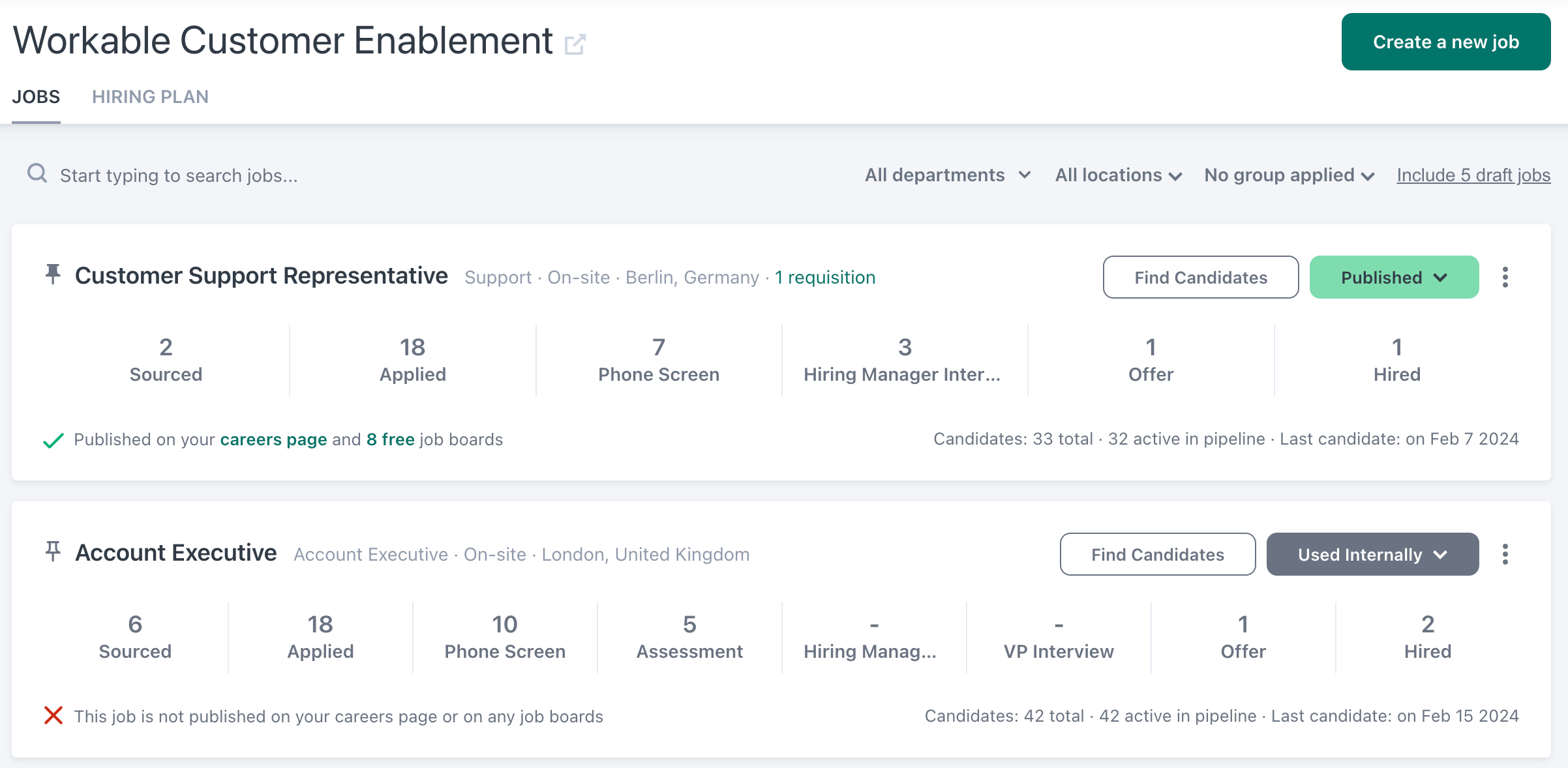
- I love how clean and intuitive Workable’s UI/UX is.
- The platform is extremely user-friendly and visually organized, which makes the recruiting process feel simpler and more manageable.
- It acts as a strategic hiring partner by providing detailed reporting, automating scheduling, and enabling transparent communication between recruiters and hiring managers.
- Workable streamlines day-to-day tasks and gives our team the insights and tools needed to make smarter, data-driven hiring decisions.
I’ve been using Workable for a year now. We implemented it to centralize our hiring process and give hiring managers direct access to applicants.
We also needed a platform that could automatically pull in open jobs, distribute them across multiple job boards, and parse candidate profiles directly into our ATS.
Just as importantly, we wanted robust reporting on key data such as hiring activity. Workable has streamlined communication between our teams, improved efficiency, and provided the reporting capabilities we rely on to track essential hiring metrics.
- The pipelines are easy to use, but it would be helpful to have more customization options for stages and workflow automation, especially for teams with complex hiring processes.
- The reporting and analytics are solid, but deeper insights—such as predictive hiring trends or more detailed diversity dashboards—would support stronger data-driven decisions.
- Email and text messaging work well, but adding richer communication options, like chat or integrated video calls, could make staying in touch with candidates even smoother.
Workable has a clean and easy-to-navigate design that makes it simple for teams without extensive technical expertise to use. It’s an intuitive tool that’s pleasant to work with and never feels overwhelming.
I would highlight how easy Workable is to operate, along with its strong candidate pipeline management. If you’re looking for a user-friendly platform, this is it. The clean and organized design reduces training time and encourages adoption across the team.
It's also more cost-effective than other platforms I’ve researched, so if ROI is a consideration, we’ve seen great success with it.
I have only been using Workable for one year, so I’m not sure I can answer this.
Human Resources and Recruiting teams within modern organizations that rely on automation and efficiency will benefit from Workable.
Probably a more traditional or industrial environment that still relies on pen and paper and is not focused on metrics or reports won’t find Workable worth it for them.

Humanly

Humanly.io's approach to AI recruiting optimizes recruiters' repetitive interactions inside the candidate screening, interview scheduling and conducting, reference checking, and re-engagement processes. It’s ideal for high volume, hourly, and early career hiring.
PROS
- Humanly offers a user-friendly experience for both applicants and employees.
- It lets you source candidates from LinkedIn, Indeed, Facebook, and the likes.
- When it comes to integrations, you can organize candidates in tools like Bullhorn, ADP, Greenhouse, Lever, and a few other ATSs.
- The platform automates the initial screening and interview scheduling processes, saving you a great deal of time.
- There's built-in functionality for taking notes and generating transcripts of interviews, as well as providing insights about each candidate based on the conversation.
- Users highly appreciate the helpfulness and responsiveness of Humanly's customer support team.
- Humanly leverages a huge database of candidates to present you with talent from all corners of the globe. You can also source new ones through their Chrome extension while browsing sites like LinkedIn and GitHub.
- The Humanly tool integrates with hundreds of ATSs, providing an upgrade to your sourcing that won’t require you to switch tools.
- Generative AI is cleverly implemented for messaging candidates, automating campaigns, and ranking candidates at various stages of the hiring funnel, yet a human can step in and take over at any time.
- Their reporting module is among the cleanest and most in-depth we’ve seen for this kind of tool.
CONS
- There isn’t a way for candidates to reschedule interviews if they need to.
- The platform doesn’t send interview reminders to either candidates or interviewers, a feature a few users said would be “nice to have.”
- Pricing isn’t publicly available, and there are no free plans or trials either.
- The range of prebuilt third-party integrations is somewhat limited.
- Since it’s a tool that was relaunched after a company acquisition, there might be some changes in the near future that could impact your workflows.
- The price point might be a bit steep for smaller teams, but they do offer custom prices based on the functionality you need and the number of users.

Humanly has designed an AI-powered chatbot that is specifically built for mid-market companies in need of a tool that is simple and fast to implement. Recently, they started referring to this assistant-like bot as an “AI co-pilot”, which we think is an accurate term. The bot can automate screening, scheduling, and even join live interviews. From the latter, it can produce notes, entire transcripts, and insights based on the conversation.
Those insights are easy to share with the rest of your team, and come in handy to optimize future interviews, zone in on particular aspects of candidates (like how they answered a particular question), and, in general, save time while vetting. One thing we’ve always liked about Humanly is that they integrate easily with most ATSs, saving you the manual work of inputting data into another system.
We keep in touch regularly with the team at Humanly, and they are usually up to all sorts of interesting things. The latest rollout is a conversational AI that conducts structured, real-time video interviews — a bold step toward scaling early candidate engagement. Trained on your job criteria and employer brand, it interacts with applicants conversationally, aiming to be “human enough” to draw out authentic responses without pretending to replace real recruiters. Feedback from the HR community has been mixed: some see it as a powerful way to ensure every applicant gets a fair shot, especially in high-volume pipelines where most never reach a live interviewer. Others caution that it risks feeling impersonal, potentially eroding candidate trust. From our view, it’s a thoughtfully executed tool that, when implemented with transparency and human follow-up, could meaningfully improve both speed and fairness in early-stage hiring.
Their use of AI is also generative. For example, the bot can produce a draft of a follow-up email after an interview or another hiring step. You can just tweak the email and hit send, or automate it completely for other steps.
While there are some ‘nice-to-haves’ that the tool may be lacking (as explained in the cons section of this review), Humanly is worth looking into when it comes to AI recruiting tools. If you're a mid-market company looking to add a chatbot, text recruiting, or AI capabilities to your talent acquisition tech stack, do check them out.
World Flight Services, Mossadams, Microsoft, The Key, Fazoli’s
Humanly’s pricing is not disclosed upfront. You may contact their Sales team for a price quote.
The most recent addition to Humanly’s hiring suite is their interview intelligence module. This is the part where the AI co-pilot can join live interviews and take notes. One cool recent feature is how the bot can do a pre-screening chat interview, and then hand off the candidate to a human when it’s time for the live conversation, while keeping the data of every interaction.
Recently, we also got to see an example of the interview summary that the bot generates (and send via email) and it’s one of the best examples of interview intelligence we’ve seen.





Best For
Medium-sized companies that want to streamline their recruiting processes with a special eye toward reference checks. Humanly is especially tailored for businesses that already have sourcing sites and an ATS in place, but need a solution to connect the two and accelerate things.

We use Humanly to assist us with our recruitment efforts. The tools support us with candidate vetting, interview scheduling, and post-interview documentation. We also utilize the automated candidate follow-up tools to aid in our relationship management efforts. Once we began utilizing the tools, we saw improvements in our relationships with candidates and decreases in the loss of candidates during the application and hiring process. Humanly has also been helpful in assisting us with tracking recruitment metrics and trends for KPI purposes.
The candidate interview scheduling option is very useful in streamlining the interview process. The candidate notifications have played a key role in providing relevant information to candidates regarding positions and the hiring process. The candidate tracking metrics provide insightful data that can be very beneficial to organizations.
Our small recruitment team was struggling to create solid applicant pools for vacant positions within our organization. We were also missing opportunities to hire qualified candidates in a timely manner because of our highly compliant-driven, paper-intensive hiring and interview process. Our time-to-fill rates were continually increasing, creating a very frustrating environment for the hiring departments, candidates, and our recruitment team. We needed a way to streamline our processes.
Humanly helped us by providing a platform to support the automation of our candidate interviewing and selection process, including ways to reduce our manual documentation steps. During the three years since it was implemented at our organization, Humanly allowed our recruitment team to refocus their efforts on sourcing candidates and relationship building to fill vacancies more effectively and efficiently.
The integration of data may be more challenging with some ATS systems than with others. Our organization experienced several issues in this area, as the process was not as straightforward as we anticipated.
Humanly is not much different from its competitors in terms of the types of tools it provides. Where it shines is in the overall ease of using its tools and the service provided to users.
When considering this type of tool, people should identify the specific service gaps they need to address and how the implementation of this tool will help solve them. Research plays a critical role in this process. Many companies offer similar options, so conducting due diligence is key to finding a company that provides the necessary tools, service, support, and price to fit your needs.
I'm not sure how the tool has changed over time.
Humanly can be beneficial for any type of user or organization.
None that I can think of.

Greenhouse

We picked Greenhouse because it consistently delivers where it matters most for structured, high-volume hiring. From our first six years ago to our latest hands-on demo, the platform has proven to be one of the most thoughtfully built AI applicant tracking systems on the market.
PROS
- Rich AI features for candidate filtering, scorecard feedback, and email personalization.
- Excellent automation tools for scheduling and candidate communication.
- Structured hiring framework promotes fairness, consistency, and DEI goals.
- Supports integration with over 500 tools and counting.
- Customizable dashboards and workflows by role (e.g., recruiter, hiring manager).
- Greenhouse's onboarding feature is built and executed well. New hires transition smoothly from candidate to employee.
- iOS and Android apps work well for recruiters on the go. Users can review applications, schedule interviews, view candidates' profiles, and more.
- 450+ third-party integrations.
CONS
- Demo required for access to cost details. No free trial available.
- Advanced features may be overkill for small businesses with limited hiring needs.
- Some users report that external collaborators (e.g., agencies) face visibility limitations.
- Lacks native video interview, CRM-level nurturing, or true omni-channel sourcing.
- Greenhouse’s pricing is undisclosed, and they do not offer a trial version.
- Some users note that reporting customization is quite limited and difficult to navigate.
- In-person/live support could be improved.
We’ve been testing and tracking Greenhouse since 2019, and with each new demo, one thing stays consistent: structure is at the core of everything it does, and that’s a good thing if you’re running a high-volume, high-stakes hiring operation.
During our most recent walkthrough, we were reminded why so many mid-sized and enterprise talent teams rely on this platform. The system doesn’t just let you post jobs and track applicants. It encourages alignment upfront, and that’s often a game-changer. Before a single interview is booked, recruiters and hiring managers can collaborate on structured scorecards, interview kits, and approval workflows that define exactly what success looks like for a role. In one test, we used a job template for a sales manager opening. Within minutes, we had a tailored interview flow that made it simple to assign the right questions to each interviewer, removing the guesswork from candidate evaluation.
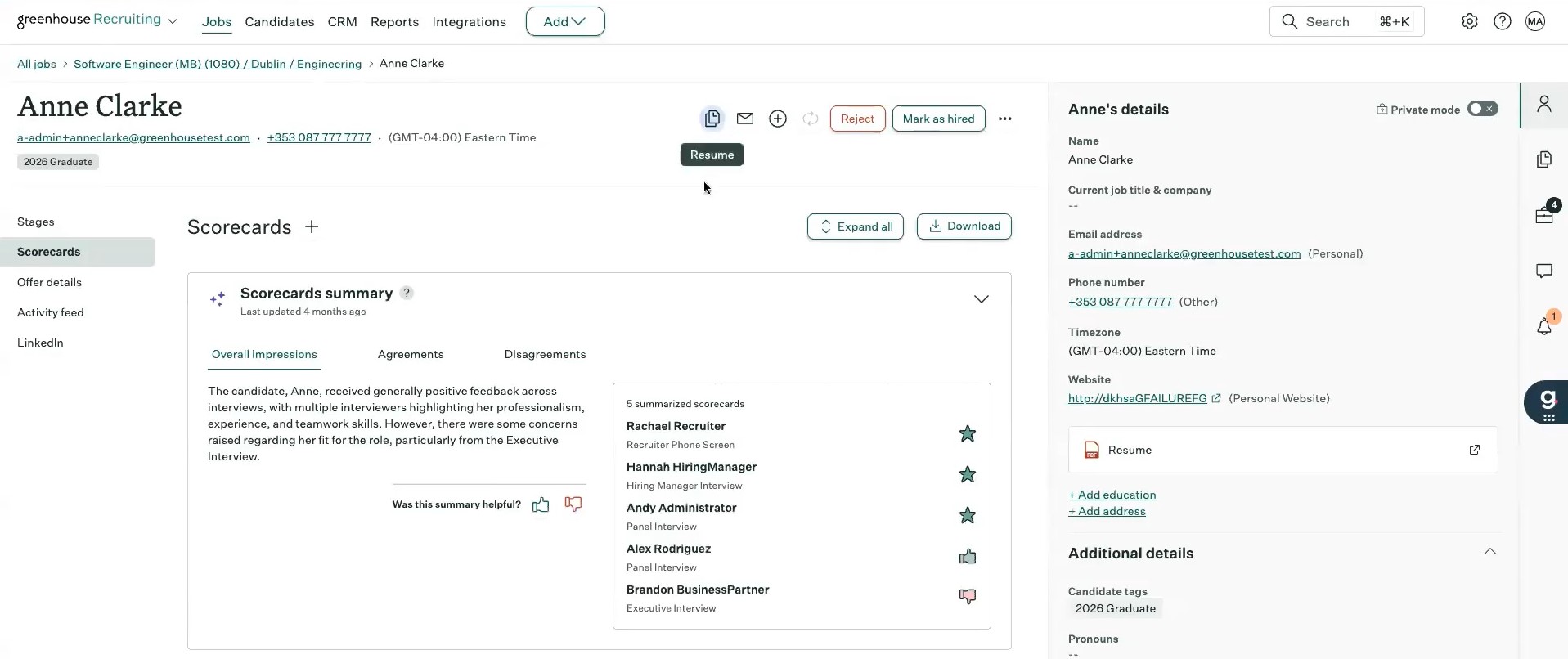
The automation features are where the time savings really kick in. We enabled a rule to automatically send scheduling links when a candidate cleared the screening stage, and sure enough, Greenhouse fired off a branded email within seconds. The self-scheduling tool synced with our test calendar and completely removed the usual back-and-forth. This alone could save hours for busy recruiting teams.
Greenhouse took its time rolling out AI, and it shows. The resume filtering tool isn’t flashy, but it’s accurate. When we uploaded a batch of mixed-quality resumes, the system surfaced qualified candidates with precision, thanks to keyword and skill matching. The AI assistant helped us clean up disjointed interviewer notes, rephrasing them into clear, structured feedback. Additionally, email campaigns can now be auto-personalized using candidate profile data, which makes re-engagement easier at scale.
Reporting used to be one of Greenhouse’s weak points, but that’s changed. We built a dashboard for a TA leader showing conversion rates from screening to offer, then created a second for executives with DEI and time-to-hire data by department. Both took less than 15 minutes to customize. You can even pin reports to your home screen, which is a small detail, but we appreciated not having to dig through menus every time.
That said, Greenhouse’s pricing isn’t published, and based on what we’ve seen, this platform lands has been firmly in the premium category. More importantly, many of its strengths, like automation rules and reporting, require clearly defined processes to unlock real value. For early-stage startups or teams still figuring things out, the configuration alone can feel overwhelming.
It’s also worth noting that Greenhouse is an ATS and not a full-funnel recruitment suite. If you’re expecting native multi-channel sourcing, video interviewing, or candidate assessments, you’ll likely be disappointed. To bridge these gaps, third-party integrations are necessary, and this vendor offers such options nicely.
Last but not least, Greenhouse is built for internal talent teams, not staffing agencies. While it technically allows collaboration with external recruiters, the experience is far from ideal. If you try simulating an external partner workflow, you’ll see that there’s no direct access to candidate pipelines, and the ability to interact with feedback is pretty basic.
SpotHero, PetVet, Zerocater, CarGurus
Custom pricing.





Best For
Greenhouse is best for internal talent acquisition teams that manage multiple roles and stakeholders, and need to standardize how they evaluate and engage candidates across departments.

We use Greenhouse to manage our entire hiring process from start to finish. It helps us create and post job openings, review applications, and track candidates through each stage of the interview process.
Our hiring managers and interviewers leave feedback directly in the system, which keeps everything organized and easy to reference for the hiring panel and ensures transparency. We also use it to schedule interviews, send communications to candidates, and generate reports on hiring performance.
It helps us stay consistent, collaborative, and efficient in recruiting the right talent.

- Greenhouse helps standardize interviews and feedback, improving consistency in hiring decisions.
- The platform is clean and intuitive, making it easy for recruiters, hiring managers, and interviewers to use.
- It integrates with many popular HR tools (like Slack, LinkedIn, and background check services), streamlining workflows.
- I can customize interview plans, scorecards, and approval flows to match the hiring process.
- Greenhouse provides useful insights into pipeline metrics, time-to-hire, and sourcing performance.
Our organization bought Greenhouse to make our recruitment process faster and more organized. We wanted a structured and consistent way to manage recruitment. Greenhouse helps us advertise roles, track candidates more efficiently, and makes collaboration between hiring teams easier. The platform is easy to use and customizable.
We also like how it integrates with other tools like GoodTime and BambooHR. It provides useful data to improve our hiring decisions. We have been using Greenhouse for over five years.
- Greenhouse can be expensive, especially for small or growing companies with low hiring needs.
- Setting up and configuring workflows can be complex without proper training.
- Some advanced reporting features are only available on higher-priced plans.
- We needed to integrate with Zoom and Google Meet to run virtual interviews.
- Customer support and response time can be slow.
Greenhouse stands out from its competitors by focusing heavily on structured, data-driven hiring, such as time-to-hire, source effectiveness, and candidate experience. Unlike other ATS platforms, it emphasizes creating consistent interview processes and collecting detailed candidate feedback.
It also offers strong customization options, allowing teams to build workflows that match their unique hiring needs. Compared to tools like Lever or Workable, Greenhouse provides more advanced analytics and deeper integrations with HR tech tools.
This makes it especially valuable for growing or mid-to-large companies that want to scale hiring with clarity and control. Greenhouse is also well-suited for international use.
When choosing an ATS, consider factors like your typical hiring volume, types of roles—seasonal, specialized, or administrative—and common recruitment challenges such as speed, candidate quality, or tracking. Analyze future growth and how the tool aligns with your broader business goals, like expansion or improving employee retention.
Make sure it connects well with your existing tools, including your HRIS, background checks, calendars, and job boards. Can AI features automate time-consuming manual tasks like screening or scheduling?
Finally, confirm the platform fits your current team size and can scale with your organization, while staying within your current and projected budget.
Last year, Greenhouse added features like Talent Filtering and Talent Rediscovery to help recruiters quickly find and reuse past candidates. It improved the user experience with a simpler interface, easier workflows, and AI features like auto-generated interview questions.
New additions such as natural language reports, real-time dashboards, and offer benchmarking support fair, data-driven hiring.
Greenhouse is well-suited for mid-sized to large organizations that need a structured, scalable hiring process. It works best for companies that prioritize data-driven recruiting, want customizable workflows, and require strong collaboration between hiring teams.
It is also ideal for businesses experiencing rapid growth or those looking to improve hiring consistency and candidate experience across multiple departments or locations.
Greenhouse may not be a good fit for very small businesses or startups with limited hiring needs and budgets, as it can be costly and complex to set up. It might also be less suitable for organizations seeking a simple, lightweight recruiting tool without advanced customization or reporting features.
Companies that prefer informal or unstructured hiring processes may find Greenhouse unnecessary and potentially overwhelming for new users. It is also not optimal for organizations that lack dedicated IT support to handle the initial setup and customization.
GoodTime
For TA teams aiming to reduce manual admin in their hiring process without sacrificing candidate care, we believe GoodTime is one of the most comprehensive tools available. With the latest updates to Orchestra, its workforce of AI agents, it can now automate candidate advancement, scheduling, sentiment analysis, and interviewer capacity planning.
PROS
- AI agents automate scheduling, rescheduling, and candidate communication across channels 24/7.
- Automated workflows handle recruiter briefing requests, rejections, and other communications at scale.
- The capacity planning dashboard analyzes interviewer availability by job, stage, and trend.
- Summarizes candidate sentiment by department and time frame for post-interview insight.
- Built-in interviewer training workflows and load balancing.
- Integrates with Workday, iCIMS, Greenhouse, SmartRecruiters, and other top ATS platforms.
- GoodTime’s automation speeds up hiring, making it possible to complete the entire candidate pipeline within two weeks.
- The platform offers extensive customization, such as creating custom tags, setting interviewer availability, and designing templates for panels and emails.
- Custom branding options reflect your company's personality, making the tool feel more engaging and less generic.
- Their customer support is excellent, with 24/7 chat assistance, a dedicated Customer Success Manager, and a team that actively addresses bugs and feedback.
CONS
- Only available to teams with 250+ employees (or expected to hit that within the year).
- Doesn’t currently support sourcing or onboarding
- Setup and customization can be complex.
- Occasional bugs have been reported.
- Pricing may be prohibitive for leaner or early-stage teams.
- Because of its complex functionality, GoodTime’s user interface can be a bit tricky for a new user to navigate.
- Occasional bugs are reported by its users, mainly related to syncing with the calendar and ATS.
- Unless your team hires a large number of people, GoodTime can be expensive.
GoodTime has always been known for its ability to make scheduling engaging and straightforward, but with its most recent product updates, it’s pushing into full AI recruiting assistant territory, and the results are promising.
The platform now uses its Orchestra AI agents to automate more than just calendars. GoodTime can automatically advance qualified candidates, send rejection emails, trigger recruiter briefing requests, and even hold natural, human-sounding conversations with candidates. These agents, according to our tech tests, do a phenomenal job with scheduling, answer pre-interview questions 24/7, and escalate to a real recruiter (via Slack or Chrome) when needed.
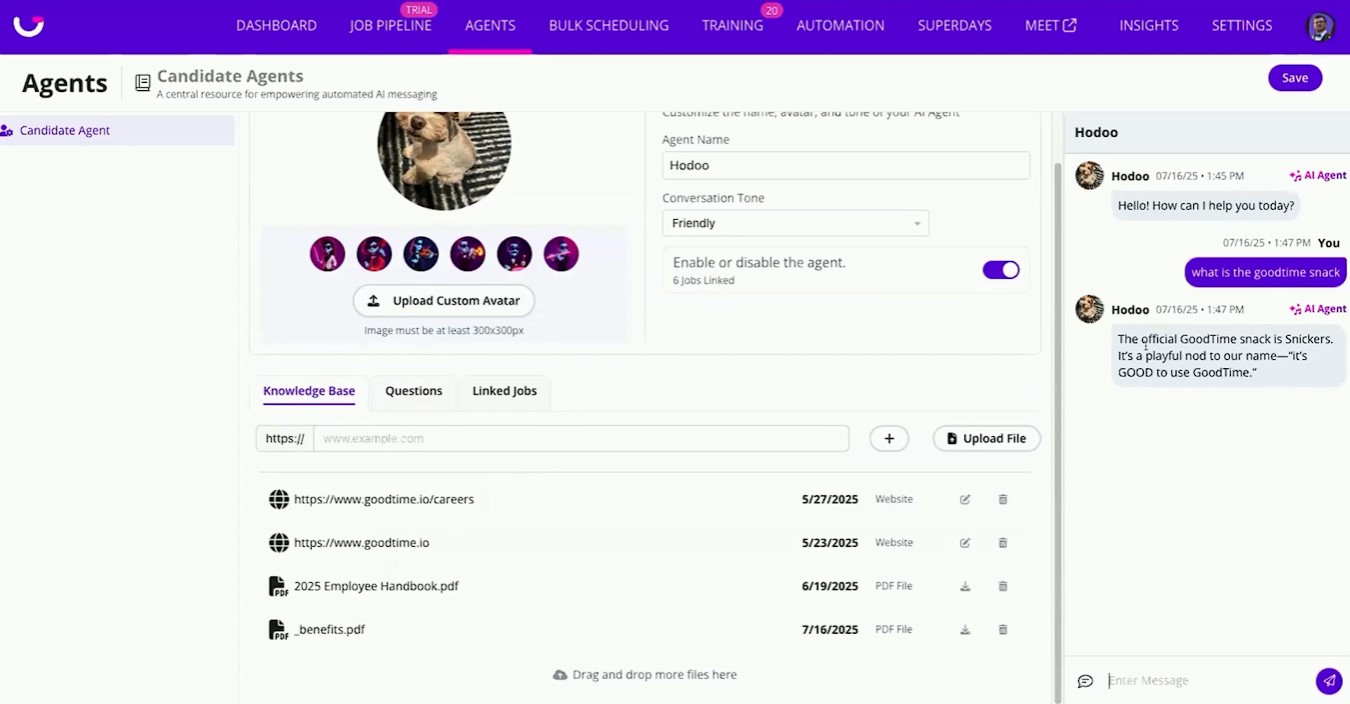
Another strong feature is AI-powered interviewer capacity planning. Instead of relying on static availability, we like that GoodTime lets TA teams assess bandwidth based on availability trends, decline rates, and who is actually qualified to run each interview type. When hiring plans scale, recruiting leaders can now see what it will realistically take to execute them.
The AI agents also summarize candidate sentiment post-interview by department and time frame. We can imagine how helpful this functionality will be for TA and HR leaders, as it gives them a new layer of feedback so they don’t have to (and should not) rely solely on NPS surveys or anecdotal input.
Importantly, all of this is layered on top of what already made GoodTime great: branded, self-service portals, automatic load balancing across interviewers, and a structured training system for growing your interviewer pool.
To be fair, though, GoodTime is not a full recruiting automation suite. Rather than duplicating applicant tracking or sourcing features, it acts as the orchestration layer that connects with your ATS and HR tech stack. This specialized focus allows it to go deeper on scheduling, candidate communications, interviewer training, and insights — areas where most generalist systems fall short. Hence, that means you’ll need to integrate with multiple platforms to run a complete recruitment funnel.
Setup can take some upfront work, particularly for large or complex organizations with layered workflows or multiple business units. Integrating with ATS systems like Greenhouse or Workday is possible, but according to some TAs we were in touch with, it often requires technical lift and careful change management.
Some users have noted occasional technical hiccups, such as time-zone mismatches or calendar sync issues. These are generally resolved quickly, but teams running primarily international hiring may want to pay close attention during setup and testing.
Finally, pricing can be a barrier. Costs are customized based on company size, interview volume, and contract length. While the resulting quote may be seem too costly for smaller teams, TA leaders often justify the investment with efficiency gains, reduced coordinator workload, and stronger candidate experiences.
Over 300 companies, including HubSpot, HelloFresh, and Pinterest.
GoodTime's pricing is customized and thought out for companies with a minimum of 250 employees, or those anticipating reaching that headcount.





Best For
If your team is running dozens (or hundreds) of interviews a month and looking to automate the surrounding admin while keeping a high bar for candidate experience, GoodTime is one of the most advanced AI recruitment tools available for that purpose.

Paradox

Paradox has a stellar implementation team, and its flagship product, Olivia, is an AI assistant that can interact with job candidates via chat. This makes the tool a good match for large enterprises with ongoing high-volume hiring needs.
PROS
- Cuts down on back-and-forth communication between job candidates and recruiters.
- We’ve found their implementation and customer service are very efficient and accessible.
- The conversational AI can answer candidate questions in over 100 languages.
- Paradox's back-end system can be translated into more than 30 languages for users.
- Their implementation and customer service is very efficient and accessible. You will not only get a Customer Success Manager to help you with every step during your implementation phase but your issues will also likely be resolved within the same day. Unlike many vendors, you can contact their support team via phone and explain your issue in real-time.
- It’s very time-saving and cuts down on back-and-forth communication between job candidates and recruiters. As Derek B, Head of Recruitment at a large-sized enterprise puts it, “Olivia helped us shave our response time from 7 days to under 24 hours. This time saving ensured that the applicants we chose to interview were the best of the bunch.”
- Olivia, their AI chatbot is programmed to respond to candidates in a way that feels personal, as if a real person is responding. What’s even better is that despite complete automation, you can see all chats and manually override them if need be.
CONS
- Custom requirements can take time to deliver.
- The AI assistant is intelligent and has a human touch, but at the end of the day, Olivia is still AI. At times when you want nuanced answers in conversations, a recruiter will have to operate the chat manually.
- Their support team has been responsive, but sometimes the resolution to an issue isn’t tested from Paradox's side before being passed over to customers.
- Undisclosed pricing, no free trials.
- Although you can get some data and feedback about your company and its processes, analytics is not very robust in Paradox. If you’re looking for advanced features that let you slice and dice your data in various ways, you’ll have to look for other applications.
- Their AI assistant is intelligent and has a human touch but at the end of the day, Olivia is still AI. At times when you want nuanced answers in conversations, you’ll have to manually operate the chat.

Paradox relies on a conversational AI engine called Olivia, which acts as a mediator between recruiters and candidates for passing relevant information, taking requests, and answering questions. While we don’t think it makes all the conversations feel just like humans talking to humans, it does a great job of making the interactions human-like enough.
Our first impression of Paradox's screening capabilities was impressive. The platform's ability to advertise job posts through physical billboards, flyers, and social media, coupled with Olivia's round-the-clock availability for welcoming and screening applicants, can be a game changer for quickly filling multiple positions.
As interacting with AI has become increasingly comfortable, especially when the conversation holds meaning in today’s world, Paradox's trained AI— Olivia, has done a great job engaging with candidates on behalf of recruiters. Olivia can text candidates, share relevant job descriptions, collect candidate information, schedule interviews, and operate outside recruiters' working hours.
However, like any other AI recruitment tool, it may not handle inquiries beyond its programmed knowledge. Tasks such as assessing qualifications or verifying email addresses are better suited for experienced recruiters.
Unilever, McDonald’s, Amazon, 3M, CVS Health, Nestlé, Lowe’s
Pricing is not disclosed upfront. You will have to schedule a demo to get custom pricing.





Best For
Paradox is a great bet for large enterprises that deal with high-volume continuous hiring.

We used Paradox as a tool to recruit candidates. The AI assistant, Olivia, helped us by prescreening candidates through generic questions, filtering out those who were not interested or did not meet job qualifications.
As a recruiter, I was responsible for monitoring Olivia’s interactions and stepping in to answer any questions she could not handle. Olivia also helped schedule interviews, allowing us to screen and schedule candidates in one workflow. This made managing interview logistics significantly easier during high-volume periods.
- Paradox offers convenience and efficiency, especially during periods of mass hiring.
- The platform allows easy management of interview scheduling.
- It reduces the need for direct communication with candidates during busy times, helping maintain work/life balance.
My company bought Paradox to make recruiting more efficient through the use of AI. It was a new initiative, and we used it for about two years before I resigned from the company. During that time, we set up an AI assistant called Olivia, which was powered by Paradox and served as its primary function.
We also implemented Paradox in other departments, including the supply chain for logistics, our Fleet team, and our store team, all of which used it to support their recruiting efforts.
- Although prescreening is efficient, many candidates have unique questions that the AI cannot answer.
- Because of limited direct interaction, candidates are sometimes less committed, leading to frequent no-shows.
- The platform's interface is not optimized for multiple recruiters to work in the system simultaneously, which made collaboration difficult.
Compared to other systems I’ve used, Paradox is the most technologically advanced in terms of AI capabilities. Personally, I prefer the traditional method of calling and screening candidates, so Paradox’s automated approach doesn’t align with my preferred recruiting style. I favor systems like iCIMS, which offer a more hands-on, direct approach to candidate engagement.
Companies considering Paradox should evaluate their needs for AI integration and how much efficiency they require in their hiring process. The platform is best suited for organizations that are engaged in mass hiring or have limited time and resources for manual recruiting.
I'm not entirely sure, as I only used the platform for two years. Based on my experience, it either launched recently or has rapidly advanced its AI capabilities within a short time.
Large companies with thousands of employees.
Organizations such as warehousing operations, fleet drivers, and chain stores.

Manatal

Manatal covers most of the features users would expect from a budget-friendly ATS. The platform tops that off with AI-powered actions, such as candidate filtering and recommendations. The AI recruiting tool’s pricing and free trial make it an outstanding option for SMBs.
PROS
- Manatal is quite affordable. Pricing starts at 15 USD/month.
- Offers a 14-day free trial for users to test before making commitments.
- Reasonably easy to use. It features drag-and-drop-enabled pipelines, making it simple to organize applicants.
- AI-based recommendations feature scans job descriptions then searches the user’s talent pool and brings up candidates most suited for the job.
- Offers 24/5 online support, email support, documentation and video explainers, and free onboarding and training.
- Manatal is quite affordable and offers a 15-day free trial for users to test it out before making commitments.
- Manatal is fairly easy to use. It features drag-and-drop enabled pipelines for candidate organization.
- Manatal’s AI-based recommendations feature can save hiring managers quite a bit of time. It’s able to scan job descriptions then search a users talent pool and bring up candidates most suited for the job.
CONS
- The AI recommendations feature works best with resumes in English and doesn’t work as accurately with other languages.
- Manatal doesn’t have a free plan.
- There are limited prebuilt integration modules.
- Only Custom plan users can access API and Zapier integrations.
- Can’t use Boolean Search or Advanced Search simultaneously.
- The AI recommendations feature works best with resumes that are in English, and doesn’t work as accurately with other languages according to several users’ feedback. Several users have also complained about Manatal’s interface only being available in English and that career pages cannot be published in languages other than English and Spanish.
- Manatal doesn’t offer a free plan. We mention this as a con as several SMB-geared ATSs do offer a free-forever verison, and that puts Manatal slightly behind competition.
- Manatal doesn’t offer prebuilt integration modules. They do have an open API that allows users to plug in third-party products and custom tools, but that required a bit more time and technical knowledge to accomplish. It’s also worth mentioning that only Custom plan customers can access Manatal’s API and Zapier integration. Customers on the Professional and Enterprise plan cannot.
- Users can search for candidates via Boolean Search or Advanced Search, but cannot combine the two search methods together. E.g users cannot use the Boolean search operators (AND, OR and NOT) within Manatal’s Advanced Search tab.

Manatal goes above and beyond the typical features expected from a budget-friendly ATS by incorporating AI-powered actions, such as candidate filtering and recommendations. This makes it a standout option, particularly for SMBs looking to streamline their hiring process.
One of the first advantages we noticed of Manatal is its affordability, with pricing plans starting at just 15 USD per month. The platform also checked the user-friendly UI box for featuring drag-and-drop-enabled pipelines.
As we tested the tool, we found the AI-based recommendations feature to be an excellent way to automate prescreening. This feature scans JDs and matches them with the most suitable candidates from the user’s talent pool.
Since coming across the tool and speaking to their team on several occasions, we’ve always appreciated their customer service focus. They offer 24/5 live chat, email support, documentation, and free onboarding and training.
Among Manatal’s client list, you’ll find names like Unilever, Coca-Cola, Panasonic, Ogilvy, and Toyota.
Manatal offers four plans with options for monthly and annual billing. When billed annually, they cost as below:
- Professional Plan: $15/user/month, includes up to 15 jobs per account and 10,000 candidates. Unlimited guests can be added.
- Enterprise Plan: $35/user/month, provides unlimited jobs, candidates, and guests.
- Enterprise Plus: $55/user/month and includes all Enterprise features, user groups, open API access, SSO log-in, priority support, and access to Beta features.
- Custom: Custom pricing. Tailored for larger businesses seeking advanced functionalities and support.





Best For
Manatal’s AI-enhanced ATS is used by organizations of all sizes across different industries, but it’s worth noting that the ballparks of its customers are SMBs.

I use Manatal for many reasons. I source candidates, store their information, post my jobs on job boards, my career page and our website. I keep notes about candidates as well as my current employees. I also upload all of my new hire information and/or paperwork for each new hire and use it as a digital personnel file.

I like several things about Manatal. The first one being the ability to post on about 19 different free job board sites. I also like the ability to create my own pipeline categories as what I like to see doesn't typically come in a "standard" ATS. Another good thing about Manatal is the ability to email candidates through their personal candidate file, making the note taking a lot less tedious because it automatically keeps the email in that candidate/employee's file.
The main reason I chose Manatal was due to its price. It was one of the less expensive, web-based, customizable ATS systems I could find online. I have to say, however, that this isn't one of those "you get what you pay for" type programs. I was pleasantly surprised at Manatal's capabilities.
There are a few things with Manatal that could be improved. First one is their match system. I feel that the percentages I see on each applicant's file do not match the job description even close to the percentage it gives me. I also don't like that you can't just perform a search in the system without naming a specific field (i.e. I couldn't search by phone number). The other thing I don't care for too much is the email integration. I integrated, and then later removed, my work email because once integrated, all of my emails had to go through the Manatal program and there are emails that I don't want or need to stay within my ATS.
I would say for the price Manatal is awesome. It's better than I thought it would be given how inexpensive it is compared to its competition. Other ATS programs I've used in the past were specifically built for the companies I worked for previously, which cost $10K+. The company I'm with now is about 30 people, and Manatal suits my needs for a company this size.
ATS programs vary in so many ways that I really think it depends on what kind of company you are and what your needs are for an ATS. For a small business that doesn't specialize in just staffing, but has a few internal staffing needs themselves, this is great. For a large(r) staffing agency, Manatal is capable of handling what is needed; however, a custom built software would be more appropriate. Another thing to consider about Manatal is that its integrations are limited to just a couple email programs, another reason why it wouldn't work out so well for a larger company.
I've only been using Manatal for about 3 months now so I can't really answer that question. I know not much, if anything, has updated and/or changed in the time I've been using it.
Any business with smaller staffing needs. The industry doesn't necessarily matter (unless it's a larger staffing agency). We're in the construction industry and unfortunately we can't integrate it with any other program we use...which is fine for our needs right now. If we continue to grow the way that we are, then I would say we would have to consider another ATS that we could integrate with our construction software.
Larger staffing firms or any business that would need integration either with a scheduling and/or timekeeping program, industry specific software and/or accounting programs.

Jobin.cloud

Jobin.cloud excels in use cases where speed and search simplicity matter. It can help junior recruiters or generalists operate like seasoned sourcers, without writing Boolean strings or deeply understanding the target role.
PROS
- AI search autopilot expands and filters job descriptions semantically.
- Scoring engine distinguishes between proven, mentioned, inferred, and missing qualifications, great for soft skills or hard-to-filter criteria.
- Generous free plan offers enough functionality for solo recruiters to run full workflows at no cost.
- Outreach automation supports LinkedIn messages, connection requests, inMails, email, and multi-step sequences with smart fields and AI-generated prompts.
- Global sourcing from 3.2B aggregated profiles via X-ray and web scraping.
- Bulk LinkedIn sourcing with auto-enrichment—no LinkedIn Premium required.
- Up to 10,000 contacts stored and managed with filtering, tags, and pipelines.
- Built-in CRM with visual pipelines and basic activity tracking.
- Free outreach automation includes 15 daily LinkedIn messages and 100 daily emails.
- ChatGPT-powered personalization with 30 free AI prompts.
- Auto-update contact data and send bulk connection requests without spreadsheets.
CONS
- Interface is dense and takes time to learn compared to more modern designs.
- Lacks some core recruiting features such as video interviewing, hiring chatbot, and onboarding.
- Integrations supported via API, Zapier, and Make.com; no native one-click ATS/CRM connectors.
- Usage caps on messaging, enrichment credits, and AI queries limit free plan’s scalability.
- ATS feature is basic, with just one pipeline and limited collaboration or scheduling tools.
- Interface feels dated compared to modern recruitment platforms.

We evaluated Jobin.cloud’s AI functionality in live testing across multiple roles, including software engineers and healthcare professionals. In each case, we began by pasting in a raw job description. The system parsed the text, expanded it with semantically similar terms (e.g., “CI/CD” inferred from “DevOps”), and returned a list of matching profiles from LinkedIn and external databases.
What stood out most was the scoring report. The AI recruiting system doesn’t just say a candidate “matches” but also explains how. Skills and qualifications are marked as proven (explicit and demonstrated), mentioned, inferred (via context), or missing. We prefer this level of transparency to what we’ve seen in Fetcher, which provides candidate suggestions, but its logic is less exposed to the user.
We’re also a big fan of Jobin.cloud’s free plan, which is one of the most generous we’ve encountered. It includes auto-import from LinkedIn, up to 10,000 stored contacts, five enrichment credits, and limited outreach (15 daily messages and 30 AI prompts). These features alone could be enough if you’re a solo recruiter or a lean hiring team to run serious sourcing workflows, we’d imagine. For those exploring AI recruiting tools for the first time, it offers a low-risk way to get started, something that Fetcher and Findem don’t match with their paid-only access.
However, the design of this AI recruiting platform lags behind most competitors. It packs many features into a rather dense user interface, which may take some time to grasp everything fully. Compared to hireEZ’s clear layout or Fetcher’s guided workflows, Jobin.cloud does demand more effort to master.
Another gap is integrations. While we appreciate the vendor’s progress in rolling out support for Make.com and Zapier, we would have preferred one-click connections to common ATS platforms and recruiting CRMs. That kind of plug-and-play integration feels standard among AI recruiting tools and offers a smoother experience for teams already using other systems.
Jobin.cloud reports more than 5,000 users globally.
Jobin.cloud offers modular pricing, starting at €7.99 per month for LinkedIn Automation. Key additional modules include Contact Finder and People Finder, each priced at €16.99 per month, and ChatGPT messaging support for €3.50 per month (with a limit of 1,300 queries). A free plan with basic features and limited outreach is also available.





Best For
Jobin.cloud is best suited for high-output sourcing teams or startups expanding into unfamiliar roles.
Recruit CRM
Recruit CRM stands out for its integrated AI features built directly into recruiting workflows. From resume parsing and candidate matching to GPT-powered job descriptions, summaries, and email generation, it helps recruiters manage sourcing and communication more efficiently. Its multilingual support and customizable prompts make it easy to scale across global teams.
PROS
- The well-integrated AI-Assist panel unifies resume parsing, email creation, summaries, and transcription into one workflow.
- Multilingual support for AI outputs, including job-candidate matching and outbound email templates.
- Candidate-to-candidate matching uses holistic scoring, not just keyword matching, to suggest talent pools.
- Custom and saved prompts make repeat workflows faster and more personalized.
- AI Sourcing (X-Ray Search) pulls enriched public LinkedIn profiles directly into the system.
- No extra fees required for basic data migration that includes importing Excel/CSV files with candidates & clients. During the implementation process of this software, the customer service personnel will help transfer your data for free.
- Great customer service. Their average response time is under two minutes.
- Powerful Linkedin Integration & Executive/Recruitment Report PDF Generator to save time
- Tons of resources made available to users including blogs and articles that give you all the information you need to know about how the software works, job description templates to help you get acquainted with all the possible job openings you will be looking to close, and a glossary that gives you the A-Z of recruitment practices.
CONS
- AI usage is capped at 2 million tokens/month per user; heavy users may need to throttle activity.
- Email sequence functionality is limited on lower-tier plans (only one sequence on the entry plan).
- Call transcription has a 25MB audio limit, capping recordings to ~1.5 hours per call across all plans, which limits it for longer interview calls.
- Only 2 AI matches are allowed on free and Pro plans. Full access requires Business or Enterprise tiers.
- While the AI supports multiple languages, the quality drops for more nuanced prompts outside English.
- Clearly designed for staffing agencies, this platform has limited applicability for in-house talent acquisition teams.
- Limited native integrations. Recruit CRM only integrates natively with LinkedIn, Zapier, Logic Melon, some email apps, and Google and Outlook calendars. If you want to run background checks, for example, using Checkr or other background verification platforms, you won’t be able to do that unless you use Zapier’s API extension.
Recruit CRM is one of the more comprehensive ATS+CRM systems we’ve evaluated when it comes to embedded AI features designed with staffing agencies in mind.
In testing, we started by uploading a stack of candidate resumes (a mix of PDF and Word), and the AI Resume Parser structured the data quickly and accurately. From there, we used the Candidate Summary Generator to prep short bios for each candidate. A few of the results were too generic at first, but with custom prompts (“make it client-facing” or “summarize key tech stack experience”), the output improved dramatically.
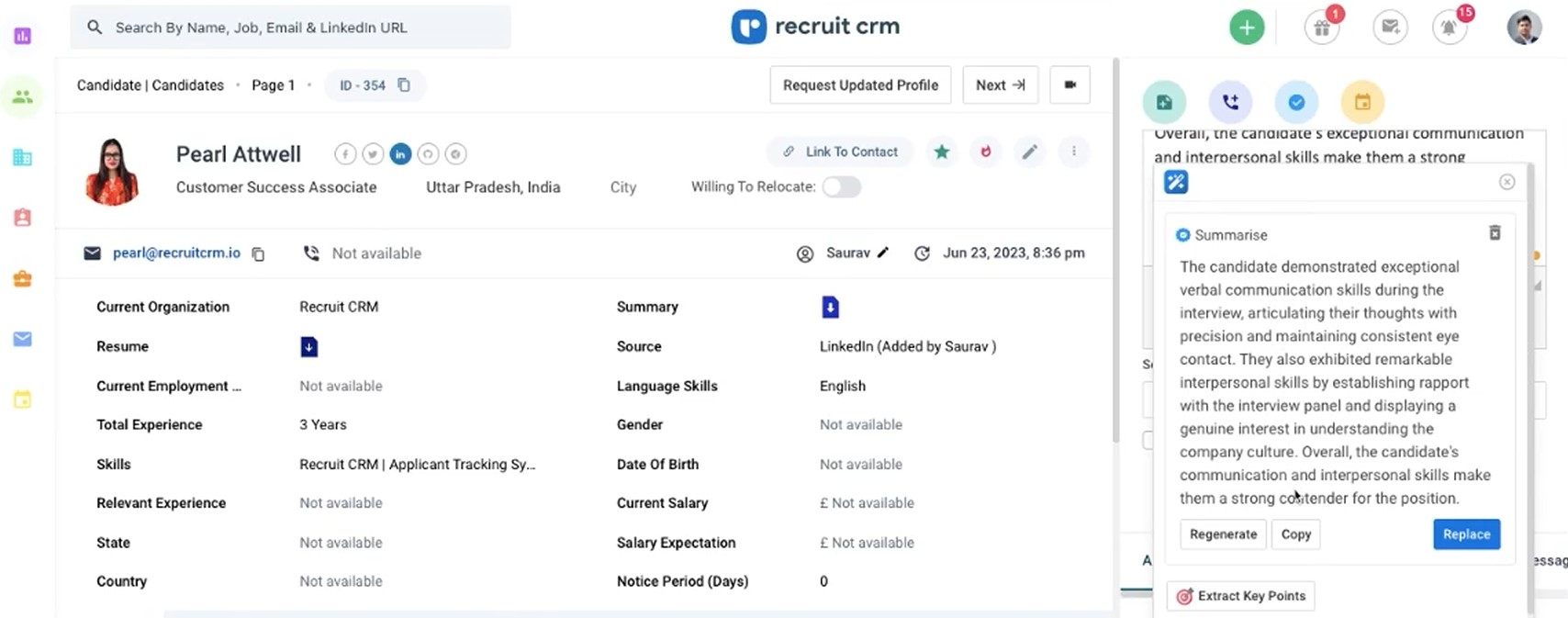
The Job-Candidate Matching tool stood out for its simplicity. Sliders let us tweak importance levels for fields like education or job title, and the results came back quickly. In one use case, the top five AI-ranked candidates were all legitimately strong fits. That said, we wouldn’t recommend skipping manual review. At the end of the day, the AI should help you narrow the field, not close the deal.
Email automation performed equally well in our testing. We built a five-step campaign using voice input (the system transcribes voice to text) and scheduled it to go out over a week. The UI made tracking opens and replies easy, and we appreciated being able to regenerate steps or edit specific emails without restarting the whole sequence. Again, just know that the entry-level plan only allows one sequence.
We also tried out the Call Transcript Generator by enabling recording during a candidate interview. The AI pulled action items and key takeaways, such as “follow up about relocation flexibility” and “send updated job spec.” It wasn’t perfect, but it was useful and faster than writing up notes manually.
However, most of these features are locked behind higher-tier plans, with only the Business and Enterprise tiers offering full candidate matching (up to 50 matches) and multi-step email sequences. If you’re on the Free or Pro plan, you’re capped at two AI matches per job and only one sequence, which may not be enough to justify investing time in setup or training.
Additionally, it’s important to know that Recruit CRM is clearly built with staffing agencies in mind. That means features like third-party candidate submissions, CRM deal tracking, and a sales pipeline are central to the design; thus, corporate recruiters may find themselves not getting much out of these parts of the system.
And while the AI-Assist tool has a generous monthly token cap (2 million per user), frequent users could hit that ceiling, particularly when combining resume parsing, email generation, and transcription across large candidate volumes. Even if you’re on a higher-tier plan, Recruit CRM limits its call transcription to audio files under 25MB (about 1-1.5 hours) per call, which can be a restriction for more extended interviews. Finally, during peak hours, we noticed occasional slowdowns in AI processing time, especially when generating multiple outputs back-to-back.
1,200+ companies, including Avizio, Zeren, and Cooper Coleman.
Recruit CRM's annual billing offers plans from $40 to $125 per user per month, with add-ons beginning at $12 monthly. A free trial is also available.





Best For
Recruit CRM is best for staffing agencies looking to streamline sourcing, screening, and communication using flexible, AI-powered recruiting workflows.

Hirefly

We loved Hirefly for its ability to reduce the manual work from recruiting with minimal effort on the user end. Autopilot delivers interview-ready candidates without manual sourcing, while FastTrack cuts down resume review time by sorting applicants into clear, actionable categories.
PROS
- Facilitates both inbound and outbound talent sourcing.
- AI finds, contacts, and shortlists interested candidates with minimal setup.
- Two-way integrations with major applicant tracking systems.
- Autopilot and FastTrack’s sourcing engines learn from user feedback to improve results.
- Autopilot only needs a job description and three LinkedIn profiles to start sourcing candidates.
- FastTrack significantly speeds up resume screening with pre-filtered candidates.
- System continuously learns from recruiter decisions to improve candidate matching.
CONS
- Lacks features beyond candidate sourcing.
- No open API while custom integrations only for large deals.
- Not ideal for recruiting for roles not well-represented on LinkedIn, as its outbound sourcing tool relies on LinkedIn's dataset.
- Somewhat limited ATS integrations, no open API.
- Autopilot's starting price of $2,000 per month may be too expensive for some.
- FastTrack trial only available after a sales demo.
It’d be a lie if we said we didn’t doubt Hirefly’s claim of eliminating the need for manual sourcing and reducing resume review time by 80%. But we’re happy to report that throughout our tech tests, the vendor’s suite of AI agents—Autopilot for outbound sourcing and FastTrack for inbound application review—just showed they both have a knack for taking the legwork out of recruiting.

Our experience with Autopilot was smooth, with minimal setup and the AI delivering interview-ready candidates within a matter of days. By simply inputting a job description and three examples of ideal LinkedIn profiles, we received a list of the five most promising candidates that the AI had sourced and reached out to. Plus, it learned from our feedback (whom we rejected/approved, our reason notes) to improve the next batch it sent.
With the ability to get our hands on top candidates this fast with no manual sourcing required, we can imagine that those without in-house recruiters and overloaded talent teams who simply don’t have time for outbound prospecting will find Autopilot particularly valuable.
That said, because this outbound sourcing tool relies on LinkedIn’s dataset, it’s less effective with roles that aren’t well-represented there. For example, if you’re hiring for blue-collar roles like warehouse workers or local retail managers, you're better off with a job board like BlueCrew or Snagajob.
Another tool we assessed was FastTrack, which caters to inbound candidate management. Compared to traditional ATS filtering, this tool felt a lot easier to work with. When we ran it through a test batch of applicants, the AI did a solid job correctly classifying candidates into Great Fit, Borderline, and Poor Fit categories. Similar to the algorithms behind Autopilot, FastTrack’s sorting mechanism also learns from recruiter feedback, meaning that over time, it gets better at ranking candidates for you.
We can appreciate Hirefly’s integrations, but only from a distance. While the AI recruitment platform integrates with major ATS providers, there’s no open API. Custom integrations are possible, but as the vendor honestly shared with us, only for deals large enough to justify them.
Due to this limitation, if you’re using a niche ATS that Hirefly doesn’t support, you may find the adoption challenging. What if you don’t plan to use any ATS at all? We don’t think it makes much sense to opt for FastTrack, but Autopilot should still be worth considering especially if you’re after outbound sourcing.
JLL, Lyft, Indeed, and ZipRecruiter are some of the companies that use Hirefly.
Hirefly offers two pricing structures for their sourcing tools: Autopilot, which starts at $2,000 monthly per job slot, and FastTrack, which ranges from $50 to $100 monthly per job slot, depending on the chosen package size.





Best For
For companies that regularly fill white-collar worker roles at scale, Hirefly is a powerful time-saving tool that could replace a traditional sourcer or agency.

Juicebox

We chose Juicebox for its fast progression, shipping powerful features like “Find Similar Profiles” that speed up list building. Combined with private agents and improved ATS integration, it’s not an exaggeration to say the platform is one of the most forward-looking automation tools we’ve tested.
PROS
- Find Similar Profiles generates 500 lookalikes instantly.
- Autopilot ranks candidates with clear, AI-driven justifications.
- Clean UI and fast navigation make searches easy to set up and refine with little training.
- Advanced filters, such as career growth and funding stage, reduce time-to-shortlist.
- Frequent feature updates show strong product momentum.
- Multiple AI-assisted ways to filter candidates, including prompt, Boolean, and manual options.
- The Autopilot feature automatically ranks candidates against custom hiring criteria.
- Offers advanced filters like career growth signals and funding-stage targeting.
- Agents automate sourcing and messaging workflows.
- Multi-step outreach sequences support both email and LinkedIn channels.
- Frequently rolls out new features and product enhancements.
CONS
- Lacks AI-powered scheduling, chatbots, or automated job description generation found in some competitors.
- Only Enterprise plans get dedicated help; others rely on self-service.
- No native “find similar profiles” feature (requires Agent workaround, which costs extra.)
- Non-enterprise plans are offered only self-help support with no phone assistance.
- Sequencing functionality is still maturing.
Juicebox’s strength lies in sourcing-focused AI rather than generic “AI-washed” marketing. Some of the best features we assessed and found excellent are Autopilot and Find Similar Profiles. During our tech tests, Autopilot scored and ranked candidates with clear, contextual reasoning, while Find Similar Profiles let us highlight 2 to 3 ideal profiles and instantly receive a list of hundreds of lookalikes sharing key attributes. This leapfrogs older Agent-based workarounds, offering a level of speed we didn’t see in comparable tools like Rolebot, which requires a day-long turnaround for new candidate batches.
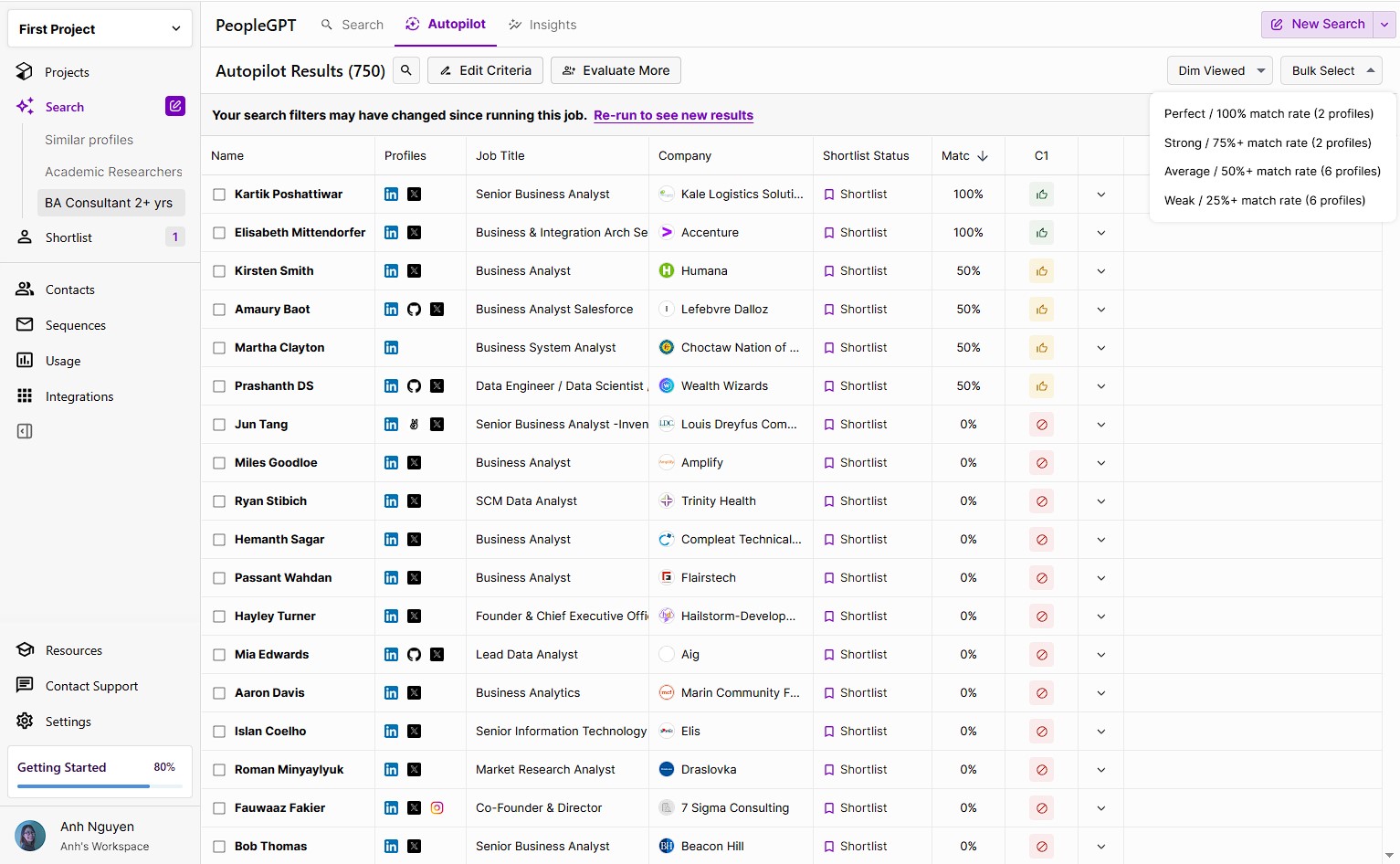
Usability-wise, Juicebox delivers an approachable recruiter experience: searches complete in seconds, UI elements are clean and logically laid out, and core workflows, such as launching an outreach sequence, require near-zero setup time. In testing, some of our testers intentionally skipped instructions, yet still found navigation across key functionalities undemanding.
As part of our assessment process, we also surveyed some of the vendor’s verified users and heard several praise the search flexibility, fast performance, and unique AI features. Common highlights include how quickly recruiters can build diverse and relevant pipelines, as well as how Autopilot saves hours on manual screening. On the downside, though, some noted that sequencing metrics and candidate nurturing are not as robust as those offered by more established brands like Fetcher and HireEZ.
If you’re eyeing a vendor with a breadth of AI use, Juicebox may not be the best bet. The AI recruitment platform doesn’t include automated interview scheduling, recruiting chatbots, or job description writers, all of which you could easily find in platforms like Workable and Paradox.
We should also warn you that with Juicebox, support accessibility depends heavily on the pricing tier. While Enterprise plan users can expect to receive assistance within an hour, other users get email-only support, leaving live chat or phone support as a clear gap.
1,500+ organizations, including Perplexity, Assured, and AngelList.
Juicebox pricing starts at $79 per month with free trials and annual discounts of up to 25%.





Best For
Juicebox is best for sourcing-focused teams who want flexible, AI-powered searches with recruiter-controlled outreach.

Braintrust

We picked Braintrust for its uniquely autonomous AI interviewing engine. Unlike video interview tools that only record answers, Braintrust’s AI actively conducts interviews, asks follow-ups, answers applicant questions, scores candidates, and delivers a recruiter-ready shortlist. It is one of the best applications of AI in candidate screening we’ve seen to date.
PROS
- The AI voice interviewer responds naturally, asks follow-up questions, and adapts intelligently beyond scripts.
- Models are designed to avoid bias by excluding personally identifiable information.
- Candidates can complete interviews at any time, improving flexibility and convenience.
- Recruiters get a centralized dashboard to watch interviews, read scorecards, leave notes, and process candidates through the pipeline.
- Multilingual support allows interviews in up to 10 languages for global hiring.
- The AI voice interviewer responds naturally, asks follow-up questions, and adapts intelligently beyond scripts.
- Models are designed to avoid bias by excluding personally identifiable information.
- Candidates can complete interviews at any time, improving flexibility and convenience.
- Recruiters get a centralized dashboard to watch interviews, read scorecards, leave notes, and process candidates through the pipeline.
- Multilingual support allows interviews in up to 10 languages for global hiring.
CONS
- The platform doesn’t include tools for proactive candidate sourcing.
- Built-in ATS features are basic compared to standalone applicant tracking systems or recruiting CRMs, but the tool would integrate to such platforms.
- Recruiters must manually reach out to past candidates to re-engage them, as automation isn’t included.
- The platform doesn’t include tools for proactive candidate sourcing.
- Built-in ATS features are basic compared to standalone applicant tracking systems or recruiting CRMs, but the tool would integrate to such platforms.
- Recruiters must manually reach out to past candidates to re-engage them, as automation isn’t included.

Braintrust’s AI recruiter, Braintrust Air, impressed us during our demo and personal testing by delivering one of the most realistic AI-led interview experiences we’ve seen. When we tested it ourselves (albeit outside our professional domain), we were struck by how naturally the AI interviewer—named AIR—held the conversation, doubling back with clarifying questions and even acknowledging our attempts to adjust equipment mid-interview.
Unlike static video interview platforms, Braintrust Air actively engages with candidates. In our experience, it quickly identified knowledge gaps, provided precise feedback, and produced a detailed interview scorecard outlining strengths, weaknesses, and suggested improvements. The AI interviewer was tough but fair, pointing out well-founded observations about the conversation in an easy manner for a recruiter to grasp and assess for next steps, if any.
The recruiter part is where Braintrust, already quite impressive in terms of AI interviews, is bound to grow more in the coming years. The dashboard is very straightforward, allowing hiring teams to see interview recordings, AI-generated scores, and scorecards. Notes can be added collaboratively, and recruiters can move candidates through hiring stages directly in the platform. While Braintrust can function as a basic ATS for smaller teams with simple hiring workflows, it truly shines when integrated with systems like Greenhouse or Workday for enterprise users. This hybrid approach enables teams to integrate the AI directly into their existing hiring stacks without disrupting more complex processes.
We appreciated the transparency around roadmap developments. Features such as recruiter intro videos, company-level culture questions, and expanded language support demonstrate a commitment to evolving the platform in response to customer needs.
However, Braintrust’s core strength is squarely in interviewing and initial screening. The product doesn’t offer sourcing capabilities or advanced CRM-like candidate nurturing on its own. While recruiters can revisit past candidates stored in the platform, automated re-engagement workflows require external systems or integrations.
Overall, if your team is overwhelmed by large applicant volumes and struggling with the inefficiencies of traditional first-round interviews, Braintrust provides a tangible, time-saving solution with arguably one of the most sophisticated AI interviewers on the market today.
Braintrust’s notable customers include NASA, Nike, Nestle, Guardian, Google, Wayfair, and Goldman Sachs, among others.
Braintrust’s pricing is custom-based on company needs. However, they offer a try-before-you-buy model, letting teams pilot the AI interviewing solution at no charge, sometimes resulting in hires directly from the trial pool. For the most accurate quote, visit their pricing page or contact their sales team.





Best For
Braintrust is best suited for companies in industries with high application volumes and frequent turnover—such as staffing agencies, retail, fast food, and healthcare—who need to efficiently screen large candidate pools with a rigorous AI interviewer.

Braintrust was a great platform for hiring subject matter experts on a part-time or freelance basis. It helped us find applicants who were not seeking full-time roles with benefits. The platform also supported the vetting and screening process.
The network Braintrust provided was invaluable. Talent was global and work was remote, which made hiring efficient since qualified candidates were brought directly to us.
The talent pool was strong, and hiring on a short timeline was easy. Niche roles were filled without difficulty. The freelance structure of Braintrust hires was convenient. The platform’s quality control features were helpful and well-managed.
My former company used Braintrust for about a year. It was used to hire freelance help for niche roles that we weren’t looking to fill on a full-time basis. This allowed the organization to bring someone on board quickly in a temporary capacity.
The benefit for these specific roles was significant because the candidates were freelancers. I assisted with both the screening and hiring processes.
The categories for hiring weren’t as broad as I would have liked. The fees accumulated quickly and were expensive. Some hires felt worth the cost, while others did not. Handling disputes was challenging and could have been more streamlined.
The platform was more regulated than others, and the talent pool appeared to be more advanced.
The hiring timeline should be considered. It’s faster than a direct hire but slower than some other freelance platforms. Determine whether the role truly requires a full-time hire. If not, Braintrust can be a good option for temporary or project-based needs.
Customer service has improved, and several platform bugs have been addressed.
Companies that don’t need full-time employees for niche roles will find Braintrust useful. For example, businesses need occasional graphic design work without hiring a dedicated designer.
Companies focused solely on direct, full-time hires won’t benefit from Braintrust.

HireVue

HireVue’s AI recruiting tool is thought out for enterprise-scale hiring needs. We love how they have blended virtual assistance/automation with responsive human support.
PROS
- HireVue AI can free up recruiters’ time by doing initial screens and messages.
- Recruiters can change the playback speed of the interview while watching to save time.
- Excellent implementation team and customer support.
- Transparent pricing structure.
- HireVue is very useful when it comes to screening a large number of job candidates in a short frame of time. Its virtual assistant can do an initial screen of applicants on its own, leave messages for them, and get responses in return. All of this frees up recruiters’ time.
- It has a great on-demand interviewing feature. Recruiters can sit and watch candidates’ interviews as per their convenience. The ability to change the speed of the interview while watching can also help recruiters save time.
- Their implementation team and customer support is extremely responsive or in the words of a Global Talent Attraction Director, “I love the support, tenacity and just constant desire to do the right thing. They take the time to understand our business and I never feel like it is a ‘catch and release’ relationship that is so common in this space”
CONS
- Not very affordable compared to competing vendors.
- No free trial.
- Integration partners are limited.
- HireVue is not very affordable compared to its alternatives, especially when you factor in the functionality. Their pricing plans are geared towards companies with at least 2500 employees and even then, you only get a small set of features.
- HireVue does not have a lot of integration partners and the range of software it integrates with is also very limited (mostly ATS).
- Too much automation can at times lead to unwanted candidates. For instance, the asynchronous interview feature can allow candidates to adjust their responses in order to fit the job criteria. However, HireVue wouldn’t screen such candidates out and your company may need human intervention to pick up on visual cues and body language.

HireVue is an AI-driven recruiting platform that automates workflows. They have video interviewing, assessments, scheduling, and text message recruiting solutions. Its technology is designed to reduce human bias and increase diversity.
Our favorite feature of HireVue is its Virtual Hiring Assistant. It efficiently screens candidates, guides them to relevant job openings, schedules interviews manages events, and coordinates with candidates on behalf of recruiters.
While we think the mix of AI and human contact balances well, it is possible that some candidates may feel discouraged from interacting with a machine. To account for this, the platform keeps recruiters looped into the process with constant updates, which speaks to a design philosophy that we’ve always found remarkable with this company.
In general, HireVue is a powerful tool that will likely be too expensive for smaller teams, but we appreciate their upfront pricing. They offer two plans, the less expensive of which starts at $35k/month, and according to users we’ve interviewed, the platform is a solid investment for teams of roughly 2,500 or more.
This tool integrates well with many ATSs, but the same cannot be said for HRIS tools. This can be a drawback for businesses looking to sync their data across their HR tools.
Amazon, Unilever, Vodafone, Beacon Health System, SmartLynx Airlines.
HireVue provides two pricing plans:
- Essential plan starts at $35,000 per month for teams with 2,500-7,500 employees. It includes live and on-demand interviewing features, custom branding, and single language configuration.
- Enterprise plan has custom pricing for teams with more than 7,500 employees. It has all the features of the Essentials plan, plus scheduling, a chatbot, pre-built ATS integrations, and analytics, among others. Custom quotes can be arranged by their sales team.





Best For
HireVue is designed for large enterprises frequently engaged in high-volume hiring. Hence, the AI features are all about saving time and processing large amounts of applicants.

We use Hirevue to screen candidates for our customer service positions in our retail stores. We can populate our own questions, indicate how long they will have to read and respond to each, and specify if they can retake them. Hirevue allows us to add comments and review candidates so that if they apply again, we know what happened or why they were not selected. We can also provide an immediate response if someone was selected for the role or not. This tool is used regularly as part of our hiring process.
It saves us a lot of time to focus on other tasks. We can find great candidates faster. It helps the company save money by not having to hire extra help for scheduling phone screens.
My company bought Hirevue to screen candidates faster and decrease the time to fill all customer service-related positions. This tool is a great addition to our recruitment team because we save time by not having to phone screen or interview. Hirevue allows us to streamline our hiring process, making it more efficient. We have been using this tool for about a year, and it has significantly improved our hiring workflow. Personally, I have used Hirevue since it was implemented and have found it to be very effective.
There are times when the video malfunctions and we cannot see the candidate, which can be frustrating. It would be helpful if Hirevue could detect if the camera is not working or if the camera is covered. This way, candidates could correct the issue before submitting their responses.
Hirevue offers more options to make the experience unique for candidates, such as a welcome message and automated emails for scheduling interviews. It also has reminders for candidates to complete their interviews, which can be set up by the employer. These features enhance the overall candidate experience.
The key buying criteria for this tool would be the options for customization, reliability, and easy of manage. Customization really comes down to the experience of the candidates who go through these video interviews. You really want to be able to customize the welcome page and/or welcome emails to reflect the culture of the company. The reliability of this system is a no-brainer as this is something we expect from any system we use.
Lastly, having a system that is easy to manage is probably one of my biggest criteria. Hirevue is a system that anyone can learn to use rather quickly, especially for candidates. Doing a video interview where you need to record yourself for this new chapter in your life can be very nerve-wracking. Not having to worry about how to work this tool when you have to do this interview helps a lot!
Hirevue has prioritized making the system easily customizable, which truly makes a difference.
Hirevue is very good for companies that hire large numbers of entry-level or customer service positions.
Hirevue might not be suitable for companies that don't hire often, unless they do not have a specific person for recruitment or HR. It is most beneficial for organizations that are constantly hiring or need to decrease the time to fill positions.
.png)
Fetcher
.png)
As an AI-powered recruiting software solution, Fetcher excels in automating top-of-the-funnel hiring tasks such as candidate sourcing, outreach, and engagement, ensuring a steady supply of qualified candidates.
PROS
- Customers appreciate Fetcher's AI-driven approach, which delivers accurate and targeted candidate-sourcing results. Their sourcing tool is among the best in the market.
- The software's automated outreach feature is praised for its effectiveness in engaging highly specialized candidates through personalized messages and cold emails.
- Fetcher's user-friendly interface, ease of use, and responsive customer support contribute to its positive reputation.
- Fetcher is highly rated by customers for its clean interface, ease of use, and customer support.
- According to most users, Fetcher's sourcing tool is one of the best in the business, providing them access to the best candidates with specialized skills and backgrounds.
- Customers find Fetcher's automated outreach feature extremely useful for sending cold emails and personalized messages to potential candidates.
CONS
- Some users have reported encountering occasional bugs and glitches while using Fetcher, although the team promptly addresses and rectifies these issues.
- In rare instances, Fetcher's sourcing algorithm may present candidates who are either overqualified or underqualified for specific roles, but the software allows for quick adjustments and refinements to optimize search criteria.
- Some users report experiencing bugs and glitches while using the software.
- In rare cases, Fetcher may source either over-qualified or under-qualified candidates for a particular role. However, according to users, their team is quick to correct and refine the search criteria in such scenarios.

We’ve been familiar with Fetcher as a sourcing tool for well over half a decade. It’s always been one of the bellwethers when it comes to sourcing technology, but it’s been great to see them incorporate AI technology into their mix for a good while now.
As an AI recruiting software tool, Fetcher helps to efficiently manage the initial stages of the hiring process. Their powerful sourcing tool can provide curated profiles tailored to specific skill sets and requirements.
Further, the software's automated outreach capabilities can enable personalized email sequences, ensuring effective candidate engagement. Additionally, Fetcher offers a comprehensive reporting dashboard to track hiring metrics and evaluate the success of recruitment efforts.
Fetcher is used by over 500 businesses worldwide, including Andela, Frame.io, Magnite, Foursquare and CarGurus.
The pricing of Fetcher's plans is based on the number of seats your team needs and the number of vetted candidate leads sourced. You can contact their sales team for a custom quote based on your specific hiring requirements.





Best For
Fetcher caters well to small, mid-sized, and large organizations seeking to automate their sourcing and candidate outreach processes.

We used Fetcher daily for two months. For the following two months, we used it minimally—approximately once or twice a week. We stopped using Fetcher altogether at the end of month four. We used Fetcher for sourcing and emailing candidates. We also used the dashboard to review metrics and track the tool’s effectiveness.
- The demo showcased Fetcher's ability to source a minimum of 30 high-quality candidates per day.
- The demo also demonstrated how email outreach could begin with the click of a button.
- The Chrome extension allowed Fetcher to be used within LinkedIn and promised the ability to provide email addresses for any U.S.-based contact, making it a useful lead generation tool.
We reached out to Fetcher to automate candidate sourcing and outreach. There was a push from leadership to source a large number of passive candidates rather than relying on applicants.
We wanted to expedite the process by using an AI tool that could assist in sourcing and contacting candidates automatically, reducing the time needed to source hundreds of candidates as requested by leadership.
We needed to significantly increase the number of sourced candidates in a short period. As a small team of two recruiters with multiple roles to fill, we needed assistance from a tool. I personally used Fetcher for four months.
- Fetcher never worked correctly for us.
- It consistently failed to find high-quality candidates that matched our criteria—we received only about two partially qualified candidates per role over four months.
- The filters did not work properly; for example, we were unable to filter by industry for a Director of Product role requiring eight years of experience and an apparel background.
- Fetcher never provided email addresses for candidates sourced through LinkedIn.
- Most candidates sourced by Fetcher also lacked emails, forcing us to use LinkedIn and LinkedIn Recruiter for outreach.
- Despite repeated efforts by our Fetcher representative and their engineers, the tool never improved.
- We spent countless hours training the AI and reporting technical issues without results.
- Fetcher’s performance was poor, and I cannot recommend it.
- We continue to use LinkedIn Recruiter for sourcing and outreach.
- We were able to generate more qualified candidates using Boolean searches on Google in one day than we received from Fetcher over four months.
- I prefer the AI sourcing capabilities of Workable and SmartRecruiters.
- If Fetcher worked as intended, the key buying criteria would include automated sourcing of at least 30 candidates per day, automated email messaging, and lead generation through LinkedIn.
- I recommend having the Fetcher sales representative run a demo using your actual job criteria to confirm the filters function properly and the tool can identify qualified candidates.
- Ask for a trial period to verify that the tool works as promised, especially for lead generation and email sourcing.
- We were told Fetcher does not offer trial periods, but I believe a two-week trial should be standard to ensure functionality.
In our case, it never worked. We spent four months working with our Fetcher representative and their engineering team to address issues, but the tool never functioned as promised.
If it worked, it would be suitable for any industry or organization, especially start-ups or small businesses. With a small, lean recruitment team, Fetcher could act like an extended sourcing team working around the clock.
If it worked, it would be applicable to any organization.

Recooty

For SMBs that want to start hiring quickly without wrestling with complex recruitment software, we highly recommend Recooty. It’s one of the few ATS tools at this price point that includes AI resume-matching, built-in email scheduling, and multilingual support across eight languages.
PROS
- Recooty's affordable Starter plan costs $79 monthly for 5 jobs and 20 users.
- Native AI tools for resume screening, candidate scoring, and job description generation included across all plans.
- Highly intuitive interface requires little to no training needed to operate.
- Supports 8 languages and enables posting jobs to over 250 global job boards.
- One user liked the usability of the software, stating that it is 'easy and self-explanatory.'
- The ability to post a job on multiple platforms makes it efficient, as per one user who labels Recooty a 'one-click job posting solution.'
- The company offers a cheap subscription, making it affordable for small businesses.
CONS
- No free-forever plan. Only a 15-day free trial offered.
- Lacks mobile app and Chrome extension (though both are in development).
- Limited native integrations and customization compared to some competitors.
- Missing key hiring features like salary estimators and employee referrals.
- The company does not have a mobile application.
- Recruitment features can be quite basic compared to some competitors.
- Integrations are somewhat limited.
- Not suitable for large enterprises with more job postings and locations.
Recooty’s AI recruiting features offer a promising boost to its lightweight ATS, adding smart functions to a pretty simple tool. We checked out these features in a recent product trial and found a combination of handy automation, good time-saving options, and a few areas that still need to catch up with more advanced competitors.
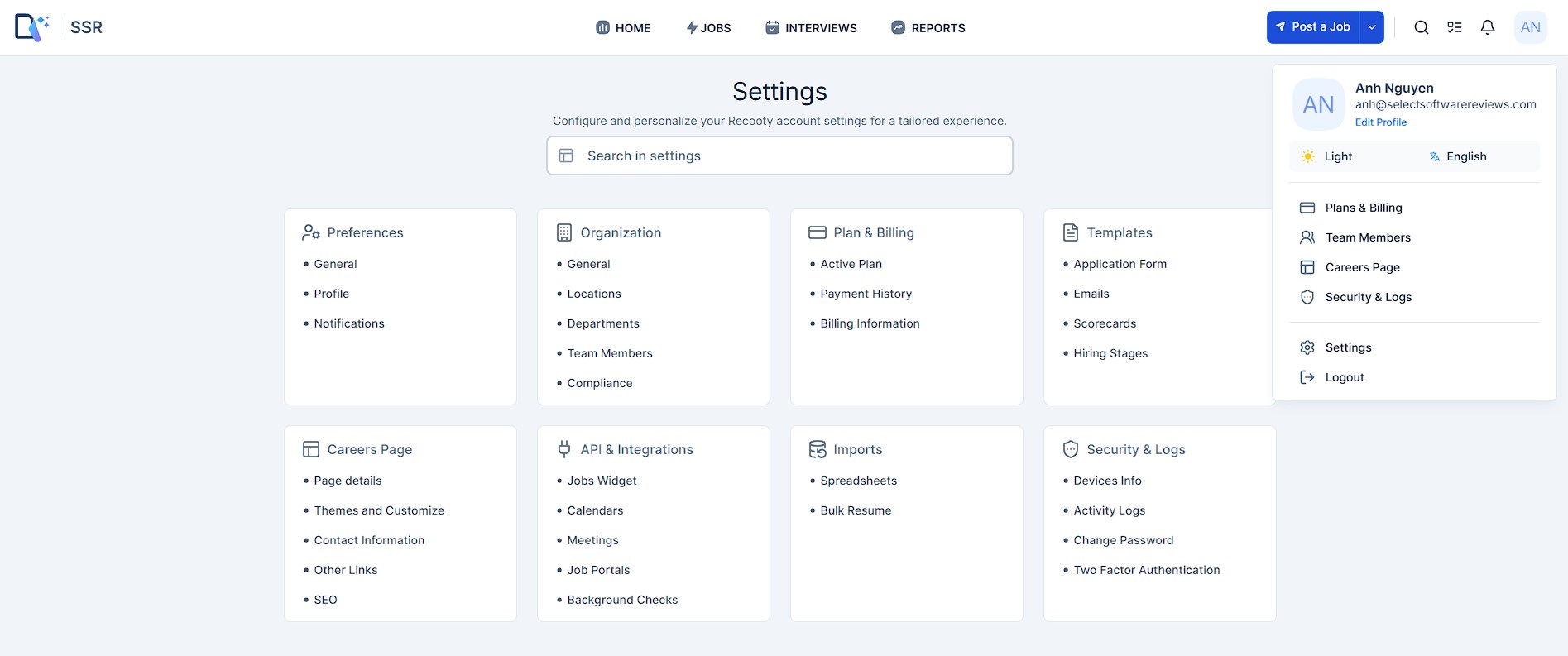
One of the first AI features we explored was the job description generator. It’s an easy-to-use tool that quickly produces functional templates. For small teams or first-time recruiters, this can be a real time-saver. To be fair, though, Recooty doesn’t let you adjust the tone or customize benefits based on location the way some other vendors like Workable do, meaning some manual editing is still required.
Recooty’s AI scoring is where the tool really shines. As applications start coming in, you can filter candidates based on AI match scores, which compare resumes against the job description. During our test run, this feature allowed us to focus on the most relevant applicants quickly. Plus, each candidate profile has an AI-generated summary that highlights key skills, experience, and education—another factor to speed up the applicant screening process.
We also appreciated how these scores fit into the candidate pipeline. For example, you can apply filters to shortlist only those within a specific AI score range or by status (like Interview Round or Shortlisted). This mix of automation and user control is well thought out for an SMB-friendly ATS.
While not strictly “AI,” Recooty's workflow automation includes email scheduling options that react to candidate status changes, such as interview invites or rejections. You can set these with customizable delays (anywhere from 30 minutes to 2 days), a simple but smart layer that improves the candidate experience and boosts recruiter efficiency!
That said, Recooty’s AI toolkit generally feels somewhat basic. For teams needing deep AI customization, predictive hiring analytics, or an applicant pre-screening agent, Recooty isn’t quite there yet.
We also noticed that some standard ATS features are still being developed, including mobile access, a Chrome sourcing extension, and employee referral programs.
15,000+ companies, including Barnhart Group, Blue Arrow, and Pani.
Recooty offers a 15-day free trial and three paid annual plans starting at $79 per month.





Best For
Recooty is best for small and mid-sized businesses that want an affordable, AI-enabled ATS with minimal setup, particularly those hiring across multiple languages.

Wellfound

Wellfound is one of the best resources for connecting with startup-minded job seekers we’ve encountered. Furthermore, its newly launched RecruiterCloud, which combines AI-powered sourcing with human calibration, is a powerful solution for tech startups to find top talent at scale.
PROS
- RecruiterCloud offers AI-powered candidate sourcing from an internal pool of 10M+ startup-minded candidates and an external network of 500M+.
- Users can delegate their sourcing tasks to Wellfound (Autopilot) or handle them independently (Self-Serve).
- AI tags streamline review by highlighting key strengths in a candidate's profile.
- Free ATS included unlimited job postings, native candidate communications, team scorecards, and interview scheduling.
- RecruiterCloud offers AI-powered candidate sourcing from an internal pool of 10M+ startup-minded candidates and an external network of 500M+.
- Users can delegate their sourcing tasks to Wellfound (Autopilot) or handle them independently (Self-Serve).
- AI tags streamline review by highlighting key strengths in a candidate's profile.
- Free ATS included unlimited job postings, native candidate communications, team scorecards, and interview scheduling.
CONS
- Doesn’t have a mobile app.
- Not suitable for non-tech roles at large enterprises.
- Built-in reporting and analytics are somewhat basic compared to some competitors.
- Doesn’t have a mobile app.
- Not suitable for non-tech roles at large enterprises.
- Built-in reporting and analytics are somewhat basic compared to some competitors.

Wellfound (formerly AngelList Talent) is not the only AI sourcing tool in the market, yet what this software does so well that makes it stand out from many others we’ve tested is the vibrant community of tech professionals it hosts. Over ten million job seekers have built resumes on the platform and shared not just their work experience but also what they are looking for in their next job—something you won’t find in even good brands like SeekOut or LinkedIn.
If you’ve used Wellfound’s free ATS like we have, you know it's great, but it does have limits, with the talent reach confined to just its talent community. However, the pool becomes much bigger as you switch to the RecruiterCloud Autopilot module. Besides the in-house community, Wellfound will tap into its partner network of 500M+ profiles to find you the right matches. What we love about this module is that it’s not all left to AI—there's a real human touch involved to ensure that the 5-10 top candidates you get every week are the best fit for your needs.
If you prefer keeping everything in-house, RecruiterCloud Self-service is the way to go. As its name suggests, this module provides search engines and outreach to manage your sourcing and screenings.
A word to the wise, though: Wellfound is super focused on tech-related roles in product, engineering, or growth, so if those aren't your main hiring needs, don’t go for this tool.
We’d offer the same advice to those seeking an all-in-one recruitment solution that can also handle some parts of HR: look for enterprise-centered vendors like VidCruiter or BambooHR instead. Despite being stellar for what it does—connecting you with top-notch tech talent—Wellfound has no features like native onboarding, employee experience enhancements, or performance tracking. Plus, its integration options are limited to a few major ATS.
25,000+ companies, including Monograph, Affinity, and Mayfair.
Wellfound’s ATS is free, while its paid plans start at $149 per month. Add-ons and custom packages are available upon request.





Best For
Tech talent sourcing at startups and SMBs.

I’m active on Wellfound almost daily when we have open roles, using it as both a job board and a lightweight ATS. My workflow usually starts with posting new technical or product positions, then using their filtering system to hand-pick candidates who fit our specific stack.
I handle all initial outreach directly through their messaging interface, which I prefer because it keeps the conversation tied to the candidate’s profile and technical details. We’ve successfully hired over 10 people through the platform in the past year, so a major part of my routine is managing that pipeline from the first "interest" ping to the final interview stage.
I spend the bulk of my sourcing time on Wellfound because the talent pool there is consistently more relevant to our needs than any other platform we’ve tried.
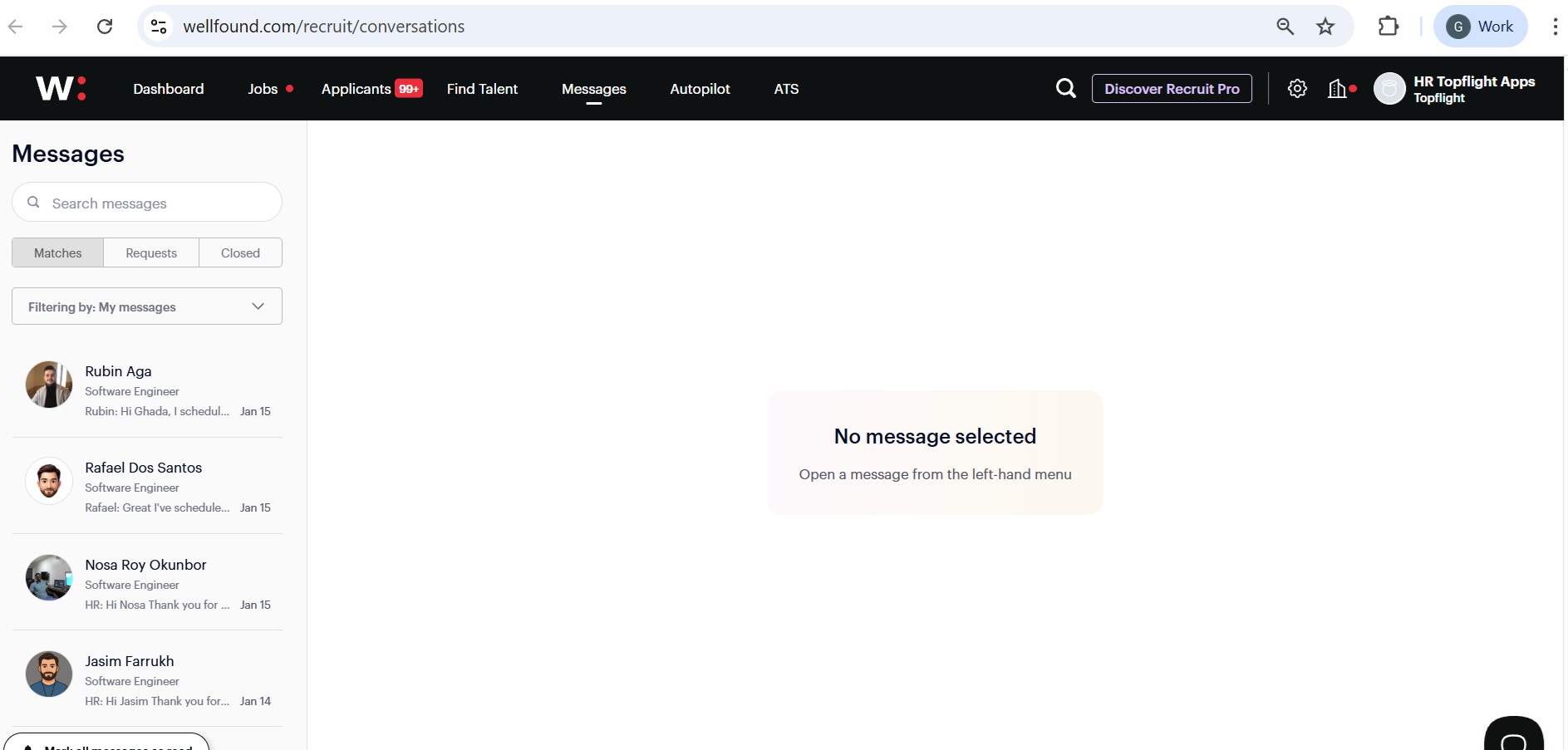
Very clear and easy to use. I've used many ATS systems, and the way the candidates are displayed—with all the technical details and the CV right there—as well as the ability to communicate directly with the candidate without switching to email, is excellent.
We didn’t actually buy Wellfound in the traditional sense; we’ve been using it as our primary engine for sourcing top-tier tech talent for years. I’ve personally been on the platform for over seven years, dating back to when it was still called AngelList, and it’s been a staple in my HR toolkit across different stages of company growth.
The main pain point we wanted to solve was the noise you find on larger boards like LinkedIn, where it’s hard to filter for “startup-ready” candidates who actually understand the pace of a tech company.
Wellfound provides a direct line to developers and designers who are specifically looking for roles in the tech ecosystem, which saves us a significant amount of time in the initial screening phase.
Even as the platform has evolved and rebranded, it remains our most reliable source for finding high-caliber people who align with our company’s culture.
They have a lot of technical issues with integrations. For example, their Slack integration for candidate updates was poor and didn’t work at all. Notifications weren’t coming through, so we had to remove the integration.
You can continue using it to find good candidates for free. Most competitors offer a trial or don’t even provide contact details for candidates, and the talent pool they have (for technology roles) isn’t as strong as Wellfound’s.
If you're looking for startup-ready candidates, this is the best place to find them. If you want high-caliber talent, we’ve hired over 10 people in 2024 from Wellfound who’ve been excellent, though it does require some patience. If you don’t have a budget for job postings or candidate search platforms, this is your best option.
At some point, Wellfound began requiring employers to list salary and equity ranges upfront. This created a high-intent environment where candidates knew exactly what they were getting into.
The downside is that features that used to be standard (like robust search filters) are now locked, and you can’t save templates, so you have to copy and paste messages each time.
Wellfound is ideal for Pre-Seed to Series A founders making their first 10 hires or for small tech-focused companies with limited hiring budgets.
Large enterprises or traditional corporate environments (e.g., banks, retail). It’s not recommended for hiring technical, product, or growth marketing roles in those settings.

Findem

Findem’s approach to AI recruiting starts with the attribute-based talent sourcing capabilities they’ve always been known for. That said, they are also leveraging generative AI through automated emails, messaging, and conversational analytics.
PROS
- Dedicated customer service manager to guide you through the implementation and data migration process. Their team assured us that implementation takes one week.
- Particularly valuable for businesses with limited resources dedicated to recruiting.
- Offers the expertise of sourcing specialists in identifying talent globally.
- Tap into a potential talent pool of over 750 million candidates.
- They assign a dedicated customer service manager during the implementation process to get you settled and started. These account managers also help migrate your data onto the system during the onboarding process.
- It is time-saving for businesses that have less time/people to dedicate to recruiting. They provide a service where sourcing experts work together with you to find talent across the globe.
- The software allows you to run outbound recruiting campaigns, giving you a potential talent pool of over 750 million candidates.
CONS
- Minimum 3-month contractual commitment required.
- Not useful for hourly worker roles or positions with candidates having a limited online presence.
- For the main offering, Findem require a minimum contract time rather than being able to pay for the service monthly. However, they do have a sourcing solution that can start with a 3-month engagement.
- Findem does not typically cover hourly worker roles or jobs where the candidates have none or very little online presence.

Findem’s unconventional candidate sourcing allows you to access a global talent pool of over 750 million prospects. Using artificial intelligence, the system crawls several data sources, such as LinkedIn, GitHub, Behance, Stack Overflow, Kaggle, and social media platforms, to consolidate all unique candidate information into profiles that list all their achievements, qualifications, core values, and so on. This makes it possible to quickly source a high volume of candidates using the most precise and stringent criteria.
This is what they call attribute-driven AI. It’s an effective way to generate talent pools specific to a certain job post. Attribute matching is a smart way to make sure you’re reaching out to relevant job seekers with more chances of converting and eventually becoming a hire. This is part of what makes Findem so different from other tools in the space since most of them start the recruiting process by posting to job boards.
Findem also stands out from other tools in the space for their customer support and service teams. For example, they are happy to provide weekly calls to ensure you’re making the best use of the tool. We agree with many user descriptions that portray them as warm and supportive. Further, they are well-known to be open to feedback, often creating new features based on client needs.
RingCentral, Medallia, Intuitive, Adobe, Booster, Armorblox, Plume.
Findem does not publicly disclose their pricing information. You will have to request a demo to see which plan best works for your company size and your operations.





Best For
Findem is a good fit for hiring managers and talent leads in companies with over 500 employees in any industry hiring for corporate roles— notably tech, CPG, and life sciences. They also have a good track record with North American startups and hyper-growth companies.

hireEZ

hireEZ, formerly known as Hiretual, uses AI for sourcing, engagement, integrations, analytics, and collaboration. It enables businesses to hire at scale by automating manual time-consuming tasks.
PROS
- hireEZ is an all-in-one AI recruiting tool that includes sourcing, engagement, and analytics features.
- The dashboard is simple and easy to navigate, and the features are easy to use.
- AI-powered candidate recommendations save time and effort in sourcing candidates.
- Automated emails to candidates.
- Allows users to filter by by factors like gender, race, and ethnicity to support diversity.
- Helpful email, help center, and dedicated customer support.
- Offers a browser extension that is easy to use.
- Intuitive, modern, and continuously evolving UX.
- Quick and unique sourcing capabilities. Many users indicate they get compelling candidates they hadn’t seen with other sourcing methods, some of which lead to good hires. Often, this happens in less time than the methods they were trying before.
- Unlimited follow-ups with each contact you pay for. This demonstrates how self-assured hireEZ is with the quality of their sourcing. They are confident about people not abusing this feature and stop contact when it’s clear a candidate is not interested— or simply because they found the right ones and stopped their search.
CONS
- Some of the contact information provided by hireEZ may be inaccurate or out of date.
- Doesn’t connect well with LinkedIn.
- Lacks transparent pricing. No free trial.
- Since it’s always changing, parts of the platform may be buggy at times, which tends to be a minor nuisance we hear often from the mouths of recruiters. However, these bugs tend to get fixed quickly.
- Some recruiters have also pointed out a small whole issue performing searches: the tags for job titles are often too narrow, and sometimes the search function won’t include specific titles that they consider essential in their practice.
- While it has a growing list of integrations, it does not integrate with popular job sites like Wellfound. Furthermore, the LinkedIn integration could be expanded, and it only connects with ATS/CRM, calendars, and video interview software.

hireEZ has received positive ratings from our editorial team for its no-nonsense automation features. Built for mid-sized and large businesses, the platform’s primary focus is outbound recruiting. It has leveraged AI to roll out some very good sourcing, engagement modules, and analytics features. We like the simple UI – the features are arranged logically, and the workflows are intuitive. hireEZ even offers a dedicated account manager for personal support, but we haven’t encountered much of an issue that needs their assistance.
Our favorite feature of hireEZ is its AI-powered candidate recommendation tool. It works just like a personal sourcing assistant who reports every day via email to share the best candidates they’ve identified.
Reports are mostly favorable from users who have deployed the automated email sequences. They often emphasize time-saving and increased efficiency when tracking a candidate’s performance and progress.
An up-and-coming feature to watch for is the GPT3-backed AI applied to the automated emails.
hireEZ does have some drawbacks you should watch out for. Some users we talked to said the candidate data was occasionally inaccurate. Multiple reports suggest the platform doesn’t work well with LinkedIn.
Wayfair, Intel, Continental, Nike, and Dayforce.
hireEZ's pricing varies depending on your needs and employee count. Since all their pricing is custom, contacting them for an exact quote is best.





Best For
hireEZ is great for mid-sized and large enterprises. It’s a particularly good fit for IT, staffing, health care, security, and defense industries.

I would use HireEZ every single day in my role as an executive recruiter. We use it to source candidates, as well as send bulk emails to candidates for outreach.

- It provides email addresses for candidates.
- It includes a hyperlink to the candidates linkedin profile.
- It allows for bulk email messages for candidate outreach.
- Exporting sourcing lists to excel is much easier than with Linkedin.
Linkedin Recruiter accounts were becoming way too expensive so we were looking for an alternative sourcing tool. The benefits of HireEz is that they provide an email address of contacts which is helpful. They also provide a search function with categories that are similar to Linkedin Recruiter.
The platform should add an integration with Crelate. You also need to have access to all of the search categories by paying for them to make it a useful tool. Email addresses are not always 100% in the software.
HireEz is the only competitor to LinkedIn and I find it to be much better, faster loading and just an easier user experience overall.
Do you need an alternative to Linkedin Recruiter or Recruiter lite? Pricing is better than Linkedin. Would you like access to candidate emails? If yes, HireEZ is worth checking out.
Upgraded features are constantly being added. You can also send feedback to their developers.
Recruiters and agencies
Anyone who is not a recruiter.

Eightfold

Eightfold's AI-powered platform automatically matches relevant candidates to your available jobs. It’s also one of the few recruiting platforms with features for employee coaching and skills development.
PROS
- Eightfold employs AI for precise candidate matching based on skills, experience, and potential.
- Streamlined filtering options ensure you see candidates meeting your criteria in terms of experience and salary.
- Encourages diversity hiring and mitigates bias through anonymous screening.
- Enhances employee experience with personalized training and development opportunities.
- Features a built-in CRM to efficiently manage HR data for candidates and employees.
- Eightfold uses AI technology to analyze your job postings and find the best fitting candidates. It can also rank those candidates based on their skills, experience and potential.
- You can filter candidate searches by experience level or salary range so that you only see candidates that fit your hiring criteria.
- The platform encourages diversity hiring and enables you to eliminate hiring bias through anonymous screening, aka profile masking
- It improves overall employee experience by providing tailored training and development opportunities based on their skill sets and interests.
- It has a built-in CRM to store and manage HR data about potential candidates, current employees, and previous employees.
CONS
- Lacks a note-taking feature within candidate profiles, which could be inconvenient for recruiters.
- While there's a mobile app for skills development, there's currently no dedicated app for hiring managers and recruiters.
- Some users report limitations in searching for candidates beyond the existing database.
- Pricing transparency is lacking, and there's no provision for a free trial presently.
- There isn’t a way for hiring managers and recruiters to leave notes on candidates profiles within the system which is rather inconvenient.
- Eightfold has a mobile app that employees can access for skills development but doesn’t currently have one for hiring managers and recruiters to manage their pipeline and perform other actions relating to the hiring process.
- Several users reported that the tool does not search for candidates outside its database.
- The platform’s pricing isn’t transparent and there is no free trial at this time.

Eightfold’s AI technology automates several chunks of the hiring process and ensures that only the most suitable candidates get through to the interview stage. Recruiters get every piece of information they need at their fingertips about previous candidates, employees, and contingent workers – helping them streamline workflows and processes across the entire talent ecosystem.
Eightfold’s deep learning capability also identifies the skills of job applicants with a detailed mapping of competencies. It takes the guesswork out of evaluating a candidate's skills by identifying Validated Skills, Likely Skills, Skills to be Validated, and Missing Skills.
The platform also includes a neat scheduler that integrates with corporate calendars to automate interview scheduling. Moreover, it helps you manage interviews with multiple people and reschedule or cancel them as needed.
Eightfold’s client list includes prominent enterprises like TATA Communications, LG, Vodafone, Bayer, Chevron, Morgan Stanley, and more.
Eightfold's pricing plans are not disclosed on its website. Contact their Sales team for a custom quote.





Best For
Eightfold’s AI matches and other features are best used by organizations hiring more than 100 candidates per year.

I used it often to identify talent for niche roles requiring highly specialized skills. It was primarily our go-to sourcing tool. We already had an HRIS/ATS for the rest of the full-cycle hiring process but needed additional support to better access talent networks.
Eightfold helped us fill that gap. Its main selling point is that it integrates with our primary system, allowing candidate information to sync across platforms.
Leveraging Eightfold saved us a significant amount of time on sourcing. Its diversity analytics helped us further develop diverse talent pools. I appreciated the seamless integration with our main ATS, which eliminated manual processes.
Unlike other automated hiring tools, its AI is fairly accurate at identifying candidates who meet specified criteria. You can also track candidate outreach, which helps prevent duplicate messages across teams.
I have close to two years of experience with Eightfold. I used it exclusively as a tool for sourcing passive candidates. The organization had a separate ATS at the time, but it was clunky to use for developing talent pipelines.
That’s where Eightfold was extremely useful. It helped us target and contact passive talent—something we were otherwise unable to do effectively in our main ATS.
Despite having one of the more accurate AI-driven candidate matching systems I’ve seen, it sometimes misses the mark when identifying the most suitable candidates, making the process unnecessarily manual.
I also don't find it comprehensive enough to serve as our sole sourcing method—I still rely on professional network reviews as a supplement. There was a notable learning curve, and training took longer compared to other systems.
Once you learn the basics, it’s generally straightforward and user-friendly compared to other tools.
Eightfold leverages data from an organization’s existing ATS. You’ll typically want an already established primary platform it can integrate with to get the most out of its features.
They recently added agentic AI messaging features for candidate engagement.
It’s best suited for larger or enterprise organizations that already use an ATS but are seeking enhancements to fill gaps in functionality. It works well as a complement to a full-service ATS for hiring tasks such as sourcing or interviewing.
It’s likely not a good fit for those seeking a full-service ATS, as it’s designed to function as an add-on tool.
Benefits and Use Cases of AI Recruiting Software
The best AI recruiting tools allow HR and talent acquisition teams to supercharge their efforts through smart recruitment automation processes that eliminate tedious tasks and let them focus on the most strategic parts of their hiring.
Here at SSR, we like to think of AI as an exoskeleton that allows humans to be smarter, and more efficient. To go with an easy metaphor we heard from Trent Cotton, Vice President of Talent and Culture at Hatchworks, think of Tony Stark and his Iron Man suit. The suit is actually powered by an AI he calls J.A.R.V.I.S., but the suit is not replacing the man. Rather, it’s adding to the remarkable character that Tony Stark already is.
Similar to Trent during his recent participation at The Elite Recruiter Podcast, we strongly believe that AI actually replacing human beings is a far-flung dystopia, and that it’s simply the menial tasks that are going to be taken over, which will still need human tweaking and inputs. So, there’s really no need to be afraid of this new technology, it’s basically just slightly smarter software that can automate more of the tasks you most likely don’t want to do.
Please also read the pitfalls below this section as there are several important caveats to these use cases and dangers that HR and recruiting teams need to be aware of!
Here are a few of the use cases that AI recruiting tools can help with:
- Candidate Screening: The best AI recruiting tools help with screening candidates. However, they do this in different ways depending on the vendor (see below bullets). Typically when we think of AI interviews, we think of a bot that will ask a series of questions to the candidate. True AI recruiting companies have taken this a step further, leveraging AI to interpret the candidate’s answers (and questions they may have), in order to properly vet the potential employee. Some AI-powered candidate assessment tools can give the conversation a sentiment analysis and process the applicants accordingly.
- Video Interviews: AI can also help with understanding the key characteristics of a candidate. First, these platforms can understand the responses job seekers give to a given question, and analyze how that fits with your hiring criteria. There are also technologies that will determine how extroverted, confident, etc. a job seeker is.
- Talent Sourcing: AI is great for talent sourcing and has been employed in this use case for a while now. The basic idea is that artificial intelligence can interpret a job req, find relevant folks through different databases (your ATS/recruiting CRM, or the open web), and then return a qualified list of potential applicants. If the candidate matching is good enough, such tools can even automate the initial outreach through AI-generated text and email.
- Messaging and Copywriting: Speaking of texts and email, another recent use case for AI in recruiting is using it to leverage the power of recruitment marketing tools. Think of anything from a cold email about a position, to a job advertisement or even an offer letter. Tools like ChatGPT and Bard can help with writing and improving all kinds of text and they are completely free. If you’re new to AI in recruiting, we’d recommend trying these out before settling on any particular tech vendor.
- Interview Scheduling: Scheduling candidates can be a pain, especially when juggling multiple internal calendars for an on-site. The right interview scheduling software gives candidates a better experience (no dropped balls, female candidates don’t interview with all men, etc.), and saves your recruiting team a lot of headaches.
- ATS Re-Engagement: Your ATS is full of high-quality applicants who were silver medalists, applied too late, or weren’t fit for a specific role at a given point in time but would be great for a new req. A human would take a very long time to wade through thousands or millions of records, and most AI applicant tracking systems aren’t great at re-discovering old records. AI can look at your open req, and search your database for relevant past applicants to re-engage.
- Employee Referrals: AI recruiting tools are also great for supercharging employee referral programs. This use case is similar to the ATS re-engagement one, but the database is your employees’ networks vs. the ATS. The AI looks at your req, looks at your employees’ networks, and then makes suggestions on who your employees should refer to your recruiting team. This can all happen without a recruiter lifting a finger.
- Career Site Conversion: Most of the people who go to your career site don’t apply for a job. A recruiting chatbot on your career site allows job seekers to ask questions about benefits, open roles, etc. This leads to higher conversions into your ATS of quality candidates.
Pitfalls You Need To Be Aware Of
Like any new technology, AI recruiting tools also have their downsides and dangers. It’s important to remember AI is like an exoskeleton for human beings, not a replacement. So, we don’t have to be worried about losing our jobs, but we also have to be mindful that we are still in the people business, and human-to-human interaction is still very important.
- Candidate Experience: At the end of the day, we all want to be treated with respect. This desire is magnified during the stress of the hiring process. Do not replace every candidate's touch point with automation. Job seekers are smart enough to realize they aren’t getting any TLC, and will be turned off. Spend time with potential candidates to understand how they’re experiencing the various stages of your hiring process and when you’ve gone too far.
- Set Expectations: We are all used to dealing with machines and AI whether that’s through Google searches or an automated response to a simple question from a service rep bot. And, for the most part, we’re fine with this experience. But, we need to know we can access a human when needed, and we need to know how a process will evolve. I’m ok entering my information to see if I pre-qualify for a credit card. But, if things get more complicated and there’s no human, I’m officially having a bad experience.
- Training the AI: AI is trained on data sets and past inputs and interactions to determine outcomes. This is what they call Machine Learning. When selecting a vendor, you need to make sure that whatever AI engine they are running under the hood is trained on data that is relevant to your company. For example, if the tool uses a Natural Language Processing engine to power a recruiting chatbot, a good question to ask on a demo would be what’s the NLP engine, and how it’s trained.
- AI Bias: If you give the AI a dataset that discriminates against women, you’re going to have a recruitment process that now discriminates against women. Always have humans sanity check the outcomes of AI-based decisions, especially as you start to roll out new tech.
- Humans Needed: Treat the outputs of AI recruiting tools as suggestions. If your candidate sourcing tool gives you five candidates, it’s likely that at least one of them will not be a great fit. Humans need to be the final decision-makers when it comes to talent acquisition teams leveraging AI.
Return on Investment From AI Recruiting Platforms
Here at SSR, we always think that an ROI analysis is necessary for every type of new HR software purchase, and AI recruiting is no different. That said, the ROI from AI recruiting tools can be calculated in several different ways depending on the use case you’re using this software for.
So, we’d recommend checking out our HRTech ROI calculators (all are free to download) and picking the one that relates to what you’re trying to accomplish – decrease time to fill, cost per hire, time spent sourcing, etc.
Pricing of AI Recruiting Tools - What's the Best Pricing Structure?
Like most HR and SaaS software, AI recruiting tools are priced per user or per number of actions, in this case, job requisitions or postings. To find out more about pricing structures and how to optimize for this, we teamed up with Bob Pulver, an HR tech consultant for a number of years. On the question of recruitment software pricing, Bob mentioned that companies should feel free to suggest an alternative pricing structure to vendors, one better suited to their needs.
"With recruiting software, the value is created the minute you have a candidate that you can reach out to, why not have them charge for that instead?" According to Bob, some people in tech are willing to do that.
In such a pricing structure, your entire team has access to the tool but could be limited by a pool of candidate contact credits. This can save HR teams a lot of money, while still being fair and mindful of the software vendor's costs. As Bob explained, "If you have a team of recruiters and they charge you hundred per seat, you're very quickly into six-figure territory."
Problems To Solve with AI Recruiting Software
As put to us by one of the experts we consulted for this buyer guide, "The diversity of companies listed under AI Recruiting makes it very hard for the buyer to understand what pain points each solution is solving for and at what stage of the hiring funnel". Those are the words and wisdom of Bennett Sung, a marketing consultant for several early-stage HR software companies.
What Bennett is referring to is the wide variety of use cases that happen with AI recruitment software. While, let’s say, SeekOut and Paradox don’t share the same use cases, they are frequently lumped together under the same umbrella of AI recruiting.
Hence, it can become confusing to vet companies. As with any software purchase, the best thing for you to do is to be aware of the greatest challenges you need to solve, give them an order of priorities if they’re several, and let that guide every request for a demo and the actual conversations.
To give you some examples, here are some of the typical challenges you can solve with AI recruiting and recruitment automation tools:
- Filling Open Positions Takes Too Long: Certain features of AI software like chatbots can help with automating the pre-screening process, resume parsing, and in some cases, even scheduling interviews. Apart from saving thousands of dollars in man hours, this can also result in a faster and improved hiring process, where positions get filled quicker.
- The Quality of Hire is Still Subpar: Through intelligent screening of thousands of candidates, you can start your search right by setting up the appropriate tags and requirements. Then, you can focus on a pool of candidates who already seem like a great fit for the job.
There might be an (unconscious) hiring bias problem in our recruiting process: Some AI recruiting tools can eliminate human bias by only showing certain information about candidates before key hiring decisions are made.
Questions For Demos
HR and recruiting teams need to go into demos prepared to get the information they need. Part of that preparation is making sure you have the right questions lined up for any AI vendor. As in other parts of this buyer guide, we teamed with Bob Pulver, HR Tech consultant at Cognitive Path, to put together some of these questions.
Here are a few specific questions you should ask on demos with vendors that relate to AI recruiting tools:
- How is your AI trained? Where does the data come from? How long does this take? How often does it happen?
- How do candidates interact with this tool?
- How do recruiters interact with this tool?
- How accurate is your AI? What metrics do you look at to measure this accuracy?
- What unique insights has your AI discovered?
- What is your sweet spot in terms of company size?
- Do you have outside funding? Where is this funding going?
- Are you investing in Customer Success? What does the implementation process look like for a company like mine?
Related HR software
AI Recruiting Tools FAQs
What is AI recruiting software?
AI recruiting software are platforms or tools that use artificial intelligence to automate and enhance certain parts of the talent acquisition process.
How is AI used in recruitment?
AI is used in every aspect of the recruitment pipeline, including the following:
- Screening: Using chatbots to automatically answer candidate questions
- Video Interviews: Analyzing video interview responses to see how they fit into hiring criteria
- Tech Screening: Using AI to figure out the quality of a given candidate’s answers
- Sourcing: Scanning talent databases for candidates relevant to job reqs
- Scheduling: Automatically aligning candidate and hiring team schedules for available connection
- ATS Re-Engagement: Checking your ATS for former candidates who would be a good fit for a new role
- Referrals: Combing through employee networks for relevant candidates
How is AI changing talent sourcing and recruiting?
AI is changing talent sourcing and recruiting by automating the processes, saving hiring teams lots of time while also engaging a wider pool of talent. It acts as an exoskeleton that allows human resources teams to be smarter and more efficient.
Why use AI recruiting platforms?
You can use AI recruiting platforms to save your organization time and money. As AI becomes more integrated with HR tech, it will be increasingly difficult to operate without it as well.
Final Advice
The best AI recruiting software allows your talent acquisition team to become way more efficient. This is especially important given the war for talent, and the high cost of adding full-time employees to your recruiting team.
Without a doubt, AI will become a larger and larger part of your company’s business as a whole, and the recruiting function in particular. So, it makes sense to start utilizing artificial intelligence now in the use cases that matter to you the most.
Our suggestion is to pick one use case that is most pressing (scheduling, sourcing, screening, etc.), and then to talk with a few vendors that you can partner with. To help in your search, be sure to try out our HR and recruitment software buyer organizer to keep track of demos, questions, prices, and more.
More Recruitment Buyer Guides
- Best Recruiting Software
- Best Free Recruiting Software
- Best Recruitment Process Outsourcing (RPO) Companies
- Best Recruitment Automation Software
- Best Recruitment Marketing Agency
- Best Recruitment CRM Software
- Best Recruitment & Staffing Agency Software
More AI Recruitment Related Articles
- AI for Recruiting Is Here, but There’s No Need to Worry
- 5 Tips to Buying the Right HR and Recruiting Software
- Benefits of Using AI in Recruitment
- Interest in AI Recruiting Tools Is up by 73%: What Does It Mean for HR Teams?
- 100+ Top HR and Recruiting Podcasts
- 4 Key Areas to Improve Your Recruitment Process
About the Author
About Us

- Our goal at SSR is to help HR and recruiting teams to find and buy the right software for their needs.
- Our site is free to use as some vendors will pay us for web traffic.
- SSR lists all companies we feel are top vendors - not just those who pay us - in our comprehensive directories full of the advice needed to make the right purchase decision for your HR team.







.png)
















