20 Best Employee Rewards Programs of 2026
The true standouts in a sea of self-claimed best employee reward systems.








The best employee reward system helps you motivate staff, strengthen your workplace culture, and attract new talent without exhausting your human resources with piles of extra work. After testing over 50 options and giving and receiving hundreds of kudos over the past five years, we’ve experienced firsthand how easily such a platform can foster a culture of appreciation, especially when paired with its sibling employee recognition software.
What is the best rewards program for my staff? How much does it cost? Any pitfalls and adoption mistakes I need to bear in mind? These are some of the questions we’ll help you answer in this guide.
Flexibility and customization, reporting and analytics, and peer-to-peer engagement are the criteria we use to evaluate the best employee rewards systems.
1. Flexibility and customization
The strength of many workforces lies in their diversity, which means not everyone wants the same perks and rewards. To evaluate how customizable and flexible an employee rewards platform is, we investigated the system’s rewards catalog. We examined the number of available reward types, merchants, and covered countries, and the option for custom company-branded swag.
2. Reporting and analytics
After testing essential rewards features from both the employer's and employee's perspectives, we examined the system’s analytics dashboard. Let’s be honest: One of the best things about having technology by our side is its ability to diligently track data in real time and highlight critical points and trends that deserve our attention.
We pulled standard and custom reports (if any), considering how easy (or hard) it was to get a set of data from the system and whether it’s helpful, actionable, and easy to digest for most users.
3. Peer-to-peer engagement
Employee rewards shouldn't be doled out by bosses alone; the recipients should also have some input on the process.
Recent data supports this idea: Recognition from co-workers is 35.7% more likely to positively impact financial results than recognition only from managers. For that reason, we looked at features like milestone celebrations, kudos, shoutouts, and, really importantly, how easy they were to use.
During testing, we signed up for a demo with vendors, examined the tools ourselves from both employer and employee perspectives, and sought verified user feedback to get a more holistic view of what each option has to offer.
Additionally, we’ve interviewed HR leaders from companies using employee rewards platforms to understand what works in practice and what doesn’t. We’ve also consulted with industrial-organizational psychologists to better evaluate how rewards impact motivation and culture.
The people behind this guide bring decades of HR, technology, and editorial experience.
- Huda Idris led the editorial development of this guide, ensuring every platform review is structured, clear, and genuinely helpful for HR professionals. With over 12 years in HR tech content, she focused each evaluation on practical considerations like ease of use, alignment with HR goals, and long-term value.
- Phil Strazzulla developed the criteria used to assess each employee rewards platform. As the founder of SelectSoftware Reviews and an experienced HR tech buyer, he helped shape evaluations around impact on culture, scalability, and ROI.
- Alison Hunter contributed hands-on insights to each review, analyzing how platforms perform in real-world use. With 10+ years of experience launching HR strategies, including recognition programs in tech companies, she evaluated systems based on rollout speed, user engagement, and long-term adoption across teams.
- Anh Nguyen led the research and testing of the rewards platforms featured in this guide. With a background in tech recruiting and academic research, she analyzed platforms for usability and how well they support HR teams in driving recognition and retention.
- Christina Moran contributed expert analysis on how each platform supports intrinsic motivation, team recognition dynamics, and cultural reinforcement. Her expertise in organizational psychology enriched our reviews with evidence-based perspectives on what actually drives meaningful reward experiences.
- Tracie Marie brought a scaling and strategic fit perspective to our reviews. With experience implementing recognition programs at both startups and Fortune 100s, she helped assess which platforms can adapt to complex organizational structures and evolving engagement needs.
At SelectSoftware Reviews, we test and review products with complete editorial independence. Every insight you’ll find here is grounded in hands-on use, expert analysis, and what actually matters to HR teams trying to build a stronger culture of appreciation. Read more about our editorial standards.

C.A. Short Company

C.A. Short is a great option if you value high-touch support, deep customization, and a strong mix of digital and physical rewards and recognition programs for employees. Its peer-to-peer recognition features allow for both digital and physical forms of acknowledgment, while the dedicated support team makes sure the entire system is customized to your needs.
PROS
- The rewards and recognition programs are coded to fully match each customer’s needs.
- Combines digital (peer-to-peer eCards, social feed-style recognition) and physical recognition (on-the-spot recognition cards).
- Dedicated account managers, customer service reps, and an implementation team.
- The rewards and recognition programs are coded to fully match each customer’s needs.
- Combines digital (peer-to-peer eCards, social feed-style recognition) and physical recognition (on-the-spot recognition cards.)
- Dedicated account managers, customer service reps, and an implementation team.
CONS
- The UI is not as modern as some competitors.
- Changes to the system require communication with support rather than self-service configurations.
- Reporting relies on Power BI rather than being embedded within the platform.
- The UI is not as modern as some competitors.
- Changes to the system require communication with support rather than self-service configurations.
- Reporting relies on Power BI rather than being embedded within the platform.
C.A. Short is not the most modern-looking or feature-rich employee rewards platform we’ve reviewed, but its white-glove, concierge-style support is among the best, especially for businesses that want hands-on guidance in designing and implementing a corporate rewards program.

We evaluate dozens of new vendors every month, and it’s clear that most platforms are moving toward a fully digital approach. However, C.A. Short is one of the rare few who embrace a hybrid model of peer recognition, combining digital tools with tangible, in-person acknowledgment. This unique approach adds a personal touch that sets it apart.
During our assessment, as employee users, we could send eCards with or without monetary rewards, celebrate achievements with peers in the social feed-style "Rec Room," and even receive on-the-spot recognition cards—physical cards handed out by managers for a job well done. The point redemption process was smooth, too: we scanned a QR code on the card, and our recognition points were redeemed almost instantly.
When it comes to customization, C.A. Short takes a highly personalized approach. In our tests, simply communicating our needs to the customer success team resulted in a system coded to our specifications, complete with fully tailored corporate rewards program packages. This makes for a less flexible, self-service experience, but it also significantly reduces the administrative burden—something many companies may prefer over off-the-shelf tools.
On the reporting front, C.A. Short offers a robust tool called C.A. Insights, which provides strong visibility into recognition engagement, usage patterns, and program effectiveness. However, a notable drawback is that the analytics are not built directly into the platform. Instead, they rely on Power BI, requiring users to leave the system to access data. The good news is that the vendor has confirmed full in-app reporting integration is on their roadmap, and we’ll be sure to keep you posted once it’s available.
Another thing to keep in mind is that while the employee rewards software excels in customization, the user interface is not as intuitive or visually appealing as solutions like Motivosity or Connecteam.
Additionally, though C.A. Short does offer automated secure sFTP folders for data integration, eliminating manual data imports, some might prefer the familiar native integrations with big HRIS vendors like Workday and BambooHR.
Dollar General, Penske, Sysco, and Tractor Supply are some of C.A. Short Company’s customers.
C.A. Short Company doesn't have a free trial, and pricing is determined on a case-by-case basis.





Best For
C.A. Short Company is best suited for mid-sized to large organizations prioritizing hands-on support and a deeply tailored employee rewards program experience.

Bonusly

Bonusly’s specialty lies in its global rewards catalog and its ability to connect recognition with rewards to drive employee performance. The platform packs over a thousand gift cards and curated physical gifts. Teams of 50–5,000 can roll out Bonusly quickly, and nonprofits especially benefit from its discounted pricing.
PROS
- Bonusly offers an intuitive user interface for admins, managers and employees.
- The platform is available in German, English, French, and Spanish.
- There are Android and iOS apps for on-the-go access.
- Nonprofits and educational organizations get discounted pricing from Bonusly.
- There is a free plan and a 14-day, full-featured free trial that anyone can sign up for.
- Intuitive user interface.
- Available in German, English, French, and Spanish.
- Supports Android and iOS.
- Discounts for nonprofit and education organizations.
- 14-day, full-featured free trial.
CONS
- Less suitable for experiential rewards due to its point-based system.
- Some users have reported issues with user imports, redemptions, or platform downtime.
- Analytics and reporting features are relatively underdeveloped.
- The reward catalog lacks in-person experiences and physical goods.
- All our plans are billed annually, and the vendor no longer discloses their pricing.
Bonusly is one of the most flexible and employee-friendly rewards platforms we’ve tested, which is designed to offer tangible value, personal choice, and global accessibility. From gift cards to branded swag and curated physical gifts, this tool makes it easier for companies to build meaningful employee rewards programs that scale across teams and geographies.
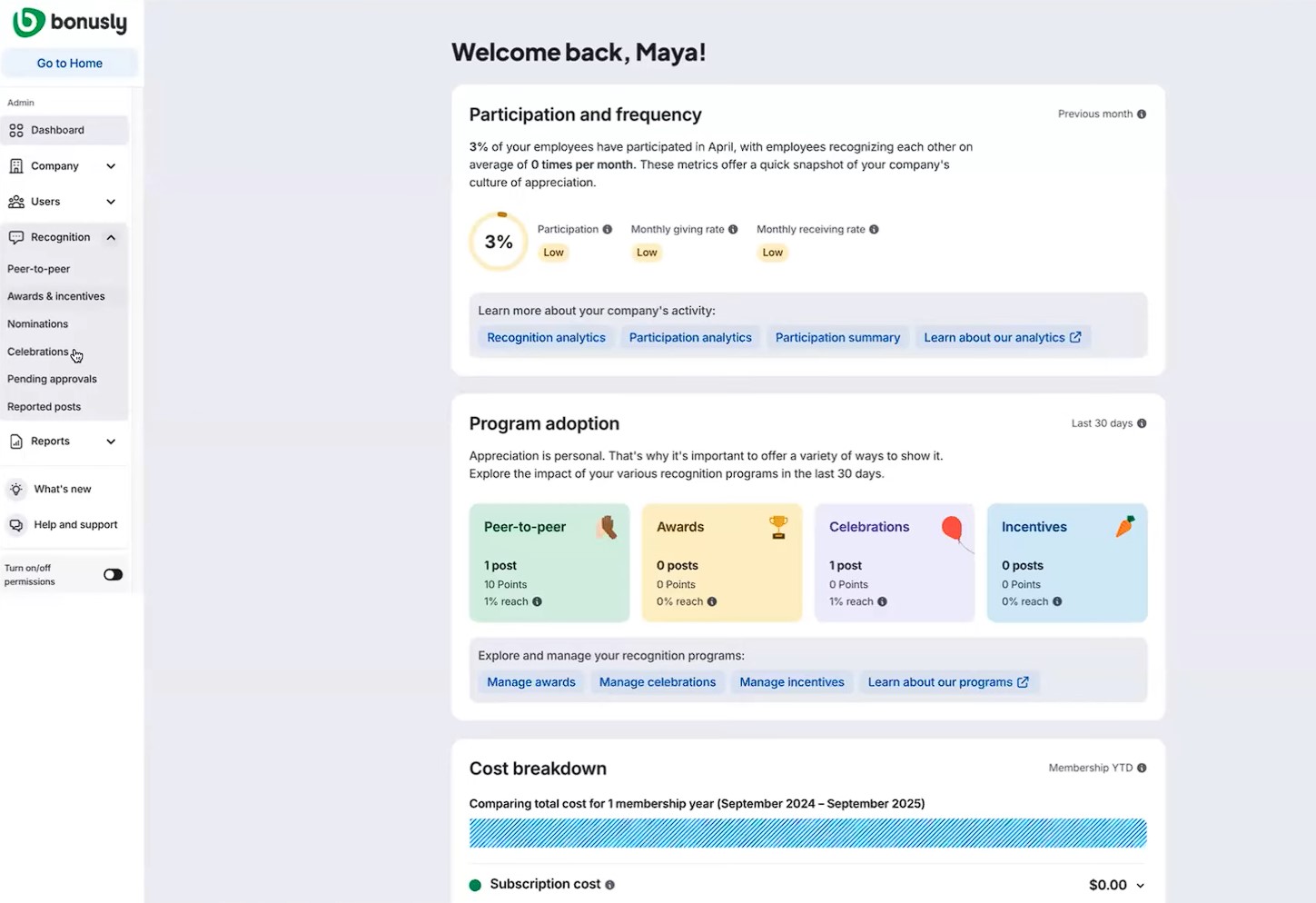
The core offering is Bonusly’s global rewards catalog, featuring over 1,200 gift cards in over 200 countries and curated gifts that feel personal and meaningful. Employees can choose from categories like apparel, dining, travel, and entertainment. In our tests, the redemption process was pretty straightforward, with clear navigation and strong international coverage. Through its AXOMO integration, companies can also offer branded swag on demand, which one can utilize to keep rewards on-brand without giving more work to HR.
Moreover, recent product updates have improved reward delivery and platform control. Slack and Teams integrations now allow one-click reward actions with real-time previews, and admins can moderate content by restricting hashtags or emojis. Bonusly has now also expanded its integrations to include Paylocity, Rippling, and Workday, enhancing compatibility within larger HR ecosystems.
Additional enhancements include structured 1:1s with shared agendas, lightweight check-ins to keep everyone on the same page, and automated performance recaps that highlight not only recent contributions but also trends over weeks and months.
That said, given that this solution’s rewards model is primarily point-based and individual-focused, companies aiming for more non-monetary, experiential reward strategies may find it less compelling.
We’d also like to see Bonusly improve its analytics further, as the current dashboards provide high-level trends but lack granular filtering by department, tenure, or region. Additionally, some global users report limited local reward options and lower redemption caps, which can affect fairness and engagement abroad.
Hulu, InVision, SurveyMonkey, and Headspace are among Bonusly's 3,400+ customers.
Bonusly provides three annual subscription tiers: Free ($0 for up to 8 users), Team ($3/seat), and Organization (custom pricing). A 14-day free trial is also available.





Best For
Bonusly is best for mid-sized to large companies that want a flexible, point-based employee rewards system with international reach and strong admin controls.

- I use the flow of recognition through values to acknowledge colleagues for their positive actions
- I use the points exchange flow to receive rewards from partners.
- I use the dashboards to identify the recognition among my team and know where I stand in comparison to my colleagues
- the reports and dashboards are useful to identify which values I have received the most recognition for and which I have received the least recognition for.
- We can use the management flow to adjust the registrations and be able to give extra bonuses to employees if a specific policy is applied that allows this action.

- I really like the possibility to recognise colleagues and use the gifs which make everything much more fun.
- I like to change the rewards for several possible vendors
- I really like to see the Dashboards that indicate the best-placed teams globally.
- They have a cool interface and are very easy to work with
We had been looking for a tool that could reinforce our values through recognition and rewards and thought to give Bonusly a try.
Having been using it for over a year now, I can say that it provides a relaxed environment for recognition and appreciation of our internal actions. It promotes satisfaction with the possibilities of exchanging rewards for benefits among several suppliers of major brands and franchises.
It also helps our employees feel at ease to express their feelings of appreciation and gratitude regarding projects or small actions that require formal recognition.
- Limitation of exchange partners for some specific regions.
- Some partners require fees for the exchange of rewards such as "PayPal".
I think Bonusly is something very unique. I don't see many vendors with similar products and the biggest difference is the integration with other products such as Slack.
People buying this type of tool should check if it:
- is practical and easy-to-use tool.
- generates engagement between employees.
- has good customer service support.
- has a global performance and with very good partners to exchange rewards.
- is flexible so that Human Resources can adapt it to their reality in terms of points provided to employees.
They have sought to improve their service, implement new tools such as Analytics and Dashboards, and also include new partners to exchange rewards.
I see Bonusly suitable for companies with a young audience, as it is a tool that uses many gifs and emojis, which generally appeals to this type of audience.
I also see it for companies seeking to create greater engagement and recognition within employees.
Companies with very traditional processes and people who do not adapt to online tools for recognition.
Companies with bureaucratic and archaic methods may not adapt to the tool.

Achievers

We chose Achievers because its international reward system performed more smoothly than most we’ve tested. Local vendor partnerships across 200-plus countries reduced friction for employees receiving rewards, and the platform’s real-time budgeting features kept things predictable at scale.
PROS
- Global reward fulfillment via localized vendor partnerships.
- The concierge redemption option lets employees choose virtually any legal reward.
- Swag, gift cards, cash-like options, and experiences available in a single platform.
- Budget controls and compliance tools support enterprise-wide reward governance.
- Highly flexible catalog that adjusts based on location, language, and user permissions.
- Native integrations with Workday, Slack, Outlook, and several other enterprise platforms.
- Global reward fulfillment via localized vendor partnerships.
- The concierge redemption option lets employees choose virtually any legal reward.
- Swag, gift cards, cash-like options, and experiences available in a single platform.
- Budget controls and compliance tools support enterprise-wide reward governance.
- Highly flexible catalog that adjusts based on location, language, and user permissions.
- Native integrations with Workday, Slack, Outlook, and several other enterprise platforms.
CONS
- Reward catalogs vary by region, with some users wishing for more variety.
- Some users noted that the redemption layout could be confusing, or they experienced difficulty locating specific reward items.
- Targeting organizations with 500+ employees, Achievers may be too costly for smaller companies.
- Reward catalogs vary by region, with some users wishing for more variety.
- Some users noted that the redemption layout could be confusing, or they experienced difficulty locating specific reward items.
- Targeting organizations with 500+ employees, Achievers may be too costly for smaller companies.

For large organizations that want to offer culturally relevant rewards across regions, we found that Achievers provides a solid global infrastructure, a flexible concierge option, and a clear no-markup pricing model.
What stood out most in our testing, perhaps, was the global fulfillment engine. Instead of steering everything toward Amazon gift cards or a small in-house catalog, Achievers works with local vendors in more than 200 countries through a drop-ship model. Seeing how this played out in sample flows, it felt more reliable than many systems we have tried. Employees in Canada and the U.K. generally receive rewards without the shipping delays or additional import fees that tend to frustrate users elsewhere. It is not perfect everywhere, but the consistency was noticeable.
The catalog itself is broad. We saw cash-like gift cards, charity options, travel and lifestyle perks, branded gear, and a wide mix of physical items. What gave the system a different feel was the concierge feature. Employees can request nearly any legal reward, and Achievers will attempt to source it using their vendor network. We have seen other platforms talk about flexibility, but this was one of the few cases where it actually came through in practice. Of course, how often employees use it depends heavily on internal guidance and manager discretion.
On the admin side, we found the budgeting tools straightforward to work with. Real-time visibility helps prevent overspending, and the no-markup pricing model keeps point values predictable. For organizations that need tight financial controls, this level of transparency can be useful. On the employee side, integrations with Microsoft Teams, Slack, and QR-based mobile access keep recognition close to where people already work. We appreciated that recognition did not require a separate login just to complete simple tasks.
There were also areas where the platform felt less strong, of course. In particular, users in less-supported countries often say the catalog feels thinner than in major markets. While that is not uncommon in global reward tools, it is still worth noting. We also saw comments that the redemption workflow felt a little harder to navigate, especially when users were looking for specific items rather than browsing. Additionally, because Achievers is built for organizations with 500 or more employees, smaller companies may find the platform heavier or more costly than they need.
Five Star Bank, General Motors, Sobeys, Wesley, Moxa.
Achievers uses custom pricing. A demo is required for an accurate quote.





Best For
We found Achievers to be a strong option for large, global organizations that need predictable pricing and a flexible reward model. Its strengths are most evident at enterprise scale, though companies in smaller markets or with leaner needs may want to weigh the trade-offs.
Guusto
We are big fans of Guusto’s inclusive approach to coporate rewards, with features that enforce a culture of appreciation across all employees - from the frontline to the executive suite. The platform is also easy to set up, has a straightforward redemption process and a free plan for SMBs.
PROS
- Guusto is remote-friendly and planet-conscious: All gift cards are digital, so no plastic waste and no shipping.
- The gifts are real dollar value – no confusing points.
- You can use the platform on mobile devices thanks to its Android and iOS apps.
- The subscription fee is for reward givers only. You can add unlimited recipients for free.
- Guusto partners with One Drop Foundation: the platform donates one day of clean drinking water for every gift sent.
- 4,000+ reward options available worldwide.
- Free plan available.
- They partnered with the One Drop Foundation to donate 1 day of clean drinking water for every gift sent.
- All gift cards are actually digital, meaning there’s no plastic waste. This also makes it a very remote-friendly product.
- Guusto is not a points program. All the gifts within the platform are real dollar value.
- As of early 2023, their global rewards options have grown to the thousands.
- In the process of becoming more international, gift redemptions can now be done in almost any currency within the regions they operate in.
CONS
- Accounts can only be funded with USD or CAD, although gift redemptions can be made in a variety of currencies.
- The starting price for subscriptions has increased from $40/month to $125/month.
- Accounts can only be funded with USD or CAD
Guusto makes rewards and recognition seamless for dispersed workforces with its inclusive and automated software. We appreciate a simple approach to rewards, and Guusto offers just that.

Rather than point systems, which can be confusing to understand, Guusto uses real dollar value rewards that can be sent to any employee, even if they aren't in the system yet. To make things even better, you only need to pay for users that send recognitions; recipients can be added for free, without any limit.
Another thing we love about Guusto is its focus on frontline and deskless workers, ensuring they’re not left out of any appreciation efforts. These employees are often on the move, and many of them don’t have corporate email access. Their rewards and shoutouts can be sent to them via SMS text messages and physical cards.
The software empowers managers with custom budgets to consistently recognize achievements, reinforce values, and automate milestone rewards. Peer-to-peer shoutouts boost morale across locations, automated drawings help randomly issue rewards and incentives, and employees can redeem their recognitions for hundreds of digital gift cards from top brands worldwide, company swag, donations, and more.
Unfortunately, the recent price change for Guusto left us a little disappointed. It used to start at an affordable rate of $40 per month. Now, the latest figure has tripled to $125 per month. And given that Guusto accounts can currently only be funded using USD or CAD, those operating across different currencies may find this restrictive.
Staples, Compass One Healthcare, The Body Shop, Fairmont, Rexall Pharmacies
Guusto offers four pricing plans: a free plan for single users sending rewards, a Lite plan at $125 per month for single users who send and schedule bulk rewards, and Essential and Premium plans, priced per seat per month. Essential costs $2.50 per seat for Peer-to-Peer and $5 for Top-Down, while Premium is $3.50 per seat for Peer-to-Peer and $7 for Top-Down.





Best For
Guusto’s employee rewards program is best for companies with frontline employees, particularly in the Healthcare, Retail, Financial Services, and Hospitality industries.

I use the mobile application and the web application to use Guusto.

It’s a quicker way to generate gift cards; no need to go to stores to buy or visit recipients in person to give out the gift cards. It’s also easy to use, both on mobile and web versions.
Guusto offers a quicker way to send out gift cards to our team members. I have been using Guusto for more than a year now.
- Guusto needs to add Mastercard or Visa Card as a merchant which can be used anywhere. Not everyone likes to use exclusive gift cards like Amazon, Best Buy, Walmart, or any restaurant.
- Ability to change the selected merchant- Users should be able to change the merchant once selected, sometimes there is a change of Mind.
Employers or businesses
Personal use.
Workstars
Workstarts gives you the choice to gift employees from its online rewards and prepaid cards or to create your own catalog of incentives and perks that meet your employees’ liking, redeemable at both a local and global scale.
PROS
- Pretty simple to launch and navigate.
- Pricing is transparent—no fees for setting up the system.
- Cost-effective when compared to similar platforms.
- Culturally aware, while based mainly in the UK and the US, the Workstars team has been known to go the extra mile to adapt to the customs, expectations, and cost of living adjustments of clients in other parts of the world.
- 30-day trial with a dedicated support agent.
- Custom rewards like service awards, top performer awards, nominations, voting, etc
- Cost-effective when compared to similar platforms.
- Culturally-aware; while based mostly in the UK and US, the Workstars team has been known to go the extra mile to adapt to the customs, expectations, and cost of living adjustments of clients in other parts of the world.
CONS
- No HRMS integrations. To upload employee data, the user must either make do with XML/CSV files or set up the API integrations.
- No free plan.
- The user interface appears less modern than some competitors.
- Support is limited to UK and US business hours, which could result in delayed responses for international users.
- Neither a free plan nor a free trial is offered.

Workstars can help you deliver an exceptional employee experience with its global flexibility, seamless integrations, actionable insights, and strong security. Through the platform, you can access an online catalog of rewards and prepaid cards to incentivize employees, locally or globally. In our testing, we were quite impressed by how the platform let us add and change languages, countries, currencies, and cost of living adjustments without extra fees. It’s got a level of flexibility we’ve not seen on other platforms.
We are also fans of Workstars’ analytics capabilities, giving users valuable insights into workforce engagement trends, undercover achievers, and corporate value effectiveness. It also provides the reports you need for finance, IT security audits, and more.
Workstars also integrates with popular tools like Slack, Microsoft Teams, and Salesforce, and prioritizes security, with robust protocols around data storage, GDPR compliance, and penetration testing. To top it all off, the platform is fully responsive on mobile devices, ensuring employees can access Workstars anywhere.
Still, we wish Workstars offered pre-built HRMS integrations just like most of its peers. In order to connect the employee rewards program with your existing HR tech stacks, you must have to resort to XML or CSV uploads, or invest engineering resources into building out API connections. Similar to Guusto and Nectar, this vendor also don’t offer a free trial.
TT Electronics, Trac, and AstraZeneca are some of the many companies that use Workstars.
Workstars offers three subscription plans, billed monthly: Entry, Pro, and Global. The pricing for these plans ranges from £1.50 - £4 per user depending on the number of user seats you need and whether you need to use the platform in multiple languages/currencies.





Best For
Workstars is ideal for companies with a workforce ranging from 50 to 10,000 employees.

Typically, I checked Workstars once a week unless I saw a shoutout that was directed at me. Rewards weren't sent out or given every single day, so once a week was sufficient. The budget feature was important to administrators to ensure that the budget was maintained.
The manager feature was interesting to see who ran the best ship. Lastly, the rewards and badges were great to incentivize employees.
Workstars was very user-friendly and felt almost like another form of social media, which made it fun! I also enjoyed the real time recognition, which made projects more interesting. Lastly, the support was always helpful from the Workstar team.
At one of my previous roles, I used Workstars for about a year, but I believe they had used it for longer. This tool was initially implemented to improve employee satisfaction. Shout-outs were encouraged and helped employees recognize others, which is a cost effective way to keep employees happy.
The rewards were also customizable, which made the company happy due to the flexibility of the rewards. Lastly, the reports were helpful in tracking who was going above and beyond.
Integration was a bit difficult, so the beginning setup was challenging at times. The SSO was also the cause of the main issues at first. The platform also ran a bit slow at times.
Workstars let you set company values and helped the recognition stay on track with the company's core competencies.
Team size is important and can affect whether Workstars is a good fit. I feel that if the team is 100% remote, it may be awkward at first. Once a team member knows others better, it becomes more natural, but it can feel a little unnatural at first. The good news is that Workstars is a global company and can support overseas team members. I am unsure if all of their competitors do this, but this is definitely a great selling point for Workstars.
Globalization is relatively new, and reporting features have certainly become more advanced throughout the course of my use of the platform.
Small - midsized companies with teams who are not in person every day.
Large companies where most people do not know each other. This would also become very costly.

AdvantageClub.ai

We picked AdvantageClub.ai because it has everything one would need for employee rewards and recognition in one place, so you can ditch the multiple apps and streamline your process with this easy-to-use platform. Plus, if you want to create a rewards program that matches your company culture, you can customize it with the thousands of redemption options this vendor offers.
PROS
- AI-powered messaging feature streamlines the process of giving and receiving recognition.
- Extensive global rewards marketplace with 10,000+ brands across 100+ countries.
- Flex-Benefits program allows employees to customize how they use perks.
- AI-driven engagement assistant (ADVA) nudges employees to stay active in recognition programs.
- Seamless integrations with HRMS, Slack, Teams, and Outlook for workflow automation.
- AI-powered messaging feature streamlines the process of giving and receiving recognition.
- Extensive global rewards marketplace with 10,000+ brands across 100+ countries.
- Flex-Benefits program allows employees to customize how they use perks.
- AI-driven engagement assistant (ADVA) nudges employees to stay active in recognition programs.
- Seamless integrations with HRMS, Slack, Teams, and Outlook for workflow automation.
CONS
- No public pricing. No self-service free trial.
- Instead of self-configuration, users may require additional support to leverage the power of analytics and dashboard features fully.
- No public pricing. No self-service free trial.
- Instead of self-configuration, users may require additional support to leverage the power of analytics and dashboard features fully.
For those who are here for an employee rewards and recognition system that allows you to customize and use AI and has thousands of global redemption options, we highly recommend AdvantageClub.ai. This platform’s global rewards marketplace boasts more than 10,000 brands in over 100 countries and counting. And just as importantly, the redemption process is easy and smooth.
We gave the redemption process a test by selecting a Walmart gift card from the U.S. marketplace. Within seconds, we received our digital gift card, ready for use. From there, we could redeem the earned points through the system’s peer recognition program for shopping, dining, experiences, and even wellness benefits.

We tested AdvantageClub.ai’s redemption process by choosing a Walmart gift card from the US market
The Amazon Marketplace integration also came out really nice. We could convert points directly into purchases across various product categories without any issues.
If you like to give employees more control over how they use their perks, the in-app Flex-Benefits program has options for medical benefits, wellness plans, and fitness memberships— all configurable.
The flexibility is extended to the employer’s side, too. Instead of being a plug-and-play solution, AdvantageClub.ai allows companies to custom-brand their rewards program, from logos and colors to customized award categories.
Within its admin dashboard, we could set up custom award approval workflows, manage budgets, and configure different recognition programs per department or region. The system also worked well when we used bulk uploads for award distribution, which can be very handy for those looking to roll out incentives at scale.
And "ADVA," the AI-driven engagement assistant, impressed us with the gentle nudges to keep employees involved without being too pushy about it. For example, it reminded us that we hadn’t recognized a colleague in two weeks and suggested sending an appreciation message. Similarly, for wellness incentives, it notified us when we had points to use for a health check-up.
One downside of AdvantageClub.ai, however, is that this vendor isn’t upfront about their pricing. Costs can change depending on where your team is based and what features you need, so a talk with their sales is a must to get a quote for your business. Also, unlike some competitors such as Guusto and Workstar, the rewards platform doesn’t offer a free trial.
1,000+ companies, including EY, Concentrix, TARGET, Hexaware, BCG, and Turner.
AdvantageClub.ai has custom pricing.





Best For
AdvantageClub.ai is ideal for large enterprises and mid-sized organizations looking for a highly flexible employee rewards and recognition platform with AI-driven automation and a global marketplace for perks and benefits.

Connecteam

Connecteam is an all-in-one workforce management hub for businesses, big and small with simple yet effective employee rewards program features. This vendor is also one the few rare in the space that provides a genuine free, functional option.
PROS
- Intuitive, mobile-friendly user interface.
- Customizable badges and recognition.
- Purchased tokens never expire and are refundable.
- A single platform for rewards and recognition, job scheduling, time management, team communication, and more.
- Free to use for teams with 10 users or fewer.
- One of the only fully-mobile HR tech tools for deskless workers
- Very adequately-priced for all it entails, SMB-friendly
- Quite open to feedback, having implemented user suggestions as features in the past.
CONS
- Fewer reward options than specialized rewards and recognition brands.
- Limited peer-to-peer features.
- Third-party integrations limited to 4 payroll software providers.
- API access is for Enterprise plan only.
- No phone support.
- In the communication hub, the app offers no confirmation that messages were sent and/or seen.
- Certain features that some teams consider essential, such as GPS-tracking, are only available in the higher-tier pricing plans.

Instead of taking the spotlight, Connecteam's rewards and recognition are designed to complement other features this workforce management software offers. And we must say, they totally nailed it.
Unlike Assembly, the tokens you buy from Connecteam never expire, and you can get a refund if you need to. There are fewer gift card options than with competitors like Bonusly or Motivosity, but popular brands like Amazon, Apple, and Best Buy are available.
Unsurprisingly, transaction fees are applied—10% for any purchased gift card in the U.S. and 15% for other countries. What we do appreciate here, though, is that the vendor has always been upfront about its prices. It always informs users about the cost of purchasing tokens and the price of the gift cards, so they know the difference before buying.
Connecteam gives you different ways to show appreciation for your employees. You can send recognition messages to individuals, select multiple users to send to everyone, or filter recipients based on specific criteria. Plus, you can create your own customized recognition badges to add a personal touch.
However, Connecteam doesn’t seem to give peer-to-peer recognition the attention it deserves. At the time of writing, there’s no way for employees to gift tokens to others. To give a colleague a shout-out, they either have to rely on the comment section on the admin’s recognition posts or use the chat feature.
Integration is another area in which this employee rewards software vendor falls short. It can connect natively with just 4 payroll solutions, while its API access is only available on the Enterprise plan.
36,000+ companies, including Siteline, EnviroCon, and Copernicus.
- Small Business Plan: Free for up to 10 users.
- Basic Plan: $29 per month for the first 30 users, $0.5 per additional user.
- Advanced Plan: $49 per month for the first 30 users, $1.5 per additional user.
- Expert Plan: $99 per month for the first 30 users, $3 per additional user.
- Enterprise Plan: Custom pricing with features like personal account managers, SSO, 2FA, biometric lock, and API access.





Best For
Connecteam’s employee rewards program works best for non-desk or distributed teams seeking to celebrate achievements and show employee appreciation.

The client primarily uses Connecteam at the beginning of each season, but it is reviewed and updated daily. Schedules are adjusted for weather delays, call-outs, and other changes as needed. It serves as the central tool for managing the game schedule and communicating with umpires. The client relies on it throughout the season to ensure smooth coordination. It replaced a previously manual and inefficient system.

Scheduling is clear and easy to understand. Communication between umpires has improved. The knowledge area is helpful for storing rule books and other documents.
I purchased Connecteam for a client. The client is a regional softball umpire organization affiliated with USA Softball and local recreational organizations. The scheduler was creating handwritten schedules for 100 umpires and more than 500 games per season (across three seasons).
After manually creating the schedules, he would text pictures of them to the umpires. Mistakes often occurred, and the process was time-consuming and prone to error. Connecteam helped streamline scheduling and communication.
Connecteam refers to all users as "employees" with no option to change that label, which is not accurate for independent contractors like umpires. It would be helpful to have a way to customize role terminology. I found the scheduling feature easy to use, but the umpire in charge had some difficulty with it initially.
I have not used other tools like Connecteam. I reviewed several options before selecting Connecteam and chose it because it offered a free plan for the first 30 users, which allowed us to test the tool before committing.
Make a list of the specific features you need before committing. Connecteam charges additional fees for some modules, so it can end up costing more than expected if you do not review the pricing details. Understanding what’s included in each tier is important to avoid unexpected costs.
I have only used Connecteam for 1.5 years, so I’m unsure of changes.
Connecteam is ideal for groups with offsite or field-based workers who need schedules and may need to clock in at job sites.
Connecteam may not be suitable for larger companies, those with mostly office-based staff, or organizations with more complex operational needs.

Motivosity

Motivosity lets employees choose personalized, exciting rewards; automates service awards and birthdays; and leverages gamification to drive engagement in company initiatives.
PROS
- Motivosity is mobile-friendly. Users can access the platform via phones, desktops, and collaboration apps like Teams and Slack.
- The company offers free software (namely Connect) with fundamental features for employee engagement.
- The free trials are available for all paid subscriptions.
- In addition to rewards, it’s easy to give a shout-out or recognition to another colleague through the platform.
- The built-in reporting provides helpful insights around potential attrition, most recognized employees, and performance highlights.
- Employees can access this system from their phones, desktop, and apps they are in at work such as Teams/Slack
- One platform that combines rewards, recognition, employee engagement, and more
- Built in reporting with insights around potential attrition, most recognized employees, managers that need coaching, etc.
CONS
- Lack of rules to regulate the distribution of points. For example, a team member could give 100% of their monthly rewards to a friend.
- Performance management features, like 1:1s and coaching, are no longer available.
- Only has dollar (not points) based rewards. Their research shows dollars is more effective, but many companies want points.
- Some users claimed sometimes it can be a bit buggy connecting to Slack to notify people that an appreciation came through.
- It would have broadened the number of gift card options for users to choose from.
- There could have been an easier way to integrate the software with swag stores. For now, you have to transfer funds to a card and then link that card with the swag store, which slows down a bit the process to cash in funds.

Motivosity is easy to recommend given how this vendor reinvents employee rewards by letting companies move beyond cookie-cutter gift cards to create recognition programs that truly resonate with their teams. Testing the platform, the first thing that sticks out is the rewards store. It’s so customizable, covering both digital or physical gift cards, from national retailers or local merchandise.
Adding custom rewards was straightforward. We liked how flexible the platform is in letting administrators set up unique competitions—anything from wellness challenges to book clubs—complete with badges and awards for winners. Impressively, you can set up the platform so that participants can upload proof such as step counts or book reviews to foster integrity and fairness to the process.
For milestones, Motivosity automates service awards and birthday celebrations with personalized gifts and shoutouts. These moments appear in a social feed, where colleagues can leave social recognition to amplify the celebration and build camaraderie.
However, we think you'd hesitate to make an investment in this platform if all-in-one solution with both recognition and performance management capabilities is what you’re eyeing. Motivosity has phased out its performance management tools, so features like one-on-ones and coaching are no longer available.
Another potential drawback is that the rewards platform lacks rules or limits on how employees distribute their points. This means someone could, in theory, send 100% of their monthly reward allocation to a close friend, which can hurt the fairness of the system if not monitored.
Health Catalyst, Cotopaxi, Health Equity, Instructure, Ivanti
Motivosity’s core product of Recognition and Rewards is $4 per employee per month. This includes all of their tools for internal communication, rewards, awards, milestones, social connection features, etc. For a comprehensive list of features included in each pricing option, refer to Motivosity's dedicated pricing page.





Best For
Motivosity is among the top social rewards platforms for organizations with 10 - 10,000 employees.

I use Motivosity on a daily basis, as it is a part of my routine and habit. Here are some key workflows I use it for:
Every morning, I check the social feed to see the recognitions that my colleagues and managers have sent and received. I like to read the comments and reactions, and join the conversation by adding my own.
Throughout the day, I send and receive recognitions, points, and badges for the work that I do and the work that others do. I try to align the recognitions with our core values and goals, and be specific and sincere in my messages.
Every week, I redeem my points for gift cards, perks, or donations. I like to treat myself or others with something that I or they enjoy, or support a cause that is cared about.
Every month, I review the analytics and reports that Motivosity provides. I like to see the impact of recognition on my performance, engagement, and retention. I also like to see the trends, patterns, and insights of the recognition and rewards activities.

Some of the main reasons why I like Motivosity are:
It helps me feel appreciated and valued by my colleagues and managers for my work and contributions.
It allows me to redeem my points for gift cards, perks, or donations that I enjoy or care about.
It integrates with my other tools such as Slack, Microsoft Teams, and ADP making it easy to access and use.
My organization bought Motivosity because we wanted to improve our employee engagement and retention. We had a problem with low morale, high turnover, and lack of recognition among our staff. We needed a tool that could help us create a culture of appreciation and motivation in our workplace.
I have personally used Motivosity for about six months, and I have seen a positive change in our workplace culture. I feel more appreciated and valued by my colleagues and managers. I also enjoy recognizing and rewarding others for their work. I think Motivosity is a great employee engagement platform that helps us achieve our goals and grow as a team.
Some of the main ways that Motivosity can improve or I wish it were different are:
It could offer a free trial for the upper tiers, so that potential customers can evaluate the features and benefits of the platform before purchasing.
It could improve the Android app, so that it is more stable and reliable, and has the same functionality and user experience as the iOS app.
It could provide more direct support options, such as chat, phone, or email so that customers can get faster and better assistance for their questions, issues, or feedback.
Motivosity is different from its competitors in a couple of ways. Here are some of the main differences and how it stacks up:
Motivosity has a unique feature called MVTV, which is a live stream of recognition that can be displayed on TVs, monitors, or screensavers. This feature enhances the visibility and impact of recognition in the workplace. I have not seen this feature in any other platform, and I think it is a great way to celebrate and inspire employees.
Motivosity has a flat pricing model that charges per user per month regardless of the number of users. This makes it easy to budget and scale the platform as the organization grows. Most of the other platforms have tiered pricing models that charge different rates based on the number of users or features. I prefer Motivosity's pricing model because it is affordable, transparent, and easy to use.
Employee engagement software is a type of tool that helps organizations measure and improve the engagement and satisfaction of their employees. When buying this type of tool, people should think about the following criteria:
The tool should offer features and functionality that match the organization's goals and needs for employee engagement. The tool should also be easy to use, customize, and scale.
It should have a high user adoption and feedback rate which means that most of the employees who are invited to use the tool actually use it regularly and provide feedback on their experience. This indicates that the tool is engaging, fun, and valuable for the employee.
Lastly, the tool should have a transparent and affordable pricing model that fits the organization's budget and expectations. The tool should demonstrate a clear and positive return on investment (ROI), which means that the tool helps the organization achieve its desired outcomes, such as improved performance, retention, and culture.
I have noticed two ways in which Motivosity has changed or evolved over time to meet users needs:
It has introduced new features and functionality to enhance the user experience and provide more value to the customers. For example, some of the recent additions are MVTV, a live stream of recognitions that can be displayed a number of ways; ThanksMatters Card which is a Visa card that allows users to use their Motivosity Bucks anywhere Visa is accepted; and 1 on 1's, a tool that helps managers and employees have effective and meaningful conversations.
Motivosity has expanded the integrations and partnerships to make it easier for users to access and use the platform from different platforms and tools. For example, some of the recent integrations and partnerships are Microsoft Teams, a chat and collaboration tool that allows users to send and receive recognitions, points and badges from within the app; Covver, a swag provider that allows users to redeem their points for branded merchandise; and Sweeteners, a perk provider that allows users to redeem their points for discounts and deals.
Motivosity is suitable for teams of all sizes, from small startups to large enterprises, across various industries and sectors. It is especially beneficial for remote or hybrid teams, as it helps them stay connected, engaged, and motivated.
Motivosity might not be a good fit for users or organizations that:
Prefer more customization and flexibility for the recognition and rewards features, such as creating their own badges, points, or gift cards.
Require more direct support or contact options from the Motivosity team, such as chat, phone, or email, for their questions, issues, or feedback.

Assembly

Assembly makes rewarding employees easy and friendly towards SMBs with a flexible pricing structure, good integration options, and support for both peer and top-down rewards.
PROS
- Feature-rich for the price point.
- Customize rewards and set up a points system with automated incentives.
- Month-to-month plan or a long-term contract (12-month minimum agreement). A large team with a long-term contract can get a custom deal.
- Explore the platform for free, no need for a credit card or demo
- Great set of features for the price point
- Make your own rewards and even set up a points system with automated incentives
- You have the option to go with a month-to-month plan or a long-term contract. For the latter, you can reach out to their team for a custom deal if it’s a larger team. However, keep in mind that the minimum agreement is 12 months.
CONS
- Coins and points expire and do not roll over.
- SSO is not standard for all plans. In some cases, it must be purchased as an add-on.
- iOS and Android apps are available, but this information is hard to find on the site.
- Only supports English.
- Coins and points do expire, so sometimes they’ll expire by the end of the month before you can use them, although you get more the next period.
- SSO is only included with some plans. For others, it can be purchased as an add-on.
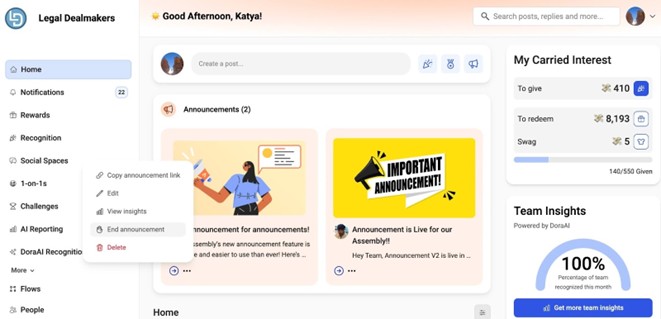
Assembly makes rewarding and recognizing employees effortless. Its seamless integrations with Slack and Microsoft Teams mean you never have to leave your workflow to show appreciation. These social apps are also where team members can publicly nominate one another for recognition and rewards. The personalized points system enables employees to redeem rewards tailored to what makes them feel valued, whether that's gift cards, donations to charity, or experiences that enrich company culture.
With Assembly, you can align rewards to core values, ensuring they resonate with what truly matters to your team. Milestones like birthdays, work anniversaries, and achievements big or small are never missed. The software proactively surfaces these moments and prompts personalized messages of appreciation.
The wide variety of reward options ensures there’s something that’ll appeal to everyone, while the variety of built-in templates and automated reminders for milestones empower managers to turn recognition into a lasting habit, driving engagement and retention.
However, please note that coins and points earned through the platform expire and do not roll over. Another limitation is that Assembly is currently only available in English.
Over 4,000 companies use Assembly, including Casper, Keck School of Medicine, and Perforce.
Assembly customers are charged between $2 and $4 per employee per month, depending on the features and monthly vs. yearly pricing plan. There’s also a Enterprise plan available at a custom quote.
From what we’ve tracked, Assembly’s recent development has been squarely aimed at tightening the integrity and usability of its rewards and recognition system.
- New features rolled out: Assembly added point-swapping controls, giving admins the ability to cap how many points two employees can exchange within a set period. New custom groups also make it easier to target rewards, announcements, and point deposits to more precise employee segments.
- Enhanced features: The filtered home feed helps employees surface recognition activity that matters most to them. The Microsoft Teams notifications integration also makes reward activity more immediate by pushing recognition alerts directly into Teams.
- Features on the roadmap: Upcoming updates focus on 1:1s, HRIS improvements, and Challenges redesign to deliver a simplified, more visual experience for both admins and employee users.





Best For
Assembly’s scalable plans and good feature set make it a compelling choice for growing SMBs.

We use assembly on a daily basis for employee recognition and engagement, and team announcements such as birthdays. We use assembly messenger every week amongst our HR team to share ideas. In addition to a quick way to retrieve company policies, one of the key workflows we use it for is onboarding.

I love the ability to recognize and reward employees in multiple ways. We love digital gift cards, peer nominations, and culture rewards. We are able to reward employees based on their motivation style. We also enjoy the survey feature.
Our company recently expanded and we wanted a centralized platform to assist us with employee recognition and engagement. Preferably one that was automated.
At this time there isn’t anything we dislike.
Assembly is very affordable and scalable for small businesses. The platform is easy to navigate and we enjoy the integrated training. Other platforms we demoed required us to call an account manager for most inquiries or training. It is also very user-friendly and was easy to roll out to our staff.
They should first have an internal employee recognition and performance management process in mind. This will help them determine which system is best for them. The next thing they should look for is if the tool aligns with their business needs and goals. Lastly, the level of complexity requires to implement and use the system on a daily basis. It needs to be user-friendly to drive employee use.
Assembly has evolved with the the level of integrations it offers. They have also created RecognitionGPT to help create professional recognition responses and announcements.
I think assembly is great for all-size companies. The ideal user is someone in operations such as Supervisors and HR. The best part is the user doesn’t have to be tech-savvy.
A person who is unfamiliar with social engagement platforms and unwilling to learn the technology.

Terryberry

Terryberry offers a comprehensive rewards platform with one of the industry’s largest rewards selections, including merchandise, gift cards, travel experiences, and custom-crafted awards. The platform’s flexible workflows and pay-upon-redemption billing help manage budgets effectively, while its hybrid-friendly design ensures easy access for all employees.
PROS
- Pay-upon-redemption billing model with multi-center cost allocation for better budget control.
- Global fulfillment capabilities with extensive international reward options.
- Flexible reward programs that can be tailored to company values and engagement goals.
- Advanced analytics to measure the impact of rewards on employee engagement and sentiment.
- HRIS integrations to automate and simplify reward management.
- Mobile-friendly features for deskless and hybrid workforces.
- Personalized support from implementation to ongoing customer success.
- Amazon Business is available for rewards in the US.
- Customized physical goods as employee rewards
- Wide range of employee engagement features, including rewards, incentives, and a wellness tracker.
- Customer support and account management at Terryberry are quite good. Their reps stand out for being very responsive and attentive, which is evidenced by some of the client testimonials we read.
- The implementation process, while six weeks long, is quite comprehensive, and you get tons of help along the way. For instance, the last two weeks consist of internal and customer testing, as well as user training.
CONS
- The platform’s interface design could benefit from a more modern look.
- No open API yet, although this feature is on the development roadmap.
- No free trial is offered at this time.
- While Terryberry is easy to use, its design could look more modern and sleek.
- No open API available as of this writing.
- No free trial at the moment.

Terryberry’s rewards platform offers a robust solution for companies looking to engage employees through meaningful and customizable rewards. During our demo, we explored Terryberry’s expansive rewards catalog, which includes merchandise, gift cards, travel experiences, company swag, and custom-crafted awards. This variety ensures that companies can provide rewards that resonate with diverse employee preferences.
We found that the platform’s flexibility in configuring reward programs stood out. Organizations can design reward workflows that align with their mission, vision, and values. For example, during our conversation with the product team, they highlighted how value-tagged rewards reinforce company culture by directly linking rewards to specific achievements and behaviors.
Terryberry’s pay-upon-redemption billing model was another standout feature. This approach helps organizations manage budgets more effectively by only paying for rewards when redeemed. Multi-center cost allocation further simplifies financial management for larger organizations.
The platform’s global fulfillment capabilities support rewards delivery in over 150 countries, making it ideal for international organizations. Additionally, the hybrid-friendly design ensures that office-based and frontline employees can participate. We saw how features like QR codes and mobile options make it easy for deskless employees to access and redeem rewards.
Despite its strengths, we’re quite disappointed in the platform’s interface: it’s not exactly user friendly but rather look dated. Additionally, the lack of an open API limits integration possibilities makes this option not the best bet for some enterprises.
Terryberry serves over 40,000 clients globally, including well-known organizations such as Tesco, Epsilon, General Motors, and Trilogy Health.
Terryberry's basic subscription plans start around $3 per rewarded employee. Pricing depends on subscription features and reward types, one-time setup fees, and annual administration fees based on employee count and reward redemptions.
Terryberry has made several notable updates to its rewards platform in the past year, enhancing its capabilities and user experience:
- Expanded global fulfillment: Rewards can now be delivered in over 150 countries, supporting diverse and international workforces.
- Advanced analytics: New tools to measure the impact of rewards on employee sentiment and engagement.
- Mobile enhancements: Improved mobile experience for easier reward access and redemption, especially for deskless employees.
- AI-powered features: AI-driven insights help refine reward strategies and personalize reward recommendations.
- Custom workflows: Enhanced options for configuring reward programs to align with company values and goals.
- Amazon Business was recently introduced to their rewards catalog, though it's currently available only to users in the U.S.





Best For
- Mid-sized companies seeking an all-in-one rewards system with expansive catalog options, including travel, swag, and custom-crafted awards.
- Hybrid or global teams, thanks to QR-enabled access and fulfillment in over 150 countries.
- Organizations seeking to tie rewards to core company values through customizable workflows and value-tagged recognitions.

I utilized Terryberry several times a week to set up recognition programs aligned with our company values and goals. Reviewing nominations and approving awards was a regular task, ensuring fairness and recognizing employee achievements. Tracking employment milestones and communicating with employees about their accomplishments and events was also crucial. Periodic surveys were conducted to gather employee feedback, and I frequently analyzed reports and analytics to identify trends and further engage employees.
The creation of rewards programs was straightforward, making it easy to align them with company values. The peer-to-peer "wow" program successfully encouraged employees to recognize one another, fostering a positive and engaging work environment. The wellness program was well-received by staff, indicating its success. Excellent customer service and the user-friendly app, especially for field employees not frequently at desks, were significant advantages.
Our organization was concerned about the high employee turnover rate, with exit interviews often highlighting a lack of morale due to employees feeling unseen and unrecognized. Increasing salaries as a reactionary measure to prevent departures did not effectively address the underlying issue of employees feeling unappreciated. We were also worried about engagement levels and the resulting dip in productivity from disengaged employees. Despite trying numerous team-building exercises and management retraining, the problem persisted. Terryberry seemed to offer a solution by providing ongoing recognition, encouraging exceptional work, boosting productivity, and reducing turnover by enhancing morale. I have personally used it for six months.
The many choices available for employees was somewhat overwhelming, potentially leading to decision fatigue and wasted time. The tool's integration with other HR systems could be smoother, and customization options were not as flexible as desired, particularly concerning integration with external programs.
Compared to other tools I've used, Terryberry stands out for its user-friendly interface and exceptional customer service. It focuses less on gamification, favoring a points system over cash rewards, which aligns better with our goal of providing added rewards rather than extra compensation. This approach seems more appropriate for recognition software.
It's essential to consider whether your employees are likely to adopt and appreciate this tool. High-income professionals with demanding roles may show less interest in the rewards, so understanding your staff's preferences is crucial. Implementation is straightforward, but launching the program requires commitment. Additionally, be mindful of potential issues like perceived favoritism and have strategies ready to address them.
Terryberry has enhanced its mobile app, making it more accessible for employees regardless of their location. Improvements to the interface's navigation have also made the tool more user-friendly over time.
Terryberry is well-suited for remote or geographically dispersed workforces, industries with high turnover at the entry-level, large companies, and any organization looking to boost employee engagement, especially in roles that are repetitive or routine. This tool can help employees feel more recognized and engaged.
For very small organizations with fewer than 20 employees, Terryberry might not be as effective due to a small pool of participants and potential repetition of rewards. Additionally, highly compensated employees with very busy roles may not find as much value in the type of rewards offered.

ITA Group

We picked ITA Group (formerly Cooleaf) for its ability to automate, personalize, and globally fulfill rewards as part of a broader employee engagement strategy. Unlike tools that focus purely on points or catalogs, this platform connects rewards to performance data, survey participation, and peer recognition—making the incentive system feel more intentional and aligned with company goals.
PROS
- Reward programs can be tied to actions like training completion, hitting milestones, or participating in surveys.
- Cooleaf fulfills both physical merchandise and digital gift cards globally, removing the need for third-party logistics.
- The Slack integration is practically seamless– posts and recognitions are gathered within the team’s Slack channel.
- The platform includes analytics to track redemption trends by team, location, and role.
- Implementation support includes onboarding sessions and a personalized rollout plan.
- Full platform for all things employee engagement, not just rewards and recognition.
- The Slack integration is very seamless. Challenges, posts, and recognitions can all be gathered within dedicated channels in your team’s Slack workplace, if you want to.
- Wide variety of rewards including a team store, donations, entertainment, travel experiences, merch, products, and restaurant coupons.
CONS
- The initial setup for custom reward workflows may require onboarding support.
- Smaller companies may find the platform’s enterprise-scale design more than they need.
- Undisclosed pricing, as well as no free plan or free trial.
- For some of the workplace culture-building features, like challenges and activities, you can’t create your own, so you rely on how often Cooleaf’s team makes them available.
- We found the support center’s documentation to be somewhat limited in comparison to similar tools. Also, it seems like support is only done through an online form, no other channels are available.
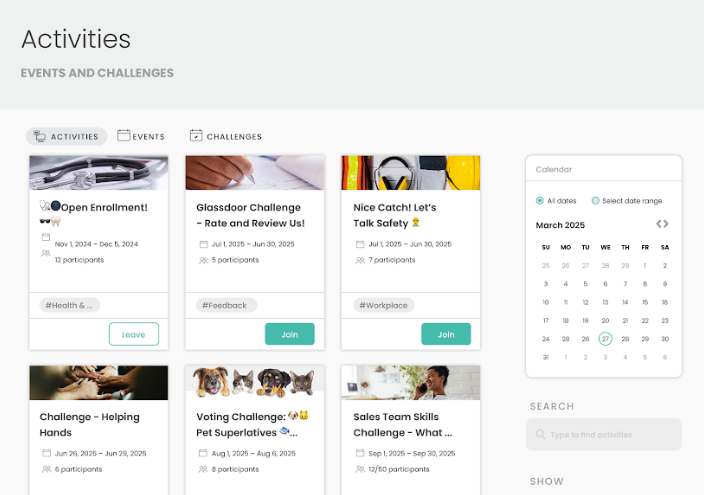
While many rewards platforms focus on gamification or catalog size, ITA Group takes a more strategic approach. It allows global organizations to design rewards programs that reflect their culture, reinforce key behaviors, and scale across distributed teams. In our demos, we’ve been particularly impressed with how rewards could be tied to performance metrics, participation in surveys, and learning and development initiatives.
ITA Group also supports a range of flexible program structures— from automated milestone incentives to nomination-based awards that include multi-layer approvals. This makes it suitable for both ongoing incentives and more formal recognition moments.
On the fulfillment side, ITA Group handles physical and digital reward logistics internally, which is a major plus for global teams. Whether it’s branded swag, gift cards, or high-value rewards, the company ships worldwide without the need for third-party coordination. Employees chan choose from 700+ brands, which provide access to thousands of rewards in the US and across the world.
Another area where ITA Group stands out is analytics. HR leaders can view reward redemption trends by team, geography, and department, helping them understand what's resonating with employees and where incentives may be falling flat.
The platform isn’t designed for small companies—ITA Group’s reward strategy, admin controls, and depth of configuration are geared toward enterprises with at least 2,000 employees. And while it doesn’t offer a free trial, their implementation support includes guided rollout, custom configuration, and post-launch check-ins to ensure success.
ITA Group is used by organizations like Acosta, Aprio, BlueLinx, Georgia’s Own Credit Union, Kids2, and Shipt.
Cooleaf offers custom pricing based on employee count and program needs.
- Subscription billed monthly
- Rewards budget is flexible and managed separately
- Implementation support and onboarding included
Recent ITA Group product updates include approval-based reward workflows, manager-facing usage insights, and robust analytics, making it easier for large organizations to build scalable, values-aligned incentive programs. International reward fulfillment and new nomination-based award options have also strengthened its appeal to global teams.





Best For
Cooleaf is ideal for global enterprises that want to tie employee rewards to engagement metrics, learning milestones, and performance goals—with fulfillment managed in-house.

We used Cooleaf daily or weekly. It was employed to help staff members get to know one another. Having birthdays and anniversaries public made these days special and helped employees connect in a fun way. We utilized the activities and rewards offered in the program. It added warmth and personal touches to the office. Building a community among the staff was a key goal when we purchased it, and it allowed everything to be streamlined without relying on personal social media platforms.
I liked the Rewards catalog for the incentive programs we offered. It made our employees happy and made them feel appreciated. Employee feedback was streamlined between managers, making this an easy program to use. The games in the program made the office more fun and enjoyable. Knowing other staff members' special dates, like birthdays, encouraged peer-to-peer recognition.
My company used Cooleaf to improve employee morale and assist with team building. We had employees who didn’t know each other, and we believed that if they got to know one another, it would improve teamwork and efficiency. It also helped create a positive and happy work environment. It’s nice for co-workers to learn about special occasions in each other’s lives, making the workplace feel more personal and less corporate. I have used Cooleaf for about a year.
I feel that challenges and games could be updated more frequently. I also think the program could be more user-friendly for those who aren’t very tech-savvy. While it worked well on a desktop, it was difficult to use on my cell phone.
I prefer Cooleaf because it feels more “human” compared to other programs that are more rigid and corporate. It allows personal touches that other programs don’t offer. It also has a fun, light-hearted aspect that some HR programs lack.
Cooleaf should consider whether they have enough staff members to make use of the program. It's also important to take time to teach staff how to use it effectively. I advise anyone to research their needs and see what the program has to offer.
I feel Cooleaf has become more current with the rewards it offers.
Cooleaf is ideal for larger offices, though any business could benefit from it.
Cooleaf may not be suitable for small offices with only a few staff members.
Other Employee Reward Systems Worth Considering
- Bucketlist: Automated employee recognition software with low HR lift
- Matter: Employee rewards program inside Slack and MS Teams
- Awardco: Among the best for employee reward personalization
- Nectar: Expanding rewards features and SHRM partnership
- Kudos: Flexible rewards with full budget and catalog control
- WorkTango: Robust rewards and recognition automation capabilities
- Cooleaf: Great point-based employee rewards system for global enterprises
- Vantage Circle: Solid choice for multigenerational workforce rewards
- Mo: Ideal for building consistent employee recognition habits
- Reward Gateway: Reward system with excellent mobile experience
Benefits of Corporate Rewards Programs
An effective employee reward program strengthens workplace engagement, boosts morale and HR efficiency, and reinforces company's core values, all while cultivating a positive culture.
Improved Employee Engagement and Retention
With 77% of employees performing their best when engaged and appreciated, rewarding worker contributions has a tangible impact. That does not just stop at better staff performance; it also helps reduce turnover rates. Gallup found that organizations that prioritize rewards at work see a 56% decrease in the likelihood of employees seeking new job opportunities
You would also want to consider a program fostering peer-to-peer recognition, as recent data suggests that employees who feel recognized by their peers are five times more likely to feel valued and to invest in their work.
Increased Productivity and Innovation
Employee recognition statistics demonstrate that employees perform better and feel more motivated when their contributions are recognized. According to Gartner, a well-designed recognition program can lead to an 11.1% increase in average employee performance.
Also, when employees receive regular recognition, they are more likely to offer creative solutions and strive for higher performance. For instance, those recognized monthly are 36% more likely to report feeling productive and engaged compared to those recognized quarterly.
Higher HR Efficiency
Too often, HR professionals wear many hats and have multiple aspects they need to attend to, so any opportunity to streamline the processes should be seized. The best solutions have all manner of automation options to ensure that rewards programs are implemented consistently and fairly. These tools can automate everything from milestone celebrations, work anniversaries, and birthdays to onboarding—all in one user-friendly interface.
Strengthened Company Culture and Employer Brand
Implementing a well-planned rewards strategy with the help of employee rewards software is a surefire way to build positivity around your company brand.
Rewards don’t have to be financial, either: Plenty of well-known companies have received positive press coverage for the non-monetary incentives they offer to reward staff.
Types of Employee Rewards (with Examples)
There are several ways for rewarding employees in the workplace, but generally, they all fall into two types:
- Monetary rewards are directly linked to an employee's performance, achievements, or contribution to the organization. Examples of monetary rewards for employees include bonuses that comprise a percentage of their salary, a commission on a sale, and a bonus allocated to reaching a specific metric target.
- Non-monetary rewards don’t involve direct financial compensation but aim to motivate and recognize individuals by gifting a specific item or experience. Some ideas for non-monetary rewards include an employee award title, peer nominations, an employee wellbeing program, paid days off to rest after hard work to celebrate a big achievement, and company-sponsored training opportunities that an employee wants to pursue.
You can use either one or both. The center point here is to ensure that the rewards initiatives (as well as the employee recognition programs) are: 1) meaningful to the recipients (your employees) and 2) aligned with your company values.
Employee Rewards Systems Trends: Where Is The Market Heading?
Our observations over the past five years of reviewing employee reward systems point to three clear developments: Enterprise platforms are folding rewards into larger employee experience systems; smaller vendors are concentrating on simple, habit-forming tools that fit naturally into daily workflows; and a growing number of HR platforms that started in other categories are now building rewards features of their own.
1. Enterprise platforms becoming broader employee experience tools
Across the vendors that serve midsize and large organizations, rewards have steadily shifted into a wider suite of capabilities. Many platforms now combine rewards, recognition, engagement surveys, learning tools, and performance management in one place. Over the past year, we have also seen a noticeable increase in AI investments. Most of the features we tested were built to personalize rewards, automate recurring programs, or identify engagement patterns that might otherwise be overlooked. These tools now function more like a central hub for several parts of the employee lifecycle, and the expanded functionality (unsurprisingly) often comes with a higher price point.
2. SMB-focused vendors refining niche use cases and prioritizing design
Smaller vendors that sell to SMBs tend to focus narrowly on a few specific needs. Many of the tools in this segment work directly inside communication apps like Slack or Microsoft Teams, which makes it easier for recognition to become part of day-to-day interactions. Matter is one of the clearest examples. It fits naturally into the tools people already use and relies on clean, intuitive design that new users adapt to quickly. Some of these vendors have begun adding basic AI features, although most of what we have seen so far centers on simple tasks such as helping users craft recognition messages.
3. Broader HR platforms entering the rewards category (with varied results)
A growing group of HR software companies has entered the rewards space from the outside. These vendors usually start with something like scheduling, time tracking, or team communication and later add rewards to expand their suite. The results vary, though. Some features feel lightly built or secondary to the rest of the platform, but a few do show more promise. Connecteam is one example. It is best known for workforce management, yet its recognition and rewards features are simple, affordable, and practical for teams that want a straightforward solution.
Employee Reward Software Pricing
Employee reward platforms are typically priced per employee per month or follow a marketplace pricing model.
Per Employee Per Month Pricing Model
A flat per-employee-per-month model is best suited to companies that regularly use the employee rewards platform, typically larger companies for whom paying by usage would be prohibitively expensive.
A typical per-employee-per-month pricing model for an employee reward system might look like this:
- Small teams (50 employees): expect around $350 on the very low end (lightweight tools or flat-fee plans) up to $7.5K for more feature-rich platforms.
- Mid-size orgs (250 employees): costs scale quickly, ranging from $1.6K to $22K annually.
- Large enterprises (1,000 employees): most per-seat pricing models land between $7K - $90K, unless you use a flat-fee plan (which can be as low as $2,500 - $4,000 annually).
With the marketplace model, customers pay a variable amount based on their use of the tool rather than a flat rate.
If you don't use the rewards software extensively during any given period, your costs stay low. This model works best for smaller companies that may not use the platforms enough to justify the flat monthly fee.
Here’s an illustrative example of a marketplace model fee structure for employee reward programs:
- 100 Employees: $40,000 annual spend x 18% fee = $7,200 vendor fee
- 1,000 Employees: $400,000 annual spend x 10% fee = $40,000 vendor fee
- 10,000 Employees: $4,000,000 annual spend x 6% fee = $240,000 vendor fee.
How to Set Up a Staff Reward System
Best practices for implementing a successful employee reward system include ensuring smooth integration with your HRIS, monitoring outcomes closely, encouraging feedback from employees, and securing management and employee buy-in at all stages.
- Integration: Accessing employee data already stored in an HRIS, for example, makes tracking progress toward goals much smoother, while a team-up with team collaboration tools like Slack is a hugely effective way to encourage engagement.
- Monitoring: Rather than set-and-forget systems, reward programs require regular monitoring and optimization to ensure that rewards for staff are distributed as intended. The work does take time and effort, but the return will be worth it.
- Encourage feedback: The more engaged the employees are in your reward program, the more on-target it is likely to be. So, involve your people in sharing their thoughts about the tech. They’ll be able to tell you exactly which rewards motivate them (aka what to focus on) and which ones they don’t care for (aka what to cut).
- Management buy-in: The more that management knows about the upsides (actual and potential) of the software that they have signed off on, the easier it will be to obtain approval for scaling it up or improving it in other ways.
FAQs
What is an employee reward system?
An employee (points) reward system specializes in providing structured methods for companies to offer rewards, such as cash, gifts, or non-monetary incentives, to employees for their service and positive behaviors. When effectively implemented, this type of software can motivate, attract, and retain top talent and enhance employee performance.
How do I know if my team needs an employee rewards program?
A staff rewards system should be in place if you experience one of these circumstances with your team:
- Team members' productivity decreases significantly.
- Complaints become more frequent among workers.
- High employee turnover rates.
- Most engagement surveys and performance review answers suggest a need for better employee experience and retention.
You may also want to check out our experts' advice on what to consider before buying an employee rewards system to ensure success when exploring recognition solutions.
What is the best employee reward system for employees?
According to our experts’ evaluations, some of the best employee rewards systems are Bonusly, Guusto, Connecteam, C.A. Short Company, Achievers, Motivosity, Workstars, and AdvantageClub.ai.
What are the main benefits of employee rewards software?
Key benefits of employee rewards software include improved employee engagement and productivity, reduced employee turnover, better teamwork, plus the ability to build your work culture and automate various tasks to save time.
How much does an employee rewards program cost?
Many employee rewards platforms offer free trials. A basic rewards program for small businesses can start at as little as $1 per employee per month, while more comprehensive options can cost thousands of dollars or more, often with annual subscriptions required.
What are some examples of employee rewards?
Amazon gift cards, e-cards, and charitable donations are a few examples of employee rewards. However, rewards don’t have to be financial. Plenty of well-known companies have received positive press coverage for the non-monetary incentives they offer to reward employees.
What are the most effective types of employee rewards?
Research shows that rewards from managers are most memorable, but peer recognition is becoming more and more desired in the workplace. Non-monetary rewards such as thank-yous or personalized notes are often more meaningful, with 65% of employees preferring them over cash incentives.
How do companies motivate and reward employees?
Rewarding employees can come in different shapes and forms, but effective programs all have three things in common:
- They recognize employee contributions both publicly and privately.
- They balance out tangible and intangible rewards, and perhaps, most importantly,
- They are tailored to individual preferences.
Learn more: Ultimate guide and actionable tips for effective employee reward systems
How to implement an employee reward system?
To set up an effective employee reward system, you should:
- Set clear goals that define the behaviors and results you want to encourage.
- Gather employee input to make rewards fair, meaningful, and aligned with your culture.
- Design the program details, including reward types, frequency, budget, and tools.
- Communicate the program clearly so everyone knows how to earn rewards.
- Ensure fairness by creating a transparent system with equal opportunities for all.
- Keep the link between actions and rewards simple and direct.
- Deliver rewards quickly to reinforce positive behavior effectively.
- Review and update the program regularly based on employee feedback.
Final Advice on the Best Employee Rewards Programs
Last but not least, don’t forget to integrate your employee rewards and recognition tools with the rest of your HR tech stack (i.e., HRIS/HCM, employee engagement platforms, and performance management systems). Let that happen, and you will gain a more comprehensive grasp of your employee experience, which you can use to supercharge your organization's employee appreciation levels.
About the Author
About Us

- Our goal at SSR is to help HR and recruiting teams to find and buy the right software for their needs.
- Our site is free to use as some vendors will pay us for web traffic.
- SSR lists all companies we feel are top vendors - not just those who pay us - in our comprehensive directories full of the advice needed to make the right purchase decision for your HR team.



























