18 Best Employee Recognition Vendors (We’ve Tested 50+)
We’ve tested over 50 popular employee recognition platforms to date, 18 options stood out. Read on to get detailed comparisons and reviews of the real best employee recognition software.








Whether it’s peer-to-peer or top-down and bottom-up recognition, top employee recognition programs can handle it all via personalized messages, custom peer-nominated awards, automated milestone celebrations, and more.
We picked over 50 of the most promising vendors in the market and put them to the test. Our favorites are effective in their own right. Whether you’re looking for the best employee recognition platforms for your small business or global company, this guide has all the options for every type of organization.
To choose the best employee recognition program companies, our experts conducted demos with all tested vendors, tried each option themselves from different user roles, and gathered input from those who use these tools day in, day out. In short, we follow strictly our HR Tech vetting methodology.
We have rated each tool’s performance on a multitude of factors, and the following three were considered the most important for this software type:
- Peer-to-peer recognition: The best employee recognition software empowers your team members to recognize one another for wins, project completions, or simply being awesome colleagues. This feature is often enhanced with functions like automated reminders, nominations, or voting, and the ability to share recognition across other platforms like Slack, Teams, and LinkedIn.
- Custom recognition options: Besides predefined alerts for known milestones like start dates and birthdays, best-in-class employee recognition software should give you some freedom to add a personal touch by tailoring recognition program ideas to specific recipients.
- Reporting and analytics: Sophisticated reporting and analytics capabilities are a hallmark of top recognition platforms. They help you monitor the effectiveness of your recognition program and give you insights into engagement, recognition trends, and participation rates.
Noticing these key criteria are similar to those of employee rewards systems? Good eyes! It’s no coincidence, though, because the best employee recognition software usually excels in the rewards too.

Bucketlist

We were drawn to Bucketlist because of its diverse recognition and reward options, including peer-to-peer recognition, customizable rewards, and an intuitive web and mobile experience that enables easy team engagement and continuous appreciation. Importantly, the platform provides dedicated support to all plan users, a feature not offered by many vendors.
PROS
- Intuitive interface on both desktop and mobile for easy navigation.
- Flexible peer recognition system with optional approval settings.
- Wide variety of rewards, including gift cards, donations, and experiences. Customizable reward options also available.
- Dedicated onboarding and account managers for all plans.
- The interface is intuitive and easy to navigate on both desktop and mobile.
- The platform supports customizable rewards and peer recognition tied to company values.
- Dedicated onboarding and account managers are provided with every plan.
- Recognition can be automated for milestones like birthdays and work anniversaries.
- Leaderboards and competitions help gamify employee performance and engagement.
- Bucketlist supports English, Spanish, and French for multilingual teams.
- Integrations are available with 80+ tools, including Slack, Teams, Outlook, and BambooHR.
CONS
- No option to go back when browsing GIFs for shoutouts.
- Somewhat limited experiential reward options compared to cash-based incentives.
- One-time setup fee and monthly per-employee charge may be costly for smaller teams.
- Though intuitive, the platform's interface is less attractive and modern than some competitors.
- The experiential rewards catalog is limited compared to cash and gift card options.
- The shoutout interface lacks a back button when browsing GIFs.
- Setup and per-employee fees may be too costly for small organizations.
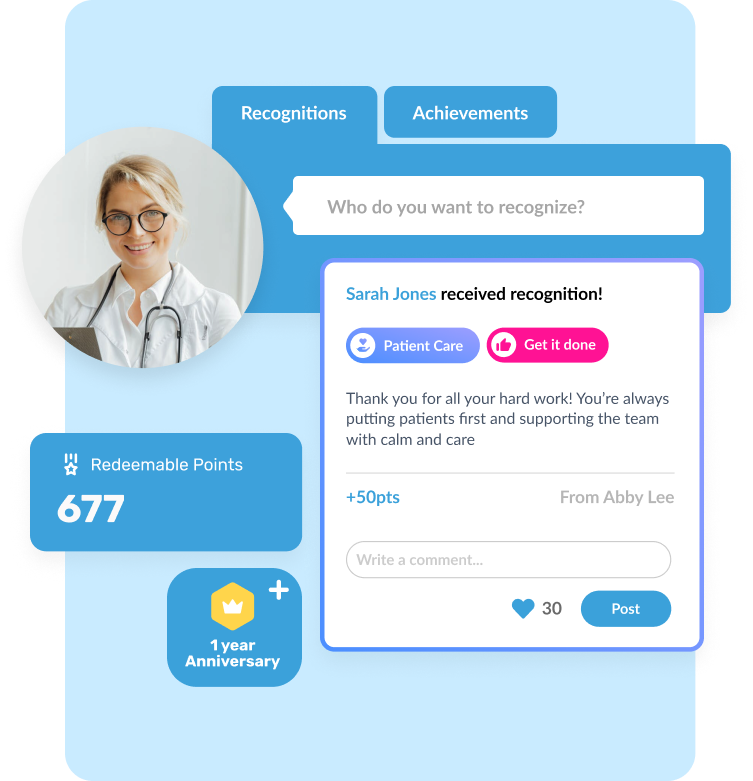
One of the first things we noticed when testing Bucketlist was how user-friendly the platform is. Whether on desktop or mobile, navigating the system felt intuitive for both administrator and employee users.
Employees could send recognition messages (or “shoutouts”) to peers, attaching tokens that could later be redeemed for rewards. We liked that companies could choose whether the recognitions required approval or not since this offers a nice balance between spontaneity and structured oversight.
The rewards marketplace was another strong selling point. Employees can redeem points for a wide variety of rewards, including digital gift cards, charitable donations, and experiential rewards. Moreover, the system allows administrators to add additional gift cards that align with company culture and employee preferences. We found this particularly helpful, as it gives organizations more control over their incentive programs.
Having a straightforward UI is great, but having a designated expert who walks you through the process and helps customize features takes it to another level. And we loved that Bucketlist offers just that. Every plan includes a dedicated onboarding manager and a dedicated account manager, a level of service that many recognition platforms lack. Whether it’s tailoring recognition settings, configuring approval workflows, or tweaking reward options, the extra support made the user experience feel smooth and stress-free.
While Bucketlist offers many strengths, we did encounter some challenges. More specifically, searching for GIFs when sending shoutouts was a bit frustrating, as there’s no way to go back to a previous option if you scroll past one you like. This might sound minor, but in practice, it slows down the experience and makes it feel a bit clunky.
Though Bucketlist’s cash-based incentives and gift cards were plentiful, we couldn’t help but feel the experiential rewards catalog is somewhat limited. Many companies are moving toward experience-based rewards, so it would be great to see Bucketlist expand its options in this area.
Lastly, pricing could be a barrier for smaller teams due to the system’s one-time setup fee and monthly per-employee charge. While the high level of customization and customer support helps justify the cost, businesses with fewer than 200 employees looking for a low-cost option might find Connecteam and Matter better alternatives.
500+ companies, including RBC, Chick-fil-A, and Danone.
Bucketlist plans cost around $2-4 per employee per month, plus a one-time setup fee and an annual fee.





Best For
Bucketlist is a strong choice for midsized and large companies looking for a simple, flexible, and highly customizable recognition program.

I use Bucketlist a minimum of 3 times a week. I use it to set reminders for birthdays and anniversary milestones. This allows my staff to feel valued and part of a team. Being able to send a quick message or an actual reward has made this program valuable to the company. Having motivational tools increases productivity as well as office morale.
I feel the ease of sending employees rewards is my number one pro of the program. Keeping my team excited and motivated is great. Also, not having to use multiple programs for each task is wonderful. I feel remembering milestones and birthdays is important to my staff and this has very little room for error.
My company was using other software programs to set reminders of anniversaries and birthdays. We then would have a separate email program to send recognition awards. It was a hassle and very time-consuming. It was also easy to make errors because of not having a streamlined program.
I feel that sometimes, the number of options in awards can be overwhelming. The news feed could be organized by department, which would make it geared to that area of the company. I also think being able to make the recognition public to all staff could be motivating to everyone.
Bucketlist was incredibly easy to use, and I feel it is one of the better programs out there. It also is cost-effective and great for time management. I feel that fewer steps taken daily increase HR productivity and keep my team hyped up to do better. It is a great way to encourage staff members to do their best while feeling valued.
I would recommend doing their own research as to whether this program fits their company's needs. They offer a free trial, which I highly recommend utilizing. I feel this program is a wonderful tool, and my advice would be to purchase it.
They are constantly updating their system, adding new tools, and making it easier to navigate.
Tech companies and really, any office with staff members.
Companies such as a restaurant since staff members are not always on a computer.

Motivosity

Motivosity helps you take employee recognition to a new level via its mobile-friendly solution that incorporates straightforward appreciation features, advanced reporting plus goal tracking, and eNPS into a single platform.
PROS
- Amazing user experience with mobile-friendly apps, straightforward functionalities, and easy third-party integrations with major communication tools like Slack and Teams.
- A free, basic version of their software is available for small companies.
- Free trials are offered for all paid subscriptions.
- Peer recognition with shout-outs are easy to quick to give.
- The built-in analytics provide insights on attrition risks, top performers, and coaching needs.
- Employees can access this system from their phones, desktop, and apps they are in at work such as Teams/Slack
- One platform that combines rewards, recognition, employee engagement, and more
- Built in reporting with insights around potential attrition, most recognized employees, managers that need coaching, etc.
CONS
- Several users felt constrained by the fixed monthly budget for giving recognitions. They wanted the ability to add more funds.
- Performance management features like 1:1s and coaching have been entirely removed.
- The platform lacks controls over peer recognition point distribution, allowing potential favoritism or uneven allocation.
- Only has dollar (not points) based rewards. Their research shows dollars is more effective, but many companies want points.
- Some users claimed sometimes it can be a bit buggy connecting to Slack to notify people that an appreciation came through.
- It would have broadened the number of gift card options for users to choose from.
- There could have been an easier way to integrate the software with swag stores. For now, you have to transfer funds to a card and then link that card with the swag store, which slows down a bit the process to cash in funds.

Motivosity takes employee recognition to the next level with its innovative peer-to-peer platform. We’ve given it a try and liked how easy it is to send shout-outs. We also liked how all shout-outs are posted on a customizable homepage, showing appreciation in real-time across the organization.
Motivosity's ThanksMatters digital cards empower employees to redeem their received recognition for Amazon gift cards, restaurant vouchers, or anything that appeals to them. The custom company store and integration with hundreds of vendors take care of all the logistics.
You can also use Motivosity to incentivize company-wide initiatives. We’ve found it easy to create custom badges and awards. It also does not forget about service milestones and birthdays. Individual gifts and peer celebrations through comments make employees feel valued on their special days.
However, it’s quite disappointing to find out that some good performance management features, such as 1:1s and coaching, are no longer offered. Additionally, Motivosity lacks controls over peer recognition point distribution, which can lead to favoritism or uneven allocation of points among employees.
A&W, Bosch, KPMG, Chick-fil-A, and Toyota are some of the companies that use Motivosity.
Motivosity offers its Recognition and Rewards package at $4 per employee per month. This plan encompasses a variety of tools for internal communication, rewards, awards, milestones, social connection features, and more. For a detailed breakdown of features available with each pricing tier, please visit Motivosity's pricing page.





Best For
Motivosity is especially ideal for those seeking high-quality peer-to-peer recognition software.

Motivosity for management and leadership development has been a major area we employ. We use this to facilitate one-on-one and small group meetings between supervisors and their teams. It's been extremely helpful in getting everyone to participate and as they can add agenda items and plan in advance.
Performance has improved as a result because staff receives guidance on problem-solving and prioritizing work from their supervisor and they receive acknowledgment afterward. Also, the leadership team can see the reports on how often these meetings are happening and get a sense of how well our supervisors are performing.
We also use the recognize feature to reward the daily achievements and allow staff to recognize coworkers. Great work that often went unacknowledged or just was easily forgotten/overlooked now gets the attention it deserves. We found that everyone responds to this feature and that these small, regular acknowledgments tied to tangible monetary and gift rewards have really increased overall employee motivation and satisfaction and made doing great work rewarding and fun for our staff. We also set it up to make sure major events like an anniversary are not missed.
We also benefit from the surveys and feedback that leadership can see as insightful and data-driven reporting. It has been critical in getting information that was mainly anecdotal, unpredictable, and sporadic in the past. We use this for departing employees' exit interviews and to track turnover. Handling and understanding employee turnover had been overly informal and a bit chaotic before this feature, but we use the exit interviews and data to get a better picture of areas we need to focus on.
It improved employee morale and performance by offering ways for them to connect better with coworkers and supervisors and allowed ongoing, regular, and routine recognition rather than just major things like salary increases and promotions.
Leadership has gained a better sense of how our management is performing and increased the effectiveness of our supervisors at every level.
It's given us valuable data about how our staff are performing, employee turnover, and management performance in reports.
We were concerned about employee engagement given the fact that a large number of employees were remote, and we have multiple worksites. Both factors created a sense of disconnect among the staff from both the company and their co-workers. It seemed to be harming employee morale and, consequently, employee productivity.
We were also very concerned about increased interpersonal conflict, declining employee retention and feedback that generally indicated dissatisfaction. We were also looking for a way to provide ongoing recognition and to attain ongoing feedback, because annual reviews and occasional surveys were not enough, and were not incorporated into the day-to-day culture.
We've used motivosity for about a year and a half. In that time, we've seen improvements in all these areas.
We were not thrilled with the customer support regarding questions about billing and technical errors.
The system seemed to have some technical issues and was sometimes really slow or even would crash.
Though it met our needs, there do appear to be products on the market that have more features for around the same cost.
Having used a few similar products, I think Motivosity does a better than average job creating personalized connections between coworkers and social media-like content for staff members and was very good at fostering a sense of empowerment by management to the employees.
It allows for employees to recognize each other, not just management recognizing employees as is typically the case. Also, the user interface is very straightforward, intuitive, easy to navigate, and easy to use.
A tool like this will very likely increase employee engagement and increase performance and retention, but people should consider the costs involved both in the product and in monetized rewards and recognition to staff.
Once you institute such rewards, taking them away may be poorly received by staff. Also, it requires leadership to support and endorse the efforts to use this product and without that, it may not be effectively deployed, especially if you do not have full participation.
From my understanding, they have refined the features to focus better on reporting and on management development.
Remote workers will especially benefit. It helps to replace some of the personal bonding and connection that usually happens through in-person interactions.
Organizations, where there is infrequent staff interaction, will also find a lot of benefits in both the sense of personal connection and regular recognition that can be lost when workers are not physically near each other often.
An organization that highly values a top-down style of relationships may find that they don't value the degree to which employees are empowered to give feedback and recognition.
Nectar
Nectar really impressed us with its peer recognition program, which is so flexible and fun to work with. We also had a great time testing out multiple features of the platform, and our favorites were value-based shoutouts, customized challenges, and Amazon redeemable rewards.
PROS
- Extensive rewards, including personalized options.
- AI-powered internal communication tool with drag-and-drop editor and announcement templates.
- Consistently delivers user-requested features and product enhancements.
- A points-based system encourages peer-to-peer recognition.
- Discounts for companies with 500+ employees.
- Regularly introduces new features and enhancements to its products.
- Volume discounts available for organizations with 500+ employees.
- You pay for the rewards that are claimed. Points and allowances that remain unused won’t cost you a dime.
CONS
- There are no free trials at this time.
- The reward options are centered around gifts/gift cards, not experiences.
- It no longer discloses its pricing. A $4,000 minimum annual commitment is required.
- The priced plans are not available to start off as a self-service process. You’d have to book a demo and pay to access some of the premium features.
- The rewards selection could feel limited to some teams, especially those looking for more experiences in offer.
- No longer offer a free plan.

Nectar offers a robust yet easy-to-use solution for peer-to-peer recognition that is aligned with company values. We like how its points-based system empowers all employees, not just managers, to reward coworkers' accomplishments and behaviors.
Peer-to-peer shoutouts are shared for everyone to see via a centralized feed. As for rewards, we’ve found Nectar’s catalog to be quite comprehensive, covering several options like Amazon purchases, gift cards, charitable donations, and company swag. Employees can quickly redeem their recognition points for rewards they value. Alongside peer bonuses, Nectar supports performance-based rewards and spot bonuses from managers.
The employee recognition platform company also offers wellness features and impactful new capabilities like network analysis, which provide HR teams with visibility into cross-team recognition patterns. As a distributed team ourselves, we found the newly added internal communication tool absolutely a delight to foster transparency and help everyone stay informed.
When looking at pricing models, however, we found Nectar’s $4,000 minimum annual commitment to be higher than some competitors like Awardco’s $2,500. Compared to our last review update, it no longer discloses its pricing. And unlike Guusto or Connecteam, Nectar doesn’t provide a free trial, which makes it even harder for smaller organizations to give them a go.
Nectar is used by many recognizable brands, including Redfin, Golden State Warriors, Major League Baseball, and SHRM.
Nectar offers three pricing plans with an annual commitment of $4,000. While the recognition program vendor continues to provide three options—Plus, Premium, and Custom—it no longer publicly shares its pricing information. However, based on our research, the starting price may range from $5 to $6 per monthly employee when billed annually.





Best For
Nectar’s recognition and rewards platform is perfect for midsized companies (50-2,000 employees).

We have managers give recognition at least once a week. Employees use it to get items with their points. They also like to have another way to communicate with each other.
We like the user-friendly platform. They have great customer service. Our employees are able to use their points towards stuff they enjoy.
We purchased it to engage employees and give recognition. We love the idea of employees giving positive feedback to each other. Our employees wanted to be able to give each other recognition as well. We used it for 2.5 years.
Nectar took a while to implement. Our employees would like to see additional / new options to purchase with points. Notifications to employees didn’t always work.
They are very similar to competitors. Their gift selection seems smaller then others.
Consider time of implementation. Make sure that your team uses it on a regular basis. Give incentives for employees to give each other recognition.
They are always making updates to improve. They have improved the overall design of the app.
Larger companies that aren’t able to recognize and acknowledge every employee all the time.
Small companies that interact every day.

Assembly

What stood out most about Assembly in our tests was the combination of automated bots, flexible permissions, and point-based workflows that let teams reward employees in real time or via scheduled milestones. Whether we required structured top-down awards or open peer-to-peer recognition with real-time analytics, the platform made us feel it can adapt to how we want to celebrate people.
PROS
- Users can give recognition points directly in comment threads using the Boost feature.
- Robust Awards, Announcements and Challenges functionalities.
- The Welcome, Birthday, and Anniversary Bots automatically celebrate employee milestones with customizable messages and points.
- DoraAI provides recognition analytics through natural language prompts and visual reports.
- Recognition posts can be tagged with company core values to reinforce culture.
- Private recognition allows discreet praise visible only to the giver, recipient, and admins.
- Explore the platform for free, no need for a credit card or demo
- Great set of features for the price point
- Make your own rewards and even set up a points system with automated incentives
- You have the option to go with a month-to-month plan or a long-term contract. For the latter, you can reach out to their team for a custom deal if it’s a larger team. However, keep in mind that the minimum agreement is 12 months.
CONS
- Assembly does not offer a free trial, requiring a demo to explore the platform.
- Boosts cannot be edited after posting, and point values are locked.
- Manually updated employee data, like start dates, won’t resync with the HRIS integration.
- DoraAI's Recognition Writer occasionally alters the recognition recipient's name during the drafting process.
- Coins and points do expire, so sometimes they’ll expire by the end of the month before you can use them, although you get more the next period.
- SSO is only included with some plans. For others, it can be purchased as an add-on.
Assembly is built for companies that want recognition to happen naturally, automatically, and at scale, whether it’s coming from a team leader or a colleague mid-conversation. Boost is one of our favorites. This feature allows users to award points directly in post replies, which makes everyday appreciation feel naturally right where collaboration is already taking place.
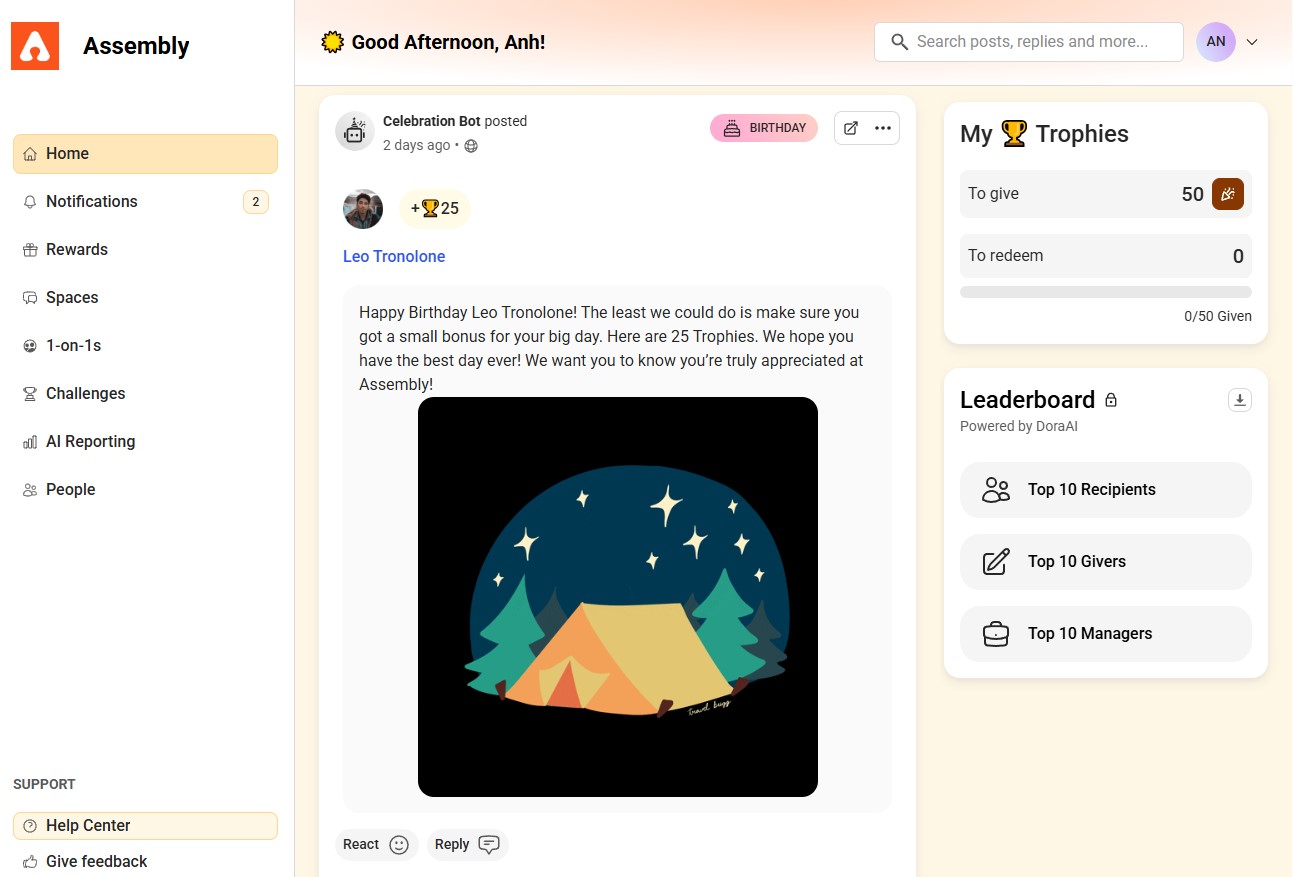
What takes this platform a step further is its automated celebration system. The Welcome Bot and Anniversary Bot celebrate employee moments with rotating GIFs, personalized messages, and points, all automatically triggered by profile data. We also saw the same polish in the Anniversary Bot, where we could stack milestone celebrations on top of annual ones.
From the admin side, granular control is a standout. We like the ability to embed core values into posts, hide points publicly, limit how many points can be given to a single user, and allow (or restrict) private recognition. While these may seem minor, from our experience, these settings actually help avoid abuse and promote fairness.
On the analytics front, DoraAI brings real-time insight. We typed “Show me which departments gave the most recognition this quarter,” and in seconds, Dora returned a clean bar chart ready to download or explore further. Asking for “Which managers haven’t given recognition this month?” gave us a simple list we could actually act on. That said, these powerful tools are admin-only, and expanding access to people managers could make the data more actionable.
We also tested the DoraAI Recognition Writer, which drafts recognition posts for users. While helpful for writer’s block, we encountered one odd bug: after pressing Try Again a few times to get different drafts, the recipient’s name unexpectedly changed. It’s a minor glitch, but users should always review the final copy before posting.
And if you rely on manual profile edits rather than a clean HRIS sync, watch out as manually edited fields like start dates don't resync, and this can cause automated bots to fail. That small detail can mean a big miss for a major milestone.
4,000+ companies, including Perforce, DENSOTEN, PODS, and StubHub.
Assembly’s employee recognition software starts at $2 per user per month (billed annually) for the Celebrate plan, which includes top-down recognition, automated celebrations, announcements, and a global reward catalog. For $4 per user per month, the Empower plan adds peer-to-peer recognition, point budgets, and access to DoraAI for analytics and nudges. Enterprise plans are available with custom pricing for organizations needing advanced security, integrations, and dedicated support. Additional features like engagement tools, 1:1s, and surveys are offered as add-ons or bundled at special rates.





Best For
Assembly is best for mid-sized to large teams that want to automate recognition, reinforce core values, and balance cultural flexibility with governance.

We use assembly on a daily basis for employee recognition and engagement, and team announcements such as birthdays. We use assembly messenger every week amongst our HR team to share ideas. In addition to a quick way to retrieve company policies, one of the key workflows we use it for is onboarding.

I love the ability to recognize and reward employees in multiple ways. We love digital gift cards, peer nominations, and culture rewards. We are able to reward employees based on their motivation style. We also enjoy the survey feature.
Our company recently expanded and we wanted a centralized platform to assist us with employee recognition and engagement. Preferably one that was automated.
At this time there isn’t anything we dislike.
Assembly is very affordable and scalable for small businesses. The platform is easy to navigate and we enjoy the integrated training. Other platforms we demoed required us to call an account manager for most inquiries or training. It is also very user-friendly and was easy to roll out to our staff.
They should first have an internal employee recognition and performance management process in mind. This will help them determine which system is best for them. The next thing they should look for is if the tool aligns with their business needs and goals. Lastly, the level of complexity requires to implement and use the system on a daily basis. It needs to be user-friendly to drive employee use.
Assembly has evolved with the the level of integrations it offers. They have also created RecognitionGPT to help create professional recognition responses and announcements.
I think assembly is great for all-size companies. The ideal user is someone in operations such as Supervisors and HR. The best part is the user doesn’t have to be tech-savvy.
A person who is unfamiliar with social engagement platforms and unwilling to learn the technology.

Awardco

Awardco goes further than the average recognition platform. It packs a social feed, peer-to-peer appreciation, and extensive international reward options. It also allows employees to create memory books, boxes, and more for a personal touch.
PROS
- Features like the public feed and AwardCodes make recognition simple, effective, and inclusive.
- Intuitive user interface available in 16 different languages.
- It easily integrates with commonly used software like Slack, Microsoft Teams, HRIS systems, and HubSpot.
- Amazon Business integration, huge reward catalog for a multitude of countries.
- The platform is available in English, Spanish, French, German, Japanese, Portuguese, and Simplified Chinese.
CONS
- No free trial is offered.
- Awardco only works with Amazon Business for gift cards.
- A few users reported that prices on some rewards are high or inflated compared to retail prices.
- Rewards delivery is delayed at times.
- Actual pricing is not publicly available, so getting started won’t be a quick and self-service process like with other companies in the space.
- With Awardco, digital and physical gift cards are ineligible for refunds.
- Only Amazon-delivered products are available from Awardco. Goods sold by third-party vendors on Amazon are not available.
- The Awardco mobile app is only available as a Progressive Web Application, not from the App Store or Google Play, which might be less intuitive for some users.

Awardco makes it easy to recognize anyone in your organization for living your values, achieving goals, or simply for being awesome employees. In our testing, it was easy to choose who to recognize, for what, and why.
We’ve also liked the social component, featuring all given recognition on a public feed for everyone to see. Awardco also facilitates remote employee recognition programs through integrations with communication tools like Slack and Microsoft Teams. This boosts engagement further, bringing recognition to platforms your employees already use.
We appreciate Awardco's inclusive approach to recognition. Their newly released feature, AwardCodes, makes it possible to give recognition offline to employees without regular computer access, so they aren’t left out of any appreciation efforts.
Managers provide customized award codes, which employees later scan to receive their rewards. The codes work for any employee, anywhere, anytime, while still enabling tracking and security.
Another thing that caught our attention is Awardco’s service anniversary features. Its level of gift creativity and personalization is something we’ve not seen on other platforms. Employees can create Digital MemoryBooks, which collect teammate contributions into a cherished keepsake for coworkers celebrating milestones.
The employee recognition vendor also has curated gift packages called Bonus Boxes that staff can put together and ship right to the doors of their coworkers to make their day.
However, we would have appreciated this recognition software more if it provided a greater variety of gift card vendors other than Amazon. A few users have reported that prices on some rewards are higher or inflated compared to retail prices, and there have been occasional delays in the delivery of rewards, which is disappointing.
Awardco has over 3 million users including staff at companies like Percepta, Paramount, Hertz, Pacific Life, and Aptive.
Awardco offers two main plans for small and medium businesses.
- Lite provides basic automation for things like service awards, birthdays, and reporting. It establishes a foundation for employee recognition and costs $2,500 per year.
- Go includes everything in Lite plus additional features like peer-to-peer recognition, manager recognition, value-driven rewards, and budget oversight. It is more robust for employee appreciation and costs $4,000 annually.
- Custom for enterprises with more complex requirements.





Best For
Awardco’s comprehensive offering makes it an excellent employee recognition program for fast-growing, multinational companies.

Awardco excels in employee recognition. One of its key strengths is that it creates a network for employees to express and demonstrate appreciation for their peers. This promotes more positive feedback and collaboration.
Awardco plays an integral role in performance and culture management by generating artifacts that HR personnel can reference during evaluations. This feature is particularly useful for performance reviews.
- Awardco has a sleek, user-friendly interface.
- Reward points provide structured recognition for employees and can be redeemed for various rewards.
- The customer service is excellent.
I worked with a client who needed to integrate Awardco with our Workday implementation. As a result, I was involved in their tech stack management workflow. I was part of this engagement for approximately 1.5 years.
The key benefits Awardco provides include a robust employee engagement system, culture management, recognition and rewards infrastructure, and dollar-for-dollar incentives.
Organizations seek this tool to establish a structured approach to recognizing and rewarding employees and peers in a meaningful way.
- Awardco offers multiple redemption options, but there may still be limitations when it comes to gift cards.
- The system can be expensive.
- It may not be practical for small organizations or teams that do not rely on positive feedback loops or collaboration.
Competitors like Culture Amp focus more on data insights rather than user interface. Integration can sometimes be more challenging compared to Microsoft Viva Engage, which offers strong social features within the Microsoft ecosystem. Budget and organization size are key factors to consider when choosing between these tools.
- Organization size—consider how large your workforce is and whether they will adopt a social-based interface.
- Budget—determine whether your organization is prepared to invest in employee recognition and if the expected ROI justifies the cost.
Awardco has not introduced any major breakthroughs in recent years, but they continue to focus on improving the user interface, making it more intuitive and visually appealing.
Awardco is good for mid-to-large enterprises with highly collaborative teams or team-centric workflows.
Awardco is not good for small enterprises with highly segregated employee workflows.

Cooleaf

Cooleaf empowers managers to recognize behaviors tied to core values. It also features custom incentives, automated reminders for milestones, and peer shoutouts to surprise and delight employees, no matter the occasion.
PROS
- Cooleaf features a very user-friendly interface that makes it easy to give and receive recognition.
- There’s a seamless Slack integration that gathers posts and kudos in one place.
- Diverse rewards like donations, experiences, merch, and more can be selected from its catalog.
- Mobile apps for iOS and Android are available.
- Full platform for all things employee engagement, not just rewards and recognition.
- The Slack integration is very seamless. Challenges, posts, and recognitions can all be gathered within dedicated channels in your team’s Slack workplace, if you want to.
- Wide variety of rewards including a team store, donations, entertainment, travel experiences, merch, products, and restaurant coupons.
CONS
- There currently aren’t any gamification features for recognition.
- Customer support can only be contacted through an online form.
- Pricing isn’t disclosed publicly and there isn’t a free trial at this time.
- A few login and SSO issues were reported with its mobile app.
- For some of the workplace culture-building features, like challenges and activities, you can’t create your own, so you rely on how often Cooleaf’s team makes them available.
- We found the support center’s documentation to be somewhat limited in comparison to similar tools. Also, it seems like support is only done through an online form, no other channels are available.
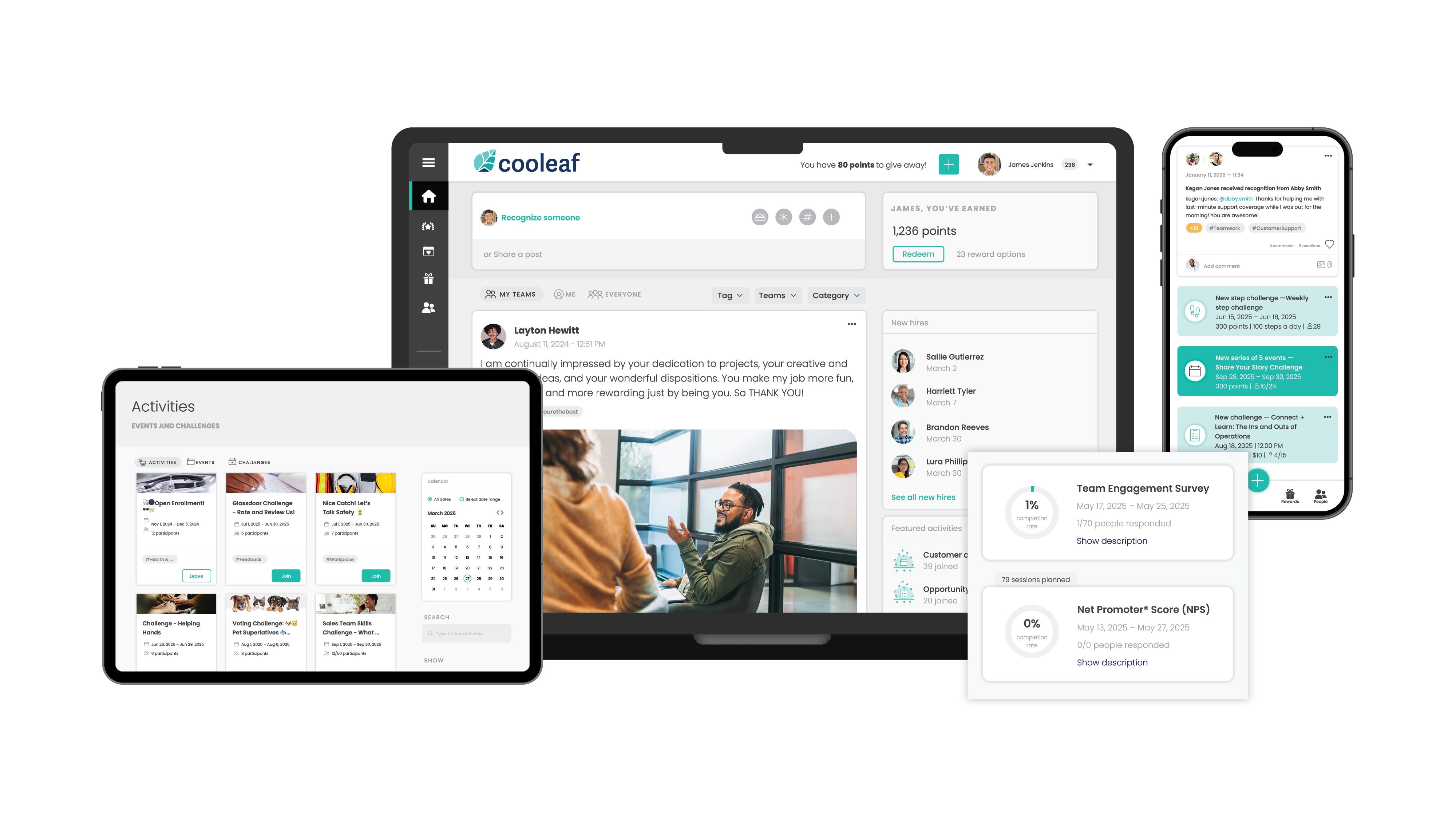
With its robust set of employee recognition features, Cooleaf enables companies to make appreciation frequent and meaningful.
We’ve put the platform to the test and found it particularly excellent at tying recognition to core values. Managers can send real-time recognitions that highlight how an employee's actions embodied a certain value, such as collaboration or integrity.
This not only motivates the recipient but also reinforces behaviors your company cares about. Cooleaf also provides manager dashboards to track recognitions and see how well values are being integrated.
Celebrating big milestones is easy too. Features like automatic anniversary rewards ensure no career achievement goes unnoticed.
Milestones can be personalized for each level, from an employee's first year to their 10th anniversary. Rewards go beyond the typical gift card - managers can create a catalog of merchandise, experiences, donation gifts, and more that fit their culture.
Whether it's recognizing day-to-day wins or momentous occasions, we love how Cooleaf empowers managers to show appreciation in personalized ways. Its user-friendly interface, customization options, and focus on values make Cooleaf a great choice for companies looking to delight their teams while aligning them to important principles and goals.
We expected Cooleaf to include some fun gamification features like leaderboards or challenges to make recognition more engaging, but unfortunately, it doesn’t. We also really hope the vendor will expand their customer support to offer more options, such as chat and phone, instead of just ticketing. On top of that, a few users have reported login and SSO issues with the mobile app, which makes this vendor less appealing than other mobile-friendly names like Motivosity and Bucketlist.
Mountain Seed, Shipt, Orangetheory Fitness, SalesLoft, and Toyota are some of the companies that use Cooleaf.
Cooleaf’s pricing depends on the number of employees and the scope of your recognition efforts.
Since our last review, Cooleaf has grown from a recognition tool for mid-sized teams into a more robust solution for large, distributed organizations. Now part of ITA Group’s Employee Engagement solution line, Cooleaf is still offered as a stand-alone platform, but with expanded resources and faster feature development. Recent additions like approval-based recognition workflows, manager usage reports, and printable certificates reflect a stronger focus on scalable, structured programs. We also liked new community features such as employee follows and in-platform new hire announcements.





Best For
Cooleaf works optimally for small and mid-sized companies with an average of 250+ employees. It's also suitable for distributed or hybrid teams aiming to boost employee happiness and morale.

We used Cooleaf to track employee milestones and recognition. We periodically conducted pulse surveys and used Cooleaf to track the results. We initially used it to manage our rewards program, but the organization changed its methodology shortly after implementation.
We hoped this would support greater employee engagement, but that did not happen. Overall, it did not solve the problem it was intended for.
I liked the variety of features. I appreciated the comprehensive approach to rewards, recognition, and engagement tracking. It was very user-friendly.
My company used Cooleaf for about six months. The tool was intended for employee engagement tracking and assessment. We used it to track and recognize employee milestones. We also conducted pulse surveys throughout the year.
We hoped it would lead to increased engagement, but we did not find it helpful.
It didn’t provide actionable suggestions for improving employee engagement. It was occasionally slow. Customer service was not responsive.
I have not used similar tools to Cooleaf to know about the differences.
I would consider the size of the organization. I would also recommend aligning the cost of the tool with the actual level of functionality needed.
We just used it for 6 months, so we did not see much changes during this time.
Cooleaf is good for a smaller organization without a complex employee engagement system.
Cooleaf was not a good fit for a larger organization like ours.

Achievers

We chose Achievers because it consistently delivers some of the highest recognition adoption rates we’ve seen, backed by deep enterprise integrations and one of the most globally flexible reward models on the market. For HR teams that want recognition to feel authentic, values-aligned, and easy to scale across borders, Achievers brings a rare mix of strategy, usability, and reach.
PROS
- Exceptional global rewards coverage with localized vendors and equitable experiences across 200+ countries.
- Industry-tailored recognition campaigns, from safety protocols in manufacturing to ERG support in corporate environments.
- Integrates natively with major platforms like Workday, Microsoft Teams, Slack, Outlook, and LinkedIn.
- Mobile-first experience designed for frontline and deskless workers with QR code and app-based recognition.
- Robust manager enablement tools and AI-based nudges that prompt timely, values-aligned recognition.
- The concierge rewards service allows users to redeem points for anything legally purchasable.
- Global reward fulfillment via localized vendor partnerships.
- The concierge redemption option lets employees choose virtually any legal reward.
- Swag, gift cards, cash-like options, and experiences available in a single platform.
- Budget controls and compliance tools support enterprise-wide reward governance.
- Highly flexible catalog that adjusts based on location, language, and user permissions.
- Native integrations with Workday, Slack, Outlook, and several other enterprise platforms.
CONS
- Some users report slow load times and bugs, including recognition drafts disappearing mid-submission.
- Reward catalog navigation can be unintuitive, making point redemption a bit tricky for some users.
- Achievers is not a good fit for companies with fewer than 500 employees.
- Reward catalogs vary by region, with some users wishing for more variety.
- Some users noted that the redemption layout could be confusing, or they experienced difficulty locating specific reward items.
- Targeting organizations with 500+ employees, Achievers may be too costly for smaller companies.
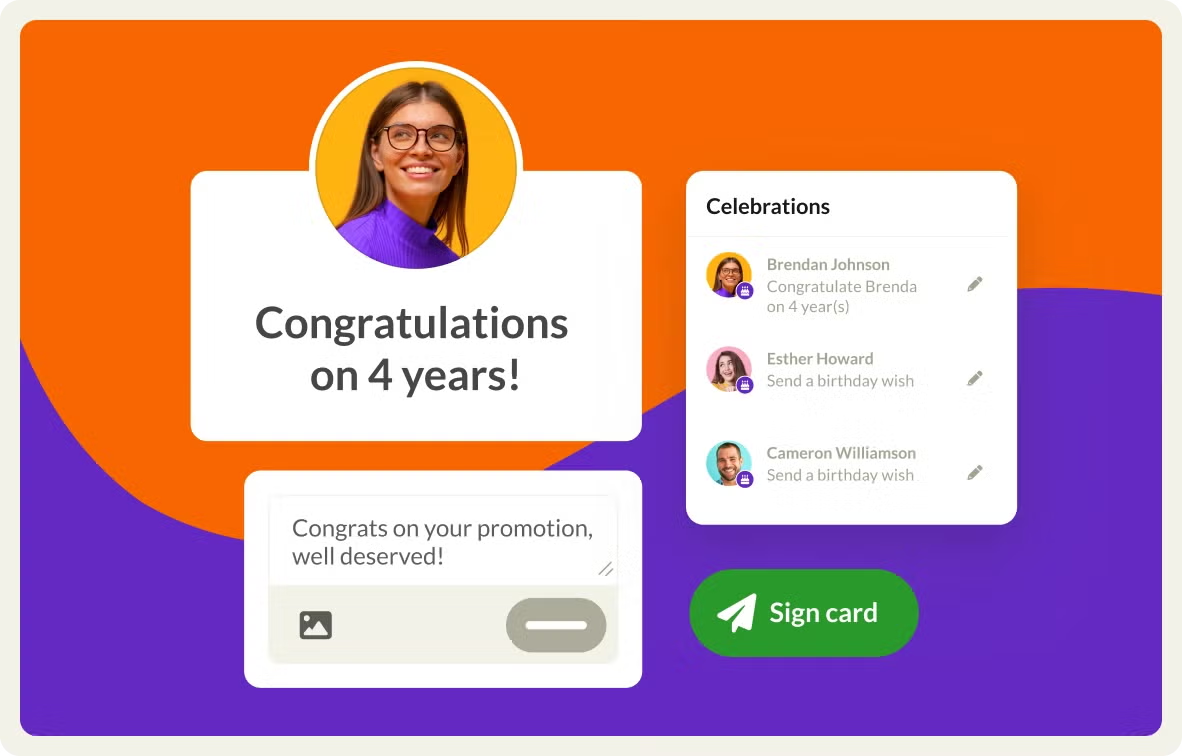
Achievers stands out as a mature, globally focused employee recognition platform with a sharp emphasis on usability, cultural alignment, and high program adoption. In our hands-on demo, the product felt intuitive from the start, with thoughtful design choices for both admin and employee users.
What really elevates Achievers is how simple recognition fits into the flow of everyday work. Employees can send recognition from Microsoft Teams, Outlook, Gmail, Workday, or the mobile app, and the system supports more than 30 languages and flexible approval paths. This ease of access is a major reason the platform sees nearly double the industry-average usage rates.
The reward experience is equally strong. Achievers’ global marketplace offers localized gift options without markups, plus a well-executed drop-ship model that works smoothly across regions. We also liked that the concierge service gives employees the freedom to use points on meaningful, personal purchases, rather than just whatever happens to be in a catalog.
Admins get a robust toolkit as well: detailed analytics dashboards, campaign-building tools, manager nudges, and deep integrations into systems like Workday and Tableau. Data flow felt clean and reliable, which is critical for enterprise-scale programs.
That said, user feedback presents a more mixed view of performance. Some employee users we surveyed reported encountering bugs. And while the rewards are plentiful, a few also mentioned that the redemption process wasn’t as straightforward as they expected.
Still, for mid-sized to large organizations that want a recognition program employees actually use, and one that supports meaningful, customizable rewards across countries, Achievers remains one of the most adoption-driven platforms available.
Five Star Bank, General Motors, Sobeys, Discover, Workday, Samsung, GM, Dyson, CVS Health, Panasonic, Scotiabank.
Achievers offers custom pricing based on company size, location, and feature needs. The platform is typically available to companies with 500+ employees and can be configured for monetary or non-monetary recognition programs. You’ll need to request a demo to get an accurate quote.





Best For
Achievers is best for mid-sized to large global companies that want high recognition adoption, in-the-flow-of-work usability, and a flexible reward experience that scales cleanly across regions.

Connecteam

Connecteam offers powerful employee recognition tools that prioritize the needs of deskless workers. With its mobile-centric design, customizable recognition options, and seamless rewards system, it’s easy for managers to celebrate their employees' successes and foster a culture of appreciation.
PROS
- Connecteam is easy to use for managers and employees.
- There are numerous gift card options employees can spend their tokens on, from apparel to tech gadgets and dining experiences.
- Shoutouts and badges can be personalized to each user so recognition is more meaningful.
- Pricing is transparent and there’s a free 14-day trial you can sign up for without needing to input your credit card info.
- One of the only fully-mobile HR tech tools for deskless workers
- Very adequately-priced for all it entails, SMB-friendly
- Quite open to feedback, having implemented user suggestions as features in the past.
CONS
- The platform's numerous features mean an inevitable learning curve for users.
- Despite the platform's excellent scalability, certain essential features are only available on higher pricing plans.
- Compared to most tools on this page, Connecteam’s employee recognition solution can’t be purchased independently; you will need to purchase the full HR & Skills hub to access recognition.
- In the communication hub, the app offers no confirmation that messages were sent and/or seen.
- Certain features that some teams consider essential, such as GPS-tracking, are only available in the higher-tier pricing plans.

Connecteam’s HR & Skills hub packs impressive recognition program features that make it easy to celebrate employees' achievements and milestones, no matter where they are.
We like how recognition is fully customizable. Managers can personalize badges for any occasion, add heartfelt messages, and share the appreciation privately or with the entire team.
What’s more, managers can brighten their employees' day by granting them digital tokens on the spot or by configuring the platform to automatically award tokens based on system usage and special occasions like birthdays and anniversaries. These tokens can be redeemed for gift cards from several well-known vendors, including sportswear brands, tech giants, and restaurants.
The recognition platform's analytics dashboard provides a clear overview of how tokens are being used, including who is sending tokens, who is receiving them, and how employees are spending their rewards.
Having this level of insight isn’t just good for tracking purposes but also for managers to constantly improve their rewards and recognition strategies.
However, with the platform’s numerous features comes a learning curve for new users, which can delay initial adoption. While we appreciate the scalability of Connecteam, as a small business, we aren’t a fan of how the employee recognition solution is marketed. The offering isn’t sold separately. You’d need to purchase the full HR & Skills hub to access it.
Connecteam’s customer list boasts many recognizable brands, including Foot Locker, EY, Mango, and Caremark.
Connecteam’s pricing ranges from $29 to $99 per month, depending on the features you need. Note that this range is for 30 user seats and free plans for companies with under 10 employees are available. For more details on all plans, please visit Connecteam's Pricing page.





Best For
Connecteam is among the top employee recognition platforms for deskless and mobile-first teams.

I track my employees' clock-ins and clock-outs, ensuring they are accurately clocked in at the correct locations and jobsites. Employees forget to clock in often, and checking live data makes correcting this in real time very easy.
The geofencing feature on Connecteam helps with employee accountability. I also like using the Quick Tasks feature for setting up benefit milestones for new hires. It's easy to overlook a 90-day review or PTO deposit, but Quick Tasks helps me stay organized.

I like that Connecteam makes communication easy for our team. PTO requests go straight to the manager, and the forms are easy to use. I appreciate how user-friendly the app is. Some of my staff are older, but the app’s ease of use makes training simple.
Shift Requests are a convenient way for employees to request overtime, and this feature has helped us save money on overtime.
We decided to use Connecteam to track employee timesheets and their PTO. We were having trouble managing timesheets and vacation approvals previously. Connecteam has helped us save on overtime expenses. It has also improved transparency on available PTO for our employees. I have used Connecteam for 8 months.
The company setup and onboarding on Connecteam were difficult. The built-in AI chatbot helped me get through the process, but it could have been easier.
I wish Connecteam integrated with QuickBooks, which is where I run my payroll. It would be helpful if I could download my timesheet data into QuickBooks.
I also wish Connecteam had more reporting features.
Connecteam stood out from its competitors. We use their free version for 10 employees or fewer, which was a major selling point to upper management. None of the competition offers a free version.
If you have 10 employees or fewer, this is a great platform to explore. Connecteam includes everything you need for job scheduling, timesheet tracking, and PTO management.
I haven't noticed many changes since starting in January. I also haven't had any needs that the platform doesn't already meet.
Any business with multiple employees, multiple schedules, or benefits to manage will find Connecteam helpful.
For small companies that are only managing one schedule or have just a couple of employees, Connecteam may offer more than they need.
Workstars
We picked Workstars for its bold stance on prioritizing peer recognition over reward spend. During the demo, we were also impressed by its flexible, no-markup reward options and reporting that ties every recognition to company values.
PROS
- Recognition is tied to company values by default, reinforcing culture.
- Rewards can be internal, non-monetary, or processed through payroll, at no extra cost.
- Each client receives dedicated onboarding and training regardless of pricing tier.
- Customizable features allow full control over values, behaviors, and visibility settings.
- Management and executive dashboards provide real-time insights into recognition patterns.
- Custom rewards like service awards, top performer awards, nominations, voting, etc
- Cost-effective when compared to similar platforms.
- Culturally-aware; while based mostly in the UK and US, the Workstars team has been known to go the extra mile to adapt to the customs, expectations, and cost of living adjustments of clients in other parts of the world.
CONS
- UI feels less modern compared to sleeker competitors.
- AI features for recognition message drafting are still pending release.
- Customer service operates in UK and US hours only, which may delay responses for other time zones.
- The user interface appears less modern than some competitors.
- Support is limited to UK and US business hours, which could result in delayed responses for international users.
- Neither a free plan nor a free trial is offered.
Rather than following suit to the typical “more rewards = better engagement” formula commonly seen in the employee recognition space, Workstars stands out by centering on creating a culture of recognition rooted in company values and peer connection. From the start of our demo, we could tell this platform is built for HR teams that want to shift their recognition strategy from budget management to culture building.
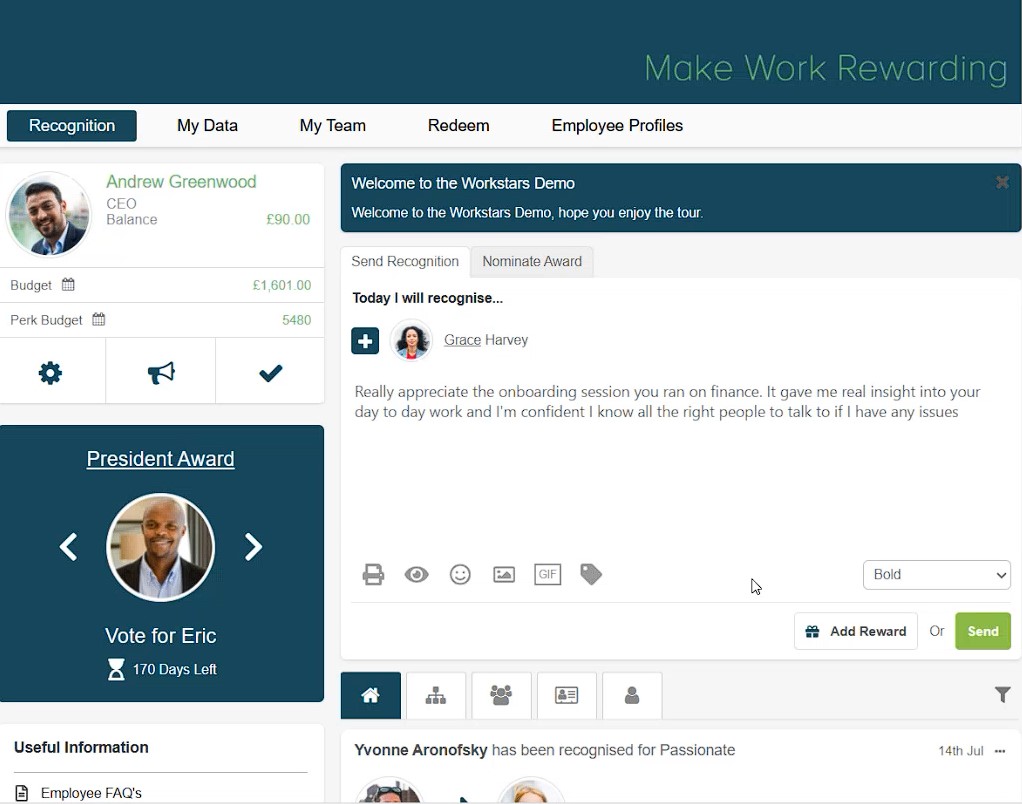
Where more and more platforms funnel users toward paid rewards, Workstars offers a refreshing alternative: customers can build their own catalog of non-monetary perks (e.g., job shadowing, extra time off, lunch with the CEO) or enable payroll reimbursements and gift cards without being charged fees by Workstars. This makes it more flexible and cost-efficient than recognition platforms that rely on vendor-issued rewards.
Workstars’ behavioral tagging system ties every recognition back to specific company values. This not only reinforces culture but also feeds into the reporting dashboards, which we deemed quite powerful. More specifically, team managers see who is getting recognized, for what values, and where gaps exist. Meanwhile, executive dashboards allow HR leaders to compare departments and track progress against recognition goals. Plus, the onboarding and customer success experience are the cherry on top. Every customer, regardless of tier, receives hands-on implementation and ongoing training.
That said, we think you’ll agree that the current UI does feel a bit utilitarian. What’s more, AI-generated recognition messaging is still in development. Good news is that the upcoming 2026 redesign promises to address both, and based on the product team’s responsiveness, we’re optimistic.
Questrade, Aventum, Weetabix, Acadia
Workstars charges per user/month, tiered by company size and features:
- Entry (£1.50): 50-250 employees; includes recognition, rewards, analytics, and full support.
- Pro (£1.60-£3.00): Adds SSO, social integrations, business hierarchy, and API access.
- Global (£1.90-£4.00): Adds multi-language, multi-currency, and cost-of-living adjustments.





Best For
Workstars is best suited for mid-sized and enterprise companies that want to build recognition-first cultures without over-relying on monetary rewards. It’s especially strong for global teams and values-driven HR leaders.

Typically, I checked Workstars once a week unless I saw a shoutout that was directed at me. Rewards weren't sent out or given every single day, so once a week was sufficient. The budget feature was important to administrators to ensure that the budget was maintained.
The manager feature was interesting to see who ran the best ship. Lastly, the rewards and badges were great to incentivize employees.
Workstars was very user-friendly and felt almost like another form of social media, which made it fun! I also enjoyed the real time recognition, which made projects more interesting. Lastly, the support was always helpful from the Workstar team.
At one of my previous roles, I used Workstars for about a year, but I believe they had used it for longer. This tool was initially implemented to improve employee satisfaction. Shout-outs were encouraged and helped employees recognize others, which is a cost effective way to keep employees happy.
The rewards were also customizable, which made the company happy due to the flexibility of the rewards. Lastly, the reports were helpful in tracking who was going above and beyond.
Integration was a bit difficult, so the beginning setup was challenging at times. The SSO was also the cause of the main issues at first. The platform also ran a bit slow at times.
Workstars let you set company values and helped the recognition stay on track with the company's core competencies.
Team size is important and can affect whether Workstars is a good fit. I feel that if the team is 100% remote, it may be awkward at first. Once a team member knows others better, it becomes more natural, but it can feel a little unnatural at first. The good news is that Workstars is a global company and can support overseas team members. I am unsure if all of their competitors do this, but this is definitely a great selling point for Workstars.
Globalization is relatively new, and reporting features have certainly become more advanced throughout the course of my use of the platform.
Small - midsized companies with teams who are not in person every day.
Large companies where most people do not know each other. This would also become very costly.

C.A. Short Company

If your organization values a guided implementation, highly customized programs, and a partner who helps you refine your recognition strategy over time, we think C.A. Short is a compelling option. It’s particularly strong for companies that are more traditional and in-office, and it’s refreshing to see a recognition system that places as much importance on human connection as it does on technology.
PROS
- Provides high-touch, concierge service, handling platform customization and program setup.
- Supports digital and physical peer-to-peer recognition, including eCards and on-the-spot recognition cards.
- Robust customization options for tailored milestone programs and reward structures.
- Strong customer support ensures hands-on onboarding, ongoing assistance, and program adjustments.
- Reporting and analytics offer valuable insights into employee engagement trends.
- The rewards and recognition programs are coded to fully match each customer’s needs.
- Combines digital (peer-to-peer eCards, social feed-style recognition) and physical recognition (on-the-spot recognition cards.)
- Dedicated account managers, customer service reps, and an implementation team.
CONS
- The interface feels outdated compared to more modern and visually appealing alternatives like Nectar or Guusto.
- Reporting relies on Power BI, requiring users to leave the platform to access analytics rather than having built-in, real-time insights.
- Lacks direct integrations with major HR systems like Workday or BambooHR.
- The UI is not as modern as some competitors.
- Changes to the system require communication with support rather than self-service configurations.
- Reporting relies on Power BI rather than being embedded within the platform.
C.A. Short Company's employee recognition software offers a unique, high-touch experience that stands out in an industry dominated by sleek, self-service platforms. While the product itself has a somewhat dated look and lacks some modern bells and whistles, the company's deep commitment to personalized service makes it an excellent fit for organizations that prefer a more hands-on approach.

Another highlight of our experience was the peer-to-peer recognition tool. C.A. Short integrates both non-monetary and monetary recognition. It also supports eCards and social recognition in the “Rec Room” (their version of a social feed). Interestingly, unlike many recognition systems that rely entirely on digital shoutouts, this platform even allows for physical “on-the-spot” recognition cards that employees can hand out in person. We can imagine how companies seeking a system that feels more intentional rather than transactional would value this feature.
We also appreciate the vendor’s approach to customization—they take the time to code each platform to a client's specifications. This includes everything from designing personalized career milestone programs to configuring reward structures based on a company's values. It’s quite manual and, therefore, requires more back-and-forth with their support team, but it also removes much of the administrative burden from HR teams and makes the system work so well for organizations that want a guided, concierge-style implementation rather than a DIY software experience.
In terms of reporting and analytics, the platform provides good visibility into how employees interact with recognition programs over time. During testing, we were able to track how frequently employees were being recognized and compare engagement levels across departments and locations. One drawback, though, is that reporting is currently powered by Power BI and requires users to leave the platform to access these insights. C.A. Short has assured us that full integration is on their roadmap, but for now, this extra step may be a hurdle for those looking for real-time, in-app analytics.
One limitation we noticed is the lack of direct connections with major HRIS vendors like Workday and BambooHR. While C.A. Short does offer automated secure sFTP folders for data integration, which eliminates manual data imports, this approach may not be as familiar to most HR professionals as a self-service native integration option.
Although the software itself is functional, as briefly mentioned at the beginning, its interface doesn’t feel as modern or intuitive as some competitors such as Nectar or Guusto. That said, C.A. Short makes up for these shortcomings with a strong customer service team that is deeply involved in onboarding, ongoing support, and program adjustments.
C.A. Short Company's client list includes Dollar General, Penske, Sysco, Tractor Supply, Old Dominion Freight Line, and Sunbelt Rentals.
C.A. Short Company does not offer a free trial and has custom pricing.





Best For
C.A. Short Company is best for companies that value personalized service, hands-on support, and fully customized recognition programs, even if it means a more manual setup process. Businesses seeking a guided implementation rather than a DIY approach will also likely benefit the most from C.A. Short’s offering.
Guusto
We love that Guusto’s employee recognition software pays special attention to companies with frontline, deskless employees. With print-out, web-based, mobile reward redemption options, no one is left out of your appreciation efforts, even if they don’t have an email address or a desktop.
PROS
- Straightforward recognition system that works great for hourly or field employees.
- Mobile apps for Android and iOS allow use on phones.
- Only reward givers pay a subscription fee - unlimited recipients can be added for free.
- Partnership with One Drop Foundation donates clean water with gifts.
- International reward options expanded to over 4,000.
- They partnered with the One Drop Foundation to donate 1 day of clean drinking water for every gift sent.
- All gift cards are actually digital, meaning there’s no plastic waste. This also makes it a very remote-friendly product.
- Guusto is not a points program. All the gifts within the platform are real dollar value.
- As of early 2023, their global rewards options have grown to the thousands.
- In the process of becoming more international, gift redemptions can now be done in almost any currency within the regions they operate in.
CONS
- You can only fund accounts with USD or CAD credit, though gifts can be redeemed in many currencies.
- Essential and Premium plans have monthly minimums of $200 and $560, respectively.
- Accounts can only be funded with USD or CAD
Guusto’s innovative and easy-to-use platform supports recognition programs for employees at all levels, whether they work on the front lines, at the office, or at home.
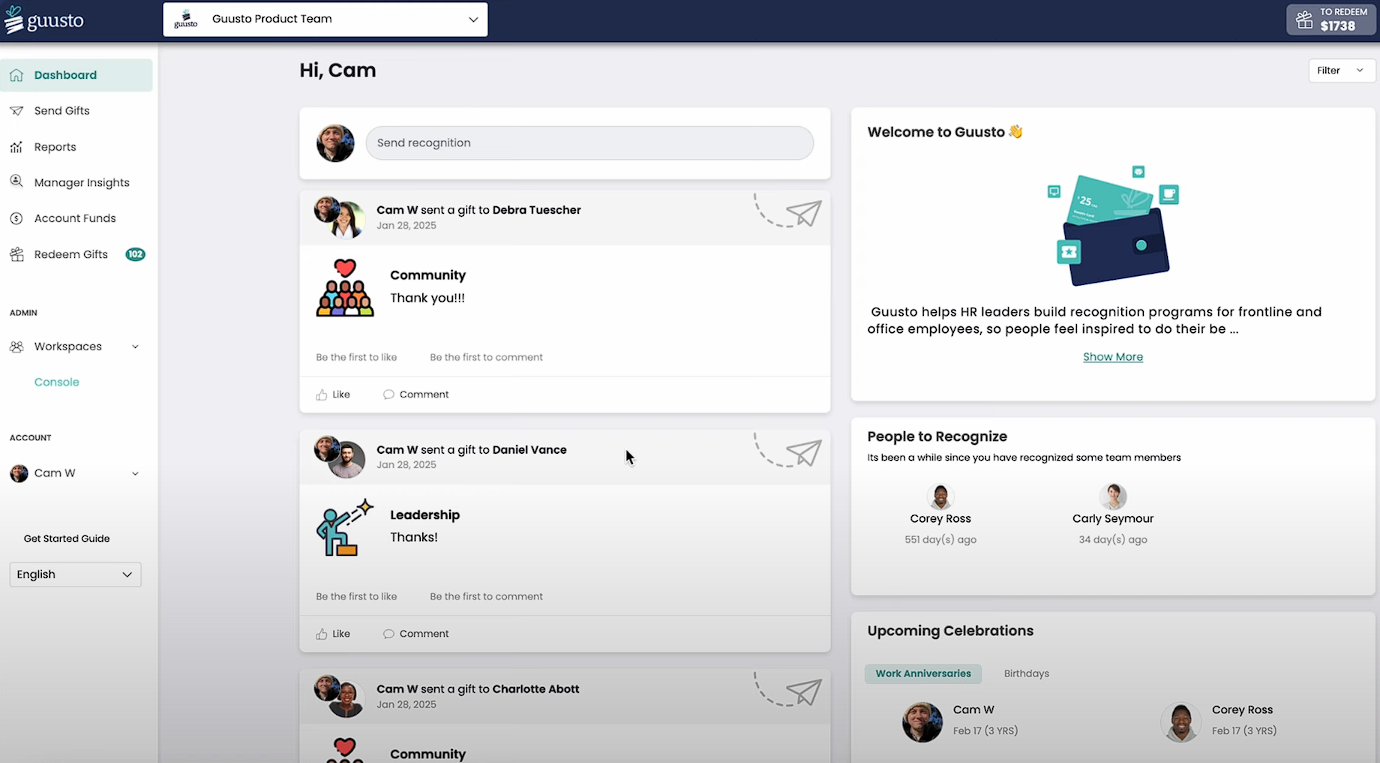
Many recognition platforms rely heavily on points-based systems that don't resonate with hourly or field employees. But Guusto allows companies to send printable rewards or gift cards that provide tangible value. We’ve given it a shot ourselves and can confirm that there's no learning curve to it: If an employee receives a $5 gift card, they get $5.
The recognition platform also makes it simple to set up peer-to-peer recognition programs, performance goal tracking, anniversary/birthday awards, and more. Managers receive budgets to send spot bonuses or non-monetary "shoutouts" to motivate their direct reports. Everything is configurable based on each company's unique needs and work culture.
Beyond its features, we admire and commend Guusto for its commitment to social impact. The company donates clean drinking water and supports a host of mental health organizations.
We’ve recently noticed that Guusto has updated its pricing structure, and while we’re happy that the Free plan remains, there are some drawbacks. The Lite tier has jumped from $40 to $125 per month, while the Essential tier and Premium requires a minimum spend of $200 and $560 per month, respectively. These increases could be a real burden for budget-conscious teams, we’d imagine.
Guusto is used by many known organizations including Staples, Compass One Healthcare, The Body Shop, Fairmont, and Rexall Pharmacies.
Guusto offers 4 plans:
- A free plan for individual reward senders using a single user account and a top-down program.
- A Lite plan that costs $125 per month for individuals sending and scheduling rewards in bulk.
- An Essential plan that costs $2.50 per seat per month for peer-to-peer rewards and $5 per seat per month for top-down rewards.
- A Premium plan that costs $3.50 per seat per month for peer-to-peer rewards and $7 per seat per month for top-down rewards.





Best For
Guusto is a top employee recognition platform solution for businesses that employ frontline staff, especially in the healthcare, retail, financial services, and hospitality sectors.

I as an employee who received a guusto bonus use it as much as I can. I have looked into sending money seems simple enough. A nice way to send money to family and friends even when not sure what to buy them. They are allowed to pick their own gift out and get what they truly want.
It's simple to send money to well-deserving employees. It's quick - there is no wait time. It's private when an employer wants to send money even small amounts today a job well done not everyone has to know
All I know is my company at the time was looking at rewarding employees for exceptional work. It is a safe secure and private way of sending out bonuses to deserving employees. My company is able to better provide bonuses and keep track of where the money is going and who is receiving it. Employees feel recognized and deserving. Work morale has improved with guusto.
I really have had no issue with it
I can't say I have only had experience with guusto
Cost would be a major factor. If you're not going to use it as a regular probably look for something simple. Ease of transfer for you and employees
Couldn't say as I am a fairly new user
Employers who want to reward employees
Companies that rarely treat employees and family gift-exchanging

Terryberry

Terryberry is one of the most feature-rich platforms for corporate recognition programs. They have been in this industry for over 100 years and are a preferred choice for large global companies based in the US and UK.
PROS
- Terryberry packs several employee engagement features like rewards, incentives, and wellness tracking.
- You can use their offering to share custom company merchandise.
- Users appreciate how responsive and attentive Terryberry’s Customer service and account management are.
- The implementation process is thorough, spanning an average of 6 weeks with lots of help along the way like internal/customer testing and user training.
- Customized physical goods as employee rewards
- Wide range of employee engagement features, including rewards, incentives, and a wellness tracker.
- Customer support and account management at Terryberry are quite good. Their reps stand out for being very responsive and attentive, which is evidenced by some of the client testimonials we read.
- The implementation process, while six weeks long, is quite comprehensive, and you get tons of help along the way. For instance, the last two weeks consist of internal and customer testing, as well as user training.
CONS
- The platform design could look more modern and sleek.
- There is no open API yet, but it's on the development team’s roadmap for late 2023.
- No free trial is offered at this time.
- While Terryberry is easy to use, its design could look more modern and sleek.
- No open API available as of this writing.
- No free trial at the moment.

Terryberry offers one of the most comprehensive feature sets we've seen in an employee recognition platform.
The software provides social recognition tools, employee engagement platform features, a wellness app, service awards and custom jewelry, performance management, incentive programs, and a global rewards catalog.
Thanks to the product demos in December 2023, December 2024, and May 2025, we gained an in-depth look at the platform's expansive capabilities.
With so many features covered in a single call, it was difficult to get a detailed walkthrough of every workflow. For anyone interested in a Terryberry demo, we recommend identifying the specific workflows that are most critical for your needs and asking for those to be covered in greater detail.
It's also worthwhile to explore the employee recognition program’s custom awards offerings. Terryberry can manufacture everything from trophies to belt buckles tailored to your specifications, while also providing the software to identify which employees you want to recognize and reward.
We don't necessarily dislike Terryberry’s UI, although we can't say that it's our favorite. It gives off a dated look, which may impact user experience for teams accustomed to contemporary interfaces. Although it has been a while since the recognition platform announced it would consider launching API integration access, it has still not been released.
Among Terryberry’s 40,000 customers are Tesco, Epsilon, General Motors, and Trilogy Health.
Terryberry offers flexible pricing. You can select specific features of the platform to start with and add more later as your needs evolve. Their basic subscription plans start around $3 per employee receiving an award.
In addition to the subscription costs, Terryberry charges one-time setup fees and an annual administration fee that is calculated based on the total employee headcount and number of reward redemptions processed.
Terryberry has evolved significantly in the past year, adding several new features to enhance employee engagement:
- Advanced analytics: The platform now measures the impact of recognition on employee sentiment, helping organizations refine their engagement strategies.
- AI-powered recognition: New AI tools assist managers in crafting recognition messages that align with company values.
- Integrated wellness and feedback: The "Be Well" wellness program and "Be Heard" survey tools provide a holistic approach to employee engagement.
- Enhanced mobile experience: Improved mobile app functionality supports on-the-go recognition for deskless employees.
- Expanded global reach: Multi-language support and fulfillment in over 150 countries make Terryberry a strong choice for international organizations.
- They recently added Amazon Business as part of their rewards catalogue, although only in the US for now.





Best For
Terryberry is best suited for companies in the US and UK of any size and industry, though they have global capabilities. It's especially good for those with a large number of deskless employees who would appreciate physical gifts.

I utilized Terryberry several times a week to set up recognition programs aligned with our company values and goals. Reviewing nominations and approving awards was a regular task, ensuring fairness and recognizing employee achievements. Tracking employment milestones and communicating with employees about their accomplishments and events was also crucial. Periodic surveys were conducted to gather employee feedback, and I frequently analyzed reports and analytics to identify trends and further engage employees.
The creation of rewards programs was straightforward, making it easy to align them with company values. The peer-to-peer "wow" program successfully encouraged employees to recognize one another, fostering a positive and engaging work environment. The wellness program was well-received by staff, indicating its success. Excellent customer service and the user-friendly app, especially for field employees not frequently at desks, were significant advantages.
Our organization was concerned about the high employee turnover rate, with exit interviews often highlighting a lack of morale due to employees feeling unseen and unrecognized. Increasing salaries as a reactionary measure to prevent departures did not effectively address the underlying issue of employees feeling unappreciated. We were also worried about engagement levels and the resulting dip in productivity from disengaged employees. Despite trying numerous team-building exercises and management retraining, the problem persisted. Terryberry seemed to offer a solution by providing ongoing recognition, encouraging exceptional work, boosting productivity, and reducing turnover by enhancing morale. I have personally used it for six months.
The many choices available for employees was somewhat overwhelming, potentially leading to decision fatigue and wasted time. The tool's integration with other HR systems could be smoother, and customization options were not as flexible as desired, particularly concerning integration with external programs.
Compared to other tools I've used, Terryberry stands out for its user-friendly interface and exceptional customer service. It focuses less on gamification, favoring a points system over cash rewards, which aligns better with our goal of providing added rewards rather than extra compensation. This approach seems more appropriate for recognition software.
It's essential to consider whether your employees are likely to adopt and appreciate this tool. High-income professionals with demanding roles may show less interest in the rewards, so understanding your staff's preferences is crucial. Implementation is straightforward, but launching the program requires commitment. Additionally, be mindful of potential issues like perceived favoritism and have strategies ready to address them.
Terryberry has enhanced its mobile app, making it more accessible for employees regardless of their location. Improvements to the interface's navigation have also made the tool more user-friendly over time.
Terryberry is well-suited for remote or geographically dispersed workforces, industries with high turnover at the entry-level, large companies, and any organization looking to boost employee engagement, especially in roles that are repetitive or routine. This tool can help employees feel more recognized and engaged.
For very small organizations with fewer than 20 employees, Terryberry might not be as effective due to a small pool of participants and potential repetition of rewards. Additionally, highly compensated employees with very busy roles may not find as much value in the type of rewards offered.

Bonusly

Bonusly’s specialty lies in its ability to make recognition easy, visible, and impactful. Its engaging social feature and point-based system fuel frequent recognition across teams. Plus, its abundant gift card options position it as a top choice for teams of 50-5000 globally.
PROS
- Mobile-friendly and simple recognition process promotes frequent use among all employees.
- Video recognition promotes authenticity and encourages peer engagement.
- Automated milestone celebrations for birthdays, anniversaries, and onboarding moments.
- Supports global teams with multilingual UI and international reward redemption.
- Integrates with Slack, Teams, and major HRIS platforms.
- Free for up to 8 users. 14-day free trial for Team and Organization plans.
- Intuitive user interface.
- Available in German, English, French, and Spanish.
- Supports Android and iOS.
- Discounts for nonprofit and education organizations.
- 14-day, full-featured free trial.
CONS
- Annual billing required.
- Some users report occasional platform downtime or delayed reward redemptions.
- Fewer options for experiential rewards and developmental recognition pathways.
- Analytics and reporting features are relatively underdeveloped.
- The reward catalog lacks in-person experiences and physical goods.
- All our plans are billed annually, and the vendor no longer discloses their pricing.
Bonusly’s recognition-first design is where the platform shines. By making appreciation a daily habit, not just a quarterly or annual gesture, it stands apart from traditional rewards catalogs that emphasize transactions over connection.
Employees receive monthly point allowances to recognize peers, helping keep appreciation active across departments. The process is quick and engaging: pick a teammate, assign points, add a message, and optionally include GIFs, hashtags, or even a short video.
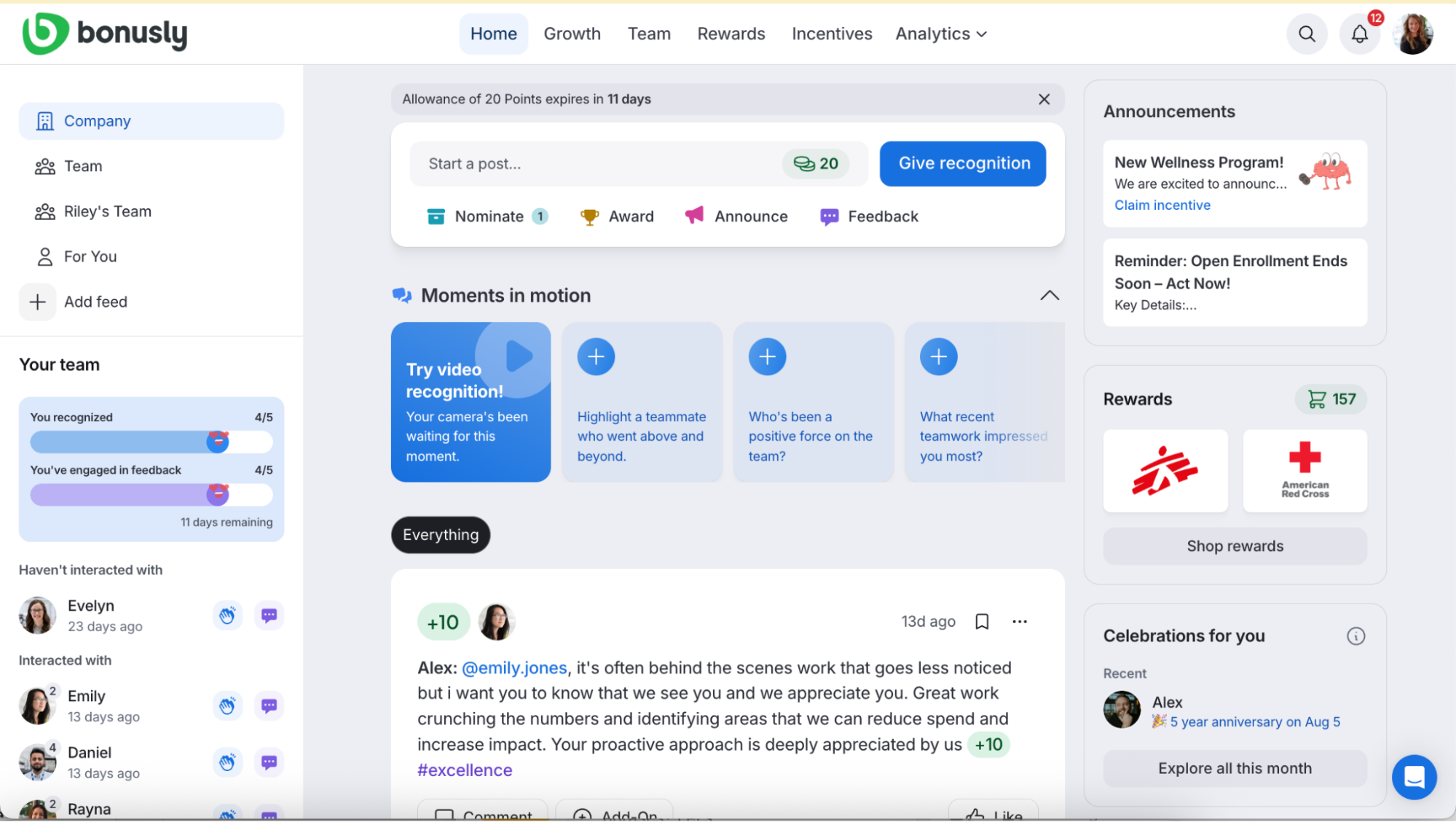
We especially appreciated Bonusly’s public recognition feed, which surfaces all peer-to-peer shoutouts in one visible stream. It encourages participation and makes appreciation more tangible. And we can imagine managers would like this visibility too, as it helps them gain real-time insight into team dynamics and individual contributions.
In addition to recognizing achievements, users can send timely messages for birthdays, work anniversaries, and other special occasions thanks to Bonusly's automated reminders. The tool also integrates directly with Slack, Microsoft Teams, and leading HRIS systems, so recognition flows naturally into the tools your team already uses.
Recent updates have made Bonusly feel even more intuitive and customizable. Now, with Slack and Microsoft Teams integrations, you can give recognition with just one click and see real-time previews. Admins gained new controls to customize recognition policies, and provisioning tools have been improved, too. The employee recognition platform also introduced structured 1:1s with shared agendas, lightweight check-ins for alignment, and automated performance recaps that highlight contributions over time, not just recent ones.
However, if your team prefers experiential rewards, you may not be a huge fan of what Bonusly currently has to offer, as from our assessments, this vendor’s available reward options focus mainly on point-based gift card rewards and curated physical gifts.
In addition, Bonusly requires annual billing across all plans. Lastly, some users we spoke with reported occasional reward redemption issues or brief platform outages – nothing deal-breaking, but enough to warrant extra diligence during implementation.
Bonusly serves over 3,400 customers, including companies like Workday, Baxter, Headspace, and Qualtrics.
Bonusly provides a 14-day free trial and three subscription tiers: a Free tier for up to 8 users with core recognition features; a Team tier at $3/user/month (or $30/user/annually) which adds habit-building functionality for growing teams; and an Organization tier (custom pricing) that includes advanced analytics, deeper integrations, and enterprise controls for larger companies.





Best For
Bonusly is best for mid-sized to large companies that want to scale peer-to-peer and manager-led recognition with flexible, point-based rewards and automated milestone celebrations.

Bonusly is ideal for hourly, non-exempt workforce populations; these folks are engaged and thrive off the recognition. Management applauds this valuable tool and its support of teams and people across capabilities, departments and projects. Bonusly is also used as a means to donate to different charities. The reporting feature is helpful to understanding employee engagement.
Bonusly offers diverse opportunities to acknowledge and commend team contributions in a meaningful and impactful way. The UI is quite easy to navigate and integration with Slack makes it so easy to send "fun recognition" to colleagues. The ability to utilize Bonusly across the globe is also a great benefit.
I've used Bonusly with different organizations over the years. Bonusly absolutely achieves collaboration across teams/departments. It is a great way for peers to give kudos to each other via Slack (or other integrated platforms, as needed). I have multi-generational teams including Boomers to Gen Z-ers. Team members enjoy the ease of use, and the ability to recognize their teammates any time, day or night, and the ability to make it fun by adding memes, GIFs etc. to their posts.
The rewards are limited; not a lot of variety in gift cards. The need for a message and a mandatory hashtag can seem redundant and inconvenient. Automatic reminders to users to redeem points before they expire should be a standard feature. Additional choices for international employees would definitely be welcome!
Bonusly is a great platform for daily recognition. I don't feel that Bonusly can truly compete with platforms such as Snappy, which offer more impactful gifts. Organizations truly do need both as an opportunity for keeping teammates and colleagues engaged.
- Integrations are important, especially with Slack or any main workplace communication tool.
- Reporting is pivotal to determining how to best use peer recognition tools within the workplace.
- Having a functional, easy-to-use dashboard is a must-have, as is the ability to customize based on business needs.
Bonusly's possibilities for integrations and mobility is constantly evolving, as are the rewards and charitable donation options.
Bonusly is excellent for remote and global workforces, as well as hourly and entry-level employees and their managers. Bonusly is a successful tool in any sector of industry; as it is a universal tool that encourages peer recognition, appreciation, rewards and charitable giving.
I believe Bonusly to be a beneficial tool for any organization/sector of industry.
Other Employee Recognition Tools Worth Considering
- Matter: For small businesses looking to integrate recognition programs directly into Teams or Slack. It’s one of the few recognition tools that actually feels native inside those apps, letting you give kudos, run short engagement surveys, and celebrate company values without switching tabs. Also, the free plan is generous, supporting unlimited users and fully customizable notifications, though it only stores 30 days of analytics and caps kudos at five per channel per week.
- WorkTango: For companies that want a recognition platform that feels both social and strategic. Its lively company feed lets employees send shoutouts, GIFs, and points that ripple across departments, while real-time analytics show leaders how recognition affects participation and morale. The rewards catalog includes gift cards, experiences, and custom perks, offering flexibility for any culture. The tradeoff is a strict annual billing model with no free trial, which may deter smaller organizations testing the waters.
- Mo: For teams that want recognition to be simple, consistent, and human. It’s built around “Moments” and “Boosts,” two features that encourage frequent appreciation and make recognition part of daily life. The rewards side is simple but effective, with credits redeemable for top brands like Amazon and Nordstrom. Pricing is refreshingly straightforward and fee-free, though global teams may not like that support hours are limited to weekdays in UK time.
- Kudos: For global organizations ready to scale. Recognition is guided by well-defined rules that let admins decide who can recognize whom, how often, and for what behaviors. The AI assistant helps employees craft personal shoutouts, and support for 11 languages makes it ideal for international teams. However, setup can be time-intensive, and its emphasis on points-based rewards may not suit organizations that prefer symbolic appreciation.
- AdvantageClub.ai: For AI-powered recognition catering to enterprises’ needs. Its built-in AI tool helps employees compose polished appreciation messages, while Buzzfeed keeps recognition visible and social with reactions and comments. The global rewards marketplace is vast, with over 10,000 options across 100 countries. That said, its analytics dashboard requires vendor support to fully leverage its capabilities, and pricing can be steep for smaller businesses.
Top Employee Recognition Platforms Features
Employee recognition tools have many features to help build a strong company culture and employee engagement including:
- Peer-to-Peer Recognition: Allows employees to recognize each other’s contributions, creating a supportive and collaborative work environment. Nectar is, for example, one of the top employee reward and recognition program companies for peer recognition through personal employee awards and appreciation quotes.
- Manager-to-Employee Recognition: Gives managers the tools to recognize their team members’ achievements, reinforce positive behaviour and boost morale. Platforms like Reward Gateway and Bucketlist let managers offer timely and meaningful recognition with many options to choose from.
- Social Recognition: Publicly recognizing achievements helps form an appreciation culture. Motivosity’s social recognition, for instance, creates a community-focused environment where peers can view and engage with recognition.
- Customizable Rewards Catalog: This allows employees to choose the perks and rewards that mean something to them, from custom eCards to charitable donations. For example, Guusto offers extensive reward options, including company merchandise and experiences you can redeem at over 60,000 stores worldwide.
- Automated Milestone Celebrations: Automated milestone celebrations are a way to celebrate significant events like work anniversaries and birthdays. Nectar is one of the employee recognition vendors that make milestone celebrations easy with native automated service awards and birthday recognitions.
- Integration with Team Collaboration Tools: Recognition can be integrated into daily workflows through platforms like Slack and Microsoft Teams. Matter serves as a perfect illustration—the employee recognition tool lets employees recognize others directly within Slack and Teams, so they can acknowledge them in real-time.
- Mobile Accessibility: Employee recognition programs are accessible to remote or deskless workers through mobile-friendly platforms. Kudos is one of many vendors that have mobile-optimized apps for on-the-go recognition program participation.
- Reporting and Analytics: Gives you detailed insights into program performance so you can measure impact and adjust. For instance, Motivosity has real-time analytics and dashboards to see engagement and recognition trends, all of which combines to empower your rewards and recognition strategy.

Benefits of Using Employee Recognition Platforms
Having a recognition program in place is important to both your company’s human and financial capital. Recognition software can bring numerous benefits, including increased employee engagement, access to valuable data, and automated recognition processes.
- More Engaged Workforce: Employee recognition programs make it easier for employees to engage with each other in ways that align with your company’s values and work culture. Employee recognition statistics show that higher engagement is great for the bottom line, too: organizations with high employee engagement levels are 21% more profitable.
- Better Team Well-being: Regular recognition makes employees feel valued and appreciated, which reduces stress and improves mental health. A study found that 69% of employees believe their well-being would improve if they were thanked more often.
- Improved Employee Retention: Recognized employees are more likely to remain with their employer. Statistically, organizations with recognition programs experience 31% lower voluntary turnover compared to those without such programs.
- Attracting Top Talent: Unsurprisingly, a recognition culture makes an organization more attractive to future employees. And organizations that put employee recognition first are in a better position to attract top talent looking for a positive work environment.
- Actionable Employee Data: The best employee recognition platforms often come with engagement measurement capabilities (e.g., pulse surveys), which provide you with all sorts of useful metrics. This data will help you ensure that recognition plans are being executed within a specific budget and time frame and that rewards are fairly distributed.
- Streamlined Recognition Processes: Automatic reminders of work and personal anniversaries, competitions, and monthly awards not only bring consistent recognition across all levels of your business but also streamline the recognition operations for your HR employees.
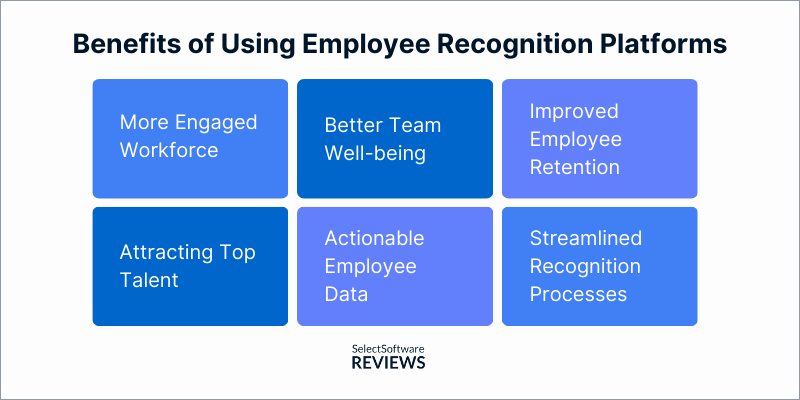
Employee Recognition Software Pricing
Employee recognition platforms generally cost between $3–$7 per employee per month or a flat annual fee of $2,500–$4,000 for smaller teams, with many vendors offering free starter tiers and custom pricing for larger enterprises. Overall, most organizations can expect annual costs to range from a few thousand dollars for small teams to tens of thousands at scale.
Regarding pricing models, most employee recognition vendors resort to either the marketplace pricing model (you pay a percentage of your total annual spending) or the per-use-per-month (you pay a flat rate per employee each month).

However, before you choose a recognition platform, be sure to ask vendors about extras beyond base subscription costs. Some vendors may charge rewards fees and markups, as in they add a percentage on gift card or merchandise redemptions.. Additionally, many require a minimum monthly or annual fee as a minimum commitment. Examples include:
- Nectar: $4,000 annual commitment, with per-employee pricing in the $5–$6 range.
- Guusto: Lite plan at $125/mo; Essential starts at $2.50 per seat (P2P) and $5 per seat (Top-Down), with a $200/mo minimum; Premium starts at $3.50–$7 per seat, with a $560/mo minimum.
- Terryberry: Starts at ~$3 per rewarded employee, plus setup fees and an annual admin fee based on employee count and redemption volume.
- Kudos: Starts at $3.25 per user/mo but requires at least 500 employees.
How to Use Recognition Platforms Effectively
Integrating the platform with the rest of your tech stack, frequently measuring the impacts of implemented recognition programs, automating workflows, and maximizing peer-to-peer recognition opportunities are all key best practices for HR specialists working with employee recognition programs. Of course, all this is made simpler if you also make an effort to secure management buy-in.
- HR Integration: Before buying a recognition platform, make sure you have the right HR software integrations. Onboarding one that doesn’t work well with your existing tech stack will only hamstring your business. At an absolute minimum, any platform you pick should integrate with your company’s Human Resource Information System (HRIS) as well as team communication tools.
- Regular Program Checkups: Not all employees respond to recognition in the same way, so it’s well worth spending time performing regular checkups to determine whether the current recognition program works and what types of recognition resonate with different employees to make necessary adjustments.
- Recognition Automation: Automating employee recognition where appropriate is another fantastic time saver and likely one of the most popular features of this type of software among HR pros. As mentioned above, even automating simple reminders like work or personal anniversaries frees up significant time.
- Peer-to-Peer Engagement: Peer-to-peer recognition is arguably the most important employee recognition type. Employees should have a say in the rewards and recognition that motivate them the most. Your employee recognition ROI will be levels higher if you encourage engagement throughout your organization rather than settling for a top-down tool that delivers information in one direction.
- Internal HR Tech Buy-in: Present a clear plan of action for integration, checkups and automation, and peer-to-peer engagement. Your organization’s decision-makers need to be able to easily understand the return on investment of your time and their money. Once that’s established, they’re more likely to give your HR team the freedom to implement these best practices as effectively as possible.

Employee Recognition Software FAQs
What is employee recognition?
Employee recognition is the practice of acknowledging and rewarding employees for their accomplishments, hard work, and day-to-day contributions. This acknowledgment can take various forms, such as verbal praise, written commendations, awards, bonuses, or public recognition, and can be handled significantly easier with employee recognition programs. The primary goal is to reinforce behaviors that align with the company's values and objectives while fostering a positive workplace culture.
What is the difference between employee recognition and employee rewards?
Employee recognition involves acknowledging and appreciating an employee's efforts, which can be highly motivating on its own, even without any physical rewards. In contrast, employee rewards are tangible incentives, such as bonuses or gifts, that signify appreciation for a job well done. However, rewards need recognition to hold value. They are essentially a form of acknowledgment of an employee's achievements.
What are the benefits of employee recognition software?
The main benefits of employee recognition software include improved employee engagement, time savings through the automation of core tasks, and the collection of actionable data.
How much does employee recognition software cost?
Employee recognition software designed for small businesses often costs around $2.25 to $40 per user per month, while recognition platforms for global enterprises typically charge a few hundred dollars per user monthly and most of the time, require annual billing.
What are some examples of employee recognition?
Employee recognition can take many forms. Some great ideas for employee recognition programs include verbal appreciation words, Employee of the Month programs, leaderboards to acknowledge remote employees, and informal recognition such as providing a paid meal.
What is the best employee recognition software for small companies?
Some of the best employee recognition programs for small companies include Nectar, Guusto, Motivosity, Matter, Bonusly, and Mo. For more information, check out our detailed reviews of these tools here.
Is there any free employee recognition software?
Yes, though not common, there are a few free employee recognition tools out there. For example, Motivosity offers free trials for all its paid plans, both Connecteam and Bonusly provide a free 14-day trial, while Guusto and Matter have basic editions that are free forever.
Bonus Tips on Making The Most of Your Employee Recognition Software
Top employee recognition software can significantly improve your company’s bottom line. Nevertheless, without proper planning, it may backfire, even with the best intentions. We have all seen instances where an award felt more like a popularity contest than a recognition of true merit, and we want to avoid that. Recognition that does not align with the organization’s core values or mission wouldn’t do us any good, either.
When rolling out your recognition program, it is, thus, of utmost importance to communicate the financial and cultural return these programs can provide. It’s also crucial to establish a clear protocol for the types of recognition and rewards associated with specific behaviors. Ultimately, every employee deserves recognition that genuinely uplifts and motivates them.
About the Author
About Us

- Our goal at SSR is to help HR and recruiting teams to find and buy the right software for their needs.
- Our site is free to use as some vendors will pay us for web traffic.
- SSR lists all companies we feel are top vendors - not just those who pay us - in our comprehensive directories full of the advice needed to make the right purchase decision for your HR team.






.png)
















