Best Interview Scheduling Software in 2026
Get expert insight into our top 8 interview scheduling software picks: selection criteria, pros & cons, feature comparisons, screenshots, prices, and best use cases.








Interview scheduling software streamlines the interview scheduling process, especially for teams dealing with complex and timely recruitment. The best interview scheduling tool tackles time zone differences, schedule conflicts, and the all-too-familiar "Can we reschedule... again?" stress that recruiters face. Not only does it make scheduling easy, but also enjoyable, resulting in fewer no-shows and a better candidate experience.
But with so many vendors and unverified information out there, choosing the best interview scheduling tool can be a tough call. To help you, we’ve curated some of the best options—both free and paid. No overwhelming choices, just selective tools that our editors have tested, real users have given the thumbs-up, and industry experts have recommended. Check them out!
When shortlisting the best scheduling software, simplicity, flexibility, automation, integrations, and branding were key factors we had in mind. We participated in dozens of demos, tested tools firsthand, analyzed verified user reviews, and spoke with industry experts to finalize our selection.
- Simplicity: Our goal was to find interview scheduling tools that are user-friendly, even for those who are not tech-savvy. The features we assessed include drag-and-drop calendar views, automated email notifications, and effortless scheduling and rescheduling capabilities.
- Flexibility: We made sure our software picks can accommodate various candidate interview types (in-person, phone, and video). You should also be able to access the software and manage interview schedules on your PC or on the go. Additionally, it must take time zones into account so you don’t have to worry about scheduling conflicts or confusion when coordinating interviews across different locations.
- Automation: Interview scheduling software should work for you and not the other way around, which is why features like automated email notifications, seamless calendar integration, and candidate self-scheduling are vital.
- Branding: We picked software that lets you add your company logo, tweak those email templates, and create a scheduling experience that's truly yours. This helps you maintain a professional image and provide a consistent brand experience to candidates.
Curious about our evaluation process? Here’s how we evaluate HR Tech.
GoodTime
GoodTime has found a great balance between helping talent teams leverage AI and focusing human expertise where it counts the most. The AI takes care of tedious tasks like interview scheduling, reminders for candidates and interviewers, and data analysis so that you can focus on building a solid relationship with your candidates.
PROS
- Built-in automation speeds up hiring, making it possible to complete the entire candidate pipeline within two weeks.
- Offers extensive customization, such as creating custom tags, setting interviewer availability, and designing templates for panels and emails.
- Custom branding options reflect your company's personality, making the tool feel more engaging and less generic.
- Customer support includes 24/7 chat assistance, a dedicated Customer Success Manager, and a team that actively addresses bugs and feedback.
- GoodTime’s automation speeds up hiring, making it possible to complete the entire candidate pipeline within two weeks.
- The platform offers extensive customization, such as creating custom tags, setting interviewer availability, and designing templates for panels and emails.
- Custom branding options reflect your company's personality, making the tool feel more engaging and less generic.
- Their customer support is excellent, with 24/7 chat assistance, a dedicated Customer Success Manager, and a team that actively addresses bugs and feedback.
CONS
- Due to its complex functionality, GoodTime’s user interface can be a bit tricky for a new user to navigate.
- Occasional bugs are reported by its users, mainly related to syncing with the calendar and ATS.
- Unless your team hires a large number of people, GoodTime can be expensive.
- Because of its complex functionality, GoodTime’s user interface can be a bit tricky for a new user to navigate.
- Occasional bugs are reported by its users, mainly related to syncing with the calendar and ATS.
- Unless your team hires a large number of people, GoodTime can be expensive.

One of the reasons we chose GoodTime for this guide is its efficiency. Their main driver is to simplify one of the most tedious parts of recruiting: coordinating interviews between candidates and interviewers. Through automation, GoodTime can easily accelerate the entire candidate pipeline, from the first interview to the final offer, within two weeks.
Instead of playing a game of calendar Tetris where you exchange back-and-forth emails with candidates to finally find a time that suits both the interviewer and the candidate, you can bank upon GoodTime’s intelligent matching algorithm, which will automate 90% of the interview scheduling tasks. Here’s how it works:
The recruiter sends an interview request to the candidate, which provides them with many options for dates and times to choose from. One of the most impressive things about GoodTime is that if there are multiple interviews, candidates can split up the interviews over different days.
Once the candidate has provided their availability, GoodTime will automatically check the interviewer's availability and generate a list of time slots that work for everyone involved in the hiring process. As a recruiter, you only have to send interview invites to candidates with a single click.
Further, we like that the software’s integration of AI is quite extensive. Factoring in different variables, it selects the most suitable interviewer for each interview, distributes interview workloads to ensure fairness, and summarizes candidates’ resumes to help interviewers prepare in just minutes.
Our tests also found that the tool identifies patterns in your hiring process and gives AI-driven recommendations to improve your processes continually. At the same time, GoodTime lets you personalize the hiring process with features that allow you to text candidates, create dynamic message templates, and collect anonymous candidate feedback at every step.
Lastly, we must mention their customer support again. They’re incredibly quick to respond to your queries.
According to Elton, a program manager at a mid-sized company, “When I asked for support, to my surprise, I got one of the founders on the phone working with me on how to solve my problem. It was nice to see that their management demonstrably cares about getting customer feedback like this.”
300+ companies, including many notable ones such as Hubspot, HelloFresh, OLX, Spotify, Pinterest, and Lyft.
GoodTime’s pricing is custom, based on annual candidates rather than user count. It includes all essential features and integrations, with no tiered plans. Add-ons are available for enhanced functionality to meet unique team needs.





Best For
Enterprise talent teams are seeking human-centric AI to automate interview scheduling and enhance the hiring experience for candidates and TA teams.

We use GoodTime to automate and streamline interview scheduling with candidates. It integrates with our Google Calendar and Greenhouse to match interviewers and candidates based on availability.
GoodTime also helps us coordinate panel interviews, save time, and manage interviewer load. It reduces manual intervention and ensures a more consistent process across all hiring stages. We rely on it daily for operational efficiency in our recruitment workflows.
- GoodTime automatically schedules interviews, significantly reducing time and manual effort.
- It provides a professional and streamlined self-scheduling experience for candidates.
- The portal offers analytics on interviewer performance, time-to-hire, and scheduling efficiency, which helps us make informed improvements in our hiring process.
We decided to purchase GoodTime in 2023 to improve the efficiency of our recruitment process.
Before implementing GoodTime, our recruiting team spent an excessive amount of time coordinating interview schedules, exchanging countless emails, managing time zone mismatches, handling limited visibility into interviewer availability, and resolving scheduling conflicts.
This slowed our hiring process and created substantial manual administrative work. Our time-to-hire ranged from 6 to 12 weeks and contributed to an unprofessional candidate experience.
With GoodTime, we automated interview scheduling, aligned interviews with hiring team availability, and ensured a consistent candidate experience. The time spent scheduling interviews was reduced by over 40%, allowing the recruitment team to focus on candidate engagement and strategy.
We shortened our overall time-to-hire by an average of 15%. Candidates appreciated the ease of scheduling, and hiring managers found the process more streamlined and transparent.
I have been using GoodTime for over two years and have seen measurable improvements in scheduling speed and candidate satisfaction. One standout benefit is its ability to optimize interviewer load balancing, helping us scale hiring without overburdening the recruitment team.
- We found the interface and setup process complex initially, especially when integrating with Greenhouse.
- The pricing was slightly high for us as a startup.
- Customization was limited, and our more complex workflows were difficult to implement.
- The platform has bugs and can confuse candidates when scheduling interviews across international time zones.
GoodTime stands out by focusing heavily on automation and optimized interviewer matching. Unlike Calendly, GoodTime offers features tailored for high-volume recruiting and provides better control over the interview process.
When buying a tool like GoodTime, key criteria include seamless integration with your ATS, calendar, and communication tools—especially since we encountered issues with Outlook. It should be user-friendly for recruiters, interviewers, and candidates.
If your hiring teams are distributed globally, ensure it supports time zone alignment and is scalable. Lastly, assess the pricing structure, included features, and the quality of customer support.
When I started using GoodTime, the dashboard and navigation were not user-friendly. Over time, the platform introduced a redesigned dashboard with improved navigation, making it easier to track interview progress. The multi-day calendar view enhanced scheduling flexibility.
Reporting tools have improved, allowing data filtering by department and reducing scheduling errors. Integration with Greenhouse has also strengthened, particularly with bulk messaging capabilities.
GoodTime is ideal for mid-size to large companies with high-volume hiring needs. It suits recruiting teams that conduct panel interviews, operate across multiple time zones, and aim to prevent recruiter and interviewer overload. It is especially effective for organizations using Greenhouse or Lever.
GoodTime may not be suitable for small organizations or startups with infrequent hiring. If you only schedule a few interviews each month and don’t require panel coordination, the tool may be too complex and expensive. In such cases, simpler tools like Calendly or manual scheduling may be more practical and cost-effective.

VidCruiter

VidCruiter’s scheduling tool inherits the well-earned, expert knowledge the vendor has built up over a decade in the interviewing space. The software comes with excellent automation and customization features and has been a go-to solution for scheduling interviews at scale for 100K+ recruiters to date.
PROS
- Helps you auto-schedule interviews with all candidates in your pipeline.
- Knowledgeable and responsive customer support.
- Managers and candidates are kept up-to-date with timely reminders and notifications.
- Integrations include major calendars (Google, Outlook) and Single Sign-On (SSO) authentication.
- Scalable and customizable — users pay for what they need and can purchase more features as they grow.
- Robust pre-recorded and live video interviewing with advanced automation.
- Browser-based, so it works across devices without installing apps.
- Available for recruiters in eight languages and supports job seekers in dozens more.
- 24/7 live agent support, assigned account manager, and on-demand training.
CONS
- No free trial or free plan.
- Mid-market and enterprise focus (not the best bet for smaller teams).
- Because the product is feature-rich and highly customizable, the implementation phase can be time-consuming.
- Advanced search and technical skills testing features within the assessment module leave room for improvement.
- No free or trial version.
- Undisclosed pricing.

We were drawn to VidCruiter's scheduling tool because it really stands out when it comes to taking the headache out of interview scheduling. The scheduler has a simple interface and handles automatic interview scheduling, can sync with several calendars, and, in real-time, keeps everyone in the loop.
The best part? This scheduling tool isn't just about setting up interviews. It goes above and beyond to enhance both the candidate's and interviewer's experiences. Candidates get the flexibility to pick their preferred interview format, whether it's a pre-recorded video interview, a live video chat, a hybrid interview, or even an in-person meeting. This level of choice and customization sets it apart from other scheduling tools we've seen.
Another outstanding aspect is the scheduler’s personalized approach based on the user role and the interview process. Hiring managers get all the interview essentials—guides, reminders, candidate profiles, and rating keys. On the interviewee side, there are instructions, reminders, and if the position requires it, a prompt for their relevant certifications.
To put VidCruiter interview scheduling software to the test, we booked an in-person interview as a candidate. Not only did the tool shoot us an SMS with all the interview details, but it even handed us Google Maps directions.
And we weren't the only ones impressed—several TA users we talked with have felt the same way, loving how the tool's automation freed up more time for candidate interactions, all while seamlessly managing the logistical side.
With that said, there's no free trial or free plan available with VidCruiter. The scheduling tool has also been focused on mid-market and enterprise-level teams from the get-go. So, if you're a small team that doesn’t hire very frequently, you might find it either overkill or too expensive.
Lowe’s, Lionsgate, and the United Nations are a few names of VidCruiter’s customers. The platform has been used by over 10,000 TAs and is popular among enterprise orgs.
VidCruiter has custom pricing and doesn’t offer a free trial or free plan. A free demo is available for organizations to get a custom quote.
Since we last checked in, VidCruiter addressed a specific issue we had listed as a “CON” when we wrote a review three years ago. We are happy to report that the number of pre-built integration options now satisfies the criteria and has moved to the “PROs” list. Bravo for your impressive partner network, and welcome to the “pros”!





Best For
VidCruiter is best interview scheduling software for organizations with more than 100 job openings annually and already or tend to use other VidCruiter products, rather than just the scheduler alone.

I use this tool throughout my workday. Of course, it is used more when we are hiring multiple positions. It creates and posts job requisitions, which is a great tool for tracking candidates. I also use it to review resumes and send out automated questionnaires. This allows us to filter applicants and schedule video interviews, which has saved the company many hours between the HR team. Having the ability to interview people in different time zones with VidCruiter has given us the ability to find highly talented staff members.

The automatic screening and scheduling of candidates have allowed us to focus on finding qualified applicants. Accommodating different time zones and schedules enhanced the candidate's experience and the efficiency of the interview process as a whole. Sharing feedback and communication also helped us make well-timed hiring decisions.
VidCruiter was great in helping us solve the inefficiency and inconsistency in our hiring process. Manually reviewing each candidate's resume and application, scheduling interviews, and discussing hiring decisions led us to miss opportunities, and candidates were frustrated with the length of time. Once we started using the program, it streamlined all of those issues, allowing us to significantly improve the time spent and obtain highly valued employees. I have two years of experience using this program and feel it has been a great tool for the HR team. It allowed us to focus on finding qualified applicants rather than spending a lot of time on ones that weren’t a fit for us.
The interface is more complex and requires more time and training. Troubleshooting with our IT team was not always flawless, causing us to contact customer support. Having to call to work out bugs would sometimes be time-consuming and not conducive to the flow of the day.
Many HR programs focus only on applicant tracking/video interviewing. VidCruiter offers a program that has screening, scheduling, and interviewing all in one program. It allows us to make the hiring process smoother and quicker. I like the flexibility of video interviews, as they are convenient for both the applicant and our team. Having the capability to speed up the interview and hiring process makes it ideal for both the applicant and the HR team.
Anyone considering this program should consider its features and functionalities. Having a checklist of tools needed and wanted will allow them to decide if VidCruiter is a good fit. Reading through other users' reviews and opinions will also allow them to get a real hands-on opinion on the program and customer support.
VidCruiter has evolved over time by expanding its recruitment tools to include more than video interviewing. It has improved its user-friendliness and integration with other HR software.
VidCruiter caters to mid to large-sized companies. It is a great tool for an entire office to be able to easily communicate and streamline interviewing and hiring.
VidCruiter may not be a good fit for companies that prefer in-person interviews as it focuses more on video screening.

myInterview

myInterview's interview scheduling tool functions well across devices, comes in different languages, and lets you send email and SMS invites and reminders individually or in bulk.
PROS
- Scheduling features included in both video interview plans and chatbot product.
- Schedules individual or bulk email and SMS interview invites.
- Supports English, French, German, Hebrew, Korean, Portuguese, Spanish, and Chinese.
- myInterview has a neat screening feature that can sift through thousands of video submissions and identify suitable candidates not only based on skills, but also personality.
- The platform provides analytics that help you understand how well your current application process is working, so that you can make improvements as needed.
- It lets you add instant candidate ratings so you’re able to compare candidates and make data-based decisions.
- myInterview lets you create a branded, customized interview process. You can choose from their library of pre-recorded questions, or create your own.
- myInterview ensures that all your interviewers have access to the same information about each candidate. This is so they’re all asking the same questions and given a fair chance at evaluating each candidate's answers.
CONS
- Limited customization and integration options in the base plan.
- No native live video interview features.
- No free trial and undisclosed pricing.
- A few users have noted that myInterview doesn't offer many customization options. For example, you can't customize the email templates without contacting support.
- myInterview currently doesn’t have a mobile app neither for hiring managers or candidates.
- Though they do have a free forever plan, it is limited to only 1 active job post at a time.

When you opt for either its video interview products or the chatbot, myInterview gives you interview scheduling features for free.
Just tap the three dots on a candidate's card, and you’ll find the scheduling button. As long as you have your video conferencing tool(s) linked with myInterview, your availability will auto-show as light green. We used Google Meet, and the time slots came out nicely. Pick some from these, name your interview, and set the duration. Then, the invite will swiftly go to the candidate’s inboxes as you hit ‘Send Invites’.
This approach is not as useful for one-way video interviews, though, where you tend to have dozens, if not hundreds, of invites to send for each job. Thankfully, myInterview has some automation baked in.
The interview scheduling platform lets you invite up to 200 candidates at a time, set timezone-minded interview deadlines, edit email text, and set reminders. It now even supports SMS invitations, a promising feature to boost your candidate completion rates.
However, we found that myInterview’s customization is not as good as some competitors such as GoodTime. While the email content is editable, there’s no option to customize the email signature or text format. As a result, you may have good content yet rather bland-looking emails.
When it comes to interview scheduling handled by chatbots, myInterview’s Taira is on par with Paradox’s Olivia. The only part where it falls short is it only speaks English, while Olivia does 100+ languages.
You should also bear in mind that some of myInterview’s integrations cost extra even if you’re on the priciest plan.
1,000+ companies, including Ocado Group, Purdue University, and P&O Ferries.
myInterview’s pricing is not disclosed.





Best For
myInterview interview scheduling tool is ideal for mid-sized organizations to schedule and interview candidates worldwide.

We use myinterview to pre-interview our candidates, similar to an intake call. Before using myinterview, it would take our recruiters an additional 3-5 hours per candidate to screen them and compile feedback. Now, we can allocate that time to increasing profits for the company. We use myinterview every time we have a new position, and it's capable of adapting to all types of positions, which is difficult to find with other companies.
The main pros for me are:
- Myinterview is incredibly easy to use and can interview more than two people at a time.
- The setup is simple and clear to understand. The UI/UX design is unique and requires little to no training.
- We can schedule interviews based on the candidate's schedule rather than the employees', providing a much better experience for the candidate.
We invested in myinterview about six months ago to save time and money on interviewing qualified candidates and ensure we select the best candidate for our roles. Before using myinterview, it would take our recruiters 2-3 weeks to interview a successful candidate. Now, with myinterview, we can interview candidates within 2-3 days. This has increased our productivity and reduced turnover. Myinterview is very user-friendly, and we were able to train our team on it quickly and effectively. Candidates have given us feedback that it is easy to use and has made the application and interview process enjoyable. I've recommended this tool to all my partners in the recruitment field and will always support it.
The cons are brief, but a few issues have occurred, including:
- It isn't completely accurate when it comes to invites expiring, but it's quickly resolved thanks to the amazing customer service team.
- Sometimes the emails that are sent are not saved, resulting in the need to rewrite the email.
- The platform doesn't save the emails I send for the interview, so if I send more, I have to rewrite the email.
Having mentioned all the cons above, I have not seen a company that is so open to feedback.
A majority of interview sites take a long time to set up and have many glitches, resulting in a poor experience for candidates and coworkers. Myinterview is not like that at all; it stands out as being easy to use and train on. It also provides a streamlined experience for hiring managers to see what candidates offer and their interview skills. It has saved our company over 1000 hours in time and $50,000 in costs.
One criterion for us was finding a company that supports group interviewing, which was extremely difficult to find. Myinterview is one of the few that offers group interviewing. In addition, they offer options for lowering pricing for non-profits and a free trial. Such a great company, I recommend it to everyone.
Myinterview has improved its customer service and addressed billing issues they had previously. There were a few escalations, and they took the feedback well, improving both their billing and customer service departments. They are very receptive to feedback on their website as well.
Any HR professional should use this tool, as it is so helpful and makes our lives much easier. This tool supports human resources and any company looking to hire qualified professional candidates.
Honestly, I can't think of any organization that wouldn't use this tool. It makes it easy for companies to hire and retain great talent.
.png)
Cronofy
.png)
Cronofy simplifies interview scheduling with automated self-scheduling links, real-time availability syncing, and workflow automation. It’s actually used by 70+ vendors as their scheduling module, but is also available as a stand-alone tool that integrates with top ATS platforms. We particularly like its ability to handle complex scheduling needs like panel interviews, multi-stage interviews, and round-robin assignments.
PROS
- Automated candidate self-scheduling with real-time availability.
- Multiple integrations with ATS tools, eliminating the need for context-switching.
- Supports advanced scheduling use cases like multi-stage and round-robin interviews.
- Strong reliability with a 99.99% uptime.
- Automated candidate self-scheduling with real-time availability.
- Multiple integrations with ATS tools, eliminating the need for context-switching.
- Supports advanced scheduling use cases like multi-stage and round-robin interviews.
- Strong reliability with a 99.99% uptime.
CONS
- Focuses solely on scheduling—lacks sourcing and candidate management features.
- Some companies may find all-in-one solutions more appealing.
- Focuses solely on scheduling—lacks sourcing and candidate management features.
- Some companies may find all-in-one solutions more appealing.
- Advanced scheduling features may have a learning curve for first-time users.

Cronofy is an interview scheduling tool designed for in-house recruiting teams that need deep ATS integrations and automated workflows. Unlike standalone schedulers, it syncs directly with recruiters’ calendars and provides real-time availability, reducing back-and-forth emails.
One standout feature is its self-scheduling links, which show candidates the hiring team’s actual availability instead of making them suggest time slots. This makes scheduling faster and more straightforward. We also found workflow automation useful for managing high-volume hiring, with the ability to template recurring interview setups.
For companies with complex interview needs, Cronofy supports multi-stage scheduling, including panel interviews and round-robin assignments— capabilities that aren’t always available in basic scheduling tools. The platform's myriad of ATS integrations (including Greenhouse, SuccessFactors, Lever, and SmartRecruiters) also ensure minimal disruption to recruiters’ existing workflows.
While Cronofy excels in scheduling automation, it’s not an all-in-one recruiting tool. Companies looking for sourcing, job posting, or candidate relationship management features may prefer broader HR tech solutions.
Companies like Wise, Allegro, SwissRailways, and Haufe use Cronofy to automate their interview scheduling.
Pricing starts at $15 per active user per month, but enterprise plans vary. A 14-day free trial is available.
Cronofy has introduced several key updates in recent years, improving both usability and automation. New ATS integrations have expanded its compatibility with leading recruiting platforms, making it easier for companies to integrate scheduling into their existing workflows. The UI has been refined to streamline scheduling tasks, reducing the time it takes for recruiters to set up interviews. Additionally, workflow templates have been introduced, allowing teams to save time by automating repetitive scheduling tasks.





Best For
Cronofy is ideal for mid-to-large organizations who need seamless ATS integration and automated scheduling for complex interviews without switching between tools.

candidate.fyi

Unlike most competitors that rely on support tickets or generic help desks, candidate.fyi gives every customer a dedicated Slack or Microsoft Teams channel, where they can directly message their customer success manager, ask real-time questions, share screens, or launch instant huddles. Meanwhile, the platform’s AI agent goes beyond average automation by intelligently building multi-panel interview schedules that align with interviewer availability and time zones.
PROS
- Branded, mobile-friendly candidate portals that reduce scheduling confusion.
- The AI scheduling agent automates repetitive tasks such as follow-ups and rescheduling.
- Dedicated Slack/Teams support channels with near-instant response times.
- Built-in candidate experience pulse surveys for real-time feedback.
- Two-way integration with 40+ ATS platforms.
- Branded, mobile-friendly candidate portals that reduce scheduling confusion.
- The AI scheduling agent automates repetitive tasks such as follow-ups and rescheduling.
- Dedicated Slack/Teams support channels with near-instant response times.
- Built-in candidate experience pulse surveys for real-time feedback.
- Two-way integration with 40+ ATS platforms.
CONS
- No pricing transparency, no free trial offered.
- Not ideal for SMBs or companies without ATS infrastructure.
- No pricing transparency, no free trial offered.
- Not ideal for SMBs or companies without ATS infrastructure.
One of candidate.fyi’s standout features is its branded candidate portal, which consolidates interview information, schedules, prep guides, and employer branding content in one place. Unlike the email-heavy approach used by many recruiters, this portal gives candidates a single, easy-to-navigate hub with no logins or passwords required, thanks to secure Magic Link access. From our demo, we also found that the interface is mobile-optimized and automatically adjusts to different time zones, making it more accessible to global users.
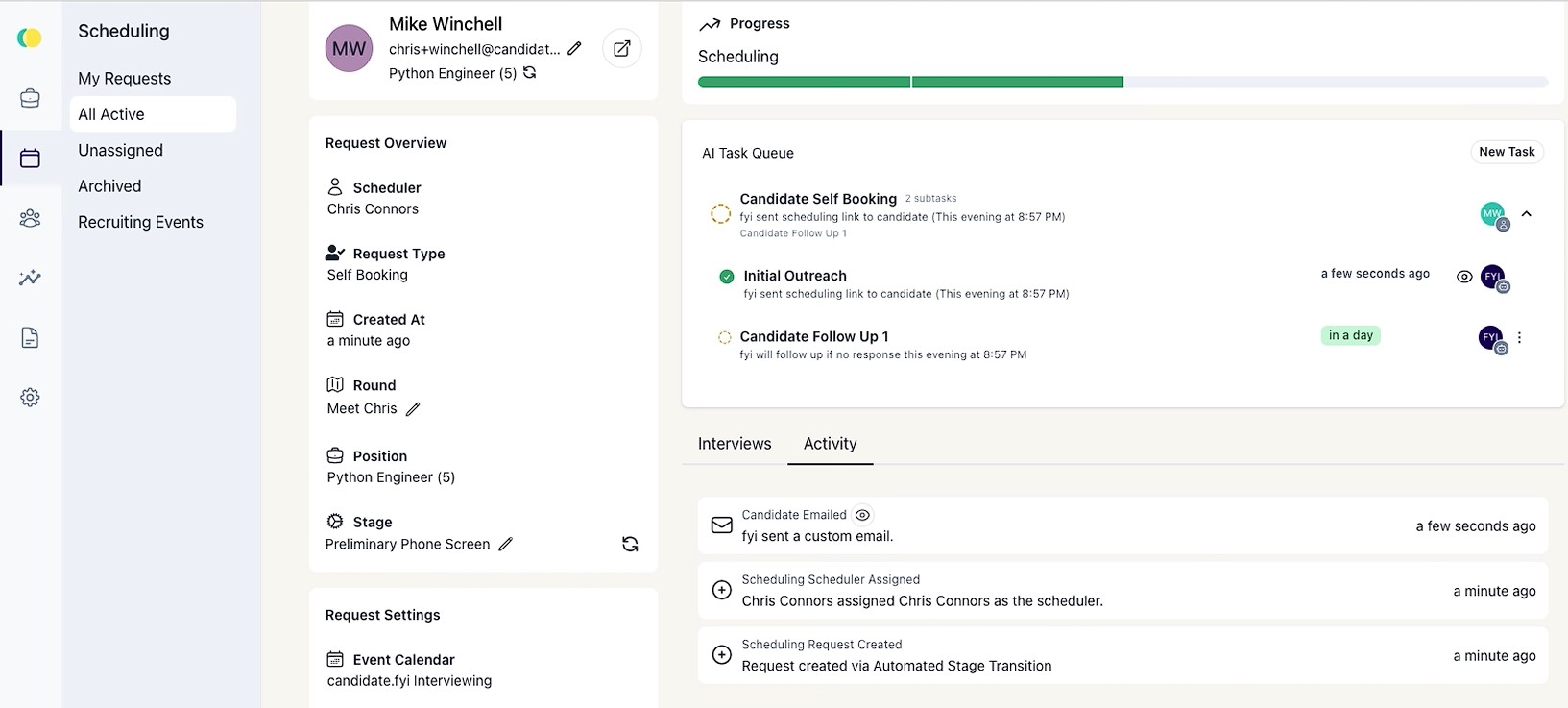
The newly launched AI scheduling agent, called FYI, is another thing we like about this platform. It takes over repetitive coordination tasks, from generating scheduling requests to sending reminders and handling reschedules. It can even build multi-panel interview schedules by analyzing interviewer availability and suggesting optimal time slots. This level of automation is ideal for TAs buried in manual email back-and-forths who want to speed up the time-to-schedule.
But, perhaps the best part about candidate.fyi is its two-way ATS integration. The interview scheduling tool supports over 40 systems, including prominent names such as Greenhouse, Workday, and Oracle Recruiting Cloud. Impressively, once integrated, the tool feels like a native feature of the ATS, where recruiters can send scheduling requests in-app while candidates receive real-time updates via the portal.
However, candidate.fyi doesn’t share costs publicly and isn’t exactly cheap. According to our source, pricing typically starts at around $30,000 per year for a 1,000-employee company.
Lastly, this platform is clearly built for organizations with medium-to-high interview volumes and coordination complexity. Unlike GoodTime and Calendly, there’s no free trial or self-serve tier. The functionality also tends to assume an ATS is already in place. Because of this, we think those without an applicant tracking system or looking for a lightweight scheduling tool may find the platform over-engineered for their needs.
Intercom, Ballys Resorts and Casinos, GoPro, Discord, Automattic, Collective Health, Salesloft.
For a 1,000-person company, candidate.fyi’s pricing typically starts at around $ 30,000 per year.





Best For
candidate.fyi is ideal for mid-to-large enterprises with established ATS systems looking to improve candidate experience and automate scheduling.

We use candidate.fyi to streamline our interview scheduling and candidate review process. Before interviews, our team accesses candidate profiles to get a clear overview of their background.
The platform helps us align on key talking points and evaluation criteria. We also use it to leave structured feedback after each interview. Overall, it keeps our hiring process organized and consistent. It integrates smoothly with Greenhouse, Google Calendar, Google Meet, Slack, Teams, and Zoom.
- Fully automated scheduling and logistics make it easy to navigate for both HR teams and employees.
- Interviewer prep guides and reminders are highly valuable to the hiring team.
- The Slack and Teams interviewer nudges help ensure no interviews are missed.
- Real-time feedback through pulse surveys and analytics is an excellent feature.
Our organization purchased candidate.fyi to improve the efficiency and effectiveness of our hiring process. We were looking for a solution that could provide better insights into job candidates before interviews, and this platform proved to be a great fit.
It helps us save time when reviewing applicants and supports fair, consistent evaluations across the board. We chose candidate.fyi because it simplified interview scheduling, improved the candidate experience, and integrated smoothly with our HRIS.
We have been using it for about six months, and it has significantly streamlined our recruitment process, making it more organized and efficient.
- Founded in 2022, it is still a young product and continues to grow its feature set.
- It is primarily focused on coordination and feedback rather than acting as a full ATS, so it is best used alongside a dedicated ATS.
- The initial setup and integration process was steep and took nearly 45 days.
- Understanding and fully utilizing the dashboards and analytics may require time and training.
candidate.fyi differs from other tools by offering AI-powered interview scheduling. It saves time by managing time zones, handling rescheduling, and finding alternative interviewers when needed.
It also provides each candidate with a personalized page containing updates and helpful information. Unlike general scheduling tools such as Calendly or Doodle, candidate.fyi includes features specifically designed for hiring teams.
It integrates well with other systems and is built for large teams already using recruitment software, making the entire process more efficient.
When purchasing a tool like candidate.fyi, ease of use should be a key consideration. It’s important to confirm compatibility with the existing HR tech stack. Evaluate whether the tool saves time and improves process organization.
HR teams should also consider whether the platform enhances the candidate experience. Lastly, pricing should be assessed, as the solution is best suited for larger organizations.
Over time, candidate.fyi has evolved to better serve recruiting teams and candidates. It introduced an AI-powered assistant named FYI to automate interview scheduling, making the process faster and easier.
The platform now allows candidates to book interviews or share availability, reducing back-and-forth communication. It sends reminders and updates to both candidates and interviewers to keep everyone aligned.
Branded candidate portals have been added to showcase company culture and provide interview details. The launch of “pulse checks” helps gather candidate feedback, allowing teams to improve their processes. These updates demonstrate a strong commitment to user needs.
candidate.fyi is well-suited for large organizations with high hiring volumes. It benefits teams looking to automate interview scheduling and maintain a structured hiring process. The tool integrates well with existing recruitment software, making it ideal for companies that need to centralize and organize hiring workflows.
candidate.fyi may not be a good fit for small companies with limited hiring needs. It could be too expensive or feature-rich for those looking for a simple scheduling solution. Teams without existing hiring systems might find integration and setup too complex.

Humanly

We chose Humanly for its frictionless approach to interview scheduling, integrated into a broader AI-powered candidate engagement platform. The platform lets you prompt candidates to schedule an interview as the next step right after an AI interview, an outreach event, or a chat screening workflow; all synced with your ATS, and powered by logic-based follow-ups.
PROS
- Syncs with Google, Outlook, and ATSs like Greenhouse.
- Automatically sends reminders and follow-ups to reduce no-shows.
- Triggered directly from AI interviews, outreach, and chat screening for a seamless candidate flow.
- Scheduling links can be shared via email, SMS, or QR code.
- Chrome extension lets recruiters access scheduling tools inside their ATS.
- Branded end-to-end candidate experience
- Humanly leverages a huge database of candidates to present you with talent from all corners of the globe. You can also source new ones through their Chrome extension while browsing sites like LinkedIn and GitHub.
- The Humanly tool integrates with hundreds of ATSs, providing an upgrade to your sourcing that won’t require you to switch tools.
- Generative AI is cleverly implemented for messaging candidates, automating campaigns, and ranking candidates at various stages of the hiring funnel, yet a human can step in and take over at any time.
- Their reporting module is among the cleanest and most in-depth we’ve seen for this kind of tool.
CONS
- At the moment, the tool lacks advanced features like interviewer load balancing or panel coordination.
- No free trial or publicly available pricing.
- Since it’s a tool that was relaunched after a company acquisition, there might be some changes in the near future that could impact your workflows.
- The price point might be a bit steep for smaller teams, but they do offer custom prices based on the functionality you need and the number of users.
When you use Humanly to automate screening, interview scheduling simply happens in the background of your hiring process. Candidates complete an AI-led video interview; if they qualify, the platform automatically asks them to schedule a time with a recruiter. With its built-in automation, scheduling follows your team’s availability rules, synchronized calendars, and candidate engagement signals. Essentially, the tool eliminates most of the manual back-and-forth involved in setting up interviews.
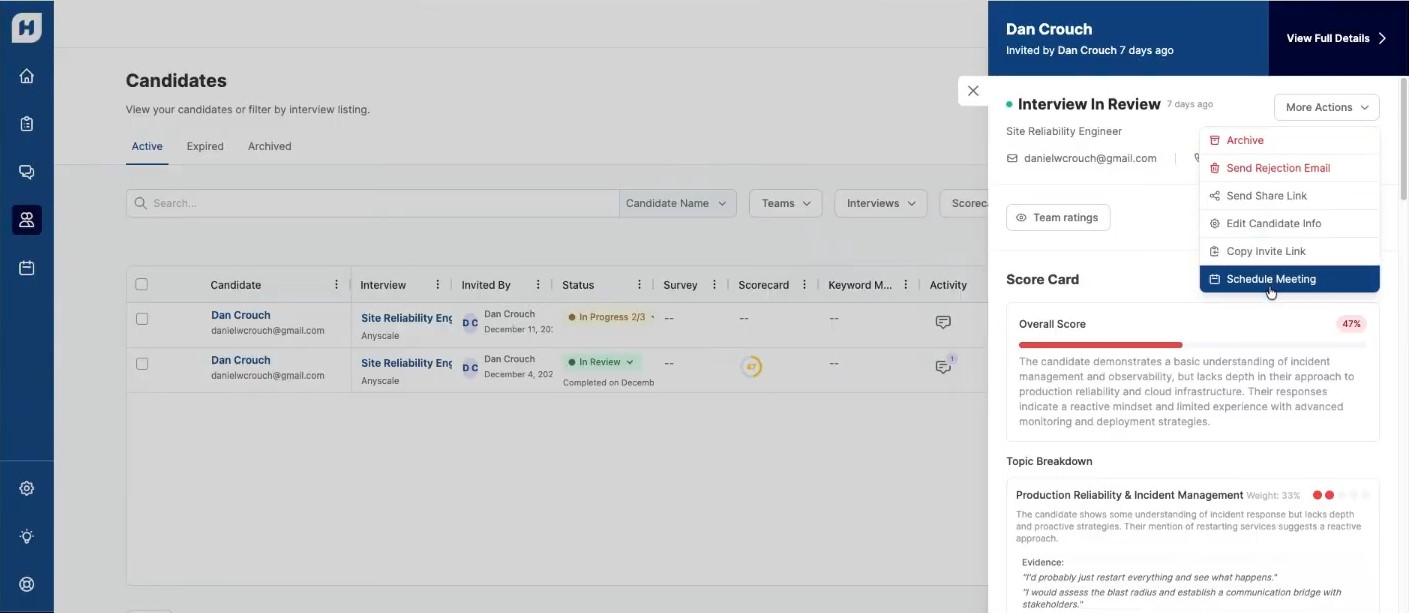
In our recent demo with the vendor, what stood out was how scheduling fit into the workflow. Recruiters don’t have to copy links or toggle tabs. Within Greenhouse, for example, they can use Humanly’s Chrome extension to view AI interview scores and candidate responses, then trigger the next meeting without leaving the ATS.
Compared to scheduling-first tools like GoodTime, Humanly is indeed lighter on interviewer logistics. More specifically, you won’t find features such as automatic load balancing or built-in panel templates here. However, the platform requires less effort to manage and, for that reason, has become a sound option for teams aiming to move qualified candidates forward quickly.
During the demo, we saw how reminders work, and we learned that Humanly can track whether a candidate replies to a scheduling request and automatically send a follow-up if they don't. Once a meeting is booked, it gets synced back to the connected ATS and calendar (we tested it with Greenhouse and Google Calendar). We could then adjust the timing, tone of the message, and the rate at which escalation occurs. This certainly isn't revolutionary, but also not something you'd easily find in simpler tools like myInterview, which has bulk SMS and email but lacks that “if this, then that” logic.
Fazoli’s, World Flight Services, Mossadams, Microsoft, The Key
Undisclosed.





Best For
Mid-sized to enterprise teams using Humanly for candidate engagement (outreach, chat screening, and/or AI interviews) who want to automate scheduling and follow-ups at scale.

HireVue

HireVue is more than just AI-powered on-demand interviews and assessments. The platform also has a scheduling tool that complements their other recruiting solutions, plus 24/7 customer support in 20+ languages to ensure you're in good hands.
PROS
- Supports candidate-driven availability selection, self-rescheduling, and rescheduling.
- Responsive implementation team and 24/7 customer support in 20+ languages.
- Open to customizing their packages to suit unique business needs.
- Offers solutions for video interviewing, assessments, conversational AI, and text recruiting, consolidating recruiting tech in one place.
- Mobile-friendly.
- HireVue is very useful when it comes to screening a large number of job candidates in a short frame of time. Its virtual assistant can do an initial screen of applicants on its own, leave messages for them, and get responses in return. All of this frees up recruiters’ time.
- It has a great on-demand interviewing feature. Recruiters can sit and watch candidates’ interviews as per their convenience. The ability to change the speed of the interview while watching can also help recruiters save time.
- Their implementation team and customer support is extremely responsive or in the words of a Global Talent Attraction Director, “I love the support, tenacity and just constant desire to do the right thing. They take the time to understand our business and I never feel like it is a ‘catch and release’ relationship that is so common in this space”
CONS
- No option for WhatsApp invitations. It’s currently limited to email and SMS.
- No free plan or free trial.
- Caters mostly to organizations with at least 2500 employees.
- Limited integration partners. Pre-built ATS integrations are an add-on.
- HireVue is not very affordable compared to its alternatives, especially when you factor in the functionality. Their pricing plans are geared towards companies with at least 2500 employees and even then, you only get a small set of features.
- HireVue does not have a lot of integration partners and the range of software it integrates with is also very limited (mostly ATS).
- Too much automation can at times lead to unwanted candidates. For instance, the asynchronous interview feature can allow candidates to adjust their responses in order to fit the job criteria. However, HireVue wouldn’t screen such candidates out and your company may need human intervention to pick up on visual cues and body language.

HireVue’s scheduling tool impressed us right off the bat. It’s fully automated and incorporates conversational AI, which actively engages with job candidates. This hands-on functionality empowers candidates to self-schedule based on their availability—a feature that no doubt proves incredibly valuable for hundreds of its users managing virtual career fairs and graduate hiring events.
HireVue isn't just about scheduling. Unlike GoodTime, which heavily focuses on this aspect, HireVue offers video interviews, assessments, conversational AI, and text recruiting, making it an all-in-one solution for recruitment automation tech. But what really caught our attention was its customer support: a super-responsive implementation team that assists us every step of the way, and CSM available 24/7, in over 20 languages.
HireVue’s pricing primarily targets larger companies with at least 2,500 employees. While we understand that it’s unreasonable to expect a low price from an enterprise-centric tool, we found its starting price ($35,000 per month) quite pricey compared to most of its competitors.
We’re also a bit disappointed about the scheduling tool’s native integrations. Since HireVue is also an HR solution oriented to large organizations, we anticipated built-in app connectors to be as strong as VidCruiter or Paradox. However, HireVue only has a handful of connections, and most of them are ATSs.
HireVue serves over 800 businesses, including major players such as Unilever, SmartLynx Airlines, and National Safety Apparel.
HireVue offers an interview scheduling product as an add-on, but they don't disclose the pricing upfront. To get a quote, you'll need to request a demo.





Best For
If you've already got other recruiting solutions from HireVue or want a robust hiring platform tailored for enterprises with great support, their interview scheduling tool is a top addition to your hiring tech.

I frequently use HireVue as an integral part of our hiring routine. It's particularly useful for the initial round of interviews, especially when we have many candidates to assess. Candidates can record their responses at their convenience, eliminating the need for immediate face-to-face interactions. The system allows us to ask job-specific questions and then review their responses to evaluate how well they fit the role.
Beyond interviews, HireVue provides valuable tools that help us better understand candidates' suitability for the job. It allows us to see beyond their words and gain a deeper sense of who they are. Additionally, the platform's scheduling features and collaborative tools make teamwork easier. We use HireVue from the start of the candidate evaluation process to the final hiring decision. It's like having an extra set of eyes and ears, ensuring everything runs smoothly and efficiently.
I really like how HireVue speeds up the initial screening of job applicants. It's convenient to review candidates whenever it suits us. The platform provides AI-driven insights that help ensure fairness and data-driven decisions in identifying the best candidates. It also standardizes interviews, ensuring everyone has an equal opportunity.
We chose HireVue because we were struggling to keep up with our recruitment process. As more people began applying for jobs, we needed a way to efficiently sort through applications without getting overwhelmed. We were looking for a tool that could help us identify great candidates quickly and fairly.
HireVue turned out to be exactly what we needed. It allows us to conduct organized interviews for many candidates simultaneously, saving us significant time during the early stages of recruitment. The AI insights provided by HireVue have also helped us make smarter hiring decisions faster.
I've been using it for over three years, and it has greatly improved our hiring process, resulting in excellent teams.
One downside of HireVue is that the on-demand interview setup can feel impersonal to some candidates. Talking to a screen instead of a real person might make the experience feel a bit cold. Additionally, while the AI evaluation is helpful, it can sometimes miss subtler aspects of candidates' responses due to its strict adherence to predefined criteria. The platform can also be challenging for new users to navigate, potentially requiring more time to learn than expected.
HireVue stands out from its competitors by combining AI-powered evaluations with structured interviews. It goes beyond just watching candidates on a screen, offering deeper insights into their responses with advanced technology. Another advantage is that it allows job seekers to complete interviews on their schedule, which benefits both them and us. Having used other video interview tools, I find HireVue's mix of AI and user-friendly features to be the best at reducing the time and effort needed to hire the right candidates.
When considering a tool like HireVue, it's essential to evaluate its ease of use and compatibility with your existing HR systems. Ensuring a smooth integration can save time and simplify processes. It's also important to assess the quality of the AI features—these should provide reliable and helpful insights without being overly rigid or complex. Consider the candidate experience as well; if the tool is unfriendly or difficult to use, it could negatively impact your company's reputation. Finally, ensure the vendor offers adequate support and training, especially if your team is not familiar with this type of technology.
HireVue has evolved significantly to better meet users' needs. Initially focused on video interviews, it has since incorporated advanced AI tools that provide deeper insights into candidates' suitability for roles. The platform's interface has also improved, with new features allowing companies to customize it to their specific hiring needs. Importantly, HireVue has enhanced the candidate experience by making the process more engaging and easier to navigate. The company has been responsive to feedback, ensuring that even with its technological focus, the human element remains central.
HireVue is an excellent fit for large companies or organizations with high-volume hiring needs. It excels when you need to efficiently manage a large number of applications. It's especially useful for companies in industries like finance, healthcare, or technology, where consistent and fair hiring practices are crucial. HireVue's AI-driven tools make it easier to make informed decisions and maintain fairness across the hiring process.
HireVue might be too complex and costly for small businesses or startups with limited hiring needs. Companies that prefer in-person interviews and building personal connections with candidates might find HireVue's approach too impersonal. Additionally, if your organization is not tech-savvy or hesitant to use AI in hiring, you may find it challenging to fully leverage HireVue's capabilities.

Paradox

Paradox makes scheduling fast, simple, and friendly to candidates in over 100 languages, thanks to its AI assistant Olivia. Teams hiring globally frequently benefit from the tool for having their interview scheduling, rescheduling, and reminders automated and synced with other apps.
PROS
- Implementation with dedicated support is very efficient.
- Cuts down on back-and-forth communication between job seekers and recruiters.
- Unlimited interview scheduling.
- Automated rescheduling.
- Available in more than 30 languages for users and over 100 for candidates.
- Their implementation and customer service is very efficient and accessible. You will not only get a Customer Success Manager to help you with every step during your implementation phase but your issues will also likely be resolved within the same day. Unlike many vendors, you can contact their support team via phone and explain your issue in real-time.
- It’s very time-saving and cuts down on back-and-forth communication between job candidates and recruiters. As Derek B, Head of Recruitment at a large-sized enterprise puts it, “Olivia helped us shave our response time from 7 days to under 24 hours. This time saving ensured that the applicants we chose to interview were the best of the bunch.”
- Olivia, their AI chatbot is programmed to respond to candidates in a way that feels personal, as if a real person is responding. What’s even better is that despite complete automation, you can see all chats and manually override them if need be.
CONS
- Custom workflows can take a while to be executed.
- The AI assistant is intelligent and has a human touch but can’t fully replace humans.
- At times, the resolution to an issue isn’t thoroughly tested at Paradox's end before sending it to customers.
- Lacks transparent pricing. Doesn’t have a free trial.
- Although you can get some data and feedback about your company and its processes, analytics is not very robust in Paradox. If you’re looking for advanced features that let you slice and dice your data in various ways, you’ll have to look for other applications.
- Their AI assistant is intelligent and has a human touch but at the end of the day, Olivia is still AI. At times when you want nuanced answers in conversations, you’ll have to manually operate the chat.

Paradox, or more precisely, its AI assistant Olivia, is just so good at simplifying complex, heavy scheduling. Olivia takes the reins of communicating with candidates for interview scheduling. Once set, interview times sync seamlessly with your calendar, with all the interview details. Candidates receive interview reminders, and if adjustments are needed, Olivia can efficiently handle rescheduling and keep everyone in the loop.
Navigating diverse time zones and languages, especially in high-volume hiring scenarios, has often been a major headache for recruiters. However, Paradox has convinced us that this pain can be completely eliminated. Of all the interview scheduling solutions we’ve tested and used, Paradox's multilingual capabilities are among the best. It supports over 30 languages for users and more than 100 for candidates. The scheduling tool also comfortably handled scheduling calls across our team members spanning seven different time zones.
While Paradox’s integrations might not be so extensive, they've impressed us with real-time updates. Booking an interview results in an instant sync across its platform and our integrated ATS—no noticeable delays.
However, Paradox does stumble a bit in a few areas. Similar to other enterprise-centric solutions like HireVue, Paradox keeps its pricing a mystery. We also found the implementation a bit drawn-out, especially when there’s a high level of customization required. Thankfully, the dedicated support does brighten this experience up.
It was quite unexpected for us to figure out the scheduling doesn’t have a native integration with LinkedIn. We appreciated Paradox's approach of offering its own ATS and video interviewing tools, so its target customers—companies with high-volume hiring needs can keep all their HR tech in one place. However, these solutions don’t quite match up to the top-tier names in the market, such as VidCruiter.
Major customers of Paradox include household-name enterprises like Unilever, McDonald’s, and Amazon.
Paradox doesn’t publish its pricing on the website. You must get on a demo with its team for more details.





Best For
Paradox is a top interview scheduling software tool for large businesses and international teams that hire frequently.

I typically use it a few times a week. I mainly use it for candidate interactions. The AI assistant handles pre-screening by asking candidates qualifying questions and advancing those who meet our criteria. It also includes an AI tool for interview scheduling, which significantly reduces manual effort.
The platform's workflow tools support candidate check-ins and follow-ups, further reducing manual tasks. Overall, it has helped increase application completion rates.
- The AI chatbot is highly effective.
- The AI-powered interview scheduling feature eliminates a significant amount of manual work.
- Their mobile-first platform improves accessibility for candidates and benefits our employees.
We implemented Paradox to improve both the quantity and quality of our applicant pool. We also wanted to automate the candidate outreach process. Previously, we relied on many manual processes to source candidates and move them through the portal.
Paradox helped automate several workflows. Its AI-driven functionality was a major selling point. We’ve been using it for about a year. Paradox stood out due to its AI recruiting assistant, Olivia.
- The AI sometimes struggles with handling complex candidate questions.
- The reporting and analytics features need more flexibility and development.
- The platform's workflows would benefit from greater customization options.
Paradox excels in automation and candidate engagement. Rather than emphasizing video interviews, it focuses on improving communication and engagement to support retention.
Organizations should evaluate their hiring volume and candidate flow. For high candidate inflow, this tool is very effective. Paradox has expanded its AI capabilities, which is especially valuable for teams looking to leverage AI more heavily in their hiring processes.
Over time, Paradox has placed more emphasis on its AI capabilities. This has become the most critical aspect of its value proposition.
Paradox is well-suited for large companies with high candidate volume and those seeking to adopt more AI-driven recruitment processes.
Paradox may not be ideal for small companies with a low volume of candidates.

ModernLoop

ModernLoop stood out in our tests as a powerful tool for automating and optimizing recruiters’ interview scheduling workflows. Its Zero-Click Scheduling, Candidate Portal, and interviewer training support make it an excellent choice for companies that want to reduce scheduling time and improve the candidate experience.
PROS
- Zero-Click Scheduling automates interview coordination, eliminating manual scheduling tasks.
- Candidate Portal enhances the applicant experience with a branded, transparent scheduling hub.
- Interviewer training support ensures only trained interviewers are assigned, reducing inconsistencies.
- Native integrations with major ATS platforms like Greenhouse, Workday, SmartRecruiters and Lever.
- AI-powered scheduling accounts for availability, workload, and time zones, reducing conflicts.
- Zero-Click Scheduling automates interview coordination, eliminating manual scheduling tasks.
- Candidate Portal enhances the applicant experience with a branded, transparent scheduling hub.
- Interviewer training support ensures only trained interviewers are assigned, reducing inconsistencies.
- Native integrations with major ATS platforms like Greenhouse, Workday, and Lever.
- AI-powered scheduling accounts for availability, workload, and time zones, reducing conflicts.
CONS
- Limited ATS compatibility, excluding platforms like BambooHR and Workable.
- Only available in English, making it less ideal for international teams needing multilingual support.
- Pricing may be steep for smaller companies, with no free trial available.
- Limited ATS compatibility, excluding platforms like BambooHR and Workable.
- Only available in English, making it less ideal for international teams needing multilingual support.
- Pricing may be steep for smaller companies, with no free trial available.
If you’ve ever spent hours coordinating interviews, juggling calendars, and chasing down availability, you know how frustrating scheduling can be. ModernLoop promises to take that pain away with behind-the-scenes automation, and after testing it ourselves, we can confirm it delivers.
Zero-Click Scheduling impressed us the most. As soon as a candidate reaches a certain stage in your ATS, this feature automatically coordinates interviews, selects available interviewers, and sends out invites.

For example, when we moved a test candidate to the onsite interview stage in Greenhouse, ModernLoop instantly sent a scheduling request, pulled in the candidate’s availability, and integrated everything into the interview workflow. It even created a Slack channel to keep everyone aligned.
We also loved the Candidate Portal, a branded hub where applicants can check their interview schedule, access company information, and track the next steps. This transparency improves the candidate experience significantly—after all, no one likes being left in the dark about their application status.
For teams struggling with overbooking or untrained interviewers, ModernLoop has a smart solution. Its Interviewer Training feature tracks interviewer readiness, ensuring only certified interviewers are scheduled. If someone hasn’t completed their training, the system flags it and suggests a replacement, preventing delays and reducing interviewer burnout. This is particularly valuable for fast-growing teams that need to scale without sacrificing consistency in their hiring process.
That said, there were a few limitations worth calling out. First, it’s only available in English, which might be a dealbreaker if you’re hiring across multiple languages. Given how much emphasis the platform puts on candidate experience, we hope to see the vendor provide multilingual support soon.
Another downside is that not every ATS is supported. ModernLoop works well with Greenhouse, Workday, SmartRecruiters, Ashby and Lever, but it doesn’t integrate with some others like BambooHR or Workable.
Lastly, it’s not very budget-friendly either. With pricing starting at $6K per year for companies under 250 employees and no free trial, it’s not the best option for those looking for a low-cost (or free) scheduling tool. To be fair, though, for high-volume hiring teams drowning in coordination tasks, the time savings could easily justify the cost.
ModernLoop's customer list includes Instacart, Dropbox, Figma, Brex, and Carta.
ModernLoop's pricing is custom. As a reference, small to medium-sized businesses with less than 250 employees can expect to pay between $6,000 and $20,000 annually, while for larger companies with over 10,000 employees, pricing can range from $20,000 to over $100,000.





Best For
ModernLoop is ideal for companies with over 100 employees that need to streamline a high volume of interviews.

Sign In Scheduling

Sign In Scheduling (formally 10to8) stands out from other interview scheduling tools with its free plan including an SMS reminder system, a feature others charge for separately. Sweet deal for solo business owners, isn’t it?
PROS
- Offers an indefinite free pricing plan and a 14-day free trial for paid plans.
- Reduces back-and-forth communication with automatic appointment reminders and has a two-way chat feature to update or cancel bookings.
- Cloud-based and works on multiple devices.
- Supports both 1-to-1 and panel interviews.
- Works for several appointments with no service limitations.
- Can connect with 5,000 apps in multiple categories.
- You don’t have to think too much before using Sign In Scheduling. Unlike many scheduling tools, you can be on an indefinite free pricing plan with Sign In Scheduling. For paid plans, there’s also a 30-day free trial so you could test the waters before committing.
- You can cut down on back and forth communications and no-shows. Not only does Sign In Scheduling send automatic appointment reminders to attendees, it also lets you have a 2-way chat with them where they could update or cancel their booking. You could also include calendars for your teammates to coordinate better.
- Sign In Scheduling is completely cloud-based and you don’t need to install any app. You could also view it on any device – whether that’s mobile, tablet, or a desktop.
- Sign In Scheduling is extremely versatile and you could use it for any kind of appointment. There is also no limit on the number of services that you can offer.
CONS
- The system can be clunky and inflexible when booking time slots.
- No upper limit for daily appointment requests, requiring manual time blocking.
- Overloads users with messages for repeat appointments, necessitating manual booking.
- Accessing appointment history may require scrolling through the calendar or personal records.
- Only offers solutions for appointment scheduling.
- The booking times are a little clunky. One user complained about how “You are only able to book in certain slots e.g. 9-10 but you can't select 9:30-10:30 if you're available for an hour between 9-11. But it can make it simpler to make a choice to book.”
- There’s no upper limit for how many users can book an appointment with you in a day. So, for example, if you don’t want more than 10 appointment requests for a day, you can’t set that as a limit. You’ll have to manually block time.
- If you have repeat appointments with a single individual or group, Sign In Scheduling overloads them with messages about each appointment. You also have to manually book every single appointment.
- If you want to look at a candidate’s appointment history, you’ll have to scroll through the calendar or resort to your own records.

We like the way Sign In Scheduling helps hiring managers and recruiters make the otherwise daunting task of scheduling simple and thoughtful. The scheduling tool’s two-way chat feature is a huge advantage. It connects interviewers and candidates and lets them easily confirm, change, and cancel interviews. Let’s be honest, there are not so many tools today that focus on fostering human-to-human interaction like this.
Sign In Scheduling is super easy to use. We just signed up for its free plan, headed to its dashboard, and could use it right away without any difficulty. Along with Calendly and GoodTime Meet, it's one of the few tools in the market that offers a free-forever plan. Though there have been some adjustments in its pricing structure since our last review, such as fewer appointments on the free plan and a shorter trial period, you still get the chance to try it out before committing. It’s also pretty awesome to see after all these years, the scheduling tool remains one of the most affordable options you could find in the market.
We think this tool is best for solopreneurs and small teams. While Sign In Scheduling works smoothly with a small number of bookings, we noticed some flaws when trying to book multiple appointments on the app. You can expect a chaotic notifications system and an overwhelming calendar if you’re a bigger team with a high volume of candidates waiting for interviews, as Sign In Scheduling provides no support for setting limits on daily appointment requests.
We found it also quite disappointing that the platform still requires manual booking for recurring appointments, whereas free tools like Google Calendar can automate this process just fine.
Sign In Scheduling's interview scheduling software has a diverse customer base of over 200,000 businesses, from solopreneurs to companies with thousands to dozens of thousands of employees. Yale University, US Bank, and ResMed are a few examples of large organizations that use Sign In Scheduling.
Sign In Scheduling now offers 4 plans:
- Starter: Free for 1 seat and 10 appointments/month.
- Pro: $7.20 per seat per month for 100 appointments.
- Premium: $19.00 per seat per month for 100 appointments.
- Enterprise: Custom pricing.





Best For
Sign In Scheduling can work for startups, small businesses, and solopreneurs due to its affordable pricing structure. The scheduling app is particularly useful for organizations that want a tool that integrates well with other recruiting solutions.

I used 10to8 for all of my professional encounters on a daily basis. We check the app early in the morning for upcoming meetings and midday for any comments or messages or reschedules. Within a busy working day, we used the application first of all to schedule appointments and to manage our email campaigns. When we have separate projects that we are working on simultaneously the branding feature helped us a lot with the schedules as well as the reporting feature. As an HR rep, I was in charge of attendance so I used the reporting feature to better understand the attendance ratio and fix issues related to it.

- Easy to use: the app has a friendly user interface and a well-explained manual anyone can use from day one
- Customization and branding: the website has branding options where you can customize, add logos and much more to your meetings.
- Free: The application offers multiple plans and there is the free plan that pretty much includes most of the features.
We started using 10to8 after we finally automated all of our HR processes. At the time, we were overwhelmed with clients/partner meetings and we needed a tool that would help us coordinate our appointments. Within just a few weeks of use, the app became a crucial part of the organization. It helped us organize all of our appointments easily, especially with our clients. It also provides us with client satisfaction surveys so we would always know what to improve. and within the company, the personalized communication feature was a great tool for us to improve ongoing communication. When I was with the company we used it for 1 year but personally, I kept using it for 2 years after that.
- Appointment Limit: Depending on the plan there is a monthly limit on the appointments so for big businesses it is hard to use the application.
- Not phone friendly: The calendar screen on the phone is cluttered and it is really hard to use the phone version.
- Limited integration: for CRM and other calendar integrations, the application needs to expand. It also doesn't support a lot of e-commerce websites.
I prefer 10to8 because it offers many options other applications don't like surveys and branding. They also have a great customer support team that get on the problem swiftly and they take less than 24h to fix it.
The size of the business is something you need to consider before getting the application since it has a limited number of appointments each month and you also need to consider the compatibility of the tool with your website.
When I first started using the application it was about schedules only. Now they add great features and functionalities within every update such as surveys, branding, team management, and emailing campaigns, in addition, they also improved their customer support experience which helped them get more users.
10to8 is perfect for startups and small businesses. As for big companies, the platform doesn't have the capacity to support a huge amount of requests and schedules on a daily basis.
10to8 won't be a good fit for big-size businesses that schedule and a lot of meetings daily, and companies that need CRM integration.

Calendly

Calendly stands out as a straightforward and user-friendly event scheduling tool suitable for various business settings, including candidate interview scheduling. The free version offers ample functionality for ongoing use.
PROS
- Calendly simplifies interview scheduling through self-service, allowing candidates to book, reschedule, or cancel meetings easily.
- Recruiters and managers can tailor availability, meeting durations, and buffer times to their preferences.
- Integrates smoothly with popular calendar and email tools, ensuring up-to-date schedules and video conferencing links.
- Candidates can book interviews directly from LinkedIn.
- Affordable pricing, includes a free plan.
- Calendly’s simplicity is its biggest pro. It has an elegant user interface, it's very easy to navigate, it promptly gets the task done, and connects seamlessly with other applications.
- The reduction in back-and-forth emails. Your invitees can book a meeting slot, without reaching out to you multiple times. Calendly automatically sends them a confirmation and they can reschedule or cancel on their own. It’s even better for virtual meetings because once your invitees schedule a meeting with you, Calendly will automatically generate a meeting link based on your preferred video conferencing tool.
- The ability to set your own rules so that you can get complete control over your availability preferences. For example, you can decide how long a particular kind of meeting should be, buffer time between meetings, how many appointments can be booked per day, etc.
- Calendly seamlessly integrates with popular calendar and mailing tools. Meetings are automatically reflected on your personal calendar and video conferencing links with tools like Zoom or Google Meet are generated without any extra steps.
CONS
- Customization options beyond branding and color choices are limited, which can be challenging for embedding Calendly while maintaining a consistent appearance.
- Some users find the mobile version less functional than the desktop version.
- The free plan allows only one type of time slot to be booked.
- Besides branding and the ability to choose different colors, Calendly does not offer a lot of options for customizations. This could be frustrating for users who want to embed Calendly in their website without making it seem like a completely different component.
- Calendly is not very mobile-friendly. You can’t perform all the functions on the mobile version.
- The payment collecting feature is not available in all currencies. Your invitees can only pay in the United States Dollar (USD), Australian Dollar (AUD), Canadian Dollar (CAD), Pound Sterling (GBP), and Euro (EUR).
- You’ll be severely limited in terms of features if you choose the free plan or the cheaper ones. According to Craig, a Customer Success Manager at a small business, “All advanced functionality is locked behind higher subscription levels – We have the Professional level so that we can set up a team, but they locked the most obvious and useful meeting type for teams behind yet another upgrade to the sub level.”

Calendly caught our attention with its unwavering commitment to prioritizing candidates. The scheduling tool puts candidates in the driver’s seat by allowing them to take charge of booking, changing, and even calling off meetings at their own convenience.
When it comes to integrations, Calendly stands tall among its peers. It can connect with over 100 different apps, and never once has it occurred to us that the system we want to sync with Calendar isn’t supported—whether it's an ATS, video interview software, communication app, or CRM. We can even easily share our availability as we chat with candidates on LinkedIn using Calendly’s Chrome or Firefox extensions. No need for platform-hopping.
However, the more content we feel about Calendar’s desktop version, the more disappointed we are with what its mobile app has to offer: bookings don't instantly update, calendars sync with delays, and there's no support for scheduling date overrides.
As for the eternal question “Is Calendly free forever?” Yes, it is. With a few 1:1 interviews to schedule per week, Calendly’s free plan has been a godsend for managing both our personal and business calendars. Yet, we wouldn’t say the same for those with more complex scheduling needs, as the freebie supports only one-off meeting types, with very limited customization options allowed.
Speaking of Calendly’s paid plans, compared to GoodTime Hire and HireVue, setting up group interviews and custom slots wasn't as seamless as we expected. But the more annoying part was its delays in syncing with multiple calendars, which resulted in double-booked interviews that we had to either reschedule or cancel later on.
Nevertheless, Calendly has shown us its commitment to improvement. The vendor frequently rolls out new features and updates their current ones. They also have recently acquired Prelude, an automation software company specializing in job recruitment, to expand its capabilities toward larger firms with heavy interview schedules.
Calendly has over 50,000 customers, including big firms like eBay, Dropbox, and Stack Overflow. However, most of its customers are SMBs, which can be explained by its free entry-level pricing.
Calendly offers five pricing plans, billed monthly or annually with a 20% discount. Here are the monthly rates for annual billing:
- Basic: Free with limited features.
- Essentials: $8 for scheduling automation.
- Professional: $12 for customizations, integrations, and basic team features.
- Teams: $16 for collaborative scheduling.
- Enterprise: Custom pricing.
All paid plans include a 14-day trial, with an automatic downgrade to the free plan afterward. Non-profit organizations can inquire about special pricing with customer support.





Best For
Thanks to its affordable pricing plans, including a free version, Calendly emerges as a top-rated interview scheduling software for sole business owners and small businesses. It manages to deliver budget-friendly scheduling capabilities without compromising on essential features.

As a Recruiter and Business owner, Calendly has been beneficial in my business and profession. I used it for scheduling interviews with job candidates. I used it to book one-on-one meetings with prospects and clients, allowing me to specify the duration and location of each meeting. I also used it to coordinate events such as training, and coaching session with my mentees. That said, these key workflows, allow me to simplify the scheduling process to save time so I can focus on other important tasks.

What I like about Calendly is that it eliminates the need for back-and-forth emails. It makes it a simple and easy way for others to book time with me based on my availability. This process helps to schedule more effectively and efficiently thereby saving time and energy.
We use Calendly as it eliminates the need for back-and-forth emails. It makes it so easy for our candidates, clients, stakeholders, and others to book time with us based on our availability. This can save us a lot of time and energy and make scheduling a more efficient and effective process.
I have been using Calendly since 2018 and so far, I haven't come across anything I don't like about Calendly. That said, I am completely satisfied with Calendly and have no negative feedback to provide.
What I like about Calendly is that it is user-friendly making it so easy to navigate. It has customizable event types as it allows me to create various types of events and I can customize the details for each type. It has real-time availability. I don't need to check timebuddy.com anymore to ensure that the time and date are accurate as Calendly integrates with my calendar.
It has email and calendar integrations such as Gmail, Outlook, and Google Calendar too, making it easy to manage my appointments and meetings. Finally, it has an automated email reminder. I don't miss a single meeting since Calendly sends automated email reminders to me.
- User-friendly: This is the number priority that each has to consider. A tool that is easy to use and navigate will make your life easier and help you save time and energy.
- Customizability: The ability to customize events and appointments to meet your specific needs is also crucial.
- Integration: Look for a tool that integrates with your existing email and calendar tools. This will make it easier to manage your appointments and meetings.
- Multi-user support: If you are part of a team, it's crucial to find a tool that supports several users and makes it easy for everyone to coordinate their schedules in real time.
- Automated email reminders: Run the risk of missed appointments which will definitely affect your reputation as a professional. Automated email reminders can help reduce the risk and keep everyone on track.
- Pricing: Make sure you understand the pricing structure. Identify if the price is within your range.
By considering these criteria, you can ensure that you choose a scheduling tool that meets your needs and helps you streamline your processes.
Calendly has evolved through time and has added changes and additions. The goal is to ensure customer satisfaction and streamline the process. It has enhanced customization options. They also improved integration options and added a mobile app.
These are just some of the changes that have evolved and added through time showing their commitment to having a seamless scheduling process.
Calendly is ideal for Freelancers, Small Business Owners, Event Planners, Real Estate Agents, Sales Agents, and the like.
Large companies

Clara

Clara is a scheduling app like no other. You simply email or cc Clara, and she’ll take care of your scheduling needs. The best part? Clara even gets trained by a team of skilled executive assistants to ensure she understands manners and delivers natural language.
PROS
- Clara is cloud-based and quick to set up, with no software installation required.
- It lives in your email, so there's no new user interface to learn.
- With Clara, you are effectively removed from the process of scheduling meetings, cutting down on back-and-forth emails.
- The tool gives you high visibility into tasks.
- The AI feels like a human assistant.
- It has a free trial and a transparent pricing structure.
- No software installation. Clara is completely cloud-based and lives inside your email. This makes it very quick to set up and easy to use.
- No new user interface to familiarize yourself with. Implementing Clara is as good as bringing a new person on your team who only interacts with you over email.
- Cuts down on back-and-forth emails. Clara removes you from the process of scheduling meetings and saves you time and mental energy caused by distraction.
CONS
- Limited features. Good for straightforward scheduling, not for advanced needs.
- Can't directly edit meeting invites via Clara. You must use a calendar to make changes.
- Limited third-party integrations.
- Pricing starts at $99, which is quite expensive.
- Limited features. Clara is great if you have straightforward scheduling needs. If you need advanced features like payment integration, meeting polls, routing forms etc., you’re better off using other scheduling tools.
- Clara's philosophy to never ask for more access than necessary can become a hindrance at times. For example, if you need to make last-minute changes, you will not be able to directly edit your meeting invites via Clara. You’ll have to use your calendar to make such changes.
- Although they’re constantly building new integrations and you could reach them out with a suggestion, at present Clara integrates with a very limited amount of third-party applications.

Clara grabbed our attention with its elegant simplicity and a virtual assistant that makes you feel more like a human than a robot.
Powered by AI, Clara is the only tool we’ve seen in the interview scheduling landscape that resides directly in a user's email and takes care of all the bookings—no extra software required. We love that every time we want to set up an interview, we can just email or cc Clara, and it will handle the rest. To ensure Clara understands your preferences, you'll be in the loop for your first three meetings, and then the AI will take it from there. It arranges interviews, sends reminders, and even seeks candidate feedback later.
We chose Clara as one of the best interview scheduling software platforms not only because of its smart algorithm but also the human touch behind the robot. If Clara doesn't fully understand your request, unlike ChatGPT, it won’t just execute actions anyway but will loop in a real person from Clara’s team to support and make sure everything's on track. Case in point, we gave the AI a test by giving it an odd task: schedule a call for us with ourselves. The AI right away included a customer success rep in our email loop, and though it was outside of business hours, the person got back to us within 3 hours.

While Clara excels in many aspects, we wouldn’t recommend it to those seeking advanced features like payment integration or meeting polls, as they are beyond its capabilities. Clara isn’t a good fit either if you often encounter last-minute changes in interview scheduling. We still remember that not-so-happy time when we couldn’t push back the time of one of our scheduled interviews at the last minute and had to use our calendar to make the update.
Regarding integrations, Clara still has a long way to go. Though the scheduling tool has been working on adding more integrations for the past few years, it’s quite disappointing for us to discover that it can connect with very few third-party apps.
Clara has been used by over 1,000 organizations, including Mattermark, InVision, and Rubrik.
Clara offers four pricing plans, with a 20% discount available for NGOs:
- Clara Essential: $99/user/month on @claralabs.com domain with branded email signature.
- Clara Professional: $199/user/month on your domain (clara@yourdomain.com) with a non-branded email signature.
- Clara Executive: $399/user/month on your domain (name@yourdomain.com) with a custom Clara name and email signature.
- Clara for Teams: Custom plan for high-volume scheduling and growing businesses, contact sales for pricing.





Best For
Clara interview scheduling software is best suited for businesses reliant on email-based scheduling and those requiring an efficient virtual assistant for booking tasks.
Key Use Cases of Interview Scheduling Software
Automated interview scheduling software serves several critical use cases, including better interviewer performance, strategic interviewer matching, and efficient scheduling.
- Enhanced Interviewer Performance: Many platforms offer training modules to equip interviewers with the essential skill sets required to effectively assess job applicants. Such training ensures a consistent interview process, thereby, a better candidate experience and better hires.
- Strategic Interviewers Matching: Research has highlighted the importance of pairing candidates with interviewers who can relate to their backgrounds and perspectives. For example, a female engineering candidate may be ideally matched with a female engineer interviewer, especially in the early stages of the process. This strategic matching elevates the candidate experience and increases job offer acceptance rates.
- Efficient Scheduling: It might sound like a no-brainer, but these tools do the heavy lifting when it comes to scheduling interviews. They eliminate the dreary back-and-forth email exchanges that have historically plagued the hiring process, which leads to a much shorter recruitment cycle. 59% of recruiters using interview scheduling software have reported saving between 2 and 10 hours per week.
What Are the Common Mistakes When Using Interview Scheduling Software?
Most common misconceptions and pitfalls when using interview scheduling software include lack of human interaction, underutilizing the software, and thinking it’s only for external candidates.
- Lack of human interaction: While interview scheduling software can streamline the process, it shouldn’t replace the need for human interaction, even when using AI recruiting software. Ensure that candidates know there's a human touch behind the process and that they can reach out if they have any questions or concerns.
- Underutilizing the software: Many interview scheduling tools offer additional functionalities beyond scheduling, such as automated reminders, candidate tracking, and reporting. Failing to explore and use these features means missing out on the full benefits of the software.
- Thinking it's only for external candidates: No, it’s not. Interview scheduling software can also be used for internal processes, such as coordinating team interviews, performance evaluations, and employee development discussions.
How to Measure Interview Scheduling Software ROI
Investing in the right interview scheduling software pays off in several ways. You can measure its success using these easy-to-follow metrics:
- Time-to-fill reduction: The right software helps you set up interviews quickly, so candidates come in sooner. You can see the change by comparing how long it took to hire before and after using it.
- Reduced turnover rate: Efficient scheduling makes candidates like your company (more). You’re likely to achieve reduced candidate drop-out rates after you start using the software.
- Increased efficiency: With automation, you can set up lots more interviews in less time. See how many more interviews your team handles each week after using the app.
- Employee value enhancement: When scheduling is easy, your team can focus on important tasks. Calculate the time they spend on admin tasks (like email ping-pong) before and after installing the software.
How Much Does An Interview Scheduling App Cost?
The cost of an interview scheduling app varies. Free apps are available but are typically better suited for general meetings rather than recruitment purposes. Paid plans offer a more comprehensive set of hiring-oriented features and functionalities, with monthly costs based on specific requirements. Here's a breakdown of estimated monthly costs for different user segments:
- Startups and Small to Medium-sized Businesses (SMBs): These businesses often prioritize simplicity and affordability. Monthly costs for interview scheduling tools tailored to this segment typically range from $7.2 to $99 per user or per month. Features usually include multiple calendars for availability and scheduling, reminders, customizable branding, and basic integrations.
- Larger Teams: Organizations with larger teams often require more advanced features like custom booking links, support for different interview types, automated workflows, and analytics. Their monthly costs can range from $100 to $399 per user or per month.
- Enterprises: Enterprises have complex requirements, such as high levels of customization, advanced integrations (e.g., API data access), strict data security (custom security assessments), and the need to support a large number of users. Costs for enterprise-level interview scheduling apps typically exceed $400 per user or per month.
When considering an interview scheduling app, it's always a good move to request quotes during demos with vendors instead of guessing. This way, you can assess how well each solution aligns with your unique needs and budget to make an informed decision.
What Are the Key Features of Interview Scheduling Software?
Based on our experience testing and using several interview scheduling software tools, automated interview scheduling, calendar integration, candidate self-scheduling, real-time updates, customizable templates, collaboration, and mobile access are seven key features that can truly transform your recruitment process and help you find the best candidates.
- Automated interview scheduling: With just a few clicks, you can send candidates a list of available time slots, and they choose what works for them.
- Calendar integration: Ever accidentally double-booked yourself or a candidate? I actually have (twice), and it’s stressful. But with an interview scheduling tool settled in, once you update your Microsoft Outlook or Google Calendars, the software instantly shows your availability to candidates, stress-free.
- Candidate self-scheduling: Remember when we had to suggest interview times and wait for responses? Now, candidates pick slots that match their schedules in their time zone and at their convenience.
- Real-time updates: If you also worry about candidates forgetting or missing interviews, this software sends automated reminders, saving both sides from last-minute surprises.
- Customizable templates: With the best interview scheduling software, it’s possible to send out personalized interview details to five candidates in less than five minutes.
- Collaboration: A good example of collaborative features is a shared calendar where all members of your recruitment process can access, see each other's schedules, and assign interviews.
- Mobile access: Whether you're on the move or candidates need to book interviews on their mobile devices, this feature keeps things flexible and convenient.
Questions to Ask During Demos with Interview Scheduling Software Vendors
Nearly all interview scheduling software providers offer free demos (except for self-serve tools aimed at very small teams). However, a demo is only as valuable as the questions you bring to the table. Here's a handy list to make sure you're getting the most out of your demo experience:
- ATS integration: Does your software integrate seamlessly with my existing ATS software? If not, do you support API integration? And what's the process for importing and managing candidate data?
- Candidate experience: Can you walk me through the candidate's journey using your software?
- Automated follow-ups: Does the software automatically send follow-up reminders or notifications to candidates if an interview isn't scheduled? How does this process work?
- User training: What kind of training and onboarding support do you offer? How long does it typically take to get up to speed? Is there an additional cost for training?
- Human involvement: To what extent does the scheduling process require human intervention? Are there manual steps in the process?
- Smart scheduling logic: How does your software ensure that the right interviewers or team members are assigned to specific candidates? Are there customizable rules or automated logic?
- Recruiter time savings: On average, how much time can my recruiting team expect to save each month by using your software? Are there any case studies showcasing time savings?
- Automated screening: Does your software include automated screening, like skill sourcing or initial assessments? How do these integrate into the scheduling process?
- Employer brand enhancement: How does your software support improving our employer brand during candidate scheduling? Can you share examples of customization options?
- Communication channels: Which communication channels does your software support? Email, SMS, WhatsApp?
- Supported event types: What interview formats does the scheduling accommodate? Virtual one-on-ones, online panel interviews, in-person interviews?
- Pricing structure: Is the pricing monthly or annually based? Is there flexibility to cancel the subscription at any time? Are there any other costs I should be aware of?
Implementation Best Practices
Once you’ve completed your demos and selected which platform best suits your organization’s needs, the next step is implementation. Here are a few best practices we’ve picked up on from talking to various HR practitioners.
- Trigger Point: The software you’ve chosen should integrate seamlessly with your current ATS. Moving a candidate to the interview stage should automatically send them the appropriate communication and scheduling. If there is no ATS integration, you’ll have to find another scalable way to get candidates into your system. For the smallest teams, it may make sense to simply have a dedicated calendar link for each recruiter that you can send on a one-off basis to interviewees.
- Recruiter/interviewer training: Schedule trainings with your team members to show them the features available to them with this new, time-saving solution. This ensures that everyone is on the same page when your new HR tool is rolled out. One pro tip here is to explain the why behind the tool to get people onboard. Namely, you’re going to save people time and headaches through this solution!
Interview Scheduling Software FAQs
What Is Interview Scheduling Software?
Interview scheduling software is a tool designed to automate the interview scheduling process. It helps with enabling qualified candidates to schedule time to interview with every hiring manager needed, by integrating with their calendars so you don't have to find a time through an endless back and forth of emails.
What Features Does Interview Scheduling Software Offer?
Interview scheduling software offers the following features:
- Automated scheduling
- Calendar integration
- Candidate self-scheduling
- Real-time updates
- Customizable templates
- Collaboration
- Mobile access.
What Is the Best Way to Schedule an Interview?
The best way to schedule an interview is to keep it simple and efficient. Here's a step-by-step approach that works like a charm:
- Get ready: Have all the necessary information ready—the candidate's name, job role, interviewers, and possible time slots.
- Offer choices: Provide a few time options for the candidate. This increases the chances of finding a suitable slot.
- Consider candidate availability: If the candidate has given their availability, try to accommodate that. It shows you respect their time.
- Send clear invites: When you settle on a time, send a clear and concise invitation. Mention the date, time, and meeting ID (for virtual meetings) or location (for in-person meetings.)
- Send reminders: A day before the interview, send a reminder with all the necessary details to reduce no-shows.
- Be flexible: If the candidate needs to reschedule, be understanding and find a new time that works for both sides.
- Test technology: For virtual interviews, test your video interview software ahead of time to avoid last-minute tech issues.
- Follow up: After the interview, send a thank-you email and let the candidate know about the next steps in the process.
Pro tip: The key is to make the process easy and respectful for both you and the candidate. Using the right tech, being flexible, and maintaining clear communication will help you schedule interviews smoothly.
What Is a Good Tool for Interview Scheduling?
A good tool for interview scheduling depends on your specific needs. Let's split this into three subquestions:
Is there any free interview scheduling software?
Yes, there are. Calendly, GoodTime (the GoodTime Meet module), and Sign In Scheduling (formally 10to8) are excellent choices if you want a free tool.
What is the best scheduling software for small businesses?
If you're a small business or startup, Homebase, When I Work, and Deputy should work well. For more options, check out our review of the best interview scheduling software for small businesses.
What is the best scheduling app for enterprises?
For bigger companies, consider VidCruiter, Paradox, HireVue, and Clara. These are top choices for high-volume recruitment.
What Can Interview Scheduling Software Do?
Interview scheduling software isn't just about setting up interviews. Using the right one will make you feel like having a well-organized assistant that helps you save time, impress candidates, and keep your hiring process smooth. Here's how:
- Easy scheduling: Simplifies interview setup, eliminating back-and-forth emails and phone calls.
- Time zone help: Displays available times in the candidate's time zone, easing scheduling across different regions.
- Real-time updates: Keeps everyone informed if plans change.
- Happy candidates: Using this software the right way, like communicating promptly and professionally or giving them the option to self-schedule the interviews demonstrates you value the interviewees’ time and opinion.
- Smooth rescheduling: Helps candidates and your team reschedule interviews when needed without causing chaos.
- Beyond scheduling: Top scheduling software offers additional features like applicant tracking, video interviews, assessments, reference checking, or an end-to-end recruiting platform itself, as we've highlighted earlier in our detailed review section.
Final Tips for Choosing the Right Scheduling Software
You're almost there! Now, let's narrow down your options. Our rule of thumb is to pick two to three vendors and then investigate them further through demos (Don’t forget to take advantage of demo tips we shared earlier in this guide.)
If you're seeking a more streamlined way to achieve the same outcome, our HR Tech experts can lend a hand. Schedule a 1:1 here, and we’ll help you Sherlock the scheduling tool you’ve been looking for. The call is on the house, by the way.
About the Author
About Us

- Our goal at SSR is to help HR and recruiting teams to find and buy the right software for their needs.
- Our site is free to use as some vendors will pay us for web traffic.
- SSR lists all companies we feel are top vendors - not just those who pay us - in our comprehensive directories full of the advice needed to make the right purchase decision for your HR team.



















