Introduction

We spend hundreds of hours researching the best HR and recruiting software so you don’t have to. We never take money from vendors during our research phase and rely heavily on practitioners and experts to help us recommend the right software. However we may earn a small fee if you click on vendor links on this page.
Calendly stands out from its competitors for its ease of use, slick design, and the amount of time it saves. It’s also one of the few scheduling tools with an indefinite free plan.
Ratings
Ease of Use
Best For
Key Differentiator
Price
Free Trial
PROS
- Calendly’s simplicity is its biggest pro. It has an elegant user interface, it's very easy to navigate, it promptly gets the task done, and connects seamlessly with other applications.
- The reduction in back-and-forth emails. Your invitees can book a meeting slot, without reaching out to you multiple times. Calendly automatically sends them a confirmation and they can reschedule or cancel on their own. It’s even better for virtual meetings because once your invitees schedule a meeting with you, Calendly will automatically generate a meeting link based on your preferred video conferencing tool.
- The ability to set your own rules so that you can get complete control over your availability preferences. For example, you can decide how long a particular kind of meeting should be, buffer time between meetings, how many appointments can be booked per day, etc.
- Calendly seamlessly integrates with popular calendar and mailing tools. Meetings are automatically reflected on your personal calendar and video conferencing links with tools like Zoom or Google Meet are generated without any extra steps.
CONS
- Besides branding and the ability to choose different colors, Calendly does not offer a lot of options for customizations. This could be frustrating for users who want to embed Calendly in their website without making it seem like a completely different component.
- Calendly is not very mobile-friendly. You can’t perform all the functions on the mobile version.
- The payment collecting feature is not available in all currencies. Your invitees can only pay in the United States Dollar (USD), Australian Dollar (AUD), Canadian Dollar (CAD), Pound Sterling (GBP), and Euro (EUR).
- You’ll be severely limited in terms of features if you choose the free plan or the cheaper ones. According to Craig, a Customer Success Manager at a small business, “All advanced functionality is locked behind higher subscription levels – We have the Professional level so that we can set up a team, but they locked the most obvious and useful meeting type for teams behind yet another upgrade to the sub level.”
GoodTime
GoodTime

VidCruiter

VidCruiter

myInterview

myInterview
.png)
Cronofy
.png)
Cronofy

candidate.fyi

candidate.fyi

Need Help? Talk to an HR Software Advisor!
Tell us more about your company & an HR Software Advisor will help you find the right software








Calendly is a cloud-based meeting scheduler that aims to eliminate back-and-forth emails. One of the first things you’ll notice about Calendly is its slick design and a user experience that conveys simplicity. While gathering feedback from active users, we found that Calendly’s ease of use came up almost every time. Michael, a Digital Marketing Consultant at a small-sized business says, “Calendly is so easy to use. I haven't needed to contact support or refer to any help documentation, because the UX is just so intuitive and simple. I love how clean and simple the layout is. All my bookings are booked without anyone getting confused.”

How Calendly works is that you create a set of rules for your availability, integrate video conferencing tools, create your schedule, and share your calendar with your guests. You can either send your Calendly link or embed it on your website. Your meeting attendees can then pick a time from your available dates and you wouldn’t have to confirm their meeting slot, Calendly would automatically send them a confirmation mail with details.
Your invitees can reschedule or cancel a meeting, without your interference and needless back-and-forth emails. You can create personalized reminders and thank you notes that Calendly would automatically send to all attendees. One great thing about Calendly is the automatic timezone conversion it comes with, which makes it very easy for both the attendee and the meeting host to fix a meeting in their local time.

Calendly has a lot of useful features but one that stands out from the crowd is the team scheduling feature. What that means is that not only can you schedule one-to-one meetings but also create different types of group events. You can book events for multiple attendees or co-host the meeting with other people or even share the hosting responsibilities with other members of your team. The last one is referred to as a round robin event and can be particularly useful for HR teams that like to equally distribute their work. You can also create different calendars for different types of meetings, lengths of meetings, etc. so that certain kinds of meetings are scheduled for 30 minutes only and others for 60.
Be aware though, a lot of the features that make Calendly great, such as the ones listed above are only available in the paid plans. Another problem you might run into with Calendly is that syncing it with your personal calendar is not always accurate. For example, you book into a webinar that by default adds the meeting to the ‘Home’ calendar instead of ‘Work’. That can cause conflict with new Calendly bookings.


I only use it to schedule job interviews with potential candidates. I schedule interviews for myself and also use our CEO and CRO’s Calendly accounts to schedule interviews for them with candidates who progress to the next round.
We do not use Calendly to schedule internal meetings. I don’t meet with clients often enough to add Calendly to my email signature, and all our internal meetings are scheduled via Slack or Google Calendar.
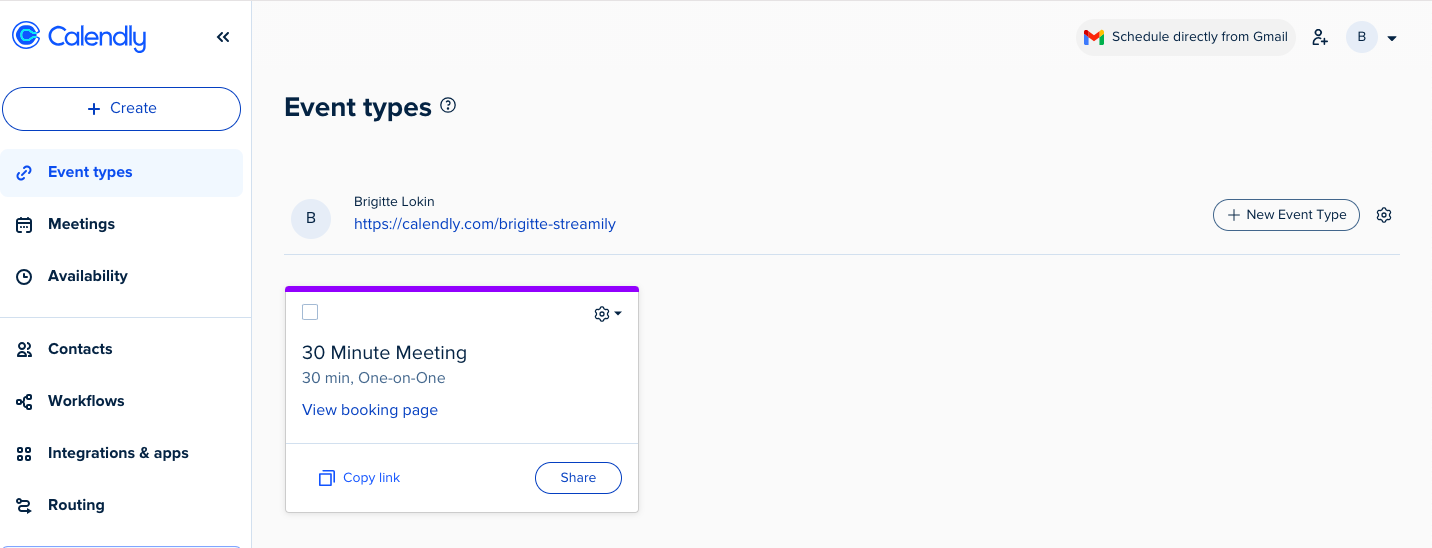
- Calendly eliminates the back-and-forth emails needed to find a mutually available time.
- It’s a clear solution to a common scheduling problem.
- I like that you can block off all unavailable time slots.
- It’s easy to compare multiple Calendly links when scheduling interviews with more than one person.
- I know our sales team appreciates the HubSpot integration.
Before Calendly, it was especially challenging for our C-suite team to have their assistants schedule meetings with clients. The assistant would suggest several time slots via email, the other person would respond with different time slots, and they would go back and forth.
With Calendly, assistants can share the executive’s Calendly link, making scheduling much easier and eliminating the risk of double-booking. I’ve had my personal Calendly account for about a year and use it only when we’re hiring to schedule interviews with candidates.
I update my calendar and send them the link so they can select a time. It’s helpful for both the company and the applicant, as the applicant can choose a time that works for them rather than having to agree to a predetermined time.
I haven’t encountered any issues. I don’t use all of Calendly’s features, as I only use it to schedule 1:1 meetings.
I haven’t used similar tools. I know Upwork has its own version of a scheduling tool now, which I don’t like as much, but I haven’t used any others. All of our internal meetings are scheduled using Google Meet and Google Calendar.
- Calendly is most beneficial for meetings with people outside your organization.
- Consider how many of those meetings you schedule each month to determine if it’s worth the cost.
- That said, the monthly fee is relatively low—between $10 and $16.
The core scheduling function hasn’t changed much, as far as I know. The platform integrations have likely evolved, but I don’t use Calendly with any other platforms.
- A busy, organized person.
- Calendly makes scheduling easier for someone with a packed calendar.
- As long as you keep your availability up to date, you can share your Calendly link with anyone, or include it in your email signature, and you’ll be notified when a meeting is booked.
If you rarely have external meetings or meetings with clients, it might not be worth the subscription fee.

I use Calendly multiple times each week to manage my schedule and streamline meeting coordination with clients, colleagues, and potential partners. The tool is integrated into my daily workflow, primarily for scheduling client consultations, coaching sessions, team meetings, and discovery calls.
By embedding my Calendly link into emails, my website, and social media channels, I make it easy for others to book meetings without back-and-forth communication. I rely on Calendly’s automatic confirmation and reminder emails to reduce no-shows and keep all parties informed and prepared.
Calendly improves my productivity by simplifying scheduling tasks and letting me focus on more meaningful client engagements.

I appreciate Calendly’s simple and intuitive design, which makes it easy for clients and colleagues to schedule meetings without confusion. The automatic calendar synchronization eliminates scheduling conflicts and ensures my availability is always accurate.
The automated reminders and follow-up notifications reduce missed appointments and keep everyone prepared. I can also sync this application with both Google and Microsoft calendars.
Our organization invested in Calendly to resolve ongoing challenges related to efficiently scheduling meetings and managing appointments across diverse time zones and busy calendars. Before using Calendly, coordinating meetings was time-consuming, often involving numerous back-and-forth emails and scheduling conflicts.
Calendly has simplified this process by allowing clients and colleagues to view my availability and self-schedule appointments, significantly reducing administrative workload and minimizing errors. The platform’s automated reminders and integration with popular calendars support seamless communication and reduce missed meetings.
I have personally used Calendly for over five years, and it has consistently improved productivity by allowing me to focus more on delivering services to my clients.
One drawback I’ve noticed is the limited customization options for the scheduling page, which restricts branding opportunities.
Another issue is the lack of flexibility in adjusting availability for specific meeting types or client scenarios without affecting overall calendar settings.
Integrating advanced scheduling rules, such as conditional logic or precise buffer time control, can sometimes feel restrictive or insufficient.
Calendly stands out from competitors due to its pricing, user-friendliness, and intuitive interface, which make it quick to set up and easy to use. Compared to other scheduling tools, its seamless integration with popular calendar applications like Google, Outlook, and iCal ensures reliable synchronization without added complexity.
While I have briefly explored alternatives, Calendly remains my preferred choice due to its streamlined client booking experience and reliable automated reminders that minimize scheduling conflicts and missed meetings. It effectively balances simplicity with functionality, making it suitable for professionals needing efficient, hassle-free scheduling.
When selecting a scheduling tool like Calendly, prioritize ease of use and intuitive design, as this affects adoption by both you and your clients. Evaluate integration capabilities with your existing calendar systems and productivity apps to support a seamless workflow.
Consider customization options to tailor availability and meeting settings to fit different client needs. Review features such as automated reminders, notifications, and analytics to reduce administrative work and improve client engagement.
Calendly has evolved by improving its user interface, making scheduling more intuitive and user-friendly. It has expanded integrations with tools like Zoom, Teams, and Salesforce, helping streamline workflows across industries.
The platform has added customization options, giving users more control over availability settings, meeting buffers, and event types. In response to user feedback, it now includes advanced analytics and reporting to help professionals track scheduling patterns and client interactions.
These updates reflect Calendly’s focus on adapting to users’ diverse scheduling needs.
Calendly is well-suited for consultants, coaches, entrepreneurs, and small-to-medium-sized businesses that prioritize efficient scheduling and smooth client interactions. It’s ideal for professionals coordinating meetings across time zones or managing multiple appointment types.
Organizations focused on operational efficiency and client experience benefit from Calendly’s usability, automation, and integrations, which reduce administrative workload and improve productivity.
Calendly may not be ideal for large enterprises or organizations with complex scheduling needs involving multiple approval layers or extensive internal coordination. It might fall short for businesses that require advanced branding options beyond basic customization.
Organizations in highly regulated industries with strict data handling and security standards may need more specialized or internally controlled scheduling solutions.

I use Calendly almost every day for client meetings, networking, and work-related scheduling. The key features I rely on include different calendar links for paid and unpaid meetings, as well as scheduling specific activities. I also find the polling feature useful for coordinating meetings across multiple people from different companies.
Another great aspect of the tool is the ability to create different availability settings for various types of meetings and limit how many of those meetings appear on my calendar in a given day.

It is very easy to set up and start using immediately. There are extensive customization options for different types of meetings. The interface is clean and user-friendly.
I bought Calendly to simplify managing multiple calendars and have been using it for over a year. I needed a tool that would make it easier for people to schedule time with me. I also wanted a solution that allowed me to charge for certain meetings while keeping others free.
Ideally, I wanted a tool that could be customized based on the type of meeting. Additionally, I needed a way to easily block out time and adjust my availability to account for vacations and other commitments.
I wish I could create separate pages for different sets of meetings. It would also be helpful to edit the same settings for multiple meetings at once. While the public-facing page is simple, I would like more branding customization options at my current pricing tier.
Additionally, I wish there were an option to toggle between a daily and weekly view for people scheduling appointments.
It is one of the more widely used scheduling tools, making it easy for others to understand and use. It is also relatively affordable.
Identify the specific scheduling challenges you want to solve. While it’s easy to choose a tool based on familiarity, make sure it aligns with your actual needs. Consider factors like scheduling volume, whether meetings need to be routed to different places, and if multiple team members will use the tool. Creating a comparison table to track must-have features can also be helpful.
I’m not sure if it has changed significantly in the past year, but I continue to discover new ways to use it. The onboarding process could be improved to help users explore more features.
It is highly adaptable and works well for individuals as well as large organizations. While I’m unsure how well it functions for sales teams, it is an excellent option for professionals who frequently schedule external meetings.
Depending on budget constraints, Calendly may become expensive for organizations with a large number of users.

Depending on the week, I use Calendly either weekly or daily. I use it to streamline the interview process and create an effective workflow for scheduling interviews.
Calendly features a seamless integration with the interviewer’s calendar, allowing them to view their schedule in advance for smoother workflows and better time management.
It also syncs with the candidate’s calendar, making the process efficient and ensuring they are aware of their scheduled interviews.
I like that Calendly is user-friendly and easy to navigate. It connects directly to both the interviewer’s and the candidate’s calendars, simplifying time management.
Rescheduling is straightforward—Calendly saves the interviewer’s availability, so candidates can easily choose a new time without reconfirming availability.
Before using Calendly, it was very challenging to set up interviews with potential candidates. Calendly makes it easy to share the interviewer’s availability, allowing the candidate to choose a time that works for them. If rescheduling is needed, Calendly saves the interviewer’s availability and enables the candidate to select a new time slot.
The fact that Calendly provides a link that can be quickly added to emails and other communications makes it one of the easiest interview tools available. I’ve been using Calendly for the past couple of years and find it incredibly helpful!
When rescheduling, I wish there were a way to ensure the candidate is assigned to the same interviewer. When there are multiple interviewers, the system randomly selects one rather than defaulting to the original interviewer.
If none of the available times work for the candidate, it would be helpful to allow them to suggest an alternative date or time for the interviewer to accept or modify.
Additionally, if an interviewer needs to cancel or reschedule, it would be better if the calendar system sent a notification to the candidate.
Calendly offers more flexibility for candidates by allowing them to view available time slots and make informed scheduling decisions, unlike other tools where they may need to note down dates and times manually. Its ease of use and intuitive interface set it apart, making it a preferred choice compared to similar solutions.
Ease of use and navigation should always be top priorities. Calendly is also relatively inexpensive, which is an important factor when making a well-informed purchasing decision.
The tool hasn’t changed much since I started using it.
Calendly is well-suited for large organizations, especially those with multiple positions to fill and high-volume hiring needs.
Small companies that don’t hire frequently may not benefit significantly from using Calendly.

I used Calendly daily for professional purposes to manage client meetings, company meetings, and related scheduling tasks. It allowed me to organize meetings by adding notes, ensuring I was prepared for each session, especially on days with multiple meetings.
Calendly was invaluable for scheduling interviews with potential candidates for open positions. It also served as a reminder for company meetings, helping me avoid scheduling conflicts.
Currently, I use Calendly to arrange interviews with prospective employers.

- Calendly is easy to use and understand.
- It keeps you organized by preventing double bookings and overbooking.
- The tool's automation for scheduling and notifications saves time and effort.
The organization faced challenges with coaches and instructors accidentally scheduling meetings with multiple students at the same time, which caused confusion and inefficiency. To address this, they purchased Calendly to help instructors organize their schedules better, including company meetings.
Calendly simplifies the process of scheduling meetings by preventing double bookings and overbookings. It also sends automated notifications to remind participants about upcoming meetings.
I personally used Calendly for a year in a professional capacity and now continue to use it for personal scheduling as well.
- It can be challenging to find contacts on Calendly if you don’t already have their information.
- Making the process of connecting with others who use Calendly more intuitive would be an improvement.
Calendly stands out for its simplicity and efficiency in scheduling meetings. While tools like Google Calendar offer similar capabilities, they are often more complex and less focused on straightforward scheduling. I prefer Calendly for its ease of use and quick setup, which enhances time management.
Price is a crucial factor, especially for small businesses that need affordable solutions. Time management features should also be considered, as most users prefer tools that are quick and simple to operate. Automation capabilities are another key aspect since features like automated scheduling and notifications can significantly save time.
Calendly has continuously added integrations with other software, making it more versatile and improving time management. These integrations eliminate the need to manually input meeting details, streamlining the scheduling process further.
Calendly is well-suited for organizations of any size, as well as individuals who need to manage schedules efficiently.
There isn’t an organization that wouldn’t benefit from using Calendly, as it addresses universal scheduling needs.

I use Calendly every single day. I use it to set up phone screens with candidates. I use it to set up technical interviews between the candidates and the team. I also use it to manage my many calendars with my many clients. All in all, Calendly is kind of my personal assistant. It handles my schedule and keeps me on track.

It is super easy to use. It has an intuitive interface. It integrates seamlessly with different platforms. Its quality-pricing ratio is fantastic.
As a freelancing recruiter, scheduling interviews with candidates for different clients proved to be a challenging task in itself. Luckily, Calendly has proven to be one of the most trusted tools in my career. The ability to schedule unlimited types of events and have it check all my calendars for availability was a game changer. I am reassured daily that my calendar is in order and with no overbookings. A must-have for this day and age.
The only thing I would like to improve would be the ability to create events across multiple calendars.
I have used Google native booking app and Teams native app, and they both feel sluggish and counterintuitive. Calendly is elegant, fast, and efficient.
This platform is very dynamic and a great tool for anyone who needs a front office to take care of their scheduling. It tailors to anyone's needs. Whether a small consulting business or a busy staffing agency, Calendly offers a free account or a few different paid subscriptions. But the free account has the same basic functionality and solves the same issue as the paid accounts.
For any organization. From a 1-person gig to a multinational platform, Calendly is a good fit all around.Calendly has evolved continuously to make it's interphase better and faster. It has added new integrations and new features.
For any organization. From a 1-person gig to a multinational platform, Calendly is a good fit all around.
I literally can't think of any business that would not have a use for this tool.

As a technical recruiter, I use Calendly for scheduling interviews with candidates and hiring managers. To set up an interview, I simply share my Calendly link with the candidate or hiring manager, and they can choose from the available time slots that work best for them.
Once the appointment is scheduled, both the candidate and I receive an email confirmation and calendar invite with all the details. This makes it easy to keep track of my interviews and ensures that everyone is on the same page.
Additionally, I use Calendly to set up different types of appointments for different types of interviews. For example, I have different appointment types for initial screening calls, follow-up interviews, and offer discussions. This allows me to tailor the interview process to the specific needs of each candidate and hiring manager.
Overall, Calendly has made scheduling interviews much more efficient and streamlined, saving me time and reducing the risk of scheduling conflicts.

- Calendly is user-friendly and intuitive, making it easy for both candidates and hiring managers to schedule interviews with just a few clicks.
- The platform integrates seamlessly with my calendar, allowing me to easily view and manage my scheduling schedule in one place.
- Calendly's customizable options and availability settings allow me to easily tailor the scheduling process to fit my specific needs and preferences
As a technical recruiter, I bought Calendly to streamline the scheduling process for interviews with candidates and hiring managers. Prior to using Calendly, I used to spend a lot of time coordinating schedules through email and phone calls, which was time-consuming and often resulted in scheduling conflicts.
Calendly has been a game-changer for me, making it easy for candidates and hiring managers to choose a time that works for them, without the back-and-forth. I've been using Calendly for about 2 years now, and I can't imagine going back to my old scheduling process.
One of the key benefits of Calendly is its intuitive interface, which makes it simple to set up and use. The ability to integrate with my calendar has also been a huge plus, as I can see all of my upcoming appointments and scheduled interviews in one place.
Overall, I highly recommend Calendly to any technical recruiter looking to simplify the interview scheduling process and save time.
- Calendly can be limited in terms of customizability, making it difficult to fully meet the unique needs of certain recruiting processes.
- The platform can sometimes have glitches or slow loading times, which can cause frustration and hinder the scheduling process.
- Calendly's reporting features can be limited, making it difficult to track and analyze scheduling data and performance.
Calendly stands out from its competitors by offering a more user-friendly interface and a more comprehensive set of features. Unlike other scheduling tools, Calendly allows for real-time availability updates, making it easier for both candidates and hiring managers to find a mutually convenient time for an interview. Additionally, Calendly's customizable scheduling options and robust integration capabilities set it apart from other scheduling solutions.
I've used several other scheduling tools in the past, but I find Calendly to be the most efficient and effective for my needs as a technical recruiter. The platform's ease of use and flexibility make it my preferred choice for scheduling interviews.
When buying a scheduling tool like Calendly, there are several key criteria to consider, including:
- User-friendliness: The tool should be easy to use for both the recruiter and the candidates/hiring managers, with a simple and intuitive interface.
- Customizability: The tool should allow for customization to fit the specific needs of the recruiting process, such as availability settings and scheduling preferences.
- Integrations: The tool should integrate seamlessly with other systems and tools being used, such as calendars and applicant tracking systems.
- Reporting and analytics: The tool should provide robust reporting and analytics capabilities, allowing recruiters to track and analyze scheduling data and performance.
When evaluating scheduling tools, it's important to carefully consider these criteria and how they align with your specific needs. It's also a good idea to try out a few different options before making a final decision to ensure that you're choosing the best solution for your organization.
Calendly has made several changes and improvements over time to better meet the needs of its users. Over the past few years, the company has rolled out new features and updates to make the scheduling process even more seamless and efficient, such as:
- Improved integrations: Calendly has expanded its integration capabilities to better integrate with other systems and tools being used, such as calendars and applicant tracking systems.
- Enhanced customization options: Calendly has added new customization options to allow recruiters to tailor the scheduling process to fit their specific needs and preferences.
- Advanced reporting and analytics: Calendly has improved its reporting and analytics capabilities to provide recruiters with more detailed data and insights into their scheduling performance.
- Mobile app: Calendly has also introduced a mobile app, making it easier for recruiters to manage their schedules and appointments while on the go.
By continually updating and improving its platform, Calendly has remained a popular choice for recruiters and has established itself as a leading scheduling solution in the market.
Calendly is a highly flexible scheduling tool that is suitable for a wide range of users and organizations. Calendly is a great solution for all, but it is particularly well suited for small and medium-sized companies.
It may not be the best fit for organizations that have extremely complex scheduling needs and require a high degree of customization, as Calendly's customization options are limited compared to some other scheduling tools.
Additionally, Calendly may not be the best choice for organizations with strict security and data privacy requirements, as the platform may not fully meet their needs in terms of data protection and access control.
It's important to carefully evaluate your organization's specific scheduling needs and requirements before choosing a scheduling tool, to ensure that you're selecting the best solution for your needs.

As a Recruiter and Business owner, Calendly has been beneficial in my business and profession. I used it for scheduling interviews with job candidates. I used it to book one-on-one meetings with prospects and clients, allowing me to specify the duration and location of each meeting. I also used it to coordinate events such as training, and coaching session with my mentees. That said, these key workflows, allow me to simplify the scheduling process to save time so I can focus on other important tasks.

What I like about Calendly is that it eliminates the need for back-and-forth emails. It makes it a simple and easy way for others to book time with me based on my availability. This process helps to schedule more effectively and efficiently thereby saving time and energy.
We use Calendly as it eliminates the need for back-and-forth emails. It makes it so easy for our candidates, clients, stakeholders, and others to book time with us based on our availability. This can save us a lot of time and energy and make scheduling a more efficient and effective process.
I have been using Calendly since 2018 and so far, I haven't come across anything I don't like about Calendly. That said, I am completely satisfied with Calendly and have no negative feedback to provide.
What I like about Calendly is that it is user-friendly making it so easy to navigate. It has customizable event types as it allows me to create various types of events and I can customize the details for each type. It has real-time availability. I don't need to check timebuddy.com anymore to ensure that the time and date are accurate as Calendly integrates with my calendar.
It has email and calendar integrations such as Gmail, Outlook, and Google Calendar too, making it easy to manage my appointments and meetings. Finally, it has an automated email reminder. I don't miss a single meeting since Calendly sends automated email reminders to me.
- User-friendly: This is the number priority that each has to consider. A tool that is easy to use and navigate will make your life easier and help you save time and energy.
- Customizability: The ability to customize events and appointments to meet your specific needs is also crucial.
- Integration: Look for a tool that integrates with your existing email and calendar tools. This will make it easier to manage your appointments and meetings.
- Multi-user support: If you are part of a team, it's crucial to find a tool that supports several users and makes it easy for everyone to coordinate their schedules in real time.
- Automated email reminders: Run the risk of missed appointments which will definitely affect your reputation as a professional. Automated email reminders can help reduce the risk and keep everyone on track.
- Pricing: Make sure you understand the pricing structure. Identify if the price is within your range.
By considering these criteria, you can ensure that you choose a scheduling tool that meets your needs and helps you streamline your processes.
Calendly has evolved through time and has added changes and additions. The goal is to ensure customer satisfaction and streamline the process. It has enhanced customization options. They also improved integration options and added a mobile app.
These are just some of the changes that have evolved and added through time showing their commitment to having a seamless scheduling process.
Calendly is ideal for Freelancers, Small Business Owners, Event Planners, Real Estate Agents, Sales Agents, and the like.
Large companies
Calendly is simplistic and straightforward when it comes to scheduling. It may not be right for organizations who have complicated scheduling needs.
Quite a few users have qualms with Calendly’s functionality on the mobile app. So if you’re somebody who relies on a mobile phone for work, you might face some limitations.
Calendly has many big names in their customer base, such as eBay, Compass, Lyft, Dropbox, La-Z-Boy, Twilio, and Stack Overflow.
- Availability preferences: You can pre-define your availability preferences based on the type of meeting. For example, you can add caps on the meeting, add some buffer time before or after the meeting, or restrict invitees from scheduling at certain times.
- Time zone conversion: Calendly detects invitee time zones automatically, so when your guests book a slot from your available time, they book it in their own time zone. This reduces error, manual work, and multiple emails confirming the time.
- Team scheduling: Apart from one-to-one meetings, Calendly also lets you host different kinds of group events. This could be co-hosting a meeting with other members of your team or hosting a meeting for multiple attendees, or by letting Calendly round robin the meeting i.e. letting your invitee pick a time that works best for them and Calendly would automatically assign it to the host who is available during that time.
- Routing forms: With Calendly, you can build a form for screening your invitees and let only those invitees book an appointment who match your requirements. Those invitees who fit your criteria would be able to book a meeting and those who don’t would be routed to another resource such as a referral page.
- Meeting polls: You can create polls for your invitees to vote on the meeting times that they prefer. This feature is particularly useful in group meetings and meetings with attendees who are located in different time zones.
- Workflow automation: You can automate your workflows to boost attendance and communication. Calendly lets you schedule event reminders, meeting confirmation, and personalized messages that your attendees automatically receive after or before a meeting. You can also set your meeting location to Zoom or Google Meet, and Calendly would automatically create a meeting link and send it to your invitee.
- Calendar integration: Calendly integrates with popular calendars such as Google, Outlook, Microsoft Office, and iCal, so you don’t have to worry about double bookings. Scheduled meetings are also automatically added to the host and invitee calendars.
- Syncs across devices: You can access Calendly via browser as well as the mobile app. There’s also a Chrome extension for it, that lets you share your availability with invitees directly in an email. Whatever option you choose, Calendly syncs across devices so you don’t have to worry about updating your availability in multiple places.
- Payment integration: If you’re hosting a paid event, you can collect payments from your invitees when they schedule an event with you. For this, you would need to embed Stripe or Paypal.
Calendly integrates with a variety of calendars, video conferencing software, recruiting solutions, and other third-party tools. You can also get custom integrations with Calendly’s API or other connectors like Zapier, Make, Outfunnel, etc.
Some of the popular integrations include Zoom, Typeform, Slack, Salesforce, Microsoft Teams, Webex, and Hubspot.
Calendly has five pricing plans that can be billed either monthly or annually. If you choose the latter, you’ll save 20%. Below are the prices you’ll pay per month per user, if you choose to get billed annually.
- Basic Plan: This is completely free of cost. However, as the name suggests, you’ll only have limited features to use.
- Essentials Plan: This plan costs $8 and is suitable when you need scheduling automation.
- Professional Plan: This plan costs $12 and is their most popular plan. Use it if you need customizations, integrations, and basic team features.
- Teams Plan: This plan costs $16 and is useful for teams that rely on collaboration and need to align on a scheduling process.
- Enterprise Plan: This plan has custom pricing and is suitable for teams with 30+ members and advanced needs. You’ll have to contact their sales team to get pricing.
All the paid plans come with a 14-day trial, at the end of which, you’ll automatically be downgraded to the free plan. They also offer special pricing for non-profit organizations. You’ll have to reach out to their customer support specialists for details.
Companies of all sizes looking for an affordable and user-friendly scheduling solution. Sole business owners and small businesses might find Calendly particularly helpful since there’s a free plan as well.
Setting up Calendly is very easy and you don’t even need to be tech-savvy to figure it out. Calendly guides you every step of the way without overwhelming you with too much information. The implementation process won’t take you more than 30 minutes.
Calendly has a help center with articles for customers to self-serve. Customers may also reach out to Calendly's customer support team via email or live chat if further help is needed.
Calendly was founded by Tope Awotona in 2013, out of his personal need for a scheduling product that came without the frustration of exchanging needless emails. When he realized that he could not find something on the market that worked as seamlessly as he wanted it to, he took matters into his own hands.
Seeking inspiration from Dropbox and its cloud-based approach, Awontona hired a couple of engineers in Kiev with the aim of building a simple scheduling product that could be used for multiple reasons by different kinds of users.
It’s worth mentioning that the same company that started with Awontona’s personal savings accounts is now valued at $3 billion, as of May 2021. Awontona has had to face a lot of hardships in life; seeing his father get murdered when he was only 12, immigrating to the U.S. from Nigeria, and later losing his mother. He attributes his success to sheer grit and perseverance.
Company HQ
Atlanta, Georgia
Number of Employees
400-500. They’re also trying to double their employee base.
Year Founded
2013
Amount Raised
$350 million in the latest round of funding by OpenView Venture Partners and Iconiq that took place on January 26, 2021. Calendly’s valuation is over $3 billion.
FAQ
Is Calendly a video conferencing tool?
Calendly is a booking software that natively integrates with Zoom, Google Meet, and other video conferencing tools. You can use it to schedule video calls and also physical appointments.
Is Calendly free?
Yes, Calendly has a free plan. If you want more features, you can also switch to the paid plans that have a 14-day free trial.
Is Calendly HIPAA compliant?
No, Calendly is not HIPAA compliant, which makes it unsuitable for patient scheduling. Healthcare organizations can, however, use Calendly for scheduling internal meetings.
















