10+ Best Recruitment Platforms (We’ve Tested Over 50)
We have options for small businesses, mid-market, as well as those at global enterprises. Enjoy!








Recruiting platforms are designed to streamline and enhance hiring processes within organizations. Whether you're an HR professional filling in-house roles or a specialized recruiter, it's a tool that can save you valuable time and resources.
Since recruitment tech is such a vast and dynamic landscape, we put together the cream of the crop in its key sub-categories, including Applicant Tracking Systems (ATS), Video Interview Platforms, Candidate Relationship Management (CRM) Software, and Talent Sourcing Tools, back in 2020 and have been updating it ever since. Below, you’ll find detailed reviews of the top picks from 59 vendors we evaluated, along with a transparent look at how we arrived at these choices. Enjoy!
Our team of experts evaluated multiple metrics and features when selecting the best recruiting software, with these three factors considered most important: diversity hiring, customization, and unique capability. Here’s how we made the cut.
- Diversity Hiring: You can’t go far wrong with a recruitment tool that offers robust diversity hiring capabilities. Thus, we made sure selected solutions provide multilingual career sites, blind hiring (anonymized candidate information), structured interviews, and AI-powered features for unbiased candidate shortlisting.
- Customization: This factor holds a key role in improving your chances of securing the best talent. Features we vetted for this element include the option to make the look and feel of your career page match your company's branding, easy-to-adjust workflows, and custom fields to collect candidates’ additional information. This way, you can create a personalized experience for both candidates and your team.
- Unique Strength: We selected software that had something special, such as Turing, which specializes in tech talent recruitment, or VidCruiter, with its advanced video interviewing solution as part of the full recruitment suite. These types of software have a knack for enhancing the recruitment process and giving you a competitive edge.
Each software listed here has undergone our strict HR tech evaluation process, including full product demos, user research, feedback from experts in this space, and our first-hand experience with the software to determine which products truly stand out as the best.

Workable

Workable proved especially effective in our testing with a thoroughly developed AI-driven job description tool, a multilingual candidate interface, and highly flexible candidate communication workflow templates that can automate everything from pre-assessment emails to disqualification and interview self-scheduling messages.
PROS
- Candidate profile anonymization option for automated personal detail removal.
- Language Kit fully translates the candidate-facing experience into multiple languages.
- Fully customizable pre-built workflow templates for candidate communication.
- Extensive native integration options, along with API support.
- Pricing transparency with a 15-day free trial available. Discount available bundling Recruiting and HR.
- You can post jobs with one click to over 200 sites. You also get access to access to Workable’s talent pool with over 400 million profiles.
- Workable has built-in cognitive and personality candidate assessment. The platform also has features for offer management, which means you can create offer letters and collect e-signatures without needing to use third-party tools
- You can reduce unconscious hiring bias with Workable’s anonymized screening feature. It helps you hide identifying candidate information from the sourced and applied stages of the hiring process.
CONS
- Lacks recruiting chatbot feature.
- Employer interface is only available in English.
- Higher priced than some competitors like Manatal, Wellfound, and Zoho Recruit.
- Additional fees are required for tools like texting, video interviews, transcription, and assessments.
- Workable doesn’t provide automated reference checking and onboarding features.
- Useful features such as candidate texting, video interviews, and assessments are not offered in any of Workable’’s plans and instead, sold separately.
- Several users complained about the reporting feature not being detailed or customizable enough, and that the candidate search function could use more filters.
After experiencing Workable from both employer and applicant perspectives, it’s easy to see why this hiring platform is a favorite among SMBs, especially those focused on enhancing diversity hiring and recruitment efficiency.
One feature that really caught our attention was the candidate profile anonymization tool. In our test, it casually cleared all candidates' personal details from their names to photos and social profiles, which literally left no room for unconscious bias to creep in.
The Language Kit was another gem. This tool fully translates the candidate-facing experience into multiple languages. As confirmed by one of our HR Tech editors who speaks Spanish, the translation was great. It’s unfortunate, though, that the employer interface in the backend currently supports only English. Still, having the candidate side fully localized is a huge benefit for global hiring efforts, we’d imagine.
Compared to other recruiting tools we’ve tested, like Manatal and Recruit CRM, Workable’s customization options feel more intuitive and comprehensive. The hiring platform offers a vast library of pre-built templates for candidate communications, from thank-you emails to interview scheduling links, which we can fully customize. Then, we can set up the condition(s) and when they should go out.
When it comes to AI job posting assistance, Workable has really gone the extra mile. It offers flexibility in crafting job postings, letting users adjust tone, revert to previous versions, and even regenerate specific sentences—a level of control we haven’t seen in many other platforms.

Workable is not the most budget-friendly option, however. It starts at $299 per month for unlimited jobs, considerably higher than some other SMB-centered ATS such as Manatal, Wellfound, and Zoho Recruit.
Additionally, the platform falls short compared to others like Greenhouse in terms of candidate profile merging, as there’s no auto-merge option we could find—it still requires some manual work from the user end to avoid losing key communication history.
All that said, if you can overlook that and some of the pricing and backend language limitations, we think Workable is a solid recruitment tool to assist your in-house TAs with applicant management, screening, and some core HR workflows. In fact, more HR features are coming in 2025.
30,000+ companies, including Salad and Go, Karo Healthcare, and Moodle.
Workable's pricing for their recruiting Suite begins at $299 per month, with additional premium features like Texting, Video Interviews, and Assessments available starting at $59 per month. A 15-day free trial is offered, and discounts are available for bundling Recruiting and HR products.





Best For
Workable’s hiring platform is best for SMBs seeking a feature-rich recruiting solution that consolidates applicant tracking, sourcing, video interviewing, and HR functions in one place.

I used Workable on a daily basis to manage our full-cycle recruitment process. It was my go-to tool for posting open positions across multiple job boards, screening incoming applications, and coordinating with hiring managers.
One of the main workflows I relied on was creating and managing customized hiring pipelines, which helped us track candidates by stage and ensure timely follow-up. I also used Workable to schedule interviews, send automated communications, and collect structured feedback from interviewers, which kept everyone aligned.
Additionally, I generated reports through Workable to monitor our time-to-fill, source effectiveness, and overall hiring activity, which supported more strategic decision-making in our talent acquisition efforts.
Workable has an intuitive interface that makes it easy to navigate and manage the entire hiring process efficiently.
Its customizable hiring pipelines and automation features helped streamline collaboration with hiring managers and improved overall workflow.
The reporting and analytics tools provided valuable insights into our recruitment metrics, supporting better strategic planning.
My prior organization implemented Workable to improve and centralize our recruiting process, which had previously been inconsistent and heavily reliant on manual tracking through emails and spreadsheets.
We needed a tool that could streamline job postings, manage candidate pipelines more effectively, and improve collaboration between hiring managers and HR. Workable provided a user-friendly interface, automated workflows, and seamless communication with candidates, which helped us reduce time-to-hire and improve the candidate experience.
It also offered valuable reporting features that gave us better insight into our recruiting metrics and helped us make data-driven decisions. I personally used Workable for about a year, and it’s become an essential part of the hiring process.
Workable’s pricing can be high for smaller teams or companies with fluctuating hiring needs.
Sometimes there were duplicate candidate profiles that Workable didn’t detect.
Integration options with some third-party tools were limited or required workarounds.
The higher-level plans did offer good features, including AI and ATS systems. Workable was also mobile-friendly, which isn't true for some competitors.
Customers should primarily consider how many job openings they currently have and how many they plan to post. It’s also essential to think about which features they actually need and whether they intend to use the system for the entire hiring process or just for posting jobs.
The integration of AI has been a more recent development.
Smaller to mid-sized companies that don't have ongoing hiring efforts can benefit from Workable.
Larger organizations and organizations that have high turnover or minimum wage jobs won’t find Workable the right fit.

AvaHR

AvaHR stood out to us for its robust automation framework and centralized candidate communication capabilities. Features like Pipeline Triggers and a Shared Inbox are rare among SMB-focused ATS platforms and made a real difference in our tests.
PROS
- Pipeline Triggers automate hiring tasks like sending emails or collecting feedback based on candidate stage.
- Shared Inbox consolidates applicant messages, scorecards, and team feedback.
- Unlimited users and customizable pipelines support distributed teams or agencies.
- Built-in job description writer speeds up requisition creation.
- Free data migration from other ATS systems.
- Culture Profiles let you add videos, photos, and text to showcase your company's work environment.
- Pipeline Triggers automate repetitive actions based on a candidate's stage, such as sending thank-you emails or requesting hiring team feedback.
- Custom questionnaire builder for candidate pre-assessments.
- Data migration service is available at no additional cost.
- Transparent pricing, free trial available.
CONS
- No resume parsing or Boolean search limits sourcing capabilities.
- Interview scheduling feature is still in development.
- Candidate referrals and eSignatures are behind a paywall.
- Free trial requires credit card to activate.
- No free plan, a free trial requires a credit card.
- Pricier than competitors like Loxo and Zoho Recruit.
- Additional charges for features like eSignatures and employee referrals.
- Interview scheduling feature is unavailable (still in development).
If your recruiting team spends too much time chasing down feedback or manually updating candidates, AvaHR may be a strong fit. In our hands-on tests, we saw clear evidence that this platform was built to eliminate repetitive admin work while keeping hiring teams in sync.

One of the most useful features was Pipeline Triggers, which let us automate routine tasks tied to specific stages in the hiring process. For example, once a candidate hit the “Phone Screen” stage, the system automatically emailed them availability options and flagged the recruiter to prep the hiring manager. These triggers can be fully customized to match your workflow preferences without requiring any code or complex logic trees.
AvaHR also impressed us with its Shared Inbox, a team-friendly feature that alternatives such as Manatal don’t support yet. This functionality aggregates all candidate interactions, including scorecards, assessments, and emails, into one view, which, in our test, made collaboration feel so straightforward.
The platform’s hiring pipelines are easy to build and edit. Each stage can have custom instructions and triggers, making it easier to maintain process consistency across departments or job types. We especially liked how easy it was to spin up new job postings, thanks to the AI-powered job description generator and drag-and-drop form builder.
Candidate views were clean and usable, but unfortunately, the search capabilities felt pretty basic, limited to standard filters with no Boolean search. While this may be fine for small to mid-sized pipelines, power users or high-volume recruiters might feel constrained.
AvaHR’s pricing is fair for what it offers, but some essential features, such as interview scheduling and referrals, are locked behind higher-tier plans or paid add-ons. Compared to Workable, AvaHR neither offers anonymized candidate profiles nor a fully translated candidate-facing experience. That said, Workable starts at $299 per month, whereas AvaHR begins at $89 per month, making AvaHR more accessible to lean teams looking to scale fast.
Used by 1,000+ companies, including BuzzRX, Redirect Health, Margaritaville, and State Farm.
AvaHR provides three annual billing options: Starter for $89 monthly, Grow for $179 monthly, and Pro for $279 monthly.





Best For
AvaHR is ideal for U.S.-based small to mid-sized companies looking for an ATS that balances hiring automation with built-in collaboration.

Humanly

After watching Humanly for a while and fully exploring what the tool offers, it became clear to us that its strength lies in its abundant AI recruiting features, which can automate a range of time-consuming tasks for recruiters, from sourcing to pre-screening, engagement, and interview scheduling.
PROS
- Multi-lingual AI chatbot for candidate pre-screening, job interview scheduling, note-taking, and job application assistance.
- Customizable automation tools for candidate recommendations, outreach, engagement campaigns, and employee referrals.
- AI sourcing from over 600 million candidates online and within the user’s integrated ATS.
- 2-way native integration with over 40 applicant tracking systems.
- Humanly leverages a huge database of candidates to present you with talent from all corners of the globe. You can also source new ones through their Chrome extension while browsing sites like LinkedIn and GitHub.
- The Humanly tool integrates with hundreds of ATSs, providing an upgrade to your sourcing that won’t require you to switch tools.
- Generative AI is cleverly implemented for messaging candidates, automating campaigns, and ranking candidates at various stages of the hiring funnel, yet a human can step in and take over at any time.
- Their reporting module is among the cleanest and most in-depth we’ve seen for this kind of tool.
CONS
- No free trial or free plan.
- Does not have ATS functionalities such as job posting and resume parsing.
- The price is undisclosed and can be relatively high for budget-conscious teams.
- Since it’s a tool that was relaunched after a company acquisition, there might be some changes in the near future that could impact your workflows.
- The price point might be a bit steep for smaller teams, but they do offer custom prices based on the functionality you need and the number of users.
Humanly stood out throughout our tech tests as a powerful, AI-driven recruitment tool that excels in automating outreach and candidate engagement.
The ATS integrations are two-way, as it promises. When we plugged it into Greenhouse and created a new job posting from the ATS, the software automatically created a matching job profile on its platform, so we didn’t have to set it up twice.
From there, Humanly’s chatbot could manage everything from the initial candidate engagement and screening to the interview booking. In our testing, the chatbot handled real-time Q&A, including letting candidates learn more about our company culture, role expectations, and even salary requirements—all while collecting candidate information, such as availability and job interest. As a result, we received pre-vetted candidates appearing on our calendars with minimal manual effort.
Building on this, Humanly recently rolled out an AI video interviewer designed to take the initial candidate screening a step further. It engages applicants in real time with structured, branded interviews that mirror your job requirements. While the feature is new, it reflects a growing trend in HR tech toward scalable, automated early interviews. Some practitioners see this as a way to improve fairness and reduce recruiter workload, while others remain cautious about the candidate experience. We think it’s a development worth watching, especially for teams handling high-volume pipelines.
Regarding sourcing capabilities, through calibration candidates, we could guide the AI’s sourcing accuracy by pinning top matches or removing those that weren’t suitable, providing feedback on preferred or disliked candidate attributes, and even adding a LinkedIn URL of an ideal candidate. This blend of AI with hands-on guidance gave us a balance of automation and control comparable to other top sourcing tools like Fetcher and Rolebot.

Another feature that stood out was the level of customization in Humanly’s campaign automation. It generated outreach messages tailored to the job and candidate profiles in less than a minute. Each campaign had one initial message and three follow-ups by default, but the content and schedule were fully adjustable.
In our testing, the reporting feature also checked the box, letting us track where candidates were in the hiring process, review chat transcripts, and monitor key campaign metrics like candidate engagement rates, conversion points, and time to hire.
However, if you need an all-in-one ATS, you may need to supplement Humanly with other tools, as this option lacks core ATS functions like job posting and resume parsing.
Similar to Paradox, Humanly’s pricing remains undisclosed. Though the recruiting software does offer a monthly billing option, according to our research, it’s not the most budget-friendly option for small businesses.
1,000+ companies, including TheKey, Upwork, and Udemy.
Humanly has undisclosed pricing.





Best For
Humanly is among the top hiring platforms for global teams with an existing ATS in place and looking to expand its automation and sourcing capabilities.

VidCruiter

VidCruiter’s recruitment tools are fully customizable and friendly to both US-based and worldwide teams. While most of its customers are medium to large-sized companies, fast-growing teams that hire globally can also use VidCruiter and derive value.
PROS
- VidCruiter can be fully customized to match businesses' hiring journeys.
- Advanced automation features.
- Interview guide and templates developed by industrial and organizational (IO) psychologists.
- End-to-end solution consolidates all hiring tools into a single product.
- Supports numerous languages.
- Excellent customer support.
- Scalable and customizable — users pay for what they need and can purchase more features as they grow.
- Robust pre-recorded and live video interviewing with advanced automation.
- Browser-based, so it works across devices without installing apps.
- Available for recruiters in eight languages and supports job seekers in dozens more.
- 24/7 live agent support, assigned account manager, and on-demand training.
CONS
- Some complex, highly customized, and feature-rich implementations will be time-consuming.
- The skills assessment module is great as an add-on but doesn’t stand out among other solutions in that space.
- Undisclosed pricing.
- No free trial or free plan.
- Because the product is feature-rich and highly customizable, the implementation phase can be time-consuming.
- Advanced search and technical skills testing features within the assessment module leave room for improvement.
- No free or trial version.
- Undisclosed pricing.

What makes VidCruiter unique is its exceptional level of customization and sophistication.
In addition to the standard ATS, custom career sites, interview scheduling, and onboarding—features we have seen in other robust recruiting solutions like Pinpoint and Trakstar Hire—VidCruiter just knocks our socks off with its powerful extras: Quick Apply (a lighter version of an ATS), native live interviewing, pre-recorded interviewing, automated reference checking, and virtual hiring events.
The beauty is, you don't have to buy everything at once. With VidCruiter, you have the freedom to choose modules one by one and add more as your needs evolve.
Launched in 2012, this recruitment solution has amassed a whopping 100,000 users to date. This could be considered a success for any budget-friendly tool already, yet VidCruiter achieved this milestone despite its enterprise-centric pricing, with no easy-to-get free trial or free plan on offer. It’s also telling that a bunch of brands that were using the hiring platform when we first reviewed it back in 2018 are using it.
We asked some of these brands about the reason for their loyalty, and two reasons stuck out: “VidCruiter provides everything we need for our recruitment”, and “The customer support has never failed to amaze us.”
Whether you're using their entire recruitment suite or just the ATS, you'll receive the same level of support. VidCruiter offers a dedicated account manager to assist users with their software installation, workflow customization, and technical queries. They even provide training to help users get familiar with the recruiting software’s latest feature updates.
Fair warning, though, VidCruiter’s excellent level of customization comes with a significant time investment for implementation. Another caution for teams that have only a handful of hires or seek a plug-and-play solution: Investing in this recruiting tool could mean biting off more than you can chew.
VidCruiter’s customization, support, and feature sets are most beneficial for organizations hiring at least a hundred employees annually. In the hands of much simpler and smaller recruitment teams, the full suite of features will likely go underused.
Over 100,000 users, including Lionsgate, Samsung, and US Foods.
The pricing of VidCruiter’s solutions is not disclosed on their website. Contact VidCruiter’s sales team for a custom price quote.
Since we last checked in, VidCruiter addressed a specific issue we had listed as a “CON” when we wrote a review three years ago. We are happy to report that the number of pre-built integration options now satisfies the criteria and has moved to the “PROs” list. Bravo for your impressive partner network, and welcome to the “pros”!





Best For
VidCruiter is a great recruiting tool for medium to large organizations that hire at least 100 people annually. It is especially beneficial for organizations with a strong company culture that can be highlighted through videos.

We use VidCruiter daily to handle our hiring tasks. Setting up job postings within the platform is easy, helping us get our openings out quickly. Once we start receiving applications, we use the pre-recorded video interviews to screen candidates and gauge their suitability. For standout candidates, we schedule live video interviews through VidCruiter. It keeps everything organized and saves us from the hassle of scheduling. VidCruiter's integrated reference checking allows us to verify a candidate's background without extra effort. Overall, it's become our go-to for managing the entire hiring process, ensuring we find the right people without the usual headaches. It's been a real game-changer for us.
VidCruiter's video interview features save us time and allow us to quickly assess candidates' communication skills. The integrated reference checking simplifies our vetting process and provides reliable insights into candidates' backgrounds, which is crucial in our industry. The platform's user-friendly interface makes it easy for our team to collaborate and manage candidates throughout the hiring process.
Choosing VidCruiter was a no-brainer for us in the jewelry industry because it addressed our urgent need for a more efficient hiring process. We appreciated that VidCruiter offers both pre-recorded and live video interviews, which helped us assess candidates thoroughly right from the start. One feature we found particularly useful was their referencing service—they handle it seamlessly as part of the platform. In our line of work, where reputation matters a lot, having reliable references is crucial. It's been about a year since we started using VidCruiter, and this feature has definitely made our hiring decisions more confident.
Sometimes the platform can feel overwhelming with all its features, and it took us a while to get fully comfortable with everything. Occasionally, we've experienced minor glitches in the scheduling feature, which can disrupt our interview processes. While the customer support is generally good, response times could be quicker.
Compared to other similar tools we've tried, VidCruiter stands out in several ways. One main difference is its comprehensive approach to video interviewing, offering both pre-recorded and live options seamlessly integrated into one platform. This flexibility allows us to efficiently screen candidates while saving time on scheduling. Additionally, VidCruiter's integrated referencing service is a significant advantage in our industry, streamlining the background check process and providing deeper insights into candidates' qualifications and character. The platform's intuitive interface and customizable workflows make it easier for our team to collaborate and manage the entire hiring process effectively.
Ensure the tool offers the specific features you need and fits your company's size and industry requirements. Test the platform for user-friendliness to ensure it is intuitive for your team to navigate without extensive training. Look for demos or trials. Consider how well the tool integrates with your existing systems. Compare pricing plans and consider the value the tool brings versus its cost. Factor in scalability if your team or hiring needs are expected to grow.
VidCruiter has added more features like automated workflows, enhanced customization options, and improved integrations. They have also slightly improved the user interface, and customer support has gotten better.
- Medium to large organizations
- HR departments focused on streamlining recruitment processes
- Industries requiring thorough candidate screening
- Teams managing high volumes of applicants
- Small organizations with limited hiring needs
- Companies not prioritizing video-based candidate evaluations
- Industries where face-to-face interactions are essential for initial assessments
- Organizations with strict budget constraints

Manatal

Manatal offers a range of features that benefit not only in-house recruiters but also headhunters and staffing companies. It’s also one of the best-priced hiring platforms we’ve seen in the recruitment tech space.
PROS
- Strong applicant tracking and profile enrichment features.
- Tailored to both corporate and agency users.
- Pricing starts at $15, with free trial and monthly payment option available.
- User-friendly, bilingual, and mobile-optimized interface.
- Manatal is quite affordable and offers a 15-day free trial for users to test it out before making commitments.
- Manatal is fairly easy to use. It features drag-and-drop enabled pipelines for candidate organization.
- Manatal’s AI-based recommendations feature can save hiring managers quite a bit of time. It’s able to scan job descriptions then search a users talent pool and bring up candidates most suited for the job.
CONS
- Integrations mainly depend on Zapier and API (accessible only to top-tier plan subscribers).
- Sourcing extension solely sources profiles from LinkedIn.
- AI job description (JD) generator only works for English JDs.
- Phone support only available on custom plan.

- The AI recommendations feature works best with resumes that are in English, and doesn’t work as accurately with other languages according to several users’ feedback. Several users have also complained about Manatal’s interface only being available in English and that career pages cannot be published in languages other than English and Spanish.
- Manatal doesn’t offer a free plan. We mention this as a con as several SMB-geared ATSs do offer a free-forever verison, and that puts Manatal slightly behind competition.
- Manatal doesn’t offer prebuilt integration modules. They do have an open API that allows users to plug in third-party products and custom tools, but that required a bit more time and technical knowledge to accomplish. It’s also worth mentioning that only Custom plan customers can access Manatal’s API and Zapier integration. Customers on the Professional and Enterprise plan cannot.
- Users can search for candidates via Boolean Search or Advanced Search, but cannot combine the two search methods together. E.g users cannot use the Boolean search operators (AND, OR and NOT) within Manatal’s Advanced Search tab.
Manatal’s recruitment tool is quite a bargain for most startups and small businesses. Its base plan ($15 per user per month) includes many cool features: candidate enrichment, AI recommendations, applicant tracking, LinkedIn sourcing extension, and text recruiting. The availability of three other plans with more advanced functionalities and support provides comfort for fast-growing businesses.
Feature-wise, Manatal’s applicant tracking is top-notch. This tool comes with a customizable, multilingual dashboard, drag-and-drop pipelines, Kanban and list view options, and a responsive design that functions well across devices. Plus, it features auto enrichment and duplicate detection.
Manatal allows users to have different pipeline stage automation for each job or a unified one across all, while its AI can be a great ally for increasing productivity. It can help you build JDs, enrich candidate profiles, and suggest and score profiles based on your JDs.
Agencies' needs are catered for, too. In one platform, you can oversee all client-related activities, from lead management and client portals to in-app communication, placement monitoring, and revenue tracking.
One area for improvement, though, is native integrations. Manatal has direct connections with many job boards but with very few HRMS, while its custom integrations and API are available only for the highest-priced plan.
We also wouldn’t suggest this recruiting solution if native talent sourcing and video interviewing are must-haves for you. Manatal’s extension doesn’t work on any other platforms than LinkedIn and, unlike VidCruiter, in-house video interviewing features are lacking.
10,000+ companies, including Adecco, Decathlon, Tesco, and Fujitsu.
Manatal pricing is between $15 and $55 per user per month when billed annually. Custom plans are available and there is a free trial with no credit card info required.





Best For
Manatal’s hiring platform is a good addition to both in-house and agency TAs’ tech stack, as long as ease of use and affordability are priorities.
Recruit CRM
Recruit CRM has improved over time by adding new features based on what users want. A clear and scalable pricing structure and a timeless free trial (with no credit card info required) is a big bonus to small and midsized agencies.
PROS
- Extensive CRM capabilities.
- AI-powered resume parsing and precise candidate matching.
- Transparent pricing model with a free trial with no time limits.
- Customizable drag-and-drop candidate pipeline.
- Dedicated account manager, unlimited training, and access to GPT-4 features in every plan.
- No extra fees required for basic data migration that includes importing Excel/CSV files with candidates & clients. During the implementation process of this software, the customer service personnel will help transfer your data for free.
- Great customer service. Their average response time is under two minutes.
- Powerful Linkedin Integration & Executive/Recruitment Report PDF Generator to save time
- Tons of resources made available to users including blogs and articles that give you all the information you need to know about how the software works, job description templates to help you get acquainted with all the possible job openings you will be looking to close, and a glossary that gives you the A-Z of recruitment practices.
CONS
- Occasional lag during peak usage times.
- Lacks native tools for video interviewing, employee referrals, and onboarding processes.

- Limited native integrations. Recruit CRM only integrates natively with LinkedIn, Zapier, Logic Melon, some email apps, and Google and Outlook calendars. If you want to run background checks, for example, using Checkr or other background verification platforms, you won’t be able to do that unless you use Zapier’s API extension.
There’s a lot to love about Recruit CRM, but we are particularly impressed by how it seamlessly enables agency recruiters to organize client interactions and track sales opportunities. The platform features in-app resume formatting, client feedback, emailing, appointment scheduling and invoicing tools.
The native GPT-4 tool does a pretty decent job at generating emails, candidate summaries, and notes. It can also transcribe phone calls, so you won't have to worry about missing important details.
Juggling between candidates and clients can be a real pain in the neck for agencies, so the presence of Recruit CRM’s configurable workflow can offer these users some real comfort. This feature lets you set up automatic reminders to leave notes when a candidate moves to a different stage.
Compared to Manatal, Recruit CRM lacks a native referral management feature but does have an integrated phone call tool. Manatal is cheaper ($15 per user per month), yet priority support is only for higher-tier subscriptions. Recruit CRM starts at $85 per user per month and comes with a dedicated account manager and unlimited training, regardless of your plan.
While we appreciate the recent addition of Recruit CRM’s Kanban board, which had indeed improved user experience, there's still room for improvement, especially during peak times. Some recruiters we interviewed have reported lags that slow down their workflow.
1,200+ recruitment firms, including Zeren, Avizio, and Cooper Coleman.
Recruit CRM pricing is between $85 and $165 per user per month when billed annually. There is also a free trial with no credit card info required.





Best For
Recruit CRM is ideal for staffing firms to manage both client relations and candidate pipelines.

As a Manager of Talent Acquisition, I use Recruit CRM in various ways. It helps me track the number of employees in our pipeline accurately. I also create Candidate Lifecycle Reports for senior team review and decision-making. The tool assists in creating job listing pages, posting jobs, and managing online application procedures. This comprehensive functionality supports my workflow and enhances our recruitment process.

The professional user interface and advanced search features allow candidates to filter jobs by location, date, and interest. The pricing is favorable, making it accessible for smaller businesses. Integration with Google Meet and Microsoft Teams is straightforward, and the customizable email templates save time.
It has been three years since we started using Recruit CRM. Our company needed a solution to communicate with employees without relying on separate emails and to enhance our HR management capabilities. Recruit CRM has streamlined remote interviews, eliminating the need for physical offices. The integration with Google Meet and Microsoft Teams has made it easy to conduct 1:1 online meetings with candidates, interns, and employees. This tool has significantly improved my efficiency as a Human Resource professional.
Integrating with a custom email for sending emails from our job email requires knowledge of SMTP integration. The tool lacks Zoom and Webex integrations, which we often use, forcing us to switch to supported tools. Creating employee reports requires skill, as there are no templates available for this module.
Recruit CRM offers job listing, deal-making, online meeting integration, and document management at the same price, while competitors charge extra for these add-ons.
Consider the size of your HR needs and the team you will manage with this tool to ensure it remains cost-effective in the long run. Assess the tool’s features against your organization's requirements to determine its suitability.
While there haven't been many changes, new features like job listing and online interview modules have been added.
Recruit CRM is ideal for recruiting companies and Human Resource departments.
It may not be suitable for smaller businesses with few team members.
Zoho Recruit
Zoho Recruit’s pricing flexibility is among the best. In addition to a free-forever plan, the platform provides a money-back guarantee policy that lets you use one of its paid editions for 45 days without risk.
PROS
- Extensive customization options.
- Multilingual support for recruiters and candidates.
- Works for both corporate HR and staffing agencies.
- Transparent pricing with money-back guarantee policy. Free-forever plan and free trial available.
- ATS + CRM in one platform
- Backed by a company like Zoho, notable for reliability and good customer service.
- 24/5 support
- Priced quite modestly after the free version
- Certain features like video interviews are available as optional add-ons.
CONS
- Steep learning curve.
- Limited mobile functionality.
- Client portal, data migration, and designated support cost extra.

- The free plan only allows 256MB of storage.
- Additional features, such as the client portal, mass email, workflow alerts, and API calls cost extra.
- Some users have complained about the quality of some of the integrations.
- The career site is not fully customizable until past a certain paid plan.
Zoho Recruit is one of the few hiring platforms that offers a dual interface for corporate recruitment and staffing agencies. The corporate interface gives you a comprehensive view of candidate information with features like resume parsing, interviews, and referrals. Meanwhile, the agency interface includes a client portal, in-app communications, and contact management for streamlined operations and customer relationship monitoring.
Multilingual teams with unique recruitment processes will be equally impressed with Zoho Recruit’s customization capability. It’s straightforward to tailor workflows, create job postings, and customize career pages in multiple languages. Plus, the recently added Smart Assist for job description and offer letter generation, as well as the platform’s workflow rules, reduce a good amount of work for recruiters.
What makes this platform so hard to beat, though, is its pricing. Zoho Recruit offers a free-forever plan, a free trial, and a refund policy that lets you get your money back if you find your paid option is not a good fit after using it for 45 days.
Unfortunately, even with Zoho Recruiter’s paid tiers, you may still have to pay extra for features like mass emails, client portal, and premium support.
Another drawback is Zoho Recruit’s mobile app. Though more features have been added, crashes and glitches still occurred during our testing.
Also, some may initially find it overwhelming to get the hang of this recruiting platform. But once you do, the experience will likely be positive, as reported by several recruiters, both in-house and agency whom we interviewed.
8,000+ companies, including CareerUp, ActualizeConsulting, and Full Stack Talent.
Zoho Recruit follows a tiered pricing structure. When billed annually:
- For corporate HRs: Free plan, Standard costs $25/recruiter/month, and Enterprise costs $50/recruiter/month.
- For staffing agencies: Free plan, Standard costs $25/user/month, Professional costs $50/user/month, and Enterprise costs $75/user/month.
- Available add-ons: The Client Portal costs $6 per license/month, and the Video Interviews cost $12 per license/month.





Best For
Zoho Recruit is ideal for SMBs and staffing agencies, particularly those already using Zoho's suite of products.

I used it daily. It was easy to upload and download résumés, manage candidate information, and pull basic reports. You could keep the session open all day on one screen while reaching out to candidates and adding notes during calls. I stayed logged in for my entire shift each workday. Since we didn’t have an ATS at the time, we used Zoho in its place.
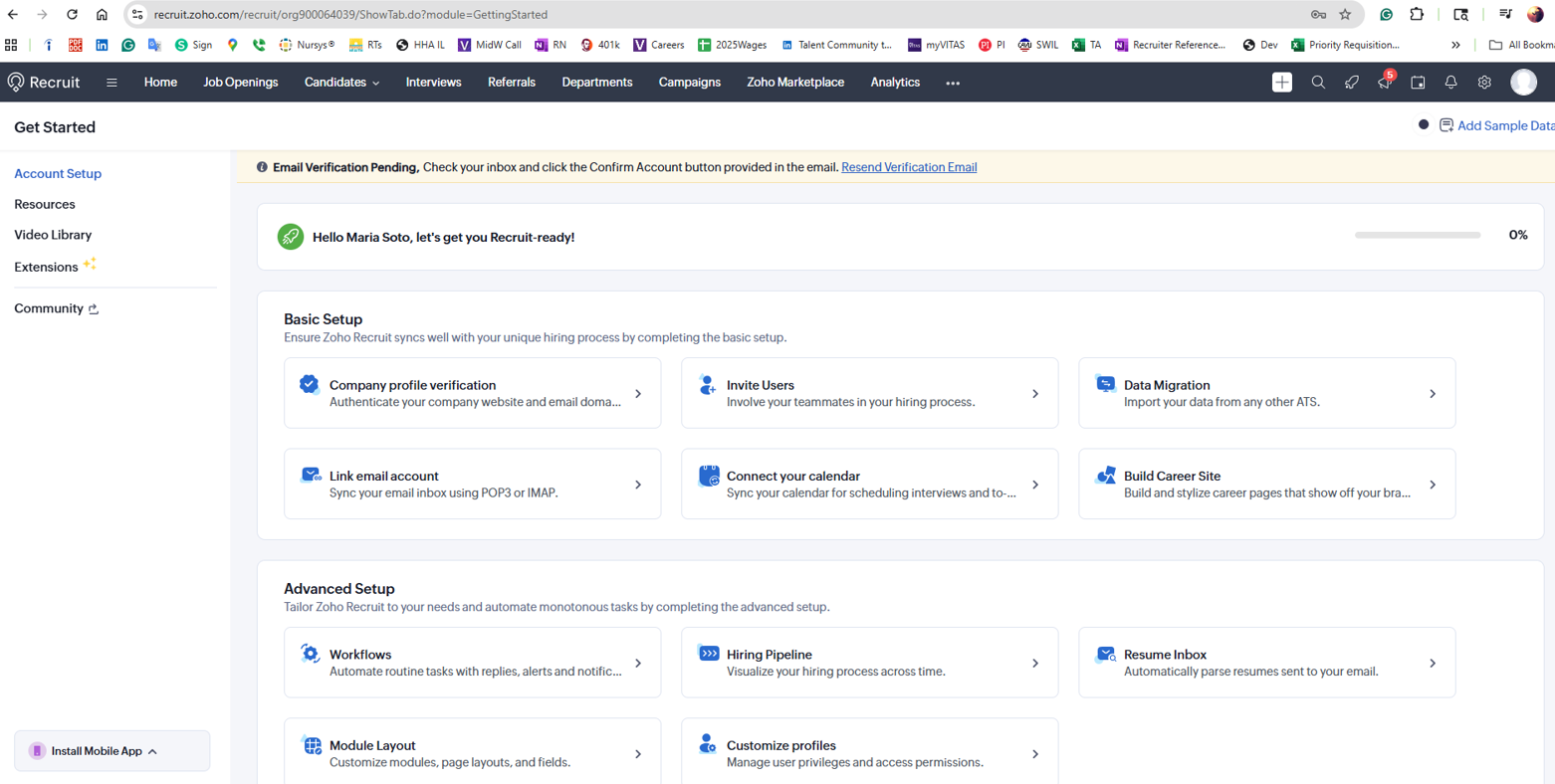
- It is an affordable tool that works well when the number of openings and hires is manageable and the recruitment team is small.
- It is user-friendly and does not require extensive training.
- Reporting features and analytics are basic but sufficient to perform daily tasks.
It was a small organization with many openings and high turnover. Zoho is ideal when the recruitment budget is tight, but you still need to manage and use it as an ATS. Options are limited (no text feature, bulk emails, or interactions), but it provides an easy way to track candidate status and avoid duplicates.
It works well for small companies with one or two recruiters, which was our situation at the time. I used it for over a year, logging in daily for my entire shift.
- Customer support is not very strong.
- The setup process takes considerable time, and if it is not done correctly, problems can arise later.
- The sync feature does not always work correctly, requiring multiple attempts.
It is one of the more affordable options for posting jobs and managing candidates.
Consider the size of the company and the recruitment team. Think about the visibility you need for job postings and the average number of openings you handle. These factors will determine whether Zoho is an appropriate fit.
They are incorporating AI features, offering job site integrations, and providing more customization options, which makes the product more flexible for users.
Small staffing agencies will find Zoho Recruit very helpful.
Large organizations with more than 5,000 employees won’t benefit from Zoho Recruit. Staffing firms specializing in executive or C-suite hires. Healthcare and law firms that require extensive compliance and undergo regular audits.

Scout Talent

Scout Talent stood out in our tests as a hiring platform catered to midmarket businesses. Its embedded AI and recruitment marketing tools make it particularly well-suited for in-house HR and recruitment teams dealing with challenges like high application volumes, passive candidate engagement, and building employer branding.
PROS
- AI-powered screening provides detailed candidate summaries and generates tailored interview questions.
- Integrated recruitment marketing tool offers branded job portals and AI-generated social media posts.
- Workflow automation handles status changes, email replies, and interview scheduling.
- Embedded AI tools for generating job ads, screening questions, and candidate summaries.
- Branded job portals and social media post creation for enhanced employer branding.
- Flexible pricing starting at $550/month with optional modules like Engage and Onboard.
- Centralized candidate management simplifies the database for tracking candidates, statuses, and workflows.
- Support includes dedicated onboarding specialists and account managers.
CONS
- No free trial. Price can add up as candidate engagement and onboarding tools cost extra.
- Limited customization compared to enterprise solutions like Greenhouse or VidCruiter.
- Not suitable for staffing agencies, as it is designed specifically for in-house recruiters.
- No free trial offered.
- Pricing is more expensive than some competitors like Workable or Manatal.
- Less flexible for unique workflows compared to platforms like Greenhouse and Pinpoint.
- Not the best fit for external or high-volume agency use.
We took Scout Talent for a test drive, and three things about this hiring software stood out to us: the blended AI-driven candidate screening tool, nice recruitment marketing built-in, and enhanced operational efficiency through workflow automation.

Let’s first talk about Felix, Scout Talent’s virtual assistant which aims to simplify the candidate initial screening process for recruiters, and had actually delivered in our assessments.
One of the tests we conducted involved giving the system 30 applications for a job to see how the AI performed in real life. We were pleased to find that it excelled at extracting skills, experience, and potential weaknesses. It even made sure the information was presented clearly through bullet-point summaries.
Although 30 applications might not seem like a large number, we argue this feature could be a great ally for TAs to get through hundreds of applicants efficiently. Not to mention, those aiming to make their interview processes more structured will appreciate how Felix can generate personalized interview questions based on a candidate’s application and the specific job requirements.
While it’s not uncommon to see hiring platforms integrate recruitment marketing into their core functionalities, the quality of this feature in Scout Talent deserves a mention. Creating custom-branded job portals was fairly easy. And again, the embedded AI impresses us with social media posts generated with hashtags and refined tone.
Regarding Scout Talent’s workflow automation, you’ll find more details on this in our review within the recruitment automation software buyer guide. But to give you an idea, this hiring software can, based on the recruiter’s setup, update candidate statuses, send follow-up emails, and schedule interviews.
During our tests, we could configure the system to auto-reply to ineligible candidates with a personalized email and flag standout applicants based on years of experience as screening criteria.
Despite these strengths, we wish Scout Talent could offer a free trial given some notable competitors, like Pinpoint, which has a similar starting price ($600 vs. Scout Talent at $550), do provide one.
In terms of pricing structure, Scout Talent offers a modular design which means businesses can start with the base ATS and add functionality like the Engage or Onboard modules as their needs grow. Depending on how you view it, this can mean more flexibility or more cost increases over time.
Another noteworthy aspect of this vendor we noticed is that while there is room for customization, you may not achieve the same level of control as with enterprise solutions like Greenhouse and VidCruiter.
Finally, a fair warning to recruitment and staffing firms: you might want to consider another option (our staffing agency software listing could help!), as the vendor has stated their product is built by and for in-house recruiters.
1,100+ organizations, including Newmont, Domino's, and KFC.
Scout Talent starts at $550/month for the ATS (2 admin users, unlimited hiring managers), while Engage and Onboard are option modules that are marketed at $200/month each.





Best For
Scout Talent is tailored for mid-sized companies with 50 to 3,000 employees. The hiring software works particularly well for in-house recruitment teams dealing with high application volumes and manual recruitment marketing tasks.
.png)
Fetcher
.png)
Fetcher has remarkable AI-powered automated outreach and sourcing capabilities, all wrapped up in a user-friendly interface. This makes the recruiting tool a go-to option for talent sourcing, engaging, and tracking purposes.
PROS
- Quality sourcing results through a combination of AI and human insights.
- Maintains an up-to-date candidate database through partnerships.
- User-friendly platform with great automation capabilities.
- Dedicated customer success manager for all plan users.
- Automated outreach for cold emails and personalized messages.
- Advanced search and filtering.
- Chrome extension available.
- Vast integration options, API integrations available at no extra cost.
- Fetcher is highly rated by customers for its clean interface, ease of use, and customer support.
- According to most users, Fetcher's sourcing tool is one of the best in the business, providing them access to the best candidates with specialized skills and backgrounds.
- Customers find Fetcher's automated outreach feature extremely useful for sending cold emails and personalized messages to potential candidates.
CONS
- Reports of occasional bugs and technical issues.
- Limited feedback impairs Fetcher's capacity to enhance candidate sourcing and result quality, as they depend on user input for refining their candidate searches.
- Primarily focused on sourcing and outreach, lacking features for other recruiting aspects.
- No longer offers a free plan and a free trial. Monthly price also increases.

- Some users report experiencing bugs and glitches while using the software.
- In rare cases, Fetcher may source either over-qualified or under-qualified candidates for a particular role. However, according to users, their team is quick to correct and refine the search criteria in such scenarios.
Out of the 50+ different options we have tested in this domain, Fetcher is among the best recruiting software for finding passive candidates and kicking off conversations.
Fetcher offers exactly the kind of personal touch you'd want as a TA/sourcer: It doesn't just throw algorithms at you but gets real people behind the scenes finessing their AI to ensure every candidate they send your way is tailor-made to fit your job specs.
Our dive into Fetcher’s candidate sourcing started with filling in our criteria. (Alternatively, if you've got a job description handy, simply adding your job description would work too). Two days later, the first batch of candidates landed.
Though the first round didn’t hit the bullseye, with some overqualified profiles in the mix, we couldn't help but notice the improvement in the subsequent round, and the fact that it happened over two nights.
Fetcher has made that happen by using our given feedback on candidates to train their AI and validate the AI’s search results before presenting them to us. Compared to traditional corporate interactions with staffing agencies that typically charge 15-30% per placement with a 1-2 week turnaround, Fetcher’s approach feels fresh and is an equally good, if not better, alternative.
We liked the generous feature suite that this recruiting software offers to all users. Regardless of the plan you choose, you get access to their dedicated support, Chrome extension (with the capability to discover up to 10,000 additional emails), personalized email templates, unlimited outbound emails, unlimited re-engagement campaigns, and both native and API integrations.
However, Fetcher disappointed us when it comes to approaching active job seekers: no built-in job board postings, no career websites, no onboarding.
Pricing-wise, a while back, the hiring platform just introduced its new cost structure, with a free plan, a free trial, and options for monthly payments. Unfortunately, the first two offerings didn’t last long. Now, you’re only left with two plans: Amplify at over $500 per month when billed annually and a custom plan for high-volume sourcing. There are no free options to try before buying anymore.
And, truth be told, when stacked against hireEZ—a solid rival in talent sourcing software space—Fetch falls behind by lacking the capability to rediscover candidates within the user’s connected ATS.
Fetcher is used by over 500 companies, including CarGurus, Andela, and Magnite.
Fetcher no longer offers its free plan and free trial. The AI sourcing tool now has two plans: Amplify ($549/user/mo) and a custom plan for large companies and staffing agencies.





Best For
Fetcher is the kind of recruiting tool solo recruiters, in-house recruitment teams, and staffing firms should make the most of, given its strong candidate sourcing and outreach capabilities.

I typically use Fetcher a few times a week. I primarily use it for sourcing candidates. One of the most important workflows for me is the customizable email drip campaigns. The platform's analytical tools are also helpful for monitoring hiring success.
Additionally, the integration with LinkedIn is a strong advantage for our team. Its AI functionality supports all of these processes effectively.
- The AI-driven sourcing significantly improves our candidate pool.
- The platform automates outreach and follow-up processes.
- The analytics tools are valuable for tracking candidate engagement metrics.
We implemented Fetcher to improve the quantity and quality of our applicant pool. We also aimed to automate the candidate outreach process. Previously, we relied heavily on manual processes to source candidates and move them through the portal. This tool helped us automate many of those workflows. Its AI-driven features were a major selling point. We have been using it for roughly a year.
- The AI-sourced candidates are not always the best matches.
- The email customization options could be more flexible.
- The pricing can be high for organizations with lower candidate volumes.
Fetcher strikes a good balance between AI-powered sourcing and automation, while maintaining a user-friendly interface.
By contrast, HireEZ offers stronger search filters and deeper AI matching capabilities, but it generally requires more manual input.
Consider how much manual sourcing you want to eliminate and how well the tool integrates with your existing systems. Fetcher performs well in terms of ATS integration, which is a clear benefit. It’s also important to evaluate pricing and the effectiveness of its AI-sourced candidate features.
Fetcher has increasingly focused on enhancing its AI-driven sourcing capabilities, which remains a central part of its value proposition.
Fetcher is a strong fit for mid-sized to large companies, especially those looking to scale their sourcing and hiring efforts. It’s also ideal for teams open to leveraging AI in their recruiting process.
Fetcher may not be well-suited for small companies with limited budgets for recruiting tools.

Greenhouse

Greenhouse is a top pick for midsize and large companies thanks to its advanced customization and ease of use. The recruiting solution even offers a seamless connection with over 450 HR software partners you could leverage.
PROS
- Smooth transition from candidate to employee with well-executed onboarding.
- Mobile apps for iOS and Android provide flexibility for recruiters on the go.
- Sourcing automation retrieves contact information, personalized email campaigns, engagement tracking, and reporting.
- Onboarding module provides 3 access roles for process management.
- Native features for internal job boards and employee referrals.
- Multilingual support in English, German, French, Spanish, Italian, and Portuguese.
- Extensive integration options with 450+ third-party applications.
- Frequent feature updates.
- Greenhouse's onboarding feature is built and executed well. New hires transition smoothly from candidate to employee.
- iOS and Android apps work well for recruiters on the go. Users can review applications, schedule interviews, view candidates' profiles, and more.
- 450+ third-party integrations.
CONS
- No trial version available, and pricing is not the most budget-friendly.
- Limited customization and navigation challenges for reporting.
- Lacks features for nurturing and re-engaging with past candidates.
- Sourcing automation is available as an add-on.

- Greenhouse’s pricing is undisclosed, and they do not offer a trial version.
- Some users note that reporting customization is quite limited and difficult to navigate.
- In-person/live support could be improved.
It’s nearly impossible when searching for the best hiring platform and not coming across Greenhouse because the recruiting tool is among the most complete solutions in the space.
Greenhouse primarily debuted as an ATS in 2012 but now also offers more solutions for structured hiring and candidate experience. Many teams find it a versatile tool that effectively serves as both a robust ATS and a basic recruiting CRM.
We've seen why thousands of companies of all stripes have stayed put with the platform for years. Once you create your first job post with Greenhouse, you won’t want to go back to the old days of either settling for a dull job look or trading your entire afternoon (and that of your front-end developer) for a better career page UI.
Greenhouse has dozens of pre-built templates that can make the whole process easy while creating everything from scratch is also comfortable enough without needing any coding knowledge, design skills, or assistance from the hiring platform’s support team.
With the native drag-and-drop workflow, users can tailor the number of stages, their names, purposes, evaluation criteria, PIC, and define roles and access levels. We think this high degree of customization truly sets Greenhouse apart from often-compared brands like Lever and Taleo.
However, it’s fair to say a platform is user-friendly only if it's loved by both employers and candidates.
We’ve tested applying through literally every ATS we have featured: iCIMS, Recruitee, Lever, and Workday—they all must have at least one of our resume copies. But none have impressed us as much as Greenhouse. A gorgeous landing page, a process that is so easy to apply, and an application form that says no to asking candidates to fill in the same information twice.
Moreover, the recruitment tool boasts extensive integration capabilities. With over 450 native integrations, it packs just about everything we could possibly think of to plug into a hiring platform. Candidate sourcing tools? Check. Video interviewing software? Check. Background check tech? Check. We've tried some common integrations like Slack, Gmail, and Calendly, and they all worked seamlessly.
However, it's not all sunshine. Greenhouse’s pricing is not very friendly towards companies where budget is a strong concern. But what disappoints us most is that despite regularly rolling out new features, there seems to be no progress with the reporting.
Hiccups happen here and there and customization options remain limited for certain reports—the pass-through report still allows only filtering by department, just like the last time we looked at it.
Also bear in mind that Greenhouse doesn’t possess any sourcing capabilities, so to use such features you need to purchase third-party tools like Gem and SeekOut and plug them into the platform.
Nearly 4,000 companies, including Casana, Momentive, and Anaplan.
Greenhouse offers three pricing plans based on team size. A one-year prepaid subscription is the standard contract, but discounts are available for longer terms.
We've been keeping tabs on Greenhouse for some time. Here are the most significant updates the Greenhouse team has made in the past three years:
Sourcing Automation: Personalize and automate email outreach campaigns at scale. The Greenhouse Recruiting Chrome extension finds contact details and syncs them to email campaigns. Users can merge data across platforms and communicate with team members regarding sourcing reports within Greenhouse.
Greenhouse Goals: Setting hiring goals and tracking progress within the platform are the two main functionalities of this add-on. Generate reports on individual and team performance over time to identify gaps and drive efficiency.
Greenhouse Job Ad Market: Job Ad Market suggests job boards specific to your needs and evaluates them based on historical and industry performance by region and job function.
Report Dashboards: Core metrics and trends associated with offers and hires, recruiting efficiency, sourcing, and pipeline health. The report can be generated for any role, department, hiring manager, etc.





Best For
Greenhouse is best for internal recruiting departments at mid-sized organizations, large enterprises, and fast-growing teams.

I used Greenhouse as a hiring platform for a recruiting project in healthcare. The tool was primarily used for talent acquisition tasks, such as job posting and candidate evaluation. We also utilized its onboarding and HR features in addition to recruiting.
During the course of the project, I used Greenhouse daily for all hiring-related activities. The workflows were intuitive and easy to automate.
- Greenhouse has a well-designed and intuitive user interface.
- The software is easy to understand for users with any level of HR experience.
- The platform’s candidate workflows and prospecting features are efficient and user-friendly.
I used Greenhouse while consulting for a client in the healthcare industry. They needed a platform that supported hiring collaboration and was easy to understand. Integrations and additional HR tools were important for the hiring team. A high-quality career page function was also a key requirement.
I used the tool for about four months and was responsible for its implementation and initial setup.
- The cost is relatively high compared to other applicant tracking systems.
- I would prefer more customization options within the platform.
- The pipeline-building tool could be improved if it functioned more like a CRM.
I prefer Greenhouse over most applicant tracking systems. Its user interface is well-designed, and the workflows are smooth. Greenhouse also offers a wide range of integrations with other HR tools, which is convenient and adds value.
Consider your budget before choosing Greenhouse, as it has a higher price point than many other applicant tracking systems. It's also important to evaluate your team’s experience with ATS tools. Greenhouse is more user-friendly than many alternatives, making it a good choice for teams with varying levels of experience.
Greenhouse has evolved well over time, with frequent updates and strong customer support. Its workflow functionality continues to improve and now includes AI integration.
Greenhouse is a flexible tool and is a good option for medium to large businesses that have the budget to support it.
I would not recommend Greenhouse for companies focused exclusively on recruitment, such as agencies or consulting firms.

ClearCompany

ClearCompany offers a host of HR and hiring solutions that complement each other well. You can choose the solution you need or combine them all to have a comprehensive talent management platform in your stack.
PROS
- ATS, text recruiting, onboarding, employee engagement, and performance in one place.
- Intuitive and easy-to-navigate interface.
- Customizable candidate communications through texts and emails.
- Responsive and efficient support team.
- Smooth implementation experience.
- Supports multiple languages.
- ClearCompany offers a host of HR solutions that work well with another. You can choose the solution you need or combine them all to have a comprehensive talent management platform in your stack.
- The majority of users find ClearCompany’s interface to be quite intuitive and easy to navigate.
- Many users have highly rated ClearCompany’s support team for speed and quality of response. Several users have also reported a smooth implementation experience.
CONS
- Lacks pricing information online.
- Limited reporting features.
- The platform can be slow at times.
- Cannot search for candidates by phone number or email.
.png)
- ClearCompany’s pricing is not readily available on their website. You also can’t create a trial account on your own from the website and have to go through the sales team for more info.
- Some users felt that the reporting feature is limited in customizations.
- According to a few users, the candidate search function doesn’t always bring up the correct candidate(s) and could use some improvement.
- ClearCompany doesn’t currently have a mobile app, but the platform is well optimized for mobile use both for hiring managers and candidates.
ClearCompany is a seasoned player in the recruiting and talent management tech space, having been in the business since 2004 and standing. Given its wealth of experience, we had some pretty high expectations when testing out its recruitment software.
Those demanding a one-stop-shop for managing the entire employee lifecycle should definitely give ClearCompany a try. The recruitment solution covers everything from applicant tracking and text recruiting to onboarding, employee engagement, and performance management. Not only can it serve you in your recruitment needs but managing and retaining your hires—you’re killing three, not two birds, with one stone here.
Another aspect we had to test out was ClearCompany’s customer support—low scores here are a potential deal-breaker for enterprises when considering recruitment software. The good news: the support knew what they were doing. They had been very responsive to our questions. When we asked: “Could we purchase just your ATS and text recruiting first?”, the vendor was happy to accommodate. No doubt this flexibility has helped them maintain a solid group of loyal customers.
Regarding ClearCompany’s user interface, although we don’t think it is terrible, when seeing it side by side with competing options like Greenhouse and Pinpoint, it is indeed less stylish, and slow at times.
The most disappointing part about ClearCompany was its searching and reporting capabilities. As the vendor has presented itself as an end-to-end recruiting software, we had high hopes for how it handles these aspects.
However, we couldn’t use phone or email to search for candidates, and ClearCompany’s reporting really only covers the basics. It hardly meets the level of customization and detail enterprises would expect from their recruiting software, unfortunately.
2,000+ organizations, including Fujifilm, the Salvation Army, and the Supreme Court for the State of Arizona.
ClearCompany does not disclose pricing details. Contact their sales team for more information.





Best For
ClearCompany’s recruitment tool works best for large companies looking to house their hiring platform and the rest of their HR tech under one roof.

We currently have three workflows for most of our hires. Within those workflows, we track application status and move forward into screenings and interviews. The workflows are extremely easy to navigate and create.
We also use offer letter and rejection letter templates to streamline response times. Each step of the workflow is laid out clearly, allowing users to simply click and add relevant details with minimal training required.
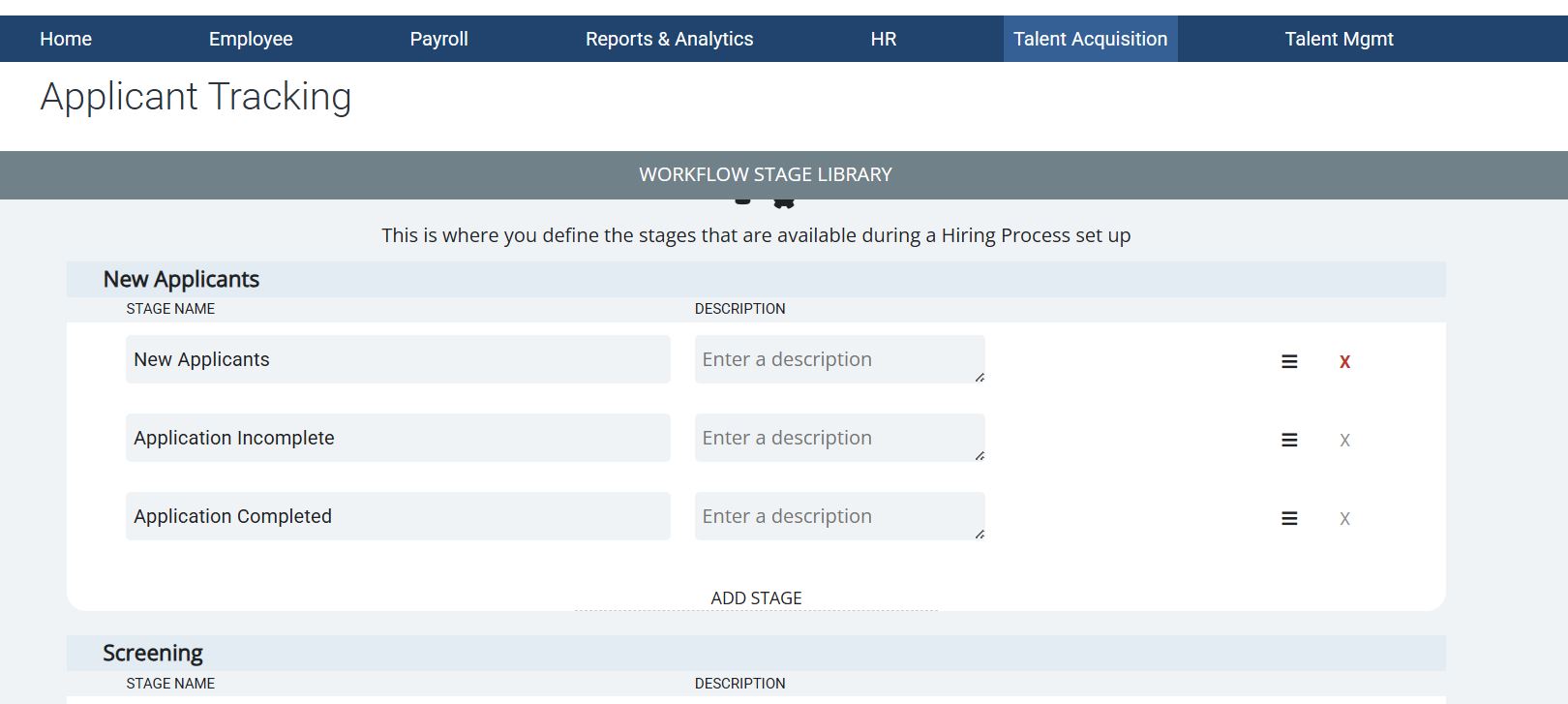
- ClearCompany integrates with my payroll provider, Proliant, making the transition from applicant to employee seamless.
- Requisitions (job postings) are easily created and can be cloned for multiple positions across several locations.
- Application questions are easy to create and can be set up quickly.
ClearCompany was purchased as part of our HRIS to provide managers with an integrated applicant tracking system connected to payroll. Prior to ClearCompany, managers were manually scouring job boards for applicants.
With ClearCompany, requisitions are created and linked to several job boards with just a few clicks. This has significantly improved efficiency in posting and tracking jobs.
I have been using ClearCompany for three years and find it very user-friendly.
- I wish ClearCompany offered per-click sponsorships without requiring a paid upgrade.
- The text-to-hire and mobile apply features were difficult to set up and felt overly expensive.
- The Company Structures section was complicated and took time to understand during setup.
Although ClearCompany is similar to other ATS solutions, it stands out for its excellent customer service and fast response times.
When evaluating ATS solutions, consider whether the platform can scale with your organization. It's also important to conduct a thorough cost/benefit analysis, accounting not only for the base package but also for any additional services or upgrades that may be required.
ClearCompany continues to expand its product offerings to remain competitive and relevant in the market.
ClearCompany is well-suited for restaurants with multiple locations and managers, as well as organizations with limited human resources staff.
ClearCompany may not be a good fit for governmental or very large organizations that require in-house ATS customization.

Pinpoint

Pinpoint has everything in-house recruitment teams need, from applicant tracking and blind screening to interview scheduling, video interviewing, and even onboarding tools.
PROS
- Easily accessible and intuitive UI for both recruiters and candidates.
- Highly adaptable recruitment workflows.
- All plans offer unlimited jobs and team members.
- Phone, chat, and email support with a sub-2-minute response time, and unlimited training.
- Automation capabilities include job board posting, candidate communications, auto job suggestions, scorecards, reminders, and recruitment analytics.
- 100+ native integration options, open API available.
- Multilingual careers website, application forms, and candidate emails.
- Sourcing extension available on LinkedIn, Facebook, and Gmail.
- Pinpoint is an agile ATS that is highly customizable and values collaborative hiring.
- It’s got a simple and transparent pricing structure.
- Pinpoint offers unlimited jobs and team members in all of its plans.
- Their customer service team is highly praised by users.
- The career site builder is very robust, allowing teams to attract and convert the right talent.
- There are over 100 HR software integrations to choose from, and Pinpoint’s team is adding 3-5 every month.
CONS
- Additional cost for the employee onboarding module.
- Sourcing capability limited to the sourcing extension.
- Not the most budget-friendly ATS option.
- No free trial or version currently available.

- The employee onboarding module does cost extra.
- It isn’t the best fit if you’re looking for the cheapest ATS.
- There isn’t a free trial or free version at this time.
With Pinpoint, on any plan you choose, you receive unlimited job postings and team member capabilities. In other words, you get to post as many jobs as you want and have as many members access Pinpoint as you wish, but your bill won’t go up, not even one penny.
However, this alone isn’t what makes this recruiting solution so unique. In addition to that generous offering of user seats and active job postings, the hiring platform wowed us with its ability to connect with over 100 HR tools.
Who doesn’t love flexibility when it comes to designing their hiring process? From custom workflows and email templates to fields and reports, Pinpoint gave us no reasons to criticize it on this point but appreciating how simple it was to make the system work in our way.
If top-notch customer support is a must-have when selecting recruitment software, you’ll be delighted to add Pinpoint to your list of potential purchases. When we dropped the support team a morning email, expecting a reply in the afternoon at the earliest, Pinpoint took us by surprise by replying in under two minutes. It’s even serious when saying it offers customers unlimited training.
In terms of design, we asked a friend who 1) has never used Pinpoint and 2) has no IT background to navigate the platform to estimate the user-friendliness of the platform. Their eyebrows didn’t wrinkle once, and a stunning career website was born in under ten minutes.
Testing how job applicants would feel navigating this website, we opened it on both our Chrome browser and phone. Not only did it look great, but it also functioned smoothly. It even supported several languages!
Moreover, it’s just nice to see the platform roll out regular new product updates. Candidate surveys for feedback collection and notifications for employee users about new job openings for referrals signal how serious Pinpoint is when it comes to constantly improving its products.
However, it’s a real shame to realize the tool, which doesn’t charge a single penny for adding more users and job posts, does charge for its employee onboarding module. Considering Pinpoint’s pricing, which typically starts around $7,200, we would find it difficult to recommend it to a budget-minded team.
Lastly, if you require a recruitment tool with exhaustive sourcing capabilities or something built specifically for staffing agencies, there are better options than this one.
Jersey Electricity, JT Group, Coinshare, BDO Greenlight.
Pinpoint pricing is only given via demos. However, our research indicates that its price starts at $345 per month when billed annually.





Best For
Pinpoint is best for in-house recruiting teams that prioritize flexibility and user experience in their hiring process.

We use Pinpoint to advertise all of our roles across the globe. We use to create all adverts, interviews and communications with candidates. We also use this to run reports on statistics from this on our sources of applications and diversity and inclusion data

- Easy for both HR and Hiring Managers to use.
- Ability to quickly build and download reports.
- Ease of booking interviews.
We have been using Pinpoint for just over 2 years now.
We bought it because of the great customer service we had been provided in the demo, the capability of the system and the cost.
I really don't have anything I dislike.
In previous ATS systems, I have never been able to quickly run reports and data which is a huge benefit. The customer service is also heads and tails above any other ATS I have worked with
I think this is really hard to answer because every business will have a different requirement of what they are looking for. For us, it was the ability to run reports, easy booking of interviews, ROI, candidate experience and hiring manager experience
I think the regular updates from Pinpoint are super useful. Continually partnering with other businesses for ease of linking other platforms into the recruitment process
I would say any organization.
Again I think it would depend on what you were looking for in a system to say this.

Trakstar Hire

Trakstar Hire bundles everything you’d want from a mid-market recruiting tool: ATS, referrals, automation, interview scheduling, and onboarding. You won’t get confused with their offering: one package for all features, unlimited users and job openings, with no setup fees or hidden costs.
PROS
- Comprehensive plan covering applicant tracking, candidate sourcing, interview scheduling, recruitment automation, and offer management.
- Highly customizable recruitment workflows.
- Unlimited job openings and users.
- Transparent pricing with no installation fees.
- Built-in offer management tools, no need for third-party solutions.
- Trakstar Hire’s recruitment workflows are highly customizable. You can edit them as needed to reflect your company’s hiring process.
- You can post as many jobs as needed with Trakstar Hire without any limitation.
- Trakstar Hire has offer management tools built-in. Users can create offer letters and collect e-signatures within Trakstar Hire without needing to integrate it with third-party tools.
CONS
- Limited integration options with third-party HRIS and payroll solutions.
- Limited flexibility in sorting candidates and search results.
- No phone or dedicated support.
- No option to purchase individual products separately: one bundled plan.

- Trakstar Hire has limited integration options with third-party HRIS and payroll solutions.
- Several users have complained about being unable to sort candidates and search results in an order other than displayed.
- Trakstar Hire isn’t a scalable platform; they have a single plan, all features included, which means customers may end up paying for features that they don’t need.
- Trakstar doesn’t publically list their pricing nor allows visitors to create trial accounts directly from the website, which is unusual for a software solution aimed at mid-market companies.
One thing we love about Trakstar Hire is that this recruiting software doesn’t neglect the classic employee referral. In fact, it has done a great job of designing this simple referral tool. Toggling it on or off turns employee referrals live or inactive for specific openings.
And, when it’s turned on, the system keeps track and informs users which sources bring in the best candidates—something one should never overlook when fine-tuning talent acquisition strategy.
Try not to yawn when you read this: You open each applicant’s email, download attached resumes and cover letters, copy their email text for context, and then upload them on your recruitment tech. Don't worry if you yawned, because we did too. This is what’s happening to many recruiters around us, even when they are armed with one of the best recruitment software vendors in the space. Thankfully, that’s not the case with Trakstar Hire.
Trakstar Hire has a killer feature for this particular job, and it’s called Email Forwarding. Each opening created on the platform is assigned a unique email address. So, as long as users forward an applicant’s email to this address, the feature automatically creates a profile in the system with the applicant’s resume, email content, and any remaining attachments included.
Unlike Greenhouse, Trackstar Hire provides an offer letter tool that covers pretty much every aspect of onboarding, from offer letter templates to approval workflows and e-signatures, at no extra cost.
However, it’s too bad we can’t buy Trakstar Hire’s offerings separately the way we can with VidCruiter and ClearCompany. Trakstar Hire is marketed as an all-inclusive package, so some may find themselves ending up paying for features they don’t use.
Undisclosed pricing, annual subscription policy, and the absence of a free trial and free plan are not unusual for products targeting mid-market and enterprise-level customers. However, the relative lack of support options is definitely not a good sign.
Trakstar Hire’s customers can only receive assistance via email, live chat, and self-help. There isn’t even phone support, let alone a dedicated account manager. It is truly disappointing when comparing this to what other solutions listed on this page are offering.
Trakstar Hire has worked with 2,000+ companies, including Makita, Couchsurfing, Lonely Planet, and Untappd.
Trakstar Hire is priced on a per-employee-per-month basis, starting at an annual minimum of $3499.





Best For
Organizations that are either medium to large in size or growing steadily will likely make the most of the all-in-one recruitment package Trakstar Hire offers.

Eightfold

If you need a robust talent sourcing tool but also love having all things recruitment in one place, Eightfold is the way to go. Alongside its smart career site, AI sourcing, and anonymous screening, the hiring platform offers a handy set of tools for interview scheduling, recruiting events, and candidate relationship management.
PROS
- Supports hiring for permanent roles, contingent workers, and project-based human resources.
- AI-driven analysis for job postings and candidate matching based on skills and potential.
- Candidate search filters for experience level and salary range.
- Encourages diversity hiring with anonymous screening.
- Tailored training and development opportunities for employees.
- Built-in CRM for talent engagement via targeted email and SMS campaigns.
- Talent Flex module offers solutions for contingent worker recruitment.
- Chrome extension available.
- Available in 15+ languages.
- Eightfold uses AI technology to analyze your job postings and find the best fitting candidates. It can also rank those candidates based on their skills, experience and potential.
- You can filter candidate searches by experience level or salary range so that you only see candidates that fit your hiring criteria.
- The platform encourages diversity hiring and enables you to eliminate hiring bias through anonymous screening, aka profile masking
- It improves overall employee experience by providing tailored training and development opportunities based on their skill sets and interests.
- It has a built-in CRM to store and manage HR data about potential candidates, current employees, and previous employees.
CONS
- The system can be slow at times.
- No pre-built talent pool; candidate database is sourced from your ATS, career sites, and event applications.
- Lack of pricing transparency and no free trial available.

- There isn’t a way for hiring managers and recruiters to leave notes on candidates profiles within the system which is rather inconvenient.
- Eightfold has a mobile app that employees can access for skills development but doesn’t currently have one for hiring managers and recruiters to manage their pipeline and perform other actions relating to the hiring process.
- Several users reported that the tool does not search for candidates outside its database.
- The platform’s pricing isn’t transparent and there is no free trial at this time.
Eightfold captivated us with its seamless integration of talent acquisition, diversity, equity, and inclusion (DE&I), and onboarding processes, all within a consolidated platform.
The power of Eightfold becomes apparent when candidates land on its AI-driven career sites. Here, they can quickly upload their resume, and the AI responds with instant job recommendations tailored to their unique experience and potential.
What struck us even more was this hiring platform's next step—it doesn't just provide recommendations but also relevant content and introductions to current employees. For those who aren't quite ready to apply, there's an option to join a company's talent network to stay in the loop about future job opportunities.
Another thing about Eightfold that really excited us was how seamlessly one can source candidates directly from an ATS using the recruiting software’s artificial intelligence. The AI compiles candidate profile data from career sites, Eightfold's extension, and previous candidates’ information to recommend excellent fits for new roles. Anonymous screening and equal opportunity algorithms are also there to ensure recommendations are made based on candidate qualifications.
The native recruiting CRM is another valuable component of Eightfold. This tool lets you utilize Eightfold's AI to select the right audience for targeted campaigns and communicate with them via email and SMS.
As expected from an enterprise-oriented HR tech, Eightfold’s reporting didn’t disappoint us. Head to the Insights tab and you’ll gain access to diversity analytics for detailed insights into your hiring processes. Plus, this data is updated daily so you can quickly spot any potential unequal outcomes.
However, we were left frustrated by loading times between different dashboards and reports. Unlike some other tools, such as SeekOut, there's no pre-built talent pool—the candidate database is drawn from your ATS, career sites, and applications from recruiting events and current employees.
While we can’t escape the fact that Eightfold is quite pricey, we’re really impressed with the overall quality of the platform.
Trained on an extensive database—1.5 million skill sets and 1.5 billion worker profiles in 20 languages, Eightfold's AI surpasses mere keyword matching. It identifies the precise skills needed for a job in a specific industry and level—something you cannot find in cheaper yet less experienced AI recruiting software like HizeEZ and Manatal.
Eightfold serves notable enterprises such as Vodafone, TATA Bayer, and Morgan Stanley.
Reach out to Eightfold's Sales team for a personalized quote.





Best For
Eightfold’s recruitment tool is best for companies looking to attract employees, contingent workers, project-based human resources and find existing talent ready for a new opportunity with Al.

I use Eightfold regularly to search for candidates based on skills and experience rather than relying solely on keyword matches. Talent insights help identify candidates that ORC typically would not surface.
I review talent pool analytics to assess the strength of candidate pipelines. Reporting and dashboards are used frequently to support recruiting operations. Eightfold complements ORC workflows by adding insight without requiring changes to our existing recruiting processes.
- Eightfold improves visibility into talent pools, helping recruiters identify qualified candidates they might otherwise miss.
- Reports are easy to interpret and useful in discussions with leadership.
- The platform integrates well with Oracle Recruiting Cloud, allowing ORC to remain configured as needed.
We implemented Eightfold on top of Oracle Recruiting Cloud (ORC) to supplement the native ORC reporting capabilities. ORC's standard dashboards were transactional and lacked predictive insights.
Eightfold provides a data layer that enhances recruiting data quality and visibility. It delivers AI-driven insights without requiring heavy customization or complex reporting structures. I have personally used Eightfold for two years.
- While reporting options are better than those in ORC, they could offer more flexibility for customization.
- Some candidate recommendations are occasionally irrelevant.
- End-user training can take time, as users need to learn how to interpret the AI-driven insights.
This is one of the better tools I have used, especially because of its skill-based matching capabilities. Previously, we relied on resume and job posting keyword searches, which were more limited in scope.
- Consider how well the tool integrates with your existing applicant tracking system.
- Be prepared to adopt a data-driven approach to recruiting.
- Ease of adoption and user training are important, particularly in how the platform supplements other ATS systems.
The reporting capabilities have continued to evolve, making it easier for users to share insights with leadership.
Organizations with a Recruiting Operations team or data analysts will benefit most, as recruiters typically remain in the native ATS while the operations team works within Eightfold.
- Organizations that are not ready to use data-driven insights.
- Very small companies with limited recruiting volume won’t need Eightfold.
- Organizations with manual or informal recruiting workflows.

SeekOut

SeekOut is a long-standing recruiting tool with AI sourcing and candidate engagement features oriented toward the U.S. and Canada. The software has a robust candidate search engine that can source from over 800M profiles, enabling recruiters to reach a wide pool of talent.
PROS
- SeekOut’s AI lets users tap into hundreds of millions of candidates from external sources.
- Specialized pools with 127M+ profiles of developers, technical experts, cleared candidates, licensed nurses, and healthcare workers.
- Supports internal talent searches
- 300 custom filters to adjust the searches as broad or as narrow as you would like.
- AI Matching finds candidates who meet your uploaded job description and will learn from your decision (accept or reject the candidates) to return better results the next time you search.
- Sources from tons of external databases; over 780M candidate profiles and growing
- Can find talent also among your existing team.
- Truly tech-powered and search engine-like platform.
- Presents very complete candidate profiles, sometimes going through their code contributions, participation in conferences, academic papers, and more, in order to present top experts for certain skills or topics.
CONS
- Limited search results outside the U.S. and Canada.
- Limited candidates in Caribbean and Latin America markets.
- No option to view the candidates' resumes (the tool generates candidates’ profiles based on gathered data across various sources).

- While they're always expanding their candidate list, they have been mainly oriented towards the US and Canada for years. Hence, companies outside those geographies might find that their searches are still somewhat limited when it comes to local talent. Such is the case of some users writing from Europe, for instance.
- Several users have complained about lags or glitches between the candidate’s info from the source and how/when it appears within the platform.
SeekOut earns our trust for being particularly helpful when it comes to multi-channel sourcing, and for constantly getting better each time we revisit it. The recruiting tool’s talent pool now provides users with access to a vast database of over 800 million candidate profiles (and counting!).
The search capabilities have also become more powerful, with filter options including work history, keywords, education, skills, and locations—not only by country but specific states in the U.S.
Companies seeking talent in niche sectors like tech and healthcare will find SeekOut super handy. Besides the advanced filtering, they're equipped with a robust AI trained to source talent directly from sites like GitHub. However, speaking as someone who's worked to hunt talent worldwide, it's quite a letdown to see that the talent pool is limited to within the United States.
Not every recruiting software pays as much attention to internal talent as SeekOut does.
SeekOut Grow provides insights into existing employee profiles and identifies internal candidates suitable for open roles or new projects. If I were still working in recruitment, I wouldn’t miss the chance to onboard this product and pair it with an ATS. It’d be a powerhouse for talent mobilization for sure!
SeekOut’s custom support didn’t let us down either. There’s live chat support during the week (we tested it, they were fast!), plus email and a dedicated customer success manager for certain plans, so it’s rare to be left frustrated with their support team.
However, despite the undeniable time-saving benefits its newly introduced ChatGPT-powered SeekOut Assist offers recruiters—the AI can generate targeted searches, suggest matches, and craft personalized messages based on job descriptions and candidate profiles—we expected a more sophisticated built-in AI, like what we’ve seen on PhenomPeople and EightFold.
SeekOut’s integrations also left something to be desired. While SeekOut worked well when we connected it with Greenhouse, it wasn’t as smooth with Phenom and Gem. And heads up, there's a cap of 500 candidate contacts per month, but you can bump it up for a fee.
1000+ organizations, including VMware, Salesforce, and Merck have used SeekOut for managing and recruiting talent.
SeekOut has three different plans with pricing undisclosed:
- Premium: Access 441M+ candidates, diversity sourcing, people insights, contact info for 500 candidates/month, export 5,000 profiles/month.
- Premium Tech: All Premium features + specialized tools for sourcing tech talent.
- SeekOut Expert: For engineering and life sciences hiring.





Best For
SeekOut’s recruitment tool is best for teams usually looking for tech, engineering, and healthcare talent based in the U.S.

We used SeekOut strictly as a sourcing platform. When we faced challenges attracting candidates to apply to posted roles, it provided a reliable pipeline for current and future openings. We also used the platform to present data to hiring managers who were unsatisfied with the number or quality of applicants. It served as evidence that we were recruiting across all possible channels. SeekOut was integrated into our main ATS, Taleo.
We used the basic plan, which made it very cost-effective. It was a great place to store warm candidates who were actively seeking new opportunities. It was compatible with Taleo.
We used SeekOut strictly as a sourcing platform. It does offer a full ATS and CRM, but for our purposes, we only used the CRM since we already had another major ATS in place. We implemented this to reduce the need for human sourcers and to support our recruiting team with hard-to-fill roles.
We wanted a CRM that would maintain a candidate pipeline we could tap into when new job openings became available. We used SeekOut for about two years after transitioning from Visage.
You couldn’t tell if you were the only recruiter contacting a specific candidate, which was problematic since many recruiters worked on similar roles. This created confusion among candidates, who were sometimes approached multiple times for the same position. While it helped grow a talent community, the quality of candidates was not always high.
Personally, I preferred Visage. It was similar but included human support overseas in India, allowing for real-time feedback and adjustments to sourcing parameters. SeekOut is more automated by comparison.
The cost is justified, especially for a smaller company or firm. It's important to assess whether the tool is necessary—do you consistently have hard-to-fill roles, or do you receive strong organic applicant flow? Check whether your current ATS includes a talent community feature to avoid paying for redundant services.
It has become more AI-driven, making it faster and easier to use. The talent analytics have also improved, especially with the inclusion of diversity data, which allows for deeper exploration of different talent pools.
A small company, particularly one that hires for the same roles repeatedly will find SeekOut helpful. It’s useful for building and reusing a talent community instead of starting each search from scratch.
Large companies with a robust ATS likely already have similar talent community features. In such cases, SeekOut would be an unnecessary expense, even though the cost is relatively low.

Turing

Turing is one of the go-to hiring platforms for tech recruitment. They've got a huge database of 2 million software engineers and use AI to find the best talent worldwide across different career levels. Plus, it's low-risk with a two-week money-back guarantee if things don't work out.
PROS
- Fast talent recruitment, usually within 5 days.
- Thoroughly vetted developers with detailed proficiency stats.
- Timezone-matched developers with 4+ hours of workday overlap.
- Secure project dashboard for tracking productivity and protecting IP.
- On average, recruiting talent takes only 5 days from when you first engage with Turing’s platform, to collaborating with a software engineer.
- Turing developers undergo 5+ hours of tests and interviews to build a deep developer profile with detailed proficiency stats. Because they are so well-vetted, hiring risk and timeous skills testing are taken out of your recruitment process.
- Developers are matched to your timezone with at least 4 hours of workday overlap.
- The Turing project dashboard, which they also refer to as the Turing Virtual Machine, has built-in security to protect the IP of your code and data while allowing you to track productivity, hours worked and deadlines met.
CONS
- The support team can take around 24 hours to respond to a customer’s query.
- Limited customer service with 24-hour response time.
- Developers are not employees, which may affect control over their schedules and compliance.
- Limited choice of candidates for short-term hires due to developer preferences for long-term engagements.

- Although reviewers are quick to compliment Turing, slow communication from their side is a common critique.
- Turing’s customer service is limited. Logging a query means you can expect an answer somewhere in the course of 24 hours which may seriously delay your project.
- Although most developers are hired through Turing for long-term projects, they are not your employees. This means that, although your software engineers are required to keep you in the loop of their schedule, you are not the party approving their time off, negotiating their rates, or handling their compliance.
- Because most of the Turing developers prefer a long-term or full-time engagement, you'll have a limited choice of candidates for short-term hires.
Turing has honed in on developer hiring and truly excels in this niche. The hiring platform stands out with its database of 2 million software engineers worldwide, at various levels of expertise, and available to work immediately.
But this vendor’s real hook is their promise of taking only five days to link their clients with a matched skilled software engineer. Having a bit of history in this space, we can’t help but doubt this claim, as the commonly acknowledged time to fill such in-demand roles is two weeks, if not longer.
However, after Sherlocking the platform further, we discovered the reason behind Turing's confidence. Turing makes its claimed delivery speed possible thanks to its rigorous pre-vetting process: All candidates aspiring to be software engineers listed on Turing have to go through 5+ hours of tests and interviews, and only the qualified ones are connected with clients.
So, technically speaking, it’s not that the whole recruitment process just got shorter. Rather, it’s just that Turing takes on the first pre-screening rounds so users can save over five hours of DIY during these rounds with each candidate.
But do Turing’s pre-vetted developers truly meet clients’ requirements? We asked the system to find us a senior front-end developer to see how this goes.
To our surprise, not only did the platform get back with really good candidates in a matter of minutes, but it also provided proficiency stats for each suggested profile to explain why it thought they were suitable.
Turing claims on its website that its talent pool is the top 1% of remote developers. Although we couldn’t verify this, the quality of candidates received and the swift delivery shown in our testing earned it a spot in this guide for developer hiring.
The way Turing takes into account timezone compatibility also deserves kudos. While some, like us, love having as wide a coverage of time zones as possible from their employees, others find it more beneficial when all their teammates have good overlaps in work time.
We love that whatever your case might be, Turing is open to tailoring its suggested profiles based on your needs. Say, if you’re after the wide timezone overlaps, the platform will ensure all the developers it matches you with are in your timezone with at least 4 hours of overlap in your workday.
We found Turing’s project dashboard to be very well-organized. It provided access to all our code and data, enabling tracking of hired developers’ productivity, worked hours, and project deadlines—tidy and clear.
However, since developers hired through Turing aren’t your employees, you lack control over aspects like their time off, rates, or compliance.
We can totally relate to those feeling uneasy about this and demanding responsive support for quick turnaround when potential problems with the hires arise. Sadly, our experience with the support team was quite grinchy—it took Turing an entire day to respond. Teams dealing with time-sensitive projects may find this to be too big a drawback.
All in all, if you're looking for long-term or full-time developers and don't mind waiting a bit for responses, Turing could be your endgame. But if you need short-term hires and require super speedy support from the recruiting tech, you might want to explore other options.
Turing has helped 3,000 companies to hire developers worldwide. A few of their customers include Coinbase, Reddit, and Dell.
Turing doesn't charge upfront for talent search or hiring remote software engineers. After a two-week trial, payment begins based on the developer's rate, which the developer, not Turing, determines.





Best For
Turing’s hiring platform specializes in catering to the software engineering requirements of tech companies, start-ups, and global teams seeking remote, full-time developers for their long-term projects.
What are Recruiting Platforms?
Recruiting platforms are specialized technology tools designed to streamline and optimize various aspects of the recruitment process. Some are laser-focused on tasks like background checks, recruiting chatbots, and one-way video interviewing. Others, on the other hand, provide a broader range of services, covering everything from sourcing candidates and posting job listings to tracking applicants, assessing their skills with tests and interviews, and even creating offer letters and handling onboarding.
Key Features of Recruitment Platforms
Recruiting software offers a variety of tools designed to streamline and enhance hiring strategies and processes. Below is an overview of key hiring software features, organized by the stages of a typical recruitment process:
1. Sourcing and Outreach
- Candidate Sourcing Tools: Use AI to scan professional networks like LinkedIn, Github, and Behance to form a curated list of passive candidates who match assigned job postings. These tools also automate outreach with personalized emails, SMS messaging, and sometimes WhatsApp to save your recruiting team time.
- Programmatic Job Advertising Capabilities: Leverage machine learning to allocate your ad spend across job listing sites like Indeed, LinkedIn, ZipRecruiter and niche job boards to attract qualified candidates.
- Recruitment Marketing Technologies: Promotes the company’s employer brand and engage job seekers early in the hiring funnel via branded career pages, attractive social media job ads, and personalized communications.
- Employee Referral Tools: Provide a user-friendly interface for employees to recommend job applicants for the company’s open positions and track rewards easily and transparently.
2. Candidate Engagement
- Recruiting and HR Chatbots: Provide instant responses to FAQs from job seekers visiting your career site, gather candidate information, schedule interviews, and even pre-screen applicants based on key qualifications.
- Virtual Career Fairs: Facilitate online events where employers can host live chats, video Q&A sessions, and webinars to interact with potential candidates in real time.
- Video Interview Software: Streamlines the candidate assessment process by enabling pre-recorded video interviews where candidates record answers to preset questions, as well as live video interviews for real-time interactions with applicants worldwide.
3. Assessment and Evaluation
- Candidate Assessment Tools: Offer numerous tests, such as cognitive ability, personality assessments, and job-specific skill evaluations, to evaluate candidates' suitability for a role and predict their job performance.
- Interview Scheduling: Automates the process of coordinating interview times, from syncing with interviewers’ calendars to allowing candidates to self-pick from available slots.
4. Candidate Profile Management
- Applicant Tracking Systems (ATS): Centralized systems for managing and tracking applications via resume parsing, candidate pipelines, native team collaboration, background checks, and new hire onboarding.
- Candidate Relationship Management or Recruiting CRMs: Build and nurture talent pools of the best candidates for future hiring needs via regular, personalized engagement campaigns.
5. Advanced Technologies
- AI Recruiting Tools (including AI ATS): Enhance recruiting processes with AI-driven hiring functionalities like job description writing assistance, advanced search and recommendations, screening, and engagement with.
- Recruiting Automation Capabilities: Automate time-consuming tasks such as delivering timely follow-ups, sending interview reminders, and generating offer letter templates to deliver user experience for applicants, recruiters, and hiring managers.
6. Reporting and Analytics
- Recruitment Reporting: Provides real-time, detailed dashboards showing how long candidates spend in each hiring stage, which job boards generate the most applications, diversity statistics, along other key recruitment metrics to help spot hiring trends, inefficiencies, and opportunities for improvement.
- Hiring Prediction: Uses algorithms to forecast future recruitment outcomes, such as hiring needs, candidate success rates, and time-to-hire based on historical data, and as a result, empowers hiring teams to allocate resources efficiently.
Recruitment Software Benefits
Adopting a recruitment platform can provide many benefits to an organization, including time savings, improved hire quality, and scalability.
- Time savings: Studies suggest that automating tasks with recruitment software can save business leaders up to 3 hours per day. That's precious time regained for strategic work.
- Cost reduction: Recruitment software, with features like job board integration, cost tracking, and recruitment spending analytics, allows organizations to reduce expenses associated with attracting and securing the right candidates.
- Improved quality of hires: Advanced algorithms in recruitment software assess candidates' skills and company culture fit to provide predictive job performance analytics, resulting in more precise and confident hiring decisions.
- Less guesswork: Recruitment software provides real-time analytics, reporting tools, and data visualization, which is critical to fostering your company’s data-driven recruitment efforts.
- Efficient talent management: Built-in features like cloud-based applicant tracking, candidate pipelines, and automated notifications keep everything in check.
- Scalability: Whether a startup prioritizes simplicity or a global recruitment agency seeks an end-to-end recruitment suite, the hiring software’s flexible plans, multi-user access, and customizable workflows enable it to fit different business operations and needs.
- Global hiring: Multinational organizations that prefer to hire directly rather than use employer of record services benefit from features like multilingual customer support, country-specific compliance features, and centralized candidate databases.
- Enhanced candidate experience: Mobile-optimized portals, intuitive interfaces, and responsive candidate support create an ease-of-use application process.
- Reduction in manual errors: Features like error-checking algorithms, data validation, integration, and automated workflows minimize human errors and ensure a smoother, more accurate hiring process.
- Competitive advantage: Early birds catch the worms. Being ahead of the curve with advanced recruiting technology can set your organization apart in attracting top talent. However, the mere presence of a recruiting solution won't guarantee a better recruitment process. In fact, choosing the wrong tool or falling into specific pitfalls can worsen the situation.
How Much Does Recruiting Software Cost?
As we mentioned at the beginning of the buyer guide, recruiting tech is so vast since it covers everything from candidate sourcing to background checks and video interviewing. Consequently, the pricing structures of this software category tend to be much trickier to measure.
In any case, though, the below should give you an overview of what a recruiting tool would cost in general. For more details on subscription types, base fees, and potential extras that may not always be disclosed upfront, check out our recruiting software pricing guide.
- Small businesses (fewer than 100 employees): Typically $50 to $200 per user per month, though some may also offer a free trial or free plan.
- Medium-sized businesses (100-500 employees): Approximately $150 to $400 per user per month.
- Large businesses (over 500 employees): Ranges from $400 to $1,000 or more per user per month.
- Enterprises (thousands of employees): Pricing is often customized and can reach thousands of dollars per user per month.
Recruiting Platform FAQs
What are the different types of recruiting software?
There are eleven types of recruiting software: programmatic job advertising tools, ATS, video interview software, talent sourcing tools, AI recruiting chatbots, recruiting automation software, virtual career fair platforms, recruiting CRM tools, recruitment marketing solutions, candidate assessment tools, and employee referral platforms. Each type of recruitment platform plays a crucial role in optimizing the hiring process, from attracting candidates to finalizing hires to help organizations enhance their recruitment strategies and improve overall hiring outcomes.
What features should I prioritize in recruitment software?
There are many factors at play when it comes to shortlisting potential recruiting software partners, and what matters to you may not matter to others. That said, we found vendor customer targets, financials, product demos, software use cases, and expected ROI play vital roles in our recruitment software vetting process.
Is there any free recruiting software?
Yes, there is. Some great free recruitment platforms include Wellfound, which offers unlimited job posts in its free ATS, Recruit CRM with a never-expire free trial that covers core ATS and recruiting CRM software, and Breezy HR, which lets you post job openings on 50+ job boards for free. Find out more about it in our review of the best free recruitment software.
What is the best recruiting software?
Some of the best recruiting tools include VidCruiter (for video interviews), Humanly (for recruiting chatbot), Workable (for customization levels), and Fetcher (for passive talent sourcing).
What Has Been Changed Since Our Last Review Update?
Let's go over what's been changed in our latest update:
- New Additions: First off, we’ve added AvaHR and Scout Talent to our listings. AvaHR impressed us with its easy-to-use automation features and the way it keeps candidate communication organized. Plus, we found tools like Pipeline Triggers and a Shared Inbox to be quite unique for smaller business applicant tracking systems, and they really helped in our testing. On the other hand, Scout Talent is a fantastic choice for recruitment marketing and automation that we think teams will really benefit from.
- Updated Sections: We’ve also refreshed our Features and Pricing sections to make sure they reflect the latest functionality and pricing for various recruitment software. We know how important it is to have the most current info when making your choices!
- FAQs and Pitfalls: We’ve noticed a lot of questions coming in about common mistakes to avoid when picking recruitment software and the different types available. To help with that, we’ve put together our answers in the Pitfalls and FAQs sections. Be sure to check those out!
- Tech Tests and Fact-Checking: Lastly, we conducted another round of tech tests on all our listings to verify our reviews and ensure everything is up-to-date. Some major updates include changes in Fetcher’s pricing, Pinpoint’s pricing, and a fresh review for Workable.
For all the details, head over to our “Detailed Reviews of The Best Recruiting Platforms” section.
About the Author
About Us

- Our goal at SSR is to help HR and recruiting teams to find and buy the right software for their needs.
- Our site is free to use as some vendors will pay us for web traffic.
- SSR lists all companies we feel are top vendors - not just those who pay us - in our comprehensive directories full of the advice needed to make the right purchase decision for your HR team.






















