13 Best Employee Experience Platform Solutions for 2026
What are the best employee experience platforms available in the market? We’re glad you asked.








Employee experience (EX) management spans the entire employee journey, from hire to retire. As a result, employee experience software is not simply engagement, rewards, or recognition tools; this SaaS category encompasses any software that can boost satisfaction, productivity, and retention.
To help you choose one of the leading employee experience solutions on the market, our experts have put together this guide with top options, pricing details, best practices, use cases, and potential mistakes to avoid.
To select the top employee experience management platforms, our team evaluated dozens of tools based on software vendor demos, expert interviews, user input, and hands-on testing.
After researching over 30 notable brands in this space, we noticed the best ones emphasize communication and collaboration, culture and engagement, employee development, and, most importantly, analytics to track all of the above.
- Communication and collaboration: How employees communicate and collaborate can make or break the employee experience. To facilitate and empower connection, we prioritized tools with capabilities like company-wide announcements, team collaboration, document sharing, and virtual meetings.
- Culture and engagement: Experience management platforms, used right, can significantly help drive engagement and build a long-lasting culture of inclusion, belonging, and camaraderie in the workplace. We’ve included EX software with peer-to-peer recognition, pulse surveys, and community-building features to help you realize this vision.
- Employee development: The best employee experience software integrates learning into the employee journey. We looked for smooth integrations with enterprise learning management systems (ELMS) and/or built-in ELMS features to support continual skill building.
- Progress analytics: Robust analytics around survey responses, community engagement levels, and other engagement metrics are crucial. This allows you to measure workforce engagement over time, identify problem areas, and continuously work on improving your employees' experience.
We are thorough in our research and only recommend effective products. To learn more about our methods, check out this article on how we evaluate HR tech vendors.
Leapsome
We loved how Leapsome combines people development, engagement, and performance enablement into one cohesive platform. The AI-assisted feedback, eNPS tracking, recognition, 1:1s, and development goals were helpful during our demo testing. Plus, the fact that Leapsome encourages cultural adoption through smart workflows and community-building elements sets it apart from competitors.
PROS
- Built-in AI assistant improves feedback quality and promotes skill-based recognition.
- Engagement surveys come with best-practice templates and automated eNPS tracking.
- Instant Feedback with customizable badges and public praise walls supports real-time recognition.
- Strong meeting tools promote better 1:1s with shared agendas and tracked action items.
- Adoption workflows and “challenge weeks” drive internal momentum and cultural buy-in.
- Fully multilingual platform interface available in 32+ languages.
- Aggregated competency dashboards help visualize culture trends by team or org.
- Leapsome is quite feature-rich; the platform packs modules for employee onboarding, learning management, engagement, performance management, goals tracking and much more.
- The majority of users find Leapsome’s UI to be friendly and easy to navigate.
- There are lots of third party integrations options to choose from, including Slack, which many users appreciate.
- The platform has transparent pricing, and you only pay for the modules you need.
CONS
- All contracts require a minimum one-year term.
- Customer Success support is gated behind a minimum annual spend of $6,000.
- Not built for enterprise-level workforce planning or predictive analytics.
- There is currently no way to post or upload an image or file into your feedback.
- Since Leapsome can do so many things, you may need some time to get used to it. The implementation process can also take some time.
- There currently isn’t a mobile app that users can download and access Leapsome quickly on-the-go.
- Free 14-day trials are available but you need to book a demo with the sales team first to sign up for one; you can’t do so on your own.
If you’re looking to build a modern, feedback-driven culture, Leapsome delivers one of the most complete employee experience platforms we’ve seen for global SMBs.
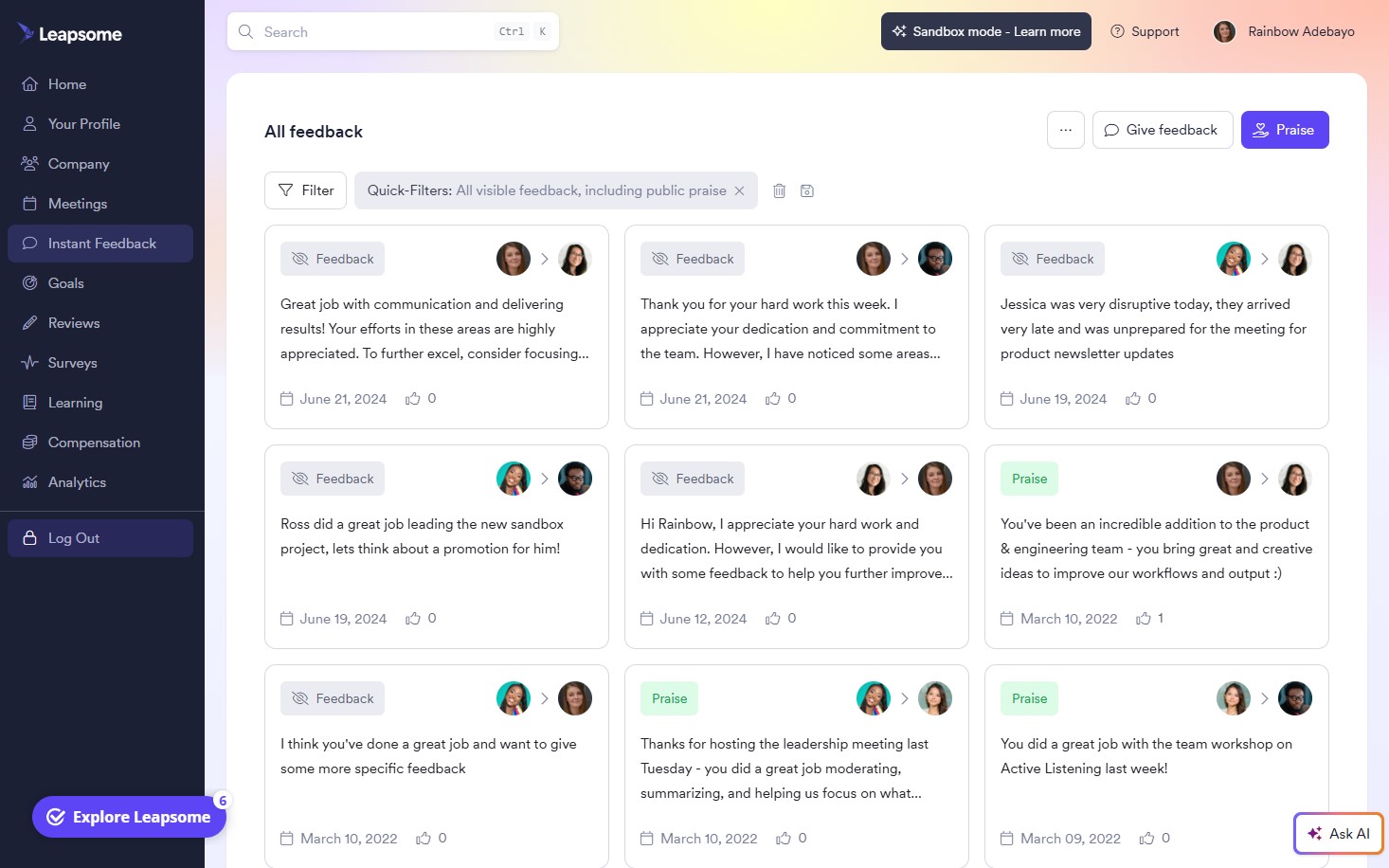
What impressed us most is how well its modules reinforce one another across engagement, feedback, and growth. Admins can launch recurring engagement surveys using research-backed templates, track eNPS over time, and uncover trends around culture and manager effectiveness through AI-enhanced analysis. All of this is easy to automate and measure via Leapsome’s survey dashboards.
From there, companies can layer on features like Instant Feedback to promote real-time recognition and coaching. Employees can offer praise tied to skills or company values, assign badges such as “Teamwork” or “Time Management,” and share public feedback via Slack or an in-office Praise Wall. Feedback is always attributed, and visibility rules are configurable, reflecting Leapsome’s commitment to enabling open, actionable conversations. Managers and employees can then track feedback trends in personal dashboards or the companywide Analytics tab. Meanwhile, the built-in AI co-pilot improves written feedback by checking grammar, suggesting phrasing, and helping surface development themes.
We also appreciated Leapsome’s structured rollout approach. The Adoption Challenge workflow walks teams through a four-week launch plan, nudging users to give feedback, run more effective 1:1s, and participate in Q&A boards. For growing teams without a formal change management lead, this kind of support can make or break implementation success.
That said, we’re not a fan of Leapsome’s one-year contract commitment. As a small team ourselves, we understand this could be quite a blocker for those seeking to start small or only activate select modules, such as surveys or feedback.
The lack of a mobile app may also be a consideration for companies with deskless or distributed teams. While the browser-based mobile version is fully functional, some users may miss the ease and discoverability of native mobile notifications. Lastly, while Customer Success, as several users have noted, is very helpful, it’s a shame that it’s only available to customers with a minimum annual spending of $6,000.
1,500+ companies, including Neurons Lab, Bob W, and Jina AI.
Leapsome’s pricing is customized, with a required minimum contract term of one year. A free trial is offered.





Best For
Small to mid-sized global companies (typically 50-250 employees) that want to build a feedback-driven culture using structured engagement tools, real-time recognition, and AI-assisted feedback.

Motivosity

Motivosity has been expanding its focus to become an employee recognition and experience platform that can easily work for teams from 50 to 5,000. It encompasses a complete recognition tool encompassing internal communication, awards, rewards, insights, and a way to run all your programs in one place.
PROS
- It’s a very complete tool from the get-go, with its core module (Community and Connection) offering a very wide array of features.
- Then, expansions of the tool are available as separately priced add-ons, letting you manage employee rewards, wellness programs, employee engagement surveys, and analytics from the same tool.
- Has a social media feel that makes it intuitive to use.
- Motivosity is very transparent about their pricing and what you get with each module.
- Factoring all of the above, Motivosity is quite a good deal if you consider all the workflows it can handle for that price point.
- Employees can access this system from their phones, desktop, and apps they are in at work such as Teams/Slack
- One platform that combines rewards, recognition, employee engagement, and more
- Built in reporting with insights around potential attrition, most recognized employees, managers that need coaching, etc.
CONS
- Although it’s improved over the years, we find the UI to be a bit heavy on the cognitive side. The platform does do a lot, so it can be a bit overwhelming when you first lay eyes on it. That being said, it doesn’t seem to stop people from using the tool, as 96% of employees use the system at least once a month.
- When it comes to rewards, these are limited to the dollar-based kind, it doesn’t support point-based systems.
- Only has dollar (not points) based rewards. Their research shows dollars is more effective, but many companies want points.
- Some users claimed sometimes it can be a bit buggy connecting to Slack to notify people that an appreciation came through.
- It would have broadened the number of gift card options for users to choose from.
- There could have been an easier way to integrate the software with swag stores. For now, you have to transfer funds to a card and then link that card with the swag store, which slows down a bit the process to cash in funds.

Motivosity is probably one of the most complete employee experience products out there. What started as a rewards and recognition tool, can now handle most aspects of what you would call employee experience. It makes sense for a company that, from the start, has made it its mission to help people be happier at work.
This expansion has been impressive to witness over the years, as we’ve been familiar with the tool since early on in their journey and have had several demos over the years. Our most recent one included a tour of the whole suite, starting from the communications hub but also going through the rewards and recognition module, which is more complete than ever and is now offered as an add-on.
Then, there are employee insights, which feature many types of surveys and metrics you can use to get an idea of how people feel and behave in the workplace. Although it can feel like too much at first, given the many options that you can point and click to, the UI is always improving. It’s also fairly easy to figure out once you locate the workflow you’re after. It also helps that you won’t start alone since implementation support is included with each plan.
Motivosity proudly serves a diverse range of esteemed customers, including Instructure, the University of Michigan, Cotopaxi, HealthEquity, DF Credit Union, and WGU among others.
Motivosity’s core product of Recognition and Rewards is $4 per employee per month. This includes all of their tools for internal communication, rewards, awards, milestones, social connection features, etc. For a comprehensive list of features included in each pricing option, refer to Motivosity's dedicated pricing page.





Best For
Motivosity is a versatile employee experience tool that caters to organizations of all sizes, from startups to large enterprises. Its strength lies in serving SMBs and mid-market companies. Their sweet spot is in the 75-750 headcount range, but they have customers from 25 employees to 25,000 employees.

Motivosity for management and leadership development has been a major area we employ. We use this to facilitate one-on-one and small group meetings between supervisors and their teams. It's been extremely helpful in getting everyone to participate and as they can add agenda items and plan in advance.
Performance has improved as a result because staff receives guidance on problem-solving and prioritizing work from their supervisor and they receive acknowledgment afterward. Also, the leadership team can see the reports on how often these meetings are happening and get a sense of how well our supervisors are performing.
We also use the recognize feature to reward the daily achievements and allow staff to recognize coworkers. Great work that often went unacknowledged or just was easily forgotten/overlooked now gets the attention it deserves. We found that everyone responds to this feature and that these small, regular acknowledgments tied to tangible monetary and gift rewards have really increased overall employee motivation and satisfaction and made doing great work rewarding and fun for our staff. We also set it up to make sure major events like an anniversary are not missed.
We also benefit from the surveys and feedback that leadership can see as insightful and data-driven reporting. It has been critical in getting information that was mainly anecdotal, unpredictable, and sporadic in the past. We use this for departing employees' exit interviews and to track turnover. Handling and understanding employee turnover had been overly informal and a bit chaotic before this feature, but we use the exit interviews and data to get a better picture of areas we need to focus on.
It improved employee morale and performance by offering ways for them to connect better with coworkers and supervisors and allowed ongoing, regular, and routine recognition rather than just major things like salary increases and promotions.
Leadership has gained a better sense of how our management is performing and increased the effectiveness of our supervisors at every level.
It's given us valuable data about how our staff are performing, employee turnover, and management performance in reports.
We were concerned about employee engagement given the fact that a large number of employees were remote, and we have multiple worksites. Both factors created a sense of disconnect among the staff from both the company and their co-workers. It seemed to be harming employee morale and, consequently, employee productivity.
We were also very concerned about increased interpersonal conflict, declining employee retention and feedback that generally indicated dissatisfaction. We were also looking for a way to provide ongoing recognition and to attain ongoing feedback, because annual reviews and occasional surveys were not enough, and were not incorporated into the day-to-day culture.
We've used motivosity for about a year and a half. In that time, we've seen improvements in all these areas.
We were not thrilled with the customer support regarding questions about billing and technical errors.
The system seemed to have some technical issues and was sometimes really slow or even would crash.
Though it met our needs, there do appear to be products on the market that have more features for around the same cost.
Having used a few similar products, I think Motivosity does a better than average job creating personalized connections between coworkers and social media-like content for staff members and was very good at fostering a sense of empowerment by management to the employees.
It allows for employees to recognize each other, not just management recognizing employees as is typically the case. Also, the user interface is very straightforward, intuitive, easy to navigate, and easy to use.
A tool like this will very likely increase employee engagement and increase performance and retention, but people should consider the costs involved both in the product and in monetized rewards and recognition to staff.
Once you institute such rewards, taking them away may be poorly received by staff. Also, it requires leadership to support and endorse the efforts to use this product and without that, it may not be effectively deployed, especially if you do not have full participation.
From my understanding, they have refined the features to focus better on reporting and on management development.
Remote workers will especially benefit. It helps to replace some of the personal bonding and connection that usually happens through in-person interactions.
Organizations, where there is infrequent staff interaction, will also find a lot of benefits in both the sense of personal connection and regular recognition that can be lost when workers are not physically near each other often.
An organization that highly values a top-down style of relationships may find that they don't value the degree to which employees are empowered to give feedback and recognition.

MeBeBot

MeBeBot combines AI chatbots for quick question answering, pulse surveys to gather timely feedback, analytics for insights, and seamless integration into Slack, Teams, SharePoint to engage employees in their daily workflow.
PROS
- AI chatbot for 24/7 support and quick access to company knowledge
- It is easy to create pulse surveys to gather timely feedback
- Analytics and dashboards provide visibility into conversations and engagement
- Its conversational interface improves the employee experience
- Managers get custom insights from ToolBot
- Support is now offered in multiple languages
- No-code tool, easy to maintain. The customer portal makes it very straightforward to find and edit your knowledge base and keep the chatbot up to date.
- If an area of your knowledge center is in the works, we found it simple to set up placeholders for the entire topic.
- SOC-certified for data privacy
- 4-6 weeks implementation
- API availability
CONS
- No free trial or free plan.
- No mobile app for on-the-go access.
- Mainly helpful for companies that use Slack and/or Teams.
- Not a good match for companies with less than 250 employees
- Mainly aimed for companies that use Slack and/or Teams
- No multi-lingual support at the moment

MeBeBot is all about improving workplace communication, engagement, and culture. At its core is an AI-powered chatbot that provides employees with quick access to company knowledge, policies, and HR information. Employees can ask questions in natural language via chat and get answers instantly 24/7.
Beyond the chatbot, MeBeBot offers several capabilities to enhance the employee experience. Its pulse surveys allow you to gather feedback from employees in real time through simple conversational questionnaires. The surveys can be targeted and results analyzed to take action on emerging issues. For managers, MeBeBot has a dedicated ToolBot that provides coaching and tips personalized to the manager's team and challenges.
On the analytics side, MeBeBot gives administrators visibility into conversational metrics to optimize knowledge management. Features like conversation volume, response times, and topics analysis help improve the self-service experience. For reporting, MeBeBot offers live dashboards tracking utilization, user satisfaction, and content gaps.
From an integration standpoint, MeBeBot is designed as an app for Slack, Microsoft Teams, and SharePoint. This places support and engagement directly in the flow of work. The platform also offers APIs for customization and integration with HRIS, ITSM, and other workplace systems.
Ziff Davis, HireVue, Abrigo, CrowdStreet, Terminal, Massage Envy
MeBeBot is sold as an annual SaaS subscription license. The average pricing is $2.00-$5.00 per employee per month (tiered, based on the number of employees), and $250-1,000 per month for an AI Portal license. There are no implementation fees.
There’s no free trial, but employers interested in the tool should ask about the MeBeBot paid pilot program.





Best For
MeBeBot is best suited for growing companies, particularly in technology, finance, consulting, or similar industries.

Bonusly

While Bonusly doesn’t offer built-in tools for employee learning, it excels at reinforcing the foundations of a strong employee experience by making recognition and engagement habitual, visible, and tied to values. In our tech tests, automated milestone celebrations, real-time feedback, smart 1:1s, performance recaps, and goals proved effective in helping teams feel seen and connected, especially in hybrid and distributed settings.
PROS
- Peer-to-peer recognition is fun, social, and easy to embed in daily work.
- Supports global teams with multilingual UI and international reward catalog.
- Strong integrations with HRIS, Slack, Teams, and communication tools.
- AI-powered recognition insights and real-time feedback (Organization tier).
- Built-in tools for milestone celebrations and company-wide announcements.
- Intuitive user interface.
- Available in German, English, French, and Spanish.
- Supports Android and iOS.
- Discounts for nonprofit and education organizations.
- 14-day, full-featured free trial.
CONS
- No built-in LMS or support for employee learning and development.
- Deeper analytics and feedback tools locked behind higher-tier plans.
- Reporting lacks depth compared to full EX platforms.
- Analytics and reporting features are relatively underdeveloped.
- The reward catalog lacks in-person experiences and physical goods.
- All our plans are billed annually, and the vendor no longer discloses their pricing.
Bonusly brings energy and ease to employee experience by making recognition a daily, visible practice. Its peer-to-peer recognition system creates a social feed of appreciation that reinforces values, highlights wins, and fosters inclusion across departments. We like that recognition can include hashtags, emojis, GIFs, and points, while automated milestone celebrations ensure birthdays, anniversaries, and onboarding moments never go unnoticed.
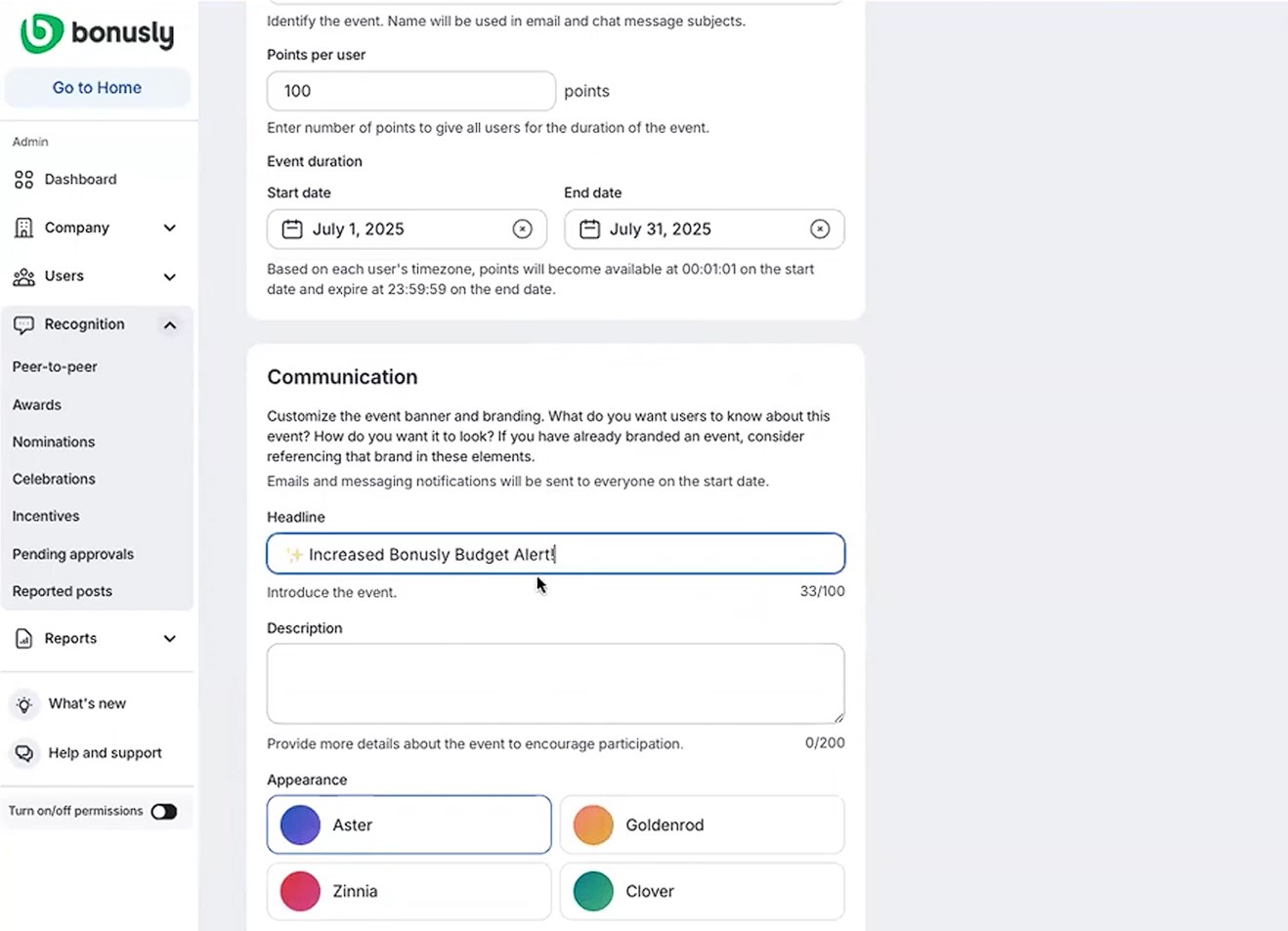
For company-wide communication, Bonusly’s Organization tier offers automated milestone celebrations and internal announcements, giving managers tools to reinforce moments that matter without needing a separate comms platform.
We also saw strong support for engagement and belonging. Custom awards, team pages, and a global rewards catalog help reinforce values while giving employees tangible motivation. The platform integrates with Slack, Microsoft Teams, and popular HRIS systems, making it easy to embed recognition into daily workflows.
Recent updates expanded admin controls, strengthened provisioning, and, importantly, introduced AI-powered recognition analysis, smart 1:1s, performance recaps, and real-time feedback. Although analytics require buy-in to the highest-priced plan and remain more directional than deep, they give HR and managers valuable signals on engagement and culture health.
When it comes to employee development, however, Bonusly is limited, as there’s no built-in learning management system (LMS) or integration with enterprise LMS platforms.
Progress analytics also leaves room for improvement. While Bonusly does offer insights into recognition trends and engagement participation, it lacks the depth we’ve seen in EX-focused platforms that offer segmentation by team, location, or tenure. The new AI analysis tools are promising, but as we mentioned earlier, they're pretty high-level and work best for catching overall trends rather than making deep strategic decisions.
Bonusly has over 3,400 customers to date.
Bonusly provides three straightforward pricing tiers:
- Free: Costs $0 for up to 8 users and includes core recognition and basic 1:1 features.
- Team: Priced at $3 per user monthly or $30 per user annually. This plan adds the complete suite of habit-building tools for managers and expanding teams.
- Organization: Custom pricing upon request. This tier unlocks advanced analytics, more profound integrations, and the enterprise controls required by larger organizations.





Best For
Bonusly is best for mid-sized to large companies that want to make recognition the foundation of employee experience.

One of the most effective ways to use Bonusly is by tying it directly to company values. Attaching values to recognition helps reinforce what they look like in action. The tool also gamifies recognition, allowing employees to reward each other in a fun and engaging way.
Employees could redeem their points for rewards, donate to nonprofits, or even support coworkers in times of need—for example, we once set up a special donation fund when an employee's dog required expensive veterinary care. This flexibility made Bonusly a powerful tool for fostering both engagement and community support.
- It's easy to set up and use.
- Employees loved using it, and it was the most widely adopted recognition tool I’ve seen in my career.
- It provided visibility into employees' contributions, which was especially valuable in a remote work environment.
I administered Bonusly for over two years as our primary reward and recognition tool. We used it to celebrate employees, provide positive feedback, and reinforce company values and culture. As a predominantly remote company, we relied on Bonusly to foster connection and encourage behaviors we wanted to see more often.
Full disclosure: I worked for Bonusly when we used it, but I left the company two years ago. One of the reasons we implemented it was to "dog food" the tool—using our own product to better understand its impact.
- I wished it had broader functionality, so we didn’t need separate tools for other recognition-related needs.
- The reporting capabilities were limited, missing opportunities to provide deeper insights into employee engagement.
- They introduced an engagement survey tool, but it couldn't compete with more established solutions in that space.
Bonusly was extremely easy to use and integrate into workflows, especially for companies that rely on Slack. While other HR tools include recognition features, Bonusly’s gamification made it more engaging and widely used. However, it could be a harder sell to executives since some competing platforms bundle recognition with other HR functions.
Think about your goals and how your team works. Avoid traditional mindsets that limit recognition to managers or leadership—peer-to-peer recognition can be just as impactful. Consider how a tool like Bonusly can help amplify your culture and reinforce company values in a meaningful way.
Bonusly has always excelled at core recognition but struggled to expand its functionality beyond that. Recent updates suggest they are working on additional features, and I’m curious to see how those develop. If they continue to evolve, it could become an even stronger tool, particularly for smaller companies.
Bonusly works well for companies of any size, from small teams of five to large enterprises with 15,000 employees.
If a company does not prioritize employee recognition or struggles with engagement, Bonusly may not be the right fit. Without an existing culture of appreciation, adoption and impact would likely be limited.

Reward Gateway

Reward Gateway helps you build a tailored employee experience platform. Their implementation team will help you design a strategy that is unique to your business. Fancy an employee recognition system? You can get that and much more.
PROS
- Remarkably good customer support due to their 24/7 help desk team and multiple communication channels
- Varied rewards including products from Amazon, customizable ecards, and experiences
- You can purchase modules separately if you prefer it
CONS
- No free trial
- The “Reward Gateway for Small Business” version is only available for companies in the UK and Australia

Reward Gateway is very well respected in the employee experience space. Through an engaging peer-to-peer recognition program, you’ll allow your employees to celebrate the wins with each other. As its name suggests, Reward Gateway offers many types of rewards for peer and managerial recognition, including gift vouchers and cashback offers.
- Samsung
- Orbis
- Five Star Bank
Each of Reward Gateway’s solutions are available for standalone purchase. However, price is not publicly available, so you must contact a sales representative. If you’re a UK or AU user, the company offers a Reward Gateway for Small Business plan which is £6 per employee per month.





Best For
Companies of any size will find a use case in at least one Reward Gateway module.

We use Reward Gateway daily as part of our employee engagement strategy. The platform is the core of our recognition measures, with a system in place for both peer-to-peer and manager-to-non-manager recognition, supporting employee achievements and effective efforts throughout the organization. Employees redeem recognition points daily for their contributions, which can be exchanged for benefits such as gift cards and unique experiences.
The employee discount feature offers exclusive discounts and cash-back offers from many retailers. We also rely on the well-being programs provided by Reward Gateway, which offer resources on physical, mental, and financial health to support our employees' overall well-being.
The communication tools are used for company news, updates, and surveys to gather important employee feedback. Analysis of engagement analytics helps us monitor and measure the efficacy of our recognition and rewards programs, allowing for data-driven improvements.
Reward Gateway is easy to use for both employees and administrators. It's highly configurable, allowing us to customize recognition programs and rewards to meet specific organizational needs. The platform offers a comprehensive suite of tools, including recognition, rewards, well-being programs, and communication tools, which helps simplify our HR processes and increase overall engagement.
We purchased Reward Gateway to help improve our employee engagement and recognition because there was a gap in providing formal and meaningful rewards and recognition for our employees. We've had it in place for approximately two years. Reward Gateway was chosen for its platform capabilities in combining recognition, rewards, employee discounts, and well-being programs. The organization believed it would add significant value. Additionally, the ability to configure the platform and gain data-driven insights has been a crucial feature for our needs.
The platform is not cheap. The extensive features require professional training for proper use. Integration with existing HR systems can be challenging and may require additional effort from developers.
Unlike similar tools that focus on one or two areas, Reward Gateway offers an all-in-one solution, making it easier to manage and improving engagement across the board. The platform is user-friendly for both employees and managers and offers high levels of customization to align with our branding. Constant upgrades ensure it remains relevant and scalable as our company grows.
Key criteria include the features offered to meet recognition, reward, well-being, and communication needs. Ensure the platform allows easy customization according to organizational needs and branding. Check the integration capability with existing HR systems to ensure seamless functionality. Consider the cost and scalability of the solution. User-friendliness and support services are also crucial for smooth implementation and operation.
Reward Gateway has expanded its features beyond recognition and rewards to include well-being programs, communication tools, and engagement analytics, making it a comprehensive platform for organizations with diverse needs.
Reward Gateway is ideal for organizations aiming to improve employee morale, satisfaction, and overall engagement through a structured and multifaceted approach.
Companies with complex integration needs may need additional solutions or tools that would cover all their needs, and they may not find Reward Gateway to be the best fit.

ThriveSparrow

We picked ThriveSparrow because it nails both engagement and recognition—key pillars for a thriving workplace culture. Its customizable pulse surveys, AI-driven insights, and kudos feature stood out in our testing, making it easier for companies to understand their employees' sentiments, build genuine connections, and quickly act on feedback.
PROS
- Highly customizable pulse surveys for ongoing feedback.
- AI-driven sentiment analysis surfaces key employee concerns quickly.
- Action Plans feature ensures feedback leads to tangible changes.
- Easy-to-use kudos tool promotes peer recognition and engagement.
- Integrates smoothly with Slack and MS Teams for better accessibility.
- Offers deep customization, allowing full control over survey questions, rating scales, and visibility settings.
- AI-powered sentiment analysis categorizes qualitative responses into key themes and presents insights in a visually digestible format.
- Granular data filtering by department, tenure, or location for precise trend analysis.
- Transparent pricing starting at $2 per user per month.
- Strong integration capabilities.
CONS
- No dedicated mobile app for managers and HR.
- Some HR system integrations may come with additional costs.
- Employee feedback and engagement data doesn’t auto-connect with the OKR module, which could limit development plan insights.
- Some integrations may require an additional cost.
- No dedicated mobile app for admins.
- As a relatively new product, ThriveSparrow may not have the experience of more established vendors.
After testing ThriveSparrow, we found the employee experience tool delivers on its core promise: making employee feedback collection easy and insightful. It’s especially valuable for companies serious about culture-building and continuous engagement.
We liked how the platform made gathering honest, regular feedback both convenient and effective. Instead of old-school, annual surveys, ThriveSparrow offers recurring pulse surveys that you can automate weekly, monthly, or quarterly. During our testing, we found plenty of pre-built survey templates, but what really stood out was how simple it was to customize just about everything—from the questions asked to how anonymous responses were. Distribution was easy too, whether via Slack, MS Teams, email, or even SMS.
The best part, though, was the native AI-driven sentiment analysis. In our test, the system quickly sorted through open-ended responses and highlighted key themes like leadership and communication. It also visualized the data in a heat map, allowing us to pinpoint problem areas easily without drowning in data. This feature was incredibly practical, especially compared to other tools we’ve tested, which often leave you struggling to make sense of feedback.
ThriveSparrow’s employee recognition and rewards module felt intuitive and natural. We had no trouble giving shout-outs and celebrating achievements with peers. Plus, this peer-to-peer kudos tool integrates directly with Slack and MS Teams, so if your team already uses either of these communication tools, they can easily celebrate small achievements or helpful gestures without leaving their usual workflow.

Similar to other robust recognition platforms, with ThriveSparrow, employees can accumulate points through recognition, which they can later redeem for rewards via a built-in marketplace. And it’s nice to see that this marketplace could be customized by location and include automated fulfillment, as it’s going to save HR great adm” or “Take a Day Off” to add a personal touch to recognition programs.
However, our biggest gripe about this platform is that while the AI-driven Personal Development Plans are impressive, they currently use only performance review data and don’t incorporate OKR data. This means the development recommendations might not fully reflect an employee's progress or struggles related to their actual goals.
Additionally, we found that while employees could easily respond to surveys on mobile through Slack or Teams, HR and managers are limited to managing insights strictly from desktop. The same limitation applies to the recognition module: employees can send kudos through mobile-friendly Slack or Teams integrations, but reviewing or managing recognition data is only possible through the desktop platform.
We appreciated ThriveSparrow’s transparent pricing, but we initially thought they didn’t offer a free trial because it wasn’t clearly mentioned on their site. Thankfully, a quick Google search for "ThriveSparrow free trial" led us directly to their 14-day trial sign-up form. Another thing we'd suggest checking with the vendor upfront is integration costs, since some might come with extra fees depending on your contract.
Some of ThriveSparrow's customers include Ikea, Tropicana, Infosys, and Honda.
ThriveSparrow offers a range of pricing plans to suit various organizational needs, each billed annually:
- Engage: $3 per employee per month.
- Kudos: $2 per employee per month.
- Performance: $5 per employee per month.
- Goals (OKRs): $3 per employee per month.





Best For
ThriveSparrow is best for organizations aiming to boost employee experience through continuous employee feedback, AI-driven insights, and integrated recognition programs.

WorkTango

WorkTango's employee experience software includes goals, OKRs, recognition, conversations, employee surveys, feedback, and Incentives. Use this all-in-one tool to elevate your employee experience and by extension, company culture.
PROS
- Worktango has a simple and intuitive interface available in 9 languages.
- Coworkers can give public or private recognition in any direction, with or without reward points to celebrate one another’s efforts and achievements - viewable companywide in a social media-like activity feed.
- Robust dashboards and reporting fuel near real-time insights that are easily accessible to admins.
- Users appreciate the wide selection of reward options including: gift cards, charitable donations, physical items, swag, travel and more.
- Automated recognition ensures you never miss a milestone, sending prompt shoutouts for birthdays, work anniversaries, and other occasions.
- Simple implementation with ongoing and on-demand training sessions.
- Create custom incentives to reinforce your company’s objectives, programs, core values, or any positive actions.
- You can run unlimited surveys in over 20 languages with the flexibility to use WorkTango’s research-backed and statistically validated assessments, or create your own.
- Unlimited surveys available in English, Spanish, Chinese, French, German, Italian, Japanese, Portuguese, and Korean.
- You can add modules as you go and these will be charged on a prorated basis.
CONS
- Billing can only be done annually.
- All plans require a minimum commitment of 12 months.
- Free trials aren't available at this time.
- Billing is only done annually and all plans require a minimum agreement for a 24-month subscription (see our FAQs for more and their pricing page for full details).
- Several users have complained about the rewards redeeming process being not very intuitive.

If you want it all, WorkTango has it. People teams can leverage all of WorkTango's functionality to build a healthy employee experience. While it can be a challenge to have your employees adopt new software, WorkTango has tools to engage employees at all levels of your organization to drive platform adoption and engagement. Employees who actively use the WorkTango Recognition & Rewards platform stay at their company 2.8 years longer on average than inactive employees.
1000+ organizations have used WorkTango, including Kia Motors, HUB International and Rexall.
WorkTango's pricing isn't disclosed upfront. To get an estimate based on your business size and needs, we recommend scheduling a demo with their Sales team





Best For
Although WorkTango can be used by companies of any size, it is worth noting that small and medium-sized businesses make up the majority of their customer base.

My company uses WorkTango on a monthly basis. We use WorkTango to track employee recognition and create surveys to retain top talent. I share the information we receive from WorkTango with management, and it is used to create incentive programs and salary increases throughout the year. In the upcoming fiscal year, our company will be utilizing WorkTango 100%. I highly recommend WorkTango for other organizations that are trying to retain and recognize employees.
- The customer service is awesome.
- The WorkTango team always takes the time to help and find different ways to utilize the software.
- Employees love that they can give feedback on their peers and receive incentives.
My company purchased WorkTango because we wanted to implement a recognition and rewards program for employees. Prior to purchasing WorkTango, it was cumbersome and tedious to recognize employees who were going above and beyond, using paper forms and spreadsheets. WorkTango has made the process easier, and we can now get feedback. We have been using WorkTango for three years and have noticed an increase in employee engagement and retention.
We have been using Worktango for 3 years and have noticed an increase of employee engagement and retention.
Not much to dislike. We love working with WorkTango.
I have not used similar programs to WorkTango.
The criteria a company should consider when buying this program would be how to retain employees and what incentives can be put in place. This is a win for both the company and employees if implemented well.
WorkTango has evolved to become more user-friendly and has introduced features that have significantly increased employee satisfaction. The platform has adapted to better meet the needs of both employees and administrators, enhancing its effectiveness in recognizing and retaining talent.
WorkTango is particularly well-suited for mid-size to large companies that need a robust platform for employee recognition and rewards.
WorkTango may not be the best fit for very small companies that have simpler employee recognition needs.

Mo

Mo packs an impressive range of vouchers that can be shared as rewards to delight and appreciate employees. The platform is also available in 12 languages and growing, making it ideal for companies with distributed, multilingual employees.
PROS
- User interface is clean and intuitive across devices.
- Users highly rate the platform’s varied range of reward vouchers.
- Available in 12 languages so far and the team is actively working on adding more.
- Transparent, budget-friendly pricing with no extra rewards fees.
- Free onboarding and implementation assistance for all users.
- Well-developed mobile apps.
- UI is easy to navigate, and users seem to appreciate the varied choice of gift cards they can offer through the platform.
- Transparent pricing starting from $2.25/user/month with no rewards fees.
- Free onboarding and implementation support for all users.
- Robust and feature-rich mobile applications.
- Available in 12 languages and growing.
CONS
- No HRIS integration in Base plan. Potential fee for Slack, Microsoft Teams integrations.
- Customer support is only offered between 9 AM - 5 PM GMT.
- Free trials and free plans are not available as of yet.
- HRIS integration absent in Base plan. Possible implementation fee for Slack and Microsoft Teams integrations.
- The customer support hours are limited to weekdays, 9 AM - 5 PM GMT.

Mo's platform is designed to enhance employee morale and minimize turnover. It features Moments and Boosts, which help you acknowledge and celebrate your team members’ achievements either individually or in a group. The platform gives you the flexibility to reward employees either with vouchers redeemable at various stores like Amazon, ASOS, and John Lewis, or with customized rewards tailored specifically for each team member. In addition to rewards given by managers, Mo empowers employees to participate in the process with peer-to-peer nominations of deserving individuals for awards or recognition.
To make rewards and recognition even easier, Mo recently launched “Assistant”, a tool that gives you quick recommendations on actions you can take to further drive engagement, a summary of recent Moments, an overview of your team’s reward budget, and more.
SGN, The O2, NHS, Aspen, William Hill, and SHL are some of Mo’s 58k users.
Mo’s offering is available over three plans. When billed annually, the pricing for each plan is as follows:
- Appreciate: This plan is designed for small teams who are new to recognition software. It costs $2.25 per user per month and includes features that allow you to acknowledge achievements, celebrate birthdays, anniversaries, and more.
- Engage: Priced at $4.5 per user per month, this plan includes everything in the Appreciate plan and additional features such as the ability to nominate individuals for awards, grant rewards, access advanced reporting and insights, and integrate with third-party platforms.
- Transform: Tailored for large companies, the Transform plan has personalized pricing. It encompasses all the features available in the other plans, along with rewards and recognition program design, advanced security measures, premium support, and implementation services.





Best For
Companies of all sizes can benefit from Mo’s offering, but we think its feature set supports SMBs best.

eloomi

Eloomi packs several tools that can help you deliver great employee experiences. You can use the platform’s onboarding module to transition new employees seamlessly into your team, boost productivity with 1:1 reviews, and build a healthy and positive company culture with continuous feedback surveys, rewards, and recognition features.
PROS
- Eloomi is easy to use and navigate, even for non-tech-savvy employees.
- Users praised Eloomi's responsive and helpful customer support team.
- It is simple and fast to create new courses and programs and upload custom content in Eloomi.
- Eloomi can be customized to match an organization's brand and tailored to different departments.
- Eloomi is quite comprehensive, with modules for onboarding, training/learning, performance management, employee engagement, and recognition.
- The platform comes with a library of ready-to-use templates to help you create online training faster. It also has a mobile app for your employees to access training materials on the go.
- Their surveys are customizable and private, helping you get specific and honest feedback from employees.
- You can request other members of the organization to provide feedback on certain skills of employees.
- You can make use of Eloomi’s micro-sized online training content to prevent overwhelming onboarding experiences.
CONS
- Some users experienced minor bugs or glitches, though these were typically fixed quickly.
- The reporting feature is limited in scope and customization.
- The setup process can involve a learning curve and some features like appraisals lack self-serve support docs.
- Eloomi’s pricing isn’t transparent and there are no free trials yet.
- Because of the sheer number of features Eloomi offers, there’s a steeper learning curve for the average user to get the hang of the platform and understand it to its fullest.
- A few users reported experiencing bugs and speed issues when generating reports, especially ones with a large volume of data, but have noted that Eloomi’s customer support team is quick to resolve such issues.
- The platform’s pricing isn’t transparent and free trials aren’t available at this time.

Eloomi provides managers with a host of tools to deliver great employee experiences. These tools streamline coaching, mentorship, learning path creation for quick onboarding, training programs delivery, and survey design and deployment for employee feedback. It also provides in-depth analytics and insights so you can see exactly how your employees are engaging with your initiatives and what areas need improvement. In addition, you can encourage goal achievement by adding points, rewards, and certificates.
Eloomi’s customer list includes BONUS Vorsorgekasse AG, Breakout Games, Carne Group, ElectricBrands, Nufarm, Domino’s, and more.
Eloomi offers custom pricing, so the best way to find out how much it costs is to request a demo.





Best For
Eloomi works well for HR leaders at mid-sized and large businesses. It’s especially suitable for those who want a platform that can tackle employee experience with a sharp focus on learning and skills development.

We currently build trainings externally with a course creation tool and upload them into Eloomi. We also use the built-in course creation tool for smaller "micro-learnings" that many other subject matter experts can create and deploy.
We have set up a semi-annual performance and development review by role in the platform that flows from employee to manager, results in a live check-in conversation, and concludes with a manager confirmation of development action items.
We use Eloomi for compliance training and certification tracking as well.
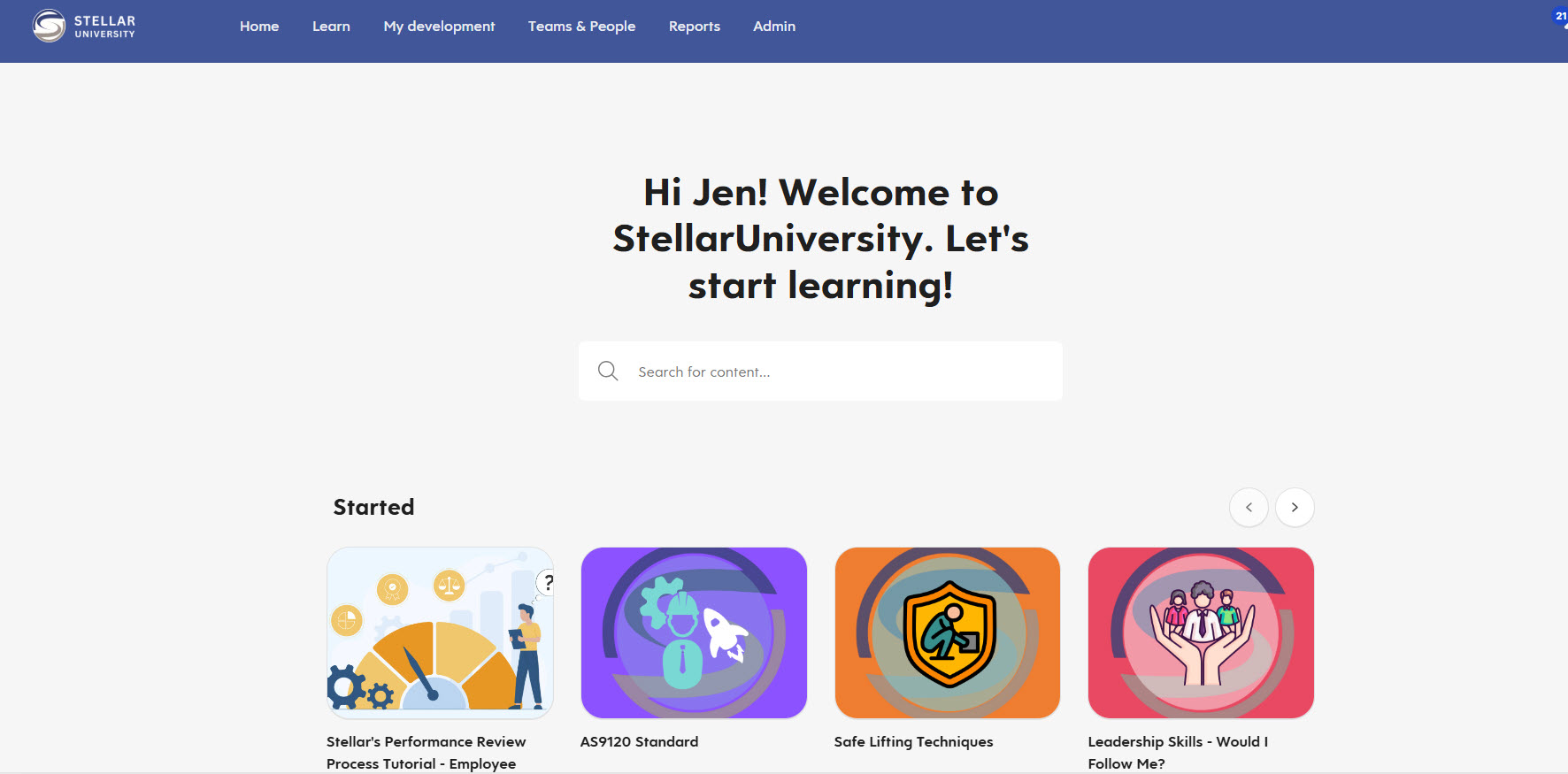
The look and feel of the platform, both from a user and admin experience, are simple, clean, and resemble an app I would use on my phone.
I like the customization of roles, whereas a previous tool had little in that area.
The course creation tool is simple to use, and the upload speeds for externally created content are incredibly fast.
We were contracting with another LMS vendor whose platform was affiliated with our industry and network. However, the tool itself was not very accessible to employees.
The user experience was challenging, as it felt visually outdated, and the admin experience was incredibly rigid. It lacked flexibility, automation, and flow capabilities, and was difficult to navigate.
We wanted a tool that felt more modern and also allowed us to build performance management into the platform alongside learning needs.
I have run into difficulty with the automation features. Once you set up automation, such as assigning a specific course to all new hires in a group, you cannot make any changes to that setup. If you want to exclude someone from the group, you cannot.
If you want to unassign content that was assigned via a group role or rule, you cannot. There are always circumstances outside the norm, and this lack of flexibility in editing controls is frustrating.
I feel that it looks and operates similarly to Workday. Its ease of use is impressive and doesn't require much to implement and set up. The fact that they also have a full course library elevates it above many other LMS "repository" platforms.
They should consider whether their course creation needs are internal or external. They should evaluate their current performance management process and whether they need a review management tool. They should also assess their current structure around roles, groups, and admin permissions.
While there is some customization in admin roles, the appeal of Eloomi lies in the automated flow from groups or rules—but it's important to understand that it cannot be adjusted once set up. In this regard, company size matters: if you have a lot of nuance, Eloomi may not be a good fit.
Eloomi implemented a chat feature for support that has been very useful. It provides a direct line to a live person as well as an AI bot that offers how-to information for more common questions. I use this frequently and find it very helpful.
Eloomi is great for small to mid-sized businesses that do not have an entire team dedicated to content or instructional design and need a simple built-in tool for content creation.
I cannot imagine that Eloomi is customizable or flexible enough for a company with 750 or more employees. The restrictions in editability would make nuanced differences incredibly challenging.

Kudos

We chose Kudos for two key reasons: its culture dashboard provides HR teams with a real-time view of engagement signals they typically have to chase across multiple tools, and its in-platform rewards and recognition make employees feel seen in meaningful ways. These features stood out in testing as practical, easy to use, and tightly aligned with how teams actually experience work.
PROS
- Recognition tied to company values and rewardable with points.
- Custom rewards catalog: mix gift cards, swag, experiences, donations, and more.
- Culture dashboards show morale, loyalty, and recognition reach.
- Sentiment and pulse surveys provide low-friction employee feedback.
- AI-generated summaries help turn feedback into leadership-ready reports.
- Multilingual and mobile-accessible.
- Recognition messages can include redeemable points, making appreciation both meaningful and actionable.
- Admins can offer gift cards, merchandise, experiences, donations, or company swag tailored by location, team, or budget.
- Combines data on morale, recognition, churn, and loyalty into a digestible culture score.
- Pulse Surveys automatically generate executive summaries, saving HR time and improving visibility.
- SOC 2 Type II and ISO 27001 certifications make Kudos viable for enterprise buyers.
- The platform is available in 11+ languages with regional reward options.
CONS
- No free trial is available.
- Admin setup requires hands-on configuration and may take time to learn without onboarding support.
- Mobile apps receive 3.2/5 ratings from users and haven’t been updated since mid-2024.
- Culture dashboards rely heavily on recognition participation to stay accurate.
- Only Admins can launch surveys; managers lack self-service feedback tools.
- No free trial or sandbox, so buyers must book a demo to access the platform.
- Average app store ratings of 3.2/5 and hasn’t been updated since mid-2024.
- Requires upfront configuration, making it not ideal for teams without internal admin capacity.
- If employees don’t use the recognition system regularly, culture insights lose depth.
There are a lot of tools trying to “own” employee experience right now, usually by bundling surveys, recognition, and engagement data into one dashboard. Kudos leans into that trend, but with a narrower, more focused pitch: it features a highly configurable recognition-and-rewards system where employees can give shoutouts tied to core values and, optionally, award points that can be redeemed in a built-in rewards storefront.
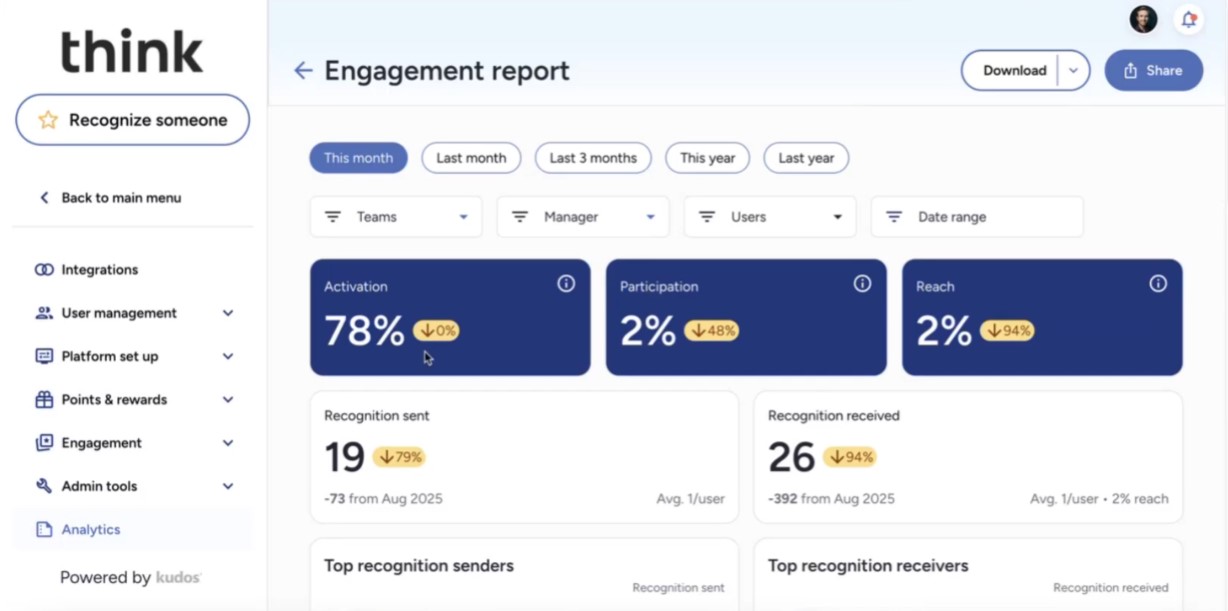
Compared to earlier platform versions we’ve tested over the year, the most recent one stood out not because of the dashboards or analytics (though those are solid), but because everything is so visible. Recognition messages tied to company values show up front and center. Kudos automatically highlights birthdays, anniversaries, and peer praise, making the platform feel more like a shared space rather than a management tool. And from our experience, it felt pleasantly natural to engage with.
As for rewards, employees can browse a company-branded catalog that includes digital gift cards, branded swag, charitable donations, experiences, and even custom rewards uploaded by HR. We didn’t test the full redemption flow live, but the demo walked us through how admins can define reward types, upload their own items, and restrict access based on user groups or budgets. That kind of control is especially valuable for larger orgs with region-specific teams or varied employee preferences.
Beyond recognition and rewards, Kudos also folds in lightweight feedback tools. We tested the Sentiment Survey, a simple once-a-month check-in where employees rate how they feel using emojis. These responses are anonymous and feed into a Sentiment Dashboard that tracks morale over time. Paired with activity and recognition data, this gives admins a pretty decent sense of cultural health without sending long surveys.
We didn’t get to test Pulse Surveys firsthand, but users confirmed they support eNPS, open text, and Likert scale questions, all of which can be filtered by department or location. Survey results feed into the Culture Insights Dashboard, which aggregates morale, churn, loyalty, and recognition trends into a single monthly view. Recently, the new AI-generated executive summary feature was introduced to present findings in a presentation-ready format, allowing HR teams to avoid the hassle of doing this manually.
However, the fact that survey creation is admin-only limits flexibility for teams who want to check in on their own terms. And while the web platform feels modern, we noticed that the mobile apps haven’t been updated since mid-2024, which might explain their lukewarm 3.2/5 user ratings. Also, since much of the dashboard data relies on recognition participation, companies that don’t invest in that part of the platform won’t get the full picture.
ATCO, Bulgari, Arch Insurance, KidsPeace
Kudos starts at $3.25 per user per month for teams with at least 500 employees. Final pricing varies based on users and contract length.





Best For
Kudos suits companies with over 500 employees, aiming to build a culture-led employee experience with configurable recognition and rewards.

We use Kudos on a weekly basis. Key workflows include client appreciation, employee recognition, peer acknowledgments, and celebrating anniversaries and birthdays. The mobile app is convenient, so we don’t need to rely on the desktop version.

- Kudos supports multiple brands across different regions.
- It accommodates most currencies and global merchants.
- Customer support is available 24/7 and is responsive.
As a globally distributed team, we were struggling with employee and peer recognition. Finding a unified solution for global incentive programs seemed impossible until we discovered Kudos. Their detailed catalog includes global brands, all under one platform.
There is little to dislike about the platform. Delivery times for third-party vouchers could be improved.
Kudos has a strong global presence and covers a wide range of regions. Their customer service is dedicated and responds promptly. We receive frequent updates and mailers about trending offers, keeping the platform engaging.
Consider whether your team is globally distributed, as many vendors may not support all regions. Make sure the vendor's support hours align with your team’s working hours. Employee recognition should be a core value for the organization to make full use of such a platform.
Yes, we receive regular product updates, and the list of supported brands is refreshed frequently.
Organizations that operate globally and face challenges with employee and peer recognition.
A small, regional organization may not benefit fully from Kudos.
Workvivo
Promoting workplace camaraderie is at the heart of Workvivo. It does it by allowing employees to recognize their coworkers' achievements by nominating them for awards. Employees can also provide feedback, share news and events, and add comments, kudos, and shout-outs.
PROS
- Workvivo integrates with the top payroll, HR, and communication apps like Slack, MS Teams, Zoom, etc. This makes it easy to connect with your team from within Workvivo's dashboard.
- Workvivo lets you share more than just text. You can share pictures, videos, and other media to enhance your personal and work events. It's like social media for organizations!
- According to online reviews and feedback, Workvivo offers excellent customer support. The company is always eager to make enhancements to its product, and they factor in suggestions from users on how to enhance the tool.
CONS
- Workvivo's desktop version doesn't support emojis, while the Android app doesn't support pictures. Because of this, you might have to alternate between using both apps for a single response.
- There is a chance that the mobile app of Workvivo will run slowly or lag at times. A user mentioned that some features of the app don't work at all, which is something that the technical team should work on fixing.
- Workvivo frequently sends emails notifying users about every single comment and activity in the campaign, which can be annoying for users. Some users complained that they do not need to receive notifications for every single comment and activity.

Workvivo facilitates two-way conversations and helps capture an organization’s pulse with polls and surveys. There’s a personalized activity feed that helps employees to interact with colleagues through posts, shoutouts, articles, etc. With the news and events features, you can share the latest company news and upcoming events – ensuring employees never miss an update again.
Workvivo helps employees feel they’re on the same team by connecting them to the company’s goals and values. Individual and team achievements can be recognized publicly using shoutouts, promoting peer recognition and rewarding achievements. There’s also a “people directory” that allows you to connect with colleagues across different teams and locations.
Workvivo's client list includes Kent, Amazon, Mercedes Benz, Stanford, and many other big names from diverse industries.
Workvivo offers custom pricing plans. We suggest you get in touch with their sales team for a price quote and to get answers to any questions you may have about the platform.





Best For
Workvivo is a great tool for companies looking to increase communication and productivity in their office with an intranet. Ideally, if you are a mid-sized company, you might find that Workvivo is right for you.

Empuls

Empuls offers a suite of tools to connect with employees, seek their feedback, and provide incentives to improve the employee experience. For instance, you can leverage eNPS surveys, lifecycle surveys, and engagement surveys for feedback, as well as recognize their efforts with greetings and rewards.
PROS
- Empuls features a modern UI that’s easy to navigate. They also offer plenty of self-help articles to help you get started.
- The platform is quite comprehensive, with tools covering employee communication, engagement surveys, recognition, rewards, and analytics.
- Employees are able to participate in surveys on the go with the help of Empuls’ mobile app available on both iOS and Android devices.
- Their affordable and tiered pricing ensures different size companies can try out the tool and scale up or down as needed. They also offer a 30-day free trial that anyone can sign up for.
CONS
- A few users find the options for rewards rather limited. Several of them are specifically wishing for the inclusion of more Amazon gift cards viable in their countries.
- Employees cannot share their points with each other at this time.
- Once you assign a sub-domain, you cannot change it later.
- Several users have experienced performance speed issues with Empuls’ mobile app.

Empuls' Employee Experience Software allows organizations to quickly identify and address key areas for improvement based on employee feedback. The built-in social intranet facilitates open communication, and can also be used to celebrate achievements, stay informed about company news, take part in social activities at the office, and collaborate on different projects. You can also show your appreciation for your employees by sending them virtual greeting cards, rewards and gifts when they reach important milestones.
Empuls has over 1000 global customers, including Prodevans, Bahwan Cybertek, Magzter, FCA India Automobiles Private Limited, KPIT, Quixy, and more.
Empuls offers three pricing plans. Here are the prices if you choose to pay annually:
- Starter: This plan costs $20/year per employee. It offers features, including rewards and recognition, employee surveys and feedback, social intranet, and reports and analytics.
- Proficient: This plan costs $50/year per employee. It offers features, including white labeling, polls & quizzes, customer support, and everything that is in the Starter plan.
- Enterprise: This is a custom plan that offers everything from Proficient plan, plus custom HRMS integration, multi-region deployment, multi-currency payoffs, and dedicated customer success manager.





Best For
Empuls is a versatile employee experience software tool that caters to businesses of all sizes. However, it is particularly well-suited for small to medium-sized businesses aiming to foster a people-first environment.

Peakon

Workday Peakon uses journey mapping to improve employee experience and retention. The platform is most used by growing companies and enterprises to collect employee data at every stage of their employment, get insights to uncover reasons for employee turnover, and forecast attrition risk in real-time.
PROS
- Workday Peakon allows employees to provide feedback anonymously, which encourages honest and open feedback.
- The platform supports over 20 languages.
- The built-in analytics show how the company performed over time and compares it to the market.
- The platform gives you data-driven insights and action plans based on responses which are helpful for better employee engagement and satisfaction.
- Having a variety of pricing options makes the tool scalable and fits various business sizes.
- It integrates with several business systems, making it easy to collect and analyze data from multiple sources.
- The customer support team is available 24/7.
- Workday Peakon keeps feedback anonymous, which allows employees to give their opinion without fear of reprisal.
- Surveys are easy to navigate, and employees can answer as many questions as they like from the survey—and skip over any that they don’t want to answer.
- Based on responses, Workday Peakon offers suggestions on what you can do to improve employee experience.
CONS
- The platform doesn't come with the ability to create custom reports. The tool instead offers a variety of pre-built reports that users can use.
- A few users shared that it can be hard to navigate Peakon and find employee profiles at times.
- Some features, for example, analytics and reporting, can be too much for small teams.
- The platform’s pricing isn’t transparent, and there isn’t a free trial at this time, either.
- Peakon doesn't come with the ability to create custom reports. It does, however, offer a variety of pre-built reports that you can use.
- A few users shared that it can be hard to navigate Peakon and find employee profiles at times.
- The platform’s pricing isn’t transparent and there aren’t free trials at this time.

Workday Peakon is a solid solution for growing companies and enterprises to get insights into employee responses and get actionable plans they can work on to improve the employee experience.
The first thing that caught our eyes was the feedback tools. We heard several employee users share that the surveys enable them to be honest without revealing their identities. As a multinational team, we appreciate that Workday Peakon is accessible in 20 different languages.
Another thing we like about Workday Peakon is its analytics capability. The platform is able to make sense of gathered employee responses quite well. It’s worth noting, though, that while the survey tools, analytics, and suggestions can give enterprises the power to dig deep into what’s going on with their teams and what they can change for the better, these tools can be too much for early-stage businesses and such, won’t get the same results. Benchmarking is another cool tool: it provides analytics on how a team has performed over time and compares it to market data. This could be an advantage for businesses to pinpoint and work on areas that need improvement before it’s too late. Workday Peakon’s customer service is available 24/7 and is highly rated for being customer-oriented.
With that said, we found it hard to have fully custom reports with Peakon. While, for the most part, accessing the platform is straightforward, some users found it hard to find employee profiles. Lastly, the pricing of the platform isn’t fixed and free trials are not available at this time.
EasyJet, Verizon, Nando's, Pret, Capgemini.
Peakon has an undisclosed pricing structure, so you must contact a sales representative for specific costs.





Best For
Workday Peakon is best suited for growing companies and enterprises looking to drive employee engagement and improve their workplace culture.
Spring Health
Spring Health is a mental healthcare software that takes a holistic approach to improve employee wellness. It asks employees a few simple questions and in turn provides personalized care.
PROS
- Spring Health leverages machine learning and data-based insights to tailor-make mental health plans for each employee.
- It assigns a dedicated Care Navigator to guide each team member's wellness journey.
- Spring Health uses data-driven insights and machine learning models to create a personalized mental healthcare plan for every individual
- Spring Health provides every member with a Care Navigator who walks you through your healthcare plan, answers any questions, helps you schedule your therapy sessions, and acts as a guide in your mental wellness journey.
- Now supports over 20 languages.
CONS
- Spring Health’s services can only be accessed if your employer has paid for a subscription.
- The platform is currently only available in English.
- You cannot access Spring Health’s services unless your employer has paid for them.

Spring Health melds clinically-proven tech with world-class mental health providers to give your employees the best mental health experience possible. Customers receive personalized support, which means that a custom mental health program is built for your company’s and individual employees’ needs.
- TED
- Whole Foods
- Instacart
- Gap
The first 10 sessions every calendar year are free for employees. Afterwards, sessions are covered by insurance. For employer costs, contact Spring Health or talk to your benefits administrator.





Best For
Any company looking to enhance employee experience by providing mental health resources.

I currently use Spring Health as a personal consumer and have used the tool for various reasons. The primary workflows I use are initiating a claim, tracking my appointments, searching for local resources, and completing self-check exercises.
I access the tool as needed, depending on the level of support I require at a given time. Its user interface makes it easy to follow through on the tasks I need. I especially find it helpful for managing multiple aspects of mental health support in one place.
- The website is very user-friendly and easy to navigate.
- You can open multiple claims at once without having to re-enter information repeatedly.
- I appreciate the reminder feature for upcoming appointments.
My organization purchased Spring Health due to a significant increase in employees requesting support to address multiple stressors in their lives. We wanted to ensure that it was 100% confidential and easy to access.
The key benefits this tool provides are its 24/7 accessibility and its capability to track all activity related to your claim. I have personally used Spring Health for 10 years across various employers.
- While it’s possible to open multiple claims at once, it can be confusing since the tool does not provide a one-click option to select which claim you need assistance with; a dashboard feature could improve visibility of open claims.
- The tool does not offer a way to review closed claims in their entirety; I would recommend establishing a timeline during which the data remains accessible before being purged.
- There are not enough reporting tools to track possible trends.
Spring Health is a reputable tool and performs well compared to similar platforms. I prefer Spring Health because of the extensive services and resources it offers to the consumer.
Companies should consider accessibility, confidentiality, and computer literacy when deciding whether to purchase this tool. These criteria help ensure all users can effectively navigate and benefit from the platform.
Spring Health has done a great job updating its tool regularly. They send out surveys, and based on those results, I’ve seen numerous upgrades made to the system.
The user should have at least a beginner level of computer literacy. Spring Health is suitable for companies of any size and within any industry.
Spring Health is a good fit for all organizations.
What is Employee Experience Software?
Employee experience (management) software, or in short, EX software, is an umbrella category that encompasses a variety of tools designed to enhance employees' overall experience. It focuses on improving engagement, productivity, and satisfaction by streamlining processes, facilitating communication, and providing resources for personal and professional growth.
Employee Experience vs. Employee Engagement
Employee experience and employee engagement are interconnected concepts but differ in scope, focus, and outcomes. EX is the comprehensive employee journey, while engagement reflects how employees feel about their work within that journey. More specifically:
- Scope and Focus: Employee experience refers to the holistic journey employees go through within an organization, from onboarding to offboarding. On the other hand, employee engagement zeroes in on how emotionally invested and motivated employees feel toward their roles and the company’s goals. While EX sets the stage, engagement measures how connected employees are to the performance.
- Drivers: The factors influencing EX are broad and organizational. They include HR policies, physical and digital environments, and organizational management practices that ensure a positive work environment. Engagement, however, is primarily driven by emotional and psychological elements, such as employee recognition, a sense of purpose, and opportunities for personal growth.
- Measurement: EX is measured by assessing satisfaction across various touchpoints, such as onboarding, workplace tools, and overall employee lifecycle. HR metrics like turnover rates and satisfaction surveys capture this. In contrast, regular pulse surveys that ask employees how meaningful they find their work provides a clear measure of engagement.

Key Features of An Employee Experience Platform
The employee experience software category is quite broad, encompassing tools specializing in engagement, rewards, recognition, wellness, learning and development, and performance management. Below is a breakdown of key features the vendors on our shortlist offer:
- Pulse surveys: Most employee experience management platforms offer pulse surveys as a core feature. These surveys help you gather actionable feedback from employees on various aspects of their work experience, such as job satisfaction, workplace environment, and organizational culture. The vendors on this list provide templates or customizable surveys that you can send out on a schedule or when you feel necessary.
- Rewards and recognition: Numerous recognition statistics show when employees feel appreciated, they tend to be more productive and stay longer. Several vendors on our shortlist focus on experience through employee rewards and recognition. These features enable you to foster a culture of appreciation by acknowledging your employees in various tangible and verbal ways (recognition words, non-money incentives, informal recognition, and virtual gifts are a few examples).
- Social media-style activity feeds: Many of the vendors on this list engage employees through a newsfeed quite similar to Facebook or X/Twitter. These enable employees to share their thoughts or recognize each other for achievements, while employers can share news and updates.
- Training and coaching: Growth is an important aspect of employee experience. A few vendors on this list offer training and coaching programs to provide employees with chances to learn and connect with leadership to benefit their long-term careers.
- Wellness: Employee wellness, whether mental, physical, or financial, is extremely important to maintaining psychological safety in the workplace. Many tools in this space can help you provide resources on mental and financial wellness, create challenges to reach certain physical health goals, and more.
- Analytics and reporting: The best-in-class experience management platforms have robust reporting and analytics capabilities, so you can monitor your initiatives' progress and identify trends and areas for improvement early on.
- Integration with HR Systems: Employee experience software often integrates with existing HR systems, such as HRIS and HRMS software. This integration allows for seamless data flow, reducing manual data entry and ensuring a comprehensive view of the employee experience across different touchpoints.

Benefits of Using Employee Experience Software
As with any software purchase, it will be easier to get HR tech buy-in from upper management if you’re able to explain the benefits clearly. When you invest in employee experience software, you can expect:
- Increased employee experience: Obviously, some of the core features of employee experience management software, such as surveys and chat/social walls, by nature, lead to improved employee experience. Not only do these tools enable employees to communicate with each other and their managers easily, but they also give employees a safe space to submit feedback for improvement anonymously for leadership’s attention.
- Improved employee satisfaction: All of the tools under the employee experience category are designed to boost employee satisfaction. Surveys make employees feel heard; rewards and recognition ideas make employees feel appreciated; wellness resources and initiatives make employees feel cared for, and training/coaching tools make employees feel invested. All of the above means higher employee happiness and satisfaction, and satisfaction data show that satisfied employees are motivated to perform consistently better.
- Better retention rates: Studies on employee recognition found employees who like their workplace, feel appreciated for what they do, and have the potential to grow in their careers are statistically more likely to stick around longer. Employee experience software focuses on those areas, helping you see where your company is failing so you can make improvements before it's too late.
- Positive word-of-mouth (employer branding): What do your former employees say about you? Are your current employees referring people from their networks to open roles? If your employee experience initiative is working, you should hear nothing but positive things, and as a result, you will see more people want to apply to work for you.

How Much Does Employee Experience Software Cost?
The majority of employee experience platforms charge subscription-based pricing per user per month, with the option of annual billing. The EX software price per user tends to range from $2 to $10, depending on the features needed. Additional fees may also apply for on-demand services, such as software implementation, employee training, platform customization, dedicated account management, and contract cancellation.
Another thing to consider is whether the vendor has a minimum price commitment policy. Some employee experience management solutions have a minimum spend requirement to subscribe to certain plans, often their best-value ones. For more information, we have a dedicated ebook on getting the best pricing in HR tech that you can download for free.
Common Mistakes to Avoid When Choosing Employee Experience Software
- Over-reliance on software: Software isn’t a miracle worker. If your culture is toxic, you’ll need to do more than sign a contract with a tech vendor. Diagnose the problem below the surface, then devise a strategy to address it and use tech solutions to help.
- Not defining your goals: Similar to the previous bullet, you won’t accomplish much if you don’t have a firm idea of what you’re trying to achieve. Find your problem, then set a few goals along the way to measure the success of your efforts.
- Not measuring employee data: Goals have to be measurable so you can track success. Make sure you use KPIs like retention rate or employee satisfaction to recognize the difference your employee experience software makes.
- Not integrating across your tech stack: As HR becomes more data-centric, the more you know about using HR analytics, the better. Using data from all of your systems creates a holistic view of your organization. Make sure they’re all cleanly integrated for easy access.
Demo Questions: What to Ask Employee Experience Software Vendors
Demos are an essential part of the buying process when selecting literally any type of business software including employee experience platforms. If you’re not sure what to ask, here are some suggestions:
- Do you have strong data on how your software has helped employee attrition?
- Can you walk us through the employee portal and admin side of the platform?
- Can we tailor surveys, dashboards, and user interfaces to align with our brand and specific requirements?
- What’s the implementation process like?
- What kind of self-service support options do you provide?
- Will your software integrate with my existing tech stack?
- How do you handle data security and privacy?
- What sets your employee experience software apart from other solutions in the market?
- How much does your product cost for my team size and requirements?
- What features or improvements do you plan on rolling out in the near future?

FAQs
What is an employee experience model?
An employee experience model refers to a framework that organizations use to enhance employee interactions and perceptions throughout their tenure. It includes key components like cultural, physical, and technological environments and spans the entire employee lifecycle, from recruitment to exit.
Is employee experience the same as HR?
No, it’s not. Essentially, HR plays a crucial role in shaping the employee experience, but the two concepts represent different scopes and objectives within an organization.
- HR is primarily concerned with managing operational processes such as recruitment, onboarding, performance management, and compliance. This concept’s objective is to ensure efficient human resource management and policy adherence.
- Employee experience, on the other hand, covers the full employee journey within the organization, including interactions, perceptions, and feelings throughout their tenure. By looking at the broader organizational culture and how it impacts employees' daily experiences, EX seeks to create a positive work environment that fosters engagement, satisfaction, and well-being.
What does employee experience cover?
Employee experience covers all aspects of an employee's journey that can impact employee satisfaction and engagement within an organization. These include recruitment, onboarding, daily interactions, workplace culture, physical environment, technology, and support systems.
How does employee experience differ from employee engagement?
Employee experience is the overall journey employees have with an organization, covering all touchpoints from hiring to exit, including policies, tools, and culture. Employee engagement, on the other hand, focuses on employees' emotional commitment and motivation toward their work. Simply put, employee experience shapes the environment employees interact with, while engagement reflects how they feel and act within that environment.
What makes a good employee experience software?
A good employee experience software should positively impact your workforce while also providing value to your business. The ultimate aim of these tools is to drive employee satisfaction. Employees who are happier in their day-to-day work are more likely to stay with your company longer and tend to be more productive, too. On a technical level, good employee experience software should also be user-friendly, scalable, and customizable so you can derive the most value.
Why are different types of employee experience software?
Employee experience software includes engagement tools, wellness apps, social networks, employee assistance programs (EAPs), employee rewards programs, employee recognition tools, learning management systems, and performance management platforms.
When to Invest in Employee Experience Software
If you’re on a quest to boost employee satisfaction, retention, and productivity, then it’s worth getting employee experience software to complement your efforts. Any company with over 25 employees can invest in these solutions and see good results.
It’s important to note, though, that while software helps, it can’t perform miracles. If you’ve got systemic problems affecting the experience and culture at your company, you do need to properly diagnose those problems and come up with meaningful strategies to address them before you jump into a purchase.
To help you get a sense of what kind of return on investment you’ll get from purchasing employee experience software, check out our HR Tech ROI Calculators. If you’d like to learn more about employee engagement software, take a look at our detailed guide with benefits, features, use cases, pitfalls, and more.

About the Author
About Us

- Our goal at SSR is to help HR and recruiting teams to find and buy the right software for their needs.
- Our site is free to use as some vendors will pay us for web traffic.
- SSR lists all companies we feel are top vendors - not just those who pay us - in our comprehensive directories full of the advice needed to make the right purchase decision for your HR team.



















