10+ Best Learning Management Systems (LMS) in 2026
The top learning management systems on the market right now, reviewed and rated by our HR tech experts. Find pricing details, feature comparisons, implementation tips, and more below.








Learning management systems (LMS) are becoming increasingly popular at companies large and small. An LMS will allow your business to train new employees and teams on a variety of topics and skills. With an LMS, you can more efficiently onboard new hires and keep employees engaged, which will lead to increased productivity, higher retention rates, and a more successful company in the long run.
To really reap the benefits of e-learning, you need to make sure you invest in an LMS or employee training tracker that’s the right fit for your needs and budget. In this guide, we’re going to help you figure that out with a short list of the best learning management systems along with everything else you need to know when buying new software.
Want a more personalized experience? Use our HR Tech GPT to get HR and LMS tool recommendations tailored to your business.
To pick the top learning management systems (LMS), our team evaluated dozens of options by attending vendor demos, analyzing user reviews, and leaning on advice from experts in our network. We believe the most critical components of a modern LMS are an intuitive user interface, robust reporting, mobile accessibility, and integration capabilities.
- Intuitive user interface: The LMS should be simple enough for admins to set up courses, enroll users, and track results without too much hassle. On the front end, learners should easily be able to browse courses, mark progress, take assessments, and access training materials. We looked for clean, uncluttered interfaces to benefit both groups.
- Robust reporting: Reporting and analytics are crucial for measuring the impact of your training programs. The LMS options on our list enable thorough tracking of metrics like course completion rates, learner satisfaction, certification pass rates, and more. They also let you customize reports to derive insights tailored to your organization.
- Mobile accessibility: Increasingly, learners expect to be able to access training on the go through mobile apps. Our top LMS picks allow learners to download courses, view content offline, take assessments, and receive notifications on mobile devices. Some even let admins manage and update course catalogs on mobile.
- Integration capabilities: We prioritized LMS platforms that integrate easily with your existing HR systems and tools, like applicant tracking, performance management, and payroll software. This level of connectivity eliminates data silos and provides you with a holistic view of your workforce.
To learn more about our methodology for evaluating software products, please visit our editorial guidelines page.
.png)
Deel
.png)
Deel’s LMS offers an integrated experience for HR teams already using Deel for global compliance, talent management, and payroll. We selected it for its AI-enhanced course builder, built-in learning automation, and strong connection to performance reviews, competencies, and career pathing, all within the Deel Engage suite.
PROS
- AI-assisted course creation simplifies building engaging learning journeys in minutes.
- Automated learning paths tied to roles, skills, or performance reviews.
- Fully integrated with career development, skill assessments, and talent reviews.
- Quiz builder allows admins to insert assessments and knowledge checks directly into courses.
- Centralized admin dashboard for managing learning journeys across a global workforce.
- Excellent 24/7 customer service with fast onboarding (2-3 days) and local payroll experts in each jurisdiction.
- Seamless integration with platforms like QuickBooks, BambooHR, and Greenhouse, plus custom integration options.
- User-friendly, self-service features enable quick setup; identity verification often takes under 24 hours.
- Automated invoices simplify payments, provided they're in English.
CONS
- Not ideal for companies looking to purchase LMS independently from a broader talent suite.
- Relatively new in the learning tech market, lacking some advanced features found in standalone LMS solutions.
- Implementation can take up to 4 weeks, depending on content readiness and team size.
- Key features like onboarding automation are add-ons, which may increase costs.
- Limited flexibility in modifying contracts or service agreements; changes often require an addendum.
- Invoices cannot be generated in languages other than English.
Deel’s LMS is part of its broader Deel Engage platform and reflects the company’s goal to be more than just a global payroll provider. From our review, it’s clear the learning module focuses on making upskilling intuitive and deeply tied to performance and career progression.

We had a delightful time testing the AI-powered course builder, which enabled us to create structured learning journeys with just a few inputs, such as role, level, and topic. You can manually build courses as well, but the AI suggestions were relevant and saved time. From there, admins can embed quizzes, videos, documents, and other media into each module, offering plenty of flexibility for in-house enablement.
Another thing we like about this tool is its automation capabilities. Learning journeys can be automatically assigned based on job title, skill gaps, or triggers from a performance review. For example, if someone receives a low teamwork rating, the system can prompt them to enroll in a related soft-skills course. Pretty cool, isn’t it?
The learning management system is also highly connected to Deel’s other HR functions, which can be viewed as both a strength and a drawback. Because the tool is built into Deel Engage, it ties learning directly into broader talent workflows without requiring yet another system, and thus, its value skyrockets for companies already using Deel for payroll, performance, or HR. At the same time, this consolidated approach is definitely not ideal if a standalone LMS functionality is what you’re aiming at.
Compared to platforms like Absorb, which offer e-commerce tools for selling courses or social learning via leaderboards, Deel is more focused on internal enablement and performance alignment, and as a result, it lacks these features. Additionally, when it comes to gamification, this option is rather underwhelming, with no built-in function for learner networking and quizzes being the sole gamification option available.
Deel is used by over 35,000 companies, including Bardeen, Sardine, and Pixis.
Deel's LMS is part of Deel Engage, which costs $20 per worker monthly and offers tools for performance management, feedback, learning, and career development.





Best For
Deel’s LMS is best suited for remote-first and global HR teams looking to consolidate systems and tie learning to performance, feedback, and broader career development. Of course, it’s also ideal for those already using, or interested in, Deel’s ecosystem of digital workplace solutions.

Deel was used on a daily basis for us. It was used to manage all of our international contractors, manage contracts, payments, and payroll, and we used their employer-of-record model to hire in certain areas as well. Being able to run international payroll for various countries outside of the US using one system was extremely helpful. The customer support for Deel is also great, as you get an employment advisor as well who will help you understand how to best use Deel's international PEO/Employer-of-Record services. To summarize, hiring, international payroll, understanding employment/payroll laws of various countries, and making it digestible are the highlights of using Deel. It saved us a lot of time, money, and energy.
- I like that you can use one platform to run multiple payrolls for different countries.
- I like that they make hiring contractors in other countries easier.
- I like that they make understanding other countries' payroll and employment laws easy with all sorts of helpful resources.
Our small start-up company of under 50 employees was looking to hire international consultants in various areas, mainly Canada, Brazil, and later Poland and Ireland. We've used Deel for about 2 years now mainly for contract management and international payroll, and used their PEO and Employer of Record services as well. The key benefit is being able to hire great talent outside of the US and being protected and advised around payroll and employment laws for various countries.
- I dislike their reporting function as it's essentially just Excel and doesn't allow for advanced filtering/reporting.
- I dislike that the integration with Rippling is a bit wonky. Some employee info will flow in, but not all.
- I dislike that making changes in contracts can be difficult and that the e-signature capability is not great.
I believe that Deel is the best in class in terms of international hiring/payroll/compliance/PEO. They have a great team behind getting the system of hiring set up in each individual country. Their customer service is really great and they are great consultants that help you meet your goals. If you use their PEO or Employer of Record service it can be costly depending on where you're hiring.
- Location of Hiring - Depending on where you're hiring, Deel may not support that region so it's important to take a look at which areas they cover. They do cover most major areas of international hiring.
- Cost - Overall it's an affordable and effective system for international payroll. It does sit outside of the HRIS ( if you use one) so that's something to think about as an additional cost.
- HRIS Compatibility - It's also important to think about the compatibility with your HRIS, otherwise you have a lot of data sitting outside of your HRIS which you can manually upload through CSV reports.
In the time that I used Deel, they developed their PEO availability regions. I believe they do a good job at customer listening, and their team is extremely attentive.
Deel is great for small to medium-sized businesses that are looking to quickly expand internationally. It's also important to note that in each new location you're hiring in, if you're looking to have a hiring hub of 20+ more employees in that particular company, using Deel may only be a short-term solution. But for quick hires, small hiring hubs, and hiring consultants across countries, it's a great platform.
I imagine it may not be the best for a very well-established company with a significant number of hires in particular locations. For example, having 20+ employees in one country would not be the best fit for Deel.

Absorb

Absorb offers a wide range of features to engage learners, enable social learning, streamline ecommerce (i.e. selling courses), and simplify administration. With its highly customizable platform, you can tailor the learning experience to align with your audience and brand needs.
PROS
- Absorb’s LMS is very intuitive and easy to use, both from an administrator and end-user perspective. The interface has a clean and modern feel, and navigation is seamless across devices.
- You can quickly build interactive courses or upload existing material. Features like surveys, forums, and polls make learning engaging.
- You can customize many elements within the platform so they’d reflect your organization’s brand. These include portals, messages, reports, courses, and more.
- Absorb enables you to deliver training courses for free to internal staff, or monetize them for external audiences.
- The customer support team is highly praised for their responsiveness. Customers are also assigned a dedicated CSM to guide them as they use the platform.
- The mobile app can be used offline to access lessons.
- The platform is available in over 30 languages for both learners and admins.
CONS
- There is a bit of a learning curve to fully understand and leverage all of Absorb's extensive features and customizations.
- The ability to perform bulk actions is limited. It’s not easy to bulk edit courses or bulk upload several users to courses.
- A few users noted the assessment types supported currently in Absorb are also limited.
- Occasional technical glitches may occur, though Absorb’s team is always quick to resolve them.
- Pricing isn’t disclosed upfront, so you do need to speak to a sales representative to learn how much it’ll cost you.

Absorb’s LMS is robust, feature-rich, and easy to use. One of its key benefits is the ability to create personalized learner experiences. Administrators can customize the look and feel of the LMS right from the log-in screen and leverage course recommendations to reflect the specific experience they want for their learners. Whether you're training employees, partners, or customers, there’s enough flexibility to support all those use cases.
Courses are quite engaging with knowledge checks, quizzes, and multi-format content. Absorb also taps into the power of social learning through learner profiles, ratings, leaderboards, and the ability to share accomplishments. This facilitates interaction between learners and fuels friendly competition, boosting engagement further.
There are lots of neat features designed to save course creators a great deal of time such as automatic video translation and transcription. Additionally, Absorb provides a streamlined ecommerce solution for creators who want to market and sell online courses. You can customize course descriptions, create discounted bundles, distribute coupon codes, and intelligently target pricing. Combined with robust reporting and automation features for administrators, Absorb can help you efficiently deliver, track, and sell training.
Finally, Absorb integrates artificial intelligence to refine search results, drive higher content engagement, and simplify admin tasks - saving time and improving the learner experience. With its strong social capabilities, ecommerce functionalities, and AI-powered platform, Absorb’s LMS is an ideal solution for learner engagement, extended enterprise training, and optimized administration.
Over 2300 customers use Absorb’s learning tech, including Sony, Samsung, Gap, and more.
Absorb has custom pricing, which is based on several factors. To give an estimate, they take into account the number of learners you have, the type of learners (internal staff, external audience, etc), whether you'd like course authoring, and more to ensure you only pay for the modules you need.





Best For
Absorb tailors their offering to large companies and enterprises with 1,000 to 10,000+ users. That said, they do serve mid-market customers in the 250-500+ user range as well.
Leapsome
Leapsome doesn’t have a standalone LMS, but it handles this component as part of a broader employee development ecosystem, and it does so effectively. Teams can build structured learning paths and directly connect them to individual goals, feedback, and performance cycles.
PROS
- Create custom learning paths using videos, quizzes, articles, or live sessions.
- Assign learning content automatically during onboarding, reviews, or goal check-ins.
- Supports SCORM, xAPI, and other common content formats.
- Embedded analytics show completion and engagement data at the user and team level.
- Ties learning progress to development goals and competencies.
- Optional integrations with external content libraries (e.g., GoodHabitz, LawPilots).
- Includes templates and AI support for building structured learning journeys.
- Leapsome is quite feature-rich; the platform packs modules for employee onboarding, learning management, engagement, performance management, goals tracking and much more.
- The majority of users find Leapsome’s UI to be friendly and easy to navigate.
- There are lots of third party integrations options to choose from, including Slack, which many users appreciate.
- The platform has transparent pricing, and you only pay for the modules you need.
CONS
- Limited built-in content, most learning must be created or sourced externally.
- No gamification or social learning features like discussion forums or leaderboards.
- No native mobile app; browser-based access only.
- Content marketplace requires separate contracts with third-party providers.
- Not ideal for compliance-heavy or certification-driven industries.
- There is currently no way to post or upload an image or file into your feedback.
- Since Leapsome can do so many things, you may need some time to get used to it. The implementation process can also take some time.
- There currently isn’t a mobile app that users can download and access Leapsome quickly on-the-go.
- Free 14-day trials are available but you need to book a demo with the sales team first to sign up for one; you can’t do so on your own.
Leapsome doesn’t pitch itself as a traditional LMS, and that’s exactly why it works so well for teams focused on learning as part of growth, not just compliance. Instead of overwhelming you with content catalogs, Leapsome helps you embed learning right where it matters: alongside goals, feedback, performance reviews, and onboarding.
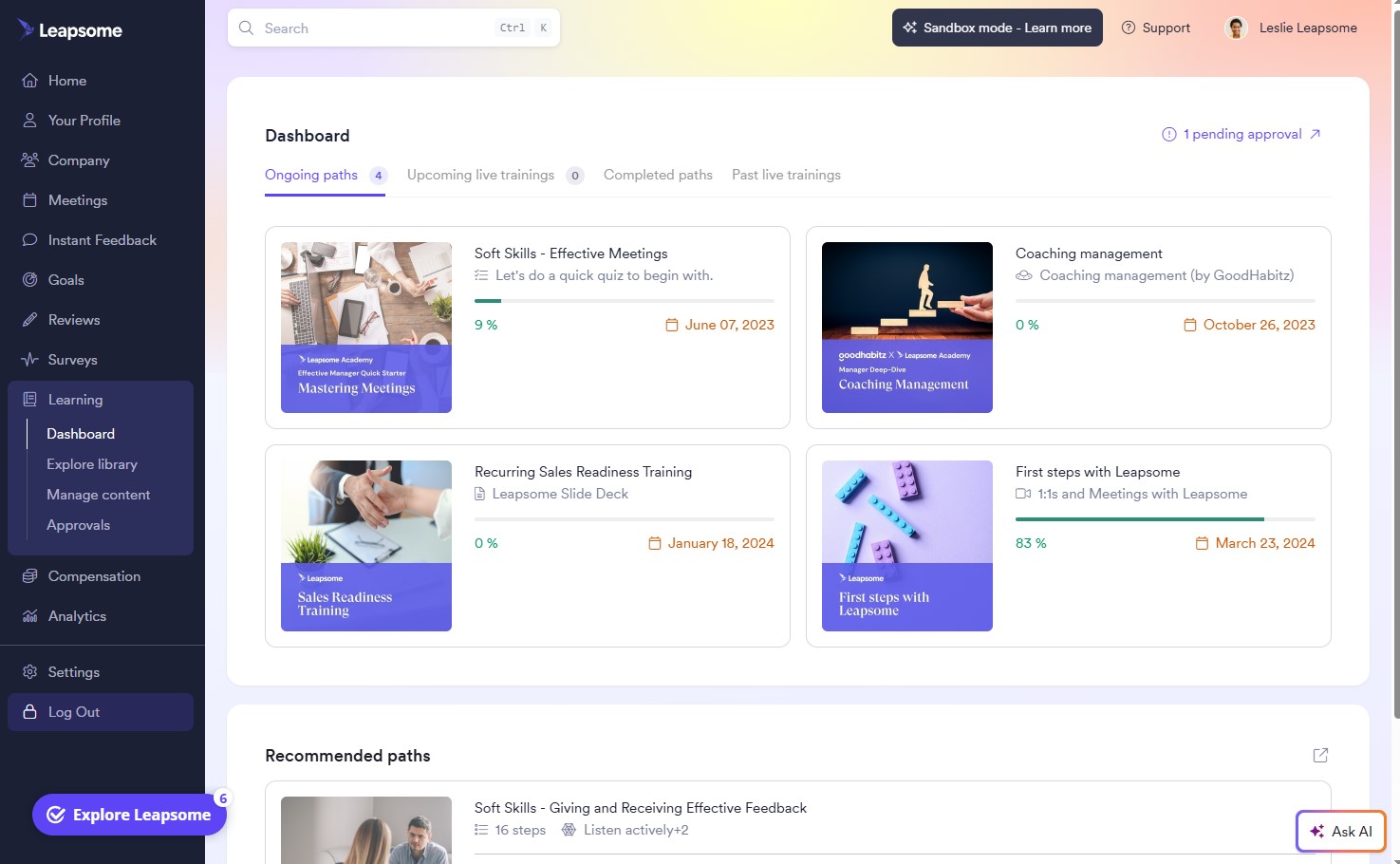
We found the learning module flexible. You can create and assign learning paths using your own materials, including videos, PDFs, articles, quizzes, and even live training sessions. Learning journeys can be triggered automatically by lifecycle events (like a promotion or probation check-in) or manually by managers. Content is grouped into steps, and admins can easily track progress and completion from the analytics tab.
If your company uses external content providers like GoodHabitz, Athena, or LawPilots, Leapsome can integrate with them, but it’s worth noting that these libraries are not included in your base plan. What is included, however, is access to Leapsome’s Academy content, which covers topics such as giving feedback and leading effective meetings, which can be particularly useful for new managers or teams adopting Leapsome for the first time.
But we think the best part of this LMS is how naturally learning connects to everything else on the platform. During reviews, for example, managers can assign learning paths tied to specific competencies. Feedback trends can be turned into development goals, which can then trigger personalized training. It’s a fluid system that reinforces continuous learning without forcing it.
To be fair, though, if you need advanced features like certifications, compliance tracking, or mobile-first microlearning, you’ll likely need to look elsewhere. Compared to other LMS we featured, this platform also lacks gamification features, and there’s no native mobile app for managing learning on the go.
1,500+ teams, including DrFirst, Bob W, and Jina AI.
The learning module is part of Leapsome's modular pricing. Separate contracts are needed for external content providers (e.g., GoodHabitz). An annual contract is required.





Best For
Growth-minded SMBs that want to integrate personalized learning into feedback, performance, and development goals.

Connecteam

Connecteam is free as long as you have no more than 10 employees, is mobile-friendly, and offers a variety of HR features beyond just employee training.
PROS
- One platform for LMS, onboarding, recognition, time tracking, and job scheduling.
- Creates unlimited courses, course categories, and sections within courses.
- Supports various course materials: audio, YouTube embed, links, quizzes, surveys, etc.
- Intuitive mobile apps for course access on the go.
- Free to up to 10 users. Free trial also available.
- One of the only fully-mobile HR tech tools for deskless workers
- Very adequately-priced for all it entails, SMB-friendly
- Quite open to feedback, having implemented user suggestions as features in the past.
CONS
- No gamification features.
- Not a good fit for those seeking ready-made courses.
- Limited integration capabilities.
- In the communication hub, the app offers no confirmation that messages were sent and/or seen.
- Certain features that some teams consider essential, such as GPS-tracking, are only available in the higher-tier pricing plans.

Throughout our testing, Connecteam has proven it has what it takes to be among the top options in the market.
First is for its ease of use. In addition to a clean dashboard, Connecteam's layout and features make it easy for both employers and employees to get around. When you put a course together with the platform, for example, you can make it more interesting by combining different types of content, from images to audio, video, quizzes, and surveys. You can create as many courses as you want, split each into smaller, bite-sized chunks, and even group them into different categories.
As an employee user, you have the freedom to access courses and keep tabs on your learning progress right on your phone using Connecteam’s mobile app. You can also give feedback on the course through survey questions and stay up to date with new training materials and work procedures via in-app notifications.
Reporting is another feature we love. Since all of Connecteam’s stats are searchable and filterable, you can easily filter out employees who haven't started the training and send them a quick reminder message. So convenient, isn’t it?
Unfortunately, Connecteam falls short when it comes to integrations. The LMS can natively connect with very few payroll tools, while its API is only for the priciest plan.
Instead of acting as a marketplace for educational content, the platform focuses on helping employers design their own employee training programs. This approach may not sit well with those expecting a LinkedIn-like LMS where they can browse and pick ready-made courses for their workforce.
36,000+ companies, including Caremark, Tottenham Hotspur, and Henkel.
Connecteam's five pricing plans (price below is on an annual basis):
- Small Business: Free forever for teams up to 10 users.
- Basic: $29/month for the first 30 users, then $0.50/month per extra user.
- Advanced: $49/month for the first 30 users, then $1.50/month per extra user.
- Expert: $99/month for the first 30 users, then $3/month per extra user.
- Enterprise: Custom pricing.





Best For
Connecteam LMS is best for fast-growing teams, especially those with frontline workers to onboard and train employees.

Seismic

We love Seismic (formerly Lessonly) because it’s an interactive and visually appealing product with all the features you’d expect from a fully-fledged LMS, including course authoring, quizzes, forums, SCORM support, and more. Its intuitive design and advanced integration capabilities make it a standout choice for teams looking to streamline their learning and development processes.
PROS
- Seismic’s user-friendly interface makes it simple for teams to create and deploy training materials quickly.
- The open API and webhooks allow for seamless integration with existing tech stacks.
- The platform is particularly effective for distributed teams, ensuring consistent training across locations.
- Users on G2 frequently praise Seismic’s responsive and helpful customer service.
- Seismic’s user-friendly interface makes it simple for teams to create and deploy training materials quickly.
- The open API and webhooks allow for seamless integration with existing tech stacks.
- The platform is particularly effective for distributed teams, ensuring consistent training across locations.
- Users on G2 frequently praise Seismic’s responsive and helpful customer service.
CONS
- The lack of transparent pricing on the website can be a barrier for some companies.
- While the platform offers basic reporting, some users on G2 have noted that more advanced analytics could be beneficial.
- Some users have mentioned that while the basics are easy to use, mastering the more advanced features can take time.
- The lack of transparent pricing on the website can be a barrier for some companies.
- While the platform offers basic reporting, some users on G2 have noted that more advanced analytics could be beneficial.
- Some users have mentioned that while the basics are easy to use, mastering the more advanced features can take time.

Seismic (formerly Lessonly) allows teams from L&D to Sales to create and deploy effective learning materials, helping new employees ramp up faster through consistent training and enabling existing employees to stay aligned with best practices. The platform is highly intuitive, with a clean interface that makes it easy to navigate. Advanced features like an open API and webhooks are particularly appealing for teams that want deeper integration with their existing technologies.
During our demo, we were impressed by the platform’s ability to handle complex training needs while maintaining a user-friendly experience. The course authoring tools are robust, allowing for the creation of interactive and engaging content. The inclusion of SCORM support ensures compatibility with a wide range of e-learning content.
One area where Seismic could improve is in its analytics capabilities. While the platform offers basic reporting, some users on G2 have noted that more advanced analytics would be beneficial for tracking learner progress and engagement over time.
Overall, Seismic is a strong choice for companies of all sizes, particularly those with distributed teams. Its combination of ease of use, advanced integration options, and strong customer support makes it a reliable LMS solution.
Seismic is trusted by companies like Cisco, Citrix, Hitachi, IBM, Gainsight, and New York Life.
Seismic offers custom pricing based on the specific needs of the organization. While the exact pricing isn’t disclosed on their website, they offer two main plans: Pro and Pro+Coaching. The Pro+Coaching plan includes additional features like Seismic Practice, conversations, and certifications.
Since its acquisition by Seismic, the platform has seen several updates, including enhanced integration capabilities and improved user experience. The rebranding to Seismic Learning has also brought a renewed focus on aligning learning and development with sales enablement, making it a more comprehensive solution for organizations looking to bridge the gap between training and performance.





Best For
Seismic is a good bet for companies of all sizes, but the product might resonate particularly with distributed teams.
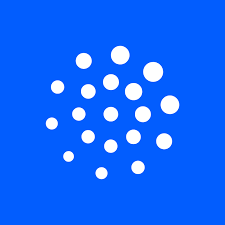
Disco
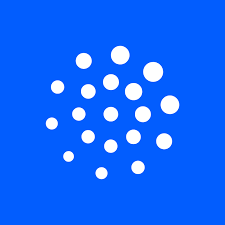
We selected Disco for its ability to simplify complex training programs through automation and AI. During testing, we saw how quickly its AI Program Generator could build structured learning paths and how its integrated platform replaced multiple tools (events, forums, analytics). This operational efficiency, combined with a sleek UX and mobile-first design, makes Disco perfect for fast-growing teams and enterprises alike.
PROS
- AI Program Generator builds structured learning programs in minutes, saving significant admin time.
- AskAI provides 24/7, contextual learner support powered by company knowledge.
- Sleek, modern UI and fluid UX make it easy for both admins and learners to navigate.
- Mobile-first platform ensures on-the-go learning for distributed teams.
- Consolidates multiple tools (courses, live events, forums, analytics) into one platform.
- Integrates with Slack, Zoom, Stripe, and Zapier; SCORM-compliant.
- AI Program Generator builds structured learning programs in minutes, saving significant admin time.
- AskAI provides 24/7, contextual learner support powered by company knowledge.
- Sleek, modern UI and fluid UX make it easy for both admins and learners to navigate.
- Mobile-first platform ensures on-the-go learning for distributed teams.
- Consolidates multiple tools (courses, live events, forums, analytics) into one platform.
- Integrates with Slack, Zoom, Stripe, and Zapier; SCORM-compliant.
CONS
- Requires an investment that may not be ideal for small-budget teams.
- English-only interface, which can be limiting for global enterprises.
- Somewhat of a steep learning curve for admins transitioning from basic LMS tools.
- No on-premise option—cloud-only deployment.
- Requires an investment that may not be ideal for small-budget teams.
- English-only interface, which can be limiting for global enterprises.
- Somewhat of a steep learning curve for admins transitioning from basic LMS tools.
- No on-premise option—cloud-only deployment.
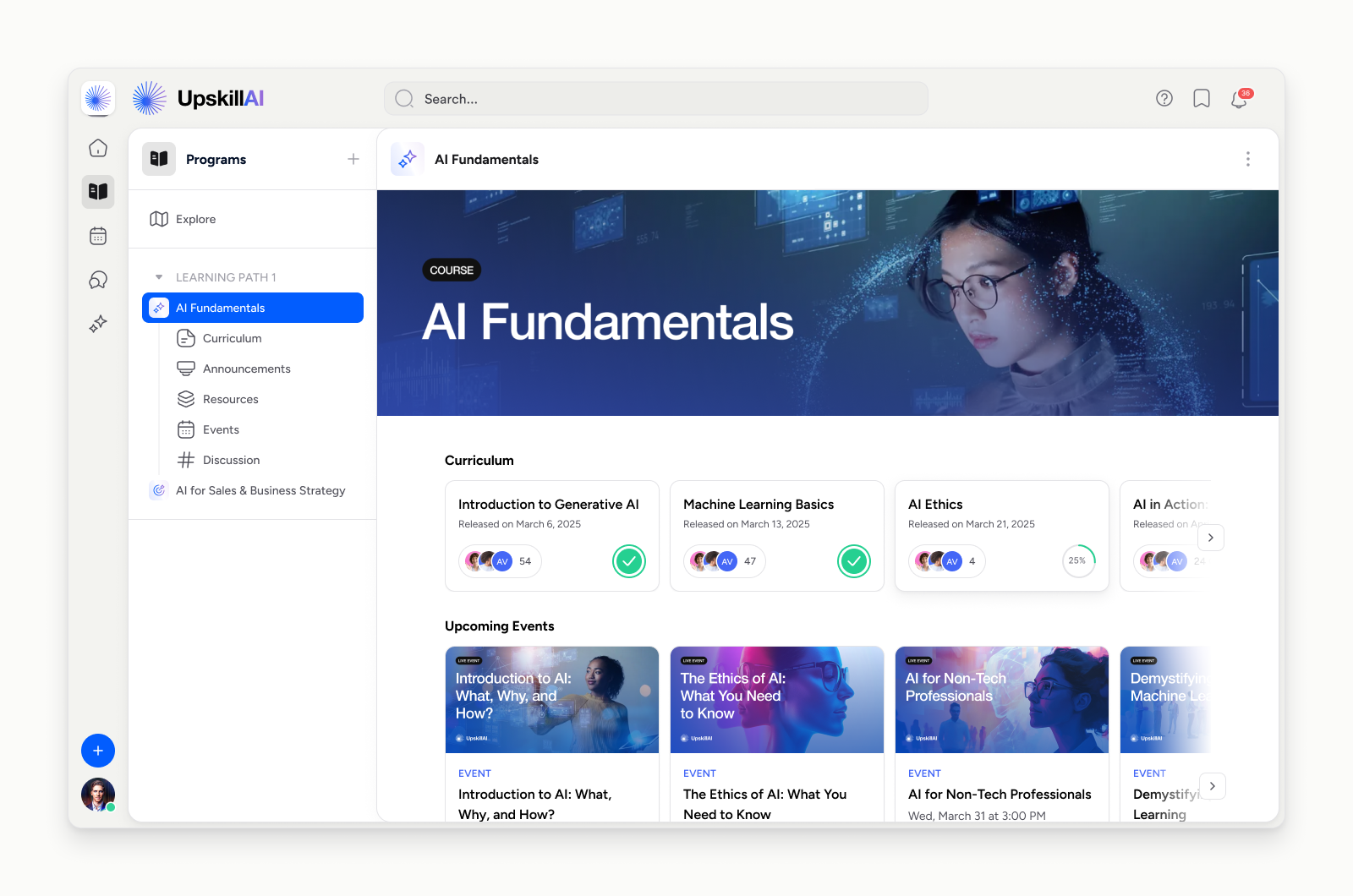
Disco sets itself apart as an AI-powered LMS that dramatically reduces the time and effort required to build and scale modern learning programs. Its AI Program Generator can create a full curriculum in minutes, complete with learning outcomes, modules, and suggested content. This can be a massive productivity boost compared to traditional LMS tools, yet you can upload your own materials and bypass AI-generated content if desired.
Their AI Program Generator is an optional accelerator, but it doesn’t limit your ability to manually create or customize courses. We found this feature particularly impressive during our on-demand demo, where even complex training scenarios could be rapidly outlined and customized by role, region, or objective.
Another standout AI capability is AskAI, a conversational learning assistant that acts as an always-on coach for learners. It can leverage company knowledge, lessons, and resources to deliver contextual, 24/7 support. This feature is designed to reduce the administrative burden while enhancing learner outcomes.
While its AI capabilities make Disco one of the most forward-thinking LMS platforms we’ve tested, the product also brings strong community and collaboration features that many LMS platforms lack. Similar to a platform like Circle, Disco’s social tools (discussion channels, live events, messaging, and networking boards) help learners stay connected and engaged. This is particularly useful for cohort-based training, external academies, or programs where peer learning drives better outcomes.
From a usability standpoint, we found Disco’s interface sleek, modern, and intuitive. We liked how seamlessly we could move between courses, forums, and events without feeling overwhelmed by options. That said, the same ease of use isn’t always echoed on the admin side.
Disco continues to evolve rapidly, with new capabilities being introduced regularly. While its rapid pace of innovation is a strength, it can occasionally lead to friction as features are refined and integrated. The team has done an impressive job managing growth so far, and the platform has matured significantly over the past year; however, some users have experienced confusion as new capabilities are rolled out.
All in all, however, the product is headed in an exciting direction, and we believe Disco is one of the most innovative companies in the LMS space right now.
Kids & Co, Baptist Health, ScentAir, Toronto Board of Trade, York University, Kaplan, Mercury, Adventures in CRE.
Disco offers custom pricing based on the scope and scale of each program. Since pricing is not publicly disclosed, requesting a demo is the best way to get a tailored quote.





Best For
Disco is ideal for mid-market to enterprise teams that need AI-powered learning experiences with strong social learning features, especially for employee onboarding, upskilling, leadership development, and enablement.
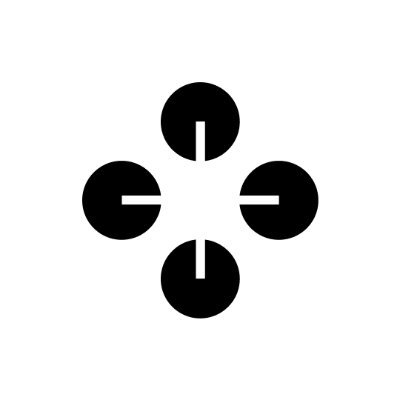
Sana
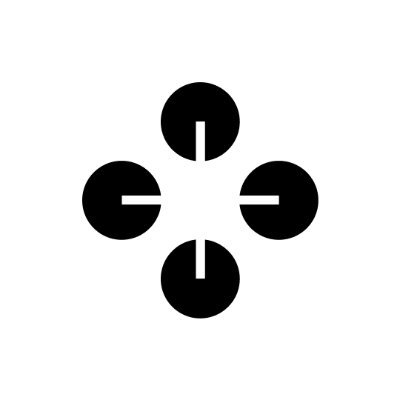
We selected Sana for its unified architecture, cutting-edge AI features, and collaborative authoring tools—backed by enterprise-grade integrations and security. It’s a standout choice for teams ready to move beyond static content and legacy LMS systems.
PROS
- Combines LMS, LXP, authoring, and virtual classroom into one AI-native platform
- AI tutor delivers instant support, personalized answers, and custom practice
- Semantic search connects to internal systems like Slack, SharePoint, and Salesforce
- Automated content creation, enrollments, translations, and reporting
- Fully integrated virtual classroom with live polls, reflections, and breakout tools
- Combines LMS, LXP, authoring, and virtual classroom into one AI-native platform
- AI tutor delivers instant support, personalized answers, and custom practice
- Semantic search connects to internal systems like Slack, SharePoint, and Salesforce
- Automated content creation, enrollments, translations, and reporting
- Fully integrated virtual classroom with live polls, reflections, and breakout tools
CONS
- No native mobile app (works via mobile browser only)
- Lacks advanced gamification features seen in competitors
- Relatively new to the LMS market compared to legacy players like Cornerstone or Docebo
- No native mobile app (works via mobile browser only)
- Lacks advanced gamification features seen in competitors
- Relatively new to the LMS market compared to legacy players like Cornerstone or Docebo
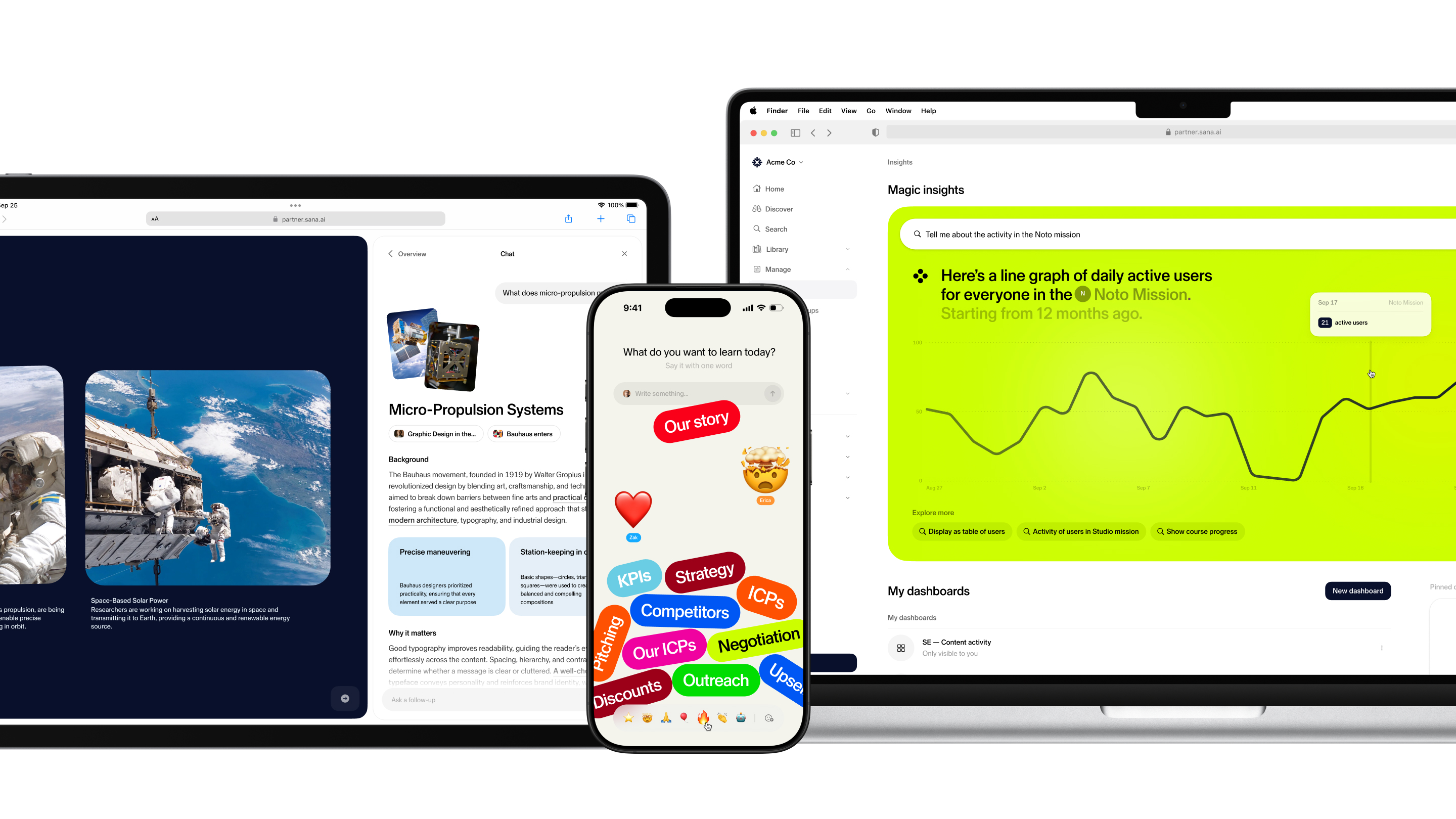
Sana is one of the most forward-thinking LMS platforms we've tested—engineered from the ground up as an AI-native learning system. During our in-depth demo, we found Sana far more than just an LMS: it’s a hybrid of an authoring tool, LXP, virtual classroom, and generative AI engine, all in one.
What stood out immediately was Sana’s user-centric, consumer-grade interface. Learners are greeted with a personalized homepage featuring course recommendations, adaptive skill paths, and access to upcoming live sessions. Admins, meanwhile, can automate workflows, build custom dashboards with natural language queries, and assign content to smart groups driven by HRIS data.
Creating content in Sana feels almost like using Figma for learning. Courses can be built collaboratively with drag-and-drop blocks, pre-built templates, and interactive cards. The platform’s AI features help you generate full course outlines from PDFs, translate entire courses instantly (via DeepL), or even rewrite and summarize content mid-flow. The AI tutor—one of the platform’s signature features—provides learners with real-time answers, feedback, and personalized learning suggestions, behaving much like a GPT-powered coach.
For organizations running live learning, Sana’s integrated virtual classroom is equally impressive. It allows polls, flip cards, breakout rooms, and collaborative notepads—without ever leaving the LMS. Sessions are auto-transcribed, and AI-generated recaps and action plans make the learning stick long after class ends.
Sana also offers an AI-powered analytics dashboard where admins can track program effectiveness or even ask open questions like “Which managers have the lowest course completion rates for GDPR?” to get instant, interactive visualizations via chat.
That said, Sana’s product is still relatively new compared to long-standing players, and it lacks a native mobile app or advanced gamification features that some orgs may rely on. But for teams ready to embrace an AI-first approach to learning, Sana is arguably one of the most compelling all-in-one LMS we’ve seen in years.
Notable customers include Polestar, Ahlsell, Superside, MCI Group, Ebury, and Hinge Health
- Core Plan – $13/user/month (300-user minimum): Includes course authoring, AI tutor, semantic search, automation, and analytics
- Enterprise Plan – Custom pricing: Adds SSO, SCIM, open API, HRIS connectors, and SLA-backed support





Best For
Sana is best suited for mid-sized to large enterprises seeking a modern, AI-native LMS that supports scale, automation, and seamless content creation without stitching together multiple tools.

Workleap

After putting Workleap LMS through its paces, we found it to be a flexible solution for creating and managing courses, with plenty of automated features to simplify training and employee development. While it’s not the most budget-friendly option for smaller teams and lacks a mobile app, its flexibility and ability to keep learners on track make it a valuable tool for structured, ongoing employee development.
PROS
- Flexible course creation with pre-built templates and AI-powered course outline generator.
- Easily create and automate learning paths for streamlined team onboarding and guided training.
- Supports diverse content formats, including quizzes, webinars, and video compression.
- Requalification feature for compliance-based training.
- Credit system for tracking and motivating learner progress.
- Workleap is easy to use and has a free plan that a team of up to 10 users can use.
- To ensure that feedback is truely anonymous, without the manager, or anyone with higher access being able guess who submitted what response, a minimum of 5 responses need to be sent in before the survey manager is able to access the anonymous feedback.
- The platform has a feature for peer-to-peer recognition, giving your employees the ability to praise one another for outstanding work.
CONS
- High cost, starting at $1,800/year, with no option for monthly billing.
- No mobile app available.
- Limited native HR integration options.
- Some users have reported that Slack integration sometimes malfunctions.
- Workleap does not include a complete performance management solution among their offerings. They have an OKR tool that lets you set goals but there isn’t a mechanism in place to track thos
- e goals or conduct performance reviews.
- There currently isn’t a mobile app that managers and employees can use on the go.
Workleap LMS offers a solid, flexible platform for creating and managing corporate training.
Creating a course in Workleap LMS was straightforward. We could start from scratch, use pre-designed templates, or tinker with the Course Outline Generator powered by Workleap AI. This made it easy to get started, and the flexibility allowed us to tailor courses to meet specific training needs without getting stuck in the technical weeds.

Regarding supported content formats, there are plenty, ranging from rich text lessons and quizzes to virtual classrooms and webinars. A highlight for us was the video compression feature, which made video uploads fast and convenient, especially helpful when dealing with larger files.
Workleap LMS offers a requalification feature that we found highly effective. Setting automatic reminders for learners to redo courses at defined intervals ensured everyone stayed compliant without the need for manual tracking. This feature was simple to set up. We trust those in industries requiring regular recertifications will love the assurance this feature provides to keep their employees updated on mandatory training.
We also liked the learning paths, which enable a curated sequence of courses or activities to guide learners through specific learning goals. Setting up these paths was simple, and enrollments could be automated based on team structures. We tested the automation feature, and it worked nicely—new members were automatically added to relevant learning paths, reducing the manual effort needed to manage training at scale.
Workleap LMS’s credit system is a nice touch for organizations wanting to incentivize training. Credits are automatically displayed on completion certificates and on course presentation cards. As an administrator, we found it easy to track each learner’s progress, including the credits they earned, via a summary under their user profile. Imagine combining this feature with an employee recognition program: what a way to keep employees motivated and engaged with their development!
All that said, we can’t help but feel disappointed with the LMS’s integration capabilities. It relies heavily on Zapier for integrations, and as you might have noticed, most of these integrations focus on business and team collaboration fronts. As a result, we could find very few HR integrations.
Though there’s a free trial, Workleap LMS doesn’t provide a monthly billing option, and its price point is quite steep—starting at $1,800 per year. We hope the vendor introduces a mobile app soon, too, since many of its competitors already have one, and it would make the employee experience so much more convenient.
Workleap serves customers such as Assent, Thirdbridge, and CSL Group, but the total number of customers remains undisclosed.
Workleap offers a 14-day free trial to explore all features. After the trial, you can opt for the Enterprise LMS edition, available only with annual billing, starting at $1,800 for teams of up to 25 users.





Best For
For companies seeking a comprehensive, flexible LMS for internal training initiatives, Workleap LMS delivers—though it’s worth considering your budget and integration needs before committing.

Kallidus

We chose Kallidus for its intuitive, user-friendly design and comprehensive feature set that caters to both learners and managers. The platform's AI-driven recommendations and offline access capabilities make training highly accessible and personalized, while the manager dashboards provide clear insights into team progress.
PROS
- The user-friendly, social-media-like interface reduces training time.
- AI-driven recommendations personalize learning.
- Mobile optimization with offline access capabilities.
- Customizable learning pathways accommodate diverse learner needs.
- Robust manager dashboards provide oversight of team progress and compliance.
- The platform keeps track of all changes done to HR processes; useful in case of audits and to ensure data compliance.
- Includes talent-development features through the e-learning module, such as gamification of certain courses.
- Good bet for small and scaling teams given the flexibility of the platform.
- The tool also has remote team-focused features process auto-assigning.
CONS
- More expensive than smaller or less feature-heavy competitors.
- Some API configurations may incur additional costs.
- No native support for broad engagement surveys.
- Optimized for Microsoft tools, so less convenient for alternatives.
- Several users have reported that the support team can be slow to respond to requests for assistance.
- Although it might not be completely on Sapling's hands, other users during are research reported troubles with the integrations to software like ADP.
- Additionally, the integrations are somewhat limited and you need to work with either an API or webhooks with some of the most trusted HR tools out there.
While other learning management systems we feature in this guide also offer user-friendly interfaces, Kallidus impressed us with its no-brainer design. Navigating the LMS felt just like when we were on social media platforms like Instagram and X—approachable and straightforward. During our tests, as learners, we could find courses using the predictive search bar, while switching to the manager view gave us visibility to team and individual progress.

The AI recommender was another selling point of this tool. By analyzing roles, seniority, and peer activity, this engine suggested courses relevant to each employee.
For instance, logging in as junior team members, we were recommended foundational compliance training like GDPR. Meanwhile, when logged in as managers, the platform prompted leadership and team management training. This level of personalization gives Kallidus a competitive edge over systems like TalentLMS, which lean more on the manual approach.
We also appreciated the flexibility in creating custom learning pathways. One onboarding program we built allowed employees to choose between video tutorials and written guides, whichever suits them better. Plus, the platform’s ability to set prerequisites ensured a structured progression through training. For example, new hires had to complete a workplace harassment module before unlocking safety training. Compared to Absorb LMS, which has similar features, Kallidus felt more intuitive in handling such workflows.
If pricing is a concern for your organization, however, Kallidus may not be your best choice. While our tests confirmed that its robust features justify the expense for large enterprises, small to mid-sized businesses with budget constraints may find greater value in competitors like TalentLMS or Bitrix24, which offer lower-cost and even free plans.
Another thing to bear in mind is the integration setup and potential extra costs. While Kallidus supports a wide range of integrations through APIs or SFTP, these sometimes require additional development work and fees.
Lastly, while the AI-powered recommendation engine was good, we felt it could go further in identifying workforce skills gaps and tailoring learning paths to address them. Given that 6 in 10 workers need training before 2027, such functionality would be invaluable for skill-first enterprises, we’d imagine.
Kallidus serves a range of industries and organizations, with notable customers including Aston Martin, Chanel, and AstraZeneca.
Kallidus offers three pricing tiers:
- Content Only: Starting at £300/month ($365/month), includes access to a comprehensive course library.
- Learn Advanced: Starting at £1,250/month ($1,525/month), offers advanced LMS features, including AI course recommendations and mobile optimization.
- Learn Pro: Starting at £1,600/month ($1952/month), includes all Learn Advanced features plus performance management capabilities.





Best For
Kallidus is best suited for mid-sized to large organizations seeking an intuitive, AI-driven LMS with personalized learning and robust manager tools.

eloomi

Eloomi's LMS helps teams deliver great learning experiences. Through it, you can assign training to certain roles, import learning materials, or create your own from scratch with the course builder.
PROS
- Eloomi is easy to use and navigate, even for non-tech-savvy employees.
- Users praise Eloomi's responsive and helpful customer support team, resolving issues quickly.
- It is simple and fast to create new courses and programs and upload custom content in Eloomi.
- The platform provides informative reports and analytics to track learning progress and completion. Helpful for managers.
- You can customize Eloomi to match your organization's brand. You can also tailor it to different departments.
- Eloomi is quite comprehensive, with modules for onboarding, training/learning, performance management, employee engagement, and recognition.
- The platform comes with a library of ready-to-use templates to help you create online training faster. It also has a mobile app for your employees to access training materials on the go.
- Their surveys are customizable and private, helping you get specific and honest feedback from employees.
- You can request other members of the organization to provide feedback on certain skills of employees.
- You can make use of Eloomi’s micro-sized online training content to prevent overwhelming onboarding experiences.
CONS
- Some users experienced minor bugs or glitches, though these were typically fixed quickly.
- While analytics are generally good, report customization is limited.
- Eloomi’s pricing is custom; you won’t know how much it’ll cost you until you book a demo.
- The setup process involves a learning curve because of the sheer number of features it’s got.
- Support documentation is lacking for some features like Appraisals.
- Because of the sheer number of features Eloomi offers, there’s a steeper learning curve for the average user to get the hang of the platform and understand it to its fullest.
- A few users reported experiencing bugs and speed issues when generating reports, especially ones with a large volume of data, but have noted that Eloomi’s customer support team is quick to resolve such issues.
- The platform’s pricing isn’t transparent and free trials aren’t available at this time.

Eloomi streamlines the training process both for your new hires and existing employees. You can use the platform’s pre-built content and templates or build your own training from scratch. You can also inject other content delivery formats such as quizzes, images, and videos, into your training materials to make the learning experience more interactive and fun. Learning sessions can be automatically assigned to your employees according to their roles and you can track the progress of each employee’s learning journey and evaluate their skills.
Eloomi’s customer list includes BONUS Vorsorgekasse AG, Breakout Games, Carne Group, ElectricBrands, Nufarm, Domino’s, and more.
Eloomi offers custom pricing, so the best way to find out how much it costs is to request a demo.





Best For
Eloomi is designed for mid-sized and large businesses seeking an effective LMS solution with broader employee experience management capabilities.

Eloomi was more integrated into our workflows when we first implemented it, but after setting up some basic modules, it became more of a maintenance task in our backlog. We primarily used it to shorten the onboarding period, helping transition new hires from pre-hire status to fully functional team members. It was critical for getting employees up to speed on essential business processes. After initially setting up high-priority modules, we explored expanding its use cases but ultimately didn't have enough time with it to delve deeper.
- Eloomi has a sleek, user-friendly interface that is easy to teach employees to use.
- Eloomi is straightforward to maintain as an administrator.
- Customer service at Eloomi is excellent.
We used Eloomi at my former employer. The organization wanted an entry-level LMS to cover learning, onboarding, and other "journey" needs. The buying process largely came down to what features the organization could afford, and for a small organization, it was essential to prioritize cost-effective features that would help bring new employees up to speed without exceeding budget. I personally used it for about six months.
- It has limited flexibility compared to more advanced LMS options.
- Pricing is somewhat high, considering the features offered (in my opinion).
- System speed can lag at times.
Eloomi is well-suited for companies that need a robust LMS for relatively simple needs, with a focus on user experience and accessibility. It’s also a good "set it and forget it" option, requiring minimal ongoing management.
- Consider your LMS priorities and how you plan to use it.
- Determine the scope and importance of training in your organization.
- Evaluate the learning curve and impact of the user interface, as well as the level of customization you require.
Eloomi has made progress with API and integrations to enhance accessibility in LMS. They have focused on gradually improving core learning functionalities while staying true to their primary features.
Eloomi is ideal for organizations with a few essential learning processes that need a robust, user-friendly LMS, allowing for minimal ongoing maintenance.
Eloomi is not suitable for organizations with a high volume of users requiring extensive customization and a flexible user interface, particularly for those planning to use their LMS across a wide variety of applications.
SafetyCulture (EdApp)
SafetyCulture offers robust employee training tools in an easy-to-use platform. With custom course builders, quizzes, analytics, and more, the platform facilitates creating, deploying, and tracking all sorts of workplace training and safety initiatives - all of which are accessible on mobile devices to suit the needs of today's distributed workforce.
PROS
- SafetyCulture supports unlimited content creation and deployment.
- There is a free plan and paid upgrades are reasonably priced.
- Onboarding for admins, coaches, and trainees can be done quickly in just 5 minutes.
- Several third-party integrations are possible through the platform's open API.
- There are lots of support resources and tips on how to use the platform.
- It is completely free to use for unlimited content creation and deployment. Their paid version is also one of the most affordable for learning management systems.
- Easy onboarding. It takes only about five minutes to get started on EdApp. Inviting trainees and coaches is just as easy.
- The software allows you to connect to your proprietary company tools with its open API functionality.
- EdApp provides a great deal of resources that gives you all the information you need about how the system works. There are also some tips made available to make your learning management process easier.
CONS
- Although their frequent feature updates are a good thing, this also means you have to frequently learn the platform.
- Large videos need to be compressed or split due to a 10MB file size limit.
- The reporting and analytics feature can be slow at times, especially as you extract data to CSV format.
- You always have to learn new ways to use the app as they release updates frequently.
- EdApp’s video limit is only 10 MB. This means you will have to shrink high-sized videos which, subsequently, reduces the quality of your videos.
- Some users complain about the analytics feature. It is usually slow and it sometimes takes a long time to pull out data into a CSV file.

SafetyCulture packs a full-featured employee training solution within their inspection platform. This solution is optimized for hourly and frontline teams, aiming to make microlearning lessons engaging and accessible on any device.
We appreciate how SafetyCulture can be used for free by teams of up to 10 users. The system is also scalable, so you can carry it with you as your company grows. We also like how course creation is made relatively straightforward with the help of templates, easy media uploads, and more.
Training content takes a modern microlearning format - short, focused lessons so they are easy to digest for deskless teams. Managers can administer and track training, as well as view insights on several metrics and compliance rates.
For organizations requiring an affordable training platform for distributed frontline staff, SafetyCulture is a strong fit with its free tier, deskless worker-focused features, and tools to easily create and deliver interactive training.
SafetyCulture is used by thousands of major companies like Marriott, Accor, DHL, and JetBlue to deliver over 77,000 lessons and counting.
- Free: This is a free-of-charge plan made for individuals and small teams of up to 10 users.
- Premium: For $24 per user per month (billed annually), this plan can be used by larger teams needing advanced features.
- Enterprise: The pricing of this plan is customized to the specific needs of larger companies. Contact SafetyCulture’s team for a quote.





Best For
SafetyCulture is best suited for small and medium-sized businesses with frontline workforces. Large global corporations can also take advantage of SafetyCulture's broad capabilities like the ability to easily create and distribute training content in multiple languages across international teams.

We create training modules in it. We send links to the users, and they complete the training. At the end they get a certificate and we get a notification of completion for their training files.
-Discrimination%20%26%20Harassment-Prevention.png)
- I like that users can complete the training on their own schedule (with deadlines of course).
- I like the mobile and PC-based learning options for office and field staff.
- I like being able to create training on any topic, make it interactive, and integrate quizzes.
- I like that I get a report of completion so that I know it has been done.
- I like that the employees get a certificate as proof they completed the training.
I bought it to provide training to client employees out of state or working remotely. We needed a way to ensure everyone was getting their required harassment, discrimination, and/or diversity training based on where they live. We started by downloading the standards and requirements for each state and realized a powerpoint was not going to suffice. Then we tried hosting large conference calls but had trouble getting the attendance we needed.
I cannot think of anything right away. It has worked perfectly to our needs thus far. The only thing I can think of is that I cannot share a course with an admin outside my company. My friend wanted to copy it (with my approval) for her business, but we couldn't.
I have not been an administrator for other training tools, so I really can't speak from that point. I have taken training in other programs and say that it is very similar and equally as robust.
Do you have someone to create the training for you (or do you have a PowerPoint to start with)? If not, you may not care for it. They have some templates, but it is a manual process to set up what you need. Time is a factor here, but I think it is worth it.
They have added new interactive pieces, quizzes, and assessments to keep it looking fresh.
Businesses that need to train people that are not on-site or work very different schedules.
Small businesses where a PowerPoint in a team meeting would suffice.

Continu

Continu has everything you need to deliver engaging and impactful training experiences. It features intuitive authoring tools, personalized learning paths, seamless virtual classroom integration, robust tracking/reporting, and deep integration with productivity tools your team already uses.
PROS
- Continu's interface is modern and user-friendly, making it easy to find and access training materials, courses, and resources.
- Users appreciate how the content and sections are structured and organized, allowing them to easily navigate through different topics and find relevant information.
- The platform enables learners to track their progress and save their stopping points. It also provides reminders for assigned tasks or upcoming training.
- Continu is available in more than 90 languages.
- Continu's interface is modern and user-friendly, making it easy to find and access training materials, courses, and resources.
- Users appreciate how the content and sections are structured and organized, allowing them to easily navigate through different topics and find relevant information.
- The platform enables learners to track their progress and save their stopping points. It also provides reminders for assigned tasks or upcoming training.
- Continu is available in more than 90 languages.
CONS
- Pricing isn’t transparent and can only be obtained after a demo.
- A few users mentioned experiencing inconsistencies or glitches, such as inaccurate progress tracking or completed assignments showing as incomplete.
- A small number of users mentioned receiving too many notifications, which they found unnecessary or distracting.
- The search and filtering capabilities can improved. Finding specific training materials or previously completed courses can be challenging.
- Pricing isn’t transparent and can only be obtained after a demo.
- A few users mentioned experiencing inconsistencies or glitches, such as inaccurate progress tracking or completed assignments showing as incomplete.
- A small number of users mentioned receiving too many notifications, which they found unnecessary or distracting.
- The search and filtering capabilities can improved. Finding specific training materials or previously completed courses can be challenging.

Continu’s LMS packs a host of tools covering the entire training lifecycle, from content creation to engagement tracking. At its core, you’ll find a course builder that’s quite user-friendly. Through it, you can create multi-module Learning Tracks comprising various content types – articles, videos, quizzes, and more. The built-in media uploader and document manager make it easy to incorporate rich multimedia and reference materials directly within your courses.
What truly sets Continu apart is its focus on facilitating engaging, personalized learning journeys. The platform's Smart Segmentation capabilities allow you to tailor content delivery based on learner attributes like department or location. There are automated workflows as well to ensure the right training reaches the right people at the right time - this particularly comes in handy for tasks like new hire onboarding and compliance recertification.
Continu also shines when it comes to virtual and in-person training administration. The virtual classroom integration lets you automate tasks like attendance tracking, pre-work assignments, and post-session follow-ups. As your learners progress, you can put the built-in tracking and reporting features to use and measure the success of your initiatives. The real-time dashboards offer insights into engagement metrics, while the customizable reports allow you to analyze performance across teams or departments.
Finally, we love LMSs that take recognition into account and found that to be the case with Continu. You can customize badges and award them for the completion of various milestones, which helps motivate learners and reinforce positive behaviors.
Continu powers training for enterprises like Slack, Upwork, Careem, and GoPro.
Continu has three plans, Growth, Professional, and Enterprise. For pricing, contact Continu’s Sales team.





Best For
While suitable for businesses of all sizes, Continu is an especially powerful LMS solution for mid-market and enterprise companies with complex training needs across hybrid or global workforces.

PluralSight

It's an eCommerce ecosystem specifically geared towards technology workers. They also have their own platform where ways to learn, such as skill assessments, certifications, and cloud labs, are offered.
PROS
CONS

Technology is changing rapidly and it doesn't take long for even the best technical teams to fall behind. Pluralsight provides assessments, courses and testing for technologists to stay sharp on the latest in skills, languages, and the softer side of how to get work done. Their expert-authored courses are offered on their own software product, Skills.
Companies that use Pluralsight to build up tech skills include Adobe, VMware, ADP, Fujitsu, and Nasdaq.
There are two plans for Skills by Pluralsight, Professional, which is $579 per user per year, and Enterprise, at $779. With the former plan, you can start a team trial. With the latter, you can start a pilot. Both of them include the entire course library.





Best For
Skills by Pluralsight is an excellent choice for companies that want a solution specific to their technology workers, regardless of company size or industry. It's also great for individuals, as they even offer a pricing scheme for freelancers or consultants which starts at $29 per month.

Go1

Go1 provides an intuitive LMS with robust content libraries, analytics, and mobile access to empower employee learning. The platform makes it easy to create and share training content across the organization.
PROS
- Go1 offers a vast library of courses on diverse topics.
- The platform is intuitive and user-friendly.
- Users appreciate the ability to build courses and learning paths that are tailored to different employees.
- The customer service team is highly responsive and helps solve challenges.
- You can integrate Go1 with various HR/LMS systems to consolidate your learning data and workflows.
CONS
- The platform can be slow and glitchy at times.
- Some courses are too long which reduces engagement.
- Course options in certain domains like IT, regional compliance, etc., are currently inadequate.
- Searching and navigating the platform can be challenging with so much content.
- It is difficult to edit or remove user profiles once created.

Go1 offers an intuitive yet robust learning platform for organizations looking to improve employee training and development. The interface is modern and user-friendly, making it easy for learners, instructors, and administrators alike to create, share, and track training content.
One of Go1’s standout features is its extensive content library with over 1.5 million courses, videos, articles, and more on in-demand topics. This wealth of material means you can supplement internal training with relevant external content to engage employees. Course creation is also simplified with templates, assessments, and discussions.
The platform provides versatility in training delivery with features for live virtual classes, cohorts for structured learning, and bite-sized microlearning. It’s also got you covered with analytics so you can stay on top of completion rates, training ROI, and other important metrics.
Overall, Go1 offers immense value at reasonable prices. The extensive course catalog, flexible delivery formats, mobile access, analytics, and easy content creation capabilities make this an ideal one-stop LMS solution for organization-wide training needs.
Go1 is used by over 17k businesses, including Forever21, WarnerBros, Delta, and TikTok.
Go1 tailors their pricing to each customer's unique needs. The best way forward is to book a demo with their Sales team, discuss your challenges and the modules you need, and then request a price estimate.





Best For
Go1 is used by small businesses and startups, but also enterprise clients and government organizations. Naturally, it's best-suited for teams looking for ready-made content instead of creating their own, regardless of size and industry.

We used Go1 as a centralized platform to deliver and manage employee training across the organization. It allowed us to assign mandatory compliance courses such as workplace safety, data privacy, and anti-harassment training, with easy tracking through its reporting tools.
We also used it to support professional development by offering a wide range of courses on leadership, communication, and technical skills that employees could complete at their own pace.
Managers frequently recommended learning paths aligned with team goals or individual career development plans.
Overall, Go1 played a key role in our learning and development strategy by streamlining training delivery, supporting compliance, and encouraging continuous learning.
- Go1 offered a large library of courses.
- The platform was user-friendly.
- Employees could choose additional courses for personal development.
My company was using Go1 prior to my joining, so I cannot comment on the reasons behind the purchase. Six months after I started, we switched to a more cost-effective LMS platform. During that period, I became familiar with the system and how it was used. The tool provided a structured approach to managing and delivering training.
- Go1 was slightly more expensive than other platforms we considered.
- It lacked a significant amount of industry-specific content.
- The reporting features were limited.
Go1 is a nice platform and very user-friendly. However, Go1’s reporting features are less robust compared to competitors, and as of last year, its pricing was higher than other options we evaluated.
When choosing a tool like Go1, consider the size and relevance of the course library and whether it meets your team’s training needs—both for compliance and skills development.
It’s also important to evaluate how well the platform integrates with your existing systems to simplify training management.
Strong reporting capabilities are valuable for tracking engagement and outcomes. Finally, assess the platform’s flexibility and scalability to ensure it can grow with your organization.
We do not currently use Go1, so I cannot comment on recent changes or improvements.
Go1 is a great tool for companies that are primarily focused on compliance training.
Go1 may not be a good fit for organizations that require industry-specific training or more advanced reporting tools.
Trainual
More than an LMS, Trainual aspires to become a playbook, a way of organizing who does what and how, for each business they serve. They do this by encompassing onboarding, training, documentation, a wiki, and other tools, all within a single platform.
PROS
CONS

Trainual is a simple to use tool that allows organizations to document standard operating procedures across anything from pushing code to re-stocking. This is a great solution for smaller organizations that want to structure the necessary organizational knowledge for people to do their jobs, but that don't want to invest the time and money into a full-on learning management system.
The UPS Store, Harmon Brothers, RE/MAX, Stanford University, Design Pickle.
Mainly, Trainual is offered in two plans; Pro and Premium. The former is either $99 per month if you pay for one year or $119 if you go monthly. The Premium plan is either $149 or $179 per month. Both plans include the first 25 users. Afterwards, you'd pay more for each user, but the fee is currently not disclosed upfront, likely because it varies according to the number of additional accounts. If you've got more than 100 users, they offer custom pricing from the get-go. And, in case you're a nonprofit, they may offer you 50% off any plan for as long as you use the tool. They also offer a free trial.





Best For
Trainual was designed for smaller companies that, unlike enterprises, perhaps don't need a very robust LMS. Instead, they've combined certain features of an LMS with modules like a company wiki, process documentation, and SOPs.

We use Trainual to create policies and procedures for our startup clients who need onboarding assistance. We collect workflow information from them and document it using Trainual templates. We also use Trainual internally for onboarding. Once we hire an employee, we use our BambooHR integration to create a Trainual account for the new hire. We issue onboarding documents and track who has viewed and signed them.

I like that Trainual is a centralized document repository that integrates with our existing tools, such as BambooHR and QuickBooks. We also appreciate the workflow automation it provides. Above all, we find the templates very helpful. We don't have to create policies and procedures from scratch, which saves us a lot of time.
Our organization purchased Trainual because we create a lot of SOPs for our clients. We were looking for software that offered various templates to enhance our work. Trainual enables us to house all policies and procedures in one place and provides the ability to share links to our policies and procedures with new hires.
I don't dislike anything. We are very satisfied.
Trainual differs from its competitors in terms of price and user interface. It is very affordable for small business owners and easy to navigate.
People should consider how the tool will enhance their business workflow. They should think about whether the tool will be used for internal purposes or to meet their clients' needs. They should also consider the number of staff that will require access to the tool. Other factors to consider include the frequency of use, such as daily versus monthly. These considerations are important for small businesses with limited budgets.
Trainual has evolved by adding additional software integrations with other business technology stacks. It has also adapted in response to the pandemic. They now offer public sharing capabilities for business owners to share their content with the general public, such as contractors. Previously, you could only share with employees. This is a great feature, especially for organizations that utilize freelancers. Some freelancers or fractional HR support occasionally require access to in-house policies and procedures.
Trainual is good for all users and organizations.
Trainual is suitable for all users and organizations.

CornerStone OnDemand

Cornerstone OnDemand makes highly-acclaimed software for recruiting, training, and managing. Their LMS is a stellar solution for large enterprises and small businesses alike.
PROS
CONS

Cornerstone OnDemand's LMS is best known for servicing large enterprise customers who need a dependable solution to ensure employees stay up to date with certification requirements, evolve their skill sets, and can get access to a blended learning model of both in person and virtual learning.
This vendor is trusted by companies like Wendy's, Nestle, Dell, and New Belgium Brewing.
Pricing for the Cornerstone OnDemand LMS is not disclosed publicly. However, they do offer a free trial.





Best For
Judging from their stats, customer list, and reputation, we could say that Cornerstone OnDemand could be a good fit for organizations of all sizes, industries, and postal codes.

As a recruiter, I use Cornerstone to access new applicant submissions. I review applications and send promising candidates to hiring managers so they can provide feedback via an automated email link from Cornerstone. I contact selected candidates for screening. As the hiring process continues, I move candidates through different points in the pipeline. When a candidate is moved to the hired stage, this triggers the beginning of our onboarding process.

Cornerstone is great at pulling applications from job boards. I like that everything is at one place and I'm able to clearly visualize where candidates are in the interview process. The frontend design is clean and clear.
I have been using Cornerstone for the past 2 years. It was in use prior to my joining the team. From what I have heard thus far, my organization being an international organization, needed a tool that could support 10s of thousands of surge hires. Cornerstone is an ATS system. Candidates apply via our job boards and their applications are automatically submitted via Cornerstone.
One of the greatest struggles with Cornerstone is the inconsistency. Sometimes the email and template functions are dysfunctional. Sometimes you move candidates to a new point in the pipeline and for some reason, it doesn't immediately reflect on the dashboard, so you have to do it again.
It's relatively easy to use compared to Greenhouse or Compass or BreezyHR. But with that ease, comes frequent lags or functions not working. I think it's good for the basic pipeline functions but not so great for more complex hires. For example, you can't send an assessment to a candidate via Cornerstone.
People should consider the complexities of their hiring processes. If the process is a multi-step process that requires frequent back and forth with candidates, you can't do it all on Cornerstone. If the hiring process is straightforward and functions like reference checking and assessment submission are handled outside of Cornerstone, then it makes sense.
In the past year, more work has been done to facilitate sending automated emails directly from Cornerstone.
Any organization with simple, straightforward hiring processes. I'm talking "screen, interview, hire".
Organizations with complex processes. For example, multiple interviews including panels, multiple assessments etc.

Docebo

Docebo is a robust and scalable LMS ideal for companies with more than 300 team members in need of some sort of training.
PROS
CONS

Docebo allows employees to drive their experience by choosing their learning paths based on skills they'd like to acquire. Managers can then understand the progress made by employees through a unified dashboard. Docebo is used by companies like Uber and WalMart.
Docebo is used by companies like Walmart, Amazon Web Servies, Heineken, Thomson Reuters, Uber, and Bose.
Pricing for Docebo is undisclosed.





Best For
Docebo is best-suited for medium to large enterprises. Typically, they work best with companies that want to train more than 300 customers, partners, and employees on a monthly basis. It's also ideal for those organizations that want to expand rapidly and whose learning needs span several business units.
Use-Cases: Why Use a Learning Management System
Learning management systems provide a great opportunity for companies to engage their employees and track employee training through processes like new hire onboarding, specific skill augmentation, and certifications, to name a few. The type of learning you’d offer your company depends on a number of variables, but overall, you should consider an LMS if you want to do any of the following:
- Improve Career Paths and Increase Retention: Learning management systems provide an excellent opportunity to engage your employees and allow them to improve their skills and grow professionally. When employees feel engaged and see a path for growth, they’re more likely to stay. In fact, Better Buys reports that companies with professional development opportunities like these see a 38% higher retention rate than those that don’t.
- Evolve with Changing Business Needs: If your business is growing rapidly or has pivoted in a way that will require you to train employees on a new system or set of values, for example, an LMS can help make the process more efficient.
- Increase Productivity: When employees can learn new skills and access employee training programs that will make them better at their jobs, they’ll work more efficiently. Not only that, but being able to learn on their own time and at their own pace will allow them to improve their skills without disrupting their normal workflow.
Considerations & Common Mistakes
As with any new system, common challenges exist with an LMS. But if you can anticipate and prepare for them, your ramp-up will be much smoother. With that, here are four LMS considerations:
- Define Your Objectives: What is it that you want to achieve with an LMS? Do you want a more efficient onboarding process for new hires? Do you want to improve employee engagement? Do you want your employees to get their necessary certifications or compliance training? Do you want to train employees on work place safety? Do you want to provide leadership training for new managers? Whatever the case may be, you need to be clear on your objectives and the metrics you'll require to be able to tell whether you meet them. This way, you can choose the right LMS for your company — and the right content.
- Content is Key: Your content strategy needs to be as clear as your LMS objectives. If you don’t use the right content, the LMS or content authoring tool will end up being a wasted investment. So figure out what content you need to produce, both in terms of the format (like video vs. PDF vs. course modules vs. slides) and the subject matter. Then designate someone on your team to lead the content creation/execution and make sure the right stakeholders are keyed in— for example, if you’re creating trainings for new hires, you might want to connect with your marketing or communications lead to align on company messaging; that way, your new hires will learn the most accurate way to communicate with their specific audience(s).
Encourage Usage: There are two ways for your employees to actually use an LMS:
- Evangelize the Platform: Promote the LMS— and the results it will provide— to all employees. Send emails, make an announcement at your next all-staff, meet with individual teams to give demos, and empower managers to get their direct reports on board.
- Offer Incentives: In some cases, the incentive is already baked in (i.e. career advancement or a necessary credential). For others, you should consider what type of reward would work best for your employees (gift cards, extra time off, company-wide recognition, a cash bonus, etc.)
- Assess Customer Support: Keep in mind that some training management systems provide better customer support than others. So do your due-diligence ahead of time to see how your platform of choice handles customer issues and questions. In addition to asking a rep on your demo, you might want to ask existing clients or even go “under cover” by reaching out to customer support via phone, email, and/or live chat.
Benefits and ROI
By now, you should have a solid understanding of the benefits that learning management software provides, like increased employee retention, providing opportunities for professional growth and internal mobility, and boosting overall productivity.
One more to add to the list: recruiting. Give your employer branding the competitive edge it needs to attract the best candidates to your company — by showing potential hires that you provide corporate training opportunities and want to help them succeed and grow within your organization, they’ll most likely accept an offer from your company.
Want to know what type of return you can expect from benefits like increased productivity and retention? Check out our ROI calculators to get an estimate.
Pricing
How much learning management software costs depends on a number of factors, including the actual vendor you choose as well as how you want to be charged. In other words, do you want to be charged per learner per month or per usage per month? Or, do you want to just pay a one-time fee to access course content or a learning environment in its entirety and in perpetuity?
While actual pricing varies by platform, here is an idea of what you can expect:
- Per Learner: In most cases, learning platforms will charge between $5-$15 per learner per month. This range accounts for what’s actually included for each learner. Most platforms also charge a setup or installation fee on top of the per learner per month rate.
- Per Usage: If you only want to be charged for what your employees are actually using, you can expect to pay wide ranges depending on how much pre packaged content you're using. Similar to the per learner pricing, where your price falls in that range will depend on what’s included.
- One-Time Licensing Fee: To purchase a license to install LMS software and use it in perpetuity, you could pay up to $50,000 or more. The licensing fee itself ranges from $500-$20,000 and then there is usually a hefty setup cost as well. Keep in mind that this option is really best suited for larger companies with a dedicated IT staff.
As you do your own research, you might see that there are also free options (which are typically the most basic and not very user-friendly). There are also open-source products, which are free in theory, but you need to pay for your own hosting. With more modern SaaS solutions, watch out for free trials. Be sure to discuss pricing packages on your demo so you can get a clear sense for what an LMS will cost your company.
Features: What You Can Expect from Learning Management Systems
LMS solutions offer a variety of features depending on your needs and budget. You’ll see that some offer a full suite of them (and usually command a higher price as a result), while others are more niche. So once you figure out what kind of online training you want to provide your employees, you’ll be able to pick a vendor that meets your needs.
Generally speaking, learning management systems offer some or all of the following LMS features:
- Employee Training: Access new hire onboarding materials and employee training courses on everything from business skills, to compliance training, to workplace safety and more. If your industry requires certain certifications, you can administer the relevant tests to get your employees properly certified.
- Content Library: Many learning management systems have ready-made educational content that you can use for your company. Such content includes (but is not limited to) slides, videos and animations, PDFs, course modules, even gamification. Many of these will be specific to a given set of roles, industries or levels in the company (for example, sales training or management training).
- Content Development: If you want a learning experience that’s tailored to your specific company, you can use templates to create your own materials.
- Synchronous & Asynchronous Learning: You can decide if you want to provide learning opportunities in real-time (synchronous) or allow your employees to access on their own time (asynchronous).
- Mobile learning: Depending on the LMS, your employees can get complete course/learning access from mobile devices, allowing them to learn anytime, anywhere.
Questions to Ask in Demos with LMS Vendors
Demos are a great opportunity for you to see how an LMS works and ask questions before you actually invest. To get the most out of your demo, make sure to ask the following questions:
Questions to ask in any demo:
- Can you overview the most important features and capabilities I should understand?
- What integrations do you offer to connect this system to my existing technology stack?
- What drawbacks or limitations have existing users of your products reported so far?
Questions to ask LMS vendors:
- Do you provide a library of training content or will we have to create our own?
- What type of content do you support and/or deliver?
- Is gamification built in, and if so, what kinds?
- Do you offer employee incentives/rewards for using the platform?
- How many team members can your solution support per company?
- Does your solution provide a training log, training records, and other sorts of reports?
- To what extent is your platform customizable?
- What are you doing to ensure accessibility and inclusivity in online learning?
- Does your solution provide video conferencing for instructor-led training and collaborative learning?
- How do some of your features promote social learning?
Implementation
Using an LMS will most likely require a team of stakeholders from across the company. This includes executive management (for buy-in), IT (for tech integrations), HR/People Ops (for learning content), team leads (to encourage usage), etc. It goes without saying, then, that you’ll need to regularly communicate so everyone is on the same page in terms of what needs to get done, who needs to do it, and when it should be completed. You can get a general idea of all of this during your demos, so make sure to ask about all things implementation — and see if they offer on-site or virtual trainings.
Additionally, you need to focus on these key elements:
- Content Management: Figure out the type of content you need, who is going to run point, and how you will manage updates as needed.
- Rollout: Create a rollout strategy to introduce the platform to your employees and encourage usage. Make sure stakeholders especially are clued in so they can communicate the right messaging, incentives, etc. to their direct reports.
- Monitor Usage: Regularly check usage data to see how many employees are engaging with the content, whether courses have been completed fully, if there are any user-experience or functionality issues, etc. Depending on your findings, you may need to make adjustments to your content or rollout plans.
Learning Management System FAQs
What is a learning management system?
A learning management system (LMS) is software used to create, deliver, track, report on, and manage online training programs and educational courses. It centralizes all aspects of the learning process from registration to course delivery and analytics.
What are some key features of an LMS?
Typical LMS features include course authoring tools, competency management, skills gap analysis, automated notifications/reminders, certification management, gamification, social learning, mobile access, AI recommendations, compliance tracking, CRM integrations, and robust reporting on participation, completion rates, and training efficacy.
What are the benefits of using an LMS?
The benefits you gain from using am LMS include cost-effective delivery of training, faster onboarding of new hires, increased employee engagement, improved compliance, uniformity in training across locations, data-driven insights into learning needs and outcomes, and the ability to support continuous skill development.
How does LMS pricing work?
LMS pricing often follows a per-user-per-month structure, based on the number of active users or total learners. Additional fees may apply for extra features, storage space, number of courses, customer support, or enterprise functionality. Many vendors in this space offer free trials or freemium versions with limited features.
How long does LMS implementation take?
LMS implementation timelines vary based on their scope and complexity. You can expect it to take anywhere from 4-8 weeks for a standard configuration. If you require integrations, customizations, and data migration, the timeline can be extended further.
Next Steps
At the end of the day, a learning management system can be great for your company as long as the platform you choose aligns with your learning/engagement objectives. So make a list of your must-haves and then run through that list on your demos so you can be confident in your investment.
About the Author
About Us

- Our goal at SSR is to help HR and recruiting teams to find and buy the right software for their needs.
- Our site is free to use as some vendors will pay us for web traffic.
- SSR lists all companies we feel are top vendors - not just those who pay us - in our comprehensive directories full of the advice needed to make the right purchase decision for your HR team.



















