23 Best Applicant Tracking Systems (ATS): Full Comparison 2026
Our side-by-side reviews of the best applicant tracking systems highlight key features, trade-offs, and pricing to help you choose ATS software that truly makes sense to your recruitment needs.








An applicant tracking system is a powerful piece of hiring infrastructure. Even a basic ATS can take tedious manual tasks off your plate with job posting, no-code career site, candidate pipeline management, and interview scheduling. Top-tier platforms can parse thousands of applications in minutes, sync smoothly with your HR tech stack, personalize your employer brand at scale, and give you clear visibility into what is actually working in your recruiting process.
We have tested dozens of ATS platforms over the years, from lightweight tools best suited for startups to robust enterprise platforms designed for global teams. Our latest evaluation showed that Greenhouse, Pinpoint, and Workableare among the strongest choices for most organizations.
If you’re looking for a free tool, on the other hand, be sure to check out our Free ATS guide as well. Depending on your team size, a free or low-priced tool can be all you need, and some of them can scale quite well with you.
To build and update our list of the best ATS, we rely on a combination of hands-on testing, continuous evaluation, and the lived experience of recruiters and HR operators who use these platforms every day. Because there are hundreds of ATS products on the market, and each one often comes with multiple tiers or configurations, we started with a screening round based on three core criteria: employer experience, candidate experience, and integration quality. From there, we performed structured testing on the platforms that showed the most promise.
- Employer Experience: Posting a job should take less than 30 seconds, syndicating this job to job boards should be a simple push of a button, and viewing applicants should be as intuitive as using platforms like Trello.
- Candidate Experience: Features like personalized communication, easy interview scheduling, and self-service portals for application status updates all enhance the candidate experience. Your talent acquisition team is also part of your public relations team, so it is critical to equip them with tech to ensure you maintain a strong reputation among all candidates, regardless of your hiring decision.
- Integration and Compatibility: We assess each platform’s ability to integrate with other tools in a typical HR ecosystem. Limited integrations can be a massive drag on ROI: manually entering data or downloading CSVs just to upload them to your ATS, for example, is suboptimal at best.
For this guide:
- We have tested 120+ of ATS platforms since 2018, including more than 40 systems we evaluated in depth in the past two years.
- We have spent hundreds of hours inside sandbox environments and trial accounts, posting jobs, building workflows, parsing resumes, testing automation rules, and running mock hiring processes to see how each platform holds up across different roles and volumes.
- We have spoken directly with product teams and account managers at established vendors like Greenhouse, Workable, Lever, and BambooHR, as well as several emerging ones, to understand how their functionality is built and what is coming next on their roadmaps.
- We have surveyed TA leaders, HR managers, agency recruiters, and operations specialists who have implemented these systems in real-world environments. Their candid feedback has helped us identify recurring strengths and weaknesses that are not always visible in demos.
- We have also reviewed thousands of user comments and customer reviews on third-party side for a more holistic view of the software’s real capabilties.
- In keeping with SSR’s editorial standards, our recommendations are made independently of our sales team. We never accept payment to be included in a guide, and we do not allow advertisers to influence our rankings or assessments.

Greenhouse

Greenhouse is a leading ATS that balances customization and collaboration. With robust workflows, structured interviews, and over 300 integrations, it remains one of the strongest options for companies that take hiring seriously.
PROS
- Onboarding module to ease the transition from candidate to new hire.
- 300+ integrations with third-party solutions for numerous people ops needs.
- Collaboration-enabling features distribute the hiring workload across multiple stakeholders.
- Customizable workflows and pre-built templates speed up job posting and collaboration.
- Plentiful customizable workflows and pre-built templates speed up job posting and collaboration.
- Recent improvements to Job Notes, scheduling links, and interview formatting streamline internal coordination.
- Greenhouse's onboarding feature is built and executed well. New hires transition smoothly from candidate to employee.
- iOS and Android apps work well for recruiters on the go. Users can review applications, schedule interviews, view candidates' profiles, and more.
- 450+ third-party integrations.
CONS
- Undisclosed prices, no free trial.
- The reporting feature can be challenging to navigate.
- Cost-prohibitive for budget-conscious teams.
- A full focus on ATS and onboarding means it lacks core HR features.
- Greenhouse’s pricing is undisclosed, and they do not offer a trial version.
- Some users note that reporting customization is quite limited and difficult to navigate.
- In-person/live support could be improved.
Our editorial team has always had good things to say about Greenhouse. Several of us have used it extensively as members and leaders of TA teams, and our sentiments align with most of the users who tested the product for us: it’s easy to use, and it saves time.
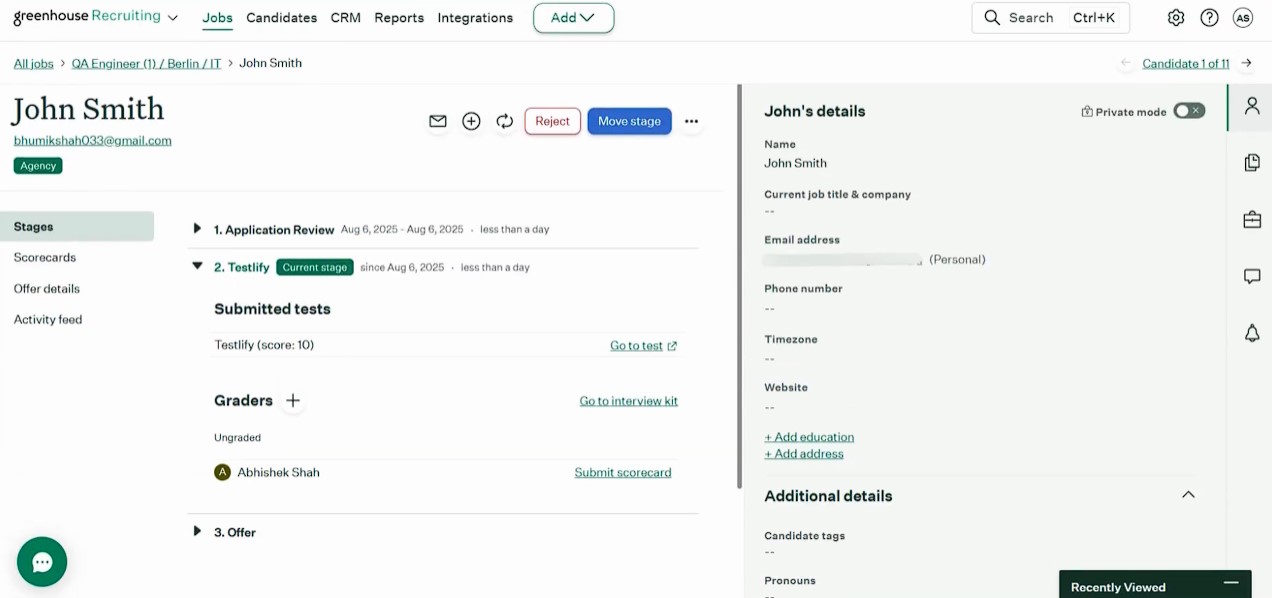
The dashboard is reflective of the product’s name: greenhouse. It’s visually appealing and offers a clear view of the collection of candidates that need attention. The whole hiring team can see the upcoming interviews, applications to review, and task status overviews.
In our most recent experience using an updated version, we were impressed with the developments in the “interview kit”. The standardization of the interview process is a massive help in combating bias. Clear-cut qualification criteria for each interview stage result in employee confidence in decision-making and valuable insights for process improvement.
We like the pre-built templates for creating and posting jobs. We found that even users with minimal familiarity can post a job in about one minute. For experienced users who have created their own hiring workflow, this task is reduced to seconds. Even the process of creating custom workflows is a drag-and-drop, super-streamlined affair.
Our contacted verified users report that once you’re familiar with it, it basically runs itself. That’s an exaggeration, of course, but the sentiment stands: Greenhouse is a popular ATS because the product meets the needs of actual recruiting teams.
Since our last review, Greenhouse has rolled out several noteworthy enhancements. The redesigned Job Notes feature now includes a dedicated tab within each job, allowing hiring teams to track comments, share updates, and even generate AI-powered summaries. This has made it significantly easier to synthesize feedback and stay aligned during fast-paced hiring processes. We also explored (and loved) the new MyGreenhouse Jobs portal, which centralizes listings from all Greenhouse-hosted job boards into a single candidate-facing site. We can imagine how helpful this change is to increase visibility for open roles while maintaining a consistent brand experience.
With more than 300 partners, chances are good that they can connect you with any tool or service you need, and with their well-established place among top HR tech tools, you can count on a smooth, well-supported integration. However, some businesses prefer the simplicity and security of an all-in-one platform, which Greenhouse is not. There’s no right or wrong choice here, but we encourage you to evaluate what is right for your team carefully.
HubSpot, DoorDash, Dropbox, Wayfair.
The starting price for Greenhouse is approximately $6,000 annually, based on information from our network. Standard contracts require a one-year prepayment, but discounted rates are available for those who prepay for two or three years.
Greenhouse has recently focused on strengthening analytics, scheduling, and onboarding while previewing new candidate-quality features.
- New features rolled out: Greenhouse Analytics (open beta in Q4) promises more self-serve reporting and customizable dashboards, addressing long-standing customer requests.
- Enhanced features: Scheduling now supports AI-driven interviewer matching, branded self-scheduling pages, real-time panel replacements, and time-zone conflict checks. Onboarding (available as add-on) adds dynamic role- and location-based task plans, real-time sync with Greenhouse Recruiting, and integrations with ADP and BambooHR.
- Features on the roadmap: Real Talent aims to combine fraud detection, CLEAR-powered identity verification, and AI-driven candidate matching.





Best For
Greenhouse is best for medium to large enterprises that emphasize collaborative hiring practices.

I used Greenhouse regularly as part of my consulting project, integrating it with ADP Run to streamline hiring workflows. One of its key functions was applicant tracking, allowing me to efficiently manage candidate pipelines and monitor progress throughout the hiring process.
I also used Greenhouse to generate and send offer letters, ensuring a smooth transition from recruitment to onboarding. The platform made it easy to transfer applicant information to ADP registration, reducing manual data entry and improving accuracy. Its integration capabilities played a crucial role in optimizing the hiring experience.
Greenhouse is a very user-friendly ATS that simplifies the hiring process. Its customizable workflows allow you to tailor the recruiting process to your company’s needs. The integration options work smoothly with tools like payroll systems and background checks.
Automation features help reduce time spent on tasks such as interview scheduling and candidate tracking. The platform also provides useful reports and hiring insights to support data-driven decision-making.
I used Greenhouse for six months on a consulting project with a client. The organization was looking for an applicant tracking system that could seamlessly integrate with other platforms while improving efficiency in the hiring process.
Greenhouse proved to be an excellent solution, offering a user-friendly and intuitive interface that made managing candidates and workflows much smoother. One of its standout benefits was its ability to integrate with various tools, allowing for a more cohesive recruiting system.
It was so well-designed and interactive that I often wished it functioned as a full HRIS. Its usability and structure would translate well into broader HR functions, making it an ideal tool for those new to HR.
The platform does not offer phone support, which can be frustrating when immediate assistance is needed. Some features were unnecessary for my client, yet they still had to pay for them.
One major drawback is that Greenhouse is only an ATS and lacks broader HRIS capabilities. It does not offer functions such as payroll, benefits administration, or employee record management.
Having used Greenhouse alongside other tools, I found its automation features to be a major advantage, significantly reducing manual tasks like interview scheduling and candidate tracking. Its reporting capabilities provide valuable hiring insights, enabling teams to make data-driven decisions.
While some competitors may offer broader HR features, Greenhouse excels at streamlining recruitment. If it expanded into a full HRIS, it would be even more effective.
Comparatives:
Lever focuses more on relationship-based recruiting, and iCIMS includes a wider range of HR tools. Greenhouse stands out with flexible workflows and intelligent hiring insights that make the recruiting process more efficient.
One of the biggest factors to consider is pricing. Since Greenhouse does not list costs upfront, it's helpful to approach demos with a clear budget. Integration is also crucial—make sure it works well with your existing HRIS, payroll, and other systems.
User experience should not be overlooked, as a poorly designed interface can slow down recruiters. For growing companies, it’s important to choose an ATS that can scale with the organization.
Greenhouse has evolved by adding AI and automation to streamline hiring, improving integration with HRIS and payroll systems, and enhancing its reporting features to offer better insights. The user experience is excellent.
Mid-size to large organizations (100+ employees) can find Greenhouse to be a great fit.
Organizations with fewer than 50 employees will find Greenhouse too pricey.

Pinpoint

Pinpoint has grown into a more powerful system than it was even a year ago. Its focus on workflow efficiency, candidate experience, and cross-team usability makes it a strong option for companies that want to streamline without losing control. It may not be ideal for every budget, but if you are running 30 or more hires a year, the time saved through automation alone could justify the investment.
PROS
- Workflow Automations let teams scale repeatable tasks org-wide, not job-by-job.
- Intuitive career site builder helps attract and convert candidates quickly.
- Highly customizable workflows and referral tools.
- Unlimited jobs and users across all pricing tiers.
- Strong customer support via chat, email, or phone.
- Pinpoint is an agile ATS that is highly customizable and values collaborative hiring.
- It’s got a simple and transparent pricing structure.
- Pinpoint offers unlimited jobs and team members in all of its plans.
- Their customer service team is highly praised by users.
- The career site builder is very robust, allowing teams to attract and convert the right talent.
- There are over 100 HR software integrations to choose from, and Pinpoint’s team is adding 3-5 every month.
CONS
- Employee onboarding comes at an additional cost.
- Lacks a free version or trial, making hands-on exploration harder.
- Bespoke integrations limited to Enterprise tier.
- Pricing may be steep for startups or very small teams.
- The employee onboarding module does cost extra.
- It isn’t the best fit if you’re looking for the cheapest ATS.
- There isn’t a free trial or free version at this time.
Pinpoint has become one of the more complete applicant tracking systems we’ve tested, especially for in-house recruiting teams that manage consistent or high-volume hiring. When we last reviewed the platform, its standout feature was the career site builder. That still holds true today. However, its recent product updates, particularly around workflow automation, have pushed it into a more scalable and strategic category.
The biggest change we noticed is the introduction of organization-level Workflow Automations. During our tests, we configured one automation for rejection emails and applied it across every open role.
Unlike older automation features that operated job by job, this system worked across the board. This made it faster to handle repetitive tasks and ensured that no step in the candidate journey was missed. Recruiters can now set up automations for interview invites, stage transitions, follow-ups, and even internal reminders. The real benefit is consistency. It reduced manual work without sacrificing personalization, especially when paired with custom templates.

We also tried out a few real-world use cases shared by their customer Article, including an automation that followed up with candidates who said they were open to relocation. Setting it up in our test environment was straightforward, and the logic held up when applied across multiple roles.
Another cool feature was the interview scheduling updates. You can now configure automatic email invites that send as soon as a candidate moves to the next stage. We liked that you can restrict these emails to send during working hours, which helped keep communication aligned with our team's time zones. It is the kind of quality-of-life feature that feels small but saves hours over time.
The career site builder is still one of the most intuitive we’ve used. One of our editors with no web development background was able to publish a branded careers page in under 30 minutes. The tool walks users through page creation step by step and includes prebuilt sections for open roles, culture messaging, and custom visuals. We also saw continued strength in the referral system. Internal employees can easily refer candidates and track their progress through a built-in dashboard.
Pinpoint has also added new integrations that support assessments and onboarding. For example, Outmatch brings candidate testing directly into the ATS system, and Planday allows new hire data to sync for a smoother transition into operations. During our trial, these integrations worked as described, though setup required a quick consult with their support team.
The only notable drawback is that while automation and UX are best-in-class, Pinpoint doesn’t offer a free trial, and onboarding tools come at an added cost. We should also warn you that this is not the cheapest platform on the market, but we think the ROI is clear for mid-sized or scaling companies who want modern, repeatable hiring workflows.
CoinShares, Pathways Global, Grant Thornton, Icario, Pivot Energy
- Growth Plan: Starts at $345/month (billed annually). Includes unlimited jobs and users, career site builder, analytics, integrations, and standard automations.
- Enterprise Plan: Starts at $1,200/month. Adds multi-page career sites, multilingual support, bespoke integrations, onboarding features, and implementation support.
- Startup Discounts: Available for companies with fewer than 50 employees.
One notable Pinpoin’s product update this quarter is the launch of Reference Checks, which allow users to manage the entire reference checking process right in the ATS platform.
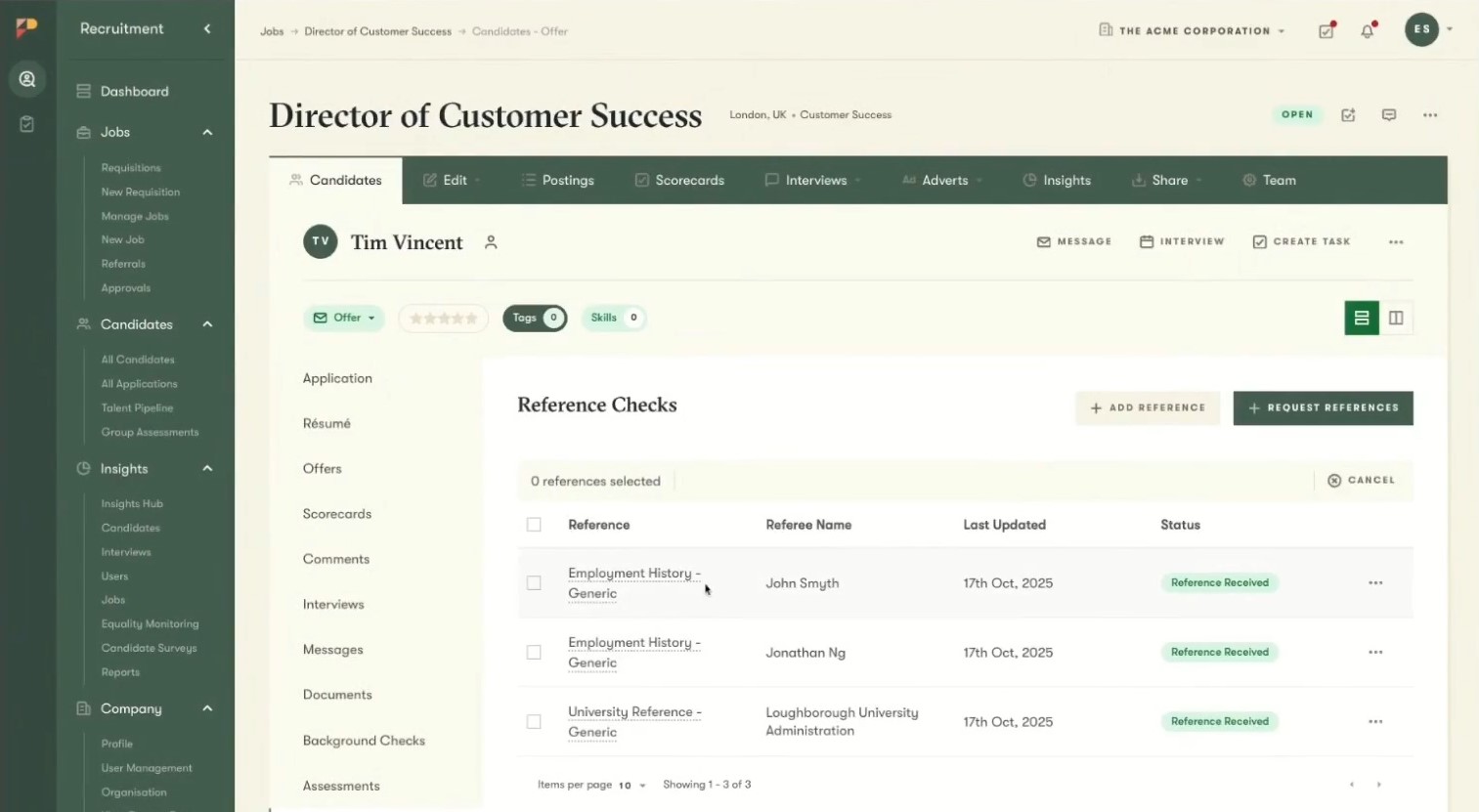
The Q4 2025 updates also introduced the Onboarding v2. which now includes candidate document access in the Documents tab, direct SMS sending from the platform, and a Start Date filter on the Open Stages page for organizing upcoming hires.





Best For
Pinpoint is best for mid-sized and scaling in-house recruiting teams, especially those hiring for 30+ roles a year and looking to streamline operations with flexible, organization-wide automations.

I created branded careers pages to strengthen our employer brand and attract more qualified applicants. I collaborated with hiring managers by assigning roles, collecting structured feedback, and coordinating interviews using shared scorecards.
The system’s automation features allowed me to send personalized messages to candidates. This reduced time-to-hire and improved overall candidate engagement. I also generated reports on source of hire, time-to-fill, compliance, and diversity metrics.

- Pinpoint was very user-friendly.
- It supported collaboration between HR teams and hiring managers.
- The careers site and branding tools helped attract more qualified candidates and increased engagement with open opportunities.
- Automation tools for candidate communication and interview scheduling saved a lot of time and improved the candidate experience.
We primarily needed Pinpoint for recruitment and applicant tracking. We were also able to use it for compliance and reporting, including EEO, VETS-4212, and other reporting needs.
It supported communication and documentation throughout the interview process, allowing us to track candidate details, referrals, and more. We also used Pinpoint as a pipeline tool, which was a significant benefit. This allowed us to organize and reuse previous applicants for current roles effectively.
- Configuring workflows and integrations for the first time was very time-consuming.
- Switching between roles or editing email templates was a bit confusing.
- It had limited ability to pull data from multiple sites and systems.
Pinpoint stands out from many competitors due to its clean interface and strong focus on candidate experience. Compared to tools like Greenhouse or Workable, it’s easier to learn and operate with minimal training.
I appreciated the ability to customize the careers site and branding without needing technical support.
Teams should prioritize ease of use, ensuring both recruiters and hiring managers can operate the system with minimal training. It's important to assess scalability and integration options.
Choose a tool that can grow with your organization and easily connect with existing systems.
In 2024, they introduced features for skill extraction, talent pools, improved candidate pipeline management, and a more robust application flow.
I would recommend Pinpoint for small businesses with 500–2,000 employees that handle recruitment in-house and have moderate hiring needs.
Pinpoint wouldn’t be a good fit for large companies with extensive recruitment operations and complex hiring needs.

Workable

If you're a fast-growing SMB with multiple roles to fill and want one platform for job distribution, candidate comms, and basic HR support, Workable brings real value. And unlike many competitors, you can test it for 15 days without a sales call.
PROS
- Offers native tools for sourcing, video interviews, assessments, and even Core HR, all under one roof.
- Excellent recruitment automation capabilities for emails, pre-assessments, disqualifications, and self-scheduling.
- AI job posting assistant supports tone adjustments, version control, and sentence-level edits.
- Multilingual candidate interface supports French, German, Greek, Spanish, and Portuguese.
- 290+ integrations and API access enable broader customization.
- You can post jobs with one click to over 200 sites. You also get access to access to Workable’s talent pool with over 400 million profiles.
- Workable has built-in cognitive and personality candidate assessment. The platform also has features for offer management, which means you can create offer letters and collect e-signatures without needing to use third-party tools
- You can reduce unconscious hiring bias with Workable’s anonymized screening feature. It helps you hide identifying candidate information from the sourced and applied stages of the hiring process.
CONS
- Employer-side dashboard is English-only, which limits backend accessibility for international teams.
- Higher starting price compared to SMB-friendly competitors like Manatal or Wellfound.
- Texting tool, video interviews, and assessments cost extra.
- No built-in candidate profile auto-merge.
- Workable doesn’t provide automated reference checking and onboarding features.
- Useful features such as candidate texting, video interviews, and assessments are not offered in any of Workable’’s plans and instead, sold separately.
- Several users complained about the reporting feature not being detailed or customizable enough, and that the candidate search function could use more filters.
We’ve followed Workable for years, but our latest hands-on test revealed a platform that has matured into one of the more thoughtful ATS options for fast-growing medium-sized businesses. Our demo began with the career site builder. The no-code builder felt intuitive and quick, and in under 10 minutes, we had a page that looked sharp and felt aligned with our brand, without needing design help.

Where Workable really started to stand out was in its automation engine. We tested templates for thank-you emails, interview scheduling, and rejections. Setting up the logic took less than five minutes, and the personalization tokens (such as candidate first name or role title) were easy to insert. The real win was that we didn’t need to handhold every communication; Workable just got it done.
Another standout was the AI job description assistant. We prompted it for a Customer Support Manager job, and it returned a structured draft in seconds. But what impressed us was the control: we could shift the tone from formal to casual, revert to earlier versions, or even regenerate just one clunky sentence. It felt less like using ChatGPT and more like collaborating with a content editor.
On the inclusion front, Workable’s Language Kit was better than expected. One of our editors, who’s fluent in Spanish, reviewed the full candidate flow and found the translations to be accurate and appropriately localized. The anonymization tool also worked well, instantly scrubbing names and images from profiles. If you're serious about mitigating bias, this is a rare out-of-the-box feature that requires no IT lift.
There are trade-offs, however. One is pricing. Starting at $299 per month can be hard to justify for teams that don’t need the full range of tools. We also encountered issues with duplicate applicants. There is no auto-merge, so users may have to reconcile histories manually – an oversight that could complicate high-volume hiring.
Another mixed bag is the built-in sourcing tool. Although the ATS system surfaced a decent set of passive candidates during our trial (75 views included), it lacked the depth and granularity we’ve seen in dedicated sourcing platforms like Fetcher or Gem. So while it’s fine for occasional outbound efforts, we don’t think it can replace your sourcing stack if you hire aggressively.
Workable has been used by over 30,000 organizations, including Sephora, Forbes, Bevi, Moodle, and Navarro.
Workable pricing starts at $299 per month for its recruiting module, which includes applicant tracking system software, and $349 when bundled with HRIS.
As of October 2025, Workable Recruiting has enhanced its platform with two major updates. Users can now streamline job postings by publishing a single job to multiple locations simultaneously. Also, the ATS platform now integrates directly with SEEK, simplifying the application process for hirers, especially those targetting the APAC region.





Best For
Workable’s ATS is best suited for teams scaling fast or hiring internationally.

I used the platform regularly when we were actively hiring. I relied on it for job postings, reviewing applications, and moving candidates through the hiring stages. I liked the interview scheduling and communication features Workable offered.
The team found it extremely helpful to have all notes and evaluations stored in one place. This allowed us to maintain a consistent hiring process, which benefited the company greatly.
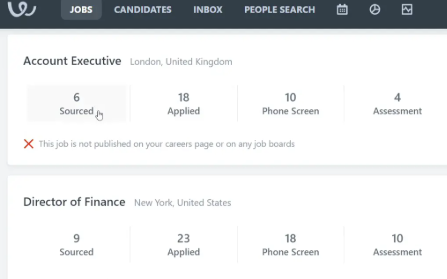
Workable makes it easy to post jobs. The reporting features are clear and user-friendly. Having the team’s notes all in one place helped streamline the hiring process.
We chose Workable because we needed a better way to manage our hiring process. Prior to using it, everything felt scattered and unorganized, and a lot of work was getting lost. We struggled to identify the right candidates and hire them quickly because our previous system was so chaotic.
Workable helped centralize everything, which made a big difference. We used the platform for about two years, and it significantly streamlined our hiring process.
The pricing was high for our small team, even though it was a useful HR platform. We wanted more customizable reports, which Workable didn’t offer. The mobile app was helpful but lacked some functionality compared to the desktop version.
Even though the cost was high for our small team, Workable offered a straightforward approach to hiring. We found it very effective. The evaluations feature was a major advantage when comparing it to other software—this was a big selling point for upper management.
If you need an easy-to-use, straightforward platform to support your hiring efforts, Workable is a strong option. It may not be the best fit for large firms with more complex hiring needs or systems. Consider how much customization you require in your reporting and whether mobile functionality is a priority.
I believe Workable now offers more HR features than it used to. AI also seems to be more integrated into the platform.
Smaller firms with straightforward hiring needs will find Workable a great fit.
Anyone in HR would benefit from incorporating Workable into their department.

AvaHR

AvaHR left a lasting impression on us with how much the ATS cares about making things easy for users and helping teams work together better. Its Pipeline Triggers take care of mundane tasks that come up during the hiring process, while the Shared Inbox keeps all the messages, questionnaires, and scorecards coming in safe and sound.
PROS
- Intuitive UXUI with Pipeline Triggers that automate repetitive actions based on a candidate's stage, such as sending thank-you emails or requesting hiring team feedback.
- Shared Inbox provides team access to incoming messages, questionnaires, and scorecards in one location.
- Data migration service is available at no additional cost.
- Transparent pricing, free trial available.
- Culture Profiles let you add videos, photos, and text to showcase your company's work environment.
- Pipeline Triggers automate repetitive actions based on a candidate's stage, such as sending thank-you emails or requesting hiring team feedback.
- Custom questionnaire builder for candidate pre-assessments.
- Data migration service is available at no additional cost.
- Transparent pricing, free trial available.
CONS
- A credit card is required to sign up for a free trial.
- Some of the classic ATS features like resume parsing, interview scheduling, and custom search are currently unavailable.
- Other features, like eSignatures and employee referrals, cost extra to use.
- No free plan, a free trial requires a credit card.
- Pricier than competitors like Loxo and Zoho Recruit.
- Additional charges for features like eSignatures and employee referrals.
- Interview scheduling feature is unavailable (still in development).
After testing AvaHR, we were struck by its thoughtfully designed interface and how easy it made every step of the hiring process. From the moment we logged in, we could tell the team behind this ATS system had put serious effort into crafting a user experience that’s intuitive yet powerful.

A standout feature right from the start was the Pipeline Triggers. Based on where an applicant is in the process, it can automate tasks like sending thank-you emails or requesting feedback from the team— to spare recruiters from the mundane, easy-to-miss details.
The design of the Candidates section is also really nice. It offers a bird' s-eye view of all applicants' key information, including their application dates, hiring stages, and contact details. During our tests, the filter function worked great for narrowing down candidates by job title, department, and other criteria. The only minus was that we couldn’t find any advanced options like Boolean searches.
On par with other robust ATS systems, AvaHR's candidate communication features let us send emails and SMS messages directly from the platform. For these workflows, you can use templates and bulk actions to make things fasyer. Our favorite, though, was the Shared Inbox. It kept all incoming messages, questionnaires, and scorecards, which made it much easier to manage candidate interactions and keep the team aligned.
However, we noticed that the interview scheduling feature was absent at the time of this review. Thankfully, it’s already on the vendor’s roadmap. We’ll keep you posted on how this feature plays out once it’s released.
We think AvaHR should also improve its integration capabilities a bit more since seven options are a modest number compared to other platforms we’ve evaluated.
And while the team offers free data imports if you’re migrating from another ATS (which we love), we can’t say the pricing is as competitive as some competitors like Zoho Recruit, considering there’s no free plan and some features, such as eSignatures and employee referrals, will come with extra fees.
1,000+ companies, including Redirect Health, BuzzRX, and State Farm.
AvaHR offers 3 pricing plans: Starter at $89 per month, Grow at $179 per month, and Pro at $279 per month (billed annually).
AvaHR hasn’t rolled out any new features since its rebrand in April 2025.





Best For
Avatar’s ATS software is best for US-based companies with more than 100 employees.

I use AvaHR daily to manage job postings, screen candidates, and coordinate hiring efforts across multiple dental offices. One of our most important workflows involves customizing hiring pipelines for each client, tailoring the process to meet their specific needs while keeping everything organized.
I rely heavily on AvaHR’s automated email tools to keep candidates engaged and informed, eliminating the need for manual follow-ups at every stage. The ability to easily share candidate profiles and notes with hiring managers has made collaboration much smoother.
AvaHR helps us stay efficient, professional, and responsive—qualities that are critical when supporting busy dental practices that can't afford hiring delays.

- AvaHR makes it incredibly easy to customize hiring pipelines for each dental office we support, offering flexibility without added complexity.
- The automated communication tools save us considerable time and ensure every candidate receives timely, professional responses.
- The interface is clean and intuitive, enabling both our team and clients to start using it with minimal training.
- Customer support is responsive and genuinely helpful whenever we have questions or need assistance.
At Desert Dental Staffing, we were looking for a solution that could streamline our internal hiring and support the many dental practices we partner with. Before using AvaHR, we managed too many manual processes and spent hours following up with candidates and clients.
We needed a tool that was user-friendly, scalable across multiple locations, and professional enough to reflect the high standards of the dental offices we serve. AvaHR met all those requirements. It allows us to centralize hiring, automate candidate communication, and deliver a seamless, branded experience for each client.
I’ve personally used AvaHR for over three years, and it has become a key part of how we help dental businesses fill roles more quickly, efficiently, and with less hassle.
- The mobile experience could be more streamlined to make managing tasks on the go quicker and more efficient.
- The platform does not currently include features for verifying dental-specific certifications or licenses, which would be a valuable addition during candidate screening.
- Some of our dental clients would prefer built-in scheduling tools that better align with typical dental office hours and appointment flows to simplify interview coordination.
Compared to JazzHR, which I’ve used before, AvaHR feels more modern and user-friendly, with a cleaner interface that simplifies the hiring process. While JazzHR has solid features, AvaHR’s automation tools—particularly those for candidate communication and pipeline customization—are more intuitive and flexible.
We also appreciate AvaHR’s ability to scale across multiple locations without becoming overly complex. Overall, we prefer AvaHR because it strikes a better balance between functionality and ease of use, enabling us to hire efficiently without requiring extensive training.
When selecting a hiring tool like AvaHR, prioritize ease of use so your team can adapt quickly. Look for automation features that reduce repetitive tasks, especially those involving candidate communication.
Ensure the platform allows for process customization to fit your organization’s specific needs. Integration with your current software and the quality of customer support are also critical factors. Testing the platform with your team before committing can help confirm whether it's a good fit.
AvaHR has evolved significantly to meet the changing needs of its users, especially small to mid-sized businesses seeking efficient hiring solutions. Notable enhancements include:
- Enhanced Automation with Pipeline Triggers: Customizable triggers automate tasks based on a candidate's stage in the pipeline.
- Advanced Candidate Engagement Tools: Culture Profiles allow businesses to showcase their work environments through videos, photos, and text, attracting culturally aligned candidates.
- Seamless Integrations: AvaHR has integrated with tools like Gmail and Google Sheets via Zapier, improving communication and data workflows.
- User-Friendly Interface and Onboarding: The platform delivers an intuitive interface and quick onboarding experience, allowing teams to start hiring efficiently with minimal setup.
AvaHR is ideal for small to mid-sized businesses looking to streamline their hiring process. It is particularly well-suited for medical and dental practices. Any business facing organizational challenges in recruiting or looking to save time and money will benefit from using this tool.
AvaHR may not be the best fit for large enterprises that require a comprehensive, full-scale HR management system.
Recruit CRM
Recruit CRM is priced at $85 per user per month for unlimited open jobs, Chrome sourcing extension, AI resume parsing, advanced search, deal pipelines, client portal, and invoicing—just about everything one would need for their staffing firm.
PROS
- Multi-lingual, agency-oriented ATS and recruiting CRM tool.
- Transparent, scalable pricing structure. Generous free trial offerings.
- Zapier and Integrately integrations enable access to 5,000+ third-party tools.
- Live chat support, unlimited training, and dedicated account manager for all plan users.
- No extra fees required for basic data migration that includes importing Excel/CSV files with candidates & clients. During the implementation process of this software, the customer service personnel will help transfer your data for free.
- Great customer service. Their average response time is under two minutes.
- Powerful Linkedin Integration & Executive/Recruitment Report PDF Generator to save time
- Tons of resources made available to users including blogs and articles that give you all the information you need to know about how the software works, job description templates to help you get acquainted with all the possible job openings you will be looking to close, and a glossary that gives you the A-Z of recruitment practices.
CONS
- Native AI candidate matching limited to 2 matches per candidate for Pro plan users.
- Not the best fit for in-house recruiting.
- No referral management system.
- Limited native integrations. Recruit CRM only integrates natively with LinkedIn, Zapier, Logic Melon, some email apps, and Google and Outlook calendars. If you want to run background checks, for example, using Checkr or other background verification platforms, you won’t be able to do that unless you use Zapier’s API extension.
If we were seeking potential candidates within our large internal talent database, we'd turn to Recruit CRM once again. This feature lets you combine text filters, Boolean, and radius search to get the best results. You can even mark unavailable talent (e.g., those currently hired by other clients) as “off limits” so your team won’t find them and communicate with them by mistake.

One common approach we see in most ATS to keep candidate data fresh and accurate is the use of Social Enrichment—the software auto-enriches candidate profiles with their available social media accounts. Recruit CRM does not offer such a feature. Yet, it allows users to bulk or individually email candidates to update their application info. Once candidates submit the form, the data is auto-pulled into the ATS system. While this process may not be entirely automatic, it does simplify the work of maintaining talent data and, just as importantly, ensures GDPR compliance.
Recruit CRM knocked it out of the park on its recruitment agency tools. It lets you send certain candidate data to clients in a few clicks. Plus, the client portal is interactive—clients can choose between Kanban and list view, move stuff around, and give feedback on each profile—then all of which are logged into the system for tracking purposes.
Automation-wise, Recruit CRM offers GPT features for crafting job postings, emails, notes, and even call and candidate profile summaries. What particularly sticks out to us, though, is how this vendor partners with Workato to enable some real convenient 3rd-party automation for users. For example, your TAs get Slack notifications for every new candidate added to Recruit CRM. Additionally, the vendor will jump in to solve arising automation issues, so you don’t have to seek Workato’s support yourself.
Our primary issue with Recruit CRM is the limited number of in-system profiles matching the user ideal candidate it provides: 2 matches per candidate for Pro and 50 for Business and Enterprise. Lastly, designed with staffing firms in mind, this vendor doesn’t do employee referrals and is not ideal for corporate recruiters.
Recruit CRM’s clients include global staffing firms like Cooper Coleman, Zeren, and Avizio.
Recruit CRM has three plans: Pro is $85 per user per month, Business is $125 per user per month, and Enterprise is $165 per user per month when billed annually. A free trial is also available, no credit card is required.





Best For
Recruit CRM works best for recruiting firms and consulting agencies.

I use Recruit CRM to recruit employees from different locations worldwide. The tool helps me create assignments and tasks for employees and generate meeting notes before online meetings. I also use it to visualize employee performance data and share it with the higher management team.

I like the integration with calendar and online meeting tools like Zoom. The pricing is affordable and does not negatively impact the ROI of any business. The customer support team is responsive to technical questions.
Managing, tracking, and recording employees working remotely around the globe was a significant challenge for our company. We faced difficulties in understanding employee needs and improving human resources. Emailing one employee at a time and CCing others was cumbersome. Recruit CRM offered a solution by allowing us to manage employees from a single dashboard and providing robust communication features for emailing employees directly from the tool. I have used Recruit CRM for three years, which has helped me gain more experience as an HR business partner.
The user interface requires significant improvement. The rich text editor for composing emails is unresponsive. The email signature maker offers limited customization options.
Recruit CRM provides more modules at the same pricing level and has a support team that responds promptly to technical questions.
Consider the size of the organization and the pricing of the tool. Also, evaluate the technical knowledge required to set up and use the tool effectively.
There haven't been many changes to the Recruit CRM platform yet.
Recruit CRM is suitable for human resource managers and talent acquisition professionals from medium to large-sized businesses.
Recruit CRM may not be suitable for startups and other smaller businesses that do not require a lot of hiring.

Trakstar Hire

Trakstar Hire is highly customizable. The ATS provides a single plan that includes all its features without limits, making it an excellent choice for mid-sized businesses.
PROS
- Highly customizable workflows that make navigating the hiring process easy.
- Unlimited job posts.
- Management must-haves are built-in, letting users create offer letters and collect e-signatures without integrating with other tools.
- Trakstar Hire’s recruitment workflows are highly customizable. You can edit them as needed to reflect your company’s hiring process.
- You can post as many jobs as needed with Trakstar Hire without any limitation.
- Trakstar Hire has offer management tools built-in. Users can create offer letters and collect e-signatures within Trakstar Hire without needing to integrate it with third-party tools.
CONS
- Limited integration options with third-party HRIS and payroll solutions.
- All-or-none plan: customers may pay for features they don’t use.
- No free trials. Undisclosed pricing.
- Trakstar Hire has limited integration options with third-party HRIS and payroll solutions.
- Several users have complained about being unable to sort candidates and search results in an order other than displayed.
- Trakstar Hire isn’t a scalable platform; they have a single plan, all features included, which means customers may end up paying for features that they don’t need.
- Trakstar doesn’t publically list their pricing nor allows visitors to create trial accounts directly from the website, which is unusual for a software solution aimed at mid-market companies.
Trakstar Hire (formally RecruiterBox) is a web-based ATS system for midsize companies. Our experience navigating the platform was quite positive. The platform supports unlimited job posting on multiple job boards and social media sites. Users can sponsor those listings for maximum visibility and receive resumes through customizable application forms.

We especially liked that customizing the workflow takes just a few clicks. They’ve done a great job balancing ease of navigation with numerous features and configurations available.
Trakstar Hire’s automation stood out as we tested the tool. Once resumes are in, the platform parser automatically extracts candidates’ details and creates profiles in seconds.
The offer management feature is well-made. We especially liked the offer letter templates that were ready to send after just a few tweaks for personalization: end-to-end, we created a mock template in less than 5 minutes. It also manages e-signatures without third-party integration.
However, when the need arises to connect to a third party, Trakstar Hire’s integration abilities are a relative letdown.
They have covered some of the critical basics with the following apps: Namely, BambooHR, Slack, Checkr, QuickBooks, PandaDoc, G Suite, and Outlook/Office 365 Calendar, but we hope more integrations are in the works!
Makita, Couchsurfing, Lonely Planet, Untappd, Quality Ironworks.
Our sources indicate that Trakstar Hire has a starting price of $199 per month.
Unfortunately, we have not detected any product updates for the applicant tracking system since its acquisition by Mitratech in mid-2023.





Best For
Trakstar Hire is best suited for medium-sized businesses that hire regularly.

With my last employer, I used Trakstar regularly as part of our performance management and employee development workflows.
I primarily used it to facilitate performance reviews, track employee goals, and manage 360-degree feedback sessions. These workflows allowed us to centralize data, monitor progress on key objectives, and provide consistent, constructive feedback to employees.
Another key workflow was using Trakstar’s analytics to identify trends in performance and engagement, which helped inform strategic decisions about training and workforce development.
The last time I used Trakstar was about three months ago, and it proved valuable in streamlining these HR processes while enhancing transparency and accountability within the team.
- Trakstar makes performance management simple by offering an intuitive platform for setting goals, tracking progress, and conducting reviews efficiently.
- The 360-degree feedback feature provides a well-rounded view of employee performance, ensuring input from multiple perspectives to support development.
- Its analytics and reporting tools deliver actionable insights that help identify trends, improve decision-making, and align employee objectives with organizational goals.
When we implemented Trakstar, our organization sought to address significant challenges in managing employee performance and development. We needed a centralized system to streamline performance reviews, track employee goals, and gather consistent feedback across the organization.
Prior to adopting Trakstar, these processes were fragmented and lacked transparency, making it difficult to drive meaningful employee development.
- Trakstar’s interface, while functional, could be more visually modern and customizable to enhance user experience.
- The system occasionally requires additional manual inputs, especially when integrating with other HR tools, which can be time-consuming.
- Reporting capabilities, though helpful, sometimes lack advanced customization options for more specific or complex analytics needs.
Trakstar distinguishes itself from competitors by offering a user-friendly interface and robust performance management features, including goal setting, 360-degree feedback, and comprehensive analytics.
Unlike integrated Human Resource Information Systems (HRIS) such as ADP, Trakstar operates as a standalone platform, which may necessitate additional steps for data synchronization and process alignment.
Organizations seeking a seamless, all-in-one HR solution might prefer integrated systems like ADP, which consolidate performance management with other HR functions, reducing the need for multiple platforms and streamlining workflows.
When purchasing a performance management tool like Trakstar, organizations should consider integration capabilities to ensure it works seamlessly with existing HRIS systems, avoiding the inefficiencies of using multiple platforms.
User-friendliness is another critical factor; the tool should be intuitive and easy to adopt for both HR teams and employees. Customization options are essential to tailor workflows, reviews, and reports to fit the unique needs of the organization.
Scalability and support services offered by the vendor should be evaluated to ensure the tool can grow with your organization and provide adequate assistance during implementation and ongoing use.
Thoroughly evaluating these criteria can help align the tool with long-term strategic goals.
When evaluating Trakstar for a project, I noted its evolution from a performance management tool to a more comprehensive talent management platform with hiring, learning, and analytics capabilities.
While it offers valuable features such as enhanced reporting and integrations, I prefer systems like ADP that are fully integrated with an HRIS, streamlining workflows and reducing manual processes.
Trakstar’s recent updates show it is responsive to user needs, but its standalone nature may not align with my preference for efficiency across all HR functions.
Trakstar is a great fit for startups and very small organizations.
Trakstar is not a good fit for large companies and enterprises.

Ashby

Ashby offers the entire TA tech stack: ATS, CRM/Sourcing, Scheduling, and Analytics—an excellent recruiting solution for fast-growing companies.
PROS
- Analytics dashboard with crucial statistics on all aspects of your hiring process.
- Flexibility and ability to customize across almost all aspects of the platform.
- Consolidated ATS, CRM, Scheduling, and Analytics.
- Fast data migrations, no setup fees.
- Your TA team can have one system that truly has best-in-class options for ATS, CRM, Scheduling, and Analytics.
- Flexibility and ability to customize across almost all aspects of the platform
- Their analytics dashboard is great to understand weaknesses in your hiring process, conducting capacity planning, or determining which teams are running suboptimal hiring processes.
CONS
- This is a powerful product, and understanding all the different features can take some time.
- No multi-lingual support.
- Your company must use G Suite in order to make the most of Ashby
- No multi-lingual support
- This is a powerful product, and it can take a bit of time to understand all the different features
Ashby is an all-in-one TA solution that combines your recruiting CRM, ATS, sourcing, scheduling, and analytics into one platform.

We recently met with Ashby’s to look at recent product developments, and what stood out is how easy they have made it to re-engage with former applicants. If our experience working in recruitment positions has taught us anything, it is that efficiency is essential.
We see it like this: you’re wasting time and effort if you don’t maintain a connection with former candidates because these folks are primed, familiar, and pre-vetted members of your talent pool.
Some are “silver medalists” or applicants who made it to the offer stage, and others may possess a unique skill or trait that your current team is lacking. Ashby can create custom attributes to filter your talent pool, so you’ll never lose touch with “good fit, bad timing” candidates.
We would recommend this ATS system to TA teams seeking powerful reporting capabilities. Ashby’s reports are highly customizable, track all data points throughout your hiring process in real-time, and are easy on the eye.
We also noticed that Ashby has consistently worked hard to improve its product based on user feedback. Check out their blog page, and you’ll see that the ATS literally rolls out new features every month.
Regarding implementation, it takes SMBs a few days and larger organizations 6-8 weeks to get Ashby up and running. The ATS doesn’t charge for data migrations and system setup, and according to our research, Ashby’s customer support and success teams have been immensely helpful in making the switch a seamless experience.
1,000+ customers, including Quora, Deel, and Ramp.
Ashby costs between $300 and $900 per month for teams with no more than 100 employees.





Best For
Ashby works best for companies at the hyper-growth stage.

I used Ashby daily, as I was responsible for reviewing applications, sending interview notifications, and initiating the onboarding process. The platform supports collaborative hiring by enabling feedback sharing and interview scheduling, often syncing with calendar apps to reduce scheduling conflicts.
Customizable workflows allow companies to tailor recruitment stages to their specific operational or compliance needs. These features improve coordination between recruiters and hiring managers. The streamlined process helped reduce administrative workload and improved the overall hiring experience.
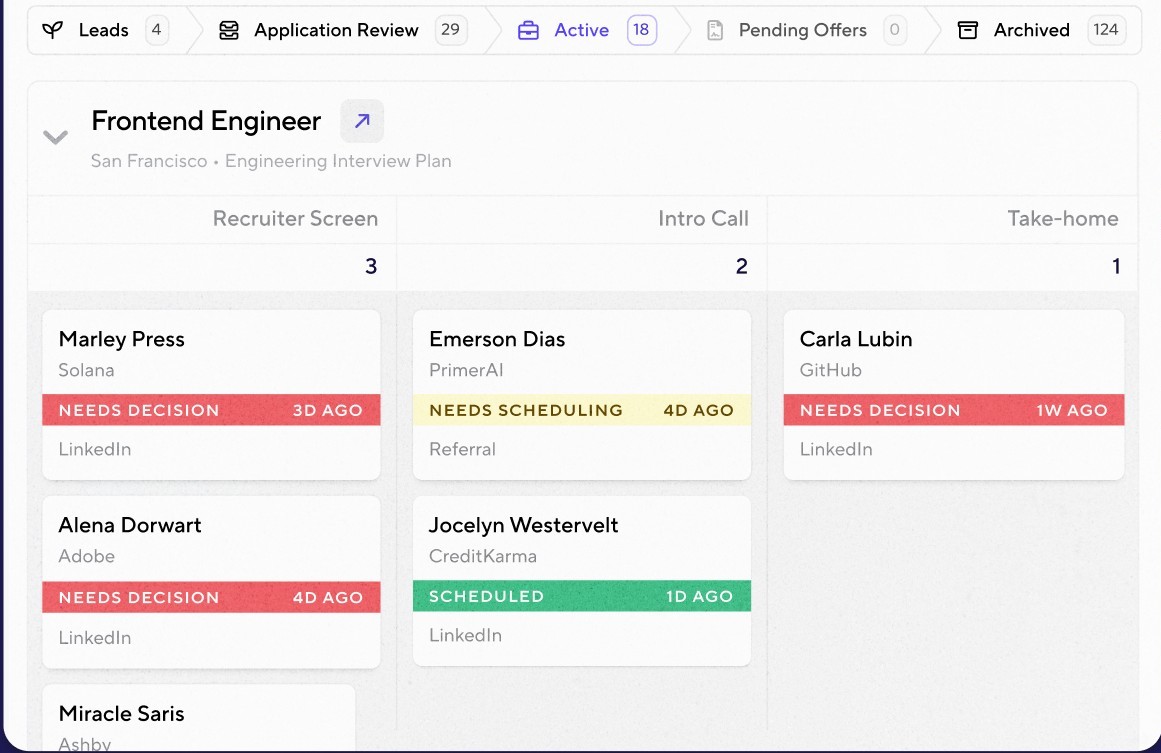
It has a centralized platform for managing the entire recruitment process, from sourcing to hiring. The robust applicant tracking system helps organize candidate pipelines and track progress.
The customizable workflows allow organizations to adapt recruitment steps to specific hiring needs and policies.
Before my organization bought Ashby, we were having to manually do most of the recruitment processes ourselves. My organization bought Ashby to streamline recruiting processes.
We used Ashby for the application process, hiring process, onboarding process, and employee tracking. We eventually added payroll and training tracking. My organization was still using Ashby when my contract expired.
There are occasional errors in automated resume parsing, which require manual corrections. The basic candidate engagement features lack more advanced communication tools. The mobile app is missing key functionalities that are available on the desktop version.
The customization options are extensive, allowing users to tailor workflows, fields, and interfaces to align with specific organizational requirements and improve operational flow. Ashby also automates and simplifies job postings across multiple boards and platforms, speeding up recruitment outreach.
When evaluating this type of tool, organizations should compare pricing, functionality, customization options, and how well the tool meets their specific needs. Each organization has different requirements, so the focus should be on finding a solution that fits without overspending.
Overspending on a tool that doesn’t offer proportional value could lead to a negative impact on profitability.
Ashby has continued to expand its functionality and enhance the processes it supports within the platform.
Most types of organizations can benefit from using Ashby.
A startup business may not benefit from using Ashby due to limited hiring needs or smaller operational scale.

Manatal

Manatal made our top ATS list because it's budget-friendly, AI-equipped, and offers transparent pricing—no need to call a sales rep just for a ballpark figure.
PROS
- Among the most affordable ATS options in the market. Offers a 14-day free trial.
- Easy to use with drag-and-drop enabled pipelines.
- Native AI-based recommendations feature.
- Web-based, so it works on multiple devices.
- Free data migration from your existing hiring software.
- Boolean Search and Advanced Search can now be used together.
- Manatal is quite affordable and offers a 15-day free trial for users to test it out before making commitments.
- Manatal is fairly easy to use. It features drag-and-drop enabled pipelines for candidate organization.
- Manatal’s AI-based recommendations feature can save hiring managers quite a bit of time. It’s able to scan job descriptions then search a users talent pool and bring up candidates most suited for the job.
CONS
- The AI recommendations feature only works well in English.
- There are no free plans.
- ADP and Zapier integrations are restricted to top-tier plans.
- The AI recommendations feature works best with resumes that are in English, and doesn’t work as accurately with other languages according to several users’ feedback. Several users have also complained about Manatal’s interface only being available in English and that career pages cannot be published in languages other than English and Spanish.
- Manatal doesn’t offer a free plan. We mention this as a con as several SMB-geared ATSs do offer a free-forever verison, and that puts Manatal slightly behind competition.
- Manatal doesn’t offer prebuilt integration modules. They do have an open API that allows users to plug in third-party products and custom tools, but that required a bit more time and technical knowledge to accomplish. It’s also worth mentioning that only Custom plan customers can access Manatal’s API and Zapier integration. Customers on the Professional and Enterprise plan cannot.
- Users can search for candidates via Boolean Search or Advanced Search, but cannot combine the two search methods together. E.g users cannot use the Boolean search operators (AND, OR and NOT) within Manatal’s Advanced Search tab.
As HR tech editors with years of working experience as recruiters and HR professionals, we understand the importance of finding the right talent efficiently, and Manatal has proven to be a valuable tool in this regard.
The first on our thumbs-up list is that it’s budget-friendly. We appreciate the transparency in pricing, as there is no need to contact sales just to get a ballpark figure. The platform offers a 14-day free trial.
Using Manatal was straightforward, thanks to its user-friendly interface and the convenience of drag-and-drop-enabled pipelines. The AI-based candidate recommendations feature is a time-saver. It compares job descriptions' language to skills listed by individuals in the talent pool.

Manatal is web-based, so it is compatible with multiple devices. The ability to migrate data from our existing hiring software was also a welcome feature that made for a smooth transition.
They have also begun offering free, live training webinars and introduced several product enhancements in the past year. A key feature update is the Advanced Search, which now supports a blend of Boolean and Semantic search, providing options for Required, Preferred, and Must Not criteria to enhance precision.
We encountered a few limitations during our evaluation. The AI recommendation feature does not operate well in languages other than English, and Manatal lacks a free version. Integration is limited, and ADP and Zapier integrations are restricted to top-tier plans.
Unilever, Coca-Cola, Panasonic, Ogilvy, Toyota.
Manatal pricing starts at $15 per user per month. More specifically:
- Professional: This plan costs $15 per user per month for up to 15 jobs per account and 10,000 candidates. Customers on this plan can add unlimited guests.
- Enterprise: This plan costs $35 per user per month for unlimited jobs per account and unlimited candidates and guests.
- Enterprise Plus: This plan costs $55 per user per month and includes all Enterprise features, user groups, open API access, SSO log-in, priority support, and access to Beta features.
- Custom: Pricing upon request.
Manatal has evolved from a simple, SMB-friendly ATS to one offering more advanced functionality. A key recent update is the launch of Semantic Search (currently in private beta), allowing users to search candidate profiles by meaning, not just exact keywords. For example, a search for “talent acquisition” might return profiles labeled “recruiter” or “sourcing specialist.”
Users can also combine semantic search with filters and refine results using Required, Preferred, and Must Not criteria for greater precision.
This feature is still in testing, so pricing and availability may change. We’ll keep you posted here if and when it does.





Best For
Manatal is best for small businesses experiencing headcount growth due to its affordability and scalability.

I use this tool daily to manage both recruiting and internal operations. It functions as a CRM for candidate tracking and pipeline management. I also rely on it for time tracking and performance oversight across teams.
The system supports my workflow by integrating recruiting efforts with time and project management. It reduces manual entry and keeps all essential information in one location.
Manatal is extremely user-friendly. The features do exactly what I need, track and manage time. The recruiting CRM allows me to track progress with ease. Screen capture is useful in a remote workforce to ensure recruiters stay productive.
I use Manatal to manage employee operations, track time, and handle CRM functions for recruiting. My company provides HR consulting and has recruited for over 20 clients, so tracking their applications was extremely important.
I wanted a system that would allow me to track time and manage what my teams were working on in one place. This tool provided a centralized way to monitor activity, improve efficiency, and reduce the need for multiple systems.
The cost became too high for a small business as it grew. Additional features required upgrades, even when I only needed one item added. Many of the features included in my plan were unnecessary for my use case.
I don't think there's a significant difference between Manatal and various other systems. The ease of access and the simple platform made it my preferred choice. It eliminated some of the complexity I experienced with other tools.
Consider the cost for growing companies and choose a platform based on your business's specific needs. Avoid overpaying for features that may be available for free in other systems. Evaluate how scalable the solution is before committing.
Manatal has improved its recruiting platform by adding more integrations and restructuring its features. The CRM is now cleaner and connects better with external clients.
HR departments, recruiting agencies, and companies that conduct high-volume hiring with multiple team members can benefit the most from Manatal. Small businesses looking to streamline their internal processes.
Companies with high overhead and low revenue will find Manatal too much. Businesses that do not recruit frequently or on a large scale.
Zoho Recruit
Zoho Recruit stood out for offering a wide range of sourcing, automation, and collaboration features at a price point accessible to most businesses. Tools like AI Interview Insights and Resume Harvester are practical time-savers, and the built-in client and vendor portals make it easier to manage complex hiring workflows without relying on external systems.
PROS
- Pricing is straightforward and affordable for most businesses.
- Zia AI supports resume matching, multilingual summaries, and interview note generation.
- Resume Harvester and job board integrations reduce sourcing time.
- Built-in video interviews and automated scorecards streamline candidate evaluation.
- Vendor and client portals support collaborative hiring workflows.
- Automated emails, hiring triggers, and approval workflows save time.
- ATS + CRM in one platform
- Backed by a company like Zoho, notable for reliability and good customer service.
- 24/5 support
- Priced quite modestly after the free version
- Certain features like video interviews are available as optional add-ons.
CONS
- Some users may find the interface to be clunky.
- Without strong onboarding, teams may feel overwhelmed by the tool's breadth.
- Customer support is primarily email-based, with some delays reported.
- Free plan storage is capped at 256 MB, while customization and AI features limited in free and lower tiers.
- The free plan only allows 256MB of storage.
- Additional features, such as the client portal, mass email, workflow alerts, and API calls cost extra.
- Some users have complained about the quality of some of the integrations.
- The career site is not fully customizable until past a certain paid plan.
Zoho Recruit has evolved into a more modern, AI-enhanced applicant tracking system, with several recent upgrades that genuinely assist recruiters. A clear example is the AI Interview Insights feature. This tool helped us speed up post-interview evaluations by providing transcripts and AI-generated summaries of one-way video interviews. In our experience, it made it easier and faster to identify strong or weak answers, though we highly recommend that teams still read critically and fact-check summaries to ensure fair and defensible hiring decisions.
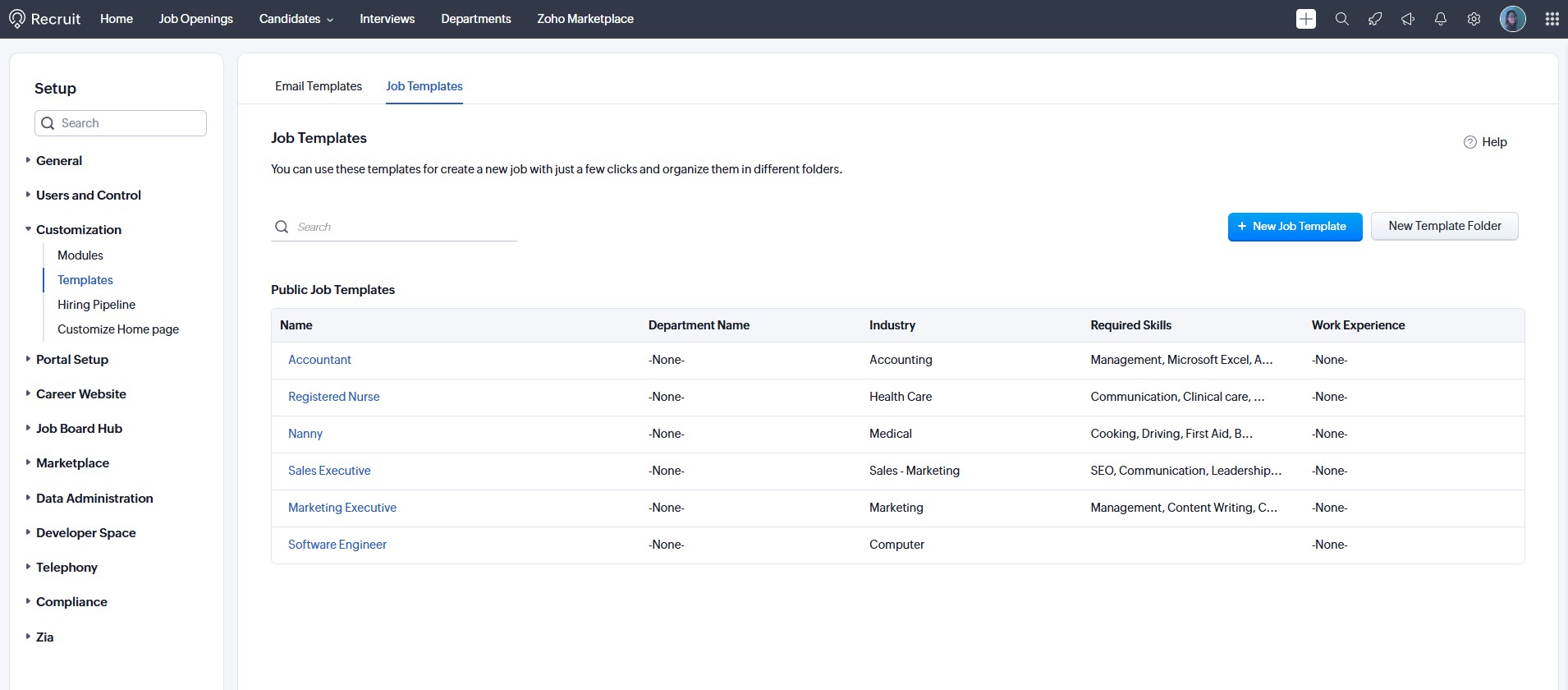
Zoho Recruit also brings more structure and cohesion to the often-fragmented recruiting workflows in small and mid-sized companies. The updated Resume Harvester launches sourcing directly from job openings, and features like resume parsing, email sync, and job board posting work together without requiring third-party tools. Contrary to the painfully manual work we’ve seen a recruiter would have to endure to stay up to date on sourcing, communication, and advertising spread across different apps, Zoho Recruit offered a single space where we could manage all of these.
But the best part of Zoho Recruit might be its flexibility for teams working with clients and vendors. With the vendor and client portals, which include real-time notifications and access to detailed candidate profiles, handling multi-stakeholder hiring becomes manageable. Also, we found features such as territory-based access, structured approval workflows, and multilingual profile summaries are well integrated and show maturity in the product’s design, especially for distributed teams.
Still, this ATS demands a good level of digital fluency from users. Compared to tools like Ashby and Teamtailor, Zoho Recruit’s interface feels somewhat dense and crowded. The onboarding materials are decent, but we wish there were phone support for faster responses. Also, some of the platform’s best capabilities, like mass emails or career site customization, are only available on higher-tier plans or as paid add-ons. This may limit value for smaller teams or early-stage companies.
8,000+ companies, including Bosch, Deloitte, and Allianz.
Zoho Recruit offers plans for corporate HR and staffing agencies with a 15-day free trial and a 45-day money-back guarantee (annual billing).
- Corporate HR: Free, Standard ($25/month), and Enterprise ($50/month). Paid plans can add Employee License ($10/month), Vendor Portal ($6/month), and Video Interview ($12/job opening).
- Staffing Firms: Free Forever, Standard ($25/month), Professional ($50/month), and Enterprise ($75/month). Add-ons include Video Interviews ($12/license/month) and Client Portal ($6/license/month).
Zoho Recruit has focused its recent development on expanding AI capabilities, improving vendor and sourcing workflows, and giving teams more visibility into system usage.
- New features rolled out: AI Interview Insights now delivers transcripts and AI‑generated summaries for one‑way interviews, giving hiring teams a faster way to review responses. Zoho also introduced another AI-powered feature to help recruiters generate candidate assessments with minimal setup.
- Enhanced features: Zia has been upgraded with multilingual profile summaries and AI-assisted note writing for faster documentation across global teams. Resume Harvester received usability updates, including launch from job openings, Quick View profiles, and multi-search suspension. Subscription and storage tracking now has been consolidated so admins can monitor limits in one place.





Best For
Zoho Recruit is best for small to mid-sized teams and staffing agencies looking for affordable ATS software with built-in automation, sourcing tools, and support for multi-stakeholder hiring.

Zoho Recruit is used on a nearly daily basis in our organization. We use numerous workflows to reduce wasted time in the recruiting cycle. We have workflows set up to cue each person in the process when it’s their turn to take action. This eliminated having to monitor systems constantly, freeing up personnel to accomplish other tasks or work on other applicants.
- It has helped us find many high quality applicants.
- The filters it’s got help us work through applicants.
- We can customize many workflows through it.
My organization needed to be able to sort through and source very specific types of applicants. With other software we used such as Indeed, Monster or LinkedIn, filtering through the loads of applications was a struggle. And even when we had a big number of applicants to sort through we struggled to find those perfect fits. Zoho solved these issues and made it easier to sort through and find multiple perfect fits.
- Sometimes we get flooded with candidates and if you're not careful when sorting, it can get overwhelming. For example, the last job I posted had an application feeding right to Zoho and I received over 1300 applications in one day.
- Sometimes we don’t find someone to meet all needs. Although this is rare, I would say maybe one out of 20 jobs we may come up empty. We can lower our standards with some of the jobs but then that's when we get overwhelmed with applications.
- There is a bit of a learning curve when bringing on new users.
I feel like zoho stacks up very well and the cost can be significantly better than their main competitor Linkedin Recruiting.
What type of people they are looking for. Do they need advance searches for specific qualifications
I believe Zoho Recruit can meet the needs of most organizations no matter how big or small. If they have higher than entry level positions, then this tool can bring a lot of value.
Entry level searches or companies that do not do a lot of hiring

Homebase

At a budget-friendly price, Homebase ATS offers AI screening, auto-scheduling, one-click posting, and FCRA-compliant checks, all in a clean, unified experience. While the platform is not meant for complex workflows, it is well optimized for U.S. teams that need to hire hourly employees.
PROS
- Mobile-friendly applications and text-to-apply options help convert walk-in interest into applicants.
- AI Hiring Assistant highlights top matches and candidate fit in a clean summary format.
- Auto-scheduling lets top candidates propose times, reducing back-and-forth.
- One-click posting to Indeed, ZipRecruiter, and Google for Jobs.
- FCRA-compliant checks via AssureHire streamline vetting without third-party tools.
- At $30/month/location, Homebase offers low entry costs for single-location businesses.
- Separate dashboards for managers and employees
- Real-time communication features allow for schedule changes on the move
- Requesting and approving paid time off is easy
- Great scheduling templates help managers streamline work
CONS
- The starter plan allows only one active post per month, limiting flexibility.
- Scheduling settings are shared at the location level, not manager-specific.
- Closed job posts must be duplicated rather than reactivated.
- Lacks scorecards, DEI tracking, or enterprise-grade analytics.
- Only supports hiring for U.S.-based employees; lacks global hiring functionality.
- Limited third-party integration support
- Additional features are somewhat expensive
Homebase was kind enough to give everyone interested in their ATS a free trial they can easily access on their website. We seized that chance to get a feel for what the tool has to offer, and its appeal was quite apparent despite the limited time we spent with the system: the platform delivers a clean, intuitive hiring workflow built for small teams hiring hourly staff, and it’s accessible not just in terms of functionality but also price points.
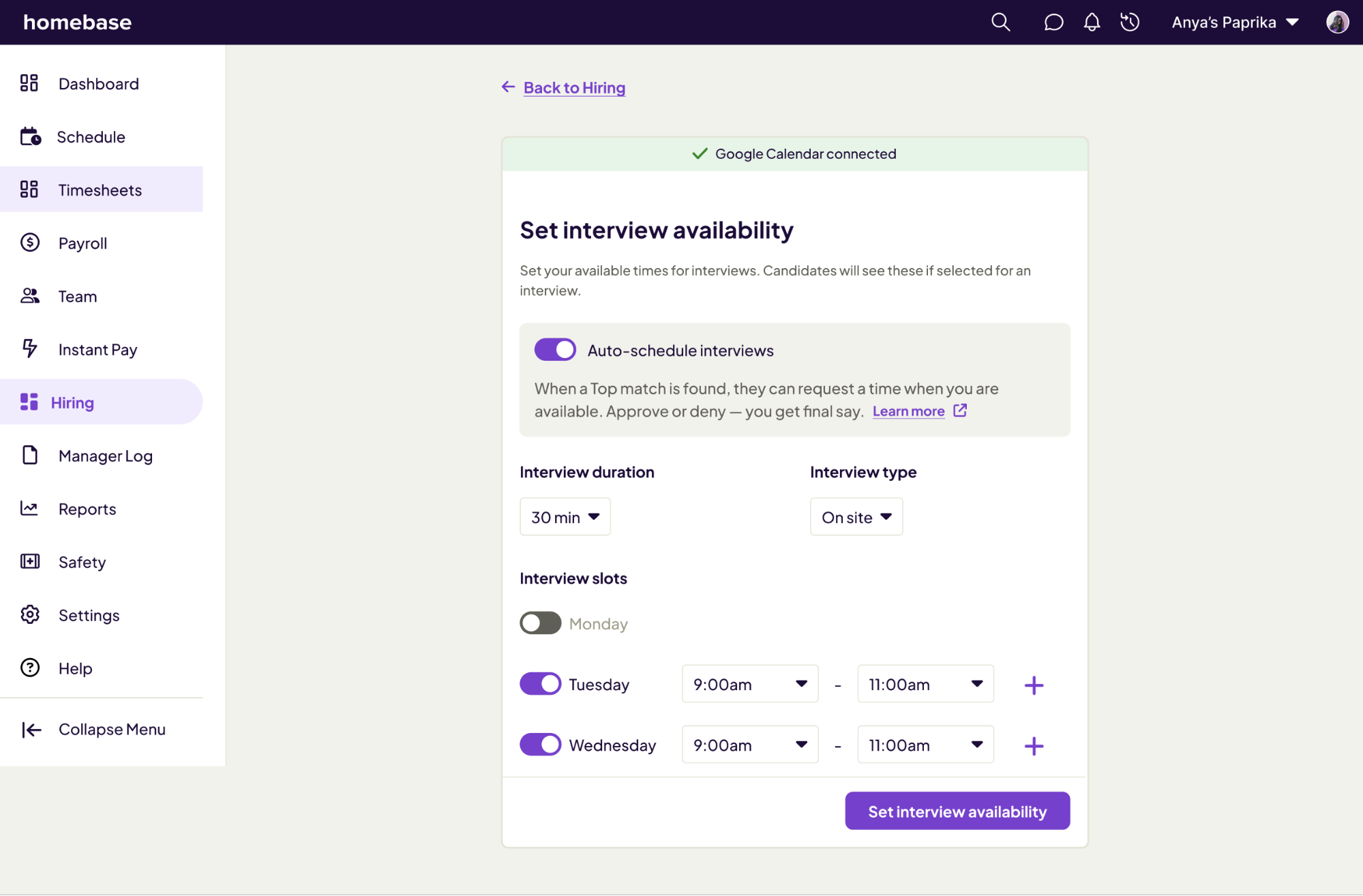
The mobile-first experience starts with text-to-apply features and mobile-optimized job applications, perfect for walk-in candidates or applicants without laptops. This feature helps employers convert more foot traffic into real applicants, which is especially valuable for restaurants, retail, and hospitality businesses. Once a candidate applies, Homebase’s AI Hiring Assistant takes over. We liked how it generates succinct, scannable summaries for each applicant, complete with experience breakdowns and match insights. Managers can instantly see which candidates are most aligned with the role, thanks to Homebase’s “Top Match” tagging.
As you might expect, Homebase’s scheduling is equally streamlined. When auto-scheduling is enabled, top candidates can suggest interview times based on preset windows. This feature isn’t unique to Homebase, but it removes a lot of hassle from the shoulders of recruiters, who are often also swamped with managing restaurants and overseeing employees' scheduling and payroll.
Homebase's ease of use is a key advantage for job distribution. The listings automatically go live on Indeed, ZipRecruiter, and Google for Jobs without needing third-party plugins. For many small businesses, this built-in reach is more than enough.
It’s reasonable to expect a basic level of compliance from such an affordable ATS, but Homebase impressed us with its thorough built-in background checks. Powered by AssureHire, they include FCRA-compliant adverse action workflows, which we think security-conscious employers will appreciate.
Sadly, the Starter Plan's single-job-post limit can be quite restrictive, as it doesn’t allow simultaneous advertising. To post another role, you must either close the currently posted job or upgrade your subscription. Also, a minor inconvenience we noted in this process is that you'll have to manually repost closed jobs rather than simply reactivating them. Additionally, scheduling availability is shared across all managers at a location, so teams with multiple hiring leads might not be fond of this.
Most importantly, Homebase isn’t built for enterprise hiring. If you're hiring internationally or need advanced features like interview scorecards, diversity tracking, and structured compliance reporting, this vendor won’t get you there.
Over 100,000 U.S. companies, including Fuzzy Goat Yarn Shop, The Blind Goat & Xin Chao, and Arthritis and Osteoporosis.
Homebase offers two main pricing tiers for hiring tools:
- Starter Plan at $30/month per location, which includes one job post, 20 AI screeners, and 1-click job board posting
- Unlimited Plan, priced at $199/month monthly or $99/month annually per location, which provides unlimited job posts and screeners, five background checks per month, and full access to scheduling, screening, and onboarding features.





Best For
Homebase is best for U.S.-based small businesses that hire hourly workers and want an affordable, mobile-optimized ATS with built-in AI and onboarding.

We use Homebase on a daily basis. We use it to schedule our staff. We also use the time tracker to track staff working hours. We use the time clock, which is an app that works on mobile and desktop devices. Additionally, we use the more traditional timesheet module. Both of these link into the payroll module, allowing us to calculate salaries through the system.

I really love the time-clock app, which makes time recording more efficient and reduces time theft. I love that Homebase is highly expandable—we started with just the rota and expanded to include the time clock, timesheets, and payroll. I think it is well-priced, and you get a lot of value for your money.
We were using an Excel-based rota to manage staff hours, but as staff numbers increased, it became cumbersome. The rota had macros that were proving unreliable on different platforms. We wanted an online system to manage our rotas. The key benefits Homebase provided were a lot of automation, including staff shift-swapping. I have used Homebase on and off for about five years.
The geolocation on the time clock can be glitchy at times. It's only suitable for US employees, as you can only pay in dollars, and customer service is US-centric. The mobile app seems to be somewhat limited on iOS.
I think Homebase offers more expandability compared to its competitors. It is also reasonably priced in comparison. The pricing model suited us better than others because we have just a few locations with quite a few staff, and Homebase's pricing is driven by the number of locations rather than the number of employees.
Since it's primarily a scheduling tool, it needs to have a high-quality rota with plenty of automation and shift-swapping as a minimum. Rotas, timesheets, and payroll are closely linked workflows, so it's best to look for software that includes all three areas of functionality to maximize efficiency.
Homebase has gradually expanded its service offerings, allowing users to treat it as a one-stop shop for HR functionality. While this can be more expensive than using separate tools, the convenience of available add-ons is beneficial for those who want an all-in-one HR solution.
Homebase is ideal for US-based organizations with a tech-savvy workforce.
Due to the pricing model based on locations, Homebase might not suit companies with many locations but only a few staff at each location.

Gem

Despite being relatively new to the market, Gem ATS has demonstrated impressive potential for teams seeking to unify recruiting, sourcing, and talent nurturing on a single platform. Strategic moves, such as acquiring InterviewPlanner, which now offers free, built-in interview scheduling and robust AI-led workflows, set it apart as a versatile and scalable solution.
PROS
- Offers the flexibility to use only ATS or to consolidate it with sourcing, scheduling, and CRM tools.
- Built-in database with 800+ million profiles and unlimited AI sourcing, no credit caps or candidate limits.
- Native automation for scheduling, application ranking, outreach, and talent nurturing.
- Smart calendar sync and Slack interview prep streamline recruiter workflows.
- Enterprise clients can adopt modularly, easing ATS migration concerns.
- Flexible integrations with several ATS platforms.
- Robust, yet easy-to-use analytics.
- Gem helps you discover qualified candidates across multiple channels, send personalized messages, visualize your recruitment pipeline, and stay on top of crucial hiring metrics
- Gem's integration with LinkedIn and various ATS means that all candidate data is stored in a centralized location. Users find this feature extremely useful.
- According to users, one of Gem's finest features is the ability to create automated drip campaigns to engage with both active and passive candidates
CONS
- AI-generated job descriptions and salary benchmarks are not yet available (though Metaview integration and a Pave partnership are in the works).
- Compared to long-standing platforms such as Greenhouse, Gem is a newer ATS that is not as mature in offer management, onboarding features, and integration capabilities.
- Some users have experienced slow load times and lags while using the application
- In rare cases, the contact information, such as the email address or phone number of a sourced candidate, might be wrong
- While Gem currently integrates with LinkedIn, it does not provide the option to automate messages via LinkedIn InMail
We were impressed by how far Gem has evolved from its roots in sourcing. In our demo, it became clear that Gem is no longer just a top-of-funnel tool but a fully integrated recruiting platform that now includes ATS, sourcing, interview scheduling, analytics, and CRM. What stood out was not just the breadth of features but how cohesively they worked together. Instead of feeling like disconnected add-ons, the experience felt unified and thoughtfully designed.

The AI application review was one of the most immediately practical features we tested. Recruiters are presented with a ranked list of candidates based on job fit, with scoring derived from auto-generated criteria within the job description. Gem shared that Zillow saw a 75% reduction in review time, which matches our impression of how this tool could streamline workflows. The real-time flagging of top candidates worked equally smoothly during our evaluation, giving the impression of an extra recruiter triaging applicants for us.
The interview scheduling feature, born out of Gem’s acquisition of InterviewPlanner, gave us more control than we expected. If you’ve ever used standalone tools like GoodTime or ModernLoop, the experience will feel familiar, but here, it comes built into the ATS at no extra cost. We liked how easily we could trigger scheduling directly from the pipeline, and how intuitive the self-scheduling links, calendar syncing, and interviewer load balancing felt during testing. For complex interview panels, the availability-request workflow also proved to give recruiters the flexibility they need.
Without a doubt, sourcing is where this platform shows its original DNA. Gem’s AI sourcing agents scan past applicants, CRM data, and a proprietary database of 800 million profiles. Fascinatingly, there are no credit or search caps. In a market where many sourcing platforms restrict usage, this freedom could make a meaningful difference for high-volume recruiting teams.
To be fair, though, Gem is still in the early stages of its journey as a full ATS, so it hasn't yet reached the same level of maturity, configurability, or track record as long-standing platforms like Greenhouse or Pinpoint. While its AI sourcing and ranking features are competitive and even ahead of many, it currently falls short in terms of built-in tools such as job description generation, salary benchmarking, and interview captions, which vendors like Workable already include. Instead, Gem is focusing on developing integrations with Metaview and Pave to bridge that gap. For now, teams that heavily rely on compensation intelligence may find this to be a noticeable shortfall.
Used by over 1,200 companies, including Groq, Tropic, and The Boring Company.
Gem ATS offers a $135/month startup program (with the first six months free for new customers with fewer than 100 employees, on a month-to-month basis). For 100+ employees, custom pricing applies, dependent on size, licenses, and products. Multi-product bundle discounts are available, anywhere from 15 to 50% depending on the number of products you purchase.
Compared to our last update, Gem’s AI Sourcing Agent now draws from over 800 million candidate profiles (up from 650 million earlier this year) and has been named an official Workday Innovation Partner. For HR tech buyers, this means broader access to global talent data and tighter integration for teams already using Workday’s ATS.





Best For
Gem ATS is well-suited for both early-stage startups and scaling enterprises. Startups can use the Startup Program for affordable access to advanced ATS and AI sourcing tools, including six months of free service. Larger organizations benefit from Gem’s unified ATS, CRM, and sourcing platform, as well as unlimited AI sourcing and built-in scheduling, which are designed to efficiently handle high applicant volumes and complex recruiting needs.

VidCruiter

VidCruiter is known chiefly for video interviews, but the platform also offers a solid ATS solution and Quick Apply, a hit feature with both TA teams and candidates.
PROS
- VidCruiter can be fully customized to meet specific recruiting needs.
- Easy to use for both job seekers and recruiters.
- Works on all devices. No app installation is needed.
- Quick Apply feature lets candidates apply directly from Indeed and LinkedIn and auto-syncs the candidate's info to the user’s existing ATS.
- Dedicated client success manager, 24/7 applicant support, phone, email, and live chat.
- Scalable and customizable — users pay for what they need and can purchase more features as they grow.
- Robust pre-recorded and live video interviewing with advanced automation.
- Browser-based, so it works across devices without installing apps.
- Available for recruiters in eight languages and supports job seekers in dozens more.
- 24/7 live agent support, assigned account manager, and on-demand training.
CONS
- Some users reported that implementation was time-consuming.
- Advanced search and technical skills testing features within the assessment module leave room for improvement.
- There is no trial version, and no price is listed on their site.
- Because the product is feature-rich and highly customizable, the implementation phase can be time-consuming.
- Advanced search and technical skills testing features within the assessment module leave room for improvement.
- No free or trial version.
- Undisclosed pricing.
VidCruiter has been a significant player in the video interviewing software market for years, but the platform is less well-known for its ATS. However, our research proves the ATS system is robust enough to be listed among other top vendors in the space.
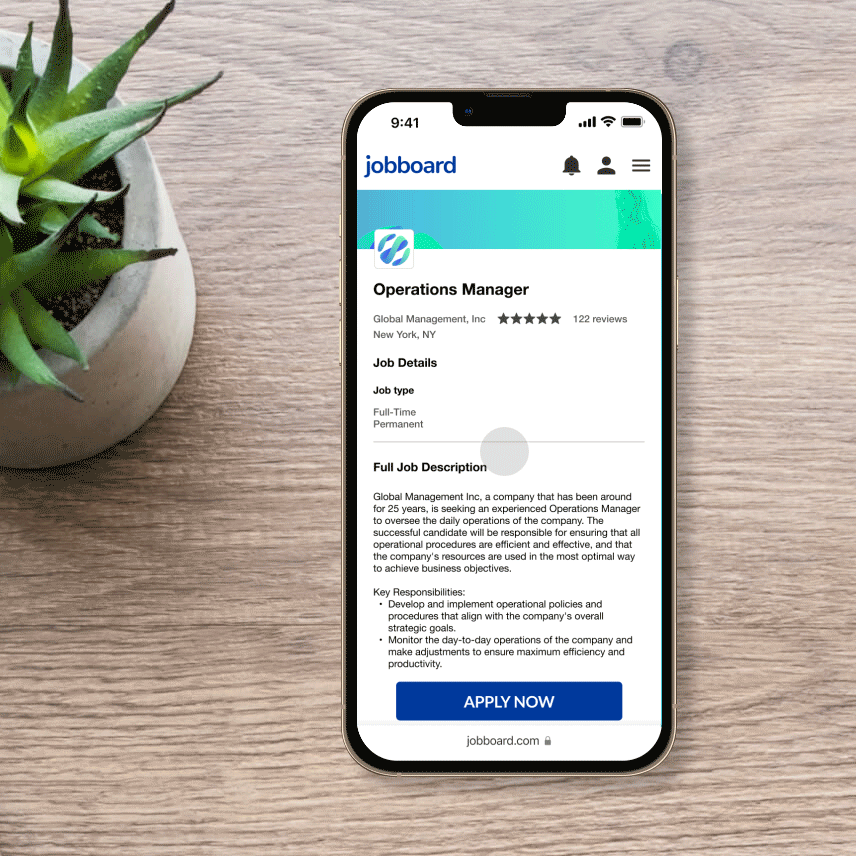
The platform balances the needs of those on both sides of the interview pipeline. TA teams are well-equipped with highly customizable features like job posting, pre-screening, interview scheduling, and real-time reports, and applicants are met with a user experience that was clearly designed with them in mind.
For a glimpse of team culture, vision, and values, users can build a custom career site that delivers a branded digital experience to candidates. The site editor is simple to use, and in our in-house testing, we managed to set everything up without help from the IT or VidCruiter support team. One feature of note: when a candidate accesses a career page supported by VidCruiter, the platform automatically generates recommendations for jobs available near them.
Quick Apply benefits both employers and candidates. With this feature, TA teams can rev up the hiring process without implementing a new ATS, so it’s perfect for teams on a budget. It is also helpful for those counting down the hours left on an ATS contract they don’t plan to renew. The platform offers job seekers the convenience of applying directly from portals such as LinkedIn and Indeed.
The assessment module, however, does lack some of the refinements we’ve seen in competitors that specialize in pre-hire evaluations. If you’ve used tools like HackerRank or CoderPad, you’ll agree with us that VidCruiter’s technical skills testing felt somewhat basic, and the search function didn’t always return the most relevant matches when trying to filter candidates by keyword or tag.
We also want to flag implementation time. A few users we spoke with mentioned the setup process was more time-intensive than expected, particularly for organizations building out multiple workflows or complex interview steps. While VidCruiter does provide a dedicated onboarding rep, it’s not quite a plug-and-play solution if you need to launch in a matter of days.
VidCruiter is used by over 100,000 recruiters, including Lowe’s, Lionsgate, Samsung, Bears, US Foods, and the United Nations.
VidCruiter prices start at $1,000 annually, according to our sources.
Since we last checked in, VidCruiter addressed a specific issue we had listed as a “CON” when we wrote a review three years ago. We are happy to report that the number of pre-built integration options now satisfies the criteria and has moved to the “PROs” list. Bravo for your impressive partner network, and welcome to the “pros”!





Best For
VidCruiter is a perfect ATS for large companies (U.S.-based and otherwise) hiring 100+ people annually. At the same time, the VidCruiter Quick Apply tool is an excellent pick for smaller companies that want to streamline their hiring process without going separate ways with their current ATS.

We would determine, with the leader of the department we were hiring in, what basic questions we wanted to ask all qualified candidates, including required questions we had created as an organization. We then had a variety of HR members record themselves asking these questions to put into VidCruiter. We then assigned the interview questions to the proper job postings, and as long as we funneled a list to VidCruiter of the qualified applicants, they would handle inviting those candidates to respond to these questions. We were then able to review the videos on our own time, save them and share them with the leaders, and follow up accordingly. It saved us a lot of time compared to the traditional phone screen method.

The interface for admins was very easy to use, and it was easy to set up new questions and to record ourselves professionally. We also found it easy to overlay our company logos so that the process aligned with our branding. The ability to watch back the interview responses was great, along with their easy-to-use rating scale.
In a previous organization I worked with, we bought VidCruiter because we had an onslaught of recruiting needs that took up a lot of time for our recruiters. We had basic questions we needed all of our applicants to answer, but due to time constraints, we were only able to target maybe 15% of the applicant pool at a time. With VidCruiter, we were able to set up a basic video interview of pre-recorded questions that we could automatically send out to all qualified candidates, without needing to schedule individual interviews with them. The tool was easy to use and to rate candidates on their responses. Plus, it integrated with our ATS, making it easy for applicants to transition to their platform.
Some users had issues with the technology required to complete the video interviews. This caused us to lose out on some candidates because responding to a video interview not only requires some technical acumen, but it is also a little less personal than an actual phone call. The video also had some lag issues with us in the past, both in recording new questions and listening to responses. The design of how to navigate the back end of the website could also use some work.
VidCruiter offers a competitive price, and their ability to integrate with a large number of ATS systems makes them a preferred service in this industry.
Integration is key. The last thing you want for your applicants is to force them to log in to multiple systems, to have to redo any part of their application process, or to feel like their candidacy is not being taken seriously. Find a vendor that can integrate well and gives a positive experience for your candidates.
Not that I'm aware of. The system has been pretty consistent for a while now.
Anyone that is doing a lot of hiring for the same position. This can be for entry-level jobs or for higher-end jobs that have a lot of openings. For us, we used VidCruiter for project management and sales openings, both of which get a large volume of applicants.
VidCruiter is not a great tool for one-off hirings or for companies that have a wide range of requirements for each position.

ClearCompany

Launched in 2004, ClearCompany is an established platform that has kept pace with leading-edge HR tech. During our hands-on evaluation of the ATS, we found a comprehensive set of “talent management” features assembled into a logical and seamless workflow recruiting teams need.
PROS
- Multiple pricing options and add-on features.
- Intuitive UI across multiple HR modules.
- Numerous reports of a smooth implementation and attentive customer support.
- ClearCompany offers a host of HR solutions that work well with another. You can choose the solution you need or combine them all to have a comprehensive talent management platform in your stack.
- The majority of users find ClearCompany’s interface to be quite intuitive and easy to navigate.
- Many users have highly rated ClearCompany’s support team for speed and quality of response. Several users have also reported a smooth implementation experience.
CONS
- Undisclosed pricing, no free trials.
- Some users felt underwhelmed by the customization options of the reporting feature.
- The candidate search function is reported to be somewhat unreliable.
- No mobile apps.
- ClearCompany’s pricing is not readily available on their website. You also can’t create a trial account on your own from the website and have to go through the sales team for more info.
- Some users felt that the reporting feature is limited in customizations.
- According to a few users, the candidate search function doesn’t always bring up the correct candidate(s) and could use some improvement.
- ClearCompany doesn’t currently have a mobile app, but the platform is well optimized for mobile use both for hiring managers and candidates.
ClearCompany is a talent management suite with an ATS feature that can be purchased as a stand-alone product or as part of the comprehensive HR tech toolset. Numerous configurations and pricing options are available so companies can create a plan that meets their needs and suits their budget.

We review all types of HR tech, but our team has a lot to say about applicant tracking systems. In fact, during our in-house evaluation, we found that several of us had extensive professional experience using this platform in previous positions. The consensus: the ATS software works best within ClearCompany’s suite, but it is a super-solid ATS on its own.
Some standouts include the user interface, which is uniquely modern for a company founded in 2004. We were specifically impressed with the onboarding workflows, which transitioned candidates into new hires in just a few clicks.
That said, we definitely are not a fan of the ATS’s candidate search. When testing against multiple filters—skills, keywords, location—we occasionally had to tweak searches more than expected to surface the right profiles. This could slow things down for TA teams who rely heavily on boolean strings or need to sort through large volumes of applicants quickly.
Another consideration: ClearCompany doesn’t currently offer a mobile app for recruiters or hiring managers. In an increasingly mobile-first world, this absence could be a drawback for teams that need to approve reqs, review resumes, or message candidates while on the move. That said, the browser experience is responsive, and we didn’t encounter any major limitations using it on mobile devices. Still, dedicated apps tend to offer faster workflows, and it’s something we hope to see added down the line.
Mitsubishi Electric, Chick-fil-A, Goodwill, Axiom Bank, Bios, FlixBrewHouse, and Halco.
ClearCompany pricing starts at $60 per user per month.





Best For
ClearCompany is among the top ATS platforms for mid-sized teams that only require an ATS, as well as large organizations that can afford the entire suite.

We use Clear Company for every new hire to get through all the communication and compliance portions with them. We send offer letters through Clear Company that are customizable, and we receive communication back from applicants via Clear Company as well. Once an applicant has accepted an offer, we also use Clear Company to streamline their background check. Clear Company provides a nice portal where we can clearly see where we are in the hiring process for an applicant.
The applicant tracking system works well for our small (less than 500 employees) business. It integrates well with our background check processes. It improves our communication with potential hires.
My company started using Clear Company because we wanted to make the onboarding process smoother for new hires. Prior to using Clear Company, we had a disjointed process. We had to individually craft emails to applicants in the recruitment process, and check in constantly on where we were in the process of recruiting them and completing background checks. Clear Company allowed us to streamline the process. We were able to set up customizable templates for ongoing communication with new hires. We were also able to streamline the background check process.
It takes some time to learn how to use it. We have not tried integrating with our payroll/HRIS software because it doesn't seem like it will function that well. It doesn't integrate with our social media.
I have not used other tools just like Clear Company, but we added Clear Company to our tool chest because it offers functionality that our HRIS software does not when it comes to applicant tracking and onboarding.
If you're considering using Clear Company, think about what functionality it will add that you don't already have with your other HR software. In our case, it adds additional applicant tracking and background check integration functionality that we wouldn't otherwise have. I would also consider the price. It is well-priced for our smaller business where we only pay for the essentials for a few users each month. The price could add up quickly in larger businesses, so you need to consider if the value-add of the product is worth the price tag.
I know they integrate with more payroll/HRIS systems than they used to (but still not with ours). They have improved the user interface over time as well.
I think Clear Company is good for small to medium-sized businesses. It is right-priced for this size of business and adds functionality that most businesses this size might be lacking in their other HR software.
I don't think Clear Company would be necessary or very useful for very small businesses who are not hiring very regularly. My business is smaller but experiences high turnover, so Clear Company is a good add for us. If you are not doing a lot of hiring, I don't think it would be much of a value add for the price.
BambooHR
We love how this ATS system operates within Bamboo’s larger HR Suite. We found seamless workflows between the applicant tracking software and other core HR features. The simplicity makes for ease of use, and helps ensure compliance.
PROS
- This is one of the few solutions that allow you to do month to month pricing, a nice option to have!
- Free 7-day trials are available (and you can definitely extend these another week or so if needed).
- The mobile app works well and offers built-in application review, communication, and collaboration features.
- They have a ridiculously fast response time on customer success queries, less than 2 minutes in our experience.
- Flexible packaging and custom pricing is the way they roll. You can pick out one or two packages and pick other modules as add-ons based on your needs.
- Very simple and straightforward tool, easy to use.
CONS
- If you go over your allotted time for customer support, you will pay extra.
- Customer support availability is restricted to U.S. business hours, potentially causing delays in addressing urgent concerns for international users.
- Certain modules like time tracking, performance management, and surveys are only accessible as add-ons, requiring additional investment if you want more HR functionality.
- Payroll is only available for US-based employees
- Customer support is only offered during US business hours.
- Some modules like time tracking, performance management, and surveys are only available as add-ons.
We’ve led TA teams, so we know the pressures growing orgs face. The fast pace can result in hasty decisions, which lead to problems down the road in terms of efficiency and compliance.

This ATS, built into the Bamboo suite, gets around the problem of siloed employee data. On top of this, we were also impressed with some specific features.
We used the app version on Android and iOS devices and found it easy to navigate workflows like posting jobs, viewing resumes, communicating with candidates and hiring managers, and scheduling. We know that if you’re a recruiter, your job probably has you on the run, so the well-built app is a big plus.
The cloud-based web version was also impressive. We were guided through each step of a standard hiring process without any confusion, and we found it easy to customize workflows when we tested the simplicity of creating our own. Ease of access to other elements of the suite highlights one of the biggest advantages: not only is it easier to be productive when all employee data is in one place, but it’s also much safer if you don’t have to move information across platforms manually. It’s more secure and less prone to human error.
However, it is important to clarify that BambooHR has always been more focused on human resources management layer rather than recruiting. As a result, while the HR software is unarguably among the most sophisticated offerings on the market, the ATS can be quite basic compared to dedicated solutions such as Greenhouse and Pinpoint.
We also think international teams should proceed with caution. Given that BambooHR’s support hours are limited to standard U.S. business times, it’s not ideal for teams that require 24/7 support across multiple time zones.
And while the UI is generally intuitive, some workflows, such as customizing onboarding checklists or adjusting user permissions, did take more time to figure out than we expected.
Among the 30,000+ companies who use BambooHR are names like Quora, Universal Group, Reddit, Asana, Change.org, University of Maryland, Grammarly, Stance, Postmates, Wistia, the Jacksonville Jaguars, and ZipRecruiter.
BambooHR pricing starts at $3,000 and is based on a per-employee per-month model. We've seen companies pay as low as $8, but typically between $12 and $14 per employee per month if they use the full HRIS with a few other modules.
BambooHR’s recent changes have been mostly incremental, with small improvements to hiring, onboarding, and usability rather than major product additions.
- New features rolled out: Premium job ads can now be promoted on LinkedIn through BambooHR’s ATS, and hiring functionality has been added to the Android mobile app.
- Enhanced features: The job pipeline now supports up to 15 stages, onboarding and offboarding include a task review modal before importing tasks, and the “In-Office” job location label has been updated to “On Site” for broader applicability.
- Features on the roadmap: None announced in recent updates.





Best For
BambooHR works best for SMBs seeking an all-in-one ATS and HR suite that can take care of the entire employee lifecycle.

I primarily used the ATS within BambooHR. I was able to identify key applicants quickly and move them to the appropriate stage in the interview process. I could also leave notes that the entire team could see and relay to the hiring manager. Navigating through each section, role, and candidate was easy and intuitive. Hiring became that much easier thanks to the easy-to-use platform.
It was easy to learn how to use. The ATS had a clean and organized layout. Notifying candidates and other team members through BambooHR was seamless.
I used BambooHR while working at The Sourcery. When I arrived, it was already in use. I am unaware of what was used prior to this. It was easy to use and especially beneficial for the ATS. I appreciated that any member of the recruiting team could log in to view candidates, track where they were in the recruiting process, and review shared notes. Overall, it was a solid product for our needs.
I did not have any specific dislikes related to the ATS system.
BambooHR stands out from competitors primarily due to its user-friendly design and intuitive interface. Compared to other HRIS systems I've used (such as Paycor, Paycom, and Gusto), BambooHR feels simpler and less cluttered, which speeds up onboarding for new team members and managers.
Make sure the system is intuitive for both HR and staff to minimize training time. Confirm whether it includes your required features (ATS, onboarding, payroll, etc.). Evaluate the quality of customer support—are they responsive and knowledgeable?
Mobile access has improved, making it easier to handle HR tasks on the go.
Smaller organizations can benefit from BambooHR.
BambooHR is best suited to small and mid-sized businesses that prioritize ease of use over highly customized, enterprise-grade functionality.
Rippling
Rippling is known for its uniformly solid platform, so after test-driving their newly updated ATS module, we weren’t surprised to discover it’s intuitive to use, intelligently built, and succinctly integrated with their HRIS environment.
PROS
- The transition from candidate to employee is nearly seamless, with minimal manual data transfer.
- Mobile app for recruiters on the move.
- Candidate-friendly with no account creation required.
- Intuitive UI and intelligent workflows.
- Job board integration.
- All-in-one platform for employee management + PEO services offered, and even a suite of other IT products
- With 500 integrations, it’s very likely that they integrate with other key tools from your tech stack.
- Operates globally with any currency
- Workflow automation
- Analytics opportunities
- Provides a holistic view of company outflows—headcount costs included
CONS
- Not offered as a standalone product
- US-centric but globally focused-updates are in the pipeline.
- Users report occasional issues with the mobile apps.
- Some users report that customization options are limited.
- Total buy-in to Rippling is essential
- Very SMB-oriented, in case you’re a larger company.
- New features tend to be buggy in ways that tech teams are not accustomed to fixing
Ripplings ATS offers intelligent, intuitive workflows built into dozens of features and automation. Typically, when an HRIS adds an ATS system to their suite, it’s a half-hearted afterthought. Many are perfunctory, underpowered, and easily out-classed, even by mediocre standalone ATS platforms. But Rippling has built a reputation based on solid product choices, and this one is no exception.

Their ATS is fully built out and offers a feature set that would be a viable standalone product if it weren’t so nicely intertwined with the rest of the Rippling platform.
Based on what’s included, it is clear that they’ve considered the candidate's experience. Little touches, like text messages to connect with candidates, show they know that personal preferences matter.
Another nod to the candidate experience (and what you can learn from it) is the abundant, customizable, anonymous surveys. Rippling recognizes the connection between their public reputation and their candidate experience.
Even with all these candidate-focused features, Rippling hasn’t lost touch with the needs of the people who will use their product most: busy TA/HR teams hiring for SMBs and startups.
Though demand generation is still on the roadmap, elements of their recruiting feature are laudable. It automatically integrates job boards like LinkedIn, Monster, and Zip Recruiter.
Finally, mobile access is a nice touch for busy recruiters, and their open API partnerships with vendors outside their platform leave little to be desired.
For years, companies have had to choose between the superior performance of standalone ATS solutions and the efficiency and security of all-in-one platforms. With Rippling’s ATS, companies who chose the all-in-one solution no longer have to rely on an external ATS.
Bank of America, Motorola, Citigroup, Inc., Dwell, Superhuman, Expensify, Checkr
Rippling pricing starts at $8 per user per month for HR Unity, but the ATS is made available on a higher tier plan (HR Cloud) with undisclosed pricing.





Best For
Rippling’s ATS module is used most by companies with 25 to 150 employees.

When I was using Rippling, I used it daily. Employees interacted with Rippling tools and features from their hiring date. From signing forms to background checks and benefit enrollment, Rippling handled multiple onboarding tasks.
When an employee was terminated, this also triggered specific actions in Rippling. A helpful feature was Rippling’s ability to assist with state-based tax rules. Leave management was also streamlined through Rippling.
Leave management and payroll functions made Rippling’s cost worthwhile. Hiring administrators for those functions would have been more expensive. I-9 and W-4 compliance became a much easier process and saved time and effort.
Rippling also offered background checking, training reminders, and anniversary reminders, which helped improve employee satisfaction.
My former company used Rippling for about three years, and I used it for one year. Rippling provided a solution for streamlining payroll and onboarding processes. The main attraction was that it replaced several software tools that were previously used.
The integration into the work cycle was easy and user-friendly. The automation and consolidation of systems eased the burden on different departments that needed to stay in constant communication.
Some of the workflows were not intuitive and were complex to set up. While the cost was reasonable at the time, it has been rising. Support tickets did not always receive fast responses.
Many departments could use Rippling. Most competitors only offer payroll or HR solutions.
Compare the cost of Rippling to the cost of hiring individuals to perform each function manually. Consider the organization’s overall goals. If the goal is to integrate departments and streamline processes, Rippling is a strong option.
Customization has improved and is helpful.
A large workplace. A small or midsized company may not find Rippling worth the cost.
A fully international company could struggle with using Rippling.

Lever

We like Lever’s focus on engaging passive candidates. Candidate nurturing is a critical recruiting strategy that deserves the spotlight it’s been given with this ATS platform. In addition to solid product decisions, the execution is excellent. Put more simply, Lever put together a collection of well-thought-out features, and they’ve succeeded in making them all work together.
PROS
- The simple interface is easy to use and requires little training or experience.
- A unified recruiting platform combines elements of ATS and CRM.
- Diverse external sourcing channels and low-friction internal referral process.
- New AI Interview Companion streamlines structured interviews with automated note-taking, sentiment tracking, and bias flagging.
- Talent Fit engine provides ranked candidate lists with transparent scoring explanations.
- Intuitive UI that’s easy to learn and praised by most users.
- Combines ATS and CRM functionality, supporting both current and future hiring pipelines.
- Built-in DEI analytics (EEO surveys, dashboards) and strong integrations with third-party DEI tools.
- Role-based analytics with 20+ key TA metrics in its standard TRM package.
CONS
- Undisclosed pricing and no free plan or trial version.
- 3rd party integrations in place of features that could be built in.
- No mobile apps.
- Pricing remains undisclosed and no self-serve free trial is available.
- ROI Dashboard and AI Interview Transcripts are unavailable for EU accounts due to GDPR and data-sharing constraints (support expected later in 2025).
- AI features, while powerful, may require extra training or change management for recruiters.
- Lacks built-in background or reference checks (relies on integrations).
- Reporting, though solid, is not as customizable as some enterprise-focused ATS platforms.
- No dedicated mobile app, though the platform is mobile-optimized.
From our collective in-house experience, we know that the right approach to recruiting is full-cycle. Lever leans into the CRM mentality with functions that attend to potential candidates, current candidates, and (ideally) current employees who used to be candidates.
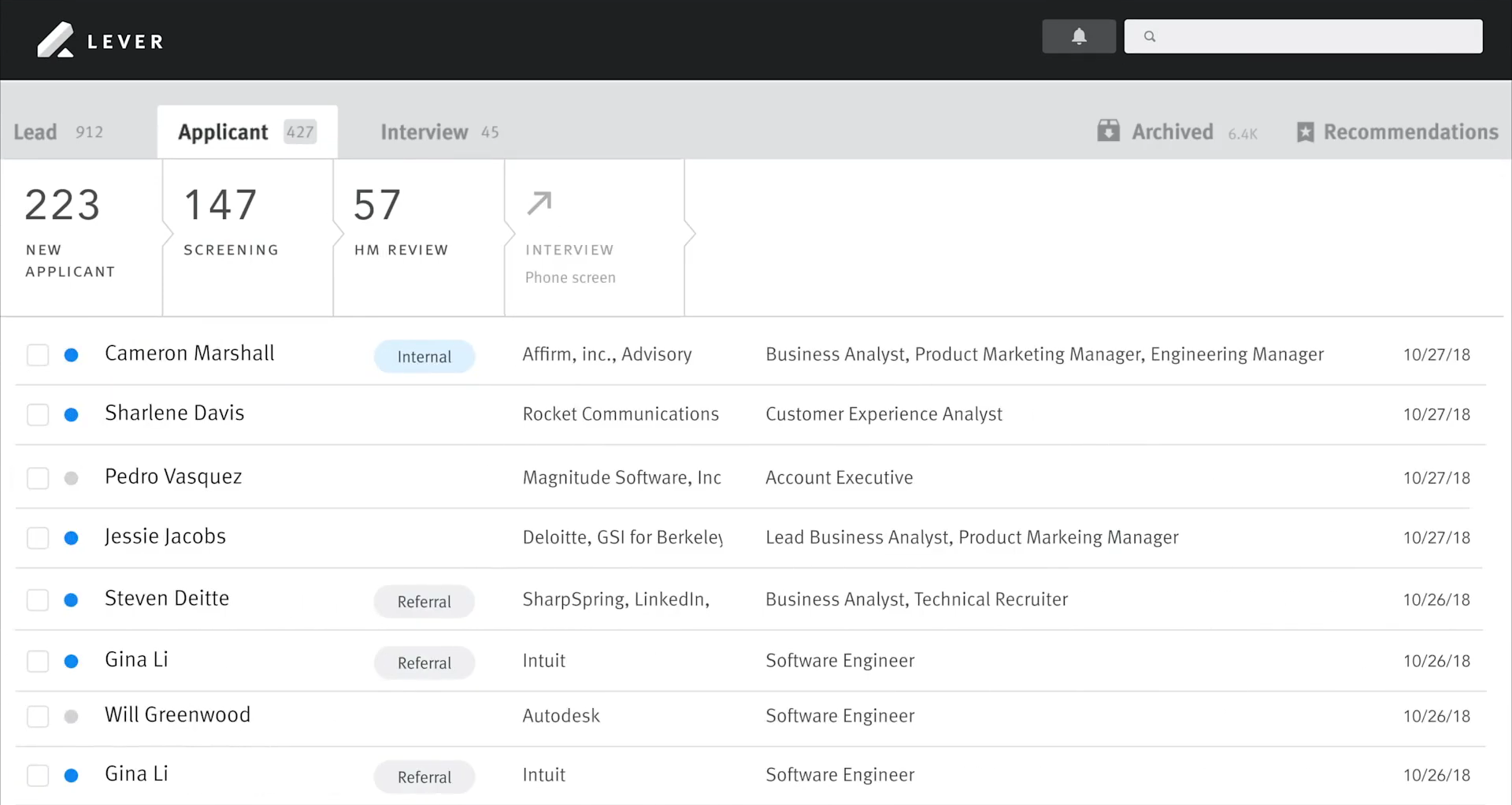
This may seem like an obvious strategy, but it’s genuinely (and surprisingly!) unique among ATS platforms.
Users can source candidates from multiple channels, including numerous career sites, social media, and internal referrals. Connecting with potential hires is streamlined with automated workflows that include the sophisticated nurture campaigns mentioned above. Regardless of where they end up in the hiring pipeline, these campaigns keep talent engaged with your company.
The video interview integration with Zoom stands out. In addition to synchronizing seamlessly with scheduling features, it allows for customization of interview type between live, structured, and asynchronous, or some mix of the two.
Another highlight is the range of industries and company sizes that Lever can serve. This ATS platform works for any user with consistent hiring needs, whether a tiny but rapidly growing tech start-up or an established business in a field with high turnover rates (think retail or hospitality).
However, our testers found some shortcomings in line with other reviews you might read: resume parsing, and report generation features could be improved.
Lever is used by over 5,000 companies, including Netflix, Shopify, Eventbrite, Cirque du Soliel, and Reddit.
Lever pricing can start anywhere at $6,000, depending on specific business cases.





Best For
Lever is best for companies with small to medium volume hiring needs.

We used Lever as both an ATS and a CRM. Many competitors required two separate systems for those functions. It made candidate and job requisition management easy. The integration with job posting platforms was strong. It supported automated communication with candidates and tracking throughout the hiring process.
It also worked well for employees located outside the U.S. The interface was extremely user-friendly. The CRM was suitable for managing passive candidates, though it felt slightly outdated, as is common with most CRMs.
The cost is reasonable for what it includes. The dashboard and the functionality of the ATS and CRM were very easy to use. It integrates well with job posting sites and internal programs such as Slack.
We were long-time users of SuccessFactors but wanted a more affordable alternative that still met our talent acquisition needs. As a large, global company with a sizable talent acquisition team, we needed a reputable ATS. We were looking for a solution that was easy to use and offered strong customer support.
Lever stood out due to its excellent training materials compared to other ATS/HRIS platforms. It provided both an ATS and a CRM, which was beneficial. It also offered strong reporting capabilities and supported both candidate and job workflows.
There is no mobile app that I am aware of. The CRM component for passive candidates felt slightly outdated. The search parameters for sourcing candidates were not very strong.
Lever includes more features than many of its competitors in the ATS space. It can be used by mid-sized and large companies and tailored to specific needs and budgets. I still slightly prefer SuccessFactors because, with an in-house IT specialist, we could better adjust it for recruiting and automating communications.
Consider what you want from your ATS. Decide if a CRM/ATS combination is necessary for your team. The cost may be high for small to midsized companies.
System integration has improved over time. Lever consistently releases high-quality training materials for users.
Lever is well-suited for midsized or large enterprises, including global organizations.
Small companies would likely not benefit from using Lever.

JazzHR

This ATS platform is built with the small business in mind. When testing it, our writers were impressed at how easy it was to set up and use “out of the box,” which is a clear sign of its simplicity, attention to user experience, and understanding of the down-to-business mentality of most SMBs.
PROS
- Affordable pricing, no user limit, and a 21-day free trial.
- Built-in features for offer management, including templates and DIY options.
- Emphasis on automation for those in the pipeline shows dedication to candidate experience.
- JazzHR is quite affordable and doesn’t place any limits on the number of users added. It also offers free, 21-day trials that anyone can sign up for.
- JazzHR has built-in features for offer management. You can choose from existing offer letter templates or create your own and share them with successful candidates
- You can automate triggers for candidates to be automatically notified via email when their application has moved a stage further in the hiring process. Several other email responses can be automated.
CONS
- No free version for orgs with minimal needs.
- A few users thought reports could be more customizable and easier to create.
- No mobile apps.
- Some users reported a learning curve with JazzHR's UI and that it took them some time to get used to it
- For a product geared towards SMBs, it lacks a free plan. We mention this as a con since other SMB-geared recruiting products do offer free-forever versions, which puts JazzHR slightly behind the competition.
- Several users have mentioned that the reporting feature is difficult to use with very little room for report customizations.
- JazzHR currently lacks a mobile app, and the browser version isn’t well-optimized for mobile use.
We like how simple it is to post and syndicate jobs across portals, and we love the upfront pricing on the website. Many customers start with JazzHR’s lowest-cost plan, and as their needs expand beyond basic features, they often upgrade incrementally. Being able to select features as needed keeps spending under control.

Because they do not offer mobile apps, our product testing included a considerable amount of time with our phones in hand, navigating the mobile web environment. We were impressed with how well the ATS system could manage the tasks a recruiter does on the go, like sending out a quick reply in the 15 seconds you have before your next meeting.
However, at least among our in-house recruiter veterans, the consensus was that complex tasks should be saved for the desktop version.
One of our writers shared this real-world story from a former job with a tiny company: they signed up for a free payroll software trial before they were actually ready to buy. They used the software for a couple of weeks just to get a sense of the basics of how to run payroll; then, they ended their relationship with the company.
Of course, we don't recommend this - but we know how hard it is to run an SMB. So, along with JazzHR, which we DO recommend, we suggest getting creative with your professional development!
JazzHR is used by over 6,500 businesses, including the Seattle Seahawks, L'Occitane En Provence, TED Conferences LLC, and Chick-fil-A.
JazzHR has three plans. When paid annually:
- Hero costs $75 per month.
- Plus costs $269 per month.
- Pro costs $420 per month.





Best For
JazzHR is built for organizations with 5 to 500 employees and works exceptionally well for TA teams with little to no experience.

- We use JazzHR in Job postings to create and publish job postings on multiple job boards and our own careers pages where necessary and consequently source for candidates
- Resume screening: JazzHR provides tools like customizable screening questionnaires, keyword searches, and evaluation forms to help you screen resumes and identify qualified candidates based on your job requirements.
- Interview scheduling: JazzHR allows you to schedule interviews with candidates and send automated reminders to keep everyone on track.
- These tools have helped us streamline our overseas resume screening process and identify qualified candidates more efficiently.

- JazzHR has a user-friendly interface that is easy to navigate, making it simple for our team to manage the hiring process from start to finish.
- It also allows users to customize job postings, screening questionnaires, and evaluation forms, which allows us to get more suitable candidates.
- JazzHR also automates many tasks such as resume screening, interview scheduling, and candidate communication. This is an important time saver which helps us move faster.
JazzHR is a cloud-based applicant tracking system that streamlines and automates the hiring process.
Our organization was looking to engage highly specialized consultants from the US as well as Europe in IT Security, Cloud Computing, and Enterprise Solutions.
We found that JazzHR provided centralized hiring where the team could manage the entire hiring process, from job postings to candidate screening and interview scheduling which saved us a lot of time. It also provided impressive data-driven insights and analytics on hiring metrics which enabled us to identify our areas of improvement.
- There are limitations on candidate search, especially for local searches in Africa. The candidate search functionality could also be more robust, allowing for more targeted and advanced searches.
- Customer support response time can be slower at times which can be frustrating when trying to resolve issues quickly.
- The reporting features could also be improved on to provide more insight and more informative data analytics.
- Affordability: JazzHR is priced competitively, making it more accessible to small and medium-sized businesses that may not have the budget for enterprise-level solutions.
- It also allows reliable customization, from job postings and screening questionnaires to evaluation forms and workflows. It also integrates with a wide range of other HR tools, including HRIS and payroll systems like BambooHR, providing us with greater flexibility and automation.
- Indeed and LinkedIn have significantly larger candidate pools than JazzHR, making them a better option for organizations looking to cast a wider net in their candidate search. However, JazzHR integrates with a range of other HR tools, including payroll and HRIS systems, while Indeed and LinkedIn do not offer the same level of integration.
- This makes JazzHR more all-rounded than Indeed & LinkedIn which fills a niche and builds on the value it offers making it slightly preferable for overseas hires.
- Consider the HR tools that you currently use or plan to use and evaluate whether JazzHR can integrate them. JazzHR integrates with a variety of HR software for different purposes such as assessments, background checks, payroll, and onboarding. Some examples of HRIS systems that JazzHR can integrate with are BambooHR, Namely, TribeHR, and Workday. Do your research before engaging JazzHR.
- Pricing: Evaluate the pricing structure to ensure that it is affordable and that it aligns with your organization's budget. JazzHR has different payment plans like Hero, Plus, and Pro.
- You can evaluate the level of customer support that is available and ensure that it aligns with your organization's needs, particularly if you are a smaller organization without a dedicated HR team.
Over time it has Increased customization by introducing more customization features over time, including the ability to create custom screening questionnaires and evaluation forms.
It has also improved integrations by expanding its integration capabilities, allowing users to connect with a wide range of HR tools, including HRIS and payroll systems.
In my opinion, JazzHR would work best for teams looking for a recruitment and applicant tracking system that can be integrated with an existing HRIS system to streamline their recruitment, onboarding, and payroll operations among other HR functions.
JazzHR may not be the best fit for large organizations with complex hiring processes that require highly specialized workflows.

Teamtailor

Teamtailor blends ease of use with flexible branding and candidate experience features. We were especially impressed by the ATS’ quick-to-launch career pages, anonymous hiring options, and a new onboarding module that helps streamline post-offer workflows.
PROS
- Intuitive drag-and-drop career site builder, no code needed.
- Responsive, human customer support across channels.
- New onboarding module includes templates, task assignments, and progress tracking.
- Supports DEI via anonymous recruitment, EEO surveys, and internal referrals.
- Free trial and unlimited job posts, users, and candidate records.
- Teamtailor’s ATS comes with a robust career site builder that’s also easy to use. It works with drag and drop - no coding knowledge necessary.
- Teamtailor backs several features that support diversity, equality and inclusion (DEI), including anonymous hiring, equal employment opportunity (EEO) surveys, etc..
- Teamtailor is highly rated for their ease-of-use. It’s quite simple to post and promote jobs through their platform.
- There is really in-depth and intuitive help documentation for this solution
CONS
- Analytics customization remains limited.
- Onboarding and job offer approvals come at additional cost.
- Customization can be considered limited for enterprise users.
- Teamtailor’s analytics are good, but enterprise clients need to use BI Connectors to build the reporting they need. Right now, you can’t sport data from the system. This is particularly important for companies with 500+ employees, or those who have many different locations or franchises.
- Analytics doesn’t allow recruiters to see their cost per hire, which is a really impactful metric
- While they offer integrations with HRIS, onboarding, etc - they have focused on just being a really good ATS now.
- There are predefined user access levels, but you cannot define your own user access levels which is important, especially for the largest companies.
Teamtailor continues to impress us with its ability to make small teams feel like big brands. We’ve always loved its elegant approach to employer branding, especially the customizable career sites and nurturing tools, but the latest updates make it even more competitive as a full-funnel recruiting platform.

We demoed the new onboarding module and found it refreshingly straightforward. You can create pre-set templates with custom tasks, messages, forms, and documents, then apply those by department or role when a new hire accepts their offer. The onboarding dashboard widget gives your HR or hiring team a real-time view of progress, and it’s all centralized.
For hiring managers juggling multiple candidates, Teamtailor now has an improved comparison window. You can view interview notes, co-pilot screening criteria, application dates, and current stages side-by-side. It’s a small UX tweak, but one that really speeds up decision-making in high-volume pipelines.
Another useful feature we explored is Restricted Access, which allows admins to limit specific stages to specific users. For example, an IT lead could be looped in only during the hardware setup stage of onboarding. It’s a nice control layer if you involve multiple departments in hiring.
Despite these wins, Teamtailor still lacks broader HRIS tie-ins and the advanced analytics power that some talent teams might want. Plus, the new onboarding tools and offer approval features come as paid add-ons, which may push pricing above what very early-stage startups can afford.
Still, for companies who want an ATS that scales with them and makes them look good while doing it, Teamtailor remains a top pick.
Kry, Goodbye Kansas, Vitamin Well, Ponsse, Daniel Wellington
Teamtailor’s pricing starts at $1,200 annually, according to our sources.





Best For
Teamtailor works best for startups and SMBs (50-400 employees) that need a straightforward ATS coupled with strong employer branding functions.

We used TeamTailor for all our hiring needs. The platform streamlined our entire hiring process and saved recruiters significant time. TeamTailor enabled us to post job openings across various job boards and sites efficiently. One of the most helpful features was its automated workflows, which were not available before implementing the platform.
These improvements encompassed everything from tracking applicants to streamlining internal workflows and communications with hiring managers.
- It seamlessly integrated into our recruiting process, from job boards to our HRIS.
- It improved the candidate selection process, saving recruiters time searching through job boards.
- The platform significantly streamlined our hiring and recruitment processes.
We needed an improved ATS to streamline the hiring process. Before implementing TeamTailor, we struggled with tracking candidates and maintaining clear communication with hiring managers. TeamTailor provided a centralized, user-friendly platform that simplified hiring and improved communication with both candidates and hiring managers.
The tool reduced our time-to-hire and improved candidate engagement. The company has been using TeamTailor for over five years now, and it continues to deliver value.
- There were initial challenges in setting up user and admin rights, which led to some dissatisfaction among hiring managers.
- Customer support lacked a single point of contact, and resolving issues sometimes required going through several representatives.
- There were occasional issues with candidate rating functionality, although this might have been an internal process issue.
- TeamTailor stands out as an "all-in-one" ATS platform compared to others with more limited capabilities.
- It is more user-friendly than other systems I’ve used and has a visually appealing design.
- People considering TeamTailor should first check if it integrates with their HRIS or other onboarding systems.
- It’s important to determine whether all its features will be utilized to ensure value for money.
- Securing buy-in from internal stakeholders and preparing them with proper training during implementation is critical for success.
It has been several years since I actively used TeamTailor, but I understand it has evolved with AI technology and now integrates with more HRMs than before.
I recommend TeamTailor for mid-sized to large organizations with active and continuous hiring needs that require streamlined processes.
TeamTailor may not be ideal for small businesses or organizations without a dedicated HR department.

Tellent Recruitee

Tellent Recruitee emphasizes user experience and collaboration, and we’ve seen firsthand how much impact these two factors can have on recruitment efficiency and effectiveness. Coupled with other solid product choices and month-to-month pricing, this platform is an excellent option for SMBs.
PROS
- Transparent pricing, 18-day free trial available.
- Offers user-friendly and aesthetic interface, complemented by robust help center and on-demand product training videos.
- Frequent feature updates, many developed directly from user requests.
- Tellent Recruitee is highly rated for ease of use and quick implementation.
- It offers a customizable, kanban-style recruiting pipeline with adjustable stages.
- The software also helps reduce hiring bias by allowing permission level adjustments for interviewers, preventing them from seeing each other's candidate scores.
- Quarterly product updates based on users’ feedback.
CONS
- Still relies on third-party integrations for certain key functions such as advanced skills assessments, video interviewing, and e-signatures.
- Annual billing is the sole payment option.
- Some U.S. users noted the support team was hard to reach.
- Some features (skill assessments, onboarding, video interviewing, e-signatures) are only available via third-party integrations.
- Anonymous candidates’ resume screening still in development.
- No monthly contract option. Price has trended up over the last three years.
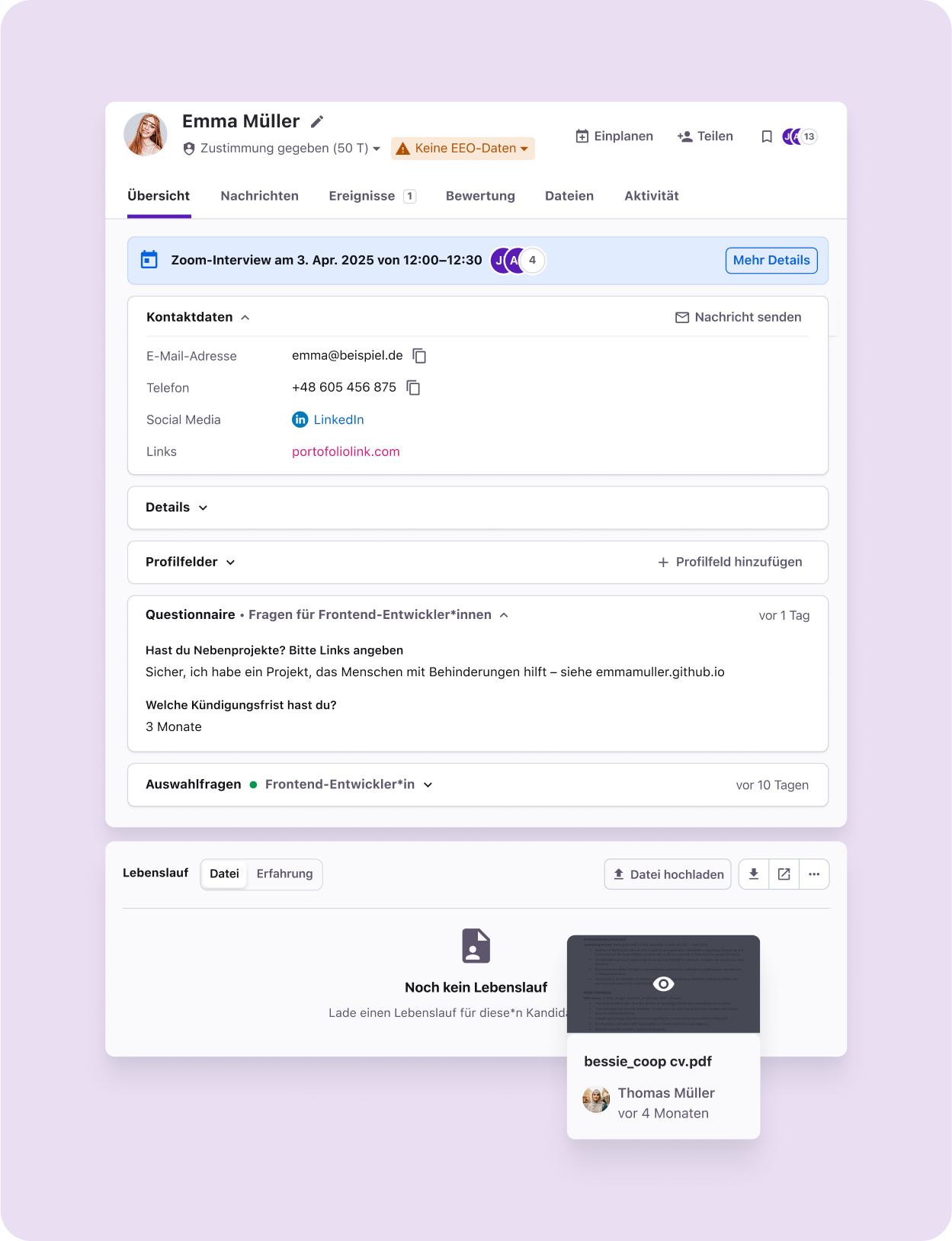
Tellent Recruitee knows SMBs and has designed a tool that speaks to their needs. The most apparent SMB-focused elements are transparent pricing. There is no mystery there: budget-conscious companies get a clear picture of what they’re paying for without surprises.
What’s less obvious, but arguably more impactful, is how much a lean talent acquisition team can accomplish with unlimited seats, a clean user experience, and collaboration-friendly workflows. Tellent Recruitee’s design makes it easy to share the hiring workload across recruiters, hiring managers, and interviewers. That accessibility translates to real efficiency gains. We’ve seen it firsthand (several of our writers have SMB recruiting backgrounds), and user feedback continues to back this up.
Feature breadth has also expanded in meaningful ways. The addition of Automated Actions lets recruiters trigger role-based tasks, send personalized candidate emails, and streamline interview logistics with minimal effort. Journeys now support pre-onboarding, giving new hires access to their setup tasks before day one. Meanwhile, the new AgencyHub centralizes collaboration with third-party recruiters, and WhatsApp Hiring provides instant, AI-assisted candidate communication right inside the platform.
When we first test-drove the platform, however, we flagged the absence of built-in video interviews, skills assessments, and onboarding as a drawback compared to other ATS systems. That critique is still valid, unfortunately, as many of those functions remain dependent on integrations. To be fair, though, the gap has narrowed thanks to features like Journeys (which now extend into pre-boarding) and tighter marketplace connections to tools that fill those needs. For teams that don’t mind an add-on approach, Tellent Recruitee’s curated marketplace makes integrations straightforward and reliable.
Vice, Greenpeace, Autodesk, Tide, Mollie
Tellent Recruitee pricing starts at €270/month (used to be $199 in our last review update). A free trial is available.
We’ve been keeping up on Tellent Recruitee for a while, and here are the most significant updates of the past three years:
- The CareersHub feature has improved a lot. It now allows users to create compelling careers sites with a simple drag-and-drop editor.
- Careers site analytics are more sophisticated, meaning users can produce better reports.
- Fair Evaluations and the ReferralsHub now do more to reduce evaluation bias. However, by the nature of referrals, the latter will never be free of preferential assessments.





Best For
Tellent Recruitee is best suited for teams with at least 20 employees and ideally based in Europe.

I use Tellent Recruitee daily, as our primary recruitment lead my role involves creating our recruitment strategy and being involved in the end-end process/recruitment cycle.
Having a system that I can trust, that allows candidates to quickly and easily upload their resumes and apply with us has been integral in our ability to continue to scale the company and grow our teams.
We use Tellent Recruitee not only to house candidates for current/open positions, but to categorize, sort, and save profiles of those who we believe may be a good fit for roles later down the line. Being able to use Tellent Recruitee to build and foster long-standing relationships allows us to continue to grow our organization and visibility in the tech talent market.

1. Ease of use - UI/UX: everything is extremely intuitive, as a recruiter things are where they should be and I don't have to spend a lot of time searching for settings or information
2. Customer service/transparency: the team at Tellent Recruitee has always provided us with top-notch customer service, and has always been great about answering any questions or concerns we have. The ability to vote on and suggest product improvements makes you feel that they care - and the number of improvements/suggestions they implement is fantastic. Being able to know what's upcoming on the roadmap is also really useful for us.
3. Integrations: being able to integrate with our other systems and tools is extremely important to us so that all of our candidate data can be housed in one place.
4. Analytics: being able to actually track your time to hire, number of applicants/role, and many, many more are critical for understanding your recruitment process and cycle, as well as being able to implement improvements.
5. KANBAN visibility: once you recruit in KANBAN you'll never go back to having a list view of your candidate pipeline. Being able to quickly view a role and visually see the health/number of applicants in each stage is probably my favorite feature.
We bought Tellent Recruitee because our previous ATS was hindering our recruitment process. It was time-consuming for us as the employer and for the candidates applying and interviewing with us. I strongly believe our previous ATS was causing us to lose potential candidates.
As a company, we've been using Tellent Recruitee since November 2022. However, I was a customer at my previous organization so I began using their system back in 2020.
I was determined to bring in a new ATS within my first week of joining RBR and received positive support from the entire company. I vetted out and demoed several other options as I wanted to ensure I wasn't being biased in my selection of an ATS, however, Tellent Recruitee was the clear winner for us due to its ease of use, time-saving capabilities, and overall customer support/service from their teams.
Setting up Tellent Recruitee was a breeze, we had a team assist us with implementation and training our managers, and because of their ability to create such an intuitive system, it's taken little to no time for our managers to understand how the system works.
1. Better integration with LinkedIn (I've chatted with the team and know this is in the works)
2. Continue to build out the scheduling feature (again, chatted with the team about this)
3. More automation for sorting candidates - for example, if a candidate applies and selects certain answers to screening questions being able to tag/filter candidates based on those answers
Tellent Recruitee is far superior to many of its competitors. Coming from using a LARGE system that was primarily for payroll, having a system that is focused on recruitment is extremely important if you really want to have a strong recruitment process.
Again, their customer service and support is something that just can't be beaten. And the speed at which they review customer feedback and integrate new solutions is incredible.
Our must-haves when looking at an ATS were:
1. Ease of use (both internally and externally): simple to use, training for managers, and candidates having the ability to easily and quickly apply
2. Search ability: need to be able to search in our own ATS for candidates, easily and using Boolean search
3. Kanban board style of view/dashboard - click and drag option
4. Easy Implementation- Integration Specialist or team to assist
5. Enhance/Encourage Collaboration: the ability to tag team members in candidates' profiles and collaborate within the ATS
What I would recommend to those looking for a new ATS is to start with your current pain points (if applicable) then build out your must-haves and nice-to-haves. Do some demos of different ATSs and make sure to actually test them for yourself. We found a lot of demos seemed interesting but once we were in the system it was clunky and difficult to use. Tellent Recruitee was by far the most intuitive.
Since I initially started using Tellent Recruitee there have been countless new features, integrations, and options made available to their customers. It is clear that they listen to the feedback they receive as they understand those using the product on a day-to-day basis will likely share the best ideas/feature requests that will actually be used/appreciated by their customers.
When I think back to when I first started using Tellent Recruitee to now, it's incredible to see all of the new features such as the referral portal, scheduling features, req approvals, and more that have been added to their features list!
I think Tellent Recruitee is great for organizations that are agile and need to operate very quickly. Those who are looking to hire and scale their organizations and who are looking for an ATS that can scale with them are the ideal customer for Tellent Recruitee.
I think slow-paced organizations, those that thrive on outdated systems/tools, or those that don't necessarily have the desire to update their recruitment processes would not be a good fit.

Avature

We’re big fans of customized workflows and attention to user experience, and Avature’s platform is a blend of ATS and CRM that strikes the right balance between both.
PROS
- A full-fledged ATS with built-in video interviewing, management features, and onboarding solutions.
- It also has a CRM, allowing TA teams to increase candidate engagement and plan for future hiring.
- Avature leverages AI with talent matching and candidate ranking.
- The recruiter mobile app supports offline use.
- Avature’s solution is quite comprehensive. They have a full-fledged ATS with built-in video interviewing, offer management and onboarding solutions. They also have a CRM, allowing TA teams to amp up candidate engagement and plan for future hiring.
- Avature leverages artificial intelligence with features of automatic talent matching and candidate ranking.
- Avature comes with a recruiter mobile app that allows key stakeholders to perform several recruiting tasks while on the go. The app also supports offline use, and syncs with the system the next time it’s connected to the Internet.
CONS
- Undisclosed pricing. No free trials.
- The UI can be confusing and takes some time to get used to.
- The assessment feature is quite elemental compared to other similar platforms.
- It lacks a built-in reference-checking feature, so users must pay for and integrate third-party solutions.
- Avature’s pricing is not readily available on their website. They also do not offer a free trial.
- Several users noted that the UI isn’t intuitive and takes some time to get used to.
- Avature’s assessment feature is quite basic and isn’t built out enough compared to point solutions in that space. So if you want to test the skills and cultural fitness of candidates, you’d need a third-party solution.
- Avature doesn’t have an automated reference checking feature built-in. The platform does integrate with third-party solutions that facilitate reference checking, but you’ll have to purchase those solutions too separately.
The Avature platform allows users to customize dashboards set up automated workflows, and leverage the power of an all-in-one ATS + CRM.

We got some hands-on experience with the tool, so we asked our colleagues with the most recruiting experience to test the limits of its purported customizability.
The results? This tool is easy to tailor to your company’s processes and goals. During our test run, we quickly built unique recruiting workflows for individual roles or entire departments.
The platform operates through a no-code interface that allows non-technical users to modify the system (with lots of permissions in place). While this level of detail may be overkill for smaller organizations with simple needs, this is a plus for large teams. Those that operate at a global enterprise scale will get the most out of Avature.
More than 6,500 companies use Avature. This includes Shell, Cisco, L'Oréal, Mondelez, Siemens, and KPMG.
Avature's pricing structure is tiered based on the number of employees and maximum recruitment users, starting at £60,500 per year for 1-2,500 employees and 20 recruitment users, and increasing up to £260,000+ per year for 20,000+ employees and 100+ recruitment users. These prices do not include implementation fees and are based on a minimum two-year contract. Educational institutions receive a 25% discount.





Best For
Avature best serves enterprise-scale companies, especially those that operate across international borders.

Applicant tracking and onboarding.
- All in one and easy-to-use ATS
- Seamless integration with other platforms.
- Great customer service.
When I worked for EY, we used it along with Taleo. Avature functioned well as a candidate repository and applicant tracking tool. Personally, the UI could be better (it took too many steps to complete a simple task).
- The UI makes it hard to navigate menu items. It takes too long to complete a simple onboarding.
- The system went down a lot causing delays and disruptions in workflow.
- Avature’s service offerings didn’t wow me like a Workday or SAP SuccessFactors
I didn’t notice much of a difference. The one thing that I really liked was it integrated with Taleo which EY used for onboarding candidates
- Functionality: can it be customized to optimize your workflow?
- Cost-effectiveness: is it worth all the additional bells and whistles?
Avature fits both an everyday recruiter/HR professional and its platform can be utilized by any sized business.
A mom-and-pop shop wouldn’t benefit from Avature.

Keka

We included Keka ATS (namely HIRO) because it’s one of the few emerging ATS platforms that balances recruiter usability, candidate experience, and active product development. Even though the product is still early-stage, its pace of updates shows a strong trajectory toward catching up with more established competitors.
PROS
- Frequent updates enhanced requisition correction, diversity reporting, and custom welcome emails.
- Various job board, assessment, and video interview integration options.
- Modern recruiter dashboard with drag-and-drop pipelines.
- Candidate portal supports applications, scheduling, and offers.
- Duplicate detection with configurable cooldowns.
- Candidate self-scheduling saves recruiter time.
- Chrome sourcing extension for LinkedIn/Naukri.
- Android app for hiring on the go.
- Federal and state tax filing is included at all tiers.
- Flexible pay schedules with direct deposit support.
- Overtime and leave policy automation to match local labor laws.
- Benefits, loans, and expense tracking in one place.
- Built-in dashboards and reports to monitor payroll trends.
- Accounting integrations for streamlined finance workflows.
CONS
- ATS is still early-stage; some features feel less mature than more established brands.
- “Free Trial” requires a sales demo first; implementation/setup fees apply.
- Key features (workflow automation, custom reporting) locked to Advanced tier.
- Customer support is based primarily outside the U.S., which may affect response times for North American buyers.
- “Free Trial” access is gated behind a sales demo and disclosed only after signup.
- Implementation fees for setup, tax configuration, and data migration.
- Advanced tools (custom reports, asset tracking, engagement surveys) only available in higher tiers.
- Multi-entity payroll and API access require add-on fees.
- Slow load times in the demo raise usability concerns about payroll deadlines.
Keka has established itself as an HRIS and payroll provider, but with HIRO, it’s now entering the ATS space. In our demo, the left-hand navigation and drag-and-drop pipelines kept jobs and candidate flows easy to manage, while scorecards and tagging added structure.
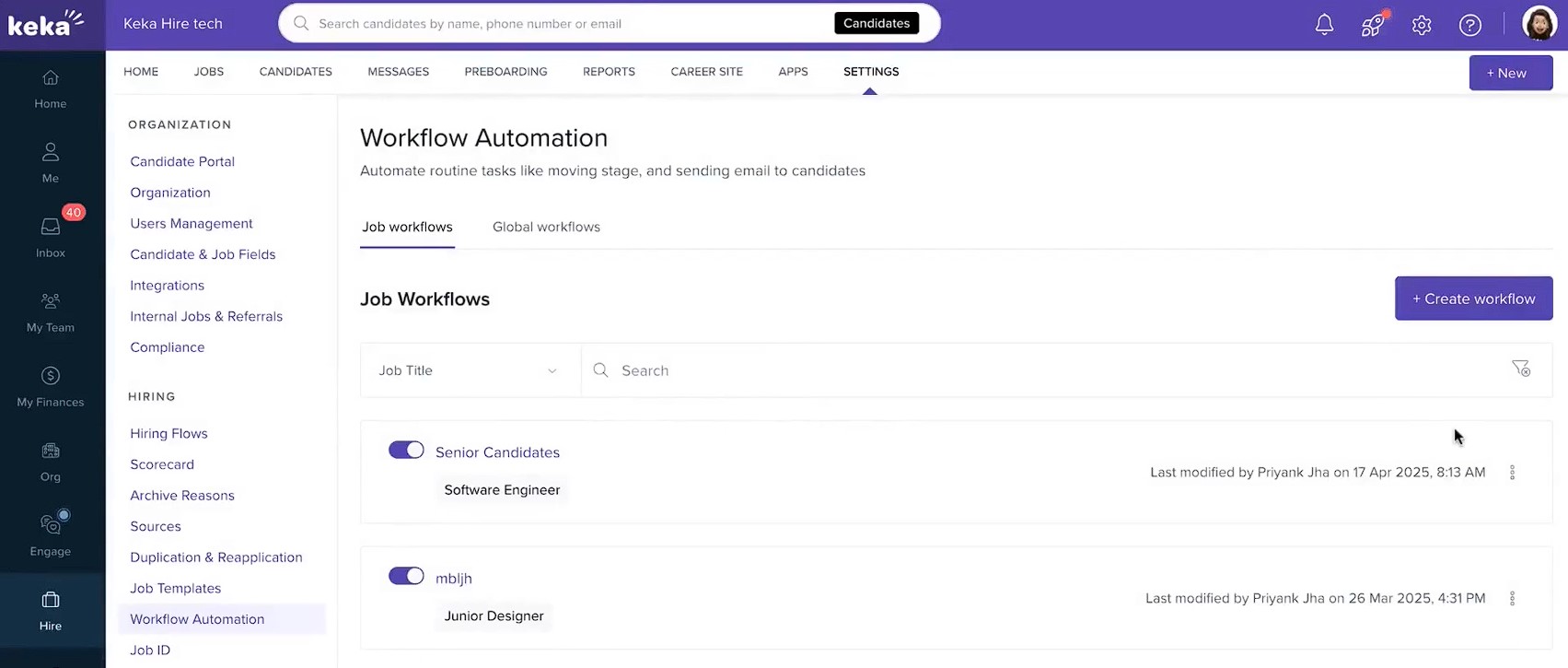
For candidates, HIRO provides a welcoming, united portal where they can apply, schedule interviews, and accept offers. We also appreciated the ability for recruiters to set cooldown periods to prevent duplicate reapplications, while interview scorecards help interviewers assess applicants consistently.
Recent product updates just show how fast HIRO is advancing. Recruiters can now source candidates directly from LinkedIn and Naukri via the Chrome extension, manage requisitions with “send back for correction,” and even move candidates or leave interview feedback directly from the Android mobile app. More minor enhancements (customizable welcome emails, open positions reports by recruiter, and diversity tracking in offer reports) improve efficiency and oversight.
That said, HIRO is still a relatively new product, and while the pace of improvement is encouraging, some features don’t yet have the depth or polish you’d find in more established platforms like Greenhouse or Workable.
As for the free trial offering, note that you’ll need to sit through a sales demo before you actually get access. On a similar note, although the pricing is not expensive, we should warn you that there are implementation fees for setup and data migration applied.
We also noticed some performance issues during our demo, with pages loading more slowly than we’d like. This could have been a one-off, but for teams handling high volumes of applicants, that kind of lag could become a real sticking point. And while Keka does provide support, most of it is routed through India and Singapore. That works fine for many global SMBs, but North American buyers should keep in mind that coverage may feel different than what they’re used to with U.S.-based teams.
Used by over 10,000 companies, including eBay, Randstad, and ONEPLUS.
Keka offers Pro ($50/recruiter/month) and Advanced ($75/recruiter/month) plans, both with free trials post-demo.





Best For
SMBs that like Keka’s HRIS and want to extend into ATS, or growing companies that want a modern, evolving recruiting tool and are comfortable with offshore support and early-stage maturity.
Other ATS Platforms Worth Considering
- iCIMS: Ideal for large, multilingual organizations with high-volume recruiting needs
- SmartRecruiters: Great TA suite for enterprises, featuring collaboration and AI natively
- Spark Hire: For SMBs needing an ATS with outstanding video interviewing capabilities
Benefits of ATS Software
Applicant tracking systems are essential for growing companies because they streamline recruitment, enhance employer branding, provide detailed analytics, and facilitate smooth engagement of managers and employees beyond HR and talent acquisition teams. Statistically, 94% of recruiters found ATS has positively impacted their hiring processes.
- Customized workflows: An ATS system that can customize and automate tasks like application processing, screening, and collecting feedback can dramatically improve hiring efficiency. This benefit is especially significant to organizations hiring from very different candidate pools. If, for example, your team is hiring both truck drivers and software engineers, you can bet these workflows won’t be interchangeable.
- Improved employer branding: Candidate tracking systems will help your organization create and manage a custom career site, helping your company stand out. Showcasing your best features will make it easier to attract top talent. With integrations to networks like LinkedIn, reaching a wide audience is easy.
- Better quality talent pools: The best ATS software can save time and money by maintaining already-sourced candidates. If you maintain occasional contact with a pool of qualified candidates, your recruiting process doesn’t start from zero each time you open a new role.
- Wider internal engagement: Rather than relying exclusively on your HR or TA teams for recruiting, the best ATS software will also involve your hiring managers and employees as part of the process. Employee referrals, feedback on job candidates, and social media can all be leveraged to fill open positions.
- Streamlined hiring and onboarding: An ATS can do more than streamline recruiting; it can work wonders for onboarding. A good first impression sets the stage for employee engagement and, ultimately, retention, so it’s critical to make the onboarding process employee-focused, timely, and effective.
- More effective recruitment strategies: An effective hiring process is data-driven. Any good ATS software dashboard will put recruiter productivity, cost per hire, cost of job boards, cost of paid media, time to hire, and other key data at your fingertips.
ATS Key Features
The best ATS features include automated resume parsing, reliable data security, and great analytics.
- Third-party integrations: Almost without exception, the top options are built with robust ATS integration capabilities and a substantial network within their partner ecosystem. You should aim for diversity and customization, as in the ATS should support whatever software you use for hiring.
- Talent sourcing: The best applicant tracking systems include sourcing extensions that allow you to search and save candidates directly from the web. You’ll also find databases of job seekers that you can query for specific skills and outreach tools that will enable you to build sequences that engage candidates through email and texting.
- AI recruiting assistant: It’s hard to find an applicant tracking system that doesn’t offer at least one form of AI-powered feature nowadays. So the more valuable question now is how the tool fosters ethic and legal use of AI in recruitment. For example, many offer job description generators, but few allow for tone adjustments the way Workable does. Similarly, when a candidate deletes their data, Pinpoint is one of the few that also automatically deletes their email history to prevent compliance issues for customers.
- Candidate relationship management (CRM): A recruiting CRM nurtures your relationship with your entire job seeker ecosystem, whether active or passive. It helps your TA keep leads warm by setting reminders to ping individual candidates (“silver medalists”) or to check in periodically with larger candidate pools. Structured communications and automated workflows help maintain good relationships and free up your TA team’s time.
- Blind screening: This is an effective method for controlling hiring bias, a foundational element of all diversity and inclusion (D&I) initiatives. ATSs with a blind screening feature obscure the candidates' names, photos, addresses, and other demographic identifiers to prevent assessments based on non-relevant characteristics.
- Employer branding and career site: Modern applicant tracking systems are built with the candidate experience in mind. Making a good first impression is critical, so top ATSs include no-code features that recruiters and hiring managers can use to build and maintain a professional, bespoke career site without needing to involve marketers and developers.
- Data and analytics: Any ATS worth its salt has a basic analytics dashboard. The best (and often the most expensive) ATS also incorporates a powerful analytics engine to make light work of your heaviest statistical loads.
- Interview scheduling: ATS software that is focused on recruitment process automation will include scheduling for everything from phone screens to final-round interviews. Some enterprise options, such as SparkHire and VidCruiter, even have a video interview tool built in so you don’t have to rely on a third-party app for such use.
- Offer letters: Automated distribution of offer letters is a standard ATS feature. Most platforms offer templates that can be easily customized for each offer presented to a new hire.
- Onboarding: A smooth onboarding process helps ensure that the transition from candidate to colleague is as smooth as possible. It’s not surprising to see that most applicant tracking platforms now offer some form of this capability, either natively or via integrations with third-party employee onboarding tools.
The above features are highly specific and designed to help buyers and decision-makers make quick, informed decisions. However, some critical aspects of ATS performance and functionality can’t be summed up so easily.
Our guest expert, Zach Larson, suggests buyers consider the following three basic elements:
- First, consider how well the product will respond to market challenges.
- Second, estimate the quality of candidates based on the ATS's sourcing methods.
- Last but not least, involve your TA team in the process. Your internal stakeholders must be on board with your choice.
Here’s a framework to get internal buy-in for new HR tools we’ve been using and highly recommend. Feel free to check out the following video for more actionable tips:
How To Choose an ATS
Any business choosing an ATS should aim to get the maximum functionality for its price point (while ensuring key functions for its specific business are best-in-class), focus on potential long-term benefits rather than short-term costs, and understand the software vendor's product roadmap. Beyond key features and pricing, user experience (UX) and user interface (UI), scalability, and customization are also critical factors to look for in an applicant tracking system.
- What do you want to achieve with the ATS?: Depending on your business, you can have one person or multiple teams across your company branches interacting with the ATS day-to-day. Each may have a different pain point they want the recruitment tool to tackle. Knowing the center goals of these stakeholders and the importance of each can help you create a list of features ranked from most to least desired.
- What can you afford?: An ATS that can schedule interviews, manage employee referrals, and parse resumes will lighten the load on your HR/TA team, leading to increased efficiency. That said, investing in a feature-rich ATS could mean more complexity, steeper learning curves, and higher costs to the system. So, besides the feature list, you’d need to note down your allowed budget and the human resources involved in onboarding and maintaining the ATS system.
- Focus on individual features during your vendor research: Evaluate precisely what you need. The feature list and resource note that you have prepared in the earlier steps will help you stay focused on options that truly matter.
- Think long-term: Trying to anticipate the future is critical given how hard these tools are to replace over time (migrating tons of candidate data, different workflows for different types of jobs, etc.). Beyond the platform's capacity to scale up as you grow, pay attention to how this growth will affect product pricing and, therefore, the ATS ROI.
- Understand the roadmap: A tool with no future plan for improvements may cause trouble for future software updates, but a vendor with an ambitious list of feature enhancements, yet a very humble track record of delivery, is not any better. Ask the sales rep specific questions relevant to your business needs, and review content published on the company's channels for more information.
- User Experience and Interface: When looking at well-known platforms like Greenhouse, BambooHR, and Pinpoint, it’s easy to see that a well-designed interface partly contributes to higher adoption rates and, consequently, the growing popularity of these platforms. A great UX/UI enhances user satisfaction, reduces training time, and improves recruitment processes. It also benefits job applicants, as a smooth and intuitive application process helps improve the candidate experience and increase the likelihood of successful hires.
- Customization and Scalability: An applicant tracking system that seems ideal for your 20-person team today may become inadequate if it cannot support your international hiring needs as your team scales globally. Be sure to assess how customizable the system is (e.g., branding options, workflow customization, automation tools) to meet both your current and long-term needs. Oftentimes, seeking advice from HR tech experts results in faster and more accurate ATS shortlists, as they provide candid insights that a vendor’s sales team might not disclose.
How Much Does an ATS Cost?
An applicant tracking system typically costs $250-$12,000 per year for small businesses and can exceed $125,000 annually for large enterprises, depending on vendor pricing models and company size.
Most ATS vendors use one of four pricing structures:
- Flat rate: This pricing model offers a fixed monthly or annual fee for unlimited use of the ATS, making it ideal for large enterprises that prefer long-term contracts. Breezy HR, for example, is one of the applicant tracking systems that employ this model. The ATS includes unlimited users, candidates, positions, and candidate pools across its three paid plans: Startup, Growth, and Business.
- Pay-per-user: This model is best suited for small teams with limited recruiter usage. It charges a monthly fee for each active user of the ATS. You can easily come across this pricing structure at ATS systems for small businesses, such as Manatal and Recruit CRM.
- Pay-per-vacancy: Designed for small businesses with low hiring volumes, pay-per-vacancy charges a fee for each job you post using the ATS, although it’s more common now for the vendor to limit the number of job slots per plan instead Zoho Recruit, for instance, allows one active job in its free plan, while that is 100, 250, and 750 active jobs in Standard, Professional, and Enterprise, respectively.
- Pay-per-module: This model is suitable for companies with an existing HR platform that want to add an ATS to their tech stack as an add-on. It allows companies to pay for only the ATS module they need, rather than the entire platform. Workable and VidCruiter are some of the brands that use this pricing model.
Here’s what most companies can expect to pay annually for an ATS:
- Small business (<100 employees): $250 up to $12,000 USD per year.
- Medium-sized business (100-500 employees): $3,000 to $25,000 per year.
- Large business (501-5,000 employees): $15,000 to $50,000+ annually.
- Enterprise (5,000+ employees): From $125,000 per year.
- Keep in mind that these ranges are broad because features, integrations, and support levels vary widely. That being said, nonprofits, startups, and companies signing multi-year deals often get reduced rates. Also, some ATS providers, especially those with custom pricing, are often open to negotiation.
For a more detailed look, refer to our applicant tracking system pricing guide.
Where Applicant Tracking Systems Are Heading: 5 ATS Trends to Watch in 2026
From what we’ve seen across recent product updates, key ATS trends this year point toward automation, AI-driven analytics, CRM-like engagement tools, and deeper ecosystem integrations.
Smarter Scheduling Takes Center Stage
It’s hard to call scheduling automation “new” this year, given that ATS platforms have teased smarter coordination for years. But only recently have we seen systems consistently deliver the kind of reliability recruiters have been asking for. Automated interviewer matching, conflict detection, and smooth self-scheduling are showing up across multiple products, and the difference is immediately noticeable in testing.
That said, some vendors still struggle with edge cases, and the UX can feel uneven depending on the complexity of the interview loop. What we’ve observed is that such vendors often lean on partnering with or acquiring dedicated scheduling tools to fill these gaps.
Analytics Enter Their AI-Powered Era
Analytics is one area where we’ve seen the sharpest jump in capability. Over the past year, AI-supported dashboards have achieved much higher levels of accuracy. While there is still some room to grow, given that advanced interpretation can vary by dataset quality. Nevertheless, it seems the trend is undeniable: AI-powered recruitment analytics and workforce planning are becoming defining features of enterprise-level ATS platforms.
Talent Relationship Features Move Into the ATS
While full-scale recruiting CRMs remain separate tools, ATS platforms have been steadily absorbing features that once sat firmly outside traditional applicant tracking.
We’re seeing more emphasis on ongoing communication, including email outreach, direct SMS, clearer visibility into upcoming hires, and better tools for managing talent beyond a single requisition. This reflects a practical response to the way modern recruiting works. Teams need to stay connected to talent before and after the application moment, and ATS platforms are adapting accordingly.
Fully Connected Hiring Ecosystems Gain Momentum
Over the past year, we’ve seen systems adopt much stronger integrations and partnerships with HRIS systems, talent sourcing, candidate assessments, scheduling tools, and job boards. There are still gaps, particularly in global compliance and niche tools, but it’s quite clear that flexibility is becoming a core requirement of futurist applicant tracking systems.
Everyday UX Refinements Become a Competitive Edge
You might not see headlines about it, but some of the most meaningful changes across ATS platforms this year came in the form of small, practical refinements: expanded pipeline stages, simpler task handoffs, improved mobile flows, and cleaner interfaces for high-frequency actions like messaging.
Individually, these updates are modest. But collectively, they show a category maturing in ways you only appreciate after living with it for a while.
Questions to Ask on ATS Demos
The questions should all be about your specific requirements for an ATS, but the following can offer some ideas and inspiration on what to ask during your ATS vendor demo.
- Is there a bi-directional API to share information between this system and my HRIS?
- How does this ATS help my recruiting efforts beyond capturing candidate information? For example, will it allow me to pipeline candidates, source new ones, boost referrals, etc.?
- How does this system improve the candidate experience?
- What is your partner strategy, and do I have to pay to integrate my other recruiting tools?
- What metrics do you focus on to prove the effectiveness of this solution, and where can I see these in my analytics dashboard?
- Can I speak to my future customer service rep about implementation and how exactly your organization will be involved?
- Walk me through the candidate experience.
- Can I store candidate profiles in this system in a way that is searchable for future candidate sourcing?
- Walk me through how recruiters post jobs, vet applicants, and leave feedback.
- How do employees outside of HR interact with this ATS?
- Do you have social recruiting capabilities?
- We use {{XYZ indispensable recruiting tool}}, do you integrate with it? If yes, how?
- What is the onboarding process after we buy this solution? Ask for specific steps and who in your org needs to be involved.
FAQs
What is ATS?
ATS stands for Applicant Tracking System, a type of recruitment software designed to make it easier for companies to find, organize, and track job applicants.
Read more: What Is an Applicant Tracking System (ATS)
How do applicant tracking systems work?
Applicant tracking systems work as a bridge between employers and job applicants. When a candidate submits their application, the ATS extracts and stores key information such as work experience, education, and contact details in a central database. HR teams then use this database to review applications, communicate with candidates, schedule interviews, and occasionally conduct skills tests.
What are the benefits of using an ATS?
The benefits of using an applicant tracking system include increased efficiency in talent acquisition through streamlined workflows, a positive impact on hiring processes, support for growing companies by improving recruitment practices, enhanced employer branding, provision of detailed analytics for better decision-making, and improved collaboration among managers and employees throughout the hiring process.
Who uses an ATS?
Both small businesses and enterprises use ATS platforms. While these systems were initially designed for large corporations dealing with a high volume of applications, they have since evolved to meet the needs of small and medium businesses as well.
What is the most popular applicant tracking system?
The most popular applicant tracking systems are Greenhouse and Pinpoint (among mid-to-large enterprises, JazzHR and Manatal (among SMBs), and Bullhorn and Recruit CRM (among staffing agencies).
How do I choose the best ATS for my company?
To find the best ATS for your recruitment needs, you should:
- Evaluate the functionalities that are critical for your business.
- Compare costs to ensure you get the best value for the features you need.
- Focus on long-term benefits rather than only immediate expenses.
- Assess the vendor’s product roadmap to understand future enhancements.
What is the difference between an ATS and an HRIS?
An ATS is the core operating software for your recruiting team, handling hiring records. In contrast, your HRIS (Human Resource Information System) is the core operating system for your human resources team, handling employee records.
What is the difference between ATS and CRM?
ATS focuses on streamlining application logistics, while CRM (candidate relationship management system) builds relationships with potential candidates early on through engagement activities. ATS is used in the later hiring stages, and CRM is used in the early stages of candidate attraction and engagement.
Is there a free applicant tracking system?
Yes, there are. Some of the best applicant tracking systems we've tested that offer free editions are Manatal, which offers a free trial; Dover, which has a free plan that lasts forever; and Recooty, which is free for one user. Check out our free ATS buyer guide for more options.
What is the best ATS for startups and SMBs?
Startups and small businesses often have a tight budget for recruitment technology, so the above free ATS could be a good starting point for these companies. Additionally, Workable, Zoho Recruit, and Recruit CRM are among the other top SMB-focused ATS systems we tested, which offer a good range of features at an affordable price.
What is the best ATS for recruitment and staffing agencies?
Recruit CRM, Manatal, and Zoho Recruit provide comprehensive features tailored to the needs of smaller agencies. On the other hand, larger firms with increased volume and complex recruitment processes may find staffing agency software such as Bullhorn and Avionté to be more suitable.
Final Advice on Buying an ATS
- Know your needs: Get clear on the specific needs your ATS must satisfy. Meet with vendors and watch demos only after you are absolutely sure of your current ATS requirements and confident of your future forecast. Don’t agree to anything less (or more) than exactly what you need.
- Two-for-one ROI analysis: Being CFO-ready with an ATS ROI calculation will refine your thoughts on why and how an ATS is a necessary purchase for your team, leading to greater clarity on which features to prioritize.
- Consider the context: As ATS platforms have become more sophisticated, their cost has decreased. This means capabilities like sourcing, recruitment CRM, talent re-discovery, and even top-rate analytics are readily available to most.
Watch this video for insights from our experts on selecting the right applicant tracking software for your needs.
About the Author
About Us

- Our goal at SSR is to help HR and recruiting teams to find and buy the right software for their needs.
- Our site is free to use as some vendors will pay us for web traffic.
- SSR lists all companies we feel are top vendors - not just those who pay us - in our comprehensive directories full of the advice needed to make the right purchase decision for your HR team.



































