The 10 Best Payroll Software in 2026
This guide was updated in mid-August 2025 to refresh the existing content and ensure its accuracy. We have also welcomed some newcomers to the listing.








The best payroll software is payroll administrators’ BFF: They help ensure employee payments are made right and on time, compliant with the latest regulations, and reduce costly errors. With so many options out there, it can be overwhelming to choose the best one. That’s what this guide is for.
Here you'll find the best payroll software for small businesses, top choices for large companies, options for teams in the U.S., and even recommendations for businesses operating globally. These platforms strike a perfect balance of usability, automation, support, and value throughout our tech tests.
To ensure we list products that are truly best-in-class, we have reviewed over 50 payroll systems since 2021, attended software demos, surveyed accountants and HR professionals who have used these tools day in day out, consulted with industry experts, and ran our independent tests to rank each option in four criteria: ease of use, automation, mobile compatibility, and support options.
- Ease of Use: We focused on how user-friendly each software was. It’s crucial that HR professionals and accountants can navigate the system easily without getting bogged down in complicated processes. The goal of payroll tech should be to lighten your team’s load, not make their jobs harder.
- Automation Capabilities: We found that having good automation capabilities is a significant advantage for a payroll platform. Features like automatic tax calculations, fast payroll processing, and solid compliance tracking differentiate top-notch payroll and benefits software solutions from mediocre ones. Automation helps everything flow smoothly while ensuring employees are paid correctly and in line with the law.
- Mobile Compatibility: We paid attention to how well each option worked on mobile devices since many people need to access payroll information on the go. Imagine your accountant wanting to double-check payroll schedules while out for coffee, or your HR manager easily approving payslips on their tablet during a meeting. Plus, employees should be able to check their pay dates from their phones without hassle.
- Expert Support: Obviously, quick and helpful support can make a big difference! When your customer success manager (CSM) knows their stuff about local payroll laws and practices, it can lead to a smoother experience for everyone involved. On the flip side, if the support team isn’t familiar with your specific payroll requirements, it can lead to long waits for help and lots of frustration.
The payroll solutions featured in this guide received the highest average scores in the test. Please review our HR tech assessment methodology for more details.
.png)
Deel
.png)
Though founded much later than competitors, Deel has established a good reputation for its ability to support payroll in over 200 currencies and ensure compliance across 100+ countries.
PROS
- Payroll services in 100+ countries, contractor management extended to 150+ countries, and 15 different payment options.
- 200+ in-house local tax, payroll, and legal experts to aid contractors in setting up LLCs.
- Local compliance management in 100+ countries.
- Automated payroll and invoicing processes.
- Self-service model often verifies identity within 24 hours.
- Offers APIs and native integrations with over 100 HR solutions.
- Excellent 24/7 customer service with fast onboarding (2-3 days) and local payroll experts in each jurisdiction.
- Seamless integration with platforms like QuickBooks, BambooHR, and Greenhouse, plus custom integration options.
- User-friendly, self-service features enable quick setup; identity verification often takes under 24 hours.
- Automated invoices simplify payments, provided they're in English.
CONS
- No phone support.
- Higher pricing compared to some competitors.
- Contract modifications need addenda, and a $5 payout fee applies.
- Invoice generation seems to be available solely in English.
- Key features like onboarding automation are add-ons, which may increase costs.
- Limited flexibility in modifying contracts or service agreements; changes often require an addendum.
- Invoices cannot be generated in languages other than English.
One of the best things about Deel is that the platform keeps getting more comprehensive each time we pay it a visit.

Starting with core payroll and contractor management services in 2019, Deel now includes a global EOR that works across 100+ countries, an expanded array of payment options, visa support, and automated compliance management. So, whether you’re looking to hire full-time employees, contractors, or freelancers in countries where you don’t have local entities, Deel can still assist.
One particularly impressive feature offered by the platform is the ability to process payroll in over 200 currencies with one click (you read this right, one click).
Another is its extensive payment options. There are 15 different methods, ranging from traditional bank transfers to the more modern PayPal, Wise, Payoneer, and even cryptocurrency via Coinbase. As a cherry on top, your contractors can also obtain a Deel card which lets them receive payments in USD and use these funds directly for purchases.
As expected from a tech-savvy startup, Deel’s built-in automation is good, too. Payroll can be fully automated, and invoices can also be auto-generated based on contract terms.
However, Deel payroll and EOR are more expensive than some alternatives. For example, Papaya Global offers contractor management for $30 per month per contractor and that’s $29 with Oyster, whereas Deel charges $49.
As of this writing, Deel still doesn’t provide phone support. Time tracking features are also missing, which may lead to extra money spent on supplemental solutions for such needs.
Over 35,000 companies have used Deel, including Brex, Google, and Duffel.
Deel provides a range of payroll solutions with different pricing structures:
- Deel Payroll: For businesses with existing entities, this plan offers comprehensive payroll services at $29 per employee per month.
- Deel U.S. Payroll: Specifically for U.S.-based companies, this plan handles payroll, tax calculations, and compliance across all states for $19 per employee per month.
- Deel Contractor: This plan covers compliance, payments, and contractor management in over 150 countries for $49 per month.
- Deel EOR (Employer of Record): This plan enables international hiring without an entity, including payroll, taxes, and benefits for $499 per month.
- Deel US PEO: This plan offers a wider range of services for US companies, including HR, payroll, and benefits administration for $89 per employee per month.





Best For
Deel’s payroll software is best for companies that are scaling quickly and need to hire across multiple jurisdictions without establishing local entities.

We use Deel specifically for our international team. Our W2 employees are managed through a different payroll provider. Since our payroll is set up on autopilot, I don’t log in to Deel very often. I typically log in about once per week.
We keep our Deel usage simple and primarily use it for payroll. In the past, we have also used it as an EOR for an employee in Canada.
One pro of Deel is that it’s always very easy to get in touch with support.
We have used Deel for at least a few years. I have personally used Deel for just over one year. The pain point we were trying to solve was implementing a seamless payroll process for our international team.
We have also used Deel as an EOR for our international employees. We initially started using Deel specifically for our international team, and it worked really well for those employees.
The key benefit it provides is simple payroll processing, regardless of where the person resides. The site is easy to use and navigate. Another benefit is the responsiveness of the support team.
One con of Deel is the offboarding process and its unclear procedures. I wish they would improve this part. Another con is that support often passes you between multiple people, none of whom have prior context, which leads to repeating the same information.
Deel is fine, but I think their competitors are better. I prefer every other payroll platform I have used over Deel.
One criterion to consider before using Deel is what your team structure looks like. Deel is helpful because employees or contractors can be onboarded regardless of location. I found that, for us, it made the most sense to use Deel specifically for our international team.
I can’t think of any specific changes that have been made in the one-plus year I’ve used Deel.
I can’t think of any specific changes that have been made in the one-plus year I’ve used Deel.
I would say Deel is great for organizations of any size. It’s probably best for companies with international teams.

Paylocity

Paylocity combines a simple interface and strong U.S. payroll features that cover everything from tax management to benefits administration, making it a versatile choice for mid-sized businesses.
PROS
- Intuitive interface, even for users who aren’t tech-savvy.
- Employers and employees alike appreciate Paylocity’s customer support team.
- Offers a solid value compared to other enterprise-grade payroll tools.
- Employees find the app straightforward and functional for basic payroll tasks.
- The Paylocity team provides guided setup, easing the transition process.
- Paylocity’s customer support is highly rated for always being available to answer questions.
- Global payroll support for 100+ countries.
- Provides free and unlimited training modules on the website.
- Paylocity’s mobile app has a good UI and functionality
- The tool is easy to use for both employees and employers.
- Has 350+ pre-built integrations.
CONS
- Larger teams may find the reporting features less comprehensive than competitors.
- Support is English-only, with no region-specific assistance.
- Less effective for teams managing both employees and contractors worldwide.
- Very small companies may find Paylocity’s features unnecessary for their scale.
- Undisclosed pricing.
- It doesn’t have a free trial or free plan.
- Support is available in English only.
- It isn’t the best solution for remote teams looking for a tool to manage payroll and benefits for their contractors.
From the moment we started testing Paylocity, its simplicity stood out. Navigating the dashboard felt straightforward, even for team members who weren’t particularly tech-savvy.

As one of our editors logged into the mobile app as an employee to access their payroll details, they shared that they could quickly update their direct deposit information during their commute, thanks to the app’s intuitive design. While the mobile app didn’t offer all the features of the web version, it allowed employees to perform essential tasks like viewing pay stubs and checking tax information with ease.
Another thing we liked about this payroll software was its self-service capabilities. For example, employees could adjust their tax withholdings themselves without involving HR, and the system provided real-time updates.
During our tests, updating tax filing status took just a couple of minutes, and then it was ready for HR to review the update instead of managing the entire process manually. However, when we needed to process benefits-related updates, we noticed a lack of automation. For example, verifying benefits data during open enrollment had to be done manually, which could have been more efficient with automation, we suppose.
We were also impressed with how well its modules integrated with each other. For example, once a candidate was hired in the recruiting module, their details automatically transferred to the onboarding module. This means that users won’t need to re-enter information, reducing the chance of errors and saving time.
And the training module was equally great—it was easy to assign courses to new hires and track their progress. We could use the training library to assign compliance courses to all employees during onboarding, and managers could monitor completion rates in real-time.
Paylocity’s reporting was straightforward for basic needs. We could use it to generate payroll history reports for audits or track specific tax details for compliance. However, its limitations became evident when we needed to create customized reports for executive analysis, such as combining payroll data with workforce performance metrics. We ended up exporting data into spreadsheets for further manipulation.
And while the support team was knowledgeable, the response times weren’t as fast as we expected for time-sensitive issues. As reported by some of the users we surveyed, they wish the support were quicker and more efficient, particularly for high-priority concerns since it’d take them a few days or sometimes, nearly a week to get their raised issue resolved.
40,000+ companies, including Momentus, Watters, and Weigel’s.
Paylocity’s pricing is not publicly disclosed, as it depends on the specific features and services a business requires.





Best For
Paylocity is best suited for mid-sized companies with fewer than 2,000 employees, especially U.S.-based organizations.

For onboarding, I get to create a profile for candidates so they can receive the onboarding package, also, I love how we can send it in Spanish as well. I’m able to help the HR team complete the tasks, which is not hard to use. Also, we get access immediately, when we submit it, making the whole process breezy. Regarding Payroll, I have heard great things about how convenient it is. I haven’t had the opportunity to try it firsthand though.

- It’s a useful tool for onboarding and payroll.
- I like the app, the design is very nice and it's easy to use.
- I have used other onboarding platforms and they are quite difficult to understand or process.
For over 3 years, our company has been using Paylocity for onboarding and payroll purposes, but not their ATS feature. This system has been extremely helpful to keep track of the onboarding activities, which helps to keep everything organized and in one place. Also, for Payroll, the app is easy to use and very clear from what I have heard from my teammates.
- I would say, the platform is not modern enough.
- They need to update it quite often. I haven't seen many changes since I started using it a year ago. Usually, I hear that they are launching new things, but I haven't seen it personally.
- The ATS platform is not good. That's why we didn't get on it. It was not suitable, pricing-wise.
Well it's efficient for what is needed. It is quite similar to when I was using Greenhouse in the past, but I believe Paylocity’s app is better than what I have seen before.
It has the right tools for what is needed, I would say the cost is worth it for what they offer. Also, Paylocity has been in the market for a while and a lot of companies are using them. That’s key to keep in mind. The external reviews are good as well! However, it is vital to thoroughly examine using demos and trials to see if it’s the right fit for your company’s specific needs.
It has helped the business as we didn't have a system like this before. That said, I haven't seen many changes since I started using it a year ago.
For small businesses that are growing/expanding or any company that has over 50 employees.
Well, for a company with less than 50 employees, the price wouldn't be worth it.

Workforce

We chose Workforce.com for its strong employee-facing mobile experience and its automated compliance safeguards, which make it especially effective for shift-oriented SMBs balancing labor efficiency with risk management.
PROS
- Payroll is natively built with direct flow from timesheets to pay runs.
- Automation reduces manual work: auto-approved timesheets, tax filings, and garnishments.
- The mobile app allows employees to view pay stubs, update their bank information, and track historical payments.
- Support includes knowledge base, live chat, email, phone, and ticketing.
- Strong audit logs help maintain payroll accuracy and compliance.
- Full-service, in-house payroll engine with tax filing and wage garnishment support.
- Centralized employee profiles housing HR data, documents, and compliance logs.
- Automated time-to-payroll workflows reduce manual intervention.
- Onboarding and offboarding steps are trackable, with document bundling and digital forms.
- Employee self-service tools (mobile and web) for leave requests, profile updates, and shift management.
CONS
- A free trial is not offered.
- Payroll is offered as part of an all-in-one suite and cannot be licensed independently.
- Payroll compliance is currently limited to the U.S. and the U.K., which restricts global coverage.
- The web interface is functional but could use a modern redesign.
- No standalone access to payroll or HR modules.
- No free trial or sandbox access to test payroll workflows without speaking to a Workforce.com representative.
- Recruitment components are basic compared to specialized ATS systems.
- Their payroll system lacks international tax/localization support.
Workforce.com’s payroll offering feels like the natural extension of its time and attendance roots. In our demo, we saw payroll runs pulling data not just from timesheets and schedules, but also from employee records that contained certifications, incident reports, performance reviews, surveys, and onboarding documents. Because payroll, HR, and workforce management all live on the same codebase, it felt cohesive in a way many payroll add-ons don’t.

Running payroll itself was straightforward. Timesheet data flowed directly into pay runs, allowing us to preview deductions, contributions, tips, commission, bonuses, leave accruals, garnishments, and taxes before processing direct deposits with just a few clicks. We also appreciated the level of automation built into the payroll system. During testing, timesheets that fell within pre-set tolerance rules were automatically approved, so only those that fell outside the rules required review. The system also handled tax filings and garnishments independently.
On the employee side, the mobile app stood out. Workers can view pay stubs, see their historical earnings, and update bank information without logging into a desktop. We particularly liked how earnings were tied to shifts: employees could track what each shift paid and watch weekly totals add up. That kind of visibility provides hourly workers with a clearer picture of their pay in real-time.
Support was also reliable, offering a knowledge base, live chat, phone, email, and ticketing system. While we didn’t test the speed of responses, having multiple channels is reassuring, especially for SMBs that don’t have a dedicated payroll team.
Nevertheless, there are a few trade-offs to consider. One drawback is that Workforce doesn’t offer a self-sign-up free trial, so you won't have the opportunity to explore it on your own before speaking to a sales rep. When it comes to features, the payroll tool primarily caters to the U.S. and U.K., which may not meet the needs of enterprises with thousands of employees worldwide. While we find the workflows to be quite efficient, the admin web interface isn’t as modern as some other options listed, such as Deel and Rippling.
Winnipeg Jets, Altitude Trampoline Parks, Domino’s Pizza, Pinnacle Live, Cedartown Foods.
Workforce.com offers pricing plans ranging from $5 to $24 per employee per month.





Best For
Workforce.com payroll is best for SMBs with hourly teams who value automation, mobile access, and operational efficiency over advanced reporting or international coverage.

I used Workforce on a daily basis, as I was frequently fielding questions from employees and managers. The key workflows I used included time and attendance, fair work week compliance, predictable pay, onboarding, scheduling, and payroll.
These processes were streamlined through the platform, which reduced the need for manual interventions. Workforce allowed me to respond quickly to inquiries and resolve issues efficiently.
The ability to access all functions from a single interface significantly improved my productivity.
- Labor forecasting – Workforce has incorporated AI capabilities to assist with forecasting future labor needs.
- Onboarding – The entire process is paperless and can be completed prior to the employee’s first day of work.
- All-in-one – Everything from recruiting to benefits and payroll is integrated in one place.
My organization transitioned from Kronos to Workforce several years ago. Kronos created a lot of additional work, as we had to make manual entries.
Workforce solved this problem by providing crucial workflow connections throughout the applicant-to-employee process. It allows us to do everything from assigning attendance points to viewing paychecks and resolving payroll issues.
- Benefits – This module is helpful but the weakest on the platform; it's difficult to automate, resulting in frequent manual entries.
- Reporting – There are endless reporting options, but the inability to save templates requires generating a new report each time.
- System upgrades – These often occur during business hours, causing delays in processing critical actions.
Workforce ranks above several similar tools, as the all-in-one option is extremely beneficial for any HR department. I prefer having everything on one system instead of using multiple systems that do not communicate with each other.
Organizations should consider which key modules are required to function on a daily basis before making a purchase. Knowing this up front is important, as adding modules later can create instability in reporting and system performance. Ensuring compatibility with current workflows is also crucial for a smooth implementation.
Workforce has done a great job keeping up with technology advancements. The new AI feature for labor forecasting has been a significant improvement.
Workforce is ideal for any employer with at least 50 full-time employees.
Workforce is a very robust tool, so an organization with fewer than 15 employees may find it too costly for their needs.

ADP

As one of the best-known and biggest companies in the payroll and HR space, ADP is well-positioned to tackle the complex needs of large enterprises in all kinds of industries.
PROS
- Mature, robust platform & staff with decades of experience.
- Comprehensive packages to tackle payroll, benefits, and HR needs with one tool.
- Big enough to cater to the needs of large enterprises with thousands of employees.
- Native, all-in-one technology suite for recruitment, payroll, and compliance.
- 17 RPO service centers in 14 countries and provide services in 42 different languages.
- Dedicated team of AIRS-certified recruiting professionals.
CONS
- Price points might be too steep for budget-strapped organizations
- Not the most modern platform. Prone to bugs and has an outdated look and feel.
- Little flexibility to cater to specific needs when it comes to implementations and pricing plans.
- Pricing is not publicly disclosed.
- Technology options outside ADP’s dedicated HR tools are limited.

ADP stands out in a crowded field thanks to their ability to offer related HR functions like benefits administration, compliance, and time and attendance in addition to tailored payroll packages - all from a single, easy-to-use platform. Their tailored payroll packages offer a range of tools and add-ons, and we’ve found that upgrading between packages is easy, which is great for companies expecting notable shifts in headcount.
However, ADP may not be the best fit for SMBs due to its high price point. Fees tend to increase with time, and it’s not the cheapest tool out there. Also, we’ve spoken to numerous users who have remarked upon their customer service as an aspect they could improve. Some common complaints include the time of each response and not having a stable point of contact to refer to within the company.
In our experience, the software itself can also create some issues with time. While few companies are able to offer as much, it’s common to encounter bugs and errors that require you to speak to a representative in order to get it fixed – for instance, the hourly pay rate doesn’t come through properly.
Overall, ADP is one of the best-known names in the space and their huge market share means they’re definitely a must-consider for some companies, but they are certainly not the most flexible. Also, since you’ll be among thousands of other customers, you’re unlikely to receive a white-glove customer service experience.
Margaritaville, BP, The Bancorp, The Boston Globe, Whole Foods, LongHorn Steakhouse and more.
APD’s pricing is not publicly available. However, they can provide a custom quote through their website if you indicate your company size and the desired modules.





Best For
Large organizations with headcounts in the thousands. ADP has extensive technical and human resources plus a staggering amount of experience in the field.

Zoho Payroll

Zoho Payroll stood out during our hands-on evaluation for how quickly it enabled us to launch payroll across multiple states, with direct deposit, tax setup, and employee enrollment guided through intuitive workflows. It’s especially appealing for organizations already using Zoho Books or Zoho Expense, since syncing payroll data is baked in.
PROS
- Supports payroll in the U.S., India, and GCC.
- Automates tax filings across all 50 U.S. states.
- Offers a highly rated mobile app for employee self-service.
- Includes regular, off-cycle, bonus, and termination payroll types.
- Integrates natively with Zoho Books and Zoho Expense.
- Provides a free 14-day trial with full feature access.
- Includes guided setup, migration help, and compliance support.
- Supports payroll in the U.S., India, and GCC.
- Automates tax filings across all 50 U.S. states.
- Offers a highly rated mobile app for employee self-service.
- Includes regular, off-cycle, bonus, and termination payroll types.
- Integrates natively with Zoho Books and Zoho Expense.
- Provides a free 14-day trial with full feature access.
- Includes guided setup, migration help, and compliance support.
CONS
- Does not support 1099 contractor payments in the U.S.
- Currently offers no integrations beyond the Zoho ecosystem.
- Requires manual filing for some local and state taxes.
- Charges additional fees for payment failures and delayed filings.
- Launched in September 2025, so some features are still maturing.
- Does not support 1099 contractor payments in the U.S.
- Currently offers no integrations beyond the Zoho ecosystem.
- Requires manual filing for some local and state taxes.
- Charges additional fees for payment failures and delayed filings.
- Launched in September 2025, so some features are still maturing.
Zoho Payroll is a promising option for automating payroll, taxes, and employee compensation across multiple regions. With versions tailored for India, GCC, and the U.S., this payroll software brings statutory compliance and pay cycle management together under one clean, easy-to-navigate interface.
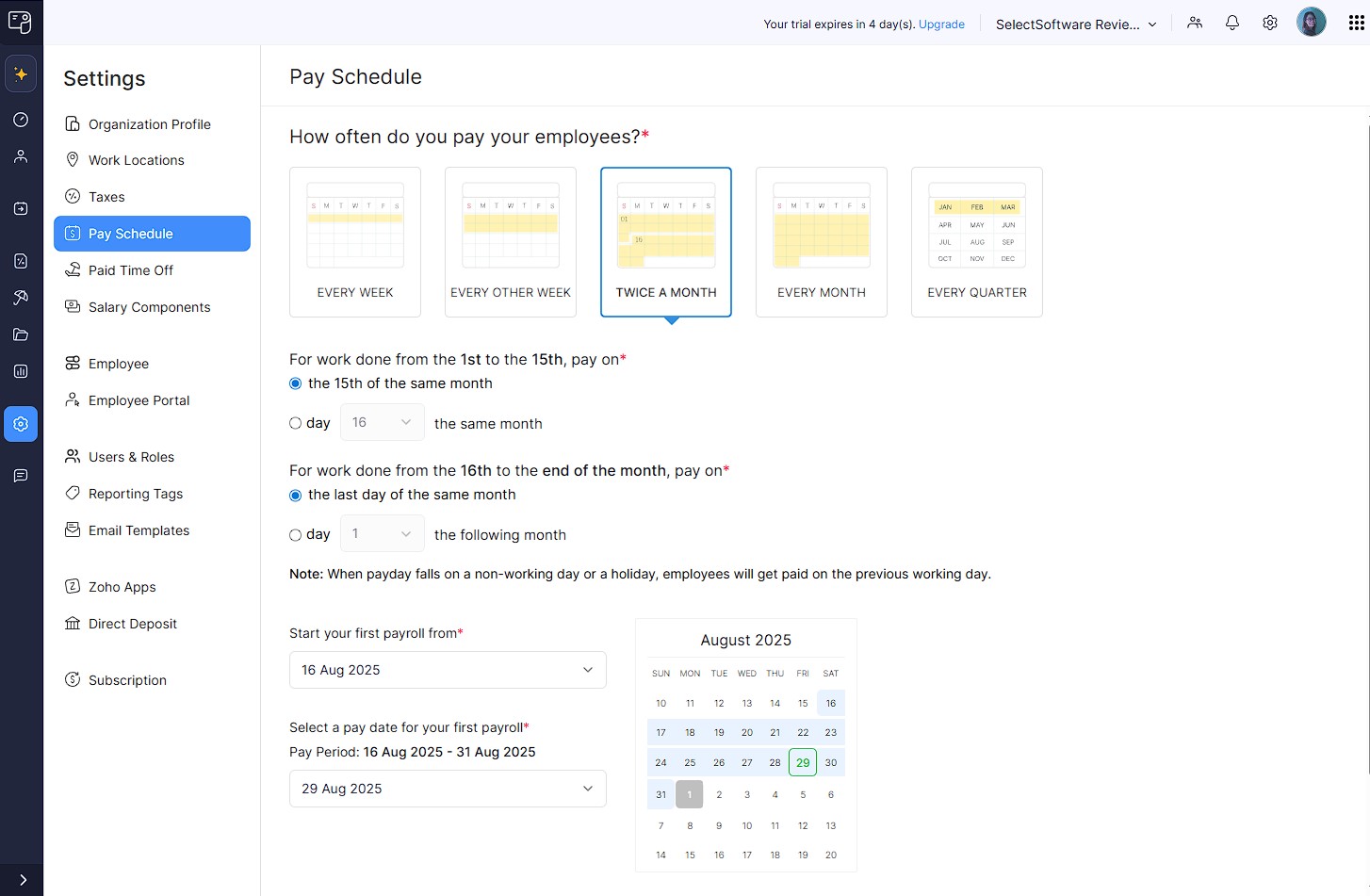
In our demo of the U.S. version, we were able to set up the organization, tax settings, and direct deposit within an hour. The system supports both salaried and hourly W-2 employees, covering regular, bonus, off-cycle, and termination payrolls. The mobile-friendly self-service portal stood out for its simplicity: employees can authorize tax forms, view pay history, and track leave balances directly.
Where Zoho Payroll shines is its automation. It proactively files most U.S. payroll taxes, generates W-2s, calculates benefit deductions, and syncs transactions with Zoho Books. PTO policies are also flexible. You can configure accrual caps, carry-over rules, and state-specific compliance.
However, there are limitations to note. U.S. businesses cannot currently pay contractors (1099s) through Zoho Payroll, though this is supported in the India version. Third-party integrations could benefit from an expansion here, as the available connectors are all within Zoho’s ecosystem and haven’t yet included third-party accounting, time tracking, or HRIS.
We also caution buyers to review Zoho’s fee structure. While base pricing is competitive, you could face additional charges for failed transfers ($8–$100), late tax filings ($150), or manual wire payments. These are not the costs associated with the software, but rather the compliance-related costs, which are automatically added to your next billing cycle.
And because Zoho Payroll's U.S. edition launched as recently as September 2025, the feature set is still maturing. It's a good fit for businesses already using other Zoho products or for SMBs seeking a clean, compliant payroll experience.
KRG Technologies, Leegality, Beez Innovation Labs, CredRight
Zoho Payroll offers two plans: Standard and Professional. Annual pricing starts at $29/month plus $5 per employee, while monthly billing starts at $39/month plus $6 per employee. The Professional plan includes advanced features and starts at $49/month plus $7 per employee (annually). Additional fees apply for failed payments, fund transfer issues, wire transfers, and late tax filings. A 14-day free trial is available with no credit card required.





Best For
Zoho Payroll works best for SMBs and Enterprises operating in the U.S., India, and GCC that need automated payroll, built-in tax filing, and native Zoho integration.

Gusto

Gusto offers versatile features such as flexible pay schedules, payroll deductions, automated tax filing, and almost everything else an SMB needs for compliant and fast payroll.
PROS
- Full-service multi-state payroll including W-2s, 1099s, and contractors.
- EOR services for hiring international full-time, salaried employees.
- Supports automated tax filing and benefits administration.
- Flexible payroll options and unlimited pay runs.
- Comprehensive customer support resources.
- Transparent pricing without long-term contracts or setup fees.
- The dashboard feature keeps tabs on compliance tasks
- The hiring and onboarding sequence is nicely streamlined between HR and the new hire
- Post-offer, pre-start tasks are made easy with integrations like CorpNet (state tax set up) Checkr (background checks)
- Easy payroll for U.S.-based W-2 folks, domestic, and international contractors
- Person-to-person phone support, email, and other customer service resources
- The business model is responsive to customer needs
CONS
- Limited analytics dashboard.
- No native accounting feature for earnings and spending tracking.
- Federal/state compliance alerts and benefits require the Premium plan or add-ons.
- Entry plan lacks native time tracking and online signatures.
- Gusto can support payments for international contractors, but not employees
- No native accounting feature to keep earning and spending under the same roof
- Analytics dashboard is simplistic

Gusto has always been a worthy consideration within the payroll software category, especially for small and medium-sized businesses.
First, Gusto is very user-centric: Even the cheapest plan includes call, email, and live chat support at extended hours. There is also an online help center and dedicated community where accountants can connect and learn from each other.
With features ranging from full-service multi-state employee and contractor payments to benefits and even global EOR, Gusto can assist with many business types. We tested its payroll capabilities and can report that its ability to schedule and run fast, flexible (and unlimited) payrolls is pretty much on par with enterprise solution ADP.
That said, we can’t escape the fact that Gusto relies on third-party integrations for accounting capabilities. And while this vendor now provides an international EOR ( partnering with Remote), this service is not available for part-time, hourly workers.
Gusto has a transparent pricing structure and is more affordable than some competitors like Deel. For contractors, it's $6 per contractor per month (Deel is $49) and for employees, it's $40 per person per month (Deel charges $500).
It may be cheap but Gusto does lack some essential features in higher-tier plans, including federal/state compliance alerts, time tracking, and multi-state payroll services. The most affordable plan only supports single-state payroll. For online signatures, time tracking, and expense management, you’ll have to integrate Gusto with third-party tools.
Gusto serves over 400,000 customers nationwide, spanning a wide range of industries and company sizes. While they don’t break down the exact share by business segment, we’ve seen companies of all shapes and sizes — from startups to midsize firms — embrace Gusto’s platform for its reliable payroll and HR features.
Gusto offers various payroll software plans:
- Simple: Starts at $49/month, plus $6 per team member.
- Plus: Begins at $80/month, with an additional $12 per person.
- Premium: Costs $180/month, plus $22 for each person.
- Contractor Only: Available for $35/month.
Additionally, add-ons are available for the Simple and Plus plans:
- HR Resources: $50 plus $5 per employee.
- Priority Support: $30 plus $3 per employee.





Best For
Gusto is great for U.S.-based startups and growing SMBs with limited HR resources.

I use Gusto daily for various HR and payroll-specific tasks. When an applicant has made it through the interviewing and screening process, I send an offer letter using Gusto. I also send a background check through Gusto's provider, Checkr.
After the applicant accepts the offer and completes the background check, Gusto walks me through the hiring and onboarding process for the new employee. I enter worksite-specific information such as the new employee's supervisor, which department they will be working in, assign risk class codes for worker's compensation, and assign any company-paid time off/sick time policies to their file so that these will accrue during each payroll.
The applicant is then invited to enter their personal information so that we can complete their I-9 and sign them up for direct deposit, wage withholding with the W-4 form, etc.

Gusto has a user-friendly and intuitive interface for basic payroll and onboarding functions. Their app is easy for our employees to understand and navigate. They integrate with several other third-party apps, such as Checkr for background checks and Guideline for 401k plans.
My company purchased Gusto because it was recommended to us by our CPA as a great payroll provider for small businesses. We needed to find a way to automate as much of the payroll process as possible. We looked for software that would file new hire reports for us, automate the onboarding experience, and pay our employees accurately and on time. We also needed something easy to use and that had the option to integrate with other frequently used apps. I have used Gusto for over two years.
I have experienced several "bugs" when we have unique issues with employees, such as messages indicating an overdue payroll from a year previous after entering an employee's promotion. Their customer service team is available during business hours for calls, but I have been given inadequate solutions several times when speaking with one of these representatives. Their reporting function is very limited and doesn't allow for complex custom reports.
Gusto is an affordable solution for small businesses that don't require complex reporting. If you have a company with 50 employees or less, it may be a great solution. I have used other payroll and HRIS systems, such as ADP, Paychex, and Paylocity, which have more advanced capabilities, and I would recommend one of those for mid- to large-sized companies. The biggest difference between Gusto and these other systems is the ability to create custom reports and formulate data analytics as a tool for talent acquisition planning.
If you're in the market for a tool like this, consider the size of your business and what you will be using the tool for. If you're operating a small business and just want the basics covered, a platform like Gusto may be affordable and practical. If you want the ability to create data analytics and grow your talent, you'll need a system with advanced custom reporting capabilities. Government-required reports such as OSHA 300 and annual EEOC reporting will require data each year, so you'll want to have a tool to handle these needs without manual number crunching.
Gusto meets virtually with customers on a quarterly basis to review their accounts and ensure customers are aware of all the capabilities they have access to. They accept feedback and send ticket requests to their support team for consideration when updates are requested. Since I started using Gusto, they've expanded by giving companies the ability to address employee performance, send out monthly anonymous employee surveys, and upgraded their payroll entry process so that data can be imported from other apps.
Small to mid-sized businesses without complex reporting needs will find Gusto very helpful.
Large businesses (100 employees or more) or those that want to create complex reports and utilize data analytics should look for more robust tools.

Homebase

Homebase is a simple yet effective payroll solution that is a great bet for small businesses in the retail, hospitality, and service industries. For cost-conscious teams, it’s worth noting that the payroll system is currently offering 6 months of free payroll on its Payroll and Plus plans, along with free scheduling, time tracking, and team communication tools, through January 31, 2026.
PROS
- Get six months of free payroll with the Payroll and Plus Plans, free scheduling, time tracking, and team communication tools included (Offer ends January 31, 2026).
- Built for small businesses that need simple, all-in-one payroll and HR management.
- AI-powered automation simplifies workflows and reduces repetitive admin tasks.
- Connects with Square, QuickBooks, Homebase, and 20+ other platforms.
- Automatic tax filing at the federal, state, and local levels helps maintain compliance.
- Facial recognition clock-in reduces buddy punching and payroll errors.
- Attractive affiliate program with competitive payouts and strong conversion rates.
- Separate dashboards for managers and employees
- Real-time communication features allow for schedule changes on the move
- Requesting and approving paid time off is easy
- Great scheduling templates help managers streamline work
CONS
- Not ideal for larger businesses needing dedicated payroll support.
- US-only payroll with no support for international employees.
- Facial recognition currently does not verify photos against employee profiles.
- Limited third-party integration support
- Additional features are somewhat expensive
If you’re a small retail, restaurant, or service-based business, Homebase Payroll can keep your HR and payroll operation simple and efficient for you.
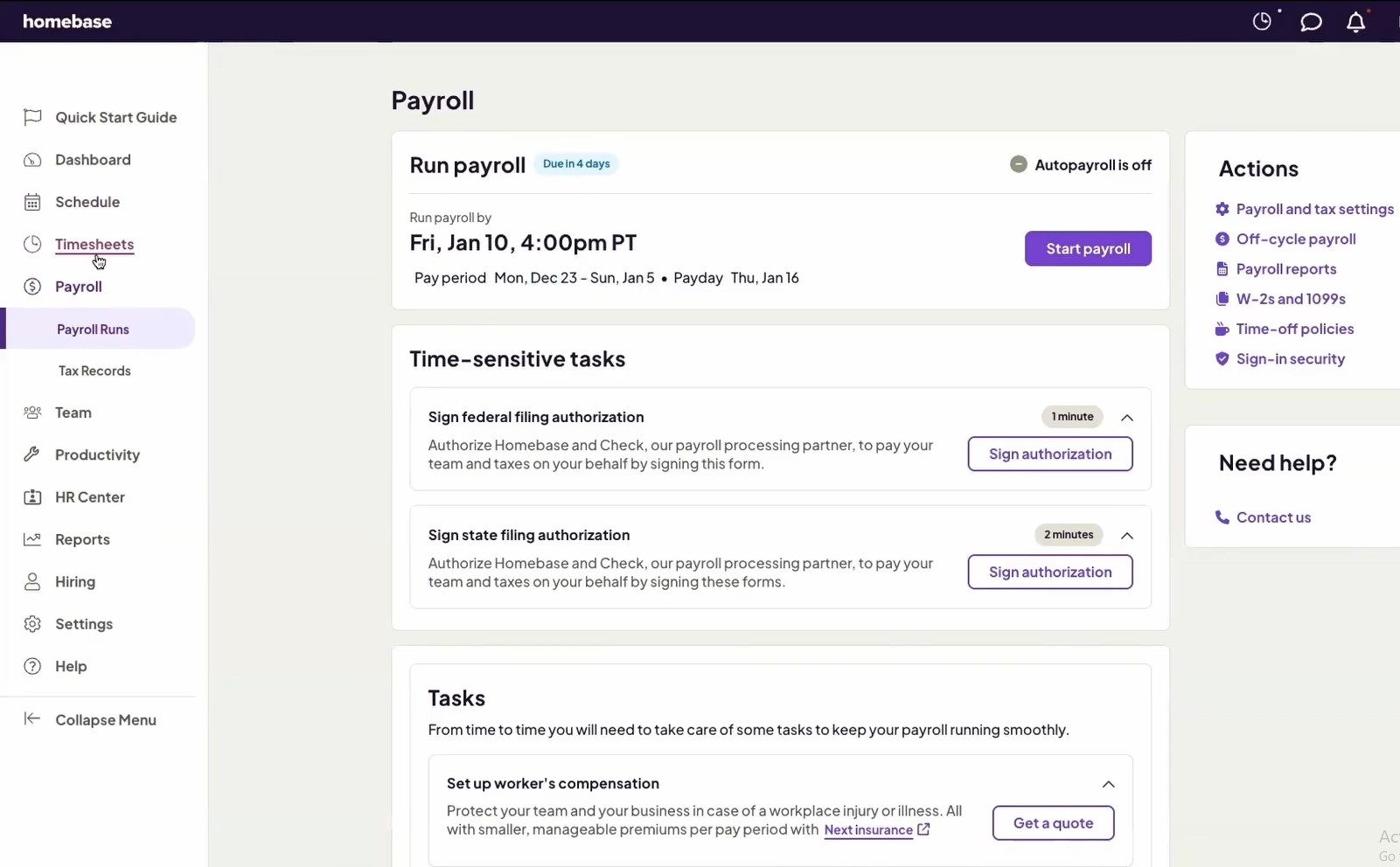
One of this payroll system’s biggest advantages is how well it syncs with Homebase’s time tracking. Unlike Gusto, which requires third-party time tracking integrations, Homebase automatically pulls employee hours, overtime, and PTO into the payroll system.
During our testing, we clocked in and out using the Homebase app, and our hours were instantly reflected in the payroll dashboard without needing manual adjustments. This makes it a great fit for small businesses that rely on hourly workers and shift-based schedules.
Additionally, Homebase offers overtime prevention tools, which automatically clock out employees when their shift ends to prevent unapproved overtime. This is a feature we haven’t seen in other payroll solutions like APS and Gusto, which makes Homebase a stronger option for labor cost control.
We liked that Homebase provides automated payroll tax calculations and filings at federal, state, and local levels. The platform also includes a facial recognition clock-in feature to prevent buddy punching—something not natively available in competitors like Gusto or APS. The only drawback here is that this feature doesn’t match employee photos to their profiles, making it less foolproof than it initially sounds.
We think Homebase is great for small businesses, but it may not scale as effectively for larger organizations as a few other SMB-friendly payroll software like Gusto.
Another thing to bear in mind is that similar to APS, this vendor is hyper-focused on the U.S. market and thus does not currently support global payroll. Also, they don't offer dedicated account teams if you're looking for more personalized customer service.
100,000+ U.S.-based companies, including Fuzzy Goat Yarn Shop, The Blind Goat & Xin Chao, and Arthritis and Osteoporosis.
Homebase has a clear pricing structure specifically for small businesses. The payroll tool is marketed as an add-on and can be added to any Homebase plan (even the free one) for $39 per month, plus an additional $6 per month for each active employee.





Best For
If you’re a small retail, restaurant, or service-based business, Homebase Payroll keeps things simple and efficient. It’s a great choice for small, shift-based businesses that need automated payroll with built-in time tracking and overtime prevention.

Paychex

Paychex offers three different plans that can serve the needs of various types of small businesses, all focused on payroll processing and featuring some HR tools as you go up in range.
PROS
- Pay-as-you-go plans for various business scenarios.
- Plan upgrades offer enhanced features like performance management, employee screening, and benefits services.
- 48-hour onboarding with personalized payroll guidance for Select and Pro plans.
- Experienced payroll and benefits administrator for 740,000 US companies.
- Timecard processing can be fully automated.
- Integrates well with benefits providers like Benetrac for benefits management.
- User-friendly interface for reviewing W2s and paystubs.
CONS
- Users struggled to get timely help due to frequent payroll contact changes and long wait times.
- Some reported payroll errors and tax inaccuracies which caused compliance issues.
- Separate departments in Paychex for payroll, HR, and benefits hinder integration, customization, and support for small businesses.
- Limited third-party integrations.
- Some users reported slow app login.
- Less modern looking compared to competitors.

We quickly understood why Paychex is so popular among U.S. businesses after diving into its automations.
The auto payroll tax filing, for example, is nicely done. It can handle the whole tax filing process, which is super handy for multi-state teams in minimizing errors and avoiding penalties. Additionally, the employee onboarding feature is one of the most robust we have tried, with easy-to-complete online forms and personalized messages.
We also got a good impression of Paychex’s time tracking, as this tool not only supports touchless employee clock-ins but is agile enough for both medium and large teams.
On top of that, the availability of PEO services means Paychex users can gain access to specialized support for health benefits, compliance, and onboarding without the hassle of finding a whole new tool.
Paychex might be a bit trickier to use and get support than ADP but its strong automation focus is a boon and its HR tools are high quality.
However, if top-notch design is important to you, a fair warning: Paychex’s UI isn’t very good. Perhaps due to its abundant feature set, the payroll platform’s interface gives off a rather cluttered feeling.
Cluttered interface aside, we found the customer support team to be underwhelming. It's tough to get hold of someone on the phone and, when it comes to email support, this vendor can take hours and even weeks to respond. We're also not big fans of the frequent changes in Paychex's customer success managers' contacts, either. This, according to several users we spoke to, has made it even tougher to get assistance.
740,000+ companies, including ESET, Funnelbox Inc., Smile Cafe, H.Y.P.E. Counseling Services, ASG, and Pet Partners.
- Flex Essentials plan costs $39/month + $5/employee/month.
- Flex Select and Flex Pro plans have custom pricing.
- Some features like recruiting, document management, and time tracking are charged separately.





Best For
Mid- to large-sized U.S. businesses that face the intricacies of employing and paying workers across state lines.

We used Paychex regularly to manage payroll and track benefits. We also used it to initiate onboarding for new hires and to maintain employee data.
The self-service tool allowed employees to update their information as needed. The portal was used frequently by employees to update personal details such as phone numbers, addresses, and more. Employees could also access their pay stubs as needed.
The payroll processing was simple and accurate. We were able to trust the data. I liked the employee self-service feature. I appreciated the added benefits such as reporting, employee data management, and onboarding support.
We chose Paychex to simplify payroll and maintain compliance with payroll guidelines. We had employees in multiple states across the U.S. and needed a system that could manage that complexity. We were able to utilize some of the benefits management features.
We needed a solution that could handle payroll processing accurately, provide tax compliance support, and come at an effective price. We used Paychex for about two years before I left the company.
The reporting feature wasn't user-friendly. The mobile app was not easily accessible or intuitive. Completing a task in the system often required several unnecessary steps or clicks.
In comparison with other systems such as BambooHR or ADP, Paychex is more simplified and customizable. Payroll processing is straightforward and reliable. Competing systems that are more robust tend to be less user-friendly.
The size of the payroll and the number of employees should be considered when purchasing this type of system. Integration capabilities and how easily reports can be generated or exported are also important factors.
There is now a performance management feature available. They have added fraud detection and a survey feature. More features have been introduced to appeal to larger companies or industries.
Paychex is well-suited for small to mid-sized companies. It works well for companies that prioritize compliance. Organizations with smaller accounting teams may benefit more from Paychex than those with larger teams.
Paychex may not be ideal for larger companies or those with large accounting teams. Larger companies often have the budget and internal capacity to manage payroll in more complex systems. They may not require as much support with compliance.
Paycor
Paycor is a feature-rich payroll tool boasting capabilities such as autorun, real-time calculations, paystub previews that are available three days before payday, and much more.
PROS
- Unlimited monthly payrolls.
- User-friendly payroll solution with a simple, intuitive interface.
- Employee mobile-friendly self-service portal for HR info and benefits.
- Multiple subscription plans for businesses of varying sizes.
- Offers frequent discounts and free trials with no set-up fees.
- Paycor payroll solution and mobile app are both straightforward to use.
- Intuitive self-service employee portal.
- Offers multiple modules for small businesses and custom plans for teams with 50-1000 employees.
- Unlimited payrolls.
- Offers discounts frequently. Though not listed on their site, a free trial is available to those who contact the support team directly.
- On-demand pay is available for all plans.
- With the acquisition of the people development platform Verb, it has improved its employee learning experience.
CONS
- Reporting functionality is not robust with occasional data unavailability.
- Pricing is undisclosed. Some SMBs found it expensive.
- Customer services are not very responsive.
- Time tracking is a paid add-on.
- Undisclosed pricing.
- Customer support is reported to be slow at times.
- It is not a good fit for teams with 1000+ employees or those requiring advanced customization to meet their unique requirements.

Paycor is a great option for small to mid-sized businesses seeking a solution that can handle HR tasks in addition to payroll.
Paycor doesn’t (directly) handle global payroll like Deel or Papaya. Instead, the platform outsources such service to its partners and pays close attention to its domestic users—U.S.-based companies and staff. Thanks to that, its national payroll functionalities are rich and, at the same time, straightforward.
Within this single software, you’ll find autorun, pay options, compliance alerts, and employee self-service, to name a few. The system automates federal and state tax filings and you can do as many payroll runs as you like.
Paycor is particularly well-liked for its flexibility. With multiple plans to choose from, businesses can opt for extra tools like onboarding and compensation planning when they truly need them.
The self-service portal is easy to use and provides access to a bunch of cool features. From checking pay stubs to viewing work schedules, updating profiles, and requesting time off, everything's right there on desktop and mobile.
However, a fair number of HR pros we’ve spoken with mentioned that they weren't happy with Paycor's customer support. Most cited the service being often unavailable and the support team members not being on the same page, so they had to report the same issue multiple times.
We also recommend that you communicate clearly with Paycor about the full costs associated with using its product as, from what we found, there may be extra fees like minimum billing and charges for early check clearance on top of the regular subscription cost.
40,000+ companies including McDonald’s, Wendy’s, the Cincinnati Reds, Detroit Zoo, and the Chicago Fire FC.
Varies depending on your headcount and the specific features you choose.





Best For
Paycor excels for U.S.-based organizations with up to 1,000 employees, especially in industries like manufacturing, healthcare, food and beverage, nonprofits, and professional sports.

My core tasks included managing the training, recruiting, onboarding, and compliance of new employees. I used it daily, all day, as my tasks were directly tied to areas within Paycor.
I also added training as needed, due to the company's lack of necessary training modules. In some cases, I added the tests only; in others, I utilized either company-approved YouTube video training or created and recorded training myself to meet compliance and regulatory requirements.
I developed the onboarding process so that all forms were consistent, error-free, and used current language in accordance with federal and state laws.
I liked working with the onboarding module because it was easy to navigate and ultimately saved hours of human resources’ time each week, allowing staff to focus on other tasks.
The training module was good and could have been even better had the implementation team properly trained staff on how to create the tests and set them up correctly. I liked some of the reporting features and the ability to schedule repeated reports for delivery; however, it was sometimes confusing when the reports did not include the information I expected.
The company wanted to upgrade its HRIS and decided Paycor would be the best fit, which was about six months prior to my taking a contract with them. My time working with Paycor was about four months after I had worked six months on another similar program, which gave me a great opportunity to compare the two.
The pain points the company wanted to solve, including those present when I was brought in to assist, started with employee documentation management being a key problem. Even after the implementation, the company struggled to move older files from long-term employees into the system, as they were scattered throughout different units.
Another issue was the ability to easily test and complete core competency assessments on employees, not only at the beginning of their employment but also during annual testing. The company also wanted to present a more professional, polished image to new executives.
According to other staff in human resources, the implementation was rushed, which resulted in a scattered and unpolished system.
One con of the training system was that it took an extremely long time to get the tests set up correctly for the appropriate job titles. I didn’t like the navigation in the employee section, as there were multiple paths to access information, but none of them reliably produced the data I needed.
I also had a poor experience with customer service; it was often unavailable, and when I asked questions, our representative frequently could not answer them. His response was often, “Let me get the trainer,” but he would sometimes fail to follow up.
Paycor was similar in many ways to the recent competitor I had worked with, but customer service was the deciding factor that would prevent me from working with them again. All the other issues could have been resolved.
It differs from inferior products that are not all-in-one packages. Products such as this will be the future of HR, given their ability to manage an employee’s entire lifecycle, from application to termination.
People should thoroughly read reviews from other users about the pros and cons of this company. I suggest contacting a recent client—something Paycor should offer—to understand why their customer service may be lacking.
Compare Paycor’s offering to similar products in terms of integration and implementation, and ask whether they will provide on-site assistance throughout the initial implementation until it is fully complete.
Compare costs and inquire about any additional fees required for support once the official implementation period has ended (according to their terms).
I don’t believe I worked with Paycor long enough to observe any evolution, but I would like to see improvements in their customer service department and a greater level of product knowledge among their employees.
Paycor could be a good fit for companies with between 100 and 1,000 employees. It would likely be too much for smaller companies, and I recommend that companies with over 1,000 employees carefully review current feedback on Paycor’s handling of system glitches, payroll issues, and customer service before making a decision.
As mentioned above, very large companies should not consider Paycor at this time. Smaller companies or startups should consider alternatives such as a PEO or ADP for their payroll needs and use a dedicated ATS and onboarding system.

Remote

Remote provides a unified global payroll solution with strong compliance controls and direct EOR support across more than 100 countries. We like their intuitive UI, localized payroll compliance, and wide international reach, which is especially beneficial for fast-scaling startups and remote-first teams.
PROS
- Payroll and compliance coverage in over 100 countries without needing local entities.
- Consolidates contractor and employee payroll in one platform.
- Transparent per-country pricing model for EOR and contractor management.
- Intuitive dashboard that simplifies global payroll processes.
- Supports multiple pay methods, including localized payment rails.
- Fast and compliant payroll in 170+ countries.
- Live chat support with local payroll experts.
- Flexible, localized benefit packages.
- Flat-rate pricing structure, no deposits or hidden fees.
- Mobile app streamlines expense reimbursement with autofill from receipt photos.
CONS
- No phone support; email support can sometimes require repeated follow-ups.
- Mobile app lacks full functionality compared to the browser version.
- Invoicing UX can be improved; it currently lacks autosave functionality.
- Doesn’t have a free trial.
- Redundant for organizations solely recruiting within the U.S.
- Help center documentation isn’t easiest to understand.
Remote’s payroll software stands out for its international reach and compliance infrastructure, particularly for companies without local legal entities. It supports payroll in more than 100 countries, allowing businesses to manage both global contractors and full-time employees from a single platform. The user experience is designed to be intuitive—we were able to navigate key workflows, like employee onboarding and payroll setup, with minimal friction.

During our tech tests, the dashboard provided clear visibility into multi-country payroll cycles and compliance alerts, which makes it a strong contender for HR teams prioritizing legal and tax compliance.
One of the standout features of this vendor is its approach to Employer of Record (EOR) services. Unlike platforms like Papaya that often depend on third-party local partners, Remote manages its own legal entities. This in-house strategy provides customers with greater confidence in maintaining consistent service and data control across different countries.
Feature-wise, Remote also keeps up with top players like Deel, offering one-click invoicing, payroll automation, and streamlined contractor payments in multiple currencies. The platform is particularly popular among tech companies that are scaling globally and have a lean HR team.
That said, our experience wasn’t without a few hiccups. Some users we spoke with mentioned inconsistent customer support, including slow responses and lengthy email threads for what should be simple queries. We also noticed that the mobile app occasionally redirected us to the browser for certain actions, which slightly diminished its convenience on the go.
Remote has been used by companies including Pydantic, Axelera AI, Reverse Tech, and Weaviate.
Remote offers several pricing tiers, depending on the level of support needed:
- Contractor Management: Starts at $29 per contractor per month.
- Contractor of Record: Starts at $325 per contractor per month.
- Global Payroll: Starts at $29 per employee per month.
- Employer of Record: Starts at $599 per employee per month.





Best For
Remote is best suited for remote-first, growing teams that want to simplify international hiring and stay compliant without setting up local entities.
Rippling
We have a high opinion of Rippling for the way it combines stellar HR features, payroll, and even IT in one suite.
PROS
- Integrated platform for HR (including payroll), IT, and finance solutions.
- Robust automation features within an easy-to-use interface.
- Extensive analytics options for comprehensive payroll insights.
- Provides a very clear report of company expenses, breaking down headcount costs.
- All-in-one platform for employee management + PEO services offered, and even a suite of other IT products
- With 500 integrations, it’s very likely that they integrate with other key tools from your tech stack.
- Operates globally with any currency
- Workflow automation
- Analytics opportunities
- Provides a holistic view of company outflows—headcount costs included
CONS
- No option of completely automating the payroll process.
- Requires a minimum of one-year contract length.
- Rippling's payroll requires purchase of its core HR platform.
- Total buy-in to Rippling is essential
- Very SMB-oriented, in case you’re a larger company.
- New features tend to be buggy in ways that tech teams are not accustomed to fixing

Rippling is a 3-in-1 HR, IT & finance platform that can handle multi-state payroll, global payroll, benefits, PEO, EOR, and anything in between for your business.
Rippling has always stood out for its UI. The design is crisp, but more importantly, it’s very well thought out. We tried multiple features during our tech test: onboarding, payroll processing, PTO, and time tracking, and we had no complaints.
Rippling’s payroll solution stands shoulder-by-shoulder with other peers on our list. You can use multi-state and global payroll, as well as EOR and PEO, depending on your needs, to hire and pay employees and contractors in the U.S. and overseas.
On the benefits front, while not as versatile as Gusto’s (9,000+ plans available), Rippling offers 4,000+ options—still a lot more than ADP’s 700. We also love that the platform’s integration list is always growing (500+ at the time of writing).
We’ve talked to HR pros who use Rippling daily. Efficient payroll tools, user-friendly benefits enrollment, and generally helpful phone and email support were all mentioned.
However, we’re quite surprised to discover that it’s not possible to automate the entire payroll process—a feature most modern payroll solutions offer.
Rippling is also less flexible when it comes to billing. There’s no free sign-up option like with Deel. A minimum one-year commitment is also required, unlike Gusto or PapayaGlobal which let you pay either monthly or annually.
Rippling's pricing begins at $8 per month per user and can be customized based on selected modules or the entire platform and the number of users.





Best For
Rippling is worth consideration for midsized and large teams looking to combine payroll, HR, and more into a single tool.

We use Rippling for onboarding and offboarding, document and task management, performance management, time and attendance, reporting, and payroll. As part of onboarding, all new hires sign their offer letters and complete position- and location-specific paperwork within Rippling.
The system automatically assigns their time-off policies and sends reminders to their manager and other stakeholders. Approved tracked time and time off automatically flow through to payroll.
The payroll interface displays how much more or less is to be paid compared to the previous payroll, which helps us identify discrepancies quickly.
I like Rippling’s onboarding and offboarding workflows. The ability to requisition software and hardware for new hires is very helpful. I also appreciate the payroll interface and how easy it is to use.
My client bought Rippling to better automate their onboarding and offboarding processes. They also needed the ability to requisition software and hardware for remote, global team members.
Prior to using Rippling, they tracked everything in separate Google Sheets, and their processes were very manual. They did not have comprehensive onboarding and offboarding checklists, which Rippling now provides as part of the system. Rippling has helped standardize these processes and increase overall efficiency.
While I do not remember the exact cost, I believe Rippling is relatively expensive. Each module is sold separately, so pricing can add up quickly as functionality increases. Configuring workflows can also be time-consuming.
Rippling’s technology is more advanced than that of other HR and payroll software. The automation capabilities are also superior.
Consider the type of workforce you have and whether you need to requisition software and hardware. It’s also important to evaluate whether cybersecurity is a key concern for your organization, as Rippling addresses this well.
Rippling now offers a PEO option, which adds flexibility for businesses seeking a co-employment model.
Rippling is especially effective for tech companies with globally dispersed teams.
Rippling may not be well suited for blue-collar industries.

APS

After testing APS firsthand, we found that its mix of human expertise and experience in service-based industries across 50 U.S. states makes it an excellent fit for organizations in the country looking for reliable payroll processing combined with exceptional support.
PROS
- Each customer is assigned a dedicated account team, ensuring personalized, prompt assistance.
- Tailored payroll expertise for sectors like healthcare, hospitality, churches, and non-profits.
- Recent updates to the UX/UI have modernized the interface while retaining familiarity.
- Comprehensive HRIS features, including workforce planning, AI Assist for HR, and integrations with popular platforms like QuickBooks Online.
- Affordable for small to mid-sized businesses.
- Processes payroll across all 50 U.S. states.
- APS is very cost-effective. Although the pricing is custom and depends on your business size, we’ve heard current users speak of its affordability. Jackie R, who is a HR Director for a small-sized company says, “I love that APS offers all aspects of an HRIS system at an affordable price. We are a small business and can't afford the big name payroll vendors, but get everything they offer at APS for a price we can afford as a small business.”
- Their customer service is remarkable. As testified by multiple users, the customer service team at APS is prompt and there for you every step of the way, right from implementation to anytime you get stuck using the software. They’ll likely resolve your issue within the same day.
- APS is very easy to navigate and everything is updated and saved in real-time. Despite its complex features, you would likely not find it confusing. They also have how-to guides that come in very handy.
CONS
- No free trial available.
- Only supports payroll in the United States, excluding international use.
- Payroll must be purchased to access other features like workforce management.
- Minimum cost of $250 per month applied to all 25-to-100-employee companies.
- The reporting feature is limited in functionality. Sometimes, there will be missing information that you may require.
- Although their customer support is prompt, you can’t directly reach their team via phone. Customer service answers your queries via email and if you wish to talk to someone on the phone, you’ll have to mention it.
APS Payroll is a solid, U.S.-focused payroll solution with a human touch that truly sets it apart from many competitors.

One of its biggest strengths is customer service. From day one, you’re assigned a dedicated account team, which means there’s always someone familiar with your setup available to help. Throughout our experience, we found APS’s support team to be responsive, with most issues resolved within the same day. Most users we spoke to also praised the payroll software vendor for being there from the implementation phase through ongoing assistance.
APS specializes in payroll for service-based industries such as healthcare, hospitality, churches, and non-profits. This focus has allowed APS to develop a payroll system tailored to meet the unique needs of these sectors, including managing workforce planning while ensuring compliance with the varied payroll regulations across different U.S. states.
During our test, we appreciated the expertise of APS’s payroll specialists, who clearly knew the intricacies of state-level payroll requirements—something that sets APS apart from competitors relying solely on automation.
Over the past couple of years, APS has made notable product enhancements, including AI Assist for HR and integrations, but our favorite is the platform’s new look. Previously, the outdated design was one of our biggest complaints. However, by the time of our test, APS had updated its interface while striking a balance between modernizing and maintaining the familiarity that many long-time customers prefer.
APS doesn’t offer a free trial; however, the pricing starts at $250 per month for 25-100 employees, which makes it quite affordable for small SMBs compared to other payroll providers.
During our research, we spoke with Jackie R., an HR Director for a small company. “I love that APS offers all aspects of an HRIS system at an affordable price. We are a small business and can't afford the big name payroll vendors, but we get everything they offer at APS for a price we can afford as a small business,” Jackie shared.
This aligns with our experience—while it’s not the cheapest option out there, the features provided make APS a valuable solution for businesses needing robust payroll and HR services without breaking the bank.
Unfortunately, APS's primary focus on the United States means it lacks the ability to handle operations for companies outside the country, making it a poor fit for international organizations.
Another thing to bear in mind is that the payroll solution is a required component of using other services that APS offers, such as benefits or HR. So, if you’re looking for a workforce management solution but want to keep your current payroll tool, APS is not ideal for you.
3,500+ companies, including Wahlburgers, Rainbow Sandals, Grayson College, and Hillside Christian Church.
- For businesses with 25-100 employees, APS starts at $250/month, which includes a base fee of $50 and an additional $5 for each employee. Optional features like attendance tracking and scheduling are available for additional costs.
- For companies with more than 100 employees, pricing is available upon request.





Best For
U.S.-based companies in the service industry.

APS was our day-to-day lifeline. It was critical for candidate tracking, credentialing, business development, and back-end operations. These functions were essential to support our growth initiatives. APS helped streamline multiple processes. The platform supported us through the transition and remained reliable throughout each step.
- APS allowed us to customize the platform based on our specific needs.
- We could configure features for designated functions.
- Having a dedicated super user to support our organization was highly beneficial.
At the time, we were looking to upgrade our existing platform. APS offered multiple options that allowed us to enhance and customize the platform. It provided our organization with a strategic advantage, improving our speed-to-market delivery. It also supported our production goals. Overall, it significantly contributed to our operational efficiency.
- I wish the sandbox environment could have been pushed to production after final approval.
- I would have appreciated more training prior to going live.
- Additional support and post-launch check-ins would have been helpful.
APS is a strong option, but like any product, its value depends on the features and subscription level you select. It’s a good value-added solution.
Key criteria include cost, user experience, customer support, and adaptability. For me, APS meets nearly all of these requirements.
There have been consistent enhancements aimed at improving the product.
APS is good for the staffing industry.
APS may not be the best solution for certain niche markets.

Papaya Global

Papaya Global distinguishes itself in the payroll software category by facilitating secure, seamless payments to contractors and employees across 160+ countries, supported by rigorous security and compliance protocols.
PROS
- 5 individual solutions at an affordable price: payroll, EOR, contractors, global workforce payments, and agent of record.
- Guaranteed 72-hour payouts in 160+ countries with full-service payroll.
- Dedicated local support for international employees.
- Free access to global employment specialists in 160 countries.
- 60-day money-back guarantee for dissatisfaction with platform performance.
- EOR monthly fee reduced from $650 to $599 per employee.
- Papaya Global packs the EOR services you need to do global payroll and employment compliantly in over 160 countries.
- Automated payments in over 100 currencies, 80 of them directly to the worker's bank account through its global banking partners.
- Dedicated customer support providing locations-specific knowledge regarding employment and payroll.
- End-to-end payroll guaranteed payouts in 72 hours.
- Offers four standalone solutions: data and insights, supplemental benefits & immigration support, payment services, and employee data management, making the platform more affordable and scalable.
CONS
- No free trial or plan is offered.
- Limited existing integrations, but free use of pre-built and custom APIs.
- Additional fees include setup, onboarding, per-employee cycles, year-end fees, and a deposit.
- No local entities in service countries. No tax penalty guarantee info.
- No free trial or free plan.
- Doesn’t own entities in all the countries it serves. The platform forms relationships with existing local in-country partners to handle employment in a specific region on the client’s behalf.
- BI analytics reports and global immigration services cost additional fees.
- Charges extra fees for setup, onboarding, employee cycle, and tax filing. Also requires a refundable deposit.
- Built-in integration options aren’t very robust. However, the platform does offer pre-built APIs, SFTP, and custom API integrations for free.

Papaya Global has its own time and attendance tracker that works really well with its payroll and compliance services. We can imagine how well-received this feature is by HR pros who can now handle employee hours, PTO, and payroll in one unified place.
We think Papaya’s benefits team is also among the best in the field. They break down all the options and can pair you with top-quality benefits providers across hundreds of different countries and regions. Best of all, you get all this bespoke advice at no extra cost.
And, just as we expected from a top player, Papaya’s self-service portal is good. It’s very handy for getting started, requesting time off, and checking pay stubs, and now, it’s even accessible on the go.
However, unlike Deel, which has its own entities in more than 150 countries for its EOR services, Papaya Global relies entirely on local partners. This presents compliance risks and potential add-on fees. Further, the fact that the platform doesn't offer a tax penalty guarantee is another thing worth noting.
We contacted several individuals who have used Papaya for at least three months to see how their experience with customer service has been, and the gathered feedback was kind of mixed. While some found the support quick and helpful, others have been dealing with the same problems over and over again. A few even felt like the reps might not have all the answers to solve their reported issues.
1,000+ companies, including Fiverr, Toyota, Wix, Deezer, Intel, and Microsoft.
Papaya offers 5 different modules:
- PayrollPlus has 3 plans: Grow Global, Scale Global, and Enterprise Global, priced at $25, $20, and $15 per month per employee respectively.
- EOR: Starts at $599 per employee per month.
- Contractors: Begins at $30 per contractor per month.
- Global workforce payments: Starts at $2.5 per transaction.
- Agent of Record: Begins at $200 per contractor per month.





Best For
Companies that employ a diverse, international workforce and need a centralized solution to manage payroll complexities.

We use Papaya Global to handle overall payroll administration, offer letters, benefits, etc. Their system provides us with a method of handling these operations without having to be fully versed in Peruvian employment laws.
Ease of use. Subject matter expert for international payroll. Takes away the liability of mishandling payroll due to lack of knowledge.
We started working with Papaya Global because we needed a way to pay our employees located in Peru. We are currently with a PEO and they do not cover international payroll. We have been using them for a year now.
I cannot think of anything the company could use to improve at this time.
Their pricing is more competitive than the competition.
Ease of use, knowledge base, global reach in case you need to expand to other areas, pricing.
Any organization could use their services if they have a need to handle payroll internationally and do not have internal resources that can facilitate the process.
Key Payroll Software Features
Key payroll software features include automated payroll processing, employee self-service, time tracking integration, multi-state and global compliance, customizable reporting, mobile compatibility, and security and data protection.
- Automated Payroll Processing: Ensures accurate, on-time payments by automating calculations, pay runs, and tax filings.
- Employee Self-Service: Lets employees view pay stubs, update tax details, and access payroll info without HR intervention.
- Time Tracking Integration: Connects directly to attendance systems to automatically pull in hours, overtime, and PTO data.
- Multi-State and Global Compliance: Keeps you aligned with local, state, and international tax laws and labor regulations.
- Customizable Reporting: Offers precise, accurate data on their payroll costs, taxes, benefits, and workforce metrics to aid decision-making.
- Mobile Compatibility: Managers and employees can access payroll info using their mobile devices.
- Security and Data Protection: Safeguards sensitive employee and financial data through encryption, multi-factor authentication, and role-based access.
How to Choose Payroll Software
Before making any investment in a payroll system, you must know what your team wants to achieve with this tool. Our recommended vendors in this buyer guide will save you time and help you narrow down your shortlist to 3-5 options based on your needs.
Next steps, you’d want to jump on a demo with each of these vendors and trial their products first-hand. Equip yourself with the following to ensure you cover all the bases:
- Expert support: Top-tier vendors often provide service-level agreements with guarantees for known scenarios like wait times. For example, APS offers dedicated support and guarantees that 100% of customer queries are answered within an hour. You should also look at real user reviews as they can offer a unique glimpse into how much a vendor prioritizes the customer experience. We did just that—including a verified user review underneath the detailed review of each tool we recommend, so be sure to take advantage of it.
- Key Payroll Software Features: A bare-bones payroll software platform provides automated payroll processing, including time tracking, tax calculation, filing, and pay distribution functions. Another nearly-standard element is employee self-service functions. Think twice about skipping this feature: employees love it, and your HR team will thank you for the time they’re not spending checking someone’s current PTO accrual.
- User-Friendly Interface: In addition to good desktop performance, we recommend companies that offer apps or a mobile-friendly web interface. This is especially critical for payroll software because most users will be employees, not members of your HR team. Look for tools built to enable all users to get the most out of the product. Everyone should be able to access their info on the go with ease.
- Compliance Assurance: If you’ve ever been tasked with running payroll, you know that state and federal regulations are numerous and subject to change (check out the screenshot below as an example). Payroll software should operate in compliance with regulatory standards so you are not at risk of fines or penalties associated with late or incorrect filings.

The last step is determining how much each option would cost you. Most vendors can give you a tailored quote post-demo, but don’t forget to let them know you are also considering other options. From our experience, sales tend to give informed prospects a better quote so that they can compete with their rivals. Once you reach the point where you have all your key notes on each option’s features, drawbacks, and rate cards, you’ll see how easy it is to spot the best payroll software for your company.
Pitfalls When Buying Payroll Software
Some critical pitfalls to watch out for when considering the purchase of payroll software are underestimating the total costs of ownership, ignoring scalability, and overlooking compliance and integration requirements.
1. Underestimating Total Costs
Many businesses focus solely on the initial purchase price of payroll software, neglecting to account for ongoing costs that can accumulate over time. This includes subscription fees, training expenses, and potential costs for necessary upgrades or additional features.
A low-cost solution may end up being more expensive in the long run due to hidden fees or inadequate functionality that requires further investment.
2. Ignoring Scalability
Choosing payroll software that does not accommodate future growth can severely limit a business's operational capabilities.
When an organization expands globally, for example, their payroll needs become more complex; thus, selecting a solution that lacks global payroll capabilities can result in inefficiencies and require a costly switch to a new system later on.
3. Overlooking Compliance and Integration Needs
Compliance with tax laws and labor regulations is critical when managing payroll. Many businesses mistakenly assume that payroll software will automatically ensure compliance, but errors can still occur, leading to potential legal penalties.
Given that more than 9 in 10 business leaders worldwide (94%) want to see their payroll software integrated across all their HR systems, failing to consider the payroll software’s integration capabilities can lead to data inconsistencies and operational disruptions.
4. Documentation Readiness
Comprehensive documentation completed in advance will ensure a smooth payroll system implementation. Timely payroll processing is critical for building employee confidence in the new system, so do everything you can to ensure the software makes a good first impression.
5. Broker Compatibility
If you work with an insurance broker, ensure the chosen vendor supports this partnership arrangement. Not all vendors accommodate external brokers, and those that do may impose additional fees.
6. Geographic Mismatch
Whether it’s global access or county by-laws, make sure your vendor can support all your employee types (independent contractors vs. employees) and office locations (Canadian payroll vs. state-side or international payroll). Read the fine print if you’re looking for a global payroll solution.
As of 2024, payroll for contractors in other countries is fairly common, but this is not the case for employees outside of the U.S., for whom EOR providers may offer more suitable services.
Payroll Software Pricing
Payroll software is typically priced per employee per month. Many vendors offer free trials (such as Rippling, Remote, and Paycor), and most offer discounts for longer-term commitments. As indicated in our payroll software pricing guide, a good payroll tool can cost as little as $19 per month to up to four figures, depending on your business size, employment types, and support requirements, among others.
We recommend negotiating, even if it’s a little out of your comfort zone. Deals can be found if both parties are flexible. From our experience, many vendors, especially those who don’t list their pricing on their websites, are open to negotiation, so go ahead and ask.
Payroll Software FAQs
What is payroll software?
Payroll software is a specialized solution designed to streamline, automate, and manage employee payments.
Can my company do payroll without software?
Technically, yes. But is it a good idea? Probably not. While it's possible to process payroll and benefits manually, this approach is prone to human error and demands significant time and effort.
Automating payroll frees up valuable time that can be better utilized to enhance your business or product. It also reduces the risk of compliance-related fees and fines, provided that you go with a vendor that specializes in your jurisdiction and can provide not only a good tool but also excellent guidance when it comes to navigating those legal intricacies.
What are the different types of payroll systems?
Payroll systems can be categorized in various ways based on specific criteria:
- Country-specific payroll systems, for example, Canadian payroll tools, are tailored to meet the legal and tax requirements of a specific country and often include localization features such as language support and compliance with local payroll regulations.
- SMB-focused payroll platforms are designed specifically for budget-minded teams and, thus, are typically affordable and cover essential payroll processing without the complexity of larger systems.
- Enterprise payroll software is developed for large organizations and can handle a high volume of payroll transactions, and comes with advanced features like integration with other enterprise systems, extensive reporting capabilities, and customizable configurations.
- Global payroll systems are suitable for companies with a global workforce, with multi-country payroll, HR, and compliance for different types of workers.
- Industry-specific payroll software, such as trucking payroll software, often includes additional features relevant to particular labor laws or industry practices, such as tracking of overtime, certifications, or union agreements.
Should I use payroll software or payroll services?
It depends on your specific use cases. Payroll software and payroll services serve different needs. Payroll software automates processing, manages employee data, calculates taxes, and ensures legal compliance, making it ideal for in-house, established accountant teams.
In contrast, payroll services or payroll outsourcing offer a hands-off approach, where dedicated professionals manage all payroll tasks. This is perfect for those with limited human capacity for payroll management and who would like to hyper-concentrate on their core business functions.
Are payroll and benefits software better handled through the same platform?
Many vendors provide comprehensive solutions that cover both payroll and benefits tools. Conversely, some vendors focus on either benefits or payroll alone and offer the rest through partners and integrations.
In our view, using the same platform for payroll and benefits can significantly simplify processes, enhance data consistency, and may even cut costs. Nevertheless, the decision ultimately depends on your particular needs, preferences, and scale.
Why You Should Trust Us
At Select Software Reviews, we are committed to providing independent, unbiased, and expert-driven evaluations of HR and payroll software.
- How We Make Money: Some vendors featured on this page may pay us a referral fee if you click on their links or sign up through our site. These affiliate relationships help support our testing and research, but do not influence our recommendations.
- How We Select Products: Our editorial team follows a strict review process based on hands-on demos, user feedback, expert interviews, and market research. We assess products solely on their merits, features, user experience, and value to buyers, not on vendor payments or sponsorships.
- Who and How We Review Products: Our tech tests and buying guides are written and reviewed by experienced industry analysts. We regularly update our content to reflect the latest product changes and user feedback.
For more details, see our Editorial Guidelines, Affiliate Disclosure, and Privacy Policy.
About the Author
About Us

- Our goal at SSR is to help HR and recruiting teams to find and buy the right software for their needs.
- Our site is free to use as some vendors will pay us for web traffic.
- SSR lists all companies we feel are top vendors - not just those who pay us - in our comprehensive directories full of the advice needed to make the right purchase decision for your HR team.




















