Introduction

We spend hundreds of hours researching the best HR and recruiting software so you don’t have to. We never take money from vendors during our research phase and rely heavily on practitioners and experts to help us recommend the right software. However we may earn a small fee if you click on vendor links on this page.
Rippling is an employee management platform for everything between onboarding and offboarding. They stand out for having a very appealing UI, with design that we find soothing to the eye. They also offer PEO services that you can keep track of through the platform.
Ratings
Ease of Use
Best For
Key Differentiator
Price
Free Trial
PROS
- All-in-one platform for employee management + PEO services offered, and even a suite of other IT products
- With 500 integrations, it’s very likely that they integrate with other key tools from your tech stack.
- Operates globally with any currency
- Workflow automation
- Analytics opportunities
- Provides a holistic view of company outflows—headcount costs included
CONS
- Total buy-in to Rippling is essential
- Very SMB-oriented, in case you’re a larger company.
- New features tend to be buggy in ways that tech teams are not accustomed to fixing

Paylocity

Paylocity

BambooHR

BambooHR
.png)
Deel
.png)
Deel
HiBob
HiBob

ADP

ADP

Need Help? Talk to an HR Software Advisor!
Tell us more about your company & an HR Software Advisor will help you find the right software








Rippling is a relatively new player in the HR tools market, with a focus on helping SMBs manage HR and IT in one solution. They focus specifically on businesses with less than 2,000 employees.
An interesting thing about them is that they are very vocal about trying to make their software easy-to-use and intuitive not just for HR professionals and recruiters, but for the CEO, IT staff, and any team member that will interact with the product.
For example, recruiters are able to get into the tool and see all the necessary HR information related to their profile that they need to consult sometimes. For example, download their pay stubs, consult PTO, number of sick days, or even check out who’s off when.
Rippling started with offering core HR, payroll, and benefit management tools with a strong focus on automation. In 2022, however, they incorporated many new modules to their offering, like time and attendance, talent management, learning management, even licensed PEO services, and then a full global payroll suite by the end of the year.
Their global payroll offering, which includes many ways to manage an international payroll (including EOR), is one of the best products in the category. They handle all aspects of paying people overseas instead of aggregating outside services from third-party providers, which is new in the space, at least in 2023. Aside from a demo of this new part of the platform, we interviewed several users of the tool, and have found the experiences are overwhelmingly positive.
They now also have an IT cloud product, for app and device management. As with the HR side of it, it was always supposed to be a very self-service approach. Rippling’s products are meant to be something that you can sign up for and get cracking within a few minutes, with no long meetings or training sessions, at least after you’ve gotten a custom quote from their team.
As to the look and feel, it is exactly what you'd expect from a silicon valley-based startup, with a modern UI and eye-catching design that’s been interesting to watch evolve over the years since we first came across Rippling.
Notably, and finally, they also have over 500 integrations with everything from Slack to Github.


I used Rippling frequently as an HR administrator, accessing the platform daily to manage personnel data and support HR operations.
Much of my time in the system was focused on maintaining employee records, assisting staff with system access, and guiding them through self-service workflows.
Rippling was used to route employee requests to the appropriate managers or departments, ensuring approvals followed the correct reporting structure.
I also supported workflows related to employee information changes, such as address updates, tax elections, and direct deposit details, some of which required review or approval by payroll or finance.
The platform served as a centralized space for onboarding tasks and ongoing employee data management.
Rippling offers a user-friendly employee self-service experience, allowing staff to update personal information, submit requests, and complete tasks through the mobile app, which helps reduce the administrative burden on HR.
The platform was accessible for employees with varying levels of technical comfort, making it easier for a nonprofit transitioning from paper-based processes to adopt a digital system.
Rippling’s interface is clean and modern, which made it easier to navigate menus and locate basic HR information compared to more cluttered or outdated systems.
My organization selected Rippling to centralize employee data and move away from fragmented or paper-based HR processes.
As a small nonprofit, the goal was to implement a platform that was functional without being overly complex, allowing HR to manage records while offering employees access to basic self-service features.
Rippling provided a single location for core personnel information and supported common HR tasks such as requests and employee data updates. From an employee perspective, the system was accessible through both web and mobile platforms, which supported usability across varying levels of technical comfort.
I personally used Rippling as an HR administrator for approximately 30 days, during which time it aligned with the organization’s immediate needs and scale. My experience reflects use within a limited configuration rather than a fully built-out enterprise implementation.
From an administrator's perspective, certain workflows and settings were not immediately intuitive, and locating specific functions sometimes required additional exploration compared to other HRIS platforms I’ve used.
The version of Rippling used by the organization felt fairly basic, and functionality appeared limited depending on the selected package, which may not meet the needs of organizations seeking more robust or layered HR capabilities.
There was limited visibility into built-in user guides or onboarding resources, and notification effectiveness seemed highly dependent on configuration, which could impact timely approvals if not carefully set up.
Compared to other HRIS platforms I’ve used, such as Paycom, Kronos, and ADP, Rippling felt more streamlined and basic in its interface and overall functionality.
While this simplicity can work well for smaller organizations, especially those transitioning from paper-based processes, it offered fewer layers and visual tools than some competing systems.
Other platforms I’ve used provided more interactive dashboards, quick links, and real-time notifications, which can be helpful for both administrators and employees managing frequent requests.
Rippling’s effectiveness appeared highly dependent on how it was configured and which modules were selected, which may limit flexibility for organizations seeking a more robust, all-in-one solution.
I tend to prefer platforms with more intuitive, visually driven interfaces and stronger automated reminders, as these features can significantly reduce administrative workload, particularly in lean HR environments.
When selecting an HRIS like Rippling, organizations should consider their size, internal HR resources, and how much system complexity they actually need.
Smaller or nonprofit organizations may benefit from a more streamlined platform that supports core HR functions without overwhelming users or budgets.
Buyers should evaluate administrator usability, employee self-service capabilities, and how configurable workflows and notifications are based on organizational structure.
Understanding which modules are included and how easily the system can scale over time is important before making a long-term investment.
My direct experience with Rippling was relatively short, so I did not personally observe major platform changes or feature evolutions during that period.
From my perspective, the system appeared stable and already configured to meet the organization’s existing HR needs at the time of use.
Rippling is well suited for organizations looking to centralize core HR information and streamline basic administrative processes in a single platform.
It can be a strong fit for smaller or growing organizations, including nonprofits, that need reliable HR functionality without requiring a highly complex or visually intensive interface.
Rippling may be less suitable for organizations that require highly complex, deeply layered HR workflows or a more visually driven and customizable user interface out of the box.
Based on my experience, organizations with very large or highly complex workforces that rely heavily on advanced automation, extensive reporting, or robust approval hierarchies may find other platforms better aligned with those needs.

I used Rippling daily throughout the campaign. Staff clocked in and out using the mobile app for their shifts, and I approved timecards in bulk each evening in under five minutes.
There were a few issues with people forgetting to clock in or out, but these were usually accidental.
We were able to run payroll twice a week entirely through Rippling in just a few minutes. Onboarding was easy—tax forms were integrated, and I could get new hires enrolled in about five minutes.
- I liked that Rippling made hour tracking easy from anywhere.
- We could meet at a park, and everyone could clock in without issues.
- The app was lightweight and simple to use.
- Geofencing helped ensure people didn’t just go hang out at McDonald's (which actually happened), so that feature was very useful.
We chose Rippling because I was working on a political campaign. It was temp work for most people, so there were rapid staff fluctuations as people found long-term work or decided it wasn’t a good fit. We needed documented proof of hours for campaign spending and couldn’t waste time on manual timesheets or handling payroll separately.
Before Rippling, field organizers were texting photos of paper timesheets. People made frequent errors, and with constant turnover and staff changing locations, some claimed hours they hadn’t actually worked.
With Rippling’s mobile app, staff could clock in and out with geofencing (so we knew they were actually at the doors), and hours were automatically tallied with fewer errors. Some people still missed clocking in or out properly, but the improvement was significant.
- Rippling was sometimes slow—if users didn’t wait a few seconds after clocking in or out, the app wouldn’t log it.
- The cost per user, instead of a flat rate, felt inefficient and made tracking costs more tedious.
- Geofencing didn’t always work properly; it sometimes lagged by as much as 15 minutes, which made locating workers difficult.
I haven’t used similar tools enough to compare. I’ve used Instawork briefly, but not to a degree that allows for meaningful comparison.
Rippling is great for field operations time tracking, as you can clock in and out from anywhere. The geofencing helps ensure people are where they’re supposed to be.
Support was responsive and helpful. Payroll reports could be generated in just a few clicks, saving a lot of time.
I don’t know. I used Rippling for a three-month period in 2024 and haven’t used it since.
Field operations—door-to-door sales or similar types of jobs can benefit from Rippling.
I can't think of a specific type, but Rippling might be unnecessary and too expensive for brick-and-mortar locations with a steady base of employees.

I used Rippling for several functions. My main focus was payroll and expenses. The expense and finance tools are excellent. We also use Rippling for onboarding, which improves the new hire experience.
It is also used for benefits administration and open enrollment. Employees appreciate these features and do not feel overwhelmed by communications during open enrollment or when making life event changes.
The user interface is impressive and appeals to both employees and administrators. The payroll tool is quick and easy to use. The chat support feature is highly effective—whenever I need help, I can get assistance almost immediately.
We began using Rippling as our first HRIS tool for our small company. As with many small businesses, HRIS tools were not initially a priority, so we wanted something simple, straightforward, and intuitive. Rippling met all of those requirements.
It offers an efficient user interface while also providing depth and ease of use from the administrator side. It made payroll very simple for us. Rippling is still in use at our company today.
The cost can be challenging for a small business; we experienced some initial sticker shock, though the features are worth it. It can be difficult to use custom fields within reporting. The contract length is somewhat unusual and feels like a significant commitment.
Many payroll companies have unattractive user interfaces, which can discourage employees from logging in to complete tasks such as benefits enrollment or onboarding. Rippling integrates well with Slack and Google Workspace, simplifying communication across departments. I prefer Rippling over most other tools I have used.
The key buying criteria should begin with your budget and what you're willing to invest. It's important to understand what features are standard and which are considered add-ons, as these can significantly increase costs.
Based on your needs, it’s also worth evaluating how benefits are handled and whether the platform simplifies that process. Integration is another factor to consider—look into what systems the HRIS can connect with and how those integrations improve efficiency.
During the time I’ve used Rippling, there haven’t been many major changes to the tool itself. This reflects how robust the system has been from the start. Minor enhancements do occur from time to time.
My experience with Rippling has been at a small company (under 50 employees), and it has made my work significantly easier. I believe it would be a great tool for organizations of any size.
Based on my experience, I don’t see why Rippling wouldn’t work for most organizations. It appears to be a comprehensive solution.

I personally used Rippling as a recruiter, primarily as my ATS system. It also provided a company directory within the platform, which was very helpful. I no longer work for the company that uses Rippling, but the tool was seamless and easy to use.
The ATS workflow was simple and user-friendly—you could view applications, reject or move candidates forward, email them, and send job offers with just a few clicks. I mainly used it for recruiting and the job offer process. My colleague used it for onboarding.
I liked how user-friendly Rippling is. Another major advantage is that it’s an all-in-one platform. It simplifies workflows and makes tasks easy to complete.
They needed an ATS system for hiring. The company bought Rippling, which was helpful because it's not just an ATS—it has many features that benefited the business. They had Rippling before I started, so I assume it’s been more than a year and a half.
We liked that Rippling is an all-in-one platform, handling HR, recruiting (ATS), employee spend, and payroll. This provided a single solution for the business instead of requiring separate platforms. It was easy to manage everything in one place with Rippling.
I didn’t immediately notice anything I disliked about Rippling. The cost might be a concern, though it starts at $8 per employee, which isn’t very expensive unless the company is large. I didn’t pay for Rippling myself, as the company covered the cost.
Rippling stands out by being an all-in-one platform, while many ATS systems only focus on recruiting. It offers capabilities that most other tools do not.
It depends on what the buyer is looking for. I liked it from the ATS perspective—if someone needs a user-friendly, easy-to-use product, this works well with little to no learning curve. Buyers should also consider the cost of managing multiple platforms and whether Rippling makes sense for their business model.
I don’t have much insight there. I used it primarily as an ATS, so I'm not sure when new features were added or what those features are.
I would recommend Rippling to anyone who needs an ATS system for hiring. I can’t speak to the other features, as I only used it on the recruiting side. My HR and payroll teams also used Rippling and mentioned that they found it easy to use.
Rippling may not be a good fit for someone who doesn’t need an ATS or payroll solution. For example, a solo business owner might not need a tool like this.

I use Rippling daily during my workday. I always have a browser tab open for Rippling, as the majority of my responsibilities require access to the platform.
One common workflow involves running reports, such as headcount reports, benefit status updates, or accessing employee information—most often for employment verifications.
Another key workflow involves using the Spend app within Rippling. This app is used to upload receipts for company credit card purchases, process reimbursements, and submit mileage for work-related travel.
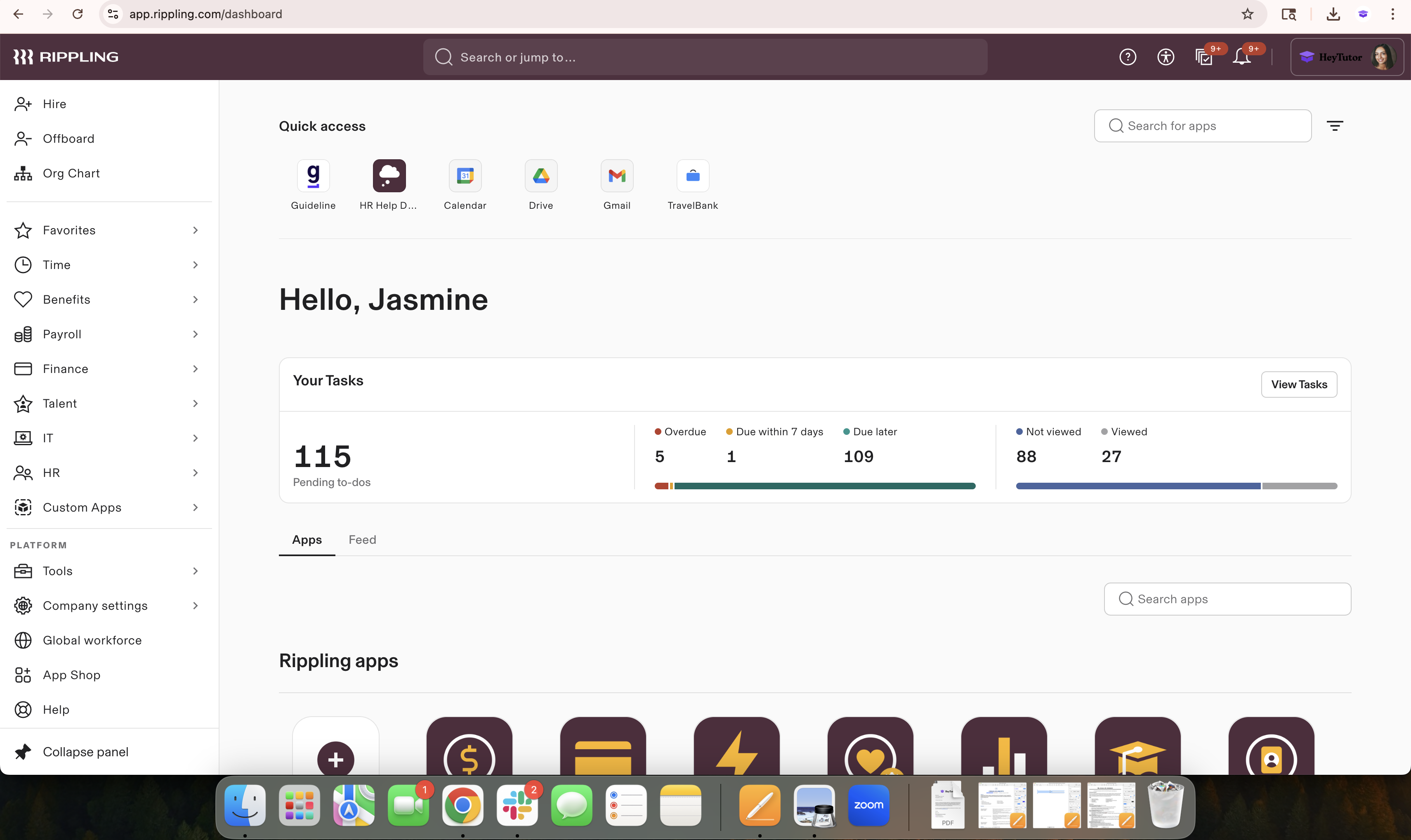
- Rippling is easy to use and intuitive.
- The platform offers a wide range of tools—such as reporting, spending, travel, and performance reviews—providing a centralized, all-in-one solution.
- The Account Management and Support team is responsive and helpful whenever we encounter issues or need assistance.
Our organization purchased Rippling because it offered a variety of tools we were eager to implement. One of the main reasons was that, prior to Rippling, we were managing processes like creating offer letters, hiring, and terminations manually.
These manual processes were extremely time-consuming and inefficient. I have personally used Rippling to send documents in bulk, issue offer letters to new candidates, and run various reports.
The platform is highly user-friendly and provides significant value to any HR professional or administrator.
- Rippling can be expensive, with pricing dependent on the number of employees in the system.
- Occasional glitches can cause system downtime lasting several minutes or hours.
- It would be helpful to have access to a demo or sandbox environment before purchase to better understand the platform’s functionality and nuances.
Rippling stands out from its competitors by offering an all-in-one platform. This eliminates the need to switch between different systems to perform similar functions. It integrates HR, IT, and Finance in one place, which is especially valuable for larger organizations.
One key consideration is how the tool will benefit your organization. Evaluate whether Rippling can scale with your business as it grows. Also, consider how the platform can streamline your workflows and improve process efficiency.
I can’t fully speak to its long-term evolution, as we have only used Rippling since January 2023. However, over the past year, they added Performance Reviews, which allowed us to cancel our contract with Lattice. In that regard, it has already addressed an additional need for our organization.
Rippling is well-suited for busy professionals. It benefits data-driven users through robust reporting features. It is also helpful for users who struggle with organization, as the platform clearly separates and manages different functions.
Rippling may not be ideal for organizations with limited budgets, as it can be costly. It is better suited for fast-growing companies that can invest in comprehensive systems.

I used Rippling daily for payroll, benefits enrollment, compliance reporting, and new hire onboarding. One of the most valuable workflows was automating onboarding. Rippling allowed us to set up payroll, benefits, and IT access in just a few clicks.
I also relied on it for compliance tracking, reporting, and employee data management. The integration across HR and IT made it unique, since we could manage things like laptops and software access alongside employee records.
- Rippling combines HR, payroll, benefits, and IT management into one platform, reducing the need for multiple systems.
- The onboarding automation saves significant time by handling payroll, benefits, and device setup all at once.
- The user interface is clean and intuitive, which made adoption easier across teams.
- Integration with third-party apps is seamless, which helps keep everything connected.
My organization purchased Rippling to streamline multiple HR and IT functions in one system, instead of juggling several disconnected platforms. The main goal was to simplify payroll, benefits, onboarding, and device management in one place.
I used Rippling for over two years in an administrative capacity, mainly for payroll, compliance, and onboarding. It provided an all-in-one solution that saved time and reduced errors across processes.
- Reporting can feel complex—adding simpler, pre-built templates could provide quicker insights.
- Customer support response times were sometimes slow; faster live chat support would improve the experience.
- Pricing can add up quickly when using multiple modules, and a more bundled package option would be helpful.
- Some of the more advanced compliance features require add-ons, which would be better if included in the base product.
Rippling stands out because it connects HR and IT functions, allowing companies to manage payroll, benefits, and even devices and apps in one system. Other HR platforms I’ve used focus only on HR functions, but Rippling saves time and money by consolidating both sides of operations.
While competitors may offer stronger stand-alone reporting or payroll, I prefer Rippling for its automation and ability to integrate everything in one place.
Organizations should consider the number of modules they need and how Rippling's all-in-one model compares to specialized tools. Integration is key, so evaluating how well it connects with existing payroll, benefits, or IT systems is important.
Companies should also look at cost scalability. Since pricing is modular, it’s worth planning ahead for which features will be needed as the business grows.
Rippling has expanded rapidly beyond just HR functions, adding payroll, benefits, device management, and compliance features into one platform. Over time, it has improved automation and integration, making it easier to manage a distributed workforce.
The system continues to evolve with new features, helping it stay competitive with more established players in HR tech.
Rippling is best for small to mid-sized companies and fast-growing startups that want to consolidate HR and IT functions into one platform. It is especially helpful for distributed teams that need efficient onboarding and offboarding across multiple states or countries.
Rippling may not be the best fit for very large enterprises that already have dedicated HR, payroll, and IT systems in place. Companies with highly complex global compliance needs or advanced, specialized reporting requirements might find it limiting compared to larger enterprise systems.

I am a Super Admin in Rippling for my company. I use it almost every day, even though we only have five employees. I process payroll twice a month, set up new employees, and terminate exiting employees.
I also monitor the benefits plans. I’ve learned how to set up new policies within the system and have implemented two so far.
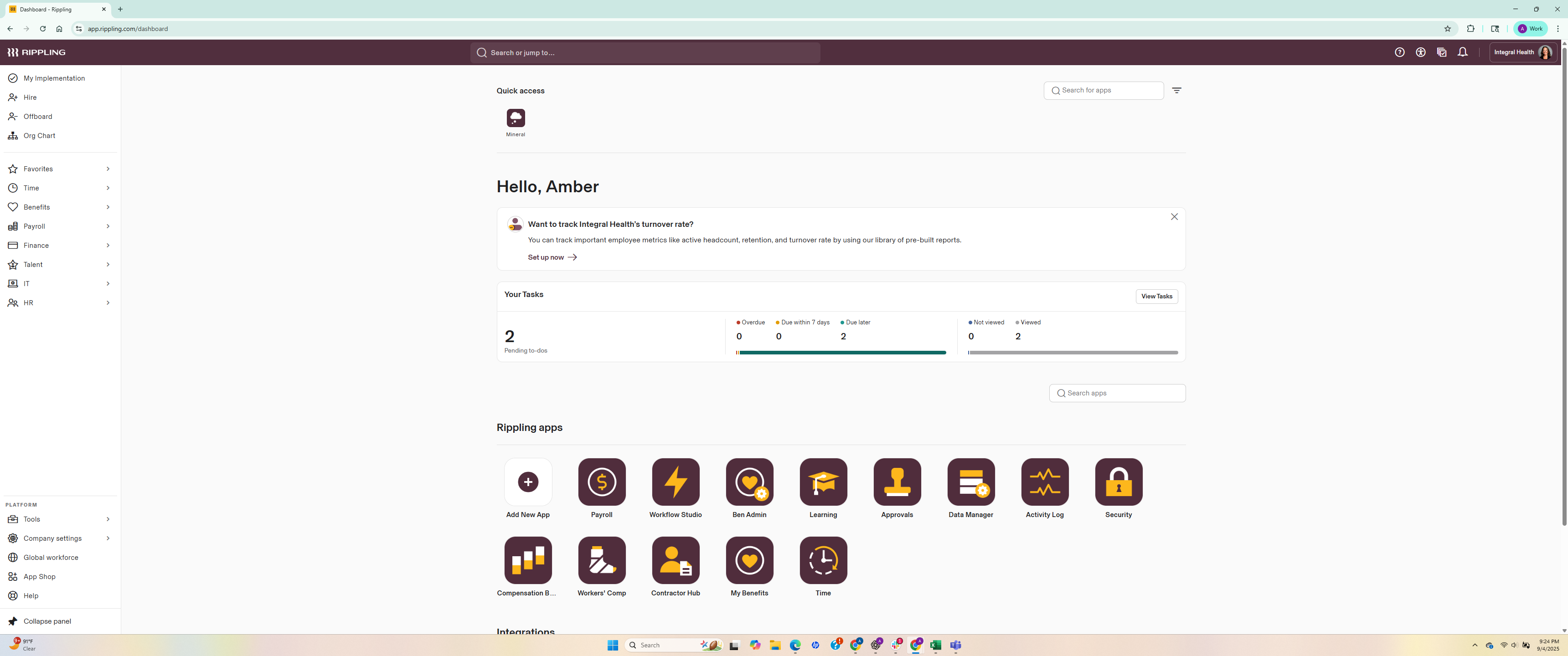
- Rippling is easy to reach when I have a question; if the chatbot can’t answer, they immediately connect me with a live representative.
- The apps/icons on the homepage make it easy to find what you need, and the interface is very user-friendly.
- I hired an hourly employee, needed to set up the timekeeping system, and the integrations were straightforward.
We bought Rippling because the CEO had used the system before. We began searching for a tool in Q1 2025 and started using Rippling in April 2025. We are a small startup with only a handful of employees, and we initially needed a solution to manage our benefits plan and employee payroll.
Their customer service was known to be great, and the integration and setup were easy. Rippling's chatbot is convenient and quick when we have questions. I’ve used it to set up new policies, such as the time-off policy, in the system.
- Rippling sends a lot of notifications, and there’s no way to reduce the number.
- The icons on the left aren’t customized to what we use—instead, everything they offer is listed.
- I don’t really have another con.
I like the large icons on the Rippling homepage. It simplifies navigation throughout the platform. I also really appreciate the chatbot feature, which can be used for any question. If it can’t provide an answer, it offers to connect you to a live agent. This is much faster than the service provided by the last two tools I used.
Being charged per user could be expensive for companies with a high number of employees, so pay attention to that detail. We are very small, so Rippling works well for us. Before buying this type of tool, make sure the interface is intuitive and user-friendly for both users and admins. Depending on your current systems, double-check the integration capabilities.
Rippling hasn’t changed since we started using it. We were told they’ve had some recent AI enhancements and tools.
Small to medium-sized companies. Rippling’s especially good for startups because it’s easy to get started and use.
In my opinion, Rippling wouldn’t be ideal for extremely large organizations. It could become costly.

When I was using Rippling, I used it daily. Employees interacted with Rippling tools and features from their hiring date. From signing forms to background checks and benefit enrollment, Rippling handled multiple onboarding tasks.
When an employee was terminated, this also triggered specific actions in Rippling. A helpful feature was Rippling’s ability to assist with state-based tax rules. Leave management was also streamlined through Rippling.
Leave management and payroll functions made Rippling’s cost worthwhile. Hiring administrators for those functions would have been more expensive. I-9 and W-4 compliance became a much easier process and saved time and effort.
Rippling also offered background checking, training reminders, and anniversary reminders, which helped improve employee satisfaction.
My former company used Rippling for about three years, and I used it for one year. Rippling provided a solution for streamlining payroll and onboarding processes. The main attraction was that it replaced several software tools that were previously used.
The integration into the work cycle was easy and user-friendly. The automation and consolidation of systems eased the burden on different departments that needed to stay in constant communication.
Some of the workflows were not intuitive and were complex to set up. While the cost was reasonable at the time, it has been rising. Support tickets did not always receive fast responses.
Many departments could use Rippling. Most competitors only offer payroll or HR solutions.
Compare the cost of Rippling to the cost of hiring individuals to perform each function manually. Consider the organization’s overall goals. If the goal is to integrate departments and streamline processes, Rippling is a strong option.
Customization has improved and is helpful.
A large workplace. A small or midsized company may not find Rippling worth the cost.
A fully international company could struggle with using Rippling.

We use Rippling daily as our all-in-one solution for managing the entire employee journey. Our key workflows begin with job postings and automated recruiting processes that streamline candidate management and communication throughout the hiring pipeline.
Once we identify suitable candidates, we use Rippling to extend offers, conduct I-9 verifications, and transition new hires through the onboarding process. For ongoing employee management, we rely on Rippling for semi-monthly payroll processing, annual open enrollment periods, and continuous management of benefit deductions.
When employees leave the company, we use Rippling's offboarding workflows to collect necessary information, ensure documentation is complete, and maintain compliance throughout the process.
- Rippling is an all-in-one platform that manages the entire employee journey, from interviewing to offboarding.
- It has direct integrations with Carta.
- It offers a seamless payroll process through its flexible benefits platform.
We adopted Rippling in 2021 as a small tech startup with fewer than 15 people, seeking a solution to manage essential HR functions without a dedicated HR or Finance team member. We needed software that could efficiently handle payroll, onboarding, and offboarding while ensuring compliance with local and federal laws and regulations.
Over the past three years, we have expanded our use of Rippling to include its recruiting platform and ASO services, which provide enhanced support for federal and state filings and reporting. Most recently, to integrate benefit deductions seamlessly into payroll, we appointed Rippling as our Broker of Record and began using its Flexible Benefits module.
- The support process can be overly complex and too dependent on AI.
- The Recruiting Module does not allow the exclusion of specific job boards, such as Indeed, which often results in a high-volume but low-quality applicant pool.
- Rippling’s step-by-step wizard makes it difficult to view entire processes, like employee offboarding, in one comprehensive view.
Rippling is a robust all-in-one platform that has consolidated services we previously outsourced. Before using Rippling, we managed separate vendors for applicant tracking and flexible benefits administration. Rippling has enabled us to bring all these functions together in a single, integrated system.
Companies should evaluate whether they prefer an all-in-one system or specialized tools that integrate throughout the employee lifecycle. It’s important to assess the team's capacity and willingness to learn and manage the platform. While Rippling is intuitive, it requires a time investment to fully leverage its features.
During our time with Rippling, we have seen enhancements to the recruiting platform, including improved resume screening and stronger communication automation.
Rippling has introduced customizable workflows and in-platform app customization options, allowing us to tailor the platform to our needs. Its expanded support and compliance features led us to adopt its ASO service in early 2025.
Rippling is ideal for companies seeking a strong, user-friendly, all-in-one HRIS solution. It provides value even for users without payroll or HR expertise due to its intuitive interface.
It suits small to mid-sized businesses and is especially beneficial for companies with remote teams or global employees, as it includes device management and global payroll features.
Rippling may not be well-suited for large companies or those needing extensive customization and support beyond what the platform offers. It is also not ideal for users who prefer to work with specialized vendors for different HR functions and are reluctant to adopt a bundled HRIS solution.

I use Rippling primarily for payroll and benefits administration for both U.S. and global employees. It serves as our core platform for managing payments across employment types, including employees and contractors.
The tool is used regularly for processing payroll cycles and ensuring compliance with benefit offerings. I also rely on Rippling to handle employee records and tax documentation. It has become central to our HR operations.

- It is excellent for handling EOR, contractor, and employee payrolls in a single system.
- The platform is relatively easy for employees to navigate.
- Customer service is responsive and helpful when issues arise.
I originally purchased Rippling to serve as an Employer of Record (EOR) for international employees. I later migrated our HRIS to Rippling for U.S.-based employees as well. I have used Rippling for EOR functions since 2023 and for U.S. employees since early 2024.
One of the key benefits is the ability to pay both international and domestic employees through a single system. This has simplified payroll operations and improved overall administrative efficiency.
- The integration process was lengthy and difficult; our rep moved to a different country during implementation, delaying the hiring of two international employees by two months.
- There was an attempt to increase our negotiated monthly cost, though they honored the original rate once I provided documentation.
- Benefit integration is more manual than expected unless an additional service is purchased, which we do not currently find cost-effective.
Rippling offers a broad range of features and services in one platform. While its coverage is impressive, I would prefer to see more included functionality without additional fees.
If the goal is primarily payroll, Rippling is a strong option. If you need a fully comprehensive HRIS, there are other platforms that offer more robust features.
Rippling has added more countries to its EOR program and continues to expand device and IT services. The system has become more user-friendly, and its add-on services support the goal of an all-in-one solution, although these come at an additional cost.
Rippling is well-suited for small to mid-sized organizations with 10 to 150 employees.
It is not ideal for larger organizations, as its reporting tools and overall system capacity may fall short of their needs.

We use Rippling for onboarding and offboarding, document and task management, performance management, time and attendance, reporting, and payroll. As part of onboarding, all new hires sign their offer letters and complete position- and location-specific paperwork within Rippling.
The system automatically assigns their time-off policies and sends reminders to their manager and other stakeholders. Approved tracked time and time off automatically flow through to payroll.
The payroll interface displays how much more or less is to be paid compared to the previous payroll, which helps us identify discrepancies quickly.
I like Rippling’s onboarding and offboarding workflows. The ability to requisition software and hardware for new hires is very helpful. I also appreciate the payroll interface and how easy it is to use.
My client bought Rippling to better automate their onboarding and offboarding processes. They also needed the ability to requisition software and hardware for remote, global team members.
Prior to using Rippling, they tracked everything in separate Google Sheets, and their processes were very manual. They did not have comprehensive onboarding and offboarding checklists, which Rippling now provides as part of the system. Rippling has helped standardize these processes and increase overall efficiency.
While I do not remember the exact cost, I believe Rippling is relatively expensive. Each module is sold separately, so pricing can add up quickly as functionality increases. Configuring workflows can also be time-consuming.
Rippling’s technology is more advanced than that of other HR and payroll software. The automation capabilities are also superior.
Consider the type of workforce you have and whether you need to requisition software and hardware. It’s also important to evaluate whether cybersecurity is a key concern for your organization, as Rippling addresses this well.
Rippling now offers a PEO option, which adds flexibility for businesses seeking a co-employment model.
Rippling is especially effective for tech companies with globally dispersed teams.
Rippling may not be well suited for blue-collar industries.

I use Rippling for a wide range of functions: creating workflows to automate key processes, conducting performance reviews, adjusting payroll and expenses, onboarding and offboarding, and generating ad hoc reports to support business needs. Compliance is a priority, and Rippling helps ensure everything is handled properly.
The payroll application is effective for processing payments to contractors in multiple countries. The built-in currency exchange feature is simple to use and ensures accurate payments, which is essential.
- Rippling is highly versatile, and the workflow builder is easy to use and customize.
- It scales well with business growth, making it a sustainable long-term solution.
- The platform supports comprehensive employee life cycle management, including onboarding, offboarding, performance reviews, and training.
I have been using Rippling for about a year. Our organization became increasingly reliant on global contractors, and Rippling has made it easy to manage contractors from different countries around the world. Payroll is highly efficient, and benefits administration is simple.
The reporting tool is user-friendly, allowing accurate reports to be generated with just a few clicks. The workflows and IT functions are powerful and straightforward, offering a high level of versatility across the platform.
- When modifying a workflow trigger, the entire workflow is deleted, which is frustrating.
- The cost can be high for small businesses, as each app comes with separate pricing.
- Rippling’s interface is not very user-friendly and has a learning curve, although manageable with time and effort.
Rippling stands out with its strong global support and nearly 24/7 live chat. Specialized support teams are available to help tailor the platform to specific organizational needs.
Consider how the organization plans to scale and whether the investment aligns with long-term growth. Training requirements should also be factored in, as the platform requires time to learn to use effectively.
Rippling’s support has improved significantly, with faster response times that enhance the overall user experience.
Rippling is well suited for small to medium-sized organizations that employ global contractors and are experiencing growth.
Rippling may not be ideal for small businesses with limited HRIS experience or those without the resources to manage a complex system.

I use Rippling every day for payroll processing, which occurs twice a month. We also use it for performance management, which we implemented this year through a three-step review process during the school year.
Rippling has helped automate our internal processes, particularly for time-off requests. Additionally, we use it for time and attendance tracking, among other HR functions.

- Rippling allows for organizational growth while providing flexible options to manage various HR and payroll functions.
- The chat support feature provides quick responses for most inquiries without requiring a phone call or ticket submission.
- The payroll and benefits modules are robust, allowing organizations to automate much of the process.
We purchased Rippling to streamline our processes. As a small organization, we primarily relied on physical copies of employee documents. We transitioned to Rippling about seven months ago.
Previously, we used ADP for payroll processing, but due to the size and needs of our organization, ADP was not a good fit. Rippling provided a more flexible solution that aligned better with our operational requirements.
- When issues require escalation to a specialist, response times can be very slow, often taking 5–7 days or longer.
- The documents module needs improvement, particularly in allowing multiple employees to access the same file and enabling employees to upload their own documents, such as course certificates or TB risk assessment results.
- The platform can become expensive, as additional modules, such as talent acquisition management and extra workflows, come at an added cost.
Rippling has a robust system with strong integrations, and its modules are built within the platform rather than being a collection of separate acquired tools, like ADP. I prefer its benefits and time-off modules because they are easy to update and manage.
However, the performance management, documents, and payroll sections can be challenging, requiring either manual work or additional paid features to achieve desired results.
Company size is a key factor to consider. After using Rippling for several months, I believe it is better suited for larger organizations. Cost is another consideration, as it is more expensive than options like BambooHR but still slightly more affordable than ADP.
The system offers numerous features, which can be overwhelming, so organizations should focus on their specific needs and choose a solution that simplifies their processes.
Since I started using it, Rippling has introduced a few new features in the documents section. However, I have not observed any major improvements.
Larger organizations with complex needs will find Rippling useful.
Smaller organizations or those with simpler HR and payroll needs will be overwhelmed with all the different functions that Rippling provides.

As an HR user, Rippling is used almost daily for HR operations. It plays a key role in recruiting, benefits management, and absence/time tracking. An HR admin can vet candidates, configure and manage benefits, track and pay PTO, and handle compliance documentation. The system supports various workflows, making HR processes more efficient.
- Rippling has a clean, visually appealing interface.
- It offers strong integrations and is user-friendly for beginner admins.
- Implementation is quick and straightforward for organizations.
I consulted with a tech startup on a tech stack selection project, where they chose to use Rippling. My engagement lasted about six months, covering implementation and organizational change management.
Rippling is a workforce management platform specializing in HR management, compliance, and expense management. The organization needed an HRIS as it began scaling aggressively and required a system to streamline HR operations.
- The system lacks flexibility for complex HR requirements compared to platforms like Oracle or Workday.
- Customer support is among the weakest in the HRIS market.
- While onboarding is fast, it can be confusing, as Rippling prioritizes speed over thorough implementation.
Rippling targets the middle market, catering to fast-growing startups and mid-sized enterprises. It offers more features than basic HRIS options but lacks the depth and complexity of Workday. While many companies find it appealing, I don’t think it’s worth the price.
- Budget vs. features—how much are you willing to spend for the functionality you need? HRIS options vary widely.
- Organization size and HR complexity—ensure the system can handle your operational demands.
Founded in 2016, Rippling has effectively targeted fast-growing startups and mid-sized enterprises. However, its development team focuses more on UI enhancements than adding meaningful features.
- Companies that prioritize an intuitive interface for admins and employees.
- Those looking for more features than basic HRIS options but not ready to invest in enterprise-level solutions.
- Companies with either very small or very large HR budgets, as their needs likely don’t align with Rippling’s offerings.
- Organizations with advanced HR architecture or complex requirements.

Rippling was primarily used for recruitment, with some use for onboarding since the number of employees being hired was still relatively small. The ATS and onboarding systems integrated seamlessly, allowing for an efficient workflow.
The tool was predominantly utilized during recruitment, where its dashboards and customizable recruitment processes proved especially helpful. Rippling's features significantly simplified the hiring process.
The hiring process was transparent and straightforward. I found Rippling's dashboard particularly helpful and user-friendly. The onboarding process became significantly easier, and the smooth integration between the systems was a major advantage.
I was working with a start-up where everything related to resume management, onboarding, and offboarding was done manually. Payroll was managed through QuickBooks.
Rippling was introduced because there were plans to expand the workforce, creating a need for a system that could streamline and organize processes efficiently without consuming too much time.
Rippling proved useful as it offered both an applicant tracking system (ATS) and tools for onboarding and offboarding. It also includes payroll options that can be leveraged in the future.
I felt that the customer service could be improved. The pricing was a bit high for our budget, but the company went ahead with the purchase based on positive reviews. After implementation, we realized that the payroll system might not be the best option for our future needs.
The company chose Rippling because of its positive reviews. I would prefer a system that includes an integrated payroll system in the future so everything can be managed in one place.
It is important to plan how the company will use the system in advance. Pricing should also be carefully considered, especially if expansion plans are uncertain, as was the case with the company I worked for.
I haven’t used it long enough to observe any evolution. It appeared to be the same during my time using it.
This tool is ideal for companies transitioning from manual processes in recruitment and onboarding to automation. I am unsure about its suitability for other features or use cases.
It might not be suitable for companies that don’t plan to expand significantly. In such cases, the onboarding, offboarding, and recruitment portal features may not provide much value.

We used Rippling to input new hires and manage current employees. Employee information was stored on the platform. We used it to enroll employees in benefits and provide the team with an easy way to enroll in their plans or download their plan summaries. We also used it for payroll and to process yearly bonuses. Additionally, we relied on Rippling for compliance purposes. Their team would provide advice on compliance issues, HR support, and updates on new laws applicable to us.
I love the ease of use and the way it's laid out. I appreciate that there’s one place for all information. I also like that they have many useful tools, so as the company grows, they can adapt other features within their system (like performance evaluations, tracking, and learning management trainings).
Our company needed an HRIS system that would allow us to handle payroll, administer benefits, and provide compliance advice. We used Rippling for one year. The key benefit Rippling provided was a one-stop shop where everything could be tracked and kept together in one place, rather than having to visit different sites for various tasks (e.g., payroll, compliance, etc.). We were originally using an Excel file to track employee data. We switched to Rippling to store this data on their platform in a more secure and user-friendly way.
We used it as a PEO, and the health plans offered weren’t as competitively priced as if we had brought benefits in-house. Additionally, the benefit rates increased during open enrollment. I also dislike the $65 per employee, per month fee, which I find a bit steep.
Rippling is very comparable to other PEOs. What sets it apart is that they allow you to continue using their HRIS platform for HR, employee data tracking, and payroll even if your company decides to leave the PEO and bring benefits in-house. This flexibility is helpful, as it allows you to start with them as a PEO and transition to their standalone platform without searching for a new system, making the process easier.
The fees per employee per year are important to consider. If you’re in a period of rapid growth, make sure to account for expected new hires in your budget. You’ll also want to decide which features you’ll actually use. For example, we didn’t use their recruitment feature because we had a different system for that, but Rippling does offer a recruitment tool. The more features you use, the higher the cost, so be mindful of that.
I think their customer service improved from the time we started using them until we stopped. Initially, they didn’t have a designated rep for companies, so you had to go through their experts and didn’t always get the same person helping you, which could be frustrating. By the end of the year, we noticed improvements in their customer service, which was a positive development.
Rippling is great for any company with more than 10 employees. It’s ideal for small companies using a PEO, especially if employees are spread across multiple states. For larger companies that want to stop using a PEO and bring benefits in-house, Rippling is still very effective as an HRIS system for data tracking.
Rippling may not be worth the cost for companies with fewer than 10 employees. In that case, it might be better to avoid the PEO fees. If all employees are in one state, I would recommend using a broker for insurance and managing employee data and recruitment in-house instead.

When we had Rippling as our HRIS, we primarily utilized the payroll services, reporting functions, and the on/offboarding module. Payroll processing time was reduced since many employee details, such as profiles and timesheets, could be accessed within the payroll function without having to navigate away from it. Rippling offered a vast number of reports as well as the option to create customized reports based on specific data needs. I particularly enjoyed the onboarding automation, which allowed me to schedule emails to new hires about outstanding paperwork or check-in meetings with their managers, all from creating a new hire workflow. At certain points in the workflow, the automation would trigger different emails to the new hire. The email templates were customizable to preference.
Ease of setting up and configuring automation during the onboarding process allowed for key touchpoints to be made during an integral stage of employment. Rippling also served as a single sign-on for the Google suite products our organization used. We received multiple compliments from employees on how easy the system was to use from their perspective.
My organization wanted to move away from an HRIS that was not cost-effective. After vetting multiple HRIS options, we decided to go with Rippling. The relationship with the sales and implementation team was seamless. Rippling offered a fully integrated payroll and HRIS system at an affordable cost. My organization used Rippling during the final year we were in business and should have made the switch sooner.
There were extra fees related to year-end tax filings, such as ACA and 1095 forms. The reporting function had some limitations; while several report templates were already built in, much of the data we needed required creating custom reports. Not all of the "fun" areas of the system were included in the core package. We could have done a lot more with Rippling but simply did not have the budget to add on the additional functions.
It felt very modern from both an Administrator standpoint and an employee perspective. It did not feel like an outdated system like some others, which was something that stood out to my organization, especially being in the SaaS space.
I suggest identifying which HRIS features are most important for your organization. Some may prioritize a robust reporting function, while others may need compliant payroll across multiple states. Once those key features are identified, avoid compromising if possible. Also, consider the Administrator who will be heavily involved in the system each day—what tools do they need to succeed, how can this system help streamline their current processes, and how can it improve overall efficiency?
Unfortunately, I do not have enough experience with this system to accurately answer this question, as my organization was only with Rippling for 12 months.
Small to medium-sized businesses looking for a modern approach to HRIS and payroll. An ideal user would be someone who wants to embrace technology and utilize it in standard processes.
Organizations that are not ready to modernize. Also, organizations without a dedicated resource to act as a system owner; any new HRIS or payroll system can be utilized to its fullest potential if the company has a resource dedicated to learning the ins and outs of the system.

Rippling acts as a central hub for all things HR, IT, and Finance for our company. I use Rippling for HR management, improving the employee experience, and streamlining management. Overall, Rippling allows me to work smarter, not harder. It simplifies HR processes, improves the employee experience, and frees up valuable time for more strategic work.

Recognizing the inefficiencies of siloed HR systems, we implemented Rippling to centralize payroll, benefits, onboarding, and even IT management. This user-friendly platform automates tasks, boosting departmental efficiency. Employees are empowered through a self-service portal, freeing up HR time for strategic initiatives. Rippling prioritizes security, giving us peace of mind. Overall, it streamlines processes and empowers our workforce.
Before implementing Rippling, we juggled multiple siloed systems for payroll, benefits administration, and onboarding. It was time-consuming and error-prone to manage everything separately. Rippling offered a single platform to manage everything in one place, allowing for a more efficient and centralized approach. This has not only saved my client a significant amount of time but also improved the employee experience by providing a user-friendly portal for them to access their benefits information, make changes, and complete onboarding tasks.
Rippling isn't without limitations. Extensive customization for unique needs might require extra development work. Some reviews suggest scalability limitations for massive enterprises. Thankfully, these haven't been dealbreakers for us, and the overall benefits outweigh the downsides.
Unlike competitors with clunky interfaces, Rippling prioritizes user-friendliness for both HR and employees. It goes beyond just payroll or benefits, offering a single platform for HR, IT, and some finance needs. This centralization eliminates juggling multiple systems and fosters smoother workflows. Rippling's focus on automation frees up HR from repetitive tasks, allowing them to focus on bigger picture initiatives. Ultimately, Rippling stands out for its user experience, comprehensive approach, and focus on streamlining HR processes.
Selecting HR software requires introspection. Identify your core needs - is it strong payroll, benefits, or something else? Prioritize user-friendly interfaces for both HR and employees. Finally, decide if a one-stop-shop like Rippling suits you, or if best-in-breed solutions for specific areas are preferable.
Rippling keeps evolving to meet user needs. They've expanded beyond core HR functions, offering features like bill pay. Automation is increasing, freeing up HR professionals. User experience remains a focus, with ongoing improvements based on feedback.
Rippling shines for SMBs - easy to use and centralizes HR for them. Fast-growing companies benefit from its scalability and automation for a growing workforce. It also excels for those seeking streamlined workflows and a user-friendly experience for both HR and employees.
Rippling isn't ideal for all. Highly customized needs of massive enterprises might exceed its current customization options. Additionally, organizations prioritizing best-in-breed point solutions for specific HR functions, like payroll, might prefer separate, specialized tools for maximum control.

We used Rippling as the source of truth for all HR reporting and documentation. The prior system we used did not have the storage and reporting capabilities to be our source of truth.
The key workflows we used were onboarding, offboarding, and document signature and retention. We were able to get most of the functionality we needed for these processes, but there were a few things that didn't work the way we needed them to without buying additional workflows.
There were some basic workflows, which were unlimited and free, but there were others that required upgrades and extra charges. The core plan included one workflow, so if you needed more than that, you had to purchase additional or upgrade your plan. The way that we set up our onboarding workflow (which was specific to location), we needed several workflows to accommodate our different locations, which was not a cost-feasible upgrade. Also, if you change the trigger on the free workflow, it changes to an upgraded workflow.

Rippling is user-friendly; you do not need to be a programmer to be able to program functions on this platform. You can contribute ideas for new features or functionality. Their customer service is better than most HRIS systems.
The organization had been using an HRIS system that did not have the robust reporting, automations, or customer service they were looking for. I used Rippling with the company for about a year and a half as a super admin. We found Rippling's customer service superior to the previous system we had been using.
Implementation was easy, but I strongly recommend that someone who has done implementations previously spearhead an implementation to help bridge where you were with a previous system to where you want to go with Rippling. Setting up workflows and automations is easy in Rippling, and their technical advisors are always willing to hop on a call to walk you through any issues that you may need additional help with.
We started using Rippling as the HRIS/payroll for our US team but quickly added the Canadian team. We used it largely for headcount and reporting for all other global teams.
Only one workflow in the core plan; everything else is an upgrade. Rippling often uses their customers for BETA testing without letting them know (Rippling told us they had functionality for payroll in another country when they did NOT). It feels like they are constantly trying to upsell you and get more money out of you.
The tool is one of my favorites so far. It is very easy to use, but when you get stuck on something, they will provide live support to walk you through. Most other HRIS systems are very helpful through implementation but are hard to reach once you have completed.
People need to think about the implementation process; the new tool is probably not going to look or act like the old tool. Definitely ask if there is a demo account and work through it to see how it works.
Think about where your company is now versus where you expect to be in five years. Will the tool grow with you? How much additional expenditure will be required to scale it with your business? If there are new functions you will need to purchase in the future, will the additional expense work with your scaling budget?
Rippling is very good at taking requests from customers for new functionality. For the most part, Rippling employees only know Rippling; they don't know other platforms. So they don't know how you used XYZ brand prior and how the change in process affected your business.
Rippling is good for organizations with a growing or evolving workforce. It can house all historical HR documents, send revised documents out with the click of a button, and update workflows easily.
Rippling would not be a good fit for a small, cost-conscious organization that doesn't need all the functionality it provides or would have to pay substantially more for the add-ons.

As the Head of People Operations, my daily workflows rely on Rippling. Overseeing the employee lifecycle requires me to use a combination of onboarding/offboarding, reporting, benefits administration, performance management, and general employee data management on a weekly basis. From an onboarding/offboarding perspective, Rippling not only serves as the home base for information but also communicates timely and effective tasks to the necessary parties, ensuring a clear and compliance-first process. With Rippling’s ability to relay information to integrated accounts like Guideline and Carta, my role leans more into oversight, allowing me to focus strategically elsewhere.
Rippling centralizes the majority of the HR processes (+ Finance and IT, if you chose) that would otherwise be spread across multiple systems. For example, our company’s flex benefits, COBRA, and ACA were either managed with a carrier outside of our broker or manually by us and now Rippling handles the administration of all these areas in consolidation with our other health insurance benefits.
The strength of Rippling’s integration library allows for consistent and regular communication to and from Rippling for processes that are not directly managed within the system. For example, prior to Rippling, we manually onboarded and offboarded employees to/from Guideline. With Rippling, the systems speak to each other and manage the employee’s lifecycle with our company-sponsored 401k.
A highly beneficial aspect of Rippling is the workflow feature. Workflows have allowed us to set up Rippling in a way that allows it to speak within the system, initiate processes, and communicate to people/external systems. Rippling is a high-tech HRIS and a constantly progressing platform that meets the needs of today’s operations teams (HR, IT, Finance included).
We selected Rippling to implement a strong HRIS while centralizing other HR operations. By implementing Rippling, we were able to solve and improve several areas. First, we consolidated historical employee data from three to four different platforms into one, allowing us to use Rippling reporting to provide company trends. Second, we simplified benefits administration by transferring health insurance, Flex Benefits, COBRA, and ACA management to the Rippling platform. Third, Rippling offers a cleaner, more centralized, and highly integrated solution for our HRIS needs. I have been actively using Rippling for six months.
Rippling is a complex system. For it to be fully functional to the best of its ability it needs to be given the time to implement and set up in great detail. Knowing this, the implementation should have been much more hands-on. I’d recommend that whoever is leading the implementation internally has experience with other systems, so they know what to look for.
Rippling does not have an employee “notes” section. As the place I rely on for the most up-to-date employee job and personal information, it is missing the ability to keep it up to date with employee relations information directly in their profile. This is a feature I have experience with in other HRIS’s and is a missed opportunity in the Rippling platform.
Unlike BambooHR, a competitor, Rippling does not offer a “missing data” report. To find out who within the company is missing information, we will have to discover it when it is flagged during another unrelated process. I think this puts us at risk if we are unknowingly missing key information or signatures from any employee.
Rippling is a fully functional operations system with a large integration library. It provides HR with the necessary tools and offers Finance and IT tools. Incorporating various clouds and add-ons allows Rippling to carry an administrative weight heavier than its competitors.
Rippling is a complex system, so you should be prepared to invest time and attention to building a strong foundation during the implementation process. It can do a lot, but it needs to be built on the backend for the front end to function at its best. Since many tools within Rippling rely on one another, approach it with a big-picture philosophy for your organization’s intentions. Be clear about what you need during the discovery process, as Rippling has many features, but not all may be necessary for your company.
Rippling continues to introduce small improvements to existing features and entire tools, like performance reviews, and exclusive highly functional built-in integrations, like Carta. These developments are likely to continue as Rippling gains popularity in HR and Finance.
Rippling is highly flexible and can be strong for a wide range of companies. It can suit new startup companies (less than 50 employees) but may be best for 70+ and growing SMBs.
Businesses with more than 500 employees may outgrow the system.

I used the tool for managing workflows, onboarding, I-9 forms, and offer letters by refining existing processes to enhance usability. I gathered user feedback and identified pain points from our employees, focusing on streamlining workflows and making them more intuitive. I also looked into using engagement surveys with Rippling. Through iterative improvements and testing in controlled environments, I created smoother processes that supported efficient task completion. I documented best practices and provided training to ensure users could navigate the tool effectively and maximize its benefits.
Regarding Rippling, I appreciated its all-in-one capabilities. Another aspect I appreciated was their continuous development of new features. It also provides excellent compliance and management tools. The system's integration with other HR and IT tools is helpful for centralized management.
I assisted with implementing Rippling at the company where it was utilized and had signed on prior to my joining. Initially, they integrated it for approximately 3-6 months, followed by another 9 months, and continue to use it. Their objective was to streamline processes related to onboarding, HR, Carta, and IT solutions. My role involved configuring workflows, email reminders, setting up the Applicant Tracking System (ATS), and implementing Carta. Despite using it effectively for six months at Replit, they aimed for a more efficient onboarding experience but ultimately did not utilize Rippling as extensively as anticipated.
It was quite complex, requiring significant learning effort. The system was not as intuitive as expected, and even the representatives lacked comprehensive knowledge to ensure seamless integration. Rippling demanded considerable time for proficiency, and its compatibility with other systems was limited. Not all data was easily downloadable. If their team responded faster, it would improve the platform. Some workflows were clunky, and many features required explanation over calls, extending the time needed for implementation.
Rippling remains a strong choice for HRIS due to its comprehensive all-in-one functionality. Having multiple HR personnel benefits from its consolidated system, although updating information on one page may necessitate adjustments across other workflows, requiring careful attention. It also has the potential to add benefits and payroll, which are good options if required.
Factors to consider include the investment in financial resources, time from HR representatives, and overall resources dedicated to the software's success. It is crucial to have someone overseeing the broader strategic view and a team to manage the system comprehensively, including regular audits. Consider the level of customization and integration needed and ensure the tool aligns with your company's scale and complexity.
I believe their services are improving, but they need to respond more quickly and avoid giving basic customer service answers. They should show more curiosity about their customers' needs. Building features faster would also be beneficial.
Rippling is a good fit for medium to large enterprises.
Rippling might not be ideal for small companies still figuring out their needs due to its extensive features, which could be overwhelming and unnecessary at their scale. Smaller businesses may find the cost of Rippling prohibitive when simpler, more affordable solutions would suffice. On the other hand, very large companies might outgrow Rippling's capabilities and require more robust, enterprise-level solutions like Workday. As organizations scale, they often need faster response times, more advanced customization, and comprehensive integration options that Rippling may not fully provide.

I use Rippling daily to manage various HR functions, including recruitment, payroll, benefits administration, and employee engagement. The platform's integration capabilities allow me to streamline candidate analysis and facilitate a smoother recruitment process. Additionally, I rely on Rippling for time and attendance tracking, ensuring accurate payroll processing. The learning management system helps in organizing and tracking employee training programs. Overall, Rippling's comprehensive features enable efficient handling of all HR-related tasks within a single platform.
Rippling encompasses features for every HR component, including recruitment, payroll, HRIS, benefits administration, and engagement. The platform's user-friendly interface makes it easy to navigate and use. Rippling's integration with other systems ensures seamless data flow and process automation. The comprehensive nature of Rippling's suite of products allows us to manage all HR functions within a single platform, enhancing overall efficiency.
Our organization chose Rippling to address the need for a comprehensive HR software solution that could handle multiple aspects of employee management. Prior to using Rippling, we faced challenges in integrating various HR functions such as payroll, benefits management, and time tracking into a single platform. Rippling provides a suite of products, including an applicant tracking system (ATS), full payroll and benefits management, time and attendance tracking, learning management, and professional employer organization (PEO) services. I have used Rippling for over a year and found it instrumental in streamlining our HR processes and enhancing overall efficiency.
The pricing structure lacks full transparency. Additional modules cannot be acquired independently; instead, the core Rippling Unity platform must be purchased first. Opting for the HR help desk feature, which includes phone and email support, incurs additional costs that escalate as more features are added.
I have not used other tools to know the difference between them and Rippling.
Rippling is a comprehensive HR platform designed to streamline and automate various employee management processes. Its extensive features empower users to seamlessly handle hiring, employee management, payroll, and training tasks. Beyond HR functionalities, Rippling also provides IT solutions for configuring and overseeing computer devices and application access. This platform is particularly well-suited for small to midsize companies, especially those with aspirations for international expansion.
I’m unsure of how WorkTango changed or evolved over time.
It is particularly well-suited for medium-sized businesses and large startups in need of a modern payroll platform.
Rippling is not suitable for smaller companies.

Our organization uses Rippling to manage various HR processes, including payroll, time-off, benefits administration, employee data management, reporting, and leave management. We are also considering the performance management and survey modules but have not yet decided to implement them. As we grow, Rippling has been proactive in suggesting further process automation. We appreciate the flexibility to activate modules as needed, which prevents us from being overwhelmed by unnecessary complexity.

Rippling's user interface is exceptionally user-friendly, with appealing graphics and straightforward instructions, which differentiates it from other more complex HRIS systems. Our employees find it easy to navigate and locate what they need. The modular approach of Rippling, allowing us to activate features as needed, is highly beneficial. Additionally, Rippling's customer service has proven to be responsive and thorough.
Our organization was grappling with highly manual HR processes such as payroll, benefits administration, timekeeping, and time-off requests, which were prone to errors due to being handled via Excel spreadsheets. As our organization continued to grow rapidly, we required a tool that could automate these processes in a user-friendly manner with minimal implementation time. We have been using Rippling for almost two years now.
We find ourselves renegotiating the cost of our contract annually, with sales representatives often pushing for us to add new features instead of facing a price increase. While custom workflows are beneficial, they can be challenging to set up without a clear understanding of the functionality. The payroll function's inability to handle retroactive pay is a significant drawback, requiring manual calculations on our part.
Rippling stands out due to its ease of use and engaging user interface, which makes it more appealing to employees compared to other HRIS systems I've encountered, which often appear sterile and are not intuitive.
When choosing an HRIS, consider both your current needs and future growth. Be wary of systems that might become obsolete as your business evolves or require additional purchases to meet new needs. It’s also crucial to consider the system's cost structure, especially if your organization experiences high turnover or expects significant growth. Lastly, evaluate how user-friendly and engaging the system is for your employees, as a difficult or dull interface might deter them from using it effectively.
Rippling actively responds to customer feedback, making regular recommendations for system upgrades or new modules based on our specific needs. They have significantly improved their Applicant Tracking System (ATS) by incorporating suggestions from users like us during their annual updates.
Rippling is particularly well-suited for small to medium-sized organizations looking to automate their HR processes comprehensively. It's easy to implement, requiring only a small team, and manageable even by a modest HR department.
Rippling may not be the best fit for government contractors, as it lacks certain functionalities required to ensure compliance with specific contract requirements. Organizations in this sector might find other HRIS systems more tailored to their needs.

We use Rippling for many different things, but some of the most important are payroll and benefits. If we didn't have Rippling, we would likely need to hire a full-time payroll person who could also manage benefits administration. Additionally, because we are so small, we likely wouldn't have great options for benefits whereas with Rippling we have more options.

It is very comprehensive, providing everything I need, which eliminates the need to connect multiple different platforms. Also, the site is clean, and it runs smoothly and quickly.
We use Rippling for a variety of functions including employee offer documents, onboarding, payroll, PTO, expense reimbursements, and benefits. Without it, we would need to hire several different people, which isn't feasible as we are a smaller company. It makes sense for us to use Rippling instead of hiring a large number of support staff.
There's nothing I really dislike about it; I feel like it gets everything I need done without any headaches.
With one of the companies I used in the past, it felt like I still needed many other tools and platforms to connect to it, whereas Rippling seems to have everything integrated already.
I think it depends on the cost-benefit for you. For us, as a small company, it makes sense to use Rippling rather than multiple different platforms and people. However, for a larger company, it might be more cost-effective to manage these processes in-house.
I haven't noticed any changes myself.
I think it's best for small to mid-size organizations that would benefit from having everything in one place with one provider.
Maybe a larger company, as they may have more economies of scale where the cost-benefit of using different platforms or hiring more support staff could be more beneficial to them.

We mainly used it for W2 and 1099 payroll, onboarding, offboarding, and reporting. For an added fee, you can utilize some of their workflow automation tools to optimize some of the more manual workflows.
- Domestic U.S. payroll: Rippling is recommended for a predominantly salaried workforce. There is a very basic timekeeping system that we utilized for our hourly non-exempt workforce for time off tracking and 1099 contractors. The salaried payroll is very easy to use; however, the state registration for payroll can be a bit complex. Reaching a payroll support person can also be a bit of a headache, especially during a payroll crunch, but there are also many helpful payroll support people. You can utilize chat, or they can call you to resolve issues. One of the biggest challenges we have faced was opening a payroll ticket and taking days, up to weeks, for it to close if it was a complicated issue. You do not get a dedicated customer support representative so definitely take that into consideration.
- International payroll: International Payroll: International Payroll is not supported, however, you can store HR Information for international employees. It's a bit more of a hassle to keep their information and turn off their payroll info, but helpful for having a full scope of the employee base.
- Onboarding / offboarding: The integration for onboarding with greenhouse ATS was a bit clunky. Names and basic information would transfer over from Greenhouse, but you would have to search the name on the Rippling end. Creating the onboarding packet was not too difficult, the user interface is pretty basic, but easy to set-up and administer for e-signature. Offboarding can be done in advance of a departure, and access points, notifying IT, etc. can be set up in an easy to use workflow. Departed employees can still access a limited version of their employee portal to see their W2s and Paystubs via Rippling after they've departed the company which is extremely useful.
- Laptop Inventory Management: We originally had paid for this service as we were a small HR team of 2 with no IT department at first. It's helpful to have as a service, but unfortunately it over promises and under delivers. There are frequent inventory shortages for laptops, so the best thing to do is purchase in bulk or purchase laptops to have on-site and send them out to new employees outside of the system. If you have your own IT department, in-house is a better way to go since this does cost a significant amount of additional charge.

- I liked that Rippling provides robust reporting across their different functionalities.
- Rippling does a great job at making a user-friendly interface to navigate.
- I like that it has all the bells and whistles you need for a small to medium sized business.
We started off using Gusto as our Payroll/HRIS. Our team grew from under 50 to about 110 in 6 months. Unfortunately, we quickly outgrew Gusto's Benefits, Reporting, and HRIS capabilities.
A nearly all-in-one system is difficult to find. Coming from Gusto, we knew we wanted to keep our benefits, payroll, and HR information in one system, with great functional reporting across these data points. This cross functional data helped us create great reports that helped us visualize our YoY growth, retention rates, benefit enrollment data, headcount, and much more.
- They nickel and dime every part of the platform, so you'll end up with hidden costs for unlocking parts of the platform that are usually included in others, and you'll end up with a larger cost than you originally thought. Ask for an upfront detailed overview of the costs of all the modules.
- Subpar customer service with not a lot of dedicated support.
Overall, it's a good competitor for small to medium-sized HRIS solutions because it includes HRIS/Payroll capabilities. They extend into all facets of HCM, but they do payroll, benefits, and reporting best. I appreciate they delve into different avenues, but a perfect all-in-one is impossible, so it's best to stay with what you're best at. In terms of an "all-in-one" solution, if your team is under <500 employees, it's a decent solution. The platform and company is still growing, so be patient with changes and bugs. But overall, 7/10 experience utilizing Rippling. They do listen to customers, advocate for change within the system, and move quickly.
- Budget - Rippling can start off inexpensive, but when you add the bells and whistles, it can get quite expensive. Make sure to ask what each module costs independently.
- Payroll Audience - If your population includes a significant population of hourly time keeping needs, this may not be the best platform. You can also integrate various time tracking tools as well.
- All-in-One - Unfortunately, there still isn't a perfect solution. It's important to know which modules to prioritize. If you care about your payroll, HRIS, and benefits admin in one, this is a good system for a small to medium-sized company.
- Customer Support - If you need significant customer support, Rippling may not be the best fit. It was a challenge getting a hold of our reps at times. For payroll support, you don't get a dedicated person so it can be a challenge. If you prefer to have white-glove service here, this may not be the best unless things have changed.
- App Integrations - Rippling is a closed environment, meaning you cannot create your own integrations. However, they do have a lot of APIs available for many of the largely popular apps/tools. Most of our tech stack was already aligned to what we used within Rippling so it wasn't too difficult, but it's a serious point to consider for things like your accounting system, time tracking system, expense management, etc.
Since the time we started utilizing Rippling, they have implemented significant changes to their platform. They added PEO services, global payroll, LMS, pulse surveys, and a few other new functionalities. They truly are innovating to become the all-in-one mid-enterprise platform.
I believe Rippling is great for companies under 500 employees with a predominantly salaried workforce. This tends to be more common in tech centered environments. Also when you have a lean team around Payroll/HR, it can be a great system to utilize.
A predominantly hourly non-exempt workforce. I think the platform would not be great for 500+ or <50 employees. It would be expensive for <50 employees, and be too manual for 500+, even with its workflow automation because of the integrations not working properly.

I help with recruiting and other HR stuff here at Tatem. While I am no longer a part of this as my role has expanded into marketing, I formerly used Rippling to manage employee payments, write, edit, and send employee contracts, get employee signatures on legal documents, make approved changes to employee and company profiles, and more. Now I just use it as a non-administrator employee and it's equally great. I also loved using the apps for insurance for Tatem.

It's incredibly easy to use and has a great customer experience. The customer support is excellent, always very responsive, and helpful. They have so many functionalities and features available, from insurance to legal documents.
Our founder used Rippling in his former company and had had a good experience with it. We tried Gusto due to all the hype, but it was a bit hard to use at first. We ultimately returned to Rippling due to its excellent user experience, customer support, and ease of use. It also just seemed to have more features and functionalities available.
Honestly, nothing. Maybe if I had to choose something, I'd say that their design could be a bit more modern or updated, and it'd be great if they had an easy to use mobile app.
Compared to Gusto, Rippling is much more straightforward. Gusto had very poor user experience for first-time users, but with Rippling, I didn't have to wonder what's next. I was able to hop on and begin using it as both an admin and employee.
Rippling is a tool that's comprehensive enough that it will cover every possible HR scenario imaginable. It works for teams of all sizes. It has a responsive support team which you’ll need.
I feel like they've made product updates along the way to enhance their user experience and ensure there are no glitches. They really focus on creating an excellent, no-fuss UX.
We're in technology (SaaS), but it could really be good for anything.
A solopreneur or a one-person team.

We use Rippling for all HR processes - hiring, onboarding, training, time and attendance, etc. We also use the pulse tool for surveys of our employees. We have built workflows to support onboarding and schedule management when someone takes time off. It's a daily tool for us.

Rippling is quite comprehensive and has more functionality than other HRIS I have used, such as the pulse/survey tool right within the platform. It also integrates with Slack, so notifications and reports can be sent there. I like the workflow options as well, which allow you to set things up to launch when certain conditions are met, e.g. send an onboarding survey a month after start date.
We are a relatively new company and did not have an HRIS in place. After looking at a few we opted for Rippling because of the functionality it offered as well as integrations and automations. We have been using it for about 9 months.
Rippling has been around for a few years but it feels like they are still working out some bugs. There are certain things that just don't work the way you'd expect. We have recently implemented their global payroll app for our Canadian employees and it doesn't do things like break out vacation time, etc. It has a reporting function but it's a bit hard to get exactly what you're looking for and the charts that it creates don't always display information in the most relevant way.
Rippling is quite user-friendly in terms of interface. It has more functionality than others I've used and they're doing a great job figuring out how to incorporate integrations to make it really useful.
It's very good for US employees but is missing a few features for global payroll at this time. Best to understand how all modules are priced so you know what's worth implementing and don't end up paying for functions you don't use.
Rippling has taken suggestions when we've found things that could be improved or added (TBD if those things are implemented). They have added some features in the last few months so definitely seem to be continuing to grow the platform.
HR teams, I think it would be good for organizations with over 50 employees
Very small organizations, those primarily based outside the US

We use Rippling for single sign on, benefits admin, FSA/HSA, time and attendance tracking, PTO requests and more. We also use Rippling for payroll, onboarding/offboarding, compliance and tax, IT device management and more.

Rippling is a one stop shop for our employees. We enjoy the ease and flexibility of the tool. It is also highly customizable to our needs. Payroll processing is straightforward. It takes care of all the compliance, reporting and tax matters we have. The customer support is exceptional and I always get to speak with a real agent when I have a question.
To bring a single source of truth and information hub to the company, we implemented Rippling. We've had Rippling in place since January of 2022. We wanted a tool that supports single sign on, benefits admin, time and attendance tracking, PTO requests and more. We also use Rippling for payroll, onboarding/offboarding, compliance and tax, IT device management and more.
Paying for workflows was a surprise. In order to create custom workflows or approvals you have to upgrade your package.
Rippling truly offers everything you might need. You can pick and choose the features and services you'd like to have, which I appreciate. As a smaller business, we don't need every feature, but we use quite a few and we are very satisfied with what they offer. They also integrate with several other tools which makes it easy to keep all of your platforms connected and speaking to one another.
What are you trying to solve for your company? Make a list of ways an HRIS could simplify your life, for employees, managers and HR. Look at what tools you currently use and see if Rippling could replace those. Or if those tools could integrate with Rippling.
They add new capabilities all the time. They now have a global payroll feature so you could pay all of your contractors and employees from one place. They have headcount planning features now. They also offer compensation banding.
Rippling is good for companies of all sizes and stages. It could be used to manage a team of 15 or a team of 50,000. It is flexible and customizable. I can't think of a company Rippling wouldn't be good for.
Rippling has always been about catering to the SMB market, who value having easy to use tools in a single place where the whole team can access them. Enterprises looking for a more robust platform might find it too simple. We would also argue that, since larger companies are not really their niche, the CS team might not be very used to dealing with larger teams.
Proxy, Dwell, Superhuman, Expensify, Checkr
- Manage devices: Among other things, Rippling lets you manage and protect the computers, phones, and tablets that your employees use for their work.
- App management: Another feature that's particular to Rippling is their mission control for work apps. In brief, you can manage users and their access for tools like Slack, Office, Google Workplace, and Dropbox.
Rippling also offers:
- Payroll
- Benefits
- Talent Management
- Time & Attendance
- Automated Onboarding & Offboarding
- PEO
When it comes to integrations, Rippling is one of the leaders in the HR tech space, being able to integrate with over 500 tools. Some of them are Lever, Greenhouse, and Quickbooks, for example.
Rippling starts at $8 per month per user, but the final fee you pay will vary depending on which modules you'd like to use (or if you want the whole platform) and for how many people.
Rippling is a good bet for SMBs that prioritize user experience and would appreciate having most of the HR tools in one platform. They’ve designed the product to be friendly for all the company to use and they have tried to incorporate all the HR tools a regular department would need.
Although they have always been geared towards small and medium-sized businesses, Rippling has consistently been adding new features and modules year on year. For example, their HR offering was basic at first, and now, in 2023, it features everything you’d expect from an ‘all-in-one’ HR platform, such as Benefits, Talent Management, Time & Attendance, and Payroll, making it a fully-fledged HRMS. This continual improvement means that the product is steadily catching on with companies of all sizes, even on the enterprise level.
Typically, Rippling takes around 2 weeks to implement, but times will vary depending on the scope of each project.
Rippling has a Customer Success department, a CSM toolkit, and a help center.
Rippling has an interesting origin story, in big part because they were founded by the former Zenefits CEO and one of its Co-Founders, Parker Conrad, after a somewhat dramatic exit. Conrad co-founded Zenefits in 2012. Part of what inspired him to help create the product was the launch of Barack Obama’s Affordable Care Act and his experience as a cancer patient.
Zenefits became one of the quickest-growing tech startups of its era, getting valued at $4.5 billion within two years of its inception. Since then, it has remained a constant household name in the world of HR software for American SMBs. Even after some controversy.
In 2015, it was reported by Buzzfeed News that the startup had allowed salespeople to sell health insurance that they were unlicensed to sell, since in the US the law requires insurance brokers to be licensed. The company came under heavy scrutiny for failing to enforce these legal requirements, to the point that Conrad had to step down from his role as CEO.
From the ashes, Parker Conrad teamed up with Zenefits’ former director of engineering and founded Rippling. The driving idea was to create a platform that could simplify HR in general through automated workflows. The focus was on going beyond benefits and payroll and touching upon everything that HR is traditionally supposed to do.
Founded in 2016, the product caught on somewhat slower than Conrad’s former project, but they solidly built a name for themselves by orienting their product towards companies with less than 2000 employees.
Rippling secured $1.2B in funding across five rounds, with their latest funding raised on Mar 17, 2023, through a Series E round. The company is backed by 33 investors, with Greenoaks and Empede Capital being the most recent contributors.
To this day, they continue to grow consistently and are considered one of the top players in the HRMS space for SMBs. Also, they now hold their own licenses for insurance services, PEO, and payments. You can consult the exact info on those via their website.
Company HQ
San Francisco, CA
Number of Employees
1290+
Year Founded
2016
Amount Raised
Last raised $250M via series D funding.



































