Best Employee Engagement Tools We've Tested (Q1-2026)
A thorough review and comparison of best employee engagement companies, their pricing, product enhancements, and more. Read on to get all the juicy details.








The best employee engagement software helps organizations collect employee feedback, monitor engagement metrics, and take targeted actions to enhance workplace satisfaction, retention, and overall performance. This tool typically includes surveys, real-time analytics, and communication features to drive continuous improvement in employee experience.
We demoed over 80 employee engagament companies in the past five years and put them through our rigorous tests to find those that truly deliver. Whether you’re looking to measure employee engagement from scratch or seeking to upgrade your existing tools, this guide helps you compare top solutions tailored to different needs, team sizes, and budgets.
Since 2021, we’ve conducted dozens of software demos and real-world testing, evaluating each engagement system on three factors: ease and anonymity of use, reporting and analytics, and automation.
- Ease and anonymity of use: The best employee engagement companies make it easy for employees to take surveys and share their feedback regularly from different devices. Tools that integrate with Slack, MS Teams, and email scored particularly high in our selection process. We’ve also spent extra time looking for tools with anonymity settings, which ensure you’re getting the most honest and actionable feedback from your employees.
- Reporting and analytics: Top vendors provide capable tools for measuring employee engagement. Particularly, they should allow you to track engagement metrics, identify trends, and gain insights into employee sentiment. Reports can be generated to measure progress, spot areas of concern, and inform decision-making.
- Automation: We only select staff engagement apps that support a scheduled cadence for collecting employee feedback and seamless automation processes that disseminate that information to HR teams and execs through email and/or dashboards.
And we simply reassess them from time to time. Usually every quarter, our tech editors run the software demos and technique assessments again to evaluate how well our picks are performing, whether any vendors no longer make sense or new ones might be worth considering, and if any information and data need refreshing.
To further ensure we select the most effective engagement apps, we leverage a blend of insights from product demonstrations, candid user feedback, the expertise of industry leaders, and the extensive experience of our in-house team. We are proud to have invited significant voices in the field:
- Mallory Herrin: As the CEO and Principal HR Consultant of HerrinHR, Mallory brings over 18 years of HR expertise and holds dual certifications from HRCI and SHRM. Renowned as a thought leader, she consistently contributes innovative ideas that shape the industry.
- Tracie Marie: A passionate partner and leader, Tracie is dedicated to delivering outstanding experiences and results. With nearly 30 years of extensive HR experience across various sectors, including start-ups and corporate giants, she possesses deep knowledge in Talent Acquisition and Communications, making her insights invaluable.
- Christina Moran: A licensed Industrial/Organizational Psychologist, Dr. Moran is part of the leadership team at ThenDesign Architecture. Known for her energy and strategic mindset, she has a proven track record in enhancing people leadership, streamlining business operations, and driving organizational effectiveness, along with expertise in marketing and international account management.
We also want to extend our thanks to the HR professionals who took the time to share their candid experiences with the tools featured in this guide. Special thanks to Balana Bell M.S., Retail Operations Manager at Ulta Beauty, Connor Peterson, Sr. Associate of Technology Modernization at Grant Thornton (US), Amir Hussain, Manager of Talent Acquisition at ACL Digital, Janice Paulsen, Senior People Partner at Competitive Capabilities International, Eliza Gabriël, People Expert at Power-Team.be, Laurie Brewer, CEO of Glow Up Consulting, Mhyrynde N., People, Culture, and Planet Champion at Mellanni, Jake Harter, Sr. Consultant, Talent Management at Bellevue Partners, and others who contributed insights, even if we can’t mention everyone by name here.
This multi-faceted evaluation process prioritizes what we believe is best for our readers. For an in-depth look at how we do that, read this article about our editorial standards.

Workleap

Workleap is a thoughtful, feedback-first platform that supports people managers in building trust, surfacing concerns, and celebrating wins. While not the most fully featured tool for recognition or goal tracking, it’s an excellent choice for organizations looking to elevate engagement through better conversations, smarter feedback loops, and ongoing team development.
PROS
- Weekly, biweekly, or monthly Pulse Surveys deliver real-time engagement signals with zero setup.
- Anonymous feedback channels promote honesty while giving managers safe, structured response tools.
- “Good Vibes” recognition feature encourages peer-to-peer appreciation across public and private channels.
- Team Insights and Boosting Metrics highlight areas with the greatest potential for impact.
- Built-in 1-on-1 agendas and follow-ups help operationalize feedback into action.
- Custom survey options allow HR teams to explore targeted topics beyond standard metrics.
- Workleap is easy to use and has a free plan that a team of up to 10 users can use.
- To ensure that feedback is truely anonymous, without the manager, or anyone with higher access being able guess who submitted what response, a minimum of 5 responses need to be sent in before the survey manager is able to access the anonymous feedback.
- The platform has a feature for peer-to-peer recognition, giving your employees the ability to praise one another for outstanding work.
CONS
- Resetting or adjusting OKRs has some limitations, some users noted.
- Some users found the 1-on-1 templates and scheduling clunky.
- No free plan available.
- Some users have reported that Slack integration sometimes malfunctions.
- Workleap does not include a complete performance management solution among their offerings. They have an OKR tool that lets you set goals but there isn’t a mechanism in place to track thos
- e goals or conduct performance reviews.
- There currently isn’t a mobile app that managers and employees can use on the go.
Workleap’s employee engagement platform (Officevibe) is designed to help managers collect feedback, strengthen team connection, and take meaningful action. After reviewing its core features like Pulse Surveys, Good Vibes recognition, anonymous feedback, and 1-on-1 tools, we found that Officevibe offers a well-rounded solution for teams that want to stay in sync and continuously improve.

Pulse Surveys are at the heart of the platform. These short, recurring surveys measure how employees feel across ten engagement drivers and deliver real-time insights to managers. Responses are anonymous, which encourages honesty, and the system highlights trends through Boosting Metrics and suggested follow-up actions. For busy managers or those new to people leadership, we liked that the platform provides coaching prompts and conversation starters to make it easier to respond effectively.
Workleap also promotes peer recognition through its Good Vibes feature. Employees can send appreciation messages to colleagues using customizable digital cards that reflect your company’s values. Managers can track recognition trends, and admins can tailor the system to fit cultural goals. By default, recognition is private, but companies can adjust this to make positive feedback more visible across teams.
The 1-on-1 tool provides shared agendas, action tracking, and archived notes to support regular check-ins. While the structure is helpful, we found that editing OKRs or updating meeting notes was not always intuitive. Some users reported that the experience feels disjointed when switching between 1-on-1s and survey insights, which may limit the flow between feedback and follow-up.
For HR teams, Officevibe includes team dashboards, survey filters, and exportable reports. You can run custom surveys to explore specific topics and share results with managers to drive alignment. Just note that visibility is limited if participation is too low, since anonymity is preserved by design. Scores become reliable after five weeks, and written feedback is only shown when enough responses are collected, which makes sense.
WeTransfer, Dyson, Bose, PayScale, and Trivago are some of 70,000 Workleap customers.
Workleap Engagement, available through its Officevibe plan, is priced at $5 per user per month, requiring a minimum of 10 users, and its core features encompass a comprehensive suite for measuring and improving employee experience, including engagement surveys, continuous feedback, and recognition via "Good Vibes," all complemented by AI-powered reporting, analysis, and suggested actions.





Best For
Overall, Workleap is a good fit for organizations that want to build trust, foster real-time feedback, and give managers lightweight tools to lead more effectively.

I used Workleap every two weeks to review feedback from pulse/employee engagement surveys, identifying organizational strengths and areas needing improvement. It helped determine our NPS score, branding us as an employer of choice, and understanding employee referral likelihood. KPIs were set for performance reviews, allowing managers and employees to provide feedback and track career development. I set up 1:1 meetings with discussion topics, enabling prepared and productive sessions. Managers and employees could set goals and track project or task completion and progress.
The pulse/employee engagement surveys effectively assess overall satisfaction and identify improvement areas, aiding proactive staff retention.
Anonymous pulse surveys encourage honest feedback and higher participation rates.
Tracking performance and reporting within one system supports staff development and accountability, with goal setting and milestone tracking enhancing manageability and achievability.
My company wanted to enhance its culture and obtain more frequent feedback from staff. Workleap was utilized to track employee feedback through engagement surveys, build on employee satisfaction, and manage performance reviews quarterly. It also allowed managers to set up monthly 1:1 sessions with employees to drive engagement, check on well-being, and discuss performance goals. Workleap combines these functions into one system. I used Workleap for six months.
I had no cons with this tool
I have not encountered another system that tracks performance and surveys on one platform, which is a significant advantage of Workleap.
Workleap offers many capabilities, including pulse surveys, employee engagement, 1:1 meetings, and performance management, all in one platform with robust reporting and data analysis functions. It is an excellent communication tool for engaging with employees, building transparency, and understanding both positive and negative feedback. This fosters a high-performing and positive work culture. The surveys are concise, primarily ratings-based, minimizing time commitment and maximizing valuable feedback. The reporting data is also beneficial for sharing insights with executives.
The functionality and usage remained consistent during the six months I used the tool.
Workleap is suitable for organizations of any size or industry. It is a valuable tool for HR departments to enhance retention, engagement, and company culture. Its user-friendly interface makes it accessible to employees at all levels.
I believe Workleap would be beneficial for all organizations.
Leapsome
Leapsome remains one of our top picks due to its AI-enabled manager assistant, centralized feedback workflows, and multilingual support, plus strong guidance for enterprise onboarding.
PROS
- Unified inbox consolidates survey responses, reviews, and feedback for faster action.
- AI-powered assistant helps managers draft reviews and respond to feedback.
- The platform supports 32 languages and offers support in English and German.
- Free 14-day trial available with no credit card required.
- Psychologist-backed survey templates and flexible customization options.
- Advanced segmentation and sentiment analysis reveal actionable insights.
- Leapsome is quite feature-rich; the platform packs modules for employee onboarding, learning management, engagement, performance management, goals tracking and much more.
- The majority of users find Leapsome’s UI to be friendly and easy to navigate.
- There are lots of third party integrations options to choose from, including Slack, which many users appreciate.
- The platform has transparent pricing, and you only pay for the modules you need.
CONS
- Hands-on Customer Success support is limited to customers with $6,000+ annual contracts.
Pricing is not transparent and depends on several factors, including contract length and modules. - No ability to upload images or files in feedback or survey responses.
- Wide feature set means a moderate learning curve and longer implementation timeline.
- No dedicated mobile app for managers or admins.
- There is currently no way to post or upload an image or file into your feedback.
- Since Leapsome can do so many things, you may need some time to get used to it. The implementation process can also take some time.
- There currently isn’t a mobile app that users can download and access Leapsome quickly on-the-go.
- Free 14-day trials are available but you need to book a demo with the sales team first to sign up for one; you can’t do so on your own.
Leapsome has long been known for its rich feature set covering engagement surveys, performance management, learning, and goal tracking. But in our most recent hands-on review, it was the August 2025 product updates, particularly the Unified Inbox and AI-powered Manager Assistant, that really stood out.

The unified inbox brings clarity and efficiency to manager workflows. Instead of switching between modules, all feedback, reviews, and survey responses now arrive in one centralized place. It significantly cut down time-to-action in our testing. Meanwhile, the new AI assistant helped generate quality drafts for review feedback and pulse survey replies, which is a welcome aid for people managers balancing high-volume work.
Beyond the AI and UX improvements, Leapsome still excels at data-driven engagement. Users can segment survey results by team, location, or tenure, then use sentiment analysis to track patterns and performance correlations. Optional anonymous follow-ups help managers understand underlying issues and build psychological safety.
One major differentiator we noted is Leapsome’s multilingual reach. With the engagement tool available in 32 languages and support offered in both English and German, it’s a good fit for global organizations. Their Success Center is filled with how-to guides, videos, and best practices. It’s also available to all users, regardless of contract size.
However, hands-on help from the Customer Success team is only provided to customers on annual contracts of $6,000 or more. For smaller teams, this paywall can feel limiting.
Another point to consider is pricing. While it starts at $7 per user per month, the final cost depends on your company's size, contract length, and selected modules. Special rates are available for startups and NGOs, but you’ll need to speak with the sales team to find out if you qualify. Also, although Leapsome now offers a free 14-day trial with no credit card required, it’s only available after you’ve gone through a demo with sales.
Over 1,500 companies use Leapsome, including Mercedes Benz, Spotify, Trivago, Eventim, and Babbel.
Starts at $7 per user per month with annual billing, varying based on employee count, contract length (minimum 1 year), and modules, with special rates for startups and NGOs. A $6,000+ annual contract is required for Customer Success, and a 14-day free trial is available after a demo without a credit card.





Best For
Mid-sized to large global organizations that want to unify engagement, feedback, and performance under one analytics-driven platform.

We use Leapsome daily as a comprehensive tool for managing performance and increasing employee engagement. It is especially helpful for the leadership and HR teams, allowing us to align personal goals with the company's broader objectives through OKRs and goal management. The platform supports performance reviews, 360-degree feedback, and real-time feedback, which help enhance communication and development. Leapsome’s customizable features make processes like surveys and one-on-one meetings more efficient by allowing us to adapt the platform to our needs. Overall, Leapsome has streamlined how we engage with and support employees.
- Leapsome’s user-friendly design makes it easy to recognize colleagues and boost morale with positive feedback.
- The platform functions as both a learning management system and an organizer for meetings, reviews, and surveys.
- It’s intuitive and quickly adopted by employees, improving morale by encouraging shared feedback and appreciation.
My organization adopted Leapsome to centralize and improve multiple HR functions within a single platform. We wanted a solution that could integrate goal-setting, OKRs, performance reviews, employee learning, and engagement into a cohesive system. Leapsome’s all-in-one design has been key in enabling streamlined performance tracking and employee development. It has also helped promote better communication and engagement with features like 360-degree feedback, surveys, and recognition tools. I have personally used Leapsome for two years, and it has consistently proven valuable to our team.
- The platform’s workflows could be better optimized for smoother use.
- The UI/UX for completing a learning path could be improved to provide a more seamless experience.
- Some internal management processes still rely on outdated methods.
Leapsome differentiates itself with customizable performance and 360° reviews that are straightforward to use. It supports goal alignment and tracking across the organization, fostering transparency and accountability.
Through employee engagement surveys, it provides insights into company culture that help in strategic decision-making. Leapsome also encourages a culture of continuous growth with real-time feedback and praise.
These features create a holistic approach to performance management, employee development, and engagement that stands out from competitors.
I recommend researching the platform’s functions to ensure it aligns with your organizational needs. Leapsome offers many valuable features, though some may require further development.
Leapsome has remained relatively consistent, though there is room for further updates to meet evolving user requirements.
The platform’s versatility makes it suitable for various types of organizations and industries.
Currently, I believe Leapsome could be beneficial for almost any organization looking to streamline HR functions.
.png)
Deel
.png)
While Deel isn’t specialized in employee engagement, the global payroll vendor has expanded into a multiskilled system covering simple yet promising tools for managing and engaging international employees and contractors.
PROS
- You can offer employee benefits through Deel, as well as other perks such as discounts at known service providers.
- The Slack integration allows the creation and deployment of pulse surveys to increase engagement.
- Deel's interface has a modern design and is fairly easy to navigate.
- Users praised Deel's customer support for being responsive and quick to resolve issues.
- Existing customers gain free access to Deel’s HR offering.
- Excellent 24/7 customer service with fast onboarding (2-3 days) and local payroll experts in each jurisdiction.
- Seamless integration with platforms like QuickBooks, BambooHR, and Greenhouse, plus custom integration options.
- User-friendly, self-service features enable quick setup; identity verification often takes under 24 hours.
- Automated invoices simplify payments, provided they're in English.
CONS
- Pulse surveys are offered through the Slack plug-in and aren’t built into Deel.
- Deel recently expanded into engagement, so its features are limited compared to established platforms.
- No mobile application available.
- Key features like onboarding automation are add-ons, which may increase costs.
- Limited flexibility in modifying contracts or service agreements; changes often require an addendum.
- Invoices cannot be generated in languages other than English.

While Deel is best known for its global payroll capabilities, the platform has recently expanded into employee experience, adding tools that support engagement, connection, and community across time zones. After testing these features, we found that they aren’t as advanced as what you’d get from established platforms like Motivosity or Leapsome, but they’re quite promising, with a gentle and meaningful touch.
One of the standout features is Connections. If you’re a remote-first organization like ours, you’ll see what we mean. With this tool, you can help employees form relationships through structured 1:1s, group chats, and shared interest spaces. You can even use Connections to introduce new hires, spark mentor pairings, or create virtual watercooler moments.
Deel also integrates tightly with Slack to deliver pulse surveys and engagement nudges in the flow of work. Surveys launched via Slack tend to yield higher response rates, and Deel uses the results to suggest curated interest groups, bringing together like-minded colleagues around shared hobbies, which we found pretty cool.
Obviously, Deel’s engagement functionality is still relatively new, so when compared to established platforms in the space, its feature set is fairly limited. For example, there’s no standalone engagement dashboard, no in-app survey creation outside of Slack, and no mobile app for recognition or survey feedback on the go. As a result, teams who want deeper analytics, advanced feedback workflows, or in-app engagement tools may find the current capabilities too lightweight.
Over 15,000 businesses use Deel, including Nike, Shopify, Redbull, and Zapier.
Deel’s employee engagement tool starts at $20 per employee per month.





Best For
For companies already using Deel to manage global employment, the new employee engagement tools add valuable ways to foster connection and inclusion without layering in another point solution.

In HR, I begin by generating an onboarding packet once I receive confirmation that an offer has been accepted. This includes creating a worker profile with the new hire’s job title, pay rate, location, and start date. We either create a new profile or contract that incorporates completed onboarding forms, including benefits enrollment and PTO information.
Once the profile is complete, we use Deel to send a team notification to welcome the new hire and provide onboarding reminders. After the employee is fully onboarded, the system validates their information to confirm that all required documentation has been received and properly stored.
- I appreciate the accessibility of functions such as payroll, onboarding, and the ability to have Deel set up our employer entity in multiple locations while remaining compliant.
- The communication features within the Deel system allow for easy updates across teams.
- The tool streamlines complex HR and payroll processes into a unified platform.
We purchased Deel to support employees across multiple states and countries. It was a significant benefit to have the Deel team set up our company’s legal entity within a state without requiring our Finance team to pause and complete the registration themselves. This was a major advantage for us.
Deel also simplified our onboarding process, enabling us to expedite onboarding efficiently while providing a seamless experience for both the employer and the new hire. Additionally, we leveraged the payroll functionalities, which added further value.
These capabilities made the system a worthwhile investment for our organization.
- The site is not particularly user-friendly for new users.
- We occasionally encounter glitches and system errors.
- There have been instances where forms were difficult to locate, causing confusion.
- Errors in invoices and contracts have also occurred, sometimes stalling operations despite our ability to work through them.
One area where Deel stands out is its combination of contract management, global payroll, HRIS, and other functions within a single platform. Its capacity to support international clients is a major advantage, allowing companies to grow globally without having to navigate the complexities of international payroll and compliance independently.
Many competitors lack this feature or the ability to register companies in multiple states or countries, which can otherwise delay business operations by weeks as finance teams handle all necessary paperwork and state-specific procedures.
Compliance and international support are key criteria to evaluate. Even if an employer doesn't have international employees at the time of implementation, the option to add this functionality later can be extremely beneficial.
Comprehensive support for onboarding, payroll, and compliance is not available in all systems, so these factors should play a critical role when selecting a new HRIS system.
It appears that Deel has enhanced its automation workflows and now includes functionality to track paid time off requests.
Deel is well-suited for mid-sized to large organizations with an international presence. It’s also a strong option for large companies with smaller HR or Finance teams. The platform’s flexibility and scalable support provide considerable benefits in these scenarios.
While smaller companies can use Deel, there may be more cost-effective solutions tailored to their specific needs.
Deel may not be ideal for small organizations without employees in multiple states or countries. It also might not serve organizations well if they don't plan to use the tool for payroll or require features like performance management.

Mo

Mo drives morale and engagement through its easy-to-understand rewards system, peer nominations, and an AI Assistant that ensures appreciation never falls through the cracks.
PROS
- User-friendly UI with a wide range of vouchers available.
- System auto-nudges employees to recognize achievements if recognition is overdue.
- Reasonable pricing with no rewards fees.
- Free onboarding and implementation support.
- Users can access the platform in 12 languages.
- Android and iOS mobile apps are available for on-the-go access.
- UI is easy to navigate, and users seem to appreciate the varied choice of gift cards they can offer through the platform.
- Transparent pricing starting from $2.25/user/month with no rewards fees.
- Free onboarding and implementation support for all users.
- Robust and feature-rich mobile applications.
- Available in 12 languages and growing.
CONS
- Base plan does not offer HRIS integration. Additional implementation fees may apply for Slack and Microsoft Teams integrations.
- The availability of customer support is limited to weekdays from 9 AM to 5 PM GMT.
- There aren’t free trials or free plans that you can sign up for at this time.
- HRIS integration absent in Base plan. Possible implementation fee for Slack and Microsoft Teams integrations.
- The customer support hours are limited to weekdays, 9 AM - 5 PM GMT.

Mo’s platform takes on employee engagement through meaningful rewards and recognition. At its core, you’ll find Moments and Boosts - which are simple yet effective features engineered to fuel morale. Managers can easily create Moments to praise team or individual accomplishments, pairing the shout-outs with gift cards or custom rewards. Boosts, on the other hand, are automations that ensure day-to-day kudos are never forgotten.
We appreciate Mo’s attention to different preferences through its varied and customizable reward options. We also like how straightforward their rewards program is; if a user puts in $5 to recognize someone, the recipient gets $5 to redeem. Having a clear dollar value to rewards is great for a few reasons: it’s simpler for users to understand (as opposed to confusing point-based systems), and it also makes budget tracking infinitely easier.
Mo also promotes inclusiveness in its peer-to-peer nomination features, which give employees the ability to actively recognize one another. This not only makes employees feel more empowered but also contributes to a positive and supportive company culture.
To complement its core offering, Mo recently introduced its AI-powered Assistant tool, which provides customized recommendations on actions leaders can take to boost engagement further. For example, it will automatically remind managers of upcoming employee milestones like birthdays and work anniversaries. Or if someone hasn’t given praise to a deserving co-worker in a while, the Assistant will gently prompt them to send some appreciation.
However, we were disappointed to learn that Slack and Microsoft Teams integrations may require additional implementation fees. HRIS integration isn’t included in the base plan either, which could be a blocker for teams looking to sync data automatically.
Customer support also comes with caveats: it’s only available during UK business hours (9 a.m. to 5 p.m. GMT, weekdays only). Take note, North American-based users, because that’s going to be a considerable gap for you guys, especially those who may need help outside of those windows.
Finally, Mo doesn’t currently offer a free plan or trial. That means you’ll need to commit before getting hands-on with the product—something to keep in mind if you’re comparing multiple tools.
Mo counts over 58,000 users using its platform, including SGN, The O2, NHS, Aspen, William Hill, and SHL.
Mo’s pricing starts at $2.25 per user per month. More specifically, the employee engagement tool offers 3 plans: Appreciate at $2.25/user/month for basic recognition, Engage at $4.5/user/month adding awards and advanced reporting, and Transform with custom pricing for large companies including full features, program design, and premium support.





Best For
Mo is suitable for companies of all sizes looking to drive employee engagement through rewards and recognition.

Connecteam

Connecteam’s platform is mobile-first, user-friendly, and packed with tools to drive engagement, including surveys, polls, rewards, recognition, chat, news feed, skills development courses, and much more.
PROS
- Connecteam’s platform is user-friendly and mobile-first, designed with deskless workers in mind.
- The platform covers a wide range of features for team management, communication, training, and engagement.
- The pricing of all modules is transparent, with free plans for small businesses.
- There’s a 14-day free trial you can sign up for, no credit card is needed.
- One of the only fully-mobile HR tech tools for deskless workers
- Very adequately-priced for all it entails, SMB-friendly
- Quite open to feedback, having implemented user suggestions as features in the past.
CONS
- May require a learning curve due to extensive features.
- Some essential features are locked behind the higher pricing tiers.
- Surveys are part of the communication hub; rewards, recognition, and training are in the HR & skills hub. Full use of all modules may require subscriptions to both hubs.
- In the communication hub, the app offers no confirmation that messages were sent and/or seen.
- Certain features that some teams consider essential, such as GPS-tracking, are only available in the higher-tier pricing plans.

Connecteam offers a comprehensive suite of employee-centric tools that cover communication, training, recognition, and operations in a mobile-friendly format, designed for deskless teams. After trialing the platform, we found a lot to like, especially for organizations looking to connect and engage employees on the go.
Let’s start with the Communication Hub. The surveys and live polls functionality allows you to quickly collect input from your team, whether it’s feedback on a new policy or pulse-checking morale. The Updates module is another strong point. It provides managers with a streamlined way to share company news, best practices, or shout-outs, ensuring frontline staff stay informed in real-time.
Another thing that excited us about Connecteam is its commitment to recognition, which is not often seen in deskless workforce platforms. Managers can use built-in tools to highlight top performers, celebrate birthdays and work anniversaries, and issue digital rewards and shout-outs. This helps reinforce positive behavior and foster a culture of appreciation even in highly distributed workforces.
Connecteam also supports professional growth with features that span the employee lifecycle, from digital onboarding to mobile-first training courses. Employees can complete skill modules from their phones, access SOPs, and keep up with certifications through a centralized knowledge hub. This all-in-one approach helps boost productivity and engagement while reducing administrative burden.
Beyond engagement, this vendor also offers task and shift scheduling tools for day-to-day ops. Managers can assign work based on availability, approve time-off requests, and promote team events to build camaraderie. Consulting some HR professionals who have been using these features, one trend we noticed was that Connecteam is quite popular among teams working in retail, logistics, hospitality, and other mobile-first industries.
One anticipated drawback of this employee engagement platform, however, is that it can take time to fully get the hang of it due to its breadth of features. Connecteam is divided into multiple hubs (Communication, HR & Skills, Operations), allowing it to accommodate different scales. However, that also means that if you opt for just surveys, training, and recognition, you may end up paying more than one hub subscription with a few features unnecessarily plugged in.
Connecteam is used by 36,000+ businesses, including Subway, Hilton, and Volvo.
Connecteam offers three hubs: Operations, Communications, and HR & Skills. Each hub has various plans from $29 to $99 per month for 30 users, and a free plan for under 10 users.





Best For
Connecteam’s employee engagement tool is best for companies with mobile or deskless workforces looking to centralize communication, training, and engagement in a single platform.

We use Connecteam for task management. Employees are assigned daily/weekly tasks based on their roles. With Connecteam, all employees are working toward the bigger goal, one person at a time. The app is also a great communication platform for celebrating birthdays, anniversaries, and accomplishments.
Three major pros Connecteam offers are task management, community, and timekeeping. Connecteam’s task management tools empower each employee to give their best. The communication tools are a great asset to the company’s culture. Connecteam’s timekeeping functions make scheduling less time-consuming.
Before moving the organization to Connecteam, basic employee functions were on different systems. Timekeeping and workload checklists were all in paper form, taking up valuable space. Connecteam helped create operational excellence. Now, supervisors can delegate workloads to employees without physical paperwork to confirm completion. Employees are now eager to post photos of their completed tasks. Timekeeping has also become much easier. We have used Connecteam for over a year.
The biggest con could be app usage for employees who are not comfortable with technology or mobile apps. This is no fault of Connecteam, but inactive users can slow down operational progress. Using a mobile device can also be a distraction for some employees. From an HR perspective, auto-scheduling is generally helpful, but in some cases, employees' schedules can change weekly or biweekly, which requires extra time to ensure schedules are correct.
Compared to other systems I have used at different companies, Connecteam offers much more ease for users. It also has fewer problems with maintenance and malfunctions.
When buying this tool, I think people should consider operational excellence. Companies should also think about the diversity of their team and whether employees will be open to using the app. In addition to gaining employee buy-in for using this software, buyers should also review the price point to ensure they are comfortable using it within their business. Lastly, potential buyers should ensure that a person or team is in place to explore all the functions to get full use of the app.
The access to the helpdesk and training videos for using the app has greatly met the needs of both the users and employees.
This tool is great for businesses that focus on operational excellence or operational standards. Operational size doesn’t matter because the app is multifunctional. Larger organizations may need to use more of the app’s functions.
Organizations where physical paperwork is required, or where phone service or usage is limited.
Nectar
Nectar’s employee engagement module doesn’t try to be everything at once. Instead, it focuses on doing the essentials well: collecting employee feedback, protecting anonymity, and making participation easy. If you're part of an HR team trying to run meaningful surveys without getting buried in complexity, this platform has real appeal.
PROS
- Survey builder supports multiple question types with intuitive drag-and-drop customization.
- HR teams can send surveys to individuals or groups, with bulk resend and direct link options.
- Admins can assign Nectar Points to incentivize participation, with automatic reward cost estimates.
- Analytics include completion rates, drop-off data, and question-level insights once thresholds are met.
- Surveys are anonymous by default, with optional name disclosure for open-response questions.
- Regularly introduces new features and enhancements to its products.
- Volume discounts available for organizations with 500+ employees.
- You pay for the rewards that are claimed. Points and allowances that remain unused won’t cost you a dime.
CONS
- While you can add custom questions to eNPS, the first two standard, original eNPS questions are not editable.
- As a newer product, Engage lacks the advanced features and integrations of more mature platforms.
- Engage is only offered within the highest-priced tier or as a separate module with undisclosed pricing and no available free trial.
- The priced plans are not available to start off as a self-service process. You’d have to book a demo and pay to access some of the premium features.
- The rewards selection could feel limited to some teams, especially those looking for more experiences in offer.
- No longer offer a free plan.
Simple to launch, easy to complete, and designed to protect employee anonymity, Nectar’s survey tool is a strong choice for HR teams seeking actionable feedback without overengineering the process.
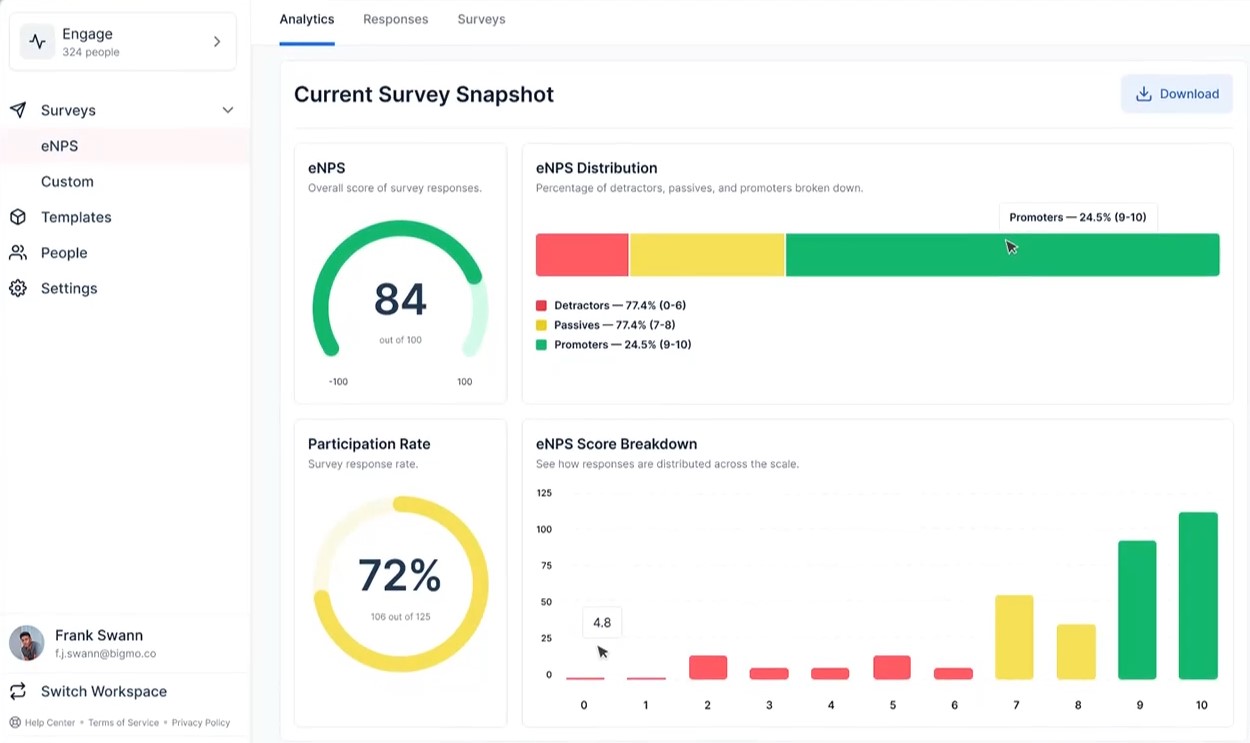
After testing several options each month for the last five years, Nectar Engage has quickly become one of our favorite tools for gathering employee feedback. It is not trying to compete with enterprise-level engagement platforms but focuses on the basics: customizable surveys, flexible delivery, privacy-first data handling, and lightweight reporting that is easy to act on.
The survey builder feels intuitive. We were able to create a pulse survey in just a few minutes using a combination of question types, including multiple-choice options, Likert scales, sliders, and open-ended responses. The drag-and-drop question editor made it simple to reorganize the flow, and we liked the ability to make certain questions optional or required depending on the context.
Sending the survey was just as flexible. You can deliver it to the whole company, individual teams, or select users. There is also a bulk resend option, which helped us nudge people who had not responded. For hybrid or frontline workers, you can share a direct link to the survey, although users do need to be logged into Nectar and in the correct workspace for it to work properly.
What also stood out to us was the incentive model. Nectar lets you assign points for survey completion, and it even estimates the total reward cost if everyone participates. This allows you to kill two birds with one stone: to drive up response rates without managing incentives in a separate tool.
The analytics dashboard is clear and useful. We could easily track total responses, completion rates, drop-off rates, and average time to complete. Once the minimum threshold is met (three for most question types and five for open-ended questions), you can unlock question-level data and see departmental breakdowns. That response minimum might feel restrictive, but it is designed to protect anonymity, which is essential if you want honest feedback.
Of course, there are a few drawbacks to be aware of. The first two questions in the eNPS survey template cannot be edited, which somewhat limits companies' flexibility to tailor their wording or scoring system. However, you can add additional questions to the eNPS survey that will be sent out. Additionally, while Engage does its job well, it is a newer module within the Nectar platform and does not yet offer some of the more advanced features found in tools like Culture Amp or Lattice.
It’s also worth mentioning that Nectar Engage is not included in every plan but is bundled with the highest-priced plan. It is available as an add-on to recognition, not as a standalone product, with pricing not publicly listed and no free trial, so you'll need to contact sales to get started.
1,500+ companies, including Redfin, Golden State Warriors, Major League Baseball, and SHRM.
Nectar Engage is available through Nectar’s highest-tier Culture Suite plan or as an add-on to recognition. Pricing is not publicly listed and there is no free trial, so the best path forward is to request a custom demo and quote.





Best For
If you're already using Nectar for recognition and rewards, or you're looking for a reliable, privacy-focused way to survey your team, Engage is an excellent place to start.

Pebb

Pebb is a user-friendly platform that gets the fundamentals of employee engagement right. The free tier offers unlimited chat history, a practical knowledge library, lightweight clubs, and multilingual support, making it one of the obvious choices for budget-conscious teams.
PROS
CONS
For teams looking for a straightforward hub for daily communication and knowledge sharing, we’ve found that Pebb delivers solid value, especially for organizations that don't need or cannot justify more complex HR tech.

In our testing, Pebb consistently stood out for its simplicity. Real-time chat, company-wide announcements, searchable profiles, and centralized file storage all worked reliably and required minimal setup.
We also liked Pebb’s mobile app design because it feels like mainstream social platforms, which helps drive adoption across distributed workforces. Plus, one-on-one and group chats, voice and video calls, @mentions, polls, and lightweight clubs give teams multiple ways to stay connected without exchanging personal contact details. Admin controls such as role management, post scheduling, and content visibility are straightforward and do not require IT involvement.
Unlike many engagement tools that reserve core features for paid plans, Pebb offers a usable free tier. It is expectedly basic, with no integrations, no polls, and fewer post controls, but teams still get unlimited chat, access to the knowledge library, tasks, and basic sharing features. This, in our opinion, is quite a great starting point already for teams exploring whether an internal communication hub will stick.
However, Pebb’s limitations become clear once you move beyond day-to-day communication. Unlike established brands like Lattice and Leapsome, Pebb falls short in engagement surveys and sentiment analysis. Though polls are fine for quick checks, they certainly can’t replace a dedicated employee feedback system. Compared with platforms such as ThriveSparrow or AdvantageClub, the absence of AI features is also noticeable.
Starbucks, Dave and Busters, Biggby coffee, porchlight group, The Fat Duck Restaurant
Pebb offers a free plan with unlimited Work Chat, News feed, posts, likes, Knowledge Library, Calendar, Apps, Clubs, Tasks, and multi-language support. Premium is $4/user/month with no setup fees.





Best For
Pebb is an excellent option for small, budget-minded businesses with distributed or deskless teams. It also provides a free internal chat and communication app for teams that only need basic engagement features.

Lattice

Throughout our tech tests, the platform stood out as a flexible employee engagement platform that had a good balance between robust survey design and actionable analytics. The recent addition of an AI-driven action planning tool is also a nice touch, making it a strong option for companies serious about turning employee feedback into meaningful change.
PROS
- Fully customizable engagement surveys with skip logic and tailored anonymity settings.
- Extensive question banks validated with academic and real-world data.
- Advanced anonymity protection options, including group-level threshold enforcement.
- AI-powered comment summarization and key driver analysis (requires eNPS).
- Historical data uploads allow continuity with past engagement tools.
- Rich segmentation and filtering, including custom fields like tenure or parental status.
- Strong post-survey workflows with built-in action plan tracking and pulse survey follow-ups.
- Lattice allows managers to record their 1:1 meetings with employees in real time. That way, both parties can go back later and revisit what was discussed during the meeting – as well as make sure nothing gets lost in translation!
- The platform has a host of tools supporting employee development and performance-based compensation setting, which isn’t common for the average performance management product.
- Review templates and survey questions are among several things that can be customized to ensure you’re getting relevant data.
CONS
- No free trial, and the minimum annual spend is $4,000.
- Survey end dates must be closed manually by admins.
- Mobile apps haven’t been updated since Q1 2024 and lack functionality for admins
- Reporting exports (e.g., PPT) are limited to agree/disagree questions only.
- Custom reports sometimes require external manipulation for large datasets.
- Starting at $11 per person per month, Lattice’s pricing is on the expensive side compared to competitors.
- The platform is feature-rich, which is great but also means that it takes some time for the average user to get acclimated with it.
- The available selection of third-party integrations is rather limited, with a few users complaining that their HRIS isn’t covered. That said, Lattice does have an open API that allows users to plug-in other third party tools.
Lattice’s engagement suite lets you build everything from onboarding to engagement to exit surveys using their validated templates or your own fully customized question sets.
You can tweak anonymity settings, apply skip logic, and automate recurring surveys, making Lattice a versatile tool for HR teams ready to get serious about feedback. If you’ve used platforms like Leapsome or Culture Amp, you’ll find Lattice offers similar survey-building control, but with added options for importing historical survey data and configuring group-level anonymity thresholds.

One nice feature is Lattice’s analytics engine. With this feature, you can filter data by tenure, location, department, or custom fields, such as manager or parental status. The heatmap view helps you visualize engagement trends across the org, while the AI Insights tool summarizes open-text feedback into common themes (think sentiment scores around “leadership,” “growth,” or “workload.”) It’s a feature we’ve seen work well in ThriveSparrow and Leapsome, but in Lattice’s case, you’ll need to have eNPS enabled to unlock the complete driver analysis.
Where Lattice lags is the user experience. The HR admin app is surprisingly limited, with key tasks like managing surveys or reviewing dashboards still desktop-only. Compared to mobile-first tools we’ve evaluated like Connecteam or Mo, Lattice feels somewhat dated in this regard.
We also noticed that survey exports to PowerPoint are restricted to agree/disagree formats only, which may frustrate teams that rely on more complex reporting. And unlike Motivosity or Workleap, there’s no self-serve free trial, meaning you’ll need to book a demo to get started.
Although we appreciate that the action plan tool helps turn insights into accountability by assigning follow-ups and pulse check-ins, some managers we surveyed find the UI clunky when toggling between survey data, goals, and performance reviews. For example, a few have requested a side-by-side comparison view for self versus manager feedback—something other platforms, such as Leapsome, already include.
5,000+ companies, including Olo, Strike Graph, Cutover, and Sendle.
Lattice’s Engagement module is available as an add-on for $4 per user per month, billed annually. It requires the core Talent Management suite ($11 per user per month), totaling $15 monthly. There are no setup fees, but a $4,000 annual contract minimum applies.





Best For
Mid-sized to enterprise organizations (75+ employees) seeking a unified and scalable solution for surveys, performance, growth, compensation, and HRIS.

We made goals, 1:1s, and check-ins available to employees but did not require them to use these features. Our primary focus was on implementing job ladders for each role and level. We then structured the performance review process around these job ladders, using each competency as a measurable area for discussion between employees and their managers.
Additionally, we moved our engagement survey process into Lattice to consolidate everything in one system.
- It is user-friendly for both employees and managers.
- The integration between different modules is seamless.
- You can purchase only the modules you need, making it more flexible.
We initially purchased Lattice for performance management and employee reviews. I have used it at two different companies—first for over three years and then for more than a year at the second.
In the first case, we wanted a tool that was easy to use and that employees would engage with. In the second, we needed a system that could support a highly structured performance review process. Lattice was the only platform that integrated job ladders with the review process in a single tool.
- The cost can feel high, especially for smaller companies.
- With so many features, it can be difficult to determine what to focus on promoting.
- Encouraging employees to engage with the tool regularly can be a challenge.
Lattice offers a wide range of modules, like many of its competitors, but its primary differentiator is how well these modules integrate and how easy the tool is to use. It often outperforms tools like Culture Amp in terms of usability. However, it can be more expensive than alternatives like 15Five and Pando.
Consider your goals and ensure the tool fits your company's philosophy and processes rather than adjusting your processes to fit the tool. Identify what features are most important to you now and what you may need in the future so you can assess its scalability. Also, factor in costs, as they will increase as your company grows.
I was one of Lattice’s earliest customers when it launched in 2016, and it has been impressive to see how many new modules have been added since then. It has expanded far beyond just a performance management tool, continuously evolving to reduce the need for multiple separate HR tools.
Lattice is best suited for companies that value structured HR programs. It becomes particularly useful once a company reaches 60-100 employees and can scale with organizations up to 1,000-2,000 employees.
Smaller organizations with fewer than 50 employees or companies that do not plan to use the tool regularly. For these businesses, the cost and complexity may outweigh the benefits.

Bonusly

Bonusly offers a modern, accessible solution for turning employee engagement into an everyday habit. It offers employees points, GIFs, and shoutouts in a company-wide feed to recognize peers. Managers benefit from recognition activity as a signal of what’s working across teams, making it easier to celebrate wins, reinforce values, and keep employees engaged.
PROS
- Modern, easy-to-use UI that’s available in multiple languages.
- Employees can recognize one another with GIFs, points, and more.
- Its social-media-style spreads recognition across teams/departments.
- 1,200+ gift card options in 200+ countries, plus physical donations and prepaid cards.
- There’s a freemium version (up to 8 users) and a 14-day free trial to test the waters.
- Intuitive user interface.
- Available in German, English, French, and Spanish.
- Supports Android and iOS.
- Discounts for nonprofit and education organizations.
- 14-day, full-featured free trial.
CONS
- The rewards catalog lacks experiential options and is focused on gift cards and physical gifts instead.
- Employees outside the U.S. have reward caps and fewer options.
- Some users report bugs with user imports, redemptions, or platform downtime.
- Analytics and reporting features are relatively underdeveloped.
- The reward catalog lacks in-person experiences and physical goods.
- All our plans are billed annually, and the vendor no longer discloses their pricing.
Bonusly remains a top pick for organizations serious about building everyday employee engagement through peer recognition. We revisited the platform recently and found a well-rounded tool that blends fun, flexibility, and automation to boost morale, promote visibility, and make appreciation part of the employee experience.
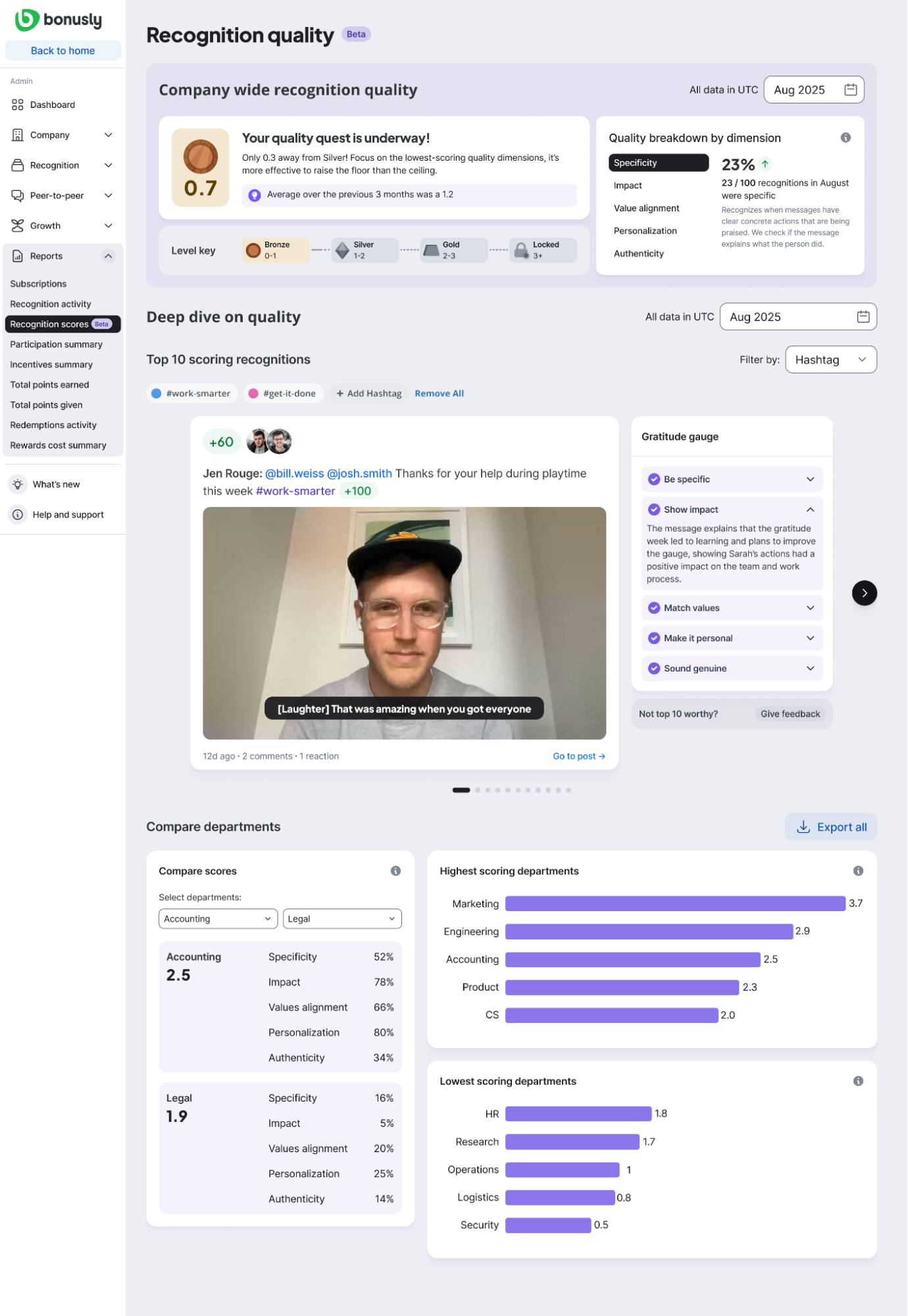
At its core, Bonusly turns recognition into a habit. Employees award points to coworkers using emojis, hashtags, and shoutouts, which show up in a company-wide feed. That feed, visible across teams, creates a daily rhythm of public praise that supports culture and engagement beyond annual reviews or manager check-ins.
Redeeming those points is easy, too. Bonusly offers over 1,200 gift cards in more than 200 countries, plus options to donate to nonprofits, redeem via PayPal or prepaid Visa, or cash in for company swag through AXOMO. You can even add custom experiences like “Lunch with the CEO” or “extra PTO” under the HR admin user.
Recent updates make Bonusly even more employee engagement-friendly. The Slack and Microsoft Teams integrations now support instant recognition with one-click messages, previews, and real-time feedback loops. Admins gained more control over recognition budgets and content moderation, down to restricting certain emojis or hashtags. We also appreciated the improved support for provisioning and the growing list of integrations with platforms like Paylocity, Rippling, and Workday.
For hybrid and global teams, Bonusly has made strides in accessibility. The mobile experience now supports dark mode, and screen reader compatibility has improved. Still, some global users report a more limited reward catalog and stricter redemption thresholds outside the U.S.
We’d also like to see Bonusly push its analytics capabilities further. While you can monitor high-level engagement trends, deeper reporting feels somewhat basic compared to platforms with advanced engagement dashboards.
Among Bonusly’s 3000+ customers are Hulu, InVision, SurveyMonkey, Headspace, and more.
Bonusly's three annual subscription tiers are Free ($0 for up to 8 users with core recognition), Team ($3 per user per month or $30 annually, with additional habit-building tools), and Organization (custom pricing).
Recent updates have made Bonusly feel even more intuitive and customizable. Now, with Slack and Microsoft Teams integrations, you can give recognition with just one click and see real-time previews. Admins also gained new controls to customize recognition policies, and provisioning tools have been improved, too. On the integration front, HRIS connectors now include more options like Rippling, Paylocity, and Workday.
Additional recent updates focus on strengthening the habits that make teams successful. Bonusly now includes structured 1:1s with shared agendas, lightweight check-ins that keep everyone aligned, and automated performance recaps that surface contributions across weeks and months, not just what’s most recent.





Best For
Bonusly is best for mid-sized to large companies that want to boost employee engagement with peer recognition, real-time visibility, and flexible global rewards.

I use Bonusly as an end user to give and receive recognition from my coworkers. I try to provide on-the-spot feedback when someone has helped me with a task or project. Bonusly also recognizes employees on their birthdays and work anniversaries, allowing others to add recognition and points to those posts. Employees can save up their Bonusly points and redeem them for gift cards, donations to charity, or other rewards.
Additionally, I was involved in setting up the integration between our HRIS (Workday) and Bonusly to ensure seamless data synchronization.

- I like recognition platforms in general because they add an element of fun and reward beyond what employees receive from their managers, annual raises, or bonuses.
- Bonusly's interface is very intuitive. When starting a recognition post, it prompts you with "@" to tag a coworker, "$" to add points, and "#" to include a company value/hashtag.
- The Slack integration is particularly useful. Not only is the recognition feed available in Slack, but users receive direct Slack notifications when recognized and can also send recognition without leaving Slack.
I'm not sure when my company started using Bonusly, but I’ve been using it as an employee since joining about six months ago. Bonusly is our company's chosen recognition platform, allowing employees to acknowledge and reward each other for contributions.
It provides an easy way to give real-time recognition, fostering a culture of appreciation across teams. Employees can accumulate points through recognition and redeem them for rewards. Overall, it has helped encourage peer-to-peer engagement and recognition within the company.
- While I like that Bonusly offers GIFs to include in recognition posts, the selection is somewhat limited.
- The setup process was smooth, but Bonusly does not offer a non-production instance, which made testing the Workday integration a bit riskier since we had to connect directly to our production environment.
- Aside from that, it's difficult to find something I dislike, as even the integration instructions were clear, and the support team was responsive and helpful.
It's hard to say, as many recognition platforms function similarly. Bonusly is easy to use, like most competitors, and offers a variety of redemption options for points. One standout feature is its strong Slack integration, which enhances engagement for companies that rely on Slack. Otherwise, it operates similarly to other recognition platforms.
Consider how employees will interact with the platform. If your company relies heavily on Slack or Microsoft Teams, integration with those tools is important. It's also crucial to understand how the platform charges for points—some systems require companies to pay for all allocated points, whether they are used or not. (I don’t have visibility into Bonusly’s billing structure.)
Also, having a variety of redemption options is valuable, including gift cards, company swag, and charitable donations, to ensure broad employee engagement.
I can’t speak to long-term changes, as I’ve only used Bonusly for about six months. However, the fact that they offer a pre-built Workday integration template suggests they are keeping up with evolving HR technologies and ensuring compatibility with widely used systems.
Bonusly is a good fit for any organization looking to foster a culture of recognition. Because it is designed for peer-to-peer engagement, it benefits companies of all sizes by encouraging employees to acknowledge each other’s contributions.
A very small company may not see as much value in Bonusly since recognition is often more informal in smaller teams. The platform is more engaging when there are enough employees to distribute and receive points frequently. Otherwise, it seems like a solution that could benefit a wide range of organizations.
Other Employee Engagement Platforms Worth Considering
- Matter: For blending employee engagement into Slack or Teams. During testing, we liked how surveys appeared directly in chat, no extra logins or forgotten links. Response rates climbed quickly, helped by Matter coins that reward participation and convert into gift cards or charitable giving. The library of 100 culture questions kept things varied, though we wished we had more control over customizing them.
- C.A. Short Company: For deeply personalized recognition experiences. Everything we received felt considered, from curated gift boxes to small touches like handwritten notes. Milestones are handled with a sense of ceremony that many digital platforms struggle to replicate. The tradeoff is that you will not find pulse surveys or analytics here, but the level of care creates a distinctly human experience.
- Profit.co: For connecting engagement insights directly to goals. When we paired pulse surveys with quarterly objectives, we could see engagement trends shift alongside progress. The surveys launch quickly, remain anonymous by default, and capture more detail than expected. The dashboards highlight meaningful insights without overwhelming us. There is a brief learning curve, but once we settled in, the link between goals and sentiment felt unusually clear.
- Quantum Workplace: For advanced, validated engagement analytics. We found the research-backed questions and benchmarking against thousands of other companies especially helpful because they gave our data meaningful context. The AI-powered comment analysis handled tone accurately, even with mixed feedback. Navigation took some getting used to and the recognition feed looked dated, but the depth of insight made up for it.
- Reward Gateway: For enterprise-level engagement measurement capabilities. We ran its four-question Engaged Index and watched how the results pinpointed turnover risks. The data connected neatly to retention metrics, which made follow-up conversations easy. Reporting takes a few extra clicks, and smaller teams outside the UK, Australia, or Ireland can’t use the light version.
- Culture Amp: For science-backed survey design and analytics. With more than 40 templates developed by organizational psychologists, we received benchmarked insights almost immediately. The heatmaps and Retention Insights tool helped us identify at-risk groups quickly. The platform took about a week to learn, but once we did, it translated survey results into meaningful next steps better than most options we have tried.
- Kudos: For teams that want peer recognition to drive daily engagement. In testing, we found that employees responded more to its peer-to-peer recognition cards than to traditional emails or shoutouts. The Culture Accelerator campaigns let HR reinforce core values through real activity, not slogans. The only drawbacks were occasional lag when redeeming rewards and monthly point caps that felt tight.
- Empuls: For consolidating team feedback, recognition, and communication. We liked being able to send a quick pulse survey, post results, and follow up with shoutouts, all without switching tools. The analytics tied engagement scores neatly to performance data, helping us see which departments needed attention. The mobile app handled surveys well, though reports took longer to load.
- Assembly: For SMB-centered, flexible engagement workflows. We set up an engagement workflow in minutes, complete with automated milestone reminders and lightweight surveys. Customizing the templates was simple, and the free plan was surprisingly generous. Points expire monthly, and notifications can stack up, but Assembly’s flexibility makes it easy to keep engagement running on autopilot.
- Motivosity: For transparent, community-driven staff engagement. In our trial, the feed filled up with real-time praise and dollar-based rewards, a simple, transparent system that made gratitude contagious. Employees liked seeing recognition flow freely, though we noticed cliques forming around certain teams if left unchecked.
- WorkTango: For advanced engagement analytics. We ran two engagement surveys and were impressed by how its NLP-powered word clouds captured nuance we might have missed. The Anonymous Conversations feature made follow-up easy without breaking trust. It’s a dense platform, so expect to spend time learning its dashboards, and the annual pricing will be steep for smaller firms. But once in rhythm, it turns feedback into action with precision.
- ThriveSparrow: For fast, AI-powered pulse insights. We set up automated pulse surveys and watched its AI sort feedback into themes like leadership or workload within minutes. The heatmaps made it easy to spot dips by department, and the Action Plans board kept follow-up organized. Integrations cost extra, and the mobile view for admins isn’t ready yet, but it’s fast, focused, and easy to use.
- Eletive: For personalized survey experiences. Its AI adjusts survey questions based on each person’s previous responses, which made our follow-up surveys feel unexpectedly personal. The insights were rich and actionable, and we appreciated the nudge suggestions rooted in behavioral science. The limitation is that its AI only analyzes English text, and extra features like 360 feedback come at a premium.
- Terryberry: For mid-market teams blending wellness, recognition, and engagement. Over the course of a month-long trial, we saw how pulse survey scores improved when paired with its wellness challenges, as employees seemed to like seeing their progress reflected in both steps and sentiment. The analytics clearly connected recognition activity to retention patterns. The interface is simple rather than modern, but the system may be an overkill to small businesses.
- AdvantageClub.ai: For AI-forward organizations. The Mood-O-Meter captured fluctuations in team sentiment with accuracy, and the adaptive surveys shifted based on earlier responses boosts the surveyee experience. The mobile app bundled engagement, wellness, and local perks effectively, although customization often requires vendor support.
Benefits of Employee Engagement Tools
Employee engagement software can benefit organizations in several ways: it provides employees with a safe space to share feedback, simplifies the launch of expert-backed surveys, delivers real-time sentiment insights, enables ongoing culture monitoring, and integrates tools for recognition and performance.
- Give Employees a Voice with Anonymous Feedback Tools: Employee engagement software provides an outlet for employees to anonymously share their honest opinions, voice out any concerns about the workplace and work culture, and propose suggestions for improvement. When employees feel heard and their feedback is taken into account, it leads to less turnover and higher productivity.
- Launch Expert-Designed Engagement Surveys in Minutes: There’s no need to reinvent the wheel. The best employee engagement platforms are built on solid research, which often includes input from industrial-organizational (IO) psychology experts. They also often come with a host of ready-made survey templates you can deploy in minutes, with recommendations on what to ask, when to ask it, and how often.
- Turn Feedback into Insights with Real-Time Sentiment Analysis: One problem with traditional employee engagement surveys is that they can take a long time to analyze all the feedback gathered. A lot of what is uncovered relates broadly to the employee experience but lacks actionable next steps. The best employee engagement tools can analyze feedback as it comes and give you a comprehensive understanding of employee sentiments, preferences, and areas for improvement.
- Monitor Workplace Culture Health with Continuous Pulse Checks: Most employee engagement platforms use pulse surveys to gather small amounts of data in frequent intervals. These surveys ask only one or two questions, keeping the pressure low and the response rate high. By establishing a consistent feedback loop, you can identify trends, address concerns before they grow into systemic problems, and adapt strategies to maintain a psychologically safe working environment.
- Go Beyond Feedback: Oftentimes, employee engagement platforms bundle up their offerings with other solutions in the employee experience tech space, such as employee recognition and performance management software. Having all of these tools integrated into one platform reduces tech fatigue for your team and is easy on your budget, too.
Common Mistakes When Buying and Using Employee Engagement Platforms
When buying and using employee engagement tools, common mistakes include believing the software alone will resolve deep-seated cultural issues, expecting immediate acceptance from employees, underestimating the necessary setup time, and rushing the overall implementation process.
- Expecting Software to Solve Cultural Problems: To be effective, the platform must work alongside a distinctive, authentic, and appreciative work culture. The software can supplement your efforts, but it won't “fix” company-wide problems with engagement. Employee engagement experts Mallory Herrin and Tracie Marie agree here, and Marie's experience has borne this out. She reminds us in no uncertain terms that engagement software cannot replace the power of a human connection.
- Assuming Quick Employee Buy-In: Affecting a company-wide change will take time. Simply put, inspiring behavioral change is difficult. After working in an environment that could have been more attentive to their engagement, employees are sometimes distrustful of initiatives that promise brighter days. The process of winning over the skeptics can’t happen overnight, but it can happen. The right time to start, whether with engagement software or other means, is now.
- Overlooking Integration and Setup Time: Like the plodding, uphill struggle of behavior change, implementing a new HR tool can also be painfully sluggish. To make it as easy as possible, choose a platform with an open API and/or partnerships with tools you already use. Consider your HR tech stack and daily communication tools: Both must be seamlessly connected to your new tool to ensure a seamless transition.
- Rolling Out Too Much Too Soon: Be conservative and methodical about your rollout game plan. Some vendors offer assistance with this process, but if yours doesn't (or you choose not to follow it), you can orchestrate a successful rollout with good planning and reasonable expectations. From our experience, creating a schedule with a regular cadence that introduces features slowly is best. We’ve also found it helpful to take feedback from departments across the organization about the rollout order: the insight of your leadership and individual contributors is a massive asset.
The Business Case Behind Employee Engagement Software
Employee engagement apps provide organizations with measurable visibility into employee sentiment, cultural health, and areas that need improvement, enabling proactive decision-making. For HR and People teams, the return is clear: higher productivity, lower attrition costs, and a workplace culture that retains top talent.
- Identify Problems Before They Escalate: Engagement tools allow you to continuously monitor employee sentiment through pulse surveys, feedback loops, and trend analysis. This early visibility enables HR leaders to identify issues such as burnout, team misalignment, or poor management practices before they turn into resignations or disengagement.
- Improve Productivity Through Data-Driven Action: When employees feel heard and supported, performance improves. Platforms that connect feedback with initiatives, such as recognition or development programs, create a loop where insights directly inform action, leading to higher engagement and improved outcomes.
We’ve designed this Excel-based calculator to help you calculate the basic return on investment (ROI) from using the best employee engagement solutions. Also, check out our HR Tech ROI calculators page for deeper analysis and benchmarking tools.
Key Features of Employee Engagement Software
Key employee engagement software features include employee surveys and feedback, recognition and daily engagement, goals and performance, communication and collaboration, and analystics and reporting.
- Surveys and Feedback: Employee surveys are a fundamental capability of employee engagement software. These include pulse surveys for regular sentiment check-ins, eNPS (Employee Net Promoter Score) surveys to measure loyalty and satisfaction, and more in-depth annual or quarterly surveys. Good survey builders make it easy for HR teams to craft customized question sets while choosing from preset expert-validated templates. They often come with automation to ensure surveys reach the right employees at the right time and reminders to increase completion rates. Anonymity settings, in most cases, if not all, are included to protect respondent identity while helping teams gather more honest feedback.
- Recognition and Daily Engagement: These features make it easy for peers and managers to acknowledge contributions in real time, whether through quick shout-outs, points-based systems, or rewards programs. Beyond recognition, many employee engagement tools incorporate activity feeds and dashboards that display updates, milestones, and upcoming check-ins. These daily touchpoints are particularly helpful in reinforcing connection and engagement across remote teams.
- Goals and Performance: Employee engagement software often includes goal setting, one-on-one meeting support, coaching tools, and performance reviews. By tracking progress against defined objectives, organizations can align individual contributions with company strategy while giving employees clarity on expectations. Continuous performance feedback also helps identify disengagement early and ensures recognition or support is delivered when it’s most impactful.
- Communication and Collaboration: Many platforms also provide built-in spaces for collaboration. These can range from chat boards and community groups to virtual hubs that encourage connection around both work and shared interests. By giving employees clear channels for updates, discussions, and social interaction, the software helps build organizational culture and transparency. In hybrid and remote workplaces, these tools replicate the informal connections of in-office environments and strengthen team cohesion.
- Analytics and Reporting: Real-time analytics track metrics like eNPS, satisfaction, and participation rates, allowing HR teams to spot issues quickly. Advanced reporting lets administrators segment results by team, location, or demographic group to identify trends and areas for improvement. Many platforms also allow automated report generation and easy export to PDF or CSV, making it simple to share findings with leadership and track progress over time.
How Much Does Employee Engagement Software Cost?
Most engagement platforms use a per-user, per-month model, with pricing that typically ranges from $2 to $20 per employee. A handful of vendors also offer flat annual packages, usually starting around $4,500 to $8,000 per year.
At the low end, entry-level subscriptions provided by vendors like Mo, Assembly, ThriveSparrow, or Matter fall in the $2-$5 per employee per month (PEPM) range. Mid-tier offerings such as Leapsome, Workleap, Profit.co, or Reward Gateway average around $6-$8 PEPM. For more advanced capabilities, enterprise solutions like Quantum Workplace, WorkTango, or Culture Amp often require annual billing that can be around $7,500 on average. Additionally, many providers offer 14-30 day free trials, and some, such as Matter or Connecteam for under 10 users, include a free plan.
Apart from subscription fees, however, you should also be aware of minimum commitments. For example, Lattice applies a $4,000 annual minimum, Kudos requires at least 500 users, and Culture Amp starts at $4,500 annually with yearly billing only.
To give you an idea, a 250-person company should expect to spend $15,000-$20,000 annually for a solid mid-tier tool, while organizations with over 1,000 employees often cross $60,000-$100,000 annually unless they choose a flat-fee vendor. Small teams can still start for just a few hundred dollars per year, but growing companies should budget in the low five figures, and enterprises should plan for a six-figure annual investment if they want advanced analytics and global features.
Questions to Ask in Demos with Vendors
- How does your platform measure and track employee engagement? What metrics and analytics does it provide?
- How customizable are the surveys and feedback tools? Can I tailor questions and flows to my organization's specific needs?
- What methods does the platform use to gather employee feedback (e.g., surveys, pulse polls, open text, etc.)?
- Does your system integrate with our current HRIS, payroll, or other platforms?
- What types of participation tracking does it offer (e.g., survey response rates, event attendance, etc.)?
- What kinds of real-time feedback capabilities does it have? Can employees provide input anytime?
- What types of employee segmentation and filtering options are available? Can I analyze data by role, team, location, etc.?
- How are the results and data visualized? What dashboards, reports, and insights can I access as an administrator?
- Does your platform provide employee engagement action plan templates and tools and follow-up workflows based on feedback results?
- How do you ensure data security and compliance with regulations? What is your security and privacy protocol?
- What type of support, training, and account management do you provide?
- Can you explain the implementation process? How long does rollout typically take?
- What are the pricing models available? Are there options to scale up or down as needed?
- Can I see a demo tailored to our specific use cases and needs?
Employee Engagement Software FAQs
What is employee engagement software?
Employee engagement software is a digital platform that helps organizations measure, track, and improve how employees feel about their work. These tools often include surveys, recognition features, communication hubs, and analytics dashboards to improve satisfaction, retention, and performance.
What is the difference between employee engagement and employee recognition?
Employee engagement describes the overall motivation, commitment, and connection employees feel toward their work and organization. Employee recognition refers to programs or tools that acknowledge and reward contributions, which is one of the ways companies build stronger engagement.
What is the leading employee engagement tool?
The leading employee engagement platforms include Motivosity, Bonusly, ThriveSparrow, and Leapsome. Each platform specializes in different areas, such as surveys, recognition, or communication, and the best choice depends on the company's size, budget, and goals.
Which employee engagement software is best for small businesses?
Matter, Assembly, and Connecteam are some of the employee engagement platforms designed with small businesses in mind.
How much does employee engagement software cost?
Employee engagement software pricing usually ranges from $2 to $5 per employee per month for smaller tools. Enterprise platforms often have annual minimums starting at around $4,000 to $5,000 or require a minimum of a few hundred users. Most vendors follow a per-employee pricing model and provide custom quotes based on company size and features.
What features should I look for in employee engagement software?
The best employee engagement software offers an easy-to-use interface, activity feeds or dashboards for daily interaction, employee surveys for feedback, goal and performance tracking, peer recognition, and collaborative spaces. It’s also recommended to look for platforms that provide analytics, customization, and integrations to fit your workflows.
How do companies use employee engagement software?
Companies use employee engagement software to collect employee feedback, monitor engagement levels, and identify problem areas. HR teams use it for surveys and retention strategies, while managers use it for recognition, coaching, and team check-ins.
When is the best time to use employee engagement software?
The best time to implement employee engagement software is when an organization sees early signs of disengagement, such as declining productivity or rising turnover. Companies also adopt these tools during periods of growth or change to strengthen communication and support employee experience. As our community expert, Christina Moran, advises, it’s less about company size and more about need: “The right time is when the software can clearly enhance performance, simplify HR efforts, and improve the employee experience.”
What is a good measure of employee engagement?
A good measure of employee engagement combines survey feedback, participation rates, turnover data, and productivity trends. High engagement is reflected in strong morale, alignment with company goals, and consistent discretionary effort from employees.
Final Advice on Buying Employee Engagement Software
There are no silver bullets when it comes to tackling disengaged employees and understanding what's really happening in your business. However, having an employee engagement platform in place can help you engage your remote workers as well as your in-office ones.
Given that companies using employee engagement gamification are seven times more profitable than those that don't, you may also want to figure out ways to add gamification to your employee engagement programs.
Last but not least, providing proper training for your managers and teams is crucial for creating a culture of appreciation in your workplace. This list of the best employee engagement training courses can be a great starting point.
About the Author
About Us

- Our goal at SSR is to help HR and recruiting teams to find and buy the right software for their needs.
- Our site is free to use as some vendors will pay us for web traffic.
- SSR lists all companies we feel are top vendors - not just those who pay us - in our comprehensive directories full of the advice needed to make the right purchase decision for your HR team.






















