10 Best HR Software Platforms Reviewed & Compared in Q1 2026
Our HR tech experts demoed dozens of HR software platforms and researched many more to find the best tools on the market. Find pricing info, screenshots, pros & cons, and more below.








Human Resources Software platforms help you tackle various people processes. They include software that addresses specific, standalone functions — like talent acquisition (TA), leave management, and onboarding — to comprehensive solutions — like human resources information systems (HRIS) and human capital management (HCM) platforms — that handle everything in one place.
With such a broad scope, the HR software market is highly competitive. But finding the right platform for you shouldn’t be a nightmare.
In this guide, you’ll learn everything you need to know to make an informed decision. I’ll review the top platforms, plus discuss HR software features, costs, benefits, pitfalls, product demos, and implementation best practices.
Want a more personalized experience? Use our HR Tech GPT to get HR software recommendations tailored to your business.
To choose the best HR software, I met with vendors for product demos and asked tough questions based on user research statistics, expert feedback from HR thought leaders, and my own hands-on product testing. Plus, my 6+ years in HR managing payroll, benefits, compliance, and onboarding have given me keen insight into the features HR professionals actually need.
Because of HR software’s broad scope, I focused on all-in-one systems that handle core HR processes, like payroll, benefits, time-tracking, and document management, for various-sized businesses. Some platforms that might not cover core functions but have unique use cases made it into my honorary mentions.
I evaluated more than 20 platforms and narrowed them down to my top 10, looking closely at each system’s scalability, integration, self-service functionality, compliance and security, and total cost.
- Scalability: I tested each HR software system’s capacity to handle rapidly growing teams by evaluating features such as single sign-on, enterprise system integration, batch processing, and HR automation.
- HR Software Integration: Each of my top picks integrates with other critical business platforms, such as payroll, accounting, talent management, or recruitment software, to ensure seamless data sharing.
- Reporting and Analytics: My top HR software picks feature robust reporting and analytics capabilities that deliver actionable insights into employee data and HR metrics, such as employee growth and retention.
- Employee Self-Service: I examined each HR system by the quality of its self-service functionality. These critical HR features empower employees to access and update their information, request time off, view pay stubs, and participate in performance management processes.
- Data Security: It is crucial that HR software vendors undergo regular audits, such as SOC 2 Type 2. Besides checking that these measures were in place to protect sensitive employee data, I also reviewed each platform’s approach to compliance with relevant employment laws and data protection regulations.
- Total Cost of Ownership: It is important to know the overall cost of implementing and maintaining an HR system, including licensing fees, customization, training, and ongoing support costs.
Finally, I combined the product scores submitted to our site by readers like you with the scores on third-party review sites to determine each vendor’s popularity, user, and overall ratings. . These provide a snapshot of each platform’s capabilities for quick comparison.
For more about how expert SelectSoftware Reviews writers and I review HR software, check out How We Assess HR Tech: Sharing Our Methods & Criteria With The HR Community.

Paylocity

Paylocity offers a wide range of modules for the entire employee lifecycle. Although it markets itself as supporting all business sizes, its strong focus on automation, customization, and compliance — plus a higher starting price, according to user reports — makes it a better fit for midsize companies with more than 300 employees.
PROS
- Highly rated mobile app: Scores 4.8 on the Apple App Store and 4.7 on Google Play, making it one of the top-rated HR mobile apps.
- On-demand payment support: Employees can access their earned wages early, and Paylocity handles the calculations and reporting.
- Complex U.S. payroll support: Provides services for complex U.S. payroll needs, such as managed garnishment services and general ledger mapping.
- Paylocity’s customer support is highly rated for always being available to answer questions.
- Global payroll support for 100+ countries.
- Provides free and unlimited training modules on the website.
- Paylocity’s mobile app has a good UI and functionality
- The tool is easy to use for both employees and employers.
- Has 350+ pre-built integrations.
CONS
- Unintuitive user interface: Navigating its system correctly requires extra training, as some features need several clicks to access or toggle between modules and pop-up windows.
- Limited self-service customization: You must contact its support team or a dedicated customer rep to configure specific workflows, such as benefits enrollment, rather than doing so yourself.
- Separate app for global payroll: You must toggle between Paylocity and Blue Marble (its global payroll partner) to complete global payroll runs, which is time-consuming even with their aggregated reports.
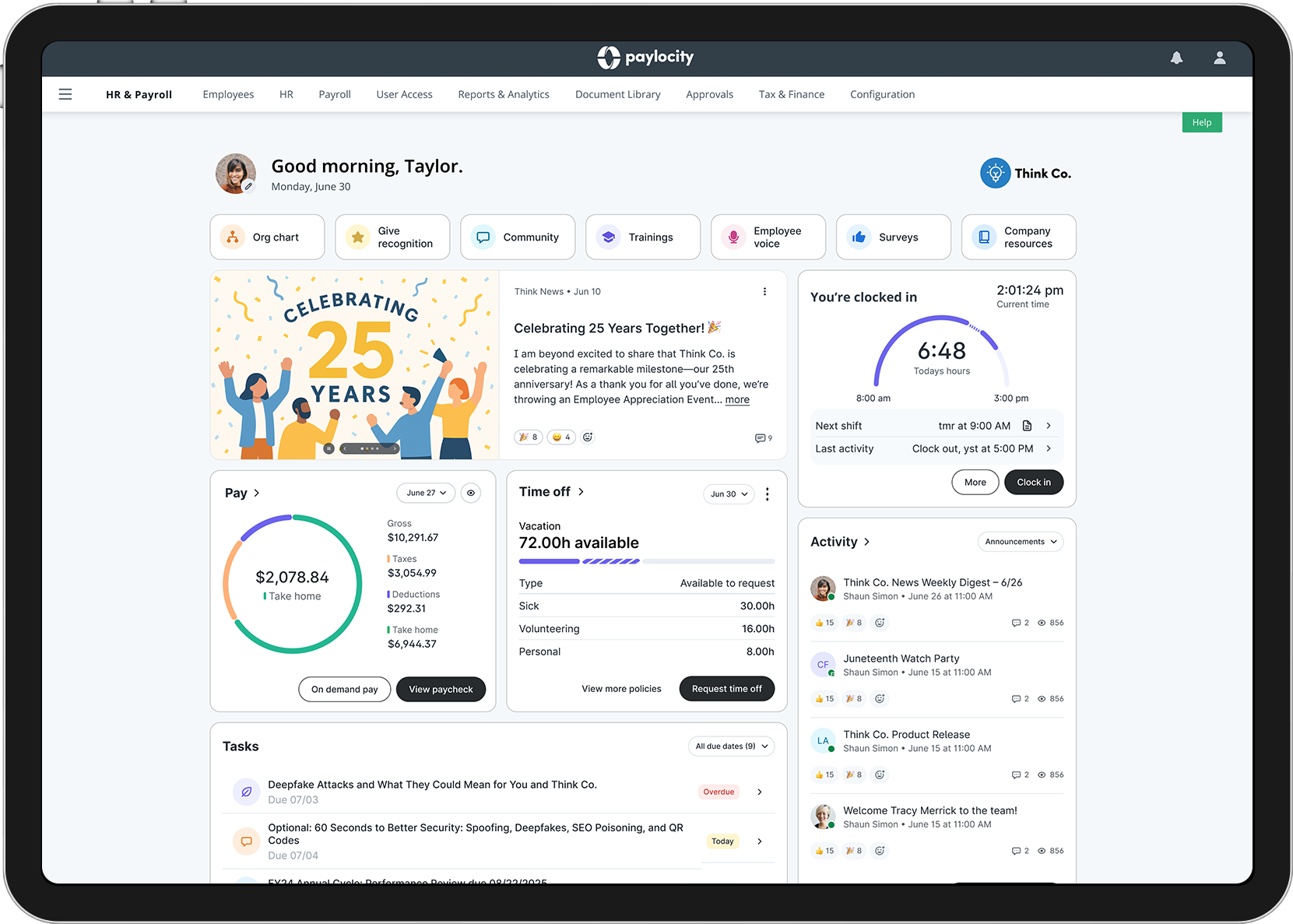
- Undisclosed pricing.
- It doesn’t have a free trial or free plan.
- Support is available in English only.
- It isn’t the best solution for remote teams looking for a tool to manage payroll and benefits for their contractors.
Paylocity simplifies the management of employees, documents, and processes. One of the key strengths of their HR software is the ability to streamline information collection and task completion across various users and workspaces. Whether it's confirming employee addresses, collecting proof of certification, or managing employee onboarding, Paylocity makes it easy to automate and centralize these processes.
Midsize companies will appreciate Paylocity’s support for employee recruitment and retention. You can effectively manage your scaling workforce demands with an internal ATS that allows you to take bulk actions, such as mass text communications.
Their self-service and community modules also function as central hubs where employees can communicate and collaborate with coworkers, complete tasks, stay updated on company news, and access resources and pay stubs. I find this especially useful for wide-scale system adoption since employees don't need to be platform experts to access the information they need.
As for managers and HR professionals, they have full visibility into employee data at the position and seat level, can easily configure new positions, assign required skills and certifications, predict vacancies, and manage budget changes.
Paylocity also takes compliance seriously, with a dashboard that provides quick access to work authorizations, EEO and FLSA compliance data, and industry news. And if you need extra support, Paylocity's HR Edge service provides expert resources, including an account manager, to help you minimize risk and implement best practices.
Finally, you can use Paylocity's robust reporting and analytics capabilities to gain a deeper understanding of your workforce. With real-time, visualized data, you can monitor key metrics, identify trends, optimize your HR strategies, and drive business success.
Paylocity serves more than 41,000 companies, including the Lincoln Park Zoo, Scrub Daddy, and Buena Vista Business Services.
Although Paylocity does not disclose pricing, third-party sources indicate it ranges from $17 to $32 PEPM. Pricing depends on what modules you require from its HR, Finance, and IT suites.





Best For
Paylocity is best for medium- and large-sized companies that need support managing their growing teams and complex pay processes.

When I utilized Paylocity, it helped me monitor staffing numbers across each cost center. It assisted in recruitment efforts by allowing me to track staff levels at each store and determine whether we were meeting our hiring targets. It also helped identify stores that required more recruiting efforts and facilitated meetings with store managers to discuss needs and create plans to meet set goals.
Paylocity was also used for payroll purposes. Reviewing the rates for each cost center helped determine competitive target rates for each role within the stores. Regarding payroll, it managed PTO accrual and ensured employees were paid correctly for the hours worked.
Paylocity offers many pre-loaded reports, which were useful for targeting specific metrics. The interface is user-friendly and has many valuable features. Having the opportunity to participate in a demo with a representative to walk through Paylocity’s functionality was extremely helpful. Additionally, the function that automatically posts new vacancies to multiple job sites, like Indeed and Monster, was very convenient.
Our company switched to Paylocity after acquiring another franchise. The acquired company already used Paylocity, and it was part of the contract that we would keep and integrate it with our existing employees. I have used it for about two years. However, there were numerous issues on payday, with several instances where paychecks were deposited into the wrong accounts.
While customer support was promised to be excellent, it was often difficult to find solutions when problems arose. The demo of the software was impressive, and the sales team did a great job, which is understandable why people might choose it, but the ongoing functionality can become frustrating when the same mistakes occur repeatedly.
Customer service frequently experienced turnover, making it difficult to find knowledgeable support, which was frustrating. Often, I found that I knew more than the representatives assisting me. We also encountered several instances where an employee’s pay was deposited into the wrong account, which was a significant concern that needed prompt resolution. Lastly, the frequent misalignment of cost centers was a constant issue, taking up a considerable amount of time to correct.
Paylocity has a very user-friendly interface compared to other tools I’ve used. The ability to provide demo training for onboarding new corporate individuals from other brands was a great advantage. However, once our account manager left, it became challenging to bring new users up to speed.
Consider your organization’s specific needs and take detailed notes during demos. Paylocity offers many training advantages, but it’s essential to have clear expectations of what you need from the tool.
Before I left the company, there was talk of introducing a texting feature, which seemed like a valuable addition.
I would recommend Paylocity for larger organizations. It offers a wide range of features that can be useful for payroll, onboarding, recruiting, labor management, and more.
Smaller organizations might benefit from using a more affordable alternative to Paylocity.

HiBob

Bob is a global HR software platform that provides customizable features to streamline HR processes, including advanced functions such as compensation and workforce planning. But Bob particularly stands out for its focus on employee experience — from its funky, colorful interface reminiscent of 1970s disco, to employee recognition and interest groups that foster workplace connection. Bob is well-suited for most SMBs, but if your goal is to manage HR processes and improve platform adoption and engagement with employees, I recommend Bob. It's both fun to use and a powerful tool to manage people processes.
PROS
- U.S. and UK payroll support: Process payroll for U.S. and UK employees directly within Bob, without a third-party integration.
- Intranet features: Post announcements, welcome new hires, and celebrate employee wins from Bob’s homepage.
- HR ticketing: Allow employees to anonymously report issues and monitor case status, ensuring employees feel safe reporting workplace concerns.
- Predictive analytics: Leverage data like tenure, team turnover, and career development to determine staff at risk of attrition and take proactive measures.
- They have tons of modules, which makes them a real one-stop shop. Beyond Core HR, they have modules for most things People Ops-related.
- Bob is a fast-growing company and their product looks the part, as it has one of the sleekest-looking platforms in the HRMS space right now.
- Their payroll hub allows you to connect all your payroll systems, which works great if you want to pay people in multiple locations without switching providers.
CONS
- Limited customer service options: Support is only available via chatbot and email.
- Undisclosed pricing: Must contact sales for a custom quote.
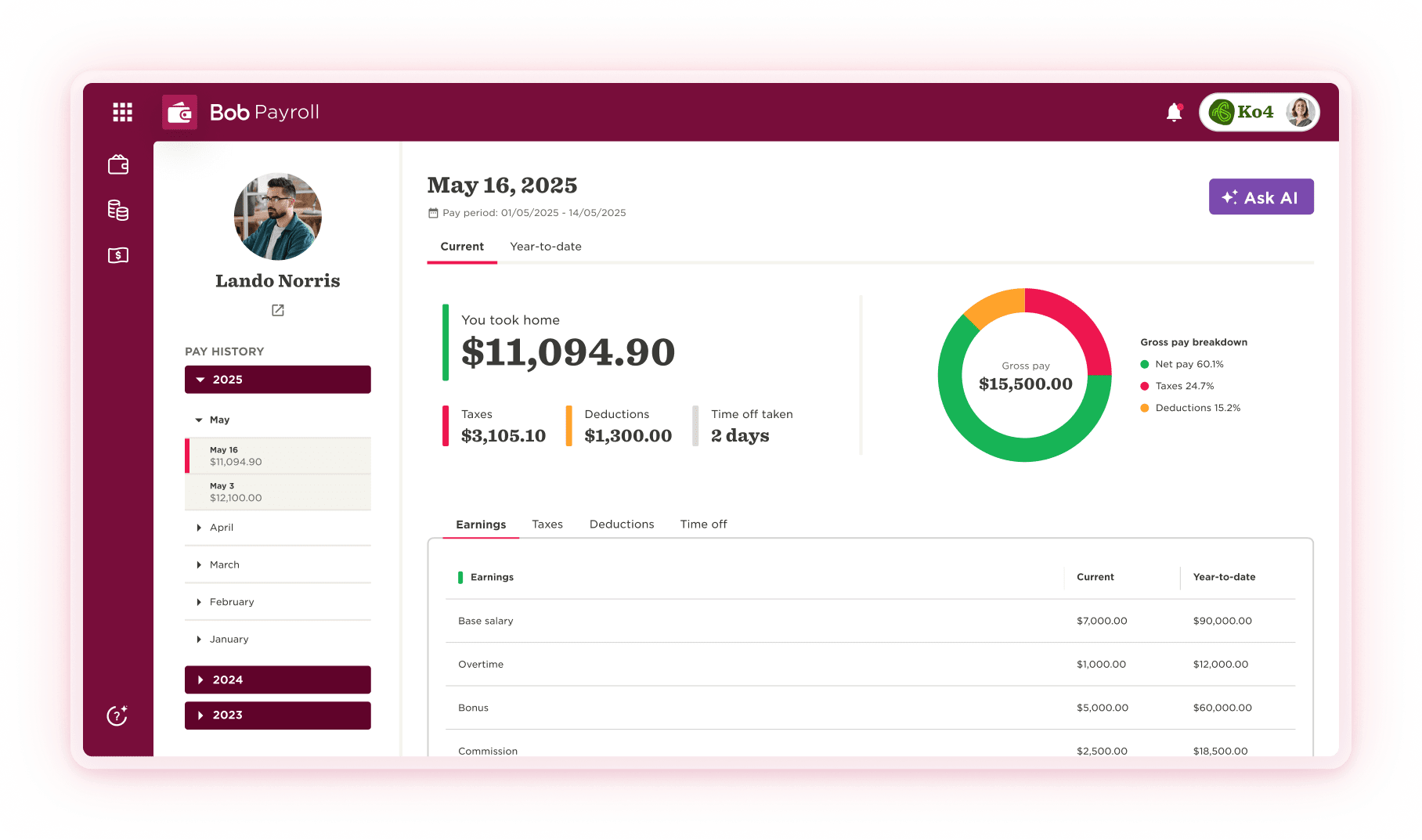
- Customer support is only offered via a chatbot and email.
- As to implementation, several users commented that they felt there could be more attention via personal walkthroughs provided at the beginning. Many had to resort to reading documentation and watching videos or just figuring things out by themselves.
- Pricing is only custom and available upon request, so you can’t just sign up, pay, and start using the tool.
HiBob is an interesting contender in the HR software space. Its philosophy is to put the employee first, and you can see that in how easy its HR platform, Bob, is to use. For example, I can send "kudos" to staff directly from Bob's homepage. Bob’s default settings also let employees customize their public profiles to showcase their gender pronouns, hobbies, and "superpowers."
But one of my favorite features, which I haven't seen any other HR software system emulate, is the “Club View” function on organization charts. With it, I can sort employees by their hobbies or interests, making it easier to connect with like-minded peers. This is great for global or remote teams where direct engagement with coworkers is challenging.
Forward-thinking HR departments interested in improving employee experience will like Bob. It offers essential tools, including onboarding, time-tracking, payroll, time-off management, surveys, benefits administration, and performance management.
HiBob has more than 4,400 customers worldwide, including SmartRecruiters, Fiverr, and VaynerMedia.
HiBob does not disclose Bob’s pricing — contact its sales team for a custom quote.





Best For
Bob is best suited for SMBs, especially those with multinational or remote teams.

I use Bob for storing and using employee data, and it is primarily used for onboarding and offboarding employees. I also use it for generating a monthly dashboard for the SLT which includes number of new starters, number of leavers, turnover, percentage of days worked and time to hire. One of the main features I use is the 360 performance review workflow, which allows me to roll out a seamless and simple process which encapsulates reviews from every angle (individual, manager, direct reports and peers). It binds everything including career history, goals and achievements into one place, so there's no need to search for previous conversations or documents in long-forgotten folders. The Your Voice tool is also a powerful tool which generates rich feedback in a safe, anonymous environment. The feedback received from this anonymous tool is then fed into the monthly and annual people strategy.
Unlike other HRIS's Bob allows the user to personalise, analyse and manipulate data to suit the business, rather than using a packaged up system that doesn't fully align to the business. The user experience on both the employee and employer's side is intuitive and engaging, meaning that even reminder emails are never ignored. Bob's built-in templates enable the business to measure Employee Net Promoter Score, along with other survey questions, which can then be accessed in a simple, easy to use dashboard with visual heatmaps to analyse findings instantly.
As our business grew, from 70 people to over 200, we wanted something that was able to organise personal data, generate detailed reports for analysis and run automated processes such as annual performance reviews. I would say that one of Bob's key benefits is its user experience for both the employer and the employee. Bob's self-service function is really easy to use, employees are able to input annual leave and sickness within a few clicks. From an employer perspective, it is simple to pull together reports based on personal data - for example, number of sick days taken in a year, or the average turnover of a segment of employees. Bob attempts to make the system somewhat "fun" at the onboarding stage by asking new starters what their hobbies are, and displaying that on their profile for other employees to view.
Whilst Bob's ability to use data to generate specific reports is great, workflows can be complex to set up, with many drop-down lists and options to select, so if it's quick data driven results that you're looking for, this could take a while to set-up. Another con is that Bob does not have a customer support team that is accessible by phone call, it is always an email or live chat system and sometimes it's just easier to chat to a real human and solve the problem. Like any robust system, it can take a while to initially set-up and get it working to what the business needs and not every business has that time to dedicate to rolling it out and there is little upfront training to support with this.
Bob is way ahead of the curve in terms of HRIS's on the market. Throughout my career I've always said that there's not a one-system-to-rule-them-all in the HR world, but Bob certainly comes close. For example, CharlieHR is great from an employee data-entry perspective and basic data storage, but there is very little it can do in the way of generating reports for analysis. Very few HRIS's on the market are able to link workflows and processes in the way that Bob can, for example, I can conduct a full recruitment process, hiring process and onboarding all within the same flow, seamlessness, whereas with other systems this can be really clunky.
Firstly, it's important that it covers core needs such as storing employee records, tracking annual and sick leave entitlements, communicating with payroll systems and software as well as benefits admin. Simple and visual data analysis is also essential for this type of tool - important metrics should be only a few clicks away. HRIS tools should be able to assist with recruitment processes and ideally offer an ATS which integrates with a solid employee onboarding process. The ability to run performance reviews and engagement surveys is also key to consider.
Bob is continually being updated, for example, Your Voice has been a new addition that we have added to our package which has proven to be an excellent way of gaining anonymous feedback, especially for a business of our size.
Bob is very good for organisations with 50+ employees, and ideally, someone within the HR department would have specific responsibility for this tool to get its full benefit.
Businesses smaller than 50, without a dedicated HR resource would probably not benefit from all of Bob's features.
BambooHR
BambooHR has been a go-to HR solution for small- and medium-sized businesses (SMBs) for years, with modules covering nearly every HR process — from hiring to payroll, benefits, time tracking, and performance management. BambooHR stands out to me for its plug-and-play HR workflows, pre-built reports, and easily navigable interface that requires little training.
PROS
- Flexible pricing: Access volume and product bundling discounts as your needs grow, plus a 7-day free trial to start.
- Simple user interface: Updates to its user interface, including a new navigation side panel to improve module toggling, mean faster training and higher employee adoption rates.
- Global support: Employer of record (EOR) services powered by Remote allow you to hire and pay employees in more than 90 countries without leaving the BambooHR platform.
- Company branding: Update BambooHR’s interface colors and logos to align with your company’s branding guidelines and enhance your professional appearance.
- Flexible packaging and custom pricing is the way they roll. You can pick out one or two packages and pick other modules as add-ons based on your needs.
- Very simple and straightforward tool, easy to use.
CONS
- Limited support times: Customer support is only available between 6 AM and 6 PM MT Monday–Friday.
- Critical functions reserved as add-ons: Critical HR functions, including U.S. payroll, benefits administration, and time-tracking, are only available as add-on modules.
- Reliance on partnerships: HR compliance, EOR, and training are handled through third-party integrations rather than native features, potentially creating a disjointed user experience.
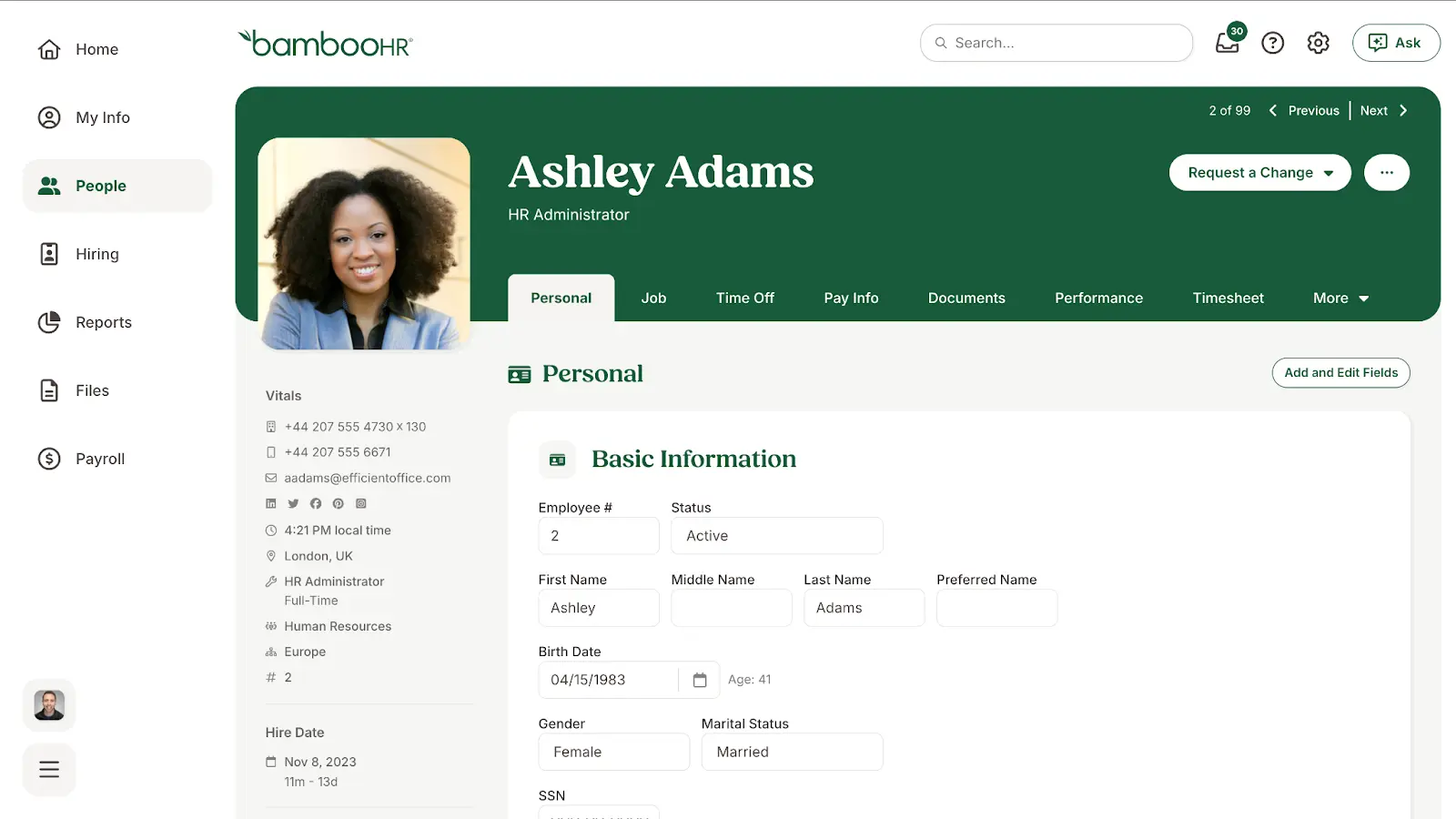
- Payroll is only available for US-based employees
- Customer support is only offered during US business hours.
- Some modules like time tracking, performance management, and surveys are only available as add-ons.
BambooHR has made it to my shortlist for many years for its simple interface, modules that support the entire employee lifecycle, and easy-to-build HR workflows.
Aside from core HR functions like an applicant tracking system (ATS), leave management, employee records, and a company calendar, they also have performance management, benefits administration, and payroll available as add-ons. But what I particularly like about BambooHR is that it continues to innovate on these core HR functions while keeping its SMB user base in mind.
For example, within the last year, it underwent a major interface overhaul with the addition of a left-side navigation menu, similar to other HR platforms like Rippling and Gusto. This makes it even easier for new users to learn the platform as it mimics popular social media platforms — especially helpful if you struggle with platform adoption among your employees.
They also added a new AI assistant, EOR services, and compensation benchmarking in 2025. While I like the new AI assistant for quick access to data and policy insights with source citations, BambooHR's in-app HR benchmarks are particularly exciting and a novelty for small-business-focused HR platforms.
With them, I can compare compensation, turnover, and eNPS against peers by company size, industry, and location. This helps me make strategic decisions like addressing pay equity gaps or improving onboarding when turnover spikes, without relying on third-party sources like SHRM or the Bureau of Labor Statistics. Only ADP in my shortlist offers similar benchmarking capabilities.
But BambooHR does have its flaws. For one, its benchmarks are based on the anonymized data of its 34,000+ customers, a far cry from ADP's more than 1.1 million customers, making them less accurate overall.
For another, creating your own workflows, such as new hire onboarding, continues to use a guided walkthrough. This is perfect for HR software newbies but can be frustrating for companies that want more advanced customization, like initiating tasks through integrated apps like Slack. If you need that workflow configurability, look to Rippling or monday.com instead.
BambooHR has 34,000+ customers, including names like MasterClass, Bitcoin.com, and ZipRecruiter.
BambooHR offers three per-employee, per-month plans: Core ($10) for core HR features like employee records, hiring, time off tracking, and compliance tools; Pro ($17), which adds performance management and employee engagement features; and Elite ($25), which includes compensation management, advanced analytics, HR benchmarks, and premium services. Volume and nonprofit discounts are available.
BambooHR also offers add-ons such as Time Tracking, Payroll, and Benefits Administration (US only), as well as Employer of Record services via Remote. A 15% bundle discount applies to Payroll and Benefits Administration for US-based employees only.
Note: BambooHR’s 7-day free trial allows you to try everything in its Elite plan, plus its Benefits Administration add-on. If you’d like to see their time-tracking, payroll, and EOR add-ons in action, you can request a free demo.





Best For
BambooHR is best for US-based SMBs looking for pre-built HR workflows and dynamic pricing. The platform is also quite popular among teams that are partially or even fully remote.

I frequently used the hiring and onboarding workflows. I used the system to post jobs, track candidates, and coordinate with hiring managers. It was helpful that hiring managers could leave feedback on candidates directly in the platform.
Tracking candidate progress through hiring stages was simple and transparent. Interview scheduling was streamlined with calendar sync capabilities. Email templates also supported quick follow-ups and added efficiency to the recruitment process.
- BambooHR automates many tedious HR tasks, saving time for higher-value work.
- The system supports seamless collaboration across departments, keeping everyone aligned.
- The onboarding experience for new hires is smooth and creates a welcoming impression.
At the time, the organization was experiencing challenges with recruitment and was using an outdated HRIS. They adopted BambooHR, which was extremely helpful due to its built-in ATS. This enabled faster and more streamlined recruitment processes.
Over time, the organization transitioned away from the previous HRIS entirely, as BambooHR proved to be an effective all-in-one solution. It handled several key HR functions efficiently, which added value across the organization.
- More customization options would be beneficial, as there are limitations on the number of workflows that can be created.
- The ATS is fairly basic and lacks features like resume screening, which is a drawback.
- Pricing became a concern as the organization grew—while manageable at first, costs increased significantly with scale.
BambooHR is a strong option for small to mid-sized businesses that don't require complex systems. The simplicity and ease of use make it accessible and easy to adopt.
Scalability and customization are two important factors to consider. For small businesses needing a basic, user-friendly system, BambooHR is a great option that’s cost-effective and easy to learn.
I am unsure, as I have not used BambooHR recently.
BambooHR is well suited for small organizations and users with limited HRIS experience.
BambooHR may not be suitable for large organizations with complex HR processes or those requiring advanced functionality for experienced HR professionals.
.png)
Deel
.png)
Deel provides some of the most comprehensive feature sets for global systems on the market. Besides in-house and EOR global payroll, they also offer international entity setup, visa and immigration services, and contractor payroll and engagement tools to support your company's business goals worldwide. While I don't find Deel as easy to navigate or set up as competitors like Oyster, their breadth of features and more affordable pricing make them the best overall option for global businesses. They're also flexible enough to support both small companies (with their $5 PEPM HRIS option) and enterprises (pay employees in-house in more than 130 countries), meaning they can grow with you.
PROS
- Free global business tools: Access free global tools like misclassification quizzes, employee cost calculators, and hiring guides to plan for international expansion at no additional cost.
- White-labeling: Personalize Deel's interface to your brand and scale your services worldwide without building the software from scratch.
- 24/7 technical support availability: Resolve technical issues directly within Deel, regardless of time or location.
- Excellent 24/7 customer service with fast onboarding (2-3 days) and local payroll experts in each jurisdiction.
- Seamless integration with platforms like QuickBooks, BambooHR, and Greenhouse, plus custom integration options.
- User-friendly, self-service features enable quick setup; identity verification often takes under 24 hours.
- Automated invoices simplify payments, provided they're in English.
CONS
- Limited language support: Tech support is only available in English.
- Difficult-to-navigate UI: Finding where to access or configure features, such as time-tracking settings, makes workflow setup and completion take longer than necessary.
- Additional costs for Deel Engage: Access to modules such as performance management, learning management, career management, and surveys requires an extra $20 PEPM.
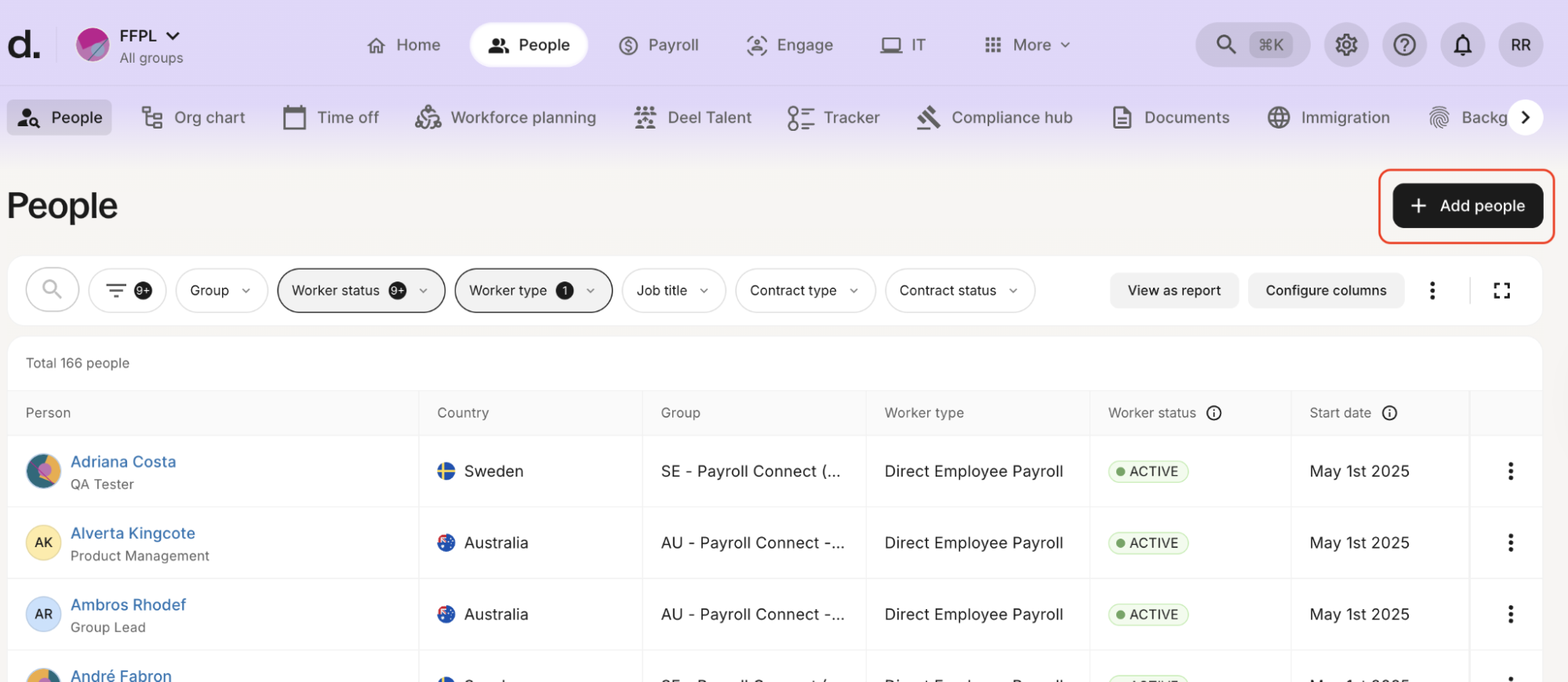
- Key features like onboarding automation are add-ons, which may increase costs.
- Limited flexibility in modifying contracts or service agreements; changes often require an addendum.
- Invoices cannot be generated in languages other than English.
I added Deel to this page for their global focus and simplicity. The majority of their features are geared toward small and mid-market companies just entering the international space. Their core platform, Deel HRIS, serves as the hub for all of their HR processes, with the option to add global payroll functionality.
This is actually relatively new. In my previous Deel demos, they used separate interfaces to manage HR processes and EOR payroll, which made it a pain to toggle between the two. This was because Deel's EOR came before their HR platform release, but as they continued to add more HR-focused features, the interface consolidated into a global HR & payroll hub.
Today, Deel still shines the brightest when it comes to managing a distributed team. Their new compensation module provides salary data from 150+ countries to create fair and competitive wage ranges for global employees. The IT module lets you send remote workers office equipment worldwide, including managing device returns and resets for offboarding. And they even offer unique support for contingent workforces, like more than 15 flexible payment options (including cryptocurrency).
All of this makes managing international teams significantly easier than piecing together multiple vendors. That said, Deel has room to grow to rival competitors like Rippling for process automation or Bob for employee experience. But they remain the ideal platform for global, smaller, and cost-conscious companies looking to establish or expand their international presence.
Deel serves 37,000+ companies, including Instacart, Shopify, Reddit, and Jelly Belly.
Deel offers multiple HR products and services to choose from, such as:
- Deel EOR: Starting at $599 PEPM.
- Deel Contractor Management: Starting at $49 per contractor per month.
- Deel Contractor of Record: Starting at $325 per contractor per month.
- Deel Global Payroll: Starting at $29 PEPM.
- Deel Engage: $20 PEPM.
- Deel Compensation: Up to $15 PEPM.
- Deel Workforce Planning: Up to $18 PEPM.
- Deel HRIS: Starting at $5 PEPM.
- Deel IT: $10 per person per month.
There are also several products where you’ll need to call sales for a custom quote, including U.S. payroll, immigration support, and background checks.





Best For
Deel HR is best for remote-first companies that have global payroll needs.

Deel simplifies the entire employee lifecycle, from onboarding to payroll and benefits administration. It enables us to create an onboarding experience tailored to each location’s compliance requirements, ensuring a seamless transition for new hires. We also rely on Deel for contract generation and global payroll, allowing us to automate payments without concerns about timing or location.
Additionally, the platform streamlines benefits administration by allowing employees to easily enroll in the benefits they need directly through the system. The expense management feature enables us to process and pay employee expenses through payroll, consolidating everything in one place for efficiency.

- Deel consolidates HR, IT, and payroll processes into a single platform, reducing the need for multiple systems.
- Its workflows and automation free up time for HR staff, allowing them to focus more on employee engagement rather than administrative tasks.
- The platform is cost-effective, and the time savings provide a strong return on investment.
As a global organization, one of our biggest challenges has been incorporating the unique requirements of the countries we operate in while maintaining a system that works across different regulations.
Deel has evolved into a robust platform that supports compliance in multiple countries, making it an ideal solution for our needs. It also simplifies global payroll, allowing us to pay employees and contractors anytime, anywhere.
With recent advancements in the platform, we can do even more at a reasonable price while benefiting from an integrated system. Since adopting Deel over a year ago, we have successfully streamlined multiple processes into a single platform.
- Deel is a complex system, which may not be suitable for all businesses.
- Due to its complexity, it requires extensive training and experience to use it effectively.
- The user interface has a learning curve and could benefit from additional improvements in usability and navigation.
Deel stands out because of its comprehensive features, covering multiple aspects of HR, payroll, and global workforce management. While similar tools tend to specialize in specific areas, such as payroll or HR data management, Deel offers a wide range of modules that address nearly every HR and operations need in one platform.
One of the most overlooked aspects of selecting a platform like Deel is post-implementation customer support. Many issues arise after deployment, so it’s crucial to research the level of ongoing support provided.
Also, consider any hidden costs for features that may not be included upfront but could become necessary later. Evaluating the full range of available features—even those you don’t need right now—can help ensure the tool remains valuable as your business scales.
Deel continues to expand its platform, adding new features to support the evolving needs of HR and operations teams. The company actively enhances its offerings to provide more comprehensive workforce management solutions.
Deel is ideal for medium to large businesses with a global workforce or those that frequently hire contract workers. It is particularly valuable for companies that do not have entities in every country where they employ workers, as Deel can serve as an Employer of Record (EOR) in such cases.
Deel may not be the best option for small organizations with fewer than 100 employees that have minimal HR processes. Additionally, businesses that operate exclusively within the U.S. may not fully benefit from its global payroll and compliance features.

ADP

If you're growing and need flexible support for unique business cases, ADP's Workforce Now HR software is a worthy consideration. It offers the largest selection of native solutions to handle the evolving needs of midsize businesses, including global payroll in more than 140 countries, benchmarks for strategic workforce planning, and even business advisory services. ADP also has one of the largest integration libraries on the HR software market, allowing you to connect accounting, business intelligence, and collaboration tools for a centralized system to handle all your people processes as you grow.
PROS
- Enormous product library: From HRIS/HCM/HRMS suites to global payroll, data analytics, contractor management, and financial wellness tools, you can support nearly all people functions from one vendor.
- Advanced reporting and analytics: Access benchmarking data and AI-powered narrative insights to pinpoint trends and make data-informed decisions on people processes like turnover and headcount planning.
- HR outsourcing: Offers PEO services or managed services, like payroll and benefits, to offload specific HR functions until you can support these internally.
- ADP Assist: Access ADP's AI assistant to have natural-language conversations to speed up platform navigation, report creation, and payroll processing, plus automate repetitive tasks.
- Native, all-in-one technology suite for recruitment, payroll, and compliance.
- 17 RPO service centers in 14 countries and provide services in 42 different languages.
- Dedicated team of AIRS-certified recruiting professionals.
CONS
- Legacy system: ADP Workforce Now's system is a combination of acquired businesses and ongoing updates to legacy software features, making some workflows feel dated compared to newer platforms.
- Requires customization and training: You'll need walkthroughs of the system with ADP experts, plus workflow setup and customization, for your business workflows to run smoothly.
- Hidden fees: ADP's fees add up, with costs based on your business size and the number of payrolls you run each month, plus additional fees according to your payroll tax and reporting needs.
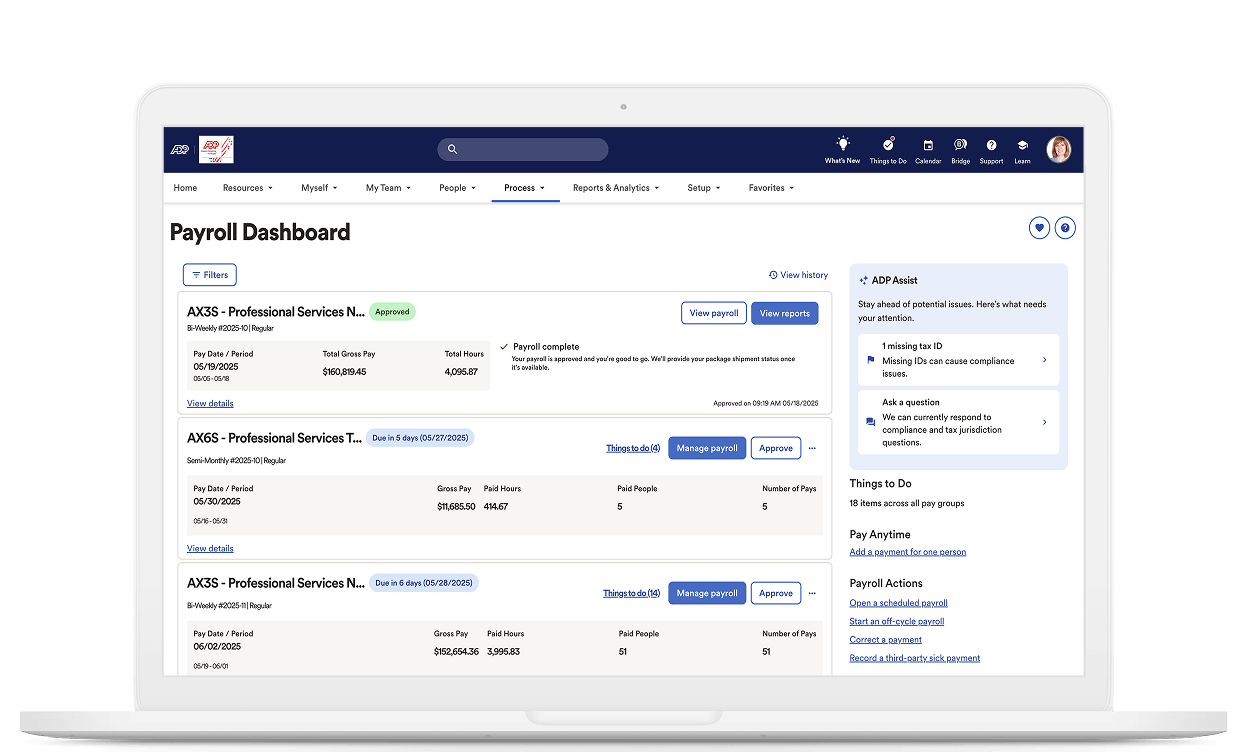
- Technology options outside ADP’s dedicated HR tools are limited.
ADP is an HR software vendor with more than 75 years of experience in HR solutions. It has a significant foothold on the U.S. HR software market, processing payroll for more than 42 million Americans. This means that, even if you’ve never used ADP, you likely know somebody who has.
As ADP’s mid-market option, ADP Workforce Now (ADP WFN) provides a balance of both pre-built and configurable HR workflows. It especially shines in the payroll department, allowing me to tackle complex payroll cadences, like multiple pay schedules and off-cycle pay runs, from the same screen. It even supports fluctuating workweeks, certified payroll, and employees with multiple pay rates.
I like ADP WFN's interface from the employee perspective, especially its mobile app. The ability to complete preboarding tasks from your phone, including taking and uploading pictures of I-9 documents and voided checks for direct deposits, eliminates the extra step of transferring images during desktop onboarding; a huge time saver.
Despite this, after multiple walkthroughs, I still find the admin interface busy and unintuitive. There's a lot of scrolling to access various features, such as reports on its HR dashboard page. Starting the onboarding or termination workflows for an employee requires more than two clicks, unlike the one-click buttons in Rippling's navigation pane.
Most of this stems from legacy functionality that ADP continues to upgrade and modernize. Its 2025 interface makeover offers a more accessible design with prominent buttons and contrasting colors, plus it adds its AI copilot, ADP Assist. With it, I can complete HR tasks, like building a report, within a natural conversation — a win if you need scalable, advanced customizations while retaining the ease of use of platforms like BambooHR.
ADP WFN’s primary market is small- to midsize businesses, with customers such as Four Seasons, Logicalis, and Smoothie King.
ADP WFN doesn’t disclose its pricing. You’ll need to contact its sales team for a custom quote. The quote depends on several factors, including the frequency of your payroll (weekly, biweekly, semi-monthly), number of employees, worker types (employees, contractors), subscription tier, add-ons, and support level.
You can choose from the following subscription tiers and add-ons:
- Select: Payroll, tax, HR tools, ADP Assist, Voice of the Employee, onboarding, digital recordkeeping.
- Plus: Everything in Select and benefits administration.
- Premium: Everything in Plus and workforce management.
- Add-ons: Talent acquisition, performance management, compensation management, HR assist, enhanced analytics, and learning management.





Best For
ADP Workforce Now is best for scaling mid- to large-sized companies operating out of the U.S.

OnPay

OnPay is the most affordable platform on our shortlist, with a one-size-fits-all pricing model and no additional implementation or data migration fees. Their $49 + $6 PEPM price even includes multi-state payroll support, which rivals Gusto’s starter subscription plan. I also like that OnPay focuses primarily on small-business HR needs, providing federal, state, and local tax compliance, along with simple reports and an internal human resources information system (HRIS) for managing performance reviews, employee rosters, and internal communications.
PROS
- Small business HR tools included: Access e-signature, customizable offer letters, I-9 and W-4 forms, legal templates, and multi-state payroll support — all in the base price.
- Specialized industry payroll support: Handles unique payroll needs for some industries, like nonprofits (501(c)(3) tax exemptions) and religious organizations (clergy tax exemptions).
- Support for multiple worker types: Pay workers in the same payroll run, whether they are employees or contractors, or whether they work remotely or on-site.
- Free tax form handling for W-2 employees and 1099 contractors.
- Some HR services included within the plan at no additional cost.
- 30-day free trial available (starts after OnPay verification).
- Well-developed online help resources.
CONS
- No native accounting or time-tracking: You must integrate with third-party platforms like QuickBooks Online, Xero, When I Work, or Deputy for these functions.
- Limited scalability: The fixed feature set means you'll need to migrate to a new platform once you outgrow OnPay's capabilities, such as paying international employees or contractors.
- Lacks advanced HR tools: Without AI assistants, automated payroll, and configurable reports, OnPay requires more manual data entry or third-party apps to automate complex processes.
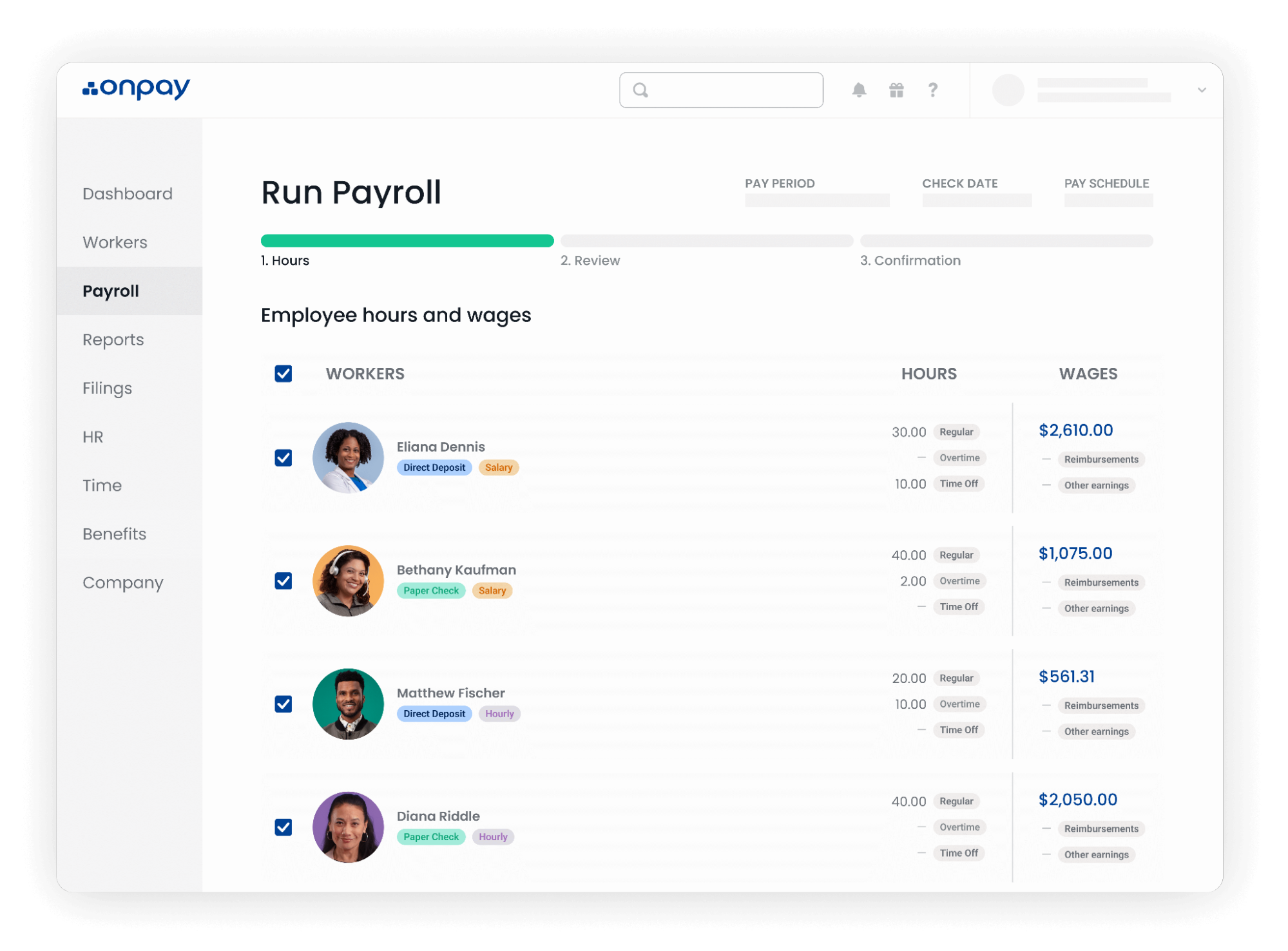
- Poor functioned employee mobile app.
- Requires payment four days before payday for direct deposit.
- Doesn’t support automatic payroll.
- Customer support sometimes hard to reach.
OnPay is an excellent first-time HR software system for small businesses. It covers core HR processes, such as payroll and benefits, at simple, affordable pricing.
The standout features for me are its compensation and benefits management capabilities. You don't have to calculate state and federal taxes and withholdings; the platform will do it automatically in compliance with regulations.
I also didn’t encounter any issues during testing of OnPay’s payroll features. But even if I had, their tax accuracy guarantee means they’ll work with the tax agency and cover any penalties or fees to resolve the issue.
As for benefits tools, the platform is an excellent licensed health insurance broker and can help you select the right plans in all 50 states. I noticed some well-known names, such as Vestwell and Guideline, listed as OnPay's 401(k) providers if you need retirement benefits for your employees.
OnPay's HR features include e-signature, offer letter sending, customizable checklists, PTO management, and self-onboarding.. While this is a great pick for very small businesses, I wouldn’t recommend OnPay for companies with more than 100 employees. It will likely become too labor-intensive to maintain — even if they do market themselves as being able to manage more than 500 employees.
OnPay does not publicly disclose how many clients they have.
OnPay uses a unique “one-price-fits-all” model. All customers pay $49 plus $6 PEPM. They also offer a free, one-month trial.





Best For
OnPay is best for small businesses that need affordable HR software to handle essential HR, payroll, and benefits functions. It is especially helpful for agriculture businesses, churches, clergy, and nonprofits because of its special payroll services.

I use OnPay daily. The platform reduces the workload for my department, especially concerning taxes and payroll runs. It also provides in-depth reports on employee compensation, ensuring we stay updated on compensation compared to industry standards. The platform is very user-friendly and easy to teach to my colleagues in the department.
- It minimizes mistakes during payroll runs.
- It allows for unlimited payroll runs.
- I also appreciate the automated tax filings.
We were looking for software to help streamline our tax processes. OnPay offers an automated tax system that handles most of the work, and it also allows us to run unlimited payrolls. This feature was crucial for us since we have multiple shifts within our organization. With OnPay, we found that these two pain points became much more manageable. I have personally used this platform for over two years.
- I wish there was more flexibility in drilling down into specific reports.
- The company’s customer support could be better.
- The pricing structure could also use improvement.
The payroll runs and automated tax filings are two specific features that set OnPay apart from its competitors.
If you're facing increased payroll runs that add extra costs per month, I would certainly consider this platform for your organization. This feature handles most of the heavy lifting regarding payroll, saving you time and effort. The automated tax filings are also a significant benefit for any business looking to streamline this process, reducing the workload for your HR or Accounting/Finance departments.
From my experience, the overall customer service has improved significantly. Getting support when needed, even for simple questions, has become easier since I started using the platform.
OnPay is well-suited for any organization or industry, particularly small to medium-sized businesses.
Large corporations may not find OnPay the best fit.

Gusto

Gusto's small-business-friendly interface makes it especially approachable for startups and new businesses. It features step-by-step workflows to build strong HR habits and complete process-heavy tasks, such as payroll and performance reviews. I'm particularly impressed by how Gusto keeps its small-business customer base in mind as its product offerings expand. Instead of being weighed down by additional features (something I think many vendors occasionally struggle with) Gusto keeps simplicity its guiding principle. This means features complement rather than complicate its existing interface, so you can navigate new modules like scheduling without much training — a huge win for ease of use.
PROS
- Affordable, transparent pricing: Contractor-only plans start at $35 plus $6 per worker per month, while its Simple plan starts at $49 plus $6 PEPM — only OnPay in this round-up is cheaper.
- Gusto-brokered benefits: Gusto offers employee benefits such as medical, dental, and vision insurance at no additional cost beyond premium payments.
- Plug-and-play features: After guided platform implementation, complete processes like employee onboarding and payroll in a few clicks without lengthy set-ups.
- The dashboard feature keeps tabs on compliance tasks
- The hiring and onboarding sequence is nicely streamlined between HR and the new hire
- Post-offer, pre-start tasks are made easy with integrations like CorpNet (state tax set up) Checkr (background checks)
- Easy payroll for U.S.-based W-2 folks, domestic, and international contractors
- Person-to-person phone support, email, and other customer service resources
- The business model is responsive to customer needs
CONS
- Limited EOR country support: Currently supports paying employees in only 12 countries, including the United States, Canada, the United Kingdom, Australia, and select others.
- Limited customization options: Out-of-the-box workflows mean you must adjust processes to Gusto’s predefined ones; more complex pay, onboarding, and talent acquisition processes may require integration with third-party platforms.
- Basic reporting: Includes basic payroll and other workforce reports and graphs, but lacks advanced analytics tools, such as data visualizations and cross-module comparisons, for strategic workforce planning.
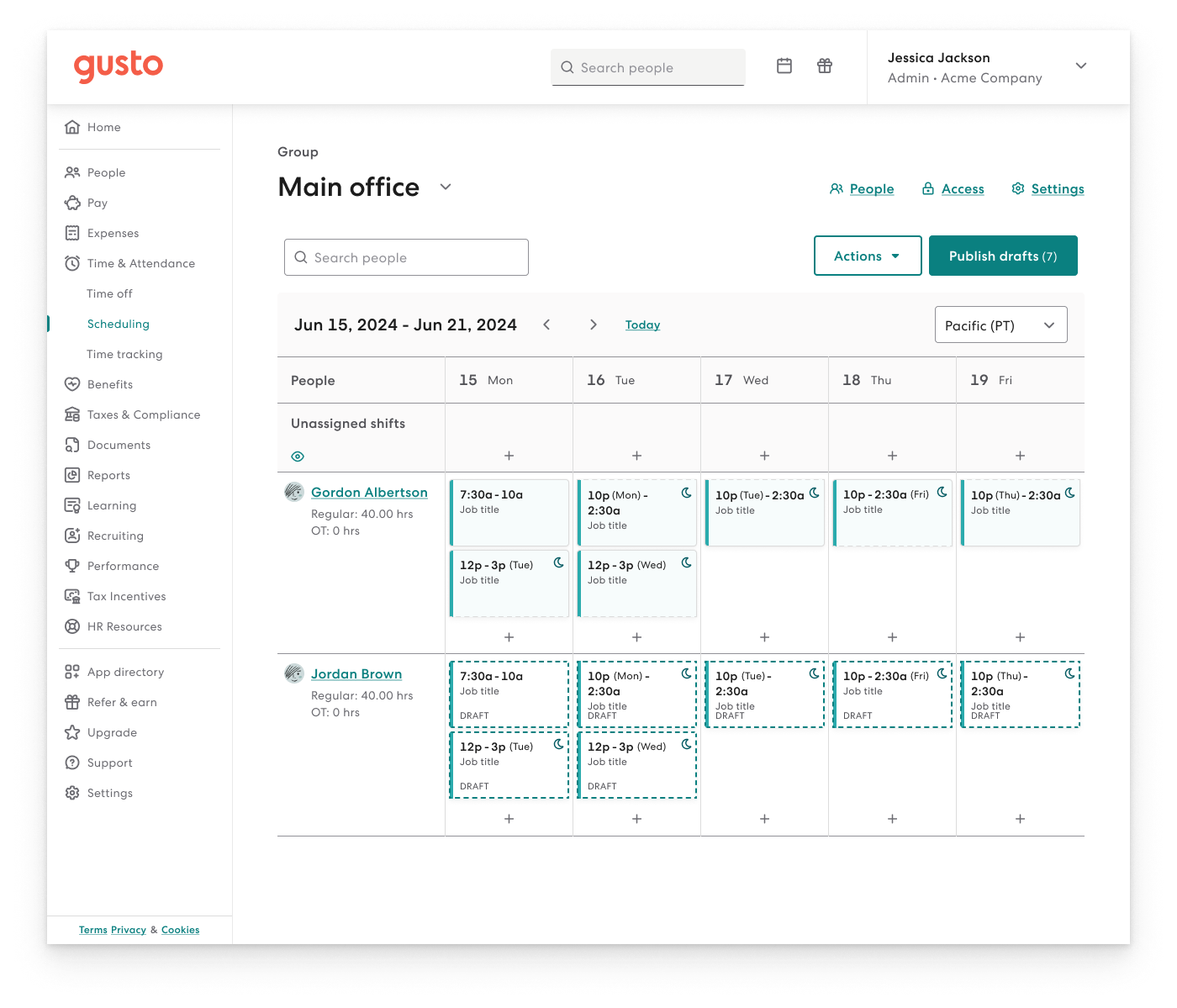
- Gusto can support payments for international contractors, but not employees
- No native accounting feature to keep earning and spending under the same roof
- Analytics dashboard is simplistic
Gusto began as a payroll-focused platform for small businesses but has evolved into an all-in-one HR solution supporting benefits, recruiting, performance management, and compliance training. With EOR services through its Remote partnership and money management features like invoicing and bill pay, startups can run most of their business operations in one place.
The platform walks you through payroll setup, helps you register your business in various states, and provides in-app assistance to resolve government notices. Features like Gusto-brokered benefits, labor law poster compliance, a solopreneur subscription plan, tax credits, and a payroll line of credit give you the right level of support regardless of your company's size or structure — critical when you don't yet have resources for a dedicated HR employee.
That said, Gusto likely won't be your long-term platform if your business grows beyond 300 employees. The system lacks the automations, analytics, and configuration options needed for complex processes like candidate relationship management, succession planning, and multi-entity management. You'll eventually need to graduate to more robust platforms like Paylocity or Rippling. But for startups and new companies expecting limited growth, Gusto is a stellar option to consider.
Gusto services about 400,000 companies, mostly small, local businesses in the U.S. Examples include Rise Marketing, Little Fish Accounting, and Arklign Laboratories.
Gusto offers three primary tiers: Simple, Plus, and Premium:
- Simple: $49 plus $6 PEPM; includes single-state payroll, PTO management, and employee database.
- Plus: $80 plus $12 PEPM; includes everything in Simple plus multi-state payroll and time tracking.
- Premium: $180 plus $22 PEPM; includes everything in Plus, plus performance and compensation management and priority support.
It also offers additional Contractor Only, Solopreneur, and EOR plans:
- Contractor Only: $35 plus $6 PEPM.*
- Solopreneur: $49 plus $6 PEPM; includes S Corp compliance features.
- Gusto Global: $699 PEPM.**
Gusto offers a host of other add-ons and services, including global contractor payments, same-day pay, and workers’ compensation plans.
* New contractor-only plan customers pay a discount rate of $0 plus $6 PEPM for the first 6 months.





Best For
Gusto is best for startups and new businesses with limited growth plans.
Rippling
Rippling is an all-in-one HR platform with an intuitive design and thoughtful UX that handles everything from onboarding to offboarding. It's long been on my shortlist simply for its powerful, no-code automation tools that let you streamline complex HR processes across multiple HR modules, such as payroll and performance management. It also offers EOR, professional employee organization (PEO), and HR services — all of which you can turn on or off as your business scales. This, along with its IT device and inventory management for remote teams, makes Rippling the strongest option if your business needs are rapidly evolving and you want to stay on one platform as you grow.
PROS
- Advanced reports and data visualizations: Use Excel-like formulas and combine data from multiple HR modules in real time to develop custom visualizations for a macro view of people operations.
- 600+ integrations: Connect Rippling to your entire tech stack and limit the need to switch between multiple platforms.
- No-code automations and apps: Build automated HR workflows and company-specific tools that connect modules within and outside Rippling to improve process efficiency.
- Native, purpose-built features: All of its HR features are built natively for its system rather than relying on third-party partnerships or acquisitions to cover gaps.
- All-in-one platform for employee management + PEO services offered, and even a suite of other IT products
- With 500 integrations, it’s very likely that they integrate with other key tools from your tech stack.
- Operates globally with any currency
- Workflow automation
- Analytics opportunities
- Provides a holistic view of company outflows—headcount costs included
CONS
- Minimal AI tools: Rippling has yet to launch an AI-powered assistant trained on your company data, unlike competitors such as BambooHR, UKG, and ADP.
- Limited tech support: Support is available only during business hours and does not include phone support.
- Lack of feature refinement: Rapid feature releases and innovation lead to workflows that are occasionally buggy and prone to crashing or freezing.
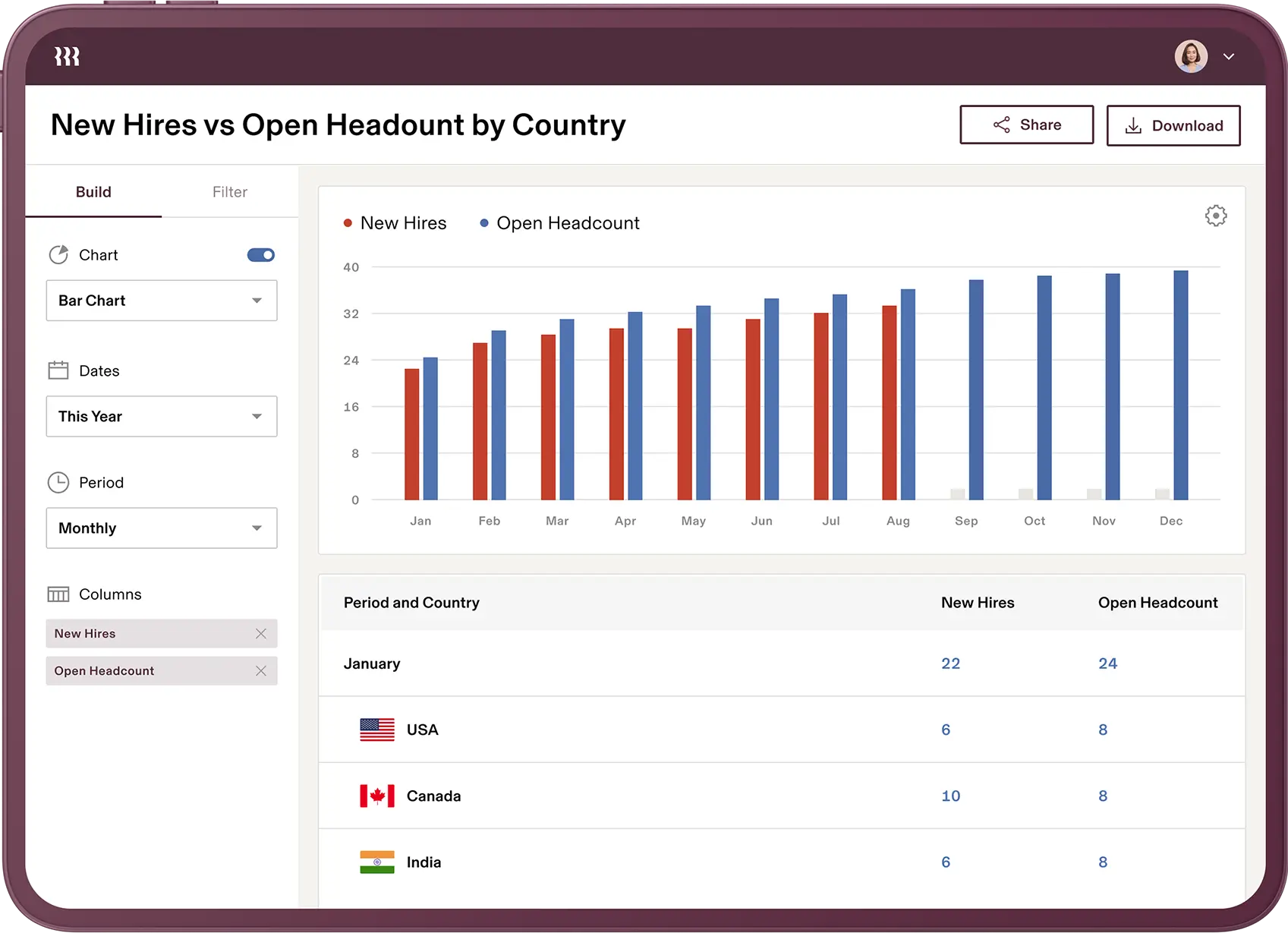
- Total buy-in to Rippling is essential
- Very SMB-oriented, in case you’re a larger company.
- New features tend to be buggy in ways that tech teams are not accustomed to fixing
Rippling is a popular human capital management (HCM) system that helps SMBs manage HR and IT processes in a single platform.
Rippling focuses heavily on automation tools to free HR teams from repetitive manual tasks, such as self-service onboarding and benefits enrollment. Using simple if-then statements, I can build surprisingly complex workflows, from adding non-discretionary bonuses to employee paychecks once they satisfy the necessary criteria to sending task reminders through Slack.
I even built my own workers' compensation (WC) injury workflow that sends WC tasks to an injured employee's direct manager when I enter an injury date in the employee’s profile.
While I have yet to test it, Rippling now offers tools to build your own internal app using Rippling data and automated workflows so that you can create even more individualized processes. The company also plans to release tools to make custom integrations for even more powerful data flow between applications.
This kind of customization, alongside support for increasingly complex HR needs such as global payroll, headcount planning, and employee travel management, makes Rippling the best option for fast-growing companies. All of Rippling's products operate on the same platform, meaning you retain access to your employee data regardless of whether you grow, shrink, add new locations, or acquire new ones.
Rippling serves more than 20,000 companies, including Blaze Pizza, Taskrabbit, Anthropic, and Forbes Advisor.
All customers must purchase Rippling’s base platform, Rippling Platform, which starts at $40 plus $8 PEPM. You can then add on modules from the following suites:
- HCM: HR modules including U.S. and global payroll, benefits administration, time and attendance, performance management, scheduling, chat, and recruiting.
- IT: IT modules including identity and access, device, and inventory management.
- Spend: Finance modules including corporate cards, bill pay, and expense management.





Best For
Rippling works best for fast-growing SMBs looking to manage HR, IT, and payroll in one place.

Rippling acts as a central hub for all things HR, IT, and Finance for our company. I use Rippling for HR management, improving the employee experience, and streamlining management. Overall, Rippling allows me to work smarter, not harder. It simplifies HR processes, improves the employee experience, and frees up valuable time for more strategic work.

Recognizing the inefficiencies of siloed HR systems, we implemented Rippling to centralize payroll, benefits, onboarding, and even IT management. This user-friendly platform automates tasks, boosting departmental efficiency. Employees are empowered through a self-service portal, freeing up HR time for strategic initiatives. Rippling prioritizes security, giving us peace of mind. Overall, it streamlines processes and empowers our workforce.
Before implementing Rippling, we juggled multiple siloed systems for payroll, benefits administration, and onboarding. It was time-consuming and error-prone to manage everything separately. Rippling offered a single platform to manage everything in one place, allowing for a more efficient and centralized approach. This has not only saved my client a significant amount of time but also improved the employee experience by providing a user-friendly portal for them to access their benefits information, make changes, and complete onboarding tasks.
Rippling isn't without limitations. Extensive customization for unique needs might require extra development work. Some reviews suggest scalability limitations for massive enterprises. Thankfully, these haven't been dealbreakers for us, and the overall benefits outweigh the downsides.
Unlike competitors with clunky interfaces, Rippling prioritizes user-friendliness for both HR and employees. It goes beyond just payroll or benefits, offering a single platform for HR, IT, and some finance needs. This centralization eliminates juggling multiple systems and fosters smoother workflows. Rippling's focus on automation frees up HR from repetitive tasks, allowing them to focus on bigger picture initiatives. Ultimately, Rippling stands out for its user experience, comprehensive approach, and focus on streamlining HR processes.
Selecting HR software requires introspection. Identify your core needs - is it strong payroll, benefits, or something else? Prioritize user-friendly interfaces for both HR and employees. Finally, decide if a one-stop-shop like Rippling suits you, or if best-in-breed solutions for specific areas are preferable.
Rippling keeps evolving to meet user needs. They've expanded beyond core HR functions, offering features like bill pay. Automation is increasing, freeing up HR professionals. User experience remains a focus, with ongoing improvements based on feedback.
Rippling shines for SMBs - easy to use and centralizes HR for them. Fast-growing companies benefit from its scalability and automation for a growing workforce. It also excels for those seeking streamlined workflows and a user-friendly experience for both HR and employees.
Rippling isn't ideal for all. Highly customized needs of massive enterprises might exceed its current customization options. Additionally, organizations prioritizing best-in-breed point solutions for specific HR functions, like payroll, might prefer separate, specialized tools for maximum control.
Paycor
Paycor is a robust mid-market HR software for leaders at U.S.-based companies who want to save their teams time during payroll processing. In particular, their pay grid interface is great if you're looking for a more hands-on payroll experience that allows you to complete it faster (sometimes in just three clicks) and manage pay runs for multiple locations or pay schedules in one place.
PROS
- Payroll services: Offers check stuffing and delivery, garnishment services, payroll auto-run, employee paycards, and on-demand pay — handy for companies with frontline teams.
- Financial wellness tools: Provides employees with earned wage access, budgeting tools, and financial learning and counseling options to improve spending and saving habits.
- Frontline worker support: Advanced time tracking (geofencing, on-premise time clocks, group punching), scheduling, and integrated workers' compensation to support frontline worker needs.
- Paycor payroll solution and mobile app are both straightforward to use.
- Intuitive self-service employee portal.
- Offers multiple modules for small businesses and custom plans for teams with 50-1000 employees.
- Unlimited payrolls.
- Offers discounts frequently. Though not listed on their site, a free trial is available to those who contact the support team directly.
- On-demand pay is available for all plans.
- With the acquisition of the people development platform Verb, it has improved its employee learning experience.
CONS
- Core HR processes are add-ons: You must pay extra to access the benefits administration, time-tracking, and scheduling modules.
- Legacy interface: The interface is dated compared to newer products, with modules outside payroll requiring more training to operate effectively.
- Expensive for small teams: The Basic plan has a higher starting price than comparable solutions like Gusto or OnPay.
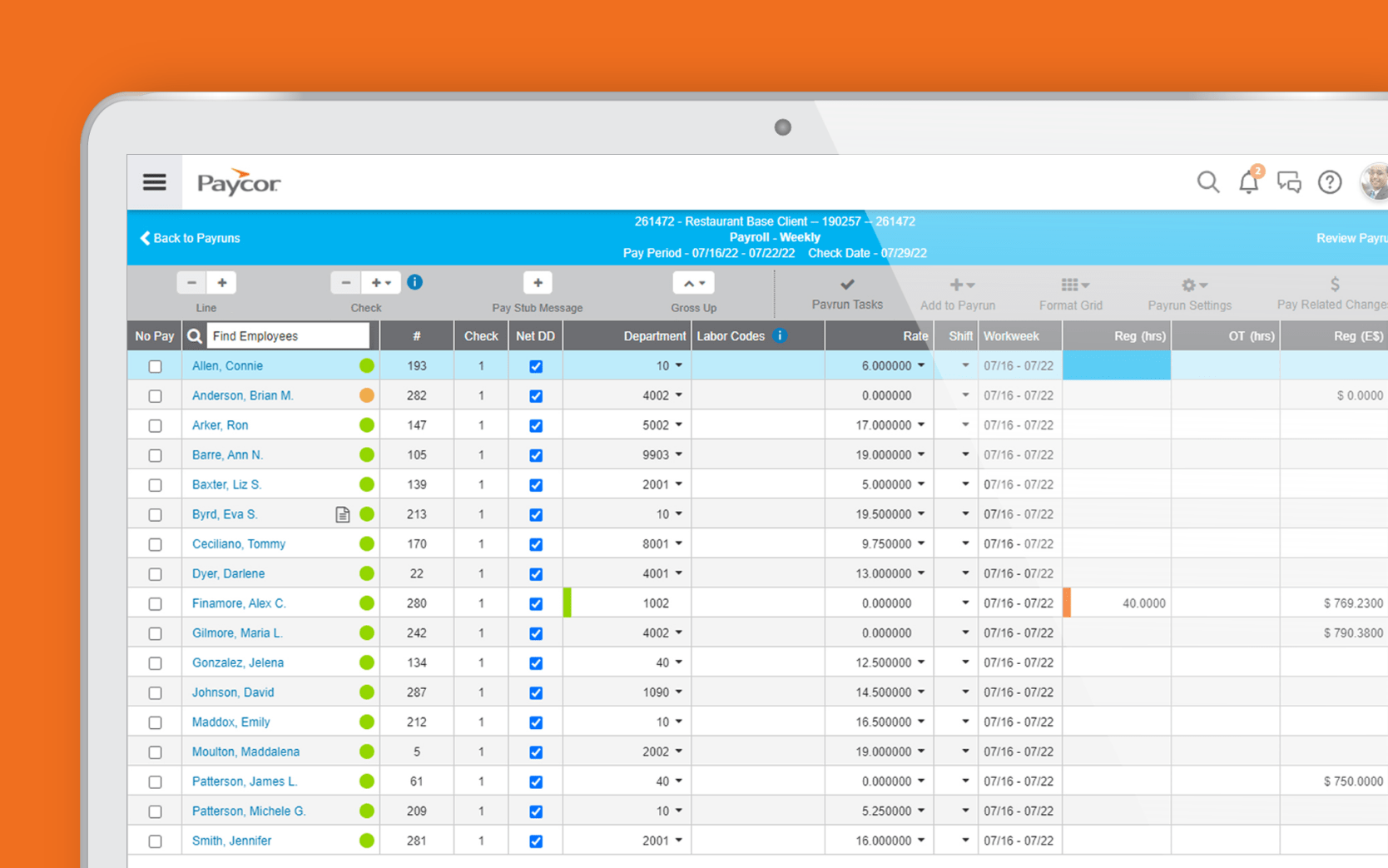
- Undisclosed pricing.
- Customer support is reported to be slow at times.
- It is not a good fit for teams with 1000+ employees or those requiring advanced customization to meet their unique requirements.
Paycor ticks all the boxes for the features we look for in HR software. The employee self-service portal is excellent; it makes tasks like reviewing or signing contracts or choosing benefits straightforward. Admin users are automatically informed about any updates to sensitive employee information.
While Paycor didn’t invent the wheel by offering mobile apps, their platform is well-built and well-liked. They make it easy to access payroll, time, attendance, and other HR features on the go.
Though large enterprises can use Paycor, its platform is best suited for SMBs to use alongside other core HR tools as they grow. Paycor offers multiple plans for companies with fewer than 50 employees, so whether you only need a payroll solution or a full HR suite, Paycor is a flexible option.
One of Paycor’s top features is its pay grid for payroll processing, which I found one of the easiest and most customizable, even compared to payroll-forward vendors like ADP and Paylocity.
True, it looks much like a fancier Excel spreadsheet, but I can get a macro view of payroll costs, along with in-app warnings, such as net pay shortfalls, to reduce the risk of errors. I can also see upcoming pay runs months in advance and make changes ahead of time, like entering year-end discretionary bonuses for the last payroll, so I don't forget them.
Despite this, Paycor’s HR modules outside of payroll lack the finesse of more modern alternatives like Rippling — mainly because Paycor adds these capabilities after company acquisitions. For example, Paycor Paths, their leadership development module, comes from their acquisition of the behavioral microlearning platform, Verb.
As a result, modules tend to have an inconsistent interface. Their performance management module, for example, is completely separate from the rest of its platform, with a new navigation panel and design compared to its payroll, benefits, and time-tracking modules. Not only does this create a disjointed experience, but it makes it harder to quickly find the information I need when moving between HR tasks.
Paycor has nearly 800,000 customers, including Wendy’s, Detroit Zoo, and the Cincinnati Bengals.
Paycor does not disclose its pricing, so you must contact its sales team for a quote. It offers two product tiers: one for small businesses with 50 or fewer employees and one for companies with 50–1000+ employees.
Within the small business product tier, you can choose from 4 subscription plans outlined below. Although not currently listed on its site, Paycor’s starter plan, Basic, used to cost $99 + $6 PEPM to give you an idea of costs.*
- Basic: Basic multi-state payroll and tax compliance.*
- Essential: Everything in Basic plus reporting, analytics, onboarding, PTO management, and basic recruiting.
- COR: Everything in Essential plus HR support center, 1:1 HR guidance, and expense management.
- Complete + ASO: Everything in COR plus advanced analytics, 401(k) plan administration, employee assistance program (EAP), and dedicated HR partner.
- Add-ons: Workers’ compensation, time and scheduling, benefits administration, and advanced recruiting.
* New Basic, Essential, Cor, and Complete + ASO plan customers get 50% off for the first 6 months.
As of April 2025, the payroll titan Paychex acquired Paycor. Paycor's platform and services haven't changed as of this writing, but Paychex does plan to expand its service offerings to Paycor customers, too.





Best For
Paycor is best for U.S. companies with up to 1,000 employees who need advanced payroll support to manage the complex needs of their frontline workforce.

The onboarding features helped streamline the hiring process. Offboarding features assisted with post-employment tasks that are often overlooked or easy to forget. Attendance workflows were involved in timecard approval, which sometimes slowed down payroll processing.
Benefit enrollment notifications were automatically sent out, saving time for our benefits team. Talent management was not used as frequently, but when it was, the experience was seamless.
The platforms were integrated, which simplified processes. Dashboards and the interface were user-friendly. Compliance assistance was useful for a smaller team.
At my former role, we used Paycor primarily for payroll but also occasionally for talent management. I used it for about two years, though the company had used it for several years before and continued to use it after I left.
One benefit of Paycor is that it focuses on smaller organizations. This focus is less common among larger providers and was helpful because the system was not overly complex. It provided a more accessible platform for teams without extensive HR resources.
Pricing transparency was limited, as many features required paid add-ons. The mobile app was not very user-friendly. Integration with other applications was difficult initially.
It targets smaller businesses, which is valuable because the tool is designed with features suited to companies of that size.
Company size is one of the most important factors. Data security should also be a priority when selecting a payroll system. Pricing is always a key consideration, especially when budgeting for add-ons.
The recently integrated AI features have been helpful in several areas.
Smaller businesses with fewer than 500 employees will benefit greatly from Paycor.
Larger businesses with more than 1,000 employees won’t find Paycor to be the right fit.

UKG

If you need detailed people reports, quick access to critical data, and customizable dashboards, UKG's HR software is for you. I picked it for its exceptional platform and HR process customization capabilities. Beyond simply adding your company logo, you can customize which modules you access from its tabs, drag and drop widgets to create your own at-a-glance dashboards, and adjust permissions to collaborate across teams with shared views.
PROS
- Advanced search and filter tools: Global search tools let you pull up saved reports or employee data across modules for quicker access to information.
- UKG Bryte AI assistant: Produce reports, automate scheduling, and address pay errors within the flow of a natural conversation to improve process efficiency.
- Industry-specific add-ons: Add specialized UKG products, such as Roster Cloud for casino resorts or TeleStaff Cloud for public safety staffing, to meet your industry’s specific needs.
- Super robust product, packing years of experience with HCM and Workforce Management technology
- Since they offer UKG Pro for HRMS and UKG Ready for workforce management, you could arrive at a combination of products that suits many of your HR needs from the same set of tools.
CONS
- Steep learning curve: Expect multiple training sessions with your staff to ensure widespread and effective platform use.
- Expensive: Modular pricing may be too costly for small teams.
- Long implementation: Plan for a setup process lasting several months if migrating to UKG.
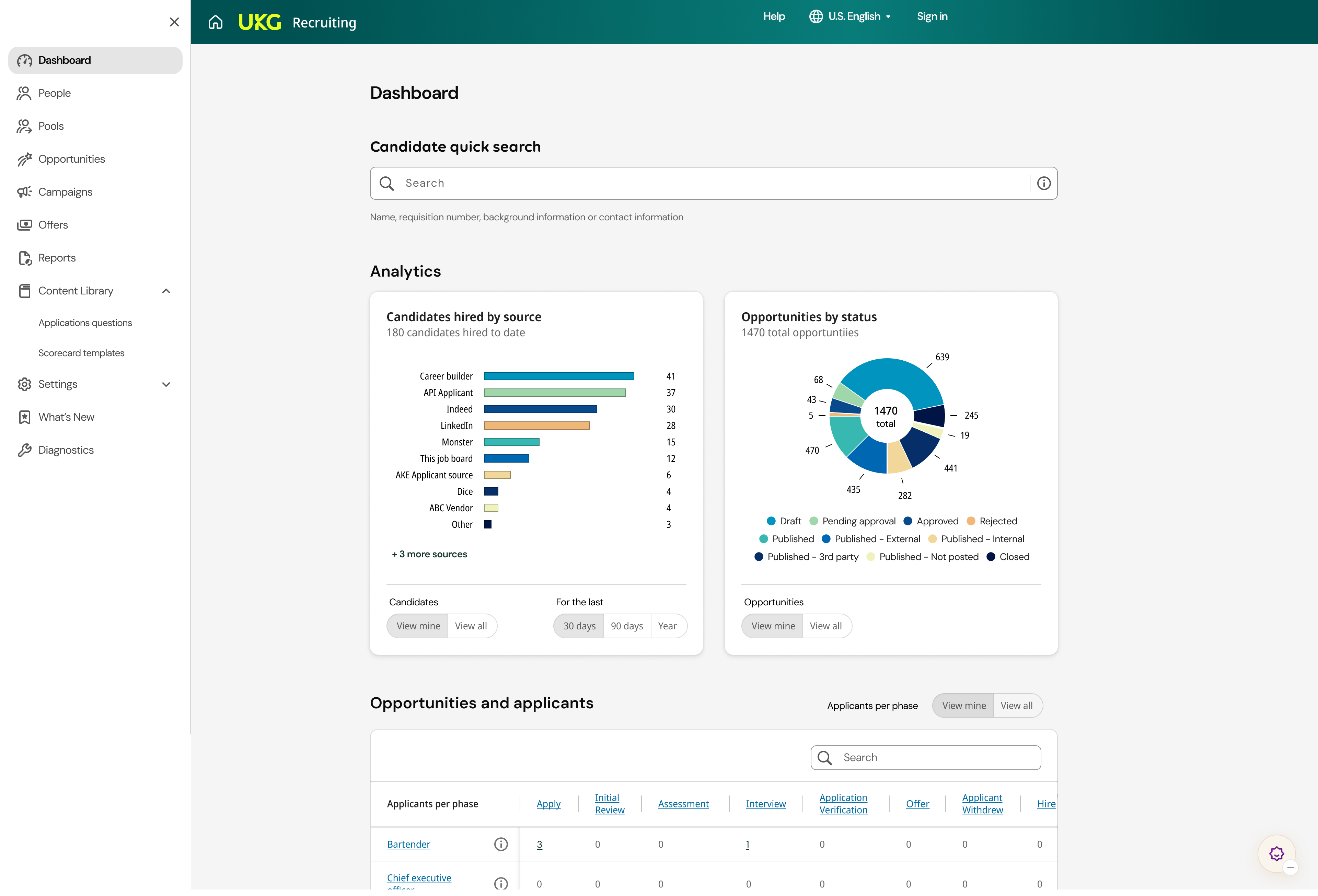
- Compared to newer tools, UKG Pro and UKG Ready tend to miss a unique selling point or a specific focus on a certain type of business. While they work great for bigger companies in all sorts of industries, very niche operations might have a hard time adapting to the tool.
- Similarly, UKG offers many solutions under one umbrella, so it's not the best fit if you're looking for only a handful of specific use cases.
UKG is the result of a merger between Ultimate Software and Kronos Incorporated. It offers two HR technology solutions: UKG Pro and UKG Ready. Here, I focus on UKG Ready, which is geared toward growing midsize businesses.
UKG is best for process-heavy HR teams that want the ability to personalize how they get HR work done. UKG accommodates different working styles by enabling complex processes that other HR platforms with predetermined workflows cannot support, such as accident reporting or succession plans. This adaptability, coupled with the reliable support from the UKG Community, is the characteristic that impressed me the most.
Speaking of, the UKG Community feature offers a massive repository of information and insights drawn from the questions and answers of other users. It also allows users to seek assistance and interact with other current platform users— extremely handy when you want to learn new capabilities or troubleshoot issues without contacting customer support.
Admin users will appreciate the fine-grained control over user access, which strengthens data security through permissions for different individuals and user groups.
Yet UKG’s high configurability and option-saturated screens make it challenging to set up properly, especially if you're migrating data and workflows to the platform. I don't recommend UKG as your first HR software solution, as new users will find it exceedingly complex. But if you're growing and need varying workflows and data reports to support multiple entities, locations, or worker types, UKG is a great option.
UKG has more than 80,000 customers, including MGM Grand, Belle Tire, and The Salvation Army.
UKG does not disclose its pricing; you must contact their sales team for a quote. Expect the quote to take into account your business size, payroll complexity, implementation support, and needed modules. Below are the modules you can choose from:
- HR and Benefits
- Payroll
- Talent
- Time and Attendance
- Scheduling.
- Culture
- Compliance
- Reporting and Analytics
- Bryte AI
- Rewards and Recognition





Best For
UKG is best for companies with 50+ employees looking to manage complicated workforce and compliance needs with customizable data reports and processes.

UKG is used for all HRIS functions such as onboarding/offboarding, PTO requests, employee reviews, and processing company payroll. I use the system daily as part of my HR function. Whether uploading employee documents or tracking employee reviews, it is the core of our documentation and payroll needs. We also use it for other various needs, such as open enrollment management and carrier feeds to various vendors. It is also easy to use and learn.
Pro one: The system is easy to use and learn. Pro two: It can grow with your organization and accommodate a range of different employer sizes. Pro three: It has mobile functionality, allowing employees and administrators to access leave requests or review documents via a mobile app.
The organization already had PlanSource, which was owned by UKG. We expanded the use of the product since it already housed our HRIS and payroll information. It is fairly inexpensive with many add-on options, making it a good option for growth, which the company was experiencing. At that time, we had approximately 300 employees with plans to grow to 500.
Con one: UKG is fairly basic compared to other products I've used (ADP, Paychex, Workday). There are no big bells and whistles, but it gets the job done. Con two: You will have to pay a significant amount for full functionalities of the products if needed. I don't have cons other than these.
UKG offers a wide range of products, making it a good option for growing employers that don't have a lot of needs initially but will as they grow. Their backend helpdesk is also helpful because you can contact a person on many issues versus submitting a request/ticket for assistance and waiting for a response.
Consider your initial needs and your growth potential. If you have fewer than 100 employees, you can find other services that are more economical. If you plan to grow to a few hundred employees and beyond, this is a good long-term investment.
They are continually expanding their options. As previously mentioned, they have nice app capabilities. They also, like any other HRIS service, are continually adding or enhancing their offerings, such as benefits services, carrier feed setups, and reporting options.
UKG is a good fit for any private sector employer with 100 or more employees. I would not recommend it to employers smaller than this unless they will grow quickly beyond this number.
Employers with a lot of specialized needs, such as government contractors or those with special tracking needs, may find this software not as compatible as others on the market.
Other HR Software Platforms Worth Considering
Several platforms didn’t quite make my top 10 list, but have unique features that cater to special business cases, making them worth mentioning. Check out my picks below:
Homebase: Best For Companies with Frontline Workers
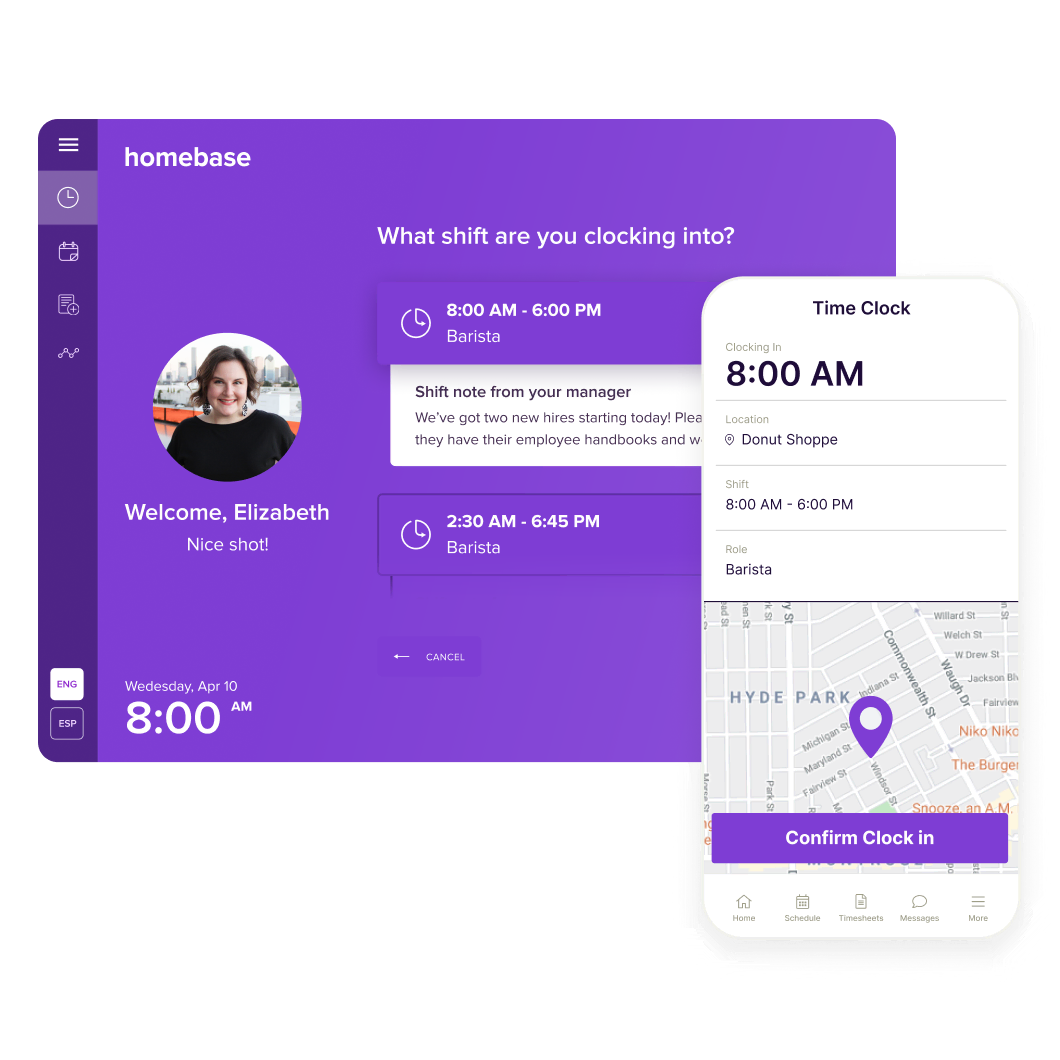
As far as small-business HR platforms go, Homebase is one of the top contenders for teams with a high percentage of frontline workers. It offers PTO management, scheduling, break waivers, and advanced time-tracking features, including photo sign-in PIN codes and geofencing to prevent buddy punching and time theft.
Since my last demo, Homebase has added AI assistants specifically designed to automate payroll, hiring, and scheduling processes. I especially liked its scheduling assistant, which saved me time by automatically generating first drafts of schedules and suggesting ways to resolve hour conflicts.
monday.com: Best For Team Collaboration
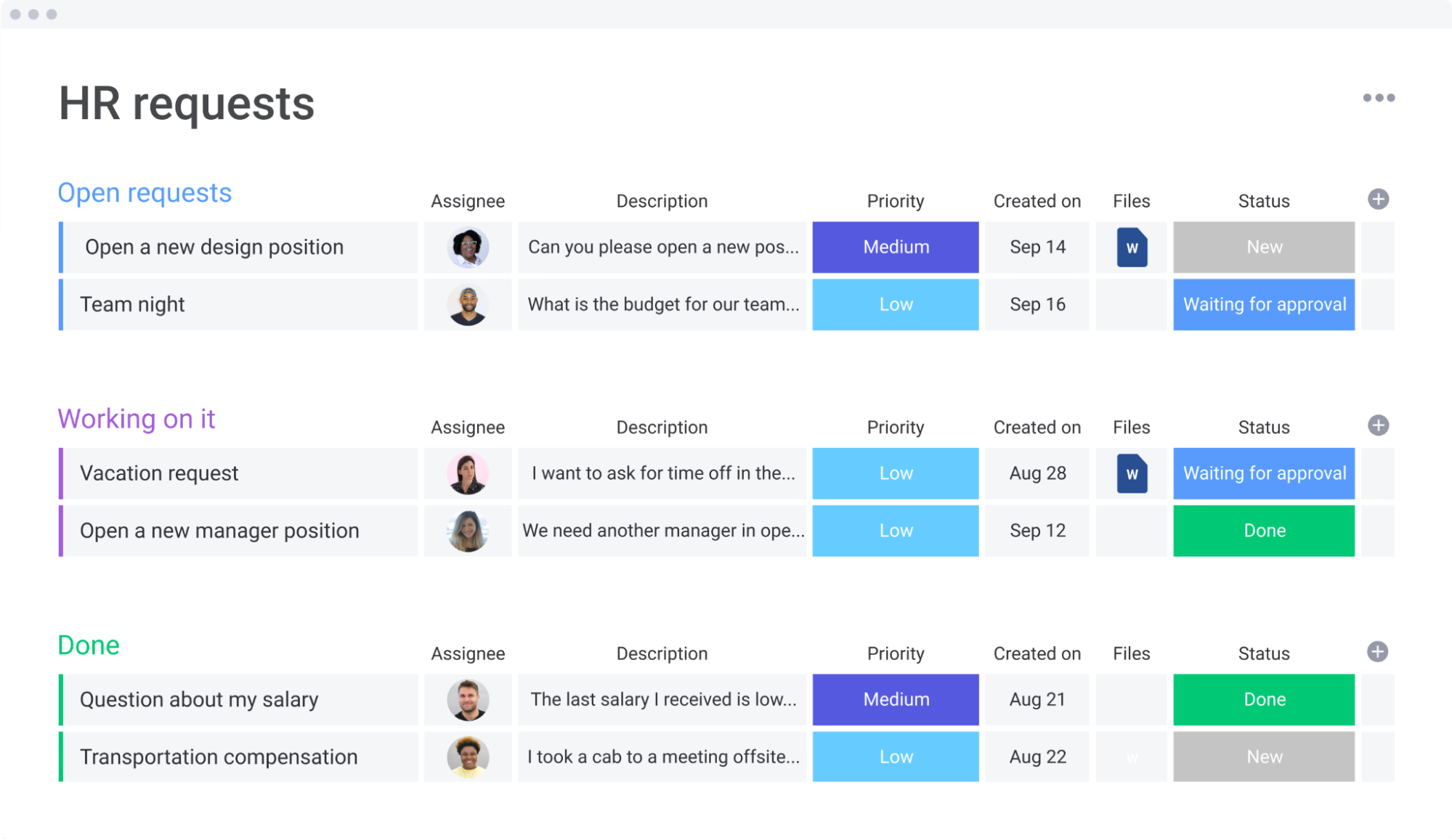
I’ll admit it: I’ve been a long-time skeptic of labeling monday.com an HR software system. As a project management platform, it lacks the built-in compliance, employee data protections, and HR-specific workflows you’d expect from comprehensive HR software suites.
But I can’t deny how powerful monday.com is for HR process management. I’ve used it for employee onboarding and managing HR documents. I can trigger onboarding tasks automatically based on a new hire’s role, level, or department, with assignments as detailed as mandatory training courses or manager-reviewed first projects.
The platform also offers HR templates for recruiting, performance reviews, and employee development, plus configurable, real-time report dashboards that rival platforms like Rippling.
I recommend monday.com for teams that need advanced automations and flexible workflows for HR tasks that require a lot of collaboration. Budget-strapped or one-person HR departments may also find it useful to manage their personnel database. Still, because it lacks native payroll, benefits, and compliance features, it works best as a supplemental HR tool and not your primary HR system.
Remote: Best For Global Recruitment
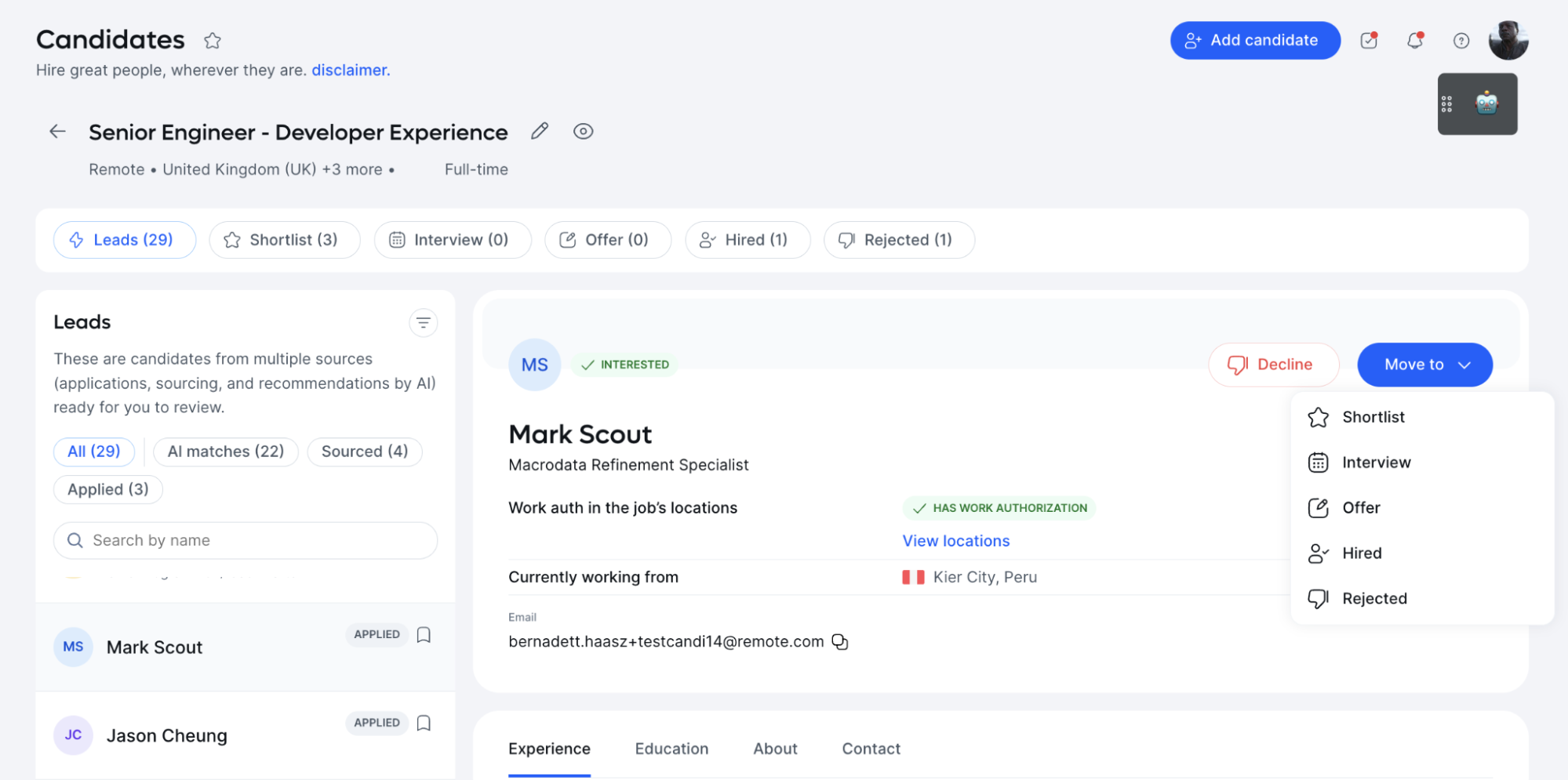
Remote is another global payroll provider platform for hiring and paying teams in more than 90 countries. While it doesn’t support nearly as many countries as Deel, I find Remote’s core HRIS much easier to navigate, thanks to its side navigation panel.
Remote’s recruiting function is particularly powerful, giving you the reins to handle global recruitment functions yourself, with access to 800 million candidate profiles, AI-powered job matching, and a mini applicant tracking system (ATS).
Does Your Company Actually Need HR Software?
While tiny businesses may be able to handle all of their employee information in spreadsheets, purpose-built HR software becomes increasingly essential as your business grows. If you’re still not sure if HR software is right for your business, here are some key signs that you should be thinking about implementing one:
- You Have More than 25 Employees: While 25 employees is not a rigid threshold (a startup with under 20 employees can still benefit from HR tools), it is an excellent place to start thinking about using an HR software system. With more than 25 employees, keeping track of data becomes a chore, and at a certain point, it becomes impractical (and error-prone!) to manually enter and update all employee data.
- Many of Your Jobs Require Licensing or Certification: If you are in an industry where employees require up-to-date certifications for legal reasons, staying on top of the schedule is critical. HR software can streamline the process by setting up automated reminders when certificates are due to expire.
- You’re Growing Fast: Companies face changing legal requirements as they pass different size thresholds. Keeping up with the legal requirements of a growing company is much easier to do automatically with HR software than by hand in spreadsheets.
- You Want Your HR Team to Play a More Strategic Role: Having one easily searchable system that stores employee information, runs payroll, and handles benefits saves a lot of time for your HR team. It allows them to focus on more strategic projects for your business, like increasing employee engagement and retention or improving organizational culture.
- You Manage Hourly Employees: With hourly employees, you often have to track hours and manage changing schedules. This is another process that is made infinitely easier with HR software.
- You Need Custom Workforce Data Reports: As businesses become increasingly data-driven, accurate and readily available people analytics becomes more and more critical. Many HR software solutions have features that enable you to hone in on data-driven recruitment and gain better ideas of your company's health.
Key Benefits of HR Software
At SelectSoftware Reviews, we like to start with the “why?” behind any piece of software. With HR software, many assume that the answer is simple: it’s a must-have because a database that tracks your employee information is necessary.
In fact, buying an HR software is not the no-brainer choice it’s made out to be. It is a major strategic decision that requires a lot of time, thought, and buy-in, and in some cases, it’s just not the right tool for the job. However, I’ve seen HR software systems offer tremendous benefits when they are adopted at the right place and time. Here are the key ones:
Save Time with Automation
By automating recurring tasks like benefits, payroll administration, new employee orientation, time tracking, and attendance management, HR software with a core human resources information system (HRIS) helps make tedious HR processes quick, simple, and less prone to error.
According to Nucleus research, companies that do use HR automation reported 67% faster new hire onboarding and 90% more time savings on admin work.
Improve the Employee Experience
HR software doesn’t just benefit your business and bottom line. It’s also a direct asset for your employees. With a user-friendly employee portal, your employees can navigate benefits options easily, review and update personal information, manage requests for time off, and much more.
Employees who feel their employers’s onboarding software is effective are five times more likely to report high levels of engagement.
Employee Performance
Beyond simply reviewing conduct and achievements, your HR system can drive employee performance.
Performance reviews, engagement surveys, performance management capabilities, and customizable integrations with other tools can all be used to build culture and turn company values from ideas to action. Statistically, 72% of HR generalists engaging in self-service HR software reported a lighter workload.
Increase Compliance
If you are careful with the setup and initial data entry, HR software can significantly improve your business’ data accuracy and accessibility.
In addition to helping out in a pinch, data accuracy, and task automation support compliance year-round. Automation results in fewer human errors. Many vendors do a great job of staying on top of changes in laws and regulations, keeping you in the loop, and updating their products accordingly.
Better Organization
If a team’s starting point is pencil and paper, using an HR system will alleviate some data security risks and the hassle of sifting through physical files. For teams who have moved beyond the paper files to a patchwork of spreadsheets and other tools, buying a complete HR suite will help keep everything in the same place.
Stacey Richey (VP of People at Corvus Insurance, 18+ years in HR) shared her personal experience with this problem, and how an HR software platform solved it.
Early on, her company used multiple tools for people processes: one tool for payroll, one for employee perks and benefits, one for talent development, one for performance management, etc. Does this sound familiar? She knew it was time for an all-in-one HR software system. First, she identified the needed features and set her team off with a headstart and a list of non-negotiables.
The result: they identified the right tool for the right price, and today, they save hours each month by not having to switch from one app to another, build integrations, or transfer info.
Streamline the Hiring Process
Some HR software tools can also act as lightweight applicant tracking systems (ATS), and some have a full-fledged ATS built-in.
These features allow you to easily collect resumes, review candidate info, and speed up employee onboarding and training, providing new hires with a seamless transition into your company. Custom workflows also help ensure the onboarding process does not overlook key steps or necessary documents.
Business Intelligence
Analyzing data metrics becomes increasingly important as your business grows. By creating custom reports, your HR software system makes it easy for your HR team to analyze hiring costs, calculate turnover, and employee engagement, and ultimately use data to help inform business decisions.
Workforce Management
The top HR software platforms come from best-in-class HR technology companies. Progressive, forward-thinking HR departments can count on comprehensive HRIS, HCM, or HRMS (human resource management software) platforms for complete workforce management.
For example, employee engagement is sometimes built right into HRIS or HCM systems, along with intuitive employee onboarding, easy-to-access payroll and benefits, mobile first-time and attendance, and payroll management. This is done through a cloud-based service that automatically updates as new modules roll out.
Common Pitfalls When Buying and Using HR Software
Making mistakes is a great way to learn, but with this complex and expensive software, sometimes it’s best to learn from the missteps of others.
The best way to avoid buying the wrong HR software system is to ask the right questions. Keep this in mind as you start working with vendors — check out my suggested questions below, and take note of these shortcomings that are typical traits of bad HR software.
Lack of Employee Self-Service
If your HR software doesn’t allow employees to update their personal information or choose their own benefits plans, then it’s not saving your human resources team time. The tools that offer the greatest returns always include employee self-service capabilities.
Inability to integrate with other systems: If you want to save time with HR software, make sure it integrates with your current tech stack. Manually transferring data from one system to another is the exact opposite of saving time.
Take, for example, the integration of a standalone ATS. Though there are some exceptions, most HR software platforms don’t include an ATS that is sophisticated for high-volume hiring. Remember this as you shop: chances are good that your ATS and HR software system will be neighbors but not roommates. You can ensure they get along if you think ahead about integrations.
Lack of Data Accuracy
Your HR software is only as good as the data it stores. A system full of inaccurate data is useless and potentially hazardous, so make sure your HR system takes measures to ensure accuracy. This applies to data entered manually or via API from another HR software or recruiting solution — be sure that your HR software takes this step seriously.
Lack of Consideration of the Application’s Limits
The right HR software for a small business and/or a startup is not the right HR software for a 1000-employee company. Your company’s current size must be a major factor in your decision, and if your business is growing fast, you’ll want an HR system that can grow with it.
For very large teams, the options are relatively limited compared to what is available for small groups. This owes to the fact that the latest and greatest tech often comes from small, boundary-breaking startups that are too curious (and sometimes distractible) to focus on making incremental improvements to the feature set needed by enterprise-size organizations.
Incorrect or Rushed Implementation
Take your time. There are few things worse than technical debt, one of which is technical debt that results from preventable mistakes.
Do not rush the data transfer process when setting up a new HR software platform. If you cut corners, data will likely be entered or transferred incorrectly. Without a doubt, you will meet that data again during a frustrating and preventable moment when you discover you’ve entered the wrong pay rate or manager permissions.
It’s advisable to get a consultant if you can afford it. Someone who “has been there, done that” when transitioning data from one system to another can be advantageous. And, of course, if your new HR software comes with a ton of vendor support, use it all! Many companies offer tremendous support to their new clients to ensure a smooth implementation of their platform.
Non-user-Friendly Platform
HR software is only effective if employees actually use it. A poorly designed platform may generate net-negative productivity and net-positive frustration. Make sure your new system is designed for the humans who will use it: it must be easy on the eyes with good UX in all environments in which it will be used, whether an app, browser, or mobile web.
Insufficient Data Security
It will surprise nobody to read that a data breach on an HR software system is very, very bad. These platforms store scads of sensitive, personal employee information, so even a minor instance of compromised security could cause irreparable damage to your business.
Be cautious and methodical when setting up your system’s security measures — and remember the sometimes blurry difference between your HR pros and your IT pros. And one rule of thumb: be weary of vendors with fewer than 20 employees listed on LinkedIn.
Insufficient Planning
HR teams who have not sufficiently mapped out the process of installing and introducing their HR software system will face tremendous struggles getting their solution off the ground. To prevent this, your team should create a concrete timeline that outlines each implementation phase in great detail.
Communicate with the relevant set of employees/managers at each implementation stage. Ask and expect a lot of questions, and remember: no rushing!
Having led many HR software implementations, Richey has “been there, done that''. In her experience, she found that one of the biggest mistakes companies make is purchasing a product that works only for where they are today, with little thought of where they may be in the near or distant future.
“Think of all the possible changes your company might experience in the next five years and plan for that.” She shared. “You want a system that scales with the company to ensure you won't switch HRIS for a long time.”
Key Features of HR Software
A clever way to save money on buying an HR software platform is to think about your goals and codify them into an organizer spreadsheet to make notes throughout your vetting process. It’s worth thinking through some of the key HR software features. Here are a few you’ll want to consider.
- Employee Self-Service Portal: Employee data management can be a lot of work for your HR department. The self-service function of many human resource management systems helps eliminate this challenge by enabling employees to view and edit their information, including benefits selection, time off, and more through a self-service portal.
- Time and Attendance Management: HR software simplifies tracking time off and planned and unplanned absences due to sickness, injury, maternity leave, or unauthorized leave.
- Onboarding Capability: While onboarding typically involves a lot of paperwork, with HR software, employees can complete much of the onboarding process electronically, including open enrollment. Most HR platforms even have electronic signature functionality, allowing employees to sign scanned documents that can be stored in the system.
- Custom Reporting: As HR increasingly relies on data and trends, it’s crucial to have a system that can create reports to help improve business decisions. A powerful people analytics system takes the manual labor out of preparing reports and replaces it with empirical evaluation speed, accuracy, and objectivity.
- Learning Management: Though a learning management system (LMS) may be baked into your HR software, it's much more likely that, like the ATS, you’ll use this tool as a standalone solution. Whether integrated or built-in, the LMS is critical for managing educational materials during employee onboarding and throughout the employee lifecycle.
- Employee Database: The employee database of an HR software platform allows you to store all employee records and information in a centralized location. The data is searchable, making finding details on employee salary and position, performance appraisal histories, disciplinary histories, and training records easier.
- Recruiting Functions: Many HR solutions allow you to air job postings, conduct interviews, store resumes, and transfer information when a new candidate is hired. While not all HR software systems have applicant tracking system features, they often allow native ATS integration so that you can transfer new-hire data to your system quickly and smoothly.
- Training and Development Management: Tracking employee training is essential, particularly in an industry where employees require specific certifications or licensing. HCM or HRMS platforms let you see what training employees need or want and helps you stay current on any required recertifications.
- Central Storage for Company Documents: As a centralized location for any information your employees might need, your HR software should be where employees can find HR policies, employee handbooks, emergency evacuation procedures, safety guidelines, and more.
- Benefits Administration: Your HR software should enable employees to enroll in health insurance, manage their 401(k), and track their benefits information. Many systems also offer payroll software and services to keep your employee benefits information auto-updated though often the payroll features cost extra.
- Compensation management: To reduce the risk of error when handling employee compensation, HR software systems often offer payroll and compensation management functions. This allows you to handle many forms of incentive compensation, including salaries, paid time off, overtime pay, and bonus programs automatically.
HR Software Pricing
Pricing of HR software depends on the breadth of the feature set offered and the size of your organization.
- Typically, it is charged on a per-employee/per-month basis. You can find HR software that costs you $2/employee/month and solutions that run as high as $30/employee/month (plus additional fees for payroll and benefits, as well as extra modules for hiring and onboarding).
- As with many things in life, you get what you pay for. If you just need to check the box, a cheaper solution makes sense. Suppose you want to use your HR system as a tool for increasing employee engagement, retaining employees, and generally driving business value through human capital management. In that case, you’ll have to pay for one of the better solutions.
- Some vendors will also charge ancillary fees in addition to the recurring SaaS cost. Be aware that these add-ons can add up, and realize that you can often negotiate these fees much more easily than the recurring per employee/per month cost of the cloud-based solution. Setup, consulting, support, and software fees are all fair game for negotiation.
A quick note: SelectSoftware Reviews continuously crowdsources data on HR software pricing through a survey. We do this to increase transparency and help HR teams better understand their options. It's anonymous and takes only two minutes; anyone who helps the community by filling it out will get access to the entire data set.
How to Get Buy-In for New HR Software
Any time you manage a significant purchase for your business, internal stakeholders will be watching. In fact, part of the process of buying a new HR software platform is stakeholder management. You must justify your choices from start to finish, from vendor selection to HR tech buy-in to implementation.
Generating wholehearted stakeholder buy-in is particularly important because it is crucial to maximizing the solution's value. Identify these key stakeholders early and understand how to maintain their support.
Below is a brief overview of the various important stakeholders and advice for managing each.
Company Leadership
If you want your HR software to have the best chance for success, you’ll need to get CxO buy-in and continuous support from the top leaders at your company. To accomplish this, present the business case to them and carefully lay out the ROI your new HR software will drive.
Present your implementation plan and provide them with a detailed timeline. Throughout the life of the HR software, provide leaders with updates about how the system is meeting the goals laid out for it, and how you plan to stay on track to achieve future goals.
Human Resources
The rest of your HR team is one of the biggest stakeholders involved in the implementation and must not be overlooked. A successful solution will make HR functions much easier, and a failed solution will make them much, much more difficult. It is important to use their help to get this right.
Because they will lead in handling employee questions, issues, and possibly grievances with the system, make sure your people team feels good about the selection and is properly trained to use it.
Communicate to all human resources team members how a new HR system will change some employees’ duties, especially with the automation of tasks that they previously performed manually.
Benefits Brokers
Some of the HR professionals I talked to consider it essential to involve benefits brokers in the process. First, ensuring that the HR software vendors you're considering work with the benefits carriers you currently use are vital.
If they do not, part of your implementation process will include justifying to your employees why they are being forced to make a difficult change. In some (but not all) cases, a benefits broker can help with this.
Although keeping current benefits unchanged may narrow down and simplify your search from the start, brokers can be helpful to help navigate the notoriously tricky ins and outs of benefits and coverage. Finally, some benefit brokers have an internal HR software team you can partner with during the RFP (request for proposal) process.
Operations Team
Your operations team will be involved in the budgeting, reporting, and legal compliance of your HR software. They may also communicate with benefits management providers and external partners affected by your new system. Communicating with your operations team is crucial to their continued support of your HR solution.
IT Teams
Your tech teams will play an important role in helping implement and update new software, so involve them in the decision-making process to ensure they are comfortable with the technology and any security implications.
It may also be helpful to open a communication channel between the vendor’s tech people and your IT team, so if they do run into problems, you are already one step closer to a solution. If the system will require a lot of updates, especially if they are not the automatic, cloud-based type, make sure that your tech team is aware and prepared.
Employees
Every employee has a stake in the success or failure of your HR software. A successful, easy-to-use system is a massive benefit to workers.
At the same time, the success of your HR software is dependent on your employees using it correctly, so be sure to provide the necessary training and communicate the solution clearly and early. You should listen to your employees' feedback at every step of the road and take their complaints and concerns seriously.
Be sure to carefully explain the positive ways an HR platform will impact their day-to-day work and focus specifically on how the system will benefit them now and in the future.
Questions to Ask During Demos with HR Software Companies
The next step is working with vendors and doing demos. For this step, it’s essential to come prepared with questions that address the core needs of your organization from a functional standpoint, as well as the various items internal stakeholders are looking for (security, data migration, self-service portals, etc.).
Here are questions you should have in your back pocket to ensure your company's needs are met by the tool your vendor is selling.
- How will information be exchanged with carriers (for benefits)?
- How can we put important data into this system? (API, Excel spreadsheets, documents, other databases, and paper documents)
- Does it accommodate benefits carriers’ rules?
- Does it integrate with ATS/payroll system/any other systems you might have that impact workforce management?
- What built-in security measures does it contain?
- Does this solution have SSO (single sign-on) capabilities?
- Are there multiple authorization levels for different types of users?
- Is there a maximum number of employees it will support?
- What types of reporting capabilities does it have?
- Does it include features to help HR communicate with employees, like mass emails or sophisticated message filtering?
- How much technical training will be required?
- What kinds of technical support are provided?
- What recruiting capabilities are built in?
- Which HR processes will be automated?
Richey points out, “Demoing software can be painful, but it pays to go into the weeds for every single module.” When approaching a demo, Stacey likes to get a feel for what every workflow will feel like for her employees. She believes they must be getting a tool that makes their lives easier, and often, this commitment requires a trial version to test out the software after the demo.
How to Implement an HR Software System
Here are some best practices to help you ensure a successful HR software implementation.
- Fully commit: To take full advantage of the services your HR software offers, you must fully understand all of its features and how to use them. Get your data migrated into your new system quickly (but do not rush!) and dedicate time to get used to the new processes.
- Decide on an implementation team: It’s always wise to have a team that will take full responsibility for the rollout process of the product. This team should be in charge of communicating the new HR software to staff from different areas of the company so they’re equipped to take full ownership of the implementation process.
- Concentrate on adoption: To prevent poor adoption, ensure employees are aware of the new technology before you roll it out. It’s also essential to select a user-friendly HR system and provide the necessary training so all employees, from new hires to executives, feel comfortable using the technology.
- Seek support from the vendor: It’s unrealistic to rely entirely on the vendor to fix all your problems, but they can certainly be helpful in many cases. Understand in detail the support that will be offered, and get SLAs in place if you can.
- Be able to adapt: Being adaptable is always important for an HR team in many cases, including when implementing an HR software solution. If the roll-out lacks energy or employees are responding negatively to the system, you need to be ready to change your approach to set your HR software up for success.
HR Software FAQs
What is an HRIS?
An HRIS is an employee management platform that allows HR teams to store and manage employee records. They generally include or integrate with standalone tools that offer core HR functions like payroll, performance reviews, and ATS. Almost all HR software systems have an HRIS at their center, functioning as their employee database management tool.
What does HRIS stand for?
HRIS stands for Human Resource Information System.
What does HCM stand for?
HCM stands for Human Capital Management.
What does HRMS stand for?
HRMS stands for Human Resource Management System.
What’s the difference between HRIS, HCM, and HRMS?
On the surface level, there isn’t a massive difference between HRIS, HCM, and HRMS. They are all comprehensive people management systems that help companies optimize their HR processes.
However, there can be some subtle differences between HRIS, HCM, and HRMS.
- An HRIS is an all-encompassing in-house software for managing people, procedures, and policies.
- An HCM has all the features of an HRIS but often includes talent management capabilities.
- An HRMS is an end-to-end system with all of the features of an HRIS and HCM but often includes payroll and time and labor management capabilities.
What are the different types of HR software?
There are many types of HR software, each addressing specific aspects of human resource management. While some tools do far more than what their label suggests, we group the ecosystem into the following main categories:
- HRIS/HRMS/HCM: Manages employee data, self-service portals, absence and PTO management, benefits administration, performance management, and recruitment tracking.
- ATS: Manages the recruitment process by organizing candidate information, tracking application statuses, and facilitating communication with applicants.
- Recruitment Software: Automates job postings across multiple platforms and track applicant responses, often integrating with ATS to build a pool of engaged talent and improve the candidate experience.
- Onboarding and Offboarding Software: Simplifies the integration of new employees into the organization and ensures smooth exits for departing staff.
- Learning Management System: Administers and tracks employee training programs, focusing on skills development and compliance training.
- Payroll Administration Software: Automates payroll calculations, tax compliance, and financial reporting.
- Performance Management Software: Monitors employee performance, sets objectives, and facilitates regular feedback to support development and organizational growth.
- Employee Benefits Administration Software: Manages employee benefits like health insurance and retirement plans, ensuring accurate enrollment and compliance with policies.
When should a company use an HR software system?
According to Danielle Jones (CEO of Pinnacle Consulting Services, 10+ years in business and HR), if an organization has at least one employee whose full-time job it is to manage people systems and benefits administration, then it is time to start using an HR software system.
About the Author
About Us

- Our goal at SSR is to help HR and recruiting teams to find and buy the right software for their needs.
- Our site is free to use as some vendors will pay us for web traffic.
- SSR lists all companies we feel are top vendors - not just those who pay us - in our comprehensive directories full of the advice needed to make the right purchase decision for your HR team.

























.png)
