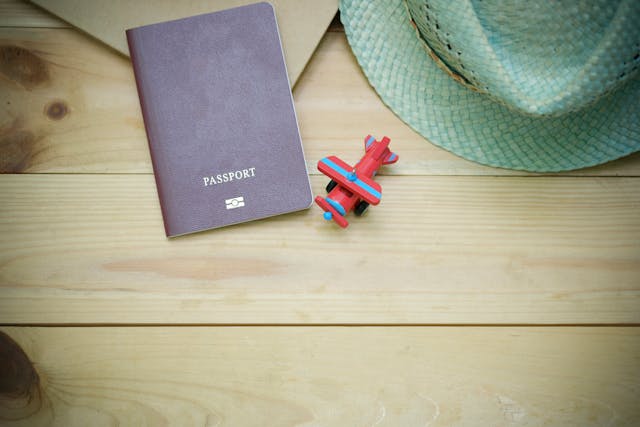By the year 2025, the amount of data generated across the globe is expected to exceed 460 exabytes per day. For those who are good with numbers, an exabyte is equal to 1,000 bytes to the sixth power, or approximately one billion gigabytes (1,000 petabytes). To put that into perspective, the total number of words that have been spoken to date – by all humans combined – could be contained into roughly 5 exabytes.
These 460 projected exabytes would include every website, every image, video, and music file ever created. It would also include every digital message, email, and online conversation. A large portion is also people data — used by employers to source talent, maintain employee records, and track performance across the entire employee lifecycle. The more we move towards managing employee documents and other HR functions in cloud-based or network-based HR software, the larger the digital footprint of human resource management becomes.
Considering the amount of workforce data being generated on a daily basis, modern employers, recruiters, and hiring managers need an efficient means of sorting and making sense of all this information – and that’s exactly where the discipline of employee data management comes into play.
What is Employee Data Management?
The employee data management process refers to strategies companies and HR professionals use to ensure the employee data they collect is accurate, organized, retrievable, and stored in a way that complies with data privacy regulations.
The various types of data pertaining to PeopleOps are captured via recruitment automation, software solutions dedicated to human capital management, as well as various digitized HR processes.
Some of it is captured by the employees themselves via an employee self-service portal where they would enter and update details. More data may be collected by the employer about the employee during the hiring process. This would happen via an applicant tracking system (ATS) or candidate assessments.
Even more employee data would come to light during their tenure at the company. For example, employee database management may require storing time tracking details, payroll and promotion history, how much paid time off is taken per person or per team, productivity stats, and other details required for performance review.
As long as it is up to date and managed well, this data is a valuable and reliable source of truth for HR teams to base strategic workforce planning on.
Some of the primary benefits of employee data management include:
- Reducing the time spent creating new records and maintaining old ones
- Ensuring data consistency across all departments and workflows
- Improving data sharing and eliminating data redundancy
- Maintaining compliance with industry, state, and federal regulations
- Identifying workforce patterns and trends
- Addressing issues like turnover and absenteeism
- Maximizing employee engagement by providing insight into the employee experience
- Strengthening internal privacy and security controls
Before this data can be put to good use, however, it needs to be collected, organized, and stored.

Types of Employee Data
Organizations are required to abide by specific document or data retention requirements. These standards vary between industries, types of employee records and even between states, so HR teams should review the specific guidelines that apply to them.
Some of the federal organizations that currently maintain specific data retention guidelines include:
- Internal Revenue Service (IRS)
- Occupational Safety and Health Administration (OSHA)
- Equal Employment Opportunity Commission (EEOC)
- Payment Card Industry Security Standards Council (PCI SSC)
Additionally, a number of federal acts have been created with data management and retention in mind. Some of these include:
- Health Insurance Portability and Accountability Act (HIPAA)
- Fair Labor Standards Act (FLSA)
- Federal Insurance Contributions Act (FICA)
- Americans with Disabilities Act (ADA)
Remember, these aren’t all-inclusive lists. If there are any questions about federal, state, or industry-specific guidelines, it’s best to consult a legal professional.
Personal Data
These datasets cover the personal details of each employee, potential new recruit, and, in some cases, former employees. Personal records generally include:
- First, middle, and last name
- Street address
- City, state, and zip code
- Necessary contact information such as a telephone number and email address
- Date of birth
- Social Security number
- Career history
- Credit history and criminal record (if the company ran a background check during their hiring process)
Some employers might also collect information on employee hobbies, interests, and pastimes. This category can serve as sort of a catch-all for any other minutia the HR team sees fit.
Academic and Training History
Most employers require, at the very minimum, a high school diploma or equivalent from all their employees.
In some cases, advanced degrees – like associate degrees, bachelor’s degrees, master’s degrees, and even PhDs, are required. Employers may also keep certifications, accreditations, and other qualifications on record as a requirement of industry compliance.
Skills Inventory
Each employee brings a unique skill set to the team. This usually comprises a mixture of soft and hard skills, both of which are usually needed for long-term success. To ensure a company is well staffed, its HR department may periodically run a skills gap analysis including assessments of individual employees.
Data like this makes it easy for HR teams to delegate new tasks, assign employees to internal teams, identify a need for training, and determine staff promotions.
Recruitment and Retention Metrics and Analytics
Organizations use these metrics to gauge the results of their recruitment and employee engagement initiatives.
Recruitment metric datasets let HR teams know how successful (or unsuccessful) their campaigns are, how easy (or difficult) it is to fill specific roles on their roster, and information regarding the demographics of new hires. By examining past recruitment campaigns and analyzing their successes and failures, an HR team can use this data to steer future recruitment and staffing decisions, too.
Retention and employee engagement metrics allow HR professionals to analyze the frequency, causes, and cost of attrition. This provides insight into the company’s seasonal workforce needs, historic success at workforce planning, and the employee experience it offers.
Employment Data
Information pertaining to each employee’s current job is contained in their employment data. This typically includes employee start dates and, if applicable, termination dates. Other records can be grouped into this category, too, including:
- Employee performance management benchmarks and statistics
- Feedback provided by employees
- Managerial notes on individual team members
- Disciplinary actions taken against specific employees
- Employee time sheets
- Internal team assignments
This category can include nearly anything pertaining to an employer’s current workforce. Some information, however, like specific job responsibilities or salary information, is usually put into a group of its own.
Job Responsibilities and Descriptions
This dataset lists every job title in the organization and the day-to-day responsibilities of each role.
It’s also used to denote full- and part-time positions. This gives the HR team a good idea of which tasks and responsibilities are already covered, and by whom. By proxy, it is also the dataset recruitment professionals would use to know which roles need to be filled.
Salary and Benefits Data
Employers track salary and benefits data to support their accounting department and their annual budgets.
This information also helps HR managers ensure fair pay, administer benefits appropriately, allocate performance bonuses and merit increases, and distribute workers’ compensation as necessary.
Diversity Information
Used to ensure diversity, equity, and inclusion (DEI) in the workplace, these datasets provide specific information regarding the demographics of employees. Generally speaking, DEI datasets include information on the following qualities:
- Race
- Ethnicity
- Religion
- Gender
- Sexual orientation
Information like this makes it easier for employers to enforce modern standards, like Equal Employment Opportunity (EEO), and ensure fair treatment of everyone in their workforce.
Medical and Emergency Contact Information
Certain medical records are also collected by today’s employers. The HIPAA Privacy Rule maintains strict guidelines regarding what kind of medical information can be collected. But the rule only applies to employers and not the employees themselves.
To put it simply, an employer can ask health-related questions of individual employees. It’s perfectly fine for an employer to ask their employees for doctor’s notes to excuse their absences, for example. However, healthcare providers are not permitted to provide specific medical records when directly asked by an employer – unless the employee has given them previous authorization to do so.
Legal Documentation
Employers are required to keep copies of any legal documentation pertaining to their workforce.
In the United States, this includes W2 forms for salary and wage employees, 1099 forms for freelancers, W-9 forms for independent contractors, and more. Those who sponsor work visas or other, similar documents, must keep copies of those, too.

Tools and Resources to Help With Employee Data Management
Hiring managers, recruiters, and other HR professionals have many different management tools at their disposal when it comes to organizing and maintaining employee data. Some startups and small businesses might be able to keep track of employee information with a simple employee database or spreadsheet, but other, larger businesses will want to consider some other helpful tools, too.
Digital Employee Database or Spreadsheet
There are countless examples of database and spreadsheet software that are still in use today. While smaller organizations can usually get by with using basic, barebones software such as Microsoft’s Office Suite or Google Sheets, larger organizations generally need something that’s a little more impactful and costly.
Human Resource Information System (HRIS)
Businesses benefit immensely from a human resource information system (HRIS). As the name implies, these platforms are built to manage, process, and maintain employee data, internal policies and procedures, and legal documentation.
Although there are hefty HRIS systems on the market, geared toward enterprise-level employers, this landscape provides plenty of HR software options for small businesses and free HR software solutions that are ideal for small teams and startups.
Containing all employee data in one place with an HRIS makes it easy to collect data, update employee records as needed, share information, and maintain compliance with current laws and regulations.
Many HRIS platforms also feature built-in reporting tools that make it easy to disseminate this information to executives and key stakeholders.
Applicant Tracking System (ATS)
When it comes to keeping track of new candidates and recruits, it’s difficult to beat a modern applicant tracking system (ATS).
Most ATS platforms share a number of common candidate data features that are meant to streamline the hiring and onboarding process, including:
- Candidate profiles and personalized logins
- Resume parsing
- Importing and exporting data
- Searching by candidate name or other criteria
- Tagging certain datasets with keywords
- Sharing data with co-workers and teammates
- Communicating with new applicants throughout the recruitment process
A lot of applicant tracking software offers integration into an HRIS. This allows for applicant data collected throughout the hiring process to carry through to employee records once a candidate becomes an employee.
Best Practices for Employee Data Management
Whether or not you have a dedicated employee database software, the following best practices are essential in maintaining employee records that are accurate and compliant.
- Organize and categorize employee data
- Eliminate redundant or unnecessary data
- Avoid duplication in any form
- Maintain transparency with employees regarding data collection
- Regularly audit data management systems and the data itself
- Ensure up-to-date data security and privacy
- Establish a data breach plan
- Limit access to sensitive employee data
These are persistent rules that should be observed whenever your organization is collecting, processing, updating, storing, or maintaining employee data.
Final Thoughts on Employee Data Management
The task of managing employee data is critical to the success and strategic gain of nearly any organization or business in the Information Age.
Modern employers, recruiters, and hiring managers are all learning how to apply this data to their workforce, how to better measure employee productivity, and how to translate all of the jargon for their key stakeholders – and they’re already reaping the rewards.