10 Best Free HR Case Management Software in 2026
The best free HR management software, compared and reviewed by SelectSoftware Reviews' HR tech experts.








The best HR software is an integral part of your company's day-to-day operations, whether it's for onboarding, payroll management, benefits administration, or time-off requests.
We've thoroughly researched and compiled a list of the best free HR software options. Each selection offers either a comprehensive free trial or a perpetual free plan, and importantly, the features provided by these free HR management solutions are highly effective for startups and small businesses.
We found the best free HR software by evaluating more than 30 tools on these key performance factors: payroll processing, recruitment and onboarding, performance reviews, employee management, and time-off management. Our real-world experience tells us that the first three of these elements matter most to teams looking for free HR software.
Our editorial team, all seasoned HR pros advised by industry leaders, led the research. We also gathered data from hands-on, user research.
Payroll Processing
Payroll is usually the first process that growing teams need to automate, so we scrutinized this feature on each free HR tool we evaluated. Specifically, we collected data about integration partners to assess each tool's ability to connect with common HRIS (time-keeping, attendance, etc). We also compiled user feedback and integrated notes from their experience, and we looked into each platform’s flexibility in payment options (hourly, salary, contract, etc.).
Recruitment and Onboarding
This HR software feature is critical for growing companies, so we consulted four thought leaders for their take on each platform’s approach. In addition to this “gut check,” we also evaluated for ease of integration (again, testing against common HRIS), and we had our user research team run simulations of employee experience scenarios.
Performance Reviews
Growing businesses often underestimate the importance of performance assessment, and many regret not adopting a system early on. For our evaluation, we asked our HR experts with the most extensive knowledge of innovations and best practices to weigh in on the 30+ companies we assessed for this guide. They graded each on a pass/fail basis, assessing the software’s approach to goal setting, analytics/reporting, feedback/coaching, and overall UX/UI.
Our guides are created using a unique and refined process that involves gathering and analyzing all available data, including historical context and user feedback. We evaluate every data point to ensure that our methodology is scientific and rigorous. For further information about our evaluation process, please refer to our editorial guidelines and this blog post on how we evaluate HR tech vendors.

Homebase

Homebase was built to manage hourly workers and keep track of their work. They're also used for hiring, onboarding, HR & compliance, health & safety checks, and labor cost controls.
PROS
- Separate dashboards for managers and employees
- Real-time communication features allow for schedule changes on the move
- Requesting and approving paid time off is easy
- Great scheduling templates help managers streamline work
- Separate dashboards for managers and employees
- Real-time communication features allow for schedule changes on the move
- Requesting and approving paid time off is easy
- Great scheduling templates help managers streamline work
CONS
- Limited third-party integration support
- Additional features are somewhat expensive
- Limited third-party integration support
- Additional features are somewhat expensive

This is a comprehensive HR tool that specializes in hourly work. While their time tracking tools are quite refined, their free version also offers team messaging, an app for employees, a hiring tool, and integrations with POS & payroll software. Their basic plan is free for unlimited employees, as long as the team is limited to one location.
PokPok Restaurants, D'Amore's Pizza, Stella Taco, Blush Tea & Coffee, Legacy Farms
After the Basic free plan, Homebase starts at $24 per month.
Looking at Homebase’s recent product releases, the platform has moved toward more guided, semi-automated HR operations for hourly teams. Particularly, the company has rolled out an AI Hiring Assistant that can generate job descriptions, screen candidates through AI-led interviews, and pre-schedule interviews with top applicants. On the operations side, a Scheduling Assistant now builds and optimizes schedules automatically based on availability, work history, and time-off data, with conflict resolution handled in a few clicks.





Best For
Homebase is used by a wide array of small businesses in several industries, from restaurants and bars to retail, health, and hospitality.

I utilize Homebase as a comprehensive scheduling solution for managing cleanings for my LLC's short-term rentals. The platform allows me to create and organize cleaning shifts for each property, ensuring that our units are consistently maintained to high standards and ready for guests' arrival.
With Homebase, we start by signing in and adding "Open Shifts" on any days we have turnovers for a given property. Then, based on each cleaning team member's availability (availability is shown within the app), we assign the shifts to prospective team members.
Homebase's user-friendly interface simplifies the scheduling process, allowing us to quickly make adjustments or reschedule shifts as needed.

- It is free! The free version of the app provides everything we need to solve our scheduling challenges.
- It is user-friendly. The web app is great for monthly scheduling, and the mobile app works for our team to view their shifts, etc.
- It was great that I could begin using it right away. There was no complicated onboarding process or steep learning curve.
I stumbled upon Homebase after a Google search looking for a scheduling tool. It has proven to be invaluable for coordinating the cleanings for my LLC's short-term rentals. Prior to using Homebase, we experienced significant challenges in efficiently managing and organizing the cleaning schedule for multiple properties with multiple members of our cleaning team. It was a time-consuming and error-prone process, resulting in delays and dissatisfaction among the team. We have used it for over three months now and have thoroughly enjoyed using the tool.
- The system sends a lot of automated notifications (app alerts, emails, text messages).
- There is a lot more functionality than we use it for, which is frustrating. We don't handle payroll, etc., through the app, but get notifications about these features all the time.
- Limited customization; I don't need an alert every time there is a scheduling "conflict" because oftentimes one employee will handle the turnover for multiple properties in a given day. I wish I could customize my views, alerts, etc., to better meet our needs.
I have never used other scheduling tools so I'm unsure how it compares.
One thing to think about is how you will handle communication and collaboration. Homebase's communication tools work adequately but aren't very robust. I sometimes get better responses from our team by just texting them, so consider how the tool facilitates communication and collaboration among team members. Look for features such as real-time notifications, messaging capabilities, and the ability to easily share schedule updates and changes.
No changes that I'm aware of.
It's hard to answer this, but it's worked great for us - a small team of people managing short-term rental properties with a small team of people handling the scheduled cleanings for these properties.
It's hard to answer this, but it probably would not be a good fit for an organization that does not have scheduling demands.

Monday.com

Monday.com offers customizable templates, automations, and a user-friendly interface for streamlining HR workflows and employee management. While not a complete HR solution, its flexibility and collaboration features make it a valuable tool for HR teams looking to optimize their processes.
PROS
- Monday.com is highly customizable with automations that enable HR professionals to tailor the tool to their specific needs.
- There are already over 200 pre-built templates you can use right away for different processes.
- The free plan offers a range of beneficial features, such as unlimited documents, up to 3 boards, and access to the pre-designed templates mentioned above.
- Free plan available, and affordable, scalable plans for small to midsize businesses
- Easy to learn and use
- Customizable dashboard
- Collaborative document creation with the ability to turn content in docs into tasks in projects with a few clicks
- Gamified progress tracking with visual celebrations for users
- Workflow automation for repetitive tasks
- Built-in communication tools reduce reliance on email
- Customized forms for in-house or client use that can be easily turned into projects
CONS
- Because Monday.com isn’t a traditional HR software, it does take some time to learn, customize and fully it up.
- Upgrading to the Standard plan is necessary to access all the integrations and automation capabilities.
- 3+ users are required to get on any of the paid plans
- Limited storage on the Basic plan
- Could be too complex for simple project management needs
- No phone customer support
- Tracking different conversations can be difficult because of all the clutter

While Monday.com isn’t your typical HR software, it offers a range of customizable templates and automations that make it a compelling choice for HR teams looking to streamline their workflow and employee management processes. Among its key strengths is the ability to centralize and organize employee data. From recruitment pipelines to employee performance reviews, the platform provides a single, easy-to-navigate hub for all HR-related information. This centralization not only improves efficiency but also enhances visibility for HR teams to make decisions more effectively.
Another area where Monday.com shines is in its employee engagement features. The platform offers a set of HR templates designed to simplify the process of conducting employee surveys, such as well-being and engagement assessments. By automating these processes and keeping all collected information in one place, Monday.com helps HR teams stay on top of employee sentiment and take proactive steps to improve retention.
Collaboration is at the heart of Monday.com, and this is evident in its HR offering as well. The platform's boards and dashboards make it easy for team members to work together, manage tasks, and stay updated on progress. Customizable automations further streamline processes by ensuring that timelines are met and tasks are assigned without manual intervention.
While Monday.com may not offer the full suite of HR functions like payroll and benefits administration, it compensates with a wide range of templates that cover most other HR processes. From employee lifecycle packages to time off requests and HR service management, the platform's template library provides a solid foundation for HR teams to build upon.
The user-friendly interface and extensive customization options make Monday.com an attractive choice for organizations looking to complement their existing payroll software with a powerful HR workflow management solution. The platform's versatility extends beyond HR, with applications in project management, marketing, sales, and more, making it a valuable asset for businesses of all sizes.
Monday.com is used by 225,000+ companies including Lionsgate, Glossier, and Oxy.
Monday.com’s Work Management offers a free tier on its website; paid plans range from about $9 to $19 per user. Those seeking to pair this with the vendor’s ticketing and workflow automation product will see a 18% price increase for its Service, effective February 10, 2026, across both monthly and annual billing.





Best For
Companies across different verticals can use Monday.com’s platform and customize it to their needs. The pricing is also scalable with a free plan for small businesses/startups.

Most of my time was spent prospecting new clients and sourcing candidates for open roles. I maintained two main workflows: one for recruiting and one for sales.
For sales, I identified target companies, researched decision-makers, gathered contact information, and entered those details into Monday.com.
I used Monday.com's templates to refine my initial and follow-up outreach messages. Once I finalized a template, I used it to send bulk emails to client prospects. I followed a similar workflow for recruiting efforts.
- For CRM, it’s especially beneficial to small businesses, thanks to the templating functionality.
- The system is easy to navigate and integrates well with email.
- The support team provided helpful setup guidance and recommendations that sparked new ideas for targeting customers.
I started using Monday.com because I needed a way to track job candidates and sales targets, record the history of my conversations with both groups, create social media posts, and measure the performance of those posts.
Before implementing a CRM, I relied on multiple emails and platforms to manage communications, which made it difficult to track the history of each contact. I also wanted to streamline communications with templates to save time.
The system is robust and scalable, depending on your use case. I used Monday.com for about six months.
- Monday.com is best used by more than one team member, as it’s designed to support team collaboration and visibility.
- As a sole practitioner, I had to handle all of the setup and workflow design myself, which was time-consuming.
- As I expanded, I noticed limitations in available storage, and pricing increased accordingly.
- I needed to track hours for fractional HR clients, but the cost of adding that functionality was higher than I was willing to pay.
- I ended up using a free alternative for time tracking, which resulted in managing multiple systems.
I’ve used many systems with cluttered interfaces and complicated setup processes. Monday.com was easier to use, particularly when uploading existing candidates and clients. Compared to others, its customer support was excellent—I rarely experienced delays, and most issues were resolved the same day.
Start by assessing whether Monday.com is appropriate for the size and complexity of your business. If you manage many projects and workflows, it should be a strong contender. Ideally, assign one person to manage workflow development to avoid confusion from too many templates.
Evaluate all your current tools and determine whether Monday.com can consolidate them effectively. Cost savings from reducing tools can help justify a higher subscription tier with more features.
Originally designed as a collaboration tool, Monday.com has evolved into one of the leading CRMs on the market. Its templates and visually intuitive interface make it accessible for users across a range of technical skill levels.
Monday.com is great for marketing and sales organizations.
Organizations with numerous existing systems where consolidating tools into Monday.com would cause significant disruption.
Zoho People
Zoho People has a free plan that any business can sign up for. It is permanently free for up to five users, and provides essential tools such as a mobile app, employee database, and time off management. It has proven a solid starting point for many growing startups.
PROS
- Free plan includes essential HR features like employee data management and leave management.
- Available in multiple languages.
- All core HR features in a single dashboard
- Wide array of integrations
- User-friendly UI, constantly updated
- Available in multiple languages
CONS
- Free plan is limited to five users and 250MB of storage.
- The mobile app is occasionally buggy and slow to load.
- Since they offer so many modules, some may be not as robust as other products that have been more specific about covering certain needs. For instance, some teams have found their payroll offering to be quite basic.
- Not all that’s available in the web platform is available in the app
- Some users reported that the platform can be slow to load every now and then.

Zoho is a software company that makes everything from CRM to bookkeeping tools. The platform also offers a cloud-based HRMS that’s bound to check most boxes in any HR manager’s requirement list.
To test the product, we signed up for Zoho free plan and found that, while it has some limitations, it provides a strong set of basic features that are good for small business.
There is a five-user cap on the free plan (including one administrator), and storage is limited to 250MB. It includes basic HR functions like leave management and also some more exotic features like an AI chatbot.
“Zia” the chatbot, is a unique feature that helps employees find solutions to HR questions without requiring one-on-one help from an HR rep.
Employees simply ask a question, and the bot uses keywords to search the existing FAQs. If there are no matches, Zia automatically creates a new case that will be handled by an HR rep, and the database of FAQs grows.
Though the free plan features are basic, many users comment on the convenience of having multiple aspects of employee data available in one place. The mobile apps are also well-liked overall but are reported to lag occasionally.
However, 250MB of storage can be a deal-breaker for some teams. Additionally, customers on the free plan do not have access to 24/7 customer support, though they are offered support during normal business hours.
ZPE Systems, Cloudfronts Technologies, Zomato, SpiceJet, Foresight CFO.
Zoho People is free for up to five users. They also offer the following plans, billed annually,
- Essential HR: $1.25 per user per month.
- Professional: $2 per user per month.
- Premium: $3 per user per month.
- Enterprise: $4.5 per user per month.





Best For
The free version is a sound starting point for startups and budget-minded teams to take advantage of essential HR tools.

We used the Recruitment workflow for talent acquisition. It integrated smoothly with HR workflows, enabling seamless cross-functional collaboration. We used Zoho People to attract talent, manage applications and resumes, conduct assessments and interviews, and track the pipeline through an intuitive user interface.
The data was easy to access and track. We appreciated the resume/application ranking feature, and the hand-off to HR onboarding was simple within the same system.
I appreciate the affordability—$13.50 per user per month for People Plus and HR Enterprise. Discounts are available if paid annually. Zoho offers a “Free for Life” plan for up to five users. The user interface and design are excellent: simple, clean, and easy to use.
I used Zoho People, including the Recruitment module, for one year. We needed a recruitment solution with automation, easy access to recruitment metrics and data, and improved efficiency in the hiring process. The user experience was excellent—simple and clean. Zoho People was easy to train the recruitment team on. It was both affordable and scalable.
The only negative I can think of for Zoho People is if we need to download a large amount of data it takes a long time for the data to download.
Zoho People offers easier customizations and better workflow automations compared to most systems. The reporting and dashboards are robust and highly customizable. The pricing is affordable and offers great value for the features included.
Zoho People is suitable for businesses of all sizes, especially those expecting growth, due to its scalability. It’s an affordable option for recruitment and HR needs. Zoho also offers additional tools such as Payroll, Employee Engagement, and Performance and Development to complement its core HR features.
Zoho People has continued to evolve by updating its platform to support recruitment teams effectively. It has scaled well as organizations grow. Zoho now includes additional offerings such as Payroll, Employee Engagement, and Performance and Development to further support HR functions.
Zoho People is a good fit for any company. The platform is scalable and includes many optional features to support a variety of HR workflows.
It may not be ideal for very large organizations with highly advanced analytics needs or extremely complex and unique HR processes requiring extensive customization.

Connecteam

If you’re tackling human resources with a high number of deskless employees, Connecteam is an essential tool to consider. Not only is it great for remote teams, it has a free version for small businesses.
PROS
- Stands out as one of the only fully-mobile HR tools for deskless workers in this category
- Well-priced, providing substantial value to the needs of SMBs
- Highly receptive to feedback, as evidenced by its track record of incorporating user suggestions as new features in the past
- One of the only fully-mobile HR tech tools for deskless workers
- Very adequately-priced for all it entails, SMB-friendly
- Quite open to feedback, having implemented user suggestions as features in the past.
CONS
- The communication hub lacks confirmation for sent and/or seen messages, leaving users uncertain about the status of their messages.
- Essential features like GPS tracking, valued by some teams, are only available in the higher-tier pricing plans.
- In the communication hub, the app offers no confirmation that messages were sent and/or seen.
- Certain features that some teams consider essential, such as GPS-tracking, are only available in the higher-tier pricing plans.

Established in 2014, Connecteam stands out as a leading HR app dedicated to deskless workers. Recognizing a significant portion of the global workforce is now remote, Connecteam seized the opportunity to address this underserved segment. While most HR management tools cater to white-collar employees, Connecteam saw the need to provide tailored solutions for deskless workers and has been filling this gap effectively over the years.
So, if you’re looking for a straightforward yet powerful and intuitive tool for managing employees that may not even have an email address (and has a free plan!) Connecteam is a tool you should demo.
From the Connecteam mobile app (iOS and Android), HR managers can handle tasks like staff scheduling, attendance management, timesheets, training, employee onboarding, and much more. Workers can interact with their side of this via their mobile devices as well, where they can create an account with nothing but a phone number.
Now, all this being said, Connecteam is a great tool for HR in general, used by many desk-based companies as well. For instance, among the users we interviewed for this piece, we had HR managers from a data migration company (Relokia), and an IT services firm (PhotoAiD).
Connecteam’s free plan is geared towards small businesses, since it allows up to 10 users only. It’s free for life and includes features like the time clock, shift planning, checklists, as well as task and document management.
Of course, it’s worth mentioning that, should your team grow beyond 10 individuals, Connecteam’s plans are modestly priced and include more features as you level up. Also, each paid plan has a 14-day free trial you can take. For more information on their paid plans, and Connecteam in general, we recommend checking out our full review.





Best For
SMBs with up to 10 employees, with most of them being deskless workers.

Connecteam is a user-friendly software for managing employees, facilitating communication, and enhancing collaboration. It is especially valuable for businesses with many non-desk employees. Connecteam helped us streamline communication, improve daily operations, and develop professional skills. It allowed us to schedule shifts, monitor employee work hours, and send automated reminders. The software was accessible on both desktop and mobile platforms, allowing us to use it anytime, anywhere.
- One standout feature of Connecteam is its user-friendly design, offering various options to customize team collaboration.
- Users can easily upload their own documents and files from any device, making resource sharing simple.
- The intuitive interface allows you to manage your team from a single dashboard, where you can view the status of tasks at a glance, reducing miscommunication and boosting productivity.
- Tasks can be assigned directly from the dashboard, eliminating the need for additional communication methods.
I used Connecteam for three months while on contract with my previous employer. As of late 2024, I believe they are still using the platform. We chose Connecteam because it is a comprehensive employee app designed to streamline communication, optimize daily operations, and boost professional skills. It allowed us to schedule shifts, monitor employee work hours, and send automated reminders, all within a single platform.
- While Connecteam offers a flexible pricing structure, some users find frequent upgrade prompts frustrating.
- For smaller teams with fewer than 30 members, the pricing can be relatively high, which might discourage some users.
- The costs can add up depending on the desired features and team size, so businesses should carefully assess their needs and budget before committing to the platform.
Connecteam stands out for its ease of use, featuring an intuitive and user-friendly interface. The layout is clean, with clearly labeled tabs for each function, making navigation straightforward.
For example, team members can easily create individual profiles with personal information, promoting better collaboration and engagement within the organization. The app’s simplicity ensures that even users with limited technical skills can navigate it effectively, fostering team integration and productivity.
Connecteam offers a flexible pricing structure compared to other employee scheduling tools. The software includes three distinct hubs, each offering five unique plans: Free, Basic, Advanced, Expert, and Enterprise.
Pricing is fixed for the first 30 users, making it affordable for small teams, but as your team grows, additional charges apply. This tiered structure allows businesses to choose a plan that fits their needs while accommodating future growth.
Connecteam has evolved by empowering managers to automate business processes, allowing them to focus on growth strategies while helping employees enhance productivity, professionalism, and job satisfaction. By streamlining tasks and reducing administrative burdens, the platform creates a more engaged and efficient work environment, ultimately driving better results for the organization.
Connecteam is ideal for teams of 30-50 employees, especially those with non-desk workers who need streamlined communication and scheduling tools.
Connecteam may not be suitable for teams that frequently change personnel or those that constantly restructure their workflow, as it might be challenging to manage frequent adjustments.
BambooHR
BambooHR is a trusted name in human resources tech. In addition to numerous perks and flexible pricing options, they offer a free trial. Note that this is not a free free version, but it’s worth checking out as their custom pricing can be quite reasonable.
PROS
- Relatively cost-effective, with a free version that provides essential HR functionalities.
- User-friendly platform that simplifies HR processes even for those inexperienced in the field. For instance, managing employee data, time-off tracking, and document storage is quite simple.
- Conveniently mobile accessible. Certain HR tasks can be performed on the go with the BambooHR mobile app.
- Flexible packaging and custom pricing is the way they roll. You can pick out one or two packages and pick other modules as add-ons based on your needs.
- Very simple and straightforward tool, easy to use.
CONS
- The free version of BambooHR has limitations on certain advanced features and functionalities available to the paid plans.
- Customization options may be restricted in the free version, limiting the ability to tailor the tool to specific organizational needs.
- Support options may be limited for free users, with priority given to paid subscribers.
- Payroll is only available for US-based employees
- Customer support is only offered during US business hours.
- Some modules like time tracking, performance management, and surveys are only available as add-ons.

This list had to include one of the top names in human resources software. Unlike all the previous contenders, BambooHR doesn’t have a free version that you can use for unlimited time. However, they’re worth mentioning because they offer a free trial of their all-in-one software and then go out of their way to find a version that will suit you. Before they come up with a personalized quote that will fit your budget, however, they are also likely to extend your free trial upon request or even give you a free demo of the advanced features.
Among the 34,000+ companies that use BambooHR, you’d find names like Quora, Universal Group, Reddit, Asana, Change.org, and Grammarly.
BambooHR offers HCM pricing starting at $10 per employee/month for the Core plan, which covers core HR data, hiring and onboarding, time off tracking, compliance tools, and AI assistance. The Pro plan ($17) adds performance management and employee engagement features, while the Elite plan ($25) includes compensation management, advanced analytics, HR benchmarks, and premium services. Volume and nonprofit discounts are available.
BambooHR can be expanded with Time Tracking, Payroll, and Benefits Administration (US only), as well as Employer of Record services via Remote for global teams. A 15% bundle discount on Payroll and Benefits applies to US-based employees only.





Best For
BambooHR's free HR tool is a good choice for small businesses and startups looking for a no-cost solution to streamline essential HR processes. It provides a user-friendly interface and essential HR features to efficiently manage employee data, making it particularly suitable for organizations with limited resources.

If I recall correctly, we intended to use BambooHR primarily as an ATS. However, the basic package did not include an ATS, so we added the ATS, Onboarding, and Employee Self-Service modules.
The ATS component was used almost daily to manage job postings and candidate pipelines. That said, the Employee Self-Service and Onboarding modules were underutilized, partly due to the variety of positions we hired for and differing needs across roles.
- The ATS system was easy to use and well-suited for a small business, with flexibility to manipulate information as needed.
- The increased visibility provided by BambooHR greatly improved our candidate pool and reduced time-to-fill metrics.
- The Employee Self-Service page was intuitive and straightforward to navigate.
As an HR Business Partner for a smaller company that relied entirely on manual processes, we sought a software solution to support hiring and employee records management. Major pain points included the lack of a proper ATS and an effective system for managing employee records.
At the time, individuals would physically drop off applications or apply through Indeed, limiting our talent reach significantly. Additionally, employee records were maintained as physical files, posing significant challenges for tracking and audits. This tool addressed these issues and helped streamline our processes.
- BambooHR was costly compared to other tools, considering its features and practicality for a small business.
- A better onboarding and training process for the team could have improved the use of the Employee Self-Service tools.
- For a company with both tech-savvy and labor employees, the tool could have been more agile to meet diverse needs effectively.
From a small business perspective, I would rate it a 7 out of 10. It is easy to use and allows for quick adjustments, but the cost is high for what it offers. While its user-friendliness is a plus, it may not be suitable for larger companies with complex requirements.
Cost is a crucial factor to consider. It is essential to evaluate whether employees and HR team members will use all the functionalities of the tool effectively. Assess the types of employees in your company, their technical skills, and their familiarity with workflows or self-service tools.
If you have a team that is technologically adept and values independent workflows, this tool could be a great fit. Additionally, for companies transitioning to more technologically enhanced processes, this tool can be beneficial if the cost aligns with your needs and expected usage.
Based on feedback I’ve heard, the tool has remained consistent with the features and functionality I experienced during my time using it.
This tool is ideal for smaller to mid-sized companies with independent, technologically proficient employees who value easy-to-use self-service and ATS tools. It also supports organizations looking to modernize their processes.
Larger companies with complex organizational structures may find this tool too basic for their needs. It is less suited for businesses requiring advanced functionalities or extensive customization.

Bitrix24

Bitrix24 is a hugely popular vendor with a massive array of tools for businesses and organizations. Some of their HR products are free, and for the same plan you can get several other business apps too.
PROS
- Messaging, tasks, video, docs, and CRM are all in one place.
- Auto-delete, polls, and AI assistant (CoPilot) enhance team comms.
- Dedicated zones to work with external partners or across departments.
- Quick task creation, Gantt/Kanban views, and workload tracking.
- Real-time co-editing, version control, and role-based access.
CONS
- Despite redesign, the dashboard can still feel crowded and overwhelming for new users.
- Bugs have been reported by some users.
- Configuring workflows and settings can be time-consuming.
- Many permissions are limited to super admins, reducing flexibility.

While not solely HR-focused, Bitrix24 is used by more than 8,000,000 organizations all over the world. Nevertheless, the free plan also adds countless other features from the other Bitrix products. While more of a collaboration SaaS platform with a massive variety of tools like CRM, project management, and even a website builder, Bitrix24 also offers a highly reliable and intuitive HR information system. As of 2021, it includes over 25 HR tools. From those, several such as company structure, employee directory, and company knowledge base are included in the free version for unlimited users.
Saigon Newport Corporation, Properters, Endelza International
Bitrix24’s free HR software is available on its website and provides users with 5GB of storage and unlimited seats. There are also 4 paid plans ranging from $49 to $399 per month for those interested.





Best For
Companies looking for free HR tools with a bundle of other apps for business.

I no longer use Bitrix24, but the main way we used it was for project management. It allowed us to create projects and set stages such as "to do," "in progress," and "completed," and to transfer or assign ownership to others on the team with ease.
I appreciated that we could store customer information, link multiple projects to a single customer, and track potential future jobs. We were also able to send emails directly from the platform and keep a complete communication history in one place. This helped improve organization and transparency across the team.
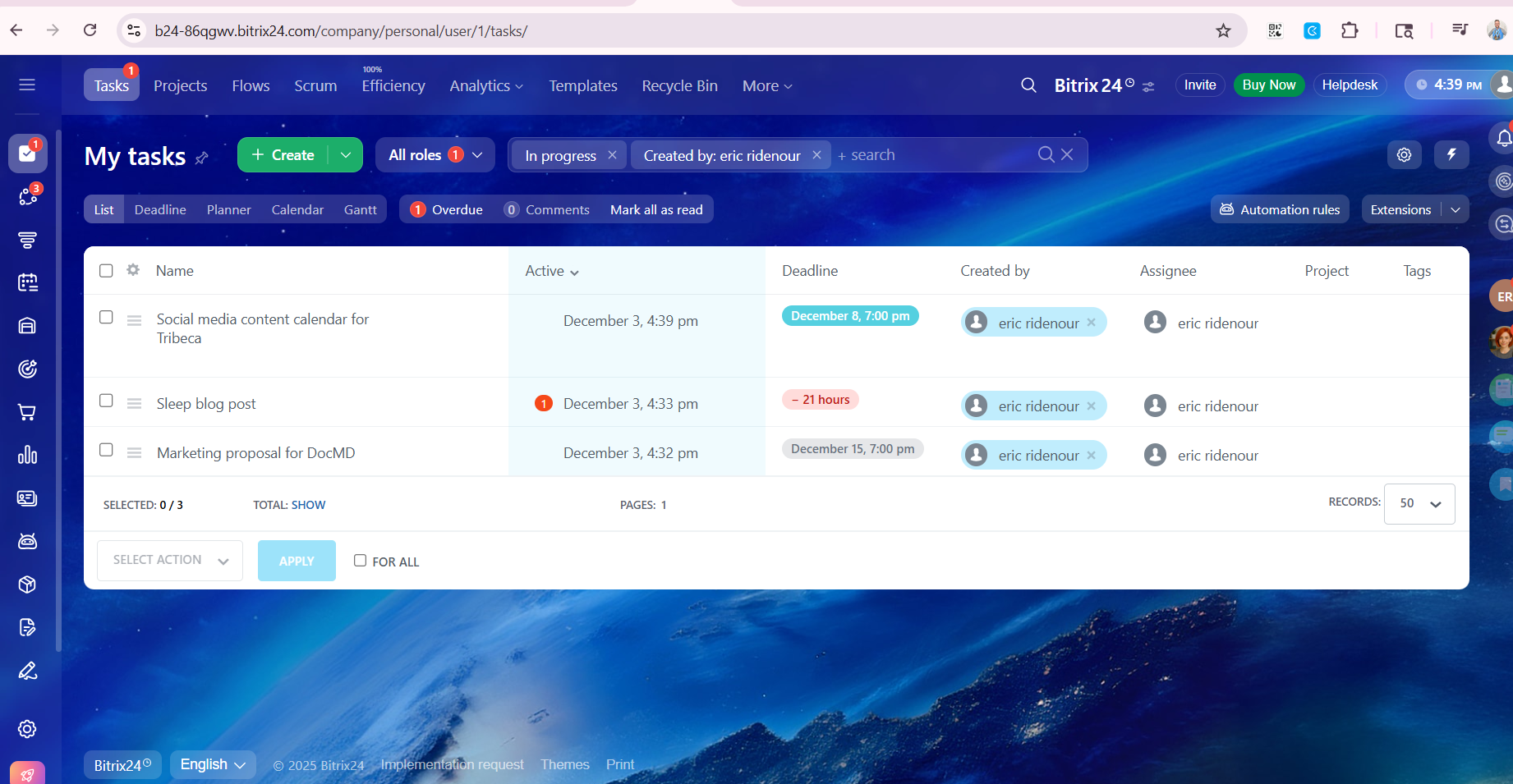
- I liked being able to expand and add more users without paying for additional seats.
- The complete email and call log was visible to the team without the need to be CC’d or to request updates.
- Email and phone call automation made follow-ups easier.
- The annual pricing discount was helpful, and when I wanted to upgrade, they offered to prorate the difference.
After reviewing and testing several other CRM solutions, Bitrix24 offered most of the features we needed at a reasonable price. It allowed us to grow a team without incurring additional costs for new users.
A large number of tools were accessible even at the entry-level plan. As I added team members, I didn’t have to pay for extra seats, and when we outgrew the free features, the upgrade cost was relatively low.
Before Bitrix24, other tools either lacked necessary functionality or were too expensive. Bitrix24 replaced three tools we had been using, and while it cost slightly more (about $5 per month), it was worth it to have everything centralized in one place.
- Customer service was slow to respond.
- Some features and functions were difficult to figure out without guidance.
- Occasionally, features would change without notice, and by the time an email explanation arrived, the change had already caused disruption.
At the time, it was the only CRM that met nearly all of my needs in one place. Trello, Monday, and similar tools lacked essential features. I was tired of managing multiple tools and dealing with unreliable integrations, which Bitrix24 helped eliminate.
Check the features offered and compare them to your specific needs at the current price point. Since then, specialized tools like Contractor+ have emerged that are better suited to certain industries, so research industry-specific options first.
Think about scalability, where your business will be in 1, 2, or 5 years, and whether the more advanced packages will meet your future requirements.
There have been changes since I used it. But I have noticed that if I need a CRM like Bitrix24 in the future, there are other tools that have made some quality improvements, and new tools have popped up. I wouldn't jump right back into it without researching.
Bitrix24 is great for sales and project management teams.
Bitrix24 isn't ideal for solo operators without a team. Other tools like HubSpot may be better suited for individual users or small-scale task management.

Odoo

Oddo offers a massive variety of HR & business solutions that can cover many needs for a company. Plus, they do it in several languages.
PROS
CONS

The interesting thing about Odoo is that they divide nearly all their feature offerings into stand-alone applications. Any of these is free for unlimited users and unlimited time until you either need more space or add another application. This is an excellent choice if you only need, say, time off tracking or a payroll app, and can be quite cost-friendly if you require only a few additional applications. It’s also comforting to know that, with Odoo, you only pay for what you use.
Odoo is used by companies like Southern Wine Group, BizTech College, and XB Press Buyer.
Odoo’s free plan doesn’t limit the number of users you can have. Its paid plans cost between $7.25 and $10.9 per user per month and include not only HR but also CRM, Sales, Project, and more business functionalities.





Best For
Companies looking to fulfill a specific use case for free, or those that would like many of their business tech tools to come from the same vendor.

I primarily use Odoo to communicate with employees and access some of their HR information and pictures. The company I work for hopes to also use Odoo for scheduling, although this hasn't been set up yet. During our orientation call with Odoo representatives, we learned that we couldn't use the system for timekeeping because it did not possess the ability to use biometrics for identifying staff when clocking in and out of shifts.
We also had the intention of using Odoo for payroll, then learned that there are limitations with this software because Odoo will not record and file taxes on the employer's behalf. The only other function I use within Odoo is the "Sign" app, which allows me to send documents to employees that require a signature.

I like that it has the ability to consolidate multiple features/apps into one software program. I enjoy the "Discuss" feature, which essentially creates a company intranet allowing employees to communicate with others privately or with groups/departments. I also like that it allows me to send documents requiring a signature without having to use another external app, such as DocuSign.
My organization chose Odoo because it is an enterprise resource planning (ERP) software that promises to consolidate and automate several processes. I work for a manufacturing facility that produces food and beverage items, and the processes from creation to delivery of our products include many steps and a lot of paperwork to remain compliant with industry regulations.
We wanted a tool that could be used by several departments, including production, accounting, fulfillment, distribution, and HR. We were hoping we could use Odoo to house our timekeeping, scheduling, and payroll as well. I have been using Odoo for about three months.
I think it is a complex system that requires months of training before it can be fully functional. We cannot use it for payroll because it doesn't track and record tax payments and would require manual journal entries each time. I don't like that the timekeeping feature doesn't allow us to use biometrics (fingerprints via hardware device) when employees clock in and out of their shifts. Although it can integrate with several apps, these drawbacks keep me from recommending it as an HR solution.
Odoo has several functions that it offers to automate processes company-wide. I find the interface to be mostly user-friendly. There are some navigational difficulties when visiting one "app" and then returning to the dashboard, and their training videos could use some work. I find it about average as far as an ERP goes.
Identify exactly which processes you intend to utilize this service for and have a realistic implementation plan. If you're only using it for two or three processes, then a shorter training and implementation plan may work. If you have four or more processes you're looking to integrate, allow yourself and your team several months to meet with their implementation team and demo the trial software so that you can familiarize yourself with it before rolling it out to employees. Training is vital to understanding the full capabilities of the system.
They seem to have a lot of options for different processes that they say continually expand, such as inventory, appointments and to-do lists, project boards, discussion boards, manufacturing, shop floor, quality assurance, etc.
A mid to large-sized manufacturing facility that wants all employees using the same software to meet as many business needs as possible will find Odoo very useful.
Accounting and HR-based organizations will find it hard to get the most out of Odoo.

Orange HRM

OrangeHRM takes the time to understand your business and tend to be flexible enough to find an iteration of their solution that fits you. Their tools are used by thousands of users worldwide.
PROS
CONS

This is one of the most trusted and more established names in human resource management software. They offer all the necessary features to run an HR department in the modern era, except for payroll management. Their open-source version is completely free and quite scalable, but it does require you to manage your own servers.
Thousands of companies use one version or another of OrangeHRM. Some remarkable names include Johnny Rockets, Duke University, and RedHat.
As an open-source HR solution, OrangeHRM Starter is free. Recently, the vendor also added a paid option, namely OrangeHRM Advanced, which offers a 30-day free trial and richer functionality and support service.





Best For

Sentrifugo

We love Sentrifugo because it is a fully-fledged open-source HRMS that's completely free, making it a good choice for small and medium sized businesses.
PROS
CONS

Sentrifugo is a great option if your company would like to pursue the open-source route, but this HRMS is more clearly aimed at small-to-medium-sized businesses. It’s completely free, except for the fact that, since it’s open-source, you have to maintain your own servers. That being said, the Sentrifugo platform is easy to configure and extremely customizable.
Sentrifugo is also an open-source HR solution, free to use.





Best For
SMBs that would like an open-source HRMS.

WebHR

WebHR is completely free for teams with 5 or fewer employees. A perk of this product is that if you decide to upgrade, you can do it on a per-module basis instead of buying a whole suite.
PROS
CONS

While not the prettiest-looking software out there, WebHR is a good solution for SMEs that need a social tool and would like to be able to add or delete modules as they go. WebHR is free if you have less than 5 employees and, depending on the modules added, it can be as little as $1 a month per staff member. The base modules that it bundles together are enough for most HR departments and include a built-in messenger and discussion forum. Other modules such as Payroll and Recruitment can be added for meager fees that don’t exceed $2 per employee per month.
According to their website, some of the companies that use WebHR include Nissan, WaterAid, zameen.com, and Budget.
WebHR offers a free trial to help users explore basic features. Paid plans start at $2 per user per month.





Best For
Companies looking for a free tool that would like the option of upgrading at any time to be low-cost.

I use the WebHR to update/add/delete employee information related to job title / information / contract details / attendance time record / performance review etc. Onboarding and offboarding is easier now since we started using this tool.
- We can manage time and attendance records.
- We can manage onboarding and offboarding.
- We can manage the overall performance management of each employee.
Payroll, time and attendance, performance management, learning & development, recruitment - all of these were pain points that led us to buy this tool. Prior to WebHR, we were using excel sheets / doing manual work. I have been using this tool for the last 4 years.
- Limited report tracking and analysis.
- Limited customization.
- Occasionally, the system can be slow to respond.
The appealing quality of WebHR is that it can support the overall performance of each employee, both in small and large organizations.
From time to time, they roll out enhancements to their existing features.
There is no specific type of organization required to buy the WebHR. Any organization can buy this tool to enhance their overall performance and reduce manual work.
Small organizations with under 10 employees don’t need to buy this tool.
Pitfalls of Choosing Free HR Software Systems
The benefits of using HR management software are substantial, but there are many common mistakes when buying and implementing a new tool that you should consider at every step of your search. We list them below along with ways to avoid them:
Rushing the Decision
Often, teams get carried away by the look of an interface, good reviews, and functionality of a product, while neglecting their own needs. They then realize that their new shiny tool is lacking a key feature when it’s too late.
Design and reputation are important when vetting any software, but they must be considered at the service of a broader goal. Any software decision must be preceded by the proper identification of a team’s needs, past issues, the main concerns of the workforce, and the overall objectives of the company. Are you even sure that an HRIS is the tool you need?
Lack of Awareness
This is probably not your case because you’re reading this, but some HR managers tend to choose a tool without fully understanding the HR software features available and what they do. It’s a common situation to look for new software systems to address one or two major pain points without considering that the same decision could alleviate many other HR tasks.
Not Consulting Teammates
This can be disastrous when implementing all kinds of tech tools, let alone HR software, and it's one of the main reasons tech projects fail. Employees won’t need the same features as managers, and they’ll each weigh the importance of each feature differently.
Checking with other employees in every department can be a painstaking process, even in a small business, but in the long run, it’s worth it. Even if the software is free, changing vendors after implementation can be quite costly.
Overlooking Security and Support
Just because there’s a budget constraint, it doesn’t mean that these important aspects should be ignored in favor of whatever software can do the most for the least.
Often, and particularly among the vendors we’ve selected for this guide, the handling of sensitive employee data and customer support can still be excellent. However, as with any other feature, it should be considered with your team’s particular needs in mind.
Benefits and ROI of HR Software Solutions
The main benefit of having the right HR software at the core of your department is that everyday processes can be streamlined or even automated, freeing up time to focus on more strategic efforts.
If an HR manager is not consumed by repetitive tasks like filing paperwork or keeping track of PTO balances, he or she can focus instead on finding ways to increase employee satisfaction, improving retention with effective strategies, or working with other managers to find the best possible fit for each opening.
In more quantitative terms, using AI-driven HR technologies could help save HR professionals by screening unqualified candidates, who often make up about 88% of applicants, according to recent applicant tracking system statistics. Moreover, companies that are early adopters of such tools have experienced a 75% reduction in the cost per candidate screened.
Free HR Software: Pricing Models and Limitations
All of the software we’ve discussed here is completely free in some form or another. Some of them have a user cap of either 5 or 50 employees, while others have free versions or cost nothing because they are open source.
Below, you can compare each of these options according to their pricing model to see just how free are they, what’s their catch, and which one fits your needs:
- Deel lets you use its HRIS for free as long as you use its payroll services.
- Homebase’s basic plan is free for teams limited to one location and up to 20 employees.
- Bitrix24 is free for unlimited users, but limits the data storage to 5 GB.
- Zoho People offers a free plan with basic HR functions for up to 5 users.
- Odoo is free for one application, fees apply for additional apps.
- Orange HRM offers a free open-source edition available for both cloud and self-hosting, yet it lacks some key features like payroll integrations and on/offboarding.
- Connecteam offers several modules for free, including HR, but the number of users is limited to 10.
- BambooHR provides one of the best all-in-one HRIS available, but this vendor only offers a free trial instead of a free plan.
To get a more detailed look at the total cost of ownership for an HR software solution, take a look at our newest HRIS pricing report.
Key Features of Free HR Management Software
In case you’re new to HR software, what kind of features should you prioritize in your pick? Although these are free, it might not make sense to base your selection solely on the number of features, while certain options could work better in regard to user experience and integrations, for instance, even if their feature list is shorter.
HR management software can be the difference between overstaffing the HR department, perhaps even the company, or making all HR processes as productive and streamlined as possible. However, to achieve that ideal scenario, your HR tool of choice should have all the features you need, or you’ll be back to square one.
In that spirit, let’s take a look at the common features that most HR professionals consider must-haves:
- Employee Management: This feature will have the employee database at its core and is where you can keep track of most things about an employee's relationship with the company. A high-end employee management feature should include self-service for time tracking, document management, employee profiles, and leave management.
- Performance Management: Since every employee’s information should already be within the HR system, it makes sense for their performance evaluations to be managed there as well. This tool should allow feedback to be gathered from both parties and is also where new goals can be set for workers and teams.
- Payroll Processing: The best HR software usually comes with a fully functioning tool for payroll management and invoicing. However, since payroll and accounting practices can vary depending on your location, many vendors prefer to sit this one out. If your HR tool doesn’t come with this function, it’s imperative that it can integrate easily with a payroll processing system.
- Recruitment and Onboarding: If the idea is to concentrate all employee data in one place, why not handle recruitment from there as well? Many HRMS come with a basic Applicant Tracking System that can streamline everything from publishing a job posting to employee onboarding.
- Time Off Management: Any HR professional knows that keeping track of employee schedules and time off is one of the department's main functions. The HR solution should have a module or app that addresses this as well, whether it’s through employee attendance tracking tools, or eliminating complexities from the leave request process. Bonus points if it also comes with a calendar that every employee can consult to know who’s off on a given day.
Demo Questions for Vetting a Free HR Software
So let’s say you’ve selected 1 or 3 options for your new HR management software that will likely fulfill your business needs. Then, the next step would be to give them all a try and see for yourself which one works best. Now, while most of the tools we’ve listed here are extremely easy to get started with (as in, just create a user, and a password, and use the web version), they also give you the option of requesting an HR software demo.
Whether you’re asking for a demo or just using the software for the first time, it’s wise to step into it with a game plan and some key questions in mind. First, you should decide your organization's needs, the key HR automation, and any particular HRIS integrations you may require.
After doing such a self-analysis, you should come up with a list of questions like the following.
- Which features stand out as the ones I need to try out?
- How seamless will the integration between this tool and our current tech stack (e.g., payroll software, employee engagement platforms, recruiting CRM, etc.) be?
- Will other people on the team find value in using this tool?
- In what ways can this tool enhance candidate experience?
- What are the sticking points that would make me or my colleagues apprehensive about transitioning to this platform?
- Does the HRIS have a mobile app?
- How well does the vendor manage information security concerns?
- What initial insights can I draw about the quality of customer support? Does the platform provide a helpful help center with high-quality support articles?
Implementing Free HR Software
Once you select the right system, the HRIS implementation process will vary depending on its operation. If you’re talking about an open-source solution like OrangeHRM or Sentrifugo, the process will likely entail a lot of communication and collaboration with its team.
On the far other end of the intricacy spectrum, a cloud-based tool like Freshteam or SnapHRM gets you up and running within minutes. Each vendor page explains their particular process in much more detail, and many will call or email you shortly after you’ve set up an account or asked for a demo to address questions or solve any issues you might be having.
If you'd like to learn more about what to do after implementing a new HRIS, including proven processes and tips from an expert, we recently put together a brief guide to HR software post-implementation.
Free HR Case Management Software FAQs
What is free HR software?
Free HR software is any tool or solution that aims to improve the functionalities and workflows of a company’s HR team.
What is the best free HR software for small businesses?
The best options include Deel, Homebase, Zoho People, and Odoo. But if you’re seeking a top HR software solution for small businesses that offers a broader range of human resources features at a reasonable price, then HiBob, BambooHR, and Connecteam are top choices.
What is the best free HR software for non-profits?
Some of the best free HRIS options for non-profit organizations include OrangeHRM, Homebase, and TimeTrex.
Why use free HR software?
Reasons to use free HR software include: saving time with automation, improving employee experience, improving employee performance, increased compliance, better organization, streamlined hiring, better business intelligence, and workforce management.
What are some key features of free HR software?
Free HR software offers many key features, such as an employee self-service portal, time and attendance management, onboarding templates, customizable and real-time reporting, benefits administration systems, employee database, messaging, recruiting functionality, human resource development, company document storage, and compensation management.
What Has Been Changed Since Our Last Review Update?
In this content update round, we have ensured that the information, particularly in the pricing section, accurately reflects the latest details from the listed vendors.
More specifically, Homebase’s entry pricing increased from $14 to $24 per location per month. Another significant change is the discontinuation of WebHR’s free plan, which previously allowed five employees to access basic modules at no charge. Now, users can only sign up to test the platform. The new base plan is not quite free, but still affordable ($2 per month for five employees). We also decided to get Deel removed from the list, since the platform no longer offers its HRIS for free.
Additionally, we have enhanced our FAQs section to address common questions we receive about free HR software.
Last but not least, to ensure our reviews are comprehensive and provide multiple perspectives, we interviewed and surveyed HR professionals who have used the products we’re featuring. You can find their insights right beneath the detailed review of each vendor. In this update, we gathered input from Maddie Tryforos, People Experience Manager - Anedot, Jamie Pavlunenko
HR Consultant - Jamie Pavlunenko Consulting, Puran Singh Rajput, Co-Founder & COO - EF Polymer, Jake Harter, Sr. Consultant, Talent Management - Bellevue Partners, Gina Maisano, Talent and People Partner - UpLead, Michaela Anderson, Internet Marketing Specialist - WebFX, Sarah Wallace, Co-Founder - Gotcha Covered of The South Sound, Waseem Abbas, Project Manager - Meezan Bank Limited.
Final Advice on Free HR Management Software
If you’ve made it this far, then it’s likely that you already have a couple of options in mind but aren’t quite sure which free HR software to settle on yet. The best advice we can offer here is to set up an account with them and try the tool for yourself. You really can’t tell if some of the features are actually user-friendly and useful until you start using them.
Fortunately, these are all free and take minutes to set up, so don’t feel bad or awkward about creating an account with several vendors, even talking to some of their sales representatives, and then sticking to one choice. In the end, this decision will probably shape a good part of every day of the following years for your HR department, so it shouldn’t be taken lightly.
If you're in need of a spreadsheet to help you organize this process, be sure to try our HR & Recruitment software buyer organizer. It's free ;)
Lastly, remember to check with each of your internal stakeholders, making sure that their questions are addressed as well, and even demo the product with them. The decision will be much wiser if it's enriched by the input of the whole team.
About the Author
About Us

- Our goal at SSR is to help HR and recruiting teams to find and buy the right software for their needs.
- Our site is free to use as some vendors will pay us for web traffic.
- SSR lists all companies we feel are top vendors - not just those who pay us - in our comprehensive directories full of the advice needed to make the right purchase decision for your HR team.
























