10+ Best Free Applicant Tracking Systems (ATS) - Update Q1/2026
The best free ATS for tracking applicants on a tight budget, reviewed and compared.








The best free applicant tracking systems handle essential hiring workflows at no cost, either through free-forever plans or time-limited trials.
Our team has tested and reviewed over 50 different platforms to compile a list of the best free ATS that offer practical feature sets without requiring your credit card info. If you are looking for a fully-fledged solution, check out our Best Applicant Tracking Systems guide as well.
We have evaluated over 50 free applicant tracking software editions (including both free trials and free plans) through hands-on in-house testing, live vendor demos, consultations with industry experts, and gathered real user feedback on each tool.
We follow a transparent, structured vetting methodology that ensures our recommendations are driven by real-world performance, not vendor hype. Here’s what we specifically prioritized:
- Employer and candidate experience: Our experience indicates that most free ATS tools provide only basic customer support. That’s why we placed high value on intuitive design, smooth navigation, and minimal setup to ensure both recruiters and candidates can take advantage of all available features the free ATS offers without running into hidden barriers.
- ATS integration: A good free ATS should offer integrations with primary tools in HR ecosystems, such as free job boards, email, and calendars. While full access to advanced integrations (such as HRIS, recruitment CRM, or onboarding software) is usually limited to paid plans or time-limited trials, we paid close attention to what was available at no cost and how easy it was to implement.
- Job posting: A sound applicant tracking system is expected to include automated posting to top job boards, but free versions sometimes limit this feature in their “freemium” models. We read the fine print to ensure vendors didn’t hide this critical aspect of efficiency behind a paywall and that those we recommend should offer at least a handful of free job boards.
- Custom job site: Job seekers are increasingly picky and expect a lot from would-be employers, so we visited dozens of custom career sites to familiarize ourselves with the standards. We chose only those that met the mark for clean, logical navigation and sufficient flexibility to deliver a professional candidate experience without requiring payment.

Manatal

Manatal only offers a free trial, not a free plan; however, the ATS’s price transparency means you don't need to call a sales representative just to get a ballpark figure. Our experience with the free trial provided us with a good overview of the platform’s capabilities, granting access to key functionalities without asking for sensitive credit card information.
PROS
- The ATS offers four cost-effective plans that can adapt to your evolving needs and budget.
- Free 14-day trial with full feature access, no credit card required.
- Straightforward UI that is easy to use.
- Manatal is quite affordable and offers a 15-day free trial for users to test it out before making commitments.
- Manatal is fairly easy to use. It features drag-and-drop enabled pipelines for candidate organization.
- Manatal’s AI-based recommendations feature can save hiring managers quite a bit of time. It’s able to scan job descriptions then search a users talent pool and bring up candidates most suited for the job.
CONS
- During the trial, job board posting, Manatal inbox, email automation, and the GDPR consent request tool are not available to use.
- No indefinite free plan.
- The AI recommendations feature works best with resumes that are in English, and doesn’t work as accurately with other languages according to several users’ feedback. Several users have also complained about Manatal’s interface only being available in English and that career pages cannot be published in languages other than English and Spanish.
- Manatal doesn’t offer a free plan. We mention this as a con as several SMB-geared ATSs do offer a free-forever verison, and that puts Manatal slightly behind competition.
- Manatal doesn’t offer prebuilt integration modules. They do have an open API that allows users to plug in third-party products and custom tools, but that required a bit more time and technical knowledge to accomplish. It’s also worth mentioning that only Custom plan customers can access Manatal’s API and Zapier integration. Customers on the Professional and Enterprise plan cannot.
- Users can search for candidates via Boolean Search or Advanced Search, but cannot combine the two search methods together. E.g users cannot use the Boolean search operators (AND, OR and NOT) within Manatal’s Advanced Search tab.
Though Manatal doesn’t offer a free plan, we feel that its 14-day free trial is more than enough for businesses to get to know the platform and see if it fits them. It gives users access to most of its functionality and doesn't ask for that sensitive credit card info. Its pricing is so clear— you know exactly how much you would pay for this tool, no unannounced charges, no hidden fees.

What we love most about this ATS, though, is its flexibility. Whether for someone like us, a remote startup with a small in-house hiring team, or a 100-employee recruitment agency, it seems to have everything we need.
From candidate sourcing, recruitment CRM software, profile enrichment, and AI-powered recommendations, to branded career pages, Manatal offers all these features at a starting price of just $15 per month. Moreover, the choice of four plans means it can grow with businesses, from those with just a couple of employees to global enterprises.
We have no gripes about Manatal’s user interface. Navigating the platform was straightforward, and the Help Center was impressively well-organized with detailed, digestible text and video tutorials.
However, we should warn you that during the trial, some features like job board posting and email automation are not available. As this tool leans more towards small and midsized businesses, you’d want to consider other options if you’re an enterprise seeking a vendor that offers tailored support rather than standard live chat and email.
10,000+ organizations, including Unilever, Coca-Cola, Panasonic, Ogilvy, and Toyota.
Manatal’s free trial is available for the Professional, Enterprise, and Enterprise Plus plans. You can try any plan for 14 days without providing credit card details to get access to most features, except job postings, sending emails via Manatal, mass emailing, automations, AI-generated descriptions, and GDPR consent tools. After the free trial, if you decide to go with this platform, the entry price is $15 per user per month when billed annually.
Recent product updates show Manatal is reinforcing its role as a global applicant tracking system while expanding capabilities in recruitment process automation and staffing agencies’ hiring.
- Global reach reaffirmed: Several free job boards, including JobLeads, Jobvertise, Brenxor, and Tablerotrabajo, have been added to the integration list.
- Intelligence and automation: Enhanced features include AI Advanced Search, People-Match AI expansion beyond LinkedIn, and integrations with AI interviews, Alex, and Zapier.
- Staffing-centered feature expansion: Cleaner CV templates, customizable email signatures, and a branded Guest Portal reflect a push to help recruiters and agencies project credibility and consistency when communicating with candidates and clients.





Best For
Manatal’s free trial is a good starting point for SMBs to see further how the ATS works before making any commitment.

I use Manatal daily for candidate and client sourcing, as well as applicant tracking. It serves as the primary ATS and CRM for my recruitment consulting company. I use it to post jobs to our career site, client websites, and job boards.
The platform also allows me to create client companies, assign client contacts, and manage candidate records. It’s a comprehensive tool that supports the full recruitment workflow.

- I really like the Chrome extension for sourcing candidates via LinkedIn.
- The ability to create folders for candidates is helpful for prospecting and organization.
- I appreciate the customizable interface, especially the option to change list views.
We purchased Manatal for use as a recruitment Applicant Tracking System. We needed a well-functioning product that was also user-friendly for candidate sourcing. Our goal was to find an ATS that also includes CRM capabilities.
The integration with LinkedIn via a Chrome extension was especially helpful for sourcing purposes. I have been using this product for about two years.
- I wish there were more advanced customization options available.
- Additional job board integrations would improve the platform’s reach.
- A more robust reporting system would be useful for showcasing recruitment activity to clients.
Manatal stands out from competitors because it is a more effective sourcing tool than many other ATS platforms. It simplifies the process of searching for and uploading client or candidate information directly from LinkedIn via the Chrome extension.
You should consider what the primary use of your ATS will be. This tool is better suited for users who already have experience working with applicant tracking systems. While Manatal offers several job board integrations, other platforms may have broader options in that area.
For recruitment agencies or consulting companies, this is a strong option due to its CRM and sourcing features.
Manatal has been a reasonably advanced platform since I began using it. Over the past couple of years, a few new features have been introduced to enhance usability.
Manatal is well-suited for recruiters or talent acquisition professionals who have prior experience using an ATS. It’s especially useful for small recruiting agencies or consultancies.
This platform is not ideal for organizations without a dedicated recruiter or for hiring managers with limited recruiting experience. It requires familiarity with ATS systems to be used effectively.
Zoho Recruit
For a free ATS, Zoho Recruit is a decent offer for most SMBs because it combines basic ATS & CRM in one place, free job boards, email management, and interview scheduling, all within its unlimited free plan.
PROS
- Free version available for anyone.
- Paid plans offer well-developed resume parsing and extraction, an AI chatbot, and candidate-matching automation.
- Supports several languages.
- Transparent pricing structure with the free version and trial option.
- ATS + CRM in one platform
- Backed by a company like Zoho, notable for reliability and good customer service.
- 24/5 support
- Priced quite modestly after the free version
- Certain features like video interviews are available as optional add-ons.
CONS
- Customer support hours were reduced from 24/5 to 8/5 since our last review update.
- The free plan only allows 256MB of storage.
- The free plan only allows 256MB of storage.
- Additional features, such as the client portal, mass email, workflow alerts, and API calls cost extra.
- Some users have complained about the quality of some of the integrations.
- The career site is not fully customizable until past a certain paid plan.
We filled in Zoho’s form and got ourselves a Zoho Recruit's free plan. Overall, Zoho Recruit's free version offers valuable features for candidate and email management, but it does come with limitations in terms of active job openings and storage.

It’s good to see the free plan incorporates some essential services for candidate management, like email and interview scheduling. The career site is customizable (on a basic level, though). We can also post jobs on both free and paid job boards.
Another aspect we appreciated is the seamless integration with Google applications and the support for 26 languages, allowing for a diverse pool of applicants to be reached. Platforms that provide pre-designed templates are always a time-saver, and Zoho Recruit delivers five customizable email templates. Additionally, the user-friendly resume search feature makes finding relevant candidate information easier.
However, the free plan has some limitations. The most notable drawback is that you can only access one active job opening at a time. For hiring teams dealing with multiple positions simultaneously, this limitation can be pretty restrictive and could hinder efficient recruitment efforts.
Another thing to keep in mind is the storage limit, which is set at 256MB. This might not be ideal for businesses with larger databases and extensive recruitment needs. We also noticed that instead of 24/5 support, free users can only get 8/5 support from the Zoho team. On a brighter note, Zoho Recruit provides a 45-day money-back guarantee.
8,000+ organizations, including Bosch, Deloitte, Saint-Gobain, PWC, and Allianz.
Zoho Recruit provides two paid plans for Corporate HRs and three for staffing agencies in addition to its free plan. All plans share the same starting price of $25 per user per month when billed annually. This vendor also offers a 15-day free trial and a 45-day money-back guarantee.





Best For
Zoho Recruit's free version is a good basic recruitment software for small staffing agencies.

I use Zoho Recruit primarily in my role as a recruiter for my client. It serves as their main ATS, where candidate applications are collected, and job posts are distributed across the company website and other platforms. I manage requisitions from applicant screening through to endorsement and onboarding.
I also source candidates from their ATS, treating it as a warm lead source to re-engage past applicants. For screening, I use Zoho to contact candidates, schedule interviews, and leave notes for hiring managers, making it a central database for applicant and candidate history.
I use the resume parser feature to upload candidate data by simply sending an email with a resume attachment to a designated parser address. This automatically creates a profile, which I can then link to the appropriate requisition.
- It is very user-friendly and allows nearly all recruitment tasks to be done within the system.
- Communication with candidates, status updates, document uploads, and resume parsing can all be managed from within the ATS.
- The system is easy to navigate and most fields and workflows are editable.
- The steps within the ATS are fully customizable, offering great flexibility.
- It integrates well with Outlook and provides seamless communication updates to hiring managers within the system.
My client wanted a more functional central CRM and ATS system. They have been using Zoho since 2024, so it is relatively new to their team. I am not familiar with their previous ATS system or the other Zoho functionalities in use, but I have primarily worked within Zoho Recruit.
So far, I have been using it for three months. It has helped create a centralized process for recruitment and talent tracking.
- The sourcing interface could be more seamless without needing to switch back and forth between the main dashboard and landing pages.
- Boolean search functionality could be improved, as results are inconsistent—too broad yields mixed results, and too narrow yields none.
- Location-based filters significantly reduce search results, and only one location can be input at a time, which is inefficient.
It is surprisingly easy to use and one of the quickest ATS platforms to learn. It offers strong email functionality and excellent accessibility for stakeholders outside the Talent Acquisition team. It also integrates well with various sourcing platforms for job postings and vacancy marketing.
Pricing will depend on how well Zoho Recruit fits within your existing tech stack. If you need a highly customizable, easy-to-learn solution, it can be very efficient. It is especially suitable for teams that are new or still developing their hiring processes. Zoho Recruit also has AI capabilities that are worth exploring.
I have not used it long enough to comment on how it has evolved.
Zoho Recruit is well-suited for mid-sized to large companies. My client, with approximately 1,100 employees, has found it very effective.
Zoho Recruit may not be ideal for smaller organizations with limited budgets or without a strong HR or IT team to support integrations.

GoHire

GoHire offers a 14-day free trial that gives startups and SMBs full access to customizable hiring pipelines, AI job tools, and unlimited team seats—perfect for testing before committing, isn’t it?
PROS
- Simple applicant tracking software option for job postings, candidate screening, interview scheduling, and offer management.
- Freshly added AI content generator tools for job descriptions, career pages, outreach messages, interview questions, and onboarding checklists.
- Unlimited hiring pipelines and team members for all plans.
- Discounts for early-stage startups and charities.
There are both pros and cons to using GoHire.io. Let's take a look at some of the most important ones:
- One user appreciated the in-app messaging and email saying “Great templating for messages and emails.” They further liked the fact that they were able to control the on-boarding process as well as display jobs on the website.
- The platform is easy to use and helps businesses keep track of their hiring process by providing them with tools to manage job postings, candidate screening, interview scheduling, and offer management.
- GoHire.io makes it possible to post jobs on multiple job boards giving the user a wide variety of applicants. Therefore, hiring managers and founders can manage the applicants from numerous job boards on one platform. One user stated that they used to receive three job applications for €12.8 when using LinkedIn Jobs paid advertisements, but are now receiving 50+ applicants every month for free while using GoHire.
- The HR team appreciates that GoHire.io has a responsive customer support team. One user even appreciated that they were happy that their feedback was taken seriously and implemented on the ATS.
CONS
- No SMS messaging. Email templates have limited customization.
- Doesn’t support any candidate file formats other than PDF files.
- The career page links to one domain only (which may be a disadvantage for companies with multiple job sites).
- Can only integrate with a few third-party tools.
- GoHire.io does not support sending SMS to the applicants.
- While GoHire.io has received a lot of positive feedback about its platform, a significant number of users who had bought lifetime deals via AppSummo felt let down when the company discontinued the plan despite stating that it was a lifetime deal.
- One user complained that they were not able to upload multiple file formats for candidates. They were only able to upload PDF files.
We tested GoHire’s 14-day free trial to see how well it serves startups and small businesses, and we came away impressed with how accessible and flexible the platform is. Although we initially hit a snag signing up (our company email wasn’t recognized at first), GoHire’s support team quickly resolved the issue, getting us up and running.

Inside the free trial, we appreciated the simplicity of the dashboard and especially the career page editor. Using a WordPress-style interface, we could easily add text, images, and videos to build a branded careers page without needing any technical expertise. That said, the system only lets you link to a single domain, which could be limiting if you manage multiple brands or job sites.
GoHire’s trial also gave us access to AI-powered tools like job description generators, outreach messages, and onboarding checklists, plus over 700 prebuilt templates. Posting jobs to integrated job boards and social media was fast and seamless. We also liked that, even during the trial, GoHire placed no limits on the number of hiring pipelines or team members we could add.
While it’s worth noting the platform lacks some bells and whistles like SMS messaging or deep third-party integrations, GoHire’s free trial makes it easy for small teams to test key ATS features before purchasing. For budget-conscious companies needing an intuitive, affordable hiring tool, it’s a great way to explore the platform risk-free.
Snagajob, Promoter, Sweetberry, Swapcard, Voucher Cart.
GoHire offers three plans with a slight price increase since our last review. The vendor also offers free 14-day trial and doesn’t limit the number of team members for any of the plans. Here’s a breakdown of what you get with each plan (prices are based on an annual subscription):
- Starter costs $83 per month and includes baseline features, with 3 active job posts, a custom career page, interview scheduling, and unlimited team members.
- Growth costs $166 per month and provides everything from Starter plus customizable pipelines, bulk actions, screening questions, and mention team members.
- Pro costs $249 per month and provides all Growth features plus unlimited job posts, automated stage actions, advanced reporting, video questionnaires, and private notes.
A few extra things to keep in mind:
- Startups that qualify can buy Pro at a discounted rate for up to a year.
- If you're part of a registered charity, you can enjoy a 30% discount on any plan.





Best For
GoHire’s free trial is best for startups and small businesses looking to test a full-featured, affordable ATS with unlimited pipelines and team collaboration before committing to a plan.

I use GoHire daily, and the workflows vary depending on the day. The key workflows I use most often include recruiting (ATS), scheduling interviews, onboarding new employees, and managing changes to employee personal information. Each area is accessible and easy to use, which helps improve efficiency across the team.
- GoHire is very user-friendly and includes helpful icons for guidance.
- The reporting portal is robust and allows users to access pre-built reports without having to create new ones from scratch.
- The dashboards provide a clear snapshot of the most important areas of focus, making data interpretation simple and efficient.
My organization selected GoHire because it provided the best variety of services for the complete employee cycle. We are now two years into our implementation, and it has proven to be very user-friendly and easy to customize as our needs change.
Prior to GoHire, we had a lack of processes in place, and our systems were very antiquated. We needed a tool that allowed us to track everything from recruiting, payroll, and leaves to terminations—all without having to access multiple tools that did not communicate with each other.
- Some workflows are redundant and require unnecessary entries in multiple sections.
- GoHire is quite expensive, with significant fees charged for tasks outside the original scope.
- I wish GoHire had a better queuing system for sending communications when employees are placed on leave or terminated.
GoHire is similar to several other HR tools, but the extensive reporting options set it apart. The availability of pre-populated reports saves significant time and reduces the need to create new ones frequently.
Before selecting GoHire, consider what services you will need long term as your business grows and changes. Too much customization after implementation may not be supported by GoHire, which could require your IT department to create SQL scripts to maintain the system. Plan for scalability and technical support needs from the outset.
With only two years of user experience, I can only speak to what I’ve seen in that time. There have been a few minor updates, but no major system improvements aimed at enhancing the user experience.
Any organization with at least 100 employees and a large percentage of hourly staff would benefit from using GoHire.
I would not recommend GoHire for small companies with fewer than 100 employees, as it is expensive and may not provide sufficient value for the cost.

Teamtailor

We chose Teamtailor because its free trial gives companies a real, hands-on experience with its standout employer branding tools and DEI features—no credit card required.
PROS
- Free trial lets you explore key ATS features without entering payment info.
- Drag-and-drop career site builder makes setting up a branded landing page easy.
- Anonymous hiring and EEO surveys enhance DEI efforts right out of the box.
- Unlimited user access, even during the trial period.
- Accessible on both desktop browsers and mobile devices.
- Teamtailor’s ATS comes with a robust career site builder that’s also easy to use. It works with drag and drop - no coding knowledge necessary.
- Teamtailor backs several features that support diversity, equality and inclusion (DEI), including anonymous hiring, equal employment opportunity (EEO) surveys, etc..
- Teamtailor is highly rated for their ease-of-use. It’s quite simple to post and promote jobs through their platform.
- There is really in-depth and intuitive help documentation for this solution
CONS
- As several users noted, the analytics function is somewhat hard to fully tackle.
- Hyper-focused on ATS and offers no other HR solutions.
- The customization and video interview features could be improved.
- Teamtailor’s analytics are good, but enterprise clients need to use BI Connectors to build the reporting they need. Right now, you can’t sport data from the system. This is particularly important for companies with 500+ employees, or those who have many different locations or franchises.
- Analytics doesn’t allow recruiters to see their cost per hire, which is a really impactful metric
- While they offer integrations with HRIS, onboarding, etc - they have focused on just being a really good ATS now.
- There are predefined user access levels, but you cannot define your own user access levels which is important, especially for the largest companies.
We dove into Teamtailor’s free trial to see how well its applicant tracking and employer branding tools really hold up, and we’re happy to report it delivered a polished experience. Without needing a credit card, we were able to set up a trial account after completing a demo with the vendor, which allowed us to get hands-on experience with the system.

We highly recommend you give its career site builders a go when you’re on its free trial, as it was a delight during our testing. The interface was not only accessible via both browsers and mobile devices but also visually appealing. And within a few drags and drops, a sleek landing page was done, no coding knowledge was required in the making!
Teamtailor also offered multiple DEI tools in its trial. Features such as anonymous hiring and built-in EEO surveys offered a straightforward way to embed fair hiring practices into the process. However, when we tested the built-in analytics tools, the experience wasn’t as smooth as that of other ATS software, with extracting actionable insights requiring a bit more effort than expected.
It’s also worth noting that Teamtailor focuses on its ATS niche and doesn’t extend into broader HR solutions, such as performance management or onboarding. To be fair, though, the provided 350+ third-party integration options can be just the perfect alternative to sync data across your HR tech stacks.
Kry, Goodbye Kansas, Vitamin Well, Ponsse, Daniel Wellington.
Teamtailor ATS free trial is available after vendor demos. This platform doesn’t disclose its pricing, so you may also want to ask for a quote during the demo. To give you an idea, our source indicates that the entry price is around $3,000 per year.
Teamtailor’s recent updates show a steady expansion of its analytics, collaboration, and customization capabilities.
- New features rolled out: The introduction of Ask Co-pilot lets users query candidate data directly through chat for quick summaries and insights, reflecting a broader trend toward conversational AI in recruiting tools. Teamtailor also launched Divisions, allowing organizations with multiple brands to manage separate career sites under one account, and a Requisition Hiring Plan feature for annual workforce planning. Other notable additions include video backgrounds for job ads and internal recruitment analytics, helping teams visualize and track internal mobility.
- Enhanced features: Recent improvements focused on usability and data flexibility. Interview kits are now easier to manage and customize by job, while commenting has been revamped with real names, profile images, and rich-text formatting for clearer collaboration. Analytics and reporting gained new chart templates, expanded filters, and faster load times, making data slicing and visualization more accessible.





Best For
Teamtailor’s free trial is best for mid-sized companies eager to test a feature-rich ATS and employer branding tools hands-on before making a purchase.

I use Teamtailor to post jobs, attract applicants, and manage candidates up to the offer stage. It also serves as our careers page, even when there are no open roles. I use it every day, as talent acquisition is a core part of my role.
The primary workflow is organizing candidates and moving them through each stage. Another key workflow is facilitating the review process between hiring team members.
Teamtailor is our central platform for adding notes and collecting candidate feedback. I also appreciate the ability to attach documents—since I write notes in a separate document, I often upload them as PDFs to the candidate profile.
Another key function is sending updates to candidates directly through the system, which can be automated for those who are disqualified.
- I like that it's easy to organize and move candidates from stage to stage.
- It's simple to add external recruiters to specific jobs within the system.
- Teamtailor allows you to send candidate communication directly from the system.
- It makes team collaboration easy for recruiters and hiring managers.
We wanted to transition from Workable due to its limited functionalities, subpar user interface, and inefficient candidate workflow between stages.
Teamtailor made it very easy to move candidates from stage to stage and organized candidate profiles in a way that worked well for visual thinkers and learners.
On the backend, it was easy to add hiring managers to roles and include external recruiters as needed, with access customized to specific positions. The system also offers a strong landing page feature—not all ATS platforms include this—which allowed us to create a high-quality careers page for our company.
I have used Teamtailor for 2.5 years.
- It was challenging to set up the careers page and job posts to match and customize branding.
- Matching exact company colors and editing default sections—such as the employee count—was not intuitive.
- The backend design in these areas was difficult to navigate, and I had to reach out to support for assistance.
- Other than this, my overall experience has been positive.
I really like Teamtailor and recommend it to others—it ranks in my top five ATS platforms. It offers many of the same functionalities as other systems, but the drag-and-drop feature for moving candidates between stages stands out. The user interface is another strong point; once set up, it looks great.
That said, Greenhouse offers more functionality, so if the HR or TA team requires more complex options, there are stronger platforms available than Teamtailor.
Consider how complex your ATS needs to be. If you require advanced functionality and highly customizable workflows, Teamtailor may not be the best fit. You should also evaluate whether you already have a careers page. If not, Teamtailor offers a good built-in option for this.
I don’t have much to share in this area, other than the interface seems to have been thoughtfully designed to maintain a clean and simple experience for candidates.
Teamtailor is good for smaller companies, start-ups, and organizations that hire across multiple countries.
Organizations with a high volume of open roles (50+) or those seeking advanced functionalities and complex workflows will be better suited to look for other options than Teamtailor.

Monday.com

If you’d prefer a versatile platform that you can use for not just recruitment but several other business processes, we recommend Monday.com. This project management platform lets small teams creatively set up a free applicant tracking system using customizable templates, without needing to buy a dedicated ATS product.
PROS
- Free forever plan includes hiring templates, unlimited documents, and up to 3 boards.
- Highly customizable columns and workflows for building a hiring pipeline.
- Drag-and-drop interface makes candidate tracking visual and easy to manage.
- Useful for many business processes beyond hiring, adding long-term value.
- Free plan available, and affordable, scalable plans for small to midsize businesses
- Easy to learn and use
- Customizable dashboard
- Collaborative document creation with the ability to turn content in docs into tasks in projects with a few clicks
- Gamified progress tracking with visual celebrations for users
- Workflow automation for repetitive tasks
- Built-in communication tools reduce reliance on email
- Customized forms for in-house or client use that can be easily turned into projects
CONS
- Not a purpose-built ATS, so features like resume parsing or job posting are missing.
- Integrations and advanced automations require a paid plan (Standard or higher).
- Initial setup has a learning curve since it’s a general project management platform.
- 3+ users are required to get on any of the paid plans
- Limited storage on the Basic plan
- Could be too complex for simple project management needs
- No phone customer support
- Tracking different conversations can be difficult because of all the clutter
While Monday isn't a dedicated applicant tracking software system, during our testing, we discovered that its pre-built templates provide a solid foundation for a no-cost applicant tracking tool.

One of the standout features is the highly customizable columns in the ATS template. We found it easy to add columns for specific information, such as an applicant's source and input category choices. The drag-and-drop functionality is a delight, allowing us to easily move candidate cards between different stages of the recruitment process, like from “Screening” to "Qualified", and so on.
Monday.com strikes a balance between manual and automated processing. While moving cards is a manual task, you can set rules to automate repetitive actions, saving valuable time. We also liked the range of free views (Kanban, calendar, Gantt) that helped us visualize deadlines and hiring timelines.
Its compliance tracking is well-liked. You can assign tasks related to privacy and security measures, from providing non-disclosure agreements to ensuring candidates undergo necessary training, right on this platform.
While some automations are available, we found that the most powerful integrations (such as with external recruiting tools) sit behind the Standard plan paywall. That’s worth keeping in mind if your team needs more advanced workflows.
Importantly, teams using Monday.com as a free ATS won’t find specialized features like resume parsing, career page builders, or direct job board posting here, as you’d need to add third-party tools or upgrade for those. But for startups or small teams wanting to organize hiring efforts at no cost, Monday.com offers a flexible and highly visual entry point.
Over 200,000+ businesses use Monday.com including Lionsgate, Glossier, and Oxy.
Monday offers a free plan for up to 2 user seats and 3 boards. Paid plans (with free trials available) start at $9 per seat per month when billed annually.





Best For
Monday.com’s free plan is best for small teams looking to set up a basic ATS using flexible, customizable templates without investing in a dedicated hiring tool.

I use Monday.com to stay organized on my work. I like the way you can have a bird's eye view of all of your projects. Monday.com is a recent tool that I have started using and I wish to transition the current tool to Monday.com soon. I like that I have the ability to link my Slack account to the platform. I use Monday.com to start a new board with every project that I have. I like that I can also use Monday.com to stay on track with deadlines.
I like Monday.com because you can collaborate with others in your organization. Monday.com is a great way for me to stay organized. It’s also wonderful if you want to keep your teams engaged.
As an HR Consultant, I started to use Monday.com in an effort to organize my clients and the projects that I am working on. I have recently started using it.
I wish that there would be an easier way to track time and expenses. I wish that there was a start and stop time for each project. It would be nice to change the color schemes.
This is a great tool if a manager is trying to effectively and efficiently manage projects. This is a great tool to keep your staff engaged and accountable. Don't get left in the dark, this tool gives you the opportunity to know what steps have been taken toward the completion of the project.
Law firms, I think it will easily track the progression of a client's case. As a previous HR professional (10 yrs) with a law firm, I could see how this could be a great tool.
Call Centers.

Tellent Recruitee

We picked Tellent Recruitee because its 18-day free trial lets teams fully explore collaborative hiring, candidate tracking, and role-based workflows without adding payment details.
PROS
- 18-day free trial includes unlimited users and access to all core ATS features.
- User-friendly interface makes it easy to test job posting, tracking, and referrals.
- Strong team collaboration tools for role assignments and shared assessments.
- Transparent, competitive pricing revealed upfront.
- Tellent Recruitee is highly rated for ease of use and quick implementation.
- It offers a customizable, kanban-style recruiting pipeline with adjustable stages.
- The software also helps reduce hiring bias by allowing permission level adjustments for interviewers, preventing them from seeing each other's candidate scores.
- Quarterly product updates based on users’ feedback.
CONS
- Its pricing went up from our last review of the software, although that’s because of several newly-added features.
- Reporting tools felt limited and tricky to navigate during our trial.
- No native onboarding features.
- Some features (skill assessments, onboarding, video interviewing, e-signatures) are only available via third-party integrations.
- Anonymous candidates’ resume screening still in development.
- No monthly contract option. Price has trended up over the last three years.
We spent time hands-on with Tellent Recruitee’s 18-day free trial, and it left us impressed with how much ground you can cover before paying a dime. Signing up required no credit card, and within minutes, we had full access to the ATS’s job posting, pipeline management, and collaboration tools.
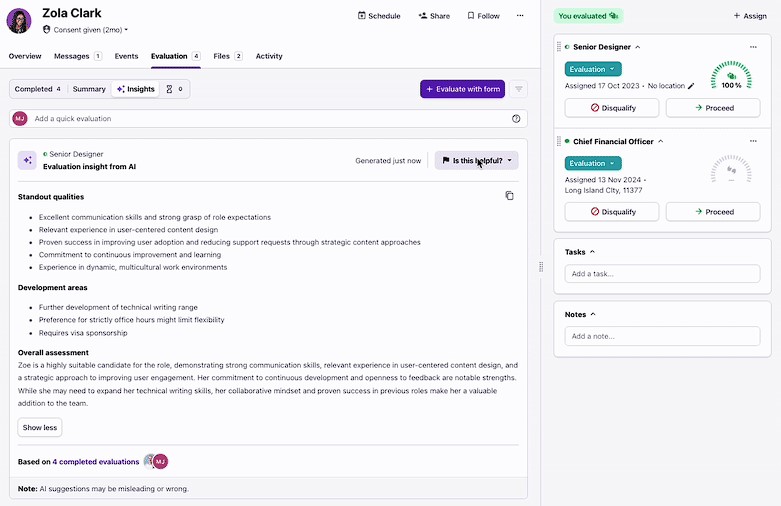
One standout during our trial was Tellent Recruitee’s unlimited team collaboration. We invited multiple colleagues, assigned them specific hiring roles, and collaborated to evaluate candidates, all without exceeding user caps or incurring hidden costs. For SMBs aiming to make hiring a team-driven, objective process, this alone makes the trial worth exploring.
The free trial also gave us a chance to test Tellent Recruitee’s intuitive interface. Moving candidates through stages, scheduling interviews, and promoting employee referrals felt smooth and straightforward. However, we did notice that several advanced functions, such as onboarding workflows and e-signatures, weren’t built in and would require third-party tools.
While the reporting module didn’t quite match the detail of some other ATSs we’ve tried, we still found Tellent Recruitee’s free trial an excellent entry point for SMBs wanting to explore collaborative hiring software in a low-commitment way.
5,000+ companies, including Semrush, Mark and Spencer, and Transcom.
Recruitee offers a free trial that lasts 18 days, while its plans start at €301/month, with contracts requiring a one-year minimum.
Tellent’s Q3 2025 updates centered on expanding integrations, enhancing recruiter efficiency, and modernizing communication across its Hire, Manage, and Grow products.
- New features rolled out: Under Hire, Tellent introduced Offer Letters, enabling recruiters to create and send offers directly in-platform. Additionally, AgencyHub was introduced as a new add-on that consolidates communication and performance tracking for external recruitment partners. The WhatsApp Hiring Add-on has also been launched, enabling candidate engagement through WhatsApp with GDPR compliance. Additionally, VONQ Cost Per Application, powered by LinkedIn, now automates sourcing, prescreening, and applicant scoring for more predictable hiring costs.
- Enhanced features: The Tellent HR mobile app (beta) now supports submitting, reviewing, and approving HR requests on the go. The core platform gained new branding options, including custom company logos, to help organizations create a more cohesive user experience.
- Features on the roadmap: Upcoming releases include an AI-powered screening assistant for faster shortlisting, as well as SAP and Workday integrations to streamline ATS-HRIS data flow. Additionally, new job page layouts with a pre-built page library will be introduced to simplify CareersHub setup and enhance the candidate experience.





Best For
Recruitee’s free trial is ideal for SMBs looking to explore what this platform has to offer without upfront costs.

- We use Tellent Recruitee as an Application Tracking System on a daily basis.
- We have five job openings right now, and each one of them has distinct pipelines, responsibilities, and workflows.

- Email tracking. All emails are tracked within the tool, making it easy to manage and understand all communications made by our employees and applicants.
- Questionnaires. We can create custom questionnaires and send them to applicants. Their answers are collected and kept automatically on their profiles.
- Interview scheduling. It's easy to send a link to users so they can schedule their interview directly within the app.
We've been looking for an ATS (Application Tracking System) for a long time, and we've been using Tellent Recruitee for about 3 years. As a small game development studio, handling the dozens of applications we receive daily takes time. By using Tellent Recruitee, we're able to properly categorize, evaluate and keep records for every applicant.
- Pricing. It's one of the most expensive ATS in its category.
- It's not trivial to change the pipeline steps. If we could change the pipeline steps directly on the pipeline screen, it would be awesome.
- Mobile application is still far from ideal, and has some bugs.
- We've tried many other ATS systems, but Tellent Recruitee was the best I could find in this price range.
- The best parts of it are the application workflow and how easy is to keep all information we have on an applicant on his profile.
I recommend keeping an eye on how the communication between the applicants is handled within the app. When trying ATS tools, make sure to apply with another email so you can evaluate the whole pipeline.
The tool hasn't changed significantly over the last 3 years, so I can't speak a lot about this.
It fits companies that need to be more efficient in it's hiring processes, normally larger than 20 people.
Budget is an issue, so if you have a really small company with a tight budget, you might need another solution.

Dover

We love Dover for its unique approach to assisting startups: a free-forever ATS with an intuitive UI and well-developed inbound automation, plus the option to tap into its TA experts without hiring extra staff.
PROS
- The applicant tracking system is free to use, providing unlimited jobs, 75+ job board integrations, and great inbound automation.
- Stunning platform design, very easy to work with.
- Knowledgeable on-demand recruiting partners.
- Stunning platform design, very easy to work with.
- Knowledgeable on-demand recruiting partners.
- Free ATS includes unlimited jobs, 75+ job board integrations, and great inbound automation.
CONS
- No native feature for an employee referral program.
- Only supports parsing of English resumes.
- Not ideal for those wanting everything in-house or not using Google Workspace for calendars and emails.

- No native feature for an employee referral program.
- Only supports parsing of English resumes.
- Not ideal for those wanting everything in-house or not using Google Workspace for calendars and emails.
Despite being a free solution, Dover brought a delightful look and feel to nearly every encounter we had with the platform. The dashboard is clear and well-organized, but if you need a bit of instruction, the help center can offer good help with well-explained articles and videos. For startups new to the software, Dover may even provide a personalized onboarding call.
We also found some really good AI features within this free ATS: an AI for job description generation, an auto-confirmation email for those who just applied, and a chatbot that can filter the best candidates who meet your criteria. We gave the chatbot a go and asked it, “Show me people with at least 1 year of experience,” and it took less than a second to show only the matches.
We didn’t expect a free solution to be this good at sequencing. We entered only our company name and domain before heading to this feature. To our surprise, it accurately described what we do in the email outreach (check out the above screenshot).
However, to streamline job distribution, we would have liked an option to filter job boards by free and paid. With 76 options available, choosing each one by one is definitely not the best use of time.
You should also keep in mind that Dover doesn't provide multiple software plans like most ATS platforms. Instead, it offers a free ATS and the option to outsource your sourcing to its recruiting partners. Hence, if you have a large team and want to manage everything internally, Dover might not meet your needs.
500+ companies, including OpenSea, WorkOS, and Scale.
Dover ATS is free and includes unlimited jobs, candidate tracking, AI applicant sorting, job board integrations, and an onboarding call for eligible startups. The platform also offers a Recruiting Marketplace, where recruiters set their rates. However, you can view historic cost-per-hire data right on Dover’s pricing page for reference.
Recently, Dover has focused on tightening its core ATS workflows while continuing to expand its Recruiter Marketplace. Key product updates between Q4-2025 and Q1-2026 include bulk sourcing via CSV uploads, clearer controls over scheduled and failed emails, and drag-and-drop resume uploads that auto-fill candidate details, reducing friction for lean recruiting teams. At the same time, Dover added more senior startup recruiters to its marketplace, reinforcing its positioning as a lightweight ATS that can scale with on-demand recruiting support rather than a feature-heavy, all-in-one system.





Best For
Dover’s free ATS is best for startups seeking a simple yet effective way to track applications and outsource initial screenings.

Loxo

Over 13,000 recruitment firms use Loxo as of this writing, and we can see why. With this single solution, you can access not just ATS but also CRM tools like a project master Kanban, tasks, client portal, and invoices. Plus, most of these are available in the free plan. Recent updates have also expanded automation and AI-assisted sourcing, further streamlining how recruiters discover, track, and communicate with candidates.
PROS
- The free plan includes unlimited jobs, a drag-and-drop candidate pipeline, resume parsing, and a mobile app, which is more than most free-forever ATS products offer.
- You can view all candidates for each job and at every hiring stage on one single page.
- Dashboard interface offers users the flexibility to select from two dashboard styles.
- Excellent customer service with a strong record of fast response times.
- User-friendly resume parsing.
- Friendly and visually appealing user interface.
- Offers a convenient Chrome extension.
- Allows client involvement in projects with direct interaction.
- Regularly releases new product updates.
- Includes a free plan.
CONS
- Adding our logo to a career page wasn’t working during our test. We found no option to adjust the system’s hiring workflow.
- The free plan lacks contact info, outreach and communications, a free job board, and HRIS integrations.
- The platform doesn't have an Android app, and the iOS app does not provide the ability to view job orders or recruiter notes.
- Slightly higher pricing compared to similar tools.
- Lack of an option to auto-anonymize resumes for blind screening.
- Reporting is not particularly useful with certain useful metrics not tracked.
- No Android app. Limited features and occasional performance issues on the iOS app.
Loxo is noteworthy in the ATS space because they insist that recruiting teams should move beyond this software category and opt for fuller recruitment suites that combine CRM features to improve the candidate experience and their effectiveness. It’s partly for that reason that they do offer a basic ATS, completely free and to use for as long as you like; because it’s the perfect gateway for teams to try their tool and, perhaps eventually, embrace their philosophy.
Checking out Loxo’s free ATS, we were immediately impressed by its simple and recruiter-centric UI. We think recruiters will love to discover that Loxo's dashboard prioritizes the people database by default, as, in our experience, it made it easy to get an overview of the total processed candidates and where they are in the workflow. The system offered us two visual styles: a quick candidate list or an expanded view. We went with the latter, which you can see in the screenshot below, and dug deeper into the tool’s talent pipeline.

Since our last test, we’ve noticed Loxo improving its automation and privacy capabilities, although they are reserved for paid users. The addition of Confidential Jobs is a thoughtful update for agencies handling sensitive placements, while Natural Language Search is a practical step toward faster, AI-driven sourcing. The AI Notetaker also shows clear attention to recruiter productivity by reducing post-interview admin work.
While it appeared we couldn’t customize the dashboard with our own hiring workflow, the platform did allow for the creation of new candidate lists. The entire process was straightforward: we named the list, chose whether we wanted it to be private, and populated it with candidate profiles either individually or in bulk. We can imagine this would save recruiters from manually looking up candidates from time to time, as they now just have to head to their created lists to find the right group whenever needed.
For the search and filtering workflows, the page loading speed had been impressive. The results appeared almost instantly during our tests, both when we used one filter and when we used five.
We also liked that, in addition to typical filters like name and location, there were some interesting ones, such as salary, last contacted, bonus, and equity. All of them functioned well in our tests. However, this wasn't the case with the Diversity filter. Oddly, when we selected "Female" under this filter, the results excluded all of our female candidates!
Those working in agency environments will find Loxo’s free plan particularly helpful, as besides ATS features like resume parsing and candidate pipeline, it covers project master Kanban, tasks, client portal, and even invoices. Just to be clear, though, certain features, such as outreach and communication, reports, and, unexpectedly, free job board integrations, are not offered in this plan.
We also hope to see some improvements in this vendor’s mobile app. On our last look at the product, Loxo still doesn’t offer an Android app, and its iOS app’s functionality is quite basic compared to the web-based version.
13,000+ companies, including Stryker, MRI, and Gecko.
Loxo offers a free plan alongside three paid subscriptions: Starter, Professional, and Enterprise. If you go with the annual billing, the prices kick off at $169 per seat each month. Plus, there’s a 7-day free trial that lets you try out all the Professional features.





Best For
Loxo’s free ATS is best for agencies and staffing teams looking to run unlimited jobs, manage candidates, and build pipelines without paying upfront.

We use Loxo to directly reach out to candidates with niche experiences. Through Loxo we can search for the specific subject that we need a tutor for and evaluate the candidates. We can then contact the candidates directly for recruitment to the platform. This process is simplified through the use of AI recommendations that assist with identifying talent that would be a good fit based on the requirements.

- The platform is super intuitive and simple to set up
- The AI assistant makes it easier to review prospects
- The platform has many features that improve the recruitment process
We struggled to find quality talent internally. We need quality tutors in specialized subject areas like IGCSE, A Levels and IB which aren't commonly found in the US. In order to address that gap we needed a platform that would provide access to a cohort of candidates with a wider skillset. We recently started using Loxo to find talent from other parts of the world to address that gap.
The onboarding process wasn't super smooth.
Loxo is interesting because it leverages the most modern recruiting technologies to ensure that recruiters get quality candidates and this saves a lot of time
You should think about how much time your team is willing to invest to find a quality candidate.
It's good for organizations seeking very niche talent in different parts of the world
It's not good for brick and mortar companies seeking regular office workers in very generalized fields.

Recooty

Recooty’s free trial lets you post jobs to multiple free job boards, customize your career site, and explore all of the platform’s AI offerings. In our experience, this free ATS option is one of the most intuitive available—you can dive in immediately after completing a simple signup form, with minimal instructions required.
PROS
- 15-day free trial includes access to job posting, AI tools, and career site customization.
- Extremely intuitive interface—no ATS experience needed to get started.
- Integrates natively with Google Calendar, Outlook, and Zoom for seamless interview scheduling.
- Supports multiple languages, making it accessible to global teams.
- One user liked the usability of the software, stating that it is 'easy and self-explanatory.'
- The ability to post a job on multiple platforms makes it efficient, as per one user who labels Recooty a 'one-click job posting solution.'
- The company offers a cheap subscription, making it affordable for small businesses.
CONS
- No longer offer a free-forever plan.
- Recooty lacks a mobile app and Chrome extension for adding candidates to ATS.
- Integration and customization can be considered limited compared to some competitors.
- The company does not have a mobile application.
- Recruitment features can be quite basic compared to some competitors.
- Integrations are somewhat limited.
- Not suitable for large enterprises with more job postings and locations.
Recooty’s 15-day free trial is one of the easiest ways we’ve found to explore an ATS hands-on. Right after signup, we were able to post test jobs across several free job boards and quickly build a branded career site—without waiting for sales approval or lengthy onboarding.

Compared to our last review of the ATS’s free trial, shortlisting applications has now become much more convenient with the recently added AI features. During testing, the AI candidate sorting tool did a solid job ranking applicants based on resume-to-job description matching, while the AI score made it easy to focus on the most relevant applications. Moving candidates through the pipeline was just as seamless, and we especially liked the option to schedule interview invites or rejection emails with a delay, allowing for more thoughtful communication timing.
Another great feature of Recooty was its native integration with Google Calendar, Outlook, and Zoom. Scheduling interviews directly within the platform was quick and required minimal effort. The built-in communication tools were also a nice touch, as they allowed us to send and track emails without leaving the free ATS platform. For internal collaboration, the ability to tag team members in comments using ‘@mentions’ is simple yet effective to keep everyone in sync without endless email threads.
However, we couldn’t help but wish for more customization. Unlike Workable, which offers multiple tone options and benefit suggestions based on the job’s location, Recooty’s AI tool felt somewhat more basic in comparison.
While testing, we also noticed that Recooty focuses on the essentials, which is great for simplicity but leaves room for enhancement. More specifically, we were a bit bummed that Recooty doesn't have a built-in employee referral feature or salary estimator, especially since those are pretty standard these days. The good news is the vendor is working on adding these features, along with a Chrome extension and mobile app. We'll keep an eye out for those updates and keep you posted here!
10,000+ companies, including Sendlane, Airtable, Uber, Rack Bank, and Trello.
Recooty offers a 15-day free trial, after which users can choose from 3 paid plans, starting at $79 per month when billed annually.
Recooty has made steady progress over the past few months, with most updates aimed at improving scheduling, automation, and candidate management.
- New features rolled out: The platform recently added Microsoft Teams, Zapier, and Outlook Calendar integrations, while Google Calendar integration further supports scheduling coordination. Additionally, a location filter for applications now allows searches by city and country.
- Enhanced features: Bulk application management has become easier with the bulk unlock option, and recruiters can now review candidates more efficiently through AI-generated summaries and improved filtering tools. The talent pool management module, introduced mid-year, lets users organize prospects ahead of open roles. Recooty also added options for custom email domains, GDPR compliance links, and multi-format reporting to support administrative and compliance needs.





Best For
Recooty is best for small to mid-sized businesses that want a fast, no-fuss ATS trial to test hiring workflows before making a full investment.

Wellfound

Owing to its popularity among job seekers with a startup mindset, Wellfound (formerly Angellist Talent) is a must-check-out for any startup searching for talent worldwide, especially in the tech space. The free ATS gives startups unlimited job postings, direct applicant messaging, and access to a huge global talent pool, all without paying a cent.
PROS
- Free ATS with no limits on the number of jobs you can post.
- Access to 10+ million startup-focused job seekers, many in tech.
- Native messaging for fast, direct communication with applicants.
- Integrates with Slack and syncs with major ATS platforms.
- RecruiterCloud offers AI-powered candidate sourcing from an internal pool of 10M+ startup-minded candidates and an external network of 500M+.
- Users can delegate their sourcing tasks to Wellfound (Autopilot) or handle them independently (Self-Serve).
- AI tags streamline review by highlighting key strengths in a candidate's profile.
- Free ATS included unlimited job postings, native candidate communications, team scorecards, and interview scheduling.
CONS
- No mobile app; hiring teams must use the desktop version.
- Free plan lacks sourcing tools or third-party job board integrations.
- Not well suited for non-tech roles or large enterprise hiring.
- Doesn’t have a mobile app.
- Not suitable for non-tech roles at large enterprises.
- Built-in reporting and analytics are somewhat basic compared to some competitors.

If you’re a startup looking for global tech talent, we highly recommend Wellfound’s free ATS. One huge advantage of this platform is that it’s long been a go-to place for tech enthusiasts and startup-minded talent who are on the job hunt—just the talent pool you’re searching for.
We enjoyed our experience testing this free ATS, both from the hiring side and as an applicant. The UI is clear and easy on the eyes, plus having in-app messaging and the option to tweak the hiring workflow makes everything more streamlined and straightforward.
Given that most vendors in this space often limit their freebies to one active job at a time, it’s nice to see Wellfound take another approach—it does not cap the number of jobs you can post. In other words, you can have as many as you need.
Unfortunately, this free plan does not have Boolean search or advanced sourcing capabilities. But if your team is using Greenhouse, Lever, Workable, or Ashby alongside Wellfound, there's a workaround. Since this free tool can connect with these ATS platforms, you can transfer applicant information and use their search features instead.
Regarding job distribution, while platforms Dover or Recooty can auto-spread your job posts across multiple boards, Wellfound sticks to its niche community for job postings. As a result, the reach may not be the same.
25,000+ companies, including Trace, Xander, and Dosu.
Wellfound offers a free ATS for job posting, branded company profiles, tracking and reviewing applicants, and integrating with major ATS providers such as Greenhouse, Lever, Ashby, and Workable, which anyone can sign up for online.





Best For
Wellfound is among the best free ATS solutions for startups and small businesses looking to hire tech talent globally.

My company used Wellfound daily, as our hiring efforts focused on remote positions. The platform supported our initiative to hire student and recent graduate IT professionals across multiple directorates within the organization.
Wellfound helped us reach candidates with relevant technical backgrounds efficiently. We used it to post jobs, search resumes, and communicate with applicants. The platform became a central part of our recruitment workflow during that period.
- Remote hiring was effective with Wellfound, especially during the COVID-19 pandemic when many candidates were seeking remote work.
- The platform had a large pool of IT candidates, allowing us to hire 80% of our new staff through it.
- Integration was quick and simple—our other systems connected without issues, and the platform was easy to learn and navigate.
My company used Wellfound because it allowed us to post job listings without requiring a membership. This was especially helpful as we were posting student trainee positions for our IT department.
We needed a cost-effective platform that could help us attract early-career candidates with technical skills. Wellfound provided access to a wide range of candidates, making it easy to fill temporary and entry-level roles.
- When we used Wellfound, the platform did not support onboarding processes, so we had to rely on separate systems after hiring.
- Candidate assessments and video resumes were often of low quality and not useful in evaluating applicants.
- The site sometimes experienced delays or downtime during updates, which slowed down certain tasks.
Wellfound differs from its competitors by focusing on IT roles and start-up environments. It works well for small tech companies looking to hire specialized talent quickly.
Company size is an important factor. Wellfound is best suited for new or small companies that need to hire IT staff without high recruitment costs. It's especially useful for sourcing entry-level tech talent.
Like many platforms, Wellfound has evolved by integrating AI into its features and workflows.
Wellfound is great for small start-up tech companies or individuals seeking entry-level IT positions with smaller organizations.
Wellfound is not a good fit for large corporate IT departments or companies with complex, high-volume hiring needs.

VanHack

In addition to basic job posting services, VanHack offers a free, full-scale applicant tracking system that supports unlimited jobs and users. Their platform lets you schedule interviews in as little as three clicks, post jobs, and track candidate progress.
PROS
- Free ATS that allows unlimited jobs and users.
- Easily filter potential candidates based on skills, experience, or customized keywords.
- A significant number of VanHack's job seekers are open to relocation
- Employers have access to a dedicated team of talent acquisition experts to identify potential candidates.
- The platform's salary guide assists job seekers and employers in understanding average compensation for each role.
- VanHack offers a free ATS that supports unlimited jobs and users.
- You can filter your list of potential candidates according to skills, years of experience, or custom keywords fairly easily.
- Many of VanHack’s job seekers are willing to relocate to pursue the right opportunity.
- Employers can work with a dedicated team of talent acquisition experts to find potential candidates.
- The platform’s salary guide helps job seekers and employers get a better idea of average salaries for roles.
CONS
- The platform focuses on tech-related jobs, so finding positions in other industries can be challenging.
- Some users report some spam messages and emails occasionally bypass their filters.
- Virtual hiring events often lack sufficient time to connect with numerous potential candidates.
- No mobile apps for hiring managers or recruiters to use while on the move.

- Because of the general focus on tech-related jobs, it’s difficult to find jobs in other industries.
- Despite their best efforts, some spam messages and emails do slip through the cracks.
- Virtual hiring events don’t provide enough time to meet many potential candidates.
- VanHack doesn’t currently offer a mobile app for hiring managers and recruiters to use on the go.
VanHack’s free ATS software is one of the most generous offerings we’ve seen in the space. This freebie supports unlimited users and jobs, and it doesn’t even require a credit card to get started. As a startup, this seems like a great deal. And after rigorously testing the free applicant tracking tool, we can confirm it truly is.
We also loved how easy it was to schedule an interview; we could do it in as little as three clicks. Additionally, the ability to post jobs directly from the ATS platform to multiple job boards at no cost was a real time-saver for budget-conscious companies, we can imagine.
We also appreciated that the ATS lets you post jobs directly to multiple job boards for free, a big advantage for budget-conscious teams trying to maximize reach. However, keep in mind that VanHack’s platform is specialized for tech hiring; if you’re looking to fill non-tech roles, you’ll get less value here.
While we appreciate that VanHack puts effort into filtering out spam, we did notice that some messages and emails still managed to slip through the cracks.
We also couldn’t help but feel disappointed to discover that there are no mobile apps available for hiring managers or recruiters. We would have loved to have the flexibility to manage our recruitment on the go, as this would greatly enhance our efficiency when moving between meetings or events.
600+ companies, including Deloitte, Brex, Booking.com, and Zalando.
VanHack is completely free for job seekers. For employers, VanHack charges a fee per hire that amounts to 20% of the candidate’s annual salary. Job posts, interviews, and candidate searching are all free.





Best For
For tech-focused teams looking to manage their hiring pipeline without any upfront investment, VanHack’s free ATS delivers an impressive package.
MightyRecruiter
MightyRecruiter is one of the few free ATS we’ve reviewed that allows for unlimited job postings across various job boards. It also comes with a comprehensive resume database, employee referral features, a reporting dashboard and a branded career website at no additional cost.
PROS
- MightyRecruiter allows you to post unlimited jobs to 29+ job boards for free and access a resume database of over 22 million candidates.
- Clean and intuitive interface that allows you to create job postings, filter, screen, and rate candidates easily.
- Built-in reporting dashboard provides a comprehensive view of how your job postings are performing on various job boards and channels.
- MightyRecruiter allows you to post unlimited jobs to 29+ job boards for free and access a resume database of over 21 million candidates.
- The platform has a clean and intuitive interface that allows you to create job postings, filter, screen, and rate candidates easily.
- The built-in reporting dashboard provides a comprehensive view of how your job postings are performing on various job boards and channels through metrics like number of views, applications, and conversions.
CONS
- Limited integration options to job boards and social media.
- Does not offer advanced ATS features like integrated assessments, interview scheduling, workflow management, and collaborative hiring for end-to-end recruitment.
- Viewing the full resumes of candidates on their resume database costs extra.

- Once created, job postings can take anywhere between 24-48 hours to be approved by MightyRecruiter's team and made live.
- MightyRecruiter does not offer advanced ATS features like integrated assessments, interview scheduling, workflow management, and collaborative hiring for end-to-end recruitment
- While MightyRecruiter is primarily free to use, viewing the full resumes of candidates on their resume database costs extra.
MightyRecruiter truly impressed us with the efficiency of its free ATS system.
Without spending any dime, you can access this tool’s custom-branded career page, post unlimited job openings across 29 job boards, tap into a resume database of over 22 million candidates, as well as rank and filter candidates by the candidate’s commute distance, years of experience, ex-employers, education, and a handful others.
To speed up your talent sourcing efforts further, the platform packs over 200 ready-to-use job description templates and suggests suitable candidates for your job posts based on defined criteria.
In terms of reporting capabilities, the built-in dashboard gave us a nice view of our job postings' performances across job boards and channels. During our tests, we didn’t find any delays in the presented stats; all were updated in real-time.
Unfortunately, MightyRecruiter’s current integration capabilities leave something to be desired. The free ATS software can only connect with job boards and social media. There seems to be no way to connect, for example, a candidate assessment or video interview app with the platform.
ThinkGlink Media, DocuSign, OpExpert, GTM Pros, Small World Recruiting
MightyRecruiter offers free applicant tracking software at no cost for several features, including unlimited open jobs, unlimited resume searching, unlimited user accounts, one-click posting to a network of free job boards, mobile-friendly candidate management, social network, and auto-publishing.
While you can preview resumes as much as you want, keep in mind, though, that you'll need to buy Full Resume Views to access all the details.





Best For
MightyRecruiter’s free ATS is best for smaller teams that hire under 50 candidates a year.

As an employer using MightyRecruiter to post tutoring jobs, I check in once a week and have been using the platform for little under a year. I rely on its user-friendly interface to efficiently create and manage job listings, ensuring maximum visibility across various channels. The applicant tracking system (ATS) is crucial for systematically managing candidate applications, and I regularly engage with it to review and respond to submissions. MightyRecruiter's tools facilitate seamless communication with applicants, allowing us to share and review feedback and evaluations.

I appreciate the platform's user-friendly interface, which makes it easy to create and manage tutoring job listings efficiently, even with limited time investment.
I value MightyRecruiter for offering free options and catering to employers with limited budgets. Making it a practical and cost-effective choice for job postings.
The ATS provided by MightyRecruiter streamlines the candidate management process, allowing me to systematically track, review, and respond to applications in a way that aligns seamlessly with our tutoring hiring needs.
Our organization adopted Mighty Recruiter to address challenges in our recruitment process and has used it for the past 7 months. The primary pain point we aimed to solve was the need for a more streamlined and centralized solution for our hiring efforts. MightyRecruiter has significantly improved our recruitment workflow by providing a user-friendly platform for posting jobs, tracking applicants, and collaborating with team members. The platform's applicant tracking system (ATS) and free model have been particularly beneficial, allowing us to efficiently manage and evaluate candidate applications.
- I've observed that the candidate pool can be relatively small at times, and expanding this pool or providing more diverse sourcing options would enhance our ability to attract more people.
- The resume database that Mighty Recruiter promotes no longer works due to data protection laws, but they still promote it, leading to a misunderstanding of the product.
- I wish MightyRecruiter provided more customization options for job postings, allowing us to better showcase the unique aspects of our tutoring opportunities.
MightyRecruiter stands out from competitors such as ZipRecruiter, Handshake, and Indeed in several ways. While ZipRecruiter may offer a larger pool of applications, the cost-effectiveness of MightyRecruiter, especially for an employer with a limited budget, is a significant advantage. MightyRecruiter's free options make it a practical choice when compared to Handshake, which is also free but lacks the expansive features for job postings and candidate tracking that MightyRecruiter provides.
I prefer Indeed over MightyRecruiter simply because I have access to more candidates.
When considering a tool like MightyRecruiter for posting tutoring jobs, several key criteria should guide the decision-making process. First, evaluate the cost-effectiveness of the platform, especially in comparison to other options on the market. For roles, focus on the platform's ability to reach a targeted and relevant candidate pool, ensuring that the tool aligns with your specific hiring needs. Additionally, assess the user interface and functionality to ensure the platform is user-friendly and capable of streamlining your job posting and applicant tracking workflows.
There hasn't been much changes to the tool.
MightyRecruiter is well-suited for small to medium-sized organizations or employers with limited budgets.
Large organizations with large hiring needs for multiple openings for multiple roles.
How to Choose a Free ATS
When selecting a free ATS, look closely at:
- Which features are included in the free plan (e.g., unlimited jobs or users, resume parsing, career page editor)?
- What’s locked behind paid tiers (often things like candidate communication, analytics, or integrations)?
- What support services are available to free users? While many vendors tend to focus on their paying customers, a user-friendly software experience and effective self-service tools can make this less of an issue for free users.
- Are the paid plans affordable and suitable for your business if you eventually outgrow the free tier?
There is no such thing as an entirely free, unlimited ATS. Even vendors offering forever-free plans typically put critical features, such as advanced reporting, automations, integrations, or outreach tools, behind a paywall.
Some “free” ATS options are actually time-limited trials that offer 7, 14, or 30 days to test drive the system before requiring a paid upgrade.
Free ATS Benefits
A free ATS can offer several practical advantages, particularly for small teams, early-stage startups, or organizations looking to improve hiring operations without adding financial or administrative burden. Key benefits include:
- Improved recruitment outcomes with no additional overhead. Free ATS tools typically provide core functions such as job posting, applicant tracking, and centralized workflows, allowing teams to streamline hiring processes without immediate cost.
- Low-risk evaluation of software fit. Free plans and trials let organizations test a system’s usability, features, and compatibility with internal processes before committing to a paid contract or long-term plan.
- Enhanced candidate experience. Many free ATS versions include branded career sites and simplified application processes, helping employers present a professional image to applicants.
- More organized recruiter workflows. Even without advanced features, a free ATS can centralize candidate data and communication, reducing the need for manual spreadsheets or scattered tools.
While free ATS platforms can deliver meaningful improvements for budget-conscious teams, most come with trade-offs.
Free ATS Drawbacks
Key pitfalls of free ATS plans include limitations on features, support responsiveness, and scalability issues as your team grows. Here's a detailed overview:
- Limited feature access: While free trials and forever-free plans are fantastic entry points, they almost always come with limitations, whether it’s the number of jobs you can post, the depth of reporting, or access to integrations and automations. So once your team scales or your hiring gets more complex, you’ll likely run into roadblocks that only paid plans can unlock.
- Support responsiveness: Vendors often reserve their fastest, most hands-on customer support for paying customers. If you’re using the free tier, expect slower responses or limited support channels.
- Scalability and long-term planning: As your team scales or hiring becomes more complex, free features may no longer suffice, and transitioning to paid plans can be disruptive if not planned properly.
Our advice: don’t treat a free ATS like a short-term experiment. Be thoughtful. Research the paid tiers, understand the upgrade path, and ask tough questions during demos. Choose a vendor whose long-term roadmap fits your business, so you’re not caught off guard when the free features stop covering your needs.
Key Features of Free Applicant Tracking Software
Free applicant tracking systems typically include job posting automation, career site templates, organizational structure, interview scheduling, mobile-first design, and basic report features.
- Automated job posting (to a point). Many free ATS tools allow you to post jobs to a handful of free job boards with a few clicks, although integration with premium or niche boards usually requires a paid upgrade.
- Basic career site templates. Almost every free ATS we tested included a plug-and-play career page you can embed on your company website. You can typically upload a logo, adjust some colors, and display open roles, but deeper customization, such as multiple branded pages and knockout questions, is often reserved for paying customers.
- Organizational framework. Even free ATS versions centralize core hiring data such as applications, resumes, interview stages, and candidate contact info into one system. Some may offer access to advanced features, such as custom workflows, bulk actions, or integrations with HRIS or onboarding tools, but only for a limited period during their free trials.
- Mobile-first design: You shouldn’t have to pay extra for access to this feature, as it's now standard practice for a free applicant tracking tool to be either mobile-optimized or accompanied by a free mobile app that TAs can easily download and use.
- Interview scheduling. From our experience, free ATS platforms often integrate directly with Google Calendar or Outlook, allowing you to automate simple scheduling tasks within the free plan, whereas more advanced features (automated reminders, calendar integrations, interview scorecards, etc.) are usually accessible via free trials.
- Fundamental analytics dashboards. While you can’t expect highly advanced analytics from a no-cost ATS, we've found that even free versions offer some level of reporting functionality that can be quite useful. For instance, you can still track your progress in filling positions and access some essential recruitment stats such as conversion rates and time-to-hire.
Free Applicant Tracking System FAQs
What is a free applicant tracking system?
A free applicant tracking system is software that helps organizations manage hiring tasks without upfront costs. It usually includes features like a basic career site, scheduling automation, and applicant tracking and reporting, making it ideal for budget-conscious teams or those testing a platform before paying.
What kind of free ATS options are available?
When looking into a free applicant tracking system, you are likely to find two options:
- Free trials of fully functional paid software allow you to try out a system for a limited time.
- Subscriptions that offer limited functionality but are entirely free to use forever.
Who actually uses free ATSs?
The surprising answer is that it’s companies of all sizes.
Slow-growing SMBs and startups are great clients for free ATS platforms. Rather than attempting to scale up from a patchwork of disorganized spreadsheets and documents, free and SMB-centric ATS can help growing teams lay down an organizational framework that they’ll thank themselves for in the future. They also benefit from not buying oversized enterprise software that they may or may not grow into.
Large companies with big allocated budgets also use free ATS to test-drive options before they buy.
What are the standard features that free ATSs offer?
There is likely to be a great deal of variation between each vendor, yet the following is what to look for when choosing a free applicant tracking system.
- Automated job posting
- Custom career pages
- Organizational framework
- Mobile-friendliness
- Interview scheduling
- Analytics dashboards
What Has Been Changed Since Our Last Update?
To ensure you have the most accurate and up-to-date information, we regularly update our reviews. Here are the major content changes in the latest update - January 2026:
- New section for product updates: To help you stay informed about the latest product enhancements, we’ve added a dedicated section, located within the Detailed Review.
- Pricing accuracy: In this update round, only Recruitee and Loxo had price increases. Since the start of the year is a common time for pricing changes, we’ll continue monitoring the rest of the list and update this page as new data comes in.
- New vendors introduced: We are excited to introduce Dover and Wellfound, two free, startup-focused applicant tracking system vendors. Our HR tech editors have been monitoring these platforms for some time, and they have passed our tests with flying colors.
- Removal of OpenCATS: We have decided to remove OpenCATS, a free, open-source applicant tracking system, from our listings. While it was a good alternative to Excel sheets and Google Drive, we felt it was necessary to step back due to potential security concerns associated with its self-hosted setup and its complicated user interface.
- Fresh product reviews: We have added more product reviews from real-life recruiters and leaders at startups and small businesses. Notable contributors include Lisa Pope, Head of People and Culture at Jones Jones LLC, Drew M., Talent Program Manager at Upwork, and Matthew Barnes, Instructor at Army National Guard.
We are also vetting a few more options, including Giig Hire and Breezy HR. We’ll keep you posted here if they’re qualified to be featured on the page.
Final Thoughts
Thanks for staying with us! We hope the guide has been useful to you in narrowing down the best free ATS for your startup/small business. If you have any additions, please send us a note, and we’ll be happy to update the list!
About the Author
About Us

- Our goal at SSR is to help HR and recruiting teams to find and buy the right software for their needs.
- Our site is free to use as some vendors will pay us for web traffic.
- SSR lists all companies we feel are top vendors - not just those who pay us - in our comprehensive directories full of the advice needed to make the right purchase decision for your HR team.






















