The rapid advancements in HRIS have given HR professionals access to a variety of state-of-the-art solutions that can expedite HR processes, boost productivity, and offer insightful data about the modern workplace.
Research estimates that the global market for human resource technology would grow to reach $70.1 billion by 2028, a substantial increase from its current valuation of $52.1 billion. This remarkable expansion underlines the growing significance of HR technology and the rising demand for cutting-edge PeopleOps solutions.
With cutting-edge support software tailored to each step of the employee lifecycle, you can improve your human resources, talent acquisition, and recruitment efforts. So, in this piece, let’s explore the different types of HR systems available and their capabilities.

1. A Core Human Resources System (HRIS or HRMS)
A core HR software tool, such as a human resources information system (HRIS) or human resources management system (HRMS), provides a single source of truth concerning employee data. (This article can give you a thorough breakdown of the difference between HRIS, HCM, and HRMS.)
These tools are primarily used by HR teams to gain workforce insight, run talent management, and various other tasks, depending on the native functionality. In addition, each employee has their own profile which they can access via a self-service portal to perform basic administrative tasks. For example, the employee can access their payroll details, timesheets, and benefits information. By allowing employees the autonomy to access and manage their own data, HR teams are relieved from a lot of ongoing tasks.
Broadly speaking, the HR software types we list below can all form part of a larger human resource solution or be standalone tools that integrate with a core HRMS.
Key Features of HRIS
HR information software’s base features include
- Employee data management
- Employee self-service portals
- Absence and PTO management
- Benefits administration
- Performance management
- Recruiting and applicant tracking
In addition, the best HRIS systems may include learning management, onboarding, and payroll capabilities.

More HRMS Features
An HRMS provides some advanced functionality over and above the data management of an HRIS. Generally speaking, an HRMS has more analytical capabilities and workflow data which can give critical HCM insight. The key HRMS features include:
- Hiring process automation including AI sourcing from within the database
- Employee development and employee engagement tracking
- Talent management tools
- Employee scheduling software
- Reporting and workforce analytics
2. HR Software to Streamline Recruitment and Hiring
Specialized recruiting software helps businesses source job applicants. These tools automate posting job advertisements for vacancies to multiple job boards (both third-party job boards and your own career page) and track the response you receive to those postings.
Recruitment software features often enable integration with an applicant tracking system (ATS). Collecting candidate data in an ATS not only means you build a pool of engaged talent that is familiar with your employer brand, but it also means you can offer an improved candidate experience. We’ll talk more about the benefits of an ATS soon.
Key Features of Recruiting Software
Using recruiting software with a candidate sourcing component allows you to access talent pools that would not be available if you were only doing inward recruiting.
Recruiting automation software creates an automated workflow, which makes your recruiting team more efficient in outreach, candidate screening, and vetting than they would have been using a manual process. Because the software does an initial round of resume parsing and screening, recruiters can focus on a narrower, optimized pool of candidates, which makes the hiring process a lot more efficient.
More Recruiting Software Features
Depending on the vendor, other features recruiting software may offer include:
- Interview scheduling and process management
- Templates for recruitment outreach
- Recruitment marketing and outreach via social media or direct messaging

3. Applicant Tracking Systems (ATS)
A common problem that HR leaders face is the time-consuming and manual process of tracking and managing job applications. ATS systems provide a solution by automating this process, allowing HR leaders to focus on other important tasks.
According to recent statistics, an effective ATS can decrease the average hiring cycle by as much as 60%, and almost 8 in 10 recruiters found that the quality of their new hires increased after implementing an ATS. For this reason, an automated hiring process provided by such tools that require less time and human input to fill vacancies makes business sense.
Key Features of an Applicant Tracking System
The above-cited data also shows that using AI in recruitment could help save HRs by screening unqualified candidates, who often make up about 88% of applicants. Additionally, early adopter companies implementing AI-powered talent sourcing tools are seeing a 75% reduction in cost per screen.
HR managers can effortlessly manage job applications with AI ATS and AI recruiting systems, from posting job advertisements to analyzing resumes, setting up interviews, and updating candidates within the hiring funnel. The system tracks each application's progress automatically and provides a summary of the hiring process, including the number of applications received, the number of interviews conducted, and the number of offers extended.
This enables HR executives to swiftly find and monitor top candidates for future positions. Furthermore, applicant tracking system features include reporting and analytics, giving HR directors access to insights into recruitment data to help them make informed talent management decisions.
Because job applicants are kept continuously in the loop with automatically triggered comms, using an ATS benefits the candidate experience offered and, by extension, the employer brand.
More Applicant Tracking System Features
Other features that leading applicant tracking systems may offer include:
- Candidate screening, including ranking and sorting for qualified candidates
- Resume database storage
- Candidate assessment
- Functionality for in-person or on-way video interviews
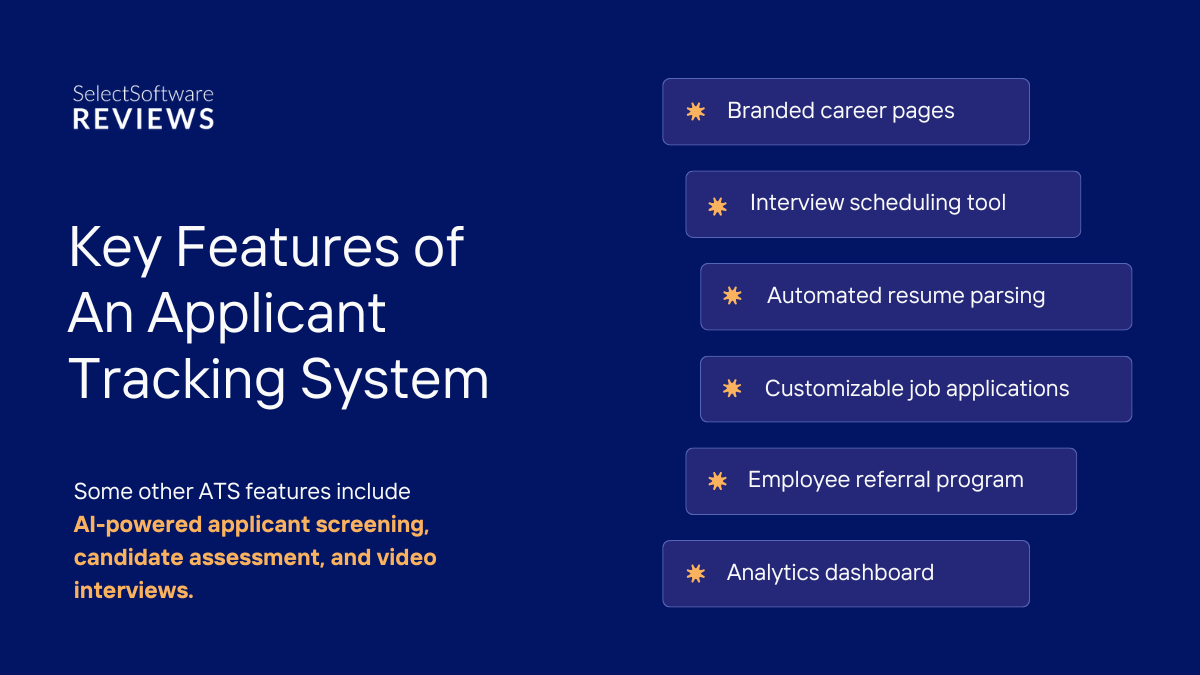
4. Onboarding and Offboarding Software
Nearly 7 in 10 employees (69%), according to recent recruitment statistics, would stay for at least 3 years with a company that has a great onboarding process. This leaves a lot of opportunity for offering an onboarding experience that is better than the median.
The trouble is that onboarding new hires can be a tedious process—one that HR professionals deal with continuously. Automation can help provide a more consistent and better solution than an in-person process. Strategic employee onboarding can, as the earlier data suggests, result in higher employee retention and a higher level of productivity in newly hired talent.
Key Features of Onboarding and Offboarding Tools
Employee onboarding software automates compliance and administrative HR tasks while providing new hires with the information they need to get started. The same goes for employees who leave the company and must relinquish data access, benefits, and so forth.
The management and automation of paperwork, including new hire forms and compliance duties (like background checks and drug tests), is made simple for HR professionals by onboarding software. Using the software, new hires may also electronically sign contracts and finish other onboarding documents and activities. For example, setting up direct deposit information for remuneration, and signing up for benefits.
To give new hires the information they need to begin their new position, onboarding software contains an onboarding checklist that they can complete. Most programs also have a learning management system (LMS) that HR managers can utilize to show new hires the ropes and provide any upskilling they need.
More Onboarding Software Features
Other features onboarding tools may offer include:
- Onboarding document storage and checklists
- Knowledge management
- A self-service app which can be particularly useful in preboarding
- Employee offboarding
- Benefits selection

5. HR Software for Employee Training and Development
In order to attract top talent, it is important to create a culture of skills development, aka internal mobility. This works incredibly well for technical professions like data scientists, machine learning engineers, data architects, IT specialists, and related positions.
In fact, talent development strategies are also known as one of the most effective employee retention initiatives.
Your workforce can benefit from access to a free learning management system to aid employee training as part of their career plan. These platforms offer access to pre-existing training resources, upskilling opportunities, and courses. In addition, customization allows companies to create their own courses and learning journeys, for example, to train new hires on internal procedures and tools.
Key Features of a Learning Management System
The best learning management software keeps track of learner progress, making it easy to see where employees are in their development, and where they get stuck. With pre-set learning journeys, companies are also assured of more consistent information reaching employees compared to training presented in person.
More Learning Management System Features
- Online learning portals
- Ability to build custom user experiences
- Employee data and progress tracking, with auto-generated reporting
- Automated notifications for learners
- Compliance tracking
- Assessment tools
- Course creation

6. HR Software for Payroll Administration
Remuneration is one aspect of human resources management where accuracy and promptness are critical. By using payroll software that integrates with time and attendance system features, PTO approvals, and benefits administration, HR teams can provide accurate wage calculations quickly and easily compared to a manual accounting system.
Key Features of HR Software for Payroll Administration
Miscalculations regarding employee earnings are simply not acceptable. The accuracy and compliance that are inherently attainable when companies use payroll administration tools take a lot of the pressure off HR teams and accounting.
These tools take into account the legal allocation of overtime, paid and unpaid leave, and deductions for tax.
More Payroll Administration Software Features
- Wage calculation and employee payment processing
- Integration with time and attendance apps
- Management of employee contributions to benefits
- Tax and labor law compliance support
- Tax filing tools and support as well as tax document storage
7. Performance Management Software
A common problem that HR leaders face is the lack of a consistent and effective process for tracking employee performance and providing feedback. Effective performance management software provides a solution by automating this process.
The rapid growth of the performance management system software market is a testament to companies' increasing adoption of these tools. The market was valued at USD 2.29 billion in 2019 and is projected to reach USD 5.82 billion by 2027, growing at a compound annual growth rate of 12.29% from 2020 to 2027.
This growth is driven by several factors, including the fact that traditional performance management systems just don’t work, according to a large body of studies.
Key Features of Performance Management Software
Performance management systems can help HR managers accurately track employee performance, establish goals and targets, and give feedback and recognition. Employees can use the software to set goals and give feedback on their success, which in turn gives HR useful information on employee performance and engagement.
Additionally, reporting and analytics features offered by performance management software give HR professionals insight into employee performance for data-driven decision-making. These platforms allow managers to monitor how well staff are doing in terms of achieving their goals and objectives while also giving them insights into potential areas for further training or development. Monitoring employee output vs. the organization's needs is also a key consideration in effective workforce planning.
More Performance Management Software Features
- Performance review and feedback processing
- Improvement plan creation and management
- Reporting and workforce analytics per employee and per team

8. HR Software for Employee Benefits Administration
Employee benefits administration tools assist with payroll administration, wellness programs, retirement accounts, and other forms of employee benefits like bonus allocations.
While it is common to have benefits administration as a module within a core HR software, it can also be a standalone solution integrated with a company's payroll and HCM solution.
Key Features of Employee Benefits Administration Software
- Benefits management via an employee dashboard
- Management of employee contribution
- Native data security and compliance
- Knowledge and support services
- Analytics to track employee enrollment and use

What Types of HR Software Do You Need?
More often than not, it can be challenging to choose and install the right types of HR software.
Adapting to change and embracing new technologies is vital for sustained success. A key factor in achieving this is selecting the right tools for your specific needs, whether you're a startup seeking an HR tool, a hybrid team, or a global enterprise.
Data points out that 25% of new technology initiatives completely fail. Across sectors, successfully implementing HR software and other new technical initiatives frequently proves more difficult than anticipated; around 50% of significant technical changes to organizational structure or operations fail to achieve their goals, and just 34% clearly show success.
To ensure a long-term return on investment (ROI) from your HR tech, you need to know what you intend to gain from using the tool and how a new software will “fit” with the tech stack you already have in place.
Consider the Benefit for the HR Team
A robust human resource management system is one of the most crucial software options for HR leaders. These systems frequently include modules for payroll, benefits administration, talent management, and compliance. The more native the tool is, the less there is to worry about in terms of HRIS implementation and integration.
Be clear from the start about how the software you purchase will benefit the organization by adding value or reducing human work. For example, most good HRMS platforms let employees access their personal information, request time off, and examine their pay stubs on a self-service portal, so there is also the benefit of less administration directly falling on HR teams.
Think About Integration Capabilities
Many businesses have multiple systems and processes in place that already address some HR functions, or hold information that affects HR (such as an accounting system that runs payroll administration).
It is critical to consider how new HR tech will be implemented with these existing systems. If it doesn’t integrate well, running two parallel databases can result in errors, duplicated data, and increased manual effort. HR leaders can ensure that the software will work seamlessly with the organization's current processes and that data will be accurately transferred between systems by considering how the software will integrate with existing systems.
API integration is a crucial solution for a smooth connection with current HR systems and procedures. By linking various systems and applications and ensuring that data flows freely across them, organizations can reduce the risk of data duplication, inaccuracies, and inefficiencies.
An HR software solution's open API enables businesses to quickly integrate the software with their current systems and procedures, streamlining HR procedures and boosting productivity. Real-time data updates provided by HRIS integration ensure that HR teams have access to the most recent data, facilitating decision-making and streamlining procedures.
Some Key Considerations for Choosing an HR Software
When selecting an HR software solution for their organization, HR leaders should consider the following key considerations.
Data Security and Privacy
According to a McKinsey survey, only 10% of organizations were found to be approaching advanced cybersecurity functions, while 20% had already reached mature cybersecurity, leaving 70% still lacking in this area.

HR departments must prioritize data security and privacy in today's highly connected digital world to safeguard sensitive employee information. Cloud-based HR software solutions offer a scalable and secure means to access HR data while lowering the risk of data breaches.
Organizations may make sure that employee data is safeguarded and continue to comply with pertinent data privacy rules by choosing a reliable and secure HR software provider that places a high priority on data security. Beyond security, the advantages of cloud-based HR systems include features like encryption, firewalls, and regular upgrades to maintain compliance with privacy laws. One of the key benefits of these solutions is that they can be securely accessed from anywhere with an internet connection. This makes it easy for HR professionals to manage their employees from any location.
Deploying cloud-based HR software solutions can help organizations streamline their HR procedures and concentrate on what they do best—taking care of their employees.
Scalability
As a company grows, so do its requirements. It is critical to select a software solution that can accommodate this expansion while also meeting the organization's changing needs.
The software you have in mind may not be able to handle the increasing number of employees or the complexity of the organization's HR processes, which could be a problem. Choosing a scalable HCM ensures that the organization can continue to use the software as it grows and adapts to changing needs.
User-friendliness
The software should be simple to use for employees and HR personnel. Employees may find the software difficult to navigate or understand, which can lead to frustration and decreased productivity. Choosing a user-friendly HR software solution ensures that employees can quickly and easily access the information they require and complete tasks, which can improve the overall employee experience.
Implementation and Running Costs
Choosing the right HR software for your company is as much about meeting your HR and workforce management needs as it is about fitting your pocket. The HRIS pricing varies greatly according to the solutions offered, the size of your team, the access you need, and the vendor. In addition to the cost of a subscription, bear in mind any expense you would incur for set-up, implementation, and training your staff to use the tool.
Don’t assume that more expensive software is the superior choice. If you run a small business with few employees, some free HR software may even tick all the boxes you need for now.
TL;DR
Technology has always been a critical strategic enabler, but it is now more important than ever in the market. Because there will almost certainly be more money spent on talent solutions, CHROs will remain involved in determining how that money is distributed.
In today's fast-paced business environment, HR leaders must stay current on the latest software solutions. From core HR software to recruitment support tools, numerous options are available to streamline HR processes and improve the overall employee experience.
HR leaders can ensure that they are making the most of the latest human resources software technology to support their organization's growth and success by selecting scalable solutions that integrate well with existing systems and are user-friendly in 2025 and beyond.



























