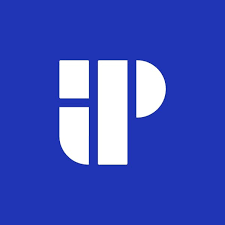Effective time and attendance software manages workforce data, simplifies payroll processes, and optimizes labor management.
That being said, with numerous options available, laden with varying features and capabilities, how does a business choose the right time and attendance software?
In this article, we will guide you through the essential time and attendance system features to look for, helping you make an informed decision tailored to your company’s unique needs and goals.
The 7 Features a Time and Attendance System Should Have
The 7 most important time and attendance software features are:
- Cloud capabilities
- Simple UX
- Integration capabilities
- Real-time tracking
- Employee self-service
- Automated alerts
- Advanced reporting
Imagine dramatically reducing the hours spent on payroll processing, while simultaneously minimizing costly errors. Picture your business running more smoothly, with employees empowered through transparency and accountability. An effective time and attendance system can deliver these results, enhancing overall productivity across your organization.
The savings in time and improvements in accuracy translate into real, quantifiable ROI, providing the time and attendance system you implement possesses these key features:
Cloud Capabilities
Cloud-based time and attendance systems allow you to access your employees' data from anywhere with an internet connection. This is especially important as remote work becomes increasingly common. According to the Global Benefits Report, 54% of decision-makers expect their companies’ remote employee networks to become more geographically spread out over the next five years.
With cloud capabilities, you’re no longer tethered to a single computer or network to manage your employees' time and attendance. With the integration of mobile app capabilities, managers have the flexibility of employee scheduling from anywhere they are.
The positive impact on your business can be as follows:
- Accessibility and Flexibility: The cloud ensures that you and your managers can review, edit, and analyze time and attendance data at any time, from anywhere. This is invaluable for large and small businesses with multiple locations, remote teams, or managers who are often on the move.
- Cost Savings: Cloud-based systems often come with lower upfront costs compared to traditional on-premises solutions. They typically operate on a subscription model, which includes updates and maintenance, and the pricing is often more predictable.
- Enhanced Security and Compliance: Cloud providers invest heavily in security, ensuring your data is protected with the latest security protocols. This reduces your company’s risk of data loss due to local server issues or physical damage to hardware. Additionally, cloud-based systems are often updated more frequently to ensure compliance with the latest labor laws and regulations.
- Real-Time Data and Reporting: With data hosted in the cloud, updates to records are made in real-time. This enables immediate access to the most recent and relevant employee data, empowering you to make timely and informed decisions.

Ease of Use (Good User Experience)
Unlocking the benefits of a time and attendance system is easiest with a clean, intuitive interface that your employees can navigate without extensive training or frequent consultations with the IT department.
When a system is simple to operate, your employees are more likely to interact with it correctly and consistently, which is essential for enhancing the workflow and accurate data tracking.
For managers and HR professionals, a straightforward system makes it easier to review and approve time records, manage employee scheduling, and generate reports. This kind of efficiency can translate into real cost savings by reducing the amount of labor hours spent on administrative tasks.
When evaluating the ease of use of a time and attendance system, consider the following practical aspects:
- Minimal Training Requirement: Choose a system that your employees can learn to use quickly, without extensive training sessions. This should be a system where the basic functions are clearly labeled and logically organized.
- Accessible Support and Resources: Ensure the vendor provides comprehensive support, such as a help center, tutorials, and customer service, to assist your team when they have questions or run into issues.
- Mobile-Friendly Interface: Look for a system that has a mobile version or app, so your employees can conveniently clock in and out from their smartphones, regardless of their location.
- Customization and Personalization: Opt for a system that allows you to tailor its features to suit your company's specific needs, making it more intuitive for your unique business operations.
Integration Capabilities
Integration capabilities allow your time and attendance system to communicate seamlessly with other software used in your organization, such as Human Resources Information Systems (HRIS) and payroll software. Here are some practical examples of effective software integration:
Distributed Remote Teams
Let’s imagine you have a remote team spread across various states, each with different labor and tax laws. Payroll integration simplifies this complexity.
When an employee clocks their hours, this data is automatically sent to your payroll system, which has been configured according to the various state laws. It uses this data to calculate the correct wages, taxes, and other deductions without requiring you to manually input the hours worked or consult various tax charts.
Audit Preparation
With integrated systems, all the necessary data—from work hours to wage rates—is automatically consolidated. When it’s time for a tax audit or internal review, you can generate comprehensive reports with just a few clicks, rather than scrambling to compile data from disparate sources.
Real-Time Data Access
If your time and attendance system is integrated with a project management tool, managers can instantly see how much time employees are spending on specific projects, allowing for timely adjustments and more effective resource allocation.
Real-Time Tracking
Real-time tracking enables you to monitor your employees' clock-in and clock-out times, breaks, and accrued overtime in real-time. Real-time tracking systems are essential in workforce management as they not only enhance employee accountability, encouraging focus and productivity, but also allow you to identify and address emerging patterns, such as frequent late arrivals, before they negatively impact your bottom line.
Moreover, real-time tracking streamlines your labor cost management. Knowing exactly how many hours your employees are working in real-time empowers you to make immediate adjustments, which is crucial in avoiding unnecessary overtime costs.
By taking this proactive approach, you can significantly reduce one of the largest expenses for most businesses— labor costs.

Employee Self-Service
Imagine empowering your employees with the ability to manage and access their own time and attendance information. That’s the key advantage of the Employee Self-Service (ESS) feature in a time and attendance system. This feature allows employees to independently view their schedules, clock-in/clock-out times, total hours worked, and remaining vacation days. They can also submit time-off requests and view their current status, without having to contact the HR department or their manager.
In terms of the real impact it brings to your business, an employee self-service portal means:
- Reduced Administrative Burden: By enabling employees to access their own information, you significantly reduce the workload on your HR staff. They spend less time answering inquiries and processing leave requests, freeing them to focus on more strategic tasks.
- Enhanced Accuracy and Transparency: When employees can see their own time and attendance data, they are more likely to spot and report any discrepancies.
- Improved Employee Engagement and Satisfaction: Employees who have control over their own data and the ability to easily request time off tend to feel more empowered and engaged.
- Streamlined Approval Process: With ESS, the approval process for time-off requests can be expedited. Managers receive immediate notifications of requests and can approve or deny them directly in the system.
On the other hand, there are two key points to consider:
- Security Features: Given that personal and potentially sensitive information is accessible through the ESS, ensure that the system you choose has robust security measures in place.
- Customization Options: Depending on your business, you may need to limit the kinds of information employees can access or edit. Ensure that the ESS feature allows for customizable permissions so you can strike the right balance between transparency and control.
Automated Alerts and Reminders
Automated alerts and reminders in a time and attendance system are designed to serve as your digital assistant. They send timely notifications to managers and employees about essential aspects of time and attendance, such as nearing overtime limits, upcoming shift starts or ends, or approaching deadlines for timesheet submissions.
This feature can be a game-changer for your business in multiple ways:
- Cost Control: Automated alerts about nearing overtime can help your managers take immediate action, like redistributing tasks among the team, to avoid unnecessary expenses.
- Compliance Management: By receiving notifications related to labor law requirements, your business is better equipped to avoid legal issues and potential penalties.
- Employee Engagement and Accountability: Reminders empower your employees to manage their time more effectively, which promotes responsibility and reduces cases of tardiness or absenteeism.
Advanced Reporting and Analytics
This feature can reveal patterns of habitual late arrivals or long breaks that could be affecting productivity. This level of analysis can also assist with staffing decisions, which is a vital part of effective employee management.
Moreover, detailed reporting can be invaluable when it comes to compliance with labor laws. In the event of an audit or legal dispute, having meticulously kept and easily accessible records can be a significant asset.
When selecting a time and attendance system, consider the range of reporting options available:
- Customizable Reports: Whether you're interested in tracking time spent on specific projects or monitoring trends in employee attendance, your system should be able to generate reports that align with your unique goals.
- Exporting of Data: You may need to share these reports with other departments or integrate them with other software tools. The ability to export data in common formats (e.g., CSV, PDF) is essential for this kind of flexibility.
Furthermore, train your managers and supervisors on how to interpret these reports and encourage them to use this data in their day-to-day management. This fosters a culture of data-driven decision-making throughout your organization.
Time & Attendance System Features: Conclusion
Let’s consider your business goals. Are you striving for cost reduction? A time and attendance system can substantially reduce administrative work and minimize payroll human errors, saving your company money. Concerned about compliance management? These systems are designed to be compliant with various labor laws, helping you avoid hefty fines. Or are you managing a remote workforce? In that case, a system with geolocation capabilities and mobile accessibility becomes crucial.
Your specific business aims significantly influence your choice of system, tailoring the features needed to best align with your goals. Selecting a time and attendance system is not just about tracking hours; it’s a strategic decision that aligns directly with your business's needs and overarching goals. The right system will streamline operations, ensure compliance, empower your workforce, and ultimately drive productivity and profitability. It's essential to make this selection with foresight and discernment, as the system you choose will become an integral part of your business's daily operations.