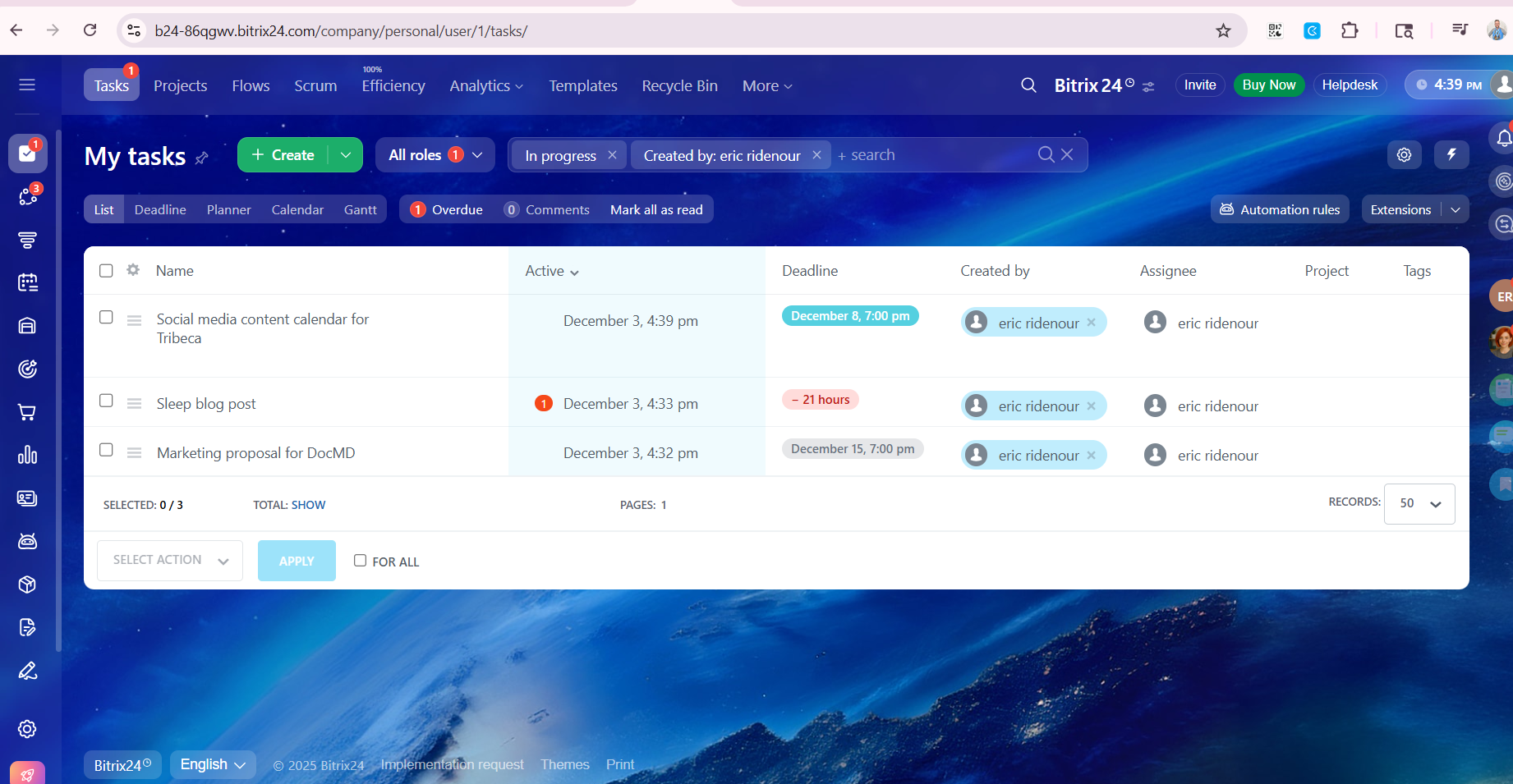7 Best Free Learning Management Systems (LMS) for business in 2026
Our HR tech experts reveal the best free LMS software based on extensive research and testing. Find top vendors, pricing, features and more below.








Making an effort to keep your team at the forefront of their game through in-house training programs doesn’t have to be super expensive. Several of the best learning management systems have free versions that are good and scalable bets for small businesses that want to enhance their talent.
The LMS options we list below are cost-effective because they at either have a free and unlimited version, or at least a lengthy free trial and then a moderately-priced basic plan.
Through hours of research and interviews with HR professionals in small and medium-sized companies, we’ve narrowed down the best options in the market when it comes to free LMS systems. These are some cost-friendly alternatives to software like Docebo, SAP Litmos, Absorb LMS, and Canvas. You can also checkout our article on the best learning management systems.
To identify the top free learning management systems (LMS), our team evaluated numerous options by signing up for free trials, exploring the platforms' features, and gathering user feedback. We also consulted experienced LMS admins and instructional designers and the free LMS we thought were best were simple and easy to use, had the core LMS features covered, and came with generous free tiers.
- Simplicity and ease of use: With free LMS, you often compromise on advanced features, but the platform should still be intuitive and easy for admins, instructors, and learners. We favored options with clean, uncluttered interfaces, drag-and-drop course builders with ready-ade learning materials, and straightforward workflows.
- Core LMS features: At a minimum, a free LMS should have tools for course authoring, grading, testing, recording completion, and basic reporting. Bonus points for gamification, mobile compatibility, and integration with other apps. The LMS on our list deliver baseline functionality without being overly complex.
- Free tier limitations: All free platforms have some limitations, but the best ones still enable meaningful usage within those constraints. We looked for free tiers with generous limits on storage, courses, users, and features. While capped, these LMS provide enough value for most small businesses and teams.
Our criteria ensure we cover the top free tools suitable for most use cases, balancing core functionality with simplicity. For more on our methodology, see our editorial guidelines.

Connecteam

Connecteam LMS tool is mobile-friendly and gives users the freedom to create as many courses as they want, group them into different categories, and track employee progress.
PROS
- Unlimited courses, course categories, and sections within a course.
- Supports various content types in courses: text, images, PDF, audio, YouTube embed, links, knowledge base, and quizzes.
- Real-time, searchable, and filterable insights into course completion status.
- Free for up to 10 users.
- Intuitive mobile apps.
- One of the only fully-mobile HR tech tools for deskless workers
- Very adequately-priced for all it entails, SMB-friendly
- Quite open to feedback, having implemented user suggestions as features in the past.
CONS
- Works as a self-hosted LMS, not for those seeking eLearning marketplaces.
- Limited native integrations.
- In the communication hub, the app offers no confirmation that messages were sent and/or seen.
- Certain features that some teams consider essential, such as GPS-tracking, are only available in the higher-tier pricing plans.

We love how easy it is to obtain Connecteam's free LMS. You don’t need to input your credit card information—just your email address and phone number will do.
After finishing the signup, you'll be taken to a dashboard that we trust you’ll like. It’s intuitive and clear. More importantly, it gives you access to Course and many other handy tools for your day-to-day operations, from time off to recognition and rewards, job scheduling, communications, and surveys—all free.
We tested Connecteam as a course creator and learner and found it easy to use on both ends. You can make as many courses as you need as an admin and organize them however you want. The variety of course materials is also awesome. You can add links, YouTube videos, PDFs, audio, and even quizzes to make sure your team fully gets what they’ve learned.
Plus, you can break the courses into sections to make them easier to digest. One of our favorite features is the short survey at the end of the course—it truly is a good help for feedback gathering and training content evaluations.
From learner perspectives, the free LMS platform impressed us with a UI that works well regardless of the device.
To be clear, though, Connecteam doesn’t have an extensive ready-made course library like Coggno or LinkedIn. Instead, it gives you the freedom to create your own training content, and its free version is only for those with ten users at max.
Integration-wise, unlike SafetyCulture (EdApp), Connecteam doesn’t offer its API access for free, while its native integrations are limited to very few payroll apps.
36,000+ companies, including Mango, Edible, and Subway.
Connecteam has five plans. When billed annually:
- Small Business: free forever for up to 10 users
- Basic: $29/month for the first 30 users, $0.5/month for each additional user
- Advanced: $49/month for the first 30 users, $1.5/month for each additional user
- Expert: $99/month for the first 30 users, $3/month for each additional user
- Enterprise: Custom pricing.





Best For
Connecteam's free plan can work out just fine as both an LMS and an onboarding tool as long as you have no more than ten employees.
SafetyCulture (EdApp)
SafetyCulture’s platform covers a host of employee training tools. It includes custom course building, microlearning modules, tests, analytics, and mobile access to make training easy and effective. There’s a free version to their platform, and all of the features of their platform can be trialed for free for up to 30 days.
PROS
- The platform supports an unlimited amount of content creation and deployment. There’s a free plan and paid upgrades are fairly affordable.
- The onboarding for admins, coaches, and learners is easy and can be done in only 5 minutes.
- The open API allows you to connect several third-party tools and plug-ins.
- There’s an abundance of support resources and tips on how to use the platform.
- It is completely free to use for unlimited content creation and deployment. Their paid version is also one of the most affordable for learning management systems.
- Easy onboarding. It takes only about five minutes to get started on EdApp. Inviting trainees and coaches is just as easy.
- The software allows you to connect to your proprietary company tools with its open API functionality.
- EdApp provides a great deal of resources that gives you all the information you need about how the system works. There are also some tips made available to make your learning management process easier.
CONS
- The platform frequently rolls out updates, which is a good thing but you do have to frequently learn how to use features.
- You have to compress large videos because of the platform’s 10 MB video size limit.
- The analytics is slow at times, especially when exporting data to CSV.
- You always have to learn new ways to use the app as they release updates frequently.
- EdApp’s video limit is only 10 MB. This means you will have to shrink high-sized videos which, subsequently, reduces the quality of your videos.
- Some users complain about the analytics feature. It is usually slow and it sometimes takes a long time to pull out data into a CSV file.

SafetyCulture’s inspection platform packs a full-featured employee training solution that’s got everything you need to train your team on how to be safe and compliant. The system is designed to make training intuitive and engaging for hourly and shift-based teams through bite-sized microlearning lessons accessible on any device.
A key advantage of SafetyCulture is its entirely free tier which supports up to 10 users. The platform is also scalable and can support your team as it grows. Creating courses is easy with customizable templates, drag-and-drop interactions, image and video uploads, quizzes, and options to push lessons to employees. Legacy content can be transitioned into interactive modules through SafetyCulture's complimentary content creation service.
The platform simplifies scheduling and tracking training tasks, while providing administrator oversight through notifications and reports. Learners can view assigned lessons on desktop or mobile and mark progress. Managers can track compliance and training KPIs.
With deskless workers in mind, SafetyCulture opts for a user-friendly interface and makes training accessible offline via mobile. Content is designed for microlearning - short, focused, engaging lessons. This modern approach suits frontline teams who learn on the go.
For organizations with hourly, distributed workforces that require an affordable training system, SafetyCulture hits the mark with its specialized deskless focus, generous free tier, and tools to simplify the creation and delivery of interactive lessons to staff on-site or on the move.
SafetyCulture has been used to deliver over 77k lessons at companies like Marriott, DHL and AECOM.
SafetyCulture has three plans:
- Free: This plan is free of charge and is designed for individuals and small businesses of up to 10 users who want to digitize inspections and share resources with their team.
- Premium: Designed for larger growing teams needing more advanced features, this plan costs $24 per user/month when billed annually.
- Enterprise: This plan has custom pricing and is made for large corporations needing high customization and dedicated support. Contact SafetyCulture’s Sales team for a quote.





Best For
SafetyCulture's mobile-first training platform is most ideal for small and medium-sized blue-collar companies.

TalentLMS

TalentLMS is one of the most well-known, affordable, and versatile Learning Management Systems ever.
PROS
CONS

This highly-popular LMS is designed for organizations that want online learning for their employees, partners, and even customers. They strive to get rid of the complexity that comes with creating and distributing learning programs and help you launch courses in record time. Their claim is that people are able to share courses two times as fast as with similar software because of how easy they make it for you to reuse content from other sources.
HarperCollins Publishers, Rosetta Stone, and DeLonghi.
TalentLMS is free for up to 5 users as long as you don’t create more than 10 courses. Afterwards, the pricing is as follows: