Best 360 Degree Feedback Software Tools in 2025
10+ best 360 feedback tools, handpicked by our HR Tech experts. See feature and pricing comparisons, advice on product demos, common pitfalls, and more below.








360-degree feedback tools handle the whole process of gathering feedback from peers, subordinates, supervisors, and customers to give HR managers comprehensive and multi-dimensional insights into employee job performance, strengths, and areas for improvement.
In this guide, we will explore the best tools on the market. Our recommendations are based on weeks of research online, talking to experts, and receiving demos from vendors in this space. We’ll also discuss the key features these systems offer, along with use cases, benefits, pricing details, and more.
To select the best 360-degree feedback software, our team attended product demos, interviewed users and experts, and tested the tools firsthand. We looked at dozens of options, but the ones that stood out excelled in four key aspects: customizable surveys, anonymous feedback, integrated performance management, and insightful analytics.
- Customizable surveys: The best 360 feedback tools enable you to fully customize surveys with your own question set, rating scales, and comment sections. This level of flexibility allows you to tailor surveys to specific roles, teams, and organizational goals.
- Anonymous feedback: Anonymity is crucial if you want to get honest feedback. It’s a shield that enables your employees to provide constructive criticism without fear of retaliation. The top solutions in this space come equipped with anonymity settings and data access controls to put your employees at ease.
- Integrated performance management: To derive maximum value, 360 assessments need to connect to performance reviews, goal setting, and training. We favored tools that integrate with performance management systems rather than operating in silos. This provides managers with context to understand feedback and determine appropriate coaching.
- Insightful analytics: The best 360 feedback software shouldn’t just collect data - it should help you analyze and act on it. We looked for advanced features like customized reports, data filters, feedback trends/comparisons, and tips for understanding and applying results. This transforms survey data into clear developmental insights.
Our mission is to bring you the top solutions in each software category. To learn more about how we do this, check out this article on how we evaluate HR tech vendors.
.png)
Deel
.png)
While Deel is best known for global payroll, they have expanded into a comprehensive system encompassing people management, employee learning and performance management features.
PROS
- User-friendly interface with a contemporary design.
- It’s easy to create and customize 360-degree reviews.
- Getting started with Deel’s HRIS is completely free.
- Customers highly regard Deel's customer support team for being quick and helpful when responding.
- Excellent 24/7 customer service with fast onboarding (2-3 days) and local payroll experts in each jurisdiction.
- Seamless integration with platforms like QuickBooks, BambooHR, and Greenhouse, plus custom integration options.
- User-friendly, self-service features enable quick setup; identity verification often takes under 24 hours.
- Automated invoices simplify payments, provided they're in English.
CONS
- Higher price point compared to some alternatives.
- HR capabilities are not as extensive as dedicated HRIS/HCM platforms.
- Lack of a mobile application, with only web-based access available.
- Key features like onboarding automation are add-ons, which may increase costs.
- Limited flexibility in modifying contracts or service agreements; changes often require an addendum.
- Invoices cannot be generated in languages other than English.

Deel started out as a global payroll provider and rapidly grew into a comprehensive platform that facilitates people management, performance appraisal, and development too. We tested out their performance management system and liked how easy it was to create and customize reviews. Users can implement up to four types of performance reviews: Self Review, Manager Feedback, Team Feedback, and Peer Feedback. These can be used individually or in combination, allowing for a thorough 360-degree assessment. The system also offers customizable review frequencies, eliminating the need for manual scheduling.
Alongside its review system, Deel provides an OKR and goal-setting module that promotes alignment across individual, team, and organizational objectives, with the added benefit of integrating seamlessly with performance reviews. They also recently launched a Learning Management System (LMS), which helps you address any skill gaps identified through performance reviews. The LMS includes a user-friendly course builder with drag-and-drop functionality, interactive elements like quizzes and surveys, and an automated course assignment system based on predefined criteria.
The platform's career development tools are another notable highlight. These tools allow organizations to create detailed career pathing frameworks, providing employees with clear visualizations of potential growth trajectories within the company.
All in all, we’re impressed by how Deel’s platform expanded so quickly and thoughtfully into a holistic HR suite, with modules covering various aspects of the employee lifecycle. If you’re in the market for an integrated solution combining payroll, people management, and analytics, we think Deel is worth checking out.
Over 35k companies use Deel including Nike, Shopify, Redbull, and Zapier.
Deel’s pricing varies according to the tools you need. It is structured as follows:
- Deel Contractor Management: Starts at $49/contractor/month covering payroll and compliance in 150+ countries.
- Deel EOR: Starts at $599/month for hiring employees without local entities in new countries.
- Deel Payroll: Multi-country payroll for existing entities in 100+ countries starting at $29 per employee per month.
- Deel US Payroll: Compliantly pay U.S. employees for $19 per employee per month.
- Deel US PEO: This plan packs a host of tools to simplify HR, payroll, and benefits for employees hired in all 50 states of the U.S., from $79 per employee per month.
- Deel HR: The plan packs features for you to automate HR admin and reporting for any worker with a global HR system. Pricing starts from $0. That’s right, it’s completely free to start using this plan.
- Deel Engage: Starting at $20 per employee per month, you can use this plan to drive performance, growth, and engagement.
- Deel Immigration: Visa sponsorship in 25+ countries. Contact Sales for a customized quote.





Best For
Deel is a great choice for companies seeking an integrated solution for payroll, HR, and performance management.

Small Improvements

We picked Small Improvements for capable, well-priced 360 feedback features. It offers precise control over how reviews are structured, how feedback is collected and delivered, and how anonymity is managed.
PROS
- Flexible setup with admin control over cycle structure, nomination logic, and feedback visibility.
- Anonymity options include randomized paragraph shuffling to protect reviewer identities.
- Supports multiple cycle types (peer, upward, full 360) and custom review schedules.
- Questionnaire builder supports templating and diverse question types.
- Proactive feedback and continuous feedback features support ongoing performance conversations.
- AI-generated objective suggestions turn feedback into action items.
- Exceptionally easy to use, with minimal training needed for admins and employees.
- A flexible feature set supports Performance Reviews, one-on-one meetings, continuous feedback, Objectives, and Praise.
- New Manager Activation Score and post-1:1 ratings help identify and support struggling managers.
- The AI Writing Assistant enhances feedback quality without compromising the human touch.
- Lightweight and customizable exports for reporting needs
- Broad integrations with HRIS and tools like BambooHR, Personio, Namely, Kallidus, Workday, Google Calendar, Outlook, and Slack streamline implementation.
CONS
- Each cycle can only use one questionnaire; role-based logic requires separate cycles.
- No conditional display logic for dynamic questions (unlike ThriveSparrow).
- Minimum pricing applies on higher-tier plans, and some niche integrations may be missing.
- Not ideal for enterprises needing advanced analytics and compliance-heavy workflows.
- Limited analytics and reporting compared to more enterprise-focused solutions.
- No standalone module purchasing; bundled pricing only.
- The current cascading objective setup is still under development (expected Q3 2025).
- Some customers note that the system lacks advanced customization for complex organizations.
- 360 feedback cycles allow only one questionnaire per cycle, limiting advanced workflows.
Small Improvements offers a flexible framework for managing 360-degree feedback, particularly for mid-sized organizations that want control over how feedback is collected and shared.
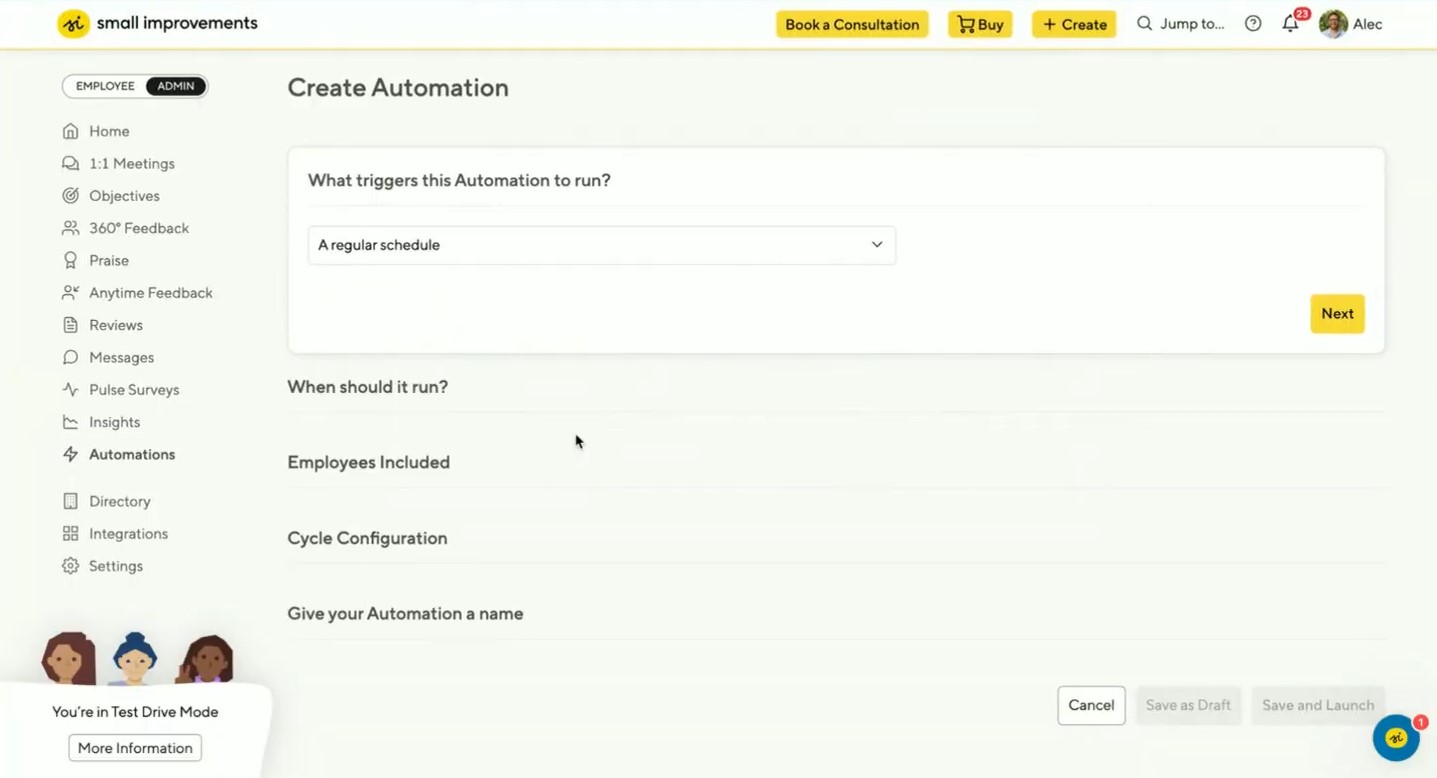
In our experience, its strength lies in configurability: admins can customize nomination flows (employee-driven, manager-approved, or admin-assigned), set visibility and anonymity rules, and run different types of cycles, be it peer-only or full 360.
One cool feature is the “split and shuffle” anonymity setting, which, in our test, randomized feedback paragraphs to obscure authorship. It’s a thoughtful addition we haven’t seen in most tools aimed at the SMB segment, including platforms like Deel. This level of control makes Small Improvements a good fit for teams with semi-structured feedback cultures, particularly those that want to blend formal cycles with ongoing conversations. And most users we spoke to confirmed our belief, sharing that they often pair it with lightweight performance reviews and 1:1 meetings, then layer on praise and continuous feedback throughout the year.
That said, the questionnaire builder feels more limited than it first appears. Each cycle is restricted to a single static questionnaire, regardless of the reviewer’s role. There’s no conditional logic to tailor follow-up questions or reveal content dynamically based on prior responses, as seen in some solutions, such as ThriveSparrow. As a result, you’d need to create separate cycles if you want to customize questions for different rater groups with Small Improvements.
On the reporting side, this software covers all the essentials. Admins can export feedback to PDF or CSV and use AI-generated objective suggestions to help teams act on results. What it doesn’t offer, however, is sentiment analysis or automated trend detection you’d find in higher-end tools.
We also think some buyers may pass on Small Improvements due to gaps in support for less widely used systems or more complex enterprise integration needs. To be fair, though, the tool integrates with most common HRIS platforms available.
Dashlane, Binance, Zapier, Soundcloud
Small Improvements provides three plans: Launch ($3/user/month), Grow ($6/user/month), and Elevate ($9/user/month). The Elevate plan requires a minimum annual billing for 50 users ($5,400/year). All plans come with a 30-day free trial.





Best For
Small Improvements is best for mid-sized organizations that want a flexible, affordable way to run 360-degree feedback.
Leapsome
Leapsome is highly flexible. To gain the insights you need, you can create custom questions or use their ready-made templates — backed by scientific research and verified by experts.
PROS
- Leapsome provides many features including onboarding, LMS, engagement, performance, goal tracking, and more.
- Most users find Leapsome's UI to be user-friendly and easy to navigate.
- There are many integration options, including a Slack integration.
- Pricing is transparent, and users have the option to pay only for the modules they need.
- Leapsome is quite feature-rich; the platform packs modules for employee onboarding, learning management, engagement, performance management, goals tracking and much more.
- The majority of users find Leapsome’s UI to be friendly and easy to navigate.
- There are lots of third party integrations options to choose from, including Slack, which many users appreciate.
- The platform has transparent pricing, and you only pay for the modules you need.
CONS
- No ability to upload images or files directly into feedback.
- It can take some time to get used to and implement the platform due to the wide range of features.
- There isn’t a mobile app yet to quickly access Leapsome on the go.
- Free trials require booking a sales demo first rather than signing up independently.
- There is currently no way to post or upload an image or file into your feedback.
- Since Leapsome can do so many things, you may need some time to get used to it. The implementation process can also take some time.
- There currently isn’t a mobile app that users can download and access Leapsome quickly on-the-go.
- Free 14-day trials are available but you need to book a demo with the sales team first to sign up for one; you can’t do so on your own.

Leapsome highlights transparency. It serves up people management processes to help organizations develop their employees and scale their business. You can roll it out incrementally, so that people feel engaged with your new HR processes. Leapsome analytics are actionable and linked to learning and development.
Spotify, Babbel, Trivago, Plus Dental, Mercedes Benz.
Leapsome’s pricing varies based on the number of employees, selected modules, and contract length. Modular pricing begins at $7/user/month, billed annually. To get a custom quote, you need to contact the Leapsome sales team. Leapsome also offers a free 14-day trial with no credit card required, so you can test the platform risk-free.





Best For
Leapsome serves companies of all sizes looking to enhance their people management processes, develop their teams and scale their operation.
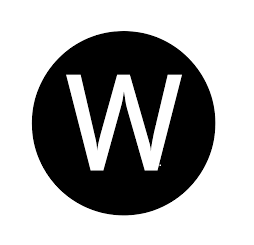
Workstory
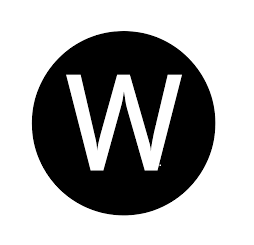
WorkStory reimagines 360 feedback and performance management by embedding it into recurring but short prompts, eliminating the need for infrequent, yet lengthy surveys. The platform continuously gathers input from peers, managers, and direct reports in Slack, Teams, Webex, and email, then automatically aggregates it to ensure balanced and context-rich reviews, eliminating the need for HR to chase responses. In our demo, we saw how flexible the system is: admins can configure who provides feedback and how often, while employees can decide whether their comments are visible, anonymous, or routed only to managers.
PROS
- Customizable setup supports peer, manager, and report feedback
- Automated prompts in Slack/Teams reduce survey fatigue
- Anonymity controls let reviewers share candid input
- AI-generated summaries turn fragmented feedback into insights
- Configurable competencies and questions tailored per role
- Quick onboarding with white-glove support
- Continuous feedback collection embedded in Slack, MS Teams, and Webex
- One-click AI-powered review drafts save hours for managers
- Monthly summaries help employees reflect and prep for 1:1s
- Customizable competencies and templates configured with white-glove onboarding
- Flexible rollout options with a responsive, hands-on support team
- Strong customer satisfaction for ease of use and value
CONS
- Cultural fit required— teams uncomfortable with continuous feedback may resist adoption
- Learning curve for new users navigating dashboards and reports
- Limited branding customization compared to legacy survey tools
- Integrations focused on comms apps; HRIS connections require API setup
- Their novel approach may prove challenging for some teams, particularly because it necessitates team members being connected through mobile apps or desktops.
- Some users report a learning curve around dashboard navigation and locating past review assignments.
- Limited branding customization compared to legacy vendors
- Currently lacks deep HRIS integrations, though API access is available

WorkStory’s approach to 360 feedback is all about making the process continuous, light-touch, and genuinely useful. Instead of sending out a bulky 360 survey once a year, the platform periodically pings selected colleagues with short, competency-based questions. Responses can be anonymous if desired, encouraging candor and reducing the stress often associated with feedback requests.
Over time, these small feedback snippets accumulate into a robust picture of performance from multiple perspectives. At review time, users can use the year-round inputs to prepare the evaluation, or use WorkStory’s AI to automatically generate a summary, or even the full draft. This saves managers hours while ensuring feedback is grounded in real, diverse input—not just recency bias.
We were impressed with how quickly feedback cycles can be set up. Admins can define who provides feedback (managers, peers, reports), how often, and on which competencies. Once live, WorkStory runs in the background, collecting insights without disrupting work. The result is 360 reviews that feel natural, consistent, and highly informative.
That said, WorkStory is best suited for teams ready to embrace continuous, transparent feedback. Organizations looking for highly branded surveys or deep HRIS integrations may find the tool a bit wanting. Still, for most growing teams, WorkStory makes 360 reviews dramatically easier to run—and far more meaningful for employees.
Notable customers include Joele Frank, GoMetro, ET Group, TRICO, Enerflo, Tether, and Strang Design.
- Quarterly Plan: $11/user/month + $250 one-time onboarding
- Annual Plan: $9.35/user/month (15% discount) + $250 one-time onboarding
- Free Trial: Two-week trial with optional guided onboarding





Best For
WorkStory is best for small to mid-sized teams (25–250 employees) that want to streamline 360 reviews with continuous input, anonymity options, and automated AI summaries—all without burdening HR or managers.

ThriveSparrow

We picked ThriveSparrow because it's highly agile, has smart AI sentiment analysis, and shows data in a way that's easy to understand. You can fully tailor your surveys with the question bank, rating scales, and anonymity settings, so feedback is actually useful. Plus, the analytics and filters are awesome for spotting trends, which is key to ensuring feedback turns into meaningful workplace changes.
PROS
- Offers deep customization, allowing full control over survey questions, rating scales, and visibility settings.
- AI-powered sentiment analysis categorizes qualitative responses into key themes and presents insights in a visually digestible format.
- Granular data filtering by department, tenure, or location for precise trend analysis.
- Transparent pricing starting at $2 per user per month.
- Strong integration capabilities.
- Offers deep customization, allowing full control over survey questions, rating scales, and visibility settings.
- AI-powered sentiment analysis categorizes qualitative responses into key themes and presents insights in a visually digestible format.
- Granular data filtering by department, tenure, or location for precise trend analysis.
- Transparent pricing starting at $2 per user per month.
- Strong integration capabilities.
CONS
- Some integrations may require an additional cost.
- No dedicated mobile app for admins.
- As a relatively new product, ThriveSparrow may not have the experience of more established vendors.
- Some integrations may require an additional cost.
- No dedicated mobile app for admins.
- As a relatively new product, ThriveSparrow may not have the experience of more established vendors.
ThriveSparrow offers a highly customizable and data-driven approach to multi-source employee evaluations. What we love most about this 360-degree feedback software is its flexibility in building surveys, allowing full control over question sets, rating scales, and visibility settings.
During our testing, we found that managers, peers, and direct reports could each receive tailored questions relevant to their roles. This is crucial for ensuring feedback remains structured and actionable, and ThriveSparrow makes it easy for employers to set up.

The anonymity settings are also a big plus, enabling employees to provide candid feedback without hesitation. Our favorite part, though, is that beyond survey design, the platform excels in analytics and reporting. The AI-powered sentiment analysis doesn’t just categorize qualitative responses into key themes, it also presents insights in a visually digestible format and flags patterns that require attention from administrators.
We especially liked the ability to slice and filter data by department, tenure, or location, making it easy to pinpoint trends at a granular level. Compared to Peakon, which offers similar AI-driven sentiment tracking, ThriveSparrow’s solution felt more accessible, particularly due to its transparent and reasonable pricing, starting at just $2 per user per month.
For those looking to connect feedback with coaching and development, ThriveSparrow offers a performance management module that can be bundled with its 360-feedback and OKR tools, along with custom integrations for teams using other performance software.
However, we noticed a few minor downsides. One is that some integrations may cost extra, so it’s worth checking with the vendor upfront to avoid surprises. Another is that while the bundled modules are beneficial, the system currently does not connect 360 feedback data directly to OKRs or performance goals, which would have made the development plans more targeted and actionable.
Additionally, we noticed that ThriveSparrow is still fairly new compared to more seasoned brands like Culture Amp and WorkTango, which may raise concerns about its deep industry experience. Although we appreciated its transparent and reasonable pricing, we were a bit let down that there's no free trial to try things out first and that certain integrations might cost extra, depending on your specific vendor agreement.
Lastly, we missed the company of a dedicated mobile app. While employees can complete surveys on their mobile devices through Slack and MS Teams, the desktop app remains the only way for employers to access and manage employee feedback.
ThriveSparrow has been used by companies such as Ikea, Tesla, Siemens, and Tropicana.
ThriveSparrow offers its 360-degree feedback tool through the Performance module, priced at $5 per employee per month, billed annually. This module includes role-based 360 assessments plus AI-powered personal development plan generation, multilingual support for surveys, team analytics, and action plans.





Best For
ThriveSparrow’s 360-degree feedback software is best for growing businesses seeking customizable surveys, AI-powered sentiment analysis, and reasonable pricing.

I use ThriveSparrow to gather feedback from employees, which helps improve our service delivery. Additionally, I integrate the tool with WhatsApp to automate the collection of reviews from employees in different regions we operate in. The tool's chat system also enables real-time feedback collection from clients who visit our pages, enhancing our responsiveness and engagement.

I appreciate the user-friendly interface of ThriveSparrow, which makes navigation straightforward. The pricing is affordable, scaling reasonably with the number of users, which suits our budgetary constraints. Furthermore, I value the tool's ease of integration with other live chat tools, streamlining the collection of reviews directly from chat interactions.
Our organization purchased ThriveSparrow to enhance our feedback collection and review processes, aiming to improve service delivery within our human resources sector. Additionally, it facilitates the collection of client feedback, particularly useful when integrated with employee automation tools. I have been using this tool for over three years, during which it has significantly raised the standards of talent acquisition management at our company.
The customer care team is slow to respond to technical queries via live chat, which can be frustrating. The tool supports very limited payment options, complicating the subscription process. Additionally, some integrations, such as with Intercom, do not function properly, limiting its utility.
ThriveSparrow offers more competitive pricing compared to other tools I have evaluated, making it a cost-effective choice for our needs.
Potential buyers should carefully consider the pricing and the tool's capabilities relative to their specific needs before making a purchase. ThriveSparrow is particularly well-suited for HR departments focused on collecting employee feedback and customer reviews. Assess whether the tool's features align with your organizational requirements to ensure it adds value.
Over time, ThriveSparrow has been enhanced with a faster-loading browser extension, improving ease of use and accessibility. This development demonstrates the company's commitment to evolving in response to user feedback and technological advancements.
This tool is especially beneficial for human resource managers who need to manage and improve internal feedback mechanisms efficiently.
ThriveSparrow is not well-suited for support operators, as it lacks specific functionalities tailored to optimizing support operations.

Peoplebox

Peoplebox's 360-degree review software is user-friendly, customizable, and integrates seamlessly with Slack and Teams. It also offers multiple review types, enables bias mitigation, and facilitates meaningful follow-up discussions.
PROS
- Peoplebox simplifies the process of creating, customizing, and deploying 360-degree reviews.
- With built-in integration into popular communication tools like Slack and Microsoft Teams, Peoplebox ensures that employees can easily participate in reviews and receive timely notifications.
- The platform streamlines the follow-up process by automatically scheduling one-on-one meetings upon completing reviews and facilitating continuous feedback and growth conversations.
- Beyond performance management, Peoplebox offers an employee engagement module that allows organizations to conduct pulse surveys and gather valuable insights into the workplace environment and culture.
CONS
- Currently, Peoplebox's platform is solely available in English, although users have the flexibility to create forms in any language of their choice.
- Users may sometimes encounter bugs, and experience lags while using the platform.
- To access Peoplebox, there is a minimum contract requirement of $4,000. There is a free 14-day trial that can only be accessed after a demo.
- Peoplebox does not offer a dedicated mobile app. However, the web app is fully optimized for use on mobile devices.

Peoplebox's 360-degree feedback module allows you to gather comprehensive feedback from multiple sources and gain a holistic view of each employee's performance. We’ve tested the 360-degree reviews and found them easy to create and set up. There’s an intuitive wizard that guides you through all the steps from beginning to end. One thing we’ve noted is that the 360-degree reviews are actually similar to Peoplebox’s performance reviews in almost every way, except that they’re not linked to goals and competency scores.
Much like the performance reviews, there are also four types of 360-degree reviews within Peoplebox, including Self Reviews, where employees evaluate their own performance; Peer Reviews, where colleagues provide feedback on each other; Direct Report Reviews, where employees provide feedback on their managers; and Managers' Summary, which are top-to-bottom reviews where managers provide feedback on their direct reports.
Customizing and setting up 360-degree reviews is a breeze with Peoplebox. You can determine the frequency of these reviews, choose which employees/managers can view them, specify the minimum and maximum number of reviews each participant can give, and even include an Approval stage to mitigate bias before the feedback is incorporated into the evaluation process. The review forms can be created from existing templates or customized from scratch, and the seamless integration with Slack and Microsoft Teams ensures that employees receive notifications and can participate in the reviews effortlessly without disrupting their workflow.
Once the 360-degree reviews are completed, Peoplebox makes it easy for HR and relevant managers to analyze and visualize the data. The system can also automatically schedule 1-on-1 meetings between managers and employees upon review completion to facilitate meaningful discussions and ensure that all the collected feedback is actioned.
Peoplebox is trusted by over 500 organizations, including Veriff, Razorpay, and BHIVE Workspace.
Peoplebox offers five pricing plans:
- Talent Management ($7/user/month): Includes performance reviews, engagement surveys, goals, and check-ins.
- OKR Platform ($8/user/month): Offers employee/team alignment features like goal setting, business reviews, project management, 1:1s, and KPI boards.
- Full Suite - Professional ($12/user/month): Combines features from Talent Management and OKR Platform.
- Full Suite - Premium ($15/user/month): Includes everything from previous plans plus customer success management, onboarding, implementation, and training support.
- Enterprise Plan (custom pricing): Most premium plan with all features, custom integrations, dedicated customer success, tailored onboarding/implementation, and SSO.
Note: Billing is annual only, with a minimum contract of $4,000.





Best For
Peoplebox is an ideal choice for medium to large-sized organizations seeking a performance management and 360-degree feedback platform that seamlessly integrates with popular communication tools like Slack and Microsoft Teams.

We use Peoplebox for performance reviews and tracking employee progress based on coaching and feedback. It also provides analytics, including employee satisfaction, progress, and goal completion. We monitor team-based performance for rewards and recognition, as well as organizational management, including updating the org chart and strategic workforce planning.
OKR management, transparency, and communication are also key workflows, driving collaboration across teams and improving performance management. The tool enables clear expectations and alignment on company goals, ensuring everyone is working towards the same objectives.
- Centralized OKR tracking: it allows us to streamline the tracking of Objectives and Key Results (OKRs), ensuring transparency across teams and alignment with company goals.
- User-friendly interface: its simple, intuitive interface makes it easy for users to adopt and integrate into daily workflows.
- Seamless integration: it integrates well with other HR and performance management tools like Slack and Jira, preventing the need for switching between platforms.
- Employee engagement tools: it includes features like pulse surveys, performance check-ins, and feedback loops, fostering continuous feedback and improving engagement.
We needed a centralized platform to manage talent and performance, and integrating OKRs was crucial for the company. Tracking progress against critical goals and core priorities became essential as we began to scale. We also needed to gauge the organization’s engagement, satisfaction, and leadership performance to better manage employee retention. When we decided to invest in Peoplebox, we were struggling with alignment and visibility into key performance metrics and goals.
As we scaled, it became increasingly difficult to maintain transparency across teams and ensure everyone was working toward the same objectives. We also needed a solution to simplify performance management and improve employee engagement, as our existing systems were fragmented and inefficient. Peoplebox provided us with a comprehensive platform that centralized our OKRs, tracked progress in real time, and improved collaboration across departments. Its robust analytics and reporting helped us make data-driven decisions and quickly identify areas for improvement.
Additionally, its user-friendly interface and seamless integration with our existing tech stack allowed for a smooth implementation, empowering our teams to stay focused and aligned with company objectives.
- Limited customization: the platform lacks flexibility in customizing dashboards, workflows, or reporting, and more options to tailor it to specific needs would be beneficial.
- Onboarding tools: more robust onboarding management tools would be ideal.
- Occasional bugs: while generally stable, a few users have reported minor bugs or glitches, particularly during integrations or updates.
- Learning curve for advanced features: while basic functionality is user-friendly, the more advanced features, such as deep analytics or custom reports, can be harder to learn.
- Mobile app limitations: the mobile app is useful for quick updates but lacks the full functionality of the desktop version, making complex tasks harder on the go.
Leapsome offers a better onboarding experience, which is driving us to consider switching to that platform as an alternative.
Consider ease of use, integration capabilities, and whether the features align with your needs. Also, look at the product roadmap: will the tool evolve with your organization? Ensure that the tool fits your internal culture and can scale as your company grows.
Peoplebox has expanded its integration capabilities with key communication and data tools.
Peoplebox is a good fit for scaling startups, tech companies, and SaaS businesses.
Peoplebox may not be ideal for early-stage startups or companies with highly regulated and rigid standards.

Empuls

Empuls helps you create and deploy various types of surveys, covering onboarding, performance, HR effectiveness, and general feedback so you’re able to derive valuable insights into your employees' experiences throughout their journey.
PROS
- Empuls features a modern UI that’s easy to navigate. They also offer plenty of self-help articles to help you get started.
- The platform is quite comprehensive, with tools covering employee communication, engagement surveys, recognition, rewards, and analytics.
- Employees are able to participate in surveys on the go with the help of Empuls’ mobile app available on both iOS and Android devices.
- Their affordable and tiered pricing ensures different size companies can try out the tool and scale up or down as needed. They also offer a 30-day free trial that anyone can sign up for.
CONS
- A few users find the options for rewards rather limited. Several of them are specifically wishing for the inclusion of more Amazon gift cards viable in their countries.
- Employees cannot share their points with each other at this time.
- Once you assign a sub-domain, you cannot change it later.
- Several users have experienced performance speed issues with Empuls’ mobile app.

With Empuls' feedback software, you can gain real-time insights into your employees' experience with the workplace and find out what's working and what isn't. Through customizable surveys, you can get feedback on various processes and management styles including onboarding, performance reviews, training, HR effectiveness and manager effectiveness. You can also use surveys to perform check-ins with your remote employees.
All of this feedback is organized neatly in the feedback dashboard, which also allows you to to monitor different metrics, get actionable insights and generate reports.
Empuls has over 1000 global customers, including Prodevans, Bahwan Cybertek, Magzter, FCA India Automobiles Private Limited, KPIT, Quixy, and more.
Empuls offers three pricing plans. Here are the prices if you choose to pay annually:
- Starter: This plan costs $20/year per employee. It offers features, including rewards and recognition, employee surveys and feedback, social intranet, and reports and analytics.
- Proficient: This plan costs $50/year per employee. It offers features, including white labeling, polls & quizzes, customer support, and everything that is in the Starter plan.
- Enterprise: This is a custom plan that offers everything from Proficient plan, plus custom HRMS integration, multi-region deployment, multi-currency payoffs, and dedicated customer success manager.





Best For
While Empuls offers several competitive features for every business, it’s most suitable for small to medium-sized businesses who want to build a people-first environment.
Synergita
Synergita, besides being an affordable OKR tool for SMBs, is a great resource for leaders to learn more about their employee performance and team culture. You may discover sentiment with built-in NLP capability and recognize top performers using the system's HiPo Score.
PROS
- Synergita has an affordable and scalable pricing model. Its modules can be purchased together or as stand-alone products.
- Has a transparent pricing structure. Offers a free trial and a cost calculator.
- Features are easy to figure out.
- AI-driven tools analyze the tone of employees’ responses and assign the team a sentiment score for better employee engagement.
- Synergita’s platform is affordable and scalable. On top of that, you get to choose between their modules for employee engagement, performance management, and OKR tracking, or combine them as needed.
- The majority of users find Synergita’s UI to be user-friendly and fairly easy to navigate.
- With the help of natural language processing (NLP), the platform can analyze the tone of your employees’ responses and assign team a sentiment score, which is valuable data you can use to improve the experience of your employees.
CONS
- The reporting feature lacks customizations. Speed/performance issues can occur, particularly when working with larger reports.
- Customer support team is not very responsive.
- Doesn’t offer a mobile app.
- Several users noted that the reporting module lacks customizations, and speed/performance issues can be experienced with it, particularly when working with larger reports.
- A few users have also reported that the customer support team is slow to respond and resolve issues.
- The platform currently doesn’t offer a mobile app for on-the-go access.

Synergita is an online solution for OKRs, performance, and employee engagement. Employee growth planning, peer recognition, AI-driven sentiment analysis, performance evaluations, 1:1s, peer recognition, and assessing culture scores are just a few of the many tools available on the platform to help with the aforesaid objectives.
Our selection of Synergita above other products in the 360 feedback software sector was primarily influenced by its affordability and adaptability. For the most part, the platform is easy to use for all kinds of users.
Synergita’s pricing is quite reasonable and they do provide a free trial. Taking the trial, we found the tool to be very straightforward and easy to figure out. However, the reporting feature could be slow at times, especially when we tried to work on large data. Its built-in customizations are quite limited, too. Additionally, Synergita does not have a mobile app.
Secova, Global Edge, Indegene, American Micro.
Synergita has three modules, Engage, Perform, and OKR. Each of them has a free trial. There’s also a price calculator on the website you can use to estimate the cost based on the modules you need. Below is the detailed pricing when billed annually:
- Synergita Engage costs $2 per employee per month and includes basic talent information, continuous feedback, rewards & recognition, e-communication, culture score, and employee as well as feedback reports.
- Synergita Perform costs $4 per employee per month and packs lots of features like advanced talent information, smart goals & achievements tracking, metrics import for goals, performance reviews/appraisals, normalization, custom workflows & feedback templates, people & performance reports, 9-box report, strength & weakness report, and reminders as well as notifications.
- Synergita Perform Plus costs $7 per employee per month and has everything in Synergita Perform, along with 360-degree feedback, promotion cycle, career aspirations, appraisal letter distribution, skill repository & mapping, HiPo score, employee headcount trends, and employee performance trends.
- Synergita OKR costs $4 per employee per month and includes basic talent information, personal OKR, company/dept OKR, and OKR reports.





Best For
Synergita can be used by companies across different industries, but the ideal team sizes are small to medium.

eloomi

Eloomi’s My360+ tool enables you to get a holistic view of your entire organization. While Eloomi's surveys help you gather employee feedback, My360+ gives you a space to provide feedback on an employee's skills, and requests that managers and external clients do the same.
PROS
- Eloomi is feature-rich, with built-in modules for onboarding, training, performance, engagement, and recognition.
- Its library of ready templates speeds up online training creation. It also has a mobile app for on-the-go access.
- The surveys are customizable and can be made private so you can solicit specific and honest feedback.
- You can request peer feedback on employees' skills.
- The micro-sized training content prevents overwhelming onboarding.
- Eloomi is quite comprehensive, with modules for onboarding, training/learning, performance management, employee engagement, and recognition.
- The platform comes with a library of ready-to-use templates to help you create online training faster. It also has a mobile app for your employees to access training materials on the go.
- Their surveys are customizable and private, helping you get specific and honest feedback from employees.
- You can request other members of the organization to provide feedback on certain skills of employees.
- You can make use of Eloomi’s micro-sized online training content to prevent overwhelming onboarding experiences.
CONS
- There’s a steep learning curve due to the platform’s large number of features.
- Some bugs and speed issues may be experienced with large report generation, but customer support is responsive.
- The pricing is not transparent and there aren’t any free trials currently.
- Because of the sheer number of features Eloomi offers, there’s a steeper learning curve for the average user to get the hang of the platform and understand it to its fullest.
- A few users reported experiencing bugs and speed issues when generating reports, especially ones with a large volume of data, but have noted that Eloomi’s customer support team is quick to resolve such issues.
- The platform’s pricing isn’t transparent and free trials aren’t available at this time.

Eloomi’s My360+ gives you a 360-degree view of your organization. You can provide feedback to employees and invite other members to provide their feedback on the same employee's performance and skills. You can also share these reviews with other members to get different perspectives and enhance your analysis of the employee's strengths and weaknesses. All of the information you generate from these helps you conduct effective 1:1 sessions with employees.
Eloomi is used by thousands of businesses including Nufarm, Domino’s, Getty Images, and more.
Eloomi provides customized pricing, so contacting them for a demo is the best way to go.





Best For
Eloomi targets mid-sized and large businesses. While many team members can use it, the primary users are HR leaders seeking to streamline onboarding, boost engagement through feedback, and monitor employee development progress.

WorkTango

WorkTango empowers employees by giving them a voice while giving the decision-makers a pulse of the workforce.
PROS
- Unlimited surveys available in nine languages, including English, Spanish, Chinese, French, German, and Korean.
- Clear pricing structure with the ability to add modules as needed.
- Now supports anonymous feedback collection.
- Enhancements made to report loading times.
- Mobile app with improved performance and added functionality, including the ability to request feedback.
- Unlimited surveys available in English, Spanish, Chinese, French, German, Italian, Japanese, Portuguese, and Korean.
- You can add modules as you go and these will be charged on a prorated basis.
CONS
- Billing can only be done annually.
- All plans require a minimum commitment of 12 months.
- Free trials aren't available at this time.
- Billing is only done annually and all plans require a minimum agreement for a 24-month subscription (see our FAQs for more and their pricing page for full details).
- Several users have complained about the rewards redeeming process being not very intuitive.

We continue to regard WorkTango as one of the top choices in this field due to its ongoing enhancements. The software now boasts a robust survey tool that covers feedback, check-ins, and sync-ups, fostering continuous improvement.
WorkTango aims to improve business outcomes by providing HR, executives, and people leaders with insights, recommended learnings, and actions powered by employee feedback. Their software helps organizations tackle key themes such as employee engagement, DEI (diversity, equity, and inclusion), and health and wellness.
WorkTango also works towards improving the employee experience throughout the entire employee lifecycle. This includes onboarding/exit, leadership, occupational health and safety, and mergers and acquisitions alignment.
Snowfox Group, H.B Fuller, and Deckers Brands are some of 1000+ organizations that have used WorkTango.
WorkTango's pricing is tailored to each customer's needs. To get an estimate, we recommend scheduling a demo with their team.





Best For
WorkTango is great for companies that value employee feedback. Currently, WorkTango is effectively used in various industries such as tech, finance, healthcare, manufacturing, government, education, communication, and many more. The platform has been successful for companies with 50, hundreds, and even hundreds of thousands of employees.

We use WorkTango daily, monthly, quarterly, and yearly. I find it most effective on a quarterly and yearly basis for performance tracking and rewarding. This tool is also beneficial during project integration, helping to focus and reward employees on specific tasks. For daily and monthly use, it can be applied for more immediate recognition and rewards.
This program's key attribute is its ability to recognize not only employees but also peer-to-peer recognition and reward.
These types of programs are especially useful for remote workers, as those in the office still get to be rewarded with special days, days off, etc. This is a way to reward those who are not able to participate in those times with the other employees who may not be remote.
Lastly, I think the automation aspect of this reward program is a great attribute. I say this because in the world of business, sometimes an employee's time of service can become 2nd sting to other things happening in the company.
However the need to look at why your business is running smoothly is due to the employees keeping your business afloat. So to be able to reward them on a yearly basis when their time of service comes about can be key in keeping those employees engaged and looking forward to the year ahead.
Our organization purchased WorkTango to monitor employee performance, recognize hard work, survey employees, and implement their feedback. It allows us to survey employees about ideas and workplace issues, then integrate their input into our company’s operations. Recognizing employees who excel and ensuring they are aware of their contributions was a key factor in choosing this product. Additionally, tracking employee performance and rewarding it through this tool has been invaluable. I have been using this tool for several months.
There are few cons to this program overall. The analytics could be improved, though this is a common issue with many programs. This tool is primarily a recognition tool rather than an analytics tool.
WorkTango offers more peer-to-peer recognition options than most competitors, which is valuable for building company and employee rapport.
If you need a peer-to-peer recognition program, this is an excellent choice. It’s also suitable for measuring employee performance. However, if you need extensive analytical features, you may need to look elsewhere.
WorkTango has improved its analytics features, though there is still room for enhancement in this area.
WorkTango is ideal for established companies looking to encourage employee progress and development.
Start up companies and those looking for a quick tool to reward their employees may not benefit as much from WorkTango.

Culture Amp

As in its name, Culture Amp puts culture first, and that shows in its encouragement of growth and development in the review process.
PROS
- Culture Amp has an intuitive, easy-to-navigate interface.
- It provides an effective way to give, receive, and capture feedback between employees and managers.
- Users appreciate the ability to set goals and track progress over time.
- The system sends out useful reminders and notifications to complete tasks like reviews, feedback, and 1:1s.
- Culture Amp provides insights into personal growth by allowing employees to track their progression over time.
- People science team
- Tons of engagement surveys
CONS
- Customization is limited, particularly in areas like review questions and rating scales.
- Some users felt the tool was too text-heavy and could benefit from more visual elements like charts or graphs to enhance engagement.
- It takes time to understand the full capabilities of the platform.
- Their people science plus offering is not available for very small companies
- Enterprise clients might find that they lack some of the integrations and customizations a bigger team needs.

Culture Amp offers a full-suite performance solution including 360 feedback plus performance reviews, goal tracking, and continuous development. Their people science team guides new users to encourage growth and development throughout the performance management cycle. Expanding to the entire employee lifecycle, an easy-to-use exit process allows you to compare results and view trends.
Culture Amp offers customizable module-based pricing. You can choose to go with the Employee Engagement (Engage), Employee Development (Develop), and Performance Management (Perform) modules individually, or bundle them together as needed. Pricing varies based on the number of modules and team size. Contact Culture Amp Sales for detailed pricing information.





Best For
Companies of all sizes looking for a full-featured performance management and employee engagement platform.

We use Culture Amp mainly to collect workplace feedback from employees through surveys. The surveys cover job satisfaction, work environment, and management. The platform helps us identify areas for improvement and recognize what’s working well.
Managers also use it to understand how their teams are feeling. Occasionally, we use Culture Amp to set goals based on the feedback we receive. It keeps everyone engaged in the process of improving the workplace. Overall, it supports clear communication between employees and leadership.
- Its straightforward design boosts engagement and makes adoption smooth across all user levels.
- Culture Amp’s analytics are robust, allowing HR leaders to make data-driven decisions with real-time dashboards, trend tracking, and benchmarking against industry standards.
- The platform includes dedicated DEI assessments, offering insights into inclusiveness and enabling organizations to benchmark progress and create targeted action plans.
Our organization bought Culture Amp to help improve employee engagement and gather feedback more easily. We wanted a tool that could show us how people really feel about their work and the company. Culture Amp helps us understand what’s working and what needs to change.
It also makes it easier to track progress over time. We use it to create surveys and analyze the results in one place, which helps us make better decisions about how to support our team.
We have been using Culture Amp for about three years. It has helped us build a stronger and more engaged workplace.
- We found that mastering the platform took a considerable amount of time.
- Its UI is clunky and less intuitive compared to other platforms.
- We also faced difficulty integrating Culture Amp with our existing HR systems.
- Features like scheduled reviews don’t always sync cleanly, leading to additional administrative work.
Culture Amp differentiates itself by offering a research-driven platform focused on continuous employee engagement and development.
Compared to platforms like Lattice, which provide broader tools for performance management and goal setting, Culture Amp specializes in engagement surveys and feedback analytics. Its strength lies in delivering deep insights through data that support meaningful action.
The emphasis on behavioral science ensures that the strategies provided are both reliable and effective. It also supports multiple languages, which makes it suitable for our global team.
When buying a tool like Culture Amp, organizations should ensure it’s easy for employees at all levels to use. The platform should be customizable to fit the company’s specific needs. It must offer actionable insights—not just collect data—and integrate smoothly with existing HR systems.
Scalability, data security, strong customer support, and accessible training resources are also key considerations. The pricing should reflect the value it brings to the team and the business.
Culture Amp has evolved with the changing workplace. The engagement surveys now include features like Heatmap Explorer, SMS survey invitations, and centralized reporting for global teams.
The People Analytics tools have been upgraded to include NLP-based data exploration, retention and mobility metrics, and advanced forecasting capabilities.
AI features such as heat maps and comment summaries help quickly identify patterns and take action.
Platform administration has also improved, and new integrations with HRIS systems have been added, along with expanded language support including French Canadian.
Culture Amp is well-suited for organizations that prioritize employee feedback and engagement. It works especially well for mid-sized to large companies looking to understand how their teams feel and what they need.
Culture Amp may not be ideal for very small companies or startups with limited budgets. These organizations may not require the platform’s advanced features and could find it too costly.
BambooHR
BambooHR is one of the widest-known software providers in the HR and people management space, with over 20,000 active clients and 1.8 million employee users. Although their feedback tool is available only as an add-on, it’s worth considering for its variety of other features.
PROS
- Flexible packaging and custom pricing is the way they roll. You can select one or two packages and pick other modules as add-ons based on your ongoing needs.
- Very simple and straightforward tool, easy to use.
- Flexible packaging and custom pricing is the way they roll. You can pick out one or two packages and pick other modules as add-ons based on your needs.
- Very simple and straightforward tool, easy to use.
CONS
- Their payroll features are only available for U.S.-based businesses.
- Customer service reps are only available during U.S. business hours.
- Their performance management and survey modules are only available as add-ons. This means you’d have to get one of their Core HR packages and then get the add-ons to access the performance management tools you’re probably on this page for.
- Payroll is only available for US-based employees
- Customer support is only offered during US business hours.
- Some modules like time tracking, performance management, and surveys are only available as add-ons.

BambooHR's performance management software allows employees to get constructive feedback in real time. As part of performance appraisals, administrators and managers can choose peers to provide anonymous feedback on simple, standard questions, such as: What is your colleague doing well? How can they improve?The entire Performance Management BambooHR module is available as an add-on to one of their HR packages. It includes features like goals, peer feedback, self/manager assessment, and both company and employee performance reports.
Among the 20,000+ companies that use BambooHR, you’d find names like Quora, Universal Group, Reddit, Asana, Change.org, University of Maryland, Grammarly, Stance, Postmates, Wistia, the Jacksonville Jaguars, and ZipRecruiter.
Pricing is not disclosed upfront, but they do offer a free trial of their all-in-one software and then go out of their way to find a version that will suit you. Before they come up with a personalized quote that will align with your budget, however, they are also likely to extend your free trial upon request or even give you a free demo of the advanced features.





Best For
BambooHR is a good fit for companies looking for a very customizable HR product, with pricing that reflects their needs. It’s also popular among teams that are partially or even fully remote.

Key workflows I used in BambooHR included notifications and reminders to keep employees informed about birthdays and work anniversaries. I also used the policy acknowledgment feature, which allowed me to create documents and set up approval workflows when multiple employees needed to review and acknowledge them.
Employee changes were another commonly used feature, enabling updates to employee profiles, including personal and payroll information. Additionally, I used the system for onboarding new hires, sending out the employee handbook, and distributing required documents for signature or review.
Finally, I used BambooHR for performance reviews, conducting annual evaluations and 360-degree feedback, where managers could request feedback from an employee’s colleagues.

- BambooHR is highly user-friendly, making it easy for organizations to integrate into their processes.
- It offers customizable fields and charts, allowing organizations to tailor the system to their needs.
- The platform receives frequent updates based on client feedback, continually improving the user experience.
I used BambooHR in my previous organization, which chose to purchase it for its user-friendly design. The company needed an HR management system that could centralize all employee information while also supporting performance reviews and document storage.
BambooHR provided these features while maintaining a simple and intuitive interface. The platform allowed HR teams to manage employee data efficiently without the complexity of more advanced systems.
- While some customization options are available, they are relatively basic.
- The performance review module only allows customization of questions but lacks options for adding charts or more detailed evaluations.
- The cost can be high, especially when considering add-ons, making it less accessible for smaller companies.
- Larger companies often require more customization, and while BambooHR may be more cost-effective, its limitations can be restrictive.
- The system is more payroll-focused, which may be unnecessary for organizations looking only for HR management features.
BambooHR is more affordable and easier to use than competitors like Paycom, Rippling, and ADP. While those systems offer more robust features, they are also more complex to set up and navigate. BambooHR’s simplicity makes it a strong choice for organizations that prioritize ease of use over advanced functionality.
A company should consider cost and, based on its budget, determine which system best fits its needs. Customer support is another critical factor, as implementing a new system comes with a learning curve, making reliable support essential, particularly in the first 6–12 months.
Additionally, organizations should assess which modules they need most and how well those features integrate to ensure accurate and efficient data management.
BambooHR has added more customization features over time to better meet user needs.
Small to medium-sized organizations can benefit from BambooHR.
Large companies may not feel that BambooHR is adequate for their needs.

15five

We’re big fans of 15Five’s dynamic feedback feature, which displays open-ended comments from engagement surveys in the Feedback section. The feature gives employees the option of answering one of two questions at the end of an engagement survey based on their results.
PROS
- 15Five helps HR leaders run their performance programs from start to finish and make talent decisions based on a 360-degree view of each employee.
- With the help of visual dashboards, HR leaders can access colorful and easy-to-comprehend insights that will make their talent decisions easier.
- The platform is fairly easy to use, comes with a mobile app, has transparent pricing, as well as a 14-day free trial so users can try before they buy.
CONS
- Some users reported experiencing difficulty creating new objectives or connecting existing objectives to parent objectives in the objectives section.
- When you create an engagement survey using 15Five's template, you can only choose from a selection of pre-made categories rather than creating your own.
- The out of the box integration options are quite limited, and a Zapier integration used to be available but is now sunsetted. As an alternative, 15Five does have a public API for users to plug-in custom tools but that requires a bit more work.

15Five has two modules that can facilitate the gathering and management of employee feedback. The Engage module comes with customizable surveys that managers can use to hear out what employees feel about specific topics such as burnout, DEI, remote work and more.
The “Focus” module, on the other hand, allows employees to solicit feedback from one another on projects, tasks, or overall performance, which they can then share with their managers. Combining the Engage and Focus modules can help a long way in creating a culture of listening and continuous improvement.
15Five’s customer base includes Hubspot, Spotify, American Red Cross, Clearbit, Pendo and more.
- Engage: $4 per user per month. Its features include Core engagement surveys, Topic-based assessments, Custom topic-based assessments, Filterable heatmap & analytics, Enterprise-grade security, an Action plan dashboard, and more.
- Perform: $8 per user per month. Its features include Performance reviews, 360º feedback, Talent Matrix, Data insights, Career Paths & Plans, and more.
- Focus: $8 per user per month. Its features include Goal setting with OKRs, OKR chart view, Data insights, Jira & Salesforce Integration, and more.
- Total Platform: $14 per user per month. Its features include everything in other plans, plus DPAs and security questionnaires.





Best For
15Five is more suitable for growing companies and enterprises wanting to ensure that they're getting feedback from all corners of the organization.

We use 15Five on a regular basis to support our employee engagement and performance management efforts. We have established a regular cadence of use, with weekly check-ins and quarterly goal-setting and progress reviews.
During weekly check-ins, employees share updates on their progress and any challenges they may be facing, while managers provide feedback, support, and recognition. This helps to keep everyone on track and fosters a culture of transparency and accountability within the organization.
We also use 15Five for regular one-on-one meetings between managers and employees, which are scheduled and tracked through the platform. This has made it easier to ensure that all employees are receiving the support and feedback they need to be successful in their roles.
The goal-setting and tracking features of 15Five are also key parts of our workflow. We set quarterly goals and track progress in real-time, allowing us to make adjustments and provide support as needed. This has helped to increase employee motivation and productivity, while also providing a clear framework for performance evaluation.
Finally, we use 15Five for feedback and recognition, which allows employees to receive feedback from their managers and peers, as well as gives them the opportunity to recognize their colleagues for their contributions. This has helped to foster a positive and collaborative culture within the organization.
Overall, 15Five has been an essential tool for supporting our employee engagement and performance management efforts. By using the platform regularly and leveraging its customizable features, we have been able to improve communication, transparency, and accountability across the organization.

I like 15Five for the following reasons:
- Efficient and Effective Performance Management: With 15Five, it is easy to set and track goals, provide regular feedback, and recognize employee achievements, making the performance management process more efficient and effective.
- Improved Communication and Collaboration: 15Five provides a platform for employees to share their thoughts and ideas with managers, and for managers to communicate more effectively with their teams, leading to better collaboration and alignment.
- Analytics and Insights: The platform offers data and insights on employee engagement, satisfaction, and performance, allowing HR managers to make informed decisions and track progress over time.
Our organization decided to purchase 15Five for several reasons, primarily to address the pain points we were experiencing in the areas of employee engagement and performance management. We made the purchase in March 2021, and I have used it since then.
Specifically, we were struggling to keep track of employee goals, progress, and feedback in a streamlined and organized manner. This was leading to missed opportunities for recognition and development, as well as a lack of transparency between employees and their managers.
We were also facing challenges with regular check-ins and one-on-one meetings, as it was difficult to keep track of schedules and ensure that all employees were receiving the support and feedback they needed.
The key benefits of 15Five for our organization have been significant. With the platform, we are now able to track employee progress and provide feedback in real time, which has increased transparency and accountability across the organization. Regular check-ins and one-on-one meetings are now streamlined and easy to schedule, which has improved communication and support for our team.
Additionally, the platform's customizable features have allowed us to tailor the software to meet our specific needs, which has increased our efficiency and productivity. Overall, 15Five has been an invaluable tool for improving employee engagement, performance management, and organizational growth for our medium-sized organization.
While I find 15Five to be a valuable tool, there are a few areas where I feel it could improve:
- Limited Customization: While 15Five offers a range of features, the platform lacks the ability to fully customize certain features, such as the types of questions that can be asked in weekly check-ins, which may not meet the specific needs of all organizations.
- User Interface: Although the platform is easy to use overall, the user interface could benefit from some enhancements, such as more intuitive navigation, clearer labeling of features, and improved search functionality.
- Integrations: While 15Five offers some integrations with other HR tools, such as Slack and Zapier, I would like to see more options available to further streamline HR processes and improve overall efficiency.
I find that 15Five stands out from its competitors in several ways. Compared to similar tools, 15Five offers a more comprehensive platform for performance management, feedback, and employee engagement.
One of the key advantages of 15Five is its emphasis on regular check-ins and continuous feedback, which helps to foster a culture of open communication and transparency between managers and employees. The platform also offers a range of features for goal-setting, recognition, and feedback, all of which are essential components of a strong performance management program.
In terms of user experience, 15Five's platform is intuitive and easy to use, with a clean and modern design. It also offers a range of integrations with other HR tools, such as Slack and Zapier, which makes it easy to streamline HR processes and improve efficiency.
Compared to other tools I have used in the past, I find that 15Five is more user-friendly and offers more comprehensive features for performance management and employee engagement. I particularly appreciate the regular check-ins and the ability to track progress on goals over time, which helps to ensure that employees are aligned with organizational objectives and are continuously improving. Overall, I prefer 15Five because of its user-friendly interface, comprehensive features, and emphasis on regular feedback and communication.
I would recommend that people consider the following criteria when buying a performance management tool like 15Five:
- Features: Look for a tool that offers a range of features for goal-setting, performance tracking, feedback, and recognition, as well as any other specific needs that your organization may have. It's important to assess which features are most important to your organization and ensure the tool you choose has them.
- User Experience: It's important to choose a tool that is easy to use and navigate for both managers and employees. A good user experience can encourage adoption and regular usage, helping to maximize the tool's effectiveness and ROI.
- Customization: Look for a tool that allows for some degree of customization, such as the ability to add custom questions or fields, as this can help to tailor the tool to your organization's unique needs.
- Integrations: Consider whether the tool integrates with other HR software or systems that your organization uses, such as ATS or payroll software, as this can help to streamline HR processes and improve overall efficiency.
- Pricing: Finally, it's important to consider the cost of the tool and whether it fits within your organization's budget. While cost is an important factor, it's also important to remember that the tool you choose will have a significant impact on your organization's performance management processes, and investing in the right tool can yield significant ROI over time.
I have seen that 15Five has continuously evolved over time to meet the changing needs of its users. Some of the notable changes and improvements I have observed include:
- Increased Customization: 15Five has introduced more customization options for users over time, such as the ability to create custom questions, customize performance review cycles, and add custom fields.
- Enhanced Integrations: The platform has expanded its integrations with other HR software and systems, such as ATS and payroll software, to provide a more streamlined experience for users.
- Enhanced Analytics and Insights: 15Five has added more advanced analytics and insights over time, providing users with more data and insights into employee performance and engagement, as well as actionable recommendations for improving performance and engagement.
- Improved User Experience: The platform has made several improvements to the user experience over time, such as more intuitive navigation, clearer labeling of features, and improved search functionality, to make it easier for users to find what they need.
- Expanded Features: 15Five has expanded its features over time to provide users with more options for goal-setting, feedback, recognition, and more. For example, they have added features such as High Fives, Objectives, and 1-on-1s to further enhance the platform's capabilities.
Overall, I have seen that 15Five has continuously evolved and improved over time to meet the needs of its users, which has helped to make it a valuable tool for performance management and employee engagement in many organizations.
I would recommend the following types of organizations use 15five,
- Small to medium-sized businesses that want to establish a more formalized performance management process without adding significant administrative overhead.
- Remote or distributed teams that need a tool to facilitate regular check-ins, goal-setting, and progress tracking.
- Organizations that prioritize employee engagement and want to create a culture of continuous feedback and improvement.
- Companies that are experiencing rapid growth and need a scalable system to manage performance across a large number of employees.
- Human resources departments that want to streamline performance reviews and track employee development over time.
With my overall experience with 15five, these types of organizations would not be recommended to use 15five,
- Organizations that do not prioritize regular feedback and communication: If an organization does not value or prioritize regular check-ins and feedback, 15Five may not be the right tool. The success of the platform relies on consistent use and engagement from both managers and employees.
- Organizations with a highly rigid performance management process: Some companies have very structured performance management processes that are not easily customizable. In these cases, the flexibility of 15Five may not align with the organization's existing procedures.
- Small teams or individuals: While 15Five can be useful for small teams, it may not be the most cost-effective solution for very small organizations or individual users who do not require a platform for tracking and managing employee performance.
- Organizations with limited technology infrastructure: 15Five is a cloud-based platform, so organizations without reliable internet access or those that have strict data privacy requirements may not be able to use it.
- Companies in highly regulated industries: Organizations in highly regulated industries such as healthcare or finance may have specific compliance requirements that 15Five does not meet. In these cases, a more specialized solution may be necessary.
Trakstar
With Trakstar Performance Management, you can customize forms, competencies, rating scales and more to gather the right feedback and create a review process that works for your organization.
PROS
CONS

Trakstar's 360 feedback software helps HR organizations manage feedback, goals, and reviews. Administrative controls allow your company to pre-determine how to handle 360 reviews, while still allowing managers to respond to nuanced scenarios and team relationships. Implementation is customized. You don't have to set up separate processes for goal setting, mid-year, or end-of-year reviews; employees’ appraisal is one process that stays open all year long.
Charles River, Beta Calco, Task Rabbit, Chemline, Minsterbank.
The pricing of Trakstar’s plans and services isn’t disclosed on their site. Contact a Trakstar sales representative for a demo as well as a price quote according to the size and needs of your business.





Best For
Companies looking for a comprehensive performance management and employee recognition software.

We use Trakstar for the entire recruitment process, from hire requests through to the offer stage. The key workflows include requests to fill and approval, posting jobs directly on various job boards, applicant questionnaires, interview scheduling, hiring manager feedback on applicants, offer request approvals, offer extension, and signed acceptance. We use Trakstar daily when in hiring mode, which is nearly year-round, except for some downtime in Q1.

- It allows us to keep all recruitment records and data in one location, providing a single record for each person and useful historical information.
- It allows for automated workflows and integrations with other systems, such as calendars and Teams video calls.
- It is cost-effective for a small organization, meeting our needs in a budget-friendly way.
- They provide a platform for customers to give feedback and regularly make updates based on this input.
- The customer service team is exceptional, offering alternatives if the system cannot meet a specific need.
We bought Trakstar one year ago. Previously, we did not have an applicant tracking system and were growing by about 30 employees per year, necessitating a better mechanism to track and manage our talent pool. We had been using homemade workflows and forms, which didn't provide useful recruitment data and didn't allow us to leverage our full pool of applicants for future roles. Additionally, the manual process slowed us down significantly.
- The system has limitations in terms of customizing fields, and while they take feedback, these changes have not yet been prioritized.
- The integration with other systems, like our payroll system, is limited, making it not worthwhile for us to integrate.
- Access levels are limited, which restricts the access we can provide to hiring managers and business leaders.
While we use Trakstar specifically as an applicant tracking system, they offer a suite of solutions for performance management, training, and more, all of which are easy to navigate. The intuitive nature of the site sets it apart from some competitors. Additionally, their customer service team and the support provided during the implementation process are significantly better than those of other systems I've used.
Consider the entire recruitment lifecycle and the specific needs of your business. Also, consider growth plans and the scalability of the tool. Since Trakstar offers more than an ATS, think about your long-term talent management plans and whether a single system can meet your talent development and performance management needs, so you don't need to switch systems as you grow.
Trakstar regularly asks for feedback from clients and provides a platform for ongoing feedback. They introduce new features and updates quarterly, addressing key client needs. Although we've only used Trakstar for one year, I've seen more attention to client needs than with most other systems I've used.
Trakstar is great for small to medium-sized companies. The system is cost-effective and offers various solutions to meet needs as the organization grows. Trakstar is best for organizations of limited complexity due to its simplistic workflows and system limitations.
Trakstar would not be a good fit for very large enterprises or highly matrixed organizations, as the system limitations would likely not allow for the necessary customization those organizations would need.
Engagedly
Engagedly features customizable templates and rating scales, giving managers more control in how they collect feedback and evaluate performance.
PROS
- Engagedly's 360/multi-rater feedback and real-time feedback features allow users flexibility in providing and receiving feedback. This applies to the manager to employee feedback as well as employee-to-employee feedback.
- Goal setting and tracking features for individual, team, and business goals allow for comprehensive goal management and monitoring.
- Customization allows administrators to create custom rules, calculations, tools, and more that fit their organization and its objectives.
- E-learning platform promotes collaborative as well as individual learning for employees which results in a more knowledgeable and effective workforce.
CONS
- Some users have reported a steep learning curve that takes some time to get used to.
- Many users found the reporting system to be lacking. While it functions, it could do with a few improvements to provide a much more seamless reporting process though it seems Engagedly's team is currently working on this.
- Several users found documentation on the product to be lacking. This being improved could assist with the steep learning curve.

Engagedly’s 360-degree feedback module enables you to gather feedback from a variety of sources, including managers, peers, and direct reports, to get a comprehensive view of an employee's performance. Their Multi-rater/360 tool is highly flexible and provides advanced settings for competency-based feedback, anonymity, self-nomination, external reviewers, and customizable rating scales. All of the gathered feedback is analyzed within Engagedly so you can uncover areas of improvement.
Engagedly is currently used by organizations in 8 countries. These include Experian, Coupa, and E Source, to name a few.
The pricing of Engagedly’s plans and services isn’t fixed. Contact an Engagedly sales representative for a demo as well as a price quote according to the size and needs of your business.





Best For
We recommend Engagedly for small to large companies. Currently, companies that employ 50 - 200 people account for most of Engagedly’s customer base, however, there are companies that employ over 1000 people that find Engagely to be beneficial.
What is 360-Degree Feedback Software?
360-degree feedback tools enable a review system in which employees are rated not only by their managers but also by their team members, cross-functional colleagues, subordinates, and sometimes clients or customers. The goal is to gather as much honest feedback from as many perspectives as possible and, from that, discover trends and areas for improvements in terms of workplace culture, employee engagement, and team performance.
Key Benefits of 360-Degree Feedback Software
360 feedback software is helpful for many reasons, including fostering employee development, reducing bias, and creating an open feedback loop.
- Fostering employee development: One of the greatest benefits of 360-degree feedback is its potential use for personal development. With greater, more diverse feedback, individuals can better understand their strengths and weaknesses. This is good for business, too. Armed with a more complete view of employee challenges, HR professionals can better identify training needs and advise top talent on how to boost their performance.
- Reducing performance bias: Recency bias can greatly hinder performance reviews. You can help eliminate it with an ongoing track record of 360-degree reviews from colleagues, managers, and customers. It’s easier to curb human bias with quick access to peer reviews, past feedback, goal performance, and 1-on-1 meeting notes. Bolstered by more information, annual performance reviews become focused on employee development and constructive feedback.
- Creating an open feedback culture: Colleagues often know more about how their teammates are performing than their supervisors. Of course, some employees may feel nervous about being rated by their coworkers. Your HR staff is responsible for rolling out a well-planned, managed process that focuses on open communication and professional development. 360-degree evaluations, by nature, have the potential to encourage a culture of transparency and growth. A well-implemented 360-degree feedback program can help nurture teamwork and accountability.
- Centralizing information: Gathering 360 feedback can be extremely valuable to admins and managers. Instead of juggling multiple documents or pages for different reviews, data is contained in one place. This is helpful for managers completing performance evaluations and admins reporting on employee performance data.
Most Common Pitfalls of 360-Degree Feedback Systems
Implementing a 360-degree feedback program isn’t completely foolproof. Depending on when and how it's rolled out, a lot can go wrong. Below are the most common pitfalls, along with tips to avoid them.
- Survey fatigue: With comments coming in from all directions, employees can become overwhelmed by information — both as reviewers and reviewees. It’s important to keep surveys simple, straightforward, and actionable; surveys should take no longer than 20 minutes to complete. To keep employees from burning out on a new feedback system, we recommend that you roll out your program in phases. By slowly introducing 360s, you’d have a better chance of helping employees understand the benefits and uses of this rating system.
- Anonymous feedback: Sometimes, it can feel frightening to have subordinates and colleagues give anonymous appraisals. Will unnamed reviewers revolt against tough bosses? Will concern over negative feedback make managers avoid tough decisions? Or will evaluators be too lenient in fear of retaliation? From our industry experience, we believe the best feedback comes with a reviewer’s name.
- Change management: Change is hard, especially when it comes to performance feedback methods that may affect decisions about an employee’s incentive compensation. Thus, be sure to gather a cross-section of employees to develop this process, as they will serve as ambassadors for the new program. Further, ensure your HR team clearly communicates the purpose of the change and how the data will aid their professional development. Remember: The system will fail if employees view it as an add-on rather than a supporter of your company’s existing review processes.
- Integration: Before investing in 360-review software, it’s critical to ensure it integrates with your existing HRIS and IT systems. This will minimize the learning curve and encourage faster uptake of the new system. Check with your vendor to ensure it will be straightforward to transfer key data—such as employee personal information and work history—and aggregate results alongside existing performance reviews.
360-Feedback Software Use Cases
There are many reasons why companies utilize 360-degree feedback tools in addition to their standard performance reviews. For example, 360-degree feedback tools are extremely helpful for:
- Remote work: For dispersed teams, 360-degree reviews can provide useful and timely insights into performance. Say someone bungled a big project done remotely; this feedback method allows colleagues to provide focused, constructive insights that can be 1) used to improve employee experience and performance and 2) revisited during performance reviews.
- Managerial reviews: A good boss can make all the difference for employees. Gathering workers’ input can not only identify needs for leadership development but also help retain talent. Case in point: one company found that managers’ 360 scores indicated how likely their subordinates were to leave or remain at the company. Moreover, as lackluster managers improved through coaching and team discussions, so did their workers’ desire to stay.
- Project-based input: Some companies utilize multi-rater feedback systems for larger, cross-functional projects. In this way, 360s provide feedback from unusual sources — colleagues from other departments, customers — and employees receive timely, specific input they can put in their back pocket for the next big project.
- Competency ratings: Multi-rater assessments like 360-degree reviews are a great way to gain feedback on which employees (and to what extent they) process the skills and behaviors most valued within your company. This insight is then planted in competencies that help your company accomplish its mission, vision, and goals.
The Pricing of 360-Degree Feedback Software
The majority of 360-degree feedback solutions are sold within more extensive performance management systems and aren’t sold as stand-alone tools. The vendors listed in this guide largely follow a per-user-per-month pricing model ranging from $2 to $20, depending on the features required. Billing is often done annually, but there’s usually room to negotiate making monthly payments instead.
In addition to the subscription fees, there may be other charges for on-demand services, including software setup, employee training, platform customization, dedicated account management, and contract termination. We recommend speaking with your chosen or shortlisted vendors to fully understand all the costs involved.
What to Ask 360 Feedback Software Vendors During Demos
We always recommend that prospective buyers schedule demos with their top 3 vendors to get a complete walkthrough of each system and have any questions/concerns addressed before making a purchase. During those demos, we recommended weaving in the following questions:
- What is your product roadmap, and how are you thinking about related HR tools, such as performance reviews and employee engagement?
- Does your solution integrate with my existing HRIS?
- What is your change management playbook to help get our employees and managers on board with this new solution?
- How do you suggest deploying this platform? Which modules should go first? Why and on what timeline?
- Is this solution designed for specific industries or organizational sizes?
- How does the 360-degree feedback process work?
- What are your offerings for periodic (quarterly, mid-year, annual) review processes?
- Can you walk me through what reviewers see on their end?
- Does your solution have a 1:1 scheduling feature to check in with employees regarding their feedback?
- How much will the platform cost for my business size and needs?
- What self-help options and customer support communication channels can we use?
360-Degree Feedback Software FAQs
What is 360-degree feedback?
360-degree feedback provides a comprehensive view of an employee's performance and behaviors from multiple perspectives, including peers, subordinates, supervisors, and sometimes clients. This multi-rater approach helps identify strengths and areas for personal and professional development, which encourages a culture of continuous performance management and overall team dynamics.
How is anonymity maintained in 360 feedback?
Anonymity in 360 feedback is crucial for encouraging honest and constructive feedback. Most 360 feedback software (and all of our picks in this guide) ensures confidentiality by aggregating responses and not disclosing individual identities in reports. In any case, communicating your organization’s commitment to maintaining anonymity and providing details on how the software safeguards this aspect is highly recommended as it helps participants feel safe to share candid insights.
How often should 360 feedback be conducted?
To ensure the effectiveness of 360-degree feedback, companies typically conduct it annually, although some may opt for semi-annual or quarterly assessments depending on their goals and culture. Research shows that continuous feedback brings better flexibility and responsiveness to changes in performance and organizational needs. That said, it’s equally important to keep a balance to your 360 feedback frequency to avoid feedback fatigue among employees and ensure the process remains constructive and valuable.
What metrics should be used to assess effectiveness?
To evaluate the effectiveness of a 360 feedback process, organizations should establish key performance indicators (KPIs) such as employee engagement scores, retention rates, performance improvement metrics, and overall satisfaction with the feedback process. Surveys can be conducted post-feedback sessions to gather participant opinions on the usefulness of the feedback received and any changes observed in performance or team dynamics over time.
What should be done with the feedback received?
Once feedback is collected, it’s central to review it with the staff and develop a personalized talent development plan that outlines specific goals and actions based on the insights gained. To ensure the feedback leads to meaningful improvements, you should also schedule regular check-ins for progress tracking and timely plan adjustments.
What training is necessary for participants?
To ensure meaningful engagement in the process, it is essential that participants receive proper training in both giving and receiving feedback. Your training should enable employees to provide specific, actionable comments that focus on behaviors rather than personal traits, as well as perceive feedback as an opportunity for personal and professional development.
What is 360-degree feedback software used for?
The aim of 360-degree feedback software is to gather as much honest feedback from as many perspectives as possible. By doing so, your company will understand the impact its employees have while also providing feedback to each individual employee.
What are the main features of 360 feedback software?
360-degree feedback software typically includes features related to surveys, employee reviews, feedback generation, one-on-one meetings, note-taking, and OKRs.
How does 360 feedback software differ from performance management software?
While both 360 feedback software and performance management software aim to enhance employee performance, they do so through different mechanisms. 360 feedback tools focus on gathering diverse perspectives for personal development, whereas performance management software is centered around goal alignment and formal evaluations. Organizations often use both types of software to create a comprehensive approach to employee development and performance assessment.
Final Advice on 360-Degree Feedback Software
Remember to take your time when planning and implementing your 360 program. The most effective solutions support performance management strategies — making employees more accountable and more aware of their strengths and areas of growth. Conversely, a poorly implemented program can fall quickly into employee disdain or disuse. You can be among the former by implementing change management processes and partnering with one of our recommended 360-degree feedback vendors.
About the Author
About Us

- Our goal at SSR is to help HR and recruiting teams to find and buy the right software for their needs.
- Our site is free to use as some vendors will pay us for web traffic.
- SSR lists all companies we feel are top vendors - not just those who pay us - in our comprehensive directories full of the advice needed to make the right purchase decision for your HR team.



















