23 Best Recruitment Automation Software Tools of 2026
Our expert recruiting automation software picks, plus in-depth insights into our selection process, pros & cons, feature comparisons, screenshots, prices, and best use cases.








The best recruitment automation software covers a wide range of aspects, from job postings and resume searching to texting, screening, scheduling, reference checks, and onboarding.
Whether you’ve grown tired of answering the same old questions from countless job seekers, or want to focus on what really counts—choosing the right hires, a modern recruiting automation tool is probably in order.
For this guide, we’ve picked solutions that offer the best combination of performance and value, including freemium options for those on a budget. Read on to keep yourself posted on the best recruiting automation software’s pros and cons, must-watch-out pitfalls, prices, and deciding features. Also, be sure to check back frequently as we update this page with the latest insights that deserve your attention.
Need experts’ help in shortlisting vendors? Get in touch with our HR Tech Advisor for a free, personalized tool recommendation based on your needs and budget.
To choose the best recruiting automation software, our experts compared each tool’s performance on crucial features, including candidate experience, analytics, and product training. We gathered uniquely sourced information from product demos and sought input from HR thought leaders and our HR professional community.
- Candidate experience: Given that 2 in 3 job applicants accept an offer due to a positive candidate experience, we prioritized software that not only acts fast but keeps candidates engaged and well-informed throughout the hiring process. Features we assessed include a straightforward application process, personalized and prompt communication, customizable email and SMS templates, and mobile accessibility.
- Analytics: The best recruitment software goes beyond collecting data. It provides actionable insights that empower recruitment managers to make informed hiring decisions and optimize the application process for better hiring outcomes. With powerful analytics, you can uncover trends, identify areas for improvement, and drive smarter recruitment strategies.
- Product training: Regardless of your budget size, the top recruitment automation software provides the necessary training and resources to maximize features and stay compliant with the latest laws. The premium-priced solutions we’ve included come with dedicated customer support and valuable training to justify the investment. Meanwhile, more affordable options offer ample assistance through well-structured online documentation, live chat support, training courses, and helpful video tutorials.
Want to dive deeper into our evaluation process? Check out this detailed article on How We Evaluate HR Tech Vendors.
GoodTime
GoodTime delivers on one of the most critical but often overlooked parts of the hiring journey: interview coordination. Their workforce of AI agents, dubbed Orchestra, handles complex interview scheduling, answers candidate questions, ensures interview loads are balanced, and more. These advanced features make it one of the strongest tools we’ve seen for scaling high-quality candidate experiences without burning out recruiting teams.
PROS
- Personalized candidate portals with self-scheduling and branded messaging.
- AI agents handle complex panels, time zone coordination, and interviewer selection.
- Interviewer training workflows include shadowing, certification tracking, and auto-reminders.
- Operational dashboards highlight bottlenecks and proactively suggest fixes to accelerate time-to-hire.
- The platform also supports SMS/WhatsApp outreach and candidate screening.
- Proactive CSM and extensive self-help resources.
- GoodTime’s automation speeds up hiring, making it possible to complete the entire candidate pipeline within two weeks.
- The platform offers extensive customization, such as creating custom tags, setting interviewer availability, and designing templates for panels and emails.
- Custom branding options reflect your company's personality, making the tool feel more engaging and less generic.
- Their customer support is excellent, with 24/7 chat assistance, a dedicated Customer Success Manager, and a team that actively addresses bugs and feedback.
CONS
- The product is designed for companies with 250+ employees or expected growth to that size only, so it’s not an excellent fit for smaller teams.
- In order to be a full recruiting suite, it usually needs to be integrated with an ATS. The same goes for features like sourcing, assessments, and onboarding.
- Some users report a steep learning curve and occasional portal glitches.
- Premium pricing may be difficult for some teams to justify.
- Because of its complex functionality, GoodTime’s user interface can be a bit tricky for a new user to navigate.
- Occasional bugs are reported by its users, mainly related to syncing with the calendar and ATS.
- Unless your team hires a large number of people, GoodTime can be expensive.
GoodTime is a category leader when it comes to automated interview scheduling, and for many TA teams, that alone makes it an indispensable part of the tech stack. The platform is built for speed, efficiency, and an elevated candidate experience, particularly for organizations dealing with high volumes of interviews, panel coordination, or multi-time-zone hiring.
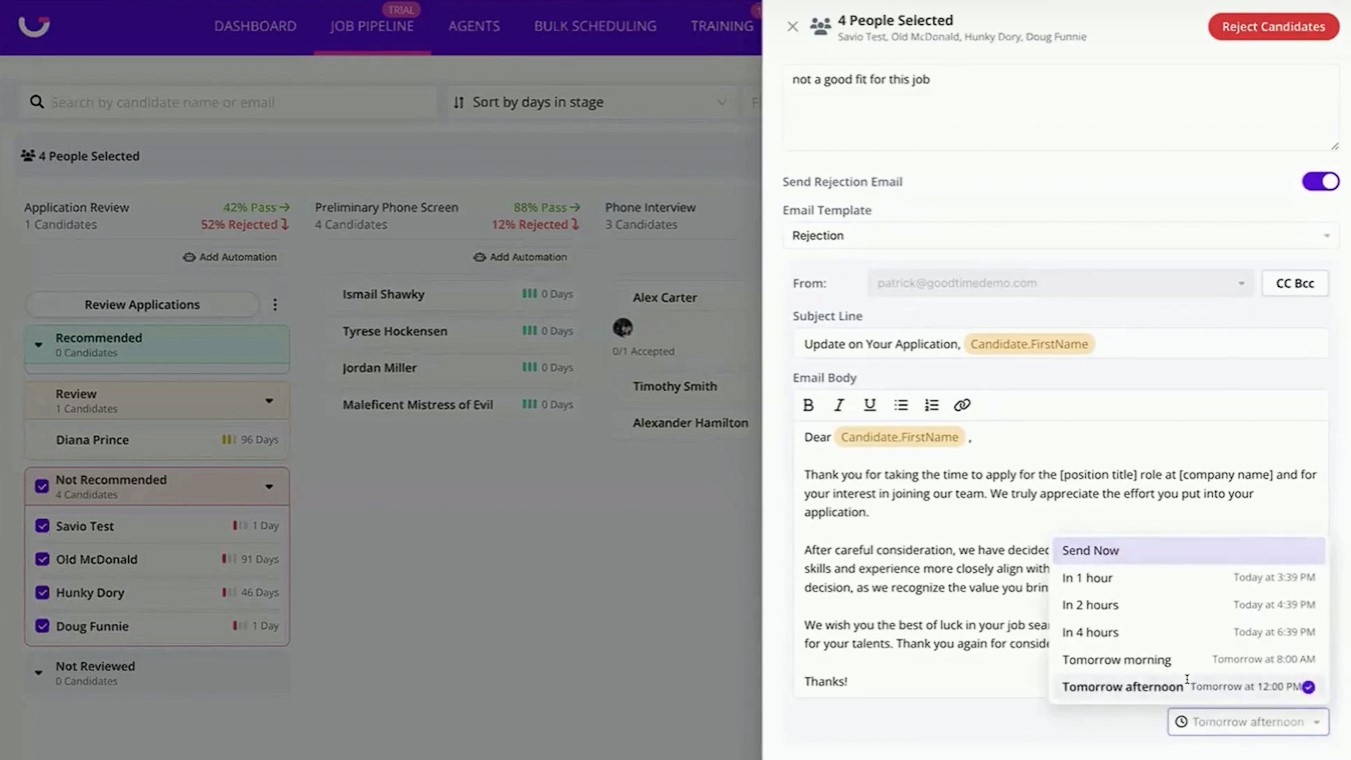
From our experience with the product, the branded candidate self-scheduling portal is the most outstanding feature. Candidates receive personalized links, can select interview times in their own time zone, and are automatically updated across email, SMS, or WhatsApp. It’s a clean, polished experience that minimizes back-and-forth, and it’s handy for companies running global hiring pipelines.
On the recruiter side, GoodTime’s AI agents do a great job at automating scheduling logistics based on calendar availability, interviewer load, and priority roles. During our testing, panel interviews across multiple departments were arranged in minutes. Recruiting coordinators also get real-time alerts if interviews need to be rescheduled or interviewers drop out, making it far easier to keep things on track.
We equally had a high opinion of the embedded interviewer training tools. With them, you can assign shadow sessions, track interviewer progress, and get automatic alerts when someone needs retraining. For companies trying to scale interview capacity or standardize quality, this built-in infrastructure saves time and ensures consistency. If you’ve checked out other interview scheduling solutions we’ve tested, you’ll notice that it's rare to see one addressing interviewer readiness this directly.
Although we didn’t experience it ourselves during our evaluation, some verified users we were in touch with noted that GoodTime can take time to set up, particularly when configuring complex custom workflows. For teams without dedicated recruiting operations support, implementation may feel daunting at first. That said, GoodTime’s proactive customer success team and in-person enterprise onboarding are available to help with the process.
Pricing is another consideration. GoodTime is positioned as a premium solution with custom pricing based on company size and needs, which may be a barrier for smaller teams but is generally aligned with enterprise-grade capabilities and support.
Lastly, and importantly, the platform isn’t an all-in-one recruiting solution and hasn’t tried to be one. It’s hyper-focused on meeting scheduling and coordination, so if you need applicant tracking, sourcing, assessments, or onboarding features, you’ll want to connect GoodTime with an ATS or a broader HR tech stack. For many buyers, that best-in-class focus on coordination, communication, and automation is a strength, but teams looking for a consolidated all-in-one system may see it differently
GoodTime serves over 300 companies, including HubSpot, HelloFresh, and Pinterest.
GoodTime’s pricing is custom, based on annual candidates rather than user count. It includes all essential features and integrations, with no tiered plans. Add-ons are available for enhanced functionality to meet unique team needs.





Best For
GoodTime is an excellent option for organizations that meet its eligibility threshold (250+ employees) and want to deliver a high-quality, automated candidate experience.

Greenhouse

Greenhouse’s strength lies in how well it supports structured hiring. Whether you're automating candidate communications, building approval flows, or enforcing interview consistency, this recruiting platform gives you the tools to move fast and hire well, at scale.
PROS
- Workflow automation tools reduce repetitive manual tasks across the funnel.
- Self-scheduling, auto-advance, and rejection triggers save time for recruiters.
- Structured interview kits and role-specific scorecards ensure consistent hiring.
- Offers rich customization of pipelines, approval flows, and hiring plan steps
- Native integrations with 500+ third-party tools, including calendars, HRIS, and assessments.
- Greenhouse's onboarding feature is built and executed well. New hires transition smoothly from candidate to employee.
- iOS and Android apps work well for recruiters on the go. Users can review applications, schedule interviews, view candidates' profiles, and more.
- 450+ third-party integrations.
CONS
- Configuration requires clearly defined processes, limiting value for early-stage teams.
- No native video interviewing or multi-channel sourcing capabilities.
- External recruiters and agency users often face visibility limitations.
- Premium pricing may be a barrier for small or budget-conscious teams.
- Greenhouse’s pricing is undisclosed, and they do not offer a trial version.
- Some users note that reporting customization is quite limited and difficult to navigate.
- In-person/live support could be improved.
We’ve gone hands-on with Greenhouse multiple times over the years, and it’s one of the few tools we’ve seen that actually delivers when it comes to real-world recruiting automation. Not “AI does everything for you” kind of automation, but the useful kind: auto-triggered emails, candidate self-scheduling, customized scorecard flows, and conditional logic that helps your team spend less time on logistics and more time on hiring.
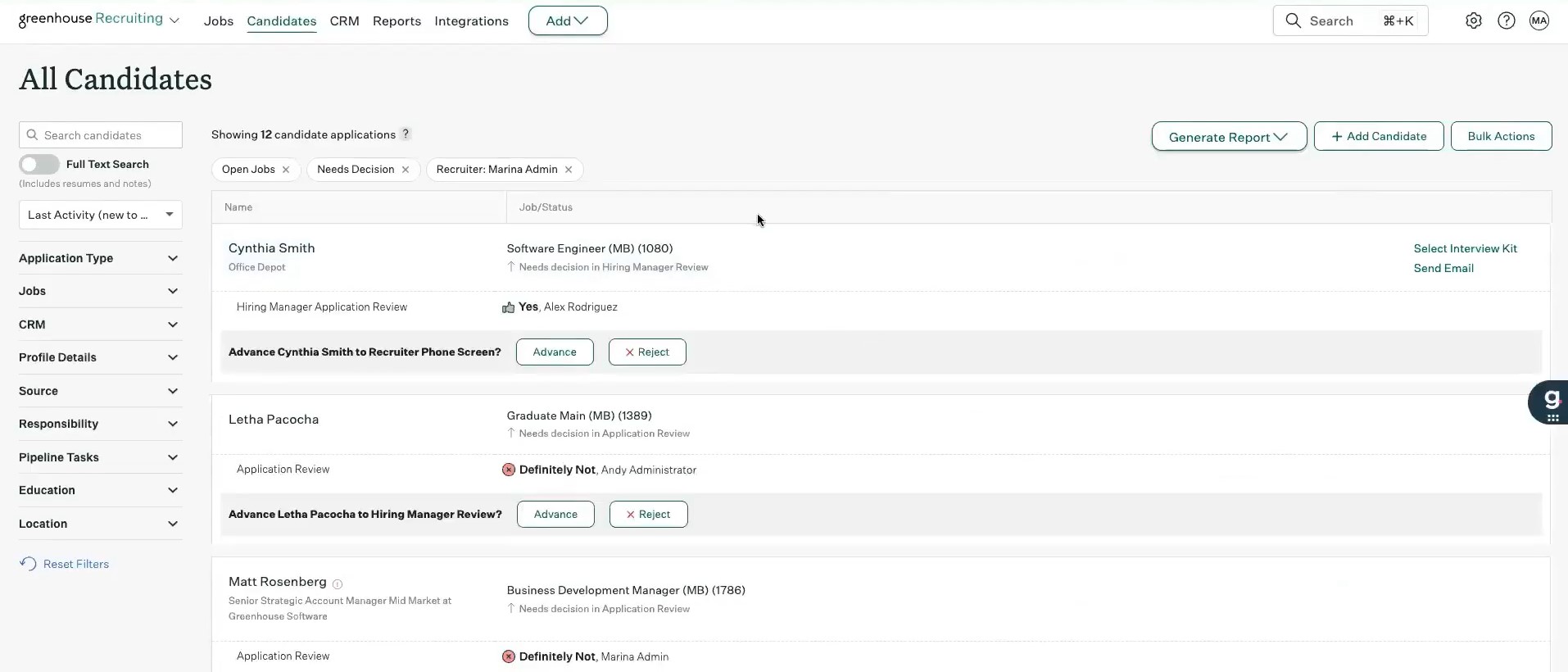
One feature that stood out immediately in our most recent test was how easy it was to build a hiring plan with branching workflows. We set it up so that qualified candidates received an automatic scheduling link for the first interview, while others were sent a polite rejection without any manual work from our end.
Self-scheduling, in particular, was our favorite. After syncing our Google Calendar, we sent scheduling links directly to candidates and let them pick their own slots. No follow-up needed. No “Did this person schedule yet?” emails. Across a week with active reqs, this saved us about 20 minutes per role. Multiply that across 8 to 10 open jobs (what a typical TA at a midsize org might manage) and you’re looking at hours saved every week.
Greenhouse also brings a level of structure that’s easy to appreciate once you’re inside the system. Interview kits clarify who’s asking what. Scorecards keep evaluations focused and consistent. You can even build knockout logic based on form inputs to automatically advance or disqualify candidates.
Reporting has come a long way, too. We built a time-to-hire dashboard for one test department and added a DEI funnel report for leadership, all without leaving the platform or downloading a single CSV. Being able to pinpoint where candidates are getting stuck in your funnel is the kind of operational insight that can shift a reactive team into a more strategic one.
That said, Greenhouse is most effective when your workflows are already in good shape. If you’re still figuring out your interview stages or bouncing approvals between Slack threads, the configuration process might feel more frustrating than freeing. This platform expects you to come in with a process and rewards you for it. It won’t build one for you.
We’ve also heard from external recruiters that agency collaboration has room for improvement. Most partners don’t get full access to candidate pipelines, and status updates are often shared manually. If your hiring strategy leans heavily on third-party recruiters, this is something to factor in.
Finally, while Greenhouse integrates with just about every major HR tech vendor you can name, the recruiting platform doesn’t seem eager to build those capabilities natively. And that’s intentional. If you’re looking for a do-everything platform out of the box, this isn’t it, at least for now.
SpotHero, PetVet, Zerocater, CarGurus
Custom pricing.





Best For
Greenhouse is best for internal TA teams at mid-sized to enterprise organizations that want to automate repeatable hiring processes across multiple roles and departments. It’s especially strong for companies focused on consistency, speed, and structured decision-making.

We use Greenhouse for all job postings globally. Our talent acquisition team uses the tool regularly to screen applicants. We also use Greenhouse to launch our internal job board as part of our career development initiatives.
Our hiring managers use the tool to review resumes and complete candidate scorecards. It’s also an essential tool for analytics and reporting.
- The user interface is easy to navigate for applicants.
- Hiring managers clearly understand what actions are required.
- It supports centralized reporting across global regions.
- The analytics features are comprehensive.
Before this tool, we did not have one centralized applicant tracking system globally, so our approach was piecemeal. This made reporting and compliance more labor-intensive. We bought Greenhouse because we needed a reputable ATS to support our employer brand.
We were also looking for a tool that could scale with our growth and accommodate the needs of a global company. Additionally, we were interested in its analytics capabilities to improve our internal metrics.
- The HRIS integration is expensive, so we have not implemented it yet.
- The complexity of the reporting and analytics makes administration more difficult at times.
- There is a need for more customizable dashboards.
- It is one of the more expensive tools, and the pricing tends to increase over time.
Greenhouse offers DEI features and reporting capabilities that many competitors lack.
It is well-suited for global scalability and growth.
Consider what type of reporting you require. Review the integration options carefully and understand the associated costs—both from Greenhouse and your HRIS provider.
Factor in the time and resources needed for implementation, as the build-out process can be time-consuming.
Greenhouse has improved its interview scheduling feature, making the process more efficient for recruiters. They have also introduced several AI-driven features.
While any company could benefit, it is especially suited for mid-size to larger organizations that have dedicated HR staff to manage the tool.
For organizations that do not hire frequently, it may not be cost-effective to invest in a premium tool like Greenhouse.

Workable

Workable has long been a favorite of SMBs, and we can see why. Through our intensive testing, the recruitment software proved to be a well-rounded ATS that nailed both the candidate experience and automation flexibility while allowing for friendly monthly billing instead of only yearly contracts.
PROS
- Native talent sourcing, video interviews, assessments, and Core HR tools are available for teams seeking consolidation.
- Sophisticated recruitment automation workflows for sending thank you notes, disqualification messages, pre-assessment, and self-scheduling interview links.
- Highly customizable pre-built templates for interview and candidate communication.
- A free trial is available, with transparent pricing and with monthly billing option.
- 290 native integrations plus API support.
- You can post jobs with one click to over 200 sites. You also get access to access to Workable’s talent pool with over 400 million profiles.
- Workable has built-in cognitive and personality candidate assessment. The platform also has features for offer management, which means you can create offer letters and collect e-signatures without needing to use third-party tools
- You can reduce unconscious hiring bias with Workable’s anonymized screening feature. It helps you hide identifying candidate information from the sourced and applied stages of the hiring process.
CONS
- The employer interface is only available in English.
- Higher priced than some other options such as Recruit CRM and Manatal.
- Not geared towards staffing agency users.
- Workable doesn’t provide automated reference checking and onboarding features.
- Useful features such as candidate texting, video interviews, and assessments are not offered in any of Workable’’s plans and instead, sold separately.
- Several users complained about the reporting feature not being detailed or customizable enough, and that the candidate search function could use more filters.
We’ve been familiar with Workable for years. Still, our latest test cemented our understanding of it as an ever-evolving and SMB-friendly tool with a remarkable focus on recruitment automation.
The first feature that caught our attention this time was the no-code career page builder. Simple and intuitive, this feature skips the bells and whistles to provide a practical and comfortable space. It enabled us to craft a career page that reflected our brand within a matter of minutes.
For those frequently handling hiring across different regions, we think you'll appreciate Workable’s built-in Language Kit. It fully translates the candidate-facing experience— from job postings to offer letters— into French, German, Greek, Spanish, and Portuguese. The only part we didn’t like here was that the hiring team’s interface remained in English—it would have been nice to have that same flexibility in the backend.
Now, on to our favorite part: the messaging automation. The range of pre-built templates was vast, and there was even a search bar to help us find what we needed quickly. The personalization options were also awesome, with placeholders for candidate names, company, and interview scheduling links, among a handful of others.
We had a great time playing around with the automation templates. Whether it’s sending out thank-you emails, disqualifying candidates, or sharing links for self-scheduling interviews, it only took us a few clicks to get the system smoothly running on its own.

If making your hiring process more inclusive is on your agenda, you’d want to try this tool. Besides the multi-lingual candidate interface, Workable offers a candidate profile anonymization feature that, in our tests, instantly masked personal details like names, photos, and social profiles.
However, at $299 per month, Workable is definitely not the most budget-friendly option we’ve tested, especially when compared to competitors like Manatal or Recruit CRM.
On a last and meticulous note, it's not possible to auto-merge candidate profiles on Workable at the time of our test. It’d require some manual labor to avoid losing important communication history with candidates. While not a major issue, we thought it was worth mentioning in case you often deal with duplicate profiles.
30,000+ companies, including IT Concepts, Karo Healthcare, and Access Services.
Workable offers two recruiting software plans: Standard ($299/month), and Premier ($599/month). Additional premium tools like Texting, Video Interviews, and Assessments start at $59/month. Discounts are available for bundled purchases of Recruiting and HR products.





Best For
Hyper-growth SMBs seeking a candidate-centered recruitment automation solution with in-house HR capabilities.

I used Workable daily. We used the Job Postings, Candidate Sourcing Suite, and Recruitment Marketing features. We also used the ATS components, including the CRM database, interview tools, one-way video interviews, interview scheduling, assessments, and candidate screening tools.
We benefited from automation throughout our pipeline and workflow. I used the basic reporting functions daily, weekly, monthly, and annually.
- Workable’s UX/UI is excellent.
- The Candidate Sourcing Suite includes AI, LinkedIn, Boolean search, and the existing database.
- The CRM database is well-organized and functional.
- The ATS workflows are customizable.
We did not have an ATS and were using Google Sheets to track our recruitment efforts. I built the recruitment team from scratch (0 to 28 recruiters).
Workable was perfect for our needs at the time we built the recruitment program. It provided a unified solution with an intuitive interface and customizable workflows that streamlined our hiring process.
The UX/UI is top-notch. Features like automated interview scheduling and real-time feedback collection enhanced team coordination, allowing us to move candidates through the pipeline more efficiently.
I implemented Workable and used the platform for almost two years.
- Workable’s reporting functionality is poor.
- I had to create my own reports in Google Sheets using the basic data exported from Workable.
- If you have a small team (fewer than 20 people) and a limited number of roles to fill, this platform works well.
- Workable now offers plans for more than 20 users and unlimited job posts, which was not the case from 2019 to 2022.
- I enjoyed using Workable because it is a highly intuitive platform where workflows can be customized, automations can be set, and the built-in candidate sourcing tools are exceptional.
- Previously, I would have recommended Workable for smaller recruitment teams with fewer than 10 job openings.
- Today, Workable offers personalized plans to support companies of any size and with unlimited job posts.
- It’s a great option across a range of team sizes.
- Warning: the reporting functionality remains very basic. If your organization relies heavily on advanced reporting, you may need to generate your own or consider another ATS focused on data analytics.
- Workable has made significant improvements to its platform.
- In the past, it was limited to smaller teams with fewer job openings.
- Now, it offers personalized plans to support companies of any size and unlimited job postings.
- Their pricing is customized based on organizational needs.
- If these options had been available between 2020 and 2022, I might not have switched to iCIMS, as we needed more job openings, more users, and more robust reporting.
Any organization of any size with any level of growth plans. Just be aware that the reporting functionality is very basic.
Organizations that require robust, customizable reporting functions may find Workable lacking. If you're comfortable exporting basic data and have the Excel or Sheets skills to analyze and build reports, Workable can still meet your needs.

Manatal

Manatal’s intuitive UI, budget-friendly ATS, and AI-powered candidate filtering help it earn its spot on our list. It’s also one of a few vendors in this space that provide a crystal clear pricing structure plus a 14-day free trial for testing.
PROS
- Affordable with a 14-day free trial for testing before committing.
- User-friendly interface with drag-and-drop-enabled pipelines for organizing candidates.
- Ability to send mass email campaigns.
- Updates candidate profiles automatically with data derived from their social media accounts.
- Referral program for career page visitors to refer candidates.
- Multi-language support for careers pages (English, Spanish, French, German, Dutch, Portuguese, Bahasa Indonesia, and Thai).
- AI-powered recommendations for suitable candidates in the pool based on job descriptions.
- Customizable automated post-referral and post-application emails.
- Manatal is quite affordable and offers a 15-day free trial for users to test it out before making commitments.
- Manatal is fairly easy to use. It features drag-and-drop enabled pipelines for candidate organization.
- Manatal’s AI-based recommendations feature can save hiring managers quite a bit of time. It’s able to scan job descriptions then search a users talent pool and bring up candidates most suited for the job.
CONS
- AI recommendations work best with English resumes and may be less accurate with other languages.
- Inability to combine Boolean Search and Advanced Search methods within the platform.
- No email scheduling feature, no mass email recipient selection either.
- API and custom integrations limited to custom plan customers.
- No free plan available.
- The AI recommendations feature works best with resumes that are in English, and doesn’t work as accurately with other languages according to several users’ feedback. Several users have also complained about Manatal’s interface only being available in English and that career pages cannot be published in languages other than English and Spanish.
- Manatal doesn’t offer a free plan. We mention this as a con as several SMB-geared ATSs do offer a free-forever verison, and that puts Manatal slightly behind competition.
- Manatal doesn’t offer prebuilt integration modules. They do have an open API that allows users to plug in third-party products and custom tools, but that required a bit more time and technical knowledge to accomplish. It’s also worth mentioning that only Custom plan customers can access Manatal’s API and Zapier integration. Customers on the Professional and Enterprise plan cannot.
- Users can search for candidates via Boolean Search or Advanced Search, but cannot combine the two search methods together. E.g users cannot use the Boolean search operators (AND, OR and NOT) within Manatal’s Advanced Search tab.

As a rapidly scaling startup, affordability and scalability are non-negotiables to us in picking out recruiting software. So, when we discovered that Manatal starts at $15 per user per month and offers a free trial, we couldn’t help but be intrigued. This recruitment automation software covers everything from AI-driven recommendations to advanced filtering and candidate engagement—an extensive range of functionality rarely found at such a budget-friendly price point.
Similar to LinkedIn Recruiter, Manatal boasts various filters to refine searches and a convenient option to save filters for future use. Yet, what truly caught our attention was the ability to share these filters with other recruiters—a feature that sets Manatal apart from competitors. Having worked in staffing agencies where collaborative searching and filtering were run-of-the-mill tasks, it’s easy to imagine how much more streamlined our work could have been if we had adopted Manatal at that time.
For anyone spending their days navigating dozens of tabs to update candidates’ outdated contacts, Manatal’s Profile Enrichment feature could be a lifesaver. Right after we tapped on the Enrich profile button, the system used AI to identify and extract information from the candidate's publicly available social media accounts such as LinkedIn, GitHub, and StackOverflow, and their profiles were up-to-date in a matter of minutes.
While branded career pages and candidate matches are common in the recruiting software marketplace, Manatal impressed us with its built-in referral management system that lets users enable, disable, and track referral programs with a few clicks. The cherry on top is the post-referral and post-application candidate communication functionality. The system ticks all the boxes for email signatures, customization, and templates.
However, we found it a bit inconvenient that Manatal’s mass email campaigns do not offer options for scheduling beforehand or selecting recipients in bulk. While we have tried out (and loved) both Boolean search and advanced search the platform offered, it's disappointing we can't use them simultaneously. Regarding its candidate matching tool, we spotted a drop in accuracy when challenging the AI with non-English roles. While excelling with English resumes, it didn't perform as well when dealing with resumes in French.
10,000+ companies, including Unilever, Coca-Cola, Panasonic, Ogilvy, and Toyota.
Manatal has four plans. The exact costs are as follows (billed annually):
- Professional plan: $15/user/month for up to 15 jobs and 10,000 candidates, with unlimited guests.
- Enterprise plan: $35/user/month for unlimited jobs, candidates, and guests.
- Enterprise Plus: $55/user/month, includes Enterprise features, user groups, open API access, SSO log-in, priority support, and access to Beta features.
- Custom: Pricing upon request.





Best For
With its pricing structure tailored for SMBs, Manatal offers a cost-effective solution for businesses of small to medium sizes to automate their pre-screening, whether they are in-house recruitment teams or staffing agencies.

Humanly

After testing Humanly, we found it an excellent tool for teams focused on comprehensive sourcing and candidate outreach, especially if you already have an ATS. Its standout features, like the Calibration Candidates and transparent automation, make it easy to tailor sourcing and engage with candidates thoughtfully.
PROS
- AI chatbot for candidate screening, scheduling, note-taking, and generating follow-ups.
- Users can automate candidate recommendations, outbound campaigns, and employee referral programs.
- In-house collaboration features for talent sourcing and engaging as a team.
- AI sourcing from 600M+ candidates across the internet and candidates within the user’s integrated ATS.
- 2-way integration with 40+ ATS systems.
- Humanly leverages a huge database of candidates to present you with talent from all corners of the globe. You can also source new ones through their Chrome extension while browsing sites like LinkedIn and GitHub.
- The Humanly tool integrates with hundreds of ATSs, providing an upgrade to your sourcing that won’t require you to switch tools.
- Generative AI is cleverly implemented for messaging candidates, automating campaigns, and ranking candidates at various stages of the hiring funnel, yet a human can step in and take over at any time.
- Their reporting module is among the cleanest and most in-depth we’ve seen for this kind of tool.
CONS
- Lacks some core ATS capabilities, such as job posting and resume parsing.
- Pricing can be considered steep to some. No free trial or free edition offered.
- No option to mask the candidate's personal information from reviewers.
- Since it’s a tool that was relaunched after a company acquisition, there might be some changes in the near future that could impact your workflows.
- The price point might be a bit steep for smaller teams, but they do offer custom prices based on the functionality you need and the number of users.
If you’re looking for a sourcing tool specializing in outreach and campaign management, Humanly might be your solution— especially if you already have an ATS. After testing it, we found it’s built to streamline outreach and handle sourcing with impressive depth, though it’s not designed to replace traditional ATS features like job postings or onboarding.

Setting up campaigns on Humanly is quite intuitive, with many useful customization options. You can choose who sends the messages and who handles replies. Once we were done with the campaign setup, the system took less than a minute to create a sequence of one initial message and three follow-ups, and we liked that it gave us full control over the messaging content and timing. Plus, this flexibility even extended to various Job Settings, including a unique feature that notifies recruiters when a candidate updates their LinkedIn profile— a nice little nudge for timing the outreach, don’t you agree?
Now, onto our favorite feature: Calibration Candidates, which offers AI-driven sourcing recommendations based on filter criteria and similarity to selected candidates. The fact that the calibration candidates can be sourced from recent activity on Humanly as well as our integrated ATS made it totally on par with other popular brands in the sourcing tech landscape like Fetcher and Rolebot. Moreover, we could also add "calibration candidates" directly from LinkedIn URLs, which we found pretty neat when we have someone specific in mind to guide the AI.
Even better, we could help the AI learn by giving feedback on candidate attributes we liked or disliked, and the smart filtering tool made it easy to define "must-have," "nice-to-have," and "dealbreaker" criteria for more nuanced sourcing.
Regarding candidate communication, we appreciate this tool's balance between automation and control. When a candidate responds to our outreach, for example, we can handle the reply ourselves, delegate it to a teammate, or let Humanly send an automated response. But more importantly, if the AI isn’t sure what response to send, it flags it as an "Unclear Reply," and sends it straight to our inbox. We can’t stress enough how vital this extra layer of accountability is to keep candidate communication authentic and relevant.
In parallel, Humanly recently introduced a conversational AI video interviewer that conducts structured, real-time interviews aligned with your job criteria and employer brand. The goal is to offer every applicant a consistent first-round experience. The HR community’s response has been mixed: some applaud the fairness and scalability, while others raise concerns about losing the nuance and empathy of human interaction. Both perspectives have weight, and it’s still early days. We’ll be spending more time with the tool and other early users to see how this capability shapes hiring workflows over time and how candidates themselves feel on the receiving end.
Unfortunately, Humanly lacks core ATS functions like job posting and resume parsing, so you’d need a separate ATS if you require those. Also, the AI recruiting software’s pricing is undisclosed and, per our research, is not as SMB-friendly as some competitors like Manatal and Workable.
We also wish it could add the option to mask personal information on candidate profiles anytime soon, as anonymous profile screening has long been a priority for many businesses and TA teams.
1,000+ companies, including Twitch, Udemy, and Noom.
Humanly costs $1,000 per month or $12,000 annually per Stream slot, which supports sourcing for one role at a time (changeable as needed). Platform access includes AI sourcing, automated campaigns, and CRM for up to two users, with ATS integration for all candidate data.





Best For
Fast-growing organizations with a separate ATS in place.
Zoho Recruit
Zoho Recruit impressed us with its powerful and flexible automation, allowing recruiters to streamline follow-ups, approvals, and task assignments with minimal manual effort. Its customizable workflows can adapt to different hiring needs, whether it’s for staffing agencies or in-house teams.
PROS
- Robust automation for follow-ups, approvals, and task assignments.
- Customizable workflows to fit different recruitment needs.
- Affordable pricing with a free-forever plan and flexible tiers.
- Assignment rules help distribute candidates efficiently across recruiters.
- Multifunctional ATS + CRM for both staffing agencies and in-house teams.
- ATS + CRM in one platform
- Backed by a company like Zoho, notable for reliability and good customer service.
- 24/5 support
- Priced quite modestly after the free version
- Certain features like video interviews are available as optional add-ons.
CONS
- Steep learning curve for setting up complex workflows and integrations.
- Some automation features like client portals and bulk emails require extra costs.
- Mobile app limitations with occasional crashes and missing automation features.
- The free plan only allows 256MB of storage.
- Additional features, such as the client portal, mass email, workflow alerts, and API calls cost extra.
- Some users have complained about the quality of some of the integrations.
- The career site is not fully customizable until past a certain paid plan.
Zoho Recruit stands out as an automation-friendly recruiting platform designed to streamline workflows for both staffing agencies and in-house recruitment teams. Given its reputation for affordability and extensive customization options, we were eager to see if its automation features truly lived up to the hype. Here’s what we found.
First things first: Zoho Recruit offers impressive control over automated processes. Setting up workflow rules was relatively simple, and we liked how we could trigger automatic actions—such as sending follow-up emails, updating candidate statuses, or assigning tasks—based on specific conditions. The ability to schedule pre- and post-interview emails was a great addition to keeping candidates engaged without requiring constant manual follow-ups.

Another feature we appreciated was approval process automation. Getting approvals for job requisitions or finalizing offers usually involves frustrating email threads and long wait times, so we were impressed that Zoho Recruit automates the entire approval workflow. This ensures that hiring requests are escalated to the right decision-makers instantly and automatically, cutting down on unnecessary delays.
We also tested Zoho Recruit’s assignment rules, which were especially helpful for teams managing multiple job openings simultaneously. In our tests, these rules auto-assigned candidates to specific recruiters based on predefined criteria like job location, department, or industry specialization. Sadly, we noticed these rules only apply to candidates imported through web forms or bulk uploads. If you add candidates manually, you’ll still need to assign them manually.
That brings us to some of the drawbacks we encountered during testing. One of the biggest downsides is that certain automation features, such as client portals and bulk emails, require additional costs. Given that many competitors include these in their standard plans, it was quite disappointing to see Zoho Recruit charging extra for essential automation tools.
Additionally, Zoho Recruit’s learning curve may be steeper than some recruiters would prefer. According to some users we interviewed, setting up complex workflows—such as custom schedules and webhook-based integrations—required a fair bit of trial and error. If your talent acquisition team isn’t particularly tech-savvy, expect that some of the more advanced automation features will take time to master.
Lastly, Zoho Recruit’s mobile app left us wanting more. While the desktop version worked great, the mobile app crashed a few times during our testing, and it doesn’t include all the automation features available on the web version. If you’re constantly on the go and rely on your phone for managing workflows, this could be a real inconvenience.
Deloitte, Saint-Gobain, PWC, and Allianz are among the 8,000+ companies that use this software.
Zoho Recruit offers a free edition and paid plans ($25-$75/user/month) with add-ons like Client Portal and Video Interviews available for an additional fee.





Best For
Zoho Recruit is a strong choice for teams looking for a recruitment automation platform that balances affordability with customization. The free-forever plan and transparent pricing structure make it an attractive option, especially for startups and SMBs.

I use Zoho Recruit bi-weekly. The platform has some great features to differentiate between job openings and candidate pipelines. Zoho Recruit contains modules that make applicant tracking an effective process. Its modules are fairly customizable for regular usage. Zoho Recruit ties into my other Zoho products (Desk & Projects).

The platform allows me to update my clients on their candidate pipeline progress easily. Zoho Recruits is user-friendly. The system is pretty intuitive and email support is helpful.
I purchased Zoho Recruit as an add on to Zoho Desk & Zoho Project, a platform I use to manage my remote team. I use the service as a backup when recruiting. It was designed to streamline the recruitment process and cross manage my recruitment goals with my team. I have used Zoho Recruit for 8 months. I occasionally use the Zoho Recruit Marketplace to find specific tools to help my clients.
While email support is helpful, it can take a long time to get a response. Zoho Recruit is an expensive add-on in comparison with other Zoho products. The product takes effort to integrate it with outside tools.
Zoho Recruit is less effective than some of its competitors. Also, the company often tries to upsell you rather than offer a one-stop-shop alternative. I use it less than services like Greenhouse or Workday.
How many recruiters do you have on staff that need Zoho Recruit access? Do you want to continuously get calls for more Zoho products instead of an all-encompassing service? Is Zoho Recruit financially feasible for your budget if you use other Zoho services?
I have used Zoho Recruit for 8 months and have not observed major changes to the service.
Zoho Recruit is good for small-medium sized organizations. It is a great option for those who only have one recruiter as cost is more than $30 per user.
I would not recommend Zoho Recruits to large companies. The cost per recruiter is high when there are more affordable products that offer more features.
.png)
Fetcher
.png)
With Fetcher, you get the benefits of both worlds: Fetcher's algorithm searches the web for well-suited candidates according to your specified criteria, and their team of sourcing experts further refines and tailors the results for you.
PROS
- Intuitive interface and seamless user experience.
- Unique sourcing solution with AI initially identifying candidates, followed by human review for all plans.
- Multiple communication channels for accessing customer support.
- Unlimited outbound emails and re-engagement campaigns included in all plans.
- Chrome extension enables manual sourcing, email address collection from LinkedIn, and automated outreach.
- Offers a range of integration options for email, calendar, ATS, & CRM, including support for API/custom integrations at no additional cost.
- Fetcher is highly rated by customers for its clean interface, ease of use, and customer support.
- According to most users, Fetcher's sourcing tool is one of the best in the business, providing them access to the best candidates with specialized skills and backgrounds.
- Customers find Fetcher's automated outreach feature extremely useful for sending cold emails and personalized messages to potential candidates.
CONS
- A few users have reported minor bugs and glitches.
- The vendor has discontinued its free plan and raised the starting price from $149 to $549 per user per month.
- Hyper-focused on passive candidate recruitment. No features to attract active job seekers.
- Some users report experiencing bugs and glitches while using the software.
- In rare cases, Fetcher may source either over-qualified or under-qualified candidates for a particular role. However, according to users, their team is quick to correct and refine the search criteria in such scenarios.

When we landed on Fetcher’s dashboard, the first thing that struck us was its straightforward and user-friendly interface. Fetcher requires little to no training and support to get you up and ready to navigate the platform. We logged into our account, headed to the sourcing tool, set out job requirements, and were all set to review potential candidates the system sent.
But what truly blew us away about this recruitment automation software was its sourcing tool. An AI that carefully picks out profiles that match our given requirements, followed by a team of experienced sourcers reviewing the AI’s work before sending us the final batch.
Out of the numerous recruitment tools we have looked into, Fetcher and Rolebot stand alone in offering this approach. And Fetcher even outshines Rolebot for its flexibility: while Rolebot restricts you to a fixed 15 vetted candidates per day, Fetcher grants users the freedom to determine their desired volume. Based on our editor Anh’s experience working in recruitment agencies where dealing with time-sensitive roles is routine, this feature is a huge plus.
Fetcher's candidate outreach tools stand out as well. It’s got all the essentials—automation, email templates with a sprinkle of personalization, and reminders. The analytics aren’t the best, but powerful enough and easy on the eyes with real-time stats on unvetted profiles, news responses, gender and demographic estimates, and search performance.
The platform also offers several ways for users to reach out and get help. You can use email, built-in chat, and native note features. What truly impressed us, though, was that every user can request regular meetings with their sourcing team for additional assistance.
Nevertheless, there are times when Fetcher leaves us scratching our heads with its slow or, worse, freezing dashboard caused by system bugs and glitches. As you might have also noticed, Fetcher is more about sourcing passive candidates than offering a full-cycle recruitment tool, you won’t find native features for job posting, interviews, and onboarding here.
We’re disappointed to find out that, compared to our last review of Fetcher, the tool has discontinued its free plan, which was introduced not too long ago. And what a shame its current pricing is no longer more affordable than LinkedIn Recruiter. Fetcher’s paid plans now start at $549 per month, up from $149, while LinkedIn Recruiter remains at $170 per month.
Fetcher is used by over 500 businesses worldwide, including Andela, Frame.io, Magnite, Foursquare, and CarGurus.
Fetcher’s pricing begins at $549 per user per month, with a custom full-service option (Amplify) available. Volume pricing is offered for large companies and staffing agencies.





Best For
Fetcher is a fine tool for recruiters and hiring managers seeking an efficient path to outbound sourcing and diverse hiring. The platform also has a good track record with startups and SMBs in the scaleup stage.

I use Fetcher several times a week to streamline candidate sourcing and outreach. The platform sends curated batches of candidates based on our job criteria, which I quickly review and either approve or reject.
Once approved, Fetcher launches automated, personalized email campaigns to engage those candidates. I also track open and response rates to refine messaging and improve engagement.
It has helped us save time and stay organized while evaluating its fit for our long-term recruiting workflow.
- Fetcher automates candidate sourcing and outreach, saving recruiters hours of manual work each week.
- The AI-curated candidate batches are consistently high-quality and tailored to each job’s criteria.
- Its diversity filters and analytics tools help teams meet representation goals and track campaign performance effectively.
We’re currently in the trial phase with Fetcher, which we started to address the time-consuming nature of manual sourcing and outreach. Our team needed a way to automate candidate discovery while still keeping outreach personalized.
Fetcher’s AI delivers curated candidate batches and simplifies email campaigns, which has already saved us time. The diversity filters are a helpful bonus for meeting client goals.
Even in this early stage, it’s helping us focus more on candidate engagement and less on repetitive tasks.
- Sometimes the AI sourcing delivers candidates who don’t meet key role requirements, which leads to extra manual screening.
- Search results can occasionally be inconsistent, requiring users to look in multiple areas to find the right profiles.
- During busy hiring periods, there can be delays in receiving candidate batches, which impacts recruitment timelines.
- Fetcher vs. Gem: Gem excels in outreach automation and CRM-style relationship management, while Fetcher focuses more on sourcing automation. If you want curated candidates delivered to you with minimal effort, Fetcher is more streamlined.
- Fetcher vs. HireEZ: HireEZ pulls from 40+ platforms and offers robust contact enrichment and AI matching. Fetcher is less granular but faster for teams that want sourcing done for them without digging through data.
- Candidate Quality & Relevance: Evaluate how well the tool matches candidates to your job criteria. Some platforms prioritize volume, while others focus on quality and fit.
- Analytics & Reporting: Look for tools that provide clear insights into outreach performance, diversity metrics, and pipeline health to support data-driven decisions.
They’ve added default email templates for outreach sequences, making it easier for teams to standardize messaging across recruiters.
Fetcher is a good fit for,
- Busy recruiters who need to automate candidate discovery and save time on manual search.
- Organizations hiring across multiple roles and looking for curated candidate batches delivered regularly.
- Teams focused on diversity hiring, thanks to Fetcher’s built-in filters and inclusive sourcing capabilities.
Fetcher is not a good fit for organizations that require deep manual control over search filters and Boolean logic.

Paradox

Paradox is an ideal option for high-volume hiring teams to automate their recruitment with the help of AI. The algorithm (named Olivia) can assist in almost every essential part of the enterprise hiring process, from text recruiting to screening, scheduling, video interviewing, and onboarding.
PROS
- Reduces back-and-forth communication between applicants and recruiters.
- The AI chatbot (Olivia) is programmed to respond to candidates in a human-like way.
- Supports over 30 languages for users and over 100 languages for job applicants.
- Candidates can easily apply for a job or get help by scanning job ads’ QR codes or tapping on call-to-action buttons.
- Their implementation and customer service is very efficient and accessible. You will not only get a Customer Success Manager to help you with every step during your implementation phase but your issues will also likely be resolved within the same day. Unlike many vendors, you can contact their support team via phone and explain your issue in real-time.
- It’s very time-saving and cuts down on back-and-forth communication between job candidates and recruiters. As Derek B, Head of Recruitment at a large-sized enterprise puts it, “Olivia helped us shave our response time from 7 days to under 24 hours. This time saving ensured that the applicants we chose to interview were the best of the bunch.”
- Olivia, their AI chatbot is programmed to respond to candidates in a way that feels personal, as if a real person is responding. What’s even better is that despite complete automation, you can see all chats and manually override them if need be.
CONS
- There may be back and forth between customers and the support team to fully resolve a request.
- Lacks transparent rates. Doesn’t provide a free trial.
- Although you can get some data and feedback about your company and its processes, analytics is not very robust in Paradox. If you’re looking for advanced features that let you slice and dice your data in various ways, you’ll have to look for other applications.
- Their AI assistant is intelligent and has a human touch but at the end of the day, Olivia is still AI. At times when you want nuanced answers in conversations, you’ll have to manually operate the chat.

Paradox isn’t the only player in the conversational AI market, but what truly sets it apart is Olivia's exceptional intelligence. While she can't replace human recruiters, having a tireless virtual assistant like her in the hiring process of large companies does bring substantial benefits.
We heard Olivia AI can answer candidate questions in over 100 languages. So, late one night at 10 pm, we decided to test this out by sending the AI two texts, one in Spanish and another in Vietnamese. She didn’t just pass the challenge, she aced it! Fast and helpful responses in both languages without breaking a sweat.
What also impressed us was how accessible this AI is. Whether job seekers are on job boards or social sites like LinkedIn or Facebook, a simple scan of a QR code or a click on a call-to-action button directly from their mobile screens will put them in contact with Olivia.
To see how the recruiting automation works in real life, we let it handle the initial tasks for filling our entry-level roles. And Olivia did prove her worth: The AI suggests fitting roles based on candidates’ queries, gathers crucial info (names, emails, resumes), and schedules interviews—all with a human-like touch.
Paradox didn’t disappoint us in terms of integration capabilities either. As expected from an enterprise-tailored recruiting tool, it can connect with dozens of popular ATSs, CRM systems, background check services, video interviewing platforms, email, calendar, and messaging tools. It also checks the box for custom integration support.
However, there are still a few things we don’t like about Paradox. While it’s not uncommon for recruitment software to undisclose its pricing structure, we wish that Paradox at least provided a free trial for users to evaluate the software before purchase. Additionally, its typical starting price of around $1,000 might be a hefty sum for SMBs. But, to be fair, competitors like HireVue start at much higher prices.
Lastly, while Paradox is proven to be incredibly helpful for complex, high-volume, and time-sensitive recruitment, we must warn you not to overuse it for critical candidate interactions like interviews. Above all, a dehumanized recruitment process is the road best left untraveled.
Unilever, McDonald’s, Amazon, 3M, CVS Health, Nestlé, Lowe’s
Paradox's monthly pricing begins at $1,000.





Best For
Paradox is best suited for large enterprises with high candidate volume.

In my experience, I have used Paradox as an Applicant Tracking System almost daily. The system is utilized throughout the entire hiring process, from job postings to background checks and onboarding. This includes posting positions, dispositioning candidates, scheduling interviews, managing the background check and offer letter process, and finalizing hires.
Various roles across the company use the system, depending on employees' positions.
- The AI tool provides a great candidate experience by assisting applicants in finding positions and navigating the application process.
- Integration with the HRIS system and background check process has been smooth.
- The system is user-friendly for dispositioning candidates and advancing them through the recruitment process.
We wanted a tool that would engage prospective talent, as our previous system was not a true applicant tracking system and lacked candidate engagement. Additionally, we aimed to move away from a tedious application process and simplify the experience for applicants.
We also needed a system that functioned more effectively as an Applicant Tracking System for recruiters, as our prior process was outdated. Paradox meets these needs by enhancing the applicant experience, engaging talent, and streamlining the application process.
I have used the Paradox system for approximately one year.
- Filtering candidates based on experience and skills would be beneficial, though this functionality is not currently available to us.
- The auto-scheduling feature for interviews can be challenging, particularly if hiring managers do not keep their calendars updated or are not tech-savvy.
- Since this is a technology-driven tool, it may be difficult for candidates who are not comfortable applying via mobile devices.
- Access to SMS, WhatsApp, and email is crucial for a seamless candidate experience, but those unfamiliar with such platforms may struggle with the application process.
Paradox aligns with modern hiring trends by engaging talent directly. Candidates appreciate easy access to job postings, instant answers to questions, and a simplified application process.
Of the applicant tracking systems I have worked with, Paradox is the only one that effectively delivers this level of engagement. While there is room for improvement on the recruiter side, I believe these enhancements will be implemented over time.
Overall, Paradox is an excellent choice for candidate engagement, provided applicants are comfortable with technology.
It is essential to consider the types of positions you are filling and the technological comfort level of your candidates. If your company primarily hires individuals who are not familiar with digital communication tools such as texting and email, this system may present challenges.
Additionally, assess whether integrations with other systems are necessary and how your recruitment workflows will be structured. If your recruitment process is complex, it is advisable to outline all workflow scenarios to ensure Paradox can accommodate them.
I have observed some enhancements that improve the recruiter experience and navigation on the back end. However, I need more time to fully evaluate these updates.
Medium to large corporations with users who are comfortable with technology and organizations that need to hire talent quickly can benefit from Paradox.
Small organizations may find Paradox too much for their needs.
Other Recruiting Automation Software Worth Considering
- Juicebox — Excellent for flexible, forward-looking sourcing automation
- Recooty — Practical AI recruitment tools at a very affordable price
- Scout Talent — Great recruiting automation software for in-house TAs
- Fetcher — Solid choice for teams seeking highly refined sourcing automation
- VidCruiter — All-in-one recruitment suite for mid-sized to large enterprises
- hireEZ — Recruiting solution with strong email outreach automation
- Recruit CRM — AI-powered ATS and CRM for global staffing firms
- GrabJobs — Hiring automation platform with built-in interview chatbot
- Findem — AI recruitment software with dedicated sourcing expert
- HireVue — Enterprise-focused AI recruiting solution with automated chat
- myInterview — Top choice for intelligent one-way video interviews
- SeekOut — Recruitment software with an AI-powered talent search engine
- Loxo — Recruitment automation software with a free-forever plan
- Gem — Recruiting automation tool for talent sourcing and outreach
- Workstream — End-to-end solution for hiring and managing the hourly workforce
Best Use Cases for Recruiting Automation Software
The best use cases for recruiting automation software include high-volume recruitment, hiring for time-sensitive roles, and ensuring diversity and inclusion initiatives are implemented effectively. We explore these use cases, plus several more, below:
- High-volume recruitment: Ideal for organizations frequently hiring large numbers of candidates, such as seasonal or entry-level roles, to efficiently manage applications and streamline screening.
- Time-sensitive roles: Perfect for critical positions requiring swift hiring, like replacing key team members or filling urgent job openings, where automation accelerates candidate sourcing, screening, and scheduling.
- Diversity and inclusion initiatives: Valuable for organizations committed to diversity and inclusion, as automation reduces unconscious hiring bias by standardizing processes and evaluating candidates objectively.
- Recruitment CRM: Simplifies creating and maintaining talent pools for future positions, allowing recruiters to engage and nurture passive candidates consistently.
- Remote recruitment/global hiring: Great for organizations operating remotely, in multiple locations, or internationally to standardize processes across regions, ensuring a consistent and compliant approach to recruitment.
- Candidate experience enhancement: Enhances the candidate experience by providing quicker responses, timely updates, and a smoother onboarding process, leaving candidates with a positive impression.
- Cost Reduction: By automating repetitive tasks like resume screening and interview scheduling, organizations can cut recruitment-related expenses, including external recruitment agency fees.
Recruiting Automation Software: Key Benefits & Pitfalls
Key benefits of recruiting automation software include time savings, cost reduction, improved candidate quality, and improved candidate experience:
- Time savings: Automation streamlines time-consuming tasks, reducing the time needed to fill open positions. According to recent applicant tracking system (ATS) statistics, 70% of surveyed talent acquisition professionals believe that automating key recruiting processes will enhance productivity.
- Cost reduction: Efficiently replacing manual work with automation leads to significant cost savings, often exceeding initial software and implementation expenses.
- Improved candidate quality: Advanced AI, combined with regular audits to prevent bias, identifies high-potential candidates, resulting in better hires and improved organizational performance.
- Enhanced candidate experience: When used effectively, recruitment process automation can enhance the candidate experience through timely communication, feedback, and engagement.
- Scalability: Automation efficiently manages large candidate pools and job openings, supporting scalable recruitment efforts without increasing human capital.
- Data-driven Insights: Automation collects and analyzes recruitment process data, providing insights for continuous improvement. Informed decision-making leads to better strategies, reduced wasted resources, and optimized outcomes.
- Reduced human error: Automation minimizes errors in tasks like data entry and compliance checks, resulting in compliance savings and operational efficiency.
- Compliance and risk mitigation: Automation helps ensure compliance with labor laws and regulations, reducing legal risks and associated costs.
- Faster onboarding: Automation can extend to employee onboarding, expediting the time it takes for new hires to become productive.
- Talent pool building: Automation allows organizations to build and nurture talent pools, reducing the time and effort needed to fill future roles.
Nevertheless, unclear objectives, over-automation, neglected candidate experience, and unintended bias are some common pitfalls users encounter when engaging with recruitment automation solutions.
- Unclear objectives: Without a well-defined strategy and objectives, automation may automate the wrong tasks or fail to align with your hiring goals. Ensure you have clear goals and a plan in place before implementing any automation.
- Over-automation: Excessive recruitment automation can lead to an impersonal and robotic applicant experience, causing candidates to feel undervalued as individuals, as they may view the process as merely transactional instead of a meaningful interaction.
- Neglected candidate experience: Automation should enhance, not detract from, the candidate experience. Poorly configured automation can lead to generic communications, a lack of personalization, and thus, bad applicant experiences.
- Unintended bias: Without careful design, automation can perpetuate bias in recruitment. Algorithms and models may unintentionally favor certain demographics or characteristics if not regularly audited and adjusted. Stay mindful to avoid these issues.
Key Features of Recruiting Automation Software
When choosing a recruiting automation tool, AI-powered candidate search, AI-powered resume screening, automated job posting, pre-employment candidate assessment, and advanced talent analytics are the recruitment software features to prioritize:
- AI-powered candidate search: AI recruiting tools and AI ATS can swiftly sift through vast applicant pools, filtering candidates based on their qualifications, experience, skills, and more. It also helps in building a talent pool for future openings.
- AI-powered resume screening: AI-driven screening tools streamline the resume review process, ensuring that recruiters and hiring managers only focus on resumes that match the required keywords and qualifications.
- Automated job posting: Save time by automating job postings across multiple platforms simultaneously. Some systems even use machine learning to optimize job listing language for better results.
- Pre-employment assessment: AI-driven talent assessment tools can evaluate both hard and soft skills, offering insights into the role's potential success.
- Advanced analytics: Access real-time analytics to evaluate recruiting process performance and receive suggestions for improvements.
Recruiting Automation Software Pricing
Recruiting automation software costs vary based on provider, required features, organization size, and contract terms. Here are general price ranges:
- For small businesses: Monthly subscription fees range from $0 to about $200 per user. Some offer free plans, like Zoho Recruit, while others, like Manatal, start at $15 per user per month.
- For mid-sized businesses: Monthly rates range from $89 to $600 per user. For instance, as of this writing, Fetcher's plans begin at $379 per month for annual subscriptions, while Workable’s do $299
- For large enterprises: Budget over $400 per month, typically on an annual basis. These solutions often encompass the entire recruitment process. For example, GoodTime and Humanly both start at $1,000 per month, including highly customization capabilities.
Additionally, there might be extra costs for implementation, customization, integration, support, data storage, and more. To get an accurate quote, make use of our ultimate guide on recruitment software pricing and our handy tips below.
Demos Questions for Recruiting Automation Software Vendors
Get your recruiting automation demo ready with these essential questions. Feel free to customize them as needed to ensure their relevance to your specific business use cases.
- How does this solution integrate with our current HR Tech Stack? Before committing to a recruiting automation tool, you’ll want to understand how compatible it is with your current HR and TA tools.
- Are there active data migration tools? Choose a solution that allows easy import of existing candidate data, and better yet, provides free data migration services.
- Is training included? Understand if the software provider offers organizational training and consider the cost if not.
- Is it mobile-optimized? You’ll risk losing potential talent if it isn’t.
- How often is the software updated? Technology is constantly changing, and it’s a good sign if the software provider frequently releases updates to add new features, keep up with the latest innovations, and avoid potential bugs.
- How long does implementation typically take? Implementation times vary from organization to organization, but any recruiting automation software worth its salt will give you a rough estimate based on your organization's size and industry during your demo.
- What kind of support is offered? If the solution isn’t working as you expect, who can you count on to support your organization as you work out the kinks? Ask whether or not you’ll be provided a designated account manager, or if it’s just generic support.
- What’s included in the pricing? Clarify which features are included and what's considered premium. This is also a great opportunity to determine how customizable the solution is to fit your organization’s specific recruitment needs.
- Is there built-in reporting and analytics? Choose a tool with reporting capabilities to save time on manual reporting.
- What is your approach to data security? Any software needs to take data security seriously—after all, you are collecting massive amounts of personal information about potential and successful candidates. Ensure that the tool you choose safeguards both personal and organizational data.
Recruiting Automation Software Implementation: Best Practices
Implementing a recruiting automation platform is generally straightforward. Typically, sign up for an account, integrate it with your ATS, and you can then start using it right away. Native integrations are quick, while API or custom integrations may take more time. However, they are usually supported by the vendor's team.
Our recommended vendors above offer excellent support during both onboarding and implementation, including data migration from previous recruiting automation software if needed.
Nevertheless, to ensure you're getting your recruitment automation software up and running smoothly, here's what to keep in mind:
- Data migration: When transitioning to a new system, you'll likely need to move your existing data. You can handle smaller datasets yourself since most automation systems allow for self-migration. But if you have a lot of data, consider checking with your vendor for data migration services. Some might charge a fee, while others do it for free.
- Customization: Decide how much you need to tailor the software to match your recruitment processes and branding. Small businesses might not require complex customization, as recruiting automation systems for these customers are often plug-and-play. For larger enterprises, you'll often have a dedicated Customer Success Manager (CSM) to assist, so make sure you get the most out of their support.
- Integration: High chances are your new recruiting automation software needs to connect with other HR tech stacks such as ATS and HRIS. Check with your software provider to ensure it aligns with your requirements. While native integrations are pretty straightforward, more complex ones, like API or custom integrations, might require technical expertise. Check if your vendor offers tech support; otherwise, you may need to involve your own developers.
- User training: Invest in training and onboarding to ensure your team can make the most of the software. Ongoing support is just as vital, so take advantage of your vendor's webinars, on-demand training, and self-service learning resources.
- Testing: Before going live with the software, give it a good test run from both the employer's and candidate's perspectives. Check for bugs and discrepancies. Use a test environment to avoid disruptions in your actual recruitment processes.
- Timeline: Establish a clear and realistic timeline for implementation. Delays can disrupt your recruitment operations, but rushing the process can cause problems, such as incomplete customization, ineffective user training, and data migration errors.
- User feedback: Encourage feedback from your team and candidates as they start using the new software. Their insights can pinpoint issues or improvements needed for a smoother process.
Recruiting Automation Software FAQs
What is Recruiting Automation Software?
Recruitment automation software is a solution that uses AI and machine learning to streamline talent acquisition efforts.
Key benefits of recruiting automation software include:
- Time savings
- Cost reduction
- Improved candidate quality
- Enhanced candidate experience
- Scalability
- Data-driven insights
- Reduced human errors
- Compliance and risk mitigation
- Smooth onboarding.
How Is AI Used in Recruitment?
AI is used to complete monotonous, time-consuming tasks, freeing up human workers to focus on other tasks. In recruitment, specifically, AI plays a role in tasks such as candidate sourcing, resume parsing, resume screening, job posting automation, and candidate assessment.
Are There Free Recruiting Automation Tools?
Yes, there are! Here are our recommendations for recruiting automation software with free options or trial periods:
- Manatal: Offers a 14-day free trial without requiring credit card details. The starting price is $15 per user per month, making it budget-friendly.
- GrabJobs: Allows free registration, job posting, and access to applicant profiles. They also provide a 14-day free trial, and after that, you can transition to their free plan unless you opt for a paid package.
- Loxo: Has a generous free plan that includes an ATS, recruiting CRM, and a Chrome extension, all with unlimited seats and job postings.
- Gem: Offers a free trial, and eligible early-stage startups can get a special discount from this vendor, though it used to be a 2-year free plan.
For more free recruiting options, check out our review of the best free recruiting software.
What Types of Recruiting Automation Software Are There?
Recruiting automation software comes in various types, covering the entire recruiting workflow. This includes candidate relationship management systems, candidate sourcing tools, interview scheduling software, and onboarding tools.
What Has Been Changed Since Our Last Review Update?
Here’s the full exposure to our latest content update:
- The latest product update for Greenhouse Recruiting, featuring AI interviewer matching, cool, branded self-scheduling pages, quick panel replacements, and automatic time-zone conflict checks, has earned its spot on this page.
- Taking the feedback we’ve received from our SMB readers (thanks for reaching out!), we’ve added one more affordable option (Recooty) to our recommendations. We also welcomed two new players to the list: Juicebox, for flexible, forward-looking sourcing automation, and GoodTime, known for leading interview scheduling automation and coordination.
- Pricing-wise, we’ve refreshed all numbers using the latest vendor quotes gathered by our editors and HR community network to ensure you’re getting the most accurate, up-to-date insights into what recruitment automation platforms actually cost. Juicebox’s pricing went up since our last update, and the same goes for Workable. Meanwhile, Paradox and Humanly are vendors with undisclosed pricing, but we were able to get rough figures of their entry prices.
- No major product enhancements were reported this time around, yet from our experience, we expect some by the later days of Q1. We’ll keep you posted!
With each option being thoroughly tested, compared, and contrasted on a regular basis, we hope this guide has cleared up any confusion and uncertainty in choosing the best recruiting automation software for your team.
Our final piece of advice: Ensure your choice fits your specific needs, as you don’t want to get stuck with a recruiting automation tool that does nothing but drain your wallet. For further product shortlisting assistance, our HRTech expert offers a FREE 1:1 at your convenience.
Got insights or feedback? We're all ears! Contact our editor, Anh Nguyen.
About the Author
About Us

- Our goal at SSR is to help HR and recruiting teams to find and buy the right software for their needs.
- Our site is free to use as some vendors will pay us for web traffic.
- SSR lists all companies we feel are top vendors - not just those who pay us - in our comprehensive directories full of the advice needed to make the right purchase decision for your HR team.





.png)













