Best Payroll and Benefits Software Solutions in 2026
An unbiased review of the best payroll and benefits software, handpicked by SSR payroll experts.








Payroll processing and employee benefits go hand in hand, but not all payroll software can nicely handle both. We've been reviewing payroll software since 2018 and have checked out hundreds of options – that's what led us to make this buyer's guide.
Read on to find out which platforms that are great at both payroll and benefits, plus expert advice on picking the right vendor, things to watch out for, major benefits, and pricing.
To select the best payroll and benefits software and to ensure we specifically list products offering this combination of functionality rather than general payroll software, we did demos, conducted user interviews, and tested dozens of tools that met the basic requirement. The ones that made the cut excel particularly in three key factors: ease of use, payroll automation, and benefits packages.
- Ease of use: The sweet spot is a tool where everything is easy to figure out; you’re not overloaded with buttons and text, yet you don’t sacrifice robustness and capabilities. These tools are all remarkable in the way they solve this challenge.
- Payroll automation: Something is not quite right if a payroll tool doesn’t let you automate a good portion of the job with confidence. We prioritized vendors who are pushing the envelope here.
- Benefits packages: To be a best-in-class payroll and benefits tool, the benefits module needs to go beyond the basics. Tools that just do 1-2 benefits on top of payroll don’t cut it. We’re looking for those that offer good variety, and even for international teams, on top of a world-class payroll product.
To learn more about our process for vetting software companies, you can read this blog on how we evaluate HR tech vendors.
.png)
Deel
.png)
Deel’s software was designed for payroll compliance in over 130 countries. It also incorporates some core HR features and has a notably easy-to-use interface.
PROS
- Deel excels in customer support, offering around-the-clock in-app help and an industry-leading 2-3 day onboarding speed. Users can also access local payroll experts across jurisdictions, which aids contractors in establishing themselves as LLCs, for instance.
- Integration with popular software like Quickbooks, Bamboo HR, and Greenhouse, along with customizable integrations, streamlines processes.
- Tech-enhanced self-service approach for quick setup. Identity verification is swift, often under 24 hours.
- Automated invoice generation for both company and contractor/employee sides.
- Excellent 24/7 customer service with fast onboarding (2-3 days) and local payroll experts in each jurisdiction.
- Seamless integration with platforms like QuickBooks, BambooHR, and Greenhouse, plus custom integration options.
- User-friendly, self-service features enable quick setup; identity verification often takes under 24 hours.
- Automated invoices simplify payments, provided they're in English.
CONS
- The benefits offered could be considered basic compared to more specialized vendors.
- Certain modules like onboarding automation are only offered as add-ons at an additional cost.
- Flexibility is limited in modifying contracts or service agreements; changes often require addenda.
- A $5 payout fee is applicable.
- Invoice generation appears to be available exclusively in English.
- Key features like onboarding automation are add-ons, which may increase costs.
- Limited flexibility in modifying contracts or service agreements; changes often require an addendum.
- Invoices cannot be generated in languages other than English.
Deel is one of the top companies for international payroll. If you have an international team of remote workers, it’s a tool that’s worth looking into. You can use it to hire people as contractors or as full-time employees through either the EOR or PEO offerings.

The tool itself is quite easy to use and ever-expanding. Since we first became familiar with the tool, Deel has grown to include basic HR features, as well as a myriad of other hiring workflows. These include background checks, equity plans, flexible workspaces, employee onboarding, visa and immigration consulting, and more.
40,000+ organizations, including Andela, HomeLight, and Makerpad.
Deel offers comprehensive payroll and benefits solutions.
Managed Payroll:
- Global ($29/employee/month): Fully managed, including tax, multi-currency, reporting, and integrations.
- US ($24/employee/month): Compliant federal/state/local tax filing (W-2, 1099) and compliance across all states, with integrations.
- Self-serve: Available in US, UK, Canada, Singapore, offering country-specific compliance and reporting, with optional expert support.
- Add-ons: Payroll Connect (reporting), Treasury services (funding), and Premium expenses (reimbursement/approvals).
Deel Benefits:
- Benefits Admin: Unified administration for EOR, PEO, and payroll, covering plan tools, enrollment/renewal reporting, QLE management, and carrier integration.
- Benefits Marketplace: Compare and purchase global statutory and optional benefits via a brokerage network.
- Managed Benefits: End-to-end administration, including employee helpdesk, QLE and renewal coordination.
As a new product, Deel has changed a lot since its inception. Its newest offering, DeelHR, allows companies to complete most of their HR operations tasks in Deel.





Best For
Businesses with a mix of full-time employees, contractors, and freelancers overseas, especially those that require multi-country payroll, will benefit from Deel's payroll and benefits services.

From an HR perspective, it's like moving from chaos to calm.
- Empowerment: The platform feels like a strategic partner, allowing us to focus on what truly matters in HR.
- Single Source of Data: Deel serves as a central hub for employee data—eliminating the need to open multiple sheets to gather information such as periods, employee records, and performance. It’s professional, organized, and aligned with leadership needs.
- Confidence: Deel provides a sense of relief and assurance. As an HR professional, I don’t need to worry about international labor laws, especially during onboarding processes.
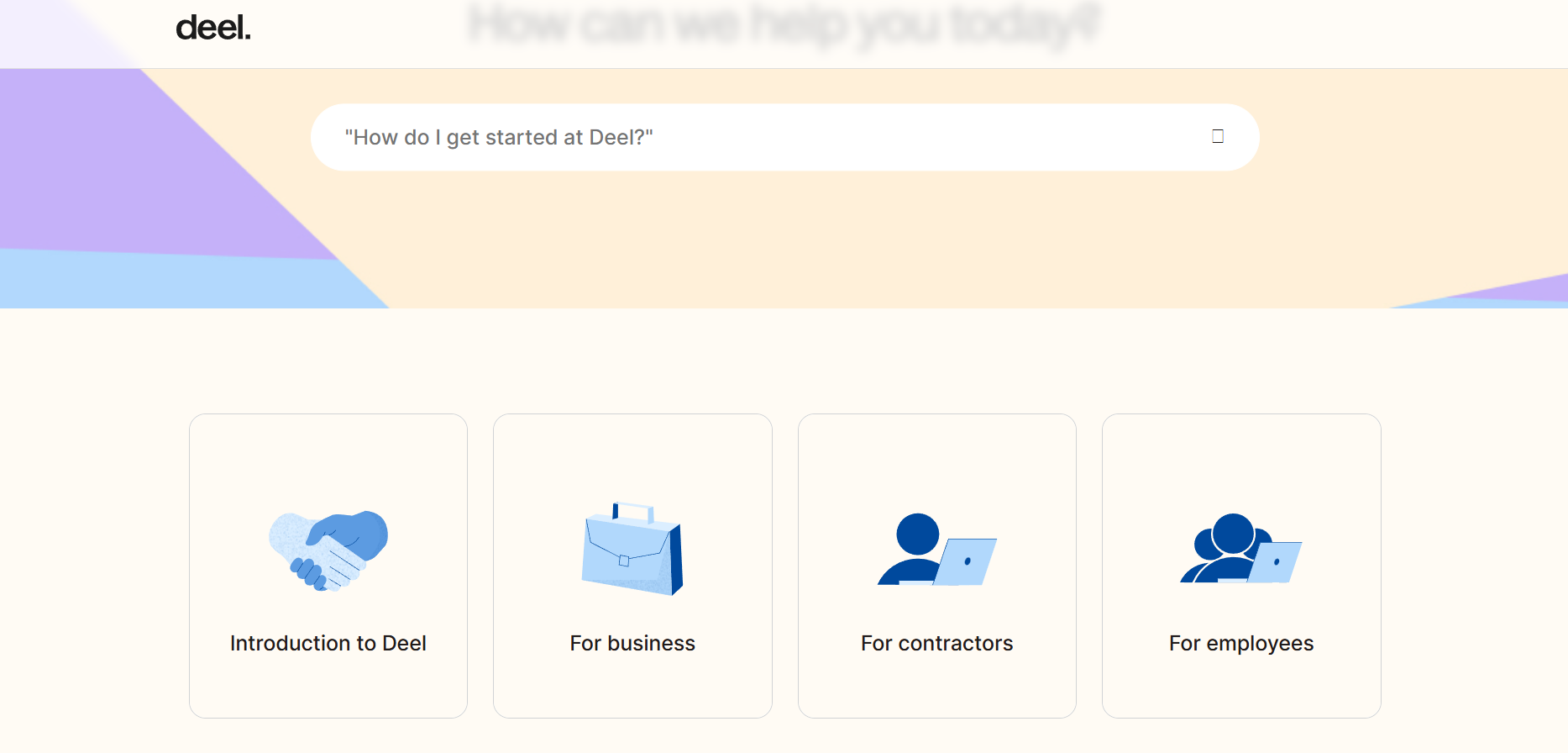
- Deel supports faster growth by minimizing legal risk and enabling lean, efficient HR operations.
- For C-level leaders, it’s a strategic solution that supports the achievement of company goals.
- It reduces waiting time for global expansion efforts.
- Its easy access to data helps predict trends, analyze scenarios, and support timely decision-making.
Our organization was struggling with complex HR processes such as recruitment, onboarding, and paying international contractor employees while ensuring compliance with each country’s labor laws.
After implementing Deel, a key improvement has been the consolidation of our entire international workforce management into one tool.
This is a fully automated platform, which eliminates the need for manual administrative tasks.
With the full interface in place, the platform ensures compliance with labor laws in every region. Deel allows our HR teams to focus on strategic work instead of administrative activities.
- Report customization is limited. While the data exists, additional work is needed—such as pivoting—to extract certain valuable insights.
- It currently works only on PC and lacks a mobile-friendly version, unlike other apps.
- It can be expensive for smaller startups.
- Deel’s support channels are primarily AI bots, which can delay urgent responses when quick answers are needed.
- Deel offers greater flexibility in currencies and allows contractors to choose their payment methods.
- It has better infrastructure and operates in over 100 countries.
- It provides a unified dashboard for managing and viewing data.
For HR teams, focus on integration, compliance, and risk mitigation. For the IT team, consider pricing, especially if it comes from the IT budget, and whether the platform offers strong global support.
Deel has evolved from a payroll solution to an all-in-one infrastructure. It now includes robust IT equipment and can scale into an HRIS for both global and domestic teams. Recently, it has introduced AI support to assist with in-process tasks.
Deel is well-suited for tech startups and software development companies, especially those with more than 50 employees.
Deel may not be ideal for domestic small businesses with limited budgets.

ADP

Possibly the longest-standing company in the payroll market, ADP deserves a mention. Their breadth of features includes many other HR workflows which fit enterprises and SMBs alike.
PROS
- Native, all-in-one technology suite for recruitment, payroll, and compliance.
- 17 RPO service centers in 14 countries and provide services in 42 different languages.
- Dedicated team of AIRS-certified recruiting professionals.
CONS
- Technology options outside ADP’s dedicated HR tools are limited.

ADP is perhaps the best known company in the payroll space. Given their scale, they can offer just about everything your business needs when it comes to payroll and benefits.
The Boston Globe, Whole Foods, The Bancorp, BP, Douglas Ellman Real Estate, Margaritaville, LongHorn Steakhouse
Sometimes ADP has special offers, like getting 3 months free when you sign up for their small business payroll processing plan. However, they don't share the prices for their payroll packages, so you'd have to request a quote to move forward.





Best For
ADP is a good bet for companies of many sizes, but they’re certainly not the most self-service product out there. Their products are worth looking into if you’d prefer to have professionals work with you on setting up payroll.

ADP is used to process our US payroll and enroll in US benefits. It is also used for ADA compliance and generating 1095 forms for our employees. Since payroll is processed through ADP we also generate W2s for our full time employees. ADP helps to streamline benefits enrollment as we are able to have carrier connections with our carriers and ADP

I like ADP's ADA health compliance features, I like their payroll processing features, and I like their report-generating tools
West Monroe has used ADP for 10 years now. We moved to ADP to streamline benefits enrollment and to process payroll. ADP was purchased to help West Monroe grow to scale. When it was first purchased we were at 300 employees. As of today, we are at 2000 plus employees who we process payroll and benefits for
I dislike their open enrollment platform, customer service is sorely lacking, and their employee benefits profile always has problems
ADPs reporting is intuitive and one of the only features i like and would recommend
People should think about how they want to grow with ADP. For example, West Monroe is now an international company, and ADP payroll and benefits only works well for those in the US
The updates in their reporting abilities have helped with our company's needs
ADP is good for payroll and tax admins
ADP is not good from an employee perspective. The way benefits enrollment is done is confusing as are the pay statement reviews

Remote

Remote is an excellent choice for distributed teams who require a top-notch payroll and benefits service. Their customer care is outstanding: 24/7 live chat, free HR tools, local experts for employers, plus technical support for workers. They also operate as local entities in more than 60 countries.
PROS
- Benefits plans are locally curated. Health, dental, vision, life, mental health support, and disability are all covered, as is pension/401(k).
- Local entity ownership helps Remote have more control over service costs, resulting in more flexibility in its pricing and service.
- Transparent rates. No markups on benefits premiums.
- Self-service features are easy to navigate.
- 24/7 HR support from regional experts.
- Option to provide equity-based compensation to employees.
- Fast and compliant payroll in 170+ countries.
- Live chat support with local payroll experts.
- Flexible, localized benefit packages.
- Flat-rate pricing structure, no deposits or hidden fees.
- Mobile app streamlines expense reimbursement with autofill from receipt photos.
CONS
- Remote currently offers no off cycle payroll, and only wire transfers and direct deposit are available.
- Lacks phone support.
- Very few pre-built integrations (Greenhouse, BambooHR, and HiBob). Companies will likely rely on its custom API to connect their current ATS and other HR tools with Remote.
- Doesn’t have a free trial.
- Redundant for organizations solely recruiting within the U.S.
- Help center documentation isn’t easiest to understand.

Remote helps distributed teams provide a better experience for their workers via country-custom benefit plans and easy-to-access employee self-service features. Remote is one of a few providers that owns legal entities in the regions where it offers EOR services, which gives them an advantage by greater flexibility in services and lower costs for its customers. Both of these are significant features that companies who use third-party aggregator services ll cannot offer.
Remote’s benefits are offered without premium markups, and they offer everything from paid time off to holidays, health care, and life insurance. Remote gives you access to region-specific advice and support to help you finalize your benefits plans.
Remote offers a 15% discount for eligible startups and nonprofits for up to 12 months. They also offer free service for up to ten employees for companies who hire refugees.
The apps, though well-made and frequently updated, were surprisingly hard to find online.
Both the Android and iOS apps are easy to navigate and have essential features like submitting expenses, booking time off, accessing payslips, and, according to Remote, there’s more in the pipeline.
Arduino, GitLab, Paystack, Loom, cargo.one, Secureframe, Phaidra.
- Contractor Management plan: $29/contractor/mo
- Employer of Record plan: $599/employee/mo (when paid annually)
- Global Payroll and Remote Enterprise plans: Custom prices – contact Remote.
- Startup and nonprofit discount: Eligible startups and nonprofits can get 15% off EOR and Contractor Management services for 12 months.
- Refugee discount: Up to 10 employees free when hiring refugees





Best For
Remote is best for teams with a globally distributed workforce. This tool makes it easy to hire, onboard, provide benefits for, pay, and retain top international talent.
It’s also a great option for startups, and nonprofits who can benefit from their 15% discount, and for those who hire refugees,

Remote is used by our firm to hire in locations like South Africa, Colombia and Brazil. We are able to use Remote as the Employer of Record and offer benefits just like they worked directly for our firm. You queue up the hire, Remote makes the offer in their system and makes all the employee information available via web portal. All expenses, benefits info, etc. can be accessed any time.
- Easy Onboarding - Remote does make onboarding hires in remote locations quite easy.
- Online Portal - great to have all the hires from all international locations in one place.
- Expenses - easy for employees and companies to track/pay expenses.
With a shortage of talent in the U.S., our firm needed to hire in locations where we did not have an entity. Global EORs offer a way to do that without setting up a legal entity first. Remote was an up-and-coming player in the space that made getting setup much faster, less complex than traditional partners like Velocity Global. We have used the system for approximately 2 years now.
- Billing/Invoicing - Remote has had multiple billing errors in our invoices and their system is incredibly confusing for reconciling what is outstanding vs. the errors they have made.
- Management - Remote has changed management recently and they have changed terms & conditions from our original invoices and have taken away promotions by saying they were "introductory promotions" rather than the "negotiated terms" like we originally discussed.
Remote was a leader in simplicity when we first began using their services a couple of years ago. Now, I believe certain competitors have caught up and surpassed them.
- Cash flow - these services require upfront payment for payroll so be prepared to pay month end payroll by the 17th of that month.
- Terminating employees - Employment laws vary country by country. Remote is offering a service to make it easier on your company to hire elsewhere; however, terminating employees can be quite difficult.
Remote was very startup friendly 2 years ago. Their management has changed and their culture has changed drastically. It is no longer a customer-focused culture going above and beyond to win customers.
Remote is good for an established company in search of a way to explore hiring people in other regions of the world.
Remote is not good for startups.

Paylocity

Paylocity is among the top payroll vendors in the US market thanks to its ease of use and excellent customer support. It’s also quite comprehensive, offering a range of tools from tax to global payroll management, and benefits administration.
PROS
- Paylocity’s customer support is highly rated for always being available to answer questions.
- Global payroll support for 100+ countries.
- Provides free and unlimited training modules on the website.
- Paylocity’s mobile app has a good UI and functionality
- The tool is easy to use for both employees and employers.
- Has 350+ pre-built integrations.
- Paylocity’s customer support is highly rated for always being available to answer questions.
- Global payroll support for 100+ countries.
- Provides free and unlimited training modules on the website.
- Paylocity’s mobile app has a good UI and functionality
- The tool is easy to use for both employees and employers.
- Has 350+ pre-built integrations.
CONS
- Undisclosed pricing.
- It doesn’t have a free trial or free plan.
- Support is available in English only.
- It isn’t the best solution for remote teams looking for a tool to manage payroll and benefits for their contractors.
- Undisclosed pricing.
- It doesn’t have a free trial or free plan.
- Support is available in English only.
- It isn’t the best solution for remote teams looking for a tool to manage payroll and benefits for their contractors.

Paylocity is one of the largest payroll providers in the United States but that’s not the main reason we were drawn to it. Our top deciding factors, instead, are its customer service, user-friendliness, and affordability.
We have heard a lot about Paylocity’s customer support, so we wanted to see it for ourselves. We got in touch with the Paylocity team to book a demo, and we really enjoyed the punctuality as they answered our questions and guided us through the software’s setup.
Paylocity is very user-friendly. We like that the ease of use applies not only to the web version but to the mobile app. It is particularly helpful for employees to access the self-service from anywhere to do a quick check on their payroll and benefits, make changes, and submit claims.
While not as advanced as some top enterprise-oriented payroll and benefits vendors, Paylocity’s reporting capabilities can be of benefit to mid-sized teams. There are a few reporting options to choose from or customize to track your benefits costs and see how employees are using their benefits. This information can be helpful enough in making decisions about benefit plans.
Though Paylocity doesn’t disclose its pricing on the website, businesses have praised the platform for its affordability compared to similar options in the marketplace.
Momentus, Watters, Weigel’s, ILC, Upward, HMC, Polywood.
The exact pricing of Paylocity's offering is not publicly-disclosed.





Best For
Paylocity is a great option for companies, ideally midsized, looking for an established payroll and benefits software tool that is budget-friendly, user-friendly, and has great customer service.

I used Paylocity every other day to view employee data, approve time-off requests, and track time. I used it biweekly to run payroll and yearly for bonus payouts. I also used it for each new hire to input their data. Additionally, we used it to assign required trainings to the team to ensure compliance with state regulations.
I like that it’s easy to use. Payroll is seamless and easy to submit. New hires are tracked well, and they integrate with payroll once hired. I also appreciate the training features and how easy it is to assign trainings to new hires and track current employees’ progress. It helps us stay compliant.
We decided to use Paylocity to run payroll after moving away from a PEO and bringing everything in-house. We needed a payroll system, and this one integrated easily within our company. We used it for payroll, performance tracking, and time-off tracking. It streamlined our operations, and we’ve been using it for these tasks.
One downside is their customer service, which takes longer to respond. Onboarding all the information at the beginning was somewhat confusing and took a while. Lastly, making changes to payroll sometimes required a lengthy process to resolve.
Paylocity excels in integrating with other systems. For example, they have DocuSign embedded in their platform, making it easy to send offer letters and employee agreements securely, which are then automatically loaded into the employee file. This seamless integration sets them apart from competitors.
Consider the number of employees you have. This system is great for smaller companies, but larger ones with over a few thousand employees might need a different payroll system. Also, consider which features you need. Do you want recruitment and training features, or are you focused solely on payroll? They offer a la carte options, but each comes with associated fees.
Paylocity has evolved by integrating with more systems, allowing for seamless workflows. As mentioned, they’ve embedded DocuSign, making document management more efficient. Over time, they’ve added features like training modules, expanding their library of available trainings to meet user needs.
Paylocity is great for smaller companies, probably under 2,000 employees. It’s ideal for organizations that value organized, easy-to-use systems. The platform’s efficiency and ease of navigation are definite perks.
Larger companies with over 2,000 employees may want to consider a different platform. Companies that don’t need extra tools like training modules might also prefer a simpler system. Additionally, if you need quick customer service responses, this tool might not be the best fit, as their response times can be slower.

Gusto

Gusto is a versatile solution: flexible pay schedule options, payroll deductions, automated tax filing, benefits, self-service, and more. SMB users particularly appreciate its compatibility for both W-2 employees and domestic and international contractors.
PROS
- Gusto payroll works for U.S.-based workers (W-2 employees and contractors) and for international contractors.
- The software supports online signatures and automated tax filing.
- Flexible payroll options accommodate different schedules and unlimited pay runs.
- Automatic deductions streamline benefits administration.
- Phone support, email, and customer service resources are available.
- Licensed benefits advisors are accessible to all plan users.
- Transparent pricing with no long-term contracts and no account setup fees.
- The dashboard feature keeps tabs on compliance tasks
- The hiring and onboarding sequence is nicely streamlined between HR and the new hire
- Post-offer, pre-start tasks are made easy with integrations like CorpNet (state tax set up) Checkr (background checks)
- Easy payroll for U.S.-based W-2 folks, domestic, and international contractors
- Person-to-person phone support, email, and other customer service resources
- The business model is responsive to customer needs
CONS
- No payroll support for international employees.
- There is no native accounting feature for tracking earnings and spending.
- Simple plan lacks native time tracking and online signatures, requiring third-party integrations.
- The analytics dashboard is basic.
- Federal/state compliance alerts and existing broker/health insurance integration require the Premium plan or add-ons.
- A free trial is not available.
- Gusto can support payments for international contractors, but not employees
- No native accounting feature to keep earning and spending under the same roof
- Analytics dashboard is simplistic

We have found Gusto to be a versatile payroll and benefits software that caters to the needs of small and medium-sized businesses.
One of the standout features of Gusto is its support for W-2 employees and domestic and international contractors. The software's capabilities extend beyond payroll, providing support for online signatures and automated tax filing, which streamline administrative tasks. We have a weak spot for flexibility, and Gusto doesn’t disappoint us by providing different pay schedules and unlimited pay runs.
Gusto has also known among HR folks for its support responsiveness. The platform provides phone support, email assistance, and licensed benefits advisors for all plan users to ensure that users can receive prompt service when needed. It also is praised for having a transparent pricing structure, eliminating long-term contracts and account setup fees.
However, it's important to note that Gusto does not currently support payroll for international employees. Additionally, the software lacks a native accounting or spend management features, so users must rely on third-party integrations.
The analytics dashboard, while functional, may be considered basic. And please be aware that federal/state compliance alerts and integration with existing brokers are exclusive to Gusto’s highest tier plan or available as add-ons.
A free trial is not an option here, limiting the opportunity for businesses to explore the tool before committing.
Gusto serves over 400,000 businesses nationwide, including many that turn to the platform specifically for its integrated payroll and benefits management capabilities.
Gusto offers four plans for its payroll and benefits software:
- Simple: At $49/month + $6 per employee per month (PEPM), this plan includes single-state payroll, employee profiles, and onboarding. Optional add-ons are HR Resources ($50 + $5 PEPM) and Priority Support ($30 + $3 PEPM).
- Plus: Priced at $80/month + $12 PEPM, this plan expands on the Simple plan with multi-state payroll, time tracking, and surveys. The same add-ons are available.
- Premium: For $180/month + $22 PEPM, this comprehensive plan provides a full payroll and benefits suite, dedicated HR support, and compliance tools.
- Contractor Only: This plan costs $35/month and is designed specifically for teams that only pay contractors.





Best For
Gusto offers an affordable basic plan, making it accessible for budget-strapped startups. Additionally, the top-tier Premium plan is an excellent choice for SMBs with available capital to invest in human resources, particularly if they have a small HR department.

I use Gusto almost daily to manage various aspects of HR and payroll. My primary focus is on compliance, ensuring state registrations are up to date and payroll regulations are adhered to, especially as we expand into new states. I'm also responsible for pulling reports for compensation planning and performance reviews. The platform is integral for tax compliance; we rely on it to respond promptly to notifications from state entities and maintain our records accurately. Additionally, any changes in employee information are updated in Gusto to keep our records current.

Gusto simplifies hiring in different states and ensures compliance with varying state laws. The platform is user-friendly, making it easy for both HR staff and employees to navigate. It includes all essential HRIS functions without unnecessary complexity.
Our company chose Gusto to streamline our payroll processing, prioritizing a system that was affordable and easy to set up and use. With a focus on hiring across the US, we needed a reliable platform to handle state registrations and payroll compliance quickly and efficiently. Gusto not only manages payroll but also covers essential HR functions such as expenses, time off, and benefits. It serves as the single source of truth for our US employees and contractors. I've been using Gusto for five months, having been with the company for the same period.
The reporting features in Gusto are somewhat limited and not very user-friendly. We have experienced errors in reporting that have resulted in penalties, although Gusto did reimburse us for these. Customer service response times can be slow, ranging from several days to weeks.
Gusto stands out for its simplicity and competitive pricing. It handles many compliance details, which are often challenging for small businesses to manage on their own. For those seeking a straightforward solution that consolidates multiple HR functions, Gusto is an excellent choice.
When considering a tool like Gusto, evaluate your company’s growth trajectory and geographic spread. Assess the core HR needs your organization must fulfill, such as onboarding, payroll, and compliance, and determine whether Gusto can effectively address these while offering time and cost savings. Prioritize your HR team's needs, focusing on what currently consumes the most time and how a tool can streamline these processes.
Since I started using Gusto, the platform has remained relatively stable without significant changes. However, there have been concerns about the declining quality of customer support, which has become less efficient and helpful over time.
Gusto is well-suited for small businesses, ideally with fewer than 50 employees. It might stretch to accommodate a few hundred employees, but that is nearing the limit of its capabilities without straining the system and the HR team.
Organizations with more than 200 employees may find Gusto lacking in features necessary to manage a larger workforce effectively.

OnPay

We love OnPay because it takes less than one hour to setup and is the lowest cost option on the market.
PROS
- Free tax form handling for W-2 employees and 1099 contractors.
- Some HR services included within the plan at no additional cost.
- 30-day free trial available (starts after OnPay verification).
- Well-developed online help resources.
CONS
- Poor functioned employee mobile app.
- Requires payment four days before payday for direct deposit.
- Doesn’t support automatic payroll.
- Customer support sometimes hard to reach.

OnPay is perfect for smaller companies (500 employees or less) who want a simple and straight-forward payroll process, plus help with HR. Onpay customers love the customer service and the transparent pricing - it’s one monthly fee for everything. They offer benefits management in all 50 states including medical, dental, vision, and 401k retirement plans.
OnPay charges a base fee of $40, plus $4 per employee per month.





Best For
OnPay is a great solution for smaller, budget conscious companies that also want a basic HRIS in addition to payroll.

We use Onpay weekly for our payroll runs, and it's become an essential part of our routine. The key workflows we rely on include calculating and processing employee salaries, handling automated tax filings, and managing direct deposits. This is challenging for us because we have employees on several different types of contracts. Onpay’s benefits administration feature simplifies enrollment and tracking for our team. It also keeps all our employee records up-to-date and compliant, ensuring everyone gets paid accurately and on time. We've also minimized payroll complaints from staff, which is a significant improvement.
- Super Simple: Onpay is easy to use, even for someone who’s not a payroll expert.
- Tax Magic: It takes care of all our tax filings automatically, saving us a lot of time.
- Great Value: For what it offers, the price is excellent, especially for a smaller team like ours.
We bought Onpay because our previous payroll system was outdated, causing delays and errors that made payroll days difficult. We needed something reliable and easy to use, especially for our small team. Onpay met all our requirements with its straightforward interface, automated tax filings, and affordable pricing. It also integrates well with benefits and handles employee onboarding efficiently. I've been using Onpay for about a year now, and it has significantly reduced our administrative workload.
- Limited Customization: I wish there were more options to customize reports and dashboards.
- Customer Support: The support can be slow at times, which is frustrating when you need quick assistance.
- Advanced Features: It lacks some advanced features that larger businesses might need, making it feel a bit basic for more complex needs.
Onpay stands out with its straightforward, user-friendly interface and great value for money. Unlike some other tools I've tried, it's incredibly easy to navigate and doesn’t overwhelm with unnecessary features. I appreciate that it automates tax filings, which many other tools don't do as effectively. While it might lack some advanced options that larger businesses may need, for a small team, it offers the right balance of functionality and simplicity at a great price.
- Ease of Use: Choose a tool that is easy to navigate, so you’re not stuck figuring out complex menus.
- Automation: Ensure it handles tax tasks and direct deposits automatically to make payroll days stress-free.
- Support: Verify that the support team is helpful and quick to respond when needed.
- Cost: Make sure it fits your budget without sacrificing essential features.
Onpay has improved over time by keeping things simple and adding useful features. They have perfected automating tax filings and direct deposits, making payroll days easier. The interface has become increasingly user-friendly, which is a big plus.
It is ideal for small to mid-sized businesses that need a payroll system without extra complexity. It’s perfect for those who want an easy-to-use platform that handles all the payroll essentials, such as automated tax filings and direct deposits. If you’re running a business and want something straightforward and affordable without all the complicated features, Onpay is an excellent choice.
Onpay wouldn’t be a great fit for large organizations with complex payroll and HR needs. If you require advanced features, extensive customization, or robust integration with other sophisticated systems, Onpay might feel too basic.

Paychex

Paychex offers three different plans that can serve the needs of various types of small businesses, all focused on payroll processing and featuring some HR tools as you go up in range.
PROS
- Pay-as-you-go plans for various business scenarios.
- Plan upgrades offer enhanced features like performance management, employee screening, and benefits services.
- 48-hour onboarding with personalized payroll guidance for Select and Pro plans.
- Experienced payroll and benefits administrator for 740,000 US companies.
- Timecard processing can be fully automated.
- Integrates well with benefits providers like Benetrac for benefits management.
- User-friendly interface for reviewing W2s and paystubs.
CONS
- Users struggled to get timely help due to frequent payroll contact changes and long wait times.
- Some reported payroll errors and tax inaccuracies which caused compliance issues.
- Separate departments in Paychex for payroll, HR, and benefits hinder integration, customization, and support for small businesses.
- Limited third-party integrations.
- Some users reported slow app login.
- Less modern looking compared to competitors.

We quickly understood why Paychex is so popular among U.S. businesses after diving into its automations.
The auto payroll tax filing, for example, is nicely done. It can handle the whole tax filing process, which is super handy for multi-state teams in minimizing errors and avoiding penalties. Additionally, the employee onboarding feature is one of the most robust we have tried, with easy-to-complete online forms and personalized messages.
We also got a good impression of Paychex’s time tracking, as this tool not only supports touchless employee clock-ins but is agile enough for both medium and large teams.
On top of that, the availability of PEO services means Paychex users can gain access to specialized support for health benefits, compliance, and onboarding without the hassle of finding a whole new tool.
Paychex might be a bit trickier to use and get support than ADP but its strong automation focus is a boon and its HR tools are high quality.
However, if top-notch design is important to you, a fair warning: Paychex’s UI isn’t very good. Perhaps due to its abundant feature set, the payroll platform’s interface gives off a rather cluttered feeling.
Cluttered interface aside, we found the customer support team to be underwhelming. It's tough to get hold of someone on the phone and, when it comes to email support, this vendor can take hours and even weeks to respond. We're also not big fans of the frequent changes in Paychex's customer success managers' contacts, either. This, according to several users we spoke to, has made it even tougher to get assistance.
740,000+ companies, including ESET, Funnelbox Inc., Smile Cafe, H.Y.P.E. Counseling Services, ASG, and Pet Partners.
Paychex pricing starts at $39 per month, plus $5 per employee per month.





Best For
Medium and large-sized U.S. businesses face the intricacies of employing and paying workers across state lines.

We use Paychex primarily for payroll processing, with a representative handling our gross-to-net calculations, reporting, and funding documents. The system is used on a regular payroll cycle to ensure employees are paid accurately and on time.
While it automates some tasks, we still need to review reports and verify calculations before finalizing payroll. As part of the ancillary services, Paychex files taxes and some compliance documentation, but we must stay involved to ensure accuracy—similar to other third-party vendors.
Overall, we rely on it for essential payroll functions, though the experience has not always been seamless.

- We have access to an in-country partner in Germany who speaks the local language, which helps with communication and local compliance.
- They are knowledgeable about specific regulations, helping us stay compliant with payroll laws.
- Paychex facilitates ancillary payments such as taxes and health insurance, reducing some administrative burden on our team.
Our organization needed a local payroll solution to stay compliant with regulations, and Paychex offered a competitive price. We have been using it for six years, but it has not always met our expectations.
While it handles basic payroll functions, we have encountered issues with customer support and system limitations. The platform can be inefficient at times, requiring more manual intervention than expected. Although it has helped us manage payroll, we are not entirely satisfied with the overall experience.
- It is difficult to get in touch with a representative, especially if they are not based in-country.
- The representatives often do not speak English or use a translator, which has been a challenge—something we haven’t encountered with other providers in 20+ countries.
- The platform lacks flexibility and often requires manual workarounds for tasks that should be automated.
- The tools are quite similar—Paychex offers a basic platform with standard payroll processing and reporting features.
- Its reporting capabilities are not particularly advanced, and more robust reports or analytical tools would improve the payroll review process.
- The response rate from representatives is comparable to other providers, but the lack of language support makes communication more difficult.
- Overall, it does not stand out significantly from competitors in terms of functionality or service.
- When choosing a payroll provider, consider whether having a local contact who speaks the in-country language is essential for your team.
- Decide if you prefer to process payroll in-house or rely on an external vendor, as this affects the level of control and oversight needed.
- If your internal team lacks the bandwidth to manage payroll, outsourcing to a provider like Paychex can be helpful, but it’s important to stay involved to ensure accuracy.
- Evaluate the reporting and compliance support offered, as robust tools can simplify payroll reviews and audits.
- Customer support responsiveness is another critical factor, especially if you operate across time zones or require multilingual assistance.
Paychex has made incremental updates to its user-facing portals to improve accessibility and functionality.
They continue to invest in their technology, but the platform remains relatively basic compared to more advanced systems like Workday or UKG Pro.
Some improvements have been made, such as modernized interfaces and slight enhancements in automation, but the tool still lacks the robust reporting and analytics many users need.
Overall, while the tool has evolved, it has not significantly differentiated itself from competitors in terms of innovation or functionality.
- Paychex is well-suited for small businesses (50 employees or fewer) that need payroll support but lack in-house expertise on local compliance and tax regulations.
- It is especially beneficial for organizations expanding into new countries that require a local payroll partner to handle filings and payments.
- Companies with limited HR and payroll resources may find it useful, as it helps offload some administrative tasks.
- Larger organizations or those needing more advanced reporting and automation may find it lacking.
- This tool is not a good fit for highly complex organizations with hundreds or more employees, especially those with advanced payroll needs or intricate reporting requirements.
- Larger companies often require more customization, scalability, and robust analytics than Paychex can provide.
- Organizations that need more specialized payroll features or integration with other enterprise systems may find the platform insufficient.
- Companies requiring multinational support with deeper language flexibility or more granular compliance management would likely benefit from a more comprehensive tool.
Rippling
Rippling is a great choice for SMBs who want payroll to be a seamless and highly accurate process they don’t have to worry about.
PROS
- All-in-one platform for payroll, employee management + PEO services offered, and even a suite of other IT products
- With 500 integrations, they likely integrate with other key tools from your tech stack.
- All-in-one platform for employee management + PEO services offered, and even a suite of other IT products
- With 500 integrations, it’s very likely that they integrate with other key tools from your tech stack.
- Operates globally with any currency
- Workflow automation
- Analytics opportunities
- Provides a holistic view of company outflows—headcount costs included
CONS
- Very SMB focused
- Decent prices for the core HR tools, yet extra features (sold as add-ons) can be too pricey for some.
- Some shortcomings are reported with benefit carriers, and users may be limited to their partner ecosystem.
- Total buy-in to Rippling is essential
- Very SMB-oriented, in case you’re a larger company.
- New features tend to be buggy in ways that tech teams are not accustomed to fixing

Rippling was started by Zenefits alumni. They focus on helping small and medium organizations extinguish HR and IT busywork with one solution. The tool is built to be used, with ease, across every department.
Their product aligns with what you’d expect from a Silicon Valley-based startup: a great UI, eye-catching design, and fast performance. Notably, they have over 500 integrations (and counting) so they are likely to be able to meet any team where they are at, technically speaking.
Proxy, Dwell, Superhuman, Expensify, Checkr
Rippling’s pricing starts at $8 per month per user and will vary depending on which modules you’d like to use.





Best For
SMBs with a strong need for automation in HR processes.

When I was using Rippling, I used it daily. Employees interacted with Rippling tools and features from their hiring date. From signing forms to background checks and benefit enrollment, Rippling handled multiple onboarding tasks.
When an employee was terminated, this also triggered specific actions in Rippling. A helpful feature was Rippling’s ability to assist with state-based tax rules. Leave management was also streamlined through Rippling.
Leave management and payroll functions made Rippling’s cost worthwhile. Hiring administrators for those functions would have been more expensive. I-9 and W-4 compliance became a much easier process and saved time and effort.
Rippling also offered background checking, training reminders, and anniversary reminders, which helped improve employee satisfaction.
My former company used Rippling for about three years, and I used it for one year. Rippling provided a solution for streamlining payroll and onboarding processes. The main attraction was that it replaced several software tools that were previously used.
The integration into the work cycle was easy and user-friendly. The automation and consolidation of systems eased the burden on different departments that needed to stay in constant communication.
Some of the workflows were not intuitive and were complex to set up. While the cost was reasonable at the time, it has been rising. Support tickets did not always receive fast responses.
Many departments could use Rippling. Most competitors only offer payroll or HR solutions.
Compare the cost of Rippling to the cost of hiring individuals to perform each function manually. Consider the organization’s overall goals. If the goal is to integrate departments and streamline processes, Rippling is a strong option.
Customization has improved and is helpful.
A large workplace. A small or midsized company may not find Rippling worth the cost.
A fully international company could struggle with using Rippling.

Papaya Global

Papaya Global stands out in the realm of payroll software for enabling seamless, secure payments to contractors and employees in 160+ countries, backed by robust security and compliance measures.
PROS
- Papaya ensures prompt payouts within 72 hours across 160+ countries.
- Transparent pricing with a 60-day money-back guarantee.
- Dedicated customer success managers in your time zone, providing localized assistance without extra charges.
- The starter monthly fee is reduced to $12 per employee for full-service payroll.
- Offers comprehensive solutions (data and insights, benefits, immigration, payment services, employee data management) at an accessible entry price.
- Papaya Global packs the EOR services you need to do global payroll and employment compliantly in over 160 countries.
- Automated payments in over 100 currencies, 80 of them directly to the worker's bank account through its global banking partners.
- Dedicated customer support providing locations-specific knowledge regarding employment and payroll.
- End-to-end payroll guaranteed payouts in 72 hours.
- Offers four standalone solutions: data and insights, supplemental benefits & immigration support, payment services, and employee data management, making the platform more affordable and scalable.
CONS
- Lacks local entities in service countries; no tax penalty guarantee information available.
- No free trial or plan is offered.
- Additional fees include setup, onboarding, cycle per employee, year-end fees, and a required deposit.
- Limited existing integrations, but free use of pre-built APIs and custom API integrations.
- No free trial or free plan.
- Doesn’t own entities in all the countries it serves. The platform forms relationships with existing local in-country partners to handle employment in a specific region on the client’s behalf.
- BI analytics reports and global immigration services cost additional fees.
- Charges extra fees for setup, onboarding, employee cycle, and tax filing. Also requires a refundable deposit.
- Built-in integration options aren’t very robust. However, the platform does offer pre-built APIs, SFTP, and custom API integrations for free.
Papaya Global is highly favored by both users we've engaged with and our editorial team. We’ve been familiar with the tool since early 2021, and it immediately stood out for its transparent pricing, comprehensive HR tools, robust BI analytics, and local customer support.
The platform caters to employers and staff alike, providing unified access to payroll, payments, and workforce analytics. It ensures automated payments in local currency, customized benefit packages, and multilingual pay slips across 160+ countries. Additionally, AI-powered engines scrutinize invoices for precision.
In-house benefits experts are at your service for location-specific advice at no extra cost. Employees benefit from a user-friendly self-service portal for onboarding, time off requests, document checks, and payslip reviews. The recently launched mobile app (as of February 2023) offers even greater accessibility, allowing access to payment calendars, bank details, and company announcements on the go.
They also offer a unique global equity management feature, enabling equity distribution to employees, regardless of location. The platform excels in providing dynamic visual insights for payroll and HR, billing, and administrative data.
There are critical factors to consider when evaluating Papaya Global for your company’s needs. For example, depending on the service region, Papaya may or may not have its own local entity set up, which means they will rely on third-party local partners. Additionally, though pricing transparency is a strength, additional expenses like setup fees per location, onboarding fees, cycle fees per employee, year-end tax filing fees, and a refundable deposit should be considered. We advise evaluating and outlining all the ins and outs specific to your team’s needs and then meeting with Papaya Global’s team for a comprehensive quote tailored to you.
Fiverr, Toyota, Wix, Deezer, Intel, Johnson & Johnson, Microsoft
- Full-Service Payroll service: Starts at $12 per employee per month, with flexible options based on operational needs.
- Payroll Platform License service: Begins at $3 per employee per location for tech upgrades.
- Data and Insights Platform License service: From $150 per employee per month, offering real-time analytics on payroll costs and headcount.
- Payments-as-a-Service service: Starting at $3 per employee per month, delivering a dedicated workforce payment platform.
- Global EOR plan: Ranges from $650 to $1000 per employee per month for comprehensive EOR management.
- Contractor Management & IC Compliance plan: Tailored services for outsourced contractors, starting at $2 per contractor per month.
- Global expertise services: Starting at $190 per month per employee, this lets you add the global health plan, immigration support, and global equity for employees.
Their benefits offering has grown with time, along with equity management. These tools get more robust each time we get an update from the team at Papaya. For example, their benefits offering has evolved to focus more on holistic well-being, covering mental health and featuring e-services like telehealth and self-care tracking apps.
As for their equity management tool, it can now support a vast spectrum of options, including (NQSOP; ISO; ESOP), Restricted Stock Units, Cryptocurrency, Employee Share Purchase Plans, and even Phantom Stock Plans.





Best For
Papaya Global is a good choice for streamlining global payroll and benefits operations in countries with established entities. It's particularly valuable for businesses with international hires within Papaya Global’s extensive country coverage.

We use Papaya Global to handle overall payroll administration, offer letters, benefits, etc. Their system provides us with a method of handling these operations without having to be fully versed in Peruvian employment laws.
Ease of use. Subject matter expert for international payroll. Takes away the liability of mishandling payroll due to lack of knowledge.
We started working with Papaya Global because we needed a way to pay our employees located in Peru. We are currently with a PEO and they do not cover international payroll. We have been using them for a year now.
I cannot think of anything the company could use to improve at this time.
Their pricing is more competitive than the competition.
Ease of use, knowledge base, global reach in case you need to expand to other areas, pricing.
Any organization could use their services if they have a need to handle payroll internationally and do not have internal resources that can facilitate the process.
Paycor
Paycor is the go-to option for U.S.-based businesses because it goes beyond the average payroll and benefits solution by offering recruiting and employee performance in one place.
PROS
- Paycor is a very user-friendly payroll solution. The interface is simple and intuitive, and easy to navigate.
- The self-service employee portal lets employees access their HR information and benefits online.
- Offers multiple subscription options, making the tool more accessible to businesses of different sizes.
- No limit to the number of payrolls you run each month.
- Frequently runs discount offers with set-up fees waived on all plans.
- A free trial is available per request.
- Offers on-demand payment options in all plans.
- Accessible via mobile devices.
- Paycor payroll solution and mobile app are both straightforward to use.
- Intuitive self-service employee portal.
- Offers multiple modules for small businesses and custom plans for teams with 50-1000 employees.
- Unlimited payrolls.
- Offers discounts frequently. Though not listed on their site, a free trial is available to those who contact the support team directly.
- On-demand pay is available for all plans.
- With the acquisition of the people development platform Verb, it has improved its employee learning experience.
CONS
- Paycor offers various support options, including phone, email, and chat. However, they aren’t very responsive to customers’ queries.
- Undisclosed pricing.
- It provides time tracking as a paid add-on.
- The reporting functionality can be challenging to use, as data is sometimes unavailable.
- Can be challenging to customize the software if you have a unique set of requirements.
- Undisclosed pricing.
- Customer support is reported to be slow at times.
- It is not a good fit for teams with 1000+ employees or those requiring advanced customization to meet their unique requirements.

Paycor is featured here because it’s flexible and feature-rich. Users can purchase Paycor’s payroll alone and upgrade for onboarding, time-off management, and other HR functions as needed.
The first thing that caught our eye was Paycor's payroll. The solution can handle all-state and global payrolls, but please note that their global payroll services are outsourced to third-party services by location.
Available payment options are in pretty good shape. They offer on-demand pay, direct deposit, Paycor wallet, and access to Autorun, and each of these features is available on the basic plan.
Running payroll on Paycor is straightforward. The UI is simplistic, and navigation is intuitive for most users.
Employees can make benefits selections via the web or mobile apps. Both offer access to self-service payroll, onboarding, and attendance. As a security measure, changes to employee data are reported immediately to admin users.
However, rather than making this information available to any website visitor, Paycor only offers benefits guides, calculations, and other resources to their customers. Their data reporting capabilities left something to be desired, especially on the lower-tier plans.
Customer service being sometimes difficult to reach is also a disappointment, especially considering how critical prompt support is when it comes to payroll.
Wendy’s, McDonald’s, Detroit Zoo, the Cincinnati Reds, Chicago Fire FC.
Fees vary depending on the number of employees and features selected.





Best For
Paycor is particularly well-suited for organizations operating within the United States and employing up to 1,000 individuals. Its strengths shine particularly for sectors such as manufacturing, healthcare, food and beverage, nonprofits, and professional sports organizations.

We selected Paycor primarily for its payroll functionality. The time tracking and payroll integration was easy to use and straightforward. Paycor stayed up to date on wage laws, so we were pleased with the system's compliance. It also served as an all-in-one HRIS, housing our employee database, timekeeping, and form tracking, such as policy updates. It provided a streamlined approach to managing employee history and digital files.
Paycor had a simple interface that was easy to navigate. We were pleased with its all-in-one HRIS solution, which replaced multiple separate systems we had previously integrated. It was a cost-effective solution for a business of our size.
We used Paycor at a previous organization I worked for. We selected it over competitors because we felt it was the best fit for the size of our organization (about 200 employees). The main reason we chose it was to use it as an all-in-one solution for HRIS. We used it for approximately four years.
Customer service at Paycor left a lot to be desired after implementation. There were extra fees for special requests that were not explained upfront. Annual renewals became more expensive over the years.
It is a cost-effective solution compared to many competitors. Reports are customizable and easy to generate. With some other HRIS tools, report generation was more difficult. Since implementation, customer service has been lacking.
Other HRIS providers tend to emphasize customer service and client partnerships more. Paycor met our needs at the time, but more robust systems would better serve larger organizations.
There are a few key factors to consider when purchasing an HRIS/payroll tool. One is customer service and how well the provider supports your organization after the sale. This is especially important for small organizations that rely on strong customer support to save time.
Cost is another factor, but pricing may vary depending on the organization's size, with some providers offering significant discounts for larger businesses.
Organizations should also clarify their specific needs by creating lists of "must-haves," "nice-to-haves," and "not needed" features. This helps avoid paying for unnecessary functionality and can serve as a bargaining tool during negotiations.
During the time I used it, I observed that they kept up to date with wage and labor laws by state, which was crucial for compliance. Over the four years I used it, they implemented software updates to ensure the system functioned smoothly. Although we did not use this feature, they added integration capabilities with other tools over time.
Paycor is well-suited for mid-sized businesses that have HR experts on staff and need an easy-to-use tool.
Paycor may not be the best choice for very small organizations due to its lack of strong customer support. It may also not be ideal for very large organizations that require more advanced modules found in other HRIS software.

QuickBooks

Quickbooks is a trusted name in financial tracking, payroll, expense reports, and even time and attendance software for small businesses.
PROS
- Unlimited pay runs, auto full-service payroll, and same-day deposits included.
- Supports unscheduled payrolls and automatic year-end tax filings.
- Reminders for tax readiness provided.
- Pricing transparency. 30-day free trial available.
CONS
- No employer app.
- More expensive than some competitors like Patriot.
- Limited third-party integrations.
- No global payroll features.

Many small businesses use Quickbooks for their accounting and financial reporting. They know that small business owners may not have enough time to be doing payroll, so their solution focuses a lot on running things automatically and freeing up your time. The same goes for taxes, as they'll calculate, file, and pay your payroll taxes for you, in some cases.
For payroll, Quickbooks has three plans:
- Core: The basics to pay your team and have payroll taxes done for you at $22.50 per month
- Premium: Manage your team's payroll with HR support and some employee services for $37.50 per month
- Elite: This plan provides access to on-demand experts in order to simplify payroll to the max. It starts at $62.50 per month.
QuickBooks often offers discounts for its plans. They currently have a 50% discount on all plans for the first three months of subscription.





Best For
SMBs with a fairly simple payroll structure but little time to handle it all themselves.

First and foremost, we utilize the invoicing functionality to create and send professional invoices to our clients. This feature allows us to track payments, send reminders, and easily manage our accounts receivable.
In addition, QuickBooks helps us with tax tracking by enabling us to categorize income and expenses appropriately, making tax preparation more efficient. This feature ensures that we have accurate records and can easily generate reports for tax purposes.
Another important aspect of our QuickBooks usage is the mileage and expense tracking. We utilize the built-in tools to record and categorize our business-related mileage and expenses, ensuring that we have a comprehensive record for reimbursement or tax deductions.
The reporting capabilities are vital to our organization as well. We leverage the various reporting options available to gain insights into our financial performance, monitor cash flow, track profitability, and make informed business decisions based on real-time data.
Finally, QuickBooks serves as our central hub for transaction tracking. We record and categorize all our financial transactions, including sales, purchases, and payments, in order to maintain accurate and up-to-date financial records.

- QuickBooks integrates seamlessly with other business tools and software
- It allows us to customize our needs and only pay for what we use
- It integrates with other vendors to help us streamline processes
I have used it for almost 3 years and tried different versions. I chose QuickBooks because it provides a user-friendly interface, comprehensive features, industry recognition, seamless integration capabilities, and scalability options—all of which contribute to efficient financial management and supports the organization's needs.
It is easy to switch between versions as business needs change (add or remove payroll option, etc). One of the primary reasons we selected QuickBooks is its widespread adoption and industry recognition. QuickBooks is widely regarded as a leading accounting software solution, trusted by millions of businesses worldwide. This reputation reassured us of its reliability and stability.
It offers scalable options that can accommodate our organization's growth and evolving needs. As we expand, QuickBooks provides the flexibility to add additional features or upgrade to more advanced versions to support our changing requirements, ensuring long-term viability for our financial management system.
- There are so many versions and it's hard to find directions for the one that we use at that time
- It is nearly impossible to talk to a human being
- During the sales process they will give you as much attention as you need but as soon as you are in, you are pretty much on your own
- Quickbooks offers many different options and they will cater to your business needs (just make sure you do your due diligence at the beginning before they close the deal)
- EVERYONE knows about Quickbooks so it's easy to use and clients have no problem paying you via QB
- However, many other similar tools will offer live support or even a dedicated account manager. Even though it may cost a little more but this might be a dealbreaker to some businesses.
- Know exactly what you need it to do for you and clearly specify it during the sales process. Make sure you do not overpay for something you will not use
- Make sure you stay within budget and pay attention to special pricing as most plans will offer discounted costs but only for the first few months.
- Check that your bank and other third-party vendors will integrate with QB. While a lot of them do, not all.
They evolve all the time by adding new versions to accommodate everyone's needs (last time I checked there were 45).
Small to Medium, independent contractors, startups.
This helps us explain it better to readers of the review, and proves you are a customer of the product with access to the tool

Paycom

Paycom offers online payroll services and HR software solutions for both big and small businesses to manage the entire employment life cycle.
PROS
- Paycom's payroll system is easy to use and customize.
- They now have a Global HCM offering with the aim of expanding access to users in over 180 countries.
- Customers have praised the responsiveness of the support team and their willingness to help with any issues that arise.
- Paycom assigns each account a dedicated rep who can provide support and answer questions.
- Paycom is constantly updating its software with new features and improvements.
- It has a reasonably functioning mobile app.
CONS
- Paycom does not integrate directly with QuickBooks, so users that use both systems must manually enter data into Paycom.
- Some customers have experienced slow access to tax reports.
- Some of the members on the customer support team are new and at times, don’t have answers to questions or solutions to issues.
- Paycom price has increased in recent years.
- No free trial.
- Integrations are limited.

We recommend Paycom for medium to large businesses since the platform provides payroll and HR solutions, which from our experience, are comprehensive and user-friendly.
Paycom impressed us with its guided self-service technology, Beti, which is accessible on browsers and mobile devices. The Android app received positive feedback for its user-friendly interface and comprehensive employee self-service features, including time clock punching, time-off requests, accessing pay stubs and benefits, reviewing paychecks, and submitting receipts for reimbursement.
As an admin, you can customize employees’ access to these features and manage HR tasks on the go. Employees have control over their HR data, including earnings and personal details. However, Paycom currently offers only direct deposit and paper checks, with no available pay card option.
While originally focused on serving the U.S. market, Paycom has expanded its reach with the introduction of their Global HCM, enabling users in over 180 countries to access its services. This enhancement demonstrates Paycom's dedication to addressing the needs of global teams, further solidifying its value-for-money proposition.
While Paycom has its strengths, we noticed there are a few areas where it falls short. Integration options remain limited, relying solely on API integrations, which can prolong implementation and require IT involvement. The connection with third-party software, like QuickBooks, is not seamless, resulting in manual data entry. Additionally, customer support quality varies, with some representatives lacking system knowledge, leading to delayed issue resolution or multiple follow-ups.
The pricing of Paycom’s plans isn’t disclosed on the website. You do have to contact their sales team to get a custom quote.





Best For
Paycom’s full-service payroll makes it a great solution for midsize and large businesses to have a full suite of payroll and HR services.

I use Paycom for posting jobs, payroll, tax accountability, ATS, and resume scorecards. It has helped us optimize a lot of the admin stuff and maintain records better. When posting jobs, it offers a diverse list of places where we can post the positions that are free, at cost and college job boards which can be helpful for small firms with tight budgets. It helps us with tax compliance and kinda helps us project how many candidates we are going to seek in certain geographical areas. The ATS, helps us keep our collection of resumes to a minimum so that we can eliminate repeats.
I love that we were able to use Paycom for our specific needs. I feel that Paycom understands the small business and mid-size business needs. Paycom listens to their customers and are always seeking to make their product better!
We purchased Paycom 5 years ago and have been using it since. We were using an outdated product for payroll that didn’t offer a diverse use across the board in terms of add-ons. The ATS system worked well with a tool called Job Scan, this helped reduce people applying for several positions with the same resume. Now that most small and large companies have employees in other states, Paycom has the info to keep the taxes aligned. Self Service was also a main factor; we needed a tool that would allow employees to be able to access their information so that our small staff wasn’t constantly having to field the calls for things like W-2s that should be easily accessible.
I wish there was more product training at a lower cost. Every time we get a new admin we have to pay for additional training. I would like to see more add-ons like the other companies who wanted our business. More computability with the old Deltek software that we were using so that the change over was smoother.
Paycom is different from the competitors because the customer service is phenomenal! They listen to the customer!
When buying a payroll tool, the first thing I would recommend is analyzing your company’s needs. I believe assessing how the employees use the product is important in making the decision as well!
Over the years, Paycom has made the software more user-friendly, introduced communities, and improved mobile support.
Paycom is great for small to midsize businesses
Paycom would not be good for an engineering firm because of the way the hours are billed!

Namely

Namely provides a quick and easy payroll solution with modern design and UX. Their all-in-one HR platform can be used by any company really, though they pay close attention to mid-market companies.
PROS
- Namely's user interface is highly praised by users. It is clean and quite intuitive despite the platform's comprehensive feature coverage.
- The employee onboarding module includes a user-friendly wizard that effectively guides new hires through necessary steps and tasks.
- Along with Namely’s built-in features for data management, recruiting, onboarding, time off tracking, payroll, and benefits administration, Namely offers managed payroll and benefits administration services for those needing extra assistance.
- The majority of users are able to navigate Namely without any issues. They find the UI to be intuitive and clean, despite the fact that the platform has lots of features.
- Namely’s employee onboarding module gets a alot of praise from users. It features an easy-to-follow wizard, which helps new hires get on quickly and be clear on what they need to do.
- Besides the platform’s built in features for data management, recruiting, onboarding, time off tracking, payroll and benefits administration, there are also managed payroll and benefits administration services you can opt for to reduce the burden on your internal teams.
CONS
- Namely primarily caters to U.S.-based companies, which makes it unsuitable for organizations needing to manage pay and benefits for employees in other countries.
- The implementation process of Namely can be time-consuming, typically taking a minimum of 6-8 weeks.
- Despite how big of a player Namely is in the HR space, it lacks employee development features like skill training, career pathing, and succession planning.
- Before purchasing Namely, it is essential to ensure compatibility with your current benefits provider, as there have been reported instances of Namely's team encouraging users to switch to more expensive providers.
- Namely primarily operates in the U.S., which means if you’re looking for a global payroll and benefits provider, this platform isn’t for you.
- Though many praise the platform’s ease of use, it does take long to implement it. Namely’s own team says that an average implementation takes between 6-8 weeks.
- For a platform of Namely’s size, there currently aren’t any features that focus on employee development such as skill training, career pathing, succession planning etc.
- You’ll need to check beforehand if Namely can work with your existing benefits provider, if you have one. There have been a few reports (but not few enough to ignore) about Namely’s team convincing customers to change their benefits provider to providers that charged them more.
%202.10.05.png)
Namely’s all-in-one platform comes with a payroll module for processing salaries on time and without any errors. It can help you with a lot, including calculating wages, deductions, and taxes, and generating pay stubs for your employees. The platform is also always up-to-date with the ever-changing payroll regulations and tax laws to ensure you don’t get penalized and that everything pertaining to your employees’ payments is above board.
We like any product with employee self-service features and Namely checks that box of ours. Your staff can log in to a dedicated dashboard to access and manage their payroll information, update personal details, and view pay stubs whenever needed. Namely also packs a robust reporting module to get a holistic view of your company’s payroll and valuable statistics to make informed decisions.
Greenhouse, Bevi, and Workwave are among Namely’s 1000+ customers.
Namely has custom pricing that varies according to the extent of your need. You can contact the Sales team for an estimate.





Best For
Namely predominantly serves mid-sized companies across different verticals.

Our HRBP and operations team accessed Namely multiple times a week, while Finance and IT logged in several times a month, and managers did so quarterly. The Recruiting team used it to verify organizational structure and ensure accurate data transfer for new hires.
As someone who helped implement Namely, I used it for various tasks, such as ensuring its proper function, creating and pulling reports for HR programs, and supporting my client groups with necessary data. It served as our central repository for all employee information.
In my first six months, I adjusted workflows and reports to align with our processes, ensuring other teams had the information they needed. I also supported 40% of the company's employees, using the data for organizational planning, talent development, and performance reviews.
Namely's user interface is modern and intuitive, making it easy for managers and employees to navigate. The workflow configurations are straightforward, reducing the need for extensive support. The reporting functions are robust, allowing us to generate customized reports essential for effective planning and reporting.
Our organization was experiencing rapid growth, doubling in size each year, and we needed to upgrade our HRIS system to accommodate this expansion. We sought a solution that integrated HRIS, payroll, and IT support into a single tool.
After evaluating Namely and ADP, we chose Namely for its more cohesive system. It offered improved permission settings, enabling managers, IT, and finance to access necessary information and generate reports.
Additionally, it facilitated the creation of cross-functional workflow notifications. We used the system for 2 and a half years until our acquisition necessitated its discontinuation.
Namely's HRIS and payroll systems are connected but not fully integrated, which complicates data transfer between the two. The payroll interface is less user-friendly, creating additional workload for our payroll personnel and requiring more support from our HR implementation team. Although we were initially assured of specific reporting capabilities, we found ourselves unable to generate certain reports without delays and additional support from Namely.
Namely is particularly appealing to mid-market and small enterprise companies due to its price point and functionality, positioning it between basic SMB tools and more complex systems like Workday. However, newer entrants like Rippling and BambooHR are beginning to offer improved functionality at a competitive price, encroaching on the niche Namely once effectively filled.
When it comes to HRIS systems, none of them are perfect. It's really about finding a tool that can do 70-80% of what you need and have workarounds for the rest. My biggest factors for evaluating tools like this is to see if it'll take care of our "basic needs/high priority needs" first, whether it will be easy to use for the people who use it most, and then cost. I would start by creating a spreadsheet of what problems are you trying to solve, then label them–is this a basic need, high/medium/low priority? Make sure you include the stakeholders so you can look at the tool holistically and make better-informed decisions.
When we were using the tool, a lot of Namely's updates were more back-end functions. For example, they later implemented better reporting which helped make looking at data easier. This was great for HR teams because it reduced the friction in the product for us.
Namely is best suited for mid-market to smaller enterprise customers, typically with employee sizes ranging from 400 to 3,000.
Namely may not be suitable for companies with fewer than 400 employees. Its complexity and management requirements might be excessive for smaller organizations that prefer not to allocate significant resources to system oversight.
Why Payroll and Benefits Software?
There are a few apparent use cases for payroll and benefits software. However, we also wanted to explain some of the benefits that may not be as self-evident. Here is the “why” behind buying new payroll and benefits software:
- Pain-free payroll: These solutions will run payroll for you in a streamlined way that reduces your time and effort. To teams using outdated systems or completing operations manually, this could mean hours or even days saved per pay period.
- Simplify health benefits: These solutions guide you through the benefits selection process, sometimes with a trusted consultant who recommends packages that fit your company well. Your employees can then choose which option is right for them during open enrollment, qualifying events, or onboarding.
- Access to experts: Managing benefits and payroll internally can be complicated, especially if this is not your day-to-day focus. You must be aware of and keep up-to-date with a wide range of regulations and requirements, as they can change frequently! To assist with this, the best benefits and payroll solutions offer day-to-day customer support and will work closely with you when making strategic decisions and regulatory updates.
- Access to better health plans: The best payroll and benefits solutions provide you with greater access to competitive employee benefits to create a package that makes the most sense for your employees. You will also be able to compare plans from different providers more easily and therefore ensure you have selected the best package for your business’s needs.
- Cost-effective: Using an external vendor for payroll and benefits will help decrease the number of employees you need for this function and help save on costs in technology, support, and training.
- Save time: On average, 19% of small businesses spend 80+ hours a year on federal taxes alone. Small and medium businesses that arm themselves with the right solution to handle payroll and efficiently manage benefits save a lot of time, resulting in their ability to allocate time to their core business and product.
- Ease of use: Software solutions today are serious about their product experience. They have built their platforms with their various end users in mind and provide them with a simple-to-use, mobile-friendly, and feature-rich experience. Your employees can now look up co-pays on mobile when at the doctor, or request time off in a given pay period.
- Increase employee retention: With greater access to a wide range of employee benefit insurance and retirement plans, you will be able to ensure that your employees feel taken care of. Naturally, this has a considerable sway towards employee retention.
- Aids in your talent strategy: The right payroll and benefits software helps you attract talent by offering the best and most comprehensive benefits packages. An AICPA survey found that 80% of those polled would choose a role with a comprehensive benefits package versus a position with a much higher salary but no benefits.
- Enhanced security benefits: Most top payroll and benefits vendors will have high levels of security that contemplate HIPPA and have varying levels of SOC compliance.
- Compliance guarantee: According to recent payroll statistics, 1 in 2 companies have been penalized for non-compliant payroll. Payroll and benefits software have access to the most up-to-date information which means that you never have to worry about missing tax notices and other regulatory notices. This is a huge benefit as you will help protect your company and reduce your risk of compliance-related expenditures.
Key Features of Payroll and Benefits Software
The majority of the top-rated benefits and payroll solutions provide feature-rich offerings that are wrapped into an intuitive user experience. While we’ve focused on payroll and benefits, there are additional add-ons that you may also be interested in, especially if you do not currently have another solution in place. Many of these also map to the demo questions we have suggested below:
- Payroll software features: Automated and unlimited multi-state and global payroll runs (Plus contractor & vendor payments, tips reporting), off-schedule payroll runs, all tax filing/payments, multiple pay-rates and schedules, reporting including year-end payroll reporting, and direct deposit.
- Employee benefits admin software features: Employee self-service (including self-service benefits enrollment and changes), benefits administration & cobra administration (health, dental, vision), and additional benefits options including 401K/retirement, life insurance & disability, FSA, HSA, commuter, and additional supplemental benefits.
- Other important features: Time tracking & paid time off, HR documentation & PTO policies, employee directory & surveys, workers’ compensation & risk mitigation, new hire onboarding, HR expertise (varied based on level), online resource center (Best practices, FAQs, and more), and mobile friendly and/or mobile app.
How to Choose a Payroll and Benefits Solution
The following is what we’ve learned over the years:
- Choose a payroll service that has a track record for serving companies of your size.
- Remember, change management requires a team effort. You may need to involve a few different teams during the buying and implementation process including your operations, HR/recruiting, information technology, and communications teams.
- Core features that you probably already have and that employees/HR are used to, like direct deposit, automated pay stub distribution, and payroll taxes need to be in any future offering you use.
- Don’t forget about integrations! It’s important that any new system can sync with the rest of the tools in your tech stack at least in some sense.
- Make sure the vendor that you choose can operate in all of your office locations (don’t forget your remote employees). Several of the vendors we’ve outlined here are among the best global payroll providers, but many do have a heavier focus on the United States.
- Documentation is paramount— get your ducks in a row in advance to help streamline implementation and prevent any delays that could have a negative impact on employees. Nobody’s going to be that excited about the new payroll and benefits system if the next checks or deposits are going to be late.
- Choose a vendor that is compliant with the most recent regulations and that takes data privacy very seriously. HIPAA and tax payment violations can be extremely costly.
- If you already have an insurance broker with whom you like to work, make sure that your new vendor allows for this— not all of them do, and those that do may charge an additional fee.
- If you are moving to benefits with a provider, remember to report any employees who are on COBRA to the new provider and make sure to ask if they assist in COBRA administration.
- Lastly, choose a vendor that you can grow with. Make sure that the vendor is confident in their ability to work with you based on your targeted employee growth rates as a company.
Payroll and Benefits Software Pricing
The cost of payroll and benefits software varies based on company size and feature requirements:
- Payroll Software for Small Businesses: Entry-level solutions can start as low as $19 per month. For example, Gusto offers a "Simple" plan at $40 per month plus $6 per employee, which includes full-service payroll and basic onboarding.
- Payroll Tools for Medium-Sized Businesses: Plans typically begin around $50 per month and can exceed $1,000, depending on the number of employees and desired features. These plans often offer advanced payroll features, HR support, and benefits administration.
- Payroll Solutions for Large Enterprises: Due to complex needs, such as managing a diverse workforce across multiple locations, comprehensive payroll solutions often start in the four-figure range monthly. These packages usually provide extensive support for multi-state taxes, advanced reporting, and dedicated customer service.
Demos Questions to Ask Vendors
Once you have chosen a few vendors to demo, it is imperative to ask pertinent questions. Here is a list of questions we think you should ask on demos.
Support:
- Who will be on my support team during the payroll software implementation, how will that change after I’m set up?
- What the the specific steps our company will have to go through to get this setup and how long does each take?
- What internal stakeholders do I need to bring into this?
- What are the support SLAs?
- How big is your biggest customer and how small is your smallest customer? What is the size of your average customer?
- What are the most common reasons that companies don’t succeed?
- How will our pricing change as we scale?
Tech & Security:
- Can you walk me through the typical workflows that HR would go through? Employees?
- What is the mobile experience for HR and employees?
- What’s on your product roadmap?
- Do you support multi-factor authentication?
- Do you support single sign-on?
- Are you SOC 2 compliant?
- What is your security audit process?
- How do you keep our data safe?
Regulatory & Compliance:
- Do you have a regulatory compliance team?
- Who handles regulatory updates for taxes, HR, or benefits?
- How will I get updated on regulatory changes relevant to my business?
- Do you handle payroll in my state (within the U.S.)?
- Do you handle international payroll services (if you operate internationally)?
- Are you GDPR compliant?
- How are tax filings handled? Is there an extra charge for this?
- Do you handle new hire onboarding reporting and forms?
- Are you ACA-compliant? What about HIPAA and ERISA?
- How will you handle benefits for my employees in different states and, if applicable, remote employees?
- How can my accountant or finance team access the relevant files?
Payroll Integrations and Process:
- Is your offering full-service payroll or a tool that I will use to run my own payroll?
- How are payroll taxes handled? How are tax forms generated?
- What standard integrations do you support? Do you integrate with my existing technologies (accounting software, HRIS, ATS)?
- How will direct deposit work with our employee bank accounts?
Payroll Software FAQs
What is payroll software?
Payroll software is a solution designed to manage, automate, record and organize payment of a company’s employees.
What is benefits software?
Benefits software is a solution designed to take over all administrative benefits tasks, including managing and organizing health insurance, retirement programs, time off and leave.
Can my company do payroll and benefits without software?
Yes, your company can process payroll and benefits without the assistance of software. However, manually taking care of payroll and benefits requires a lot of time and effort. On average, over 20% of small businesses spend 120+ hours dealing just with federal employee taxes. That’s before even considering benefits management. That time is better spent perfecting your business or product, therefore automating payroll is a worthy investment.
Do software providers offer both payroll and benefits software together?
Yes, many payroll vendors offer a benefits solution and vice versa.
Need Help Shortlisting for the Best Options for Your Business?
For those press on time and want to narrow the search to the top payroll and benefits solutions that most align with their organization’s priorities and budget, SSR Advisors provide a transparent, unbiased shortlist of 2–3 recommendations from 1,000+ vendors across HRIS, Payroll, and HCM—for free. Get in touch with one of our advisors today!
About the Author
About Us

- Our goal at SSR is to help HR and recruiting teams to find and buy the right software for their needs.
- Our site is free to use as some vendors will pay us for web traffic.
- SSR lists all companies we feel are top vendors - not just those who pay us - in our comprehensive directories full of the advice needed to make the right purchase decision for your HR team.


























