10+ Best Employee Management Software in 2026
Our experts reviewed and rated the best employee management tools on the market in 2024. Read on to learn about their capabilities, pros, cons, pricing, and more.








Employee management software solutions store and retrieve employee data, track time and attendance, manage leave requests, schedule shifts, monitor performance, and much more. When such tasks are automated, you can save money, boost productivity, and increase employee satisfaction whether you’re a small business or a large company.
Our expert researchers have compiled a curated list of the best employee management systems, including must-have features, key benefits, pricing info, and other considerations to help guide your selection process.
To choose the best employee management software, we conducted demos with vendors, sought the expertise of HR tech leaders, tested the products ourselves, and chatted with other end users. Factoring all that in, we think the features that make an employee management system stand out are easy onboarding and self-service, data management and security, and reporting and analytics.
- Easy onboarding and self-service: The best employee management systems provide a strategic onboarding process, including a self-service portal, to create a positive employee experience. New hires can quickly complete paperwork, access key documents, and learn company policies. There’s often an employee self-service portal too, enabling employees to access and update their personal information, view pay stubs, submit time-off requests, and more.
- Employee data management: This is perhaps the most important function of an employee management system, and getting it right is vital. Your employee management software should act as a centralized repository for storing and organizing employee information. It should also protect that information with a host of security measures such as authentication, role-based permissions, encryption, and compliance with data protection regulations.
- Reporting and analytics: We’ve looked for employee management tools with robust reporting and analytics capabilities. Besides pre-built reports, the best tools in this space let you customize your own and give you insights on various HR metrics, including employee turnover, attendance patterns, and performance trends and stats.
The above is just a summary of what our team does. If you want to learn more, we have a detailed guide explaining our editorial guidelines and review methodology.

Connecteam

As an all-in-one platform for deskless employees, Connecteam covers communication, scheduling, task management, core HR, and more. Its aim is to connect unanchored workers at small and large companies alike with an easy-to-use mobile app.
PROS
- Connecteam offers a user-friendly, mobile-first platform that’s tailored for deskless employees.
- With a variety of features for team management, communication, training, and engagement, the platform provides a comprehensive solution.
- Connecteam offers transparent pricing for all modules, including free plans for small businesses.
- A 14-day free trial without requiring a credit card allows potential users to test the platform's capabilities.
- One of the only fully-mobile HR tech tools for deskless workers
- Very adequately-priced for all it entails, SMB-friendly
- Quite open to feedback, having implemented user suggestions as features in the past.
CONS
- There’s a bit of a learning curve simply because of the many features there are on the platform.
- While the platform's scalability is commendable, several important features are only accessible on higher pricing plans.
- We would have liked to see more integration options with third-party tools such as calendar sync. Payroll integrations are also limited at this time to just Paychex, Xero, Gusto, and Quickbooks.
- In the communication hub, the app offers no confirmation that messages were sent and/or seen.
- Certain features that some teams consider essential, such as GPS-tracking, are only available in the higher-tier pricing plans.

Connecteam offers comprehensive employee management software that stands out for its mobile-first approach - everything inside is built with non-desk workers in mind. We’ve had a tour of its HR & Skills hub and were particularly impressed by the training and onboarding features within. The software allows managers to create custom courses tailored to each position within the company, and these courses can be completed directly from employees’ mobile devices. The addition of quizzes ensures that trainees have a solid grasp of the material, while progress tracking provides managers with real-time insights into each employee's development.
Another notable feature is Connecteam's ability to digitize and centralize employee documentation. By gathering all paperwork in one secure location, the platform simplifies the onboarding process and ensures compliance with expiration date reminders for important documents and certifications. This not only saves time but also reduces the risk of regulatory issues.
Connecteam also excels in managing time off requests. Employees can easily submit absence requests through the app, while managers gain a clear overview of these requests and can effortlessly update balances. The software further simplifies the process by allowing the creation of policies for various types of absences and automating notifications to prevent compliance issues.
Recognizing and rewarding employees is yet another thing made easy with Connecteam's built-in features. Managers can publicly or privately acknowledge individual and team achievements, fostering a culture of appreciation. The platform also offers the ability to reward employees with their favorite gift cards, providing a tangible incentive for going above and beyond.
Lastly, Connecteam's employee lifecycle tracking is also worth highlighting. The timeline view provides a comprehensive picture of each employee's journey, from onboarding to performance reviews and salary raises. This information, along with the ability to attach related files to each event, empowers managers to make informed decisions based on a holistic understanding of their team members.
Over 35k businesses use Connecteam’s solutions, including Chick-fil-A, Ihop, and The UPS Store.
Connecteam’s pricing ranges from free-for-life to up to $99 per month for up to 30 users. The final amount will depend on how many users and modules you choose. Visit Connecteam’s pricing page for the full breakdown of each plan.





Best For
Companies of all sizes looking for a mobile-first employee management platform.

Gusto

SMBs can use Gusto to manage employees in all states, 1099 workers, and contractors worldwide. The platform offers full-service payroll, plus HR and benefits administration, at budget-friendly pricing.
PROS
- Premium plans give you access to workflows, performance reviews, and development resources.
- The UI is modern-looking and easy to use.
- Payroll deductions are automated.
- You can process payroll for U.S. W2 employees as well as domestic/international contractors.
- The customer support team is responsive both via phone and email.
- All plan users can reach out to Gusto’s team of licensed benefits advisors for help.
- Employees can access a self-service portal to check information and perform tasks on their own.
- The dashboard feature keeps tabs on compliance tasks
- The hiring and onboarding sequence is nicely streamlined between HR and the new hire
- Post-offer, pre-start tasks are made easy with integrations like CorpNet (state tax set up) Checkr (background checks)
- Easy payroll for U.S.-based W-2 folks, domestic, and international contractors
- Person-to-person phone support, email, and other customer service resources
- The business model is responsive to customer needs
CONS
- No international employee payroll, only contractors.
- No native accounting for financial tracking.
- The analytics dashboard is rather basic, compared to similar platforms.
- No native time tracking for the Simple plan.
- Compliance alerts and insurance integration can only be accessed by Premium plan users.
- No free plan or trial.
- Gusto can support payments for international contractors, but not employees
- No native accounting feature to keep earning and spending under the same roof
- Analytics dashboard is simplistic

We have tested Gusto's employee management software and found it a comprehensive solution for SMBs. With the ability to manage employees across all states, 1099 workers, and contractors worldwide, Gusto offers full-service payroll, HR, and benefits administration at affordable prices.
The Premium plan (the highest tier) provides additional value with access to performance features like automated workflows, self-evaluations, manager reviews, and career development resources for better employee engagement and professional growth.
In addition to its functional capabilities, Gusto boasts an eye-catching interface that is visually appealing and user-friendly. Navigating through the platform is intuitive, making it easier for users to manage employee-related tasks efficiently.
We also found automatic payroll deductions and payroll services available for U.S.-based W-2 employees and domestic and international contractors. Gusto's employee self-service portal is also available, reducing administrative burdens and allowing employees to handle tasks independently.
However, we couldn’t help but notice Gusto doesn’t support payments for international employees. Native accounting for comprehensive financial tracking is missing. We also found that the Simple plan lacks several features, such as time tracking, compliance alerts, and broker integration. And regrettably, Gusto does not offer a free trial option.
Gusto supports over 400,000 businesses across the U.S., many of which rely on the platform for core HR workflows like employee onboarding, benefits management, time tracking, and compliance.
Gusto offers four pricing plans: Simple ($49/month + $6/employee) for core payroll, Plus ($80/month + $12/employee) for multi-state payroll and HR tools, Premium ($180/month + $22/employee) for the full HR suite and dedicated support, and Contractor Only ($35/month) for managing independent contractors. Add-ons HR Resources ($50 + $5 PEPM) and Priority Support ($30 + $3 PEPM) are available for Simple and Plus plans.





Best For
Gusto's basic plan is budget-friendly, making it accessible even for cash-strapped startups. The premium plan is highly recommended for companies that have the funds to invest in human capital, especially those with just one HR employee. The premium features are worthwhile for such companies.

We use Gusto for payroll, onboarding documentation, and to provide employees and ourselves with tax documentation. We also use Gusto to track time in some instances.

I enjoy Gusto's simple design. I like Gusto's walkthroughs for each process to help employees self-help. I also enjoy Gusto's onboarding workflows.
We use Gusto for our employee's payroll. We also help our clients implement Gusto for their teams. We were looking for a simpler and cheaper solution by having a small team. We also were attracted to the onboarding options on Gusto to help employee self-help with federally required documents.
I dislike the payroll/payslip breakdown as it's not as detailed as other systems. I also dislike that even though the design is simple(pro) it can appear childish or unprofessional. I also dislike the time-tracking feature.
Gusto is a simplistic and affordable option to larger competitors.
The size of the company. The payroll/reports needs.
Gusto has not changed much since I started using it.
A large company.
An organization/user that requires more detailed reporting or is not tech savvy/wants more 1:1 help
Leapsome
With easy onboarding, customizable performance reviews, employee training, recognition, and engagement features as well as OKRs setting and tracking, Leapsome has everything you need for you to manage your employees, listen to their feedback and keep them happy and productive.
PROS
- Leapsome offers a comprehensive range of features, including modules for employee onboarding, learning management, engagement, performance management, and goals tracking, among others.
- Users find Leapsome's user interface (UI) to be friendly and easy to navigate.
- The platform provides numerous third-party integration options, such as Slack, which users appreciate for enhanced connectivity.
- Leapsome's pricing is flexible, allowing users to pay only for the modules they require.
- Besides English, Leapsome is available in 12 additional languages, catering to a diverse user base.
- Leapsome is quite feature-rich; the platform packs modules for employee onboarding, learning management, engagement, performance management, goals tracking and much more.
- The majority of users find Leapsome’s UI to be friendly and easy to navigate.
- There are lots of third party integrations options to choose from, including Slack, which many users appreciate.
- The platform has transparent pricing, and you only pay for the modules you need.
CONS
- There currently isn’t a way to post or upload images or files within your feedback.
- Due to the platform's extensive capabilities, users may need some time to adapt to its various functionalities, and the implementation process can also be time-consuming.
- Leapsome currently lacks a dedicated mobile app, limiting on-the-go access for users.
- While a free 14-day trial is available, users need to schedule a demo with the sales team to sign up, as self-registration is not possible.
- There is currently no way to post or upload an image or file into your feedback.
- Since Leapsome can do so many things, you may need some time to get used to it. The implementation process can also take some time.
- There currently isn’t a mobile app that users can download and access Leapsome quickly on-the-go.
- Free 14-day trials are available but you need to book a demo with the sales team first to sign up for one; you can’t do so on your own.

Besides hosting your employee data, Leapsome gives you several tools to manage your employees, from performance tracking to sentiment analysis and skills development.
Managers can provide performance feedback to their team members either publicly or privately. The platform also enables peer-to-peer reviews and for employees to provide feedback back to their managers on what can be done to improve leadership styles and collaboration.
The employee engagement and training tools help you pay even more attention to the experience of your employees. You can routinely do surveys and pulse checks to gauge employee sentiment and take necessary actions to improve the workplace environment, while the training module helps you create and deliver learning content, unique to what skills your employees want to be better at.
Leapsome is used by many well-known companies, including Spotify, +Babbel, Unity, PayFit, Learnerbly, Modus Create, Spryker, DCMN, and more.
The pricing of Leapsome starts from $8 per user per month, which varies depending on the specific modules chosen. They also provide multi-module and volume discounts. For an exact estimate, we recommend that you contact Leapsome's Sales team directly.





Best For
Companies of all sizes can use Leapsome, though medium and large-sized companies are more likely to get the most value out of it.

The tool has allowed them to create a cohesive performance management system, foster engagement, and support continuous learning and development, which are critical for building a high-performing organization. The client uses it for performance management, 360-degree feedback, employee engagement, pulse surveys, and onboarding of new employees.
The OKR functionality has increased collaboration and transparency, especially for remote teams. They leverage the data analytics and reporting modules for performance tracking, identifying training needs, and monitoring employee engagement and satisfaction. The client also uses Leapsome for employee recognition and rewards to increase retention.
The client appreciated the simple and intuitive interface, making it easy for both employees and managers to navigate. The platform’s design minimizes the learning curve, making it quick to adopt for teams of all sizes, which is a plus for a growing company.
The ability to integrate goal-setting (OKRs), continuous feedback, and performance reviews was highly valued. Another advantage was the ability to create custom review cycles, run 360-degree feedback, and effectively track performance.
Leapsome was purchased to streamline performance management, OKR tracking, and employee engagement. It allowed my client to align team and individual goals with the organization’s objectives through goal-setting frameworks like OKRs (Objectives and Key Results). It increased visibility and tracking to ensure that everyone was working toward measurable outcomes.
Leapsome provided customizable performance review cycles, including 360-degree feedback, continuous reviews, and self-assessments, which helped tailor reviews to organizational needs and culture. The ability to engage employees through surveys and gather real-time feedback was also a key selling point. The learning and development tools were valuable, although the client was using an existing tool at the time and had not yet begun leveraging this aspect of the platform.
There are limitations in customization for features like performance review templates and feedback processes, which could benefit from more flexibility. Companies with unique organizational structures or processes may find it challenging to tailor every aspect to their needs.
The learning curve for advanced features, such as custom analytics or deep performance tracking, can be difficult to fully grasp and utilize. The per-user pricing model and modular nature of the platform can become cost-prohibitive as the organization scales, which is interesting since scalability is also a pro, but the cost structure could be more considerate of hyper-growth companies.
Leapsome offers a modular approach, allowing companies to choose and pay only for the features they need, offering flexibility that many competitors lack. While some competitors provide all-in-one solutions that can be less customizable, Leapsome allows companies to avoid paying for unnecessary features.
Unlike many performance management platforms that emphasize periodic reviews, Leapsome strongly encourages a culture of continuous feedback and recognition, making it ideal for companies that prioritize ongoing development.
Competitors like Lattice and 15Five offer feedback options, but Leapsome’s seamless integration of real-time feedback and performance tracking helps embed feedback as a constant part of the employee experience.
Companies should clearly define the must-have versus nice-to-have features and consider how their future growth could impact their needs. Customization options for performance cycles, feedback, and surveys are essential.
Organizations should evaluate their data requirements, such as the need for deep data analysis versus standard performance, goal, and engagement tracking. Ease of use for both users and administrators, including integration with existing tools and the level of skill required for customization, should also be key considerations.
Leapsome initially focused on performance management and employee engagement. Over time, it expanded to include a full suite of tools covering goal setting (OKRs), continuous feedback, learning and development, and detailed reporting and analytics.
Recognizing that different companies have unique processes, Leapsome introduced greater customization options. Users can now tailor performance review cycles, feedback forms, and learning paths to meet their specific organizational needs.
Leapsome is ideal for tech companies and startups that are scaling, especially those with a feedback-rich culture. It’s also well-suited for medium-sized companies looking for scalability, as well as companies focused on learning and development and personal learning tracks for employees.
Leapsome may not be a good fit for budget-constrained small businesses. It is also not ideal for companies that are not interested in creating a culture of continuous feedback, or for highly hierarchical, traditional companies like those in banking. Industries with minimal need for data-driven HR decisions may not benefit from the platform’s extensive capabilities.

WorkDay

Workday is robust and quite comprehensive. It can cover all of your HR and payroll needs without needing to combine it with other tech solutions.
PROS
- Workday has an intuitive, easy-to-use interface that makes it simple for employees to navigate and find what they need.
- You can integrate Workday with an impressive number of HR systems and tools.
- Users appreciated that Workday consolidates HR information into a single system, eliminating the need to access multiple platforms.
- Customers can get the support they need from Workday’s community of users, or the support team via live chat and telephone.
- Accessible customer support from the community, live chat, and telephone.
- Compatible with 300 HR systems such as ERP/GL, CRM, HR, and PSA.
- Configurable dashboard with AI and ML-driven insights.
- Ability to maintain real-time alignment of budgets and workforce plans.
- SOC 2 Type 2 compliance.
CONS
- It can take a long time to initially set up and implement Workday (avg 4.5 months).
- The reporting functionality has room for improvement, particularly with regard to customization and search.
- Workday’s pricing is on the expensive side, making it less feasible for smaller companies.
- No free plan or free trial.
- Undisclosed pricing.
- No free trial for its talent management software.
- Time-consuming implementation period (average 4.5 months).
- Challenge navigating for first-time users may require training.
- Issues with logging in were reported by users.

Despite mixed reviews on the user-friendliness of Workday from teams that have implemented it, it is still a robust provider of a wide range of Finance, HR, and Planning solutions, made specifically with enterprises in mind. So if you’re looking for an all-in-one solution that can easily scale, checks the necessary data compliance measures, and can be implemented across large global companies, Workday is worth checking out.
- Target
- Patagonia
- Bank of America
The pricing of Workday’s solutions isn’t disclosed on their website. Contact their sales team to get a custom quote.





Best For
Large-sized companies and enterprises.

I use Workday everyday. The key workflows I use Workday for are to manage all my open requisitions. I post jobs on Workday, disposition candidates and run daily reports on recruiting metrics per requisition. Workday does a good job with your dashboard. This screen will show all your open requisitions and any projects or timelines you choose to add. It is also very easy to add templates to Workday per requisition to help save time when you take action on a particular candidate. I initiate background checks, reference checks and offer letter proposals and submittals through Workday as well.

I like that Workday can be your one stop shop for all HR and recruiting needs. It is easily customizable to your organizations preferences. I love the reporting capabilities that Workday can provide. I also like the main screen user interface. I think it is very user friendly and easy to learn.
My organization implemented Workday for the reporting and metrics functionalities. Workday is so robust and can do so much, especially for a big organization like the one I am in. The key benefits are that you can personalize Workday to your company's needs. There are no shortages of capabilities and functions Workday can serve. If you want recruitment metrics and reports, Workday is your tool. I have used Workday personally for 5 years in 2 different organizations. Both companies needed better reporting metrics around hiring and Workday solved these needs.
Workday can be a lot! It offers so many functions that it can get overwhelming. I have had candidates who have not liked the Workday experience when applying for a position. Workday's customer service has been weak at times and has not been the easiest to deal with.
WorkDay has a great brand name. Some of the largest and most profitable companies in the world use Workday which I think speaks for the brand itself. Workday’s functionalities can do so much more than a lot of their competitors. I have used similar tools and Workday by far has the largest arsenal of functionalities. You can utilize anything you decide you want to utilize and can offer almost everything from an HR, Recruiting, and Benefits standpoint.
Workday can be expensive. You get what you are paying for. If you want a complex product as a one stop shop then I would recommend Workday. I would figure out what you want your Workday to function as within your organization.
Workday has continuously made adjustments to the user interface to make it more user friendly. More training is always offered to new capabilities that are added monthly.
Very big organizations who want a system that can do a lot of different things. If you are an organization who has a high requisition load, a need for high level reporting, Workday would be a great fit.
I think Workday would not be beneficial to smaller companies and startups. I think a lot of the key functionalities would not be used and it would be a waste of money for your organization.
BambooHR
With over 20,000 active clients and 1.8 million employee users, BambooHR is a top provider in the HR tech space. Their Employee Management features include time & attendance, leave requests, and employee wellbeing tools.
PROS
- Customizable packaging and flexible pricing options, allowing you to select one or two packages and add modules based on your specific requirements.
- Known for its simplicity and user-friendliness.
- Straightforward tool, easy to navigate and use.
- Flexible packaging and custom pricing is the way they roll. You can pick out one or two packages and pick other modules as add-ons based on your needs.
- Very simple and straightforward tool, easy to use.
CONS
- You can only run payroll for U.S.-based employees.
- Customer support is limited to U.S. workdays and business hours.
- Several modules such as time tracking, surveys, and performance management are available exclusively as add-ons, meaning you do need to pay more to use them.
- Payroll is only available for US-based employees
- Customer support is only offered during US business hours.
- Some modules like time tracking, performance management, and surveys are only available as add-ons.

Here’s a company that is a must-consider when it comes to various types of HR tech, including, of course, employee management systems. BambooHR is a well-known vendor in this space, with a host of HR tools to help companies manage employees throughout their lifecycle, from hiring and onboarding, to payroll and day-to-day management.Of course, employee management tools like time tracking and a performance module are available, but only offered as add-ons within one of the HRIS plans.
BambooHR has over 20,000 customers, including major companies such as the University of Maryland, Quora, Reddit, Universal Group, Asana, and Wistia.
BambooHR’s pricing is not disclosed upfront, but they do offer a free trial of their all-in-one software. The best way forward is to book a demo with their team, request trial access, and discuss pricing for the modules you need.





Best For
BambooHR is great for companies wanting a customizable HR product with pricing tailored to their needs. It's especially popular with partial or fully remote teams.

I was in charge of entering all employee data from hire to offboarding. I used the software daily. As an organization, we began tracking employee satisfaction and well-being because the owner wanted all employees to be healthy both physically and mentally.
We tracked every aspect of the employee's life cycle at work, including their benefits, time-off requests, and payroll.
- BambooHR includes a mobile app for easy access.
- It has a centralized employee database so that all necessary managers and employees have access.
- It provides offboarding features for easy removal of employees after termination.
- Templates are available for employees to use if desired.
- Many standard reports are included for data collection and reporting.
My organization was a small business that had problems organizing employee records from hire to termination. BambooHR was the best solution for our needs. The software allows the HR manager to manage all aspects of an employee’s life cycle, including hiring, onboarding, payroll, benefits, and offboarding.
It is easy to use, comes with plenty of built-in templates, and provides well-organized, visually appealing workflows. I was the assistant to the HR manager and used BambooHR for around six months.
- Pricing is not available on the website, so you have to call.
- It does not offer a free plan for startups or small businesses with limited profit.
- The ATS is not available on the basic plan, so you must upgrade to a premium plan to access it.
- Automated candidate matching is not available.
BambooHR is easy to understand and use, but the downside is that you cannot automate candidate matching. I like the ease of use because it saves time—especially when you're busy and need to complete tasks quickly.
When deciding which tool to purchase, price is always a top priority. You must also consider functionality and the specific processes your organization requires.
BambooHR has incorporated add-ons for their platform, but all add-ons cost extra, which increases the yearly price.
BambooHR is a one-stop shop for all HR needs in small to midsize businesses.
BambooHR is not ideal for startup businesses with little to no profit.

UKG

From paying your employees to managing them, developing them, and everything in between, UKG is a robust HRMS suite that can cover all of your people management needs.
PROS
- Super robust product, packing years of experience with HCM and Workforce Management technology.
- Administrators can configure the visibility settings for managers, employees, and themselves.
- The Ultimate Community provides on-demand information about all UKG Pro products and their usage.
- The mobile app is available in the Apple and Android app stores.
- Offers UKG Pro for HRMS and UKG Ready for workforce management, you could arrive at a combination of products that suits many of your HR needs from the same set of tools.
- Super robust product, packing years of experience with HCM and Workforce Management technology
- Since they offer UKG Pro for HRMS and UKG Ready for workforce management, you could arrive at a combination of products that suits many of your HR needs from the same set of tools.
CONS
- Compared to newer tools, UKG Pro and UKG Ready have not configured their offering to work for smaller or niche teams.
- Employees can encounter log-in issues at times with the Android app.
- Not a very budget-friendly option for small businesses.
- Similarly, UKG offers many solutions under one umbrella, so it's not the best fit if you're looking for only a handful of specific use cases.
- Compared to newer tools, UKG Pro and UKG Ready tend to miss a unique selling point or a specific focus on a certain type of business. While they work great for bigger companies in all sorts of industries, very niche operations might have a hard time adapting to the tool.
- Similarly, UKG offers many solutions under one umbrella, so it's not the best fit if you're looking for only a handful of specific use cases.
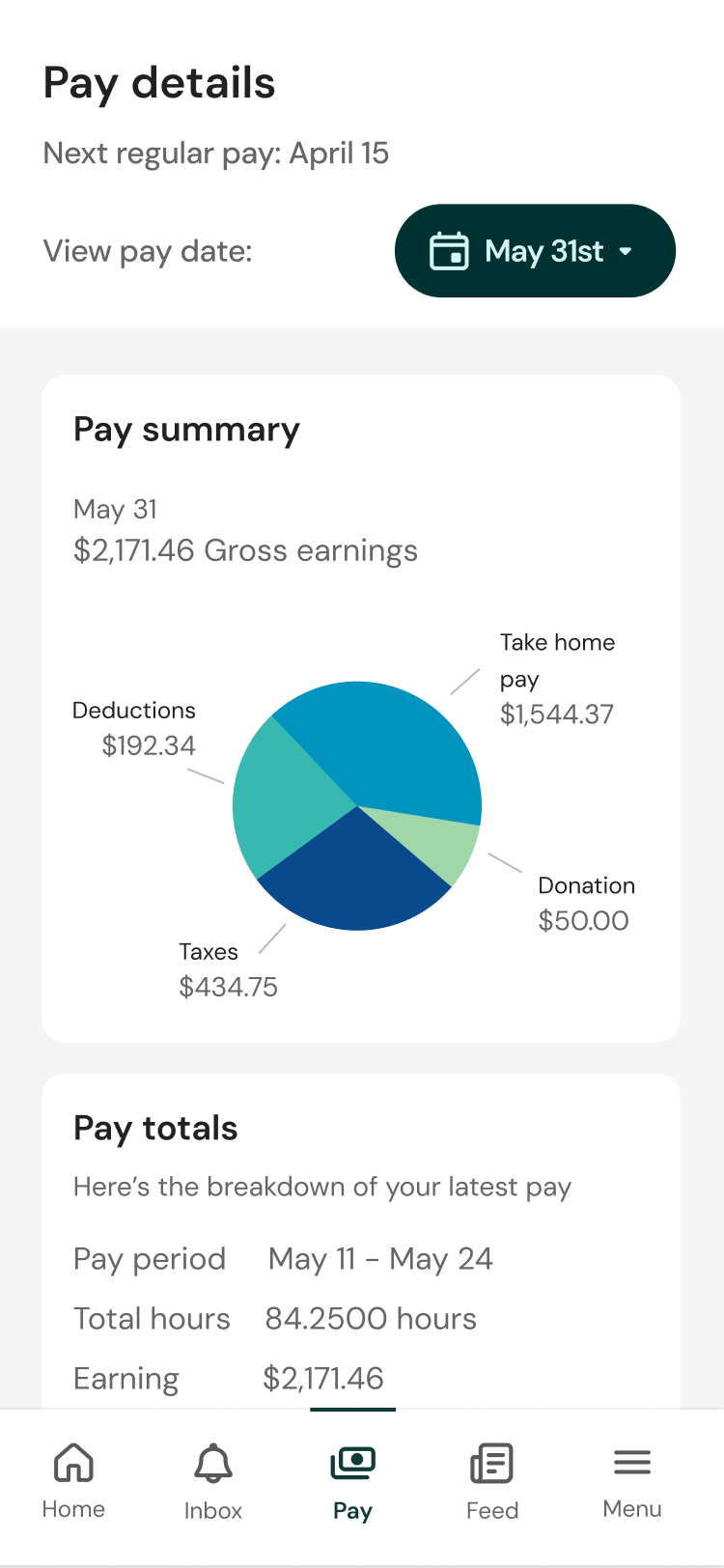
UKG Pro is a comprehensive employee management solution for midsize to large enterprise companies. HR departments at companies like MGM Grand and the Miami Dolphins use it to hire, onboard, pay, and manage employees. This all-in-one tool also features performance management, engagement, and succession planning, so it eliminates the need to purchase additional products to fulfill such needs separately.
UKG also offers UKG Ready, a workforce management solution developed with Kronos, a well-known time and attendance tool. This partnership adds time keeping, attendance, scheduling, and Affordable Care Act (ACA) compliance to the broader UKG offering.
Tesla, Marriott, Yamaha, Aramark, Puma, Sony Music, Samsung.
- Pricing for UKG Pro or Ready is not available on their website. However, it is usually on a per-employee-per-month basis, either billed annually or monthly.
- You’d need to contact a sales representative for an accurate quote.
- Our research has shown that licenses tend to start at around $600.00 per year for every 5 users.





Best For
UKG goes beyond payroll and offers a comprehensive suite of features tailored for enterprise-level organizations. Its robust capabilities serve as an exceptional payroll + HR solution, well suited for large teams with a global headcount, but also smaller businesses with over 50 employees.

I use UKG to process payroll. As the payroll admin, I handle employee data storage and benefit enrollment through UKG. This year, I launched employee self-service benefit enrollment, allowing employees to manage their benefits directly through the platform.
I like the ease of the search feature in UKG. The knowledge center is very helpful. I appreciate how customizable the platform is.
UKG was selected before I joined the organization. From what I understand, the goal was to streamline processes and utilize an employee-facing platform. While the primary focus was on payroll, there was also an interest in electronic forms and digital onboarding of new hires. I have been using the software for one year. During that time, I have converted many processes to digital ones.
The interface is confusing and not very user-friendly. Processes such as checklists do not make sense. The integration with other platforms is lacking. Data cannot always be easily extracted from forms.
I feel other platforms like Rippling or ADP are more user-friendly. Their interfaces are more intuitive and less confusing. However, I do think UKG offers better support.
The biggest criterion is ease of use for the end user, which includes both administrators and employees. Integration, file feeds, and overall system ease are also important factors to consider. Make sure the tool can seamlessly integrate with existing systems and workflows.
I have not seen significant changes over the year I have been on the platform. There have been small rollouts, such as e-verify, which have been added to our account for free. These features are nice but not significantly impactful.
UKG is suitable for small but growing companies and entry-level HRIS users.
UKG may not be suitable for smaller organizations or those that are new to digital platforms.

15five

15Five’s Perform module comes with employee management tools to conduct performance reviews, check employees’ role clarity, identify strengths, and help them have a career vision. A unique thing managers can through this module is adjust employee scores in real-time during a calibration session.
PROS
- 15Five helps HR leaders run their performance programs from start to finish and make talent decisions based on a 360-degree view of each employee.
- With the help of visual dashboards, HR leaders can access colorful and easy-to-comprehend insights that will make their talent decisions easier.
- The platform is fairly easy to use, comes with a mobile app, has transparent pricing, as well as a 14-day free trial so users can try before they buy.
CONS
- Some users reported experiencing difficulty creating new objectives or connecting existing objectives to parent objectives in the objectives section.
- When you create an engagement survey using 15Five's template, you can only choose from a selection of pre-made categories rather than creating your own.
- The out of the box integration options are quite limited, and a Zapier integration used to be available but is now sunsetted. As an alternative, 15Five does have a public API for users to plug-in custom tools but that requires a bit more work.

15Five enables managers to have a better understanding of their team members through a host of tools for communication, performance tracking, and goal setting. For starters, managers conduct regular check-ins, performance reviews, and pulse surveys to stay informed about their team's progress and identify areas for improvement. They can also set goals, track progress towards those goals, and provide feedback to employees as needed, fueling a culture of continuous growth.
15Five’s customer base includes Hubspot, Spotify, American Red Cross, Clearbit, Pendo and more.
- Engage: $4 per user per month. Its features include Core engagement surveys, Topic-based assessments, Custom topic-based assessments, Filterable heatmap & analytics, Enterprise-grade security, an Action plan dashboard, and more.
- Perform: $8 per user per month. Its features include Performance reviews, 360º feedback, Talent Matrix, Data insights, Career Paths & Plans, and more.
- Focus: $8 per user per month. Its features include Goal setting with OKRs, OKR chart view, Data insights, Jira & Salesforce Integration, and more.
- Total Platform: $14 per user per month. Its features include everything in other plans, plus DPAs and security questionnaires.





Best For
15Five is a good bet for both growing companies and enterprises. It particularly benefits organizations seeking a holistic feedback system that ensures input from all employees throughout the company.

We use 15Five for Annual Performance Reviews, ongoing check-ins and 1:1s between managers and employees, manager training, and engagement. The robust offerings of 15Five allowed us to originally bring on the tool only for APRs. Over time, we saw the capabilities it had in other arenas. Mainly, we appreciate the tool for its ongoing, direct feedback methods. This allows managers to send and review feedback frequently and has it stored in one location for easy record keeping and reference.

- Ease of use and implementation (lots of CX support with onboarding).
- It is science and research-backed so you know the tool and approach are effective for your employees.
- Affordable and customizable to your team size and needs.
We originally purchased a subscription to 15Five in order to simplify and streamline the Annual Performance Review (APR) process. Employees, managers, and HR were facing tremendous time and administrative burdens when it came to the APR process and we wanted a place to facilitate a more comprehensive, timely, and meaningful experience. We also were looking for something to easily store and document all performance-related information and feedback. We've used the tool for just over one year.
Very few cons about this tool. It really is effective and affordable.
I prefer this tool to others for how easy and straightforward it is. Performance reviews don't need to be complicated, and 15Five has found a way to make it easy and fun.
What are the main needs of your team? How do you want reviews to be structured? What are your employees craving in terms of feedback, engagement, and training?
We have customized weekly check-in questions to fit each team specifically. We have run off-cycle reviews as needed. We have added managers who have high potential to the manager training.
Highly engaged teams. Small-medium sized businesses. Companies with high Gen Z and Millenial populations.
I think this tool might not be beneficial in environments that are not forward-thinking, progressive, or want to be on the cutting edge of employee development and performance.

Namely

Namely powerful HR suite streamlines how you manage your people. It covers onboarding, attendance tracking, performance management, payroll, and benefits administration. It also provides valuable insights into market trends so you can stay competitive.
PROS
- Namely offers a user-friendly interface that allows seamless navigation of the platform, even with its extensive features.
- The employee onboarding module has an easy-to-use wizard, facilitating a smooth onboarding process for employees and new hires.
- Besides Namely’s payroll and benefits administration features, you can opt for their managed payroll and benefits administration services to reduce your team's workload even further.
- The majority of users are able to navigate Namely without any issues. They find the UI to be intuitive and clean, despite the fact that the platform has lots of features.
- Namely’s employee onboarding module gets a alot of praise from users. It features an easy-to-follow wizard, which helps new hires get on quickly and be clear on what they need to do.
- Besides the platform’s built in features for data management, recruiting, onboarding, time off tracking, payroll and benefits administration, there are also managed payroll and benefits administration services you can opt for to reduce the burden on your internal teams.
CONS
- Namely caters mainly to the U.S. market, which means it’s not quite suitable for organizations that need it to handle payroll and benefits for employees in other countries.
- If you’re looking for quick implementation, Namely may not be for you as on average, 6-8 weeks are needed to get your instance up and running.
- Currently, Namely lacks employee development features such as skills training, career pathing, and succession planning.
- Users should look into whether Namely is compatible with their existing benefits provider, as a few users have reported instances where Namely's team encouraged them to switch to providers with higher fees.
- Namely primarily operates in the U.S., which means if you’re looking for a global payroll and benefits provider, this platform isn’t for you.
- Though many praise the platform’s ease of use, it does take long to implement it. Namely’s own team says that an average implementation takes between 6-8 weeks.
- For a platform of Namely’s size, there currently aren’t any features that focus on employee development such as skill training, career pathing, succession planning etc.
- You’ll need to check beforehand if Namely can work with your existing benefits provider, if you have one. There have been a few reports (but not few enough to ignore) about Namely’s team convincing customers to change their benefits provider to providers that charged them more.

Namely offers a range of features to help you with day-to-day employee management. A fundamental one is employee profiles, which you can create from scratch or upload from existing sources. You can access these profiles whenever you need to view employee data, including personal details, job roles, performance history, and benefits information. Namely also packs payroll management capabilities, optimizing how you process payroll and helping you with calculations, tax filing, direct deposits, and more.
You can use Namely’s time and attendance tracking module to ensure accurate recording of work hours and payroll processing. You can stay on top of things even further with Namely’s performance management module, which can help you set goals, conduct evaluations, and provide feedback to employees among other things.
Namely is used by several growing companies including Greenhouse, Vita Coco, Life is Good, and OneLogin.
Custom pricing is available upon request of a demo. It will vary depending on which package you choose. They start with a basic HR package and then sell extensions or enhanced services for things like payroll solutions and employee benefits.





Best For
Mid-sized companies across different verticals will make the most out of Namely’s offering.

We use Namely to manage daily core HR functions. It is used for benefits administration, processing payroll, and maintaining up-to-date employee records. Namely also helps with managing performance reviews and tracking PTO requests.
The platform allows us to improve communication across the team and maintain compliance with regulations. Its interface makes it easy to stay organized and efficiently manage tasks.
Namely has a clean, easy-to-navigate platform that is user-friendly. It is accessible for both employees and HR professionals. The tool includes compliance features like reporting and ACA tracking to help meet regulatory requirements. It integrates with third-party apps, including accounting software, which ensures smooth operations across business areas.
At my previous company, we used Namely primarily to streamline our HR processes, including payroll, benefits administration, and employee data management. Our previous system was mostly paper-based and very inefficient. We needed a centralized solution that could handle our growing business.
Namely has a user-friendly interface that has improved onboarding, HR management, and overall communication. We’ve been using it for almost two years, and it has significantly improved compliance and efficiency.
Although Namely is user-friendly, some features—such as advanced reporting and customization—have a steeper learning curve. The cost can be high compared to other HR software, especially for smaller businesses. The mobile app lacks some functionalities of the desktop version, which can hinder accessibility for HR management on the go.
Namely offers a user-friendly, all-in-one HR platform for mid-sized companies. It combines payroll, talent management, employee benefits, and compliance into one solution.
Compared to competitors like Workday and ADP, Namely is more customizable and simpler. Many users appreciate its strong customer support. While other platforms may offer more advanced features, Namely focuses on simplicity and ease of use.
Consider ease of use, integration capabilities, and scalability. An intuitive interface is important for daily operations and efficient onboarding. Scalability ensures the tool can grow with your company and adapt to changing needs. Integration with systems like performance management and payroll is important for smooth data flow. Pricing and customer support should also be considered to ensure long-term value.
Namely has continued to improve its platform to better serve mid-sized companies. It has expanded to include enhanced benefits, payroll, and compliance tools. Customization options have been improved, allowing businesses to tailor the platform to their specific needs. User experience enhancements have made the software more efficient and intuitive. Namely has also focused on strengthening customer support to assist users as the platform grows.
Namely is well-suited for most mid-sized businesses, HR managers, recruiters, business owners/CEOs, payroll managers, and benefits coordinators.
Namely may not be ideal for smaller businesses, organizations with minimal HR needs, highly specialized industries, or companies with limited budgets.

kissflow

Kissflow Digital Workplace gives you all the tools you need to optimize, manage, and track all of your work. It has five core modules to handle any type of work that moves your way: processes, projects, cases, datasets, and collaboration.
PROS
CONS

Kissflow is designed for both managers and their employees. It lets individuals know exactly what tasks are assigned to them and lets them track work as it moves along a flow. It allows team leaders to create and control codeless workflows and forms. It helps the entire organization digitize their work and creates an operational system of record to know the status of what work was completed.
- Domino’s
- Pepsi
- Sears
- Hubspot
- Casio
- Basic: $16/user/month (Starts at 10 Users)
- Advanced: $22/user/month (Starts at 10 Users)
- Fully Loaded: $30* /user/month (Starts at 50 Users)





Best For
Kissflow has plans for companies of different sizes.
Zoho People
Zoho People is a solution for HR teams looking for an affordable or even free workforce management tool. It administers core HR activities, like onboarding, time off management, attendance, performance, LMS, engagement, and database management. It also includes an employee self-service portal with security-conscious permission controls and more.
PROS
- Comprehensive core HR features consolidated in a single platform.
- Offers a wide array of integrations.
- Available in multiple languages, catering to users across the globe.
- Provides a free version and a free trial.
- All core HR features in a single dashboard
- Wide array of integrations
- User-friendly UI, constantly updated
- Available in multiple languages
CONS
- Some modules may lack the depth of comparable products. For example, some users found the payroll offering to be relatively basic.
- The mobile app does not mirror the features of the web version.
- The platform's responsiveness is unpredictable – users have reported occasional loading delays.
- Since they offer so many modules, some may be not as robust as other products that have been more specific about covering certain needs. For instance, some teams have found their payroll offering to be quite basic.
- Not all that’s available in the web platform is available in the app
- Some users reported that the platform can be slow to load every now and then.

Zoho People is a 360-degree HR solution that amazes us with its rich features. Depending on the plan purchased, users can get some or even all of their employee management needs covered, from onboarding and attendance management to time tracking, appraisals, and learning.
One standout feature is Cases. The feature lets users post their support questions under specific HR categories to receive prompt responses from assigned agents. It's a simple, effective, time-saving solution.
Zoho People features real-time access control. It allows administrators to assign access permissions for select members, promoting better collaboration while ensuring data security.
Another nice touch is Announcements: managers can use this to keep employees posted on company news using various content types, formatting options, and location-specific visibility.
In our testing, the self-service elements worked well in the Chrome browser. The web version contains numerous tools like employee records, leave requests, timesheets, and policy documents.
However, we did encounter some challenges with the mobile app. It occasionally lagged, particularly when using functions like check-ins and facial recognition. Additionally, certain tools, such as the payroll feature, are less fleshed out than in similar tools in this space.
ZPE Systems, Cloudfronts Technologies, Zomato, SpiceJet, Foresight CFO.
Zoho People is free for up to five users. After that, the platform offers four plans with the following pricing:
- Essential HR: $1.25/user/month billed annually.
- Professional: $2/user/month billed annually.
- Premium: $3/user/month billed annually.
- Enterprise: $4.5/user/month billed annually





Best For
This tool is particularly well-suited for SMBs who can make use of its multilingual capabilities.

I use Zoho People to effectively track employee attendance. I also use it for interstate payroll and benefits administration. It helps maintain onboarding and offboarding processes, employee records, leave management, and internal communication.
In addition, I use the built-in reminder system, which improves my workflow and reduces the need for manual follow-ups. I use the tool daily to support various HR tasks.
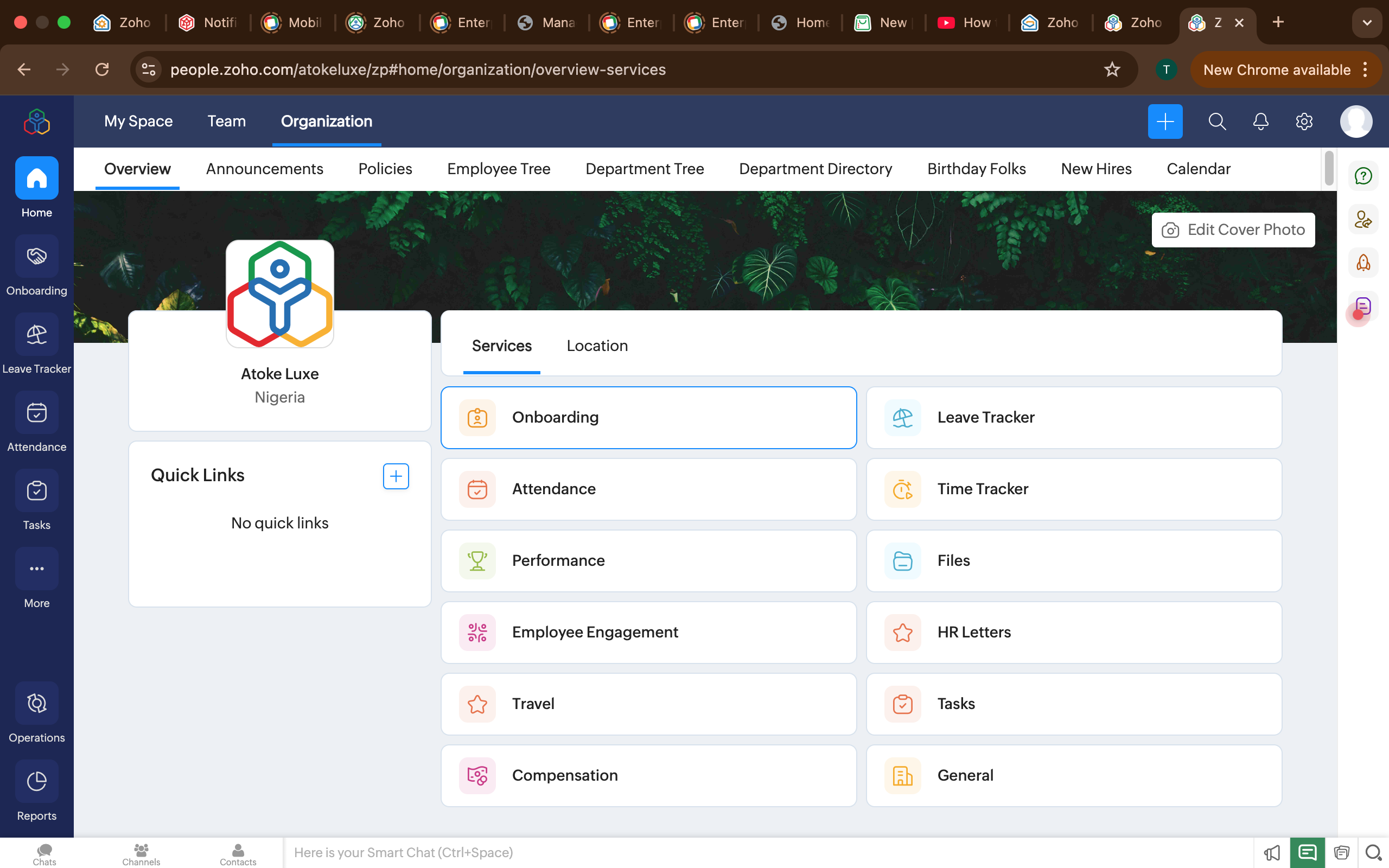
Zoho People is integrated with a range of other HR solutions. It is highly effective for managing interstate payroll and multistate tax compliance. I like that it offers a longer free trial period, which allows potential buyers time to evaluate which tier best suits their business needs.
As our company grew, we needed a reliable HR system that would bring all our employee management processes under one roof, such as tracking attendance, leave requests, employee data collection, and reporting.
We chose Zoho People to help centralize employee records, improve workflow automation, and streamline daily HR operations. Zoho People has provided the necessary support for employee management.
It has improved efficiency and reduced manual work for our HR department. I have personally used it for about two years now.
It can be overwhelming to set up and navigate, especially for users who aren't very tech-savvy. To access the full suite of HR tools, integration with additional products is often required, which means more subscriptions.
Although users in developing countries pay a lower price for Zoho People, the experience is limited compared to what users in developed countries receive. This creates a noticeable disparity in functionality and access.
Depending on the subscription, Zoho People is more comprehensive compared to many of its competitors. One downside is that it can be quite technical, which may discourage older HR professionals or those less familiar with digital tools from using it effectively.
One key criterion to consider is the size of your organization and whether your HR manager has a solid understanding of HRIS systems. Without this knowledge, it may be difficult to fully utilize the tool. Zoho People offers pricing plans that are suitable for both small and large businesses.
Zoho People has added more tools, expanding its HR lifecycle capabilities. The user interface has been improved and is now more user-friendly. It also supports more integrations than before.
Zoho People is well-suited for both small and large organizations, as its various subscription tiers address the HR needs of businesses of different sizes.
Zoho People may not be a good fit for organizations or businesses that are still adapting to technological advancements. Although it is effective for HR operations, it requires an HR professional with solid HRIS knowledge to navigate the system efficiently.
Key Features of Employee Management Software
“Employee management” is an umbrella software category; hundreds of different HR management software solutions (HRMS) can be labeled under it. While that may be the case, the following are features you can safely expect from employee management software.
- Storing employee records: An employee management software effectively functions as your employee database. It stores employee information such as names, addresses, designations, salaries, and start dates. You can even store custom employee info such as skills, education, birthdays, emergency contact details, and more.
- Time and attendance tracking: Manually updating timesheets is a tedious task that’s time-consuming and almost impossible to perform without error. Incorrectly inputting employee time and attendance data leads to incorrect payroll. With the help of employee management software, you can cut down on human errors and ensure that your payroll is always accurate.
- Employee scheduling: Employee management software can help you schedule and move around shifts for your employees to ensure that the working hours of your business are sufficiently covered. Depending on what product you use, employees may also be allowed access to the same system to adjust availabilities and request shift changes.
- Employee self-service portal: Most employee management solutions provide employee self-service portals. Employees may use these portals to handle a number of human resources-related tasks that would otherwise require the attention of an HR employee. Most self-service portals allow employees to update personal details such as contact details, addresses, bank account info, and more. Some employee self-service portals also allow employees to put in time-off requests and adjust availabilities.
- Employee performance monitoring: Most employee management systems allow employers to define goals and productivity metrics and monitor employees’ progress towards those goals and metrics from a single dashboard. Accessing such data enables employers to make informed decisions that drive performance, e.g., identify where certain employees could use some training or if their skills are perhaps more suited for a different role.
- 3rd-party integrations: The majority of employee management software solutions offer integration options with your existing business tools, such as those for recruiting, payroll, enterprise resource planning (ERP), team collaboration, and more to extend the functionality of your software, have your data synchronized automatically and eliminate duplicated effort.
- Additional features: In addition to the above, some employee management systems may also carry features for applicant tracking, onboarding, payroll management, benefits administration, learning management, employee rewards, and employee recognition.
Common Mistakes Made When Buying Employee Management Software
You can easily make mistakes when choosing an employee management solution if you don’t carefully research and compare what’s available on the market while factoring in the needs and budget of your business. Here are a few mistakes you should avoid:
- Buying an all-in-one employee management software when all you need is one or two HR functions covered: For example, if you only need a system for performance management or attendance tracking, then buy a product that does just that. An all-in-one HR cloud can be quite costly if you’re not putting it to good use. We recommend that you always invest carefully and selectively to make the most out of your budget.
- Choosing an employee management system that isn’t scalable: Your business may see exponential growth within just a matter of months. It may also experience financial hardships, requiring you to downsize your team. No matter what the future holds for your business, you’ll definitely need your employee management software to grow or shrink accordingly.
- Not aligning internally with all departments that could benefit from an employee management system before buying one: Many top employee management systems offer features extending beyond your HR department’s scope. For example, employee management software can have project management capabilities, which means different managers across your company can use it to stay organized and keep track of their team members’ progress. It is also quite common for an employee management system to have payroll processing and benefits administration features, which are typically the responsibility of the finance department and not HR. Since other departments/managers can benefit from your employee management system, make sure you factor in their feedback in your product selection process.
- Making long-term commitments before thoroughly testing a solution: Most software vendors will offer discounts if you get into an annual contract. Some will even try to tempt you to get into a two-year commitment. While such deals can save you significant money over time, you should only commit to a vendor after thoroughly testing their software and verifying that it’s the one for you. Otherwise, you will end up going back and forth with them regarding their refund policy and likely incurring a considerable cancellation fee.
Pricing Models of Employee Management Software
The majority of employee management software vendors offer tiered pricing to accommodate different business needs and financial capabilities. Those tiers vary in features and either cost a flat monthly/annual subscription fee for an unlimited number of employees or have a per-employee-per-month pricing structure, which could cost anywhere between $1.25 - $30 per employee per month.
Do keep in mind that in all cases, additional fees may still apply for on-demand services such as product training, customization, compliance services, dedicated account management, and cancellation. Consult your selected employee management software vendor on the exact breakdown of their recurring fees as well as the pricing of all on-demand services that are billed separately.
Benefits of Using Employee Management Software
Using employee management software allows you to:
- Secure employee information: Paper files and spreadsheets are not a secure way to store sensitive employee data, as they could easily fall into the wrong hands. You can mitigate such risks by using an employee management system instead. The majority of employee management systems are highly secure, with measures such as data encryption and multi-factor authentication to keep your employees’ information safe at all times.
- Increase productivity: Using an employee management system helps you automate many processes that are otherwise quite tedious and take up a great deal of your team’s time. When different departments across your company aren’t manually dealing with employee data maintenance, time and attendance tracking, shift scheduling, and leave management, they’re able to reinvest that time in other tasks that contribute to your bottom line.
- Improve employee satisfaction: Good HR tech has an impact on employee experience and retention. When employees are managed through outdated channels and processes, it is easy for them to get frustrated and dissatisfied with your company. Employee management software gives your employees a channel to easily update their information, request time off, adjust their shifts, track their performance, communicate with you when needed, and much more - all in an effortless manner.
Questions to Ask During Your Employee Management Software Demos
As you’re researching different employee management software, we always recommend that you schedule demo sessions with the top vendors on your list to make sure their solution is compatible with the needs of your business. Here are a few questions you can ask during your demos:
- What HR functions does your software cover? Can your solution replace other products in my HR tech stack?
- Can you walk me through what employees see through their self-service portal (if any)?
- Does your platform feature Artificial Intelligence (AI) to automate certain processes?
- How easy is it to implement your solution, and would I be able to do it myself?
- What business solutions does your software integrate with?
- What metrics have you used to prove the effectiveness of your solution, and where can I see these in my analytics dashboard?
- What data protection laws are you compliant with?
- How much does the software cost for my team size?
- How will our pricing change as our team grows or shrinks?
- Will I be assigned a dedicated account manager?
- What are your Customer Support SLAs?
- Do you have a help center with articles and other documentation for self-service?
Implementing an Employee Management Software
Implementing employee management software is fairly easy, especially since the majority of them are cloud-based, delivered through a software-as-a-service (SaaS) infrastructure. Getting started with a cloud-based solution is relatively quick. Once you’ve purchased a subscription that meets your needs, you can create an account and start configuring it and importing your employee data.
On the other hand, some employee management software solutions are self-hosted (on-premise). Self-hosted solutions generally take longer to set up, and depending on your chosen vendor, you may need to consult them regarding their solutions’ compatibility with your current hardware and installation process or better yet, have them do the installation for you.
Note: Most of the vendors we’ve listed in this guide provide step-by-step video tutorials and help docs that assist customers in getting up and running quickly. For more information, you can reach out to your chosen vendor’s support team.
Employee Management Software FAQ
What is employee management software?
Employee management software allows companies to carry out different HR functions, including time and attendance tracking, new hire onboarding, shift scheduling, leave management, employee engagement, and performance management. It may also have features for payroll processing and benefits administration.
What should you look for in employee management software?
Besides making sure that employee management software covers the HR/finance functions that you need, see that it is user-friendly, scalable, can integrate with favorite products, and has an employee self-service portal.
Who needs employee management software?
All businesses, regardless of size and industry, can benefit from employee management software to streamline how they store employee information, onboard and offboard employees, as well as drive up employee engagement and performance.
Final Thoughts
No matter what industry you’re in and regardless of the size of your company, an employee management system is quite useful to streamline different functions across your HR department and beyond. All of the solutions we’ve listed in this guide would make a great addition to your tech stack. All you have to do is:
- Align with your HR, Finance, and other team managers regarding their needs and expectations before selecting a product;
- Carefully consider those needs as well as your budget and choose a product that meets them;
- Request a trial account to test the platform’s features first-hand;
- Schedule demo sessions with different vendors to get all of your questions answered.
About the Author
About Us

- Our goal at SSR is to help HR and recruiting teams to find and buy the right software for their needs.
- Our site is free to use as some vendors will pay us for web traffic.
- SSR lists all companies we feel are top vendors - not just those who pay us - in our comprehensive directories full of the advice needed to make the right purchase decision for your HR team.






















