15+ Best Time and Attendance Systems of 2026: Reviewed
In addition to time tracking, some of these time and attendance systems can also manage your payroll, benefits, and HR.








Top time and attendance systems enable companies to record employee work hours, often through web-based punching and timesheets.
These solutions can accommodate all of your time-tracking needs, from generating employee schedules, managing time off requests and PTO, tracking hours for specific projects, and reporting on clock-in/out locations. Plus, some cover scheduling or payroll features, or can integrate with a system that does.
We know there are way too many of options out there, so we've done the hard work for you (researched, demoed, tested, and compared different vendors.) Check out our list below for the best employee time and attendance tracking software around.
In our relentless pursuit of the best time and attendance software, we thoroughly evaluated numerous tools against several vital criteria. We zeroed in on three main considerations; time-tracking, payroll software functionality (or integrations), and scheduling capabilities.
Our rigorous approach, which included conversations with dozens of users and HR & payroll experts, led us to curate this standout list of exceptional solutions.
- Time Tracking: The selected solutions go beyond the basics of time-off requests and PTO functionality. We prioritized vendors with advanced time-tracking features, such as GPS-enabled clock-ins, and customizable timesheets.
- Payroll Functionality (or Integrations): We sought out software options that include payroll functionality, or integrate with trusted payroll providers. The chosen solutions enable the automatic syncing of online time data with payroll, at the very least.
- Scheduling Capabilities: We focused on tools that include a robust scheduling module. The best time-tracking solutions should offer scheduling features such as shift planning, employee availability tracking, shift swapping, and scheduling templates.
To better understand our meticulous evaluation process, we encourage you to explore our post detailing how we curate the best HR tech.

Buddy Punch

Buddy Punch goes beyond basic time and attendance tracking; it packs advanced features that enable companies to identify and record when, how, where and by whom time is being logged.
PROS
- The drag-and-drop builder makes shift creation fast and intuitive.
- Employees can view schedules, request time off, and swap shifts via self-service.
- Scheduling and time tracking are integrated into one system.
- Labor cost controls, such as auto clock-outs and early punch-in limits, are built in.
- Supports multi-location, department, and role-based scheduling.
CONS
- The mobile app has fewer scheduling tools for managers than the desktop app.
- Limited reminder options for missed punches or schedule changes.
- Some users have reported sync issues with the QuickBooks integration.

Buddy Punch is a cloud-based software solution that digitizes how companies track their employee’s attendance, time off, and overtime. With features such as webcam photo capture, facial recognition, GPS tracking, and IP address locks, Buddy Punch not only tells you when employee hours are logged, but also where and how those hours were logged.
The University of Michigan, The YMCA, Manpower Group, StateFarm
You can purchase Buddy Punch’s time tracking and scheduling modules separately or combine them should you need both. Do note that employee seats cannot be purchased separately but in scales. When billed annually, here’s how much Buddy Punch costs for a company with 10-14 employees:
- Time & Attendance: $39.99 per month
- Time & Attendance + Scheduling: $49.99 per month
- Enterprise: $64.99 per month





Best For
Buddy Punch can be used by companies of all sizes.

I use Buddy Punch at least twice a week to supervise payroll, and employee requests. In those sessions, I review all updates, approve requests and submit items for future discussion. The platform is a straightforward employee management system. Buddy Punch makes employee communication a more effective process. It also integrates easily to other services that my clients use.
The platform is straightforward and user friendly. It allows me to keep track of any employee requests. Its tracker for employee disciplinary issues is easy to follow. The system is great for payroll management.
I have used Buddy Punch to manage employees for clients since 2021. The service is a platform that allows employees to have hands-on access to necessary information like time off and payroll. My clients were looking for an option that enabled them to track expenses, manage employees, and maintain disciplinary information for each member of the team i.e. late arrivals. It has been an affordable alternative to other products for my clients (particularly small team startups). Buddy Punch simple interface allows the HR team to keep track of important changes when I need legal guidelines or employee related team management.
I don’t have any major complaints about the product outside of it being difficult to contact support. The software can be slow to update but it is more than worth the price. It can take extra time to manually upload data.
Buddy Punch is pretty great in comparison to some of its competitors. The service is affordable and user friendly. For about $60 per year, you know what you are getting and your expectations are often exceeded.
Do you need a product that is more AI focused? Are you rapidly expanding and will you have time to manually update information?
I have used Buddy Punch since 2021 and it has been a consistent service. They have improved the loading time.
Buddy Punch is good for small-medium sized organizations that are easing their way into effective HR. At a $60 annual price point, it is easy to manage and offers simple functionality but a great experience.
I would not recommend Buddy Punch to large companies or rapidly expanding businesses. If you want a more aesthetically pleasing service, there are other options.

TCP

Apart from providing all the bare necessities of time and attendance software, we love how TCP (formerly TimeClock Plus) takes it up a notch by helping you stay ahead of labor laws and ensuring that your data is secure.
PROS
CONS

TCP Software offers a reliable, flexible solution for timekeeping and compliance that we find well-suited to US-based businesses.
One of the standout features we discovered was the Default Rules and Conflicts Library. Setting up time tracking and scheduling rules was straightforward, with configurable defaults for maximum and minimum working hours, shift gaps, and consecutive workdays. TCP also allows for custom rules for teams with specific operational needs, which is good for unique schedules or specific labor requirements.
The Minor Work Rules feature deserves a mention for its practical application. During our test, we connected with a TCP customer in the food service industry to hear their experience with this feature. They loved it. “It simplified the way we tracked work schedules for minors based on age, school calendar, and legal guidelines,” they shared, “we feel reassured now that we can ensure compliance with labor laws around minor employees and avoid scheduling conflicts.”

TCP’s compliance tools don’t stop there. With state-specific break rules—like California’s strict meal break requirements—the platform automatically enforces compliant break schedules. This will be especially helpful for teams based on the state to see in action, as it eliminates the risks associated with labor violations and provides peace of mind in highly regulated environments.
TCP offers multiple options for time collection, including hardware clocks and mobile clocks with geofencing, which in our test, only allowed our tester to clock in and out when they’re in our designated work area.
While TCP’s compliance features are comprehensive, it’s hyperfocused on the US market, meaning it may not be the best fit for international companies. Also, we wouldn’t recommend this vendor if you’re looking for a plug-and-play time tracking system with in-minute deployment. TCP typically takes 30 to 60 days to implement.
Another thing worth noting is the recent price increase from $2.50 to $4 per user per month since our last review of the tool. Although TCP remains affordable for most small companies, it’s a factor for budget-conscious teams to keep in mind.
18,000+ companies, including Marriott, the University of Georgia, Texas Tech, and Kaiser Permanente.
TCP pricing starts at $4 per employee per month. A free trial is available post-demo.





Best For
US-based SMBs, especially those in healthcare, government, and education.

As an agency that employed independent contractors, salaried, and hourly employees, we used it to minimize the risk of incorrectly calculating hours using paper timesheets and Excel. The integration with ADP was very valuable. Instead of having to manually transfer the data from TimeClock Plus (TCP) to ADP, it saved the payroll manager and office admins significant time.
Before using it, we had several instances per pay period of human error (e.g., miscalculating hours, staff not recording their hours in a timely manner, misrepresenting hours worked), which were minimized significantly upon implementing TCP. Furthermore, when the Department of Health conducted the annual audit, it was far easier to produce accurate reporting than before implementing TCP.

- Employee Data Tracking & Cross-Syncing between TCP & ADP - In addition to hours worked transmitting to ADP, other employee data such as names and title changes were also automatically updated.
- Audit Reporting – Being a government entity, we were subject to surprise audits by the Department of Health. The ability to pull real-time employee data to cross-check with their records made the process much easier and served as a central database for employee information.
- Accountability Tracking – Prior to using TCP, we relied on employee self-reported hours. The reporting features helped managers gather accurate information about employee tardiness and absenteeism.
When the agency was smaller, we didn’t have many employees. We purchased it because it integrated well with our payroll software, which was ADP at the time. However, as the agency began to grow, the need for more sophisticated software became apparent. That's when we decided to purchase the software that integrated seamlessly with our existing payroll system.
Prior to this, we were using paper timesheets that needed to be signed by the supervisor, calculated by the office staff, and then entered manually into ADP. We utilized this program for approximately five years, and it proved to be incredibly helpful in automating some of the more transactional tasks related to payroll. This saved us time and reduced the risk of mistakes, allowing our office staff to focus more on other important tasks, thereby increasing overall productivity and efficiency within the agency.
- Therapists who travel to/from clients’ homes vs. working in the office sometimes forget to track their time using the mobile app. Also, tracking other time such as travel time and compensation for travel can be difficult using this system.
- Organizations without dedicated IT support may struggle with the implementation from an administrator level. The time and resources needed for training on how to configure the system can be a challenge, especially for smaller businesses.
- Mobile App Limitations – The desktop version is more robust than the mobile app. With most of the staff traveling to/from therapy sites, most use the mobile app, which can sometimes be challenging from an end-user perspective.
TimeClock Plus (TCP) is an excellent choice for smaller organizations due to its exclusive focus on time management and attendance. It's less complex than ADP Workforce Now, and its significantly lower cost makes it an attractive option, particularly for startups. Most importantly, when we compared the man-hours needed for manual entry against the cost of TCP, TCP's superior value was evident.
- Cost - Consider the investment of manual entry and potential errors in timekeeping vs. the cost of TCP.
- Remote/Off-Site User Adoption - As mentioned previously, a solid change-management program is needed to ensure users (especially those clocking in on the mobile device) are recording time accurately and timely.
- System Configuration – The time and training required to configure and maintain the system can be costly and does require the administrator to be somewhat tech-savvy.
The implementation of a mobile app version was incredibly helpful for off-site therapists working in clients’ homes. While not a critical element for timekeeping, being able to add additional employee details was helpful, especially during Department of Health audits.
Small to mid-sized non-profit/government organizations, businesses that operate both in-person and remotely, and service-based models. TCPs are helpful for these types of businesses because of the low cost, compliance, and regulatory tracking, and for businesses that operate in multiple locations, including virtual employees.
Service-based, smaller businesses, particularly those providing offsite services or therapies (such as habilitation and speech therapy), are ideal, especially for those with a small budget.

Connecteam

Connecteam is one of the few vendors that offer robust GPS clock-ins and flexible job scheduling at such a competitive rate (or for free if your user count remains at or below 10).
PROS
- Great employee scheduling capabilities.
- Set clock-in and automatic clock-out times for shifts.
- GPS-enabled clock-ins to avoid time theft.
- Customizable automated timesheet exports.
- Job Insights for resource allocation details.
- Automated break deduction/calculation.
- One of the only fully-mobile HR tech tools for deskless workers
- Very adequately-priced for all it entails, SMB-friendly
- Quite open to feedback, having implemented user suggestions as features in the past.
CONS
- Limited payroll integration options.
- No phone support.
- In the communication hub, the app offers no confirmation that messages were sent and/or seen.
- Certain features that some teams consider essential, such as GPS-tracking, are only available in the higher-tier pricing plans.
If you want a robust location tracking feature in your time and attendance software, Connecteam could be the answer. Featuring Geofence, this platform enables employers to track employees' real-time location and limit where they can clock in and out.
Job scheduling is another aspect that Connecteam handles well. This tool covers shift planning, staff availability, and shift rescheduling. Plus, depending on what you need, it can work independently or be synced with the time tracking feature.
For example, for your hourly-paid workers, you can let the sync happen to make things easier for the workers to clock in directly from their shift and for you to track hours. On the other hand, keeping these two tools un-synced would make more sense for salaried workers whose time does not need to be tracked.
Connecteam doesn’t have its own payroll function, which is fine if the vendor has good integration capabilities. Unfortunately, the integration list is rather disappointing, with only four options. Furthermore, only those paying for the priciest plan gain API access.
Connecteam’s Help Center is timely and informative. Email support and live chat are also in good shape, with an average turnaround time of about 1 hour. Note, though, that there is no phone support and the only immediate support option, dedicated CSM, is limited to the Enterprise plan.
36,000+ organizations, including Edible, Mango, and Subway.
Connecteam is free for up to 10 users. Paid plans start at $29 per month and a 14-day free trial is available (no credit card info is required).





Best For
Great for multi-branch businesses that need to track employee time and attendance.

I use Connecteam to schedule shifts, manage requests for days off, and allow team members to make schedule changes without requiring my direct involvement. It helps reduce back-and-forth communication and keeps the scheduling process more transparent.
Team members can access their schedules in real time, which limits confusion. It simplifies coordination and allows more autonomy for the team. Overall, it helps ensure shifts are covered with fewer administrative tasks for management.
- Connecteam makes managing schedules simple and efficient.
- Team members always have access to their schedules, which improves visibility and communication.
- It’s easy to keep track of hours and see who is working and when.
This tool is paid for by our corporate office, Pyramid Global, and is used across all properties. I have personally used it for a year and a half, while the company has been using it for approximately four years.
It was introduced to address issues related to managing printed schedules, such as team members trading shifts without notifying others, schedule changes going unnoticed, and general confusion.
These problems caused inefficiencies and miscommunication. Scheduling apps like this one are a significant improvement over the old printed methods.
- Occasionally, Connecteam loads the previous week's schedule, which confuses team members.
- Access permissions sometimes change without any action on my part—for example, a few weeks ago, the team was suddenly blocked from switching shifts, and it took 45 minutes to fix.
- Customer support response times can be slow, sometimes taking hours.
- I haven’t used many tools at the management level, but one limitation of Connecteam is that you cannot clock in or out within it.
- I’ve used another app for field work that included this feature, which was useful.
- Connecteam is primarily focused on scheduling and does not include payroll or time-tracking tools.
If you're looking for a simple, low-cost, stand-alone solution strictly for employee scheduling, Connecteam works well.
In the year and a half I’ve used Connecteam, I have not noticed any significant changes or updates to its functionality.
Connecteam is a good app for almost any team that only needs a basic scheduling solution.
Connecteam is not suitable for organizations that require a combined payroll and scheduling solution.

Paylocity

Paylocity’s Time & Attendance software simplifies workforce management with intuitive tools for tracking employee hours, enforcing attendance policies, and managing schedules. Its seamless integration with payroll and HR modules ensures businesses avoid redundant data entry and reduce errors.
PROS
- Multiple clock-in options, including a mobile app with geofencing.
- Both employers and employees commend Paylocity’s customer support for its helpfulness and professionalism.
- Automated alerts for missed punches and overtime.
- Scheduling tools that allow employees to claim open shifts.
- Provides strong value relative to other high-end payroll and workforce management solutions.
- The app is easy to use and handles essential payroll and time-tracking functions.
- Paylocity offers step-by-step onboarding assistance, making the transition smoother for new users.
- Paylocity’s customer support is highly rated for always being available to answer questions.
- Global payroll support for 100+ countries.
- Provides free and unlimited training modules on the website.
- Paylocity’s mobile app has a good UI and functionality
- The tool is easy to use for both employees and employers.
- Has 350+ pre-built integrations.
CONS
- Larger teams may find the reporting features less comprehensive than of competitors.
- Custom reports require external data manipulation.
- Customer support is available only in English, limiting accessibility for global teams.
- Smaller businesses may find Paylocity’s feature set more than they require for their workforce size.
- Response times for customer support can be inconsistent.
- Limited international functionality.
- Undisclosed pricing.
- It doesn’t have a free trial or free plan.
- Support is available in English only.
- It isn’t the best solution for remote teams looking for a tool to manage payroll and benefits for their contractors.
Paylocity’s Time & Attendance software is offered within a broader HCM tool. We’ve been writing about this company, one of the leaders in the space, for years now. That said, the recent development of their time and attendance modules made it beckoning for us to feature them on this page.
While perhaps the main benefit is that it integrates 100% with payroll and core HR if you’re already using Paylocity for those workflows, the time tracking tool’s ease of use is also quite notable. Diving into the module, we immediately noticed how easily it is to flow from one action to the other. Employees can clock in via a web portal, mobile app, or physical time clock, and managers receive automatic alerts for late punches and overtime risks.
Praise must also be made for the variety of methods they provide for time and attendance tracking. You can configure clocks within the employee’s platform, which is accessible via browser, web app, and mobile. They also offer a Kiosk Tablet, which can be preconfigured to be used physically at a location of your choice for employees to punch in at the start of their day.
Another standout feature was the shift scheduling tool. Employees could claim open shifts, reducing administrative burden. However, while scheduling worked well, we found that reporting was more limited compared to enterprise-grade alternatives. Custom reports often required exporting data to spreadsheets for further analysis.
Despite these drawbacks, Paylocity’s time-tracking software is a strong choice for mid-sized U.S. businesses looking for an integrated and user-friendly workforce management solution.
Paylocity is used by over 40,000 companies. Some notable names include Momentus, Watters, and Weigel’s.
Pricing is custom and depends on company needs.





Best For
Paylocity is best suited for mid-sized U.S.-based companies who’d favor keeping recruiting, core HR tools, time tracking, and payroll within the same tool.

I used Paylocity primarily for daily timekeeping and bi-weekly payroll processing when I took over as admin. I also began saving documents in employee files and explored options to better utilize the system.
The tool sent reminders for required filings. For payroll, my workflow involved verifying timesheets for accuracy, running the primary employee payroll, and a separate payroll for the doctor-owners, whose compensation varied monthly. After running payroll, I reviewed the reports to confirm that all expenses were accurately entered by the bookkeeper before final submission.
It was simple to enter time. Running pre-payroll was straightforward. The reports were easy to review.
The organization I consulted for initially bought Paylocity for payroll management when it had about 50 employees. I have personally used it as a contractor for receiving payments and later as an administrator. Most recently, I was an administrator for five months before transitioning the company to ADP.
A primary benefit was the ease for employees to log their time, and payroll processing was fairly simple. Although the tool offered additional features, these were not activated, limiting its functionality for other HRIS tasks.
It also lacked an active e-verify setup, although that option was available, indicating the person who selected the product did not receive adequate guidance from the implementation specialist.
Companies with fewer than 100 employees did not have a dedicated contact person. When I reached out with questions, the answers varied depending on who responded, with some being incorrect.
No one provided guidance on how to implement additional features, such as HRIS and e-verify, for a more robust system. It was also much more expensive than the full ADP system, which I later implemented and found more comprehensive.
I found the lack of customer service frustrating, and the previous HR person, who hadn’t managed implementations, received inadequate support. Getting questions answered was challenging, with email inquiries often redirected to someone who never responded.
Personally, I prefer ADP, and for small companies with only payroll needs, Gusto is a good, user-friendly option.
Budget is critical; evaluate the value provided for the cost. Confirm that the features you’re paying for are activated. This tool is not recommended for companies with fewer than 100 employees.
The company appears to have expanded too quickly, and high employee turnover suggests they may struggle to meet the needs of complex organizations like ours, which involved unique requirements for doctor-owners.
It is best suited for organizations with over 100 employees and simple payroll needs.
It is not ideal for companies with fewer than 100 employees or for HR/payroll staff who may lack extensive experience.

Workable

We picked Workable for its refreshing simplicity and automation in time tracking. Setting up policies was easy, and we loved how employees could clock in and out right from their mobile app. The automated reminders and detailed reporting, especially the scheduled vs. actual hours comparison, also made a big difference in streamlining attendance management.
PROS
- Easy setup of time tracking policies with customizable rules for departments and teams.
- Employees can clock in and out via desktop or mobile app, with automated reminders to reduce missed punches.
- Reporting features make it easy to compare scheduled vs. actual hours worked and export data for payroll.
- Consistently introduces new features and enhancements to the product.
- User-friendly interface with minimal training required for HR teams and employees.
- You can post jobs with one click to over 200 sites. You also get access to access to Workable’s talent pool with over 400 million profiles.
- Workable has built-in cognitive and personality candidate assessment. The platform also has features for offer management, which means you can create offer letters and collect e-signatures without needing to use third-party tools
- You can reduce unconscious hiring bias with Workable’s anonymized screening feature. It helps you hide identifying candidate information from the sourced and applied stages of the hiring process.
CONS
- No native payroll tool and payroll integrations only available on highest-tier plan.
- Lacks GPS-enabled clock-in, making it less ideal for tracking remote or field workers.
- Designed primarily for white-collar teams, with limitations for industries requiring more complex workforce tracking.
- Workable doesn’t provide automated reference checking and onboarding features.
- Useful features such as candidate texting, video interviews, and assessments are not offered in any of Workable’’s plans and instead, sold separately.
- Several users complained about the reporting feature not being detailed or customizable enough, and that the candidate search function could use more filters.
Since Workable has primarily been known for its recruiting tools and HRIS, we were intrigued when they launched their time tracking feature in open beta for all HR customers in February 2025. Naturally, we wanted to see how well it handled time and attendance management, and we have to say, our experience wasn’t bad at all. The tool is still new but already shows a lot of promise.

Right from the start, setting up time tracking policies was straightforward. We could apply different rules for specific departments, teams, or locations without any confusion. Compared to the manual Excel and spreadsheet tracking we’ve used, this was a major upgrade. Employees could clock in and out easily using either the desktop or mobile app, and we especially appreciated the automated reminders, which helped reduce missed punches.
Perhaps the most valuable aspect of Workable’s time tracking is its reporting function. After running a test with a small team, we generated reports comparing scheduled vs. actual hours worked. The system made it easy to spot discrepancies—like employees forgetting to clock out—and allowed us to export the data for payroll processing. However, we quickly realized that Workable doesn’t offer native payroll functionality, and payroll integrations are only available on the highest-tier plan. For companies looking for a smooth payroll sync without upgrading, this could be a significant drawback.
We also tested the scheduling feature and found that while it worked well for white-collar teams, it had some limitations for more complex workforce needs. Assigning shifts and setting recurring schedules was simple, but the lack of a GPS-enabled clock-in feature makes it less ideal for tracking remote or field employees in industries like construction or manufacturing.
That said, it’s clear that Workable is focused on continuous improvement—just in the past few months, they’ve rolled out features like automatic calendar updates for booked time off and a time-off balance calculator, which we found useful for planning PTO more efficiently. Given this proactive approach, we wouldn’t be surprised if Workable secures a strong foothold in the time tracking space in the coming months.
30,000+ companies, including The Telegraph, Ogilvy, and Eurobank.
Workable's time and attendance tools are included in the platform’s HR bundle, whose price starts at $99 per month when billed annually. They also offer a free trial and bundle discounts.





Best For
If you're a growing SMB looking to combine your recruiting technology and HRIS, Workable's time tracking software is an excellent option.

We use Workable to track candidates in our pipeline from sourcing to the hiring stage. In addition, Workable allows users to add comments and leave reviews for the candidate. We also utilize Workable to share job descriptions with the public. It has robust functionality for that and we have easily double or triple the amount of inbound candidates compared to using Greenhouse.

I love the design and ease of use of the website. The automation tools as you move candidates between stages are really powerful. The reach of workable when you upload a JD is very extensive and I get a significant number of inbound candidates.
We purchased Workable to replace Greenhouse as we felt Greenhouse was too bulky for our needs. We have been using it for about a month so far. While it functions very well as an ATS, I appreciate its automation features and ease of use/navigation. It has a clean and understandable UI. It also has a great support team which has helped with the import of our candidate data from Greenhouse.
- The automation sometimes has a few issues, such as moving a candidate out of the pipeline without sending them an email is a little tricky.
- The scorecard symbols aren't customizable and there are only 3 of them (love, like, no).
- The AI candidate search tool, while neat, isn't too helpful usually.
Compared to Greenhouse, I like it much more. It's easier to use, capable of the same things, and much cheaper. The inbound capabilities are better and creating a JD is less complicated.
Criteria 1: Does your team need a robust pool of inbound candidates? If so, Workable is great at providing that quantity.
Criteria 2: Will other non-talent employees be scoring candidates? Greenhouse is a little bit better at sending interview packages, but Workable is much easier to navigate.
Criteria 3: Is cost an issue considering the size of our team? For a smaller team of a few people <10, Workable is much more affordable.
We haven't used it long enough for this to come into play, but the support team has been helpful in setting things up.
It's great for organizations with a smaller talent team that needs a lot of power for a low price point.
If you need to send robust interview packages often, then Greenhouse may be better.

QuickBooks Time

QuickBooks Time comes with a plethora of features; track time, build employee schedules, use geofencing technology, connect to your favorite accounting or payroll software, and gain business insights with real-time, interactive reports.
PROS
- Quickbooks boasts frequent promotional offers, occasionally providing discounts of up to 50%.
- Personalized customer service approach, with scheduled call options that receive positive feedback for courteous and tailored issue resolutions.
- Streamlined central clock-in/clock-out system for core work locations.
- This product offers promotions and discounts (up to 50%) from time to time.
- Their customer service is personalized. You get to reach them by scheduling a call and customers have commended the courteous, tailored responses to issues they have.
- Consolidated clock in/clock out system for central work locations.
CONS
- Some users have reported occasional delays in GPS technology updating current locations, displaying prior employee locations rather than live updates.
- There are limited customer support contact options. You usually have to schedule calls for assistance.
- The GPS technology is slow to catch up on current locations at times. Instead of live updates, the software shows the employee’s previous locations.
- While their customer support is very helpful, they don’t provide many options for you to contact them. You can only schedule a call.

Formally known as TSheets, QuickBooks Time is a time and attendance solution. It allows users to ducky review and employee time, process payroll, or recreate invoices in an accessible way. QuickBooks Time keeps a timesheet for each employee and allows them to clock in via a mobile device, or manually add time within the platform. QuickBooks Time is great for companies that are looking for accessibility, and those that are looking for additional time tracking features such as time-tracking and geofencing.
- Premium: The Premium plan packs all the necessary features for you to easily track time & attendance for your workforce, no matter where they work. This plan costs $20 a month for one admin user, + $8 per additional user per month.
- Elite: The Premium plan packs everything in the Premium plan plus additional features for project management and collaboration. This plan costs $40 a month for one admin user, + $10 per additional user per month.





Best For
Any company looking for a robust time and attendance tracking solution.

I use QuickBooks Time almost daily to gather data from previous timesheets. One key workflow I rely on is calculating the time required to complete a client project. It also allows me to charge clients accurately for the time I spend on their projects. Since integrating the tool, I’ve been able to include detailed hours on my purchase orders. Finally, QuickBooks Time helps me optimize my time and stay within a client’s budget.

I like how the time-tracking tool integrates seamlessly with other QuickBooks tools, so I don’t need to manually transfer data. It helps me monitor my productivity, allowing me to improve processes and save time on future projects. I also appreciate the ability to generate reports, which help me market myself and build loyalty with clients who don’t use my services as frequently.
As a consultant who charges clients by the hour for most projects, I found myself estimating the time I spent on projects, which led to undercharging clients. Since I was already using QuickBooks to create invoices and track expenses, I discovered that they also offered a time-tracking tool. I purchased QuickBooks Time to help me accurately track the time spent on each client project. I’ve been using the tool for the past four months, which has allowed me to bill clients more accurately. Additionally, using QuickBooks Time has helped me estimate project durations more precisely when quoting clients.
The first downside that comes to mind is the cost of the platform. As a small business, I appreciate QuickBooks’ reputation and reliability, but it’s more expensive than other time-tracking tools on the market. I’ve also experienced issues with syncing between the desktop and mobile app, requiring me to re-enter timesheets manually. Lastly, the interface is a bit cluttered, with too much information displayed at once, making it visually overwhelming. I would prefer a simpler, more streamlined design and further automation of the tool’s functions.
The only other time management software I can compare QuickBooks Time to is Deltek. My previous employer used Deltek, and compared to QuickBooks, it’s not as user-friendly. QuickBooks’ interface is more modern and easier to navigate. It’s also less compartmentalized, with all time-related features readily available. I definitely prefer QuickBooks Time over Deltek because of its ease of use.
The first thing to consider is whether the benefits outweigh the cost. In my case, since I was already using QuickBooks for bookkeeping, it made sense to use their time-tracking tool to integrate all my business data. If you’re comfortable using different platforms for time tracking and bookkeeping, it may be worth exploring other options.
Additionally, consider whether you need a customizable tool or something simpler. If you prefer simplicity, another tool might be better, as QuickBooks Time offers many features that may be unnecessary for some users.
There has been an update to the interface for all QuickBooks tools, making it slightly more user-friendly. I haven’t used it long enough to provide further insight into how the company addresses customer needs.
I believe QuickBooks Time is ideal for small to medium-sized businesses with multiple employees to track. It’s also a great option for existing QuickBooks customers who want to streamline their financial and time-tracking processes in one integrated platform.
QuickBooks Time may not be a good fit for self-employed individuals due to its cost. Additionally, I’m unsure if the tool can effectively support large enterprises with thousands of employees. I also wouldn’t recommend it to users looking for a simple platform, as the additional features may be overwhelming for some.
When I Work
With its sleek user interface that enhances communication, When I Work focuses on decreasing labor costs and time spent on scheduling.
PROS
CONS

When I work is a simple to use scheduling and timekeeping platform that provides an easy way for managers to manage employee time and their staff. Time can be managed from their mobile app, or their desktop application. Known for its robust scheduling product, users can manage and view the entire staff schedule, setup time for staff to clock in and out, and alert staff via notifications. Employees can clock in and out and view their hours, or trade shifts with coworkers. This is a great platform for shift based or hourly workers.
Ben and Jerry’s, Harvard University, CVS Pharmacy, Verizon, Taco John’s.
- Small Business: This plan costs $4.00 per user per month and allows small businesses (with 100 employees or less) to schedule shifts, track time across multiple locations, and communicate all on a single platform.
- Enterprise: This plan is designed for large companies (between 100 to 10,000+ employees) and provides its users with access to When I Work’s full-featured platform to improve team coordination and efficiency.





Best For
Companies of all sizes across different industries looking to track and manage their employee’s working hours, attendance, shifts as well as improve communication.

I utilized it for 8 months. The primary function was schedule management - utilizing the platform to keep track of work schedules and shifts available to pick up. Additionally we utilized it for timekeeping purposes, generating reports from the system to pay 10-99 employees. The chat function was used, however sparingly due to preferred other platforms for this. We had users at multiple access levels, with leaders managing the schedules and reports.

- User-friendly interface in both the app and the web-based platform
- Easy to manage a high-volume of team members
- Solved our problems of needing a centralized scheduling system for multiple locations and a reliable time-keeping app
I utilized when-i-work while employed with JAG Physical Therapy. I have 8 months' experience utilizing the system. It was purchased to be a schedule management system to schedule, track time and attendance, and communicate with our hourly employees. The pain points leading to purchase included a need for an all-access central scheduling system that can accommodate multiple site locations. The key benefits included the ability to keep track of time off, employee availability, and manage shift swaps with a few clicks.
- The chat feature is clunky. We chose to utilized WhatsApp instead for security purposes
- Difficulty with integration into ADP payroll system
- Various aspects of the clock in/clock out logistics, with GPS tracking. This led to extra work when people forgot to clock in or out and had to manually enter
I preferred When-I-Work's App vs Deputy, however preferred the web-based interface of Deputy. It was easier to find settings for changes, easier to copy and duplicate shifts in a series with customization.
- Cost - When-I-Work is an affordable choice for what you get
- Other systems in your workplace - check for the ability to integrate
- Comparison of chat features vs other options - have to find what works best for you. Would be better if when-i-work was encrypted.
It became more user-friendly over the 8 months I utilized the app. The customer service team was helpful in solving challenges that arose.
Any multi-location entity
I cannot think of a situation where it wouldn't be helpful for tracking schedules and time cards.

Paychex

An all-in-one platform, Paychex Flex integrates its time attendance software with payroll and HR, giving you access to your company and employee information in one single place.
PROS
- Timecard processing can be fully automated.
- Integrates well with benefits providers like Benetrac for benefits management.
- User-friendly interface for reviewing W2s and paystubs.
CONS
- Limited third-party integrations.
- Some users reported slow app login.
- Less modern looking compared to competitors.

Paychex Flex offers a time and attendance platform that helps businesses save time and improve accuracy with online timekeeping, time clocks, and integrated payroll. They have many flexible options based on how you track time, providing a solution that is easily integrated and mobile for users. This is a great all-in-one solution for very small businesses, who need guidance on the time and attendance side of things.
ESET, Funnelbox Inc., Smile Cafe, H.Y.P.E. Counseling Services, ASG, Pet Partners.
Paychex’s pricing isn’t listed on their website. However, you may reach out to their sales team for an estimate according to the size and scope of your operation.





Best For
Companies of all sizes looking for an all-in-one solution for payroll, time and attendance, benefits, and more.

We use Paychex for payroll processing. I also use it for the wage garnishment service. I utilize the tax reporting and filing features for state and federal compliance. The accounting integration add-on is used for QuickBooks. These functions are part of our regular operations.
- The wage garnishment payment service is included as an add-on with our plan, making the process easier when garnishments or child support payments are required.
- The plans are customizable, so the organization doesn't have to purchase features that are unnecessary.
- Tax filing is included in our plan, helping ensure compliance with state and local agencies.
The organization was searching for an all-in-one platform that could streamline processes for payroll and benefits. Paychex offers a variety of health benefits, including flexible spending account (FSA) plans that can be integrated into the software.
It also includes various add-ons, allowing the company to customize its plan based on specific needs. The software provides accounting integration for QuickBooks. It offers other services as well.
- There are extra fees for W-2 and 1099 filings.
- A separate platform is required for time tracking, and it comes with an additional cost.
- Customer support is difficult to reach, and when contact is made, support staff often want to schedule a call based on their availability.
I have used Paycom, ADP, and Gusto for small businesses with 50 or fewer employees. I believe Gusto is more cost-effective and offers better customer service. Although Gusto also charges for add-ons, the platform is more user-friendly and straightforward.
- Consider how many employees you have and the cost per employee.
- Evaluate which features are necessary for your organization.
- Determine whether the processes you need are automated.
Paychex have expanded their service offerings to include benefits and HR services.
Paychex is suitable for small businesses with fewer than 50 employees.
Paychex is not a good fit for larger organizations.
Calamari
We especially appreciate how intuitive Calamari is to clock in using mobile geofencing, QR codes, or via Slack and Teams. The fact that you can start or stop your shift, request leave, and check balances without leaving your team collaboration tools makes it a meaningful advantage for everyday use.
PROS
- Supports multiple clock-in options, including mobile geofencing, QR codes with photo captures, kiosks, and NFC cards.
- Works natively with multiple team collaboration and project management tools.
- Implementation is free and can be completed in as little as three days.
- Built-in global-ready time-off policies.
CONS
- No native payroll tools. Payroll and HRIS integration must rely on its API documentation.
- Standard API quotas (2 requests/second, 600/hour, 6,000/day) may be restrictive for high-volume data syncs.
We spent time demoing and actively testing Calamari’s time and attendance offerings to understand how it holds up in real-world workflows. What stood out immediately was how flexible and approachable the platform felt, especially for teams managing a combination of desk-based and frontline staff.

Calamari’s multiple desirable clock-in methods are all available in the basic plan. We could initiate shifts via Slack, geofence mobile alerts, and QR codes at a simulated kiosk, all of which functioned as expected during our testing.
The Slack and Microsoft Teams integrations, in particular, were among our stand-out features. Employees can clock in, request leave, check balances, and approve absences all from the collaboration tools they already use. That kind of convenience is spot-on for both remote teams experiencing multi-app fatigue, or deskless workers with little time and on the go.
The Time Off module also performed well in our estimation. You can build region-specific leave types, set up accrual rules (monthly, annual, prorated), and even assign visibility restrictions and attachment requirements. During our demo walkthrough of the platform, we found everything to be logically structured and agile, which we believe would be particularly beneficial for companies with employees across multiple countries or subject to different labor laws. The company is based mostly in Poland, but the customer base is all over the world, with a focus on the European Union and the United States. They’ve transformed their location into an asset, since the tool is flexible enough to fit the needs of all kinds of geographies.
On the downside, however, Calamari doesn’t offer native payroll features. As stated before, the platform relies on APIs for its integrations with payroll or HRIS rather than plug-and-play or native connections, or using a tool like Merge. While the API is a good bet and you can count on technical assistance from the Calamari team, we think the standard API limits (600 requests/hour) could be a hurdle for high-volume syncs.
And to not end on a down note, we’ll add that the customer support is lauded for its efficiency and dedication. You can reach out to them via chat or email, and expect a swift reply. If the issue is not resolved soon, they are very accommodating— for instance, jumping on a call with you to figure out the issue and offer a solution.
130,000+ users, including BRAND24, UNICEF, Sonar, and Netguru.
Calamari has a modular pricing model, billed either monthly or annually, and a 14-day free trial. The Time and Attendance module has a minimum cost of $25 per month for annual billing. You can also bundle it with other modules, including Time Off ($2 per user per month), Core HR ($2 per user per month), Performance (coming soon, $2.50 per user per month), and SAML SSO add-on ($0.80 per user per month).





Best For
Calamari is best for small to mid-sized teams with hybrid or fully distributed workforces that need flexible time and attendance tracking.

Parim

Parim is a mobile-first, location-aware time tracking platform that’s built specifically for shift-based and event-driven teams. Its geofencing capabilities, flexible clock-in methods, and real-time visibility into active shifts stood out in our testing as a smart choice for companies that need operational control without unnecessary overhead.
PROS
- Real-time clock-ins with color-coded shift statuses for quick decision-making.
- GPS geofencing supports location-specific clock-ins, breaks, and clock-outs.
- Multiple input methods: mobile app, tablet, browser, SMS, or voice call.
- Filtered attendance view to easily spot and resolve issues.
- Robust absence tracking and approval workflows directly tied to scheduling.
- Real-time clock-ins with color-coded shift statuses for quick decision-making.
- GPS geofencing supports location-specific clock-ins, breaks, and clock-outs.
- Multiple input methods: mobile app, tablet, browser, SMS, or voice call.
- Filtered attendance view to easily spot and resolve issues.
- Robust absence tracking and approval workflows directly tied to scheduling.
CONS
- No built-in payroll features.
- Pricing may be hard to interpret without a sales conversation.
- Integration options were previously limited, though they are improving.
- Mobile browser-based clock-ins have less reliable location accuracy.
- No built-in payroll features.
- Pricing may be hard to interpret without a sales conversation.
- Integration options were previously limited, though they are improving.
- Mobile browser-based clock-ins have less reliable location accuracy.
Parim’s time and attendance software brings together real-time visibility, flexible scheduling, and mobile-enabled workforce management in a single, compliance-ready interface. We were particularly impressed with Parim’s Time Clock view, which shows active shifts in real time. Managers can instantly identify who’s currently working (in green), and any clock-in issues or discrepancies (like late arrivals or off-location punches) are highlighted in red. This visual interface simplifies day-to-day oversight and accelerates timesheet approvals.
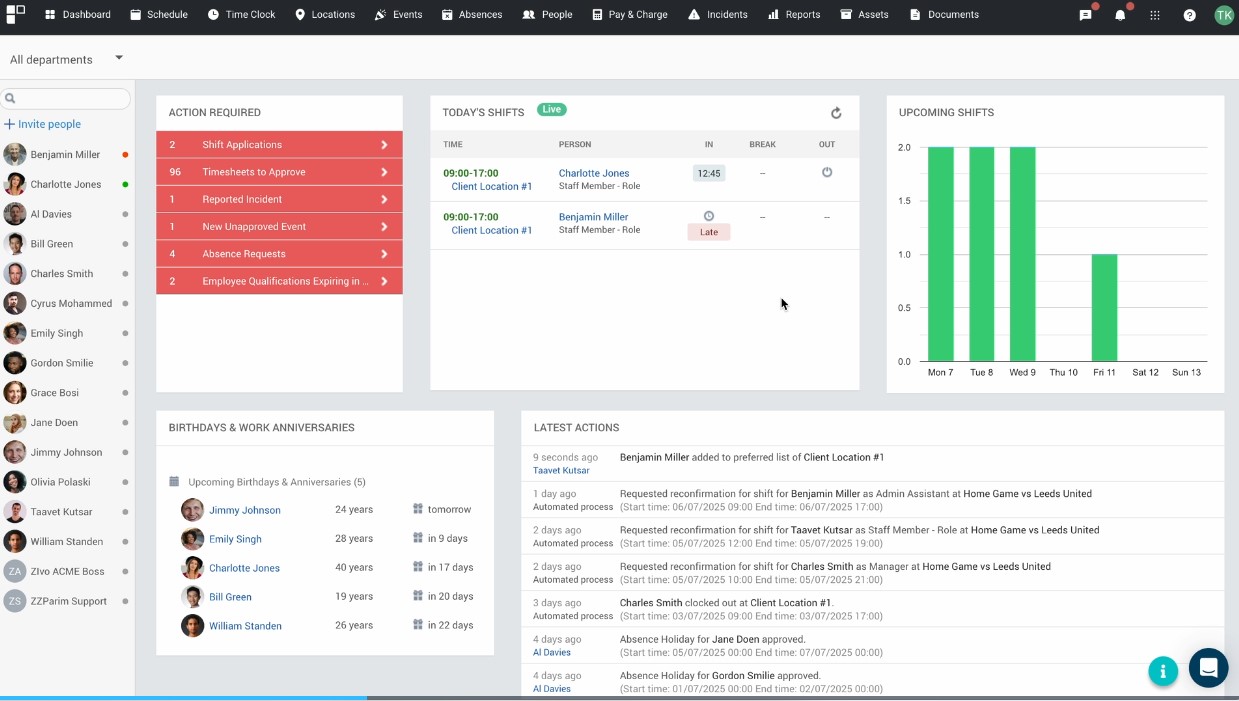
From a usability perspective, Parim supports a good range of clock-in methods. Staff can punch in via mobile app (with geofencing support), browser, shared tablet, SMS, or even voice call using a PIN. This flexibility gives businesses more control over how attendance is captured based on their operational needs, which we like. Our tests also confirmed what the vendor recommends, which is that the mobile app is the most accurate option for geolocation compared to browser-based check-ins.
Geofencing is one of Parim’s strongest compliance features, in our opinion. Available on Premium and Enterprise plans, it ensures employees are within a defined radius before they can clock in, out, or take breaks. You can configure these settings by location or event, and the ability to restrict access through the staff portal helps prevent workarounds.
Beyond clock-ins, Parim includes an absence management tab that gives managers a clear overview of holiday and sick leave. You can approve or reject requests, and even add absences directly into the calendar to ensure schedules reflect real-time availability, which makes shift planning significantly easier and reduces the risk of short-staffing.
However, unlike some other vendors, such as Paychex and Rippling, Parim doesn’t have built-in payroll, so it might not be the first choice if you want an all-in-one workforce management solution. We also noticed that Parim’s development has been a bit slow over the past 18 months, but that seems to be changing. They're working on a major upgrade and have recently rolled out new features, including Incident Reporting, Team View, and enhanced compliance tools. This shows that they are investing in its future, which should be good news for long-term users.
200+ companies, including Chelsea FC, Interim Healthcare, Glastonbury Festival, HAP Solutions, and CH&Co.
Parim offers a dedicated plan priced at £119 per month for businesses with 50 or fewer staff. Larger companies can select from three other plans, although there is no free trial or upfront pricing information available.





Best For
Parim is best suited for fast-moving, shift-based industries such as staffing, events, healthcare, and hospitality, particularly those needing mobile-first time tracking with location control.
Rippling
Workflow automation has long been Rippling’s signature, and it’s well showcased in the vendor’s time and attendance product.
PROS
- One platform for performance, payroll, time and attendance, and more.
- In-app policy non-compliance alerts with one-click solutions.
- Ability to set security restrictions to prevent timecard fraud.
- Excellent workflow automation features.
- Self-service capabilities included.
- All-in-one platform for employee management + PEO services offered, and even a suite of other IT products
- With 500 integrations, it’s very likely that they integrate with other key tools from your tech stack.
- Operates globally with any currency
- Workflow automation
- Analytics opportunities
- Provides a holistic view of company outflows—headcount costs included
CONS
- Requires annual subscription. No free plan (a free trial is occasionally available, though).
- The mobile app offers core functionalities, but some advanced features and administrative tasks are only doable on the web platform.
- Additional charges may apply for phone support, depending on the plan.
- Total buy-in to Rippling is essential
- Very SMB-oriented, in case you’re a larger company.
- New features tend to be buggy in ways that tech teams are not accustomed to fixing

Being a diverse, distributed team ourselves, we understand how hard it is to keep up with the ever-changing labor regulations and laws. This was why we were immediately drawn to Rippling’s automated policies upon testing them. Regardless of whether your workers are based in the U.S. or abroad, the system will automatically inform you if your policies are not in compliance with local regulations and the needed actions to resolve these issues.
As expected from a high-tech startup, Rippling’s automation capabilities extend beyond compliance. With this tool, you can create custom rules for alerts and notifications concerning meal breaks, shift endings, early clock-outs, overtime, approvals, and even cost control.
For teams with onsite, deskless workers, Rippling’s Time and Attendance tracking tool supports scheduling and allows employers to limit the geolocation where employees can clock in and out. And, if you’re considering not just the time and attendance but also the payroll product from Rippling, there's more good news: All approved hours in the time and attendance will auto-sync with payroll. Plus, you can even review time cards right inside each pay run.
A fair warning, though. Rippling is not for those on a tight budget, as the platform pricing is on the higher end, on an annual basis, and comes with no free option like Connecteam. But they do sometimes have short-term free trials which you may want to keep an eye out for.
16,000+ companies, including Dwell, Superhuman, and Expensify.
Rippling offers quote-based pricing, with a starting cost of $8 per month for each user.





Best For
Companies who prioritize automation and customization in their time and attendance software.

Rippling acts as a central hub for all things HR, IT, and Finance for our company. I use Rippling for HR management, improving the employee experience, and streamlining management. Overall, Rippling allows me to work smarter, not harder. It simplifies HR processes, improves the employee experience, and frees up valuable time for more strategic work.

Recognizing the inefficiencies of siloed HR systems, we implemented Rippling to centralize payroll, benefits, onboarding, and even IT management. This user-friendly platform automates tasks, boosting departmental efficiency. Employees are empowered through a self-service portal, freeing up HR time for strategic initiatives. Rippling prioritizes security, giving us peace of mind. Overall, it streamlines processes and empowers our workforce.
Before implementing Rippling, we juggled multiple siloed systems for payroll, benefits administration, and onboarding. It was time-consuming and error-prone to manage everything separately. Rippling offered a single platform to manage everything in one place, allowing for a more efficient and centralized approach. This has not only saved my client a significant amount of time but also improved the employee experience by providing a user-friendly portal for them to access their benefits information, make changes, and complete onboarding tasks.
Rippling isn't without limitations. Extensive customization for unique needs might require extra development work. Some reviews suggest scalability limitations for massive enterprises. Thankfully, these haven't been dealbreakers for us, and the overall benefits outweigh the downsides.
Unlike competitors with clunky interfaces, Rippling prioritizes user-friendliness for both HR and employees. It goes beyond just payroll or benefits, offering a single platform for HR, IT, and some finance needs. This centralization eliminates juggling multiple systems and fosters smoother workflows. Rippling's focus on automation frees up HR from repetitive tasks, allowing them to focus on bigger picture initiatives. Ultimately, Rippling stands out for its user experience, comprehensive approach, and focus on streamlining HR processes.
Selecting HR software requires introspection. Identify your core needs - is it strong payroll, benefits, or something else? Prioritize user-friendly interfaces for both HR and employees. Finally, decide if a one-stop-shop like Rippling suits you, or if best-in-breed solutions for specific areas are preferable.
Rippling keeps evolving to meet user needs. They've expanded beyond core HR functions, offering features like bill pay. Automation is increasing, freeing up HR professionals. User experience remains a focus, with ongoing improvements based on feedback.
Rippling shines for SMBs - easy to use and centralizes HR for them. Fast-growing companies benefit from its scalability and automation for a growing workforce. It also excels for those seeking streamlined workflows and a user-friendly experience for both HR and employees.
Rippling isn't ideal for all. Highly customized needs of massive enterprises might exceed its current customization options. Additionally, organizations prioritizing best-in-breed point solutions for specific HR functions, like payroll, might prefer separate, specialized tools for maximum control.
.png)
Deel
.png)
Deel is a global payroll system that incorporates a basic time and attendance module into its offering. Notably, it can adjust to regional public holidays and schedules completely automatically.
PROS
- One of Deel’s key benefits is its customer support. They offer 24-hour in-app assistance, and users can access localized payroll professionals in their regions.
- Generate invoices automatically for both the company and contractor/employee.
- Incorporate employee virtual hangouts within the platform.
- Enhance engagement with pulse surveys through Slack integration.
- Organize employee responses on a segmented dashboard for improved insights.
- Excellent 24/7 customer service with fast onboarding (2-3 days) and local payroll experts in each jurisdiction.
- Seamless integration with platforms like QuickBooks, BambooHR, and Greenhouse, plus custom integration options.
- User-friendly, self-service features enable quick setup; identity verification often takes under 24 hours.
- Automated invoices simplify payments, provided they're in English.
CONS
- Currently lacks performance management functionalities.
- Lacks goal tracking and OKRs integration.
- Does not offer built-in coaching capabilities.
- Premium offerings from Deel, such as onboarding automation, are only offered as add-ons.
- Flexibility in altering contracts or service agreements is restricted; adjustments usually necessitate addendums.
- A $5 payout fee is applicable for each transaction.
- Invoice generation seems restricted to English only.
- Key features like onboarding automation are add-ons, which may increase costs.
- Limited flexibility in modifying contracts or service agreements; changes often require an addendum.
- Invoices cannot be generated in languages other than English.

Deel has embraced a global, remote-first approach that's woven throughout the product in subtle ways. Of course, this is evident in their basic time and attendance module. This part of the tool automates the tracking of public holidays, time off, and expenses for employees regardless of where they are in the world.
We’ve been familiar with Deel since late 2020 and were happy to see this addition to their tool shortly thereafter. It makes a lot of sense for international teams to count with a time and attendance tool that automatically syncs with the local calendar for each employee. This way, you can account for public holidays in each jurisdiction and respect the local employee leave regulations. From what we saw in a demo, employees can submit requests and get them approved with only a couple of clicks.
As we’ve stated in other reviews of Deel, their evolution from addressing global payroll to offering robust employee experience software is remarkable.
Deel serves over 10,000 customers, including big names like Nike, Shopify, Dropbox, Notion, Reddit, and Airtable. They also have a strong contingent of SMBs and start-ups in their client roster.
As a new product, Deel has changed a lot since its inception. Its newest offering, DeelHR, allows companies to complete most of their HR operations tasks in Deel.





Best For
Deel’s infrastructure can support businesses at any size, from one to 10,000+ employees. They even offer some free services for companies under 200 employees. While their current focus is SMBs that are growing and want to explore different global markets and talent pools, there is also a large market for mid-market and enterprise companies.

We use it to track our contractors, pay their invoices, collect W9s. As our EOR, it allowed us to bypass the financial and time costs with establishing a subsidiary overseas. It keeps us in compliance with international labor laws, includes global payroll, offers benefits/participates in local social welfare programs and ultimately retains key employees we would have lost as 1099 contractors.

I like that the process and layout is very similar regardless of which product and service you use from them - quite intuitive. It supports employers ability to maintain compliance by listing out requirements and flagging missing items or expired items. Lastly, being able to file 1099s digitally is a luxury I hadn't had previously. A total time saver.
We implemented Deel initially as a way to pay our onshore 1099 contractors, track their contracts and contact information outside of our HRIS. After two years, we had a new problem to address and changed our Deel platform to include an EOR. We had offshore contractors that we wanted to bring on as full-time employees to retain them and ensure compliance with the IRS. The change was seamless and the EOR is intuitive, informative and our offshore employees have been satisfied with the service from their end.
I think there is room to improve the connection between employer and the EOR service representatives in that a dedicated point-of-contact that is in house with Deel and not an international partner. Another consideration for EOR is having to pay a month's salary deposit up front for payroll is not ideal for cash flow. Lastly, I would love to see more employee and contractor features that you might find on a traditional HRIS because I believe it would be a better and more enriched experience for them.
For 1099 contractor management, oftentimes you use an ERP or accounting SaaS which has limitations. Deel bridges the gap between accounting SaaS/ERPs and an HRIS. For EOR, Deel is middle of the road in value. It is a great option for smaller OPEX budgets, but there are other EOR companies who offer more desirable features and better in-house service partners.
Consider the number of contractors or employees you would need for the upfront and annual costs to be justified. Whether or not you are familiar with global payroll, consider how much compliance support you need or is desirable for you. Lastly, consider whether you are up to converting your local currency to the international currency. Deel does not currently offer this in the employee profile, they only show the employee's local currency.
There is better customer service and help tutorials. Further, I have found there is an increase in the amount of educational materials available through Deel in order to stay current on contractor and global payroll trends and compliance.
I have known it to be used by HR and Finance professionals alike. Payroll administrators, regardless of where they fall organizationally, will find this tool beneficial. I believe organizations where these contracts or payrolls are relatively straightforward can benefit. Running payroll and paying invoices takes 10 mins or less per pay period.
I believe complex and large organizations may not find Deel to be scalable to their needs. At volume, Deel is not the best for tracking or reporting. For smaller teams, these features are acceptable and function appropriately.
BambooHR
Extremely user friendly and full of HR features, Bamboo HR can help you save considerable amounts of time spent on time tracking. Automatic reminders, fast clock-in-clock-out for employees, one-click timesheet approval for managers.
PROS
- Time tracking capabilities, though offered as a separate module, are precise and easy to use.
- BambooHR’s multiple tiers and custom pricing models are good for diverse business needs, ensuring cost-effectiveness and scalability.
- With an intuitive and user-friendly interface, BambooHR provides a straightforward tool that can be easily navigated and utilized by HR pros of all levels.
- Integrates with several payroll and accounting systems, providing a streamlined process for U.S.-based employees to ensure efficient and error-free payroll management.
- Flexible packaging and custom pricing is the way they roll. You can pick out one or two packages and pick other modules as add-ons based on your needs.
- Very simple and straightforward tool, easy to use.
CONS
- Options for non-U.S. employees are limited, which may pose challenges for multinational companies.
- Customer support availability is restricted to U.S. business hours, potentially causing delays and difficulties for businesses operating in different time zones.
- Time tracking is offered only as an add-on, and the same goes for some advanced scheduling features.
- The reporting and analytics capabilities for time tracking data are somewhat limited in BambooHR, which may hinder in-depth analysis and insights for workforce management.
- Payroll is only available for US-based employees
- Customer support is only offered during US business hours.
- Some modules like time tracking, performance management, and surveys are only available as add-ons.

BambooHR is a cloud-based SaaS HR platform for all types of businesses. They automate many of the HR functions, and can help make HR tasks simple and fast. As an add-on, they offer a robust time and attendance platform, which includes a clock-in/clock-out functionality, timesheets and paid time off tracking. Bamboo HR’s easy to use platform is great for those that are looking to track project hours for salaried employees, or utilize a platform for hourly workers.
Among the 20,000+ companies that use BambooHR, you’d find names like Quora, Universal Group, Reddit, Asana, Change.org, University of Maryland, Grammarly, Stance, Postmates, Wistia, the Jacksonville Jaguars, and ZipRecruiter.
Pricing is not disclosed upfront, but they do offer a free trial of their all-in-one software and then go out of their way to find a version that will suit you. Before they come up with a personalized quote that will align with your budget, however, they are also likely to extend your free trial upon request or even give you a free demo of the advanced features.





Best For
BambooHR is ideal for companies seeking a highly customizable HR product with flexible pricing options. Its popularity is particularly evident among teams that operate partially or fully remotely, as BambooHR efficiently addresses the need for effective time and attendance management in such environments.

Key workflows I used in BambooHR included notifications and reminders to keep employees informed about birthdays and work anniversaries. I also used the policy acknowledgment feature, which allowed me to create documents and set up approval workflows when multiple employees needed to review and acknowledge them.
Employee changes were another commonly used feature, enabling updates to employee profiles, including personal and payroll information. Additionally, I used the system for onboarding new hires, sending out the employee handbook, and distributing required documents for signature or review.
Finally, I used BambooHR for performance reviews, conducting annual evaluations and 360-degree feedback, where managers could request feedback from an employee’s colleagues.

- BambooHR is highly user-friendly, making it easy for organizations to integrate into their processes.
- It offers customizable fields and charts, allowing organizations to tailor the system to their needs.
- The platform receives frequent updates based on client feedback, continually improving the user experience.
I used BambooHR in my previous organization, which chose to purchase it for its user-friendly design. The company needed an HR management system that could centralize all employee information while also supporting performance reviews and document storage.
BambooHR provided these features while maintaining a simple and intuitive interface. The platform allowed HR teams to manage employee data efficiently without the complexity of more advanced systems.
- While some customization options are available, they are relatively basic.
- The performance review module only allows customization of questions but lacks options for adding charts or more detailed evaluations.
- The cost can be high, especially when considering add-ons, making it less accessible for smaller companies.
- Larger companies often require more customization, and while BambooHR may be more cost-effective, its limitations can be restrictive.
- The system is more payroll-focused, which may be unnecessary for organizations looking only for HR management features.
BambooHR is more affordable and easier to use than competitors like Paycom, Rippling, and ADP. While those systems offer more robust features, they are also more complex to set up and navigate. BambooHR’s simplicity makes it a strong choice for organizations that prioritize ease of use over advanced functionality.
A company should consider cost and, based on its budget, determine which system best fits its needs. Customer support is another critical factor, as implementing a new system comes with a learning curve, making reliable support essential, particularly in the first 6–12 months.
Additionally, organizations should assess which modules they need most and how well those features integrate to ensure accurate and efficient data management.
BambooHR has added more customization features over time to better meet user needs.
Small to medium-sized organizations can benefit from BambooHR.
Large companies may not feel that BambooHR is adequate for their needs.

UKG

UKG Ready (formerly Kronos) enables efficiency by simplifying routine time and attendance tasks. It also helps HR professionals improve compliance and mitigate risk with automatic updates.
PROS
- Vast experience in people tech with UKG Pro HR solution.
- Comprehensive toolset with UKG Pro for HRMS and UKG Ready for workforce management.
- Administrators have the power to configure user group visibility within the system.
- The Ultimate Community provides on-demand information and fosters connections among UKG Pro users.
- Includes an iOS app and an Android app.
- Super robust product, packing years of experience with HCM and Workforce Management technology
- Since they offer UKG Pro for HRMS and UKG Ready for workforce management, you could arrive at a combination of products that suits many of your HR needs from the same set of tools.
CONS
- May lack a unique selling point or specific focus for niche businesses.
- The Android app has some bugs when logging in and accessing timecards.
- Relatively expensive, particularly for teams with limited budgets.
- Broad range of solutions may not suit those seeking a few specific use cases.
- Compared to newer tools, UKG Pro and UKG Ready tend to miss a unique selling point or a specific focus on a certain type of business. While they work great for bigger companies in all sorts of industries, very niche operations might have a hard time adapting to the tool.
- Similarly, UKG offers many solutions under one umbrella, so it's not the best fit if you're looking for only a handful of specific use cases.
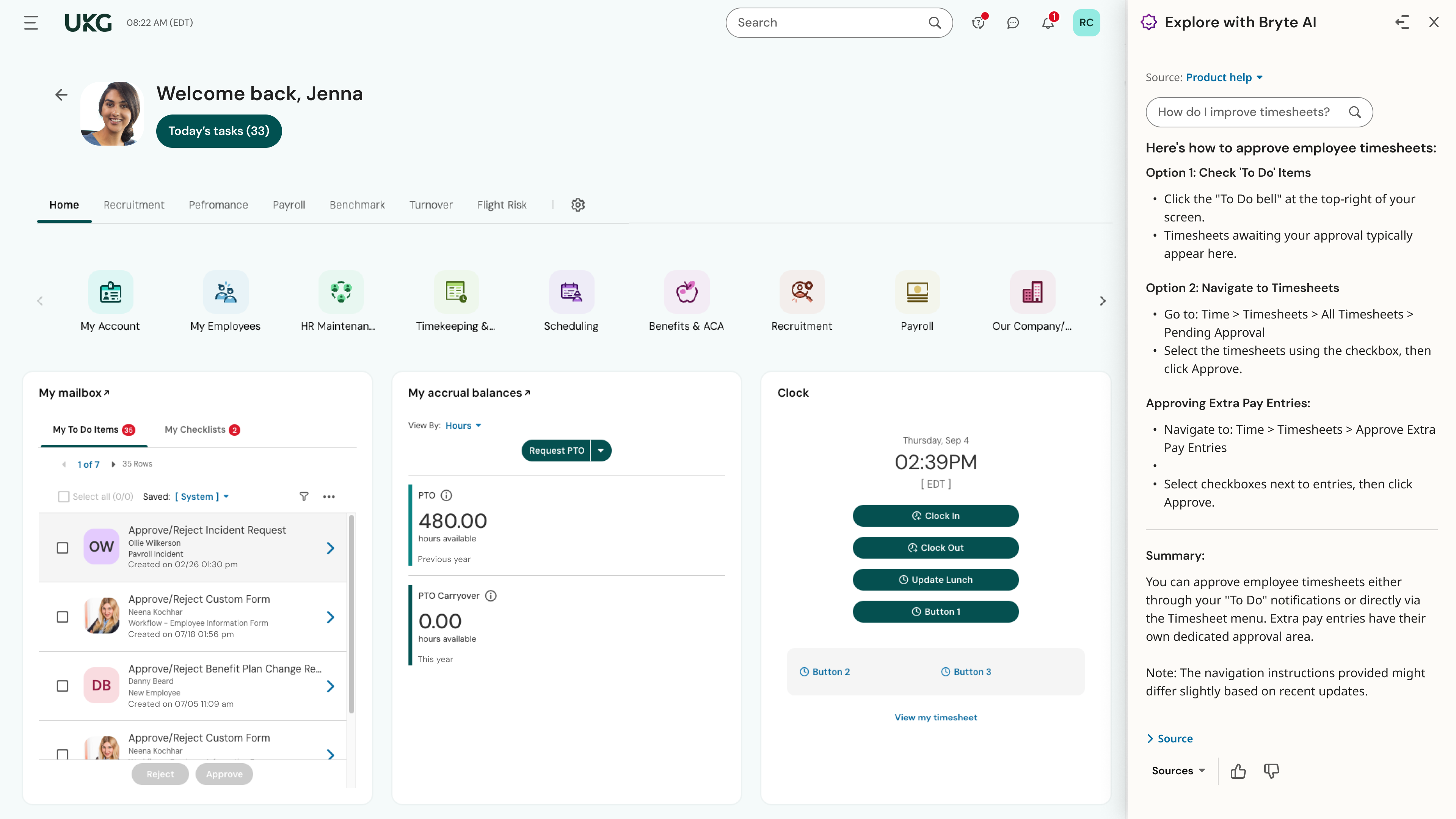
Formerly known as Kronos, UKG Ready stands out as a well-established time and attendance tool for its ability to streamline routine tasks and enhance compliance for HR professionals. It aims to drive efficiencies and mitigate risks with its automatic updates and simplified processes.
One highlight is the ease of configurability for administrators who need to assign user group visibility within the system. This level of control allows organizations to tailor permission— a big plus for teams looking to maintain solid data security.
The abundance of features can make navigation overwhelming. However, the Ultimate Community has been a valuable resource as we explored UKG. We were able to access vendor and user-made product instructions by browsing previous conversations and asking other users for their product knowledge.
We also appreciate that UKG provides an iOS and an Android app that enhances accessibility and convenience for employees, especially ones that usually work onsite. However, logging in and accessing timecards on the app isn’t always easy and occasional bugs prove to be a source of frustration.
The price range for UKG Ready is out of reach for teams with limited budgets. Since the software doesn’t publish its pricing, it's crucial to get on a demo with sales to weigh the cost against your organization's specific needs.
Tesla, Marriott, Yamaha, Aramark, Puma, Sony Music, Samsung.
- Not available on the website. Typically based on a per-employee-per-month model, with options for annual or monthly billing.
- Our research indicates that licenses for UKG Pro begin at around $600.00 per year for every 5 users.
- For detailed pricing information and a personalized quote, contact a sales representative at UKG Pro.





Best For
UKG Pro can be a sound option for companies in many different industries looking to track the hours and attendance of both salaried and hourly employees in the Americas, EMEA, and Asia/Pacific.

We used UKG as our HRIS primary system of record to feed all other systems that relied on employee data. It was used for payroll, performance management, and compensation management. Again, a selling point of this tool for the transportation company was the multi-state tax calculations it was able to deliver.
UKG is a comprehensive solution when looking for an HRIS. It also has favorable integration capabilities with other systems. I also appreciate that UKG is a scalable system that allows your business to expand as needed.
I used UKG with a past employer in the transportation industry. We implemented it and used it for several years. We selected UKG due to the fact that the transportation company I worked for had a few separate subsidiaries in different states under the primary corporate umbrella. UKG was able to handle the complexity that came with managing a distributed workforce under multiple EINs. The taxation functionality was particularly helpful for their mobile and transient 1099 workforce.
UKG would benefit from expanding its reporting and data analytics capabilities. Other competitors have more robust tools and functionality In this area. The cost for this platform has also been an obstacle for smaller organizations.
No HRIS is perfect and has the solution for all employer pain points and needs. That said, UKG is very versatile and flexible to customize and modify to the needs of different types and sizes of businesses.
People should consider scalability, integration, cost, and ease of use. These will be critical, especially for companies planning on growing and expanding their workforce. Also important not to “over buy” modules that the business may not be ready to utilize yet. Scale its functionality as the business grows and matures.
UKG has moved to a cloud-based platform and developed a mobile app
UKG would be a great HRIS platform for companies of all sizes but especially for those looking for flexibility and to scale.
Companies not looking to grow and scale would not maximize the use of a tool like UKG.

nettime solutions

stratustime by nettime solutions integrates well with hundred of devices, payroll systems, and HR platforms. Use this simple software to scale your business in a seamless way.
PROS
CONS

nettime solution’s stratustime is a time and attendance platform that is cloud based and helps companies increase efficiency and make informed workplace decisions. Employees can clock in and out, and request time off. Admins and managers can view dashboards that have labor cost, and wag requirement information. It can also be integrated with many various payroll platforms. This is a great solution for small businesses, at just $4 per month per employee.
University of Pennsylvania, HomeExchange.com, Bossier Parish Library.
The pricing of nettime solutions’ plans and services isn’t listed on their website. Contact their sales team for a price quote.





Best For
Companies looking for a time and attendance software with compensatory time tracking and geofencing capabilities.
Clockify
Clockify allows you to not only track hours but also apps and websites to later create time entries. Clockify's features are wide ranging – you can track time, get graphical reports, set hourly rates. And best of all, it's free.
PROS
- Clockify offers unlimited time tracking for free, for any number of projects.
- Users have praised the software’s ease of use. There really isn’t any hardcore learning required to get a hand of it.
- Open API functionality for custom solutions
- The product is available on all mobile devices (android, iPhone), desktop (windows, mac, linux), and as a web app.
CONS
- Basic project management features. You can only create assign and sort. No deep features like visualization (kanban boards, gantt chart, etc.) or scheduling to maximize team capacity.
- It can get glitchy when the internet connection times out.

Clockify is a simplified, free time tracking timesheet application that allows companies to track team hours and projects. It allows users to keep track of employees timesheets, billable hours, and schedules, as well as generate reports. Clockify integrates with several different technology platforms, such as Jira and Asana, which is a great solution for those looking for a simple solution that is efficient and easy to use.
Atlassian, Google, Amazon, HP, Cisco, IBM, American Express.
Clockify has a free plan that accommodates an unlimited number of users, as well as unlimited hour tracking, projects, and reports. Besides the free offering, Clockify also 4 paid plans that cost as follows when billed annually:
- Basic: This plan costs $3.99 per user per month.
- Standard: This plan costs $5.49 per user per month.
- Pro: This plan costs $7.99 per user per month.
- Enterprise: This plan costs $11.99 per user per month.





Best For
Companies of all sizes as well as individuals looking for an easy-to-use, affordable and multi-access time tracking solution.

I used Clockify to monitor and assess workload across my team. I created tasks that the team frequently performed and had them enter their time into each task as they completed it. We used it as part of a time study, so the team entered their time daily, if not hourly, during the weeks we used Clockify.
I had initially hoped they could track time by client, but that became cumbersome for them. After completing the time study, I used the reporting functions to assess how much time each team member spent on each task.

I liked the flexibility. I liked the whole-team perspective. I liked the customizability.
We used Clockify to monitor and assess workload across teams. I have a team of over five people who handle different types of work across multiple clients.
I originally intended to use the tool to identify which clients were taking up most of my team’s time. I wasn’t able to use it for that specific purpose, but I did gather valuable information on the amount of time they spent on other tasks. I used the tool for a few weeks, but would use it again if needed.
I would have preferred the ability to track time by both activity and client. It would be helpful if time could be tracked automatically without manual entry. The dashboard and reporting functions weren’t as robust as I would have liked.
I haven't used comparable tools.
It’s important to clarify the parameters by which time can be measured. It’s also helpful to understand how your team will interact with the tool (PC, mobile, etc.) so you can configure it appropriately.
Unknown, as I didn’t use it for a long time.
It is helpful for teams with multiple responsibilities that are not easily tracked.
It may not be a good fit for teams or groups with unreliable employees.

ZoomShift

Designed for hourly employees, ZoomShift has helped 20,000+ small businesses in saving time and money. ZoomShift is incredibly user friendly; It lets you easily make schedule, add staff, and view the summary of each hour.
PROS
- Manage staff scheduling on the move
- Color-coded schedules
- Forecast labor costs and hours with ease
CONS
- Updates too often for an employee scheduling software, which some customers may find confusing
- Some reports indicates that the tool tends to crashes and disconnects from the server
- Accidentally deleted shifts cannot be retrieved

ZoomShift is an employee scheduling software designed for hourly employees. It allows for better time management so that milestones can be easily viewed and you schedule work in minutes. Employees can clock-in for assigned shifts using the web time clock or mobile time clock and management can edit timesheets on the fly from the free iOS and Android apps.
ZoomShift will help you to keep your team on the same page, you can invite your team to check their schedule and manage their availability. The drag and drop schedule builder makes it extremely easy for you to create your schedule. You also have the option to share the schedule via text, email to remind your team and keep them updated.
Plus, the app communication features allows for real-time discussion between team members to increase productivity, and improve the quality of work.
Ace Hardware, Amazon, Holiday Inn, Walgreens, ClearWater Outdoor.
- Starter: This plan costs $2 per active user per month and is ideal for growing organizations that just want to time track and schedule shifts.
- Premium: This plan costs $4 per active user per month and is ideal for organizations of any size that want extended, workforce management features.
- Enterprise: This plan is custom tailored for large businesses or franchises with complex needs. Contact ZoomShift’s sales team for pricing.





Best For
Companies across different industries looking to track and manage their employee’s working hours, attendance, as well as shifts.

ZoomShift was used regularly for scheduling employees. Managers used it to assign shifts and check clock-in and clock-out times. This helped reduce questions about hours worked. It was also used when preparing payroll, since time was already recorded. I mainly used it to review schedules and attendance. It was part of normal day-to-day operations.
- ZoomShift is easy to use.
- Scheduling and time tracking are in one place.
- It does not take long to learn.
My organization started using ZoomShift to help with employee scheduling and attendance tracking. Before that, much of the scheduling was done manually, which caused occasional issues. It wasn’t always easy to keep things consistent.
ZoomShift gave us a single place to view schedules and employee hours. It also helped keep time records organized for payroll purposes. I’ve personally used ZoomShift for less than a year.
- ZoomShift is limited compared to larger tools.
- Reporting features are basic.
- There is not much room for customization.
ZoomShift is more basic than many other tools. It focuses on scheduling and attendance without many extra features. This makes it easier to use, but also more limited. Other platforms offer more options for larger teams.
People should consider how many employees they need to schedule. They should also think about whether detailed reports or integrations are important. If the organization is growing quickly, this may not be the best long-term option.
I have not seen any major changes while using ZoomShift. It seems mostly the same. The platform does appear to still be in development.
Small businesses or small teams with simple scheduling needs can benefit from ZoomShift.
Larger organizations with complex scheduling or reporting needs require more robust tools than ZoomShift.
Benefits of Time and Attendance Software
There are many benefits to using a time and attendance platform. We’ve listed some of these below.
- Increased accuracy and efficiency: Time and Attendance software can help improve overall efficiency and productivity. Within a single database, you’ll only have to enter employee information once, which will flow through various stages of your employee lifecycle, which can reduce the need for importing and exporting data.
- Access to a wider pool of talent: Implementing consistent time tracking best practices will make it easier to hire outside of your usual talent pool as remote workers can now be managed more efficiently. When used in combination with services like EOR companies, time and attendance software can help you build a global presence with relatively little effort.
- Automate your processes: Many systems have alerts and notifications that can proactively give employees reminders when employees are nearing overtime. This can notify managers for those in hourly shifts or positions that they need to better address overtime, or better manage their schedule. There can also be alerts that show when an employee has clocked in or out for the day.
- Improved bottom line: when you are using a modem platform, work hours are recorded in real time, which decreases opportunity for manual error. They can also cut down on time theft and things like buddy punching, which help improve your bottom line.
- Avoid tax, payroll and compliance issues: having a time and attendance platform that can help ensure that employees are being paid properly, and decrease any potential issues from a tax or compliance standpoint. Many benefits, such as vacation and overtime are tied to hours worked helps also ensure HR efficiency and compliance.
- Track projects and tasks: some platforms let users track hours for specific tasks or projects, which can be helpful for those that are looking to bill clients for specific tasks, specifically those in the corporate world - such as consultants and lawyers.
- Improve employee engagement and visibility: with time and attendance platforms, you can give your employees access to their schedules through an online profile or sometimes even a mobile app. Your staff should be able to check their own schedule, view the schedule of coworkers or view available PTO time. Many platforms also allow employees to submit time off requests, which will then route directly to a manager. This can empower employees to have control over their own schedule, and increase engagement with any platform.
- Better scheduling: managers can view, build and access employees schedules to ensure there is coverage across the board. With a time and attendance platform you can start to enforce your attendance policy, and log the hours that your staff works (whether they are hourly or salaried). With robust analytics and reporting, this also makes it easy to assign shifts and cut down on employee issues of absenteeism.
- Reporting and analytics are your fingertips: real-time reporting helps you review and monitor your staff attendance. You can have easy access to schedules, see who is in your office or on the floor, and know who is off. This is beneficial for those that are managing shift based schedules or creating future schedules.
General Advice For Buying the Best Time and Attendance Platforms
Here's our best general advice when it comes to buying time and attendance platforms:
- Best in class vs. all-in-one: there are many products out there - some that deliver only time tracking and employee attendance solutions, while others may provide an all-in-one solution that offers a full comprehensive HRIS suite. This should be taken into consideration prior to purchasing any solution (i.e. do you want a standalone time and attendance platform that can integrate with your Payroll or HRIS system, or are you looking for an all-in-one product that offers payroll, time and attendance). Depending on your preference, this may dictate your decision.
- Identify employee processes: prior to buying a Time and Attendance platform it’s helpful to have your processes clearly outlined. You should have a clear understanding on what the approval process is for time, how are employees keeping track of time, etc. If you know who is involved in the approval process, this will make it easier to identify a product that fits your needs.
- Think about compliance: there are many aspects of employee and employer law that come into play on an everyday basis. It’s good to look for a solution that can address some of these compliance needs (such as overtime alerts) to help prevent any unnecessary lawsuits.
Time and Attendance Software Pricing Models
Here are the different pricing models you can expect to see from various Time and Attendance Systems. Many companies have different pricing structures depending on what the product offers. We’ve broken out some of the various options below:
- Employees/User: Many companies charge on a monthly basis per user. For example, if you have 20 employees, you may pay a fee X employee X per month.
- By Month: Many platforms have a monthly pricing model which includes a general base fee, plus a cost per employee. Some companies may also offer a flat fee.
- Annually: There are some companies that bill on an annual basis for a subscription.
Pro Tip: Know which companies charge for integrations and those that don’t. For example, some companies may charge for a direct integration or an API with a payroll platform.
Pro Tip 2: Many Time and Attendance companies offer discounts as part of their pricing model.
Pro Tip 3: Most software companies will require at least a one-year contract, although some may offer month-to-month. Ask this up front, so you know what you are committing to.
Overall Cost
Time and Attendance systems can cost anywhere between $240 – $1,600 for a monthly subscription, depending on the number of employees and the product suite. This also varies off of the time tracking services, integrations, and any hardware associated.
Time and Attendance system can be very affordable with some of the basics.
What to budget:
Small companies can opt into a basic time tracking system for a small investment of $1000 or less. For companies with less than 25 employees, basic time clocks or a timekeeping platform can be implemented for around $500 to $750 (with implementation fees included). For more complex software and additional hardware, this could run from $2000 - $4000 for companies with around 25 to 150 employees.
Mid market - enterprise: For larger companies, they can expect to pay anywhere from $10,000 - $100,000 depending on the customization and need. This depends on employee count and total location count. Implementation fees can cost anywhere from $300 - $500, with hardware costing an additional $500 to $1,000 that can be purchased or rented for a monthly fee.
Key Time & Attendance Features
There are many Time and Attendance systems out there, many which have basic features, while some offer more complex features that may cater to your business. The best platforms will have all of the bells and whistles that will make it a smooth transition for you and your employees.
The following capabilities are important features to look for when vetting various companies.
- Clocking in and out: This is a must have for time and attendance - employees must be able to track time, clock in, record breaks, and clock out when the workday is done. This can be done using either card readers, pins, or personalized employee numbers. Devices for clocking in and clocking out can be at a punch station (tablet), on a computer or a mobile device.
- Timesheets: any basic timekeeping software should have an electronic timesheets within the software that includes all time entries for the corresponding pay period. These can be found on a dashboard, or on an individual’s profile.
- Leave management: leave or time off management is a key aspect of time and attendance. There should be some standard level of time off tracking, such as having employees taking a half day, tracking sick time, or being able to add this onto timesheets.
- Time accruals: some time and attendance platforms will allow you to set up time off policies and automatically accrue work hours on employee profiles based on rules that are setup on the back end. This is important for employees to view how much time they have available and can take off for any associated vacation or sick time.
- Reporting: creating and maintaining records is key for any time and attendance platform, and key for any HR activities within an organization. There should be basic reports, such as a total number of hours, overtime, and time off for employees, as well as data exports to CSV and excel.
- Mobile/cloud based: a cloud based solution is key because it allows you and your staff to access your timekeeping platform anywhere. This often includes a browser integration, which means a device can be used to punch in without an app. Mobile and cloud support can help those that are remote time tracking and clocking hours.
- Employee profiles: employees should be able to login on their browser or the application in order to view time, clock in and out, view attendance records, and schedules. This also encourages employees to take ownership for their own schedules.
- Manager dashboard: most platforms offer some version of a dashboard that is accessible for managers to approve time or time recorded for the week or pay period. The dashboard may include employees that report to them, or those that are in their location. This often includes some search functionality for managers to view profiles, and check hours for those that report to them.
- Scheduling: having an option to schedule employee shifts is key for an efficient time and attendance tracking solution. This may include assigning employees shifts, or creating an electronic schedule that employees can view.
Nice-to-haves:
- Biometric attendance: this is great for those with a large workforce, and those that have clock in and clock out functionality. This helps reduce the risk of fraud by using employee fingerprints or a personal identification number to authenticate clock in and clock out.
- Alerts: most platforms will have automated alerts that inform recipients of missed punches, or those that are approaching overtime.
- Integrations w/ calendars: many platforms that have some type of scheduling functionality also offer integrations with google, outlook and more.
- Overtime tracking: many platforms have overtime settings, which is crucial for tracking hourly employees. These settings will allow you to set a work week for the corresponding overtime requirements, such as overtime for a 40 hour week, overtime on a daily basis.
- Payroll integration: some time and attendance platforms offer payroll within the platform, or offer the ability to integrate into an external payroll solution. There should be some level of an integration that will pull through directly into your payroll processing dashboard. This may cost extra, but will save lots of time and effort.
- Timeclock devices: some platforms offer tablets and devices to punch in and out of. For those that are looking for a punch station, these devices can oftentimes be installed by the company on site.
Questions To Ask Time and Attendance Vendors On Demos
Here are several questions we think every HR/Management team should should be asking vendors while on demos:
- Can you clock in and out on a tablet or mobile device?
- Do you need an installer to add?
- What types of internet browsers does this run on?
- Can you export data to payroll/HRIS?
- Can you export data and run reports?
- How does clocking and clocking out work? What data do employees need to have when clocking in and out (i.e. employee number)?
- Is payroll included?
- Do you have an open API?
- What types of reporting functionality do you have?
- Do you have different types of security permissions based on roles?
- How do you approve time?
- Can employees access via an App? Is there mobile functionality?
- Are there any workflows or alerts?
- What types of security do you have in your system?
- Are there additional costs and setup fees per location?
- Does your platform require that we install anything?
- Can any custom PTO policies be tracked or set up?
- Are PTO accruals automated?
- Can you track tips?
- Is there a timesheet dashboard to view hours?
- Does the system include daily, weekly, and seventh day overtime?
- Can the system handle hourly and salaried employees?
- Does the system include the reports you require?
- Does the system include public holidays?
- Can the system handle sick and vacation accruals?
- Can the Administrator add, edit, and delete employee time punches?
- Can employees view their own timecard?
- Can employees request time off from within the system?
- Can the system round employee time punches?
There are many different types of customization within various platforms. It’s important that you ask questions up front based on your needs. Make sure you find a software that meets your needs efficiently, whether you need something focused on time and attendance solely, or need a platform that includes this functionality, and additional HR tools.
Common Terms to Know:
Here are some common terms to know when looking for a Time and Attendance platform.
- Overtime Tracking: overtime tracking is a must for all time and attendance platforms, typically this allows you to track any hours outside of the standard overtime rules and regulations by state.
- Flexible Pay Periods: This allows you to customize pay periods start and end time (i.e. Monday - Sunday).
- 24 Hour Shift: For employees that are able to work time periods of longer than 24 hours without being required to clock in or out.
- Shift Swap Features: employees can switch shifts through a timekeeping platform (great for hourly employees).
- Badge Terminal Systems: when a system uses badges or cards for access in order to clock in and out.
- Alerts and notifications: this refers to notifications or alerts around policies, or reminders on when schedules have changed or it’s time to clock in and out (these may vary across each software platform).
- Managing permissions: this allows you to restrict and access various areas of the platform based on the role.
- Timecard: this displays the attendance for each employee, as well as the details on time clocked in and time clocked out.
- Geofencing: tracking employees’s location via GPS and only allowing them to clock in from a specific area
- Group clock-ins: the ability for multiple employees to punch in using one device
- Time clock kiosk or tablet: this is a designated tablet that acts as a time clock device for punching in and out.
- Hardware: refers to the electronic equipment you may need to get your time tracking system up and running, including clock-in devices like barcode or biometric scanners. This is not always necessary if you aren’t tracking hours of employees on site.
- Software: this includes all of the cloud based functionality for time and attendance, such as the ability to record, organize and store employee hours.
Buying considerations for Time and Attendance Platforms
As you look to begin buying a time and attendance system, you should be asking the following questions: 1) how many employees will you be tracking 2) how many locations will you need this for 3) do you have internet functionality at these locations? 4) what features do you absolutely need? 5) how are you currently collecting data for employee time? Do you use punch clocks, swipe cards, or biometric cards?
- Integration and ongoing maintenance: Do you have in-house IT staff or will you need complete support from the vendor? Though integration is largely a concern for PC-based systems only, there may be browser, mobile, or other configuration issues with a web-based system as well.
- Number of locations and employees: As noted above, you should know how many locations and employees you are going to need to be tracking time for. If you are going to need installation in several different locations, there may be additional integration or installation costs for each location.
- Growth and expansion: Is your company looking to grow or expand in the next couple of years? The platform you end up going should be one that allows you to expand and grow your business easily. Some may need to account for seasonal or temporary employees, which may require additional tracking needs. Many of these platforms have cost on a per employee basis, so you should understand or have a good idea of how many employees you will need to track or will you will require timekeeping needs for.
- Ease of use: it’s important to have a time and attendance platform that is intuitive and easy to use, so your employees can use it without any confusion. User experience should be an important part of the buying criteria.
- Cost: you will need to plan and estimate whether or not each software fits your budget. Most of these platforms are charged on a per employee per month basis, so if you are looking to grow or expand to many locations within the next year or two, this could impact your overall cost.
- Free trial or a freemium version: in order to see what is a good fit for you, you can try a free trial or look for those that offer one. Many offer a free trial for 10-15 days, allowing you to play around in the product without fully committing to a contract.
- Support and resources: when your entire staff will be using a software product, you know that things may and can go wrong. Choosing a software that has a good support team, and good resources on an ongoing basis should be a focus and part of the buying criteria.
Time and Attendance Software FAQs
What is time and attendance software?
Time and attendance software is designed to be a virtual punch card for your employees, where both employer and employees can keep track of hours worked.
Why should you use time and attendance software?
You should use a time and attendance software because it increases accuracy and efficiency, improves your bottom line, automates processes, avoids compliance issues, tracks projects and tasks, improves engagement, and provides reporting and analytics.
What features do time and attendance software provide?
Key features of time and attendance software include clocking in and out, timesheet creation, leave management, time accruals, reporting, mobile apps, employee profiles, manager dashboards and scheduling, alerts, and integration with calendars.
Upcoming Trends
There are many trends that are on the horizon, and are good to note when looking at a time and attendance software. Some significant trends are:
- Mobile devices: most companies do have a mobile app, which allows employees to clock in and out on a mobile device.
- Cloud based systems: these are becoming more and more commonplace for software companies. The benefit is that it allows employees to record and monitor time through devices they are already familiar with. It also allows for data to be captured and recorded in real time, with both managers and employees being able to make adjustments as needed.
About the Author
About Us

- Our goal at SSR is to help HR and recruiting teams to find and buy the right software for their needs.
- Our site is free to use as some vendors will pay us for web traffic.
- SSR lists all companies we feel are top vendors - not just those who pay us - in our comprehensive directories full of the advice needed to make the right purchase decision for your HR team.

























