Best Employee Scheduling Software for Small Business in 2025
Our guide to the best employee scheduling software is the product of extensive research conducted by our HR experts coupled with external insights from across the industry. Find pricing, pros & cons, best practices and more below.








The best employee scheduling software solutions help organizations plan their labor needs, assign jobs to the right employees, and ensure that the total available working hours are being optimally utilized.
We spent hours researching, evaluating, and comparing the best employee scheduling software for small businesses.
Our focus has been the same as if we were in your shoes, on the market for an employee scheduling tool. We looked at their features, user experience, and main strengths and weaknesses.
However, finding the most suitable employee scheduling tool for your business is as much about understanding your business as it is about the product. Depending on how you’re set up, ‘the best’ product will vary.
For that reason, we’ve tried to put together a list with sufficient variety in industries, types of tech, and pricing styles. That being said, all of these are good bets for businesses with less than 1,500 employees.
Sounds good? Let’s dive in and take a closer look at each tool’s strengths and weaknesses.
To find the ideal employee scheduling software tools for small businesses, we conducted an exhaustive evaluation of over 30 products. We carefully considered numerous factors, including what we believe are four key criteria for these products: ease of use, customization, pricing, and integrations with payroll tools.
Our editorial team, consisting of seasoned HR professionals guided by insights from industry leaders, spearheaded the research. Additionally, we collected valuable data through hands-on user research.
- Ease of Use: Small businesses often need more time and resources for extensive software training. Therefore, we prioritized employee scheduling software that boasts user-friendly interfaces and intuitive navigation.
- Customization: We focused on scheduling solutions that provide a high degree of customization. Our selections offer flexible shift templates, customizable scheduling rules, and the ability to cater to different workforce arrangements, such as part-time, full-time, and seasonal employees.
- Pricing: The selected solutions offer subscription plans suitable for SMB budgets, with pricing tiers based on the number of employees or schedule complexity. Additionally, we highlight software that provides free trial periods or freemium versions.
- Integrations with Payroll Tools: We sought out software options that seamlessly integrate with popular payroll systems, accounting software, and HR platforms. These integrations facilitate seamless data transfer, reducing manual work and minimizing the risk of errors.
For more insights into our comprehensive evaluation process and to explore our selection of the best HR tech, we invite you to read our piece on how we select the best HR tech.

Connecteam

You can enjoy using all three of Connecteam’s hubs (Operations, Communications, and HR & Skills) for free for up to 10 users.
PROS
- Reach staff instantly with native team communication tools.
- Forms and checklists provide workers with necessary job information.
- Track employee hours with a user-friendly time clock.
- Geofencing and automated timesheets for payroll.
- Offers auto-scheduling, error-flagging, and scheduling templates.
- Competitive pricing. Free plan and free trial available.
- One of the only fully-mobile HR tech tools for deskless workers
- Very adequately-priced for all it entails, SMB-friendly
- Quite open to feedback, having implemented user suggestions as features in the past.
CONS
- Limited native integration options. API access for Enterprise plan only.
- No phone support.
- In the communication hub, the app offers no confirmation that messages were sent and/or seen.
- Certain features that some teams consider essential, such as GPS-tracking, are only available in the higher-tier pricing plans.

Creating shifts on Connecteam is designed to be flexible and accommodating. You have the option to create single or multiple shifts, import from Excel, provide open spots for your workers to claim, or set up repeating shifts. Further, given that small businesses often function on shift-based models rather than specific job roles, the platform's adaptability in enabling users to approve individuals for shifts independently is truly a plus.
Connecteam has a clear interface that worked well despite the devices we used: laptop, tablet, and phone. The help center has easy-to-digest video tutorials and articles and a search function that, during our testing, made it easy for us to find what we needed. Plus, we like that the platform keeps everything current and in three languages.
Pricing-wise, we were impressed with Connecteam’s transparency and flexibility. There’s a free-for-life plan for teams with no more than 10 users and a couple of paid options that could be of good use for these businesses as they expand.
Our main concern about Connecteam, though, is its integration limitations: It can natively connect with very few HR tools, while API access is restricted to the Enterprise plan.
We love the thorough Help Center, but it’s a shame there is no phone support. In our experience, being able to engage with support immediately over the phone when required is greatly appreciated by many businesses.
36,000+ companies, including Eco-Moving, Cage Free Voices, and UGS Private Security.
Connecteam offers a free plan for SMBs with up to 10 employees. The platform’s paid plans start at $29 per user per month billed annually.





Best For
SMBs with no more than 30 employees and which do not need extensive integration choices.

The client primarily uses Connecteam at the beginning of each season, but it is reviewed and updated daily. Schedules are adjusted for weather delays, call-outs, and other changes as needed. It serves as the central tool for managing the game schedule and communicating with umpires. The client relies on it throughout the season to ensure smooth coordination. It replaced a previously manual and inefficient system.

Scheduling is clear and easy to understand. Communication between umpires has improved. The knowledge area is helpful for storing rule books and other documents.
I purchased Connecteam for a client. The client is a regional softball umpire organization affiliated with USA Softball and local recreational organizations. The scheduler was creating handwritten schedules for 100 umpires and more than 500 games per season (across three seasons).
After manually creating the schedules, he would text pictures of them to the umpires. Mistakes often occurred, and the process was time-consuming and prone to error. Connecteam helped streamline scheduling and communication.
Connecteam refers to all users as "employees" with no option to change that label, which is not accurate for independent contractors like umpires. It would be helpful to have a way to customize role terminology. I found the scheduling feature easy to use, but the umpire in charge had some difficulty with it initially.
I have not used other tools like Connecteam. I reviewed several options before selecting Connecteam and chose it because it offered a free plan for the first 30 users, which allowed us to test the tool before committing.
Make a list of the specific features you need before committing. Connecteam charges additional fees for some modules, so it can end up costing more than expected if you do not review the pricing details. Understanding what’s included in each tier is important to avoid unexpected costs.
I have only used Connecteam for 1.5 years, so I’m unsure of changes.
Connecteam is ideal for groups with offsite or field-based workers who need schedules and may need to clock in at job sites.
Connecteam may not be suitable for larger companies, those with mostly office-based staff, or organizations with more complex operational needs.
When I Work
When I Work is ideal for small businesses with limited budgets looking for a robust employee scheduling application. It’s not loaded with unnecessary features like many other HR tools but delivers excellent employee scheduling and time tracking capabilities.
PROS
- Easy shift scheduling for managers and employees.
- Global organization view of all employees.
- Minimizes absences and no-shows through shift confirmation messages and seen receipts.
- Allows managers to decide how much control employees get
CONS
- No way to track paid time off
- Limited reporting data
- Technical and user-experience issues with the mobile app

When I Work is a robust employee scheduling tool ideal for small businesses. It gives employers a bird’s eye view of their team’s work schedule and allows them to make changes on the go. It also empowers employees and makes their off-time more enjoyable by giving them control over their schedule and saving them from unplanned work.
When I Work offers the following subscription plans.
- Small Business - $2/user per month
- Enterprise - Custom quote
The Small Business plan comes with a 14-day trial, while Enterprise users can schedule a Demo before purchase.





Best For
- It gives employers the company-wide schedule dashboard simplifying decision making and saving countless hours.
- Allows users to track their work hours and update schedules anytime.
- Enables instant communication between employees and managers to improve coordination and minimize confusion.

I utilized it for 8 months. The primary function was schedule management - utilizing the platform to keep track of work schedules and shifts available to pick up. Additionally we utilized it for timekeeping purposes, generating reports from the system to pay 10-99 employees. The chat function was used, however sparingly due to preferred other platforms for this. We had users at multiple access levels, with leaders managing the schedules and reports.

- User-friendly interface in both the app and the web-based platform
- Easy to manage a high-volume of team members
- Solved our problems of needing a centralized scheduling system for multiple locations and a reliable time-keeping app
I utilized when-i-work while employed with JAG Physical Therapy. I have 8 months' experience utilizing the system. It was purchased to be a schedule management system to schedule, track time and attendance, and communicate with our hourly employees. The pain points leading to purchase included a need for an all-access central scheduling system that can accommodate multiple site locations. The key benefits included the ability to keep track of time off, employee availability, and manage shift swaps with a few clicks.
- The chat feature is clunky. We chose to utilized WhatsApp instead for security purposes
- Difficulty with integration into ADP payroll system
- Various aspects of the clock in/clock out logistics, with GPS tracking. This led to extra work when people forgot to clock in or out and had to manually enter
I preferred When-I-Work's App vs Deputy, however preferred the web-based interface of Deputy. It was easier to find settings for changes, easier to copy and duplicate shifts in a series with customization.
- Cost - When-I-Work is an affordable choice for what you get
- Other systems in your workplace - check for the ability to integrate
- Comparison of chat features vs other options - have to find what works best for you. Would be better if when-i-work was encrypted.
It became more user-friendly over the 8 months I utilized the app. The customer service team was helpful in solving challenges that arose.
Any multi-location entity
I cannot think of a situation where it wouldn't be helpful for tracking schedules and time cards.

Homebase

There’s a lot to like about Homebase. Its central scheduling interface is its biggest strength, which gives employers and employees a clear view of the company-wide schedule. We also love the fact that it offers a free version which is sufficient for most small businesses.
PROS
- Provides a fully integrated employee scheduling system with separate interfaces for managers and employees.
- Instant messaging feature to directly communicate with team members and make schedule changes on the go.
- Makes requesting time off a breeze.
- Allows you to create schedule templates.
- Has desktop, android, and iPhone applications.
- Separate dashboards for managers and employees
- Real-time communication features allow for schedule changes on the move
- Requesting and approving paid time off is easy
- Great scheduling templates help managers streamline work
CONS
- It doesn’t have the most intuitive user interface, making it hard to navigate the product.
- Offers limited third-party integrations
- The tool offers very little room for customization
- Limited third-party integration support
- Additional features are somewhat expensive

Homebase is among the best employee scheduling applications with thousands of customers worldwide. It provides organizations with an integrated system to manage their team’s schedule and instantly notify the relevant employees of any changes.
Its mobile apps allow employees to access their schedule on the go, coordinate with team members, and stay updated on any changes.
Similarly, it allows managers to assign work shifts and instantly notify employees of their schedules.
Try Homebase For Free
Homebase offers the following subscription plans (billed annually)
- Basic - Free
- Essentials - $14/month per location [most suitable plans for employee scheduling features]
- Plus - $35/month per location
- All-in-one - $70/month per location





Best For

I used the software every day. Everyone initially had to log in via a portal, but that didn't work well due to how my users had to log in and out. I switched the company to the app and utilized their geofencing, which worked beautifully.
The owner was very meticulous and spent a lot of time checking clock-in locations for all staff, including remote employees. The geofencing was extremely flexible by location. My team caught on to the app quickly and even showed me features.
It is a high-quality app for employees to use. We did have trouble with the initial setup due to labor laws in different states. Their help team walked us through the fix in no time. The issue was over employee breaks, paid or not. Our solution was to turn that feature off and have the employees take their breaks without clocking in or out.
Sending approved hours into payroll was also a simple process. Once the managers approved the hours, I logged into the payroll system and directed a download.
The app for admins and employees is so well done that they hardly needed any instruction. Scheduling can be tricky for a new user, but once it's set up, changes are simple, and deploying the schedule is a breeze. The connection to payroll was very straightforward and always correct once the hours were approved and downloaded into payroll. Employees knew exactly what was happening and could immediately get a correction in place prior to the payroll download if they made an error.
I was working for a manufacturing company. The warehouse workers were not tracking their time properly when I came on board. They needed a solid solution quickly. To solve this problem, I looked towards the payroll company. I was seeking an app that connected directly to my payroll, provided complete accuracy, and allowed employees to know exactly where they stood at any given time.
Homebase connected beautifully to Gusto, one of their partners. Homebase has a scheduling feature that is very easy to use, allowing easy distribution of new schedules, changes, updates, etc., to employees. I installed this system in a hotel, and the staff loved it. The manager was computer illiterate and struggled a lot with the scheduling feature.
Suggestion: Ensure your manager goes through the Homebase training if they are unfamiliar with timekeeping/scheduling systems. Their help is available most of the time via live chat, and both admins and employees can use it.
I used Homebase for two years. I stopped because of their growing pains, as too many issues popped up. However, when I used it for the hotel, those issues had been resolved.
When they were growing rapidly, getting help could take time. During this time, the transmission of hours into payroll wasn't always working properly, which made the software unacceptable for us. That has since been fixed, as it worked fine for the hotel I put onto the system. The scheduling portion can be cumbersome for a person who is a novice. Ensure users who are doing the scheduling receive training if they're new to timekeeping software.
It's very similar to other timekeeping applications I've experienced. I prefer Homebase over most due to its simplicity and how much the employees liked the app.
Initially, ensure this timekeeping system integrates with your payroll provider, which is the most important. Determine if your employees will use their own cell phones or if you want to have a login portal. The best system for me was biometric, but adding that piece can be expensive. Employees did not mind having the app on their phone; they actually loved the feeling of control Homebase gave them. If you're seeking software that will help with scheduling your team, this one does well.
From the time I used it, they had many growing pains, including internal staffing changes and getting them up to speed. That's been resolved as far as I can tell from the hotel. This is a really good application for employees and employers.
Homebase is very good for hourly scheduled employees in hotels, restaurants, and other service-oriented businesses.
Homebase’s limitation would be due to the size of a company; it is best for companies with fewer than 100 employees.
Rippling
Rippling's employee scheduling product is a sophisticated solution for SMBs seeking deep automation and HR integration. Unlike standalone scheduling software, Rippling offers a unified platform that intelligently manages workforce scheduling, payroll, and compliance.
PROS
- Smart automation that flags understaffing and overstaffing based on labor plans
- Fully integrated with payroll, ensuring accurate payroll calculations
- An easy-to-use interface that allows quick adjustments to shifts
- Compliance tracking to prevent scheduling conflicts with labor laws
- Supports real-time labor cost tracking for better budget control
- All-in-one platform for employee management + PEO services offered, and even a suite of other IT products
- With 500 integrations, it’s very likely that they integrate with other key tools from your tech stack.
- Operates globally with any currency
- Workflow automation
- Analytics opportunities
- Provides a holistic view of company outflows—headcount costs included
CONS
- Custom pricing model with no public pricing details
- Rippling’s Payroll and Time & Attendance products are required for access to the Scheduling tool
- Limited free trial options compared to some competitors
- Total buy-in to Rippling is essential
- Very SMB-oriented, in case you’re a larger company.
- New features tend to be buggy in ways that tech teams are not accustomed to fixing

Rippling’s employee scheduling tool was built in response to the overwhelming demand for an integrated scheduling solution that avoids the fragmented workflows of standalone products. Many companies struggle with disconnected scheduling and HR systems, leading to compliance risks, time-off mismanagement, and overtime errors. Rippling directly addresses these pain points by offering a fully integrated solution that eliminates manual spreadsheets and inefficient workarounds.
Instead of relying on manual scheduling methods, Rippling’s platform provides labor planning capabilities, allowing businesses to map out necessary staffing levels and receive alerts when schedules do not align with labor needs. One of the standout features is its automated shift validation, which dynamically flags compliance and cost control issues in real-time.
Their attendance module also presents some novelty. You can set up automatic alerts that get triggered whenever a worker is constantly late or missing shifts. The module can support a points-based system so managers can automate consequences if employees are consistently missing shifts or coming in late.
Through our research, we found that mid-sized organizations leverage this kind of forward-thinking features to save time. We heard of a healthcare administrator who achieved a 70% reduction in scheduling conflicts within the first month of use.
Another key strength is payroll integration. Unlike many scheduling solutions that require third-party payroll software, Rippling automatically calculates wages based on actual hours worked, helping SMBs avoid payroll discrepancies. Real-time labor cost tracking further enhances visibility into workforce expenses, making it easier to manage budgets.
Despite these advantages, a remarkable drawback of Rippling’s scheduling tool is that it’s not a standalone product. Businesses must have Rippling Payroll and Time & Attendance to use Scheduling. Additionally, pricing remains undisclosed, requiring direct inquiries for quotes.
Pricing remains custom, but our recent quote requests for various business sizes indicate that companies should expect to invest $8-15 per user per month for the scheduling module, with the total cost varying based on which additional HR features are included.





Best For
Based on our comparative analysis and user interviews, we find Rippling's scheduling solution works best for growing companies with 50-500 employees who need sophisticated automation and can benefit from the broader HR integration. For organizations of this size, we've observed that the higher initial investment is typically offset by reduced administrative overhead within 4-6 months of implementation.

When we had Rippling as our HRIS, we primarily utilized the payroll services, reporting functions, and the on/offboarding module. Payroll processing time was reduced since many employee details, such as profiles and timesheets, could be accessed within the payroll function without having to navigate away from it. Rippling offered a vast number of reports as well as the option to create customized reports based on specific data needs. I particularly enjoyed the onboarding automation, which allowed me to schedule emails to new hires about outstanding paperwork or check-in meetings with their managers, all from creating a new hire workflow. At certain points in the workflow, the automation would trigger different emails to the new hire. The email templates were customizable to preference.
Ease of setting up and configuring automation during the onboarding process allowed for key touchpoints to be made during an integral stage of employment. Rippling also served as a single sign-on for the Google suite products our organization used. We received multiple compliments from employees on how easy the system was to use from their perspective.
My organization wanted to move away from an HRIS that was not cost-effective. After vetting multiple HRIS options, we decided to go with Rippling. The relationship with the sales and implementation team was seamless. Rippling offered a fully integrated payroll and HRIS system at an affordable cost. My organization used Rippling during the final year we were in business and should have made the switch sooner.
There were extra fees related to year-end tax filings, such as ACA and 1095 forms. The reporting function had some limitations; while several report templates were already built in, much of the data we needed required creating custom reports. Not all of the "fun" areas of the system were included in the core package. We could have done a lot more with Rippling but simply did not have the budget to add on the additional functions.
It felt very modern from both an Administrator standpoint and an employee perspective. It did not feel like an outdated system like some others, which was something that stood out to my organization, especially being in the SaaS space.
I suggest identifying which HRIS features are most important for your organization. Some may prioritize a robust reporting function, while others may need compliant payroll across multiple states. Once those key features are identified, avoid compromising if possible. Also, consider the Administrator who will be heavily involved in the system each day—what tools do they need to succeed, how can this system help streamline their current processes, and how can it improve overall efficiency?
Unfortunately, I do not have enough experience with this system to accurately answer this question, as my organization was only with Rippling for 12 months.
Small to medium-sized businesses looking for a modern approach to HRIS and payroll. An ideal user would be someone who wants to embrace technology and utilize it in standard processes.
Organizations that are not ready to modernize. Also, organizations without a dedicated resource to act as a system owner; any new HRIS or payroll system can be utilized to its fullest potential if the company has a resource dedicated to learning the ins and outs of the system.

Humanity Schedule by TCP Software

Throughout our tech test, Humanity proved to be a solid tool for managing schedules, timekeeping, and compliance, particularly for U.S. companies with detailed operational requirements.
PROS
CONS
TCP has long been praised for its time and attendance software. After its acquisition of Humanity, we soon discovered that this vendor also has an impressive employee scheduling product.

There is a great deal of flexibility for both account-wide and employee-level customization in the employee scheduling tool.
From the ShiftPlanning settings, we could easily enable employees to trade or drop shifts, with or without managerial approval. This feature allows us to tailor policies based on team needs. Also, the ability to have custom leave types, such as Sick Days or Maternity Leave, and enable them at the employee level made it trouble-free to accommodate various leave policies across teams.
The vendor also knocked it out of the park with its employee availability management features. Employees are set to be available 24/7 by default, but they can update their specific availability via the Humanity app or desktop interface. They can also use the one-time availability feature to communicate temporary availability changes, like doctor appointments or picking up extra hours.
Not to mention, there’s an auto-fill schedule function that, in our test, helped us quickly fill shifts with available team members while also flagging potential conflicts with a red warning icon. With this feature in hand, we'd argue that there would be minimal scheduling conflicts.
We tested the Time Clock feature and loved it. It gives employees options for clocking in through the app or physical terminals and supports Geofencing.
Managing leave requests was straightforward. Employees could request partial or full days off, and before approving leave, we could easily see which shifts needed coverage and who was available to step in.
Manually double-checking each schedule to ensure we met specific labor requirements is indeed not an enjoyable task, so knowing that we could define the minimum and maximum hours our staff could work in a day or week right within Humanity by TCP Software was nothing short of impressive.
Despite its many features, we noticed a few drawbacks. Humanity keeps its user interface simple, but compared to competitors like Homebase or Deputy, it’s doesn’t feel as modern and intuitive.
This vendor's hyper-focus on US-based companies is, in some ways, double-edged. While it’s well respected in North America, it has limited capability in the global market. Also, we’re not a big fan of its lack of pricing transparency, especially considering that most good brands are upfront about their costs.
18,000+ companies, including Hilton, the University of Michigan, and iFLY Toronto.
Humanity by TCP Software pricing is not disclosed.





Best For
Small businesses in North America, particularly in healthcare, government, and education.

As an agency that employed independent contractors, salaried, and hourly employees, we used it to minimize the risk of incorrectly calculating hours using paper timesheets and Excel. The integration with ADP was very valuable. Instead of having to manually transfer the data from TimeClock Plus (TCP) to ADP, it saved the payroll manager and office admins significant time.
Before using it, we had several instances per pay period of human error (e.g., miscalculating hours, staff not recording their hours in a timely manner, misrepresenting hours worked), which were minimized significantly upon implementing TCP. Furthermore, when the Department of Health conducted the annual audit, it was far easier to produce accurate reporting than before implementing TCP.

- Employee Data Tracking & Cross-Syncing between TCP & ADP - In addition to hours worked transmitting to ADP, other employee data such as names and title changes were also automatically updated.
- Audit Reporting – Being a government entity, we were subject to surprise audits by the Department of Health. The ability to pull real-time employee data to cross-check with their records made the process much easier and served as a central database for employee information.
- Accountability Tracking – Prior to using TCP, we relied on employee self-reported hours. The reporting features helped managers gather accurate information about employee tardiness and absenteeism.
When the agency was smaller, we didn’t have many employees. We purchased it because it integrated well with our payroll software, which was ADP at the time. However, as the agency began to grow, the need for more sophisticated software became apparent. That's when we decided to purchase the software that integrated seamlessly with our existing payroll system.
Prior to this, we were using paper timesheets that needed to be signed by the supervisor, calculated by the office staff, and then entered manually into ADP. We utilized this program for approximately five years, and it proved to be incredibly helpful in automating some of the more transactional tasks related to payroll. This saved us time and reduced the risk of mistakes, allowing our office staff to focus more on other important tasks, thereby increasing overall productivity and efficiency within the agency.
- Therapists who travel to/from clients’ homes vs. working in the office sometimes forget to track their time using the mobile app. Also, tracking other time such as travel time and compensation for travel can be difficult using this system.
- Organizations without dedicated IT support may struggle with the implementation from an administrator level. The time and resources needed for training on how to configure the system can be a challenge, especially for smaller businesses.
- Mobile App Limitations – The desktop version is more robust than the mobile app. With most of the staff traveling to/from therapy sites, most use the mobile app, which can sometimes be challenging from an end-user perspective.
TimeClock Plus (TCP) is an excellent choice for smaller organizations due to its exclusive focus on time management and attendance. It's less complex than ADP Workforce Now, and its significantly lower cost makes it an attractive option, particularly for startups. Most importantly, when we compared the man-hours needed for manual entry against the cost of TCP, TCP's superior value was evident.
- Cost - Consider the investment of manual entry and potential errors in timekeeping vs. the cost of TCP.
- Remote/Off-Site User Adoption - As mentioned previously, a solid change-management program is needed to ensure users (especially those clocking in on the mobile device) are recording time accurately and timely.
- System Configuration – The time and training required to configure and maintain the system can be costly and does require the administrator to be somewhat tech-savvy.
The implementation of a mobile app version was incredibly helpful for off-site therapists working in clients’ homes. While not a critical element for timekeeping, being able to add additional employee details was helpful, especially during Department of Health audits.
Small to mid-sized non-profit/government organizations, businesses that operate both in-person and remotely, and service-based models. TCPs are helpful for these types of businesses because of the low cost, compliance, and regulatory tracking, and for businesses that operate in multiple locations, including virtual employees.
Service-based, smaller businesses, particularly those providing offsite services or therapies (such as habilitation and speech therapy), are ideal, especially for those with a small budget.

Buddy Punch

Buddy Punch combines intuitive shift scheduling with real-time attendance tracking in a single, affordable platform. Its drag-and-drop scheduler, mobile-first design, and built-in labor cost controls make it especially appealing for small businesses managing hourly staff across locations or departments.
PROS
- The drag-and-drop builder makes shift creation fast and intuitive.
- Employees can view schedules, request time off, and swap shifts via self-service.
- Scheduling and time tracking are integrated into one system.
- Labor cost controls, such as auto clock-outs and early punch-in limits, are built in.
- Supports multi-location, department, and role-based scheduling.
- The drag-and-drop builder makes shift creation fast and intuitive.
- Employees can view schedules, request time off, and swap shifts via self-service.
- Scheduling and time tracking are integrated into one system.
- Labor cost controls, such as auto clock-outs and early punch-in limits, are built in.
- Supports multi-location, department, and role-based scheduling.
CONS
- The mobile app has fewer scheduling tools for managers than the desktop app.
- Limited reminder options for missed punches or schedule changes.
- Some users have reported sync issues with the QuickBooks integration.
- The mobile app has fewer scheduling tools for managers than the desktop app.
- Limited reminder options for missed punches or schedule changes.
- Some users have reported sync issues with the QuickBooks integration.

Buddy Punch stands out as a lightweight but capable scheduling solution for small and mid-sized teams. Designed with hourly staff in mind, the platform makes it easy to build and share weekly schedules while tracking time, attendance, and PTO in the same interface.
The scheduling module is highly visual and simple to use. We found that we could drag and drop shifts, copy schedules week to week, and assign employees by location, job, or department with ease. Color-coding and filters make it easy to manage multiple roles or business units, which is something retail, restaurant, and field service teams will appreciate.
One standout feature is the employee self-service portal. Team members can view schedules, set availability, and request time off or shift trades from the mobile app. This reduces back-and-forth communication and puts more control in employees' hands. We count that as a win for lean operations.
Buddy Punch also addresses a common SMB pain point: labor cost management. You can limit early clock-ins, automatically punch out workers at the end of shifts, and enforce break rules. These built-in checks help businesses avoid accidental overtime and improve schedule adherence without needing a separate system.
In our tests and based on external user feedback, we identified a few areas where Buddy Punch could improve; particularly in the mobile admin experience and real-time alerts. Some users wished for more flexibility in notification settings or tighter integrations with payroll systems like QuickBooks.
Even so, Buddy Punch’s mix of affordability, ease of use, and all-in-one scheduling plus time tracking makes it one of the most practical solutions we’ve seen for SMBs needing to stay organized without adding operational overhead.
Used by over 10,000 organizations, including The YMCA,, State Farm, Earth Breeze, and The University of Michigan.
Buddy Punch offers tiered pricing based on features and the number of users:
- Starter: $4.49/user/month (billed annually) + $19 base fee
Includes time tracking, PTO management, and reporting - Pro: $5.99/user/month (billed annually) + $19 base fee
Adds scheduling, kiosk punching, and alerts - Enterprise: $10.99/user/month (billed annually) + $19 base fee
Includes real-time GPS tracking, single sign-on, and API access - Free trial: 14 days, no credit card required
Over the past year, Buddy Punch has sharpened its focus on employee scheduling, evolving from a time-tracking-first platform into a more well-rounded scheduling tool built for SMBs. The most notable changes reflect a more substantial commitment to shift planning, cost control, and employee autonomy.
- Expanded scheduling workflows now support locations, departments, positions, and job codes.
- New features like punch limiting, auto punch-outs, and automatic breaks help manage labor costs.
- Improved employee self-service lets staff set availability, request covers, and handle shift trades.
- Repeating shifts and batch shift assignments make scheduling faster for consistent workforces.
These updates reflect a broader shift toward helping small businesses streamline workforce operations, not just track time.





Best For
Buddy Punch is an excellent fit for U.S.-based small and midsize businesses with hourly or part-time staff who need flexible, visual scheduling across locations, departments, or job types.
Shiftboard
ShiftBoard is ideal for large production-centric organizations looking to effectively schedule shifts and optimize labor costs. It makes life much easier for shift managers by giving employees access to their schedules and the option to trade hours.
PROS
- Offers two different products for production-centric companies and service providers.
- It’s a sophisticated employee scheduling solution that links directly with production plans, HR software, account, etc., to provide 360-degree resource management.
- It reduces absences and missed shifts resulting in lower labor costs and optimized production planning.
CONS
- Offers limited functionality to accommodate project-based employees.
- The user interface is clunky and hard to navigate.
- It has a learning curve due to its complex options.

Shiftboard is a robust employee scheduling platform that offers significantly more features and functions than the other software in this list. This is why 60,000+ manufacturing and service-oriented companies use it for employee scheduling.
But it isn’t very customizable and lacks several key features for small businesses and companies that operate with contractual employees.
ShiftBoard offers two different scheduling products for manufacturing and service-oriented organizations.
ScheduleFlex Pricing (Service Industry)
Basic - $3/month per user
Professional - $6/month per user (ideal for growing companies)
Enterprise - Custom Quote.
SchedulePro Pricing (Manufacturing Industry)
Enterprise and Enterprise Plus plans - Custom quotes
You can schedule a free demo of SchedulePro and ScheduleFlex from their respective pricing pages.





Best For
- Improves employee motivation and productivity by helping companies minimize overtime and unplanned shifts.
- Allows organizations to manage employees at multiple production facilities from a central dashboard.
- Minimizes communication gaps in large companies through group announcements and one-on-one chats.

We use Shiftboard for multiple purposes. Our program schedule for over 40 program site locations is housed in Shiftboard for our program schedulers to administer and adjust daily. This includes not only publishing available shifts but also narrowing down who can pick up shifts at various locations based on their credentials and training. We also use Shiftboard to communicate with our employees, as most of them utilize the Shiftboard app daily. We send announcements and reminders through Shiftboard. Our employees use Shiftboard to see their schedules, find available shifts, and clock in or out when they work. They also use Shiftboard to request time off and designate whether they'd like to use PTO.
Shiftboard is highly customizable and allows us to have multiple qualifiers for employees to accept shifts, such as credentials or specific training requirements. The platform is easy to use and understand for our employees. The "Tradeboard" feature allows employees to swap shifts if they qualify and meet the requirements, offering flexibility when they need time off. The support team is highly responsive when issues occur, which is not frequent.
My organization contracted with Shiftboard for scheduling over eight years ago. We needed a solution for scheduling 350+ employees in the healthcare industry working in various locations that were staffed 24/7. Our payroll provider had timekeeping and scheduling capabilities, but they were very limited and didn't operate well with 24-hour scheduling. We needed something that employees would find easy to navigate and use daily. We also wanted our employees to have more than one option for how they clock in and out for each shift that would update in real-time.
From an administrative standpoint, the system can be challenging for schedulers to learn. The training modules offered could be expanded to make this easier. The visual calendar is a bit rudimentary.
I find Shiftboard superior to its competitors. Prior to contracting with Shiftboard, I researched 6-7 other timekeeping/scheduling systems, and none of them were as customizable. I appreciate the added benefits of company announcements and communication features, and the price is highly competitive and affordable.
When considering timekeeping/scheduling software, first identify the goals you need it to achieve. The larger and more complex your needs, the more customizable the software should be. Do your employees have the same basic schedule? Do they work at the same location frequently? If so, you may not need much customization. If you have many employees and multiple locations, your scheduling needs will be complex, and you'll want the ability to mold the software to fit your exact specifications.
Shiftboard is proactive about contacting and meeting with their customers regularly to identify any pain points. Shiftboard has undergone multiple upgrades over time, each beneficial to our company. This includes a company dashboard for announcements to all employees, the ability to contact employees individually or by location, and the Tradeboard feature. Their support team responds well to feedback and requests.
Any sized company with complex scheduling needs will find Shiftboard to be a great fit. It is especially useful for healthcare companies, which have hundreds of employees in multiple locations.
Small companies with simple scheduling needs won’t need Shiftboard. If your employees generally work the same shifts at the same location, this may not be a necessary expense.

HotSchedules

We picked HotSchedules for small businesses because it covers the full lifecycle of hourly shift scheduling in an intuitive, mobile-first interface. It offers tools for availability, shift swaps, approvals, and auto-scheduling while helping businesses stay compliant with scheduling laws. While very popular with restaurants, it’s also used across healthcare, hospitality, and retail.
PROS
- Auto-scheduler takes employee preferences, skills, and thresholds into account.
- Mobile app enables shift swaps, time-off requests, and internal messaging.
- Shared employees and multi-location support are built in.
- Forecasts and templates help reduce labor costs and improve planning.
- Includes basic earned wage access (via Fuego) at no extra cost.
- Mobile-first design makes shift management and communication easy for both staff and managers.
- Supports compliance with fair workweek laws via automatic rule enforcement and alerts.
- Built-in labor forecasting, with POS integration, improves schedule accuracy and cost control.
- Auto-scheduling and shift templates speed up the creation of compliant schedules.
- Multi-location support enables employee sharing and visibility across sites.
CONS
- The interface is functional but may appear dated compared to some SMB-first platforms.
- Reporting features are limited without advanced packages.
- There is no free trial, and a quote is only provided after a demo. Additionally, commitments are typically 12 months or more.
- The reporting suite is functional, but users note it offers limited actionable insights unless you add the paid Fourth Analytics module.
- No free trial, and pricing is only revealed after a demo. Additionally, commitments typically have a 12-month minimum.
- Forecasting accuracy depends heavily on the quality of POS integration and historical data.
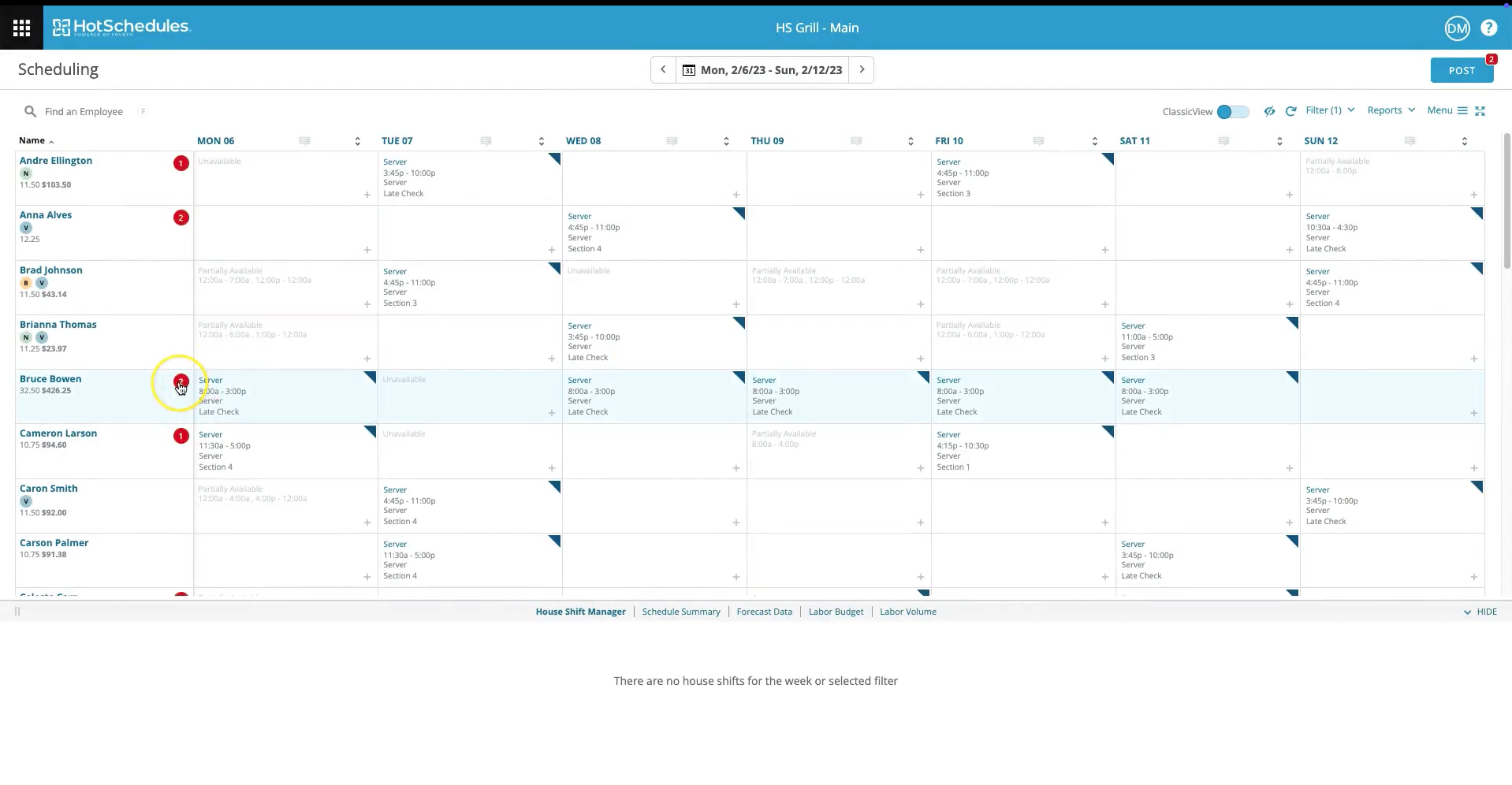
For small businesses with shift-based workers, HotSchedules offers a solid scheduling foundation that goes beyond spreadsheets or basic time clocks. The platform makes it easy for employees to manage their shifts from their mobile devices. Managers, on their part, can approve requests, enforce labor rules (if using WebClock), and forecast demand through the website.
What stood out most in our demo was the balance between ease of use and smart scheduling automation. The system lets managers create schedules from templates or build them manually, then run them through an auto-scheduler that respects availability, job codes, labor laws, and even overtime risk. If needed, users can also manually assign shifts or reassign them using the Smart Select view, which displays each candidate’s skill level, cost, and overtime status.
HotSchedules also includes a basic earned wage access and tip payout feature through its Fuego card system. While it’s not a complete payroll platform, this add-on is a welcome benefit for retaining hourly workers who, for example, value features like faster access to tips.
Ultimately, HotSchedules is very popular among restaurants, but it is also well-suited for a wide range of hospitality businesses that require a dedicated tool to manage people and time more efficiently.
Lastly, one of the few drawbacks we found is that the advanced reporting features are limited to the upper-tier plans, which may be less than ideal for budget-strapped SMBs who’d like a platform with more data-driven insights. That said, the features are there, so with HotSchedules, it’s easy to envision a scenario where you would grow with the tool and use it for many years to come.
Used by hundreds of restaurants, including chains like Pizza Hut, KFC, and Taco Bell.
HotSchedules offers custom pricing tailored to the tools you need. For example, a basic package is just the scheduling and manager modules, while an advanced one adds AI-driven labor projections and compliance alerts.
The best way forward is to schedule a free demo with their team, who’ll ask you questions to better understand your operation, tailor an iteration of the solution to your needs, and provide a quote.
All this being said, please note that plans typically have a 12-month minimum term.





Best For
Small to mid-sized businesses in hospitality, foodservice, and retail that need mobile-first scheduling.

I attempted to streamline the company’s benefits, pay, and holiday pay systems into one platform. My goal was to centralize everything through HotSchedules, but I met resistance from the corporate office, which chose not to fully integrate the tool for some reason.
I used it regularly during that period to manage scheduling and clocking functions. If it had been used to its full potential, it could have served as a more effective all-in-one tool. Unfortunately, the lack of adoption from leadership limited its usefulness.
I liked that you could geo-limit clocking in and out to the property. Clocking in and out was fast and simple. The system allowed for integration of benefits and vacation time, which had potential even though we didn’t fully implement it.
I used HotSchedules for about six months earlier this year while working with a contract client. They were already using it, so I continued with the existing setup. That was the extent of my use, and I stopped using it as of October 2025.
It made clocking in and out easy, and I appreciated the ability to limit access to the location’s wireless internet to help prevent fraud. However, the weekly scheduling system and notifications were unnecessarily frustrating to manage.
Making adjustments in the system was cumbersome. The app would often default to the wrong week when clocking in, requiring users to toggle to the correct date manually. Integrating with external tools was difficult and time-consuming.
HotSchedules charges a per-user fee rather than a flat team fee, which can add up quickly. The user interface was overly complex—navigating to key features often required clicking through multiple layers.
I also wasn’t confident the platform was fully HIPAA compliant. I now use ConnectTeam, which has proven to be better in every aspect.
Ease of setup and the ability to make quick changes are critical. The constant billing changes can be frustrating, so it's important to regularly remove former employees from the system.
Consider whether the platform offers full payroll capabilities. Also evaluate the responsiveness and quality of customer support.
I honestly don’t believe HotSchedules has evolved enough to stay competitive.
HotSchedules may work well for small businesses without many benefits or staffing changes.
HotSchedules is not ideal for organizations with comprehensive benefits packages, large staff sizes, or high turnover rates.

7shifts

7shifts provides a wide range of scheduling features under one hood. They stand out for their AI-powered auto-scheduler, in-app messaging, time tracking, and even a basic ATS. Few software products that apply to the restaurant business combine many such functions.
PROS
- This software has a lot of integration options, making it easier to streamline aspects of your business like sales. You can, for example, connect to point of sale systems like Square and Toast so you can easily accept credit card and NFC payments as well as inventory and financing.
- A fully-featured software that helps you manage team schedules, timesheets, tasks, communications, and much more, within a mobile-friendly platform.
- Their free plan features basic scheduling and ATS functionalities to get your restaurant up and running, and it can accommodate as many as 30 users per location.
- Robust integrations connect with 50+ POS systems for real-time sales and labor insights.
- All-in-one management unifies schedules, time-tracking (7Punches), payroll, budgeting, compliance, and tip pooling in one mobile-friendly platform.
- A generous free plan supports up to 20 employees with basic scheduling and communication tools, ideal for small teams.
- Mobile-first design offers free mobile apps for iOS and Android, enabling shift swaps, time-off requests, messaging, and real-time notifications.
- Automated labor forecasting integrates POS sales data to suggest optimal labor plans and cut unnecessary costs.
CONS
- The platform’s scheduling can be a drag for teams with global remote workers because the shifts are only scheduled in CST timezone.
- The system, sometimes, does not synchronize employee’s mobile shift data with admin data. So shifts could be created and published on the manager’s end and the employees might not receive it.
- Doesn’t allow you to edit schedules before publishing. If a mistake is made, the schedule will have to be deleted and created again.
- 24/7 live support is limited to top-tier plans; Entrée users mainly use chat and email.
- Mobile shift update syncing may occasionally lag under poor network conditions, but it usually resolves quickly.
- Published reports cannot be edited; adjustments require a fresh export.

7shifts was built specifically to be a human resources software for the restaurant industry, offering a wide range of functionality including employee scheduling, time clocking, labor compliance, and team communication.
Although this software has a lot of moving parts, they all synchronize to streamline restaurant operations. Additionally, the software offers innovative tools like an AI-powered auto-scheduler and templates, to help managers keep up with the fast-paced nature of restaurant HR management.
Sambo’s, The Chopped Leaf, Andy’s Frozen Custard, National Coney Island.
7shifts has four plans available, three with fixed pricing and one with customized pricing. Add-ons are also available for separate purchases. Here are the main plans:
- Comp: Free plan with basic scheduling and ATS features. It supports only 30 users per location.
- Entree: $34.99 per location per month, but you can save about 10% if you pay annually. It is a little upgrade from the comp plan with additional reporting and budgeting features. It also supports a max of 30 employees per location.
- The Works: This plan costs $76.99 per location per month ($69.99 when billed annually). It offers all 7shifts features to give you an all-in-one restaurant team management platform.
- Gourmet: The Gourmet plan is their custom plan. What separates this plan for the previous ones is that it comes with a dedicated account manager.
As for the add-ons, these are priced as follows:
- Task management: $12.99/location/month
- Tip pooling: $24.99/location/month
- Operations overview: $6.99/location/month
- Manager logbook: $14.99/location/month





Best For
7shifts is a great choice for restaurants that want a little bit of human resource management together with the scheduling.

We primarily use 7Shifts for timekeeping, scheduling, and team communication. One of the standout features is its built-in messaging system, which allows employees and management to chat in real time, making it easy to swap shifts, clarify schedule changes, and share important updates. It has significantly reduced scheduling confusion and improved overall team coordination.
Initially, employees used the chat for non-work-related conversations, almost like a private social media hub. While we tried to curb this, we eventually created a dedicated thread for non-work-related chats, allowing employees to engage without cluttering important work communications.

- We purchased it for its easy-to-use scheduling platform that simplifies coordination between departments.
- The chat/communication feature proved to be unexpectedly valuable.
- Managers can upload documents, such as alcohol service licenses, which automates employee compliance documentation.
We needed a more streamlined and cost-effective way to manage scheduling, track time, and centralize employee management.
Before 7Shifts, we relied on a mix of outdated systems and manual processes, which led to miscommunication, scheduling conflicts, and excessive labor costs due to inefficient tracking.
We were also looking for a tool that was intuitive for employees—something they could access easily from their phones to check schedules, swap shifts, and track hours without constant manager intervention.
7Shifts simplified scheduling and provided automated labor forecasting and compliance tracking, which helped reduce unnecessary overtime and kept us within budget.
Since implementing it, we’ve experienced fewer scheduling issues, better communication between teams, and a noticeable improvement in workforce efficiency.
- It requires two apps for employees, which may seem minor but is inconvenient.
- Reporting is limited—we wanted simplicity, but that limitation applies across the program.
- Some features lack flexibility and customization options.
7Shifts stands out from competitors by focusing specifically on the restaurant and hospitality industry, with features tailored to the scheduling challenges of shift-based work. Unlike more generalized workforce management tools, it includes automated labor forecasting, compliance tracking (including break and overtime enforcement), and POS integration, helping managers optimize labor costs in real time.
One of its biggest differentiators is the built-in communication platform, which allows teams to chat, managers to send announcements, and employees to swap shifts seamlessly—reducing the typical back-and-forth found in other tools. Many competitors lack this level of collaboration and engagement functionality.
7Shifts is also more affordable than some higher-end workforce management software, with a user-friendly mobile app that employees use with minimal training. Some competitors, such as HotSchedules or Deputy, offer similar functions but often involve steeper learning curves, more complex setups, or pricing models that don’t scale well for small and mid-sized businesses.
Key considerations include scalability, integrations, mobile accessibility, security, reporting, user experience, onboarding and training, and contract terms. It's important to evaluate how well the platform aligns with your operational needs and how much support your team will need to implement and maintain it effectively.
7Shifts itself has changed very little. The more noticeable improvements have come from our increased usage of its features as we became more comfortable with the software.
7Shifts is best suited for service and hospitality industries.
Businesses with consistent schedules would have little need for 7Shifts. It is also not a good fit for organizations that require comprehensive employee management solutions, such as those in retail or businesses that carry inventory.
Deputy
Deputy makes employee scheduling a breeze. But what makes it different from other employee scheduling software is its AI capabilities. It does the heavy lifting for you by developing optimized employee schedules for departments, teams, or individual employees based on their workload and availability.
PROS
- Quickly create optimized employee schedules with AI assistance.
- Easily find replacements when an employee doesn’t show up.
- Accurately track breaks and unproductive time.
- Easily integrates with Google Calendar and other workforce management and scheduling apps.
- Create AI optimized employee schedules
- Eliminate no-shows with quick replacements
- Track unproductive time and breaks with precision
CONS
- Very limited reporting and analytics
- Average customer support in case of technical problems
- It has a complex user interface that makes editing shifts, and employee schedules unnecessarily complicated.
- Limited reporting functionality
- Once published, upcoming schedules can’t be changed

Deputy’s AI-powered employee scheduling features make it an ideal solution for busy small business owners. It takes the hassle out of employee scheduling by providing up-to-date workforce engagement details to managers and allowing employees to access their schedules online.
Deputy offers a full-featured free trial of up t0 31 days. After that, you can sign up for one of its paid plans.
Scheduling - $2.5/user per month (billed annually)
Premium - $4.5/user per month (billed annually)
The Premium plan includes scheduling and time & attendance features.





Best For
- Simplifies team communication and workload planning a breeze.
- It helps you identify underutilized and overburdened employees.
- Replaces spreadsheets and other manual work management methods with real-time dashboards.

We use Deputy every day for staff scheduling. It has been especially useful for our multi-location company, as it allows us to switch shifts quickly and efficiently.
Deputy is accessible via both computers and mobile apps, making it easy for employees to check schedules and make updates as needed. Its user-friendly interface ensures that scheduling is streamlined across all locations.
- We love Deputy’s in-depth scheduling capabilities.
- The mobile and desktop applications are easy to use.
- Deputy provides kiosk options for time tracking.
We purchased and have used Deputy for four years to manage staff scheduling and time-off needs. Even after switching HRIS systems, we continued using Deputy because it effectively handled scheduling.
We chose Deputy because it integrated seamlessly with our HRIS and provided the perfect scheduling solution for our company. Its flexibility and ease of use have made managing shifts much simpler.
- Deputy lacks robust reporting capabilities.
- The system is not intuitive for administrators during setup.
- Deputy does not integrate well with our HRIS time-off management.
Deputy integrates with several different HRIS systems, making it a flexible option for many businesses.
- What specific scheduling and time-off needs is your organization trying to address with Deputy?
- Do you plan to change company policies or procedures related to pay structures or time-off management?
- Do you prefer customizable, easy-to-read, and simple-to-create scheduling tools?
Deputy has made updates to better accommodate full HRIS functionality.
Deputy is ideal for small to medium-sized organizations, particularly those with multiple locations.
Deputy may not be the best fit for medium to large organizations looking for an all-in-one solution for scheduling, timesheets, and HRIS management.
ScheduleBase
ScheduleBase does what it promises - simplifying employee scheduling. Its limited features make it an easy-to-use product for field staff and employers looking for a straightforward employee scheduling tool.
PROS
- ScheduleBase is an easy-to-use tool that takes users straight to employee scheduling without overwhelming them with features.
- It can be easily accessed from its website and mobile applications (iPhone and Android).
- It offers a generous free trial of 30 days during which you can test all its features.
- Automatically sends email and SMS alerts to employees when the employer modifies their schedules.
- ScheduleBase is an easy-to-use tool that takes users straight to employee scheduling without overwhelming them with features.
- It can be easily accessed from its website and mobile applications (iPhone and Android).
- It offers a generous free trial of 30 days during which you can test all its features.
- Automatically sends email and SMS alerts to employees when the employer modifies their schedules.
CONS
- ScheduleBase comes with very limited features and is only suitable for companies looking for basic employee software.
- It does not offer any third-party software integrations, which means you can’t connect it with your payroll or HR solutions.
- It has an outdated user interface that isn’t visually appealing and lacks the drag & drop functionalities that most modern employee scheduling tools offer these days.
- ScheduleBase comes with very limited features and is only suitable for companies looking for basic employee software.
- It does not offer any third-party software integrations, which means you can’t connect it with your payroll or HR solutions.
- It has an outdated user interface that isn’t visually appealing and lacks the drag & drop functionalities that most modern employee scheduling tools offer these days.

ScheduleBase has all the basic employee scheduling features that allow you to effectively create and manage your team’s schedules online. It provides you with an easy-to-use employee scheduler and instantly notifies your team of any changes to their shifts. However, you can’t call it an advanced tool since it lacks many additional features such as group chats, time tracking, etc., that the more expensive scheduling tools offer.
Subway, Orange Leaf, GoRun Wichita, Holiday Inn Express, Bell Bank, Randy’s Hardware
ScheduleBase has a straightforward pricing structure based on the number of users associated with a company account. You can start as low as $10/month for up to 20 users. If you’re unsure about getting a paid plan, ScheduleBase offers a full-featured one-month free trial to help you decide if the platform is right for your business.
Here are the different pricing ScheduleBase pricing slabs based on the number of users.





Best For
ScheduleBase is a versatile employee scheduling tool suitable for diverse industries, especially small to medium-sized businesses with shift-based teams like restaurants, call centers, retailers, and construction companies spanning multiple locations.

QuickBooks Time

QuickBooks Time isn’t the most robust product on this list. But the overall feature package that comes with QuickBooks makes it worth using. It provides you a 360 solution for employee scheduling, time tracking, and costing, which saves you countless hours and a significant amount of money in the long run.
PROS
- Increases profitability with integrated time-tracking and employee scheduling features.
- It makes scheduling simpler by highlighting work windows and available employees.
- Provides accurate labor costing thanks to time-tracking, scheduling, and accounting features.
- This product offers promotions and discounts (up to 50%) from time to time.
- Their customer service is personalized. You get to reach them by scheduling a call and customers have commended the courteous, tailored responses to issues they have.
- Consolidated clock in/clock out system for central work locations.
CONS
- Not very user-friendly
- Limited customizations
- No features for scheduling sub-contractors
- The GPS technology is slow to catch up on current locations at times. Instead of live updates, the software shows the employee’s previous locations.
- While their customer support is very helpful, they don’t provide many options for you to contact them. You can only schedule a call.

QuickBooks is a global leader in accounting and HR software. QuickBooks Time is a part of its ecosystem and provides employers with time tracking and employee scheduling features. It isn’t as impressive as some of the other apps in this article. But the overall QuickBooks feature range enhances its employee scheduling capabilities and links it directly to your payroll software and HR systems resulting in more accurate costing and streamlined operations.
QuickBooks Time offers two subscription plans
Premium - $8/user per month + $20 base fee/month
Elite - $10/user per month
Both plans come with a 30-day free trial





Best For
- Helps in creating employee schedules and tracking employee activities in the same tool.
- Replaces the manual work in employee scheduling with a fully automated system with real-time shit tracking.
- Streamlines communication through notifications and email alerts.

I use QuickBooks Time almost daily to gather data from previous timesheets. One key workflow I rely on is calculating the time required to complete a client project. It also allows me to charge clients accurately for the time I spend on their projects. Since integrating the tool, I’ve been able to include detailed hours on my purchase orders. Finally, QuickBooks Time helps me optimize my time and stay within a client’s budget.

I like how the time-tracking tool integrates seamlessly with other QuickBooks tools, so I don’t need to manually transfer data. It helps me monitor my productivity, allowing me to improve processes and save time on future projects. I also appreciate the ability to generate reports, which help me market myself and build loyalty with clients who don’t use my services as frequently.
As a consultant who charges clients by the hour for most projects, I found myself estimating the time I spent on projects, which led to undercharging clients. Since I was already using QuickBooks to create invoices and track expenses, I discovered that they also offered a time-tracking tool. I purchased QuickBooks Time to help me accurately track the time spent on each client project. I’ve been using the tool for the past four months, which has allowed me to bill clients more accurately. Additionally, using QuickBooks Time has helped me estimate project durations more precisely when quoting clients.
The first downside that comes to mind is the cost of the platform. As a small business, I appreciate QuickBooks’ reputation and reliability, but it’s more expensive than other time-tracking tools on the market. I’ve also experienced issues with syncing between the desktop and mobile app, requiring me to re-enter timesheets manually. Lastly, the interface is a bit cluttered, with too much information displayed at once, making it visually overwhelming. I would prefer a simpler, more streamlined design and further automation of the tool’s functions.
The only other time management software I can compare QuickBooks Time to is Deltek. My previous employer used Deltek, and compared to QuickBooks, it’s not as user-friendly. QuickBooks’ interface is more modern and easier to navigate. It’s also less compartmentalized, with all time-related features readily available. I definitely prefer QuickBooks Time over Deltek because of its ease of use.
The first thing to consider is whether the benefits outweigh the cost. In my case, since I was already using QuickBooks for bookkeeping, it made sense to use their time-tracking tool to integrate all my business data. If you’re comfortable using different platforms for time tracking and bookkeeping, it may be worth exploring other options.
Additionally, consider whether you need a customizable tool or something simpler. If you prefer simplicity, another tool might be better, as QuickBooks Time offers many features that may be unnecessary for some users.
There has been an update to the interface for all QuickBooks tools, making it slightly more user-friendly. I haven’t used it long enough to provide further insight into how the company addresses customer needs.
I believe QuickBooks Time is ideal for small to medium-sized businesses with multiple employees to track. It’s also a great option for existing QuickBooks customers who want to streamline their financial and time-tracking processes in one integrated platform.
QuickBooks Time may not be a good fit for self-employed individuals due to its cost. Additionally, I’m unsure if the tool can effectively support large enterprises with thousands of employees. I also wouldn’t recommend it to users looking for a simple platform, as the additional features may be overwhelming for some.
OpenSimSim
SocialSchedules by OpenSimSim covers most (if not all) of the core features you need in a modern scheduling software tool: from scheduling to time off management, shift replacements, and in-app messaging. It even offers a free feature-rich plan for up to 10 employees.
PROS
- SocialSchedules is easier to use than other employee scheduling tools thanks to its drag & drop user interface and excellent user experience.
- Generous free plan with all core features: scheduling, in-app messaging, availability management, and time off requests.
- You can try all features in the premium plan for free for 14 days.
- The knowledge base provides in-depth help content.
- Includes time tracking, recruitment, and sales management modules to provide a fully integrated one-stop HR management solution.
- Unlimited chat history means your group chats can become a secondary knowledge base for your team to quickly refer to and find previously discussed information.
Easier to use compared to other employee scheduling tools thanks to its drag & drop user interface and excellent user experience.
- Offers a generous free plan, ideal for small teams, which includes all its core features with unlimited usage.
- Includes time tracking, recruitment, and sales management modules to provide a fully integrated one-stop HR management solution.
- Offers unlimited chat history which means your group chats can become a secondary knowledge base for your team to quickly refer to and find previously discussed information.
CONS
- The free plan is available for up to 10 scheduled workers. It also stores data for 28 days.
- Dedicated customer support, SLAs, API access, and custom reports are only available for the highest-tier plan.
- No features for auto-scheduling and labor cost forecasting.
- It can be quite confusing to see two websites: one with the former name Opensimsim and the other with the newly branded one SocialSchedules, co-exist separately.
- The iOS app hasn't been updated since Oct 2022, while the Android app gets several negative reviews for lacking certain features compared to the web version.
- Its knowledge base has in-depth help content, but its customer support is limited to Enterprise users.

There’s a lot to like about SocialSchedules’ employee scheduling capabilities. It offers an easy (drag & drop scheduling features) and inexpensive way (the free plan with all core scheduling features) to schedule shifts and keep track of your employees.
We like how simple it is to navigate the platform from managers’ perspectives. Upon sign-up, we got a virtual tour guide that walked us through the platform briefly, a help center with more details on how a feature works, and chat support in the right corner of the dashboard to get help when needed. As soon as we sent a schedule, assigned a new task, or updated shifts related to them, stakeholders got updated instantly. The platform gave us a bird’s-eye view of the team’s daily and weekly schedules, with individuals’ workloads and availability in different color codes. For the monthly view, we needed to switch to time cards. In the time cards section, you can also filter what you want to see by departments, positions, workers, and shift status. It simply worked well. However, filtering by status is locked for free users. Only paid users can access it, along with other cool features, such as advanced time tracking, certification tracking, and compliance.
Besides evaluating it from a manager’s perspective, we enjoyed testing the platform out as an employee too. Through SocialSchedules, we could see our assigned weekly schedule and the countdown until our next shift began. The ability to request time off and leave a note on reasons for the request was also a nice touch for both managers and employees. Our favorite feature was native messaging: we could contact managers and team members privately or via a group chat within the app. The only downside experienced was the mobile app. It underperformed compared to the platform version.
SocialSchedules integrations include Point of Sale Systems (POS) and payroll applications such as Heartland, ADP Workforce Now, and Square POS. However, POS integrations are only available for paid users. Custom API is also limited to the highest-priced plan.
SocialSchedules offers three different subscription plans along with a generous free plan that includes all the core product features for one location, one department, and up to 10 workers. Following is a summary of its paid plans when billed annually:
- Starter: $12.99 per month per location, 2 departments per location. Features include unlimited workers, shift confirmations, block time off on dates, overtime (daily/weekly), overtime report, and manager logbooks.
- Premium: $33.99 per month per location and comes with 5 departments per location, cloud storage (7 years), mobile time clock, POS integrations, certification management, auto break allocation, and advanced reporting.
- Enterprise: Custom pricing. The plan includes unlimited locations, departments, cloud storage (7 years), dedicated support contact, negotiated pricing, custom API integration, custom reports, and custom features.





Best For
SocialSchedules’ generous free plan makes it ideal for teams with 10 employees or fewer, whereas their paid plans with tools for compliance, certifications tracking, and labor budgeting make it a solid option for hospitality and service businesses.

Calendly

Calendly differentiates itself through a user-friendly interface, sleek design, and exceptional time-saving capabilities. Notably, it offers a rare indefinite free plan, setting it apart in the scheduling tool arena.
PROS
- Calendly’s simplicity is its biggest pro. It has an elegant user interface, it's very easy to navigate, it promptly gets the task done, and connects seamlessly with other applications.
- The reduction in back-and-forth emails. Your invitees can book a meeting slot, without reaching out to you multiple times. Calendly automatically sends them a confirmation and they can reschedule or cancel on their own. It’s even better for virtual meetings because once your invitees schedule a meeting with you, Calendly will automatically generate a meeting link based on your preferred video conferencing tool.
- The ability to set your own rules so that you can get complete control over your availability preferences. For example, you can decide how long a particular kind of meeting should be, buffer time between meetings, how many appointments can be booked per day, etc.
- Calendly seamlessly integrates with popular calendar and mailing tools. Meetings are automatically reflected on your personal calendar and video conferencing links with tools like Zoom or Google Meet are generated without any extra steps.
- Provides a bird’s eye view of your team’s availability for meetups and events.
- Calendly’s simplicity is its biggest pro. It has an elegant user interface, it's very easy to navigate, it promptly gets the task done, and connects seamlessly with other applications.
- The reduction in back-and-forth emails. Your invitees can book a meeting slot, without reaching out to you multiple times. Calendly automatically sends them a confirmation and they can reschedule or cancel on their own. It’s even better for virtual meetings because once your invitees schedule a meeting with you, Calendly will automatically generate a meeting link based on your preferred video conferencing tool.
- The ability to set your own rules so that you can get complete control over your availability preferences. For example, you can decide how long a particular kind of meeting should be, buffer time between meetings, how many appointments can be booked per day, etc.
- Calendly seamlessly integrates with popular calendar and mailing tools. Meetings are automatically reflected on your personal calendar and video conferencing links with tools like Zoom or Google Meet are generated without any extra steps.
CONS
- Doesn’t provide shift management features.
- Besides branding and the ability to choose different colors, Calendly does not offer a lot of options for customizations. This could be frustrating for users who want to embed Calendly in their website without making it seem like a completely different component.
- Calendly is not very mobile-friendly. You can’t perform all the functions on the mobile version.
- The payment collecting feature is not available in all currencies. Your invitees can only pay in the United States Dollar (USD), Australian Dollar (AUD), Canadian Dollar (CAD), Pound Sterling (GBP), and Euro (EUR).
- You’ll be severely limited in terms of features if you choose the free plan or the cheaper ones. According to Craig, a Customer Success Manager at a small business, “All advanced functionality is locked behind higher subscription levels – We have the Professional level so that we can set up a team, but they locked the most obvious and useful meeting type for teams behind yet another upgrade to the sub level.”
- Besides branding and the ability to choose different colors, Calendly does not offer a lot of options for customizations. This could be frustrating for users who want to embed Calendly in their website without making it seem like a completely different component.
- Calendly is not very mobile-friendly. You can’t perform all the functions on the mobile version.
- The payment collecting feature is not available in all currencies. Your invitees can only pay in the United States Dollar (USD), Australian Dollar (AUD), Canadian Dollar (CAD), Pound Sterling (GBP), and Euro (EUR).
- You’ll be severely limited in terms of features if you choose the free plan or the cheaper ones. According to Craig, a Customer Success Manager at a small business, “All advanced functionality is locked behind higher subscription levels – We have the Professional level so that we can set up a team, but they locked the most obvious and useful meeting type for teams behind yet another upgrade to the sub level.”

Calendly is a modern meeting scheduling platform designed for entrepreneurs, consultants, service-oriented companies, and businesses that frequently conduct meetings across time zones.
Businesses looking for an affordable solution can use it as a makeshift tool for assigning work slots to in-house and remote employees.
However, it isn’t an employee scheduling platform for managing shifts, employee communication, shift trading, or leave management.
Calendly has many big names in their customer base, such as eBay, Compass, Lyft, Dropbox, La-Z-Boy, Twilio, and Stack Overflow.
Calendly has five pricing plans that can be billed either monthly or annually. If you choose the latter, you’ll save 20%. Below are the prices you’ll pay per month per user, if you choose to get billed annually.
- Basic Plan: This is completely free of cost. However, as the name suggests, you’ll only have limited features to use.
- Essentials Plan: This plan costs $8 and is suitable when you need scheduling automation.
- Professional Plan: This plan costs $12 and is their most popular plan. Use it if you need customizations, integrations, and basic team features.
- Teams Plan: This plan costs $16 and is useful for teams that rely on collaboration and need to align on a scheduling process.
- Enterprise Plan: This plan has custom pricing and is suitable for teams with 30+ members and advanced needs. You’ll have to contact their sales team to get pricing.
All the paid plans come with a 14-day trial, at the end of which, you’ll automatically be downgraded to the free plan. They also offer special pricing for non-profit organizations. You’ll have to reach out to their customer support specialists for details.





Best For
Calendly suits businesses of varying scales seeking an economical and intuitive scheduling solution. Particularly advantageous for solo entrepreneurs and small enterprises, Calendly's inclusion of a free plan caters to individual professionals and modest business setups.

I used Calendly daily for professional purposes to manage client meetings, company meetings, and related scheduling tasks. It allowed me to organize meetings by adding notes, ensuring I was prepared for each session, especially on days with multiple meetings.
Calendly was invaluable for scheduling interviews with potential candidates for open positions. It also served as a reminder for company meetings, helping me avoid scheduling conflicts.
Currently, I use Calendly to arrange interviews with prospective employers.

- Calendly is easy to use and understand.
- It keeps you organized by preventing double bookings and overbooking.
- The tool's automation for scheduling and notifications saves time and effort.
The organization faced challenges with coaches and instructors accidentally scheduling meetings with multiple students at the same time, which caused confusion and inefficiency. To address this, they purchased Calendly to help instructors organize their schedules better, including company meetings.
Calendly simplifies the process of scheduling meetings by preventing double bookings and overbookings. It also sends automated notifications to remind participants about upcoming meetings.
I personally used Calendly for a year in a professional capacity and now continue to use it for personal scheduling as well.
- It can be challenging to find contacts on Calendly if you don’t already have their information.
- Making the process of connecting with others who use Calendly more intuitive would be an improvement.
Calendly stands out for its simplicity and efficiency in scheduling meetings. While tools like Google Calendar offer similar capabilities, they are often more complex and less focused on straightforward scheduling. I prefer Calendly for its ease of use and quick setup, which enhances time management.
Price is a crucial factor, especially for small businesses that need affordable solutions. Time management features should also be considered, as most users prefer tools that are quick and simple to operate. Automation capabilities are another key aspect since features like automated scheduling and notifications can significantly save time.
Calendly has continuously added integrations with other software, making it more versatile and improving time management. These integrations eliminate the need to manually input meeting details, streamlining the scheduling process further.
Calendly is well-suited for organizations of any size, as well as individuals who need to manage schedules efficiently.
There isn’t an organization that wouldn’t benefit from using Calendly, as it addresses universal scheduling needs.
What is Employee Scheduling?
Employee scheduling is the process of managing your employees' total available working hours and scheduling them properly to ensure the continuation of work with optimal productivity.
In easier words, an employee schedule outlines employee working hours across different work shifts so that everyone knows who’s working when.
Why is employee scheduling important?
A well-planned employee schedule means everyone in your workforce knows their working hours. This reduces miscommunication and allows managers and team leads to plan their work with more clarity.
In short, employee scheduling brings transparency to your workplace and leads to a more organized, satisfied, and motivated workforce.
On the contrary, the absence of staff scheduling can result in employees working overtime, losing interest in their jobs, and feeling burned out because of unplanned work and last-minute changes.
Research shows that frequent overtime poses a severe health risk to employees and directly impacts their productivity.

This is why it’s crucial for large organizations that operate across shifts to carefully plan their employee schedule and ensure that their workforce performs at the optimal level.
This is where employee scheduling software comes in.
What Is The Best Employee Scheduling Software For Your Business?
We’ve covered some of the world’s highest-ranked and most widely used employee scheduling software in this article.
Most of them offer similar features and benefits. However, they’re all different products with their unique strengths and weaknesses.
Which tool is right for your business depends ultimately on your specific scheduling needs. Since most of these software products offer free trials, free plans, or demos, we recommend using these options before finally choosing a product for your business.
About the Author
About Us

- Our goal at SSR is to help HR and recruiting teams to find and buy the right software for their needs.
- Our site is free to use as some vendors will pay us for web traffic.
- SSR lists all companies we feel are top vendors - not just those who pay us - in our comprehensive directories full of the advice needed to make the right purchase decision for your HR team.





.png)


















