10+ Best Restaurant Scheduling Software & Apps in 2026
The best restaurant scheduling software platforms reviewed and compared: Get info on features, pricing, pros & cons and more below.








Managing staff schedules is among the most challenging parts of running a successful restaurant business. Last-minute leave requests, unplanned shifts, and miscommunication among team members can severely hurt productivity and cost a restaurant thousands of dollars.
As economies around the world are bouncing back from the pandemic restrictions, coping with new ones, or dealing with rapidly shifting demand, it makes sense that 65% of the restaurant owners surveyed by 7shifts in their 2025 report consider staffing the top challenge they’re facing.
To make sure you avoid the pitfalls of inadequate scheduling and staffing practices, we’ve handpicked some of the best restaurant scheduling software for your business.
In this detailed guide, we’ll cover the top restaurant scheduling tools, describe their strengths and weaknesses, evaluate their features, and examine their pricing plans.
To find the best scheduling software for restaurants, we meticulously evaluated a plethora of tools drawing upon demos, testing, user feedback and expert insight. To be featured, tools must excel on three pivotal criteria: staffing features, ease of use, and pricing.
- Staffing Features: We prioritized products with comprehensive staffing features, as this is one of the main challenges restaurants face. The software tools we picked all offer robust functionalities, including shift planning, team communication, employee availability management, and shift swapping.
- Ease of Use: User-friendliness is essential in the fast-paced restaurant industry. We focused on software that stands out for its intuitive and straightforward interface. These solutions all offer a hassle-free setup, streamlined navigation, and efficient workflows.
- Pricing: Budget considerations can be paramount for restaurant businesses. We sought out companies with competitive and transparent pricing models. The chosen solutions offer flexible subscription plans, affordable pricing tiers, and features tailored to the unique needs of dining establishments.
To delve deeper into our rigorous evaluation process, you can always have a look at our post on how we select the finest HR tech.
When I Work
When I Work offers a solid scheduling solution for small restaurants on a budget. The app takes an essentialist approach to workforce management by filtering out extra features and focusing on delivering high-quality employee scheduling and time tracking features.
PROS
CONS

When I Work is a powerful employee scheduling tool. Its ability to give managers an organization-wide view of staff scheduling makes it stand out. Even though businesses of all sizes use it, When I Work is ideal for employee scheduling software for small or medium-sized restaurants on a budget.
When I Work offers per-user pricing, starting at $2.50 per user per month.
- Essentials: $2.50/user/month with core scheduling features.
- Pro: $5.00/user/month, adds advanced scheduling and reporting.
- Premium: $8.00/user/month, includes API access and SSO.
- All plans include a 14-day free trial and flexible billing options.





Best For

I utilized it for 8 months. The primary function was schedule management - utilizing the platform to keep track of work schedules and shifts available to pick up. Additionally we utilized it for timekeeping purposes, generating reports from the system to pay 10-99 employees. The chat function was used, however sparingly due to preferred other platforms for this. We had users at multiple access levels, with leaders managing the schedules and reports.

- User-friendly interface in both the app and the web-based platform
- Easy to manage a high-volume of team members
- Solved our problems of needing a centralized scheduling system for multiple locations and a reliable time-keeping app
I utilized when-i-work while employed with JAG Physical Therapy. I have 8 months' experience utilizing the system. It was purchased to be a schedule management system to schedule, track time and attendance, and communicate with our hourly employees. The pain points leading to purchase included a need for an all-access central scheduling system that can accommodate multiple site locations. The key benefits included the ability to keep track of time off, employee availability, and manage shift swaps with a few clicks.
- The chat feature is clunky. We chose to utilized WhatsApp instead for security purposes
- Difficulty with integration into ADP payroll system
- Various aspects of the clock in/clock out logistics, with GPS tracking. This led to extra work when people forgot to clock in or out and had to manually enter
I preferred When-I-Work's App vs Deputy, however preferred the web-based interface of Deputy. It was easier to find settings for changes, easier to copy and duplicate shifts in a series with customization.
- Cost - When-I-Work is an affordable choice for what you get
- Other systems in your workplace - check for the ability to integrate
- Comparison of chat features vs other options - have to find what works best for you. Would be better if when-i-work was encrypted.
It became more user-friendly over the 8 months I utilized the app. The customer service team was helpful in solving challenges that arose.
Any multi-location entity
I cannot think of a situation where it wouldn't be helpful for tracking schedules and time cards.

Connecteam

Connecteam boasts a comprehensive collection of scheduling, time tracking, and employee management at a competitive price. Even the free plan provides excellent value: it accommodates up to 10 users and offers job scheduling, checklists, forms, task management, and time tracking.
PROS
- Intuitive and easy-to-use scheduling interface.
- Customizable shift templates.
- Real-time notifications for schedule updates.
- Employee self-service for availability and shift swaps.
- Integration with GPS and geofencing.
- Competitive pricing. Free for up to 10 users.
- One of the only fully-mobile HR tech tools for deskless workers
- Very adequately-priced for all it entails, SMB-friendly
- Quite open to feedback, having implemented user suggestions as features in the past.
CONS
- Occasional app crashes.
- Limited offline functionality.
- In the communication hub, the app offers no confirmation that messages were sent and/or seen.
- Certain features that some teams consider essential, such as GPS-tracking, are only available in the higher-tier pricing plans.

Connecteam lives up to our expectations with a range of features designed for workforce management in the demanding food service industry. The platform provides restaurant managers with tools to create detailed schedules, track employee hours, and effortlessly manage shift changes.
The scheduling interface is particularly our favorite. There are a handful of pre-made templates managers can use to build schedules quickly, plus these templates are quite flexible. They can easily be adjusted to meet your restaurant settings, whether it’s daily, weekly, or monthly schedules. Additionally, the drag-and-drop feature makes it easier to assign shifts.
Mobile-friendliness was another criterion we looked into when assessing this vendor. Much to our relief, they fulfilled this request. Connecteam has an employee self-service where restaurant workers can set their availability and request time off directly from their mobile devices. Plus, the availability of shift swaps streamlines the whole process of finding replacements for everyone involved.
The in-app notifications are pretty handy for keeping your staff informed in real time. Through Connecteam, they get alerts about new shifts, changes to their schedules, and whether their time-off requests were approved.
Those with multiple locations or specific job roles may wonder if Connecteam supports the creation of job-specific schedules. Yes, it does. As a manager, you can assign shifts based on roles to make sure that each position is adequately staffed.
The only real downfall of this restaurant scheduling app is that it can crash sometimes. Though not an everyday thing, this may cause some inconvenience in the daily operations of managers and workers.
On another note, Connecteam won’t be a good fit for those prioritizing offline restaurant management features.
20,000+ users from brands like Subway, Chick-fil-A, and Biggby Coffee have used Connecteam for their restaurant scheduling.
Connecteam offers tiered pricing based on features and user count, starting at $0 for up to 10 users.
- Small Business: Free for up to 10 users.
- Basic: $35/month ($29 annual) for 30 users; additional users $0.6/month ($0.5 annual).
- Advanced: $59/month ($49 annual) for 30 users; additional users $1.8/month ($1.5 annual).
- Expert: $119/month ($99 annual) for 30 users; additional users $3.6/month ($3 annual).
- Enterprise: Custom pricing for 200+ employees.
- Includes a 14-day free trial; annual plans save two months.





Best For
Connecteam is best for small restaurants, mid-sized chains, and franchises that require robust scheduling software that can also do task management and time clock.

7shifts

7shifts is a restaurant-specific platform that bundles scheduling, time-clocking, tip management, payroll, and labor compliance in one intuitive solution. We picked 7shifts because it combines ease of use with depth—allowing even tech-averse restaurant teams to manage shifts, budgets, and labor laws in just a few clicks.
PROS
- Easy-to-use shift management and scheduling features for managers and employee users.
- Real-time labor forecasting by connecting with over 50 POS systems.
- Free, user-friendly employee app supports shift swaps, time-off requests, and team chats.
- Built-in tip pooling and payroll reduces manual errors and admin burden.
- Live labor vs. sales dashboards to help managers proactively adjust staffing.
- Robust integrations connect with 50+ POS systems for real-time sales and labor insights.
- All-in-one management unifies schedules, time-tracking (7Punches), payroll, budgeting, compliance, and tip pooling in one mobile-friendly platform.
- A generous free plan supports up to 20 employees with basic scheduling and communication tools, ideal for small teams.
- Mobile-first design offers free mobile apps for iOS and Android, enabling shift swaps, time-off requests, messaging, and real-time notifications.
- Automated labor forecasting integrates POS sales data to suggest optimal labor plans and cut unnecessary costs.
CONS
- Once a report is published, it cannot be edited.
- Weekend support is slower unless subscribed to a top-tier plan.
- Mobile app sync can lag slightly during poor internet connectivity, briefly confusing users.
- 24/7 live support is limited to top-tier plans; Entrée users mainly use chat and email.
- Mobile shift update syncing may occasionally lag under poor network conditions, but it usually resolves quickly.
- Published reports cannot be edited; adjustments require a fresh export.
7shifts delivers one of the most polished, restaurant-first employee scheduling platforms we’ve tested in 2025. Starting with a drag-and-drop builder that’s genuinely easy to learn, the system simplifies the entire scheduling process—from building to approving shift swaps—all through a clean mobile interface.

We especially liked the POS integration and auto-scheduling features. By pulling in real-time sales data, managers get labor forecasts while writing schedules, making it much easier to control labor costs without guesswork. During our demo, 7shifts’ optimal labor planning tool flagged overstaffed shifts in seconds—a feature that can save operators thousands annually.
Another standout is the tip management suite. Many restaurants struggle with manual tip pooling and payouts, often resorting to spreadsheets. 7shifts automates this entirely, syncing with sales and time punches to distribute tips fairly and compliantly. Their new daily tip payout feature, which deposits credit card tips directly into employees’ bank accounts at clock-out, is a major quality-of-life upgrade for frontline staff.
The recently launched payroll functionality is tightly embedded into the platform, making payday nearly automatic once time tracking and tips are captured. Compared to solutions like Toast Payroll, 7shifts strikes a great balance between ease of use and restaurant-specific nuances, such as sub-minimum wages and tip credits.
However, it’s quite a letdown that once a report is published, there's no opportunity for any adjustments or edits. This limitation can be quite frustrating, especially if you spot errors or need to add additional insights later. On the customer service front, it’s worth noting that live support is somewhat restricted for those on lower-tier plans, which can leave users feeling a bit stranded when immediate assistance is needed.
Moreover, we noticed that in scenarios with shaky internet connectivity, mobile syncs may experience brief lags. It’s not a huge issue, but it’s definitely something to keep in mind if you're in a fast-paced environment where every second counts.
35,000+ customers, including Lula Cafe, Chatime, and Bartaco.
7shifts provides the following subscription options:
- Free: Suitable for businesses with up to 20 employees, includes basic scheduling functionalities.
- Entree: Priced at $34.99 per location per month, supports up to 30 employees.
- The Works: For $76.99 per location per month, offers unlimited employee capacity.





Best For
7shifts is ideal for independent restaurants, multi-location groups, and growing brands that need scheduling, compliance, and payroll handled in one restaurant-specific platform.

We primarily use 7Shifts for timekeeping, scheduling, and team communication. One of the standout features is its built-in messaging system, which allows employees and management to chat in real time, making it easy to swap shifts, clarify schedule changes, and share important updates. It has significantly reduced scheduling confusion and improved overall team coordination.
Initially, employees used the chat for non-work-related conversations, almost like a private social media hub. While we tried to curb this, we eventually created a dedicated thread for non-work-related chats, allowing employees to engage without cluttering important work communications.

- We purchased it for its easy-to-use scheduling platform that simplifies coordination between departments.
- The chat/communication feature proved to be unexpectedly valuable.
- Managers can upload documents, such as alcohol service licenses, which automates employee compliance documentation.
We needed a more streamlined and cost-effective way to manage scheduling, track time, and centralize employee management.
Before 7Shifts, we relied on a mix of outdated systems and manual processes, which led to miscommunication, scheduling conflicts, and excessive labor costs due to inefficient tracking.
We were also looking for a tool that was intuitive for employees—something they could access easily from their phones to check schedules, swap shifts, and track hours without constant manager intervention.
7Shifts simplified scheduling and provided automated labor forecasting and compliance tracking, which helped reduce unnecessary overtime and kept us within budget.
Since implementing it, we’ve experienced fewer scheduling issues, better communication between teams, and a noticeable improvement in workforce efficiency.
- It requires two apps for employees, which may seem minor but is inconvenient.
- Reporting is limited—we wanted simplicity, but that limitation applies across the program.
- Some features lack flexibility and customization options.
7Shifts stands out from competitors by focusing specifically on the restaurant and hospitality industry, with features tailored to the scheduling challenges of shift-based work. Unlike more generalized workforce management tools, it includes automated labor forecasting, compliance tracking (including break and overtime enforcement), and POS integration, helping managers optimize labor costs in real time.
One of its biggest differentiators is the built-in communication platform, which allows teams to chat, managers to send announcements, and employees to swap shifts seamlessly—reducing the typical back-and-forth found in other tools. Many competitors lack this level of collaboration and engagement functionality.
7Shifts is also more affordable than some higher-end workforce management software, with a user-friendly mobile app that employees use with minimal training. Some competitors, such as HotSchedules or Deputy, offer similar functions but often involve steeper learning curves, more complex setups, or pricing models that don’t scale well for small and mid-sized businesses.
Key considerations include scalability, integrations, mobile accessibility, security, reporting, user experience, onboarding and training, and contract terms. It's important to evaluate how well the platform aligns with your operational needs and how much support your team will need to implement and maintain it effectively.
7Shifts itself has changed very little. The more noticeable improvements have come from our increased usage of its features as we became more comfortable with the software.
7Shifts is best suited for service and hospitality industries.
Businesses with consistent schedules would have little need for 7Shifts. It is also not a good fit for organizations that require comprehensive employee management solutions, such as those in retail or businesses that carry inventory.

Buddy Punch

As a scheduling software tool, Buddy Punch excels in the restaurant use case thanks to its intuitive interface and advanced features, such as GPS tracking and an excellent employee mobile app.
PROS
- Intuitive interface reduces training time for restaurant staff
- Advanced GPS tracking for location-based workforce
- Seamless integration with popular payroll systems
- Real-time notifications and alerts for shift changes
- The drag-and-drop builder makes shift creation fast and intuitive.
- Employees can view schedules, request time off, and swap shifts via self-service.
- Scheduling and time tracking are integrated into one system.
- Labor cost controls, such as auto clock-outs and early punch-in limits, are built in.
- Supports multi-location, department, and role-based scheduling.
CONS
- Available only in English
- No real-time monitoring features via desktop screenshots
- The mobile app has fewer scheduling tools for managers than the desktop app.
- Limited reminder options for missed punches or schedule changes.
- Some users have reported sync issues with the QuickBooks integration.

Buddy Punch offers a comprehensive time tracking and scheduling solution— good for dynamic restaurant environments. Employees can easily punch in and out via mobile or desktop, allowing efficient management of the kitchen, waitstaff, and delivery personnel. The advanced GPS tracking in the Premium Plan ensures real-time location monitoring, which is particularly beneficial for field roles.
Integrations with payroll systems like QuickBooks and ADP simplify payroll processing, reducing admin overhead. Additional features like PTO tracking and facial recognition enhance security and ease of use. Although available only in English, Buddy Punch’s strengths in integration and usability make it a strong choice for restaurants.
Starbucks, YMCA, State Farm, and The University of Michigan.
Buddy Punch combines a base fee with per-user pricing, starting at $4.49 per user per month.
- Starter: $4.49/user/month ($5.49 monthly) + $19 base fee.
- Pro: $5.99/user/month ($6.99 monthly) + $19 base fee.
- Enterprise: $10.99/user/month ($11.99 monthly) + $19 base fee.
- Free 14-day trial included; no hidden fees.
Buddy Punch launched their Premium Plan in late 2023. It offers advanced GPS tracking while an employee punches in, allowing you to see their movement during a shift.





Best For
Good bet for restaurants, bars, and coffee shops of all sizes that need efficient scheduling, time tracking, and payroll integration.

I use Buddy Punch at least twice a week to supervise payroll, and employee requests. In those sessions, I review all updates, approve requests and submit items for future discussion. The platform is a straightforward employee management system. Buddy Punch makes employee communication a more effective process. It also integrates easily to other services that my clients use.
The platform is straightforward and user friendly. It allows me to keep track of any employee requests. Its tracker for employee disciplinary issues is easy to follow. The system is great for payroll management.
I have used Buddy Punch to manage employees for clients since 2021. The service is a platform that allows employees to have hands-on access to necessary information like time off and payroll. My clients were looking for an option that enabled them to track expenses, manage employees, and maintain disciplinary information for each member of the team i.e. late arrivals. It has been an affordable alternative to other products for my clients (particularly small team startups). Buddy Punch simple interface allows the HR team to keep track of important changes when I need legal guidelines or employee related team management.
I don’t have any major complaints about the product outside of it being difficult to contact support. The software can be slow to update but it is more than worth the price. It can take extra time to manually upload data.
Buddy Punch is pretty great in comparison to some of its competitors. The service is affordable and user friendly. For about $60 per year, you know what you are getting and your expectations are often exceeded.
Do you need a product that is more AI focused? Are you rapidly expanding and will you have time to manually update information?
I have used Buddy Punch since 2021 and it has been a consistent service. They have improved the loading time.
Buddy Punch is good for small-medium sized organizations that are easing their way into effective HR. At a $60 annual price point, it is easy to manage and offers simple functionality but a great experience.
I would not recommend Buddy Punch to large companies or rapidly expanding businesses. If you want a more aesthetically pleasing service, there are other options.

ZoomShift

ZoomShift makes it incredibly easy for employees and managers to navigate the app. The user interface is intuitive yet simple. In addition, the app developers are responsive to user feedback about adding or modifying features.
PROS
- Manage staff scheduling on the move
- Color-coded schedules
- Forecast labor costs and hours with ease
- Manage staff scheduling on the move
- Color-coded schedules
- Forecast labor costs and hours with ease
CONS
- Updates too often for an employee scheduling software, which some customers may find confusing
- Some reports indicates that the tool tends to crashes and disconnects from the server
- Accidentally deleted shifts cannot be retrieved
- Updates too often for an employee scheduling software, which some customers may find confusing
- Some reports indicates that the tool tends to crashes and disconnects from the server
- Accidentally deleted shifts cannot be retrieved

ZoomShift is a fantastic schedule creation tool. Its user interface is intuitively designed to help new users access the essential features of the software with ease. ZoomShift is best for small restaurants that experience seasonal highs and lows.
ZoomShift offers user-based pricing, starting at $0 for small teams of up to 20 users.
- Essentials: Free for up to 20 users.
- Starter: $1/user/month ($150 annually), adds time tracking and PTO management.
- Premium: $2/user/month ($250 annually), includes geofencing and advanced scheduling.
- Includes a 14-day free trial with no long-term commitments.





Best For

I use it regularly to manage employee scheduling and time tracking. One of the workflows I use it for is creating employee schedules. I can easily view employee availability, drag and drop shifts to assign them, and reduce errors in the scheduling process.
Another key workflow I use Zoomshift for is time tracking. the tool's time clock integration allows us to track employee hours automatically, which has been a huge time server for our organization.
.png)
There are several things that I like about this tool. Here are three main reasons:
- The first thing I like about Zoomshift is its ease of use. the drag-and-drop interface makes it very easy to create and modify schedules, and the tool's automated shift reminders help ensure that employees are aware of their upcoming shifts. This has made the scheduling process much smoother and more efficient.
- Another thing I like about ZoomShift is its time-tracking capabilities. The tool's time clock integration has helped us save a significant amount of time and reduce errors in our payroll process. I can easily view and approve employees' time cards, as well as generate reports for payroll and other purposes.
- Finally, I appreciate the ability to communicate with employees through Zoomshift. The tool's messaging feature allows us to send real-time updates to employees about their shifts and any changes to the schedule. This has helped us improve communication with our employees and ensure that everyone is on the same page.
Overall. I have found Zoomshift to be a very useful and user-friendly tool for managing employees scheduling and time tracking. It has helped us save time, reduce errors, and improve communication with our employees.
Our organization decided to purchase ZoomShift to help streamline our employee scheduling and time-tracking processes. Prior to using this tool, we were manually creating schedules and tracking hours, which was time-consuming and prone to errors. We wanted a solution that could help us save time and reduce errors, while also giving employees more control over their schedules. were actually using this for a couple of months and were happy using it.
Here are some weaknesses of Zoomshift that I think need to improve:
- Mobile app limitation: The mobile app for ZoomShift is not as feature-rich as the web version, limiting the ability to manage and update on the go.
- Limited customization options: While the solutions are flexible, there are some limitations in terms of how much you can customize certain features such as scheduling templates. I wish there were more options for customizations to tailor it to our organization's needs.
- Pricing: Zoomshift’s pricing can be relatively high for businesses with a large number of employees, making it less accessible for small businesses and start-ups with limited budgets.
ZoomShift is different than its competitors in several ways. First, ZoomShift is very user-friendly and easy to navigate, which is not always the case with other scheduling tools. Secondly, ZoomShift offers a wide range of features and customization options, allowing businesses to tailor their scheduling need to fit their specific requirements. This includes features such as time clock tracking, shift swapping, and automatic scheduling.
When buying a scheduling tool like Zoomshift, there are several criteria to consider. Firstly, the tools should be easy to use and navigate, with a clear interface and simple features. Next, it should be flexible and customizable, allowing businesses to tailor the scheduling process to their specific needs. It should have features like time clock tracking and shift swapping, which can help streamline the scheduling process. Also, it should be affordable and offer good value for money. Finally, it should have strong customer support, with a knowledgeable and responsive team available to assist with any issues that may arise. My advice would be to research different options and read reviews from other users to find a tool that meets these criteria and is well-suited to your business needs.
Based on my experience, ZoomShift is very good for small to medium-sized businesses that need a user-friendly and customizable scheduling tool. It's also a great option for organizations that require shift schedules for their employees, such as restaurants, retail stores, and healthcare facilities. the tool is well-suited for businesses with employees who work in shifts and require an easy and efficient way to manage their schedules.
For me, one example is those small businesses or independent contractors who do not have a large workforce or who do not require advanced scheduling and time-tracking features. In addition, organizations that do not have reliable internet access or that have limited access to technology may not be able to fully utilize ZoomShift's features, as it is an online-based software. Similarly, businesses that operate primarily on paper-based systems may not find the transition to online-based scheduling and time-tracking software feasible.

Homebase

Homebase’s ability to present a centralized view of company-wide scheduling makes it unique. This centralized view offers customizable dashboards for users. Along with its paid features, the app offers a robust free plan that’s good enough for the needs of most small restaurants.
PROS
- Separate dashboards for managers and employees
- Real-time communication features allow for schedule changes on the move
- Requesting and approving paid time off is easy
- Great scheduling templates help managers streamline work
- Separate dashboards for managers and employees
- Real-time communication features allow for schedule changes on the move
- Requesting and approving paid time off is easy
- Great scheduling templates help managers streamline work
CONS
- Limited third-party integration support
- Additional features are somewhat expensive
- Limited third-party integration support
- Additional features are somewhat expensive

Homebase is one of the best restaurant employee scheduling applications. It allows restaurant owners to manage their team’s schedule, make changes, and send out alerts to employees accordingly. Homebase is best for hourly teams, which is why it’s well-suited to the restaurant industry.
Homebase offers location-based pricing with free and premium plans, starting at $0.
- Basic: Free for one location, up to 20 employees.
- Essentials: $24.95/month ($20 annual); advanced scheduling and time tracking.
- Plus: $59.95/month ($48 annual); adds hiring and PTO management.
- All-in-One: $99.95/month ($80 annual); includes HR and compliance tools.
- Add-ons like Payroll ($39 base + $6/employee) and Tip Manager ($25/month) available.





Best For

Sling

Sling is an excellent tool for restaurants with multiple locations. Even the free version of the app allows unlimited users and locations. The mobile and desktop apps are stable and free.
PROS
- Get alerts when total labor cost exceeds the budget
- Use projected sales data to view labor costs as a percentage of sales
- Predictive alerts minimize OT cases
- Get alerts when total labor cost exceeds the budget
- Use projected sales data to view labor costs as a percentage of sales
- Predictive alerts minimize OT cases
CONS
- Mobile app notifications don’t come through sometimes, as reported by some users
- The time clock can’t be customized for different roles
- Mobile app notifications don’t come through sometimes, as reported by some users
- The time clock can’t be customized for different roles

Sling is among the best restaurant scheduling software you can find for free. Its scheduler provides organization-wide awareness. You can add unlimited users and locations. The tool works best for small restaurants looking for a comprehensive scheduling solution on a budget.
Sling provides per-user pricing with free and paid options, starting at $0 for basic scheduling.
- Free: Basic scheduling for up to 50 users.
- Premium: $2/user/month ($1.70 annual), adds labor cost management.
- Business: $4/user/month ($3.40 annual), includes kiosk tracking and PTO management.
- 15-day free trial available for Premium and Business plans.





Best For

I use Sling daily to determine who is working and to schedule appointments accordingly. I also use it to verify time entries for team members. It allows me to quickly see who is scheduled and whether anyone is approaching overtime, so I can work with managers to control labor costs.
The tool makes it easy to monitor and manage scheduling in real time. I also use Sling’s metrics to help forecast payroll expenses.
- Sling integrates with our POS system, making team member management more seamless.
- It allows managers to monitor daily labor costs and make real-time adjustments.
- Sling provides a reliable communication channel for reaching all team members.
We have been using Sling for about 10 months. We decided to switch to Sling because of its integration with our POS system and the depth of its features.
Sling allows our managers to see, on a daily basis, how well they are managing labor costs, which contributes to higher efficiency and improved bottom-line performance.
It also provides automated notifications, ensuring that team members are always aware of their schedules.
- Sling’s reporting system could be improved to make printed schedules more visually appealing.
- The selection options for location, position, and similar filters are not intuitive and could be streamlined.
- Since Sling is focused primarily on scheduling, additional tools may be needed for broader team development.
I have not used other tools for comparison.
When purchasing a tool like Sling, consider whether you need only scheduling functionality or a broader workforce management platform. Pricing is also important—determine if a per-person or per-location pricing model is more cost-effective for your organization.
It appears that Sling has partnered with POS vendors like Toast to improve integration and enhance the user experience.
Sling is well-suited for food service organizations.
Sling may not be a good fit for large organizations with complex workforce management needs.
Push Operations
Push Operations stands out for its outstanding payroll management capabilities. It’s easy to navigate and incredibly fast, saving managers hours weekly.
PROS
- POS system integration
- Eliminate break violations through proactive alerts
- Customized reporting
- POS system integration
- Eliminate break violations through proactive alerts
- Customized reporting
CONS
- Some users have reported issues like a confusing interface, long loading times, and the platform logging out randomly.
- Some users have reported issues like a confusing interface, long loading times, and the platform logging out randomly.

Push Operations is a small business. This allows them to provide personalized customer service. Push stands out for its cloud-based payroll management system that saves lots of managerial time. The software is best for multi-location restaurants with 50+ employees.
Push Operations offers user-based pricing, starting at $5 per user per month for basic features.
- Starter: $5/user/month for payroll and scheduling.
- Signature: Includes multi-location support and additional HR features.
- Supreme: Advanced functionality for enterprise-level needs.
- Minimum spend: $25/month (5 users). Enterprise pricing available.





Best For

HotSchedules

HotSchedules is widely adopted in the hospitality space for a reason: it provides restaurant teams with a central hub to manage schedules, streamline team communication, and control labor costs. We picked it because of its blend of usability and depth, particularly when it comes to scheduling and forecasting. During our demo, we found the shift-swapping, time-off requests, and skill-based auto-scheduling to be intuitive and well-suited for high-turnover environments.
PROS
- Mobile-first design makes shift management and communication easy for both staff and managers.
- Supports compliance with fair workweek laws via automatic rule enforcement and alerts.
- Built-in labor forecasting, with POS integration, improves schedule accuracy and cost control.
- Auto-scheduling and shift templates speed up the creation of compliant schedules.
- Multi-location support enables employee sharing and visibility across sites.
- Mobile-first design makes shift management and communication easy for both staff and managers.
- Supports compliance with fair workweek laws via automatic rule enforcement and alerts.
- Built-in labor forecasting, with POS integration, improves schedule accuracy and cost control.
- Auto-scheduling and shift templates speed up the creation of compliant schedules.
- Multi-location support enables employee sharing and visibility across sites.
CONS
- The reporting suite is functional, but users note it offers limited actionable insights unless you add the paid Fourth Analytics module.
- No free trial, and pricing is only revealed after a demo. Additionally, commitments typically have a 12-month minimum.
- Forecasting accuracy depends heavily on the quality of POS integration and historical data.
- The reporting suite is functional, but users note it offers limited actionable insights unless you add the paid Fourth Analytics module.
- No free trial, and pricing is only revealed after a demo. Additionally, commitments typically have a 12-month minimum.
- Forecasting accuracy depends heavily on the quality of POS integration and historical data.
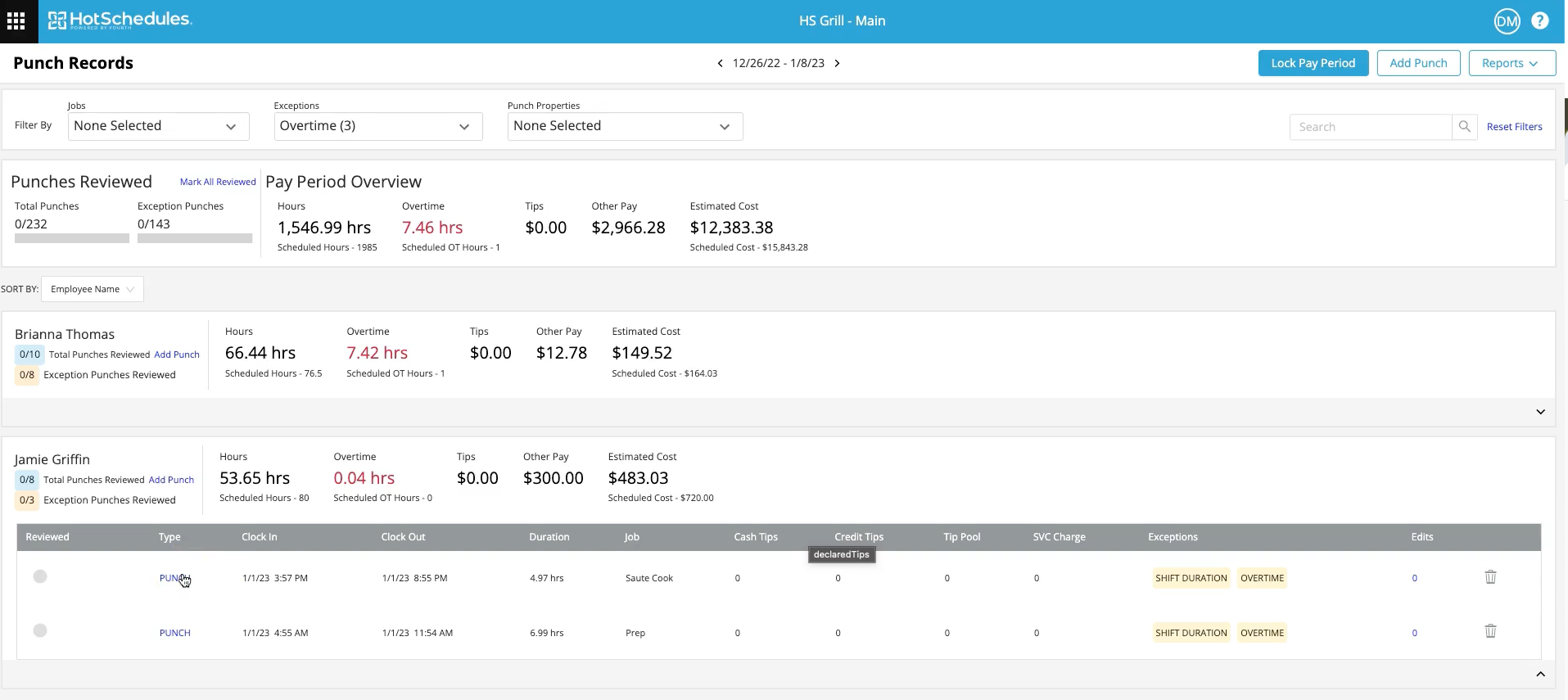
HotSchedules has long been a staple in restaurant workforce management, and after testing it ourselves, we understand why. From the moment we logged in, it was clear that this tool is built around the daily realities of running a restaurant—managing availability, responding to last-minute changes, and maintaining open communication across teams.
Its standout feature is the mobile app. During a full demo, we saw how staff could swap shifts, check schedules, or update their availability on the fly. Managers, on the other hand, could approve requests, assign shifts, or message team members directly—all without opening a laptop, if they prefer. There’s also a built-in logbook and task list manager to support shift handovers and operations.
For operators seeking better labor planning, HotSchedules offers several tiers of forecasting: from simple week-over-week trends to full-blown AI-based predictions based on years of historical data, weather, events, and more. We especially liked how its advanced packages paired forecasts with auto-generated schedules and labor optimization rules (e.g., "add one server for every 30 guests").
However, the tool isn’t without drawbacks. Reporting is serviceable, but to access the module’s full capabilities, you need to opt for one of the more advanced plans. Additionally, while the tool is extremely functional, its UX appears somewhat dated compared to newer tools, at least in our opinion. That said, any new restaurant scheduling software would be hard-pressed to compete with HotSchedules in terms of functionality.
Used by hundreds of restaurants, including big brands like Dunkin’, Arby’s, and Pizza Hut.
All HotSchedules plans require a 12-month commitment and a demo before custom pricing is provided. That said, their plans can be structured as follows:
- Classic: Scheduling and communication features; no POS sync or AI forecasting.
- Advanced: POS-integrated scheduling with legacy forecasting.
- Advanced IQ: Adds AI-based forecasting and compliance alerts.
- Expert: Includes labor optimization and onsite consultation.





Best For
HotSchedules adapts well to a wide range of establishments, from independent and small-chain restaurants to large brands with multiple locations.
Deputy
Deputy is a robust restaurant scheduling app. It stands out from its competitors due to its AI scheduling capabilities that make workforce management easier. Simply enter your team data and let Deputy take care of everything from shift scheduling to payroll.
PROS
- Create AI optimized employee schedules
- Eliminate no-shows with quick replacements
- Track unproductive time and breaks with precision
- Create AI optimized employee schedules
- Eliminate no-shows with quick replacements
- Track unproductive time and breaks with precision
CONS
- Limited reporting functionality
- Once published, upcoming schedules can’t be changed
- Limited reporting functionality
- Once published, upcoming schedules can’t be changed

Deputy is packed with valuable features. Its AI-powered employee scheduling gives it an edge over its competitors. The software is best for small restaurant owners who like to free up their time to focus on growing their business.
- Hubspot
- Ace Hardware
- Bondi Vet
- Silk Hospitality
- Dallas Air
- Au bon pain
Deputy provides flexible plans starting at $0, catering to businesses of all sizes.
- Starter: Free, limited to 100 shifts/month.
- Premium: $6/user/month ($5 annual).
- Scheduling or Time & Attendance: $4.50/user/month.
- Enterprise: Custom pricing for 250+ employees.
- HR Add-On: $2/user/month.
- Minimum spend: $25/month for paid plans. Free trial available.





Best For
Medium to large organizations, especially those with frequent shift changes such as hospitality and retail.

My team and I used the Deputy system on a daily basis to manage workplace schedules for our sports medicine department. We had users at multiple levels of system access. Deputy was used separately from our Hospital ADP Payroll system, as we were not permitted to integrate them. Additionally, we utilized the messaging component to share key updates with the team. The key workflows I relied on included creating and publishing schedules, managing time off requests and shift-drop requests, tracking employee hours, and generating reports for tracking and invoicing purposes.

- User-friendly ease of access via the app
- Customization ability in creating shift locations based on our outreach partnership sites
- Very affordable option to address our needs
- Feed features - helpful communication tool
When I worked for RWJBarnabas Health, we purchased Deputy to manage the scheduling, shift details, and communications for the outreach sports medicine team. We utilized it for two years. Our pain points included lack of per diem employee access to outlook schedules and disjointed communication platforms. Key benefits of use included an easy centralized scheduling system that was customizable to make our contracted partners along with an easy-to-navigate app for the end-users
- Lack of / difficulty with integration to our other hospital systems
- Feed - while it was a useful tool, at times, it was clunky; notifications were not always pushed through
- Not all settings and functions are intuitive and easy to find - especially with differences between the web-based version and the app version
I have also used "When-I-Work" as a comparison. I preferred the app interface of When-I-Work. However, I preferred the web-based interface of Deputy, which was much more user-friendly.
- Cost - very affordable option, we paid per user
- Volume of users - was an effective schedule management option for 30-40 users with varying access levels
- Chat function - should seek a platform with a consistent messaging function, both with individual messaging and group messaging
Deputy was receptive to ideas for enhancements during calls with customer service, and the overall experience and user-ease improved during the two years we utilized this service.
Single or multiple-location entities in need of customizable location details
I can honestly not think of a user or organization situation where the tool would not at least be somewhat helpful.
Planday
Planday offers some of the most critical scheduling app features at an affordable price. Out of all the software we tested, Planday’s app stood out for its visual appeal and after-sales support. That being said, most users are able to figure out and use the app on their own.
PROS
- Automatic punch clock alerts prevent OT cases.
- Easily manage employee schedules, payroll, and timesheets.
- The app is highly customizable to suit the needs of your business.
- The development team is proactively fixes bugs and frequently releases new app updates
- Automatic punch clock alerts prevent OT cases.
- Easily manage employee schedules, payroll, and timesheets.
- The app is highly customizable to suit the needs of your business.
- The development team is proactively fixes bugs and frequently releases new app updates
CONS
- Daily reports don't show weekly overtime until the last day of the week.
- According to some reviews, the customer service has room for improvement.
- Limited mobile app functionality.
- The app asks for way too many access permissions on its host device which may be considered invasive by users.
- Compared to its competitors, such as Deputy, Zoomshift, and Sling, Planday offers a much less affordable solution.
- Daily reports don't show weekly overtime until the last day of the week.
- According to some reviews, the customer service has room for improvement.
- Limited mobile app functionality.
- The app asks for way too many access permissions on its host device which may be considered invasive by users.
- Compared to its competitors, such as Deputy, Zoomshift, and Sling, Planday offers a much less affordable solution.

Planday is most suitable for shift-based restaurants with multiple teams working with their schedules because it allows managers to create different schedules for different groups.
For this reason, the software is an excellent match for the needs of modern restaurants, bars, pubs, and similar businesses.
Ida Beate Wenstad, the restaurant manager at Heim in Norway, says that Planday makes it easy for her and her employees to plan their workdays and shifts without worrying about making calls to colleagues for shift management. She goes on to say that Planday allows her to maintain a bird’s eye view of the business while maintaining control over weekly staffing budgets.
Some of Planday’s prominent customers are Shell, Sophie’s, Riddle & Finns, Enoteca Da Luca, and Rumba Cabana.
Planday offers flexible, per-user pricing with optional base fees, starting at $2.99 per user per month.
- Starter: $2.99/user/month; basic scheduling for one location.
- Plus: $4.49/user/month + $15 base fee (min. 10 users); multi-location support.
- Pro: Custom pricing for advanced planning tools.
- Includes a 30-day free trial with no credit card required.





Best For
Planday is best for shift-based, labor-intensive restaurants with multiple locations that require forecasting and labor planning tools.

Planday allows us to plan our internal shift schedule effectively so that there is no confusion and constant coverage. We use Planday to track our customer success and other key operations shifts. The tool allows us to make quick edits to the shifts. It also clearly displays them for team members to review without issues. Planday allows team members to track their timeshare which simplifies the process of reviewing the productivity of team members

- The simple layout that shows the schedule clearly
- The ability to make quick adjustments to the schedule
- The overall user experience is intuitive
It's difficult to maintain all of the scheduling between our internal team. It's also difficult to track the productivity of other team members in a globally diverse team when some team members don't operate on set schedules. Planday tackles both of those problems with one product. We use it to track the timeshare of the team members as well as coordinate with select team members..
- The site has some longer load times when signing in after a long time
- The color scheme of the website could be better (Personal opinion not that there's anything wrong with it)
It provides a very intuitive experience to manage the entire shift process, from scheduling, tracking time and executing payroll
You should think about the number of members on your team that need to be on the shift and also the type of shift system that you have.
The product is constantly adding new features.
It's good for all organizations that have a shift system.
It wouldn't be good for organizations that predominantly operate on mindshare and are more deadline based rather than time spent.
Schedulefly
Launched in 2007, Schedulefly, to this day, remains one of the easiest apps to use. The software has a loyal user base of over 7000 restaurants.
PROS
- Coordinate with your team easily with one-click schedule sharing and instant notifications.
- Employees can trade shifts without a hassle by direct coordination.
- Requesting time off is a breeze with the option to add notes for more context.
- Coordinate with your team easily with one-click schedule sharing and instant notifications.
- Employees can trade shifts without a hassle by direct coordination.
- Requesting time off is a breeze with the option to add notes for more context.
CONS
- The tool does not offer a mobile app which significantly reduces its utility for off-site workers.
- The mobile site has very limited functionality and is not optimized for mobile experience which we found makes some of the workflows take longer.
- Does not integrate with any third-party software which means it cannot become a part of your existing HR and payroll process.
- The tool does not offer a mobile app which significantly reduces its utility for off-site workers.
- The mobile site has very limited functionality and is not optimized for mobile experience which we found makes some of the workflows take longer.
- Does not integrate with any third-party software which means it cannot become a part of your existing HR and payroll process.

Wes Aiken, the founder of Schedulefly, was a restaurant employee during his college years. Schedulefly was born as a result of the gaps Wes noticed in how employee scheduling is done in the restaurant business. Therefore, it’s safe to say that Schedulefly is specifically designed with restaurants in mind.
As a result, you get a tool that’s light, accessible from any web browser, and offers an efficient employee scheduling solution. As a restaurant, you can also take advantage of Schedulefly’s kitchen and menu management features. However, it’s worth noting that this isn’t the best software for large restaurants due to its limited features in terms of design, scalability, and security.
Sup Dogs, Baked & Wired, Le Farfalle, Avery Brewing
Schedulefly offers a simple pricing structure based on the number of staff you need to create accounts for. You can start with $30 per month for up to 19 users and scale up to 79 people at $60 per month. Beyond that level, you can request a custom quote.
Schedulefly offers a 30-day free trial for you to see whether the software meets your requirements. You don’t need a credit card to sign up.





Best For
Schedulefly is best for restaurants on a budget that are only looking for basic scheduling features.
Compare the Top Restaurant Scheduling Software
What is Restaurant Scheduling Software?
Restaurant scheduling software is a program/app that allows restaurant managers to organize and automate scheduling processes for their staff with a host of features. These features include a customizable scheduling tool, attendance tracking, task management, etc.
Data shows restaurant managers spend as much as 20% of their time working on employee schedules every week. Restaurant scheduling software does the hard work for you, freeing up your time as a restaurant manager to focus on more important pursuits.
How Much Does Restaurant Scheduling Software Cost?
Most scheduling software offers basic features for free for small restaurants with only a handful of employees and fixed shifts. But for more extensive operations, the subscription fee is typically between $2.5 and $5 per user per month or at a fixed price of $14 to $35 per month for unlimited users.
Last Advice: Which Is The Best Restaurant Scheduling Tool For You?
Restaurant schedule software is in high demand, and for good reason. It allows restaurant managers to automate operational work and focus on other aspects of their jobs.
When choosing scheduling software, managers need to carefully consider the features on offer. It's vital to match business needs with software features.
Restaurant sizes and needs vary widely. Therefore, it's hard to name a single software as the best one for all situations.
However, we hope our detailed analysis of some of the best available options will help you make the right choice.
We recommend that you try these tools since most of them offer free plans. For those without, you can schedule a demo and have their team give you a run down of the tool.
As a last piece note, most of the software here is all about scheduling. If you find that most feature lists don’t cover all that you’d need, that could be a sign that you need a more complex solution, like Workforce Planning Software.
About the Author
About Us

- Our goal at SSR is to help HR and recruiting teams to find and buy the right software for their needs.
- Our site is free to use as some vendors will pay us for web traffic.
- SSR lists all companies we feel are top vendors - not just those who pay us - in our comprehensive directories full of the advice needed to make the right purchase decision for your HR team.





.png)














