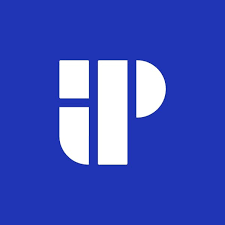A payroll budget helps your organization forecast annual salary costs and tells you exactly how much you’ll need to spend on employee benefits, taxes, and other payroll-related expenses.
You can also use it to develop a roadmap for expanding your workforce and optimizing your payroll expenditures.
In this detailed article, we’ll reveal a step-by-step process for developing an accurate payroll budget and show you how using modern payroll software can help you minimize payroll costs and ensure legal compliance.
Why a Rock-Solid Payroll Budget is Important
Payroll budgeting is a critical part of a company’s overall payroll strategy. Without it, you make payroll decisions in the dark and hire employees without being sure if you have sufficient resources.
Let’s discuss some ways creating a payroll budget helps your business.
Improve Financial Planning
A detailed payroll budget helps you make informed financial decisions and allocate sufficient funds for employee salaries, benefits packages, taxes, and other necessary expenses.
It takes the guesswork out of your financial decisions and shows you exactly where your payroll expenses are going, helping you create more concrete plans.
Develop Employee Growth Plans
Rewarding your top performers through salary increments, performance bonuses, and skill development programs shows that you value them and helps you retain them longer.
By allocating sufficient funds for employee growth in your payroll budget, you can reward your best talent through initiatives aligned with your company goals, while staying within your spending limits.
Optimize Payroll Costs
A payroll budget helps you minimize overspending by forecasting your payroll needs throughout the year. It also helps optimize payroll costs by identifying inefficiencies and process gaps.
Ensure Compliance
Compliance with federal and state tax laws and employment regulations is critical for your organization. A payroll budget not only covers your employee wages, benefits, and overtime pay but also allocates the necessary funds for filing taxes and preparing documents to follow the relevant labor laws.

Step-by-Step Guide to Creating a Payroll Budget
Creating a payroll budget is an organization-level activity that requires support from every department.
You need the most recent, updated, and accurate data from all departments of your company to create an effective payroll budget. Any data discrepancies will cause an inaccurate budget that will ultimately hurt your company’s efficiency and productivity.
Ideally, the data should come from your company’s centralized payroll and HR systems. Once you have the right data, follow these steps to create a comprehensive payroll budget.
Step 1: List Everyone Included In Your Payroll
Start your payroll budgeting process by listing everyone your company pays. This would include yourself, your management team, and all your full-time, part-time, remote, contractual, and freelance workers. Next, add every employee’s designation, department, and employment type.
You can easily export this information to a spreadsheet with most HR or payroll software.
Step 2: Identify Payroll Components
The next step is to list the different ways you pay employees. This would help you determine exactly where you’re spending your payroll resources.
For most organizations, payroll expenses can fall into one of the following categories.
Base Salaries
Companies process their employees’ pay in different ways.
If you follow an hourly wage model, list the hourly rate for each employee along with the number of hours they work each month on average, to calculate their expected monthly pay.
You’ll need historical data for each employee to determine their average monthly work hours. For new employees, you can use the data of other employees in the same position.
However, if you have an integrated HR or time-tracking software, you can pull this data into your payroll system.
If you pay fixed salaries, instead of hourly wages, simply list the salary amount next to the relevant employee in your data spreadsheet.
Bonuses And Commissions
Strategically using bonuses is an effective way to motivate and retain employees. Our recent survey found that 74% of employees would prefer a $50K annual bonus over a 4-day work week.
You can budget for different types of bonuses throughout the year including:
- Performance-based bonuses
- Company-wide bonuses
- Annual or holiday bonuses
- Recognition bonuses and employee rewards
If you have a large sales team, you might also want to budget for target-based bonuses and sales commissions. In some organizations, commissions form the bulk of the pay for sales employees.
Benefits
Depending on state laws and company policies, organizations offer several mandatory and voluntary benefits.
You must consider both types while creating a payroll budget because they often add up to a significant amount.
The most common employment benefits include a 401k plan, paid time off (PTO), and health insurance.
Some of these bonuses might be available to all employees while others can be position-specific. So, it’s important to consider their net amount in the payroll budget.

Overtime
Not every company encourages overtime. However, it’s a business need for some organizations, especially in industries like manufacturing, medicare & emergency services, and logistics.
Some positions might demand more overtime than others. Similarly, depending on your industry, you might require employees to do overtime in specific seasons or months.
Also, factor in all the relevant federal and state laws while calculating overtime because some states require employers to pay higher wages after a specific number of overtime hours.
Promotions & Pay Increases
Employee promotions and pay raises are a constant business expense you can’t forget while creating a payroll budget.
Some organizations have a company-wide annual increment policy which ensures a minimum percentage increase for all employees.
However, companies usually offer higher raises to their top employees to acknowledge their performance and retain them longer.
Promoting an employee also means higher employment perks and more benefits, resulting in higher costs.
Taxes
As an employer, your company must withhold income tax, social security, and other applicable deductions before processing employee payroll.
Companies are also required to pay federal and state unemployment taxes, along with taxes on their annual revenues.
However, keeping track of different tax laws is challenging especially if you have employees in multiple states or countries or you’re a startup or small operation (payroll software specifically aimed at small businesses can help here).
If you don’t have an integrated payroll system, consider outsourcing to expert payroll or tax consultants to assist you in budgeting for tax-related expenses for the coming year.
Step 3: Analyze Expenses Per Employee/Function
Once you create a spreadsheet with all the payroll data we’ve just discussed, it becomes much easier to organize it into a payroll budget.
Start by calculating the total payroll expenses for each employee by adding their base salary, benefits, overtime, increments, and taxes.
Next, group your employees by department to find the total estimated payroll expense for each function in your company. This gives you a clear picture of the departments and employees with the most significant expenses.
You can also easily identify if you’re overspending or underspending on a specific department or employee. This helps optimize payroll expenses and allocate them in the right areas.

Step 4: Forecast New Hiring Requirements
Forecasting the payroll expenses of your existing workforce isn’t enough. You must also anticipate the future staffing requirements of your company.
Doing this becomes simpler when you know exactly how much resources you spend on each department (something you’ve already done in the last step).
Now you only need to determine if you’re underspending on a department and require more employees. Closely engage with your human resource team and functional managers to understand their hiring requirements in the coming year in line with your company’s goals, growth objectives, and industry trends.
For example, a digital marketing agency might want to hire new employees in Q3 to introduce TikTok marketing services to its clients.
Estimating the cost of this hiring in your payroll budget will save you from any unexpected expenses.
Step 5: Review And Set a Budget
You now have all the necessary information to create a payroll budget. Before finalizing the numbers, review your sales forecast to ensure you’ll have the necessary financial resources for your budget year
You can also assign a priority score to every payroll expense to simplify decision-making in case you’re short on resources. For example, hiring new sales employees might be more critical for your business than a salary raise for your customer support team.
Review the budget carefully and have relevant managers share feedback. Once you’re happy everything is covered, lock the budget and communicate it to the relevant stakeholders in your company.
Step #6: Manage and Adjust Your Payroll Budget
Creating a payroll budget helps you understand your financial boundaries, develop more accurate plans, and stay on track with your expenses.
But you can still make changes to it if your business demands.
This is why you should continuously monitor your payroll budget and make adjustments as needed to adapt to changing business conditions and priorities.
Minimizing Payroll Costs
Creating a detailed payroll budget gives you a clear picture of your payroll expenses and how you can optimize them to increase ROI.
There are two broad areas of payroll cost optimization.
The first one is directly related to the salaries, benefits, taxes, increments, and various forms of workers’ compensation.
By carefully outlining your budget, you can trim excess spending across various departments. You can also reassess salary structures, reevaluate benefit packages, and explore alternative compensation models like non-monetary incentives to reduce costs.
The other way to minimize payroll costs is by optimizing payroll management expenses and using more efficient processes.
This is where automation and technology can be a game-changer for your business.
Modern cloud payroll software can integrate with your existing HR systems and dramatically accelerate payroll budgeting and processing.
It’s a cost-effective solution that eliminates the need for a large payroll management team by automating manual tasks, streamlining operations, and minimizing inefficiencies.
Apart from taxes, legal compliance is another complex area that payroll software greatly simplifies. It helps you track the latest state and federal laws and notifies you of any pending actions to avoid policy issues or penalties.
Plus, it can print paychecks and directly deposit payments to employee bank accounts or digital wallets.

Legal and Compliance Considerations
Managing different types of employees who may also be located in multiple states or countries can be tricky. Every region has different employment laws and regulations and failing to follow them can land you into trouble with the relevant authorities.
So, it’s critical to properly classify your full-time, part-time, contractual, and freelance employees along with any third-party service providers.
Each of these employee types is protected by the relevant local laws.
Many companies now use alternate employment solutions like employer of record (EOR) services or professional employment organizations (PEO).
There are numerous differences between EORs and PEOs, but they both offer a wide range of HR-related services to take the burden of legal compliance and employee management off your company.
Studies show that the global EOR market size is projected to cross $8 billion by 2031.

This approach helps you reduce administrative costs, optimize HR resources, and provide more breathing space in your payroll budget.
Plus, it allows you to scale your hiring and payroll functions quickly according to changing business demands.
For example, you can engage an EOR to temporarily hire a large sales team to meet seasonal demand.
Many EORs and PEOs maintain industry-specific talent pools from which they can induct employees as needed.
Your challenge is to find a reliable service provider that understands your business requirements and has the resources to meet your demands on time.
Scaling Payroll Budgets Effectively

Sometimes companies must respond to a fast-changing business environment by hiring new employees, increasing benefits, introducing new wage rates, or reallocating resources from one department to another.
Your payroll budget should be flexible enough to accommodate these changes. It needs to give your organization the ability to scale when needed and provide the necessary resources to achieve business goals.
However, scaling a large organization’s payroll budget is a complex task, especially in the absence of integrated systems.
This is where enterprise payroll software can make all the difference.
It doesn’t matter if you have distributed teams, remote workers, contractors, or commission-based sales teams. An enterprise payroll solution seamlessly connects everything and shows you the insights you need to make critical business decisions.
Real-time insights allow you to make quick changes to your payroll budgets and move resources around according to your business needs.
Bespoke enterprise payroll software packages are often available, providing better value for money.
Sometimes the changes to your payroll budget can be more complex.
For example, a legislative change that requires immediate compliance. Or changes that impact how your international employees are paid and taxed in their countries.
An enterprise payroll solution keeps you at the top of these changes by constantly tracking new legal requirements and ensuring you know exactly how to comply.
Final Thoughts on Payroll Budget Creation
Creating a payroll budget gives you clarity on one of your most significant business expenses - payroll. To get it right, you should consider implementing modern payroll software solutions. Doing so will not only help you optimize your payroll process and costs but also provide you with the data insights to make timely business decisions.