Having the right systems in place is critical to running a successful and profitable business. As your business grows, you need systems to facilitate that growth. Now, more than before, many professional service firms are turning to Professional Services Automation (PSA) to cover most of the business processes associated with their projects.
According to a report done by Mordor Intelligence, the Professional Services Automation (PSA) market was valued at $877.93 million in 2020 and is expected to grow to $1679.72 million by 2026. This is due to a forecasted compound annual growth rate (CAGR) of 11.4% per year from 2021 to 2026.
With this being said, it’s clear that PSA software is not going anywhere anytime soon. And rightfully so, as it continues to provide professionals with increased productivity and revenue. Read on to see if PSA software is right for your business and how to implement it.
What Is Professional Services Automation (PSA)?
.jpg)
Professional Services Automation (PSA) is software designed to help service providers, such as business consultants, IT professionals, and accountants, deal with the variety of tasks and processes associated with their business. It removes the need to have different software and instead bundles all the functions into one. PSA software covers a variety of processes such as:
- Project management
- Financial management
- Time tracking
- Invoicing
- Resource management
- Collaboration
The implementation of PSA software allows professionals/companies to focus on actual client work, rather than repetitive and time-consuming administrative tasks. It creates a streamlined process for planning, management, and assessment throughout a project lifecycle.
At present, most PSA tools are cloud-based programs rather than local products. Typically, a PSA software solution is purchased on a subscription-based, SaaS model. Cloud-based models make it easier for employees to access the software which is very important, especially as the number of organizations going remote increases.
This cloud-based SaaS model also reduces the cost of onsite products for companies and makes it easier for them to scale as needed.
There’s a variety of PSA software on the market to currently choose from, such as Netsuite’s OpenAir, Mavenlink, FinancialForce PSA. Many PSA products are also able to integrate with other software such as Customer Relationship Management (CRM), Enterprise Resource Planning (ERP), accounting tools such as Quickbooks, and more to further streamline workflow.
The Benefits of Professional Services Automation (PSA) Software

The best thing about a professional services automation solution is the host of benefits it provides for service professionals and their clients. This ranges from increased productivity, better resource management, reduction in repetitive tasks (because who wants to be doing boring data entry), and increased revenue.
A business is made to turn a profit, and every business wants to see its losses reduced and its profits increased. That’s what companies that have invested in PSA software have seen.
1. Increased Profitability
Research has shown that companies that use PSA tools have better project profitability than companies that don’t. In terms of numbers, data has shown that annual revenue per project for PSA users stood at $168,000 as opposed to $112,000 made by companies that don’t use PSA software.
That’s a $56,000 difference, which far outweighs the initial investment into professional services automation. However, as mentioned, revenue isn’t the only benefit to implementing PSA software.
2. Improved Predictability
Professional services automation software with artificial intelligence (AI) can assist you in predicting the completion time for your projects. This works by using the information input by users over some time. The software uses this information to create predictions on the timeframe for a project.
In addition to this, you can use PSA software to forecast when you’ll need to increase staffing, as well as how to better manage your current resources
3. Reduced Budget Leaks
Due to PSA software’s structure, you can easily track your planned and current spending to make sure you don’t go over budget. The ability to capture non-billable hours and expense reporting ensures that you stay within the budget for a project. A 2017 study by Service Performance Insight showed that companies that use PSA software saw a 12% increase in on-budget projects.
PSA will show you exactly where you’re overspending so that you can stop the leaks and save yourself a lot of stress in the long run.
4. Fewer Administrative Tasks
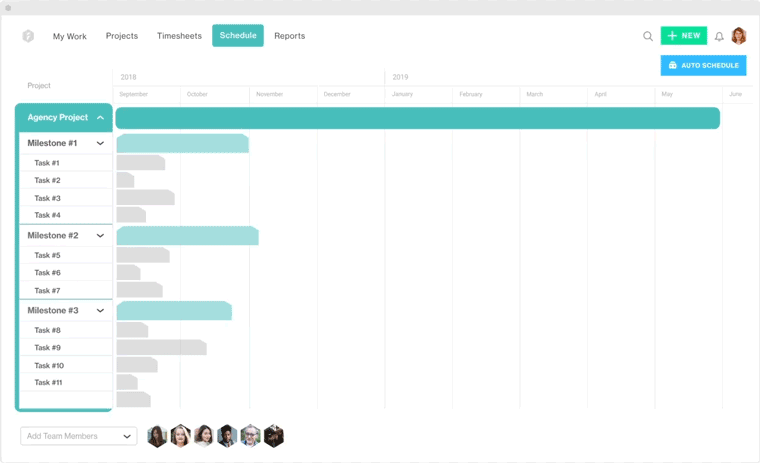
One of the key benefits of PSA software is its ability to significantly reduce the time spent on repetitive tasks such as data entry. It achieves this by automating a variety of these time-consuming administrative tasks such as scheduling, resource planning, and more.
With this reduction in administrative tasks, you and your team members can put your time into more impactful actions for your projects.
5. Improved Resource Management
Often one of the big issues with a project is inadequate resource utilization. Some are used too little, while others are used too much. With PSA software, you have a main dashboard where you can manage everything in a project from the moment you quote a client to when you send them your final invoice.
This allows you to easily manage every aspect of the project and assign the right people to the right tasks. Because everything is in one place, you can see who/what is being underutilized and address it immediately for improved efficiency and productivity.
6. Single Source of Truth
A major advantage of employing PSA software in your day-to-day operations is that it provides you with a single source of truth. The information you’re viewing and using to make decisions is updated in real-time. This is done by the people on the ground and can let you know exactly what is going on. There’s no duplication in reports and everyone can see everything, providing greater clarity and better collaboration amongst team members.
You don’t have to spend time looking for a document or determining if the information in a report is up-to-date and accurate. That is time saved and better used for another task. This allows you and others within your company to make data-driven decisions that can improve customer satisfaction, profitability, and project delivery. PSA software gives you the business intelligence necessary to grow your business.
7. Enhanced Customer Satisfaction and Communication
Professional Services Automation can assist you in improving internal communication within departments as well as between them. In addition to this, they can also provide you with improved client communication. PSA software allows for transparency and any issues to be easily addressed. This swiftness improves your client’s trust in you, your ability to complete the project without any misunderstandings, as well as customer satisfaction.
Who Needs Professional Services Automation (PSA) Software?

PSA software is primarily used by service professionals in project-based industries.
These professionals are usually employed by professional services organizations. They are more likely to benefit from the functions of a PSA solution due to their companies’ project-based structure. A report done by Projector (2020) showed that 75% of service businesses have implemented professional services automation software. However, the way that PSA software is used varies from industry to industry. This is because different industries have different needs.
As such, the features that members of one industry find invaluable may be optional for another. When you're considering which PSA software to invest in for your business, think about the industry you’re in, what you require, and which problems you can solve by implementing a PSA software solution.
Marketing and Advertising
Marketing and advertising agencies often deal with a variety of clients, and often onboard multiple a year. This means new documents, reports, and processes to be completed to ensure that each client is covered, and the agency can properly serve them.
PSA tools allow marketing and advertising agencies to easily manage their projects, their teams, resources, and their clients. It also helps to streamline finances such as their expense reports, invoices, and bills. In addition to this, PSA software can work in tandem with accounting software, making managing your projects and finances that much easier.
Business Consulting
Consulting firms can benefit from PSA tools by using them to handle lead management, automate proposals, schedule resources, manage timesheets, and finances, and more. This creates more time and manpower for client work.
Information Technology (IT) services
IT professionals and businesses use PSA tools to handle collaboration, teams, manage sales, and project financials. Doing this can give IT businesses greater control and allow them to effectively manage a project’s timeline.
Architecture and Engineering
Architecture and engineering firms often have to oversee numerous resources and manpower to fully realize a project. Managing those alone can be time-consuming, which leaves less time for the work at hand. In addition to this, inefficiency can lead to missed deadlines, overcharging clients, and mismanagement of workers and resources.
PSA tools can enable architecture and engineering firms to efficiently manage their resources and manpower. It also allows for project accounting and business development.
Accounting
Accounting firms are necessary for providing accurate data analysis and assisting companies with making informed decision-making to grow and become more profitable. PSA software allows accounting firms to add value to their work, as it allows them to effectively use their resources and talent.
There’s also the added benefit of automating repetitive tasks, improved handling of expense management, reducing human error, and saving time on administrative tasks.
The Disadvantages of Professional Services Automation (PSA) Software
While a professional services automation software solution may have a host of benefits, it is not all peaches and cream. Like everything else, it also comes with its set of disadvantages that you have to deal with when you use this software. This isn’t to dissuade you from investing in PSA software, however, you must know exactly what you’re getting into with this and any kind of software.
The beauty of PSA solution software is that its advantages far outweigh its disadvantages. As such it’s far more beneficial to invest in the implementation of PSA software than to do without it.
Initial Investment
One of the main disadvantages of professional services automation is the initial investment into the system. This isn’t only regarding financial investment, but also the time necessary to train staff and incorporate the system into your business. Time, money, and manpower are not easy to come by, and implementing a new PSA system can take up a lot of all three.
The comforting thing about this is that once a PSA software solution has been fully implemented and your team has been fully trained on how to use it. You can find yourself reaping the rewards of your initial investment.
Possible Clash With Current Systems
Another disadvantage of implementing a new PSA system is that it can clash with existing systems within your company. While many professional software automation systems are capable of integrating with other systems, whether they are an accounting system, enterprise resource planning (ERP), or customer relations management (CRM), there is also the possibility that they may clash with these systems.
This is why it’s important to take stock of the current systems in place at your company and whether you wish to keep them when you implement a PSA system. Knowing this can help you to consider which PSA system to use because it’d benefit you to use one that works with the existing systems at your company.
PSA vs ERP vs CRM Software

In addition to professional services automation (PSA), two other systems that many companies employ are enterprise resource planning (ERP), and customer relationship management (CRM). As mentioned before, PSA software works best for professionals in project-based industries, but what about these other two types of software?
Can they compete with PSA software or work in tandem with it?
Enterprise Resource Planning (ERP)
AN ERP system allows you to handle business processes such as manufacturing, procurement, accounting, and even project management.
ERP enables easy communication between different aspects of your business. An ERP system also increases efficiency by removing duplication and creating a single source of essential data.
What makes an ERP different from CRM or PSA software is the fact that it's designed around a well-defined, common data schema or structure. This allows users to access data from multiple processes with a common definition and an easy-to-navigate user interface.
Instead of there being various standalone spreadsheets or databases, an ERP system puts everything together to craft, use, and store information in an organized fashion. It's accurate, complete, and always up to date. You can use an ERP to handle financial management, allocation of resources, and streamline your business processes.
ERP software shares similarities with PSA software, however, product-based businesses often benefit more from ERP software. While PSA software works better for project-based service businesses.
Customer Relationship Management (CRM)
CRM on the other hand is built to handle customer relationships. This means you can use it to handle your interactions with current and potential customers. The main function of CRM software is to improve those relationships with your customers and increase profitability.
A company’s Sales team uses CRM software to keep up to date on the current status of each customer. This includes seeing where they are in the sales cycle, the products they currently possess/use, and which ones they might be open to purchasing. CRM software organizes all of this information into a single simple interface. This makes it easier to view a customer's interactions, purchases, services, and products.
With CRM software, you can effectively handle the relationship of just about any customer. What's better is that everyone in your company has access to this information. Therefore, they’ll know what the customer’s relationship is with the customer and can deal with them accordingly. This ensures that the customer doesn’t have to repeat anything each time they get a new agent, which improves their experience with your company.
Customer service management software is often used in sales-focused industries. However, you’ll also typically find companies integrating their PSA software with CRM software to get the best results.
Choosing a Professional Services Automation (PSA) Software

PSA software is great for businesses and allows many of them to run efficiently. However, no two businesses are the same, so it stands to reason that no two PSA software would be the same. With this in mind, you have to consider what would be the right professional services automation tool for you.
Here’s what to consider when choosing a PSA software:
- Understand Your Needs: Knowing what you and your company need is the critical first step in choosing a professional services automation solution. While many professional services automation tools have similar features, no two are the same. Features merely solve issues, so while you may not know the features to look for, think about the problems you need to be solved before you begin your search.
- Consider the Cost of Change: As we mentioned before, one of the main disadvantages of PSA software is the initial investment in money, time, and human resource. While the return on your investment (ROI) will undoubtedly be worth it, it’s essential to consider just how much you’ll be investing to get the program up and running.
- Take a Look at the Training Material: It doesn’t matter how great a program is if no one can use it. Investing in PSA software with clear and informative instructions/tutorials can make a huge difference in the success of its implementation. Consider the tutorials and training materials that are offered with your possible purchase.
- Examine Possible Integrations: A functional business is one that often works with a variety of tools and software. That's why it's important to look at how the PSA software would integrate with your existing systems. For example, to a procurement platform for sourcing or a spend management tool.
- How Does Collaboration Come into Play: A successful business requires that people work together. This is important now more than ever with the increase in remote staff. Consider how well your employees can work together using a professional services automation tool before you buy it.
- Scalability: Switching to a new system takes time and investment. It also causes pauses that slowdown or halt the progress of a business. Investing in a PSA software that your business can use for the years to come is essential for your company. Think about where your business will be in 3 - 5 years, and if the software you invest in now will still be able to serve you well even then.
- Consider Mobile Support: With the increase in remote work, it’s critical for there to be an easy deployment of updates to employees not on site. In addition to this, if you have employees who spend a lot of time on the road, you want to be sure they can easily access relevant information through a mobile app. Easy access on any platform is key and can make a huge difference with its impact.
Pricing Models and Estimated Cost of Professional Services Automation Software
Whenever you’re opting to purchase any software, you’ve got to look at the price. We know that PSA software can help offer a great ROI, but even then you still need to consider the investment.
Most PSA software vendors employ per user pricing for their products. The cost itself varies with monthly fees per user ranging from $10 - $150. You can either pay monthly or annually. In many cases, the more users you have on your team, the less you pay per user.
Some vendors also charge a one-time implementation cost per user as well. On average, the one-time implementation fee can run you $700 per user. Many PSA vendors also offer extras that you can include in your package for an additional fee. While the cost of investing in PSA software can run in the thousands, the ROI can greatly exceed that. That’s why many businesses opt to invest in professional services automation.
How to Set Up Professional Services Automation Software?

PSA software, like many other types of software, has gone the route of cloud computing. This means that many vendors are offering professional services automation as SaaS. While there are still on-premise models available for PSA software, we have seen the number of on premise models decrease while cloud computing has increased over the years.
Cloud deployment is easier and more affordable to set up than on premise deployment. In addition, cloud deployment also works better for companies with an increasing number of remote employees. Deployment methods are one of the key things to consider when setting up PSA software.
That being said, implementing a professional services automation solution isn’t simply installing it on your company’s computers and saying, “WE’RE READY TO GO!” It requires taking time to train your staff and making changes based on their experience and feedback.
As we mentioned, no two businesses are the same, and neither are PSA software. Therefore, once you’ve decided on your PSA solution and purchased it, allow your staff some time to adjust, and put it to use. Ask them to share their experience, what they like, and what they don’t like, so you can address these issues early in the training process.
Offer specialized training so that each staff member can learn how to use your chosen PSA software to excel in their role. That’s how you get results and can gain the most return on your investment.
Conclusion
It’s hard to deny the statistics of professional services automation solutions. With increased productivity, profitability, and streamlined workflows, it’d hurt your business more to not have a PSA software solution than to have one.
As such, you need to equip your business with the best possible PSA software to take advantage of its benefits and take your business to new heights.

























