Introduction

We spend hundreds of hours researching the best HR and recruiting software so you don’t have to. We never take money from vendors during our research phase and rely heavily on practitioners and experts to help us recommend the right software. However we may earn a small fee if you click on vendor links on this page.
Atlassian created Jira Service Management to be the most versatile customer service solution. The platform offers thousands of integrations with third-party apps, ensuring it fits well in any tech stack, including yours.
Ratings
Ease of Use
Best For
Key Differentiator
Price
Free Trial
PROS
- Easy issue tracking and great collaboration are the core features of Jira Service Management to provide customers faster, more efficient customer service.
- Jira Service Management allows customers to rate the quality of a knowledge base article, helping you identify improvement areas and update accordingly.
- Jira Service Management has a customizable user interface. You can also change the feel and look of the help desk center and portal to reflect your company’s branding.
- Incident and problem management is prompt and easy, thanks to Jira Service Management‘s alerts and email notifications.
- Jira Service Management’s mobile app support ensures you’re notified instantly about breached SLAs and all assigned, reported, watched, and mentioned requests.
- In addition to Jira Service Management's internal features, you can use its diverse range of integrations to further maximize functionality.
CONS
- Jira Service Management’s Free plan doesn’t offer customizable charts and dashboards.
- Jira Service Management has a rigid email notification system, so you cannot customize it, and your notification system may get easily cluttered. Modifying notifications per user or sending by batch isn’t an option either.

Hubspot

Hubspot

Freshdesk

Freshdesk

Jira Service Management

Jira Service Management
Zoho Desk
Zoho Desk

LiveAgent

LiveAgent

Need Help? Talk to an HR Software Advisor!
Tell us more about your company & an HR Software Advisor will help you find the right software








Jira Service Management — previously called Jira Service Desk — is Atlassian's IT help desk solution to streamline customer service and support activities.
The name change was symbolic of the platform offering more in-depth features. For example, Jira Service Management now allows customers to pick the primary focus they want the software to address, whether it’s providing internal IT support to IT departments, marketing content, streamlining management, or software development. That’s not it — Jira considers each area of focus as a project and comes from a customer-defined entity or pre-defined list.
You can use Jira to create a self-service portal for customers, allowing them to immediately find solutions to their queries and deflect unnecessary support tickets. Moreover, thanks to Jira Service Management’s machine learning capabilities, both employees and customers can easily look up knowledge articles and resolve issues at their own pace.
Automation facilities help lighten up agent workload, allowing them to focus on the important stuff. You can also choose between a set of innovative reports or customize your own to track specific metrics (for example, SLA success rates and time to resolution). Jira Service Management also extends multilanguage support, where you can add additional languages to your service projects to meet your customer’s language preferences.
What’s more, Atlassian has teased releasing its chat feature for the free plan, which will create a two-way sync between conversations in Microsoft Teams or Slack and your Jira Service Management issues.


We use Jira for project management across teams, departments and geographies. Different users require different levels of permissions. Jira provides transparency in workflows and communications. We leverage customization option regularly. Configuration and integration is definitely a value add that we use regularly.
- Integrates all portfolios and information in one place.
- Mobile access
- Excellent ability to track project progress
- Comprehensive ticket/task management
We were in need of project management software and were already utilizing Atlassian suite. We were specifically seeking a solution for teams working in different parts of the project. We also needed a solution that is easily accessible across remote geographies. Ease of collaboration was a "must have" for our selection. Transparency across the project was also a mandatory need to be met.
- Reports are difficult to configure.
- Jira is difficult for non-tech savvy users.
- This is not a good stand-alone product - it needs to be integrated.
Jira is about average; we have found it is best utilized by out software/dev ops teams.
There should be non onsite "Jira guru" that is able to train and direct people--it can be very complicated and difficult to work with for non-tech teams. There is a high "learning curve" with this tool.
Jira has not evolved much since we've been using it. Issues have remained issues for many months.
Software/Dev Ops/Data Science
Jira is not a good fit for any non-tech organizations.

I use Jira Service Management everyday to check my task list and to announce any service downtime (for updates). The key workflows I use are the email notification and the web portal to allow all my users to access the knowledge base directly

- Easy to use
- Very intuitive UI
- Out-of-box workflows for IT service desk is wonderful
I just moved to Atomic and I wanted a proper IT ticketing system and directly Jira Service Management was my first choice since it is very rigid as tool and very developed to handle my IT requests (tasks and problems)
- Pricing model is a bit expensive once we are more than 3 agents
- The opsgenie email integration is a bit misleading when you get the first couple of emails
- The user options are a bit too much detailed and their layout is a bit old, a sprinkle of UI redesign here is very much appreciated
It is cheaper than competition and their integration with other Atlassian services is great to have. Plus, having to set up Jira Service Management for a SME is an easy and great experience for all users.
First and foremost, if you already have Atlassian (Jira or Confluence) adding the Jira Service Management is a must since your user base is already integrated. The web portal is great once you define what your main pain points are and the fluidity of the emails is something not to miss.
Mostly SME since it can be started with 0 cost to get used to all the feature before investing more on other Jira/Atlassian products
Business users such as sales, csm and marketing

I used Jira Service Management to review, approve, or deny project proposals. I am notified once I am assigned to a ticket. This allows me to thoroughly review proposals, make notes within the system, and then notify the proposer if their project is approved or denied. I am also able to print a report of all tickets assigned to me. This is very helpful when conducting end of year analysis of how much money was approved for DEI projects.

I like the issue tracking. I like the agile development. I love the roadmap abilities.
This software was purchased way before I joined the organization. I have used it for almost 2 years. My understanding is that my company wanted a way to track product and project management work. Some of the key benefits of this software are dashboards and reporting, agile framework, and roadmap planning.
Jira can be non-user friendly for a new user. The help documents are complicated for a new user. I wish there were simpler training videos to support new user learning.
I have not used any competitor tools.
Some criteria people should think about when buying this type of tool are: Is it user friendly? Can this system 's tools be integrated with other systems? Will this system meet the needs of reporting capabilities needed for the work the organization has?
I have only used this tool for less than 2 years, therefore, I am not aware of previous versions and capabilities.
This tool is great for small to medium companies with few projects.
Not a good fit for businesses with large teams and multiple projects.

I am an end-user of Jira. I use the tool to request changes to our Oracle database. For example, when we need a new job created, we submit a case in Jira. We also use it for any Organization or Location updates. Finally, if I encounter any issues with interfaces or if an interface requires a change we would request through Jira.

I like the transparency of what's happening with your request. I also like that you can view other on-going requests that may not be yours but can have an impact on your organization. The tool is also fast and responsive.
My company moved from a home-grown case management solution to Jira. The reason we switched was due to capacity and business needs. We had a high influx of changes that were happening in our HR System and needed more capabilities for tracking.
I really don't care for Jira. 1) The user-interface is poor. 2) The tool isn't not user friendly for the non-technical person and 3) it's hard to figure out where your item is in the queue.
We've had a home-grown tool and service now. Both were much better in my opinion to Jira.
You should consider the end-user when buying this tool. If you have non-technical people submitting requests it's very confusing.
Unknown to me, we haven't used it long.
I would think this would work well for a large technical organization.
If you have a lot of end-users submitting tickets to the tool, it's not a great choice.

I use Jira daily. I have 2 boards. One for standard HR Requests that are not sensitive in nature. Leaders from several client companies use this board to request forms, advice, etc. The 2nd board is for confidential matters such as employee harassment reports. I use this board to track the status of investigations and disciplinary issues.
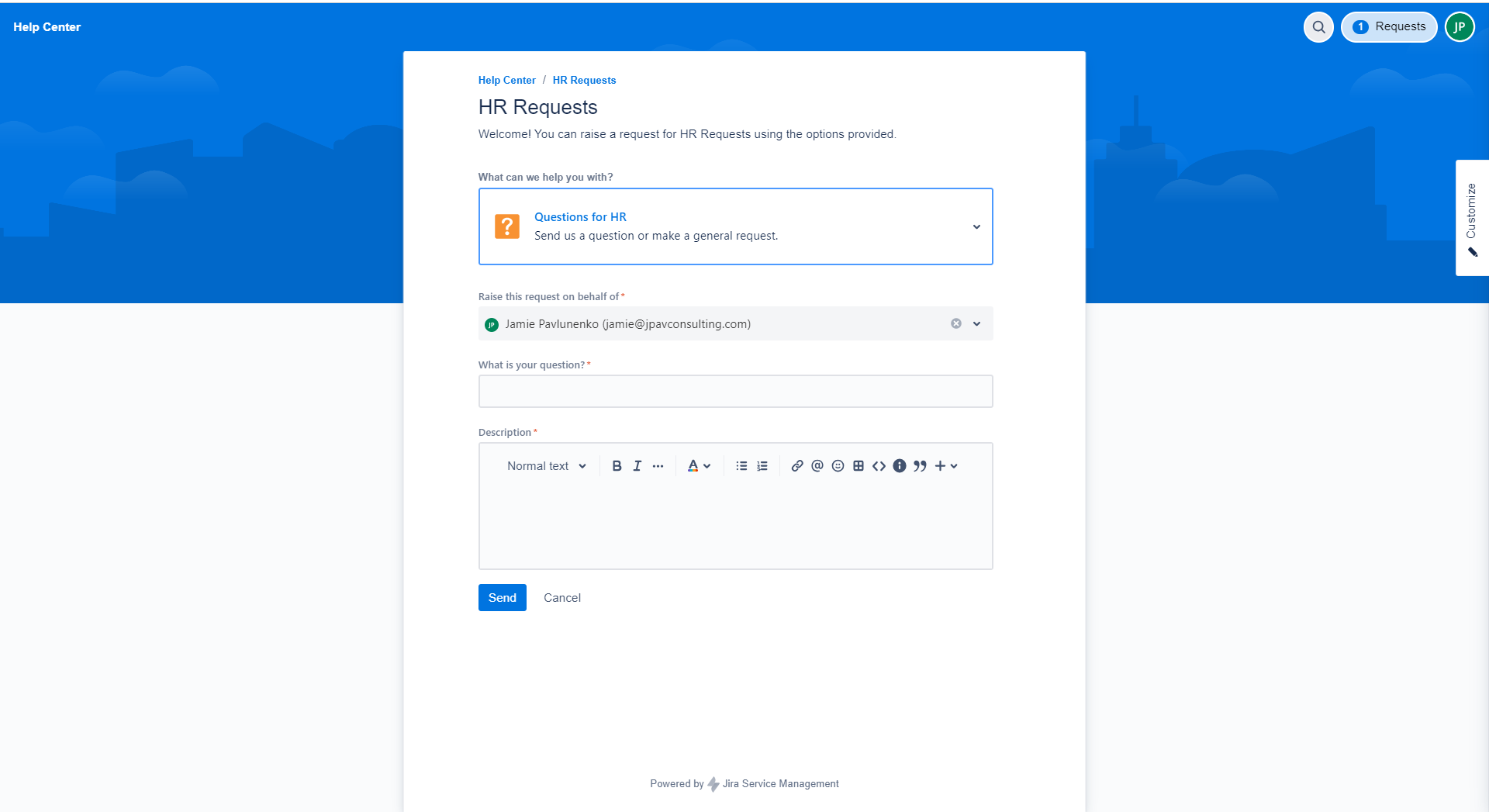
- I like that I can order and answer questions according to priority (instead of constant emails/calls).
- I like that I can see where I am with each item (to-do, in-progress, etc.).
- I like that I can give access to people outside my organization such as ICs, Freelancers, and Clients.
The company bought Jira for a software development team. Shortly after, other teams started using it as well. I have used it for 1 year for HR projects. It has provided me with ways to capture questions and requests from employees, contractors, and customers.
- It was created mostly for software development, so a lot of functionality is not useful for HR.
- It can be difficult to set up if you are not familiar with the tool.
- I like the "board" view in Jira Work Management or Trello (also owned by Atlassian) better.
It is very robust and has a lot of automation. It can be customized to do whatever you need as well. For my purposes, it works great, but so would Trello. I certainly like it better than some of its competitors.
What are you going to use if for? If you have no IT or development needs within your organization, you might try something simpler. Does it fit in your budget? They charge per user, so it can get pricey.
They have branched out to be useful to more than just IT over the years. I have only been using it for HR for one year, so there haven't been that many changes yet. I know that more power ups are created regularly. Those can be useful.
Software Development & Maintenance
Large firms with no major IT needs.
Jira Service Management isn't the best fit for companies that aren't in the tech space. Seeing how the majority of its users are software companies, using it as a means of tracking feature development, releases and bug fixes. While it can be used for customer support purposes, the platform offers a lot more than that which can be overwhelming for companies, especially SMBs that aren't in the tech space.
Yale School of Management, Twitter, The Telegraph, Dominos, Square, Sotheby's, American Diabetes Association
- No-code/low-code form builder: Create dynamic and user-friendly forms to collect helpful data for providing customer outstanding customer service at lightning-fast speed.
- Email notifications: Set up a system where your agents and customers get email notifications about activity on requests based on their role and how they’ve interacted with the request. With Jira Service Management's Free plan, you can send a maximum of 100 emails per day after which the email notifications will be paused until the following day.
- Self-service portal: An intelligent, intuitive portal makes it easier for employees or customers to submit requests or search through your knowledge base.
- Configurable workflows: Configure request forms and associated workflows using the drag-and-drop fields.
- Embedded knowledge base: Create, update, and delete knowledge articles directly within Jira Service Management, centralizing useful information. You can also leverage knowledge-base reporting to know how your articles are performing using metrics like requests deflected and requests resolved.
- Incident escalation: Build an incident management process to identify affected services, track related issues, and escalate to the right team.
- Automation: Set up automation rules to have your agents focus on solving important matters and help lighten the workload.
- SLA management: Prepare effective Service Level Agreements so agents focus on completing the important things first. Configure and get started within minutes.
- Reporting & analytics: Better understand what’s happening in your service project. You can either use the premade project template or make reports from scratch based on your requirements.
- Mobile app: Receive important notifications on the go.
Jira Service Management's rich APIs and integrating with over 1,000 trusted third-party tools on Atlassian's Marketplace, including Zapier, Power BI, Slack, and Google Sheets, give you the flexibility to build custom workflows. You can also integrate the software seamlessly with Confluence, Atlassian's own knowledge management solution, to provide customers and agents 24/7 access to help articles and documentation.
Jira Service Management currently offers four subscription plans:
- Free – This plan is always free for up to three agents and lets you handle unlimited customers.
- Standard – This costs $20 per agent and gives you access to everything in the Free plan. Standard-exclusive features include suitability for up to 5,000 agents, 250 GB file storage, and unlimited email notifications, among others.
- Premium – This costs $45 per agent and gives you access to everything in the Standard plan. Premium-exclusive features include advanced incident management, unlimited file storage, and asset and configuration management, among others.
- Enterprise – You'll have to request a quote. Expect everything in the Premium plan, along with other features like enhanced data and analytics, centralized security and administration, and 24/7 dedicated senior agent support.
Jira Service Management is designed for teams who create requests through the customer portal or by email, but its free plan will perfectly cater to the needs of smaller teams, helping them plan and track work more efficiently.
Implementing the cloud-based Jira Service Desk is super easy and straightforward. Open its website, and click on the 'Try it Free' button on the top right-hand side of your screen. From there, you'll simply have to sign up and create your account to start using the platform. A product guide is also available, helping new users learn how to get started with Jira Service Management.
Jira has a comprehensive help center with articles, tutorials and technical documentation for customers who prefer self-service. In case you want hands-on support, that's possible too — simply submit a support request and Jira reps will get back to you.
University friends, Mike Cannon-Brookes and Scott Farquhar, founded Atlassian in 2002. The duo bootstrapped the startup for several years, financing it with $10,000 in credit card debt and went on to release its flagship product, Jira – a project and issue tracker. Then 2004 came Confluence, a team collaboration platform that makes it easier for users to collaborate and work together.
Jira Service Management, the next generation of Jira Service Desk, came into the picture years later in 2020. The company has posted an interactive timeline on its website, breaking down its phenomenal journey to becoming Australia's first unicorn company.
Company HQ
Global headquarters in Sydney, Australia, and US headquarters in San Francisco, California.
Number of Employees
8,179 employees
Year Founded
Atlassian came into existence in 2002, but Jira Service Management was launched in 2020.
Amount Raised
Atlassian has raised a total of $210 million in funding over two rounds. Their latest funding was raised back on April 8, 2014 from a secondary market round.
FAQ
- What does Jira Service Management do?
With Jira Service Management, you can provide your customers effective and prompt service, improve visibility into workflows, and streamline the flow of work between IT, dev, and business teams.
- Can Jira be used as an ITSM tool?
Jira Service Management helps customer support teams get started with ITSM practices like request, incident, problem, change, and configuration management.
- Can I try Jira Service Management for free?
Besides the free Jira Service Management plan for up to three agents or ten users, you can sign up for a 7-day free trial of the Standard or Premium plan.












