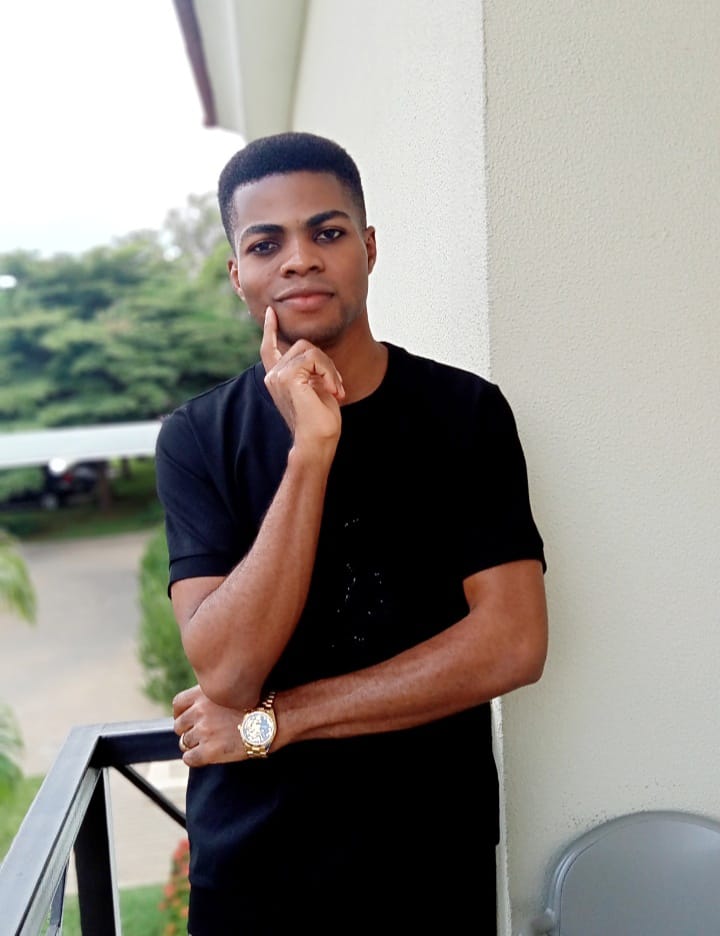Introduction
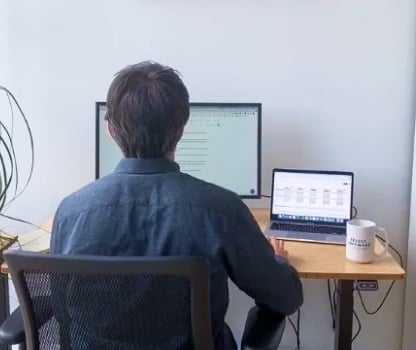
We spend hundreds of hours researching the best HR and recruiting software so you don’t have to. We never take money from vendors during our research phase and rely heavily on practitioners and experts to help us recommend the right software. However we may earn a small fee if you click on vendor links on this page.
Unlike its competitors, Live Recruit provides a virtual recruitment event platform and helps promote hiring events to prospective candidates. Their omnichannel marketing on all target audience hotspots enables increased engagement and attendance.
Ratings
Ease of Use
Best For
Key Differentiator
Price
Free Trial
PROS
- The base price is lower (plans start at $349/month for unlimited events) than the vast majority of competitor platforms.
- Live Recruit isn't just a recruitment event solution, it offers omnichannel marketing via email marketing, paid social, search engine marketing, live calls, direct mail, etc. to promote your events.
- The Event Builder feature is very easy to use, as it allows non-tech users to build events in under 6 minutes by using page templates where you just need to fill data in.
- Unlike some other similar solutions, Live Recruit allows you to video chat with candidates on the platform without relying on third-party integrations.
CONS
- The starter and professional plan do not offer ATS integrations. This means you'll have to use the manual approach to export data to your preferred ATS.
- Live Recruit offers 1 to 3 recruiter seats out-the-box. If you want more you have to pay for additional permissions per event. So for companies with several recruiters, the costs will add up.
- The solution doesn't offer a support knowledge base to further simplify user navigation. If you need help finding anything you'd have to contact support.

Need Help? Talk to an HR Software Advisor!
Tell us more about your company & an HR Software Advisor will help you find the right software


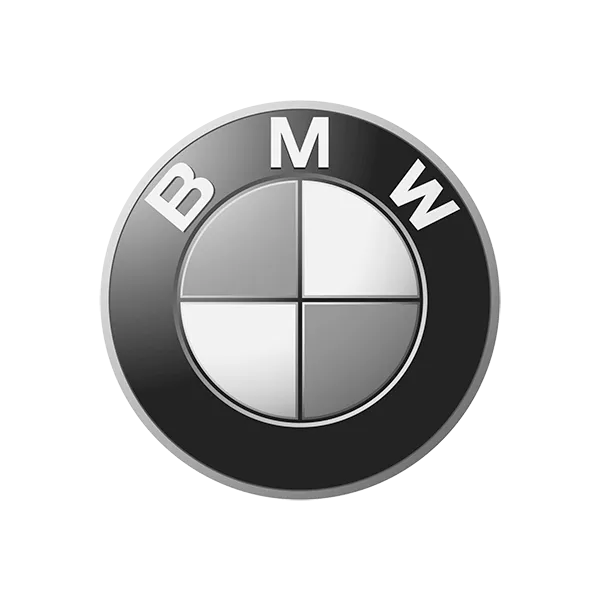

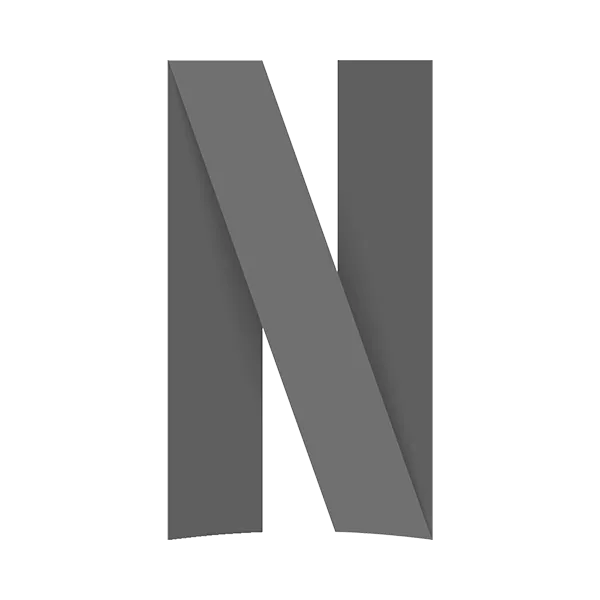

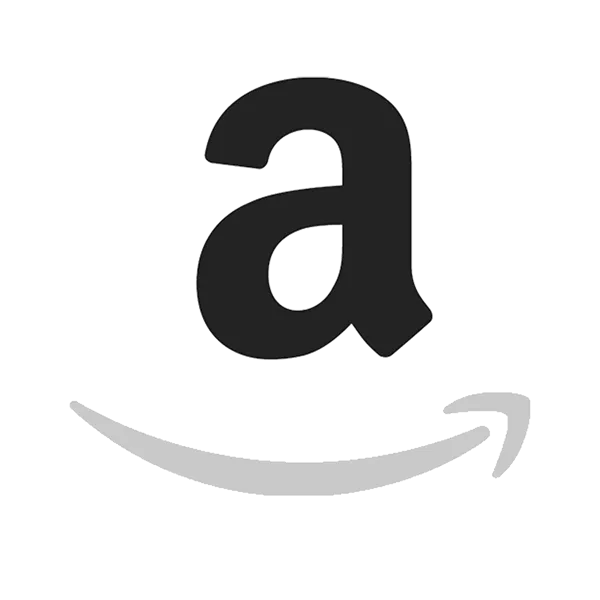

Live Recruit is an industry-independent virtual recruitment event platform. The purpose of the solution is to help recruiters fast-track and streamline the hiring process by providing omni-marketing marketing, the ability to set up an event in minutes, and in-depth event performance analysis.
Getting Started
Getting started with the tool is very straightforward, and the idea is for anyone to be able to jump in and learn the platform in under an hour. Recruiters sign up for the solution by purchasing their preferred number of recruiter seats.
The recruiter seats are the number of people you'd need to carry out the hiring process. For example, you may choose to include one or two recruiters and a hiring manager. However, if the number of people you want to include changes, Live Recruit allows you to pay for guest seats. This means you won't have to upgrade your current plan to increase recruiter numbers. That said, this is per event. So after the event, you'll have your previous number of available seats.
Once you're on the platform, you'll see a dashboard that displays your event analytics. On that page, you'll have access to data like attendee numbers, chat and video analytics, and general event data.
To the left of your dashboard is a vertical menu that allows you to carry out various tasks within the platform.
Creating an Event
To create an event, you'll just have to tap on the Event Builder icon. This feature is where Live Recruit's ease of use shines.
They provide a template landing page where you fill out the details of your event and the platform automatically builds your page. You can include customized branding on the landing page as well.
When candidates fill out the event registration form on the landing page, you'll get access to the information they filled out, and it’ll save it to the platform.
Noteworthy Features
Something noteworthy is that recruiters can capture chat information with candidates as well as other data and forward them to hiring managers. The hiring managers can then interact with chosen candidates on the platform as well.
This means that Live Recruit allows you to go from the sourcing, recruitment filtering, and hiring stages without the need to integrate additional technology.
Hence, Live Recruit is an independent solution. Currently, there are no integrations available, not even to ATS platforms (unless you purchase their Enterprise package). Though, as of mid 2022, we know that Live Recruit intends to include ATS integrations down the road.
So, until that integration is a reality, you would have to do a manual download and upload if you want to transfer your data to an ATS. Live Recruit also has an export to Excel button.
User Experience
Live Recruit’s user experience is as smooth and streamlined as it gets. All the tools you need to run a successful virtual event are easily accessible on the dashboard menu. In other words, you won't need to waste time finding what you’re looking for. You’ll also have the ability to filter out candidates based on their respective recruiters or specific data, so you can easily see all candidates brought in by a specific recruiter or hiring manager.
Then there's the audio or video feature. Live Recruit gives recruiters the choice to run the event on the platform without needing to integrate with Zoom or other conferencing apps. This is something most of their competitors fail to provide.
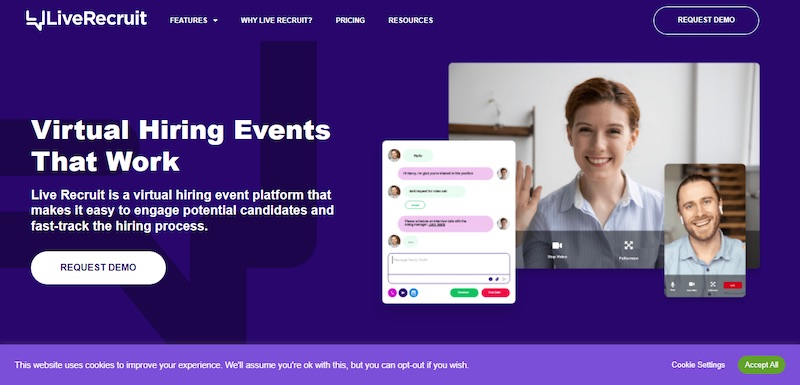
- Event Builder: Live Recruit allows you to input the details of your virtual hiring event — including the time and date, event name, and open job positions — and then automatically generate a registration page that you can share with potential candidates. The whole process can take minutes.
- Omnichannel Marketing: With this feature, Live Recruit offers recruiters event promotion run via job board advertising, search engine ads, email marketing, paid social, direct mail, etc. to build employer brand awareness and drive registrations.
- Candidate Scoring: Recruiters can score and rate prospective employees, as well as share candidate data with hiring managers so they know which candidates are most likely to be the right fit.
- Performance Measurement: You can analyze your virtual events at the micro-level by viewing attendee statistics, event performance, video and chat analytics, attendance rates, and much more.
Live Recruit also lets you:
- Use extensive filters for attendee sorting
- Send candidate data to an ATS or Excel
- Schedule post-event interviews with selected candidates within the platform
- Customize your registration pages to reflect your brand, promote open positions, and gather candidate data
- Send automated email and text reminders to candidates
- Utilize calendar integrations
Live Recruit offers 3 pricing plans with each differing in the available features and number of recruiter seats permitted:
- Starter: This plan costs $349 per month and includes 1 recruiter seat ($295 with an annual subscription).
- Professional: The Professional plan costs $899 per month and allows for 3 recruiter seats ($765 with an annual subscription).
- Enterprise: This plan uses custom pricing, offers 3 recruiter seats, and more features.
Live Recruit is best for in-house recruiters, recruitment firms, and temporary staffing agencies based in the United States looking to recruit anywhere from 5 to 5000 candidates via virtual events.
To implement Live Recruit you have to first choose a pricing plan that includes the recruiter seats and particular features you need. After gaining access to the solution you can create an event using the Event Builder feature. When candidates fill out the form on the page you build, you'll get access to their data, such as name, years of experience, and specialty.
On the platform, you can pass candidates from recruiters to hiring managers and see chat and other event day data. You can also build virtual recruitment events, source and capture candidate data, analyze event data, and transfer this information to hiring managers.
Live Recruit spun off from Katon Direct, a recruitment marketing firm. Over the years, the brand has built several holistic recruitment solutions to help recruiters find and attract top talent.
Live Recruit was no different. With 20+ years of experience in the recruitment industry, the founders of Live Recruit stated they identified 3 common asks from recruiters:
- The need for a quicker and more cost-effective recruitment process.
- An effective and seamless way to engage candidates and find relevant talent.
- A solution that can satisfy all of the above needs while being easy to use.
Company HQ
Stamford, Connecticut, the United States
Number of Employees
50+